Specifications and Main Features
- Model: MA-141-100 series
- Power Requirement: Not mentioned in the manual.
- Weight: Not mentioned in the manual.
- Display Type: Numerical and message phrase display types
- Number of Keys: Not mentioned in the manual.
- Receipt Printing: Yes (options for ON/OFF)
- Journal Printing: Yes
- Clerk Management: Up to 4 clerks having Clerk Locks/Keys.
- Programming Capability: Yes for department keys, PLUs, and various other settings.
- Memory Storage: Not mentioned in the manual.
- Tax Programming: Two tax programming with Tax Modifier Key(s).
- Report Generation: X reports and Z reports available.
- Additional Features: Printing of non add number, bottled return, received on account, paid out transactions, validating slips and multiple tendering options and many other features.
Frequently Asked Questions
Q1: Where is the power switch on the TEC Electronic Cash Register?
A1: The power switch is located on the right side of the cabinet. Switch the power switch to ON position where AC Power is required.
Q2: And in case I utilize this register in a residential neighborhood, what complications may I run into?
A2: As it includes an inbuilt device that interferes with radio communications, it is suitable for commercial use only.
Q3: Is it possible to change the accumulated total with a single transaction?
A3: The option allows for both reading and resetting accumulated totals. Use the GTZ key position to undertake this action.
Q4: Am I able to re-assign the keys of the departments?
A4: Yes, for every department key, you can store a ‘preset price’ or configure it as an open department.
Q5: What’s the next course of action to follow in order to rectify a transaction error?
A5: In a situation in which a transaction error takes place, the alarm buzzer beeps, and it will light up the ‘ALM’ lamp. In order to clear the error condition, push the appropriate key.
User Manual
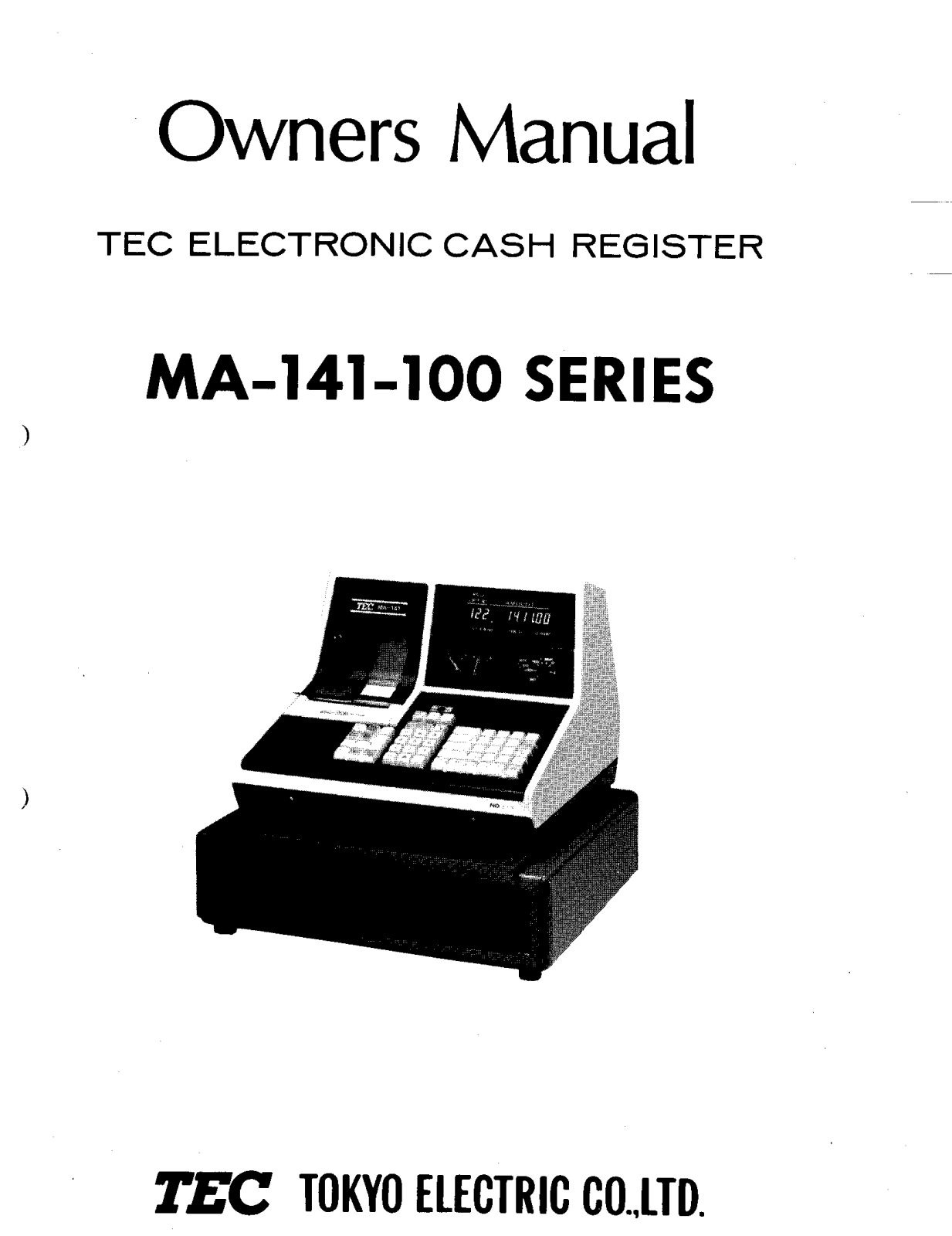
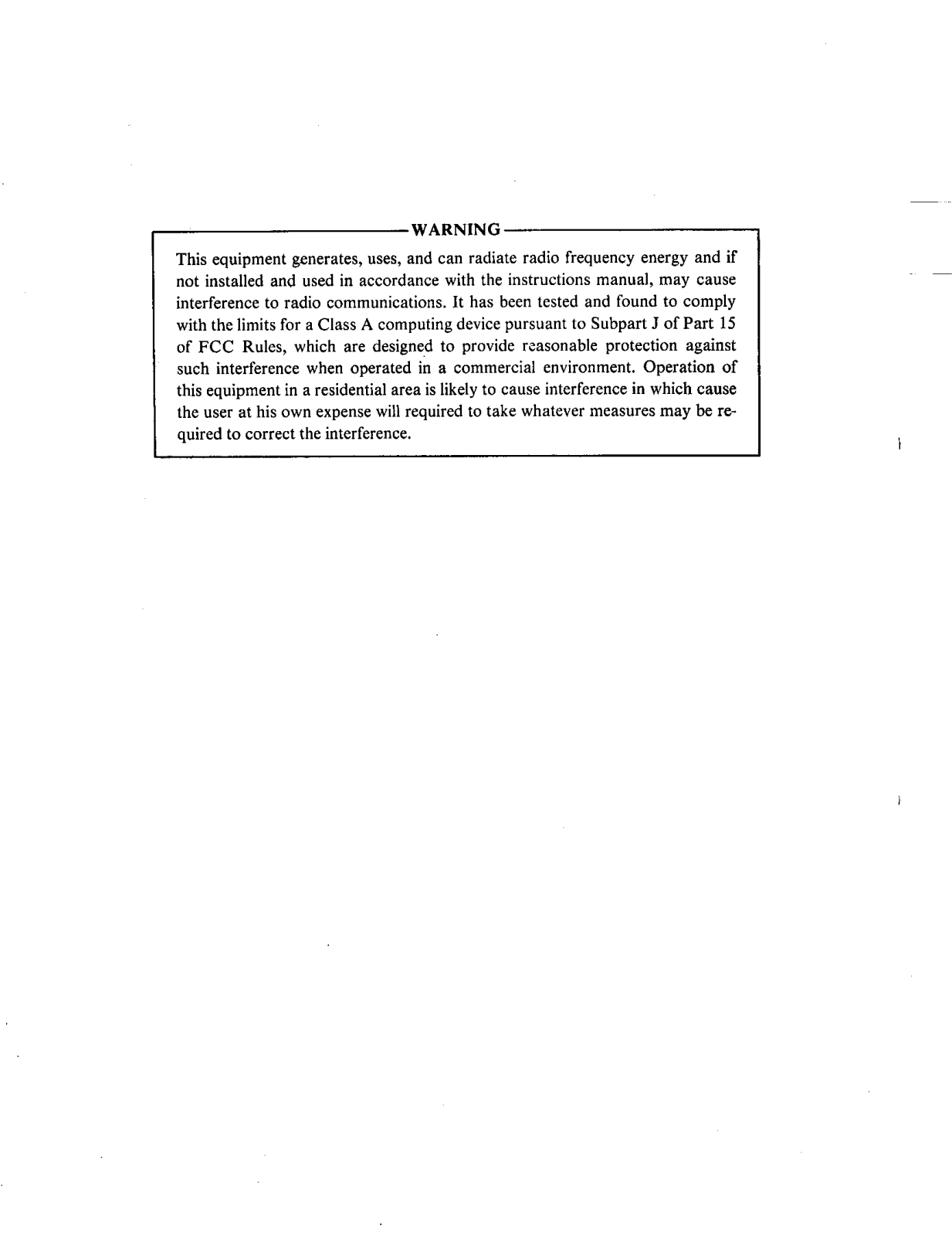
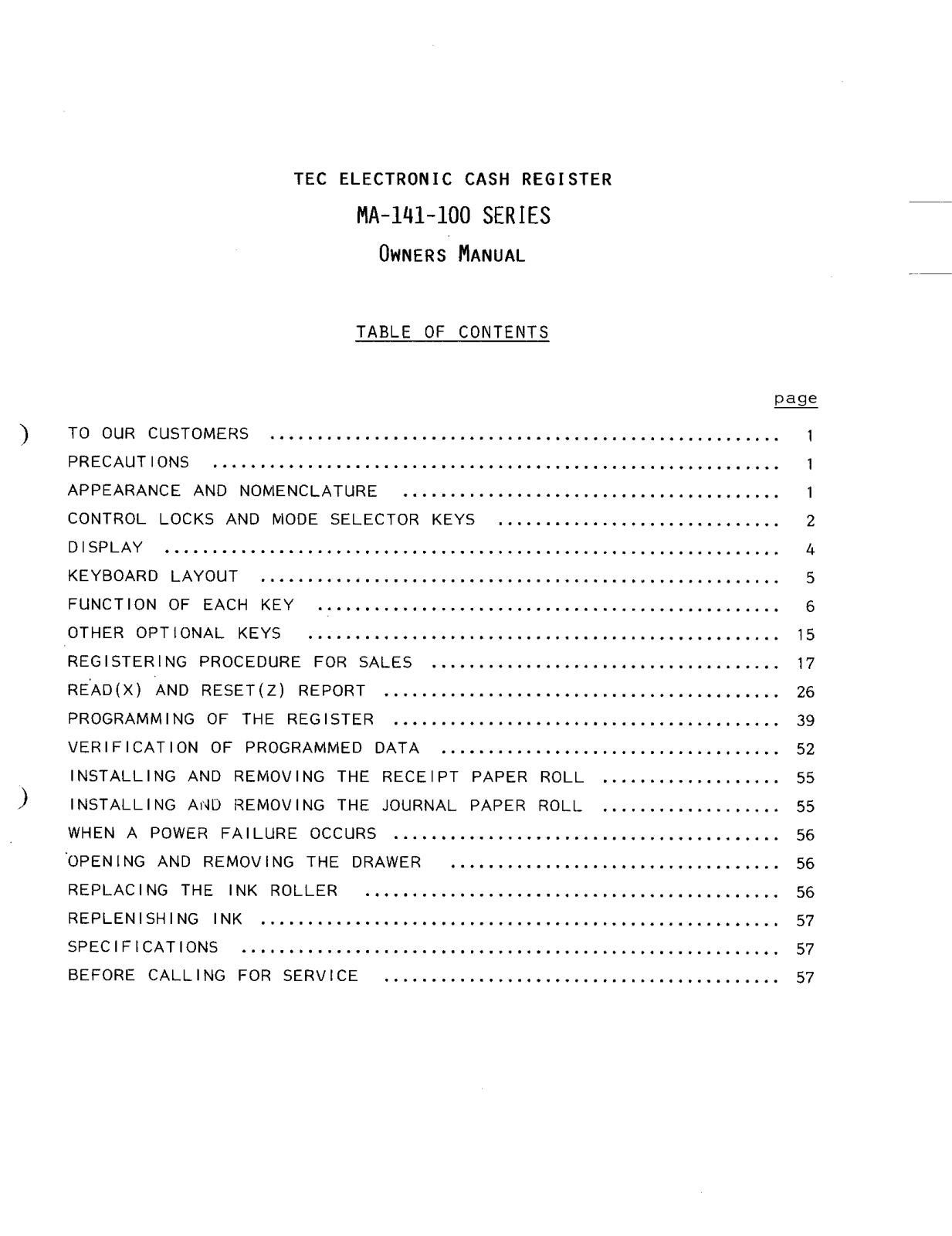
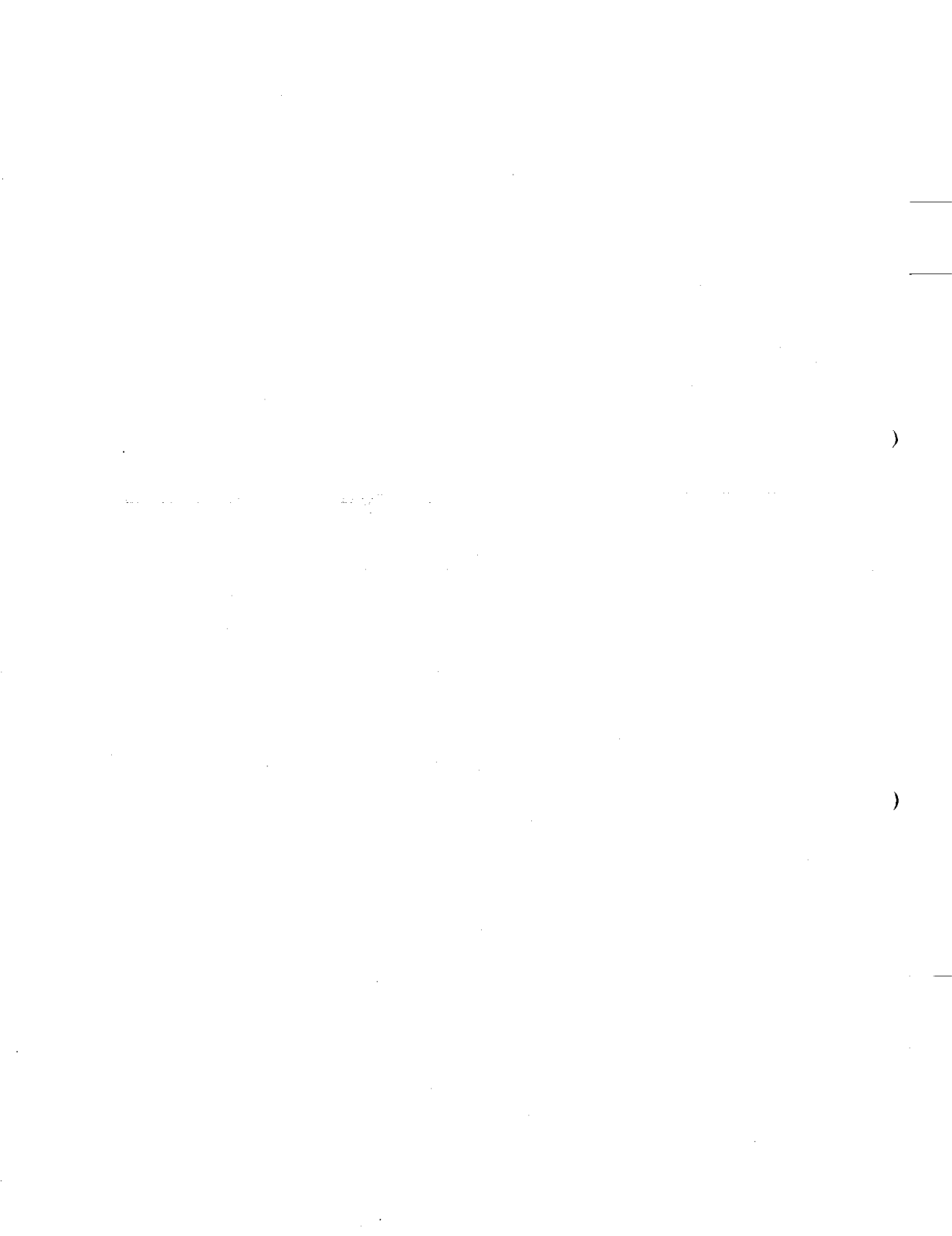
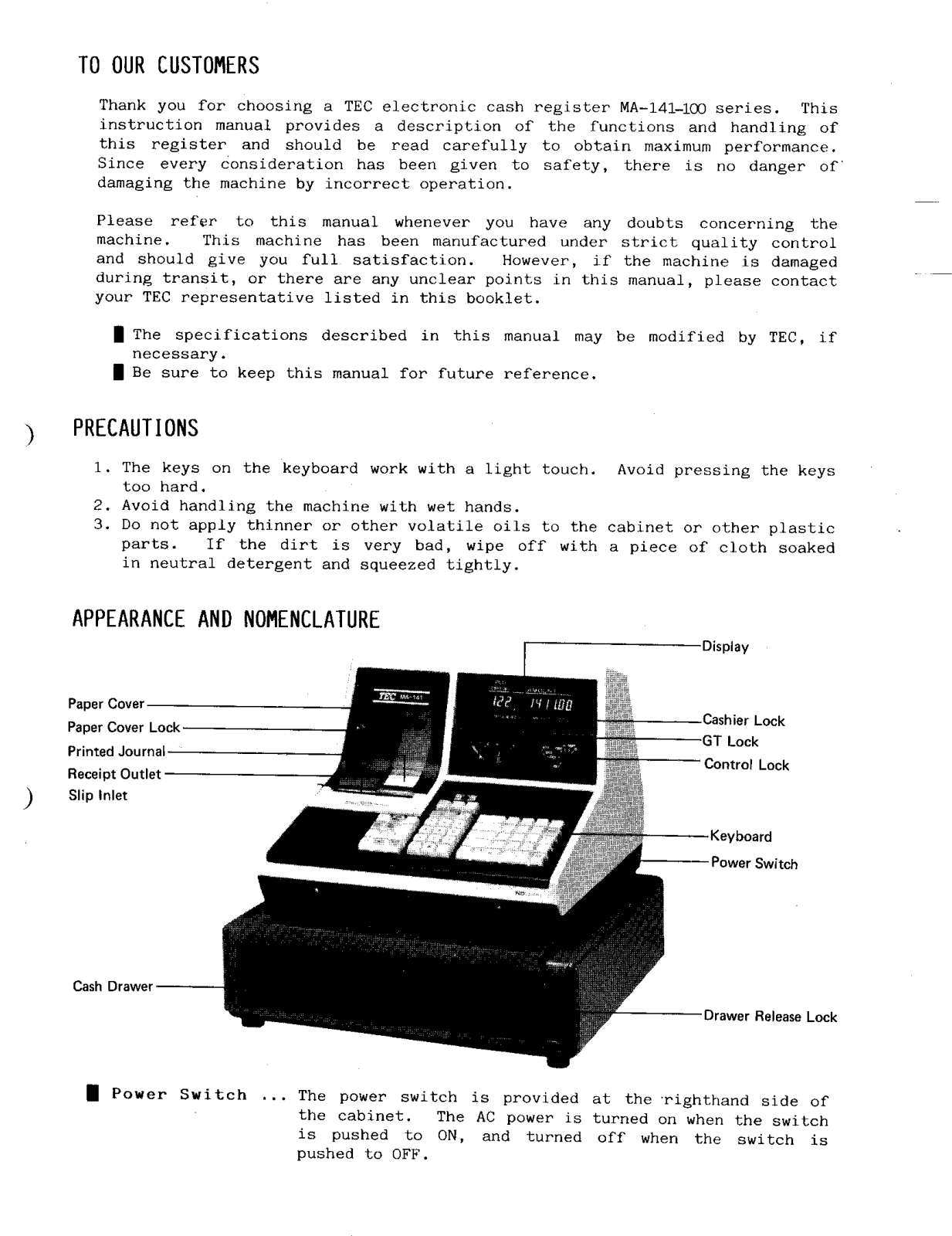
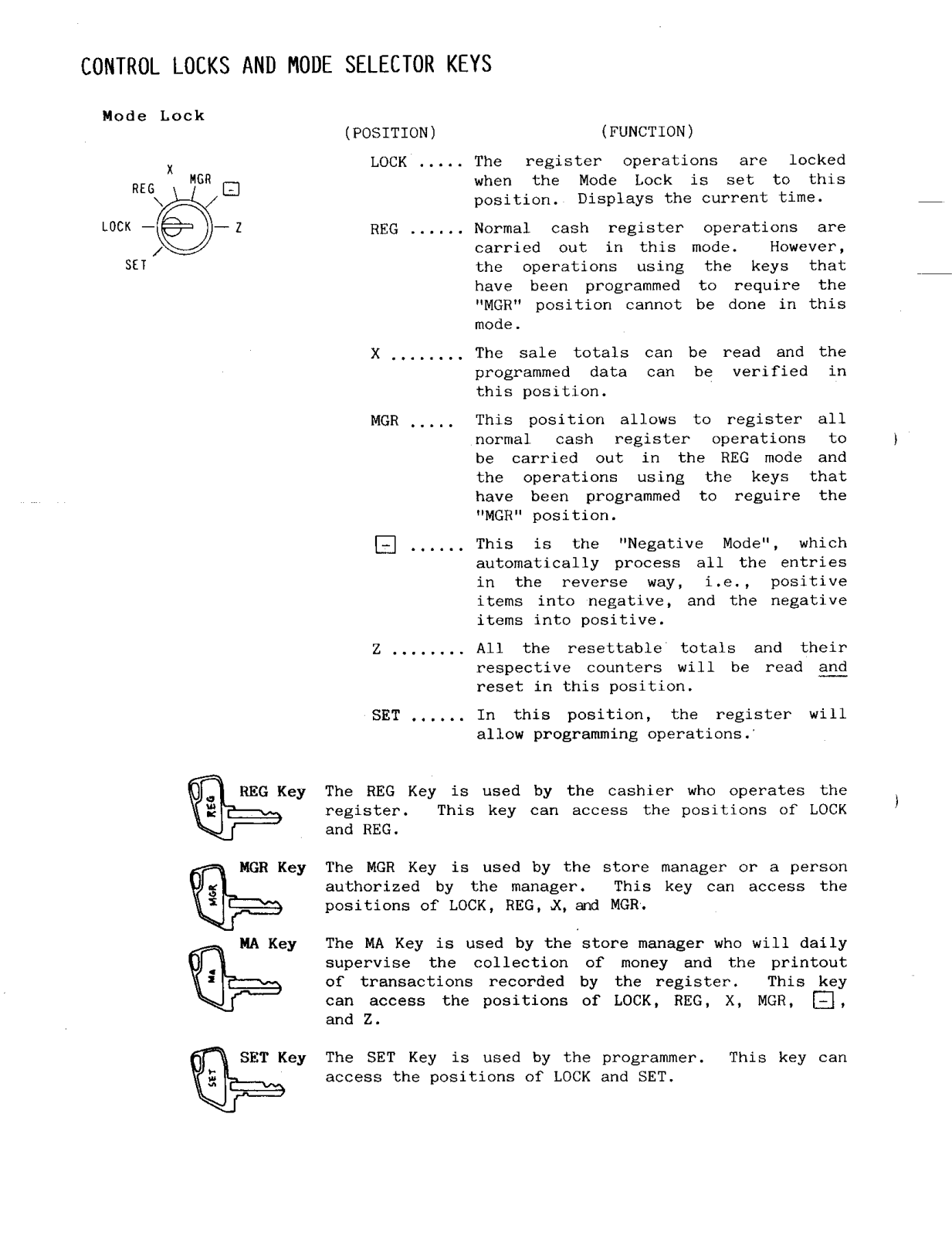
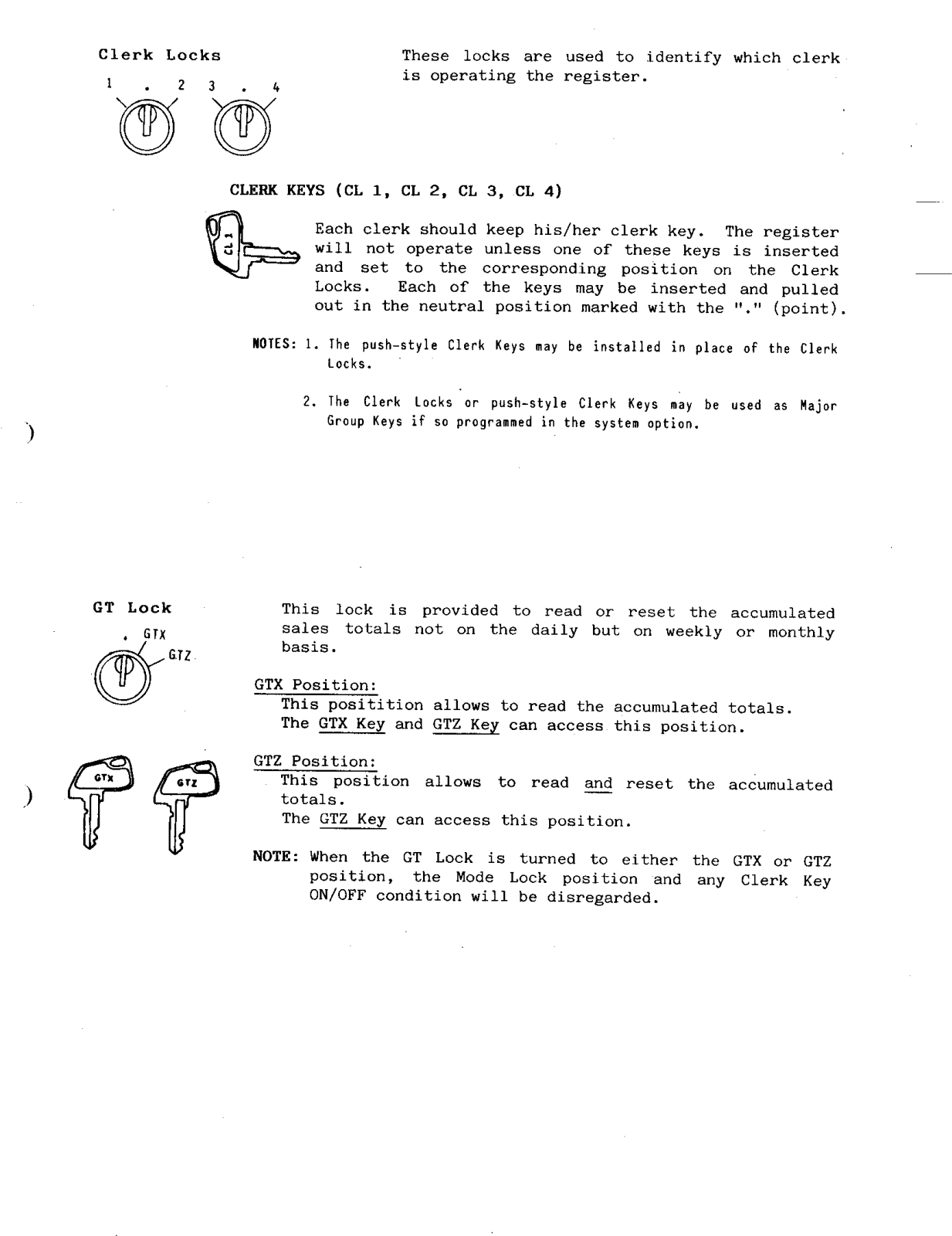
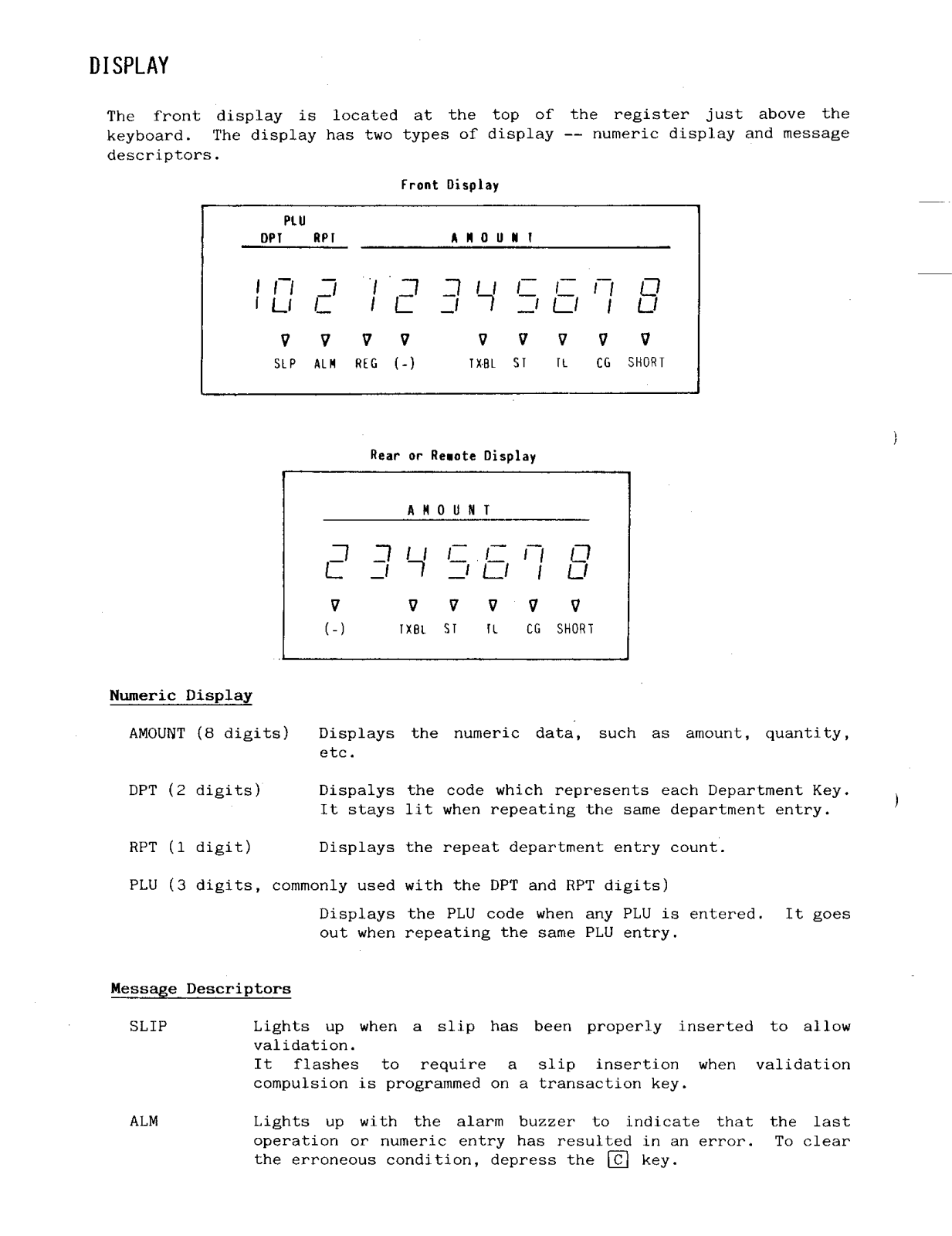
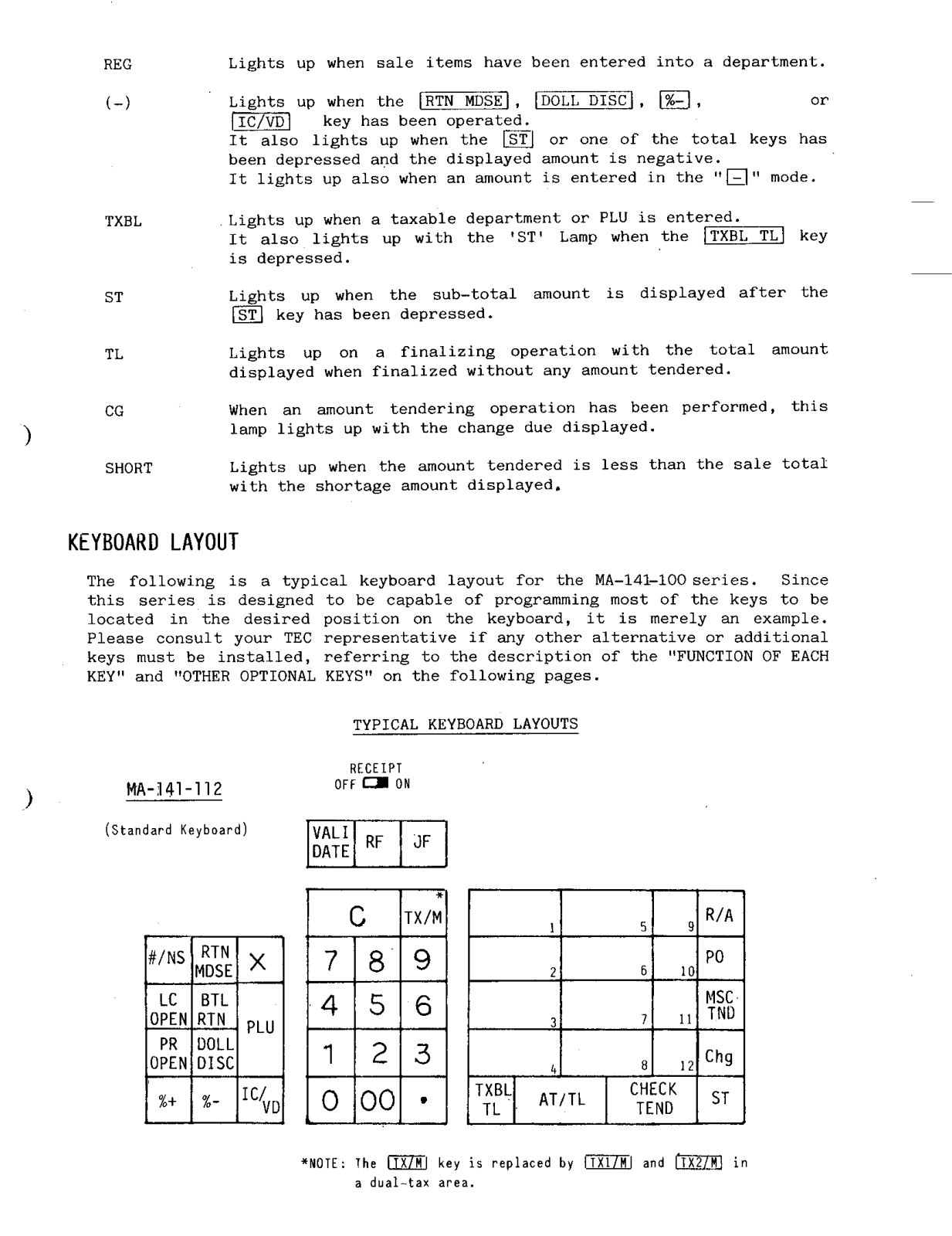

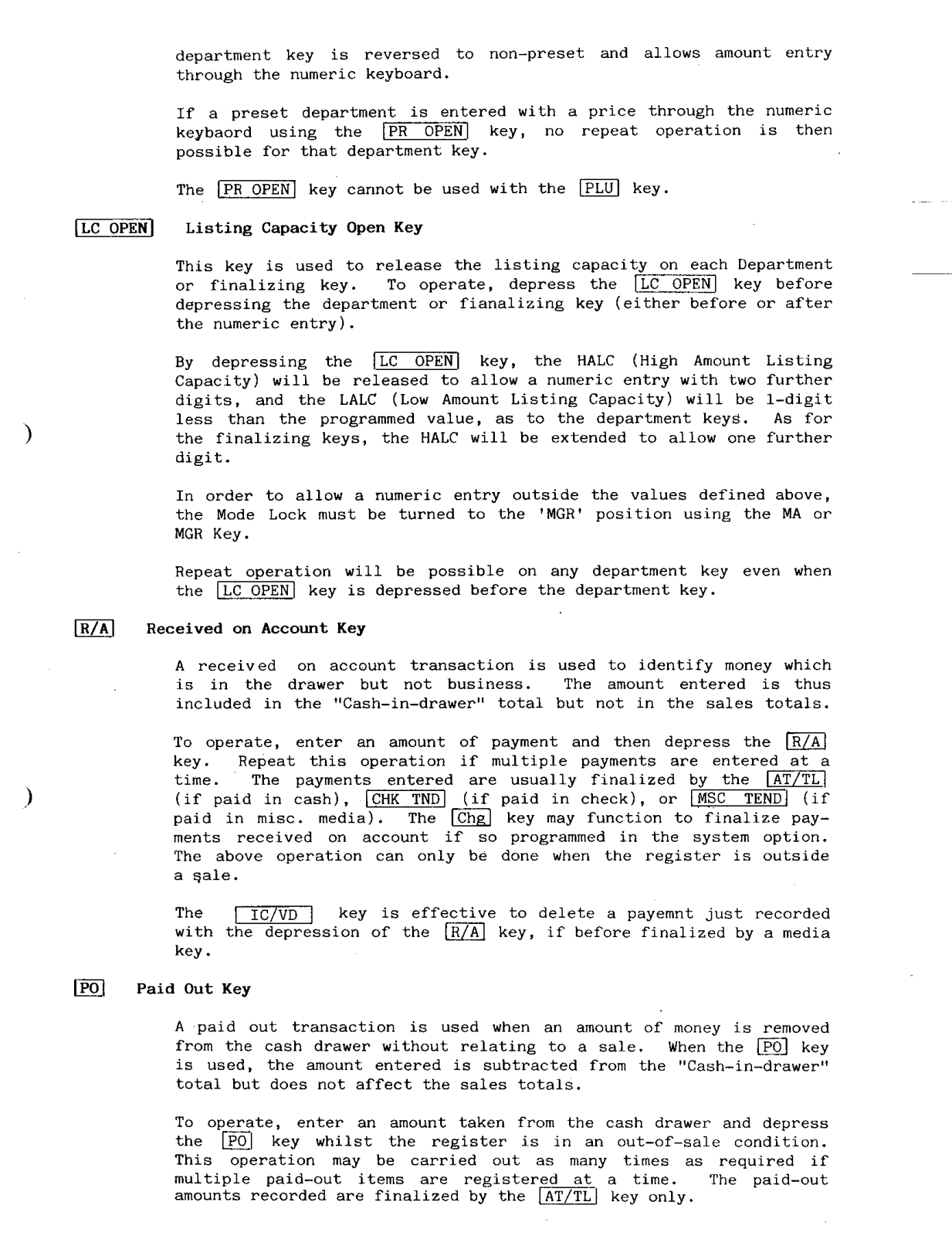
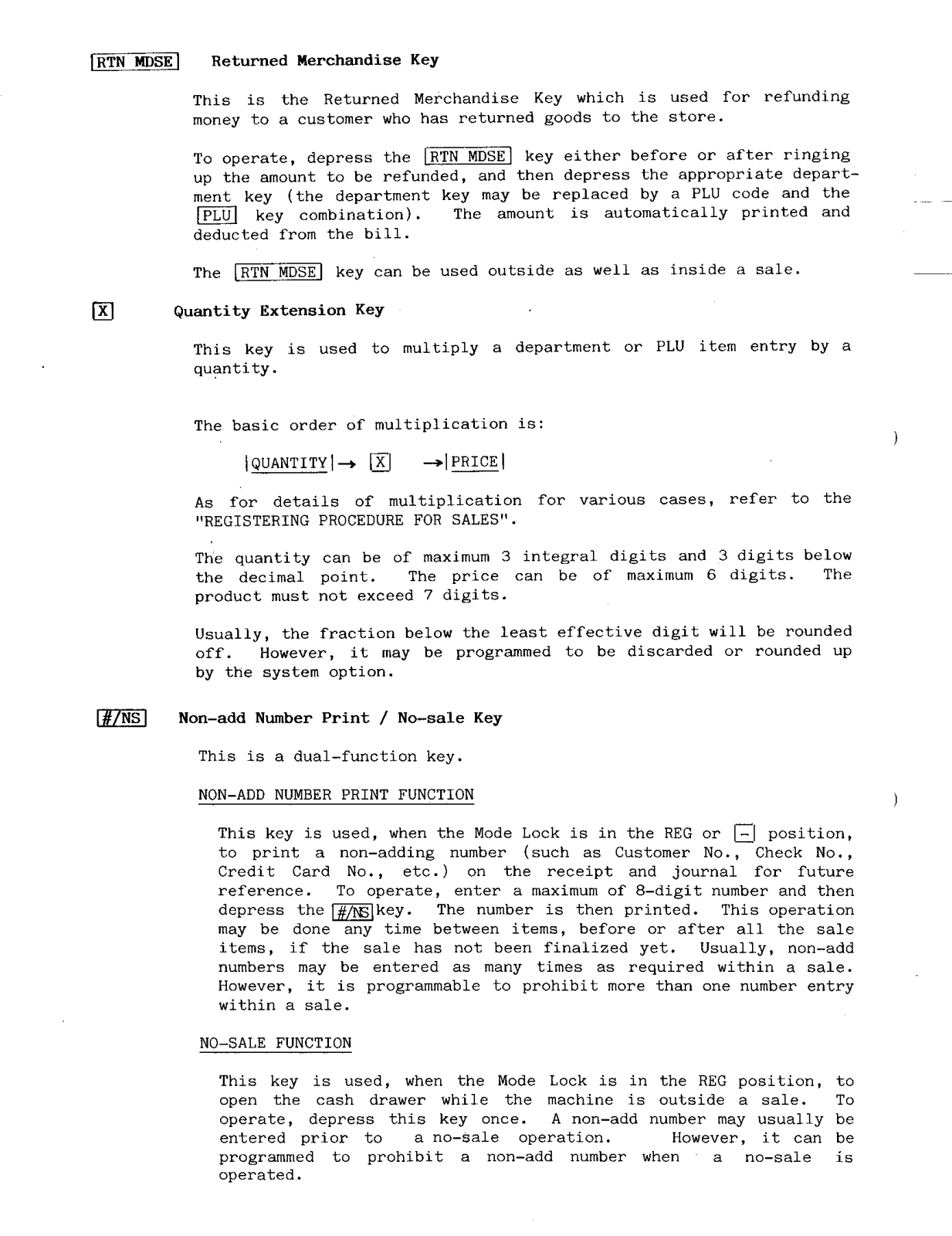


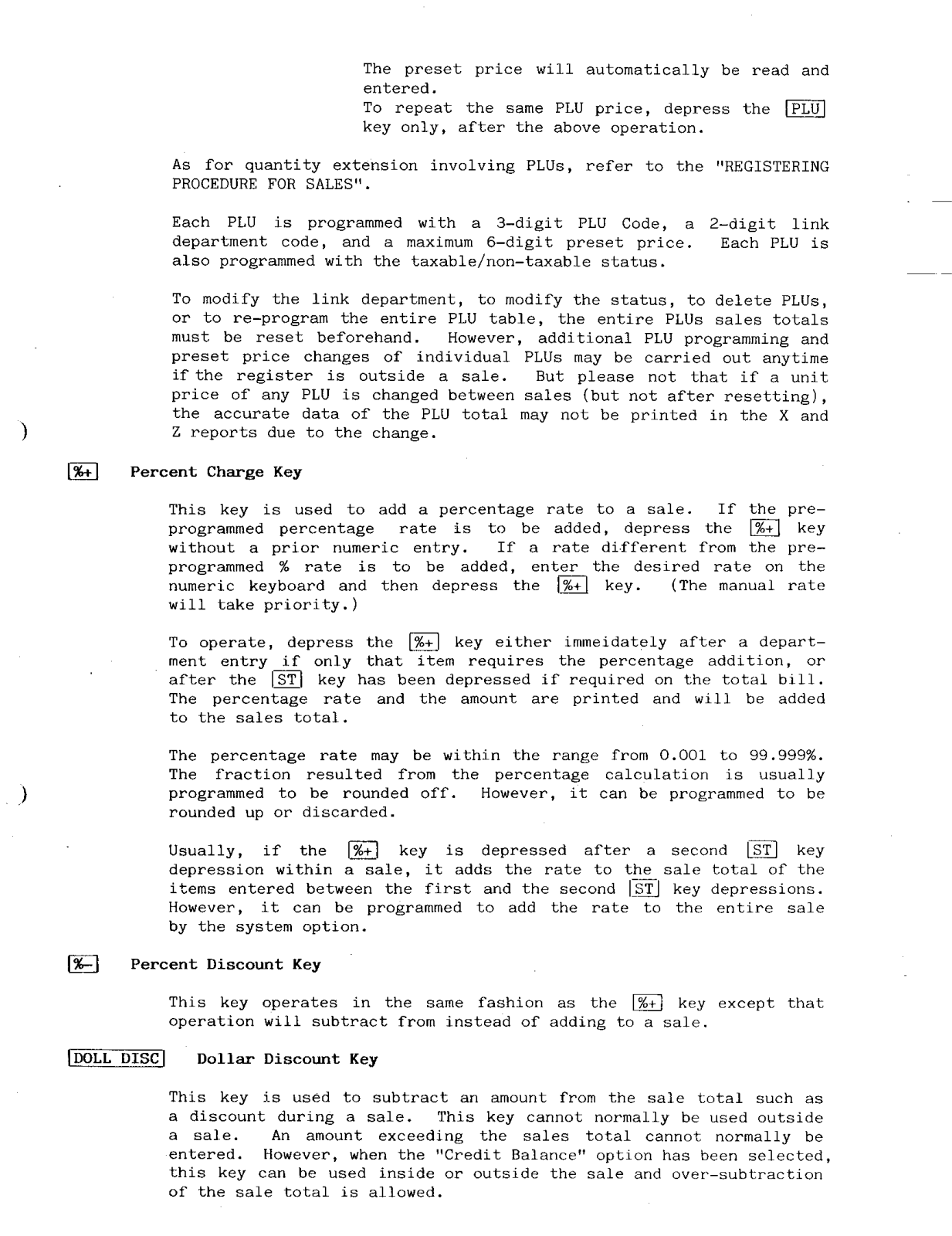
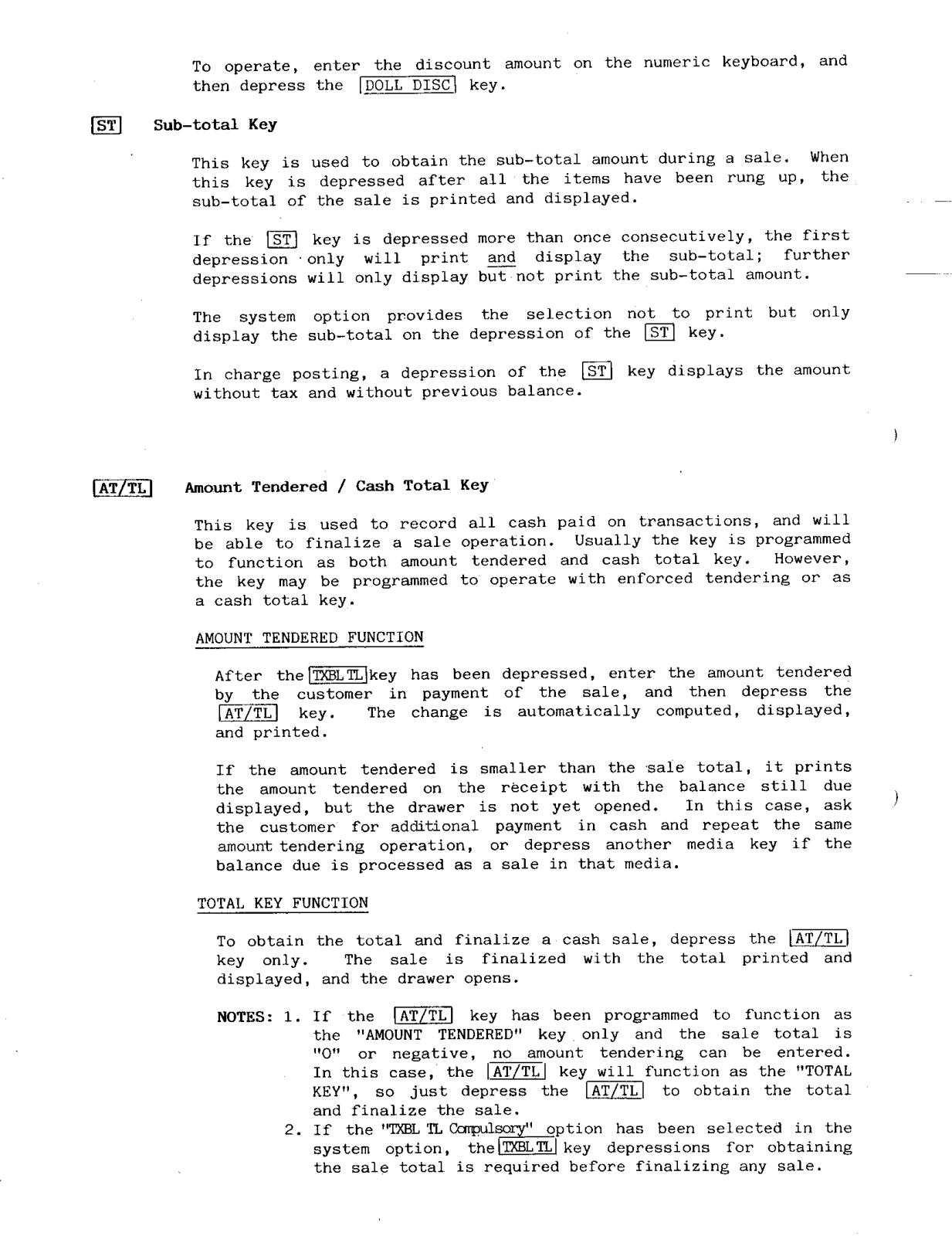
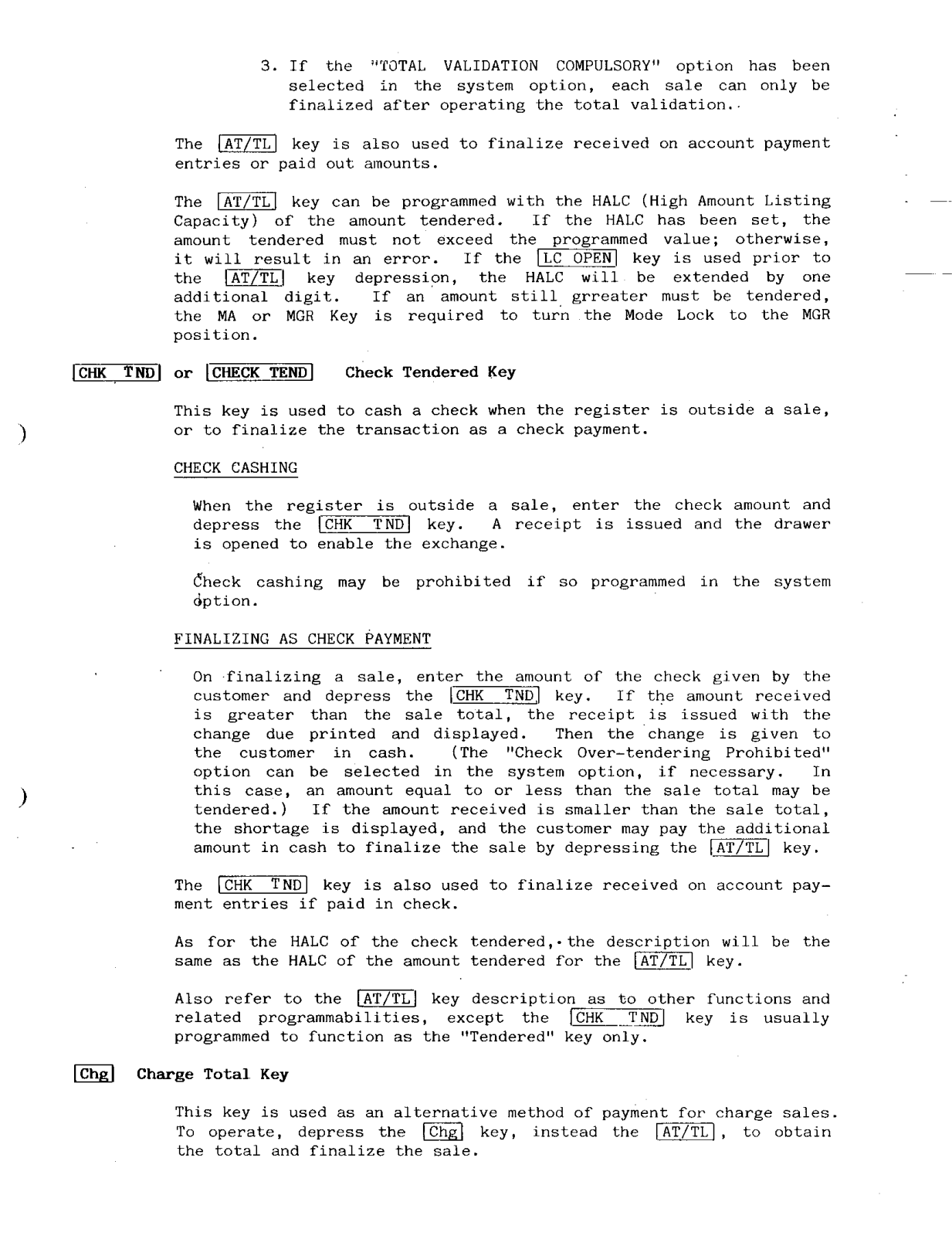
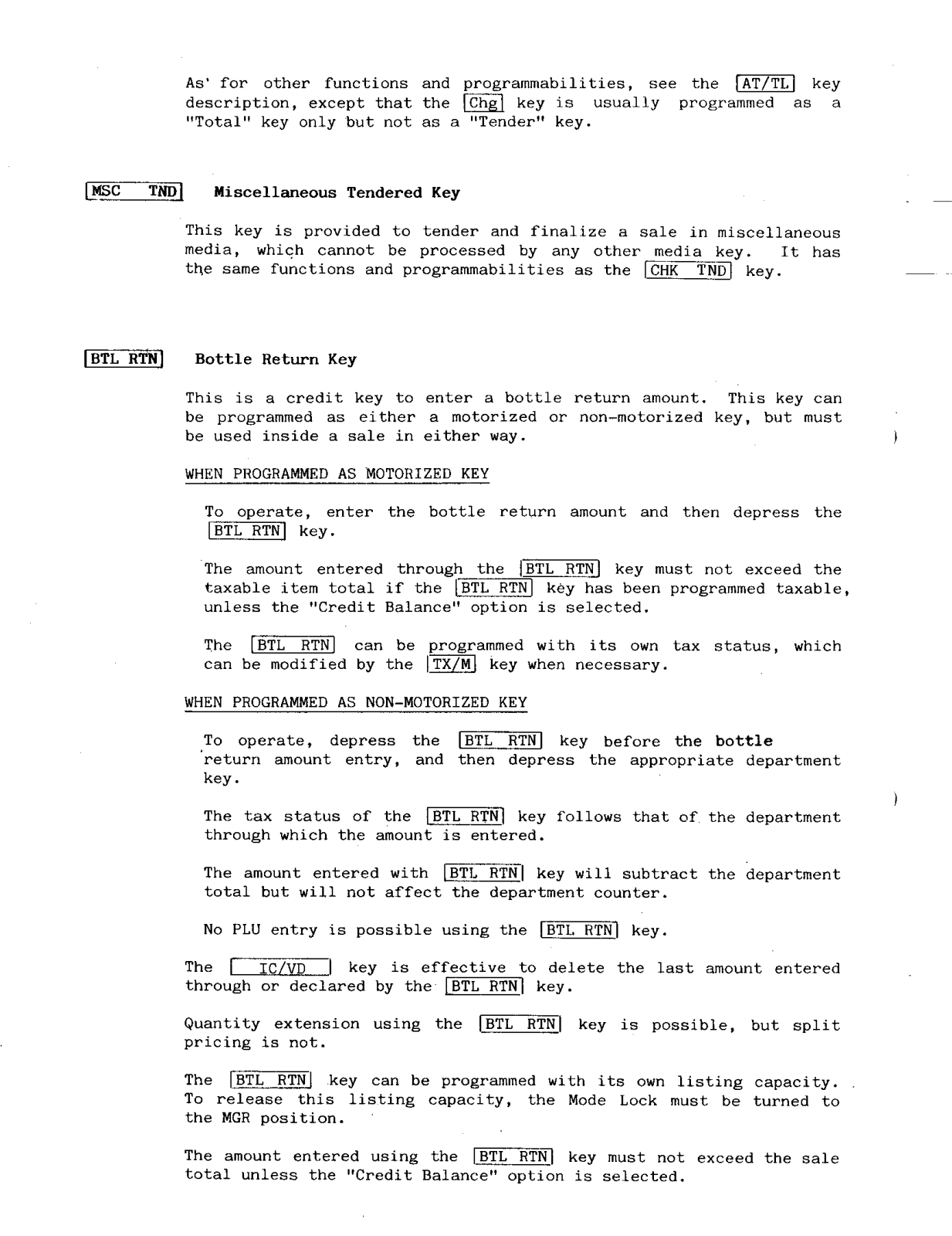
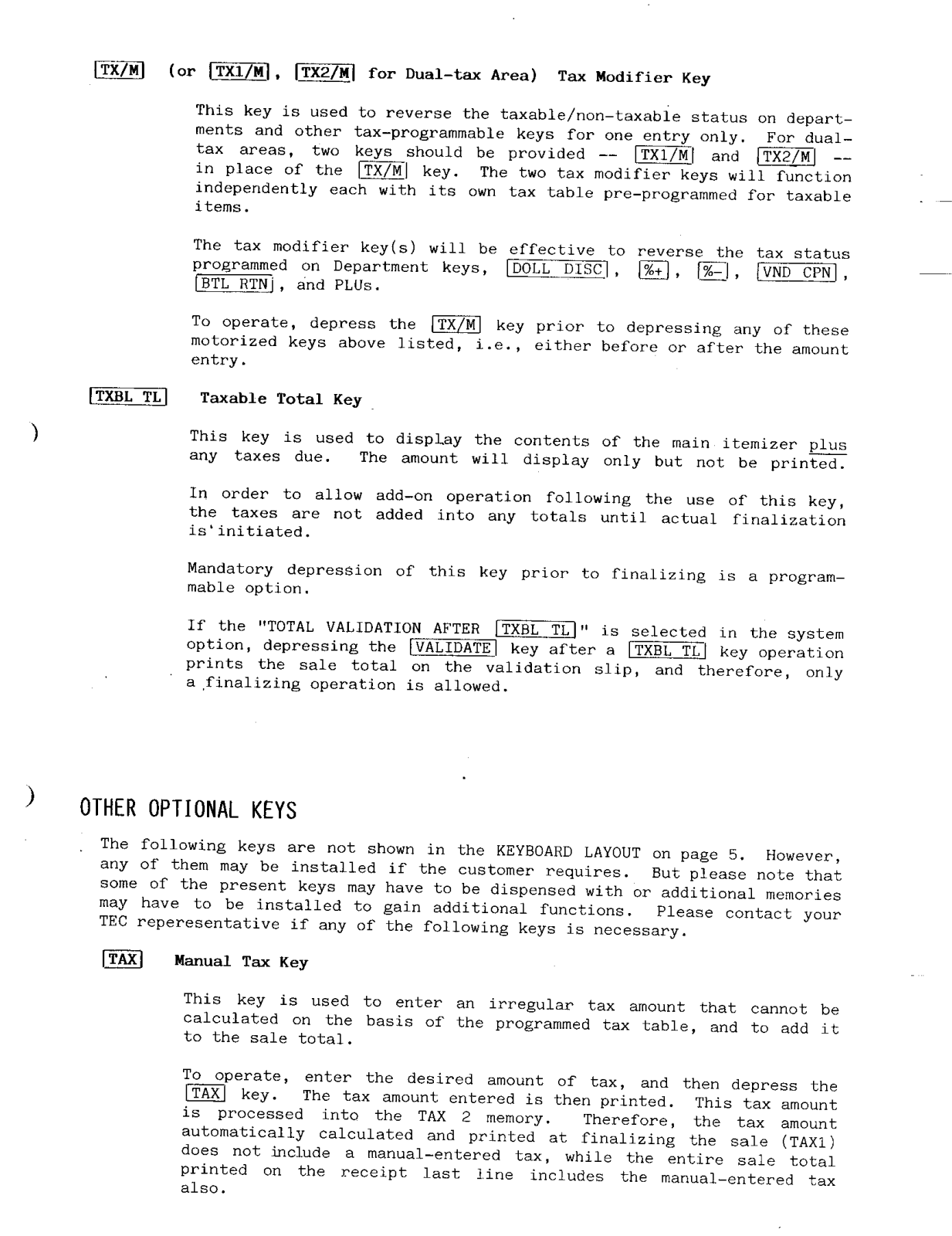
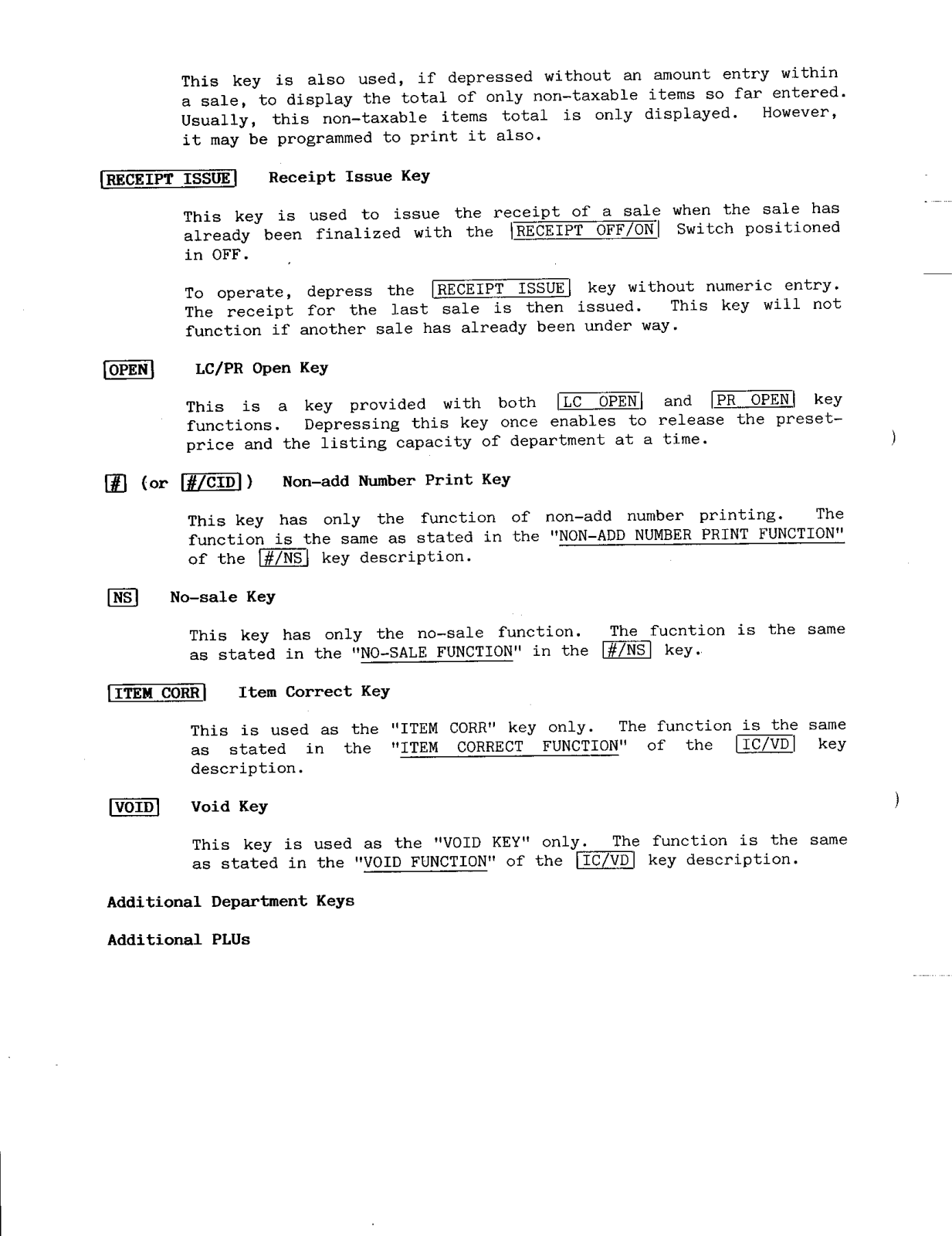












































