Specifications and Main Features
- TEC Electronic Cash Register MA-1300-100 Model
- Company: Tokyo Electric Co., Ltd
- Display Type: Operator’s and Customer’s Displays (numérique et message descriptors)
- Keyboard Standard: Standard keyboard with Department keys and PLU and Media keys
- Locking Mode Position: Set Off Reg MGR MA Negative Mode X Z
- Clerk Identifying Operations: Code Entry Type Clerk Lock Type (Keys 1-4)
- Printers: Capable of issuing both journal and receipt rolls
- Guidelines for Change and Maintenance of Paper Roll: Procedures outlined
- Total Number Of Keys: Reading and resetting daily totals are also allowed
- Electrical Failure Treatment: Procedures describing how power failures can be managed
- Maintenance Requirements: Some maintenance is necessary from time to time
- Measurement and Weight: The specifications have been missed from the text but this is a device suitable for the market.
Frequently Asked Questions
Q: How to replace the paper roll?
A: You are advised to look out for the section ‘Paper Roll Replacement and Other Maintenance Operations’ of the manual for guidance.
Q: Is it possible to restrict who uses a cash register?
A: Yes the TEC Electronic Cash Register can set different access levels that are managed Mode Lock and Clerk Keys.
Q: Which procedures should I follow in the case of a blackout?
A: Instructions on how to handle business processes during power outages can be found in the user instruction manual for the device.
Q: What is the department key limit for the cash register?
A: The cash register is configured to accept thirty department keys maximum.
Q: How do you add a non-add number and print it?
A: To print a non-add number simply enter the digit non-add number and then press the [#] by doing this the non-add number will print.
User Manual
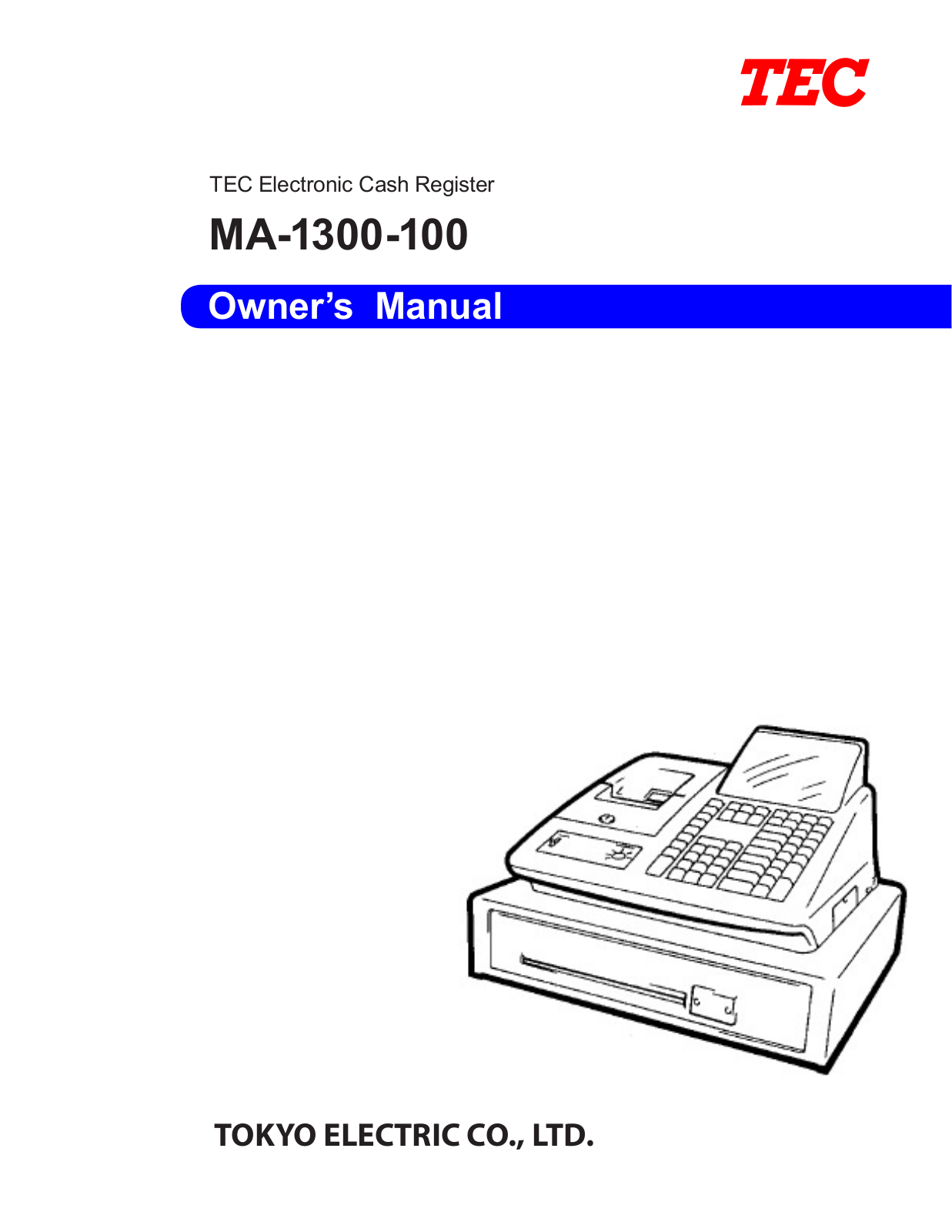
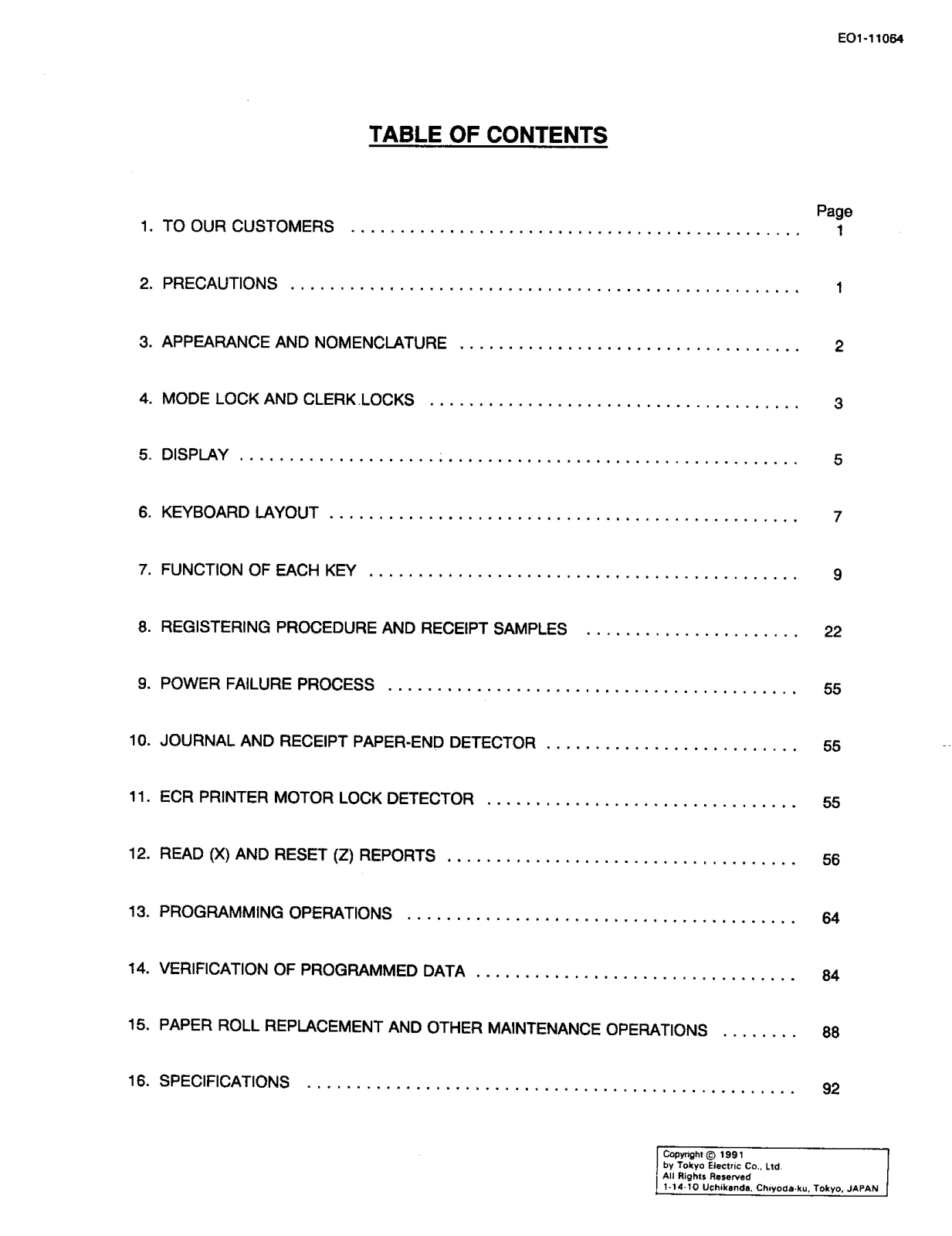

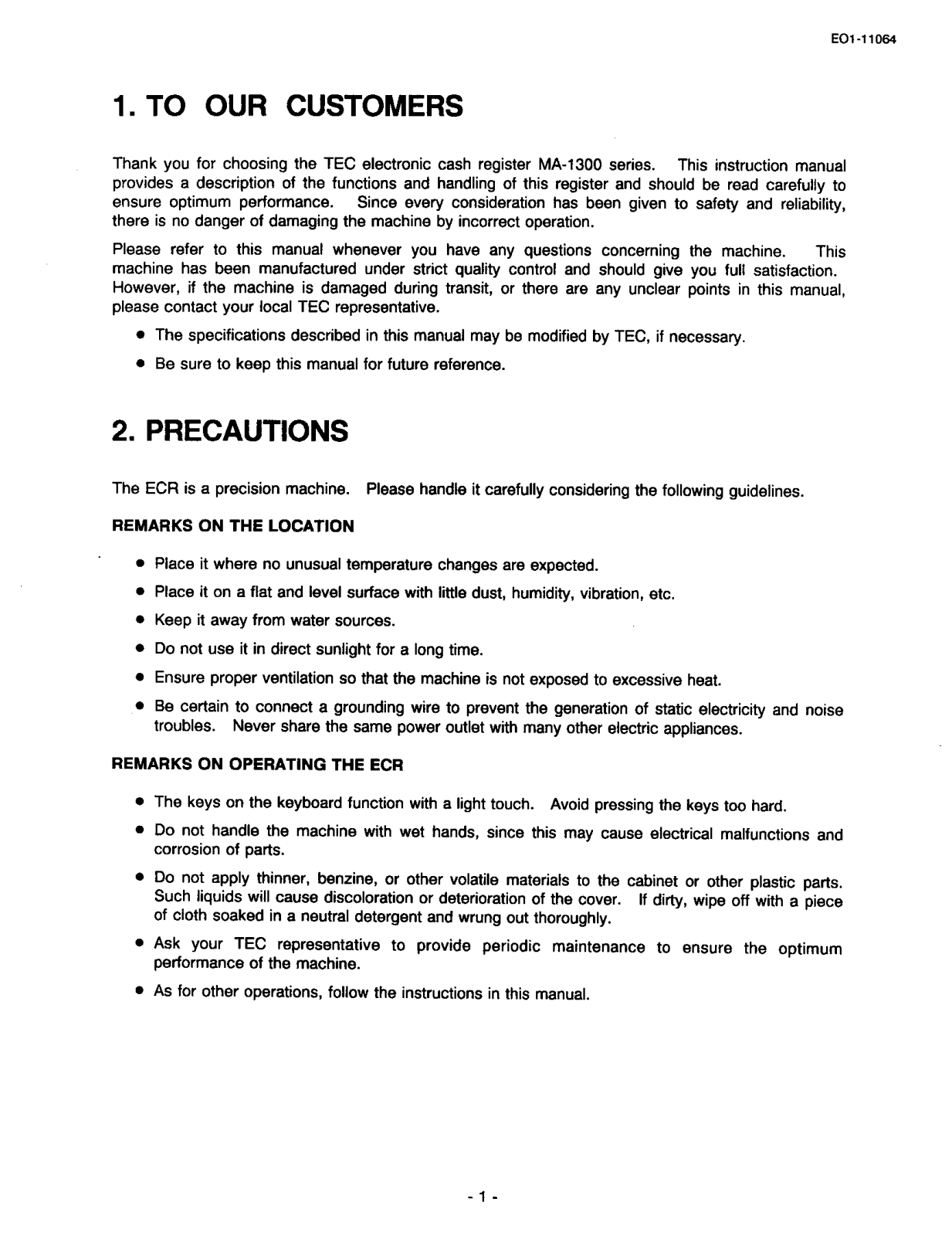
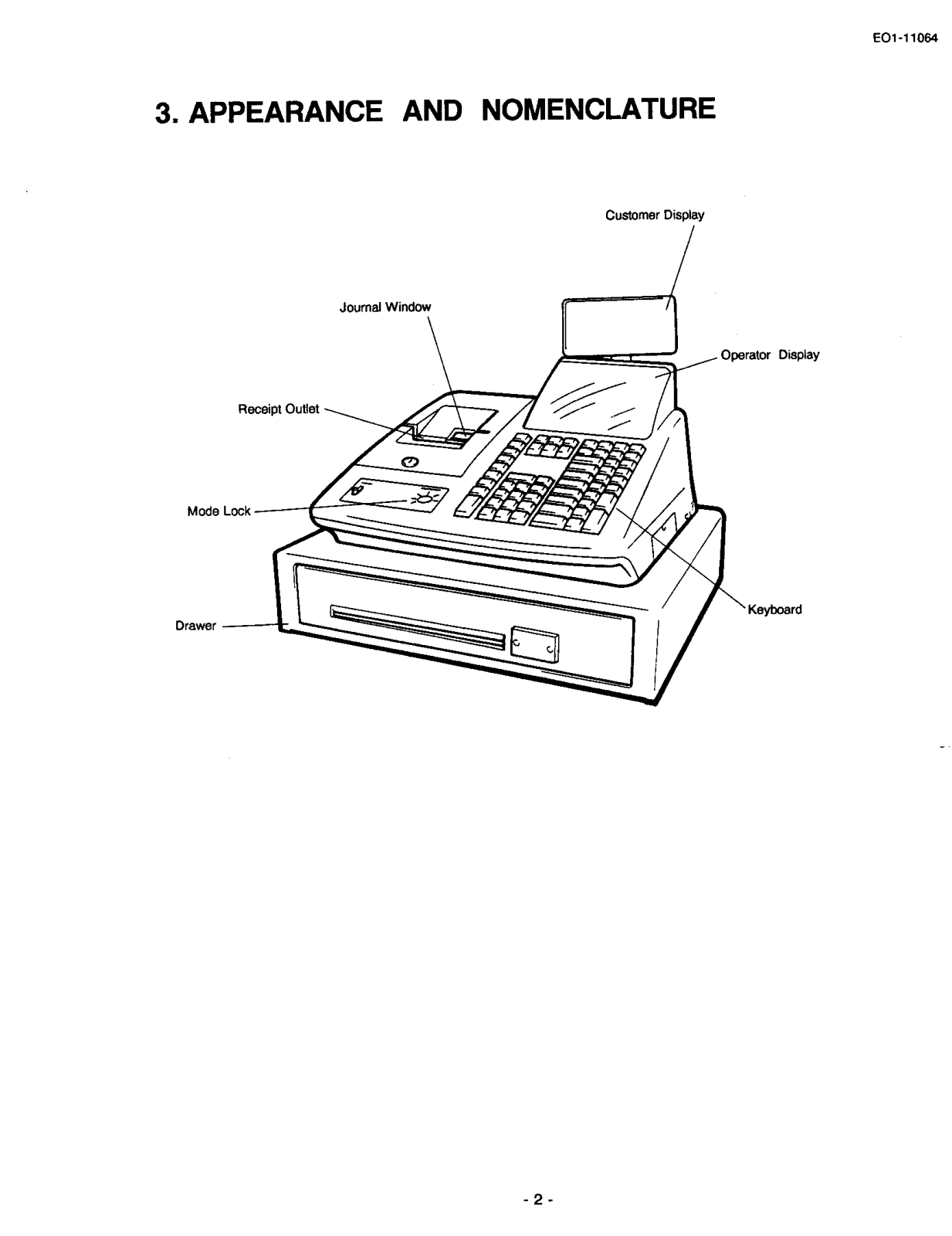
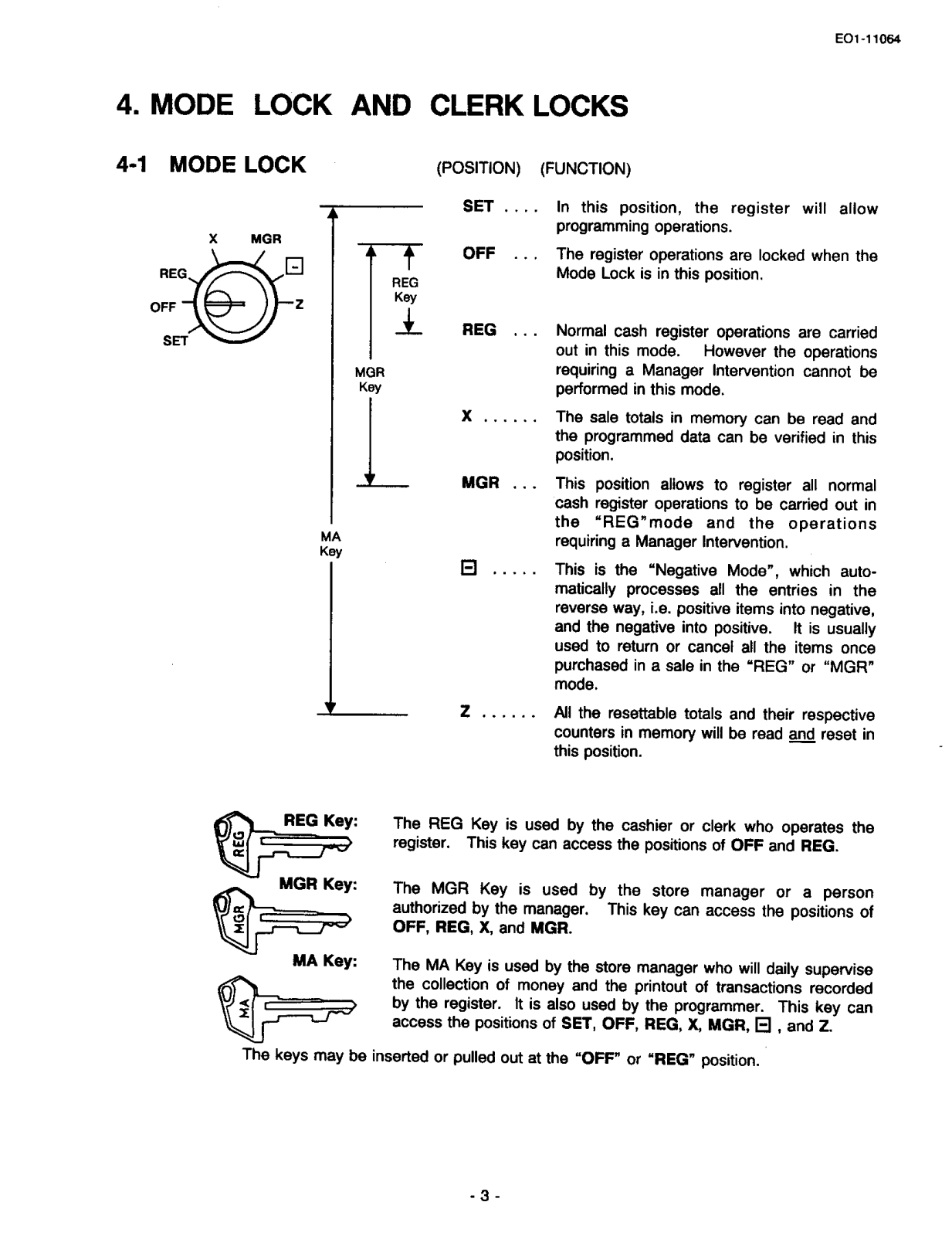
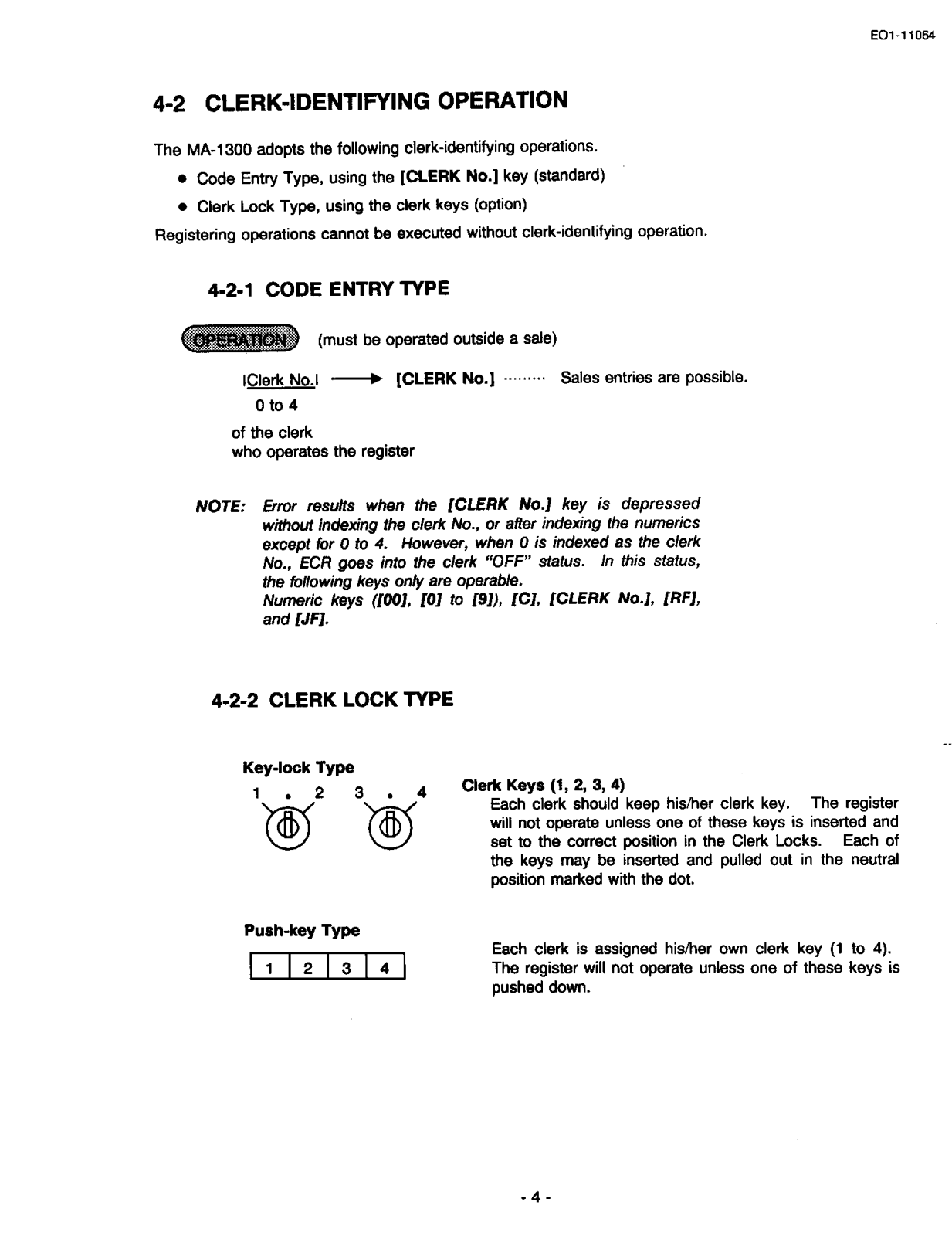
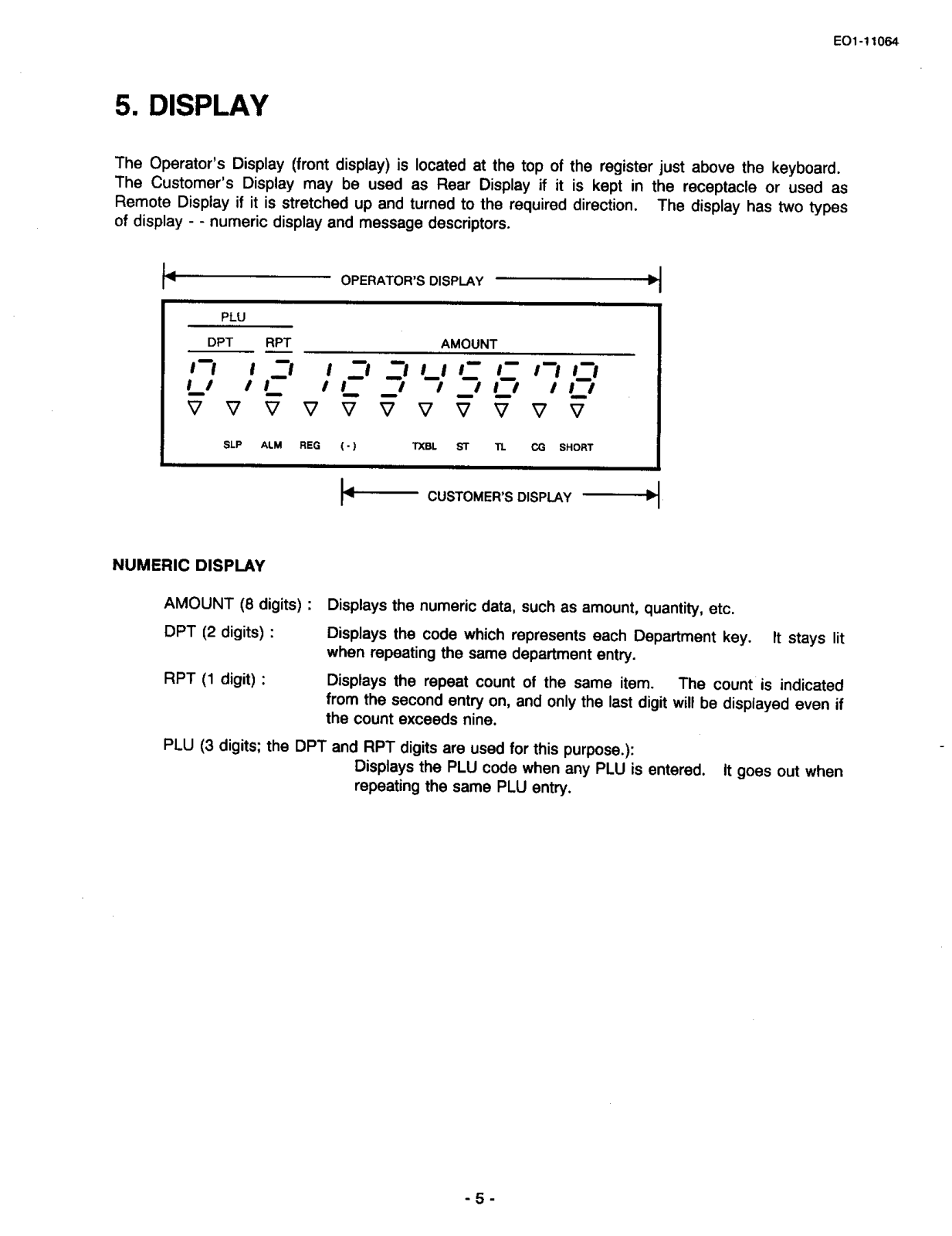
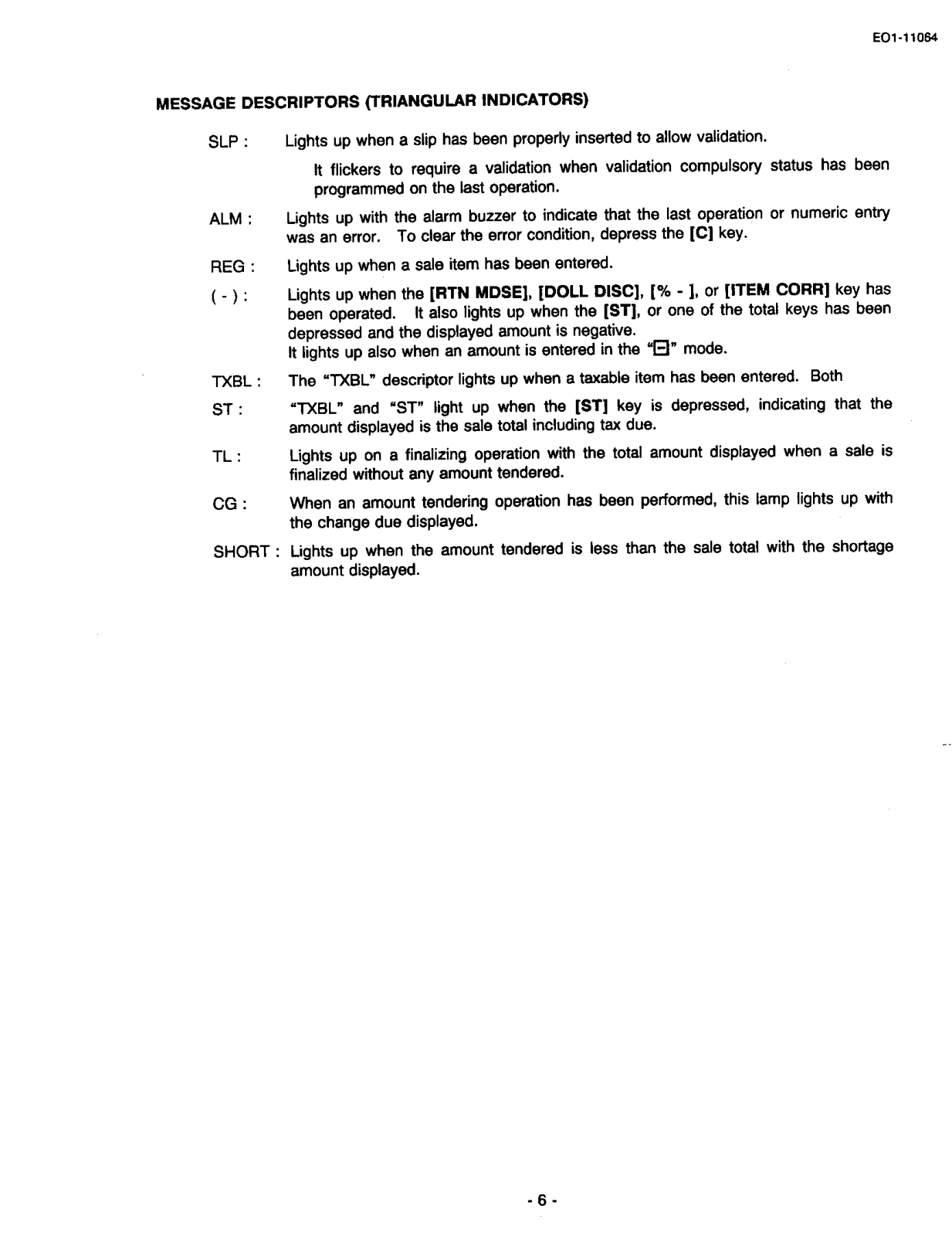
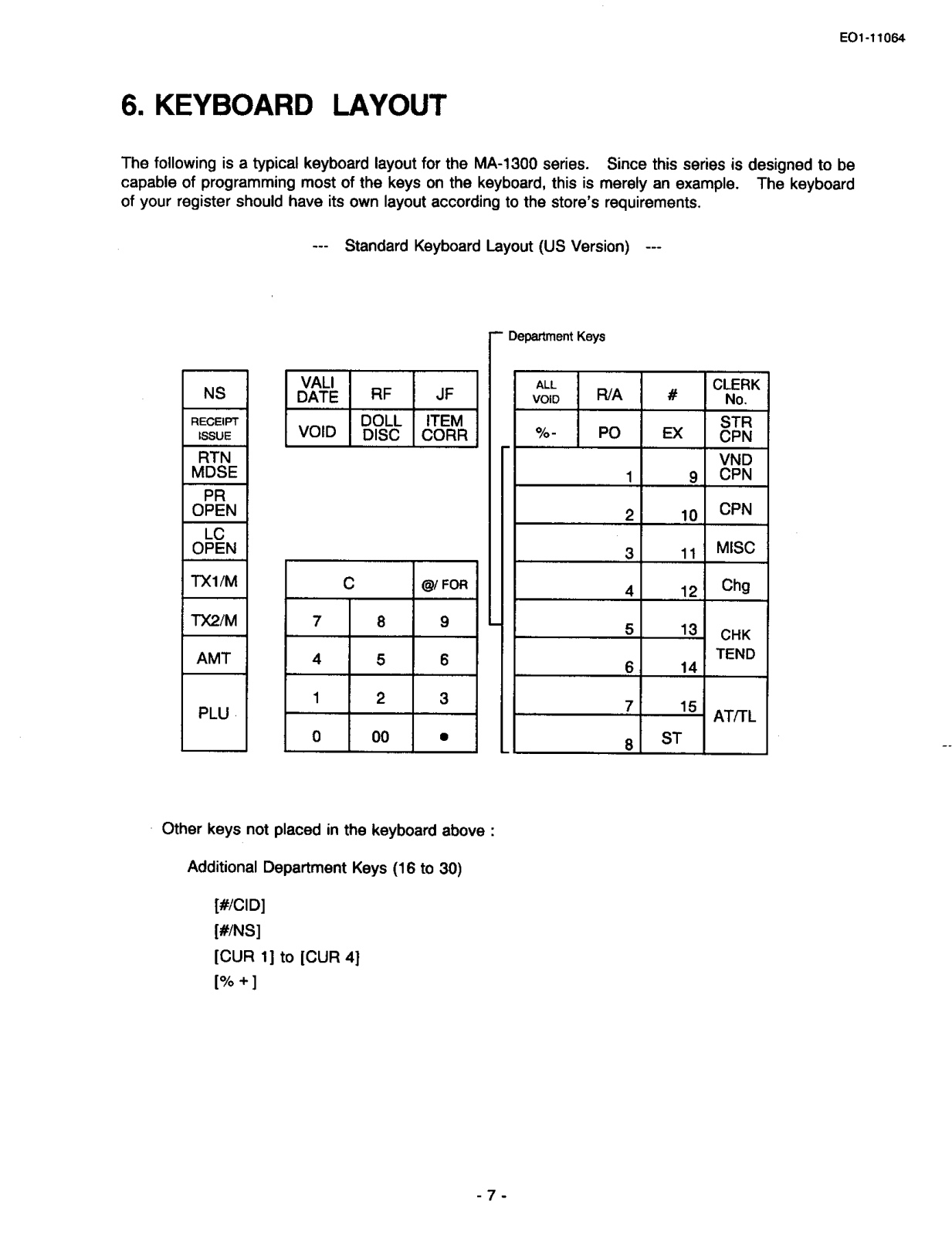
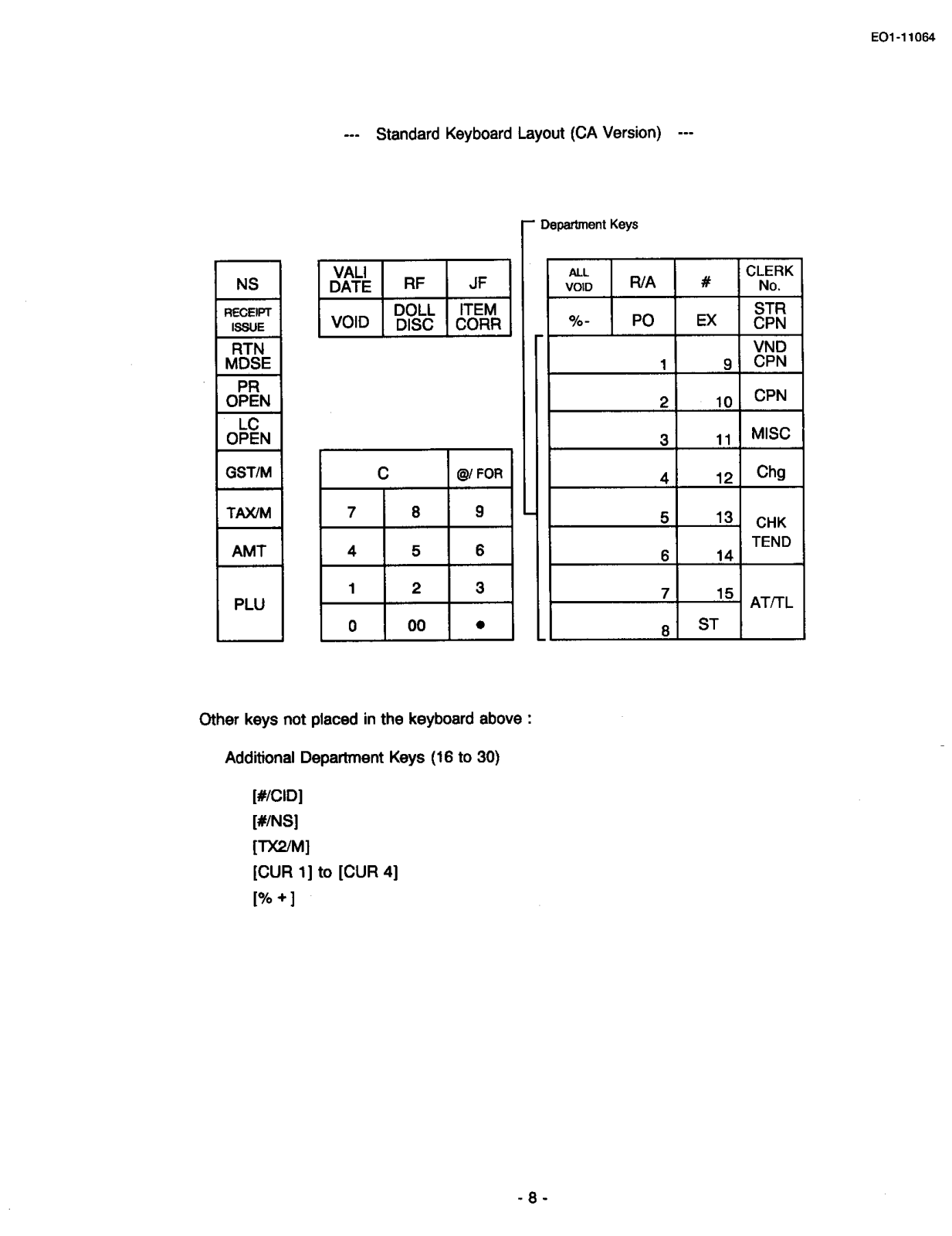
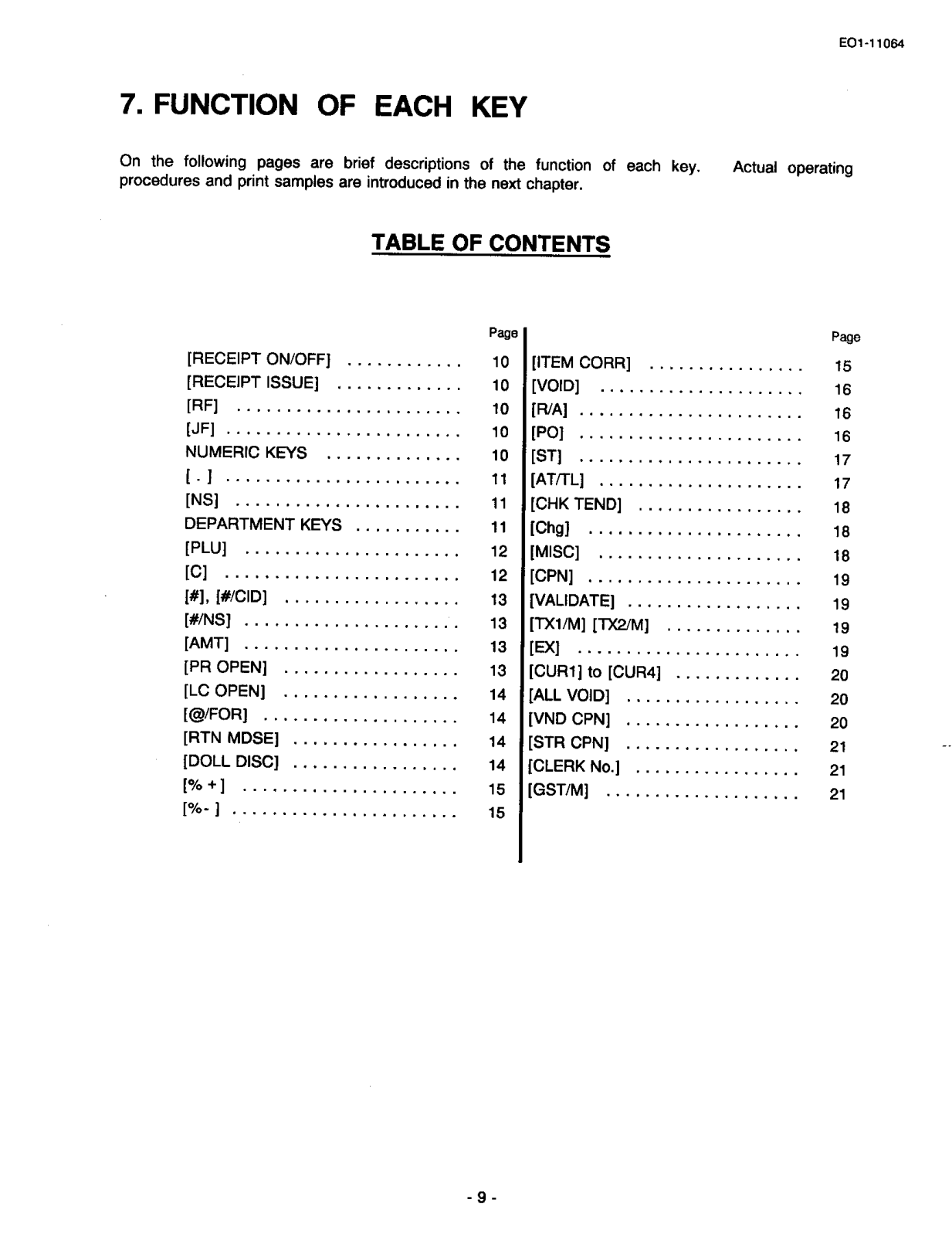
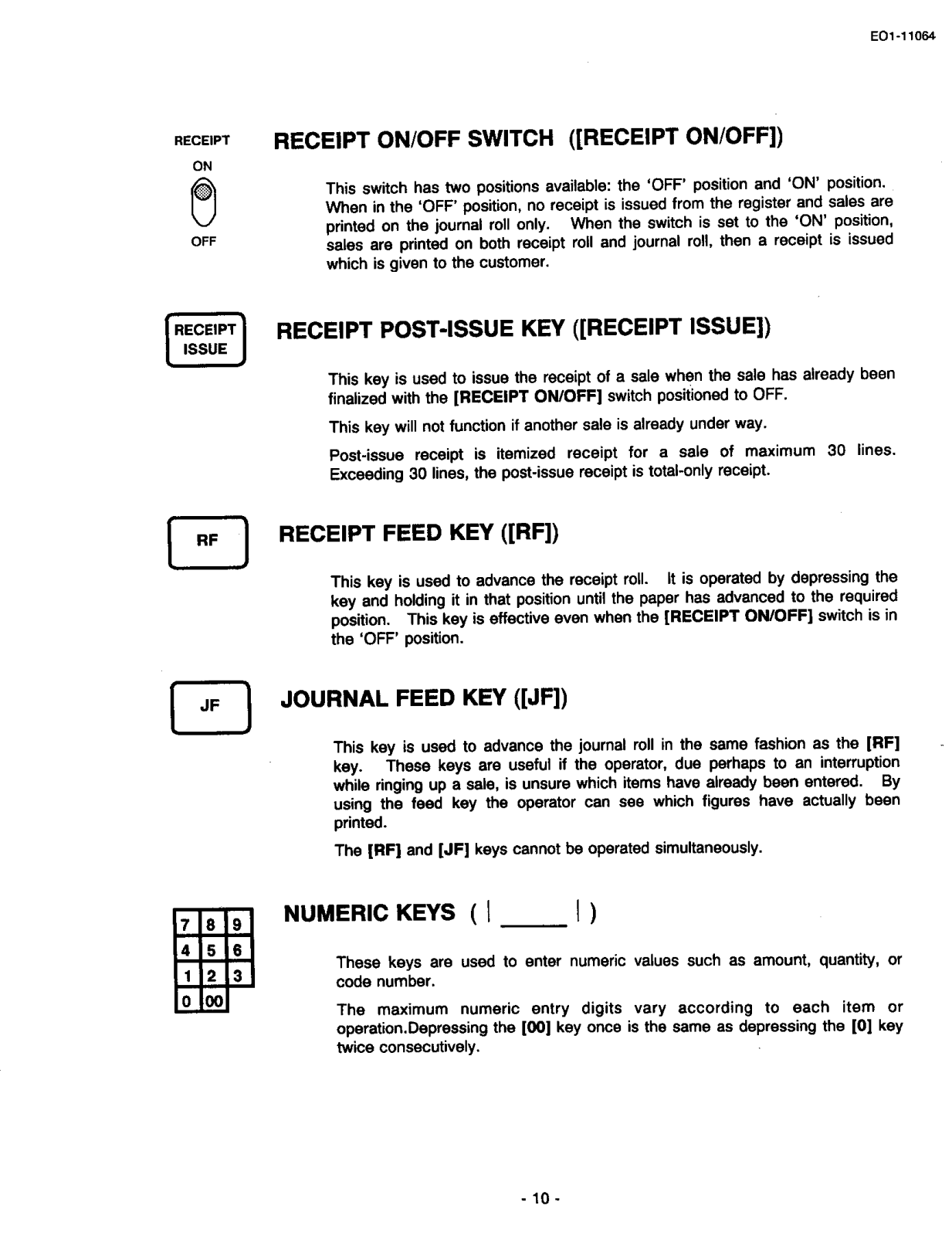
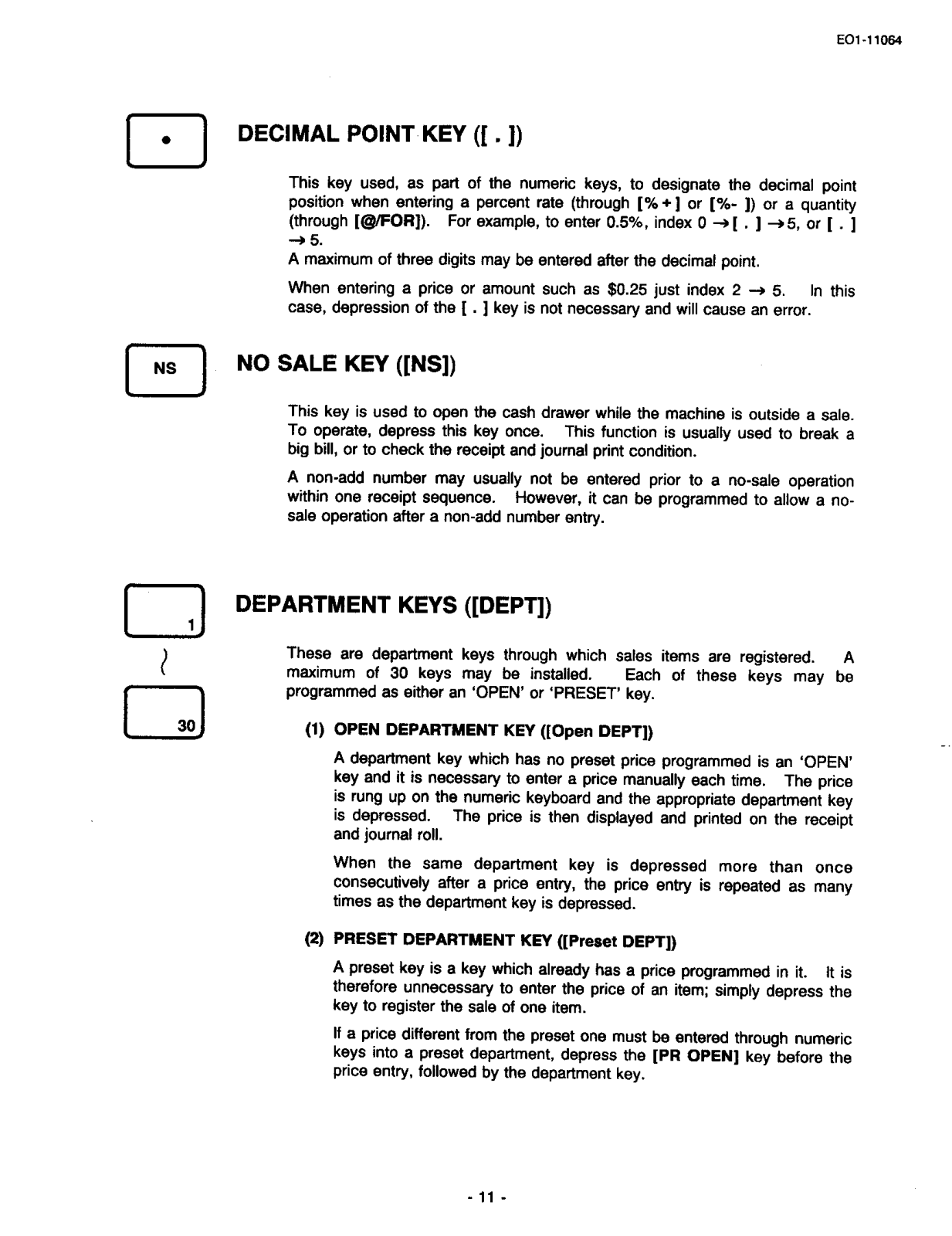
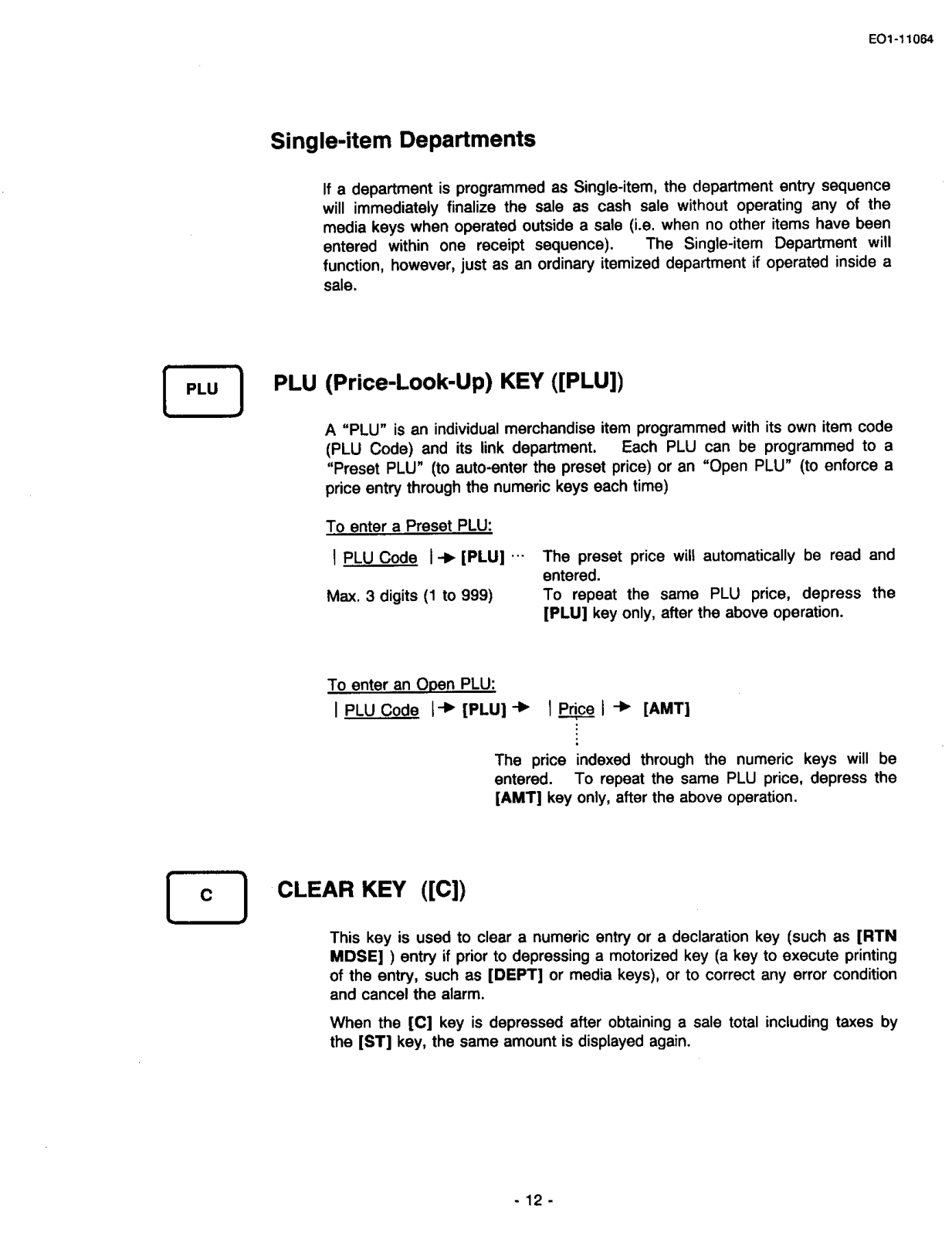
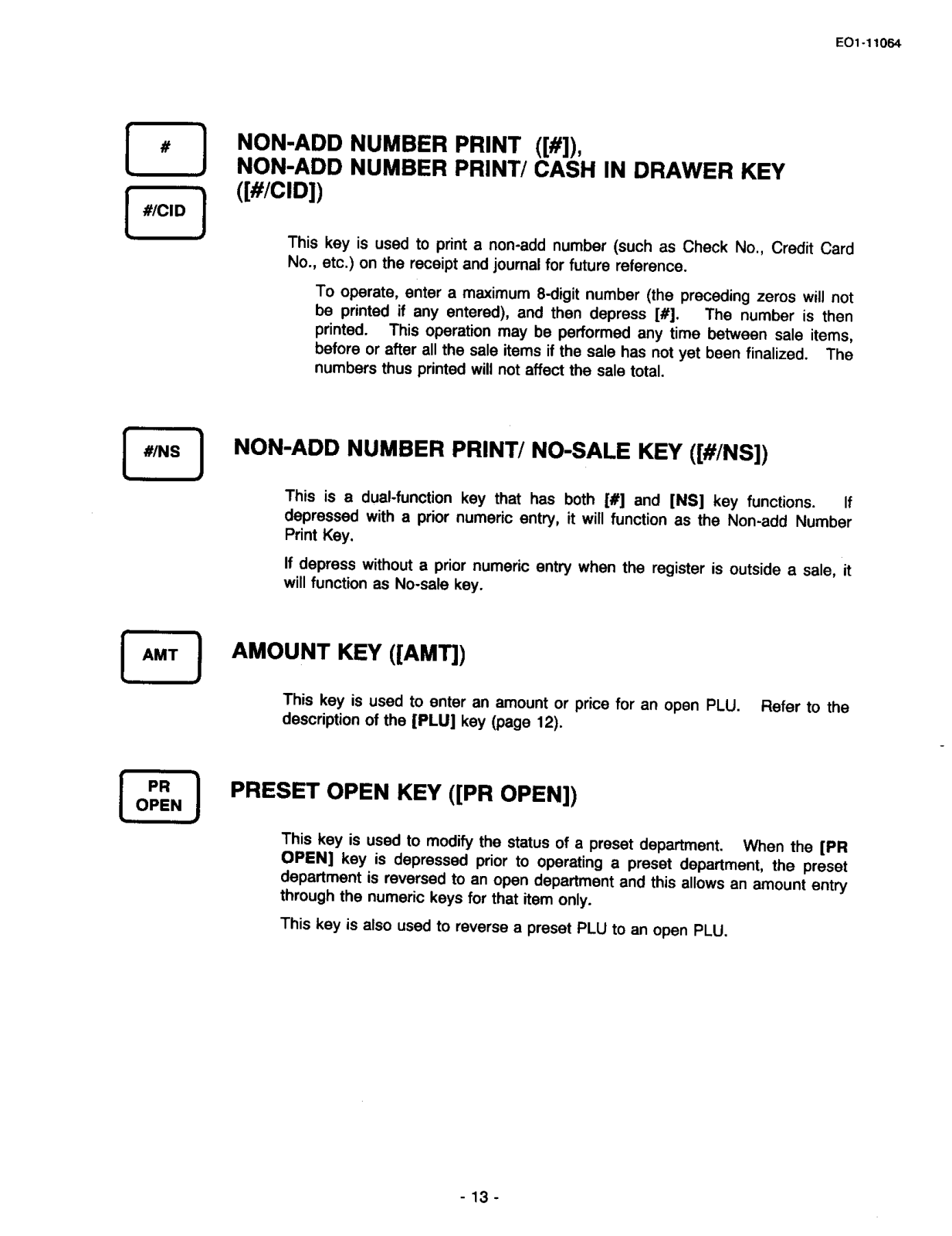
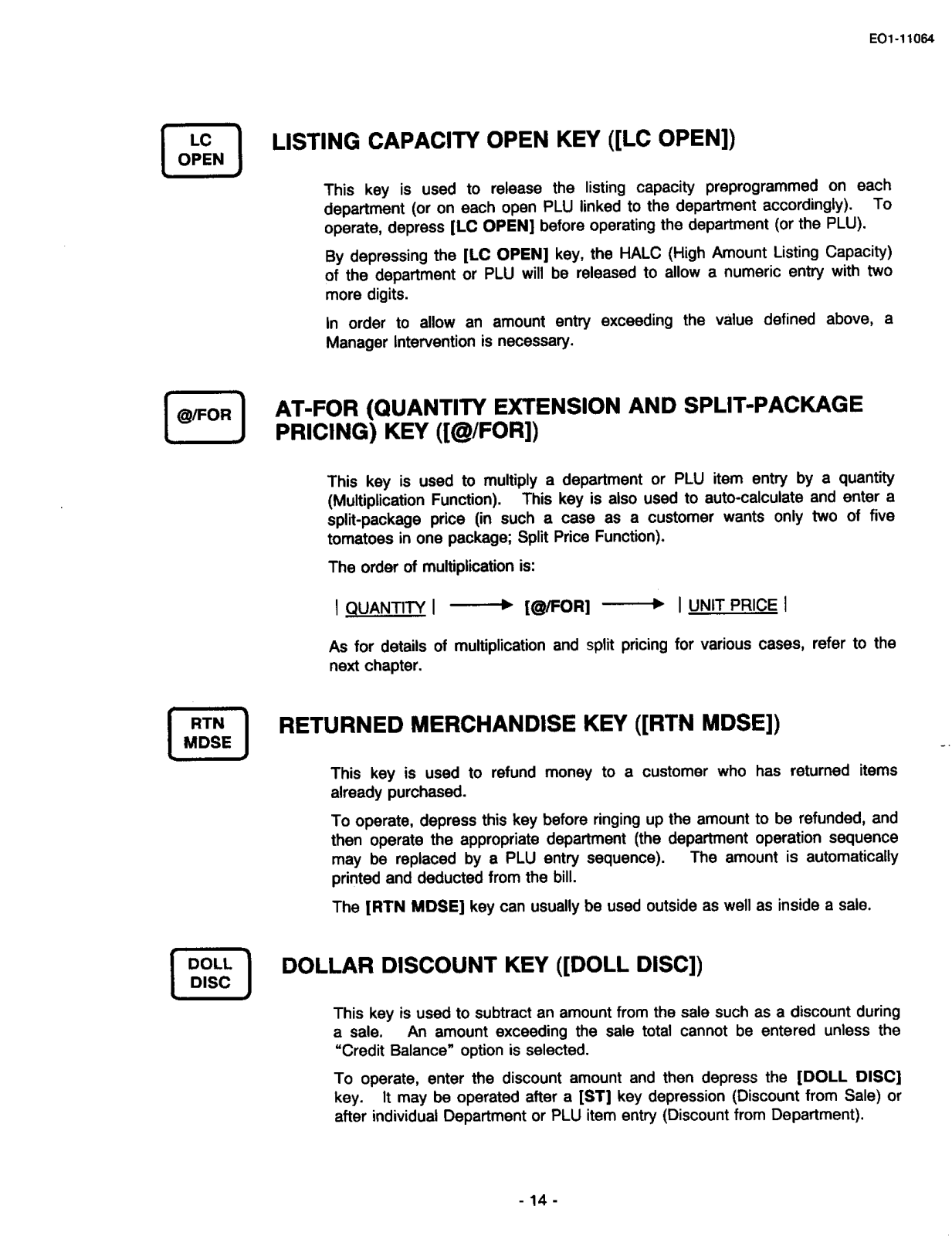
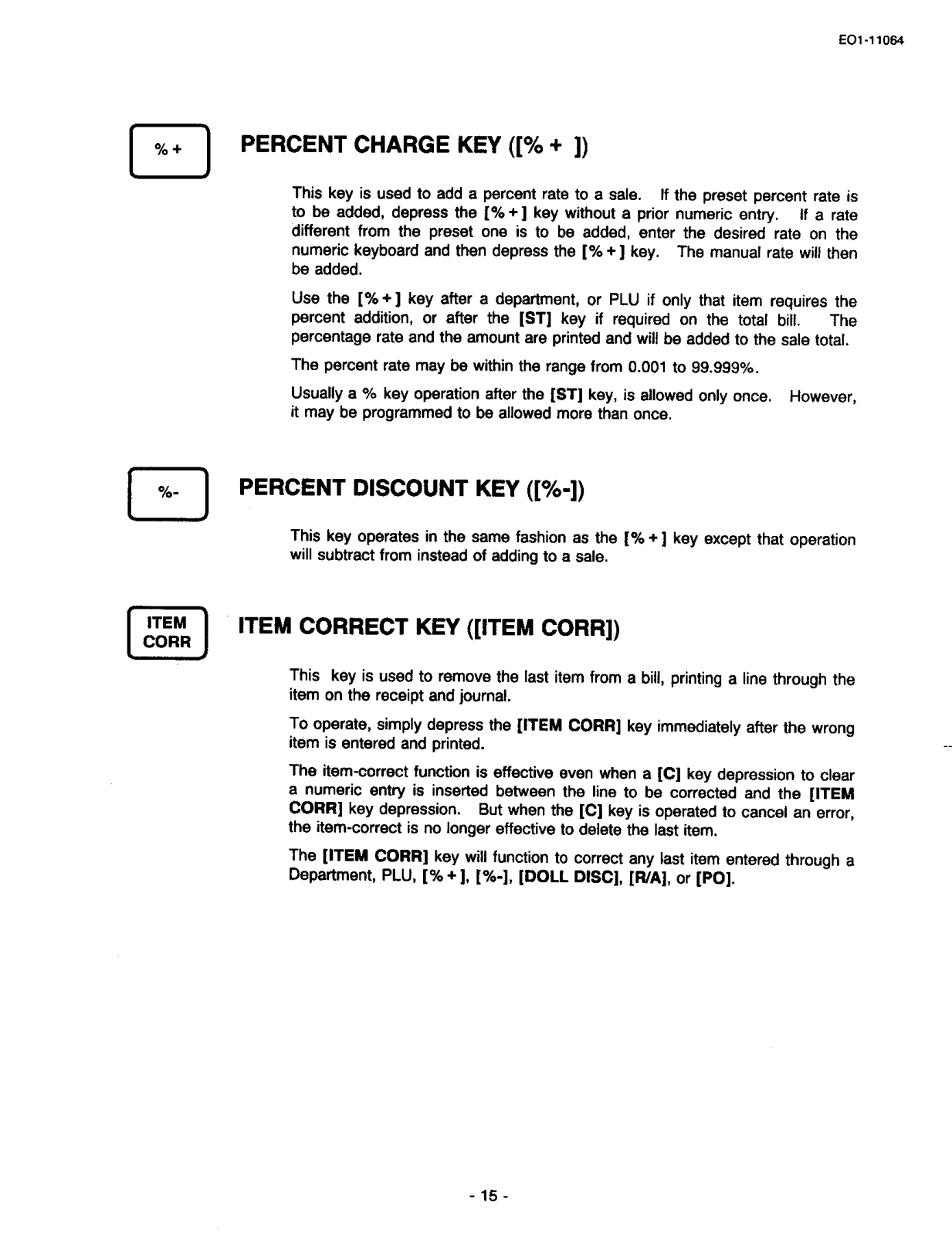
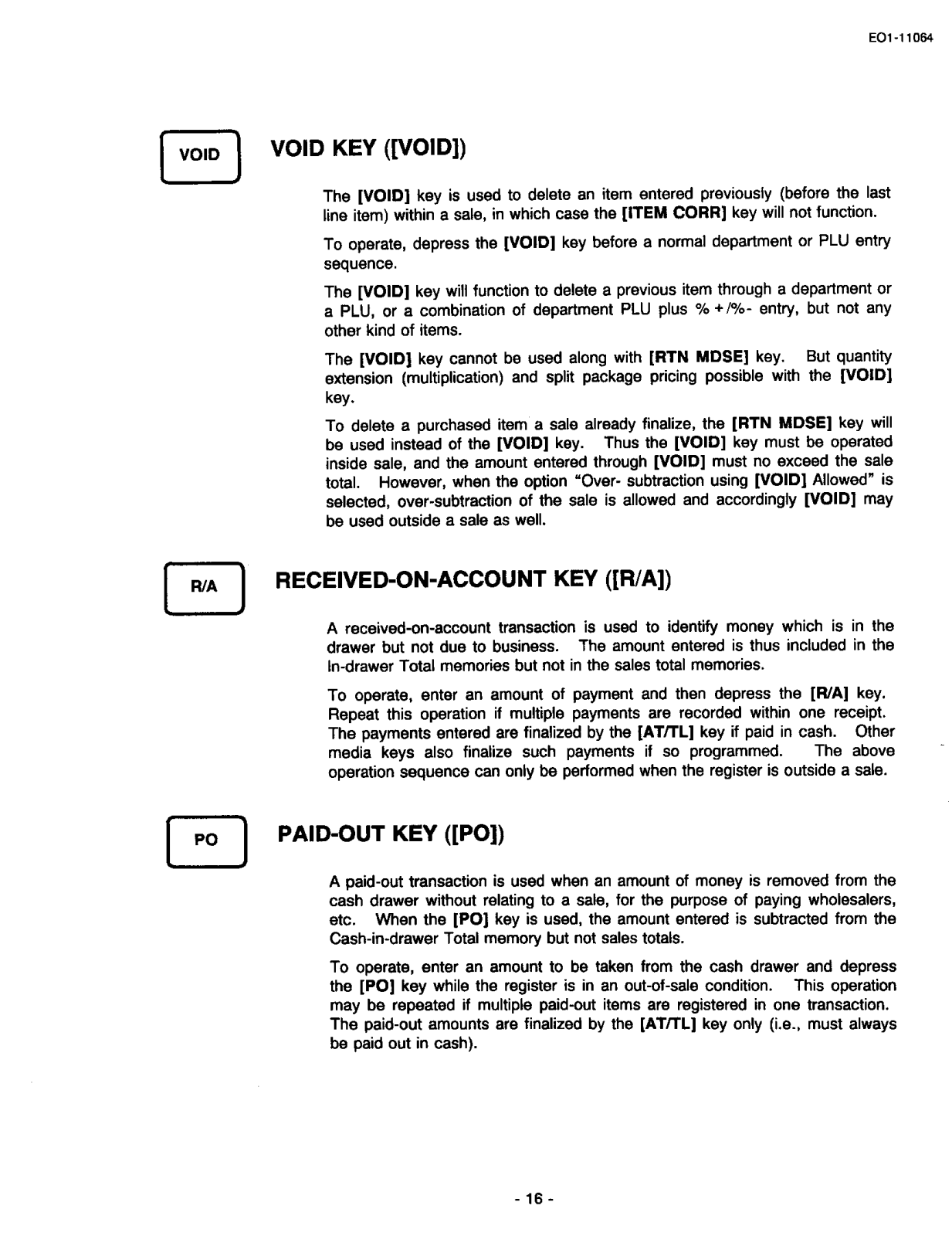
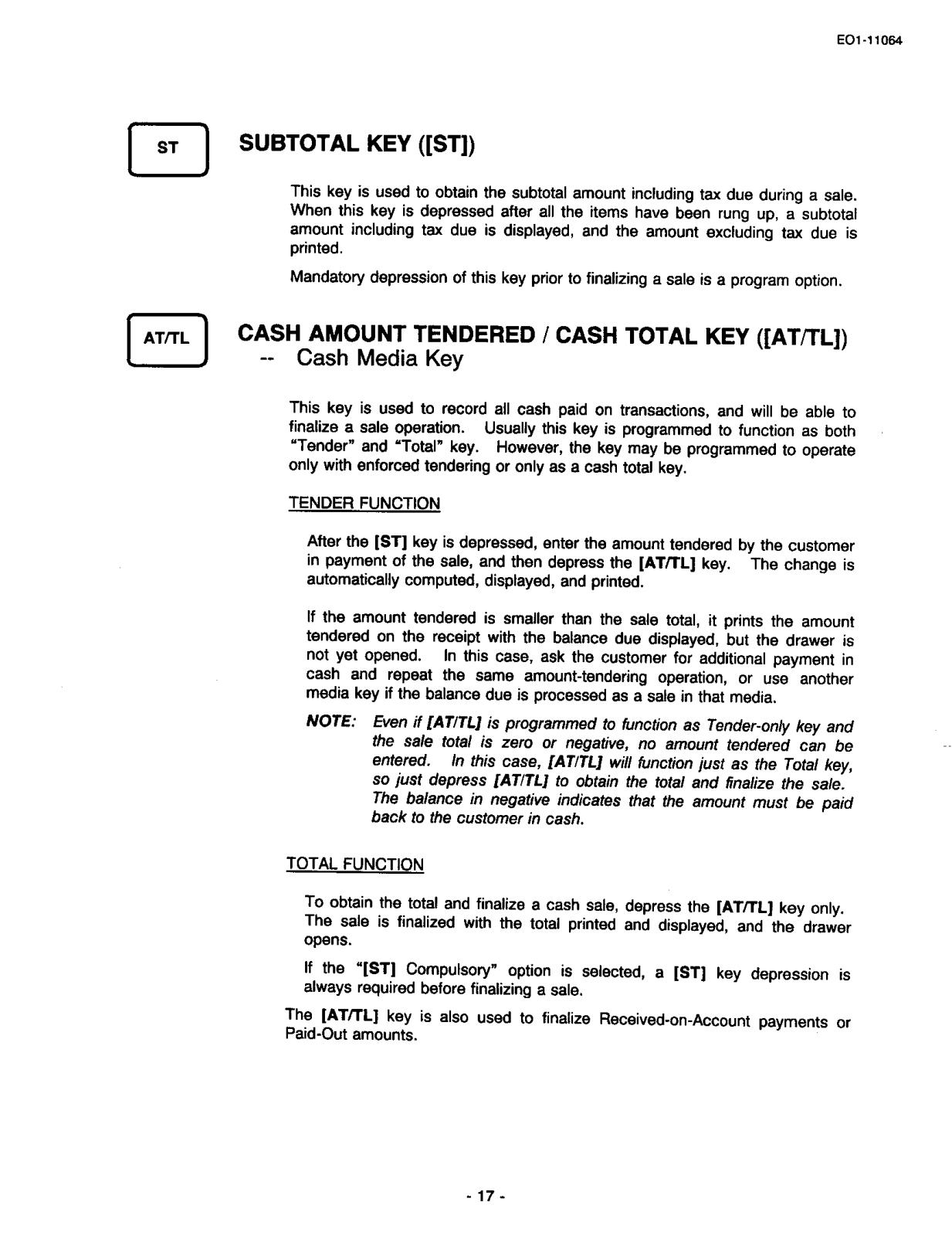
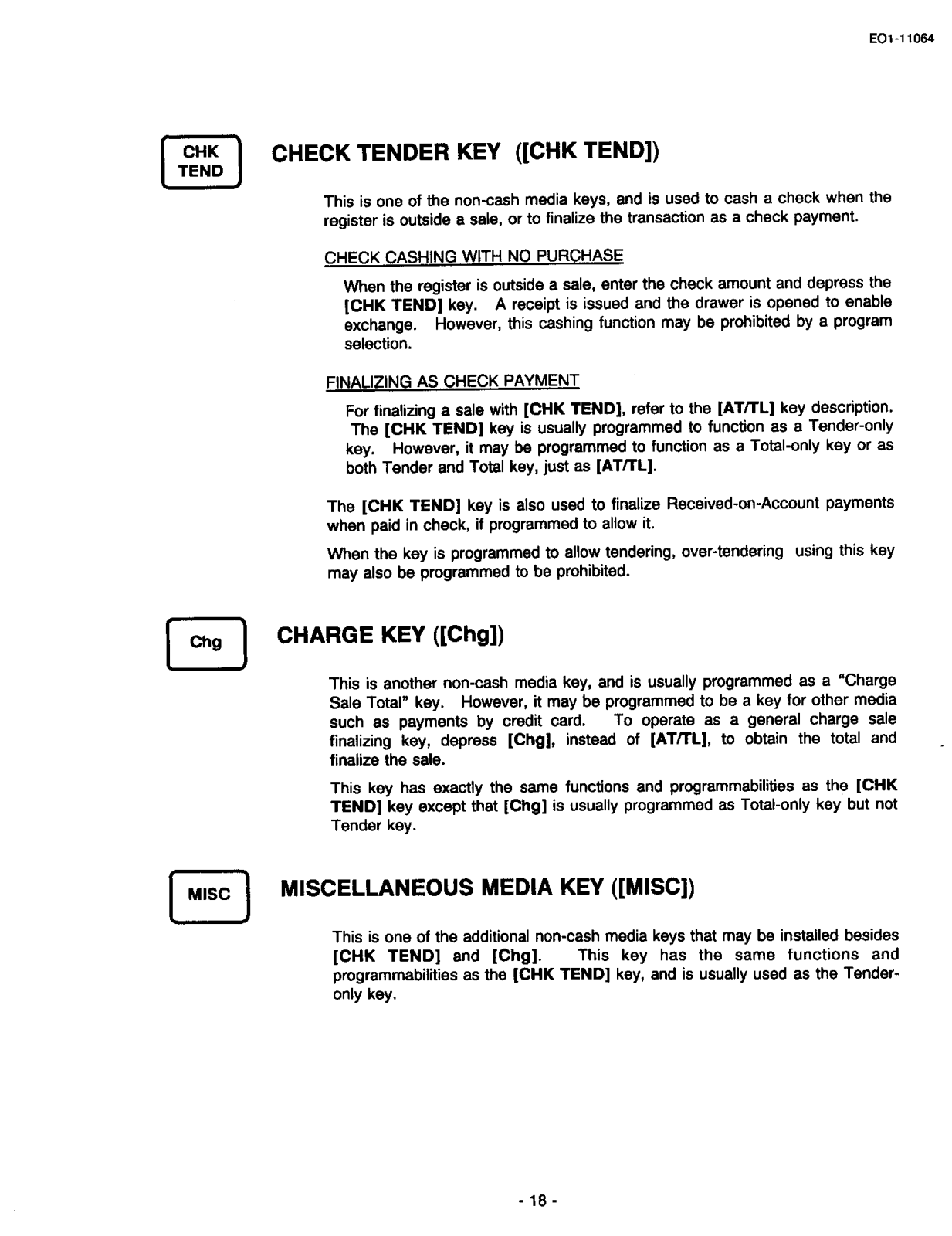
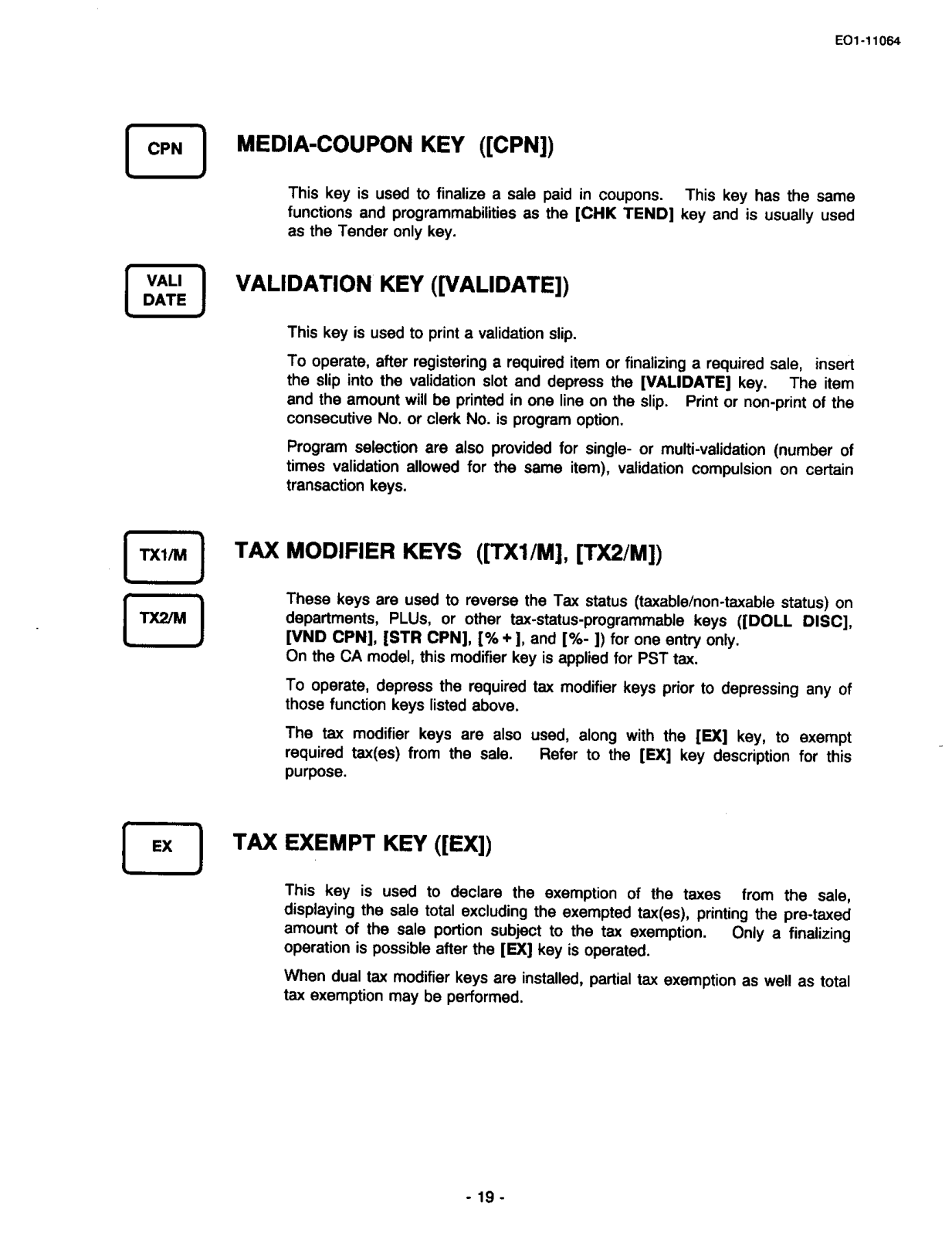
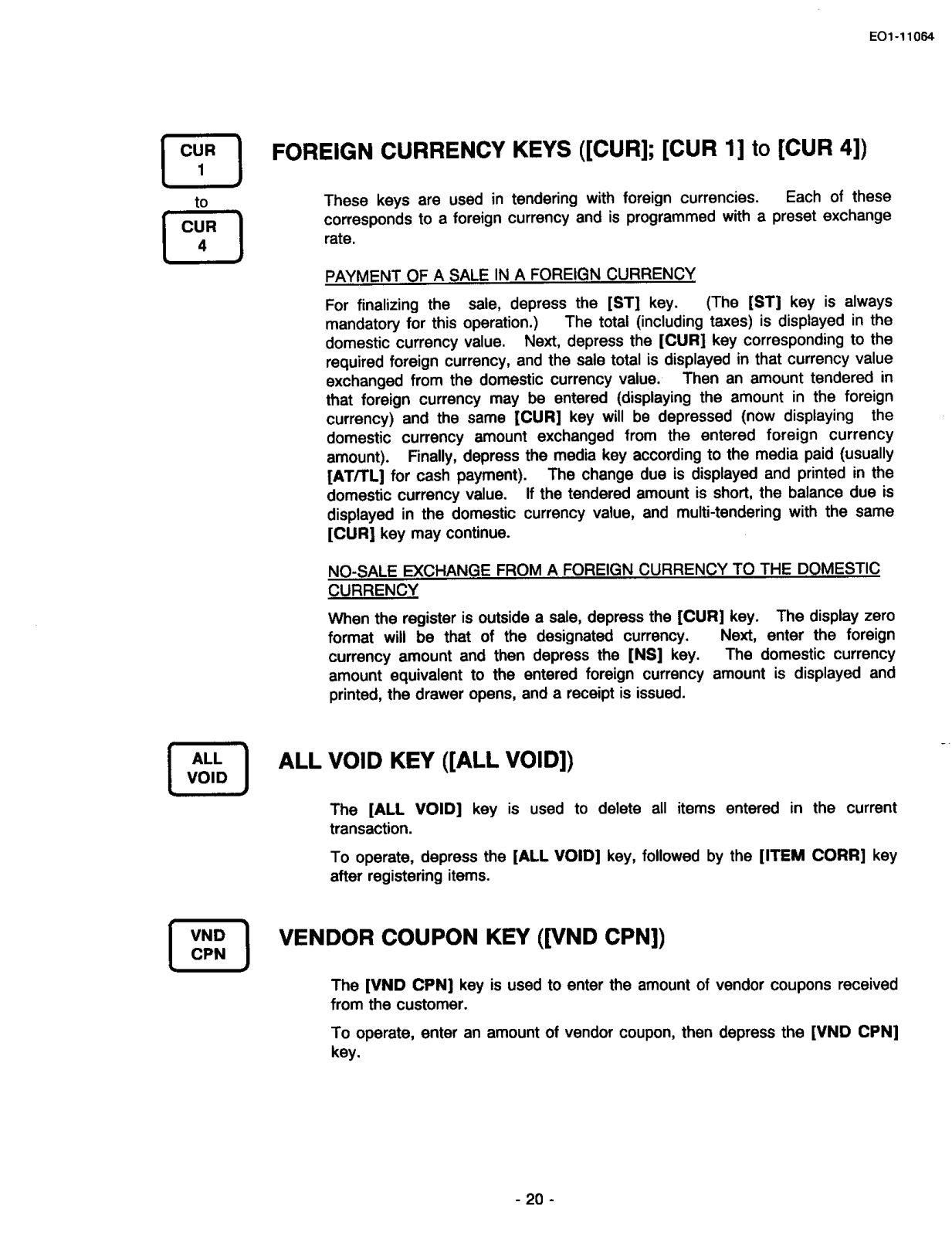
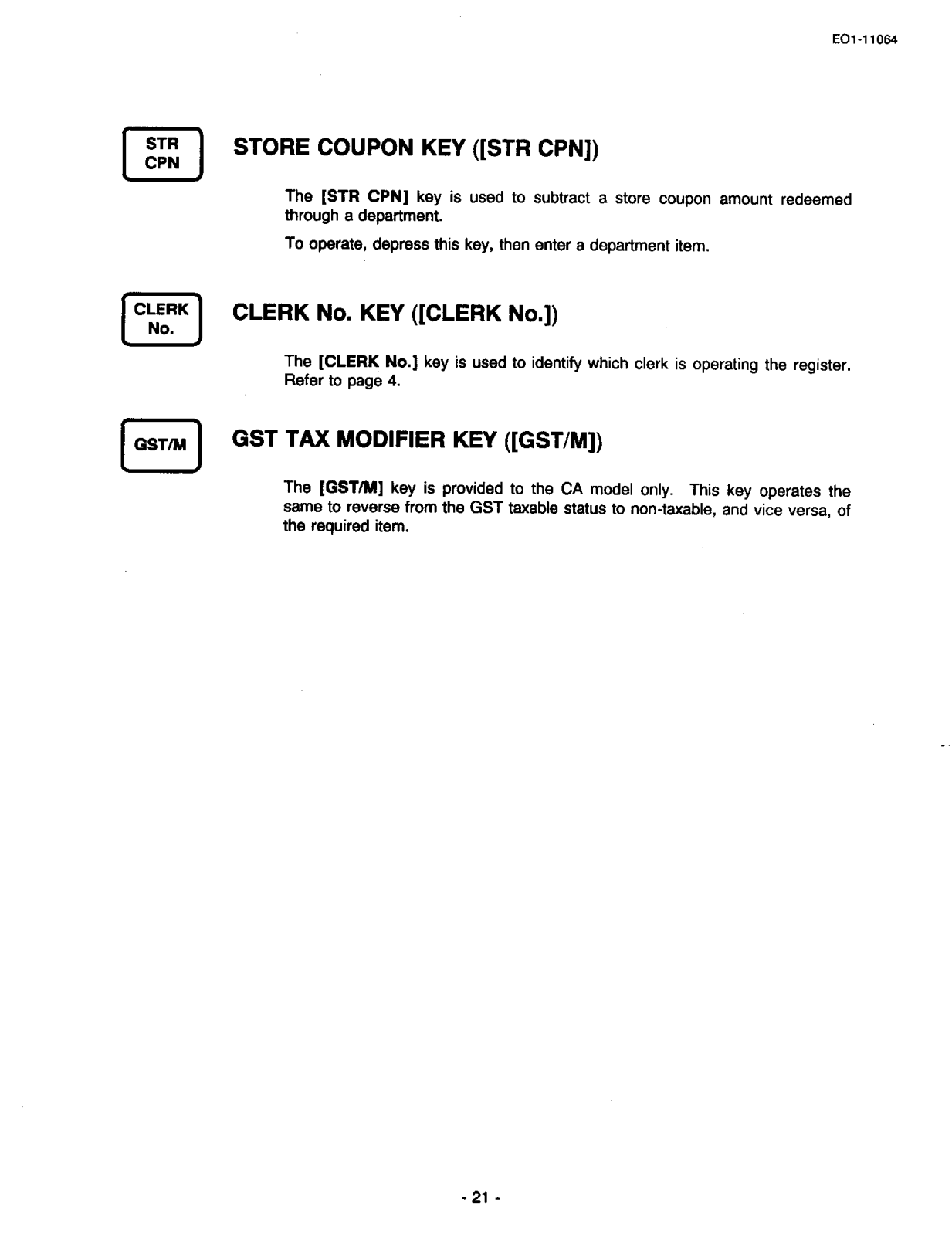
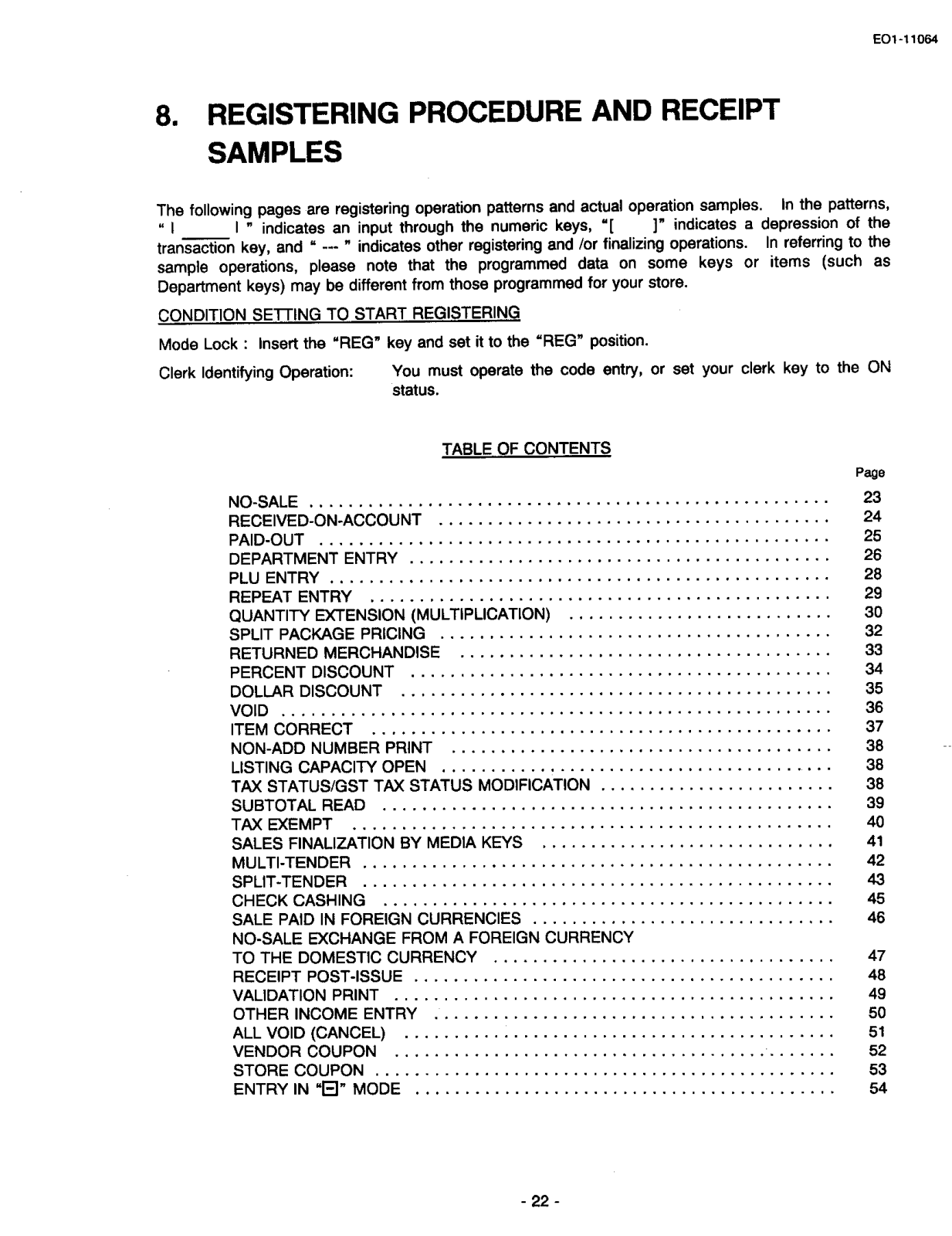
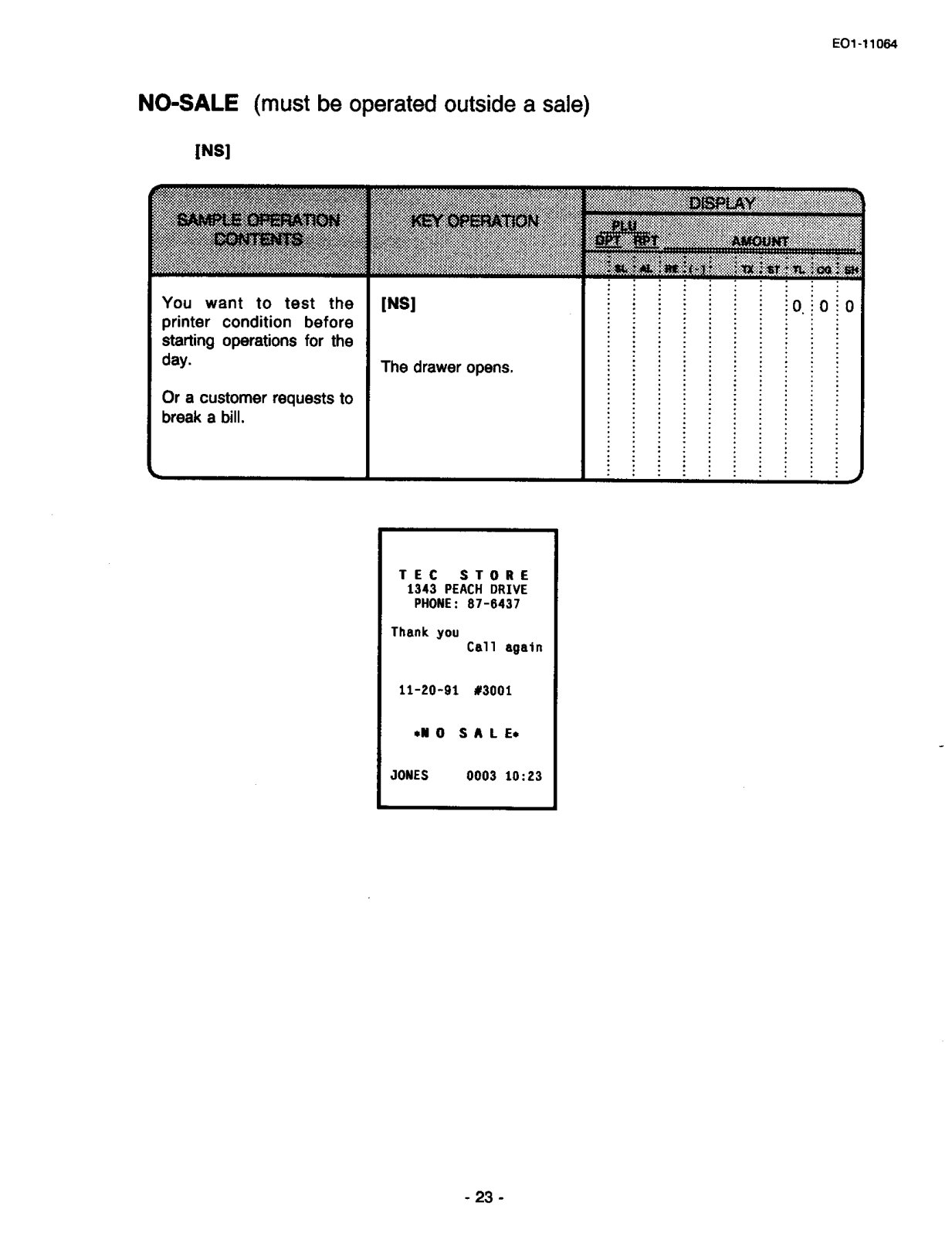
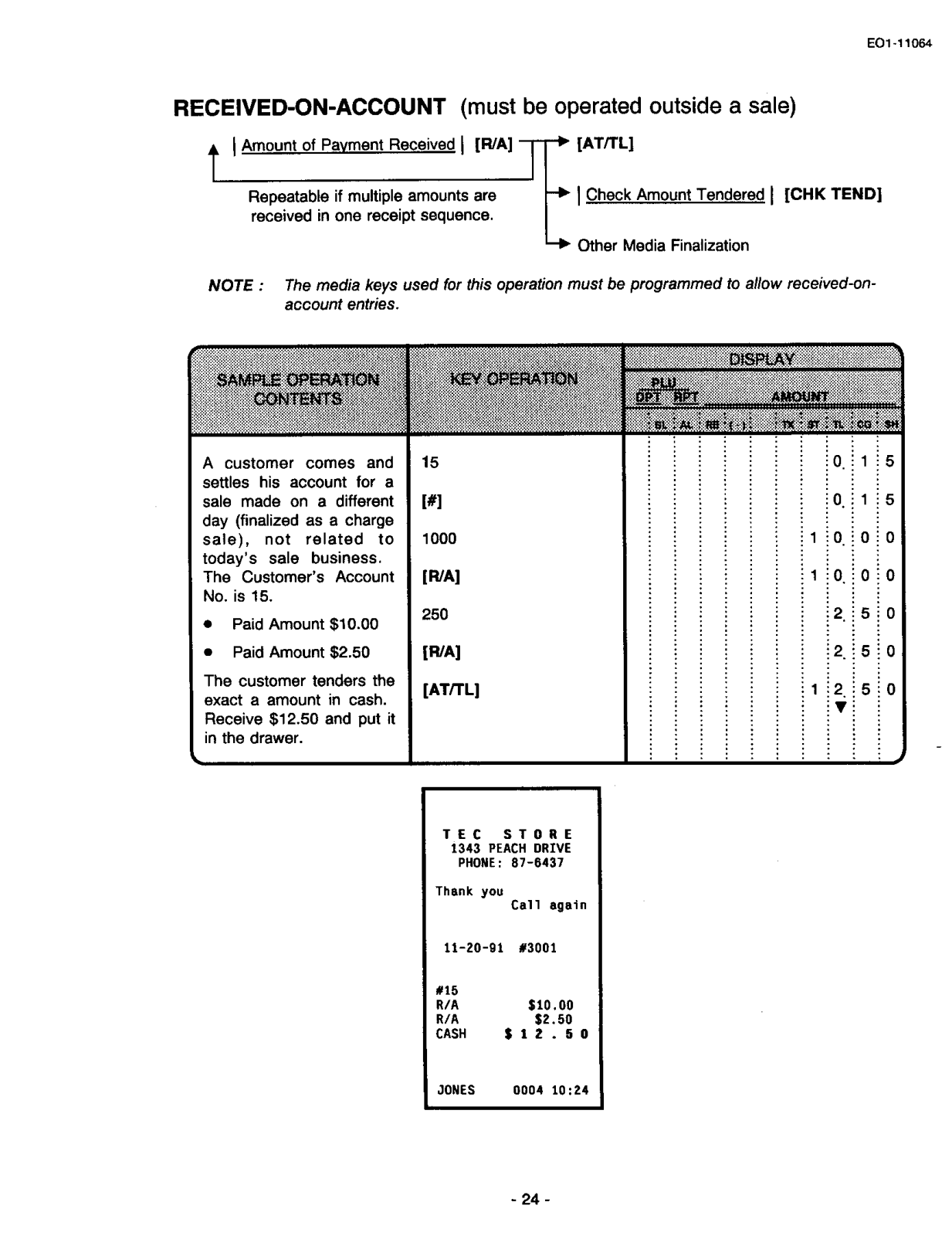
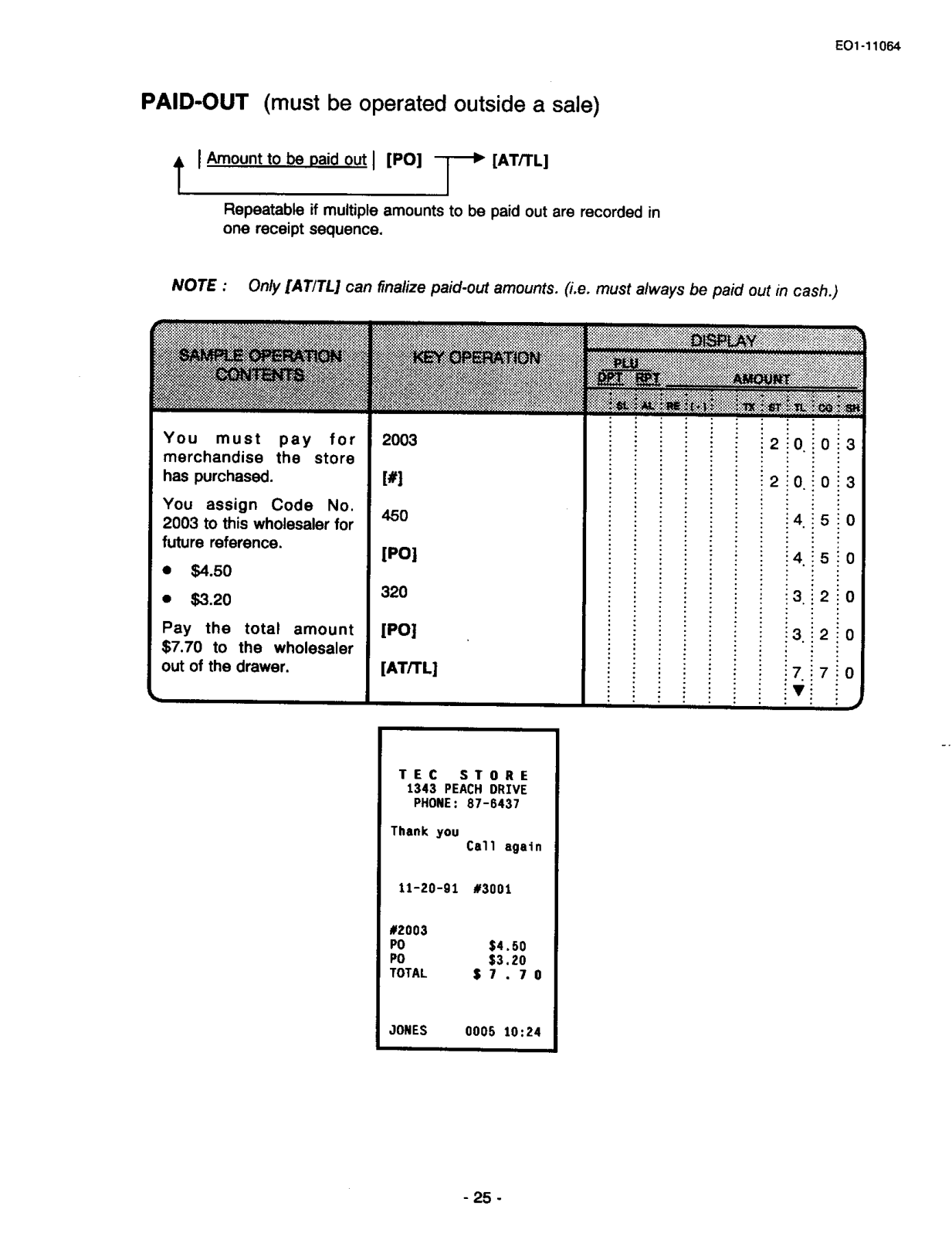
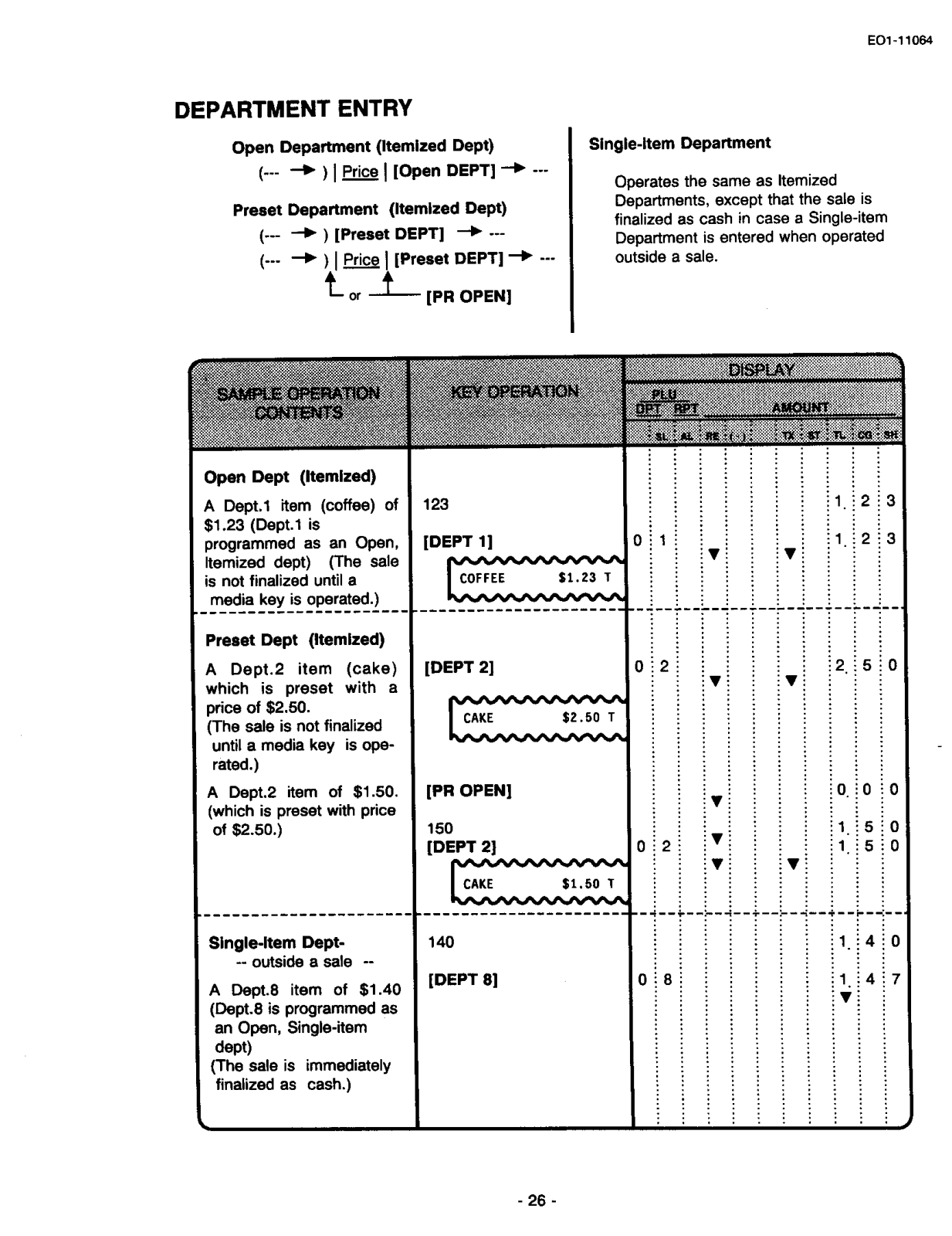


















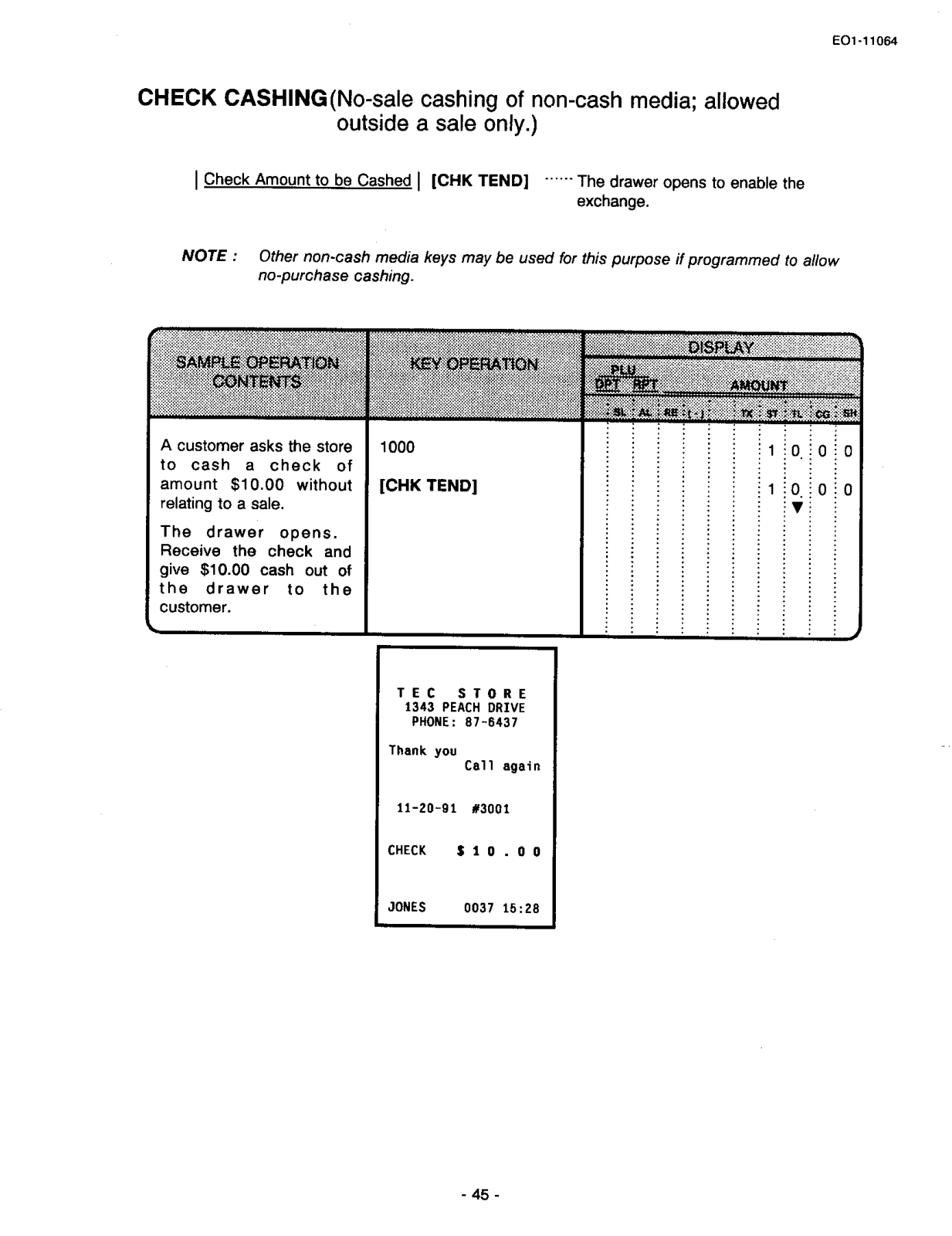
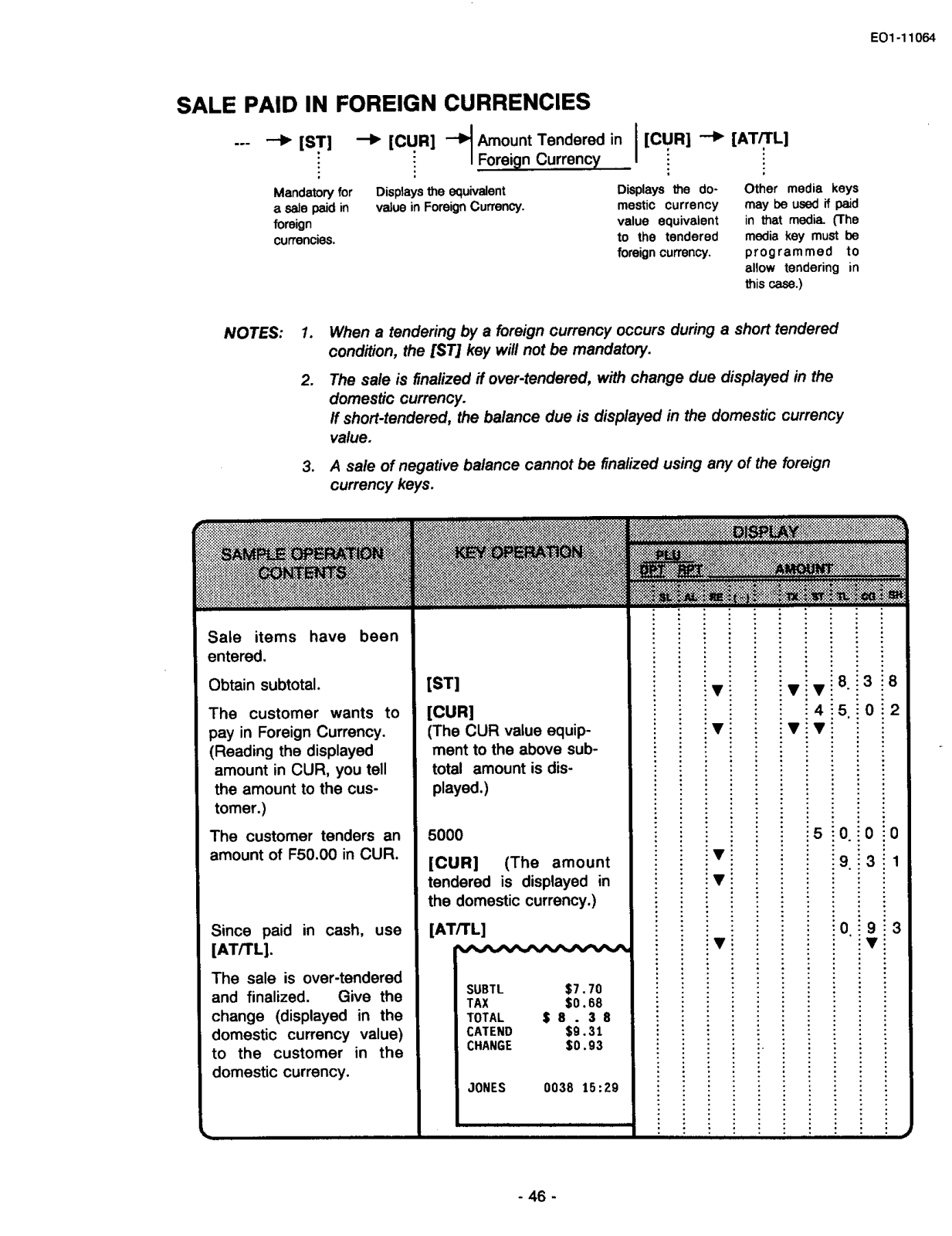


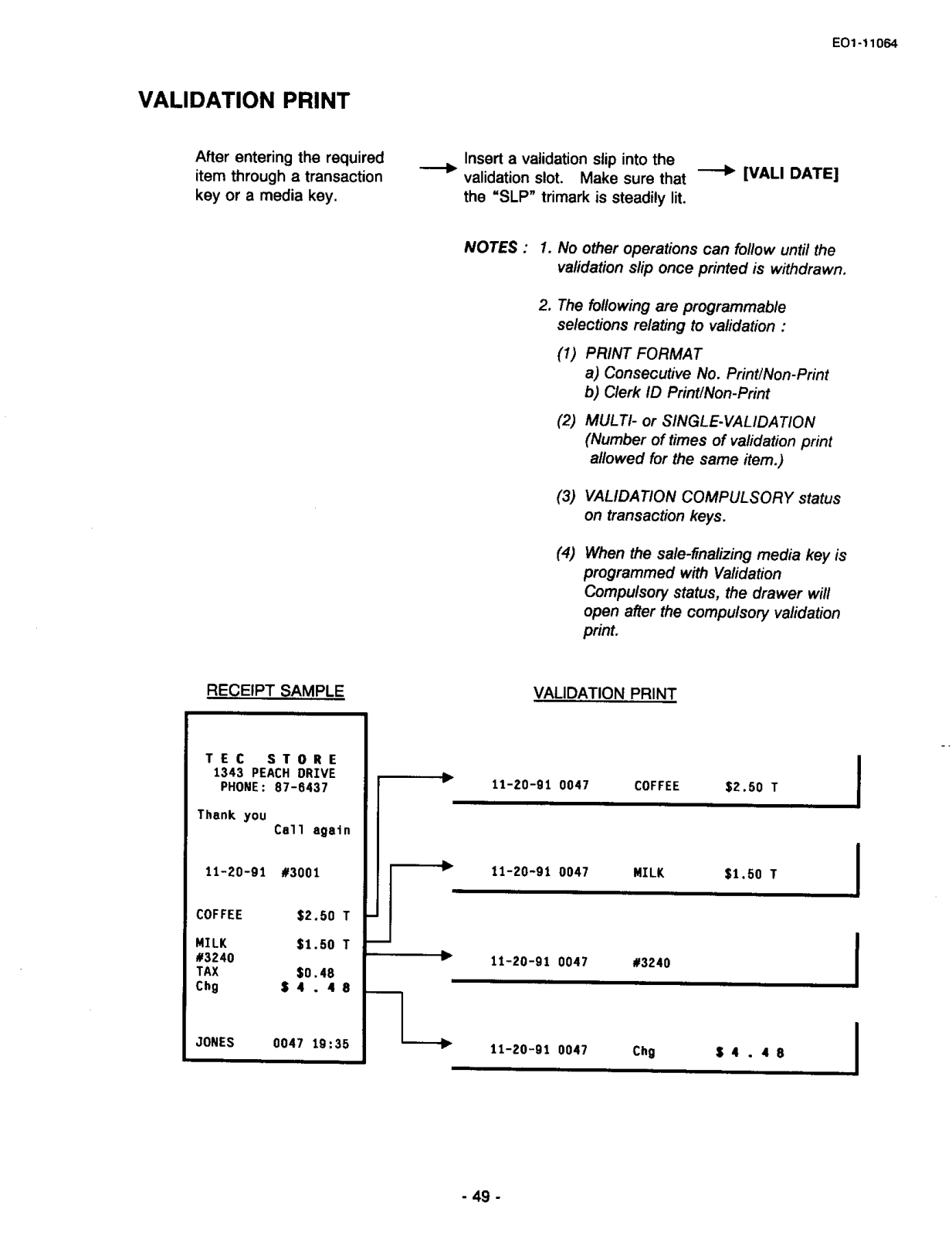
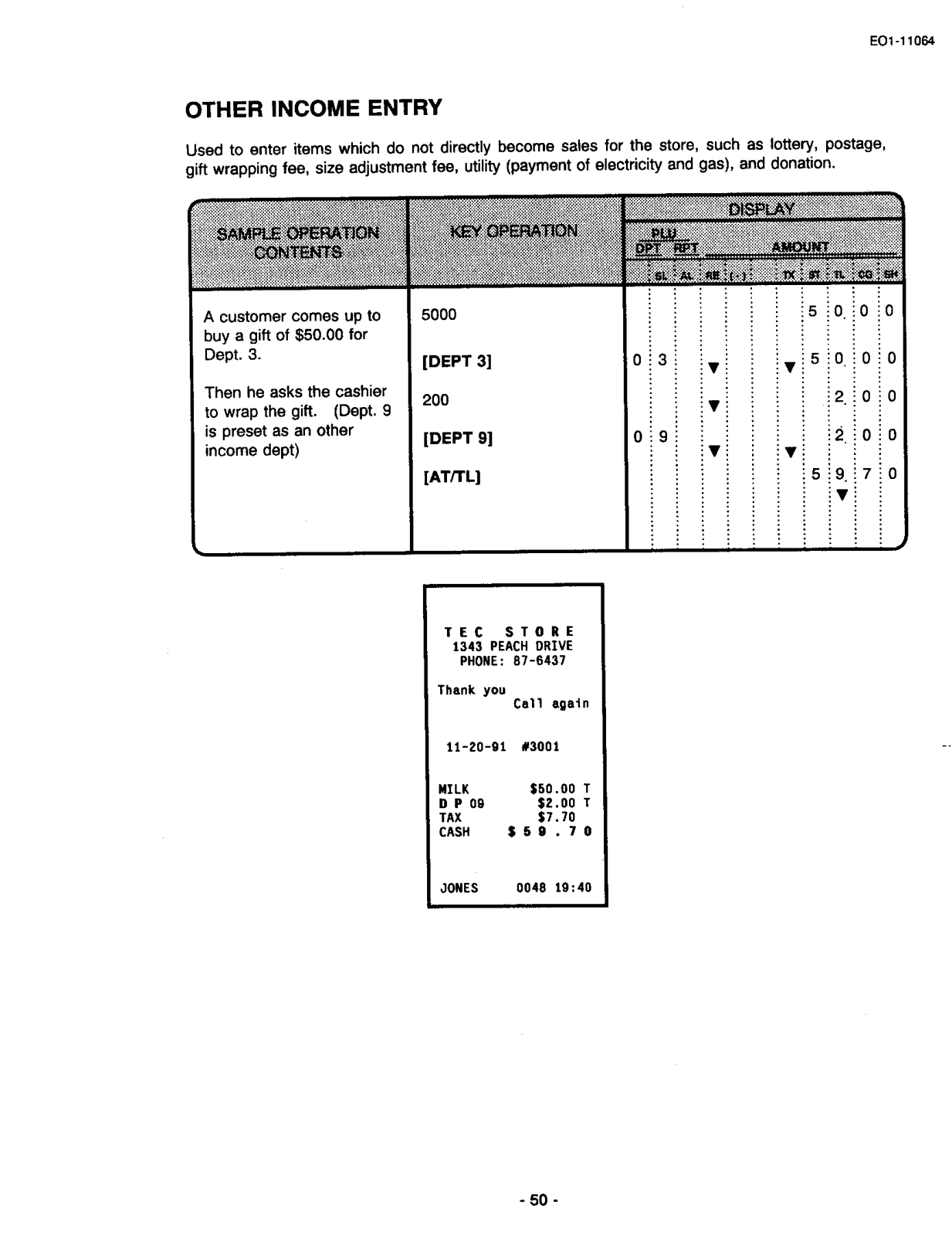
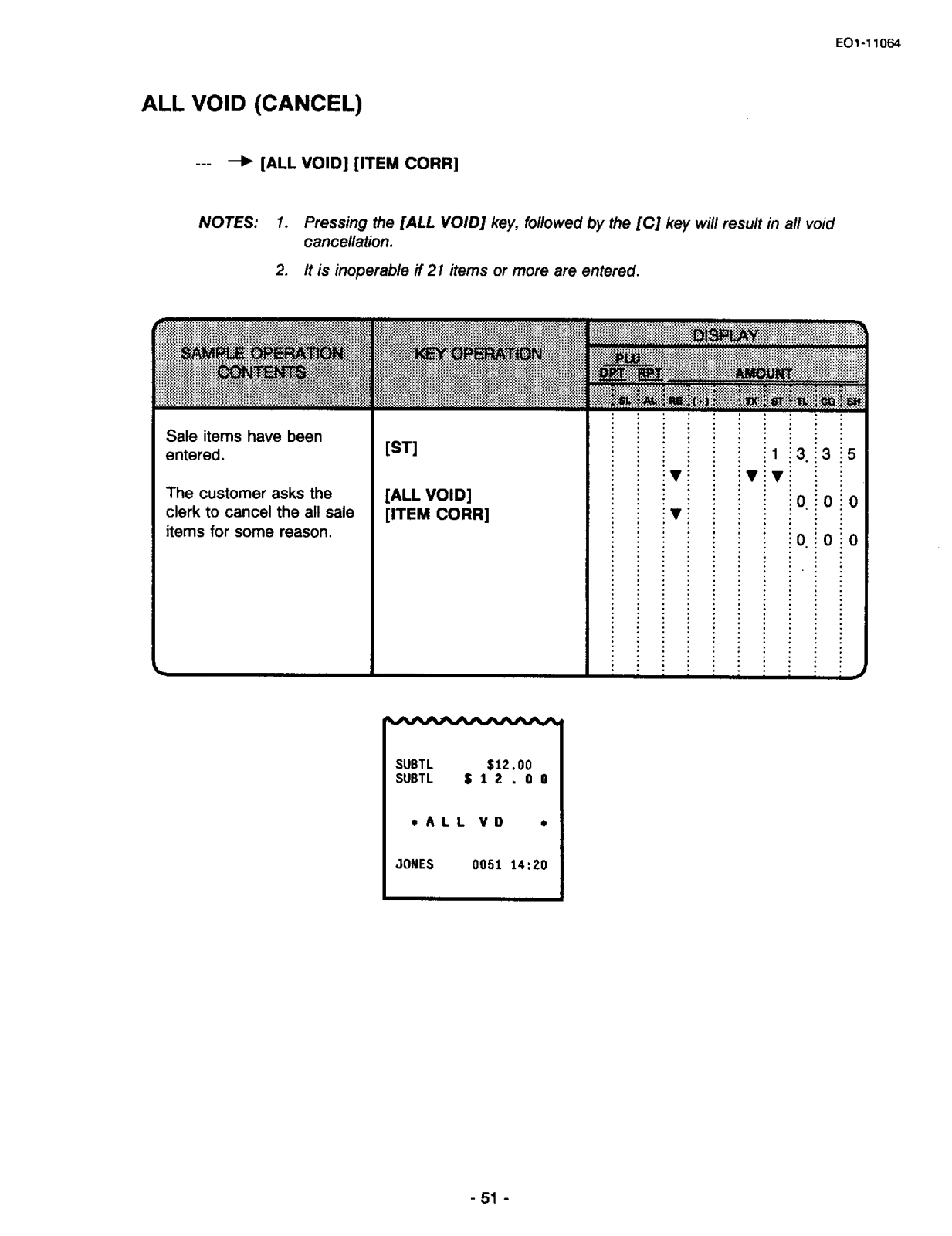
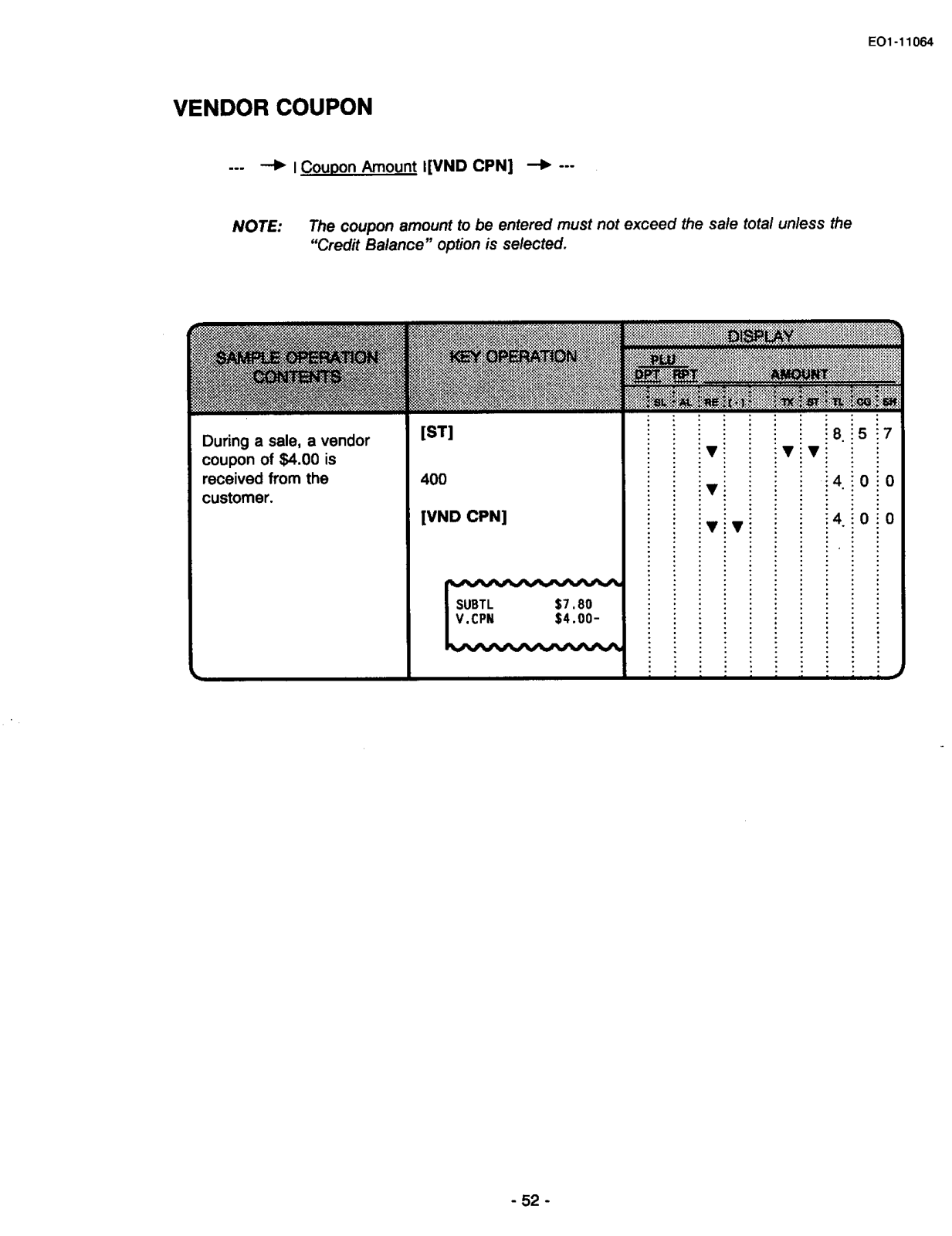





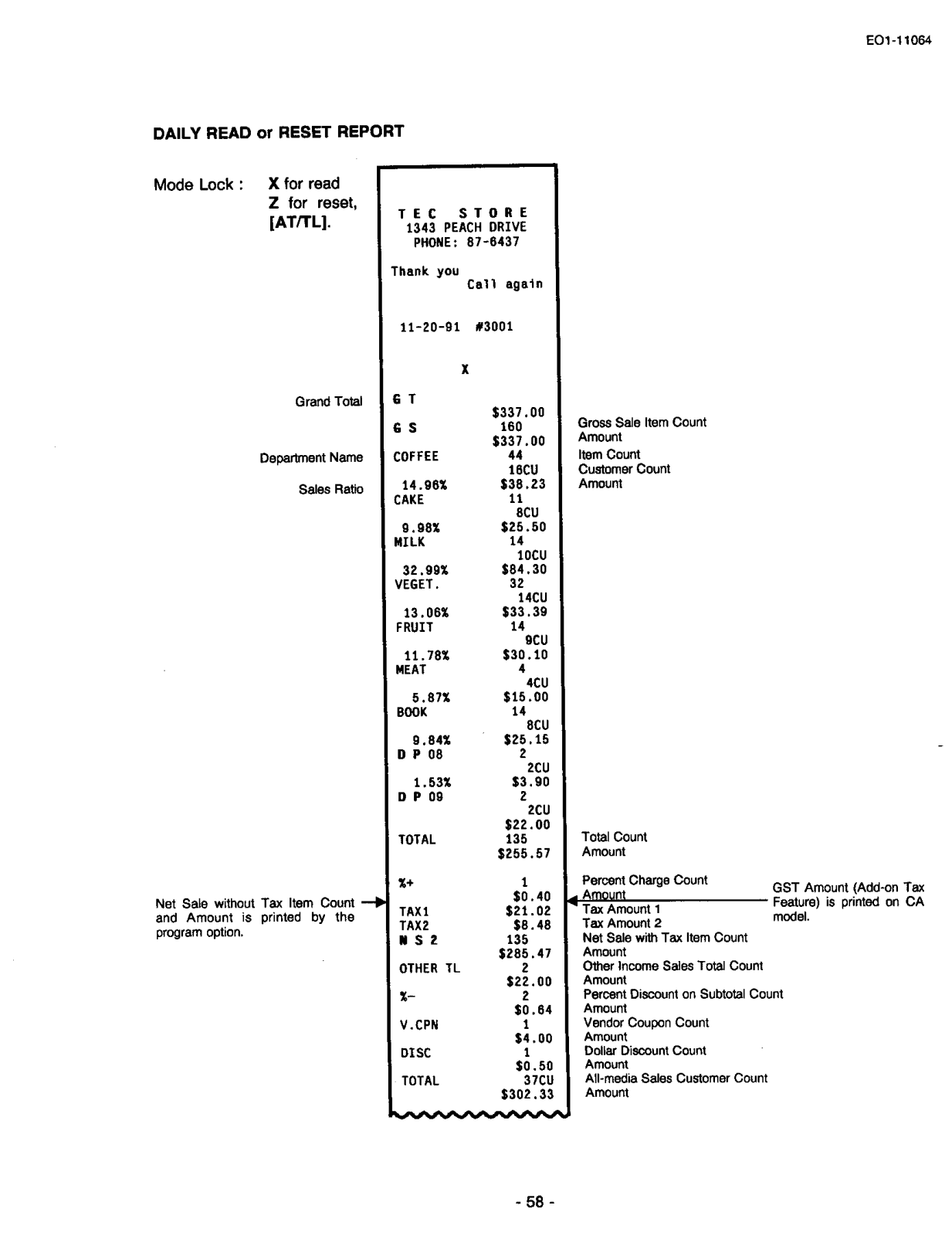




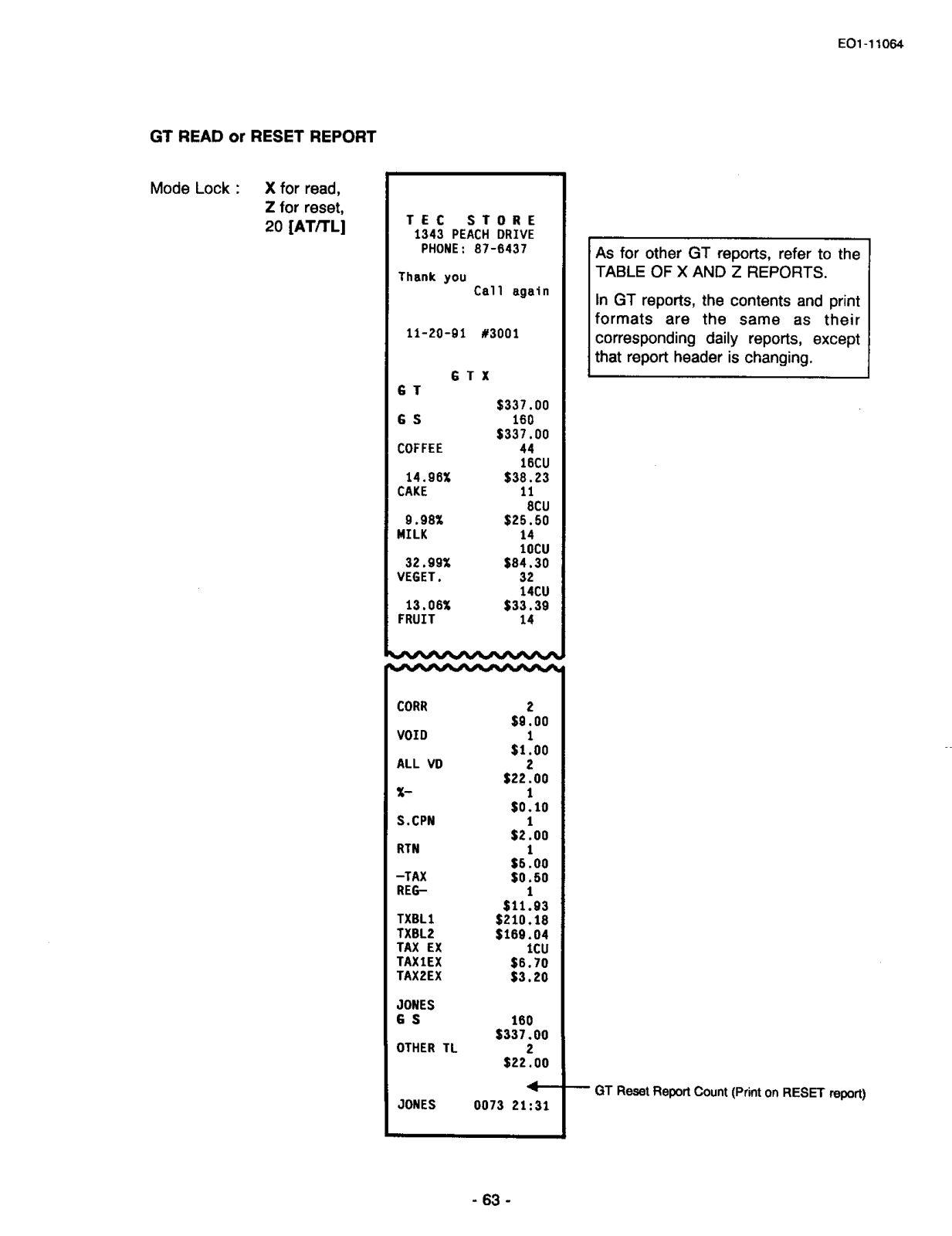

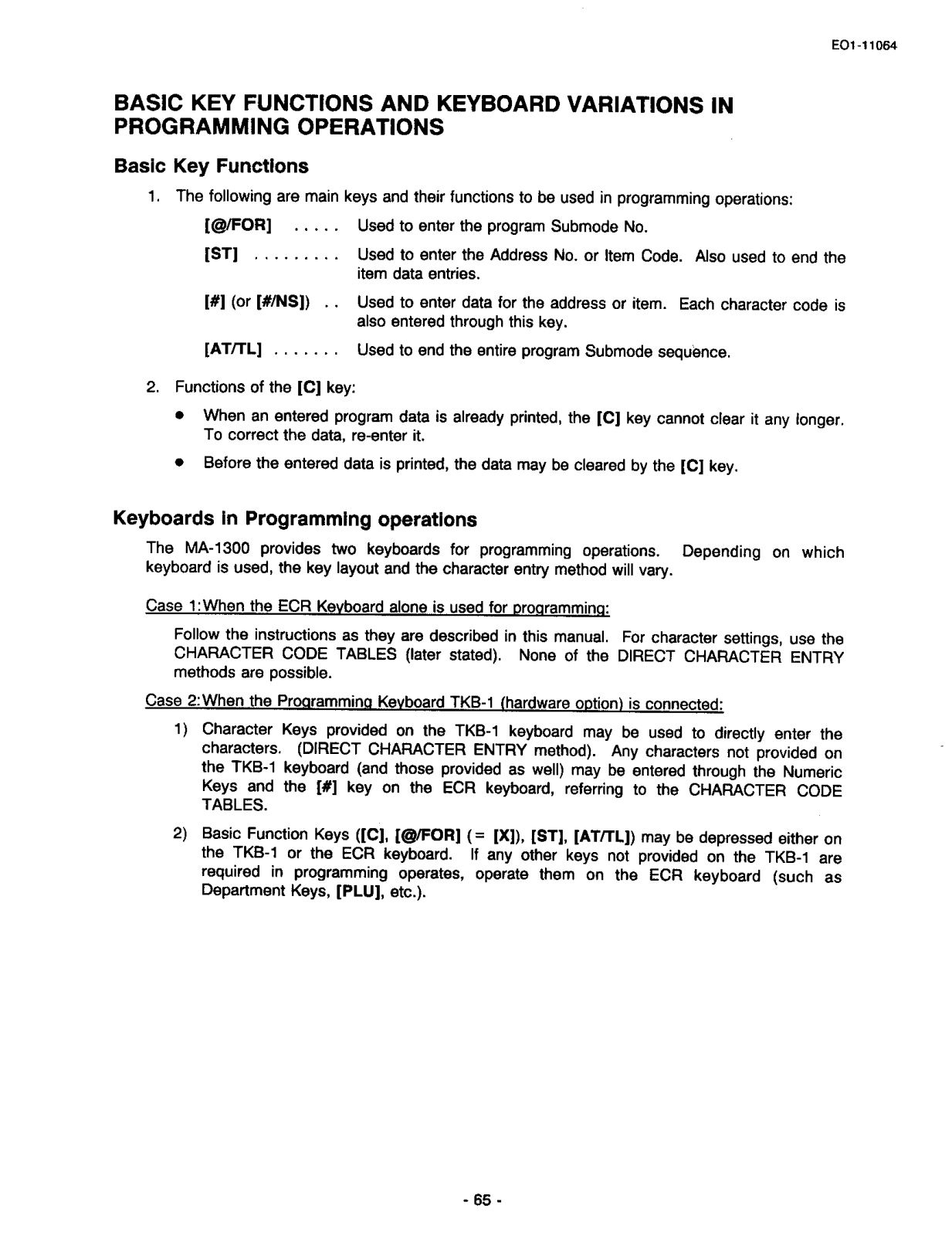

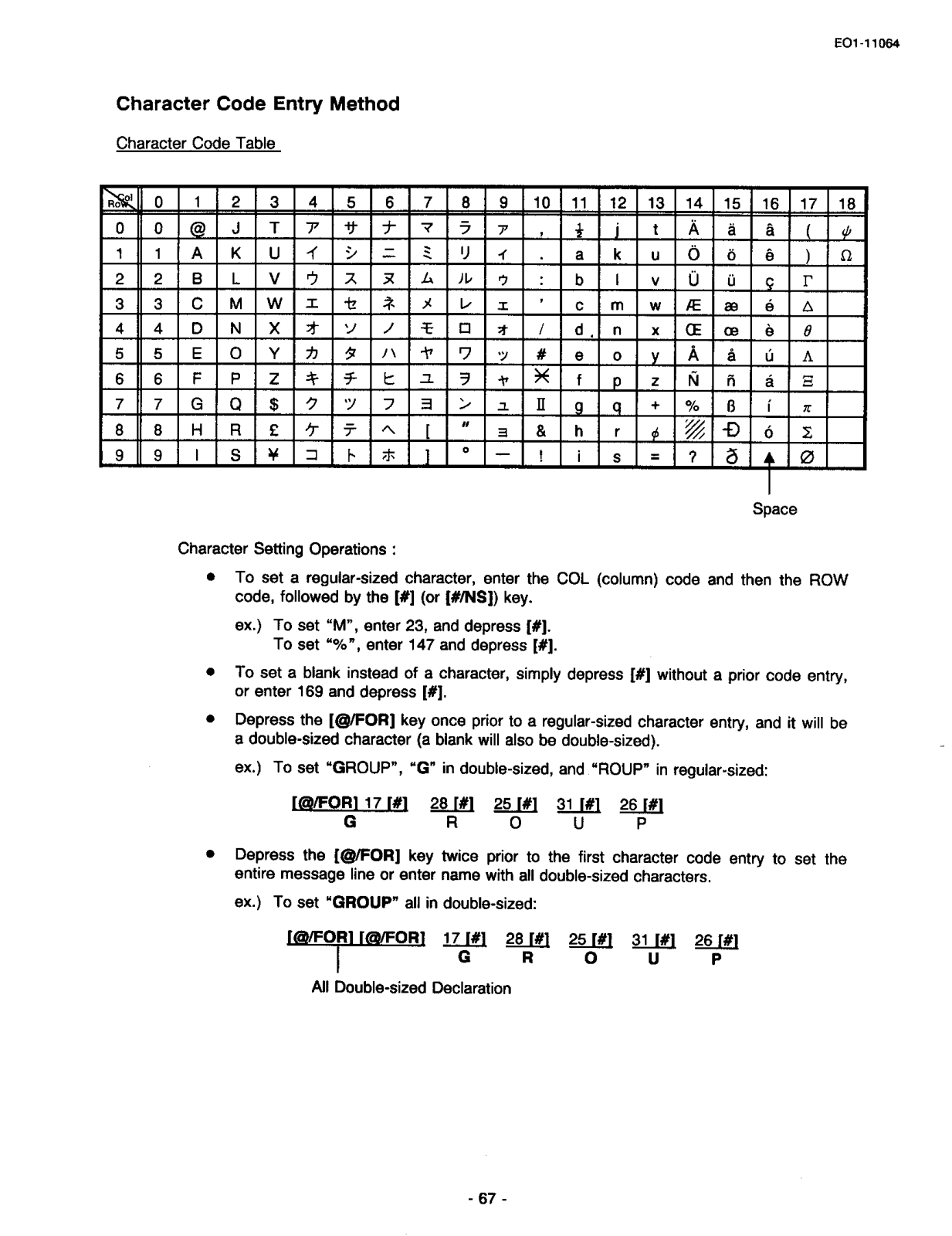







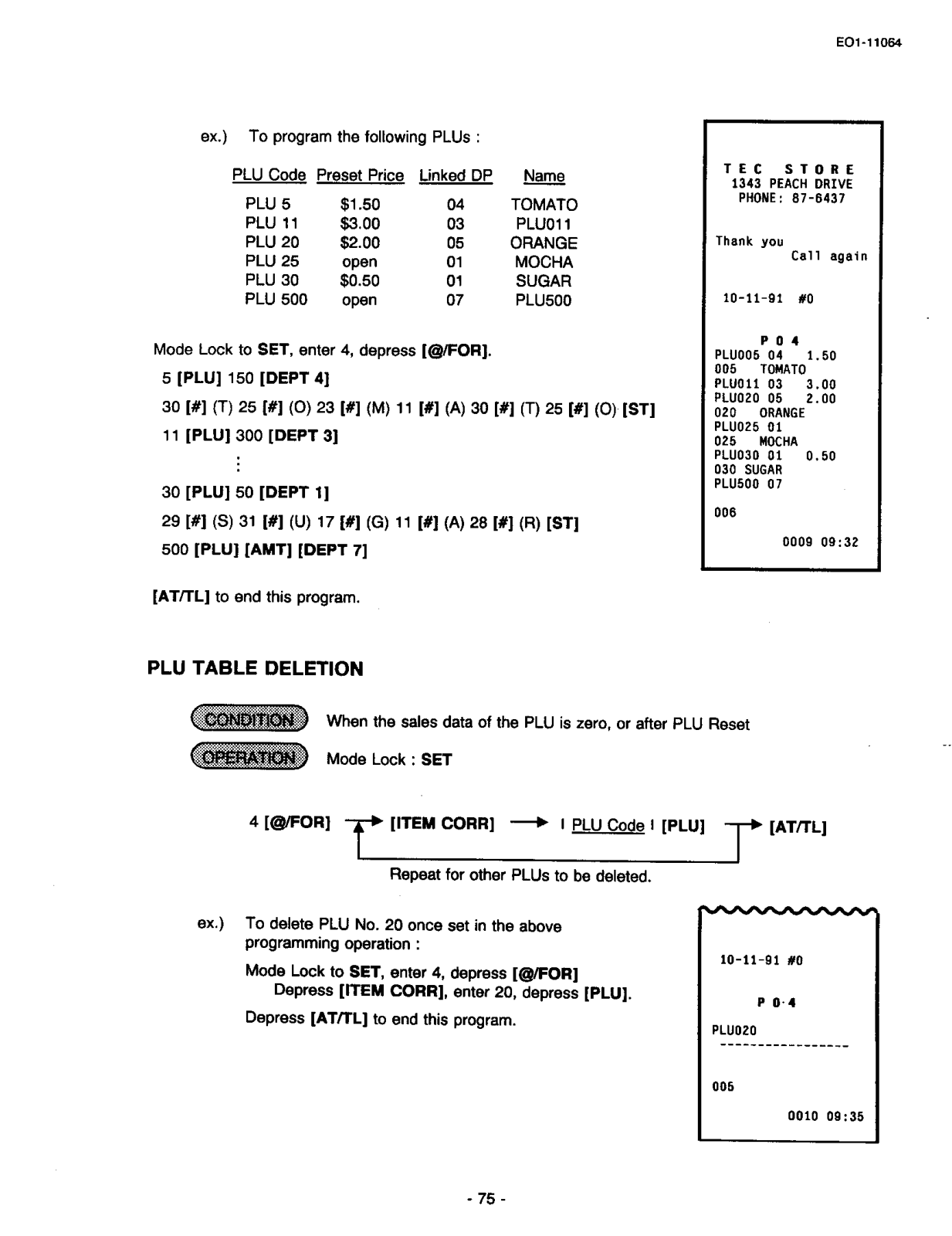
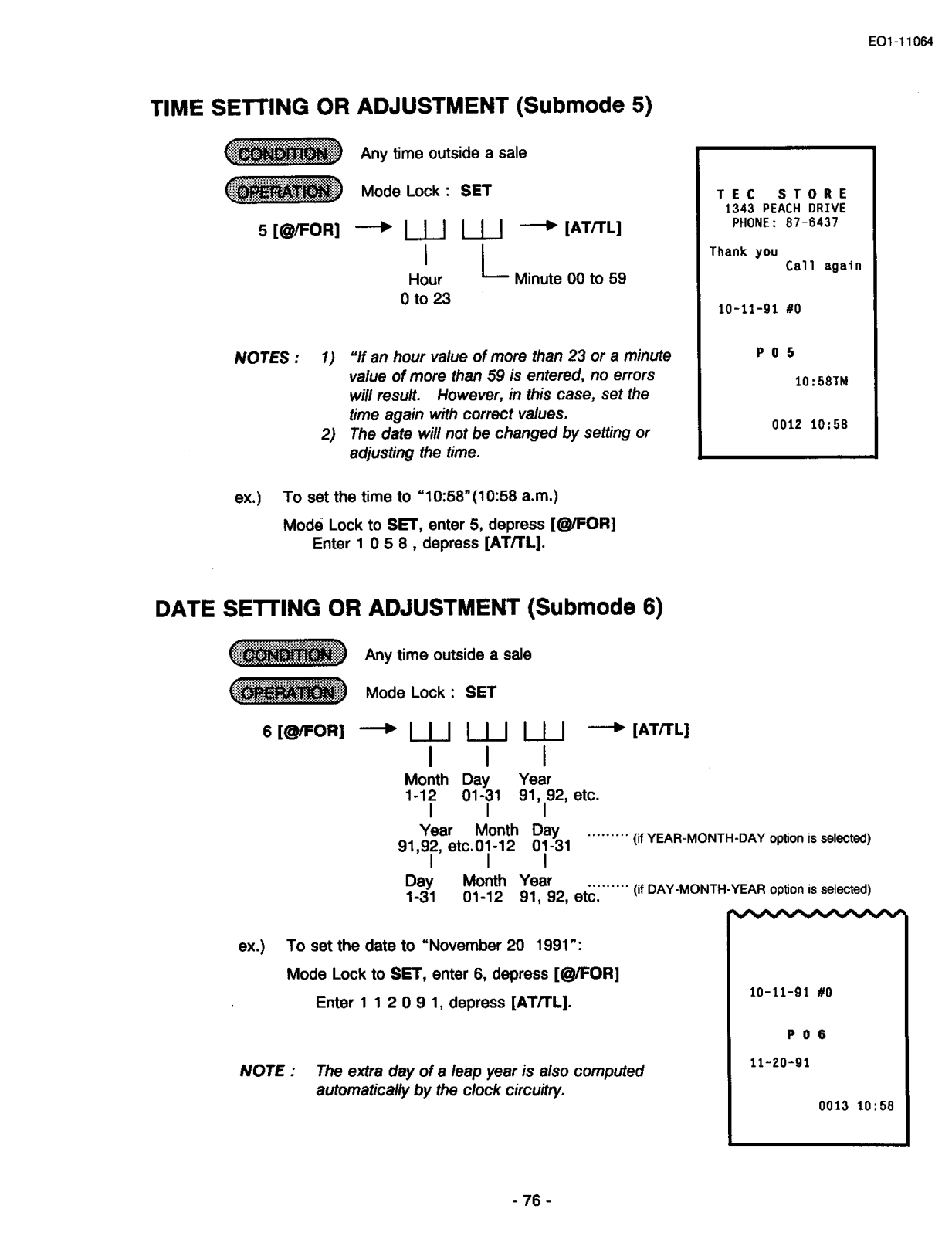



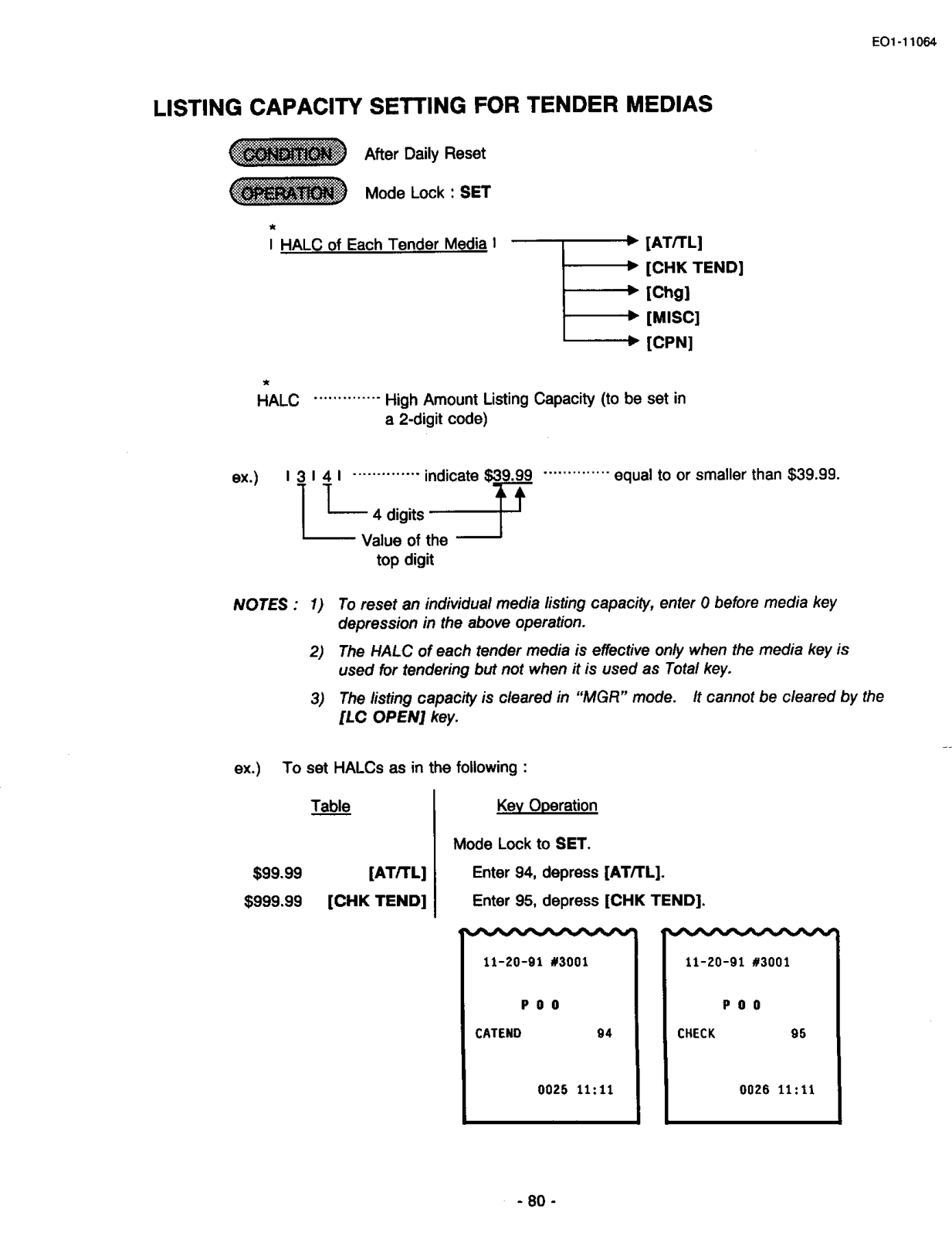




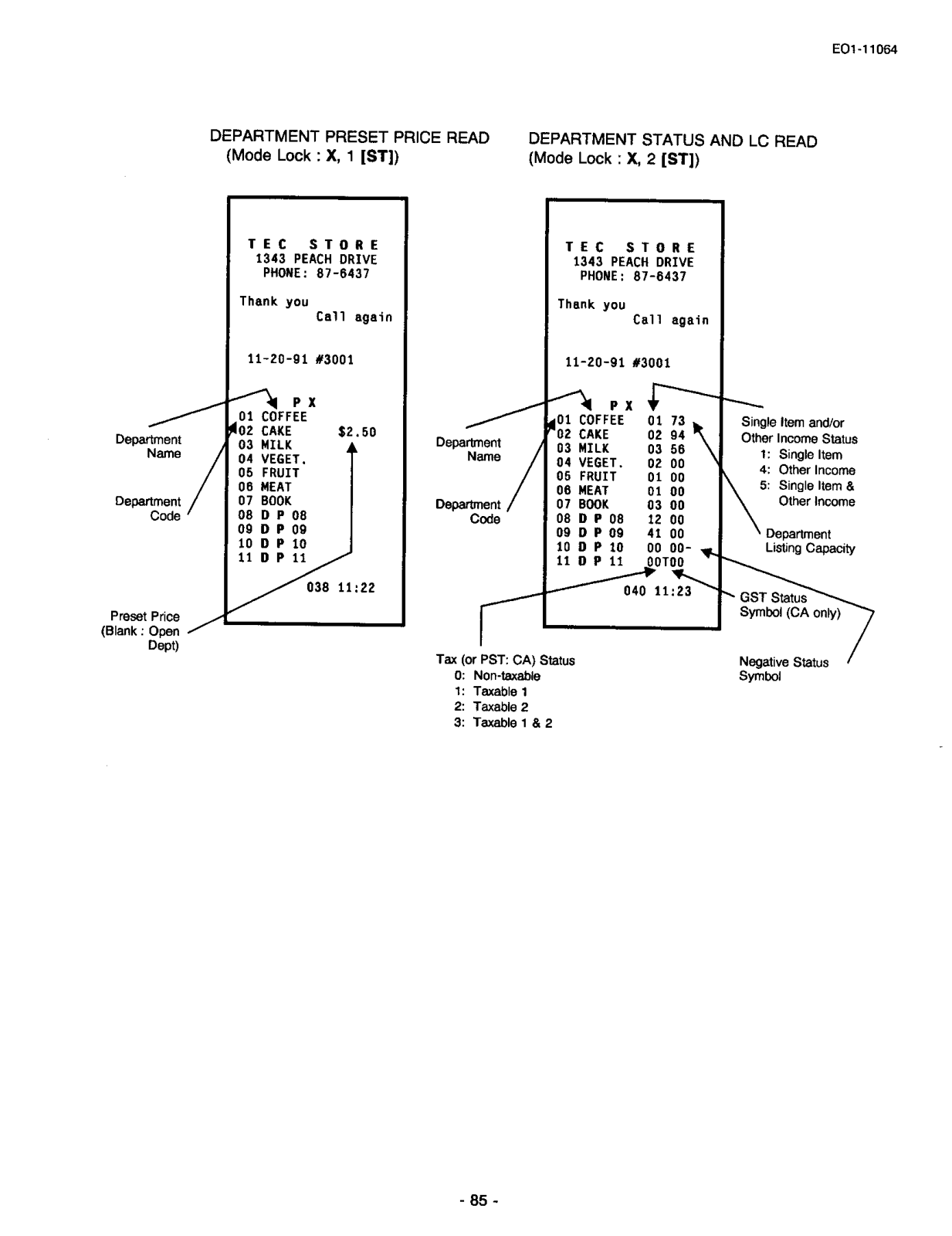









