Specifications and Main Features
- Model: MA-1100-400 line up
- Manufacturer: ITEC Tokyo Electric Co., Ltd.
- Compliance: Class A computing device (FCC Rules)
- Front Display: Numeric plus message descriptors
- Numeric Display Capability: 8 digits of Amount, 2 digits of Department, 1 digit for Repeat count and 3 digits for PLU
- Keyboard: Programmable up to 60 department keys.
- Control Locks: Mode Lock (REG, MGR, X, Z, SET, LOCK, [E]), Clerk Locks (Lock-and-Key Type, Push-key Type)
- Programmable: Departments, PLU’s, Price Tags, clerks’ names, commercial messages and Tax rates
- Printing: Receipt and audit rolls with validation printing capability
- Compatibility with Remote Printer: Optional
- Error Indicators: Alarm buzzers for wrong operations
- Power Supply: AC powered
- Maintenance: Receipt roll, cutter block open detector and other operations
- User Key Types: REG, MGR, MA, SET keys each has their own level of access.
- Operation Modes: Norm, X and Z reports which are resettable and program mod
Frequently Asked Questions
Q: What are the key types used in MA-1100-400 series cash register?
A: The cash register incorporates a set of keys comprising REG, MGR, MA, SET keys and Clerk Keys at various levels of operation.
Q: Is it possible to alter the keyboard of the multimedia cash register?
A: Alteration is possible, it can be altered on their webpage and has a maximum of 60 department keys available on the multifunctional cash register.
Q: How is The cash register able to Showcase information?
A: Cash register operating systems encompass numeric displays and coded data alongside message descriptors.
Q: What steps are to be taken if the cash register indicates It’s incorrectly functioning?
A: In the occurrence of an error, an alarm buzzer would voice a malfunctioning, clear out the error situation with the scan key mentioned in the manual.
Q: Can cash transactions be completed without wiping the printer?
A: Validation slips come with cash controlling registers so you can printed validation codes on the slip without wiping them.
Q: When and How do the totals need to be rerun after the Reports are Generated?
A: After a Z report is utilized, the counters are reset while reading the totals which enables resettable totals.
Q: Is there a way to Save Tax Rates on The Cash Register?
A: Different tax rates and exemption statuses can be applied under various items in the cash register.
Q: Does the Manual Detail the Guidelines and Protocols To follow When A Power Cut Occurs?
A: There is a stepwise manual to follow when the Register does not function.
User Manual
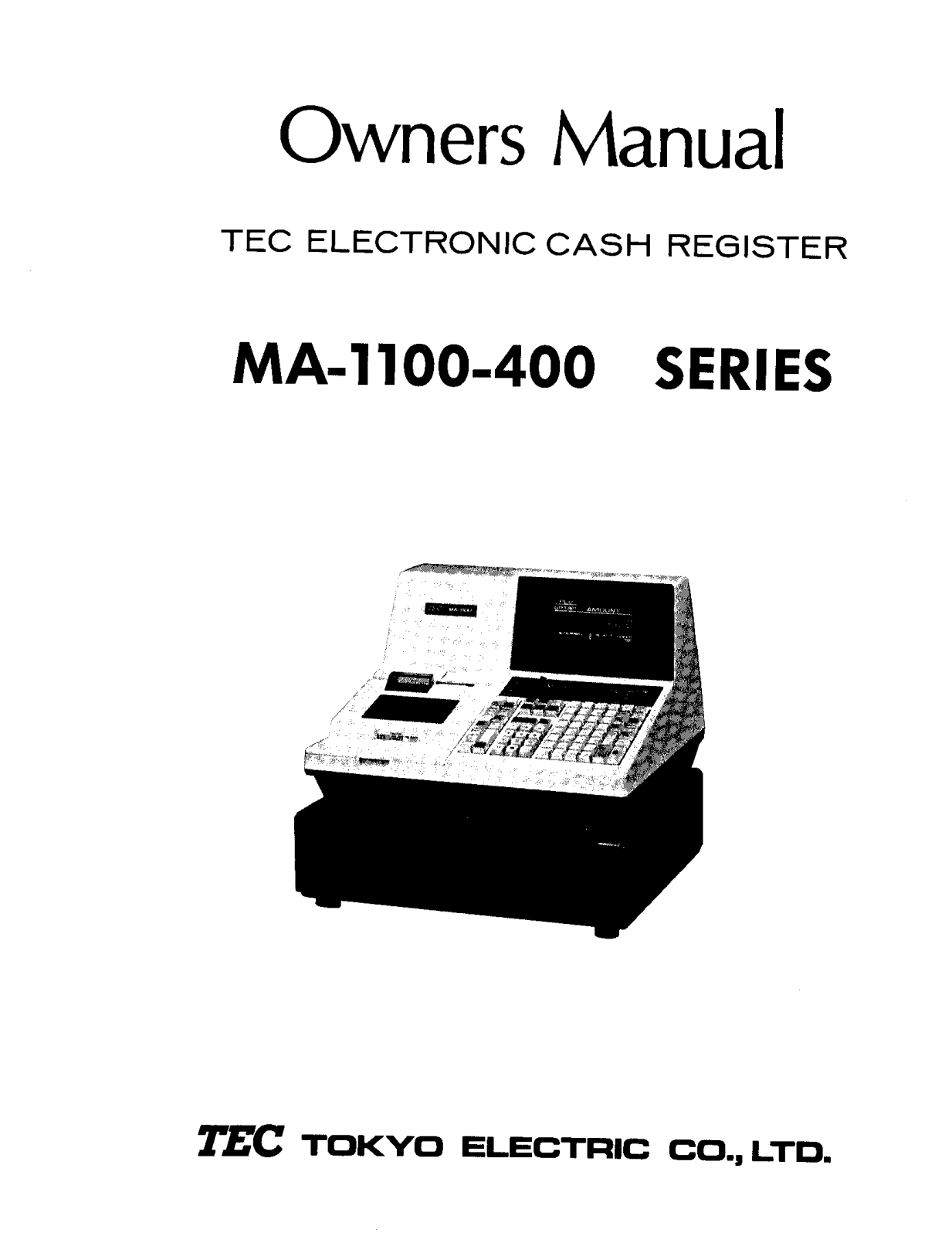

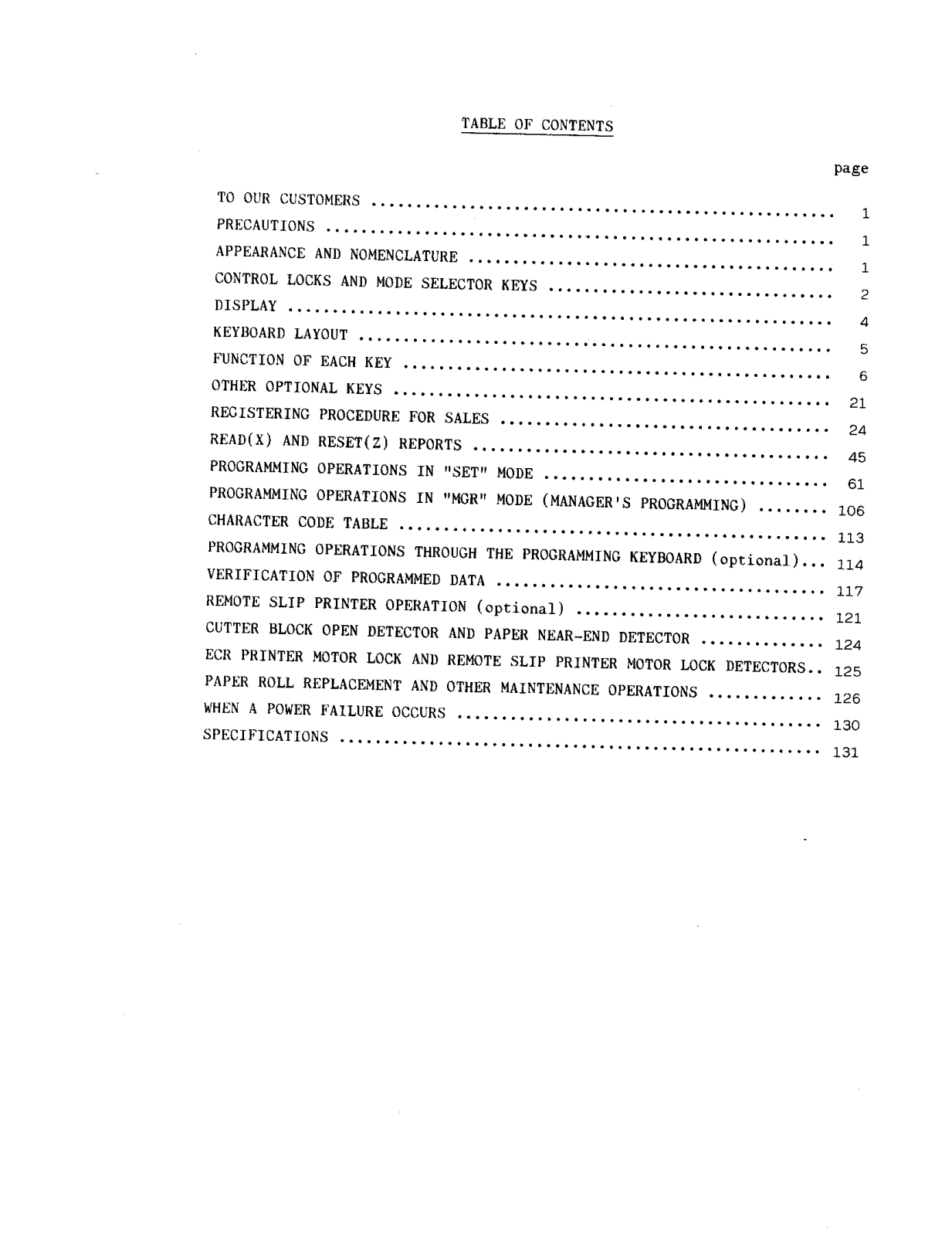

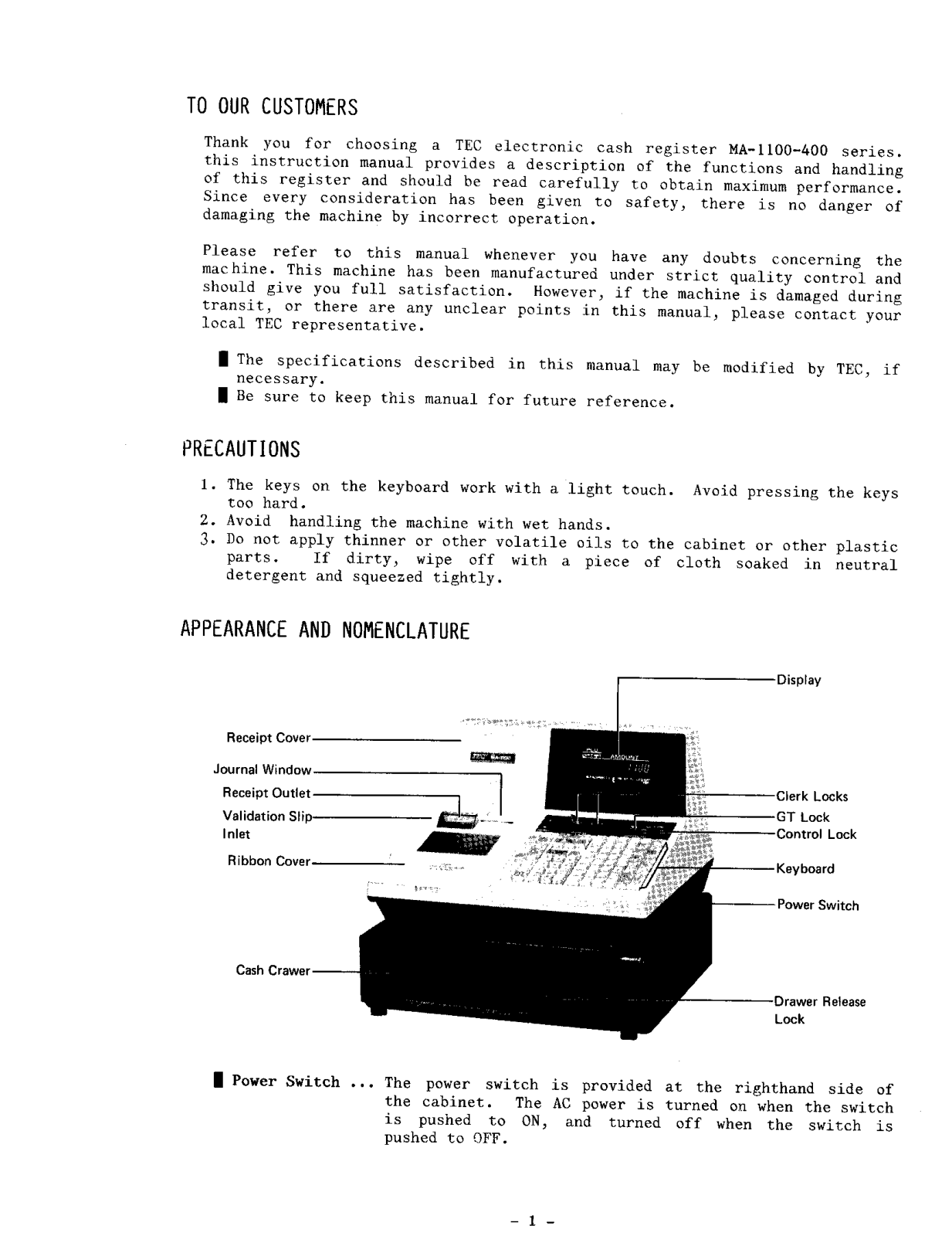


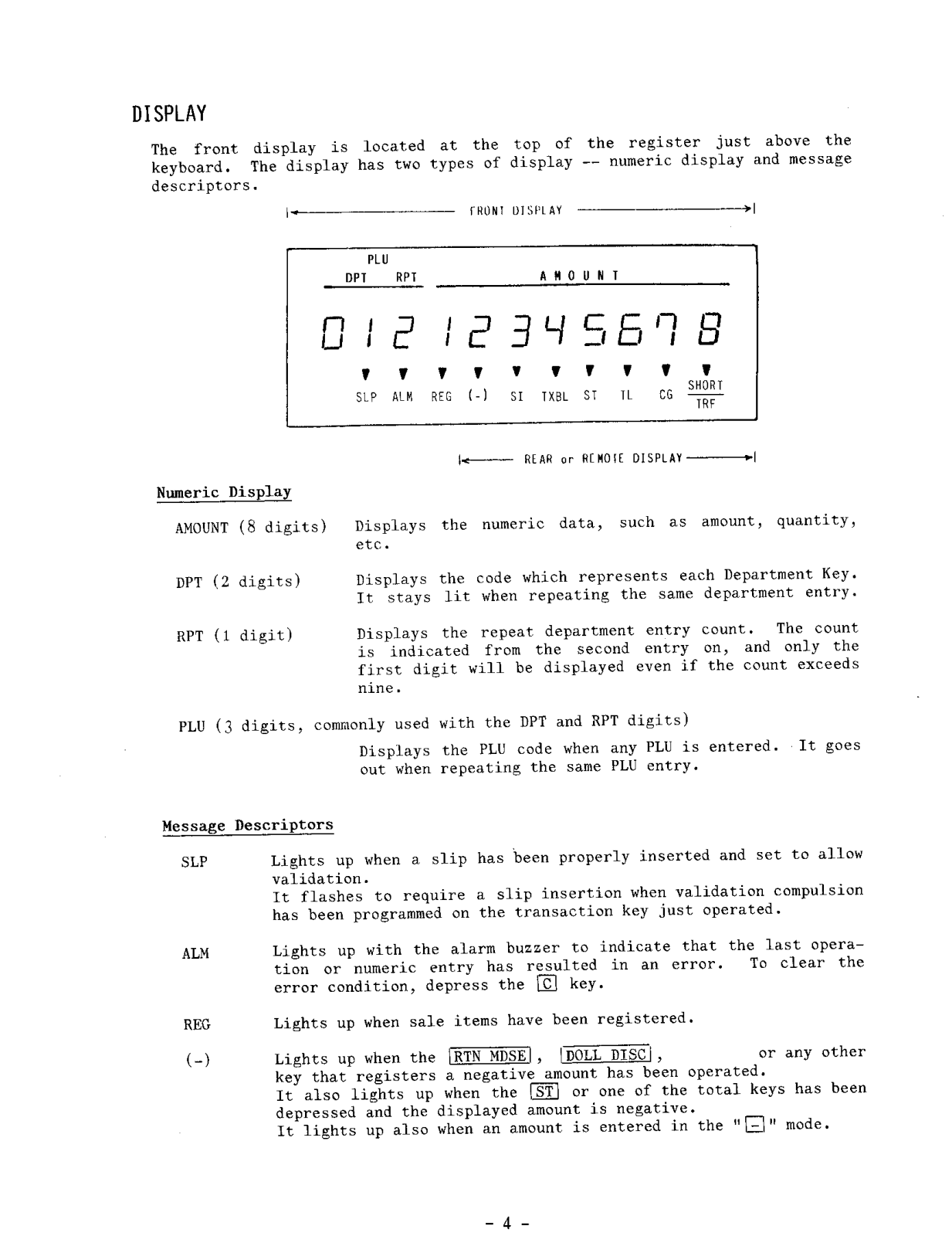
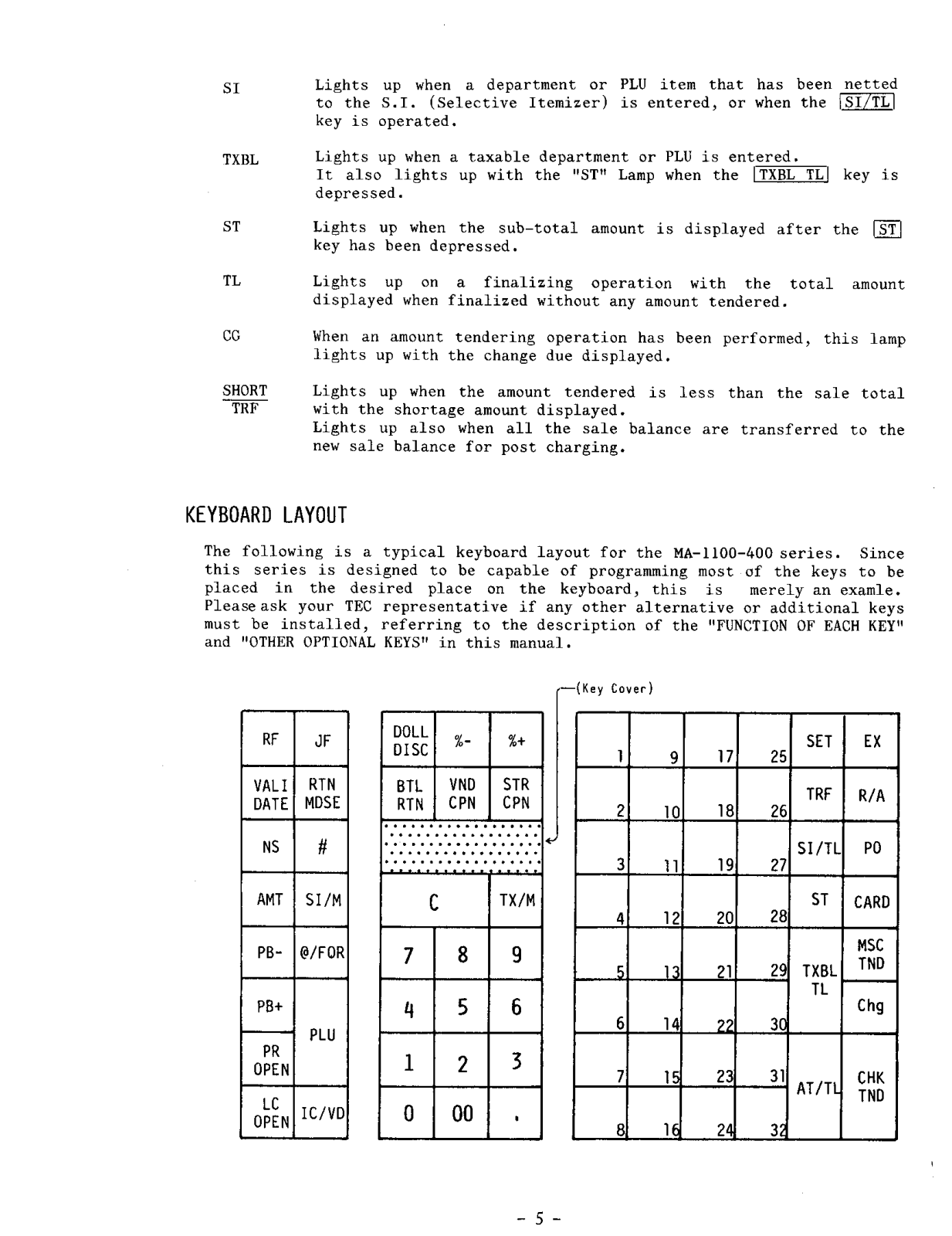
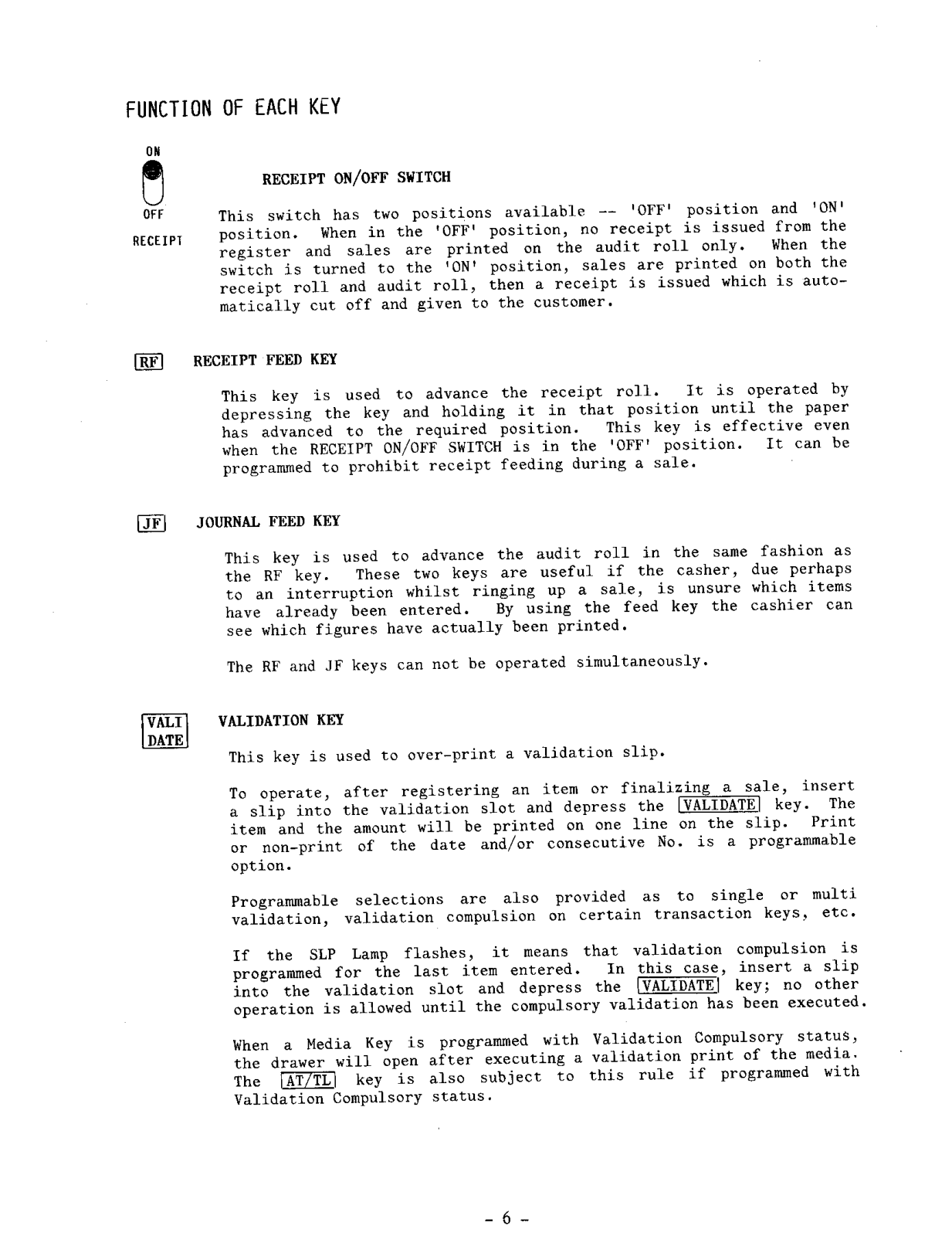
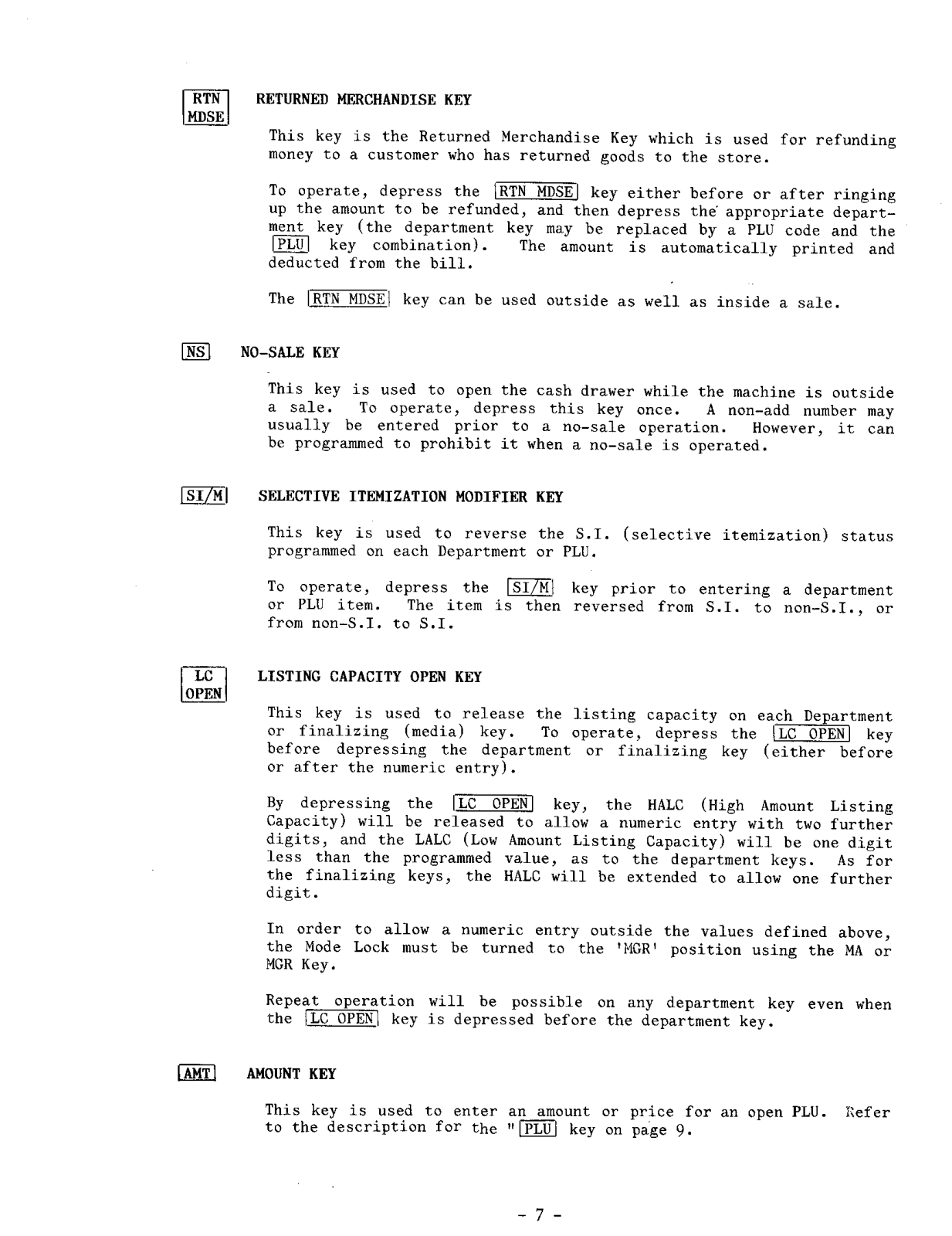
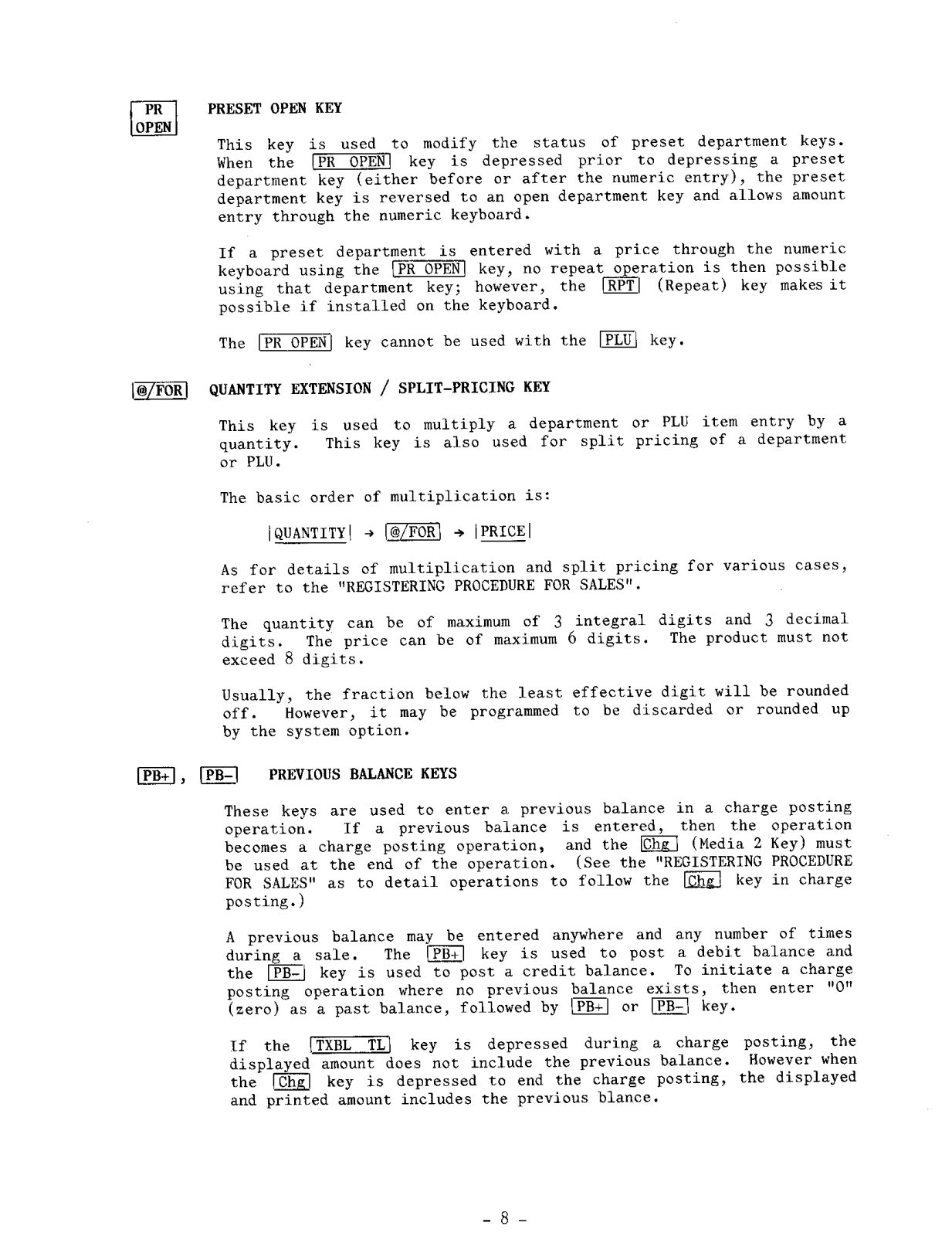
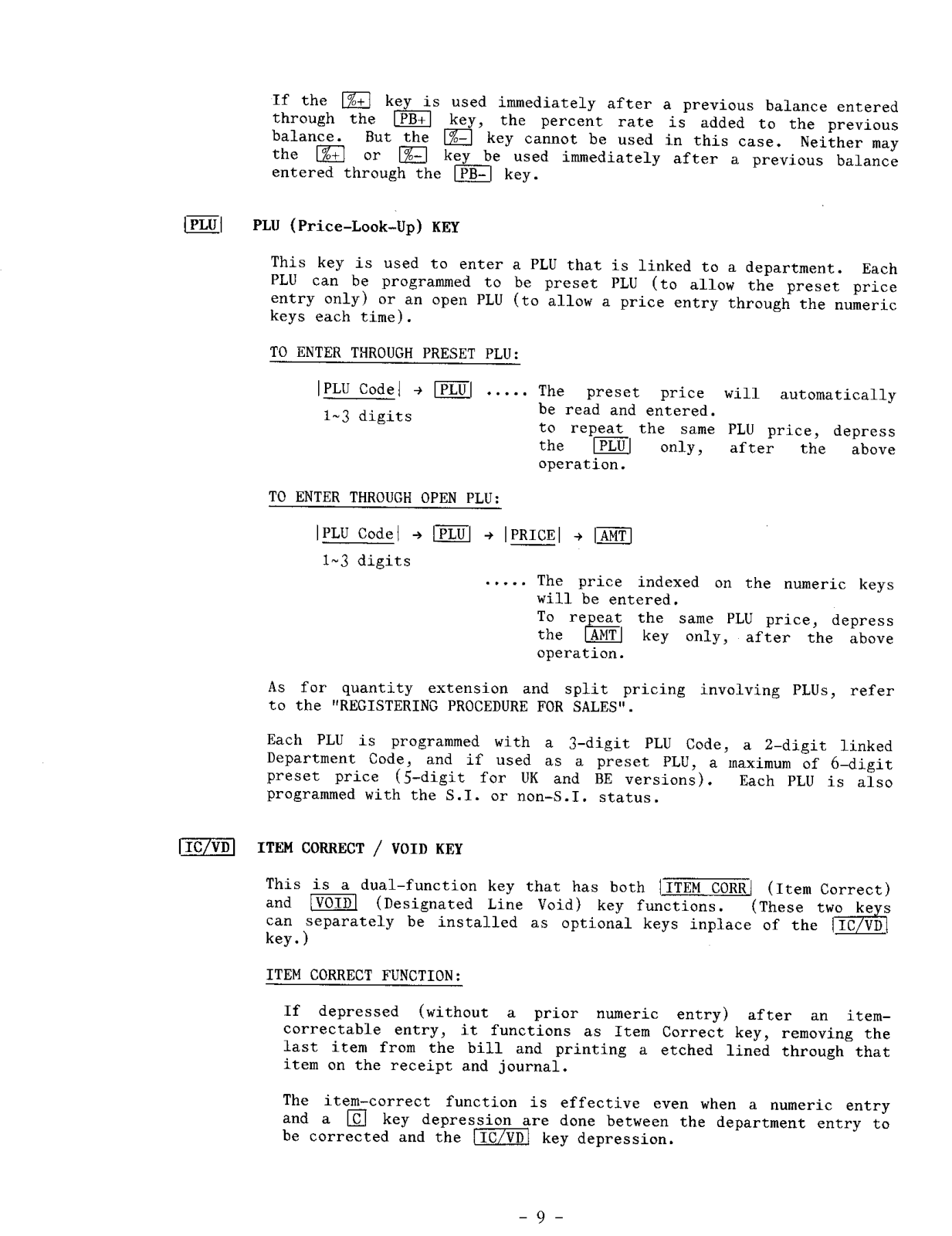
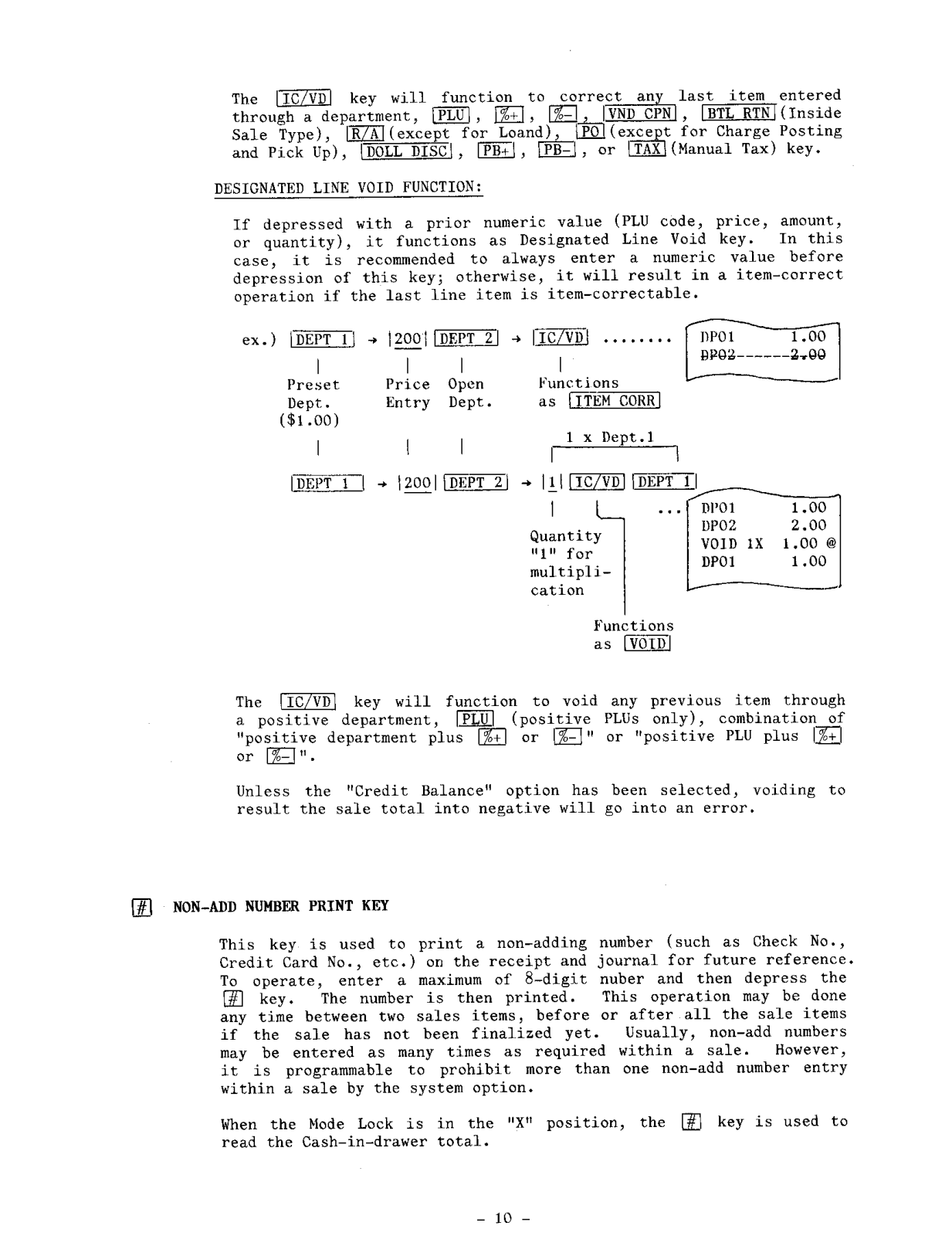
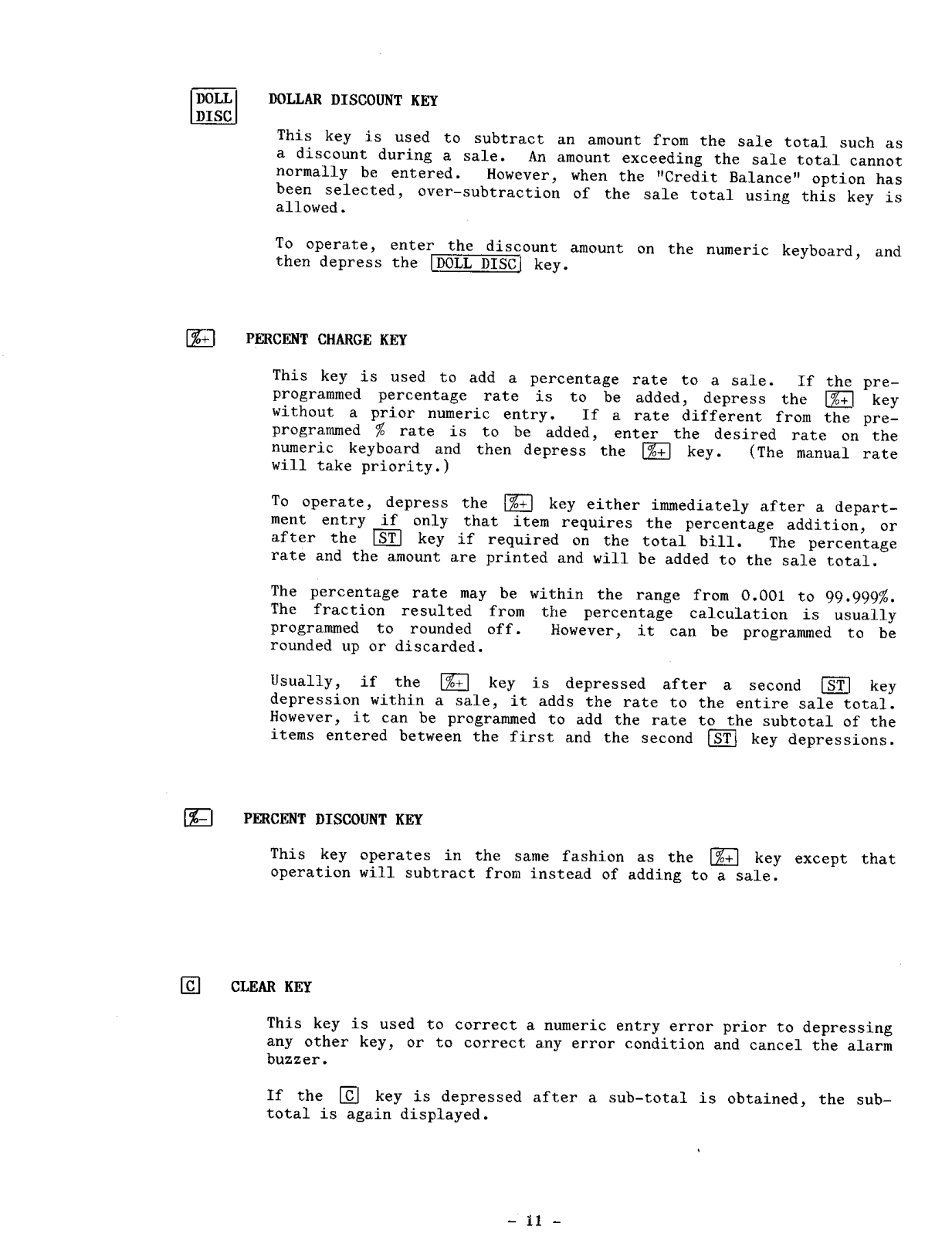
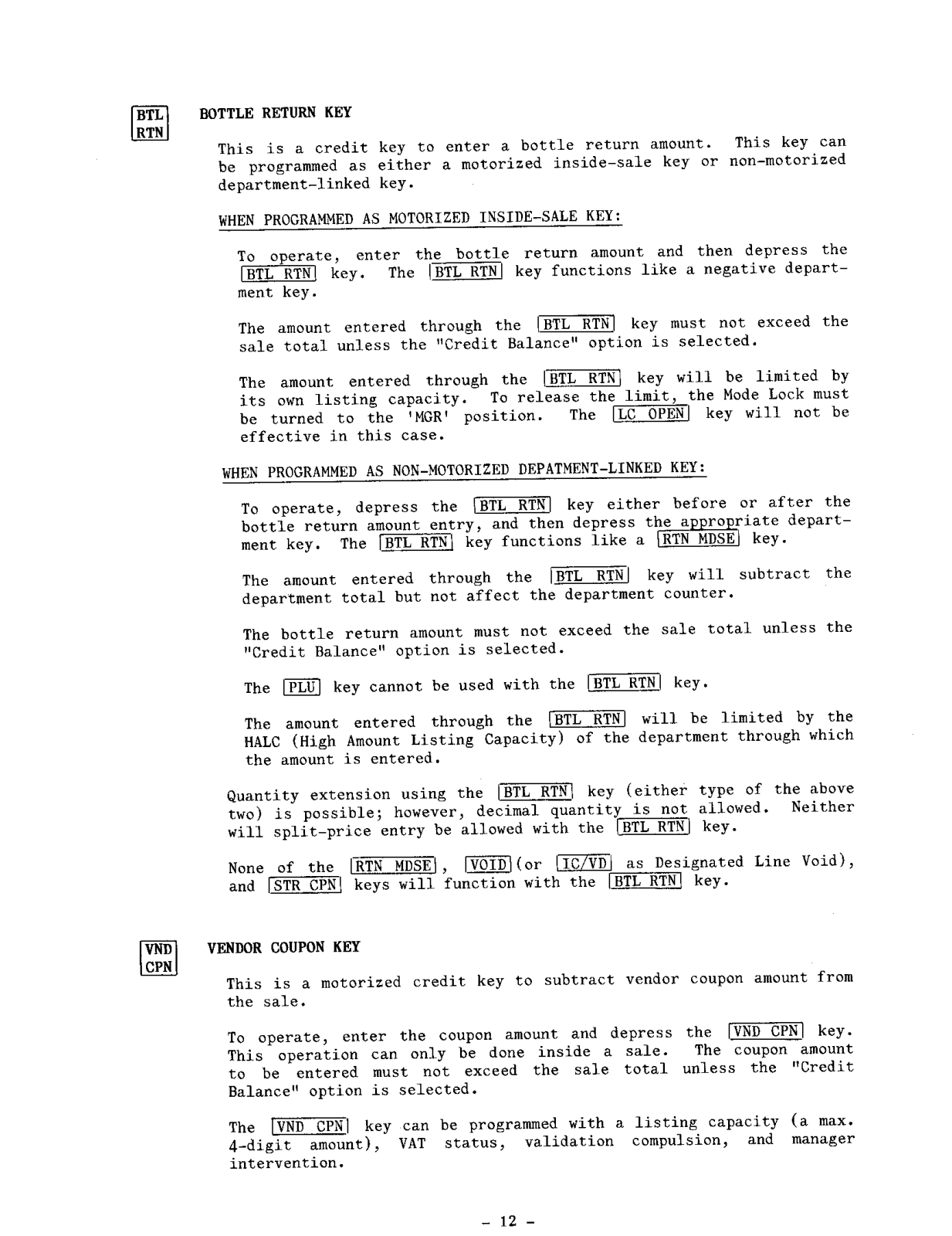
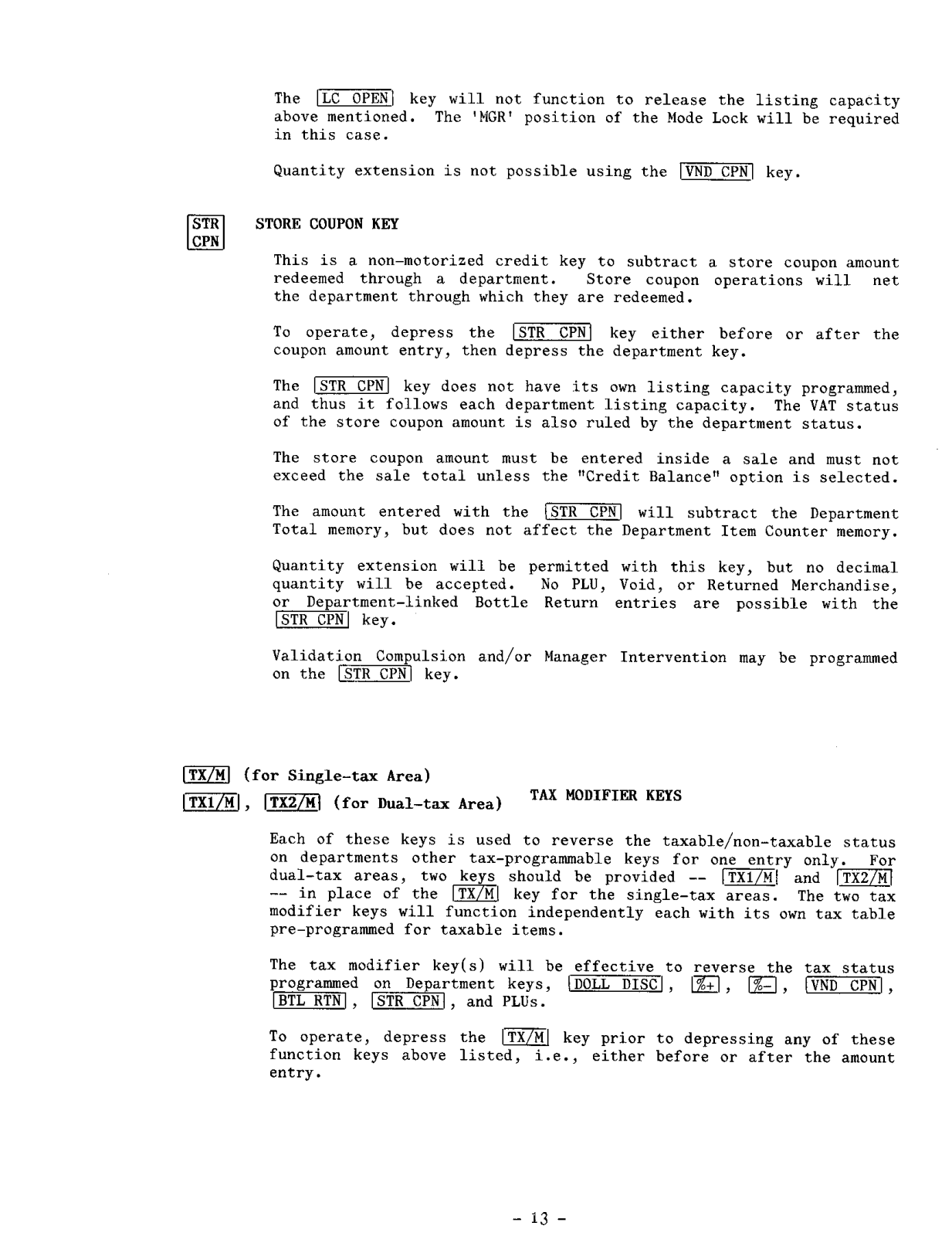
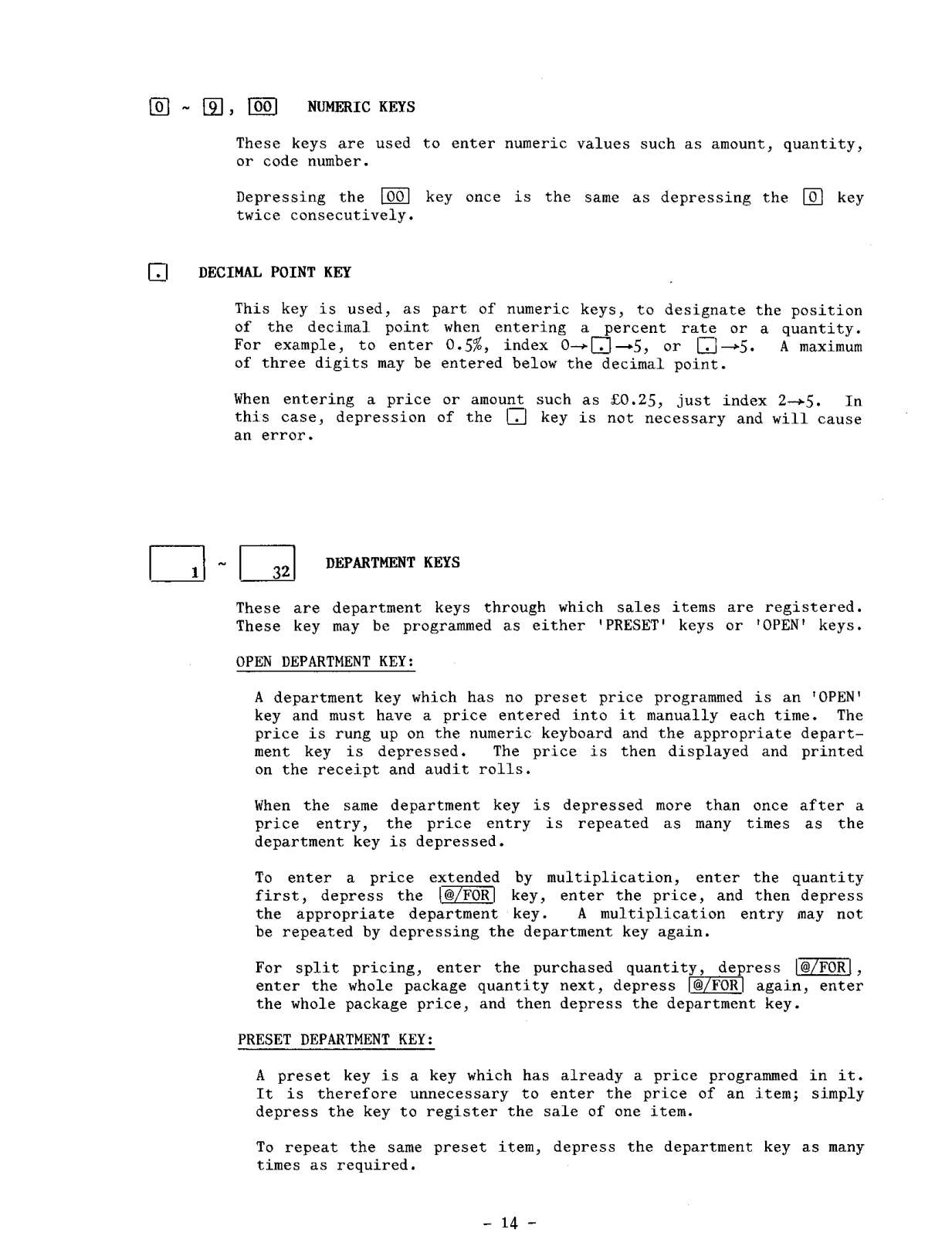
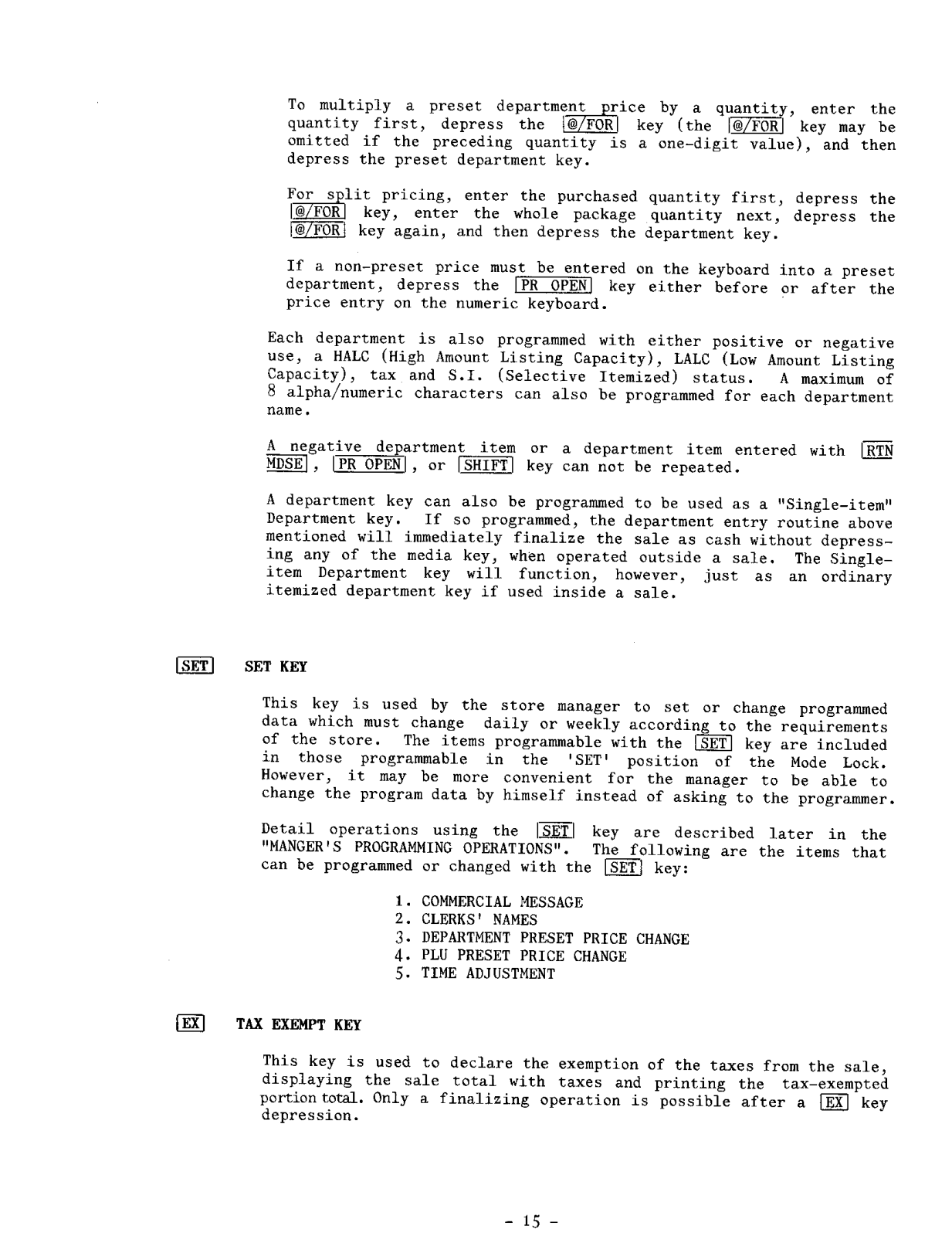

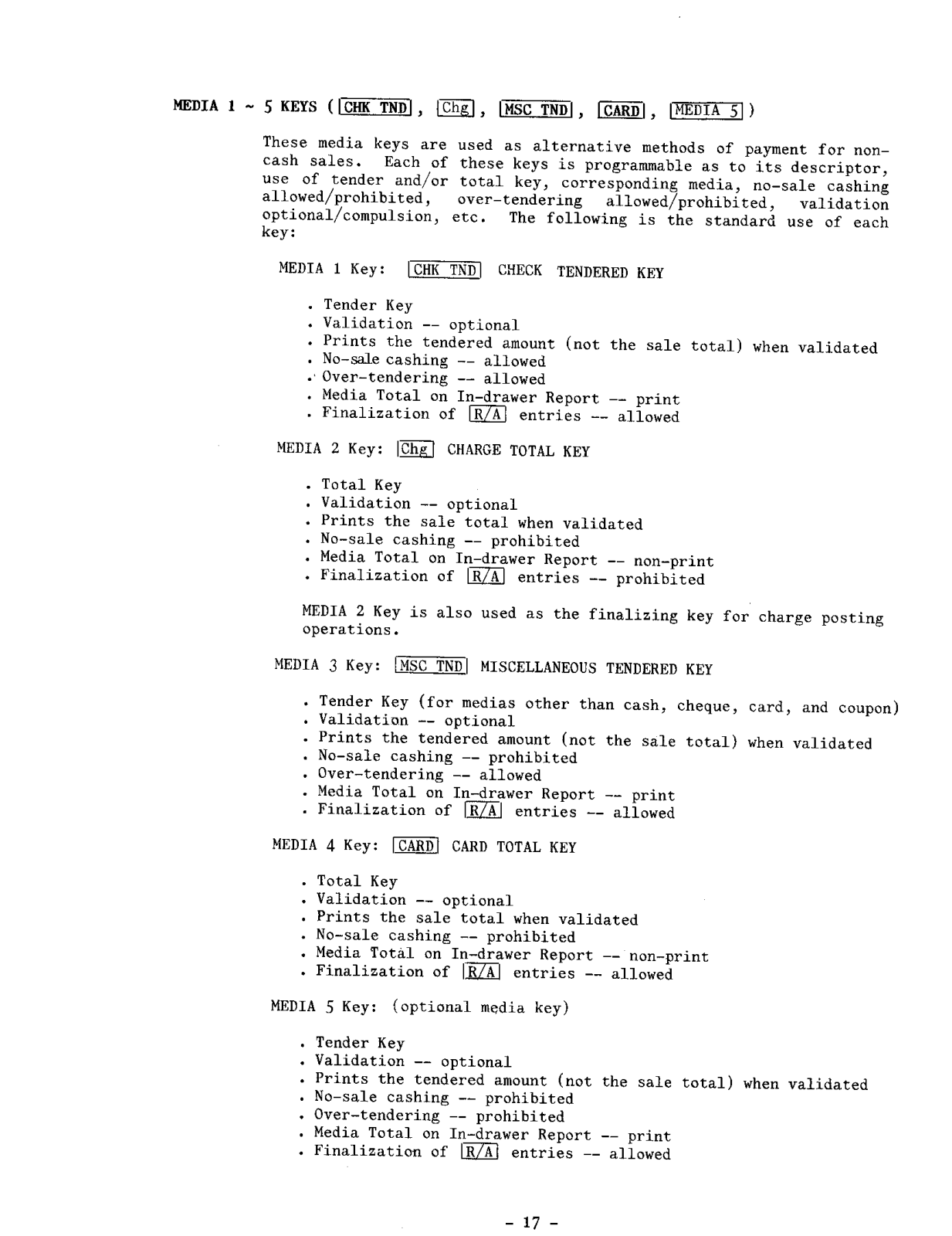
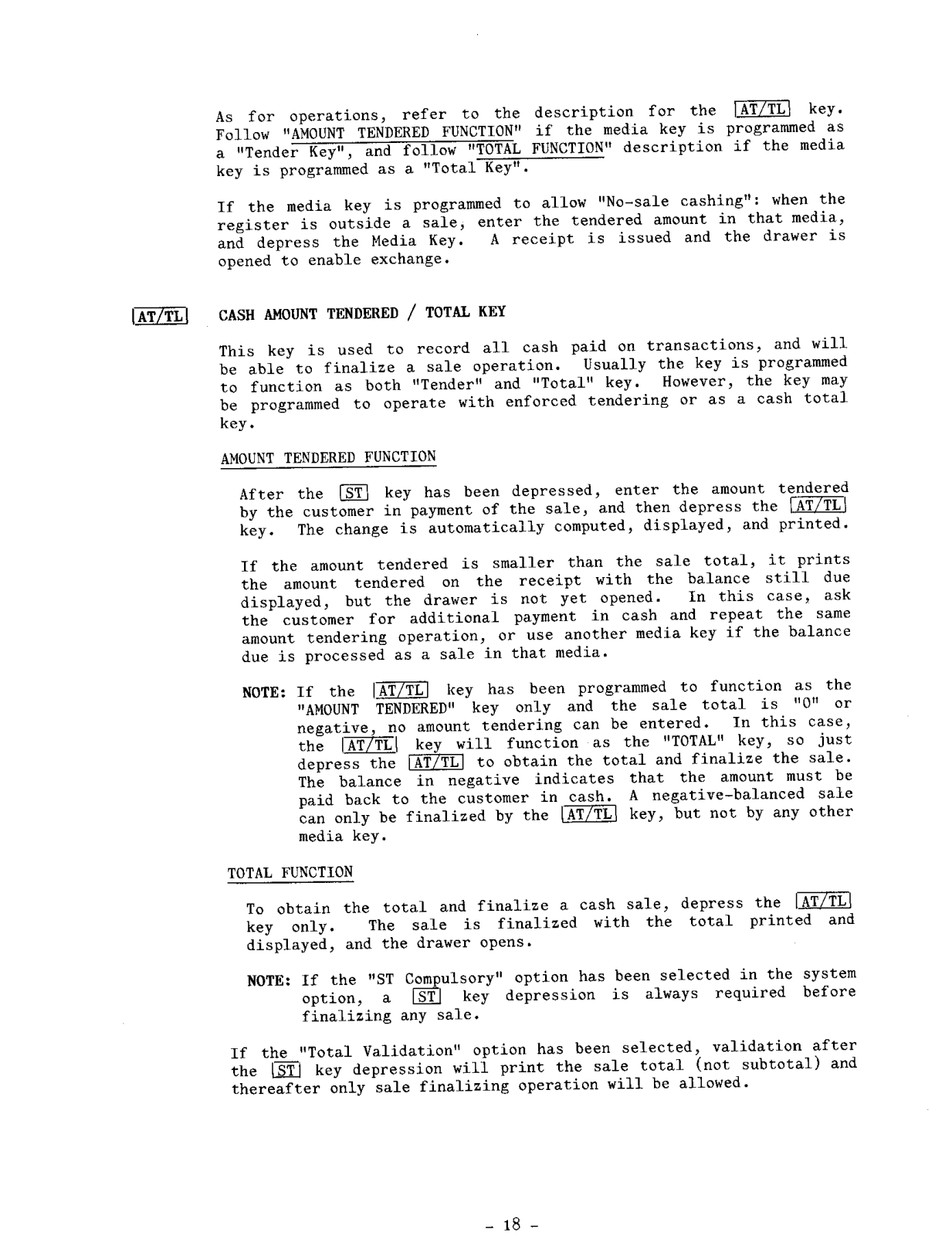

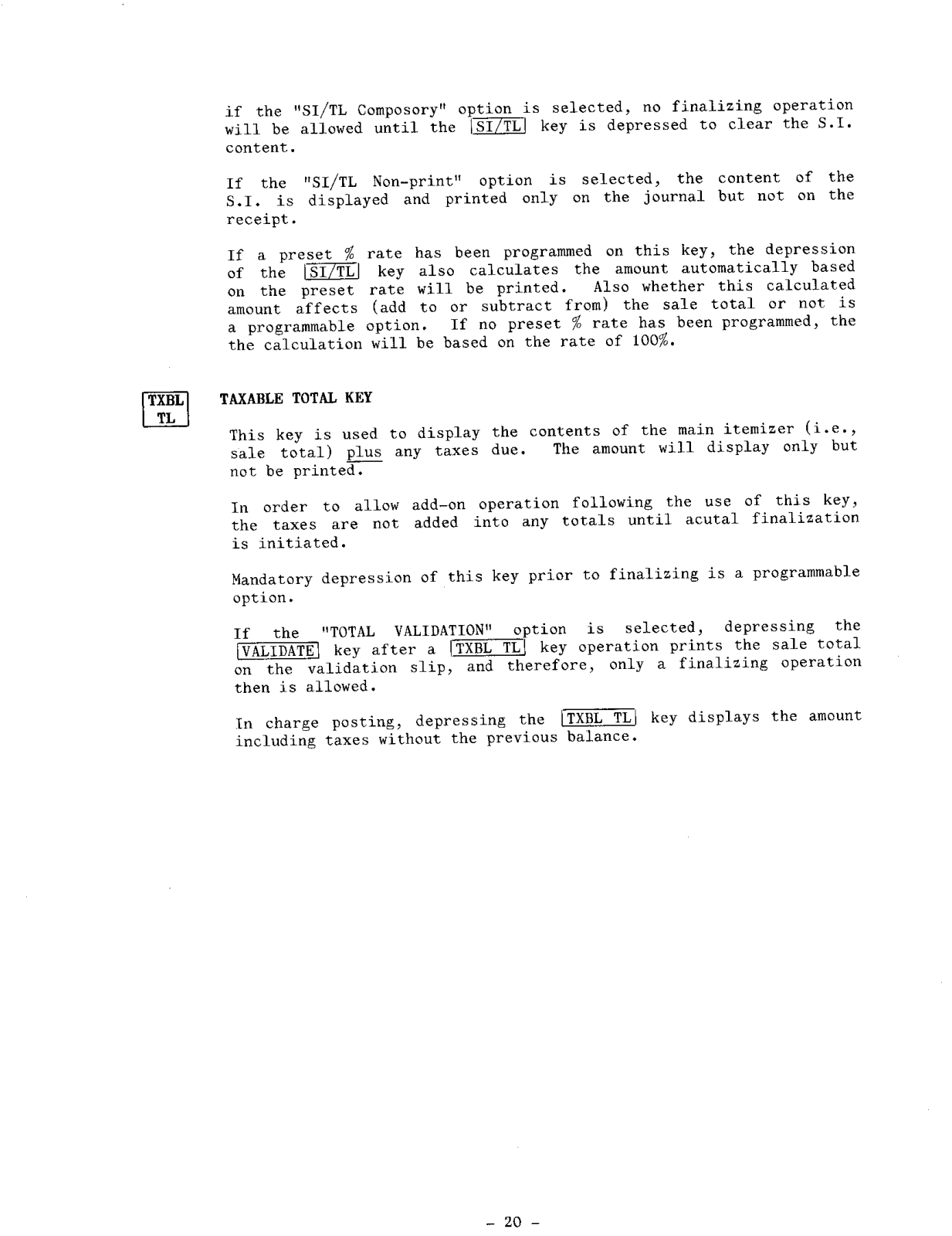
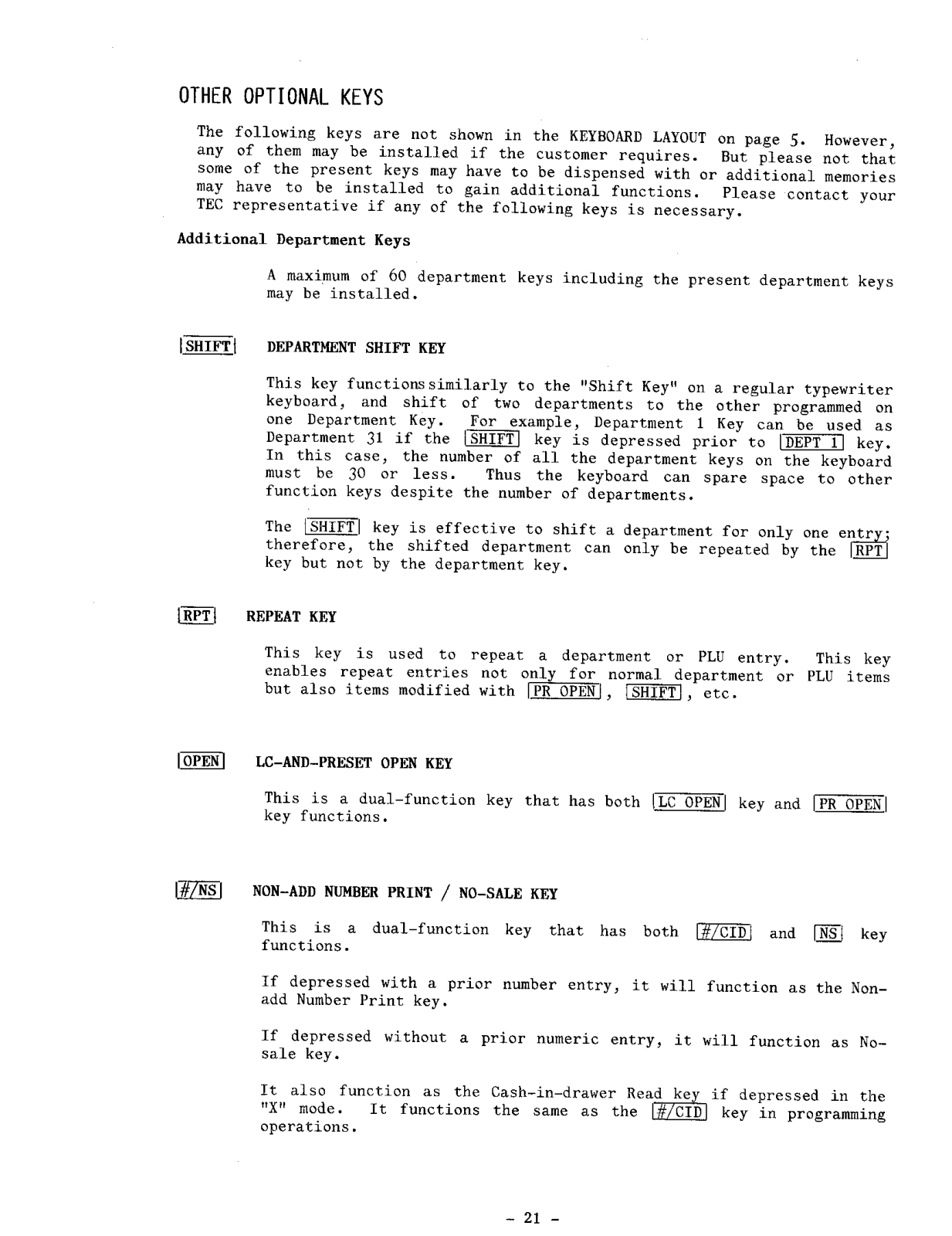
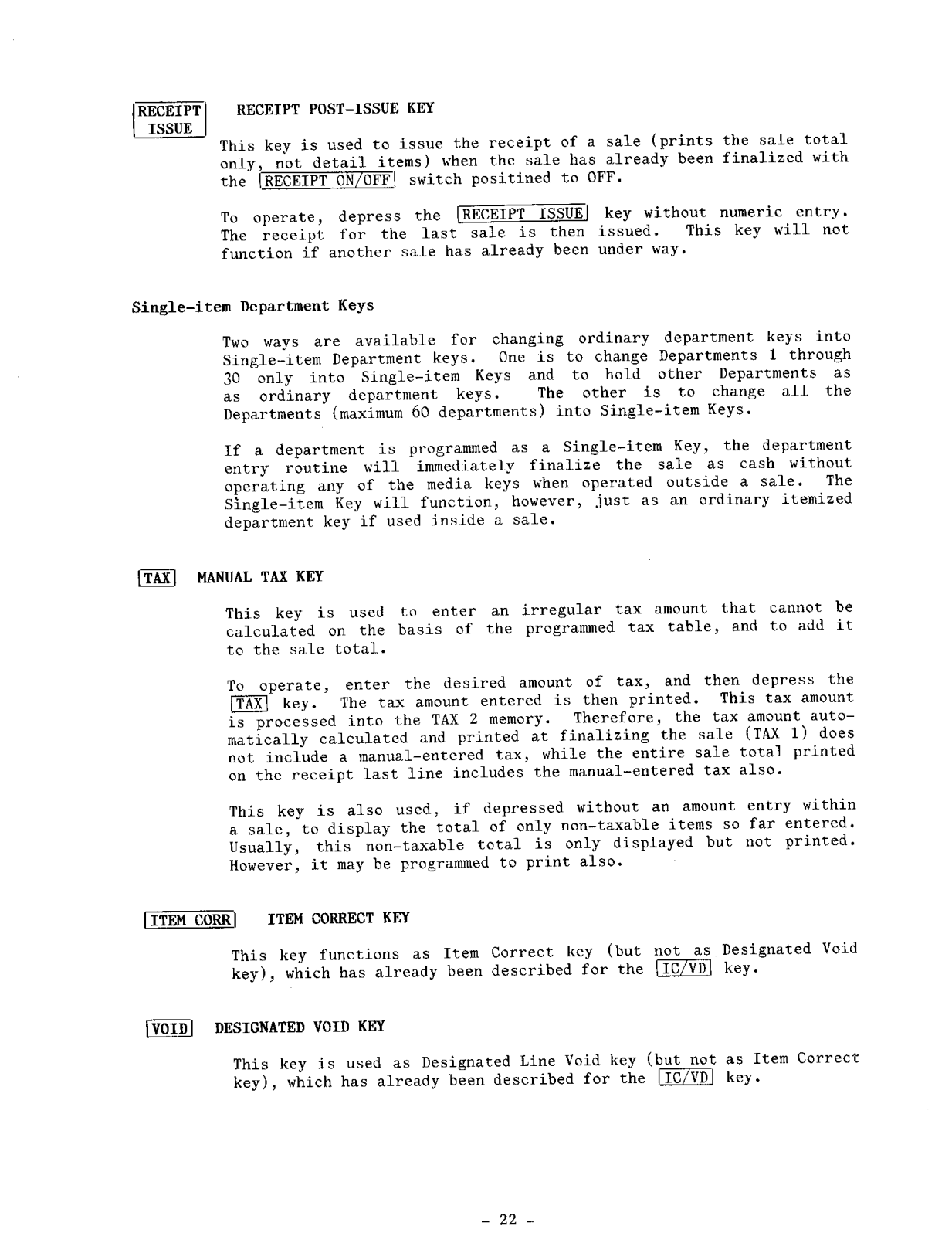

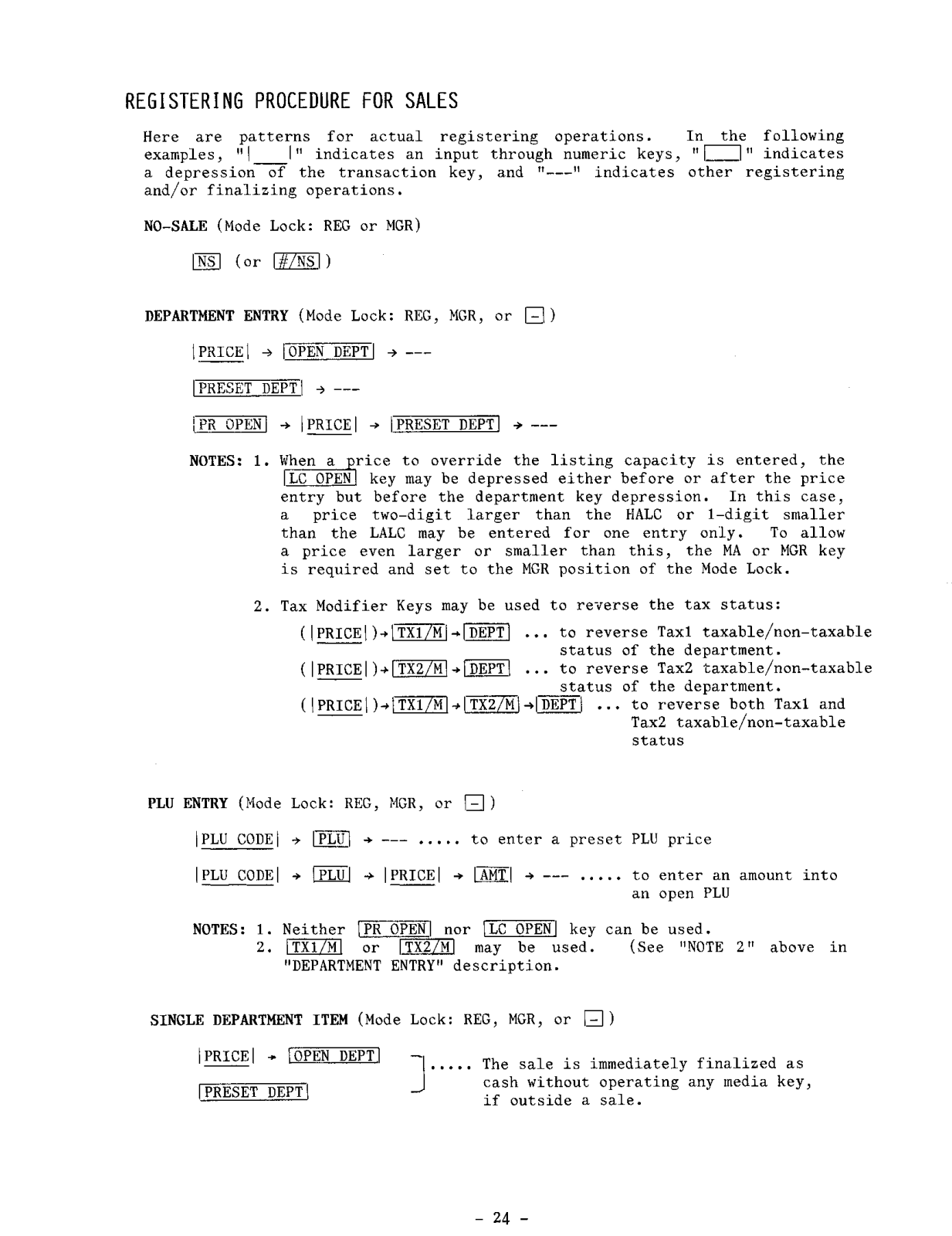
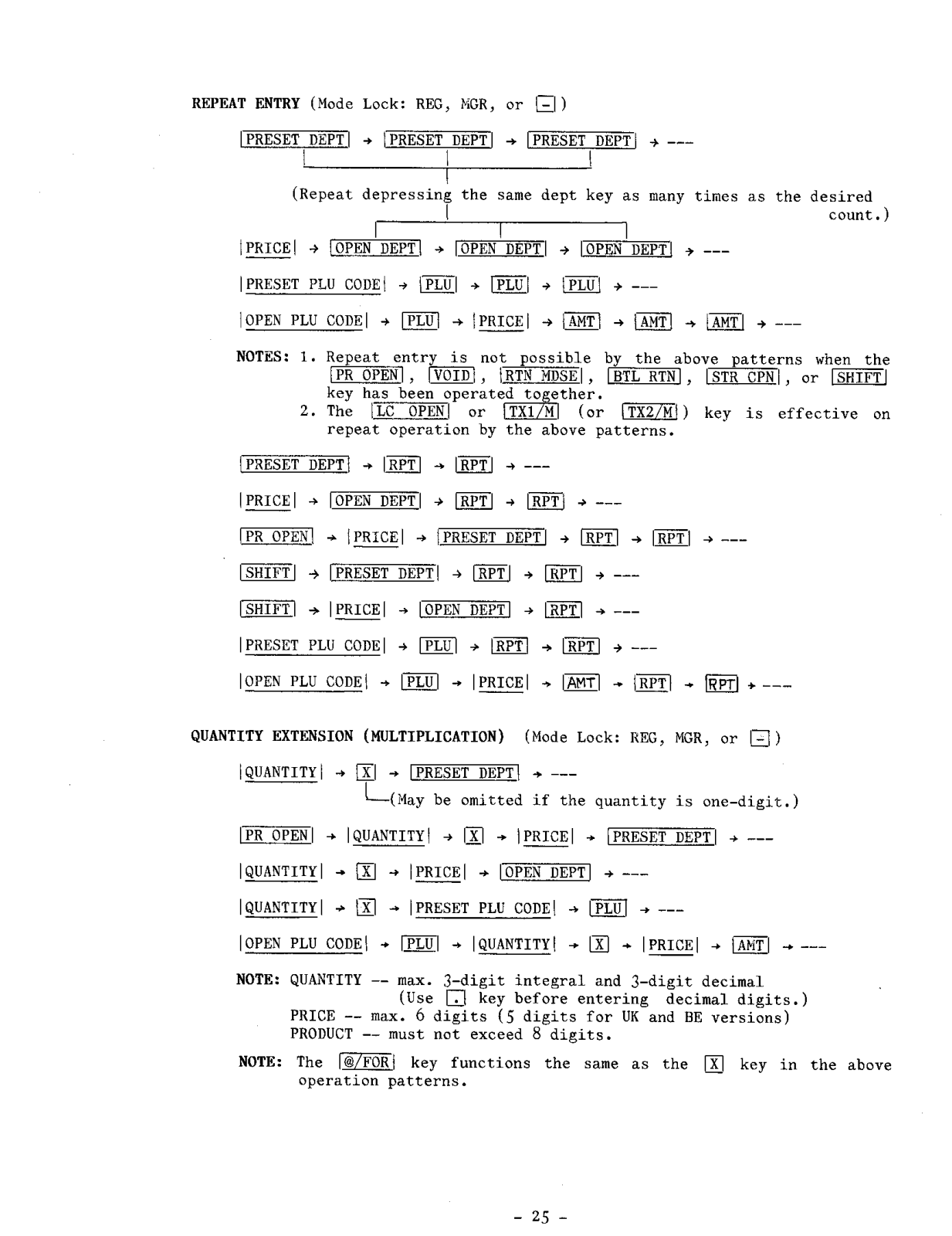
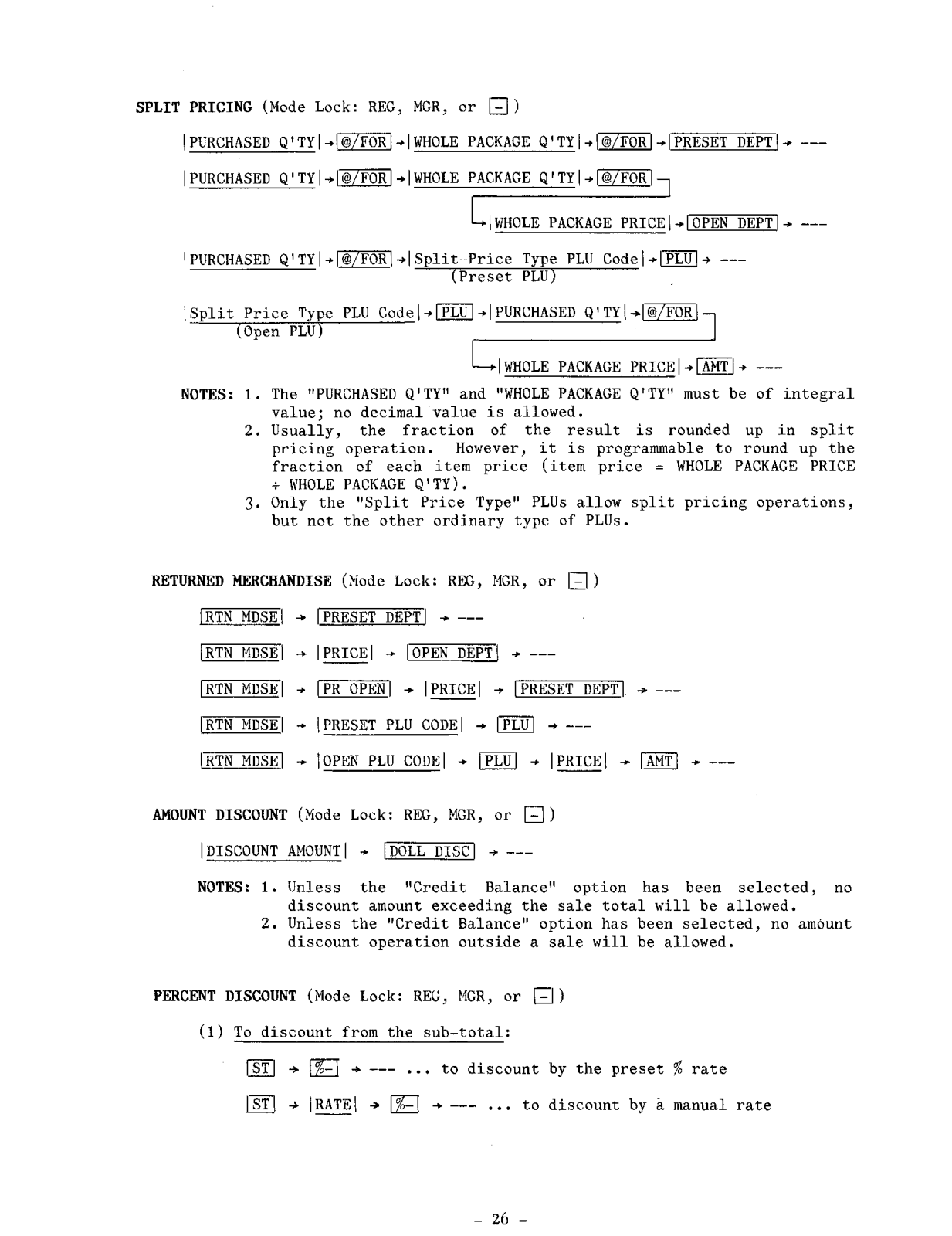






































































