Page 1
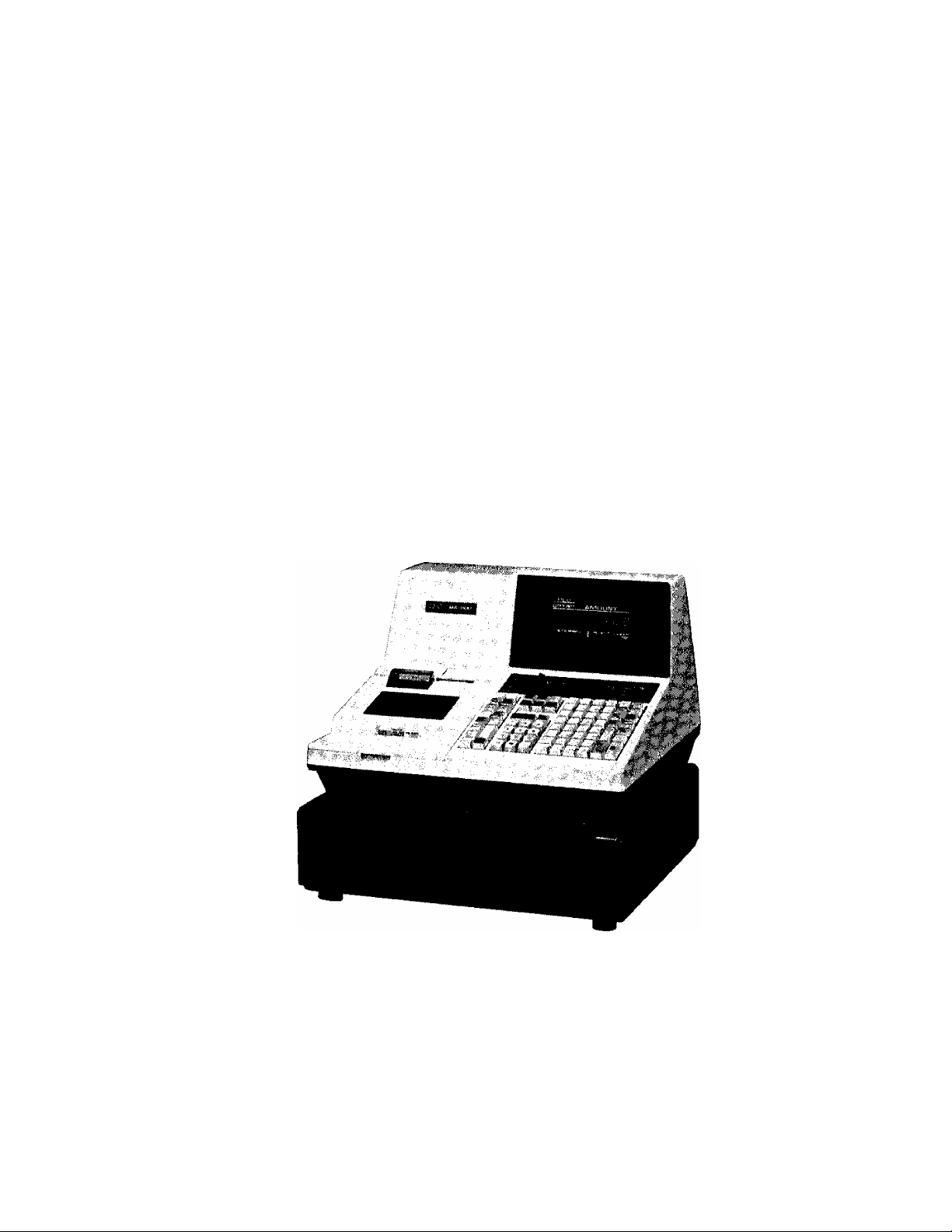
Owners Manual
TEC ELECTRONIC CASH REGISTER
MA-1100-400 SERIES
TOKYO ELECTRIC CO., LTD.
Page 2

WARNING
This equipment generates, uses, and can radiate radio frequency energy and if not
installed and used in accordance with the instructions manual, may cause interfer
ence to radio communications, it has been tested and found to comply with the limits
for a Class A computing device pursuant to Subpart J of Part 15 of FCC Rules, which
are designed to provide reasonable protection against such interference when operat
ed in a commercial environment. Operation of this equipment in a residential area
is likely to cause interference in which case the user at his own expense will be re
quired to take whatever measures may be required to correct the interference.
Page 3

TABLE OF CONTENTS
page
TO OUR CUSTOMERS ........................................................ 1
PRECAUTIONS ............................................................ 1
APPEARANCE AND NOMENCLATURE ............................................. 1
CONTROL LOCKS AND MODE SELECTOR KEYS ................................... 2
DISPLAY ................................................................. 4
KEYBOARD LAYOUT ....................................................... 5
FUNCTION OF EACH KEY .............................................. 6
OTHER OPTIONAL KEYS .................................................... 21
REGISTERING PROCEDURE FOR SALES
........................................
24
READ(X) AND RESET(Z) REPORTS
PROGRAMMING OPERATIONS IN "SET" MODE ................................... 61
PROGRAMMING OPERATIONS IN "MGR" MODE (MANAGER'S PROGRAMMING) ........... 106
CHARACTER CODE TABLE
PROGRAMMING OPERATIONS THROUGH THE PROGRAMMING KEYBOARD (optional)... 114
VERIFICATION OF PROGRAMMED DATA
REMOTE SLIP PRINTER OPERATION (optional)
CUTTER BLOCK OPEN DETECTOR AND PAPER NEAR-END DETECTOR
ECR PRINTER MOTOR LOCK AND REMOTE SLIP PRINTER MOTOR LOCK DETECTORS.. 125
PAPER ROLL REPLACEMENT AND OTHER MAINTENANCE OPERATIONS
WHEN A POWER FAILURE OCCURS
SPECIFICATIONS ..................................................... 131
..................................................
.........................................
.......................................
..............................
......... .
...............
...........................................
......
45
113
117
121
124
126
130
Page 4

Page 5
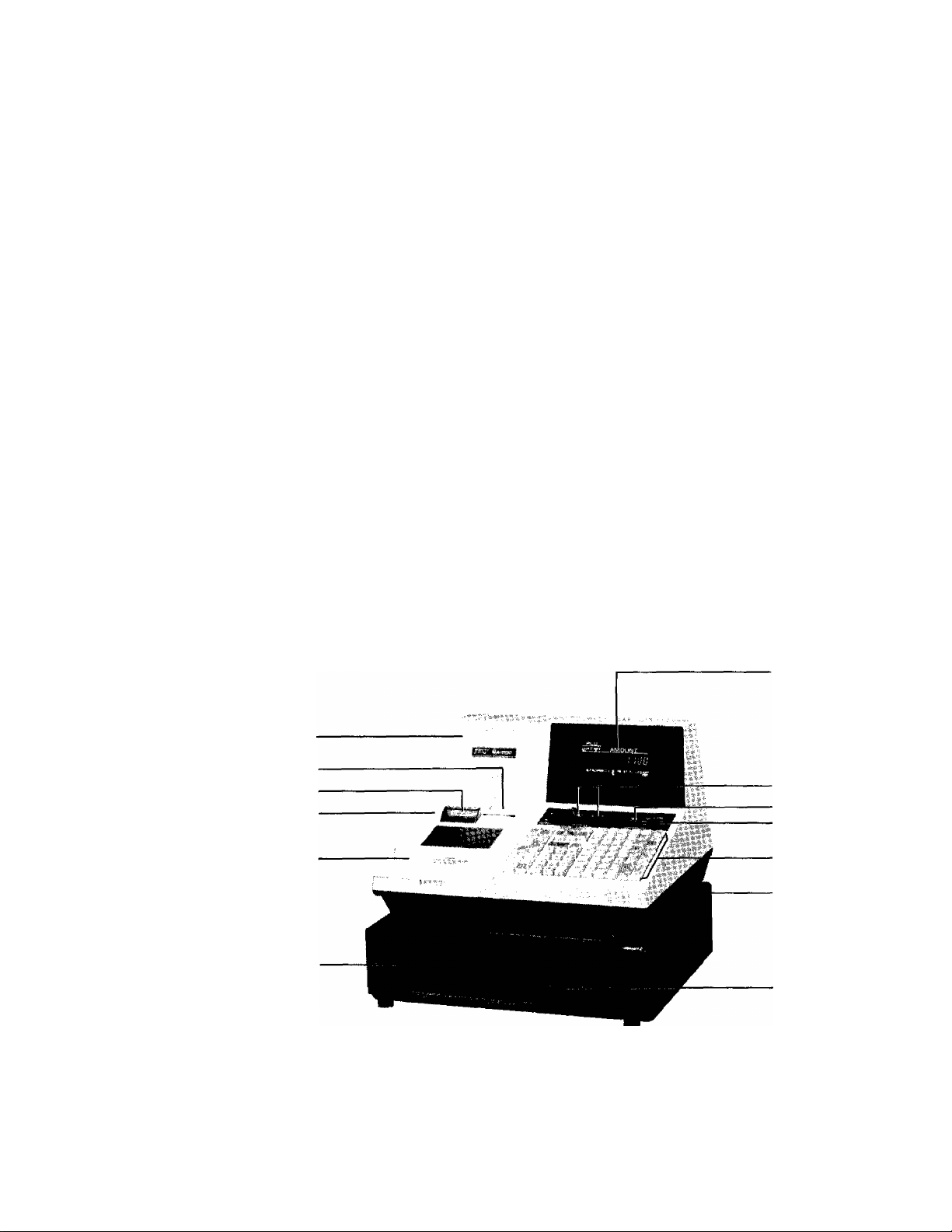
TO OUR CUSTOMERS
Thank you for choosing a TEC electronic cash register MA-1100-400 series,
this instruction manual provides a description of the functions and handling
of this register and should be read carefully to obtain maximum performance.
Since every consideration has been given to safety^ there is no danger of
damaging the machine by incorrect operation.
Please refer to this manual whenever you have any doubts concerning the
machine. This machine has been manufactured under strict quality control and
should give you full satisfaction. However^ if the machine is damaged during
transit, or there are any unclear points in this manual, please contact your
local TEC representative.
I The specifications described in this manual may be modified by TEC, if
necessary.
I Be sure to keep this manual for future reference.
PRECAUTIONS
1. The keys on the keyboard work with a light touch. Avoid pressing the keys
too hard.
2. Avoid handling the machine with wet hands.
3. ho not apply thinner or other volatile oils to the cabinet or other plastic
parts. If dirty, wipe off with a piece of cloth soaked in neutral
detergent and squeezed tightly.
APPEARANCE AND NOMENCLATURE
Receipt Cover
Journal Window
Receipt Outlet
Validation Slip
Inlet
Ribbon Cover
Cash Crawer
I Power Switch
The power switch is provided at the righthand side of
the cabinet. The AC power is turned on when the switch
is pushed to ON, and turned off when the switch is
pushed to OFF.
Display
Clerk Locks
GT Lock
Control Lock
Keyboard
Power Switch
Drawer Release
Lock
- 1 -
Page 6
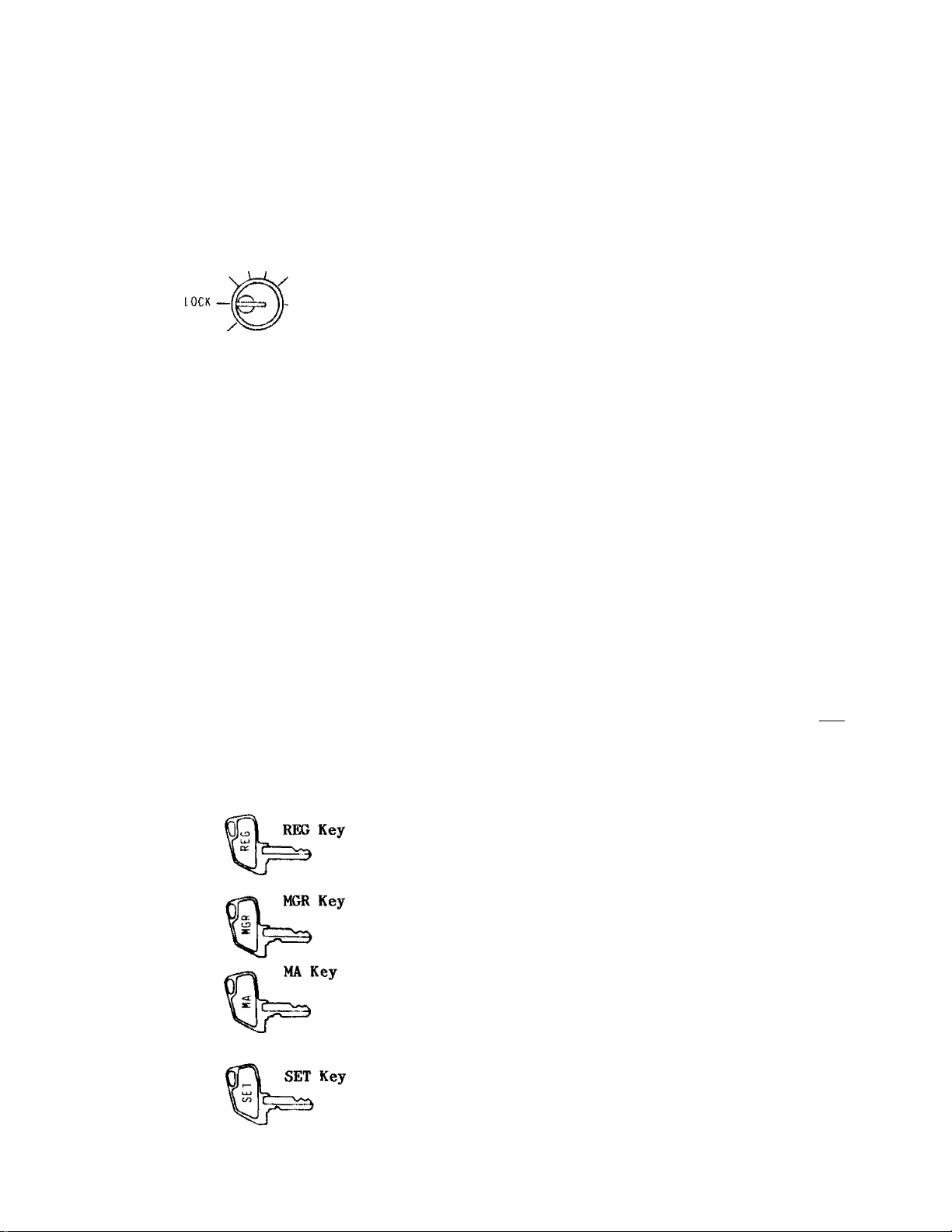
CONTROL LOCKS AND MODE SELECTOR KEYS
MODE LOCK
REG . , □
SET
X NCR
(POSITION)
LOCK ..
REG
MGR
□
SET
(FUNCTION)
The register operations are locked
when the Mode Lock is set to this
position. Displays the current time
in the front display as a standard
feature.
Normal cash register operations are
carried out in this mode. However,
the operations using the keys that
have been programmed to require the
"MGR" position cannot be done in this
mode.
The sale totals can be read and the
programmed data can be verified in
this position.
This position allows to register all
normal cash register operations to
be carried out in the REG mode and
the operations using the keys that
have been programmed to require the
MGR position.
This is the "Negative Mode", which
automatically processes all the
entries in the reverse way, i.e.,
positive items into negative, and
the negative into positive.
All the resettable totals and their
respective counters will be read and
reset in this position.
In this position, the register will
allow programming operations.
The REG Key is used by the cashier who operates the
register. This key can access the positions of LOCK
and REG.
The MGR Key is used by the store manager or a person
authorized by the manager. This key can access the
positions of LOCK, REG, X, and MGR.
The MA Key is used by the store manager who will daily
supervise the collection of money and the printout
of trasactions recorded by the register. This key
can access the positions of LOCK, REG, X, MGR, Qj
and Z.
The SET Key is used by the programmer,
access the positions of LOCK and SET.
This key can
- 2 -
Page 7
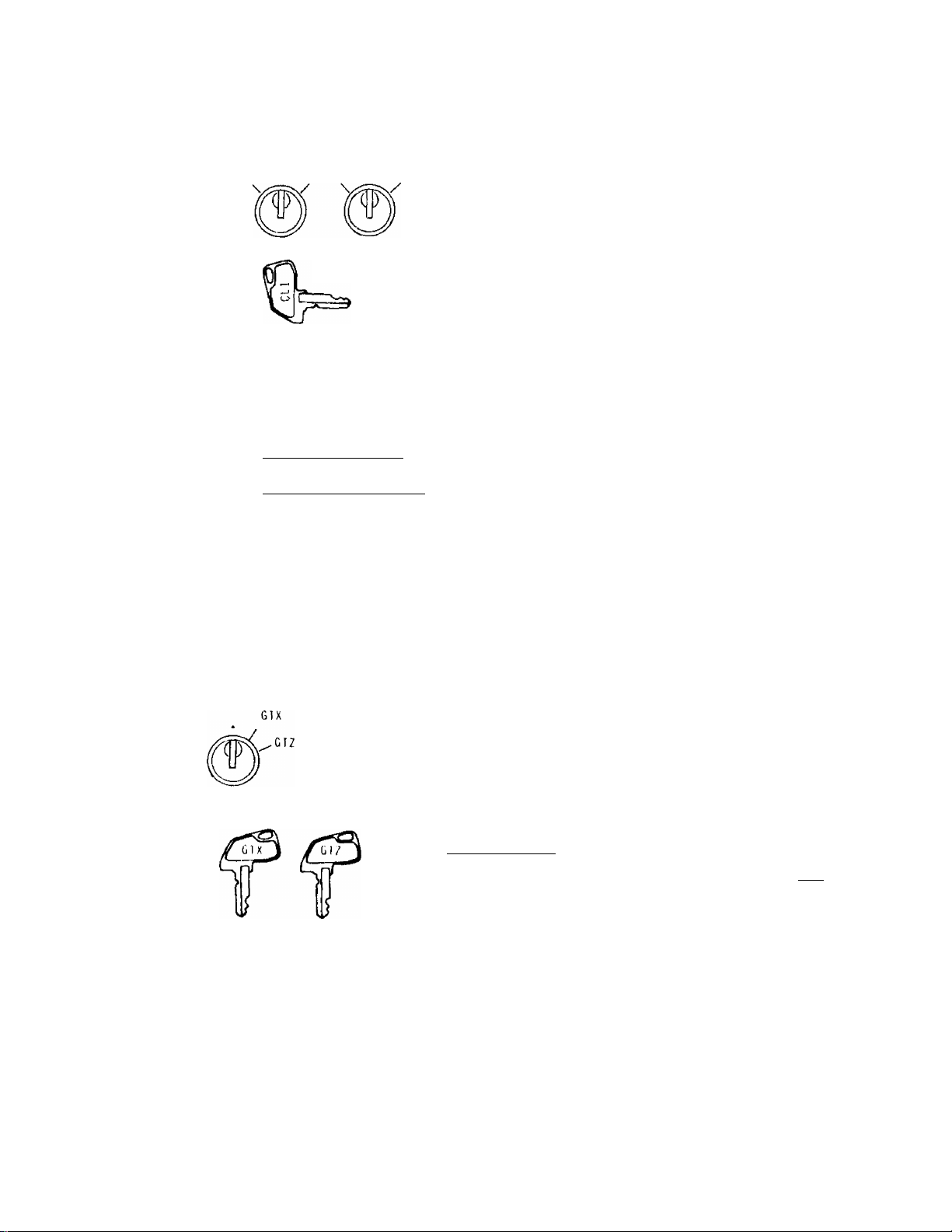
CLERK LOCKS
Lock-and-Key Type (Standard)
1 . 2 3 . A
Clerk Keys (CLl, CL2, CL3, CL4)
Each clerk should keep his/her clerk key. The
register will not operate unless one of these keys
is inserted and set to the corresponding position
on the Clerk Locks. Each of the keys may be inserted
and pulled out in the neutral position marked with
the "." (point).
Push-key Type (Alternative Option, for ten clerks)
1-1 i H 3 I 4 I 5 I
r 6 I 7 I 8 I 9 I 10 I
These locks are used to identify
which clerk is operating the register.
This type may be installed in place
of the Clerk Locks above, as an
alternative option. In that case,
ten clerk keys will be installed.
Each clerk is assigned to his/her
own clerk key (1 through 10), The
register will not operate unless one
of these keys is pushed to stay down.
GT LOCK
This lock is provided to read or reset the accumulated
sales totals not on the daily but on weekly or monthly
basis.
GTX Position:
This position allows to read the
accumulated totals.
The GTX key as well as GTZ Key can
access this position.
GTZ Position:
This position allows to read and reset
the accumulated totals.
The GTZ Key only can access this
position.
NOTE: When the GT Lock is turned to either the
GTX or GTZ position, the Mode Lock position
or any Clerk Key ON/OFF condition will
be disregarded.
- 3
Page 8

DISPLAY
The front display is located at the top of the register just above the
keyboard. The display has two types of display — numeric display and message
descriptors.
Numeric Display
AMOUNT (8 digits)
DPT (2 digits)
RPT (1 digit)
TRONI DISPLAY
PLU
DPT RPT
n 1 p
U i L
f f
SLP ALM
Displays the numeric data^ such as amount^ quantity^
etc.
Displays the code which represents each Department Key.
It stays lit when repeating the same department entry.
Displays the repeat department entry count. The count
is indicated from the second entry on^ and only the
first digit will be displayed even if the count exceeds
nine.
1 ^
f f
REG (-)
A H 0 U N T
c
34
T w
SI TXBL
REAR or REMOIE DISPLAY
ST
El
r
f
TL
n
/
f f
CG
SHO RT
->l
8
TRF
PLU (3 digits, commonly used with the DPT and RPT digits)
Displays the PLU code when any PLU is entered. It goes
out when repeating the same PLU entry.
Message Descriptors
SLP
ALM
REG
(-)
Lights up when a slip has been properly inserted and set to allow
validation.
It flashes to require a slip insertion when validation compulsion
has been programmed on the transaction key just operated.
Lights up with the alarm buzzer to indicate that the last opera
tion or numeric entry has resulted in an error. To clear the
error condition, depress the key.
Lights up when sale items have been registered.
Lights up when the iRTN MDSE I, I DOLL DISC I, or any other
key that registers a negative amount has been operated.
It also lights up when the IST1 or one of the total keys has been
depressed and the displayed amount is negative.
It lights up also when an amount is entered in the "Q" mode.
- 4 -
Page 9

gj Lights up when a department or PLU item that has been netted
to the S.I. (Selective Itemizer) is entered^ or when the 1SI/TLI
key is operated,
TXBL Lights up when a taxable department or PLU is entered.
It also lights up with the "ST" Lamp when the I TXBL TLI key is
depressed.
ST Lights up when the sub-total amount is displayed after the [sYl
key has been depressed.
TL Lights up on a finalizing operation with the total amount
displayed when finalized without any amount tendered.
CG When an amount tendering operation has been performed, this lamp
lights up with the change due displayed.
SHORT Lights up when the amount tendered is less than the sale total
TRF with the shortage amount displayed.
Lights up also when all the sale balance are transferred to the
new sale balance for post charging.
KEYBOARD LAYOUT
The following is a typical keyboard layout for the MA-1100-400 series. Since
this series is designed to be capable of programming most of the keys to be
placed in the desired place on the keyboard, this is merely an examle.
Please ask your TEC representative if any other alternative or additional keys
must be installed, referring to the description of the "FUNCTION OF EACH KEY"
and "OTHER OPTIONAL KEYS" in this manual.
—(Key Cover}
RF
VALI
DATE
NS
AMT
PB-
PB+
PR
OPEN
LC
OPEN
JF
RTN
MDSE
#
SI/M
0/FOR
PLU
IC/VD
DOLL
DISC
BTL
RTN
7
4
1
0
%- %+
VND
CPN
c
8
5 6
2
00
STR
CPN
TX/M
9
3
1
27
28
29
30
31
32
SET EX
TRF
SI/TL
ST
TXBL
TL
AT/TL
R/A
PO
CARD
MSC
TND
Chg
CHK
TND
1
2
3
4
5
6
7
8
9
10
11
12
13
14
15
16
17 25
18 26
19
20
21
23
24
____
- 5 -
Page 10
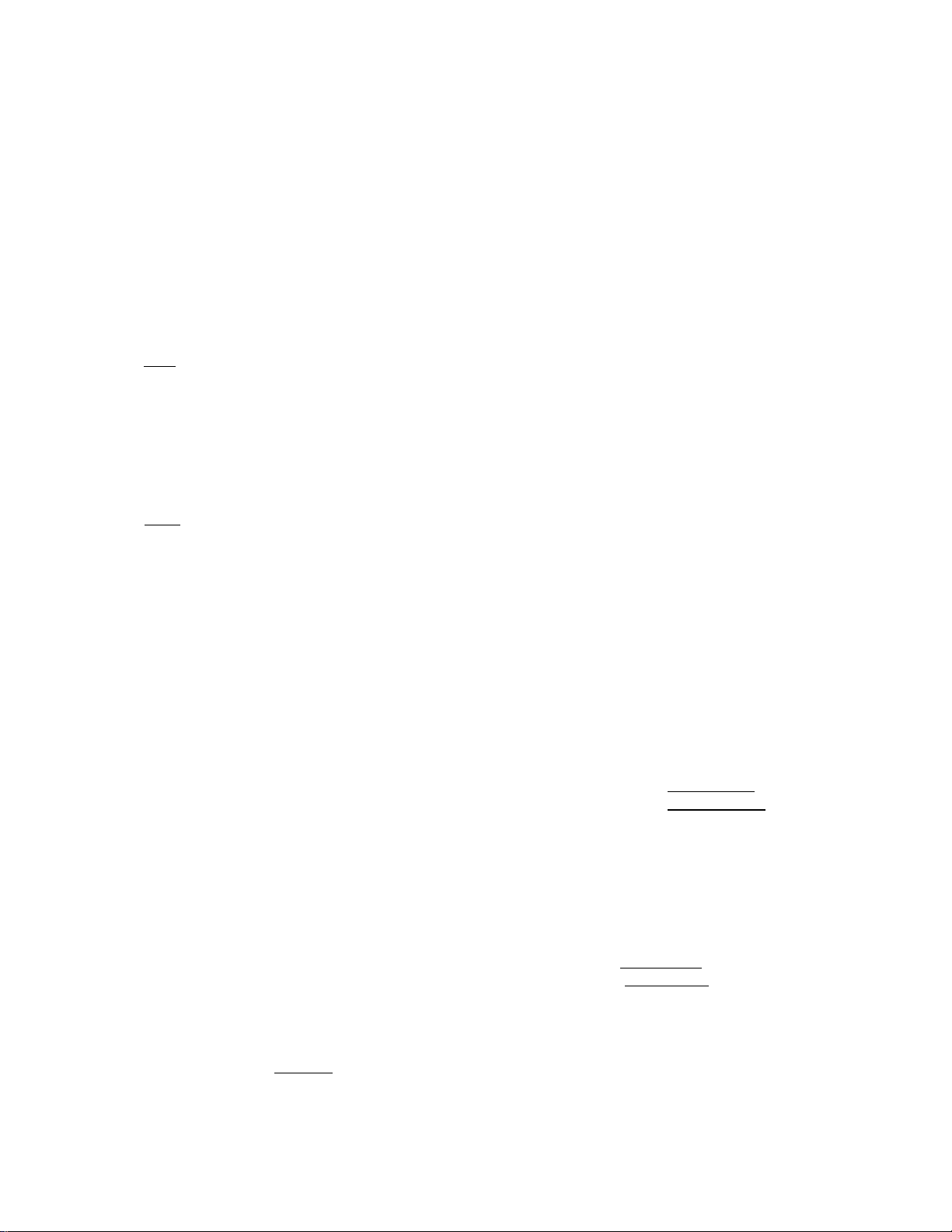
FUNCTION OF EACH KEY
ON
9
U
OFF
RECEIPT
[rf] receipt feed key
fjFl JOURNAL feed KEY
RECEIPT ON/OFF SWITCH
This switch has two positions available — 'OFF' position and 'ON'
position. When in the 'OFF' position, no receipt is issued from the
register and sales are printed on the audit roll only. When the
switch is turned to the 'ON' position, sales are printed on both the
receipt roll and audit roll, then a receipt is issued which is auto
matically cut off and given to the customer.
This key is used to advance the receipt roll. It is operated by
depressing the key and holding it in that position until the paper
has advanced to the required position. This key is effective even
when the RECEIPT ON/OFF SWITCH is in the 'OFF' position. It can be
programmed to prohibit receipt feeding during a sale.
This key is used to advance the audit roll in the same fashion as
the RF key. These two keys are useful if the casher, due perhaps
to an interruption whilst ringing up a sale, is unsure which items
have already been entered. By using the feed key the cashier can
see which figures have actually been printed.
VALI
DATE
The RF and JF keys can not be operated simultaneously.
VALIDATION KEY
This key is used to over-print a validation slip.
To operate, after registering an item or finalizing a sale, insert
a slip into the validation slot and depress the I VALIDATE I key. The
item and the amount will be printed on one line on the slip. Print
or non-print of the date and/or consecutive No. is a programmable
option.
Programmable selections are also provided as to single or multi
validation, validation compulsion on certain transaction keys, etc.
If the SEP Lamp flashes, it means that validation compulsion is
programmed for the last item entered. In this case, insert a slip
into the validation slot and depress the IVALlDAral key; no other
operation is allowed until the compulsory validation has been executed,
When a Media Key is programmed with Validation Compulsory status,
the drawer will open after executing a validation print of the media.
The 1AT/TLI key is also subject to this rule if programmed with
Validation Compulsory status.
- Ó
Page 11
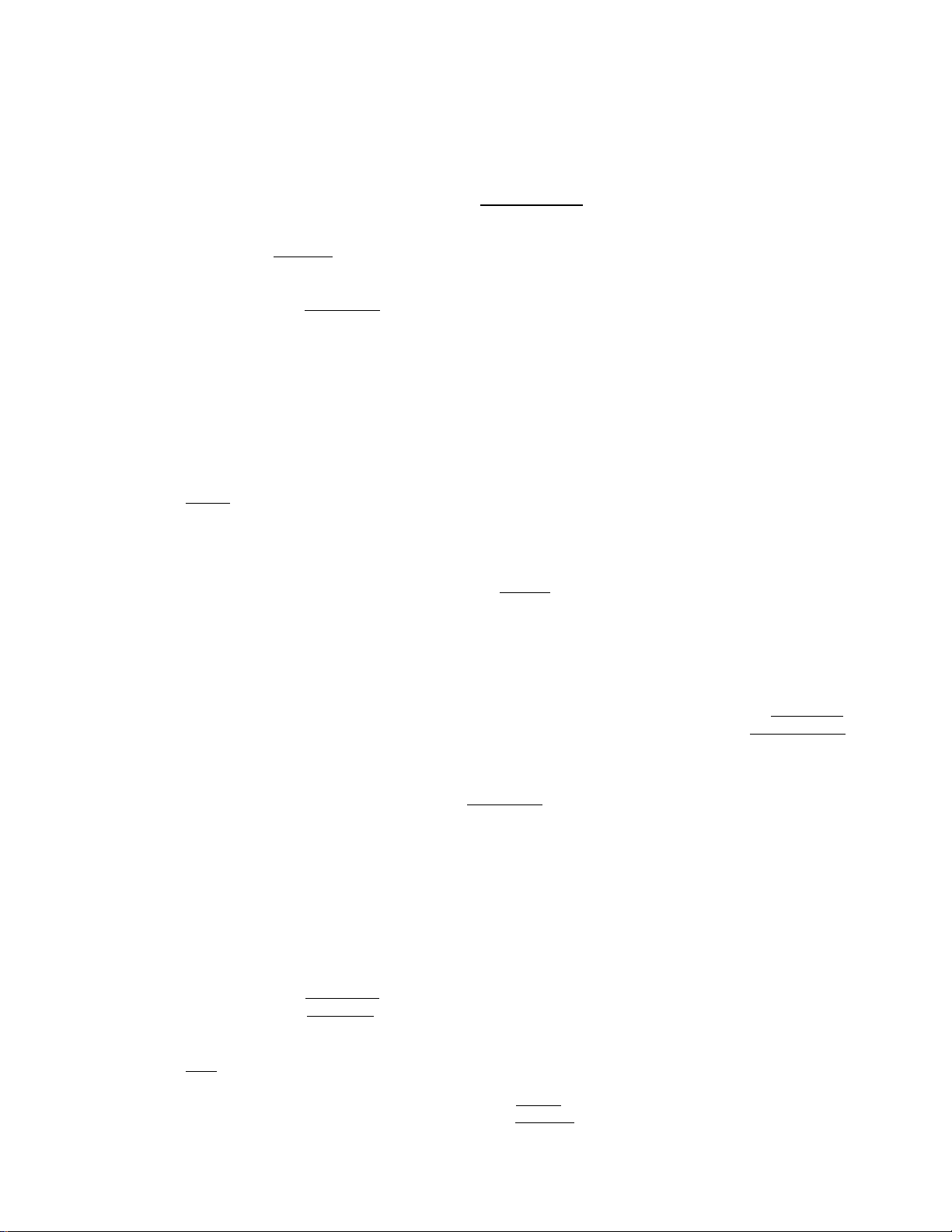
RTN
RETURNED MERCHANDISE KEY
MDSE
This key is the Returned Merchandise Key which is used for refunding
money to a customer who has returned goods to the store.
To operate, depress the 1 RTN MDSE I key either before or after ringing
up the amount to be refunded, and then depress the appropriate depart
ment key (the department key may be replaced by a PLU code and the
I^LU I key combination). The amount is automatically printed and
deducted from the bill.
The IRTN MDSE I key can be used outside as well as inside a sale.
NO-SALE KEY
This key is used to open the cash drawer while the machine is outside
a sale. To operate, depress this key once. A non-add number may
usually be entered prior to a no-sale operation. However, it can
be programmed to prohibit it when a no-sale is operated.
|SI/M| SELECTIVE ITEMIZATION MODIFIER KEY
This key is used to reverse the S.I. (selective itemization) status
programmed on each Department or PLU.
LC
OPEN
To operate, depress the |Sl/Ml key prior to entering a department
or PLU item. The item is then reversed from S.I. to non-S.I., or
from non-S.I. to S.I.
LISTING CAPACITY OPEN KEY
This key is used to release the listing capacity on each Department
or finalizing (media) key. To operate, depress the 1 LC OPEN| key
before depressing the department or finalizing key (either before
or after the numeric entry).
By depressing the I LC OPENI key, the HALC (High Amount Listing
Capacity) will be released to allow a numeric entry with two further
digits, and the LALC (Low Amount Listing Capacity) will be one digit
less than the programmed value, as to the department keys. As for
the finalizing keys, the HALC will be extended to allow one further
digit.
In order to allow a numeric entry outside the values defined above,
the Mode Lock must be turned to the 'MGR' position using the MA or
MGR Key.
Repeat operation will be possible on any department key even when
the ILC OPE^ key is depressed before the department key.
[Mi] AMOUNT KEY
This key is used to enter an amount or price for an open PLU.
to the description for the " I PLU~| key on page 9*
Refer
- 7 -
Page 12
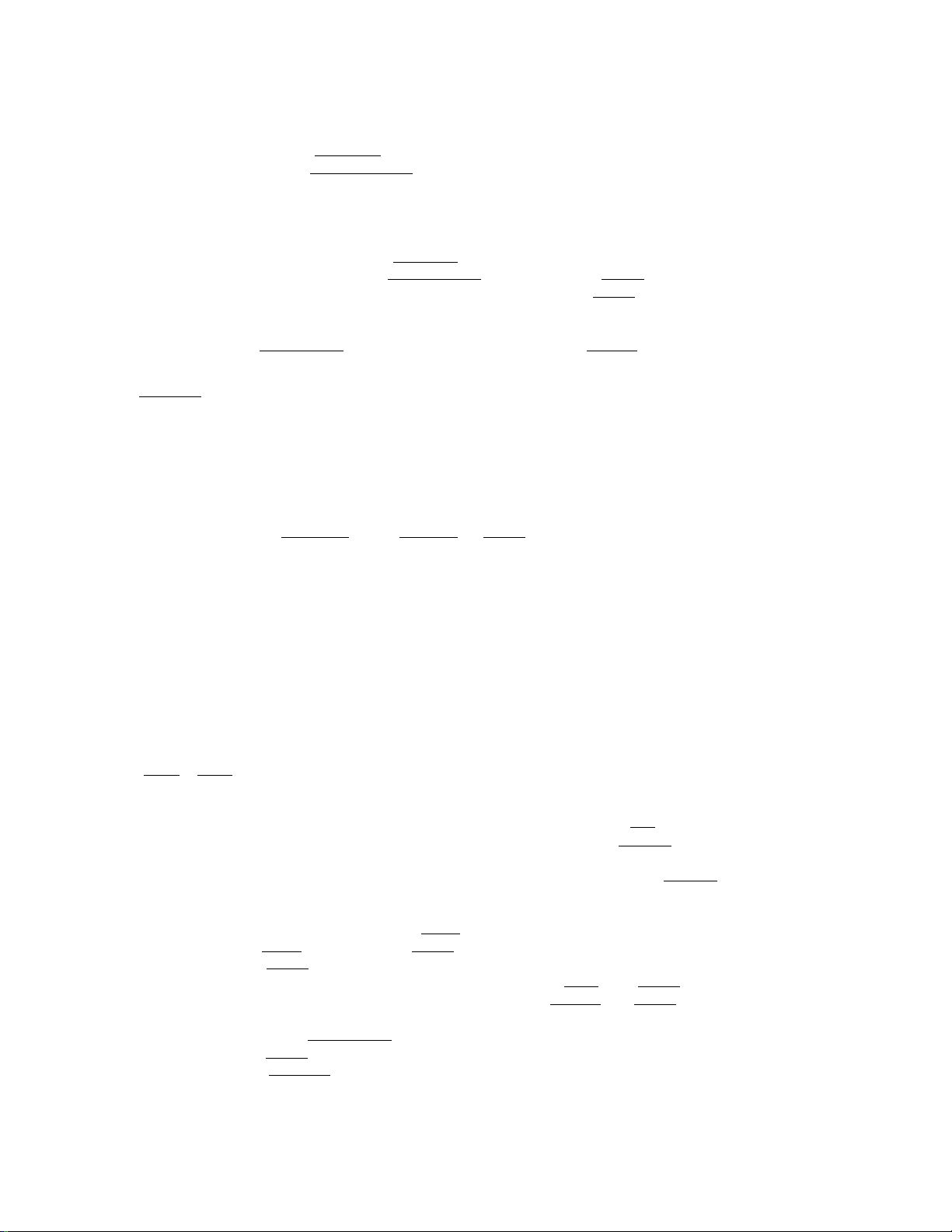
PR
PRESET OPEN KEY
OPEN
This key is used to modify the status of preset department keys.
When the I PR OPE~Nl key is depressed prior to depressing a preset
department key (either before or after the numeric entry), the preset
department key is reversed to an open department key and allows amount
entry through the numeric keyboard.
If a preset department is entered with a price through the numeric
keyboard using the [PR~ 6~PEC| key, no repeat operation is then possible
using that department key; however, the iRPfI (Repeat) key makes it
possible if installed on the keyboard.
The I PR OPEN| key cannot be used with the IPLU i key.
1@/F0R| quantity EXTENSION / SPLIT-PRICING KEY
This key is used to multiply a department or PLU item entry by a
quantity. This key is also used for split pricing of a department
or PLU.
The basic order of multiplication is;
¡QUANTITY I -> |@/FORl j PRICE j
As for details of multiplication and split pricing for various cases,
refer to the "REGISTERING PROCEDURE FOR SALES".
The quantity can be of maximum of 3 integral digits and 3 decimal
digits. The price can be of maximum 6 digits. The product must not
exceed 8 digits.
Usually, the fraction below the least effective digit will be rounded
off. However, it may be programmed to be discarded or rounded up
by the system option.
^PB^, rPB^ PREVIOUS BALANCE KEYS
These keys are used to enter a previous balance in a charge posting
operation. If a previous balance is entered, then the operation
becomes a charge posting operation, and the IChg 1 (Media 2 Key) must
be used at the end of the operation. (See the "REGISTERING PROCEDURE
FOR SALES" as to detail operations to follow the IChg I key in charge
posting.)
A previous balance may be entered anywhere and any number of times
during a sale. The (PB+1 key is used to post a debit balance and
the IPB-1 key is used to post a credit balance. To initiate a charge
posting operation where no previous balance exists, then enter "0"
(zero) as a past balance, followed by 1PB+ j or jPB-1 key.
If the 1TXBL TL1 key is depressed during a charge posting, the
displayed amount does not include the previous balance. However when
the I Chg~| key is depressed to end the charge posting, the displayed
and printed amount includes the previous blance.
- 8 -
Page 13
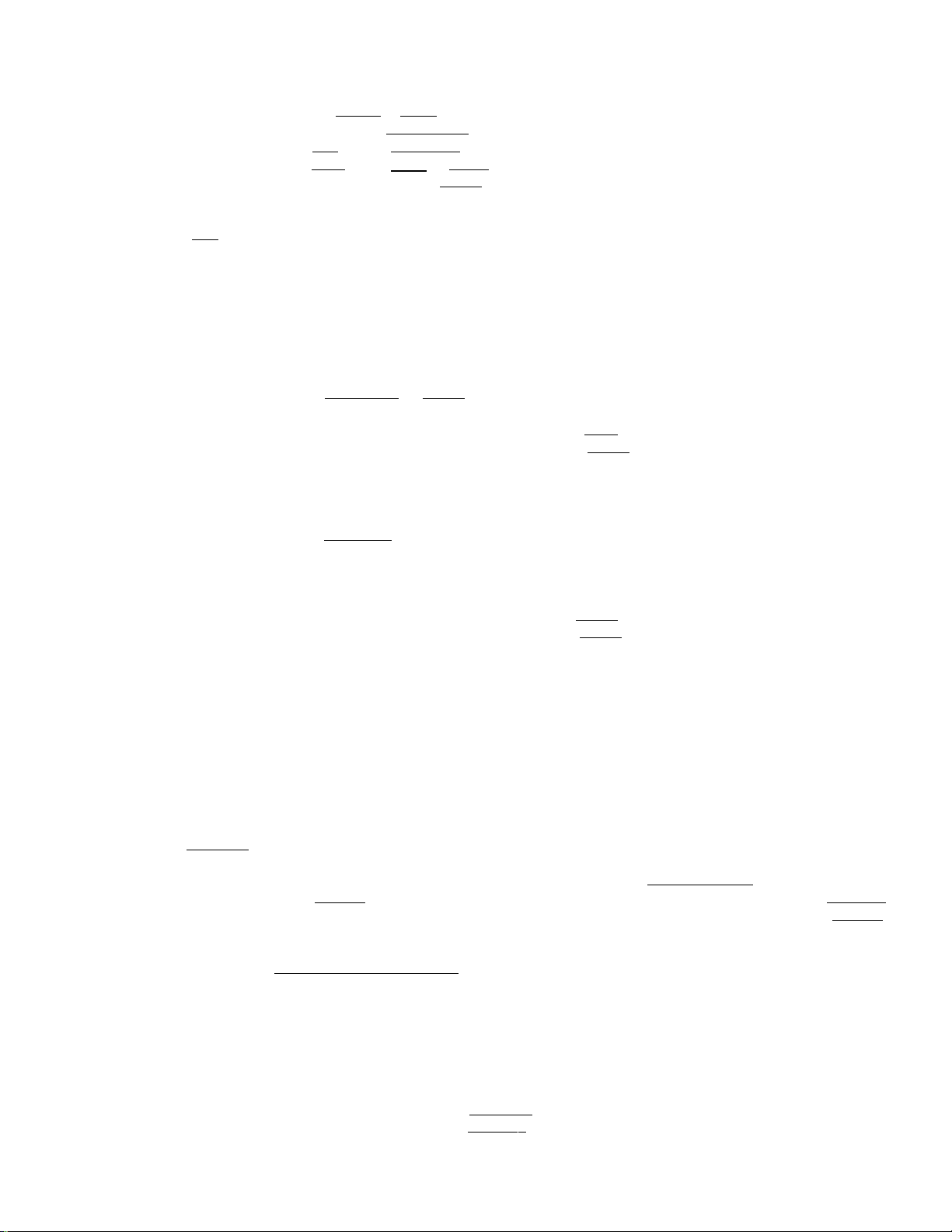
If the I %+1 key is used immediately after a previous balance entered
through the IPB+1 key^ the percent rate is added to the previous
balance. But the l%-1 key cannot be used in this case. Neither may
the 1%+i or \%~\ key be used immediately after a previous balance
entered through the |PB-| key.
FLU I PLU (Price-Look-Up) KEY
This key is used to enter a PLU that is linked to a department. Each
PLU can be programmed to be preset PLU (to allow the preset price
entry only) or an open PLU (to allow a price entry through the numeric
keys each time).
TO ENTER THROUGH PRESET PLU:
PLU Codel rpLUl ..
1~3 digits
TO ENTER THROUGH OPEN PLU:
PLU Code! ■
1~3 digits
As for quantity extension and split pricing involving PLUs, refer
to the "REGISTERING PROCEDURE FOR SALES".
Each PLU is programmed with a 3-digit PLU Code, a 2-digit linked
Department Code, and if used as a preset PLU, a maximum of 6-digit
preset price (5-digit for UK and BE versions). Each PLU is also
programmed with the S.I. or non-S.I, status.
EÜ]
....
The preset price will automatically
be read and entered.
to repeat the same PLU price, depress
the IPLUI only, after the above
operation.
PRICE
The price indexed on the numeric keys
will be entered.
To repeat the same PLU price, depress
the IAMTI key only, after the above
operation.
AMT
IIC/VP] ITEM CORRECT / VOID KEY
This is a dual-function key that has both I ITEM CORRI (item Correct)
and ¡VOIDI (Designated Line Void) key functions. (These two keys
can separately be installed as optional keys inplace of the jIC/VDl
key.)
ITEM CORRECT FUNCTION:
If depressed (without a prior numeric entry) after an itemcorrectable entry, it functions as Item Correct key, removing the
last item from the bill and printing a etched lined through that
item on the receipt and journal.
The item-correct function is effective even when a numeric entry
and a [c] key depression are done between the department entry to
be corrected and the IIC/VD1 key depression.
- 9 -
Page 14
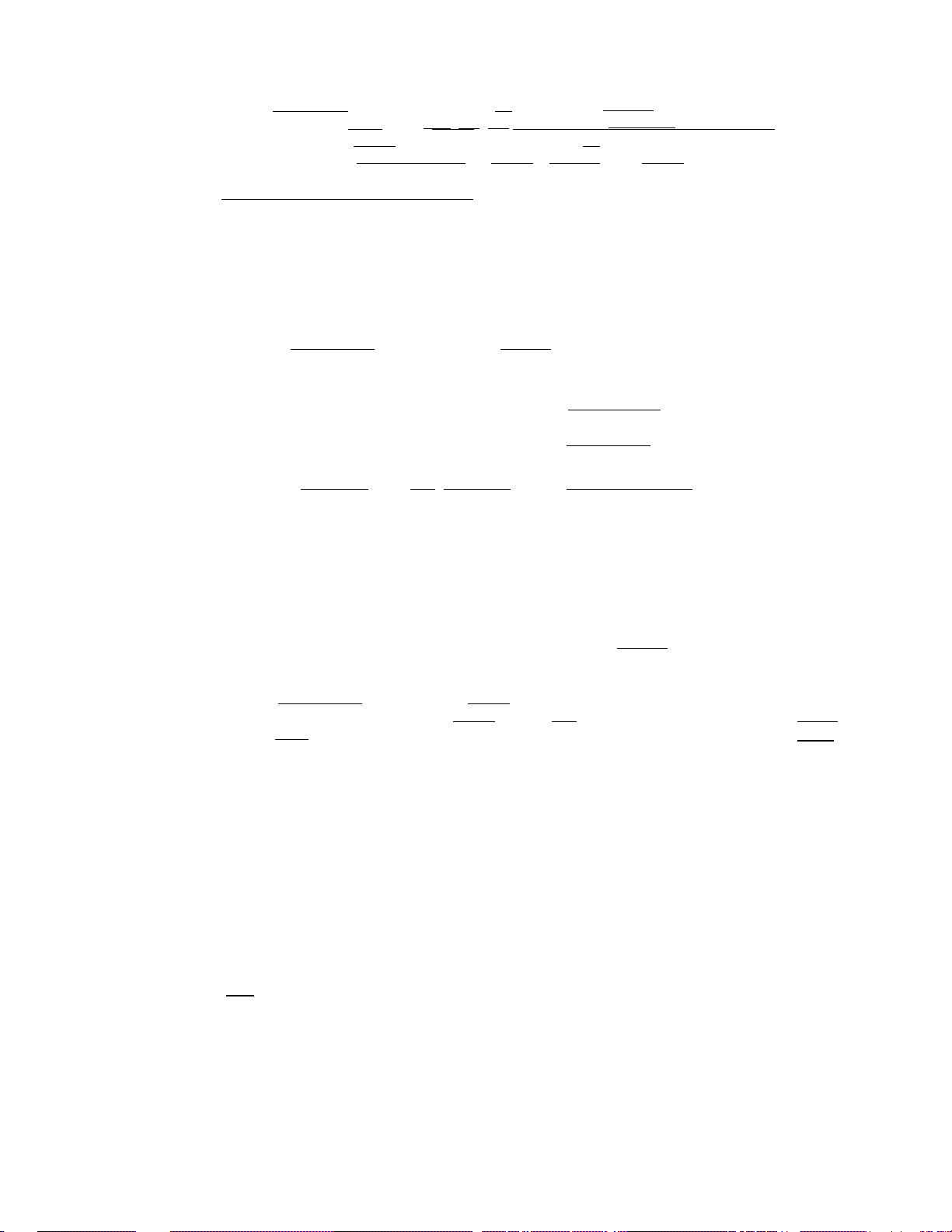
The I IC/VlTl key will
L.ii-1 Ct LLCpCLl ^ I 1 ±J\J I ^ I /V"r I ^ I — I J I| ^ .BTL RTNl (Inside
through a department ^ 1 FLU
Sale Type), IR/Al(except for Loand), 1I(except for Charge Posting
and Pick Up), I DOLL DISC 1 . IPB+1. i PB-1, or ITAXi(Manual Tax) key.
DESIGNATED LINE VOID FUNCTION:
If depressed with a prior numeric value (PLU code, price, amount,
or quantity), it functions as Designated Line Void key. In this
case, it is recommended to always enter a numeric value before
depression of this keyj otherwise, it will result in a item-correct
operation if the last line item is item-correctable.
function to
correct any last
VND CPNl,
item entered
ex.) 1 DEPT 1 1 1200![DEPO] IIC/VDI
Preset
Dept.
Price Open
Entry Dept
Functions
¡ITEM CORRI
as
DPOl
DP02-
---
1.00
2^QQ
($1. 00)
1 X Dept.l
DEPT 1 I ^ i 2001iPEPT 21 111lIC/VD|I DEPT 1
T u
Quantity
"1" for
multipli
cation
Functions
as [VOIDI
The I IC/VD 1 key will function to void any previous item through
a positive department, IPLUI (positive PLUs only), combination of
'^positive department plus (S or 123" or ’’positive PLU plus \fo+\
or B3".
Unless the "Credit Balance" option has been selected, voiding to
result the sale total into negative will go into an error.
DPOl 1.00
DP02 2.00
VOID IX 1.00 @
DPOl 1,00
[#] NON-ADD NUMBER PRINT KEY
This key is used to print a non-adding number (such as Check No.,
Credit Card No., etc.) on the receipt and journal for future reference,
To operate, enter a maximum of 8-digit nuber and then depress the
[W\ key. The number is then printed. This operation may be done
any time between two sales items, before or after all the sale items
if the sale has not been finalized yet. Usually, non-add numbers
may be entered as many times as required within a sale. However,
it is programmable to prohibit more than one non-add number entry
within a sale by the system option.
When the Mode Lock is in the "X" position, the key is used to
read the Cash-in-drawer total.
- 10 -
Page 15

DOLL
DISC
DOLLAR DISCOUNT KEY
This key is used to subtract an amount from the sale total such as
a discount during a sale. An amount exceeding the sale total cannot
normally be entered. However, when the ’’Credit Balance” option has
been selected, over-subtraction of the sale total using this key is
allowed.
To operate, enter the discount amount on the numeric keyboard, and
then depress the |DOLL DISCl key.
PERCENT CHARGE KEY
This key is used to add a percentage rate to a sale. If the pre
programmed percentage rate is to be added, depress the |%+1 key
without a prior numeric entry. If a rate different from the pre
programmed % rate is to be added, enter the desired rate on the
numeric keyboard and then depress the \%+1 key. (The manual rate
will take priority.)
To operate, depress the key either immediately after a depart
ment entry if only that item requires the percentage addition, or
after the FSTI key if required on the total bill. The percentage
rate and the amount are printed and will be added to the sale total.
The percentage rate may be within the range from 0,001 to 99*999^•
The fraction resulted from the percentage calculation is usually
programmed to rounded off. However, it can be programmed to be
rounded up or discarded.
Usually, if the |%+1 key is depressed after a second [ ST | key
depression within a sale, it adds the rate to the entire sale total.
However, it can be programmed to add the rate to the subtotal of the
items entered between the first and the second fST] key depressions.
[13 PERCENT DISCOUNT KEY
This key operates in the same fashion as the I %+1 key except that
operation will subtract from instead of adding to a sale.
E]
CLEAK KEY
This key is used to correct a numeric entry error prior to depressing
any other key, or to correct any error condition and cancel the alarm
buzzer.
If the [3 key is depressed after a sub-total is obtained, the sub
total is again displayed.
- 11 -
Page 16
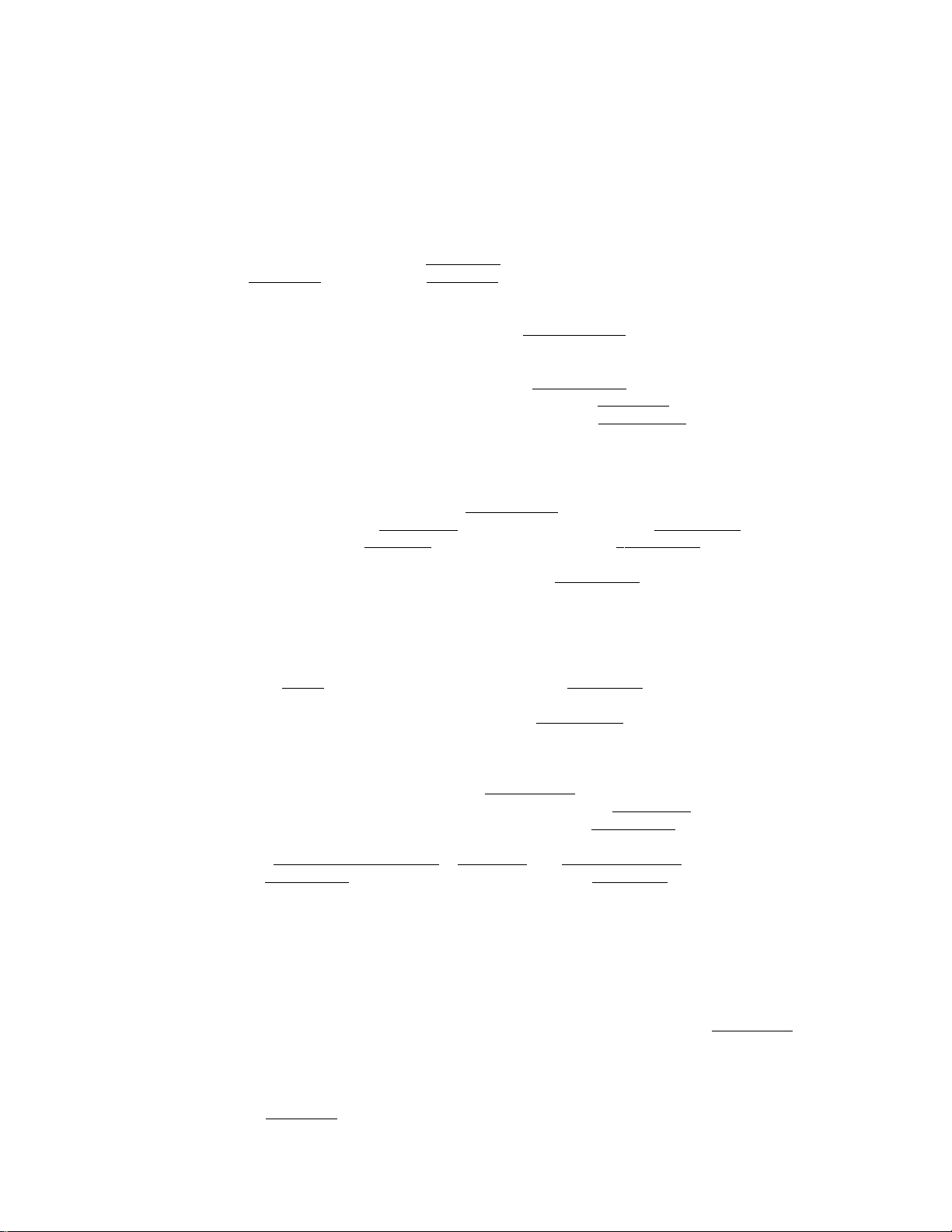
BTL
RTN
BOTTLE RETURN KEY
This is a credit key to enter a bottle return amount. This key can
be programmed as either a motorized inside-sale key or non-motorized
department-linked key.
WHEN PROGRAMMED AS MOTORIZED INSIDE-SALE KEY:
To operate, enter the bottle return amount and then depress the
IBTL RT^ key. The IBTL RTN| key functions like a negative depart
ment key.
The amount entered through the I BTL RTN ] key must not exceed the
sale total unless the "Credit Balance" option is selected.
The amount entered through the I BTL RTNl key will be limited by
its own listing capacity. To release the limit, the Mode Lock must
be turned to the ’MGR' position. The ILC OPeI^I key will not be
effective in this case.
WHEN PROGRAMMED AS NON-MOTORIZED DEPATMENT-LINKED KEY:
To operate, depress the 1 BTL RTN] key either before or after the
bottle return amount entry, and then depress the appropriate depart
ment key. The 1BTL RT^ key functions like a 1RTN MDi^i key.
VND
CPN
The amount entered through the I BTL RTN | key will subtract the
department total but not affect the department counter.
The bottle return amount must not exceed the sale total unless the
"Credit Balance" option is selected.
The IPLUI key cannot be used with the IBTL RTN| key.
The amount entered through the 1 BTL RT^ will be limited by the
HALC (High Amount Listing Capacity) of the department through which
the amount is entered.
Quantity extension using the I BTL RTNj key (either type of the above
two) is possible; however, decimal quantity is not allowed. Neither
will split-price entry be allowed with the |BTL RT!^| key.
None of the I RTN MDSE 1. I VOID I(or llC/VDl as Designated Line Void),
and ISTR CPl^l keys will function with the I BTL RT^ key.
VENDOR COUPON KEY
This is a motorized credit key to subtract vendor coupon amount from
the sale.
To operate, enter the coupon amount and depress the |VND CPN| key.
This operation can only be done inside a sale. The coupon amount
to be entered must not exceed the sale total unless the "Credit
Balance" option is selected.
The [VND CP^l key can be programmed with a listing capacity (a max.
4-digit amount), VAT status, validation compulsion, and manager
intervention.
- 12 -
Page 17
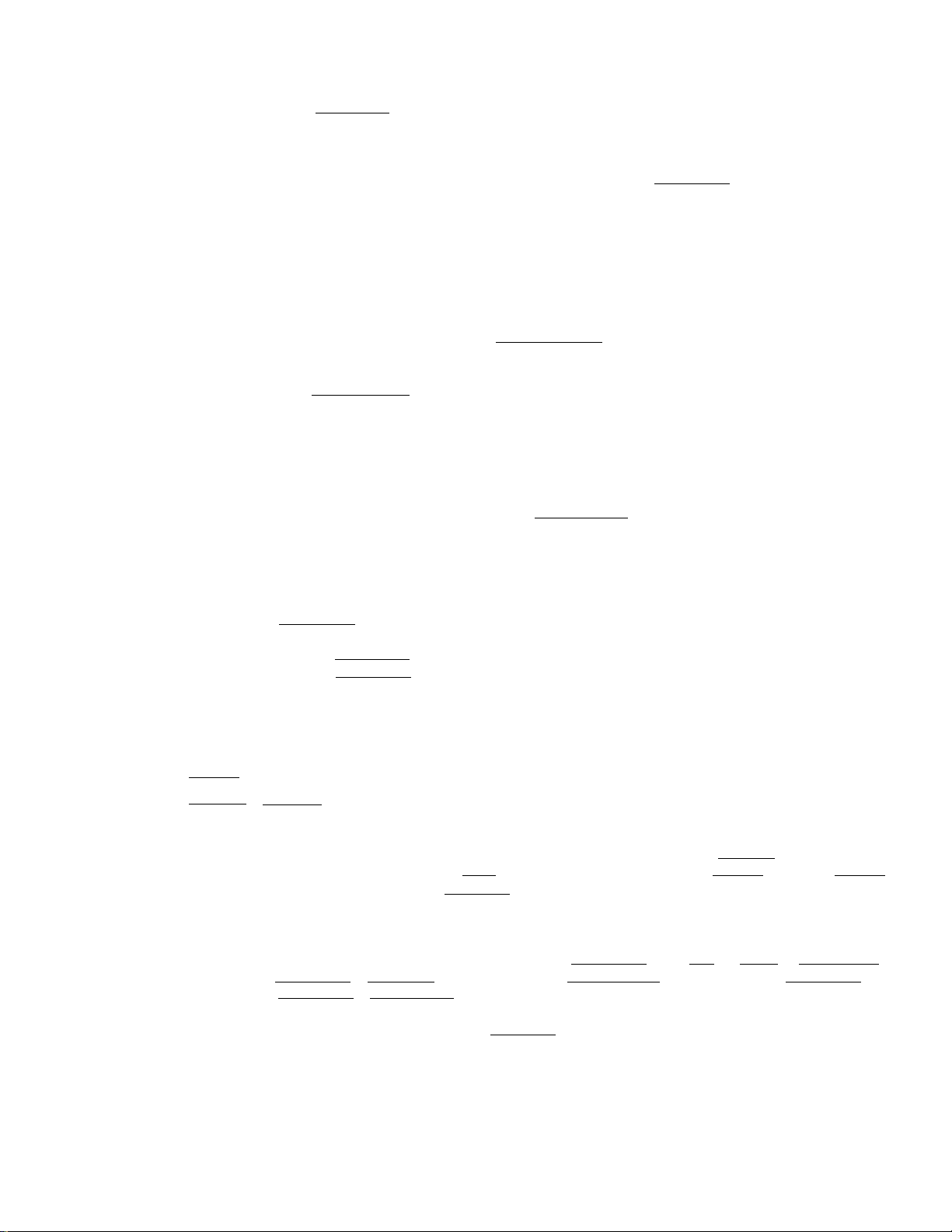
The |LC open] key will not function to release the listing capacity
above mentioned. The ’MGR’ position of the Mode Lock will be required
in this case.
Quantity extension is not possible using the |VND CPN] key.
STR
CPN
STORE COUPON KEY
This is a non-motorized credit key to subtract a store coupon amount
redeemed through a department. Store coupon operations will net
the department through which they are redeemed.
To operate^ depress the | STR CPN 1 key either before or after the
coupon amount entry, then depress the department key.
The I STR CPN I key does not have its own listing capacity programmed,
and thus it follows each department listing capacity. The VAT status
of the store coupon amount is also ruled by the department status.
The store coupon amount must be entered inside a sale and must not
exceed the sale total unless the "Credit Balance" option is selected.
The amount entered with the j STR CPWI will subtract the Department
Total memory, but does not affect the Department Item Counter memory.
Quantity extension will be permitted with this key, but no decimal
quantity will be accepted. No PLU, Void, or Returned Merchandise,
or Department-linked Bottle Return entries are possible with the
ISTR CPNI key.
Validation Compulsion and/or Manager Intervention may be programmed
on the ISTR CPN| key.
1TX/MI (for Single-tcix Area)
|TX1/m|, |TX2/Mi (for Dual-tax Area)
Each of these keys is used to reverse the taxable/non-taxable status
on departments other tax-programmable keys for one entry only. For
dual-tax areas, two keys should be provided — 1TXl/Mj and |TX2/M[
— in place of the I TX/M I key for the single-tax areas. The two tax
modifier keys will function independently each with its own tax table
pre-programmed for taxable items.
The tax modifier key(s) will be effective to reverse the tax status
programmed on Department keys, 1 DOLL DISC ] , IS , (S , I ™ CPN I ,
IBTL RTNI, ISTR ~CPNI. and PLUs.
To operate, depress the I TX/M I key prior to depressing any of these
function keys above listed, i.e., either before or after the amount
entry.
TAX MODIFIER KEYS
- 13 -
Page 18

® ~ S] ) IMI numeric keys
These keys are used to enter numeric values such as amountj quantity,
or code number.
Depressing the 1001 key once is the same as depressing the key
twice consecutively.
□ DECIMAL POINT KEY
This key is used, as part of numeric keys, to designate the position
of the decimal point when entering a percent rate or a quantity.
For example, to enter 0,S%, index 5, or [T]^5. A maximum
of three digits may be entered below the decimal point.
When entering a price or amou^ such as £0.25^ just index 2->5• In
this case, depression of the |_J key is not necessary and will cause
an error.
32
These are department keys through which sales items are registered,
These key may be programmed as either ' PRESET' keys or ' OPEN' keys,
OPEN DEPARTMENT KEY:
A department key which has no preset price programmed is an 'OPEN'
key and must have a price entered into it manually each time. The
price is rung up on the numeric keyboard and the appropriate depart
ment key is depressed. The price is then displayed and printed
on the receipt and audit rolls.
When the same department key is depressed more than once after a
price entry, the price entry is repeated as many times as the
department key is depressed.
To enter a price extended by multiplication, enter the quantity
first, depress the 1@/F0R| key, enter the price, and then depress
the appropriate department key. A multiplication entry may not
be repeated by depressing the department key again.
For split pricing, enter the purchased quantity, depress I@/F0R1,
enter the whole package quantity next, depress |@/F0R| again, enter
the whole package price, and then depress the department key.
DEPARTMENT KEYS
PRESET DEPARTMENT KEY:
A preset key is a key which has already a price programmed in it.
It is therefore unnecessary to enter the price of an item; simply
depress the key to register the sale of one item.
To repeat the same preset item, depress the department key as many
times as required.
- 14 -
Page 19
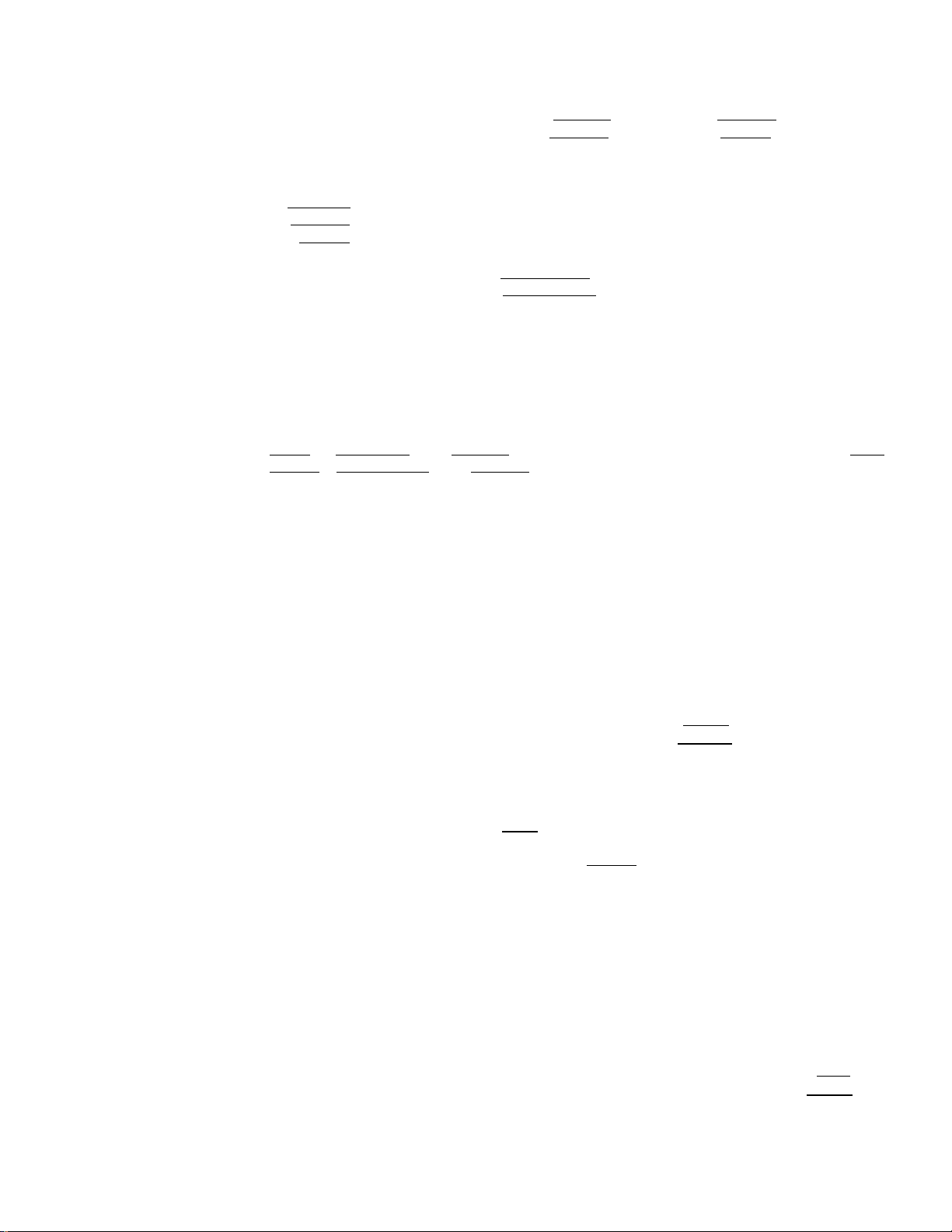
To multiply a preset department price by a quantity, enter the
quantity first, depress the 1@/F0R| key (the I@/F0RI key may be
omitted if the preceding quantity is a one-digit value), and then
depress the preset department key.
For split pricing, enter the purchased quantity first, depress the
I@/FORI key, enter the whole package quantity next, depress the
i@/F0R! key again, and then depress the department key.
If a non-preset price must be entered on the keyboard into a preset
department, depress the I PR OPEN| key either before or after the
price entry on the numeric keyboard.
Each department is also programmed with either positive or negative
use, a HALC (High Amount Listing Capacity), LALC (Low Amount Listing
Capacity), tax and S.I. (Selective Itemized) status. A maximum of
8 alpha/numeric characters can also be programmed for each department
name.
A negative department item or a department item entered with IRTN
MDSE I, I PR OPEN I, or |SHIFT| key can not be repeated.
A department key can also be programmed to be used as a "Single-item"
Department key. If so programmed, the department entry routine above
mentioned will immediately finalize the sale as cash without depress
ing any of the media key, when operated outside a sale. The Single
item Department key will function, however, just as an ordinary
itemized department key if used inside a sale.
I SET
I
SET KEY
This key is used by the store manager to set or change programmed
data which must change daily or weekly according to the requirements
of the store. The items programmable with the I SET I key are included
in those programmable in the ' SET' position of the Mode Lock.
However, it may be more convenient for the manager to be able to
change the program data by himself instead of asking to the programmer.
Detail operations using the I SET
"MANGER'S PROGRAMMING OPERATIONS",
can be programmed or changed with the I SET! key:
1. COMMERCIAL MESSAGE
2. CLERKS' NAMES
3. DEPARTMENT PRESET PRICE CHANGE
4. PLU PRESET PRICE CHANGE
5. TIME ADJUSTMENT
key are described later in the
The following are the items that
TAX EXEMPT KEY
This key is used to declare the exemption of the taxes from the sale,
displaying the sale total with taxes and printing the tax-exempted
portion total. Only a finalizing operation is possible after a \ EX I key
depression.
- 15 -
Page 20
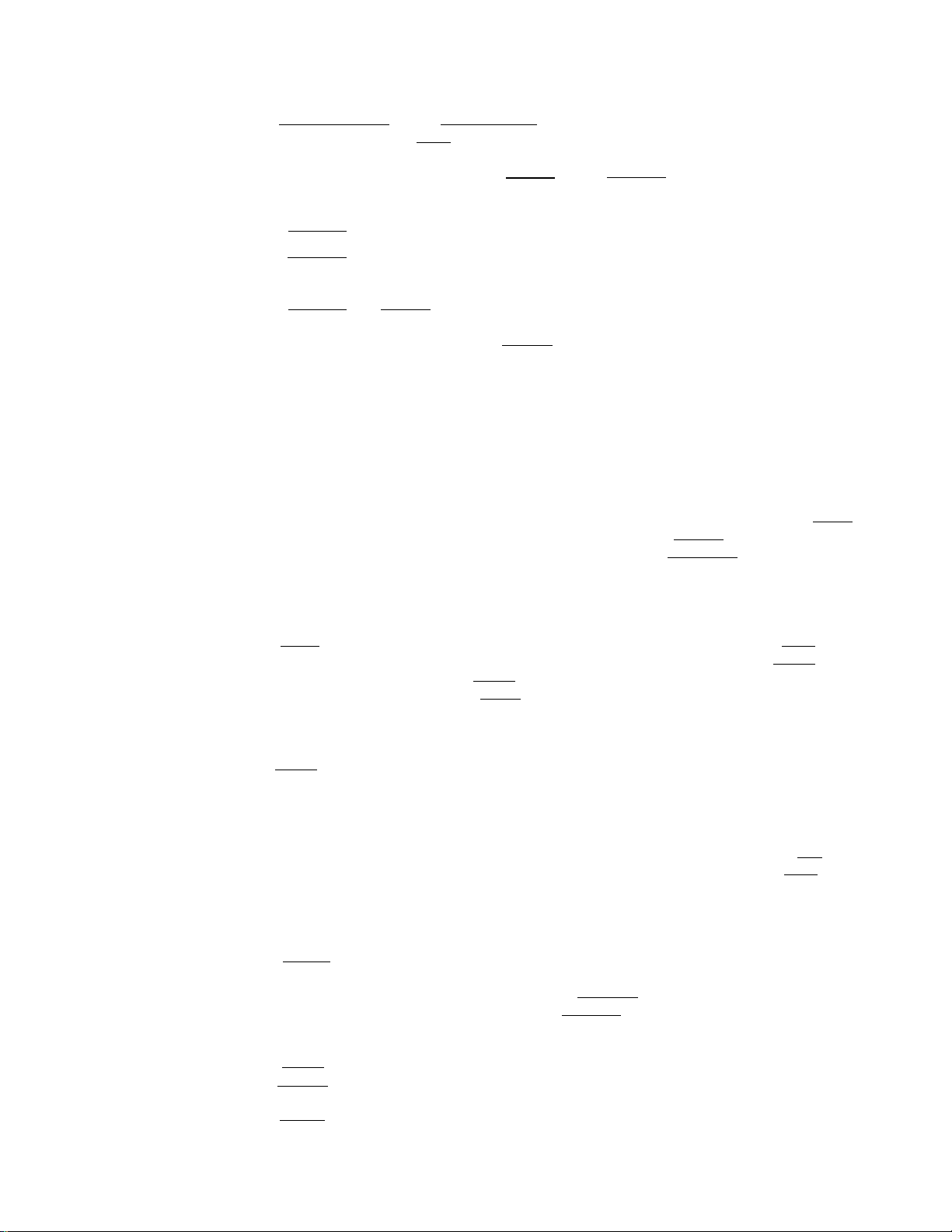
The 1 ITEM CORR1 key (or i IC/VDl used as Item Correct Key) can not
function to delete a iEXl key entry.
If two tax modifier keys ( ITXiMI and ITX2/MI) are installed^ tax-
exemption may operate in any of the following three ways:
ITXI/Ml
1TX2/MI
lYxi/Ml-» 1TX2/M1 ^ lEX'
If only one tax modifier key ( ITX/M| ) is installed, operate the
key alone for the tax exemption.
RECEIVED ON ACCOUNT KEY
A received on account transaction is used to identify money which
is in the drawer but not business. The amount entered is thus
included in the "Cash-in-drawer" total but not in the sales totals.
To operate, enter an amount of payment and then depress the 1R/a1
key. Repeat this operation if multiple payments are entered at a
time. The payments entered are finalized by the 1 AT/TLI key (if paid
in cash). Other media keys may also finalize payments received on
account if so programmed in the system option. The above operation
can only be done when the register is outside a sale.
The |r/a| key is also used to declare the payment amount near the
end of a charge posting operation. After depressing the 1Chgj key
to obtain the sale total, enter the amount portion to be paid in this
sale and then depress the |r/^1 key, followed by the media tendering
or totalling operation. Refer to detail description in the "REGISTER
PROCEDURE FOR SALES" as to this operation.
to exempt TAX 1 only
to exempt TAX 2 only
to exempt both TAX 1 and TAX 2
The iR/AI key is also used as the Loan Start Declaration key.
PAID OUT KEY
A paid out transaction is used when an amount of money is removed
from the cash drawer without relating to a sale. When the IPO] key
is used, the amount entered is subtracted from the "Cash-in-drawer"
total but does not affect the sales totals.
To operate, enter an amount taken from the cash drawer and depress
the jPO I key whilst the register is in an out-of-sale condition.
This operation may be carried out as many times as required if
multiple paid-out items are registered at a time. The paid-out
amounts recorded are finalized by the [AT/TLI key only.
In a charge posting operation, this key is depressed to pay back all
the balance to the customer, after once finalizing the account with
the IChg I key.
The i POl key is also used as Pick Up Start Declaration Key when the
Mode Lock is set to the 'MGR' position.
- 16 -
Page 21

MEDIA 1-5 KEYS ( ICHK TNPl , |Chjs;| , ImSC TNDI , ICARDI , IMEDIA 5l )
These media keys are used as alternative methods of payment for non
cash sales. Each of these keys is programmable as to its descriptor,
use of tender and/or total key^ corresponding media, no-sale cashing
allowed/prohibited, over-tendering allowed/prohibited, validation
optional/compulsion, etc. The following is the standard use of each
key:
MEDIA 1 Key: ICHK TNDl CHECK TENDERED KEY
. Tender Key
. Validation — optional
. Prints the tendered amount (not the sale total) when validated
. No-sale cashing — allowed
Over-tendering — allowed
. Media Total on In-drawer Report — print
. Finalization of Ir/a1 entries — allowed
MEDIA 2 Key: IChgl CHARGE TOTAL KEY
. Total Key
. Validation — optional
. Prints the sale total when validated
. No-sale cashing — prohibited
. Media Total on In-drawer Report — non-print
. Finalization of Ir/AI entries — prohibited
MEDIA 2 Key is also used as the finalizing key for charge posting
operations.
MEDIA 3 Key: IMSC TNDl MISCELLANEOUS TENDERED KEY
. Tender Key (for medias other than cash, cheque, card, and coupon)
. Validation — optional
. Prints the tendered amount (not the sale total) when validated
. No-sale cashing — prohibited
. Over-tendering — allowed
. Media Total on In-drawer Report — print
. Finalization of IR/AI entries — allowed
MEDIA 4 Key: I CARD I CARD TOTAL KEY
. Total Key
. Validation — optional
. Prints the sale total when validated
. No-sale cashing — prohibited
. Media Total on In-drawer Report —non-print
. Finalization of IR/AI entries — allowed
MEDIA 5 Key: (optional media key)
. Tender Key
. Validation — optional
. Prints the tendered amount (not the sale total) when validated
. No-sale cashing — prohibited
. Over-tendering — prohibited
. Media Total on In-drawer Report — print
. Finalization of
Ir/A1 entries — allowed
- 17 -
Page 22
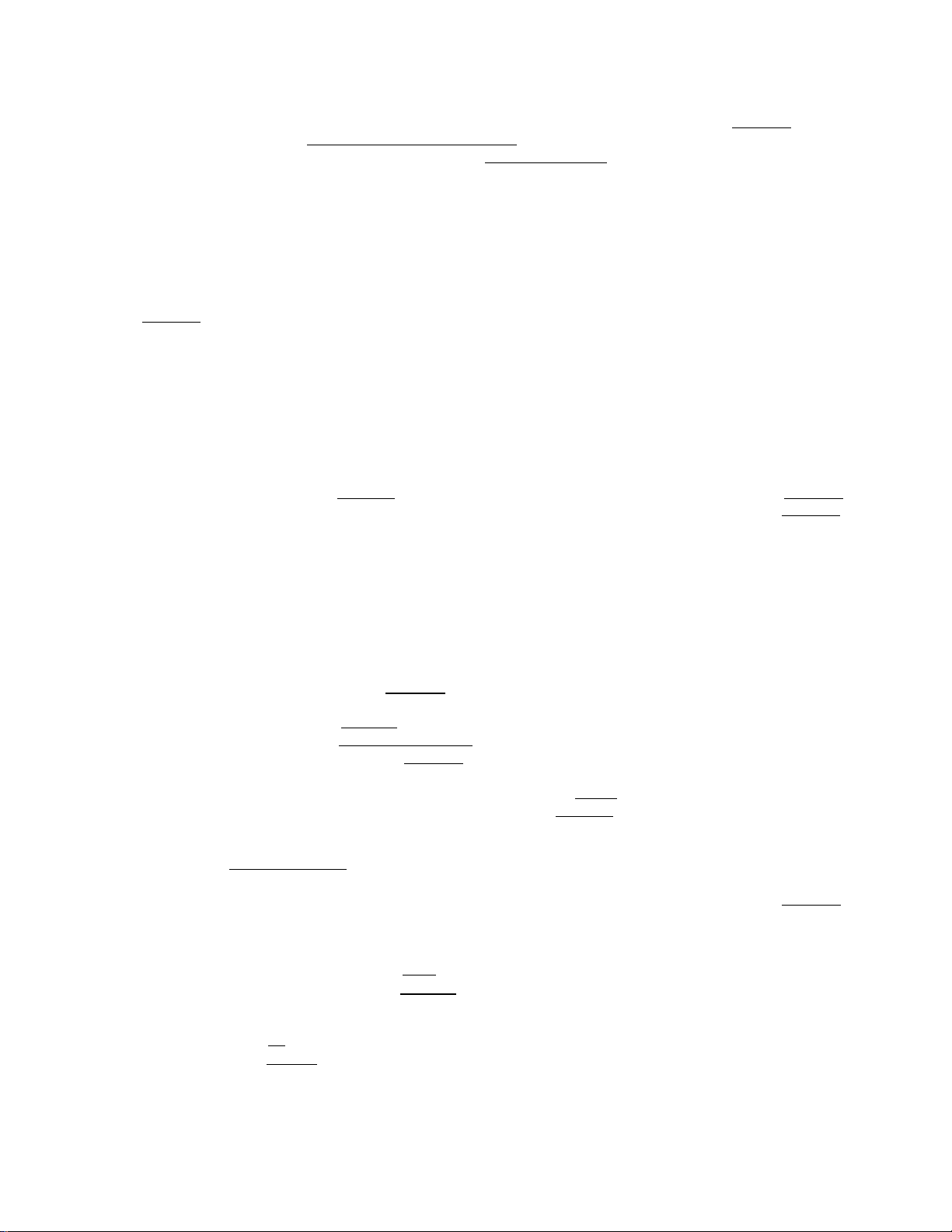
As for operationsj refer to the description for the IAT/TLl key.
Follow ’’AMOUNT TENDERED FUNCTION" if the media key is programmed as
a "Tender Key", and follow "TOTAL FUNCTION" description if the media
key is programmed as a "Total Key".
If the media key is programmed to allow "No-sale cashing": when the
register is outside a sale, enter the tendered amount in that media,
and depress the Media Key. A receipt is issued and the drawer is
opened to enable exchange.
1AT/TL1 cash amount tendered / TOTAL KEY
This key is used to record all cash paid on transactions, and will
be able to finalize a sale operation. Usually the key is programmed
to function as both "Tender" and "Total" key. However, the key may
be programmed to operate with enforced tendering or as a cash total
key.
AMOUNT TENDERED FUNCTION
After the I ST 1 key has been depressed, enter the amount tendered
by the customer in payment of the sale, and then depress the IAT/TL1
key. The change is automatically computed, displayed, and printed.
If the amount tendered is smaller than the sale total, it prints
the amount tendered on the receipt with the balance still due
displayed, but the drawer is not yet opened. In this case, ask
the customer for additional payment in cash and repeat the same
amount tendering operation, or use another media key if the balance
due is processed as a sale in that media.
NOTE: If the I AT/TL l key has been programmed to function as the
"AMOUNT TENDERED" key only and the sale total is "0" or
negative, no amount tendering can be entered. In this case,
the I at/TL 1 key will function as the "TOTAL" key, so just
depress the IAT/TLl to obtain the total and finalize the sale.
The balance in negative indicates that the amount must be
paid back to the customer in cash. A negative-balanced sale
can only be finalized by the 1AT/tL| key, but not by any other
media key.
TOTAL FUNCTION
To obtain the total and finalize a cash sale, depress the IAT/TLI
key only. The sale is finalized with the total printed and
displayed, and the drawer opens.
NOTE: If the "ST Compulsory" option has been selected in the system
option, a I ST I key depression is always required before
finalizing any sale.
If the "Total Validation" option has been selected, validation after
the 1 ST I key depression will print the sale total (not subtotal) and
thereafter only sale finalizing operation will be allowed.
- 18 -
Page 23

If the "Total Validation Compulsory" option has been selected, the
Total Validation operation will always be required before finalizing
any sale.
The IAT/TLI key is also used to finalize received-on-account payments
or paid-out amounts.
The rAT/TLi key can be programmed with the HALC (High Amount Listing
Capacity) of the amount tendered. If the HALC has been set, the
amount tendered must not exceed the programmed value; otherwise, it
will result in an error. If the ILC OPE^j key is used prior to the
IAT/TLI depression, the HALC will be extended by one additional digit.
If an amount still larger must be entered, the MA or MGR key is
required to turn the Mode Lock to the MGR position.
|Wi SUB-TOTAL KEY
This key is used to obtain the sub-total amount during a sale. When
this key is depressed after all the items have been rung up, the sub
total of the seale is printed and displayed.
If the I ST j key is depressed more than once consecutively , the first
depression only will print and display the sub-total; further
depressions will only display but not print the sub-total amount.
The system option provides the selection not to print but only display
the sub-total even on the first depression of the |ST I key.
Mandatory depression of this key prior to finalizing is a programmable
option.
In charge posting, a depression of the
amount without previous balance.
iTRFj TRANSFER KEY
When a charge posting operation is ended with the |^hg| key, this
key is used to transfer the entire balance with no payment.
To operate, depress the ITOFI key after the IChgI key. All the
balance is transferred, the transferred amount is printed as the new
balance, and a receipt is issued. When the amount is less than 7
digits, the figures are printed in double-sized characters.
tSI/TL| SELECTIVE ITEMIZER TOTAL KEY
This key is used to display and print the selective itemizer content.
To operate, depress the ISI/TLI key without a numeric entry during
a sale. At this time the content of the selective itemizer is cleared
key displays the sub-total
The I ITEM CQRR| key does not function to delete the |SI/TL| key entry.
- 19 -
Page 24
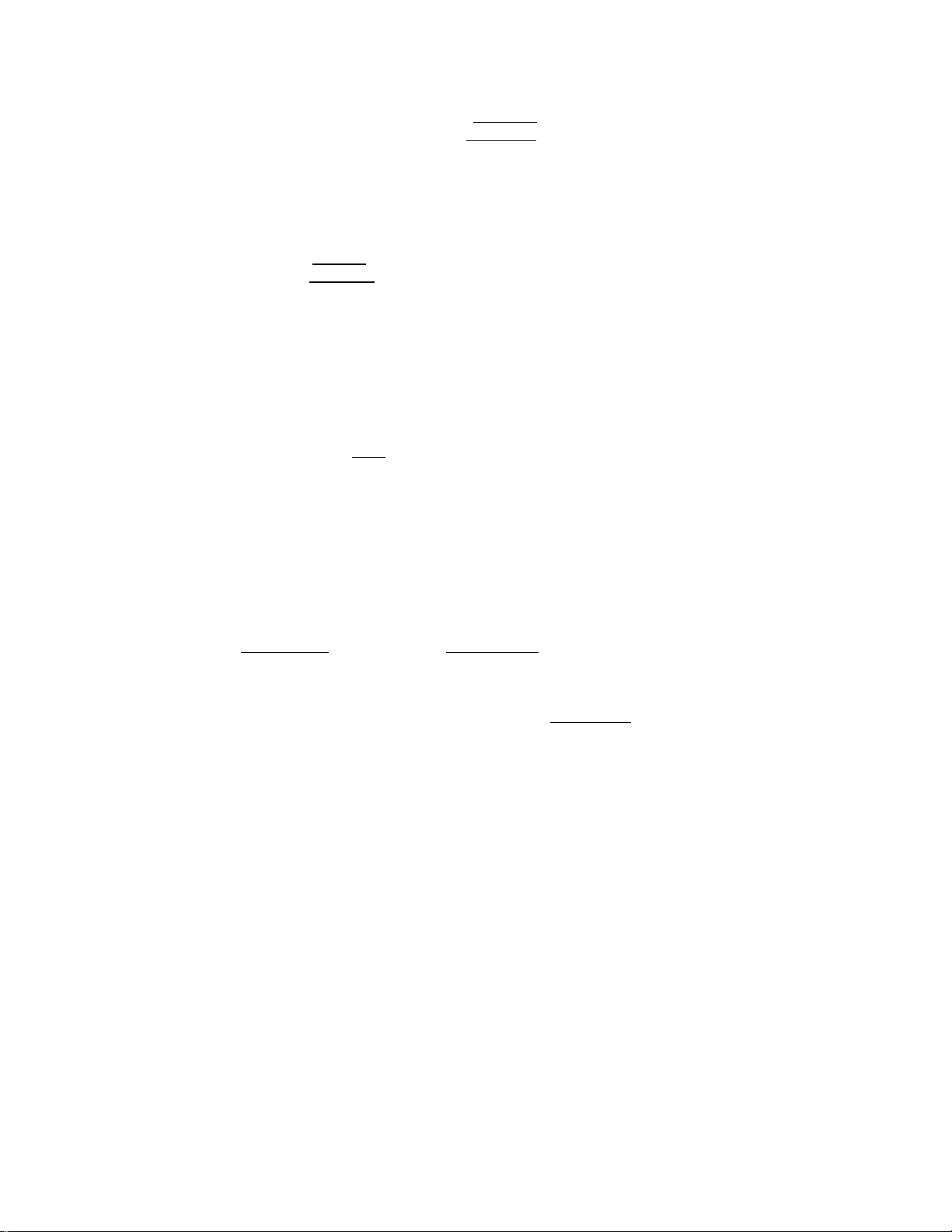
if the "SI/TL Composory" option is selected, no finalizing operation
will be allowed until the 1 SI/TL| key is depressed to clear the S.I.
content.
If the "SI/TL Non-print” option is selected, the content of the
S.I. is displayed and printed only on the journal but not on the
receipt.
If a preset % rate has been programmed on this key, the depression
of the I SI/TLI key also calculates the amount automatically based
on the preset rate will be printed. Also whether this calculated
amount affects (add to or subtract from) the sale total or not is
a programmable option. If no preset % rate has been programmed, the
the calculation will be based on the rate of 100%.
TXBL
TL
TAXABLE TOTAL KEY
This key is used to display the contents of the main itemizer (i.e.,
sale total) plus any taxes due. The amount will display only but
not be printed.
In order to allow add-on operation following the use of this key,
the taxes are not added into any totals until acutal finalization
is initiated.
Mandatory depression of this key prior to finalizing is a programmable
option,
If the "TOTAL VALIDATION”_ option is selected, depressing the
I VALIDATEI key after a I TXBL TL | key operation prints the sale total
on the validation slip, and therefore, only a finalizing operation
then is allowed.
In charge posting, depressing the ITXBL TL| key displays the amount
including taxes without the previous balance.
- 20 -
Page 25
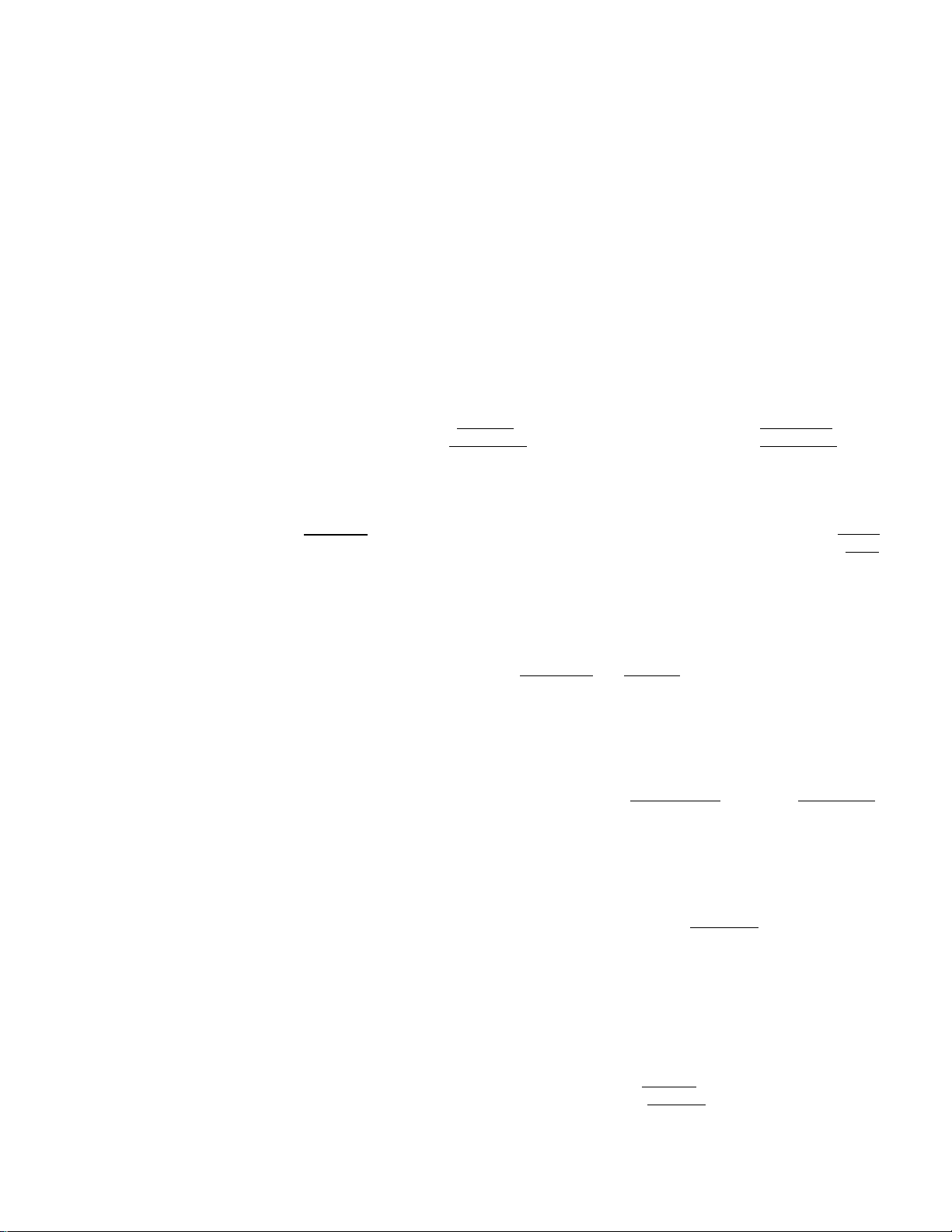
OTHER OPTIONAL KEYS
The following keys are not shown in the KEYBOARD LAYOUT on page 5* However,
any of them may be installed if the customer requires. But please not that
some of the present keys may have to be dispensed with or additional memories
may have to be installed to gain additional functions. Please contact your
TEC representative if any of the following keys is necessary.
Additional Department Keys
A maximum of 60 department keys including the present department keys
may be installed.
SHIFT
RPT
DEPARTMENT SHIFT KEY
This key functions similarly to the "Shift Key" on a regular typewriter
keyboard, and shift of two departments to the other programmed on
one Department Key. For example, Department 1 Key can be used as
Department 31 if the i SHIFT I key is depressed prior to 1 DEPT 11 key.
In this case, the number of all the department keys on the keyboard
must be 30 or less. Thus the keyboard can spare space to other
function keys despite the number of departments.
The I SHIFT I key is effective to shift a department for only one entry;
therefore, the shifted department can only be repeated by the |RPTI
key but not by the department key.
REPEAT KEY
This key is used to repeat a department or PLU entry. This key
enables repeat entries not only for normal department or PLU items
but also items modified with I PR OPE^I ,
I OPEN I LC-AND-PRESET OPEN KEY
This is a dual-function key that has both \ LC OPEN 1 key and 1 PR OPEN
key functions.
1
SHIFT I. etc.
NON-ADD NUMBER PRINT / NO-SALE KEY
This is a dual-function key that has both |#/CID i and
functions.
If depressed with a prior number entry, it will function as the Non
add Number Print key.
If depressed without a prior numeric entry, it will function as No
sale key.
It also function as the Cash-in-drawer Read key if depressed in the
"X" mode. It functions the same as the I#/CIDI key in programming
operations.
- 21 -
key
Page 26

RECEIPT
RECEIPT POST-ISSUE KEY
ISSUE
This key is used to issue the receipt of a sale (prints the sale total
only, not detail items) when the sale has already been finalized with
the [RECEIPT ON/OFF] switch positined to OFF.
To operate, depress the [RECEIPT ISSUE] key without numeric entry.
The receipt for the last sale is then issued. This key will not
function if another sale has already been under way.
Single-item Department Keys
Two ways are available for changing ordinary department keys into
Single-item Department keys. One is to change Departments 1 through
30 only into Single-item Keys and to hold other Departments as
as ordinary department keys. The other is to change all the
Departments (maximum 60 departments) into Single-item Keys.
If a department is programmed as a Single-item Key, the department
entry routine will immediately finalize the sale as cash without
operating any of the media keys when operated outside a sale. The
Single-item Key will function, however, just as an ordinary itemized
department key if used inside a sale.
TAX MANUAL TAX KEY
This key is used to enter an irregular tax amount that cannot be
calculated on the basis of the programmed tax table, and to add it
to the sale total.
To operate, enter the desired amount of tax, and then depress the
I TAX [ key. The tax amount entered is then printed. This tax amount
is processed into the TAX 2 memory. Therefore, the tax amount auto
matically calculated and printed at finalizing the sale (TAX 1) does
not include a manual-entered tax, while the entire sale total printed
on the receipt last line includes the manual-entered tax also.
This key is also used, if depressed without an amount entry within
a sale, to display the total of only non-taxable items so far entered.
Usually, this non-taxable total is only displayed but not printed.
However, it may be programmed to print also.
I ITEM CORRl ITEM CORRECT KEY
This key functions as Item Correct key (but not as Designated Void
key), which has already been described for the IIC/VDl key.
1VOID I DESIGNATED VOID KEY
This key is used as Designated Line Void key (but not as Item Correct
key), which has already been described for the IIC/VDI key.
- 22 -
Page 27
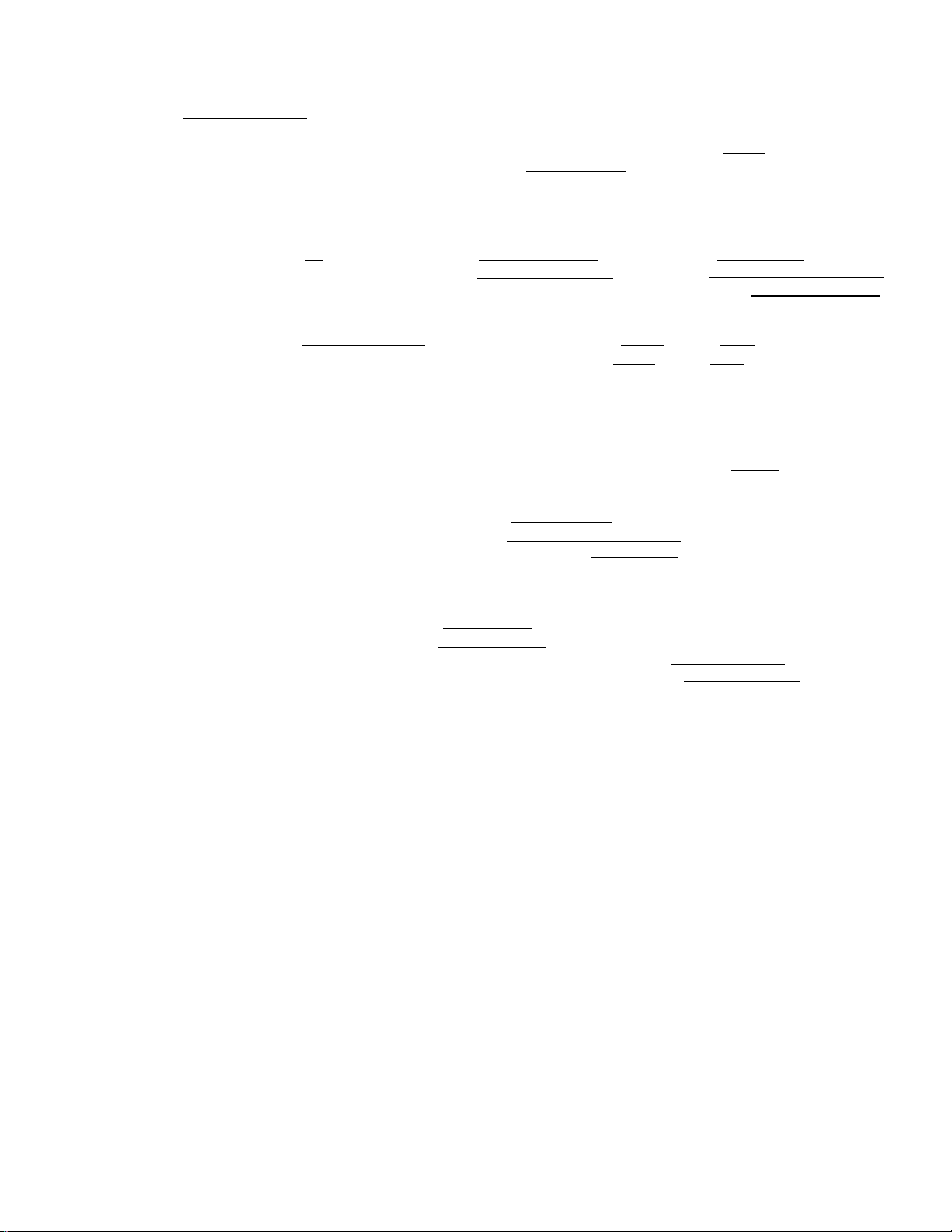
i PICK UP BALI PICK UP BALANCE KEY
This key should be installed in place of the IPB+1 key if the
"Customer File" option is selected. By entering the Customer File
Code before depressing the [PICK UP BAL I key^ the previous balance
will automatically be recalled and printed from the Customer File
memory and the operation will go into a charge posting mode.
The II may be operated to add a percent rate to the previous balance
registered through the I PICK UP BAL I key. The ¡ITEM CORRÍ key can
delete the previous balance just entered through the ¡PICK UP BAL I
key.
The I PICK UP BALI key may operate at the top of the sale or any time
during the sale; however^ unlike the IPB+I and IPB-I keys^ it can
only operate only once in the sale.
CODE OPEN CUSTOMER FILE CODE OPEN KEY
This key should also be installed in place of the I PB-1 key if the
"Customer Track" option is selected. By entering a new code (Customer
File No.) before depressing this key, the new Customer File No. will
be opened and assigned to the new customer for the following charge
posting operation. If the I ITEM CORRI is operated immediately after
opening a new File No. through the jCODE OPEN! key, the File No. will
be closed.
If certain Customer File Codes have been opened in the "CUSTOMER FILE
CODE OPENING" operation in the "SET" mode, entering one of those codes
and depressing the
customer account and assigning the code) will result in an error.
In that case, enter the code and depress the !PICK UP BAL| key. The
new customer account is then started with the balance "0".
This key may operate at the top of the sale or any time during the
sale; however, it can operate only once in the sale.
I CODE OPEN I key (for the purpose of opening a new
- 23 -
Page 28

REGISTERING PROCEDURE FOR SALES
Here are patterns for actual registering operations. In the following
examples^ "|
a depression of the transaction key, and "
and/or finalizing operations.
NO-SALE (Mode Lock: REG or MGR)
DEPARTMENT ENTRY (Mode Lock: REG, MGR, or Q)
____
I" indicates an input through numeric keys^ " I I " indicates
(or BZHS)
-------
" indicates other registering
PRICE ^ OPEN DEPT
PRESET DEPT ->
PR OPEN
NOTES: 1. When a price to override the listing capacity is entered, the
ILC open] key may be depressed either before or after the price
entry but before the department key depression. In this case,
a price two-digit larger than the HALC or 1-digit smaller
than the LALC may be entered for one entry only. To allow
a price even larger or smaller than this, the MA or MGR key
is required and set to the MGR position of the Mode Lock.
2. Tax Modifier Keys may be used to reverse the tax status:
( I PRICE I ) -> 1 TYf7M~i ->■ I DEPfl ... to reverse Taxi taxable/non-taxable
( I PRICE I ) -> I TX2/^ ->• 1 DEPT 1 ... to reverse Tax2 taxable/non-taxable
( I PRICE 1 ) -»1 fxIT^ I TX2/M'i -»I DEPT \ ... to reverse both Taxi and
PLU ENTRY (Mode Lock: REG, MGR, or Q)
----
PRICE
---------
PRESET DEPT ■>
---
_____
status of the department.
______
status of the department.
Tax2 taxable/non-taxable
status
PLU CODE to enter a preset PLU price
PLU CODE
NOTES: 1. Neither i^R" OPEN I nor iLC OPEN| key can be used.
2, ITXl/Ml or ITX2/MI may be used. (See "NOTE 2" above in
SINGLE DEPARTMENT ITEM (Mode Lock: REG, MGR, or □)
1 PRICE I ^ lOPEN DEPTl -
PRESET DEPT!
PLU I I PRICE I -»■ I AMT I to enter an amount into
"DEPARTMENT ENTRY" description.
The sale is immediately finalized as
cash without operating any media key,
if outside a sale.
- 24 -
an open PLU
Page 29

REPEAT ENTRY (Mode Lock: REG, MGR, or [^| )
PRESET DEPT PRESET DEPT PRESET DEPTi ^
(Repeat depressing the same dept key as many times as the desired
I count.)
- -
I ^ I
PRICE I I OPEN DEPTi I OPEN DEPTl I OPEN DEPT I ----------------
[PRESET PLU code! ^ 1PLU j l?UJ\ ^ [PLUl ■>
[OPEN PLU code! [PLU] [ PRICE j -> [ImtI [AMTI -v lAM^j ->■
NOTES: 1. Repeat entry is not possible by the above patterns when the
I PR OPEN!, iVOID i, iRTN MDSE I, IBTL RTNI, ISTR CPNI, or I SHIFT I
key has been operated together.
2. The iLC OPEN! or iTXl/Ml (or OSZEI ) key is effective on
repeat operation by the above patterns.
PRESET DEPT RPT RPT
price! [OPEN DEPTi -> jRFTj [RPTi
PR OPEN! ^ [PRICEI [PRESET DEPTi [rPtI |R^
SHIFT I [PRESET DEPTi [WtI -> [RPf[
-------------
--------
-------
--
-> —
[SHÌFTI [price! ^ [OPEN DEPTI -> [^Pfl
[PRESET PLU CODE! [ PLU [ ^ I RPT I I RPT I -------
[OPEN PLU code! h. [TluI [PRICE[ ^ IJm] tUll ^ SSI —
QUANTITY EXTENSION (MULTIPLICATION) (Mode Lock: REG, MGR, or EJ)
[ QUANTITY [ [Y[ [PRESET DE^ -»■
^—(May be omitted if the quantity is one-digit.)
[~PR OPEN [ [QUANTITY I ^ [X] ^ | PRICE [ ^ I PRESET DEM^I ^------
[quantity! [X] [price! [open DEPT[ ----------------
[quantity! [H [PRESET PLU C0DE| [PLUI
[OPEN PLU CODEl rPLlT! [QUANTITY! S [ PRICE[ ^ [amF! - -
NOTE: QUANTITY — max. 3-digit integral and 3-digit decimal
(Use [7] key before entering decimal digits.)
PRICE — max. 6 digits (5 digits for UK and BE versions)
PRODUCT — must not exceed 8 digits.
NOTE: The [@/F0Rj key functions the same as the key in the above
operation patterns.
------
-----
- 25 -
Page 30
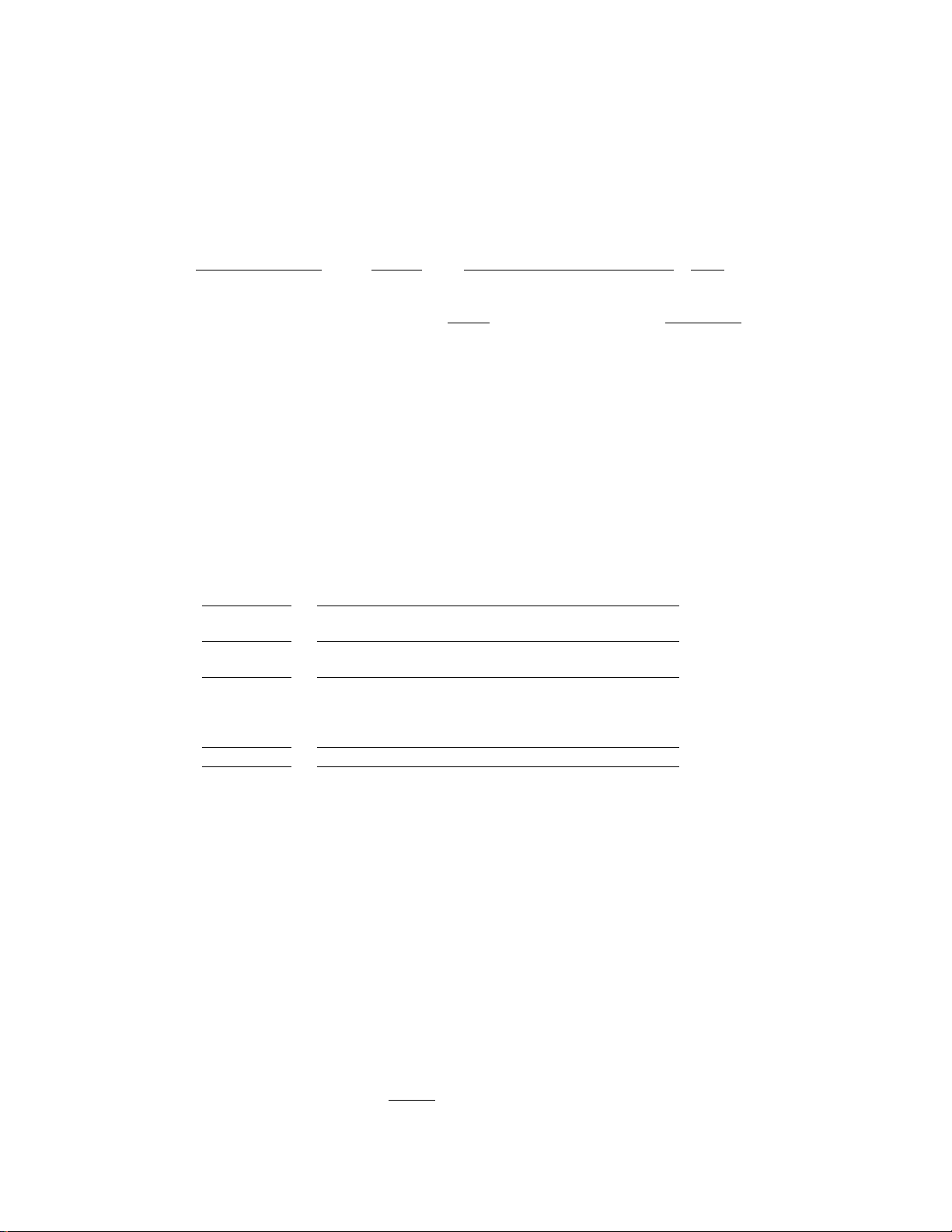
SPLIT PRICING (Mode Lock: REG, MGR, or □)
I PURCHASED Q'TY|->I @7FQr1-*|WH0LE PACKAGE Q' TY j-»1 @/F0^-> | PRESET DEPT!
PURCHASED Q'TYUI@/F0^|->|WH0LE PACKAGE Q'TYUI@/F0R1
□
WHOLE PACKAGE PRICEU OPEN DEPT
PURCHASED Q' TY I n>.r@/FOR 1^1 Split-Price Type PLU Codej^lPLU
(Preset PLU)
Split Price Type PLU Code 1 ^ fPLUl I PURCHASED Q ’ TY Ul @/F0R 1
(Open PLU)
NOTES: 1. The "PURCHASED Q'TY" and "WHOLE PACKAGE Q'TY" must be of integral
value; no decimal value is allowed.
2. Usually, the fraction of the result is rounded up in split
pricing operation. However, it is programmable to round up the
fraction of each item price (item price = WHOLE PACKAGE PRICE
-r WHOLE PACKAGE Q’TY).
3. Only the "Split Price Type" PLUs allow split pricing operations,
but not the other ordinary type of PLUs.
RETURNED MERCHANDISE (Mode Lock: REG, MGR, or Q)
IRTN MDSE!
-¥
1 PRESET DEPT! ^
_____________ _____
WHOLE PACKAGE PRICE |-+[AMf]
---
_________
I
----
IRTN MDSE] 1 price! lOPEN DEPT! >
iRTN mdse!
Irtn mdse! ! PRESET PLU CODE | 1 PLU 1 ^---
Irtn mdse! ¡OPEN PLU code! - iPLUl ^ |PRICE! ^ |AMT|
AMOUNT DISCOUNT (Mode Lock: REG, MGR, or □)
DISCOUNT AMOUNT •> DOLL DISC
NOTES: 1. Unless the "Credit Balance" option has been selected, no
2. Unless the "Credit Balance" option has been selected, no amount
PERCENT DISCOUNT (Mode Lock: REG, MGR, or □)
(1) To discount from the sub-total:
r№“o'PENl - 1 price! 1 PRESET DEPT 1 ->
discount amount exceeding the sale total will be allowed.
discount operation outside a sale will be allowed.
---... to discount by the preset % rate
I RATE 1 I %-1 -►
------
----
-
... to discount by a manual rate
- 26 -
Page 31

(2) To discount from an individual department item:
I DEPT I ^ I%~I -*
I DEPT I I RATE i -*■ \%-\
NOTES: 1. The rate may be entered within the range up to 99»999^.
the rate contains the decimal point, use the
2. The above |DEPT| keys may be replaced by a PLU entry.
PERCENT CHARGE (Mode Lock: REG, MGR, or Ld)
This operates the same as in the "PERCENT DISCOUNT" operations above,
except that the \fo+\ is used instead of the \%-1 key.
In addition:
^ (I RATE I) ^ [Id -►
I PICK UP BALI ^ ( I RATE | ) -v [13
STORE COUPON (Mode Lock: REG, MGR, or □)
ISTR CPNl ^ [PRESET DEPTj ------
STR "c'PNl [COUPON AMOUNT [ [OPEN DEPT [ ^------
---
... to discount by the preset % rate
---
... to discount by a manual rate
--
---
[7]
key.
If
STR CPN[ ^ [QUANTITY OF COUPON[ > [x] ^ [COUPON UNIT AMOUNT
i
OPEN DEPT [ ->
NOTES: 1. [ITEM C0RR[ is effective.
2. [LC OPElTj and/or iPR OPEN[ may be operated.
VENDOR COUPON (Mode Lock: REG, MGR, or Q)
Department or PLU entries \COUPON AMOUNT VND CPN
NOTE: Quantity extension is not possible.
BOTTLE RETURN (motorized IBTL RTN| key) (Mode Lock: REG, MGR, or Q)
Department or PLU entries ■ * \ BOTTLE RETURN AMOUNT [ [ BTL RTNl
--
1
----
- 27 -
Page 32

BOTTLE RETURN (non-motorized IBTL' Rti^ Key) (Mode Lock: REG, MGR, or Q)
IBTL RTNI -> (PRESET DEPT I -»•
IBTL RTNI [BOTTLE RETURN AMOUNT
NOTES: 1. Quantity extension is possible, but split pricing
not.
_____
2, IrTN mdse!, [void!, or ISTR CPN1 key can not be operated.
ITEM CORRECTION (LAST LINE VOIDING) (Mode Lock: REG, MGR, or Q)
(PRESET DEPTl
[ PRICE 1 ->
(RTN MDSE(
[RTN MDSEi
PRESET PLU code! ^ rPOTI I ITEM CORRI ^
OPEN PLU CODE I ÌPLUi j PRICE | I AMT I I ITEM CORRI
NOTES: 1. The I ITEM CORRl key depression will delete the last line item
[OPEN DEPT( (ITEM CORR ( ^ -
already printed within a sale.
2, The [ITEM CORR! key functions to delete the last line item,
even if the I DEPT 1 keys in the above examples are replaced
by the iyi^ r^l , 1 rTaI , IPOL E] i IBTL RTNj (motorized key),
IVND CPWI , i PB+[, or IPB-] key.
(ITEM CORRl ->
(PRESET DEPT( (ITEM CORR (
i PRICE [ (OPEN DEPTl (ITEM CORRl
-
---
OPEN DEPT
-------
-------
* The 1IC/VDl kev will
function the same as
the [ITEM CORRl kev
in all of these patterns
-----
-
IS
VOID (DESIGNATED LINE VOIDING) (Mode Lock: REG, MGR, or Q)
VOID
PRICE TO BE VOIDED ^ I VOID 1 ^ [OPEN DEPT
VOID -> DEPT PRICE TO BE VOIDED
VOID
PRESET DEPT
L \%
CHARGE(or DISCOUNT) RATE TO BE VOIDED
ALONG WITH THE DEPT PRICE
PRESET PLU code!
OPEN DEPT
PLU ^
I VOID 1 •> [OPEN PLU CODEl - [?UJ\ ^ [PRICE TO BE VOIDED | ^ [A^
(A \%+\ or \%-\ key operation may follow,
just as in the above, if necessary.)
1| [IC/VDI - [PRESET DEPTl >
^— Quantity ”1"
PRICE TO BE VOIDED 1 > [IC/VDl -»■ [OPEN DEPT
-------
J
1 %+•[ (or I1 )
--
- 28 -
Page 33

[PRESET PLU CODEl ^ IlC/VDl ->• ÎPÏÂÏ1 ->
-
[OPEN PLU CODE I IlC/VDi [PRICE TO BE VOIDED | [AMTI ^
----------
NOTES: 1. Designated voiding cannot be made on a department that has
been preset as a negative department.
2. Unless the "Credit Balance" option has been selected, voiding
to result the sale total into negative will gointo an error.
3* The [ IC/VD [ will function the same as the [ VOID [ key except
that;
1) [V0ID[ may be depressed before or after a numeric entry,
if before the motorized key (key to cause thé line item
print).
2) IIC/VD1 can only be depressed after a numeric entry. If
depressed at the top, it will item-correct the last item
just entered before the jIC/VD[ depression. Therefore,
in voiding a preset department entry, the quantity must
be entered first (if a normal entry, the quantity will be
"1"), next depress [IC/VDI. and then [PRESET DEPT I.
NON-ADD NUMBER PRINT (Mode Lock: REG, MGR, or 0)
[number! •>
L
(Cheque No., Customer No., Credit Card No., etc.; max. 8 digits)
(or [#/NS[ ) ->
--
NOTES: 1. If the "Non-add Number Print Allowed Only Once" option has
been seleceted, a second non-add number entry in a sale will
result in an error.
2. The 0 key cannot be used to enter a non-add number.
SELECTIVE ITEMIZED (S.I.) STATUS MODIFICATION (Mode Lock: REG, MGR, or 0)
[WM[ [PRESET DE^[ ^
[ SI/MI [price! -* I OPEN DEPTI ->
[Sl/M[ ^ [PRESET PLU code! ^ IMAT[
fsiTMl
OPEN PLU CODE !plü1 AMT
---------
----
-------
[price!
NOTE: If the department or PLU has been programmed with the S.I. status,
it will be reversed to non-S.I. status. If it has been programmed
with non-S.I. status, it will be reversed to the S.I. status by
the depression of the j SI/M[ key.
SELECTIVE ITEMIZED (S.I.) READ (Mode Lock: REG, MGR, or 0)
Dept, or PLU entries ... \ SI/TL [ ->
-
The selective itemizer total
is displayed and printed on
the receipt.
- 29 -
Page 34

NOTES: 1. It may be programmed not to print the selective itemizer total
on the receipt.
2. The content of the selective itemizer is cleared on the
depression of the ISl/TLi key.
3. If a preset % rate is programmed on the ISI/TL! key, the amount
calculated on the rate is automatically printed. Whether the
calculated amount is added to/subtracted from or not is also
a programmable selection.
4. If the "SI/TL Compulsory" option is selected, only a finalizing
operation is allowed after the |Sl/TL1 key depression.
SUB-TOTAL (Mode Lock: REG, MGR, or Q)
----
-> I ST I
NOTE: 1. If the key is depressed after once obtaining a sub-total,
TAXABLE TOTAL READ (Mode Lock: REG, MGR, or 0)
------
the sub-total amount will be displayed.
2. If the I ST I key is depressed more than once consecutively, the
first depression only will print and display the sub-total;
further depressions will only display but not print the sub
total .
... The sale total so far is displayed and printed,
but the sale is not finalized,
---ITXBL TLl ->■
NOTES: 1. If the key is depressed after the I TXBL TLI key has once
2. If the 1 TXBL TL1 key is depressed during a charge posting
MANUAL TAX ENTRY (Mode Lock: REG, MGR, or □)
ITAX AMOUNT TO BE ADDED | I TAX I
NON-TAXABLE ITEM TOTAL READ (Mode Lock: REG, MGR, or Q)
----> I TAX i
TAX EXEMPTION (Mode Lock: REG, MGR, or Q)
----> I EX I Finalization ... to exempt all the taxes
-----
been depressed, the sale total with taxes is then displayed.
operation, the sale total with tax and without the previous
balance is displayed.
---
... The sale total with taxes so far is displayed
but not printed. The sale is not finalized.
-----
... The total of the non-taxable item(s) so far entered
within the sale is displayed. It is usually not
printed, but programmable to print if required.
---1 TXi/MI I TXl/Ml -»■ I EX I Finalization — to exempt all the taxes
---l^xr/M j I EX I Finalization ... to exempt TAX 1 only
---^ ITX2/MI 1ËX1 Finalization ... to exempt TAX 2 only
- 30 -
Page 35

CASH TOTAL (Mode Lock: REG, MGR, or □)
(ItXBL fin) IAT/TLI ... The drawer opens, the sale total is
displayed and printed, and a receipt
is issued.
CASH TENDERING (Mode Lock: REG, MGR, or □)
--
^ ( I TXBL TLI ) -i. ¡CASH AMOUNT TENDERED| |AT/TL|
— The drawer opens, the change due is
displayed, the amount tendered and the
change are printed, and a receipt is
issued.
CHECK TENDERING (Mode Lock: REG, MGR, □>
( I TXBL TLi ) [AMOUNT OF CHECK TENDERED | ^ ICHK TND|
CHARGE TOTAL (Mode Lock: REG, MGR, or □)
( I TXBL TLI ) [Ch^
MISCELLANEOUS MEDIA TENDERING (Mode Lock: REG, MGR, or □)
---( iTXBL TLI ) -> [AMOUNT OF MISC.MEDIA TENDERED] |MSC TNP|
CARD TOTAL (Mode Lock: REG, MGR, or Q)
---( [TXBL TLl ) ^ I CARD I
MEDIA 5 TENDERING (Mode Lock: REG, MGR, or Q)
( I TXBL TLI ) [AMOUNT OF MEDIA 5 TENDERED] -> [MEDIA 5l
NOTE: The above operations of CHECK, CHARGE, MISC., CARD, and MEDIA 5
keys are based on the standard programming. If any of those keys
is programmed to be used the other way (i.e., "Total Key" instead
of "Tender Key" or vice versa), do the operation as shown in "CASH
TOTAL" and "CASH TENDERING". Also, the actual media corresponding
to each media key may be differed according to the customer's
requirement.
NOTE ON NEGATIVE SALE FINALIZATION BY MEDIA KEYS:
When a media key is programmed to allow "Total Function" (i.e.,
"TOTAL FUNCTION only" or "TENDER and TOTAL FUNCTION"), a negative
sale may be finalized by that media. Whether it requires the MGR
position of the Mode Lock or not is determined by the system option.
The I at/TLi key can always finalize a negative sale regardless of
this option status.
-- 31 -
Page 36

MULTI-TENDERING, SPLIT TENDERING (Mdde Lock, REG, MGR, or Q)
MULTI-TENDERING (Short tendering repeated mutliple times by the same
media)
) 1 AMOUNT tendered! ^ Iat/tlI
1
L
AMOUNT TENDERED I IAT/TL1
a
c
AMOUNT TENDERED | ->■ I AT/TL I
[:
AMOUNT TENDERED] I AT/TL I
The 1 AT/TL| key may be replaced by any other media key if it is
programmed to allow tendering.
SPLIT-TENDERING (Short tendering repeated by different media keys)
ex.)
----- (ITXBL
TL
')- [CHECK AMOUNT TENDERED|
(I CASH AMOUNT TENDERED[) ^ [AT/tlI ... Check & Cash
IChgI ... Check & Charge
CHK TND '
[CASH AMOUNT tendered! I AT/TL I I Cha j
... Check, Cash, & Charge
Other media keys may also be used.
NOTES: 1. In both MULTI-TENDERING and SPLIT-TENDERING operations, the
sale is finalized, a receipt is issued, and the drawer opens
on reaching the sale total amount.
2. If a media key is depressed without an amount tendering entry
(if that key can function as a "Total Key"), the sale is then
finalised on that stage, processing all the balance due into
that media.
CHECK CASHING (Mode Lock: REG or MGR)
[AMOUNT OF CHECK TO BE CASHED j I CHK TNPj ... The drawer opens and
a receipt is issued.
Receive the check and
pay the amount in cash
to the customer.
NOTES: 1. Check cashing is allowed only outside a sale.
2. The system option provides a selection to prohibit check
cashing operations, if necessary.
3. Other media keys may be programmed to allow cashing, if
necessary.
- 32 -
Page 37

RECEIVED ON ACCOUNT (Mode Lock: REG or MGR.)
AMOUNT OF PAYMENT I -> ll/ri ( j AMOUNT RECEIVED | )
Repeat if multiple
payments are entered.
NOTE: Any other media key may finalise payments received on account
if so programmed in the system option. In this case, the entry
of "I AMOUNT RECEIVED j" is compulsory if the key is programmed
to be a "Tender Key". Skip the amount entry if the key is
programmed to be a "Total Key".
MULTI-TENDERING and SPLIT-TENDERING are also applied in finalising
R/A entries.
PAID OUT (Mode Lock: REG or MGR.)
AMOUNT TO BE PAID OUT| -> [PO] i AT/TLI
L
| AT7tl I (if paid in
j cash)
or any other media
keys if programmed
to allow R/A entries
Repeat if multiple amounts
aie paid out at a time.
PREVIOUS BALANCE, CHARGE POSTING (Mode Lock: REG, MGR, or □)
There are two types of charge posting operations:
BALANCE MANUAL ENTRY type, in which each previous
through the numeric keyboard followed by the IPB+1 or |PB-| key.
is the CUSTOMER FILE type, in which a new accout No. is recorded and opened
by the I CODE OPEN | key or by a "SET" mode programming operation, and the
previous balance is automatically be recalled by the ¡PICK UP BAL| key
from the Customer File memory.
One is the PREVIOUS
balance is entered
The other
For the convenience of explanation, "TYPE 1" is marked for PREVIOUS BALANCE
MANUAL ENTRY type, and "TYPE 2" for CUSTOMER FILE type, in the operation
procedure patterns on the following page.
- 33 -
Page 38

1. то INITIATE CHARGE POSTING FOR A NEW CUSTOMER
TYPE 1: lii ^ iH3(or [HZI)
TYPE 2: |A Customer File Codel I PICK UP BAUi
(Must be one of those already opened
in "SET" mode .)
lA Mew Customer File Codel ICQOE OPEMI
(Any 6-digit code not yet opened
in the "SET" mode)
----------------------------------------------------Follow the line marked with
below.
2. CHARGE POSTING WITH A PREVIOUS BALANCE FIRST ENTERED (PRE-SELECT)
TYP E 1: I PR VI OU S BL AM CE j -j * fPB7l (for positive balance)
^ lEH3 (for negative balance)
TYPE 2: iThe Customer File Codel IPICK UP BALI
(The same code as in the above operation 1.)
(IT XB L TL
iCT^ior iMEDIA 21)
---------------------------------------------------------------
* Additional
registrations
if any.
I
Displays only the sale
total without the
previous balance.
•I TRFI ... to transfer all the balance as a new balance
Finalizes the sale, and displays the entire
sale including the previous balance,
(See "NOTE" at this page bottom.)
•lAMQUNT PAIDI -i(the amount to
be paid, partially
or entirely, for
this occasion)
repeatable
NOTE: After the IR/AI entry, other media keys may be used if programmed to
allow R/A entries. Therefore, refer to the "NOTE" in the "RECEIVED
ON ACCOUNT" description on the previous page.
IPQI ... when the balance is negative and must be paid back to the customer
in cash now.
■ (lALL AMOUNT PAIDI) ^ iAT/TLi
->|ALL AMOUNT PAIDI ^ ICHK TNDi
H-lAMOUNT PORTION PAID IN CHECK
L
([AMOUNT.PORTION PAID IN CASHl) IAT/TLI
... if payment is split
if all the amount
(declared by the
IR/AI)are paid
in cash.
if paid in check
ICHK TNDi
into check and cash
NOTE: The ¡CODE 0PEN| key can not be operated in the "Q" mode.
NOTE: Also note the special operations patterns related to previous
balance entries in the "Q ** mode later to be described.
J
NOTE: The total amount print by the IChq'l key depression will include or exclude the previous
balance by the system option selection.
- 34 -
Page 39

3. CHARGE POSTING WITH A PREVIOUS BALANCE ENTERED DURING SALE (POST-SELECT)
A previous balance may be entered not only before other sales items
but also after or between them if the IChg. I key has not been
depressed (applicable to both TYPE 1 and TYPE 2). Mutliple previous
balance entries are possible within a sale (applicable to TYPE 1
only),
4. PERCENT CHARGE ADDITION TO A PREVIOUS BALANCE
TYPE 1: [PREVIOUS BALANCE] IPB+j -> ([MANUAL RATE!) ^
TYPE 2: i Cus. File No,| ^ [PICK UP BAL|
l:
( I MANUAL RATE| ) [%+\
NOTES: 1. The j %~ \ operation will not be allowed after any
previous balance entry.
2. The previous balance picked up by the "jCus. File No.[-^
fPICK up^mTI'* must be a positive amount in the above
TYPE 2 pattern. Otherwise, it will result in an error.
LOAN (FLOAT IN DRAWER) (Mode Lock: REG or MGR)
—> I CASH AMOUNT TO BE LOANED [ |AT/TL1 ^ [ AT/TL|
t
Repeatable
NOTES: 1. Neither the I ITEM CORK I nor I VOIDl key can void any items
in a loan operation.
2. Quantity extension is not possible for loan entries.
3. Cash is the only media allowed for loan.
_________________________
--
-----
I
PICK UP (Mode Lock: MGR only)
CASH AMOUNT PICKED UP j -» j AT/TL1 -» ( [sTl)
MEDIA AMOUNT PICKED UP| ^ [MEDIAN ( \Wf\)
Repeatable by alternating the amount and/or the media.
NOTES: 1. Pick up amounts may be recorded through the [AT/TL[ (cash
amount), IVND CPN[ (vendor coupon amount), and other media
keys whose Media-in-drawer Totals are programmed to be
printed on In-drawer Report.
2. An amount must be entered before each media key.
3. Neither the [ ITEM CORK 1 nor [VOID] key can void any items
in a pick up operation.
4. The register with four Clerk Keys allows this pick up
operation and each clerk may pick up individually to
affect his/her own clerk In-drawer memory. Meanwhile,
each memory turning into negative will not be an error.
5. On the depression of the [PO[ key, the drawer opens.
Pick up operations may be carried out with the drawer
kept open, even if the "Drawer-close Compulsory" option
is selected.
[at/tl[
- 35 -
Page 40

VALIDATION PRINT (Mode Lock: REG or MGR)
After entering an item
through a transaction
key or a media key
(If the key has been programmed with the "Validation Compulsory",
the "SLP" Lamp will flash on depression the key. If not so pro
grammed, the lamp will remain unlit at this time.)
Insert a validation slip into
the validation slot. Make sure
that the "SLP" Lamp becomes lit.
VALI
DATE
NOTES: 1. No other operations can follow until the validation slip once
printed is withdrawn.
2. Validation printing can be done even after a non-add number
or a no-sale entry.
3. The following are selections that can be programmed in the
system option related to validation:
(1) PRINT FORMAT
a) DATE print/non-print
b) CONSECUTIVE NO. print/non-print
(2) MULTI-VALIDATION (allows any number of validation for the
same item) or SINGLE-VALIDATION
(3) VALIDATION compulsory/optional on the following keys:
All media keys (including IAT/TLi). IRTN MPSFl . IPOI.
iR/AI, [item CORRI. ¡VOID!. New Balance, ¡POLL DISC I.
, Negative Depts. and PLUs, IBTL RTN1. I VND CPNi.
iSTRCPNl.
When a Media Key is programmed with Validation Compulsory status,
the drawer will open after executing a validation print of the media.
The ITt/TLI key is also subject to this rule if programmed with
Validation Compulsory status.
OPERATIONS IN " Q" MODE (Mode Lock: Q)
Operations with the condition of "Mode Lock;. REG, MGR, or Q" can be
operated in the Q position of the Mode Lock, which will be useful in
deleting all the items once recorded in the "REG" or "MGR" mode by
following the sales receipt. Instead of using the iRTN MPSEl or 1 VOipj
key in the "REG" or "MGR" mode for deleting individual items, the " [3"
mode automatically processes positive items into negative and negative into
positive. To operate, turn the Mode Lock to the " [3" position, and
enter the items, one by one, just as in the "REG" mode, following the
sales receipt. The balance resulted in the " [3i^iode indicates the
amount to be paid back to the customer.
If the "CUSTOMER FILE" type is selected for post charging operation,
the following operations should specially be noted, because exceptional
procedures are required in the " [3! ” mode:
1. PREVIOUS BALANCE WITH %+ ITEM
REG or MGR mode: |Customer File No. | fPlCK UP BALI ( |RATE| ) 1%+!-»
F3 mode: ICustomer File No.| ¡PICK UP BAL| iRATEj (IT] \%+ AMOUNT! \ %+\-*--~
--------------
”ST(fw™i) "a "■
-
- 36 -
Page 41

NOTES 0 0: The RATE and AMOUNT must be entered in the " Q" mode.
The RATE here must be identical to that recorded in the
"REG" or "MGR" mode receipt whether it was a preset or
manual rate. The AMOUNT must be identical to that
also recorded in the same receipt.
2. NEGATIVE BALANCE PAID BAGK TO THE CUSTOMER BY [POl KEY
REG or MGR mode:
Q mode:
------
---
-> I Chg | ^
I ->■ 1 Balance to be paid back to customer I
This amount entry is compulsory
in the "[3" mode.
Refer to the receipt print samples and operations described below:
OPERATIONS RECORDED ^ DELETING OPERATIONS
IN "REG" OR "KGR" MODE
IN "Q" NODE
(Key Operation}
[IJ IPICK UP BALI
|10m]|20lll^
|150| iJlPOj
I Chg I
- 37 -
13 IPICK UP BALI
jlOOlIDEPT II
CM-
|2Q0|[£a
Page 42

REGISTERING RECEIPT SAMPLES
NO-SALE
TEC STORE
1343 PEACH DRIVE
PHONE: 877-6437
Thank you
Call again
09-16-83 #123456
íHHHt N О S A L E»»»»
A max. of 4 lines
^of Store Name/Message
Programmable.
A max. of 3 lines
Commercial Message
)gramraable
Date
— Register l\lo,
—No-sale Symbol
JONES 0041 ll:52TM
Current Time
Consecutive No.
Clerk Name {If no name has been programmed
for the clerk, the Clerk ID Code
such as "ICL" will be printed instead.
RECEIVED ON ACCOUNT
TEC STORE
1343 PEACH DRIVE
PHONE: 877-6437
Thank you
Call again
09-16-83 #123456
#15
------------------------------------------
R/A $10.00
CASH $aO.OO
JONES 0057 14:26TM
-Non-add #
'$5.00 received, item-corrected
-$10.00 received
-Received Total
CHECK CASHING
TEC STORE
1343 PEACH DRIVE
PHONE: 877-6437
Thank
you
Call again
09-16
CHECK
JONES
-83 «123456
$d.o.oo
0059 14:26TH
-$10.00 check cashed
PAID OUT
STORE
TEC
1343 PEACH DRIVE
PHONES 877-6437
Thank you
Call again
09-16-83 #123456
RO $20.00
RO—
---
440^0^—
$2:
TOTAL
JONES
0.00
0058 14:26TH
item-corrected
^-Paid Out Total
- 38 -
Page 43

DEPARTMENT, SUBTOTAL, %
TEC
STORE
1343 PEACH DRIVE
PHONE: 877-6437
DEPARTHENTlRETURN, ITEM CORRECT,
QUANTITY EXTENSION),
DOLLAR DISCOUNT,
CASH TENDERING
TEC
STORE
1343 PEACH DRIVE
PHONE: 877-6437
Thank YOU
Can again
09-16-83
i
VESETABL ♦1,20 T*--
Й123456
i
-----
FRUIT $2.00 T
SUBTL $3.20
GRP.ST $3.20
%+
1
lOX $0.32 ^
MEAT
DAIRY
$2.50 T
$3.00 TS
SUBTL $9.02
GRP.ST $5.50
1
lOZ $0.55 ^
TAX
$0.87
CASH *^0.4-^ r
ITEM 4
JONES /0071 14S38TM
Item Count purchased
Dept. Name
Amount entered
~ Taxable Symbol
, , .Entire.Sale,
ubtotal t so far )
\OX on GRP.ST
.0% on GRP.ST
iax due
‘Sale Total including
Tax to be paid in
cash.
Thank YOU
Call again
09-16-83 «123456
VE6ETABL $1.23 T
VEGETABb- —$4тгз-т-
RTN
VE6ETABL
15X
$1.23-T
1.20 d
FISH $18.00 T
DISC
TAX
TOTAL
CATENO
CHANGE
$1.00$1.80
$aa.80
$20.00
$1,20
ITEM 15
JONES 0060 14:27TM
DEPARTMENT WITHOUT NAME PR
■ Item-Corrected
^Returned Item
^Quantity
Э'
Extension
■ Dollar Discount
■ Sale lotal in eluding lax
Cash Tendered
■ Change due
PLU, SPLIT PRCING, CHARGE SALES
TEC
STORE
1343 PEACH DRIVE
PHONE:
877-6437
Thank YOU
Call again
09-16-83
pork
BOTTLED
2X 1,50/ 5
Apple
TAX
Chg
И123456
$5.00 T
$2.00 T
$0.60 T
$0.76
$e.3Ä
-PLU Item
Split Pricing:
3 '$ 1.50(fackagePrice)
ITEM 4
JONES 0075 14:42TM
5(Wholeteckage04y}
= $0.60
TEC STORE
1343 PEACH DRIVE
PHONE:
877-6437
Thank YOU
Call again
09-16-83
»123456
VESETABL $1.00 T
FRUIT $1.20 T
DAIRY $5.00 TS
5X
DRINK
0.50 8
$2.50 TS
0P12 $1.20 T
DP14 $1.40 T
TAX $1.23
CASH $-13.53
1ТЕИ 10
JONES 0062 14S29TH
“Dept.No,12
(If no name has been .
programmed, the Dept.
Code such as "0P12" is
printed instead.)
- 39 -
Page 44

PREVIOUS BALANCE {MANUAL ENTRY TYPE),
PARTIAL PAYMENT
(Continued from
TEC STORE
the previous page.)
1343 PEACH DRIVE
PHONE!
877-6437
PREVIOUS BALANCE (CUSTOMER FILE TYPE)
TEC STORE
1343 PEACH DRIVE
PHONE: 877-6437
Thank you
Can again
09-16-83 #123456
PB-F
BAKERY
TAX
*7.67 ^
*6.00 T
*0.60
Chg
R/A
CHECK
CHANGE
N-BAL
*10.00
*10.00
*0.00
*^.£■7
ITEM 1
JONES 0077 14!47TM
TEC
STORE
1343 PEACH DRIVE
PHONE!
Thank you
877-6437
call again
09-16-83
PB-*UhiBread
RyeBread
TAX
#123456
*4.27
*1.30 T
*1.10 T
*0.24
Chg
R/A
CHECK
CHANGE
*6.91
*6.91
*0.00
f-Transferred Balance
entered as Previous
Balance
■ Finalized by iChgl
Paid in Check
New Balance
ALL
-Finalized by IChq|
Payment Declaration
Paid in Check
Thank you
Call again
09-16-83 #123456
#001111
FRUIT
*23.80
*1.20 T
FISH *3.00 T
TAX *0.42
Chg
*2S a 4*2!
N-BAL *2:8.4:2
ITEM
JONEB
2
0014 15Í49TM
TEC
STORE
1343 PEACH DRIVE
PHONE! 877-6437
Thank you
Call again
09-16-
#001111
83 #123456
*28.42
FRUIT *2.00 T
TAX *0.20
Chg
N-BAL
ITEM
JONES
*30.
*3o.4&2;
1
0015 15S50TM
- Previous Balance
recalled by Customer
— File No.
New Balance stored
in the Customer File
No.001111
Previous Balance
recalled
_
___
I
New Balance stored
in the Customer File
No.001111 again.
N-BAL *
0.00
ITEM 2
JONES 0078 14!47TM
— New Balance
(All paid)
- 40 -
Page 45

% ON LINE ITEM, HULTI-TENDERING, SPLIT-TENDERING
PLU SPLIT PRICING
TEC
STORE
1343 PEACH DRIVE
PHONE: 877-6437
Thank xou
Call again
09-16-83 »123456
MEAT *12.00 T
X-
20X *2.40-
24X 0.25 9
BOTTLED *6.00 TS
X*
20X *1.20
TAX
*1.80
TOTAL *"T s. о
CATEND *10.00
CATEND
Chg
*5.00
*3.60
ITEM 25
JONES 0073 14:40TM
—\20% discount from
-^the above item
-л20% charge on
^the above item
•Second Cash Tendered
STORE
TEC
1343 PEACH DRIVE
PHONE:
877-6437
Thank you
Call again
09-16-83
6X
Tomato
#123456
1.00/ 6
*1.00 T
IX 1.00/ 6
Tomato
TAX
*0.17 T
*0.12
CASH *n.:2V
ITEM 7
JONES 0070 14:37TM
Whole Package
(6 Tomatoes) $1.00
STORE COUPON, VENDOR COUPON, TAX EXEMPTION,
MlSC.TENDERING
TEC STORE
1343
PEACH DRIVE
PHONE: 877-6437
Thank you
Call again
09-16
-83 #123456
VEGETABL *13.00 T
BAKERY
S.CPN
BAKERY
SUBTL *17.00
V.CPN
TAXIEX *17.00
TOTAL *-a:5!:.oo
MISC
CHANGE *3.00
*6.00 T
*2.00-T
*5,00-
*15.00
^Store Coupon $2.00
—’redeemed through
"BAKERY" DEPT.
-Vendor Coupon $5.00
-Tax-exempted Total Portion
-Sale Total
-Hisc,Tendered
-Change due
ITEM 2
JONES
0074 14:41TM
PREVIOUS BALANCE (MANUAL ENTRY TYPE),
ALL BALANCE TRANSFER
TEC
STORE
1343 PEACH DRIVE
PHONE: 877-6437
Thank you
Call again
09-16-83
PB-^ *0.00
VEGETABL *1.20 T
#123456
Opening for a new
customer
MEAT *2.00 T
IX 1.00/ 6
Tomato
potato
Cheeses
*0.17 T
*1.40 T
*2.20 TS
TAX *0.70
Chg
N-BAL *7.A7
“ Finalized by IChg^l
All balance transferred
by Cmri Key.
ITEM 5
JONES 0076 14:45TH
{to be continued to
the next page)
41 -
Page 46

LOAN
PICK UP
TEC STORE
1343 PEACH DRIVE
ph one: 877-6437
Thank you
CaU again
09-16-83 #123456 09-16-
AN
$10,00
$15,00
TOTAL $a:s.oo
•-Loan Symbol
-$10.00 loaned
— $15.00 loaned
— Total Amount Loane,d
JONES 0056 14:25TH
ex.) A customer who
once purchased items
TEC STORE
1343 PEACH DRIVE
PHONE: 877-6437
ThanK J'ou
call aqain
09-16-83
VEGETABL
FRUIT
#123456
$1.00 T
$2.00 T
IX 1.00/ 6
ToMato
potato
SUBTL
6RP-ST
$0.17 T
$1.40 T
$4.57
$4.57
X*
lOX
TAX
$0.46
$0.46
listed on the left
receipt comes up to
return all teh items
he purchased.
The clerk asks the
store manager to turn
the Mode Lock to the
"Q" position, and
registers all the
items, one by one,
following the cus
tomer's receipt.
The contents of the
two receipts are the
same except that the
Negative Mode Symbol
is printed on the
right one, and the
total amount must
be returned to the
customer.
CASH
tal Paid
■^,0
ITEM 4
JONES 0081 14:51TM
TEC
1343
Thank you
STORE
PEACH DRIVE
ph one: 877-6437
call again
83 #123456
I CKUPa#«*
CASH
CHECK
V.CPN $4.00
hISC
SUBTL
TOTAL
JONES
ENTRIES IN THE "Q" MODE
$2,00
$3.00
$5.00
$14,00
$•1^.00
0085 14:54TM
TEC STORE
1343 PEACH DRIVE
PHONE: 877-6437
Thank you
call again
09-16-83 #123456
«#a»REG
VESETABL
FRUIT
— «ÍHHt
$1.00 T
$2.00 T
IX 1.00/ 6
Tonal0
Potato
$0.17 T
$1.40 T
SUBTL $4.57
6RP.ST
$4.57
X+
lOX
TAX
$0.46
$0.46
CASH
ITEH 4
JONES 0082 14Í51TM
Pick Up Symbol
$2.00 cash picked up
-$3.00 check picked up
“$4.00 vendor cpn picked up
$5.00 Misc.Media
picked up
(Special attension
should be paid to
charge posting in the
"Q" mode when Customer
File Type is selected.
Refer to page 36.)
Negative Mode Symbol
—Total to be returned
to the customer
- 42 -
Page 47

VALIDATION PRINT SAMPLES
(receipt;
RECEIVED ON ACCOUNT
;VALIDATION
TIMING)
(VALIDATION)
09-1A-83 1CL0030
09-1
l6-83 1CL0030 R/A CASH »115.00
' T '
R/A
»5.00
PAID OUT
Da te
(Always prints in
09-16*83 1CL0031
Cons.No. Ite Name Amo
Clerk ID
Clerk ID Code, not
in name.)
po
09-16-83 1CL0031 PO TOTAL »^^.OO
unt
»6.00
- 43 -
Page 48

CHECK CASHING
TEC
STORE
1343 PEACH DRIVE
PHONE:
877-6437
Thank you
call again
09-16-83
CHECK
N123456
*a5.oo
JONES 0032 16:51TM
VARIOUS
ITEHS
TEC STORE
1343 PEACH DRIVE
PHONE:
877-6437
09-16-83 1CL0032 CHECK lltS.OO
09-16-83 1CL0029
09-16-83 1CL0029
VE6ETABL $1.00 T
Potato il.iO T
Thank you
call again
09-16-83
VEGETABL
potato
BAKERY
CANNED
V.CPN
SUBTL*
GRP.ST
»123456
$1.00 T
$1.40 T
$5.00 T
$6.00 TS
$5.00$8.40
$8.40
Z+
lOZ
TAX
TOTAL
CATEND
Ch9
$0.84
$1.34
$ao.ss
$10.00
$0.58
ITEM 4
JONES 0029 16:45TM
09-16-83 1CL0029
09-16-83 1CL0029 X*
09-16-83 1CL0029
09-16-83 1CL0029
V.CPN
lOZ $0.84
CATEND $10.00
Ch9
$5.00-
$0.58
- 44 -
Page 49

READ(X) AND RESET(Z) REPORTS
The following table shows the key operation to take each report. The "X”
and "Z" reports have exactly the same content print if both are available,
except that:
1. The "X" reports allow to read the totals but not clear memories, while
the "Z" reports allow to read the totals and at the same time all
the resettable memories will be cleared when the reports have been
issued.
2. The symbol "X" is printed on the top line of an "X” report, while
"Z" is printed on a "Z" report, to indicate the type of report.
3. A reset count is printed on the bottom of a "Z" report only.
TABLE OF OPERATIONS FOR X AND Z REPORTS
REPORT NAME KEY OPERATION
INDIVIDUAL MEDIA-IN-DRAWER READ
{If a media key is programmed not to
issue its in-drawer report, that
media report is not available.)
INDIVIDUAL TRANSACTION READ
Mode Lock: X, Depress each Media Key.
(Except; depress |^i
or 1#/NS! for the Cashin-drawer Report.)
Mode Lock: X
READ
READ
VENDOR COUPON READ
STORE COUPON READ
DOLLAR DISCOUNT READ
BOTTLE RETURN READ
RECEIVED ON ACCOUNT READ
PAID OUT READ
ITEM CORRECT AND VOID READ IITEM CORR! or [VOID 1 or 1IC/VD1
SELECTIVE ITEMIZER READ ISI/TLI
RETURNED MERCHANDISE READ
TRANSFER AND PB READ
TAXABLE TOTAL AND TAX READ
TAX EXEMPTION READ
CUSTOMER FILE READ (available only for
CUSTOMER FILE TYPE)
ALL FILE NOS AND BALANCES READ
ZERO-BALANCE FILE NOS READ
POSITIVE-BALANCE FILE NOS READ
NEGATIVE-BALANCE FILE NOS READ
INDIVIDUAL FILE NO. READ
— To be continued —
[H
[H
IVND CPNl
ISTR CPNl
IdOLL DISCI
|BTL RTNl
l£2iJ
[E]
IrTN mdse I
LtrfI
ITXBL TL|
El
Mode Lock: X
LEICK UP .BALI
0 -► [CODE OPENI
1 - 1 CODE. OPEN!
2 ^ ICODE OPEN!
¡File No.j IPICK UP BALI
- 45 -
Page 50

TABLE OF OPERATIONS FOR X AND Z REPORTS — Continued —
REPORT NAME
PLU READ AND RESET
ZONE PLU READ
ZONE PLU RESET
ALL PLU READ
ALL PLU RESET
INDIV.PLU READ
DEPARTMENT READ AND RESET
INDIVIDUAL DEPARTMENT READ
ALL DEPARTMENT READ
ALL DEPARTMENT RESET
HOURLY READ AND RESET
HOURLY READ
HOURLY RESET
CLERK READ AND RESET
INDIVIDUAL CLERK READ
INDIVIDUAL CLERK RESET
(available
-J only when the
"Auto Read/
Reset Report
Separated"
option is
selected)
KEY OPERATION
Mode Lock: X
Mode Lock: Z
Mode Lock:
Mode Lock:
Mode Lock: X only^ enter the required
PLU Code followed by j PLUI. This may
be repeated by alternating the code.
1st I may be used to obtain sub-total.
IAT/TLi to end.
Mode Lock: X, Depress the required Dept
Keys, one by one, I ST I may be used to
obtain sutotal, 1AT/TLI to end.
Mode Lock: X
Mode Lock: Z
(If the "Auto Read/Reset Report
Separated" option is not selected,
the Department data are printed on
Auto Read/Reset Report listed below)
Mode Lock: X
Mode Lock: Z
Mode Lock: X -*i-»Set the required Clerk
Mode Lock: Z Key to ON, enter 1,
Start PLU Code
End PLU CodeUrPLUl
>[M]
> 11 ^ IAT/TL1
■> 10 I AT/TL I
depress 1AT/TL|.
I @/F0R|
AUTO READ AND RESET
(DEPARTMENT + FINAICIAL + CLERK)
AUTO READ
AUTO RESET
GT READ AND RESET
GT READ
GT RESET
NOTES: 1. The drawer will open on the depression of the final key of the
KEY OPERATION for the reports marked with "-5''" in the above table.
2. The drawer will open also for the reports marked with on
the depression of the final I AT/TL I key. However, it will not
open if so programmed in the system option.
3. No Clerk Key is necessary to issue reports except CLERK READ AND
RESET.
4* Refer to the report samples on the following pages. as for the
PRESET DATA VERIFICATION, which is available in the "X" mode,
see the "VERIFICATION OF PROGRAMMED DATA" near the end of this
manual.
Mode Lock: X
Mode Lock: Z
Mode Lock: any position
GT Lock;
GT Lock:
GTX
GTZ
1 at/tl]
- 46 -
Page 51

INDIVIDUAL IK-DRAWER READ
REPORT SAHPLES
CASH-IN-DRAHER READ
TEC
STORE
1343 PEACH DRIVE
PHONE: 877-6437
Thank you
Call again
09-16-
83 **123456
X
TOTAL
CAIO
JONES
0042 17:04Th
13CU
-37.20
Mode Locli : X
Depress I#1.
■ Total Customer Count
■ Cash-in-drawer Total
.
CHECK-IN-DRAHER READ
te:c store
1343 PEACH DRIVE
PHONE: 877-A437
Thank you
Call again
09-16-83 1*123456
X
CKID
*75.00
JONES 0044 17:05TH
Mode Lock: X
Depress ICHK Tf
— Check-in-drawer Count
5
-Check-in-drawer Total
TEC STORE
1343 PEACH DRIVE
PHONE: 877-6437
Thank you
Call again
09-16-83 »*123456
X
HISCID 1
*3.52
JONES 0043 17:05TM
— Hisc.-in-drawer Count
— Mise.-in-drawer Total
- 47 -
Page 52

INDIVIDUAL TRANSACTION READ
DOLLAR DISCOUNT READ
TEC STORE
1343 PEACH DRIVE
PHONE: 877-A437
Thank /ou
Call again
09-16-83 »123456
X
DISC 1
$0.50
JONES 0047 17S06TM
Mode Lock: X
Depress IDOLL DISCl.
~ Doll Oise Count
— Doll Disc Total
BOTTLE RETURN READ
TEC STORE
1343 PEACH DRIVE
PHONE: 877-6437
Thank you
Call again
09-16-83 #123456
X
BTR 1
JONES 0048 17:06TM
$0.20
Mode Lock: X
Depress I6TL RTlil
Bottle Return Count
Bottle Return Total
RECEIVED ON ACCOUNT READ
TEC STORE
1343 PEACH DRIVE
PHONES 877-6437
Thank you
Call again
09-16-83 #123456
X
R/A 4
$46.50
JONES 0049 17:06TM
Mode Lock: X
Depress IR/A! .
-R/A Count
-R/A Total
PAID OUT READ
Mode Lock: X
Depress IPOl
TEC STORE
1343 PEACH DRIVE
PHONE: 877-6437
Thank you
Call again
09-16-83 #123456
X
PO 4
$24.00
JONES 0050 17:07TH
- 48 -
Page 53

TAX EXEMPTION READ
TEC STORE
13« PEACH DRIVE
PHONE! 877-6437
Mode Lock: X
depress [PCJ.
09-16
you
CaU again
-83 #123456
Thank
X
TAX EX
TAXIEX
JONES
VENDOR COUPON READ
0055 17!07TH
-
TEC STORE
1343 PEACH DRIVE
PHONE! 877-6437
ocu
$0.00
Tax Exempted Customer Count
Tax-exeipted Sale Portion Total
(for TAX 1 in this case)
STORE COUPON READ
Mode Lock: X
Depress 1VND _CP.N.I.
TEC STORE
1343 PEACH DRIVE
Mode Lock: X
Depress ISTR .CPNI
PHONE! 877-6437
Thank you
call again
09-16-83 #123456
X
V.CPN 2
$10.00
JONES 0045 17E06TH
— Vendor Coupon Count
— Vendor Coupon Total
- 49 -
Thank you
Call again
09-16-83 #123456
X
S.CPN 1
JONES 0046 17i06Th
$5,00
—Store Coupon Total
Page 54

ITEH CORRECT AND VOID READ
SELECTIVE ITIHIZER READ
TEC STORE
1343 PEACH DRIVE
PHONE: 877-6437
Thank you
Call again
09-16-83 «123456
CORR
VOID
0
♦0.00
0
♦0.00
MS VO
0
♦0.00
JONES 0051 17S07TM
RETURNED HERCHANDISE READ
TEC STORE
1343 PEACH DRIVE
PHONE: 877-6437
Mode Lock: X
Depress IIC/VDI
(or ITTEM [Mlil
or rVQi'P].)
~ Item Corr Count-^on
— Item Corr Total^DPs
— Void Count->|On
—Void Total-^ DPs
—Item Corc/Void Count
•Item Corr/Void Count-
Mode Lock: X
Depress IRTI^ MDSr
TEC STORE
1343 PEACH DRIVE
PHONE: 877-6437
Thank you
call again
09-16-83 «123456
SITL
JONES 0054 17:07TM
— on other items
TRANSFER AND PB READ
TEC STORE
1343 PEACH DRIVE
PHONE: 877-6437
Thank you
call again
09-16- "83 »123456
0
♦0.00
Mode Lock: X
Depress I SI/TLI
•SI/TL operated Count
'SI/TL processed Amount
Total
Mode Lock: X
Depress I TRF~I.
Thank you
Call again
09-16-83 «123456
X
RTN
♦2.00
RE6-
♦1.09
JONES 0052 17:07TM
2
2
IRTN MDSEI Item Count
— IRTN HDSE1 Total
" [3” Mode Count
’’Q" Mode Total
TF TL ♦74.60
TF+6T
TF-GT
TF+
TFPBTL
PBR/A
PBCA
PBCK
PBMS
PBCARD
PBPO
JONES
- 50 -
X
♦74.60
♦0.00
♦74.60
♦0.00
ecu
♦32.85
-39.57
-47.57
♦8.00
♦0.00
♦0.00
♦0.00
0053 17:07TM
—Transfer Total
— Transfer GT+
— Transfer GT-
—Transfer+ (Daily)
— Transfer- (Daily)
— PB Customer Total
-PB Total
-PB R/A Total
—PB Cash Total
—PB Check Total
—PB Misc. Total
—PB Card Total
—PB Paid Out Total
Page 55

CUSTOMER FILE BALANCE READ (available only For CUSTOMER FILE TYPE)
ALL CUSTOMER FILE
NOS AND BALANCES
READ
TEC STORE
1343 PEACH DRIVE
phone: 877-6437
Thank you
Call again
09-16-83
1 X
N123456
i
N000001 OfOO
N001111
0110
5»00
13:45TH
Mode Lock: X
Depress
(All opened Customer
File Nos and their
balances are read.)
Cus . File No.
- Balance Remained
PIC|< UP
BAL
ZERO-BALANCE
CUSTOMER FILE NOS
READ
te:c store:
1343 PEACH DRIVE
PHONE: 877-6437
Thank rou
Call again
09-16-83 (*123456
X
KOOOOOl OlOO
0111 13I45TH
Mode Lock:
Enter 0, depress
(Cus. .File Nos with no
balance remained are
read.}
CODE
OPEN
POSITIVE-BALANCE
CUSTOMER FILE NOS
READ
Mode Lock: X
TEC STORE
1343 PEACH DRIVE
phone: 877-6437
Enter 1,
depress
(Cus. File
CODE
OPEN
Nos with
Thank you positive balance are
Call again read.) Call again
09-16-83 N123456
X
N001111 5i00
0112 13:45TH
NEGATIVE-BALANCE
CUSTOMER FILE NOS
READ
TEC STORE
1343 PEACH DRIVE
phone: 877-6437
Thank you
09-16-83 N123456
X
0113 13:46th
Mode Lock: X
Enter 2,
depress
( Cus. File Nos with
negative balance are
read,)
Cus. File No. and its
negative balance will be
printed with the
symbol, if any.
(in this case, no Cus, File
No. with negative balance is
found.)
CODE
OPEN
- 51 -
Page 56

INDIVIDUAL
CUSTOMER FILE NO.BALANCE
READ (ex. 1)
TEC STORE
13^3 PEACH DRIVE
PHONE: 877-6437
Thank you
Call again
09-16-83 H123456
X
«000001 0»00
0114 13:46TM
Mode Lock: X
Enter the Cus.
File No., and
depress
PICK UP
BAL .
PICK UP
BAL
2)
TEC STORE
1343 PEACH DRIVE
PHONE: 877-6437
Thank you
Call again
09-16-83 «123456
X
«001111 5i00
0115 13:46TH
nil
PICK UP
BAL
- 52 -
Page 57

PLU READ
ALL PLU READ
TEC STORE
1343 PEACH DRIVE
phone: 877-
6437
riOiii? LOCK * ^
Depress i PLU1,
INDIVIDUAL PLU READ
'
TEC STORE
1343 PEACH DRIVE
PHONE: 877-6437
ex.)
Mode Lock; X
Thank you
call
aga i n
09-16-83 #123456
X
Tomato
14
PLUlOl ♦2.34
potato
PLU102
19
♦26.60
Apple 5
PLU201 ♦1.50
Orange
PLU202
7
♦1.64
Beef 1
PLU301 ♦4.00
Pork
PLU302
Buxxers
1
♦6,00
1
PLU501 ♦2.00
CheeseifE
1
PLU502 ♦2.20
UhiBread
1
PLU601 ♦1.30
RyeBread
PLU602
7-up
PLU901
coke
1
♦1.10
1
♦0.25
1
PLU902 ♦0.25
— PLU Name/ltem Count
-PLU Code/Total
Thank you
Call again
09-16-83 #123456
X
Tomato 14
PLUlOl 42.34
potato 19
PLU102 426.60
SUBTL 33
TOTAL 33
0038 17:02TM
ZONE PLU READ
TEC STORE
1343 PEACH DRIVE
PHONE: 877-6437
Thank you
Call again
101 rmn
102 ITnn
ED
♦28.94
lA't/TL I.
♦28.94
Mode Lock; X
[Start PLU Code|
l^'/FQRI
[End PLU Code[
{KB
TOTAL
53
♦49.18
0036 17I00TK
“All PLUS Item Count
Total
09-16-83 #123456
Tomato
PLUlOl
Potato
PLU102
Apple
PLU201
Orange
PLU202
TOTAL 45
- 53 -
X
14
♦2.34
19
♦26.60
5
♦1.50
7
♦1.64
♦32.08
0039 17:02Th
ex.) in this case:
101
202 mnn
Page 58

INDIVIDUAL DEPARTMENT READ
TEC STORE
1343 PEACH DRIVE
phone: 877-6437
Thank you
Call 39ain
09-16-83 »123456
X
VEGETABL
42
12CU $38.74
FRUIT 21
lieu
HEAT
$20.34
4
2CU $16.00
SUBTL 67
$75.08
FISH
3CU
DAIRY
3CU
3
$9.00
3
$12.20
BAKERY 3
2CU
SUBTL
$7,40
9
$28.60
BAKERY
2CU
CANNED
3
$7.40
1
ICU $1.00
BOTTLED
оси
SUBTL
0
$0.00
4
$8.40
TOTAL
80
$112.08
Mode Lock: X
Depress the required
Dept. Key. I SI 1 key
may be depressed to
obtain the subtotal.
I AT/Til to end.
Dept.l (VEGETABLE) Item Count
Customer Count/Total
Subtotal (= VEG + FRU + МЕД)
1
JSub-total (= FIS + DAI + BAK^
3Sub-total (= BAK + CAN + ВОТ)
-лТоЕа! of all Depts. read out
“'^on this report.
KEY OPERATION EXAMPLE
(in this case)
IDEPT 1 УЕЙЕТЖГ
1РШ 2-LRU.XE
1DEPT"3 MEAT'I
ЕП
I DEPT 4 FISH1
1DEPT5 mm
IDEPT 6 BAKEWI
m
[DEPT 6 ВАШГП
IDEPT 7 САЖР~1
IDEPT g 'BOTTlEOI
1ТП
mrm
0037
17:01TM
- 54 -
Page 59

HOURLY READ
Mode Lock; X
TEC STORE
1343 PEACH DRIVE
PHONES 877-6437
Thank you
call again
09-16-83 #123456
X
^^-^08:00
^^16:00
6CU
^N/23:00
7CU
0040 17S03TH
INDIVIDUAL CLERK READ
TEC STORE
1343 PEACH DRIVE
PHONE: 877-6437
12
♦24.23
67
♦94.98
Enter 10, depress IAT/TL I.
-Up to 8:00 (No sales recorded)
-8:00 to 16:00 Item Count
—Oustomer Count / Total
—16:00 to 23:00 Item Count
— Customer Count / Total
Mode Lock: X
Set the required Clerk Key to its ON position (Clerk 1 "JONES" in
this case)
Enter 1, depress I AT/TLI . (The "1" here is the fixed number for
reading any clerk.)
Thank you
Call again
09-16” •83 #123456
X
JONES
6S 81
♦127.30
NS 79
♦119.21
TOTAL
13CU
♦108.51
CAID
CKID
MISCIO
V.CPN
NE61
NE62
R/A
PO
LOAN
PICKUP
-12.20
♦70.00
♦3.52
♦5.00
♦8.09
♦0.70
♦46.50
♦24.00
♦35.00
♦20.00
IT/CUS
NS/CUS
♦8.36
NOSALE
“Clerk Name (or Clerk ID Code if no name has been programmed)
■ Gross Sale Item Count
Total
■ Net Sale Item Count
----------------
■ All Media Customer Count
---------------Cash-in-drawer Total
■ Check-in-drawer Total
■ Mise.-in-drawer Total
■ Vendor Coupon Total
-NE61 = (Sum of Neg.Depts)+(ltem Corr on DPs) + (Void on DPs) + (Bottle RTN DP-linked)+(Return)
-NEGl = (%-on ST) + (DOLLDISC) + (Bottle RTN Inside-sale) ^
— Received on Account Total v
—Paid Out Total (ItemCorr/Void on others) ^
-Loaned Total ^ +(Store CPN) + (-TAX)
— Pick Up Total
6.08
1
Sales Items per Customer
'Net Sales per Customer
■ No-sale Counter
Total
Total
-----------------------------------------------
------------------------------------------------
—+( Q Mode) + (i&- onDPs)■
-------------------------------------
:i
JONES
0041 17:04TM
- 55 -
Page 60

AUTO READ OR RESET (Mode Lock: X for READ, or Z for RESET, depress [KfffU )
AUTO READ AUTO RESET
TEC 3TORE
1343 PEACH DRIVE
PHONE: 877-6437
Thank you
Call again
09-16-83 »123456
6T
VEBETABL
12CU
FRUIT
lieu
HEAT
2CU
FISH
3CU
GROUPOl
79.94Z
DAIRY
3CU
BAKERY
2CU
CANNED
ICU
BOTTLED
оси
DRINK
ICU
SNACK
оси
SPICE
оси
GROUP02
20.06X
X
$127,30
81
$127.30
42
$38,74
21
$20,34
4
$16.00
3
$9.00
70
$84.08
— Read Symbol
.Grand Total (non-resettable )
Gross Sale Item Count
Total
jOEPARTMEHT report]
—Dept.l Item Count {Dept.l is named "VEGETABL" in this example'
--------
Customer Count/Total
■ —Dept. 2
— Group 1 (Dept "VEGETABL" through Dept "FISH") Item Count
--------
Sales Portion (%) to all Groups / Sales Total
Group 2 (Dept "DAIRY" through Dept "SPICE")
Reset Symbol
оси
— To be continued —
- 56 -
Page 61

— Continued —
2
$3.51
TAXI
$10.52
NB 79
$119.21
X- 0
$0.00
V.CPN 2
$10-00
DISC
1
$0.50
BTR 1
$0.20
TOTAL 13CU
$108.51
CASH
оси
$10.00
CHECK 2CU
$$$.87
Chg
ICU
$0.58
Mise
ICU
$3.52
CARD
ICU
$16.69
R/A
$
$$6.50
PO
$
$2$.00
CAID -37.20
CKID 5
$75.00
HISCID 1
$3.52
CORR
0
$0.00
VOID
0
$0.00
MS VD
0
$0.00
Z-
0
$0.00
S.CPN
1
$5.00
RTN
2
$2.00
-TAX
RE6-
$0.00
2
$1.09
FINANCIAL REPORT I
%+ Count
— Total
TAX 1 Total(TAX 2 Total also printed on dual-tax machine)
Net Sales Item Count
----------------
%- on Subtotal (or Group Subtotal depending on the option) Count
— Total
Vendor Coupon Count
-------------- Total
Dollar Discount Count
--------------Bottle Return Count
-------------- Total
All Media Customer Count {including Cash)
------------Cash Customer Count
Check Customer Count
--------------- Total
Charge Customer Count
---------------
--------------
--------
-------------
------------
------------
------------
-------------
------------ Total
‘Negative Tax Total
■ "[3" Mode Count
-------------
Total
Total
Total
Total
Total
Wise, Media Customer Count
Total
Card Customer Count
Total
Received on Account Count
Total
Paid Out Count (Regular-sized "PO" is printed with the Standard Program
Total Total NameO
Cash-in-drawer Total
Check-in-drawer Count
Total
Mise.-in-drawer Count
Total
Item Correct Count (on Department Items)
Total
Void Count (on Department Items)
Total
Item Correct and Void Count (on other items)
Toal
%-(on line items) Count
Total
Store Coupon Count
Returned Merchandise Item Count
Total
Total
— To be
continued —
- 57 -
Page 62

TF TL
TF+6T
TF-6T
TF+
TF”
PBTL
PBR/A
PBCA
PBCK
PBMS
PBCARD
PBPO
TXBLl
SITL
TAX EX
TAXIEX
IT/CUS
NS/CUS
NOSALE
VALCTR
JONES
6S
NS
TOTAL
CAIO
CKID
MISCIO
y.CPN
NESl
NEG2
R/A
PO
LOAN
PICKUP
IT/CUS
NS/CUS
NOSALE
♦74,60
♦74,60
♦0,00
♦74.60
♦0.00
ecu
♦32.85
-39.57
-47.57
♦8.00
♦0.00
♦0.00
♦0,00
♦105.18
0
♦0,00
OCU
♦0.00
6.08
♦8.36
1
11
81
♦127.30
79
♦119.21
13CU
♦108.51
-12.20
♦70.00
♦3.52
♦5.00
♦8.09
♦0.70
♦46.50
♦24.00
♦35.00
♦20.00
6,08
♦8.36
1
— Transfer Total
— T ransfer+GT
— Transfer-GT
—Transfer+ (Daily)
— Transfer- (Daily)
—PB Customer Count
------
Total
PB R/A Total
'PB Cash Total
■ PB Check Total
—PB Misc. Total
PB Card Total
PB Paid Out Total
—Taxable Total 1 (Taxable Total 2 also on dual-tax machine)
— Sl/TL Processed Count
Total
Tax-exempted Customer Count (TAXI; also TAX2 on dual-tax machine)
■ Tax-exempted Sale Portion Total
Item Count per Customer
Net Sale per Customer
No-sale Count
■ Validation Count
ICLERK REPORT]
(Refer to the "INDIVIDUAL CLERK READ" sample description.)
AUTO RESET only
0034 16:56TM
- 58 -
Page 63

GT READ OR RESET REPORT {Mode Lock: any position. GT Lock; GTX for READ, or GTZ for RESET,
depress IAT/TL
GT READ
TEC
1343 PEACH DRIVE
phone:
Thank you
Call again
09-16-03
BTX
GT
6S
VE6ETABL
12CU
FRUIT
lieu
HEAT
2CU
FISH
3CU
BROUPOl
79.94X
STORE
877-6437
11123456
$127,30
81
$127.30
42
$38,74
21
$20,34
4
$16.00
3
$9,00
70
$84.08
— GT Read Symbol
Grand Total (non-resettable)
All the items here are found in
"AUTO READ OR RESET" reports.
Only the difference is that the
totals and counters are the accumulated
data for a certain period of days or
weeks, etc. until a GT Reset report
is taken.
GT Reset Symbol
-------
GT RESET
6TZ
DAIRY
BAKERY
CANNED
BOTTLED
оси
DRINK
SNACK
оси
SPICE
оси
BR0UP02
20.06%
DP12
оси
DP13
XX^OCU
■ÌÌP31
оси
DP32
оси
3CU
2CU
ICU
ICU
DP>K^
3
$12,20
3
$7.40
1
$1.00
0
$0.00
2
$0.50
0
$0.00
0
$0.00
9
$21,10
/ $0.00
0
$0.00
0
$0,00
0
$0,00
— To be continued —
- 59 -
Page 64

— Continued
—
TAXI
NS
TOTAL 13CU
CASH
CHECK 2CU
Chq
MISC ICU
CARD
R/A 4
PO
TF TL
TF+6T
TF-BT
PBTL
PBR/A -39.57
PBPO
TXBLl
SITL
TAX EX
TAXIEX
IT/CUS
NS/CUS
$10-52
79
$119.21
$108.51
ocu
$10.00
$44.87
ICU
$0.58
$3.52
ICU
$16.¿9
$46.50
4
$24.00
$74.60
$74.60
$0.00
$32.85
$0.00
$105.18
$0.00
OCU
$0.00
6.08
$8.36
JONES
es
NS 79
TOTAL 13CU
R/A
PO
IT/CUS
NS/CUS
0035 16:57TM
81
$127.30
$119.21
$108.51
$46.50
$24.00
6.08
$8.36
GT RESET only
GT Reset Count-j-
- 60 -
Page 65

PROGRAMMING OPERATIONS IN "SET" MODE
TABLE OF CONTEMS
{PROGRAM ITEM) (CONDITION)a (PROG NO.) (PAGE;
SYSTEM OPTION PROGRAMMING
............................................
AZ, GTZ ............................................................ 11 62
STORE NAME/HESSAGE AND COMMERCIAL MESSAGE PROGRAMMING
............
CLERK NAME PROGRAMMING
..................................................
Anytime
Anytime
....
.....................................................
............................................................
DEPARTMENT NAME AND STATUS PROGRAMMING
.......................
PLU TABLE PROGRAMMING OR CHANGING ......................................... PLUZ/Any time
PLU TABLE DELETION
TIME SETTING
DATE SETTING
HOURLY RANGE SETTING
DEPARTMENT LISTING CAPACITY SETTING
FINANCIAL TOTAL NAME PROGRAMMING OR CHANGING ... AZ, GTZ
PRINT ITEM NAME PROGRAMMING OR CHANGING
NON-TAXABLE AMOUNT LIMIT SETTING
SPECIAL CHARACTER GENERATION TABLE PROGRAMMING.. Anytime
DEPARTMENT GROUP PROGRAMMING OR CHANGING . AZ, GTZ .................................... 14
CUSTOMER FILE CODE OPENING AND CLOSING
DEPARTMENT PRESET PRICE SETTING OR CHANGING
PLU PRESET PRICE CHANGING ................................ Anytime
lH! and (Hi PRESET RATE SETTING ......................... Anytime
PRESET RATE SETTING ON I'SI/TLi KEY
.......................................................
TENDER LISTING CAPACITY SETTING
............................................
..................................................... Anytime ........................................ 6
.......................................
..............
..................
..................
....................................
Anytime/AZ/AZ, GTZ, PLUZ
PLUZ ............................................. 4
Anytime ........................................ 5
HZ
................................................
AZ
................................................
..............................
....
Anytime
AZ, GTZ ....................................... 12
........
Anytime
________
AZ ......................................................
......................................
............................
......................................
Anytime
.............................................
.............................................
.........................
...
9
10
13
15
................................
AZ ................................................................................................. 101
1 7A
2 76
3 77
4
7
8
. 80
81
, 83
. 83
84
85
. 87
90
92
93
95
96
98
99
100
100
DOLLAR DISCOUNT LIMIT AMOUNT SETTING ...................... AZ ................................................................................................... 101
BOTTLE RETURN LIMIT AMOUNT SETTING
VENDOR COUPON LIMIT AMOUNT SETTING
..........................
........................
AZ ...................................................................................................102
AZ ...................................................................................................102
STORE/REGISTER NO. SETTING ................................................ AZ, GTZ .......................................................................................102
TAX TABLE PROGRAMMING
NOTE Q: Anytime = Anytime outside a sale
AZ = After Auto Reset
.....................................................
AZ, GTZ .......................................................................................103
PLUZ = After PLU Reset
HZ = After Hourly Reset
GTZ = After GT Reset
OTHER REFERENCES RELATED TO PROGRAMMING OPERATIONS
CHAACTER CODE TABLE ............................................................................................................................................ 113
PROGRAMMING OPERATIONS IN "MGR" MODE (MANAGER'S PROGRAMMING) .................................... 105
PROGRAMMING OPERATIONS THROUGH THE PROGRAMMING KEYBOARD (optional)
VERIFICATION OF PROGRAMMED DATA
............................................................................................................. H7
........................
114
- 61 -
Page 66

SYSTEM OPTION PROGRAMMING
CONDITION: After Auto Reset and GT Reset
OPERATION: Mode Lock: BLIND or SET
Mode Lock: SET
{ I
I Address No. i -t [ST] | Bit Nos] -riH
(1 ~ 11) j 4[ZZHs] -I
i ^
Enter a maximum of eight-digit number composed of Bit Nos whose
status must be set to the "SET" status. If there is no Bit No.
to be set to the "SET" status in an Address No., enter "0".
ex.) To set Bit No.2 only
To set Bits No.2 and No.3 •••. Enter 23.
To set all the Bit Nos ........ Enter 12345678*
To reset all the Bit Nos ...... Enter 0.
NOTES: 1. Any Bit No. with the "—vacant—" item will be disregarded even
if it is set. (However, if ever set, it will not result in an
error.)
2. When the product is delivered to the customer, each Address #
has already been set with proper Options Nos according to the
customer's requirements. Therefore, it is recommended to read
out the programmed data of the SYSTEM OPTION first (refer to
page 117 ) and next do this programming operation only for the
Addresses that require option change.
..........
----
Enter 2.
111 -> |@/F0R|
(or [X] )
1—»-I AT/TL1
ex.) To set the following options:
Address #1 Table (refer to the next page.)
Bit No.l Time NON-PRINT (SET status)
N0.3 Sub-total NON-PRINT (SET status)
Other Bit Nos will be selected to "RESET"
status;
Mode Lock to SET, enter 11, depress (©/FORI.
Enter 1 (Address No.), depress
Enter 13 (Option Nos for SET), depress [¥\ •
Depress |AT/TL| to end.
_____
- 62 -
Page 67

SYSTEM OPTION TABLES
ADDRESS NO.
BIT
NO,
Time Print
1
(on Sales Receipt,
Report, Prog.Receipt)
Item Count Print
2
(on Sales Receipt)
Sub-total Print
3
(on Receipt &
Journal)
PLU Total Amounts
4
on PLU Reports
Customer Counts
5
of Departments
on Reports
ITEM
CONTENTS
NON-PRINT OPTION
SELECTIVE STATUS
RESET
SET
RESET
SET
RESET
SET
RESET
SET
RESET
SET
PRINT
NON-PRINT
PRINT
NON-PRINT
PRINT
NON-PRINT
PRINT
NON-PRINT
PRINT
NON-PRINT
Standard Bit Set
STANDARD
STATUS
*
*
* _
— Will print Sub-total Amount
on a depression of 1ST 1 key.
*
—Will print Item Counts only.
*
REMARKS
Department Sales
6
Ratio Print on
Reports
7
—vacant—
8
—vacant—
RESET
SET
RESET
SET
RESET
SET
PRINT
NON-PRINT
—Instead, Department Customer
Counts will not be printed.
*
- 63
Page 68

ADDRESS NO.
2
CONTENTS
OPTIONAL FUNCTION I
Standard Bit Set
1 1 1 1 1 1 1 i°i
BIT
NO,
^Fraction Rounding:
1
ROUND UP
g
Fraction Rounding:
2
DISCARD
3
—vacant—
Split Package
i.
Pricing Fraction
Rounding
5
—vacant—
6
—vacant—
ITEM
SELECTIVE STATUS
RESET
RESET
Follow Bit No.2 Status
SET
SET
ROUND UP
Follow Bit No.l status
DISCARD
RESET
SET
RESET
SET
Round Up Product
Round Up Unit Price
RESET
SET
RESET
SET
STANDARD
STATUS
*
*
REMARKS
* -1
—If both "RESET", it will be
ROUND OFF.
(If both "SET", it will be
DISCARD.)
7
—vacant—
SET
RESET
RESET
8
—vacant—
SET
КОТЕ D g; The selective status of the fraction rounding here applies to quantity extension and
% calculations, but not to tax calculations. The fraction resulted from any tax %
calculations will be rounded off (no alternative rounding method is provided for this).
- 64 -
Page 69

ADDRESS NO,
3 OPTIONAL FUNCTION II
CONTENTS
Standard Bit Set
1 1 1 1 1 1 1 i°i
BIT
NO.
D
1
Credit Balance
in "REG" mode
Drawer Open on
2
X, Z Reports and
GTX, 6TZ Reports
Time Display when
3
Mode Lock is in
the "LOCK" mode.
A
—vacant—
5
—vacant—
6
—vacant—
ITEM
SELECTIVE STATUS
RESET
SET
PROHIBITED
ALLOWED
RESET OPEN
SET
RESET
SET
NOT OPEN
DISPLAYED
NOT DISPLAYED
RESET
SET
RESET
SET
RESET
SET
STANDARD
STATUS
*
*
* ^
REMARKS
—on the Front Display only
-"0" is displayed instead.
7
—vacant—
SET
RESET
RESET
8
—vacant—
SET
NOTE Q: "Credit Balance" means that a sale total is negative through entering larger negative
amounts {through IDQLL DISCI key) than positive amounts. If status "SET" is selected,
a negative sale total may be finalized,
is also allowed in this case.
Any sale containing amounts entered through the IfiTN MPSEl key may be finalized even if
the sale total is negative.
The IRTN HDSFI is not subject to this option selection.
The use of the IDOLL DISCI key outside a sale
- 65 -
Page 70

ADDRESS NO.
CONTENTS
VALIDATION COMPULSORY I
Standard Bit Set
BIT
NO.
1
2
3
B
A
B
5
6
ITEM
IRTN MDSEI Kev
IPQI Key
117TI Key
lITEM CORRI Kev
IVOIDl Key
New Balance in
Post Charging
SELECTIVE STATUS
RESET
SET
RESET
SET
RESET
FREE
COMPULSORY
FREE
COMPULSORY
FREE
SET COMPULSORY
RESET FREE
SET
COMPULSORY
RESET FREE
SET
COMPULSORY
RESET FREE
SET
COMPULSORY
STANDARD
STATUS
*
*
*
*
*
*
REMARKS
—vacant—
7
SET
RESET
RESET
8
—vacant—
SET
NOTE: If status "COMPULSORY" is selected, the "SLIP" lamp will flash after operating the key,
and thereafter no other operation except validation printing will be allowed. This status
will
be effective in
ing
may be performed freely
FEE/COMPULSORY status selected for each key in the above
The
D:
selection of Bit
CORRECT key.
ITEM
The
selection of Bit
VOID key.
the "REG" and ' "MGR" modes
(not compulsory) after any function key regardi ess of the
also
be applied
be applied
No.A will also
No.5 will
only. In the "
table.
to the
to the
IIC/VD!
IIC/VOI key when it is used
mode,, validation
Q"
whenitis used
key
print"
as
as
the
the
- 66 -
Page 71

ADDRESS NO.
CONTENTS
VALIDATION COMPULSORY II
Standard Bit Set
BIT
NO.
1
2
3
4
5
6
ITEM SELECTIVE STATUS
RESET
FREE
1 UULL UIol1
COMPULSORY
FREE
COMPULSORY
FREE
COMPULSORY
FREE
COMPULSORY
FREE
COMPULSORY
FREE
COMPULSORY
Negative
Departments and
PLUS
IBTL RTNI
ISTR CPNI
SET
RESET
SET
RESET
SET
RESET
SET
RESET
SET
RESET
SET
STANDARD
STATUS
*
*
*
*
REMARKS
7
—vacant—
SET
RESET
RESET
e
—vacant—
SET
NOTE: See the '’NOTE*' on the previous page.
- 67 -
Page 72

ADDRESS NO,
CONTENTS
HGR REQUIREMENT
Standard Bit Set
L1 LI ,L1 LJQ.I
BIT
NO.
IRTN MDSE
I
PO I
VOIDI
CODE
OPEN
lEXl
Negative Sale
Finalization by
Media 1 ~ Media 5
Keys
_______________
—vacant—
ITEM
SELECTIVE STATUS
RESET
SET
RESET
SET
RESET
SET
RESET
SET
RESET
SET
RESET
FREE
REQUIRED
FREE
REQUIRED
FREE
REQUIRED
FREE
REQUIRED
FREE
REQUIRED
FREE
SET REQUIRED
RESET
SET
STANDARD
STATUS
REMARKS
IAT/TLI Key can always Finalize
a negative sale regardless of
this option status.
RESET
—vacant—
SET
NOTE; If the status ''REQUIRED" is selected, the key can not be used in the "REG" mode. It may
only be used in the "HGR" or "Q" position of the Mode Lock.
0: The status selection of Bit No.3 will also be applied to the 1IC/VDI key when it is used
as the VOID key.
- 68 -
Page 73

ADDRESS NO,
CONTENTS
«6R REOUIREHEKT II
Standard Bit Set
BIT
NO,
ITEM
IDOLI DISCI
l%-l
Negative
Departments
and PLUS
IBTL RTNl
IlNDCPNl
iSTR CPNI
SELECTIVE STATUS
RESET
SET
RESET
SET
RESET
SET
RESET
SET
RESET
SET
RESET
SET
FREE
REQUIRED
FREE
REQUIRED
FREE
REQUIRED
FREE
REQUIRED
FREE
REQUIRED
FREE
REQUIRED
STANDARD
STATUS
REMARKS
—vacant—
—vacant—
RESET
SET
RESET
SET
- 69 -
Page 74

ADDRESS NO. CONTENTS
TAX 1 STATUS
Standard Bit Set
JJ
BIT
NO.
1
2
3
A
Sale or Depart
ment-linked Key)
S
6
ITEM
iHl
dzi
IDOLL DISCI
IBTL RTNI (Inside
IVND CPNI
iSTR CPNl
SELECTIVE STATUS
RESET
SET
RESET
SET
RESET
SET
RESET
SET
RESET
SET
RESET
SET
NON-TAXABLE
TAXABLE
NON-TAXABLE
TAXABLE
NON-TAXABLE
TAXABLE
NON-TAXABLE
TAXABLE
NON-TAXABLE
TAXABLE
NON-TAXABLE
TAXABLE
STANDARD
STATUS
*
it
*
■ M'
*
*
REMARKS
7
8
—vacant—
—vacant—
RESET
SET
RESET
SET
NOTE: IBTL RTNI (when used as Department-linked Key) and ISTR CPMI Key, and X+ on line items:
RESET (NON-TAXABLE) : Non-taxable regardless of the Department Tax status
SET (TAXABLE) i Taxable or Non-taxable depending on the Department Tax status,
- 70 -
Page 75

ADDRESS NO.
9 TAX 2 STATUS
CONTENTS
Standard Bit Set
1 1 1 1 1 1 M°l
BIT
NO.
1
2
3
i.
Sale or Depart
ment-linked Key)
5
6
ITEM
lJi_l
s
IDOLL DISCI
IBTL RTNI (Inside
IVND CPNI
iSTR CPNI
SELECTIVE STATUS
RESET
SET
RESET NON-TAXABLE
SET TAXABLE
RESET
SET
RESET NON-TAXABLE
SET
RESET
SET
RESET
SET
NON-TAXABLE
TAXABLE
...-.
NON-TAXABLE
TAXABLE
TAXABLE
NON-TAXABLE
TAXABLE
NON-TAXABLE
TAXABLE
....
STANDARD
STATUS
-K-
*
.
*
*
*
*
REMARKS
-.
7
—vacant—
8
—vacant—
NOTE; See the "NOTE" on the previous page. The saie content is applied except that "Taxable or
RESET
SET
RESET
SET
Non-taxable" is subject to the TAX 2 STATUS on this page.
- 71 -
Page 76

ADDRESS NO,
CONTENTS
Standard Bit Set
10
BIT
NO.
Print Form
1
(Left/Right
Print All Items
2
or ijew Balance
Single or Double
3
Slip Print
for Total Amount
Other Items Double
k
Print in Double
Slip Spec.
5
—vacant—
6
—vacant—
REMOTE SLIP CONTROL
ITEM
Position)
SELECTIVE STATUS
RESET ALL ON RIGHT SIDE
SET
®S0ME ON LEFT SIDE
RESET ALL ITEMS
SET
NEW BALANCE ONLY 0
RESET SINGLE SLIP
SET
RESET
SET
DOUBLE SLIP
NON PRINT
PRINT
RESET
SET
RESET
SET
STANDARD
sr
STATUS
*
*
*
*
REMARKS
—Prints Total only once{normal).
—Prints Total twice with line
space inbetween.
This Bit status selection is
effective only when Bit No.3
is selected to "SET" status.
7
—vacant—
SET
RESET
RESET
8
—vacant—
SET
NOTES 0; If status "SET" (SOME ON LEFT SIDE) is selected, items entered through Departments, PLUs,
S±] I I1. and IDOLL DISCI keys will be printed on the left side. All other items will
be printed on the right side.
B; "Other Items" indicate Date, Register No., Clerk ID, Consecutive No., and Time. If status
"SET" is selected, all these items will also be printed twice along with the total amount.
B: For a PB (previous balance) entry, the total will only be printed once as in the normal
specification even if status "SET (DOUBUESLIP)" has been selected for this bit.
E If status "SET" (new BALANCE ONLY) is selected, the new balance in charge posting operation
will be printed on the remote slip. No other items will be printed even in a normal sale
without a previous balance.
- 72 -
Page 77

ADDRESS NO.
11
CONTENTS
SELECTIVE ITEMIZER CONTROL
Standard Bit Set
LI I 1 U I
BIT
NO.
D
1
SI/TL Print
®SI/TL Compulsory
2
Before Finalizing
each Sale
B
SI/TL %- Affect
3
Main Itemizer
0
SI/TL %+ Affect
4
Main Itemizer
6
—vacant—
6
—vacant—
ITEM
SELECTIVE STATUS
RESET
SET
RESET
SET
RESET
SET
RESET
SET
PRINT
NON-PRINT
FREE
COMPULSORY
IGNORE
AFFECT
IGNORE
AFFECT
RESET
SET
RESET
SET
STANDARD
STATUS
* _
*
*
*
REMARKS
—on Receipt and Remote Slip
-(but prints on Journal only)
7
—vacant—
SET
RESET
RESET
8
—vacant—
SET
№TES Q: When either Bit No.3 or No.4 is selected to the "SET" status, the S.I. total amount will
be printed on receipt regardless of the Bit No.l status selection.
R: If status "SET" (COMPULSORY) is selected, depression of the 1^1/TL1 key is compulsory
before finalizing a sale that contains any item with the S.I. status. Otherwise, it will
result in an error,
B £ 0: If, for example, b% has been preset for the Sl/TL % and the "SET" (AFFECT) is selected
for Bit No.3, the amount calculated out as 5^ of the S.I. total amount will auto
matically be printed and subtracted from the main itemizer.
* Status Selection Combinations;
Bit No,3 ... RESET —j_rSI/TL operation will not affect the main itemizer
Bit No,4
Bit No.3
Bit No.4
* If no preset % rate is programmed but either of Bit No.3 or No.4 is set to "SET"
(affect) status, the calculation will result on the basis of the rate of 100%.
RESET -T at all.
SET —|j-Will result in the same condition as only the "SET"
SET —• status of Bit No.4 is selected (i.e., AFFECT by preset
X+ rate.)
- 73 -
Page 78

STORE NAME/MESSAGE AND COMMERCIAL MESSAGE PROGRAMMING
CONDITION: Any time outside a sale
OPERATION: Mode Lock: SET or MGR
Mode Lock: SET
or
Mode Lock: MGR
Repeat for the next character.
SET
-VI Line No,
(1 ~ 3)
or
(1 ~ 7)
regular-sized
character
----
^ [@/F0R I—
one double-sized
character
—> i@7fOR1| @/FOR i
Entire line with all
double-sized characters
--
■»[Character Code|-»
(2 or 3 digits; ^
see the table
on page 113.)
for spacing instead
of a character
to end each line.
(If any space is
left unprogram-
in the line end,
it will automati
cally be program
med as space.)
NOTES: 1. The [W\ key after the Character Code entry may be replaced by
the l^/CIDl or I1^7NSI key.
2. For one line, a maximum of 20 regular-sized characters or 10
double-sized characters may be entered. A combination of both
types is also available.
3. If "Store Name/Message FIXED" is selected in the system option,
no data can be programmed for the store name/message (and the
store name stamp will be printed instead); therefore, enter 1
through 3 for each line of commercial message.
If "Store Name/Message PROGRAMMABLE" is selected in the system
option, enter 1 through 4 for the store name/message and 5
through 7 for the commercial message.
4. If no commercial message is required on the receipt, program
all space for all the three lines. Then no message will be
printed an no extra line space will be fed. If any one of the
three lines is ever programmed, the two other lines will remain
programmed with space and will turn out to be extra space lines
to be fed on the receipt.
5. The 4-line space assigned for the store name/message will be
either printed (if programmed) or fed (if all space is program
med), but will never be shortened when a receipt is issued, as
long as "Store Name/Message PROGRAMMABLE" status is selected in
the system option.
3AT/TL1
- 74 -
Page 79

ex.) To program the following draft as the Store Name/Message and
Commercial Message: (under the "STORE NAME/MESSAGE PROGRAMMABLE" optical)
D|R
-.6
R
I,V,E
4,3,7
a,gia
1 Line No.l
1 Line No.2
I Line N0.3
1 Line N0.4
I Line No.5
1 Line N0.6
1 Line N0.7
DRAFT;
A,C
7,7
h I a
a 1
I
OPERATION: Mode Lock to SET, enter 1, depress (X]. (|T| = !@/F0 RI
1
(Line N0.1)
B}-—-ШзоШ-ШхзШ-ШиШ-Ш-*-
(space) (T) (E) (C) (space)
(Xf 29 LlJ 30 [xi 25 Ш-*-Ш 28 Ш ^
(siace) (S) (T) (0) (R)
[Ц15Ш — m
(E)
2 [ST] (Line N0.2)
Ш^з Ш^4 lZ!-"3 [Zl-^26 Ш
(1) (3) (4) (3) <P)
isES"*!! [S‘*'i3 [Ж!'*' 18 [2]"*’1Ж1''*'М Г^-»28 ГЖ!"*
т (А) (С) (Н) (D) (R)
19[1]-»32[Ж-^15[1]
(I) (V) (Е)
3 Ш] (Line N0.3)
---
-
Щ]
№ИЬШ-2б Ш-18 [Ж^25Ш-24 Ш- 15 Ш-
(Р) (н) (0) (N) (Е)
102 ш-8 [Jh 7 Ш-^7 Ш-99 Ш-6 Ш-
(*.) (8) (7) (7) (-) (6)
аЩ}-^з\Ш*7[Е —'
(4) (3) (7)
5 \Ш (Line No.5)
301Я-.118 111124 Ш-121Ш-. ш-
(T) (h) (a) (n) (l()
135[1Ь125(11-.131Ш —‘ИВ
(у) (о) (u)
6 IXT 1 (Line N0.4)
13 ш -
(с)
111Ш“^122Ш-122 Ш-"1И[1]-"117[1]
(а) (1) (1) _(а) (g)
111[1]-*‘119[1]-^124Ш —«
(а) (i) (п)
NOTE:
If any data have already
been programmed on any
line and all space
should be programmed
on it, the data
must be cleared by
inputting space.
09-07-00 НО
R 01
1
ТЕС STORE
2
1343 PEACH DRIVE
3
PHONE: 877-6437
5
Thank you
6
Call asain
0007 ll:59TH
|AT/TL| to end
- 75 -
Page 80

CLERK NAME PROGRAMMING
CONDITION: Any time outside a sale
OPERATION: Mode Lock: SET or MGR
Mode Lock: SET
or
Mode Lock: MGR
Repeat for the next character.
regular-sized character*^
one double-sized
character
- - - - - -
Entire name with all
double-sized characters
NOTES: 1. The key after the Character Code entry may be replaced by
2. For the name of one clerk, a maximum of 8 regular-sized
characters or 4 double-sized characters may be entered. A
combination of both types is also available.
> I
@/F0R
the |#/CIDl or r#7N^ key.
2! I@/for1
(or d])
2\ |~SEf1 -
I I
@/F0R
->|Clerk ID Code!
(1 ~ 10; lO-Clerlc Spec)
(1 ~ 4; 4-Clerk Spec.)
Character Code]-»f#!
(2 or 3 digitsj
see the table
on page 113.)
for spacing instead
of a character
for another
clerk
1
to end one clerk's
name
(if any space is
left unprogrammed
in the tailj it
will automatically
be programmed as
space.)
■I at/tlI
ex.) To program "JONES" for Clerk 1,
"SMITH" for Clerk 2:
Mode Lock: SET, enter 2, depress |.@/F0R~| .
Enter 1, depress
Enter 20, depress
" 25,
’’ 24,
’’ 15,
" 29, "
Depress
Enter 2, depress
Enter 29, depress
" 23, "
tt 19, 11
" " (0).
" " (N).
" " (E).
" " (S).
(to end Clerk 1).
n 30, tt
I I
18,
I I
Depress |ST|(to end Clerk 2).
Depress fAT/TL| to end this program.
(Clerk ID Code)
m (j).
(Clerk ID Code)
m (s).
" (M).
" (I).
" (T).
(H).
TEC STORE
1343 PEACH DRIVE
PHONES 877-6437
Thank you
Call again
09-07-00 »*0
P 02
ICL
2CL
0021 11S13TM
JONES
SMITH
- 76 -
Page 81

DEPARTMENT NAME AND STATUS PROGRAMMING OR CHANGING
CONDITION: To change the Department Name only: Any time outside a sale
To change the Department Tax Status: After Auto Reset
To change the Department Positive/Negative Status:
After an Auto Reset,
GT Reset, and PLU Reset
OPERATION; Mode Lock: SET
( ITxTmI )
3l l®/F0Rl
(or H])
for tax status
change in single
tax area
-Kimzn)
for tax 1
status
change
L
in dual-tax area
( ITX2/MI)-»
for Tax 2
status
change |
-»(ISl/Ml).
for S.I.
status
change
►-( IRTN MDSE
for negative/
positive status
change
I )
-
r
(I SHIFT I) for shifted
^ Departments only
Department
Repeat for the next character.
regular-sized ‘
character
----
> 1 @/F0R1,
one double-sized
character
I@/F0RI|@/F0Ri
Entire name with
all double--siz:ed
characters
k
------
STEP (A): Status Change
----------------------
k j
STEP (B): Name Change
Character Code|-^
(2 or 3 digits/*
see the table
on page 113,)
for spacing instead
of a character
g -U-[|g |Tt/TL |
to end the DP Name
(If any space is
left unprogrammed
in the tail,
v/ill automatically
be programmed as
space.)
it
NOTES: 1
The "¡Department I
should be changed
Department
and
department. For example, I SHIFT 1 and |Dept.
The 171 key after the Character Code entry
2.
the 17/CIPl or l#/NSI key.
For the name of a department, a maximum of 8 regular-sized
3.
characters or 4 double-sized characters may be entered. A combi
nation of both types is also available.
' is the Department Key whose status or name
or programmed
depressions will result in operating the shifted
in
this operation. The 1 SHIFT
SHIFT! and I Dept. will be jPept.Sl'l ^
may be replaced by
- 77
I
Page 82

4. When only the name is programmed or changed but not the status,
STEP (A) may be skipped in the above operation. Likewise, when
only the status is programmed or changed but not the name, STEP
(B) may be skipped.
5. Among ITXI/mI (Itx/mI). ITX2/m1, and ISl/M|, depress the key(s)
for the required status change(s) for each department. The IRTN
MDSE I is depressed to set or reset the negative department status,
6. Depressing any of the three keys above, the related status
reverses. For example, depressing the ITX/M| reverses a nontaxable department to a taxable, or taxable to non-taxable.
Each department status is read by the number indicated in the
AMOUNT portion of the display when each department key is
depressed in the above operation. The numbers and their
respective statuses are:
0:
Non-taxable
1:
Tax 1 taxable only
Tax 2 taxable only
2:
Tax 1 and Tax 2
3:
both taxable
S.I. only
Tax 1 and S.I.
5:
6:
Tax 2 and S.I.
Tax 1 and Tax- 2 and S.I.
7:
Watching the number, adjust the status by depressing these keys.
See the examples below:
[STATUS NUMBER
BEFORE CHANGE
0
0
0
KEY-IN FOR CHANGE
PRIOR TO I Dept I KEY
i'fxTMl
ITX1/Ml ITX2/MI
iTxi/Ml IWmI
etc.
iTXl/Ml
1TX2/M1
ITXI/MIITX2/MI
Lamp lit: negative
Lamp unlit:
positive
(This status is reversed
by the iRTN MDSE| key.)
NEW NUMBER AND|
STATUS OBTAINED
l(Taxl only)
3(Taxl and Tax2)
5(Taxi and S.I.)
0(Non-txbl, no S.I.)
3(Taxl and Tax2)
2(Tax2 only)
etc.
I
TX2/M1
isfm\
etc.
In order to simplify the status setting operation, each depart
ment status may be reset to "0” by entering "0" and depressing
the department key. (This can only be done after Auto Reset,
GT Reset, and PLU Reset.) Then the required status is set simply
by depressing the keys ITXl/Mi (ITX/MI). i TX2/MI, and/or ISI/M|,
only once.
- 78 -
6(Tax2 and S.I.)
3(Taxl and Tax2)
Page 83

ex.) To program the following status and name for each department:
DEPT
CODE TAX STATUS S.I. STATUS
(Single-tax
area
Dept.
Dept.
Dept,
Dept.
Dept.
Dept.
Dept.
Dept.
Dept.
Dept.
Dept. 11
Dept.
Dept.
Dept.
Dept.
Dept.
1 Taxable Non-S.I.
2
Taxable Non-S.I.
Taxable Non-S.I. MEAT
3
Taxable
4
Taxable
5
6
Taxable
Taxable
7
8
Taxable
Taxable
9
10
12
16
17
31
32
Taxable
Taxable
Taxable
Non-taxable
Non-taxable
)
Non-S.I.
S.I.
Non-S.1.
S.I. CANNED
S.I.
S.I.
S.I.
S.I.
Non-S.I.
Non-S.I.
Non-S.I.
Negative Dept.
NAME
VEGETABL
FRUIT
FISH
DAIRY
BAKERY
BOTTLED
DRINK
SNACK
SPICE
TEC STORE
1343 PEACH DRIVE
PHONE! 877-6437
Thank xou
Call
aga ì n
KEY OPERATION (Presumed that the status has been
reset to "0" and no name has been
pre-programmed.)
Mode Lock to SET, enter 3, depress (@7f0R|
Depress \TX/MI
Enter 32, depress
" 15, "
" 17, "
" 15, "
" 30, "
and then depress
[II. (V)
(E)
" 11, "
" 12, "
" 22, "
Depress
Depress ITX/MI and then tSI/M|, depress
(Follow the character setting for "DAIRY"
as shown for "VEGETABL" above.)
Depress ITX/MI and then depress |DEPT 12*
(if no name is programmed, the code
"DP12" is automatically set.)
Depress |RTN MDSË] , depress | DEPT 3^
Depress [AT/TL| to end this program.
09-07-00 *10
01
VEGETABL
01
02
02
FRUIT
03
03
HEAT
04
04
FISH
05
05
DAIRY
06
BAKERY
06
07
07
CANNED
08
08
BOTTLED
09
09
DRINK
10
SNACK
10
11
11
SPICE
12
13
14
15
16
32
P 03
0026 11
1
1
1
1
5
1
5
5
5
5
5
1
1
1
1
1
0-
:24TH
- 79
Page 84

PLU TABLE PROGRAMMING OR CHANGING
CONDITION: After a PLU Reset to renew the PLU table^ or any time outside
a sale to program additional PLUs or to change the PLU name
only.
OPERATION: Mode Lock: SET
for
another
PLU
4l I@7fo~r1
(or in )
for open PLU
lUnit Price! ”
(max. 6 dig.)
for preset PLU
for the next
isequencial PLU
Repeat for the next character.
regular-sized
character
---
i@/F0Rl
one double-sized
character
I@/F0RI I@/F0R1
Entire PLU name
with all double-sized
characters
PLU Code
(1
---
--
PLU
STEP (A): Status Change
-*| Character Code
►(I Whole Package Quantity
l~99j or 0 for resetting,'
for split-price PLU only
•( fWMl)
for tax status
change in single
tax area
■( ITXI/M! ) - (iTx27Ml) for tax 1 for tax 2
status status
change change
I
___________
in dual-tax area
(2 or 3 digits;''
see the table
on page 113 •)
for spacing in
of a character
—-—unprogrammed in the
K IsM])
for S.I.
status
change
Dept.I—
linked
Depart
ment
I
>|AT/TL|
to end the PLU Name
( If any space is left
tail, it will auto
matically be programmed
as space.)
STEP (B): Name Change
Repeat for other PLUs
(max. 300 PLUs)
NOTES: 1, The " | PLU Code j rPLUl ” entry may be skipped if the PLU Code is
sequencial from the previous PLU' s code. If this PLU code entry
is skipped at the very first PLU, the PLU code will automatically
be programmed as PLU No.l.
2. As for the tax status change and S.I. status change, refer to
the description in NOTE 6 (page 78 ) which is attached to the
"DEPARTMENT NAME AND STATUS PROGRAMMING OR CHANGING" operation.
Each PLU's tax and S.I. status is programmed independently from
that of the linked department. However, the positive/negative
status of a PLU is ruled by that of its linked department.
- 80 -
Page 85

3. STEP (a) may be skipped if the PLU name only is programmed or
changed. Likewise^ STEP (B) may be skipped if the PLU price,
the tax and/or S.I. status, and/or linked department only are
changed.
4. Depress the 1 SHIFT I key prior to the department key only when
the linked department is a shifted department (i.e. Dept. 31
through Dept. 60 that will be shifted from Dept. 1 through Dept,
30 by the
PLU TABLE DELETION
CONDITION: After a PLU Reset
i
SHIFT I key depression).
OPERATION: Mode Lock: SET
NOTES: 1. Deletion is possible with each PLU code, one by one. Deleting
of all the PLUs at once is not possible.
2. There is one way to delete all the PLUs at once. That is, to
close to iPLUI key in the SFKC programming operation.
ex.) To delete PLU No.101, No.102, and No,202
that have once been programmed:
Mode Lock to SET, enter 4, depress 1@/F0Rj.
Depress iITEM CQRR1. enter 101,
Depress llTEM CORRI, enter 102,
Depress |ITEM CQRRI, enter 202,
4l r@/F0Rl (or [X])
I ^
ITEM CORK I -> !PLU Code 1rPLDl —>IaT/TLI
(or IIC/VDI)
t
Repeat for another PLU to be deleted.
3TORE
TEC
PEACH ORIOE
1343
PHONE: 877-6437
depress IPLUI.
depress |PLUI.
depress IPLUI.
Thank you
09-07-
00 ttO
CaU again
Depress |AT/TLj to end.
- 81 -
PLUlOl
PLU102
PLU202
000
JONES
R 04
0006 12i02TH
Page 86

ex.) To program the following PLUs:
WHOLE PACKAGE
.U CODE
OUANTITY
101
102
201
202
301
302
501
502
601
602 $1.10
603
604
901
902
KEY OPERATION (Presumed that no programmed data have been set to any
Mode Lock to SET, enter 4, depress l@/FQRI.
Enter 101 (PLU Code), depress IPLU
Enter 6 (Whole Package O'ty), depress IS_Ll.
Depress 1 t~x7MI. enter 100 (price), depress iDEPT 1
6 $1.00
5 $1.50
6 $1.40
PLUs before.) (Single-tax Area)
Enter 30, depress S]. (T)
125,
123,
UNIT PRICE
or WHOLE
PACKAGE
PRICE
$1.20
open
open T axable
$2.00
$2.20
$1.30
$0.50
$0.40 Taxable
$0.25
$0.25
111,
130,
125,
Enter 102 (PLU Code), depress I PLU I.
Depress I fxVM I. enter 120 (price), depress iDEPT 1|.
(Follow the character setting for "Potato" as shown
for "Tomato" above.)
Enter 501 (PLU Code), depress IPLUI.
Depress ITX/MI and then ISI/MI . enter 200 (price),
(Follow the character setting for "Cheesel".)
Depress I AT/TL I to end.
TAX STATUS
S.I. STATUS
Taxable
Taxable
Taxable
Taxable
Taxable
Taxable,SI
Taxable,SI
Taxable
Taxable
Taxable
Taxable,SI
Taxable,SI
LINKED
DEPT.
U)
(m)
(a)
(t)
(o)
Depress iTTl to end the name.
NAME
Tomato
01
Potato
01
Apple
02
02 Orange
03 Beef
03 Pork
Cheese 1,
05
Butter 1,
05
06 WhiBread
06 RyeBread
06 HardRoll
SoftRoll
06
09 7-up
09 Coke
depress iDEPT 51.
TEIC STORE
1343 PEACH DRIVE
PHONE: 877-6437
Thank you
call again
09-07-00 «0
Tomato
01 01
potato
02 00
Orange
03 01
aeef
03 01
Pork
05 05
gutter^
05 05
Cheeseife
06 01
UhiBread
06 01
RreBread
06 01
HardRoU
06 01
SoftRoll
09 05
7-up
09 05
Coke
1.20
1.40
/ 6
2.00
2.20
1.30
1.10
0.50
0.40
0.25
0.25
- 82 -
0008 12S21TM
Page 87

TIME SETTING
CONDITION: Any time outside a sale
OPERATION: Mode Lock: SET or MGR
SET . l5l |@/F0R| -4|
mode* (or m )
or
MGR .
mode ’
ex.) To set the time "13:40":
151
-V ISETl
HOUR
(0 ~ 23) (00 ~ 59)
MINUTE!
NOTE: Even if an hour value of more than
23 or a minute value of more than
59 is entered, it will not result
in an error. In this case, do the
setting operation over again with
the correct values.
I at/tl
Mode Lock to SET, enter 5, depress |@/F0R|
Enter 1340, depress |AT/TL|.
DATE SETTING
CONDITION: Any time outside a sale
OPERATION: Mode Lock: SET
161 1@/F0R| (orS )
L
MONTH 1 DAY lYEARl |AT/TL|
(1~12)
(01-^31)
(83, 84, etc.)
NOTE: The date entry order may be DAY-MONTH-
YEAR instead of MONTH-DAY-YEAR, by
system option, Address No.28.
ex.) To set the date "September I6, 1983":
te:c store
1343 PEACH DRIVE
PHONE: 877-6437
Thank you
CaU a9ain
09-07-00 »0
P 05
13S40TM
0013 13S40TM
TEC STORE
1343 PEACH DRIVE
PHONE: 877-6437
Thank you
Call again
Mode Lock to SET, enter 6, depress i@/F0RI.
Enter (0) 91683? depress 1AT/TL1.
^The top 0 may be omitted.
- 83 -
09-07-00 «0
P 06
09-16-83
0014 13Ì40T«
Page 88

HOURLY RANGE SETTING
CONDITION: After Hourly Reset
OPERATION: Mode Lock: SET
izl
r@/F0R I (or|T[ )
HOUR I MINUTE I-»B
>|AT/TL|
NOTES:
1. A maximum of 24 hourly ranges
2. To change the table of hourly
3. To reset the hourly range table
I
Enter the time
that ends each
hourly range,
in the 24-hour
system.
Repeat until all
the time ranges
are entered.
ex.) To reset the hourly range table once set;
Mode Lock to SET, enter 7, depress I@/F0Rj .
Enter 0, depress , depress |AT/TL|
4. Do not set a range across 24:00,
5. Even if a time value more than
may be set.
ranges once set, partially or
entirely, do the entire setting
operation over again.
once set, operate in "SET" mode:
17 I»I@/F0R U101^ m »IAT/tLI
such as "from 23:00 to 1:00".
If ever set, no data will be
processed into that hourly range.
24:00 is set, it will not result
in an error but the data will
not be processed in that range.
TEC STORE
1343 PEACH DRIVE
PHONE: 877-6437
Thank you
Call a9ain
ex.) To set the following hourly range table;
up to 8;00
from 8:00 to l6:00
from l6:00 to 23:00
Mode Lock to SET, enter 7> depress |@/F0Ri
Enter 800, depress [$!1 •
Enter l600, depress [j| .
Enter 2300, depress [S •
Depress IAT/TLI to end.
09-16-33 N0
P 07
00:OOTM
0016 13:41Th
TEC STORE
1343 PEACH DRIVE
PHONE: 877-6437
Thank you
Call a9ain
09-16-83 HO
P 07
08SOOTH
16SOOTH
23:00TH
- 84 -
0017 13:42TH
Page 89

DEPARTMENT LISTING CAPACITY SETTING
CONDITION: After Auto Reset
OPERATION: Mode Lock: SET
t8| 1@/F0R I (or l~Xl )
|8| I^FORl (orfxl ) I HALC I |LALCj iWPfl ^ IAT/TLI ... for individual
The above two operations may be combined as below:
8 I I
■"Note: HALC
@/F0R I (or
.....
High Amount Listing Capacity (to be set in a 2-digit
■Number of maximum digits allowed
^►Maximum value of the top digit allowed
ex.) |3 i4l
—4 digits
-Value of the —
top digit
code)
•••• indicates
IHAL C | [ LALC j I A T/T LI
T—
------------------
[Xj ) I
Repeat for each
department
HALC! I LALC | fPE^
for each Dept's
L.C.
- 1 departments ' list
3999
T
------
___
ET
... for the common listing
capacity for all the
dCpartmCntS
ing capacities
IHALCI ILALC i IAT/TLI
for common L.C.
*-"-Note: LALC
ex.) 12]2] .... indicates 29
The amount range allowed to be entered in registraion:
Equal to or smaller than the HALC,
and Larger than the LALC
....
Low Amount Listing Capacity (to be set in a 2-digit
code)
Number of minimum digits allowed
^Minimum value of the top digit prohibited
T
_ _
-2 digits-
-Value of thetop digit
IT
ex.)
3999(HALC) ^ Amount > 29(LALC)
- 85 -
Page 90

NOTES: 1. If the individual listing capacity of a department has been set^
it prevails over the common listing capacity.
2. To reset an individual listing capacity, enter "0" before the
I DEPT I key in the above operation. Then the common listing
capacity for all the departments, if programmed, will prevail.
The common listing capacity also may be reset if "0" is entered
as the HALC in the above operation.
3. The I SHIFT 1 key is operated prior to the 1 DEPT| key for a shifted
department LC setting.
4* If no listing capaicty is required for HALC or LALC, enter 00
in place of
a value
•
ex.) 1 3j_41
|0|0|
I9l4l
lolo]
The top O's may be omitted.
ex.) To set Listing Capacities as in the following
DEPT 1 (VEGETABLE) $99-99 ~ $0.10 ($0.09)
|0|0|
I2l2l
|0J0|
loiol
iDEPT ri ...
1 DEPT 21...No
1 at/tlI
Idept 3l ..
HALC LALC
---
No
LALC
HALC
No
LALC
HALC and
for Dept.3.
set
is
set
is
set
is
LALC once set is ]
for
for
for
Dept. 1
Dept. 2
Common '
l9l4l l9ll|
DEPT 2 (FRUIT)
COMMON LC
$99.99 ~ $0.20 ($0.19)
i9i4i imi
$99^999-99 ~ No low limit
I9l7l lolol
Mode Lock to SET, enter 8, depress 1@7fQr1.
Enter 9491j depress 1 DEPT 11 .
Enter 9412, depress I DEPT 2l .
Enter 9700, depress IAT/tl1.
- 86
TEC STORE
1343 PEACH DRIVE
PHONE: 877-A437
Thank you
Call again
09-16-83 «0
P 08
01 VE6ETABL 9491
02 FRUIT 9412
9700
0019 13:47TH
Page 91

FINAKCIAL TOTAL NAME PROGRAMMING OR CHANGING
CONDITION; After Auto Reset and GT Reset
OPERATION: Mode Lock; SET
Repeat for another Item.
9l l@/F0Rl(orrri ) I Code for the Total Item]
(See the table on the
next page.)
Repeat for the next character
regular-sized f
character
---
|@/FOR|
One double-sized
character
t@/F0R| I@/FORI
Entire name with
all double-sized
characters
NOTES: 1. A maximum of 6 regular-sized characters or 3 double-sized charac
ters may be programmed for one item name, with some exceptions.
A combination of two types is also available.
2. To go on to another Item name programming, the sequence " |Code
___
---
for the Total Itemlis^'* may be skipped if the code is sequencial.
-»I Character Code II STj
(2 or 3 digits; ^
see the table
on page 113.)
for spacing instead
of a character
f
to end the name
(If any space is left
unprogrammed in the
tail, it will auto
matically be program
med as space.)
Repeat
for the
next
sequencial
coded item
^lAT/TL|
ex.) To program "PO" in double-sized characters
instead of ’*P0" in regular-sized characters
(Standard : Program Data) for Item No.21 (Paid Out);
Mode Lock to SET, enterrf, depress |@/FORi .
Enter 21, depress I ST I (Item Code for Paid
Depress Out),
I@/FORI twice (for declaration of
entire name with double
sized characters)
Enter 26, depress [1]. (P)
Enter 25, depress . (O)
Depress ISTI to end this name.
Depress 1AT/TL! to end this program.
- 87 -
TEC STORE
1343 PEACH DRIVE
PHONE! 877-A437
Thank you
Cau again
09-16-83 «0
P 09
tt21
PO
0020 13!48TM
Page 92

FINANCIAL TOTAL NAME TABLE
Code
11
21
28
31
Total or Counter
Item
GT
1
NET GT
2
GS
3
4
Net Sale (without TAX)
5
6
TAX 1 (Separate Taxi)
TAX 2 (SeparateTax2)
7
8
Net Sale (with TAX)
%- (on ST)
9
10
Vendor Coupon 6 V
Dollar Discount
12
BTL RTN (Inside) 6 В T
Media Total 6 T
13
Cash Total 6 C
14
Media 1 6
16 Media 2
Media 3
17
18
Media 4
Media 5
19
20
Received on Account
Paid Out 6 P
22
Loan 6 L
Pick Up
23
Cash-in-drawer 6 c
24
Medial-in-drawer
25
26
Media2-in-drawer
Media3-in-drawer
27
Media4-in-drawer
Media5-in-drawer
29
Itan Correct on DP( + )
30
Void on DP(+)
32 IC/Void on Others
33
34
35
36
37
38 Negative TAX
39
40
41
42
43
44
45
46 PB Sale 6 p
47
48
(on Item)
Store Coupn 6 S
BTL RTN (DP-linked)
Negative DP Total
Return Merchandise
Audaction
Negative Mode (E!)
Transfer Total
Transfer GT (+)
Transfer GT (-)
Transfer Daily (+) 6 T
Transfer Daily (-) 6 T
PB R/A
PB Cash Total 6 p
Max.Number of
Characters
6
6 NjE
6
6
6
6 T AX1
6 T
6
6
6 D
6 c h
6
6 c
6
6 R
6 P
6 c
6
6 M
6
6
6
6 V
6 M
6
6 в
6
6 R
6
6
6 R
6 T
6 T
6 T
6 p
Name in Stan
dard Program
Т
G
т1
G
T
G
S
% +
N
s
A X
2
N
s
-
%
,
I S
0
A S
c
H E
M
I
A
P N
c
L
0
0
I C
A
К I
h
c
I
A
c
P N
c
0 R
c
0 I
S
N
P
с
C
R
T
A
L
H
C К
X
S
c
D
R
A
A
N
К U
P
I
D
D
D
I
s
s
C I
D
R
D I
I
R
D
V D
D
D
%
•
T R
-
D
T N
-
T A
-
S
E G
F
F +
F
F
F
В T
В R
В c
N
C
P
T
P
A
-
-
L
X
L E
-
T L
T non-resettable
G
T
G
L
A
/
A
Your Plan
Remarks
for ^fenualTAX also
on Sub-total
Inside Sale BTR
Medial & Cashing
1^%11а2& Cashing
Media 3 & Cashing
Media 4 & Cashing
Media 5 & Cashing
IC=Item Correct
%- on DP items
DP-linked BTR
non-resettable
— To be continued on the next page. —
- 88 -
Page 93

FINANCIAL TOTAL NAME TABLE — Continued —
Code
66
67
68
NOTE: The print data shown in the "Name in Standard Program" column in the
Total or Counter
Item
PB Media 1
49
50
PB Media 2
PB Media 3 6
51
52
PB Media 4
53 PB Media 5 .
PB PO
54
Taxable Total 1
55
56
Taxable Total 2
Selective Itemizer
57
Tax Exemption
58
Tax Exemption 1
59
60
Tax Exemption 2
61
Sales Item Count per Cus
62
Sales Amount per Cus
No-sale Counter
63
64
Validation Counter
Clerk Neg.Total 1 6
65
Clerk Neg.Total 2 6
TAX
Total-in-drawer
above table have automatically been set on the MA-1100-400 series for
the convenience of the customer. Therefore, program only the items that
require changes from the standard print data.
Max.Number of
Characters
6
6
6
6
6
6
6
6
6
6
6
6
6
6
6
6
6
Name in Stan
dard Program
P BCK
P B
C H
P B M
P B c A
P BcP N
P B p
T X B
T X
s
R D
0
L 1
B L 2
s I T L
T A X
T A X
T A X 2 E X
T/C U
I
N
S/C u
N
0 s A
V A
N
E
N E
T A X
T
L
1 E X
L C T
G 1
G 2
I D
E X
s
s
L E
R
Your Plan
Remarks
- 89 -
Page 94

PRINT LINE ITEM NAME PROGRAMMING OR CHANGING
CONDITION: Any time outside a sale
OPERATION: Mode Lock: SET
---
y
(See the table on the
next page.)
I
Character Code
(2 or 3 digits;
see the table
on page 113 .)
for spacing instead
___
of a character
10 I I@/F0RI(or |X1 ) ICode for the Print Line ItemI fSlH —
Repeat for the next character.
regular-sized
character
---
I@/F0RI
one double-sized
character
,|@/F0R| i@/F0^
Entire name with
all double-sized
characters
NOTES: 1. See the "Max. Number of Characters" column of the table on the
next page as to the number of characters programmable for each
item name. The number in the column indicates the capacity
in regular-sized characters. One double-sized character occupies
two regular-sized characters' space.
2, To go on to another Item name programming, the sequence " | Code
for the Print Line ItemlfSTl" may be skipped if the code is
sequencial. In this case, follow the line marked with
for another Item Name
___
\
I -»[#1
to end the name
(If any space is left
unprogrammed in the
tail, it will auto
matically be program
med as space.)
Repeat,
■» ¡ AT/TLI
ex.) To program the amount mark of "$" in Item Code i
(The amount mark has not been programmed as the
Standard Program Data.)
Meanwhile, other names for two other items
in the same Item Code 8 should remain the
same as the Standard Program Data (i.e.,
for the Unit Price and "ITEM" for the
Sales Item Count);
Mode Lock to SET, enter 10, depress i@/F0R1.
Enter 8, depress
Enter 10, depress
Enter 37, depress
Enter 19j depress
Enter 30, depress
Enter 15} depress
Enter 23, depress
Depress I ST I to end character setting.
Depress jAT/TL| to end this program.
(Item Code).
m. (@)
($)
m- (I)
m. (T)
[S . (E)
[U. (M)
- 90 -
TEC STORE
1343 PEACH DRIVE
PHONE: 877-6437
Thank you
Call again
09-16-83 **0
R 10
tt08 a$ITEM
0021 13:51TM
Page 95

PRINT LINE ITEM NAME TABLE
Code
Print Line Item
Max.Number of
Characters
1 Sub-total
2
Cash Tendered
Sale: Total
3
Change
4
Cash Refunded
5
6 Group Sub-total
Nontaxable Subtotal
7
8 Unit Price
Amount Mark
Sales Item Count
Time
9
Register No.Symbol
Clerk Symbol
Customer Count Synib.
10
Department Group 6 G
11
Previous Balance +
12
Previous Balance -
13
Transferred Amount
14
6 S
6 C A
6
6
6 c A
6 G
6 N
1
1
4
2
2
2 "^ClL
2 CjU on reports
6
6 P
6 Nl-
Name in Stan
dard Program
U
B t
L
T
c H
@
z
T
T A
0
A N
S
P
R
T
X
i!t
E N
H
•
L
G E
S
S
m
D
T
T
Your Plan
____
t
j
1
ST line for %
!
Remarks
for Audaction Total
—1 These three
-Hmust be set
—J together.
T|M —1 Theset three
^L l
—1 must be set
together.
RlOtU
P
-B 1-
B
P on reports
B 1 +
AjL
NOTE: If no programming operation is done for an item, the "Name in Standard
Program" will automatically be active. Therefore, program only the
items that require changes from the standard print data.
FIXED PRINT LINE ITEM NAMES (NOT PROGRAMMABLE)
Print Line Item
Number of
Characters
Cons. No. Symbol
Program Symbol
Read (X) Symbol
Reset (Z) Symbol
GT Read Symbol 6
GT Reset Symbol
System Option Address
% Symbol
PLU Name
Department Name
Non-add Number Symbol
Taxable Status Symbol
S.I. Status Symbol
Negative Symbol
Q'ty in Multiplication
0
2
2
2
6
1
1
6 P
4
1
1 T,
1 S
1
1 X
Fixed Item
Name
P
X L—
z L——
G 1 T 1 X
G i T i Z
%
xl X
--
D
#
-
LlUlx
Plxix
___
Remarks
No symbol is printed.
XXX is the PLU No. H
XX is the Dept. No. S
for Taxi and/or Tax2 item
NOTES Q 0: These print line item names will be printed in case there has been
no name programmed forthe registered PLU or Department.
- 91 -
Page 96

NON-TAXABLE AMOUNT LIMIT SETTING
CONDITION: After Auto Reset and GT Reset; This program is applicable only
to restaurants in Province of Quebec^ Canada.
If this program has been set, the tax is calculated and added to the
sale total which exceeds the limit amount even when the sale is entirely
composed of non-taxable items. The tax levied when exceeding this limit
amount will be calculated by the TAX 1 table which is to be described
and programmed later in this manual.
OPERATION: Mode Lock: SET
i
12 I r@/F0R I ( or
|~T| ) I
Non-taxable Limit Amount! IAT/TL |
NOTES: 1. To reset the limit amount once set, enter "0" in place of
the INon-taxable Limit Amount| in the above operation.
2. This tax calculation program will be disregarded when the
sale total is negative.
Example: Setting limit amount to "$3.25":
Case 1) Normal Department Entry (Mode Lock: REG)
I 326 I Inon-taxable DEPT| ^ IAT/TLI
... The amount entered $3.26 is greater than the
limit amount $3*25. It will therefore be
taxed.
Case 2) Returned Merchandise Entry (Mode Lock: REG)
IrTN MDSE
... The non-taxable total is negative. The tax
ex.) To set the Non-taxable Limit Amount
to "$2.00":
Mode Lock: SET
Enter 12, depress 1@/F0R 1 (or |~X] )
Enter 200, depress 1AT/TLI.
I l^i -> 1
non-taxable DEPT
already levied will therefore not be returned.
I ^ 1
AT/TL
I
TEC STORE
1343 PEACH DRIVE
PHONE! B77-6437
Thank you
Call again
- 92 -
09-16-83 ttO
P 12
$2.00
0024 13!54TH
Page 97

SPECIAL CHARACTER GENERATION TABLE PROGRAMMING
This program is provided to prepare special characters to be used for
printing messages, etc. by each customer, adding them to the CHARACTER
CORE TABLE which is shown on page U3 as those already available on this
ECR.
. Type of Characaters Programmable: Regular-sized Characters or
Double-sized Characters
. Maximum Number of Characters: 30 (Regular-sized) or
10 (Double-sized)
. Character Codes Assigned for These Special Characters:
170 through 199 (Regular-sized)
254 through 263 (Double-sized)
After programming special characters, fill in the blank table attached
to the CHARACTER CODE TABLE on page 113.
CONDITION: Any time outside a sale
OPERATION: Mode Lock: SET
_______________
r~ '
13 i I@/F0R k 1 Character Code
(170"'199 for Regular-sized
254^263 for Double-sized )
Horizontal Dot
Address No.
(l~7 for regular-sized,
1~17 for double-sized)
Repeat for the next Horizontal Dot Address.
ENLARGED FIGURE OF DOT MATRIX COMPOSITION
Regular-sized Character
(Horizontal Dot Address No.)
1234567
T
Repeat for another character.
Vertical Dot Position
No. Combination
(Combined Number of
1 ~ 7)
Double-sized Character
1 2 3 4 5 6 7 8 91011121314151617
n 1 II1TTTTTT
1 MIN'
1 n' 1 r 1 1
1 rrrm
m 1 1 1
1
1
Milt
1
rrrm
1
TTTTTT
TTTTTT
1
1
TTTTTT
t
TTTTTT
1
TTTTTT
1
TTTTTT
(S
El I AT/TLI
TT
1 1
1 1
! 1
1 i
1 i
1 1
(Vertical Dot Position No.)
- 93 -
Page 98

NOTES: 1. Programming a dot-print right or left way next to a pre
programmed dot-print position will result in an error.
ex.) [III If a dot-print has already programmed
1AIBIC j~ in the position shown as no dotjDI>Ie[~ print can be programmed in the position
IFiGIHI of D or E. It will be all right to
~| j \ [~ program dot-printing in the position
of A, B, F, G, or H.
2. To read what has already been programmed with a specific
Character Code, operate:
Mode Lock to SET ,| U|1@7F^^ I Character Code! 1"^ •» [?1-»I AT/TL1 .
Then the character that has programmed with the Character Code
will be printed.
Programming Example
To program the character as in the figure below with Character Code
170 assigned:
1234567
- 94 -
TEIC STORE
1343 PEACH DRIVE
PHONE: 877-6437
Thank you
Call again
09-16-83 N0
P 13
»170
0026 13:55TM
Page 99

DEPARTMENT GROUP PROGRAMMING OR CHANGING
CONDITION: After Auto Reset and GT Reset
OPERATION: Mode Lock: SET
141 I@/F0RI(or[x]) —» I Group No.
(1 ~ 30;
0 for departments
which do not
belong to any group.)
Repeat for another group setting.
iSfl ( iSHIFTi ) I Departm^l^l AT/TL]
Repeat for another department
which belongs to the same group.
NOTES: 1. If "0" is entered at the "|Group No.
will be reset from grouping program
not belong to any group).
2. Depress the I SHIFT I key prior to the Department Key if it is
a shifted department.
3. If no number is entered as the "|Group No.|^ it will be regarded
the same as "0" is entered.
4. Do not program any negative departments to a group. It will
not result in an error if such an attempt is made, but such
grouping data will be disregarded anyway.
5. To reset all grouping program data once setj operate:
Mode Lock: SET, [ 141 [@/F0RI lOl -> IAT/TLI .
ex.) GROUP TABLE
Group 1:
Dept. 1
Dept. 2
Dept. 3
Dept. 4
Group 2:
Dept. 5
Dept. 6
Dept. 7
Dept.
Dept. 9
Dept. 10
Dept. 11
Group 3j
Dept. 12
Dept. 13
Dept. 14
Dept. 15
Dept. 16
8
KEY OPERATION
Mode Lock to SET.
Enter 14j depress¡©/FORL
Enter 1, depress
Depress I DEPT 1
I DEPT 'll
IDEPT 4
Enter 2, depress
Depress I DEPT S
I
DEPT
DEPT i
iPEPT 8
IDEPT 9
IDEPT 101,
iPEPT 11 I.
Enter 3, depress
Depress [PEPT 12l ,
IDEPT 131,
[DEPT 14!,
IDEPT HI ,
IDEPT 161 .
Depress IAT/TLi to end,
t>
the following department
(i.e.j the department will
TEC
STORE
13« PEACH DRIVE
PHONE : 877-6437
Thank xou
iSE
09-1A-83
P 14
BROUPOl
01
02
03
04 FISH
6R0UP02
05
06
07 CANNED
08 BOTTLED
09
10
11
BR0UP03
12
13
14 0P14
15
16 0P16
call
HO
VE6ETABL
FRUIT
HEAT
DAIRY
BAKERY
DRINK
SNACK
SPICE
0P12
DP13
DP15
a9ain
- 95 -
0031 1AS04TH
Page 100

CUSTOMER FILE CODE OPENING AND CLOSING
CONDITION: This program is available only when the "Check Track Memory
Provided" option is selected. Any time outside a sale.
OPERATION: Mode Lock: SET
OPENING Repeat for another code.
jlSl |@/FOR| —» I Customer File Code| Iff |
(max. 6 digits; ~
1 ~ 999999)
NOTES: 1. The Customer File Codes that have been opened in this
program will be accessed by entering the code and depress
ing the I PICK UP BALI key for a new customer registration
in charge posting operation. At this time, the balance
of the new customer assigned with the code will show "0",
which will be printed as the first line item. On final
ising the sale, the new balance will be printed at the
bottom of the receipt, which will be stored in the same
Customer File Code. Thus the operator always uses the
¡PICK UP BALl key for both starting a new customer’s
account and recalling the customer's balance.
2, If all the opened Customer File Nos are used up and a new
customer file No. is required to be opened during the
business hours, the I CODE OPEN 1 key is used. When a new
code (or No.) is entered and then the 1 CODE OPEN\ key is
depressed, the No. is printed as the first line item with
the balance "0" on the receipt, and at the same time, the
No. is added to the table of the Customer File Codes opened
in the above operation. However, the use of the I CODE
OPEN 1 key can be programmed to require Manager Intervention,
which can control the operator's opening of a new customer
file code outside the table of customer file codes program
med in the "SET" mode.
3. The maximum memory capacity for the Customer File Code
opening is for 840 Customer File Codes. However, the
memory is shared with the PLU table; therefore, the maximum
number of codes will be determined according to the memory
portion shared to the PLU table. Choose the best combina
tion that suits the customer requirement among the listed
below:
AT/TLl
Number of PLUs
Number of Customer
File Codes
300 0
200
100 560
0 840
280
CLOSING l^iri/FORij» I ITEM CORRI -► | Customer File Code| [1] I AT/TL 1
Repeat for another Track Code to be closed
NOTE: If the balance of the closed code has not been "0", the TRF
memory will be adjusted to "0". In this case, the previous
balance that has just been reset will be printed at the same
time.
- 96
