Specifications and Main Features
- Model: MA-1050-100 Series
- Manufacturer: TEC Tokyo Electric Co., LTD
- Class: Device category A.
- Compliance: FCC Part 15 like D.
- Power: AC use.
- Display: Numeric display includes 8 digits, 2 department code, 1 repeat count, and 2 PLU codes.
- Modes: The device has various modes including: LOCK mode, REG mode for normal operations, X for reading totals, MGR mode for manager operations, [=] mode for negative purposes, Z for reading and resetting the report, and SET mode for programming.
- Clerk Keys: Four keys with the initials CL1-CL4.
- GT Lock: GTX mode for reading accumulated sales and GTZ mode for reading and resetting the accumulated sales.
- Keyboard: Multi-functional keys customized to every layout, Numeric (0-9), and decimal and sales operations functional keys.
- Receipt: Type of receipts include roll receipt, validation slips, and journal roll printing.
- Key functions: Very wide selection of functions including but not limited to No sale, returned merchandise, extension of x quantity, PLU entry, validation and tax change or dollar and percent discounts.
- Capacity For: Preset with prices and programmable department names with more added features including tax status.
- Programmable System: Options that can be set to customize how the system works.
Frequently Asked Questions
Q: What is the aim of the MA-1050-100 Series Electronic Cash Register?
A: Their main aim is being able to record the sale of goods, control the funds, and issue receipts while in retail.
Q: What is the procedure for unlocking the cash drawer?
A: In REG mode, unlocking the drawer can be achieved by pressing the No-Sale button, or during the completion of the sale.
Q: What key is required to undo sales that were already completed?
A: The RTN MDSE key will allow you perform a refund against the already completed sale.
Q: Is the assis attributed to a specific keyboard modifiable?
A: Indeed, the attributes of a specific keyboard may be changed to meet the required tasks.
Q: I would like to modify preset department prices, how do I go about this?
A: Department prices that have been preset can be edited or modified by going to the programming options in SET buildings.
Q: Are we able to print receipts Post completion of the sale?
A: The last sale printed can be reprinted even if the printer has previously been turned off. The last receipt after-issue key should be pressed to end the defects of the time controlled printer.
Q: What reports or feedback can be extracted?
A: Various reports from in-drawer reading reports to hourly reports, over PLU reports, spanning from MA-1050-100 incorporate such a wide range of reports.
Q: Are there predetermined taxes for transactions?
A: Using the tax modifier keys while conducting a sales transaction, will grant users the ability to either modify predetermined taxes or conduct them manually.
User Manual
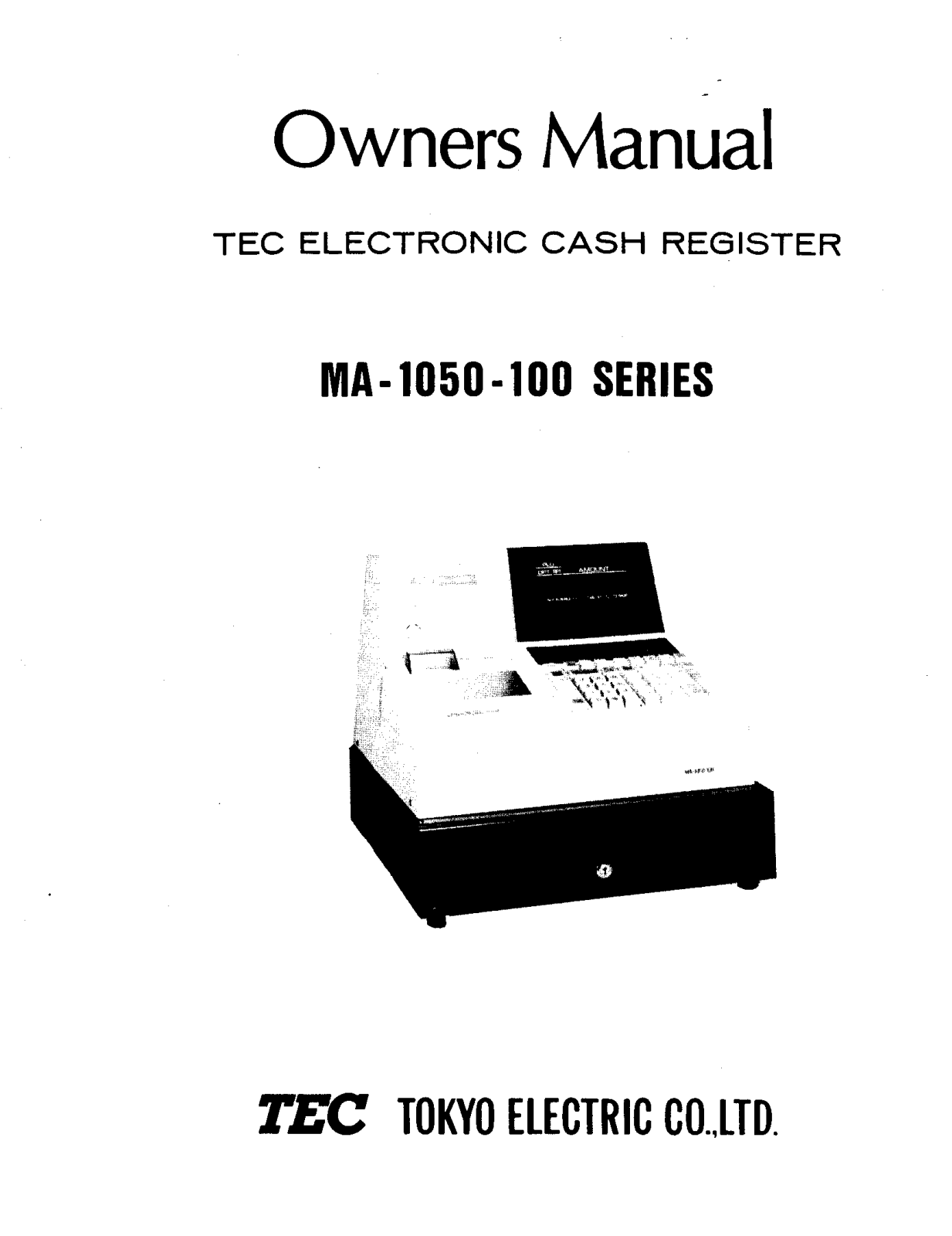

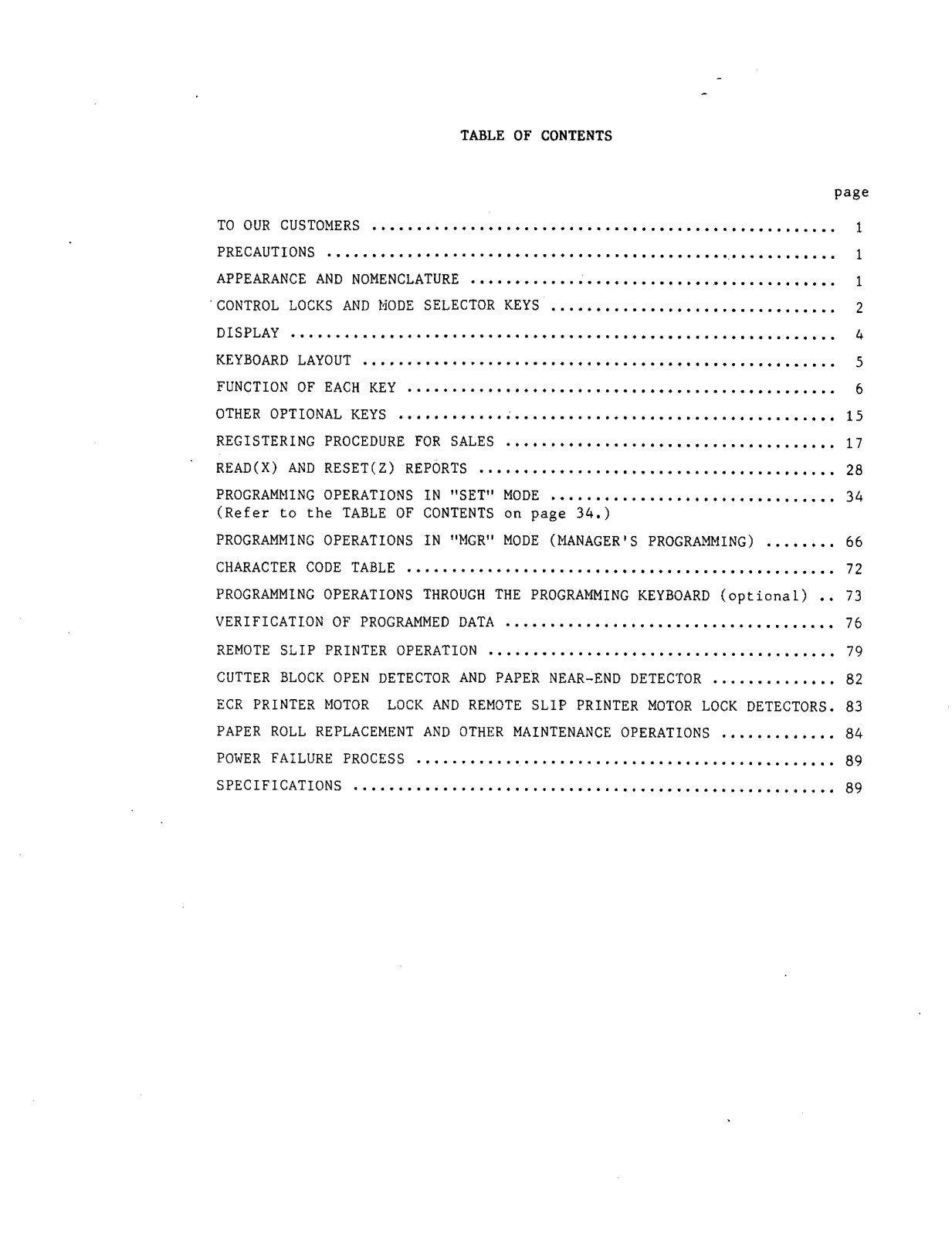
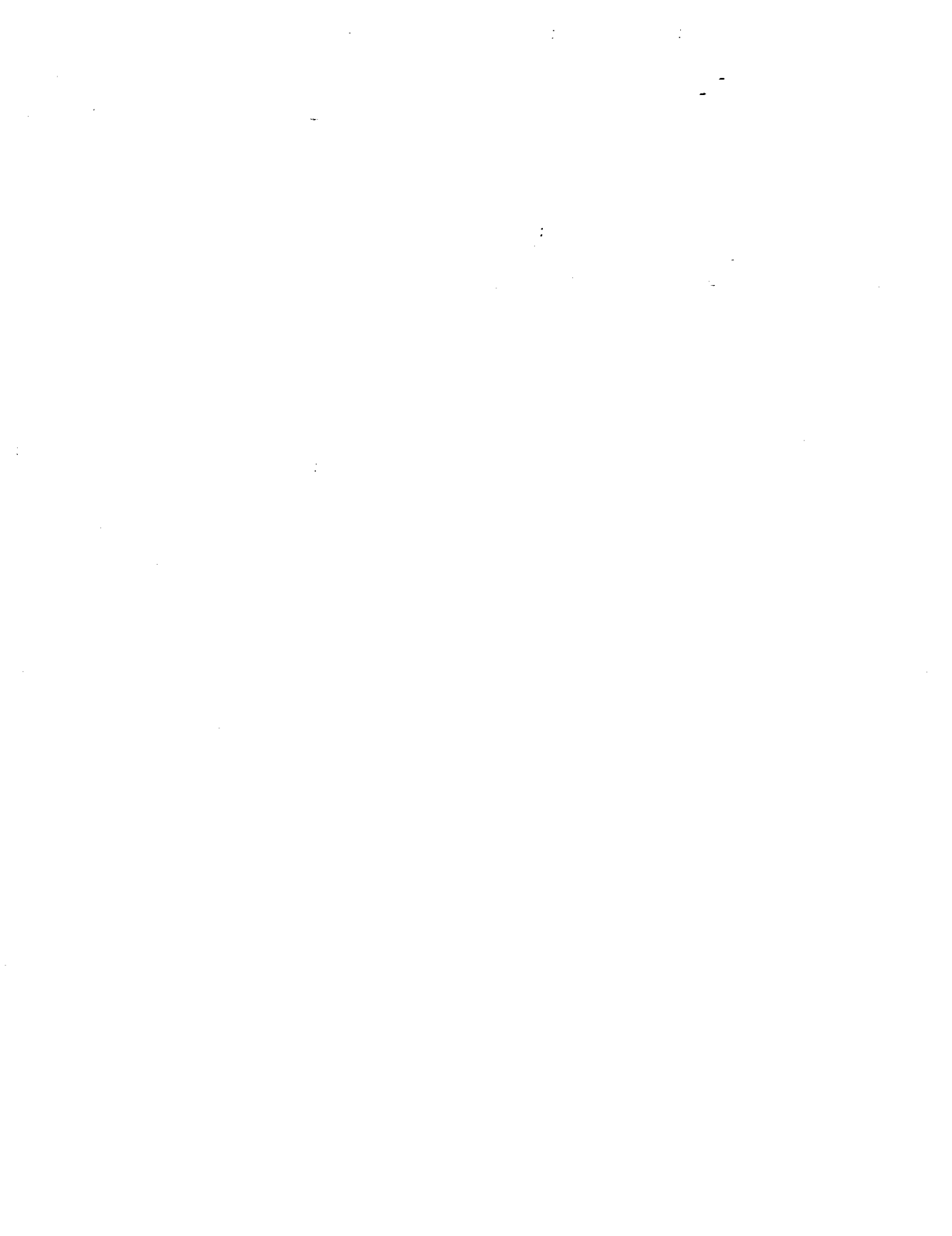
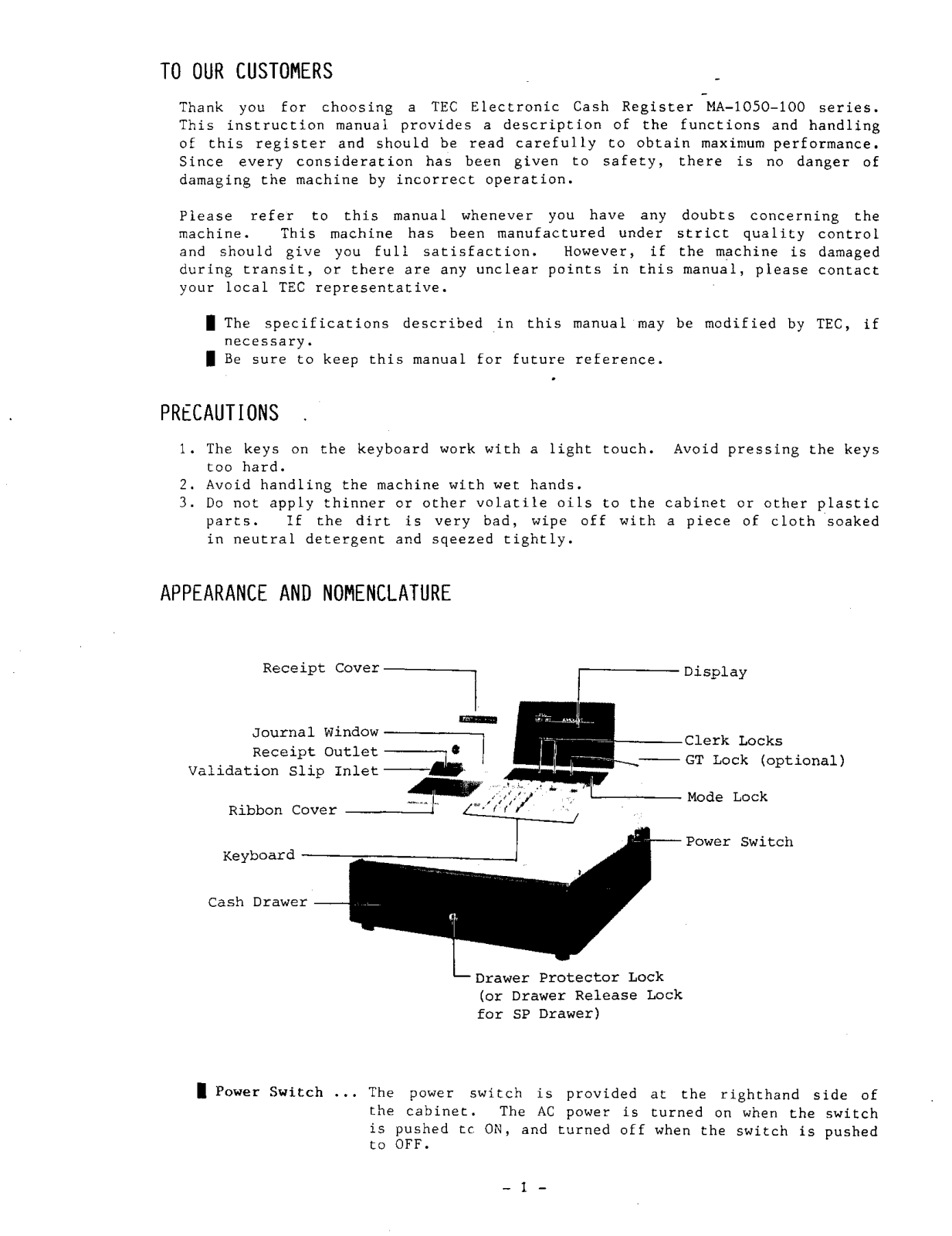
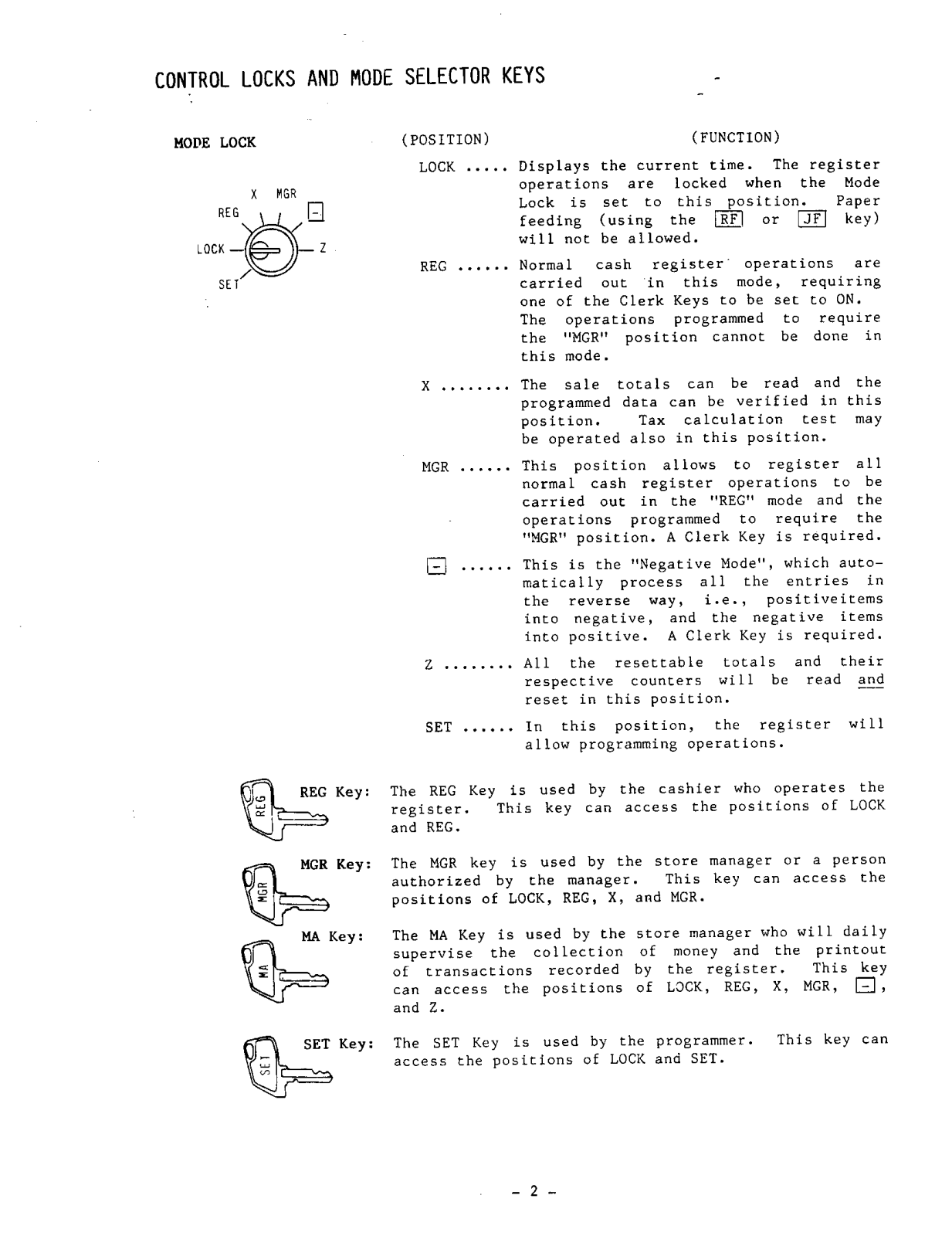
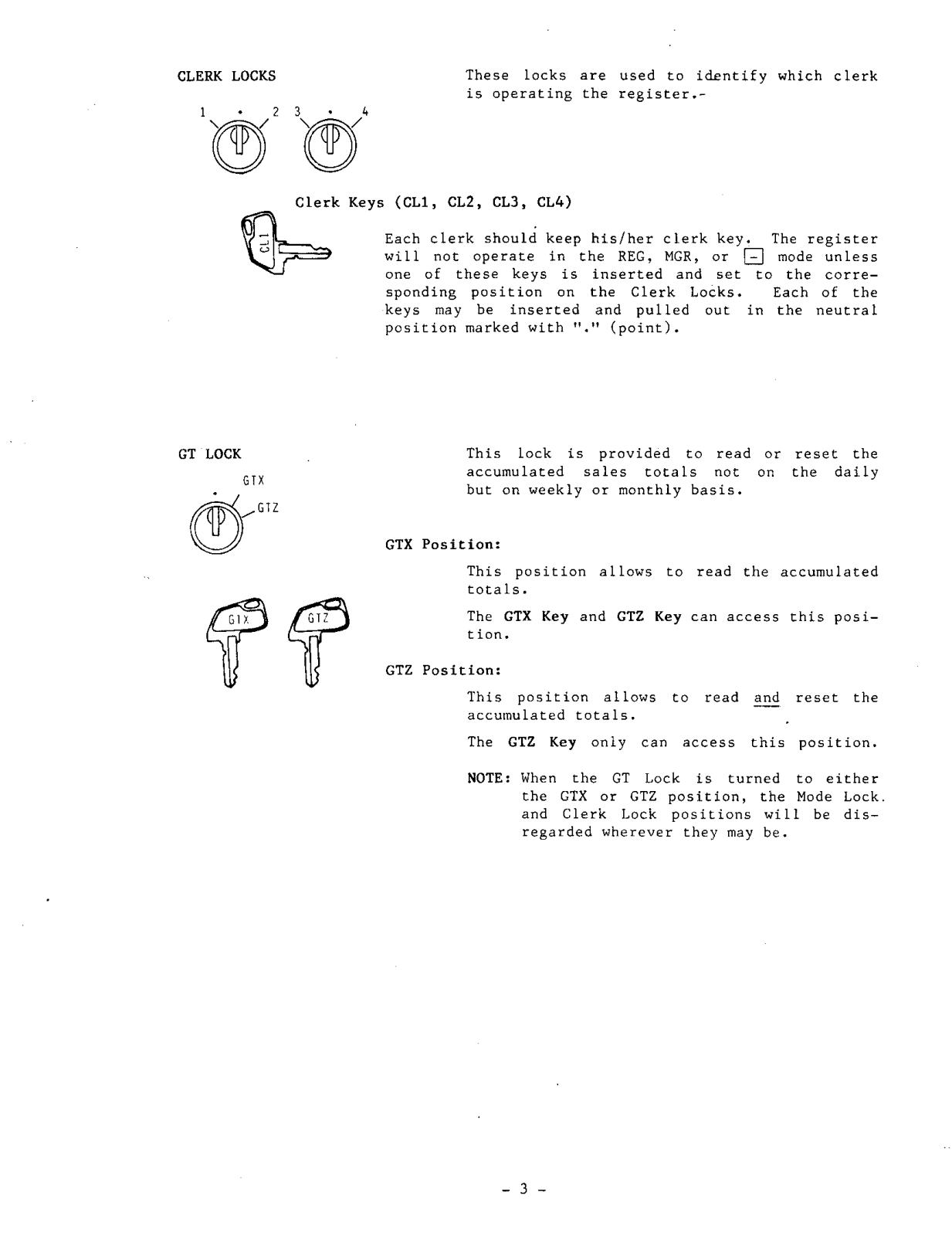
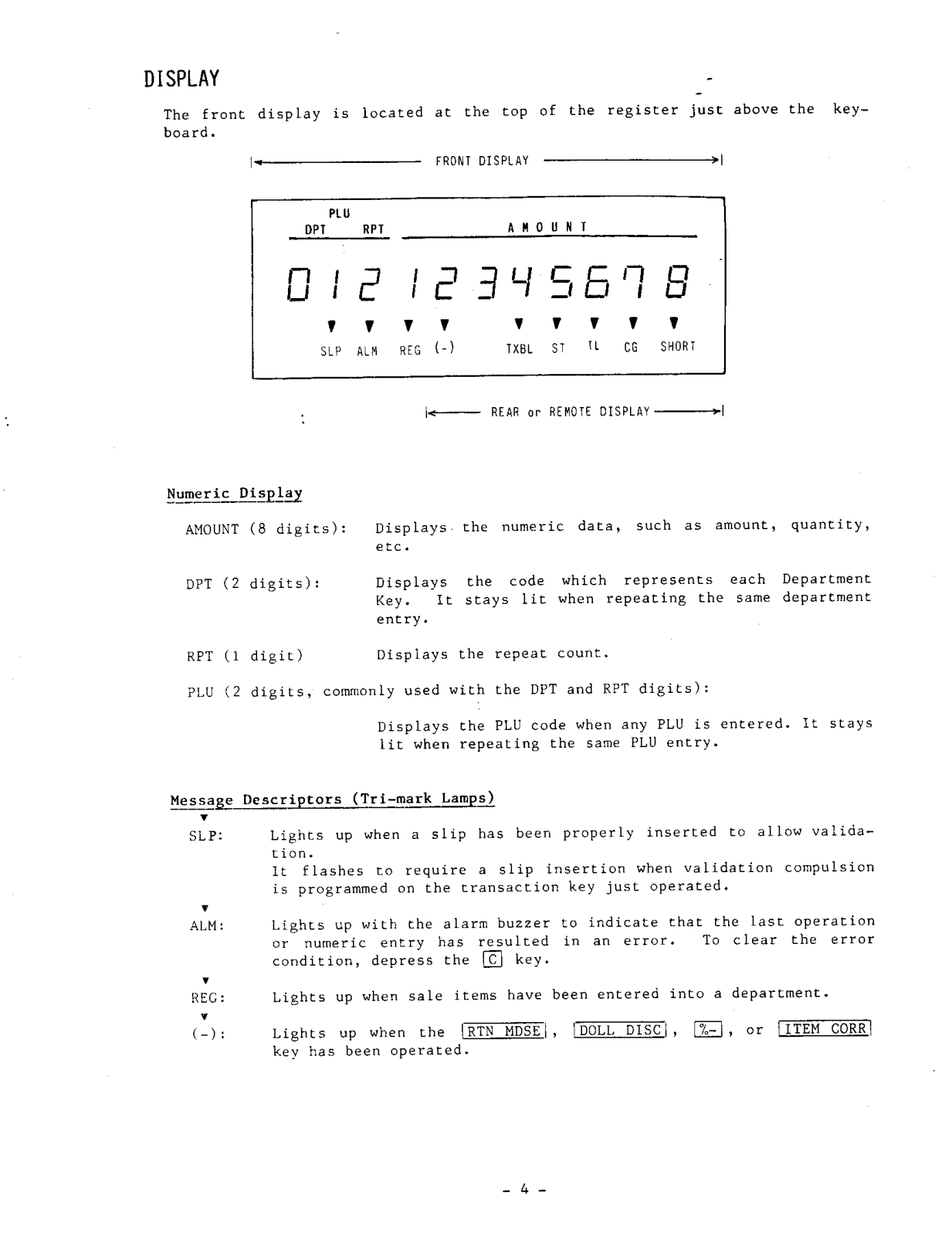
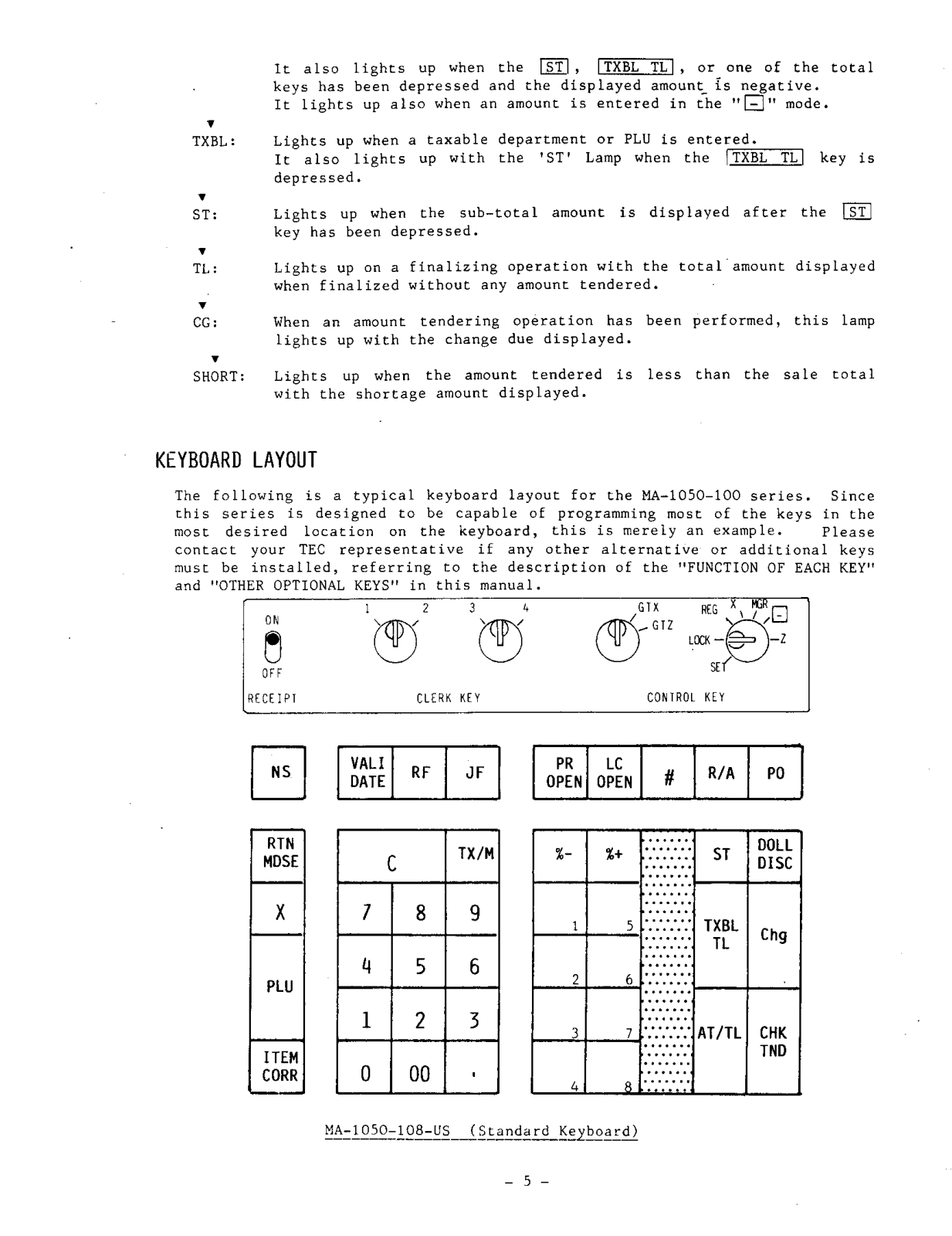
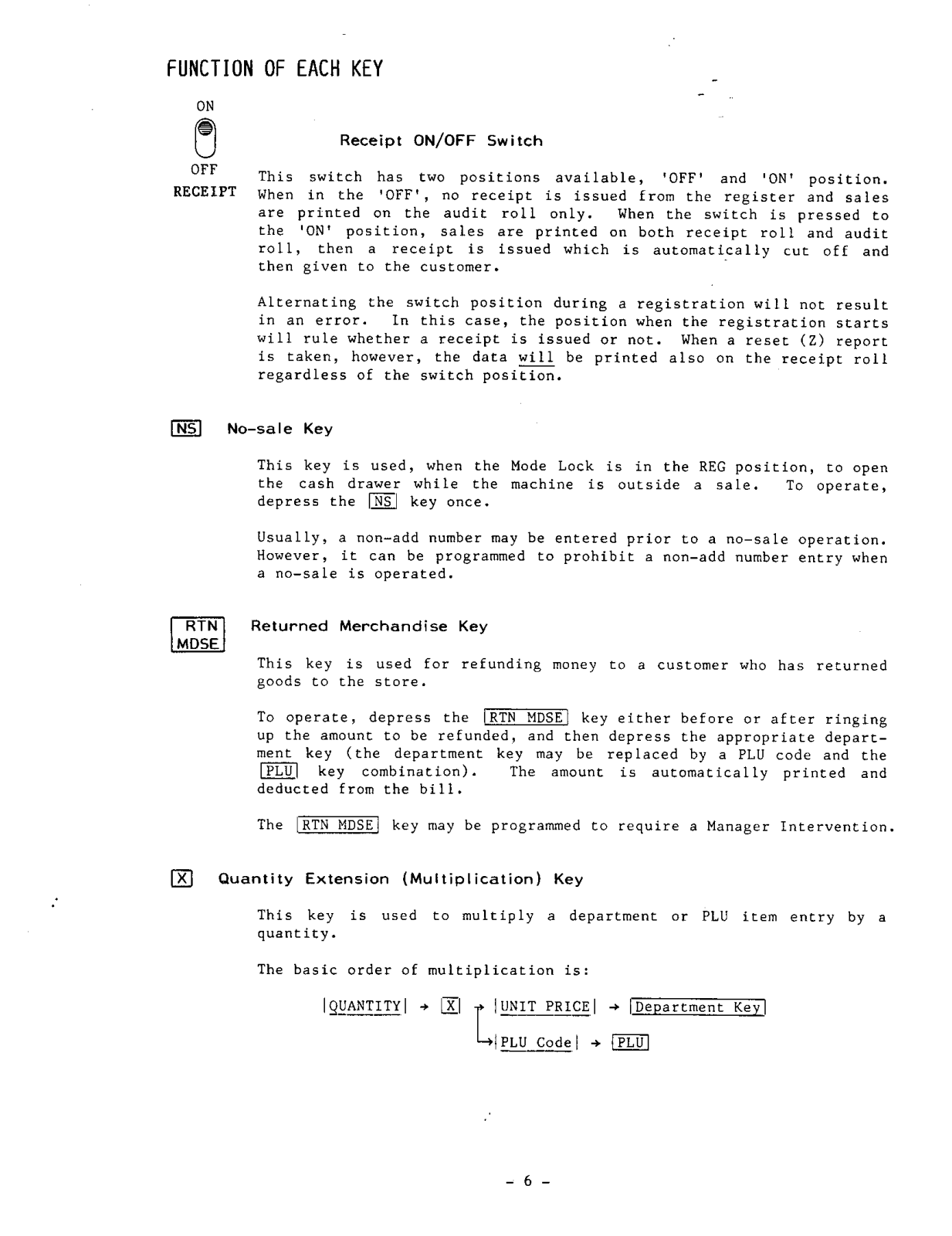
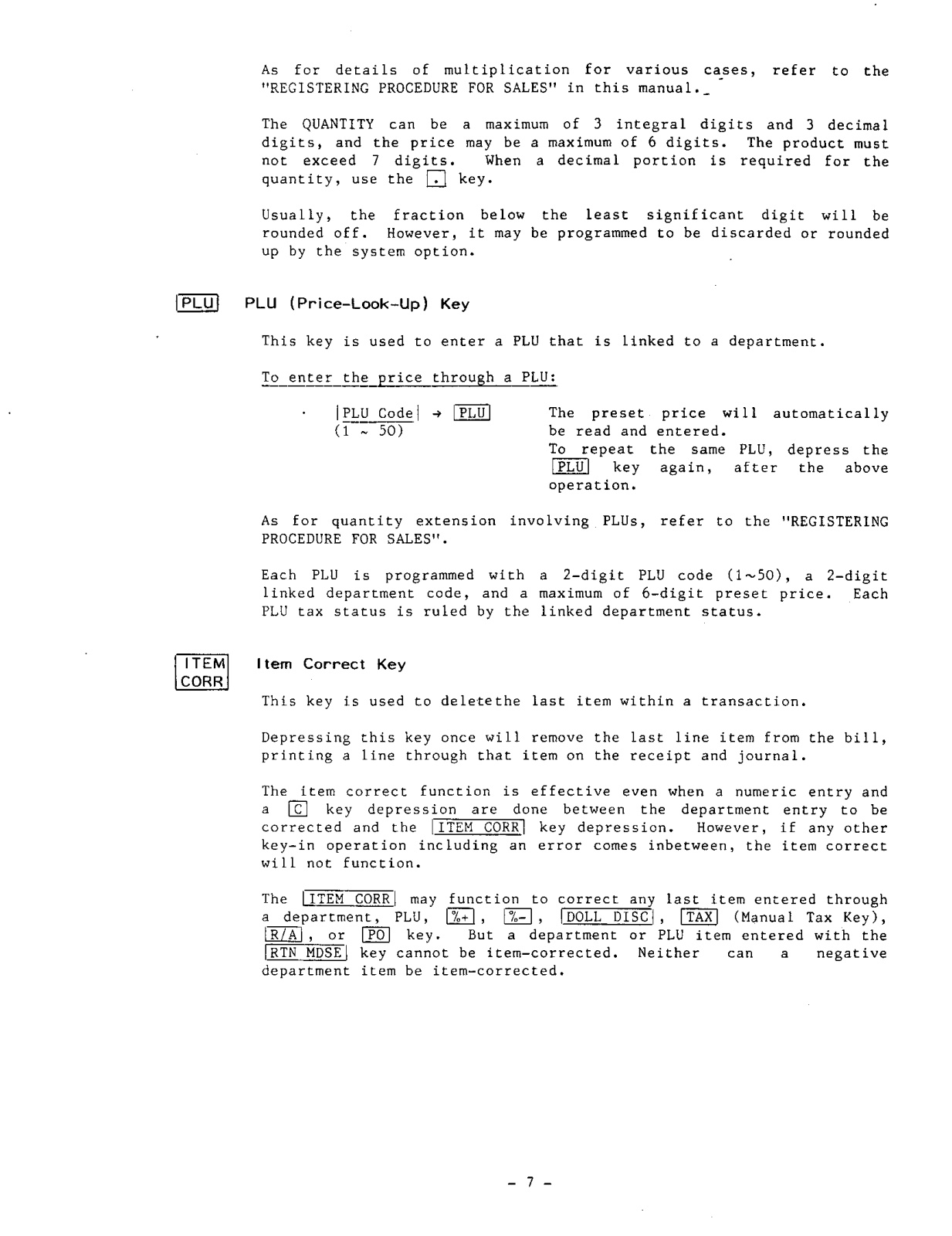
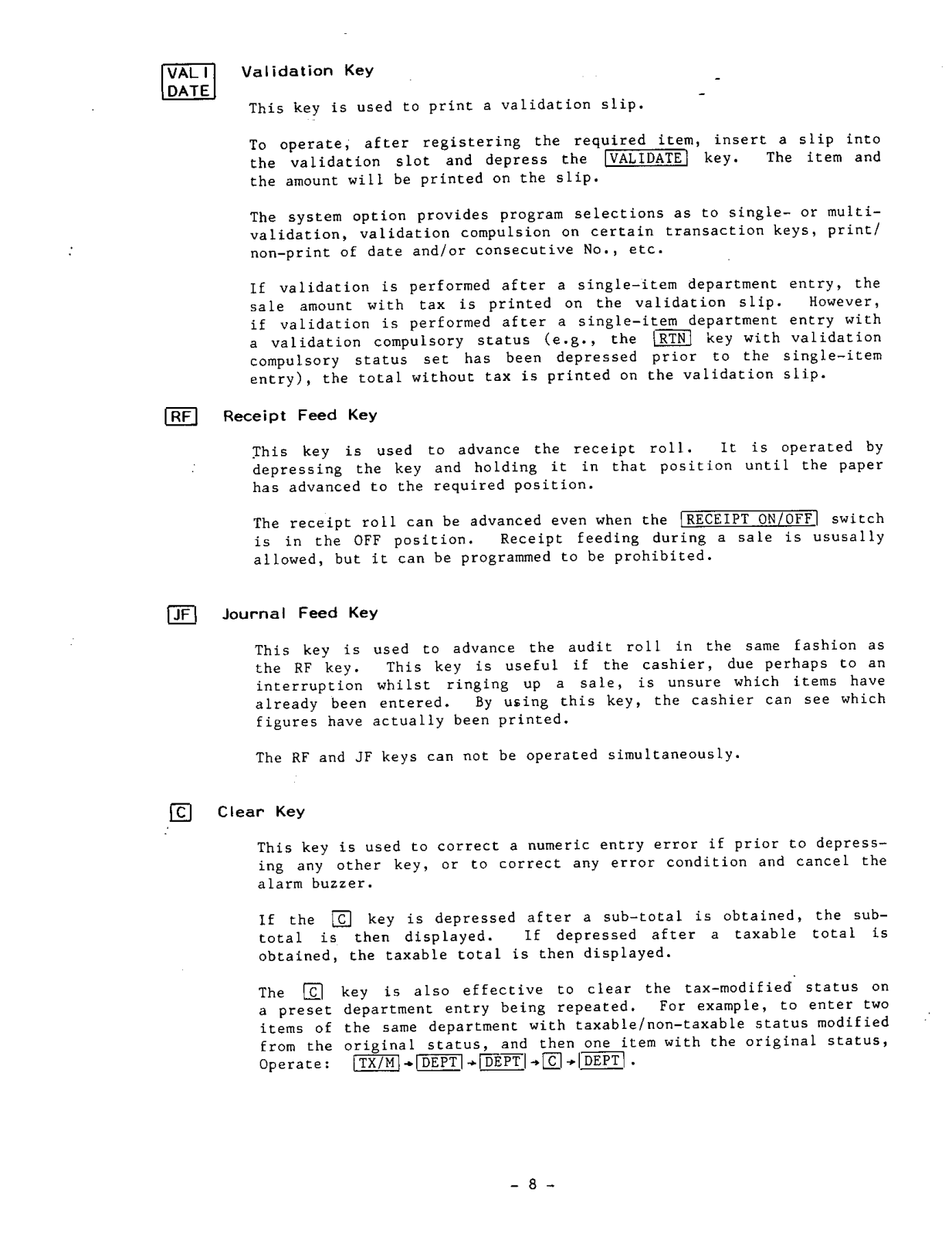
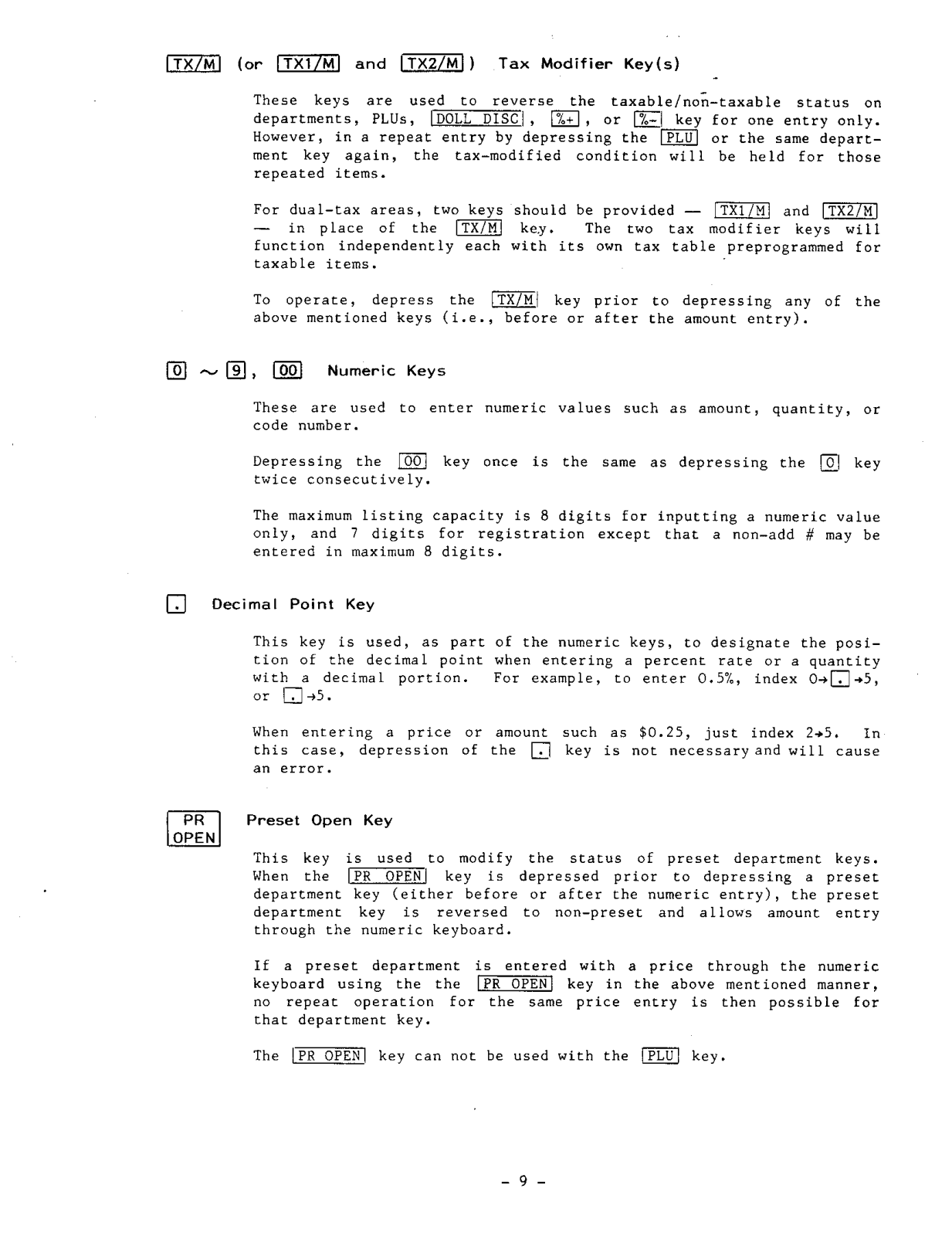
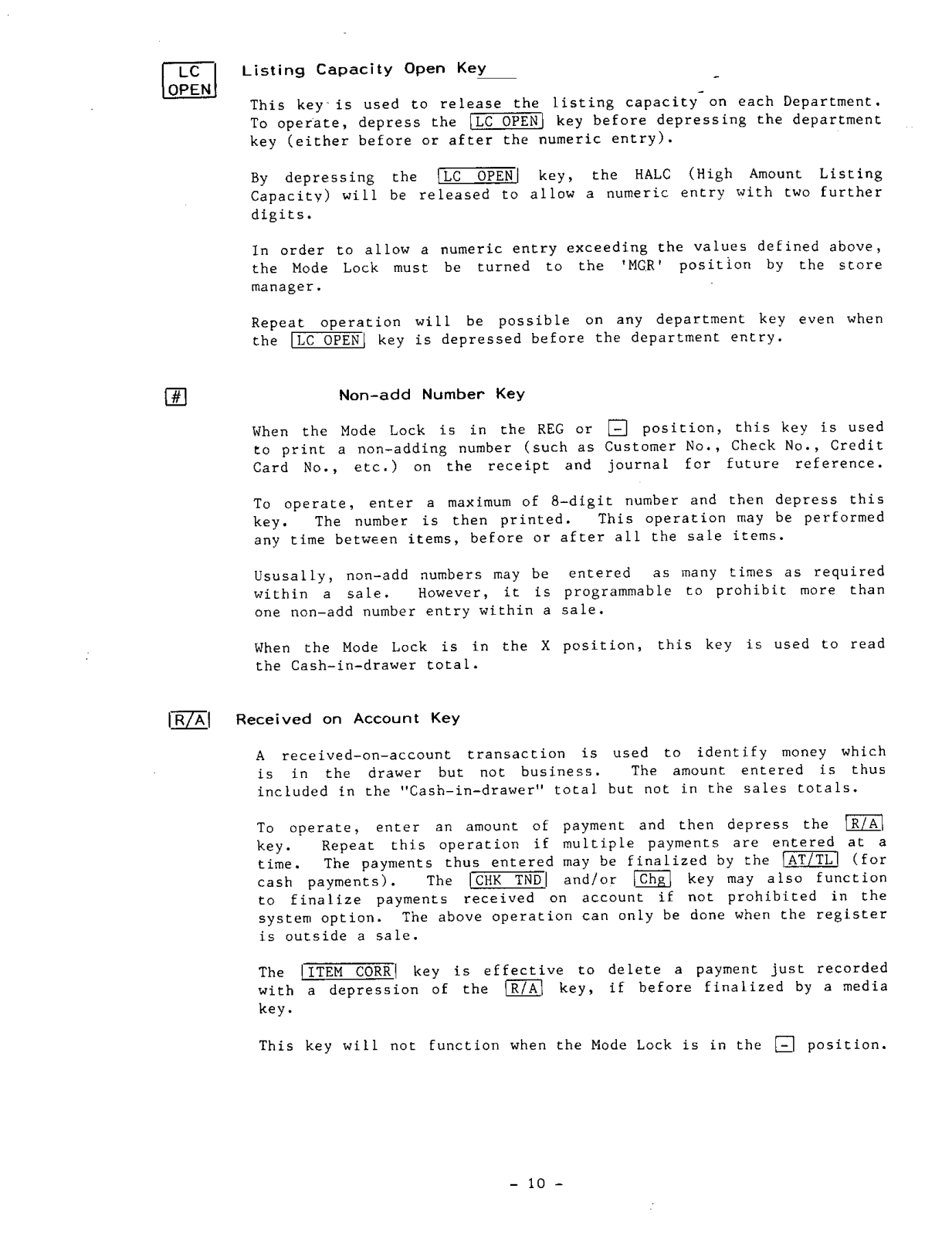
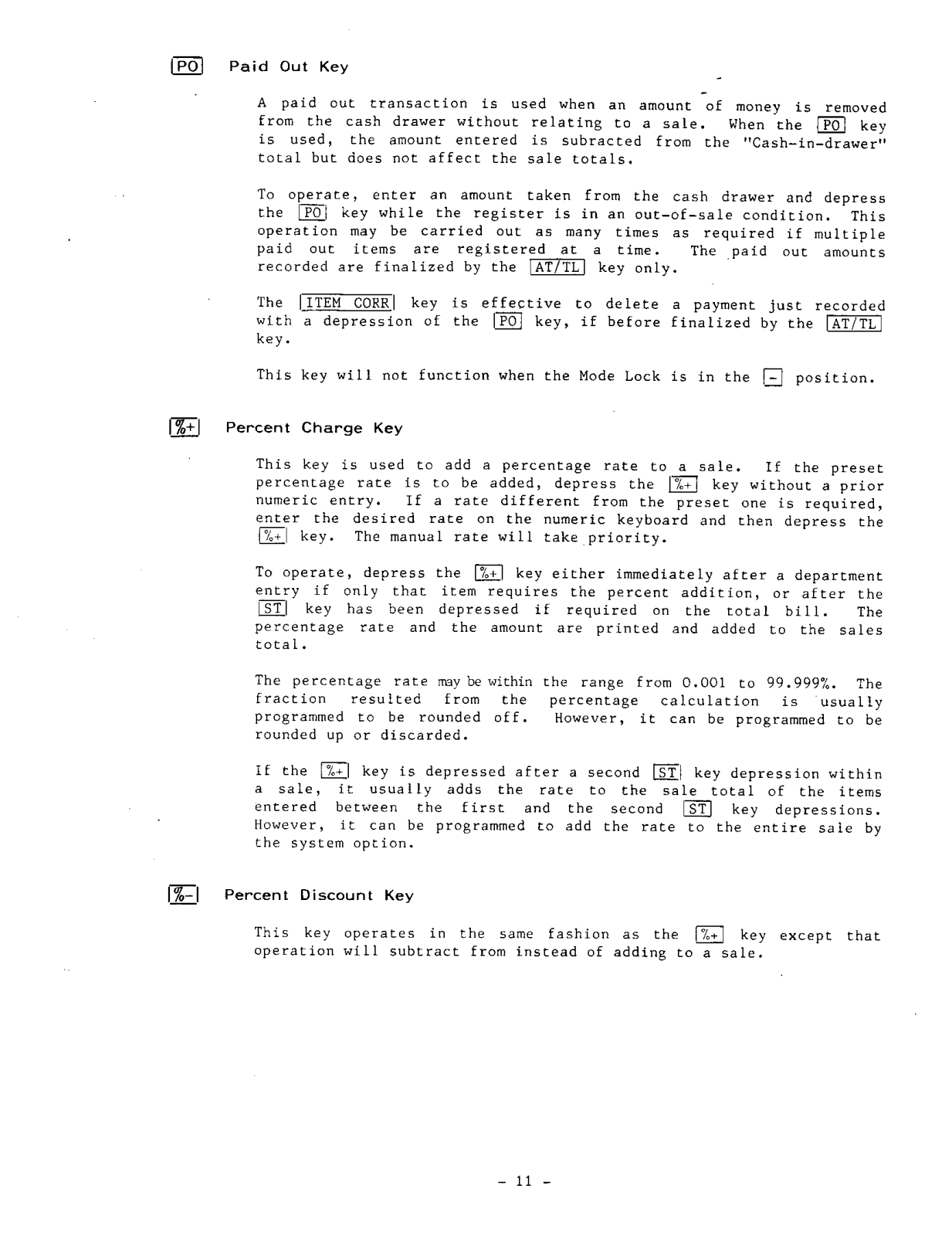
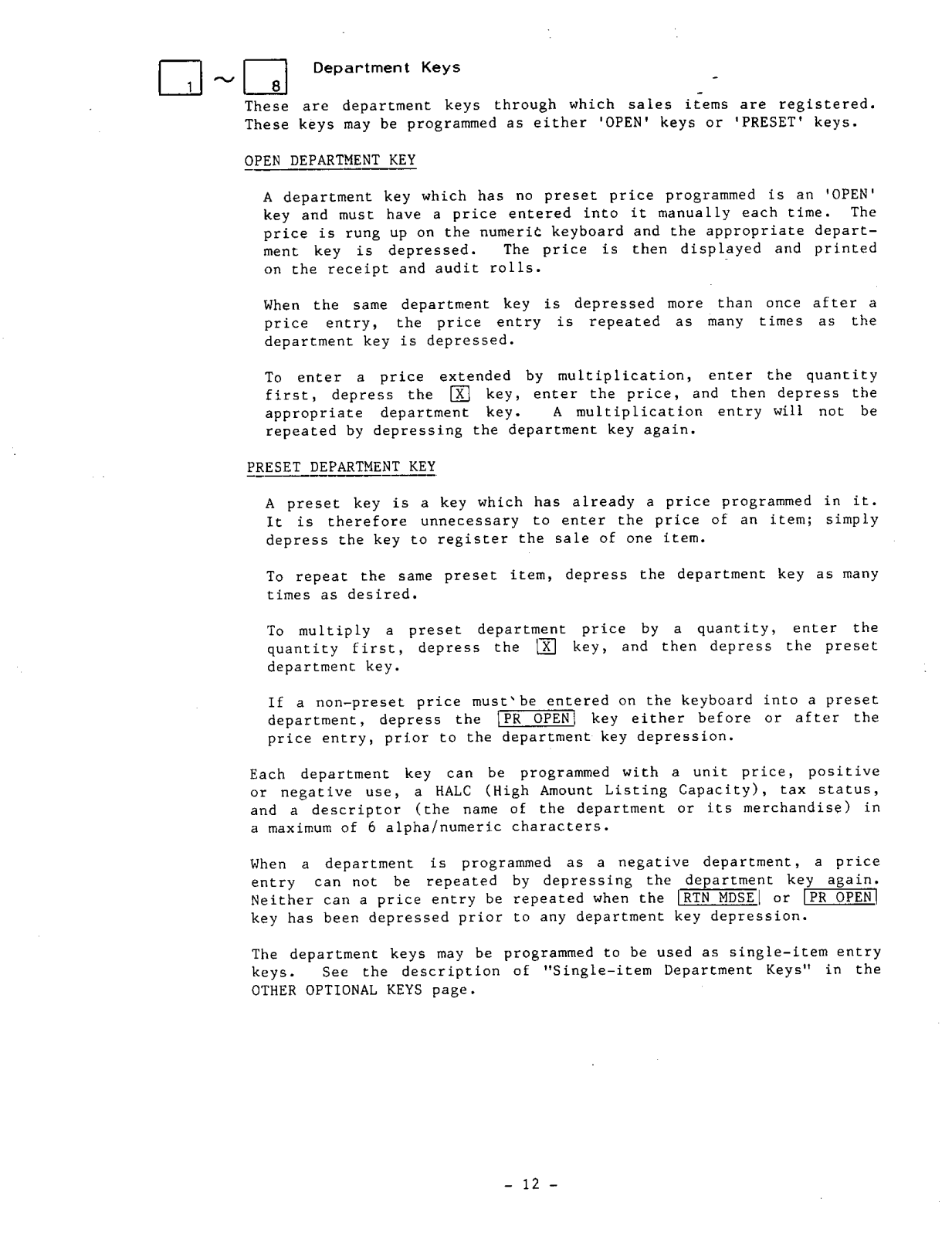
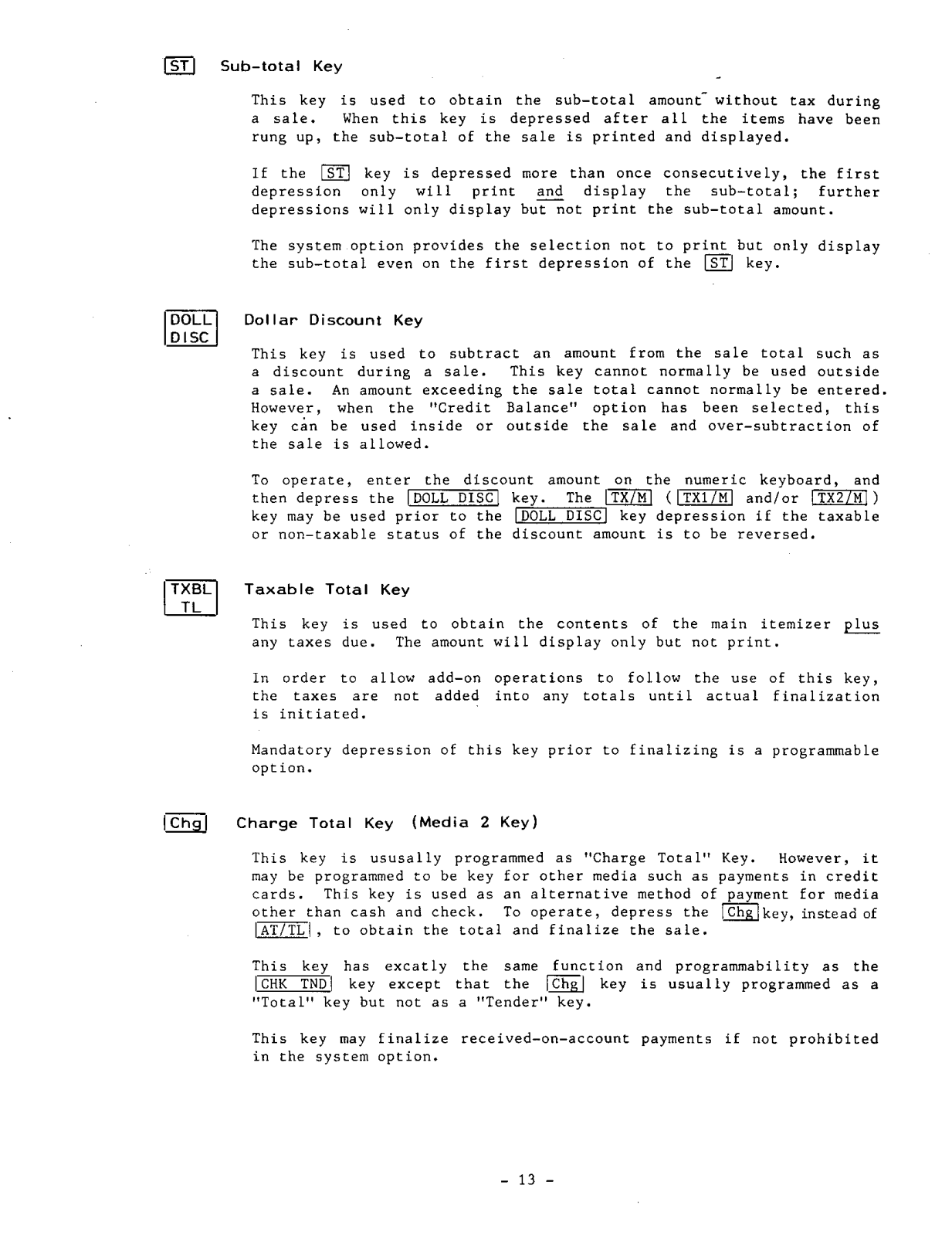
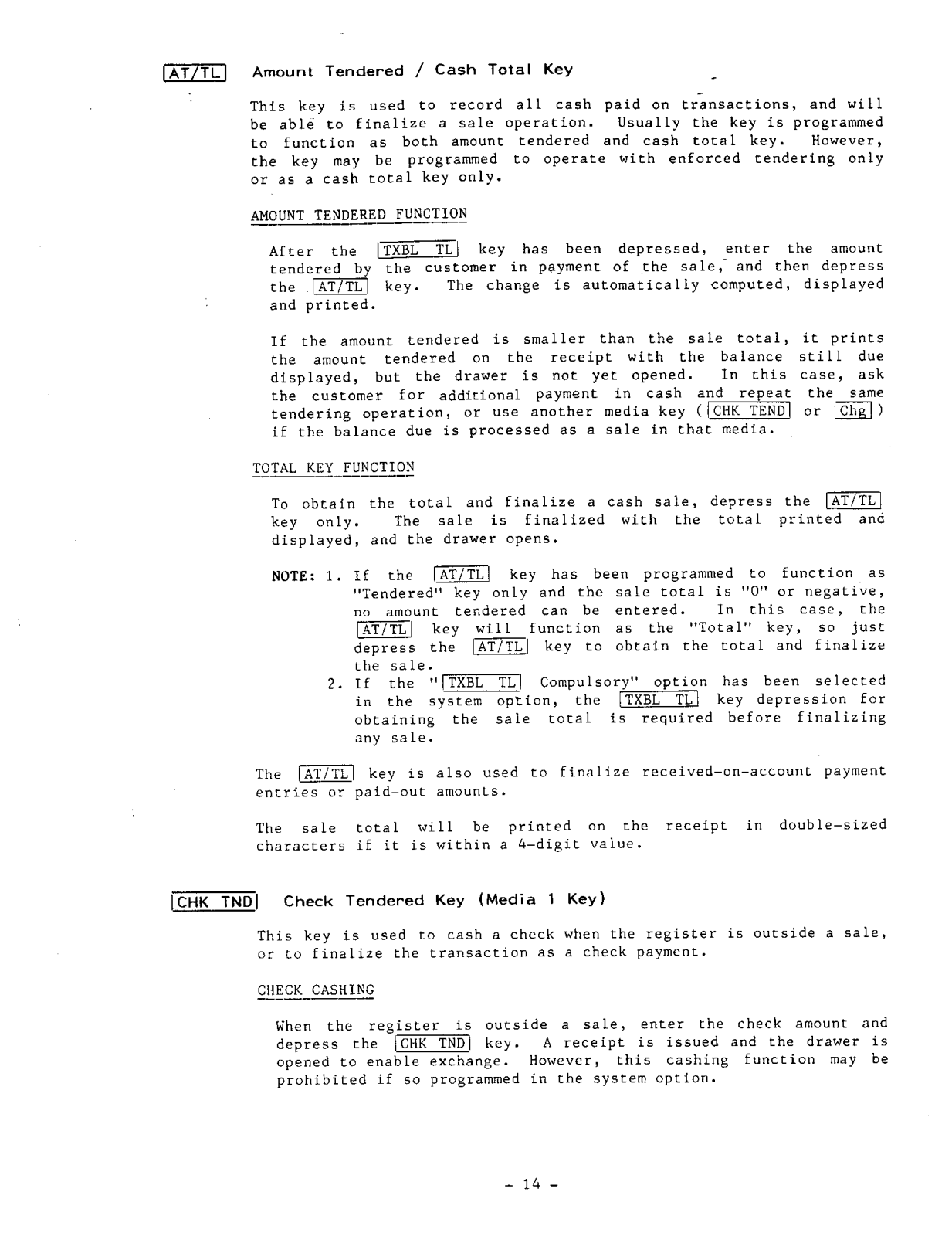
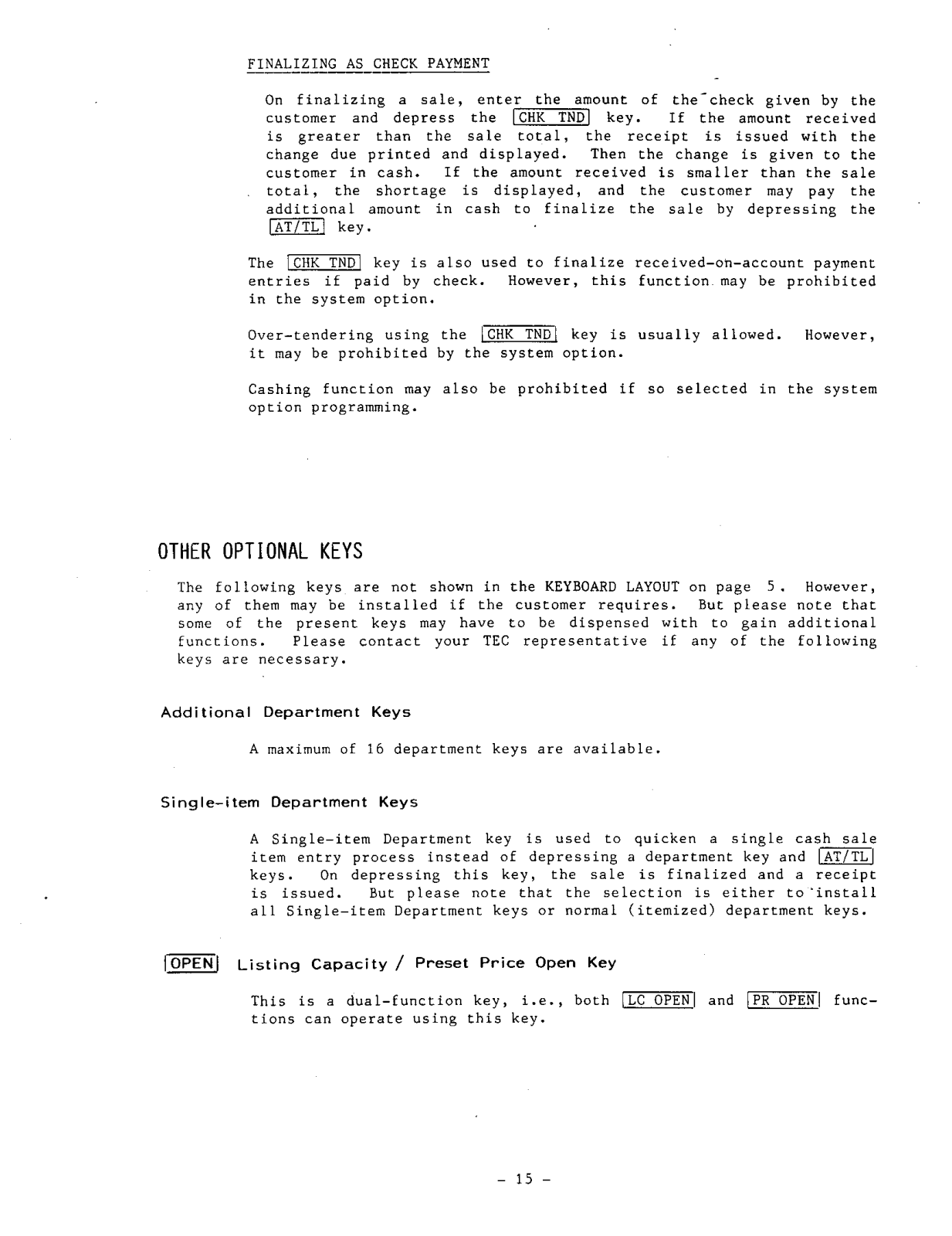
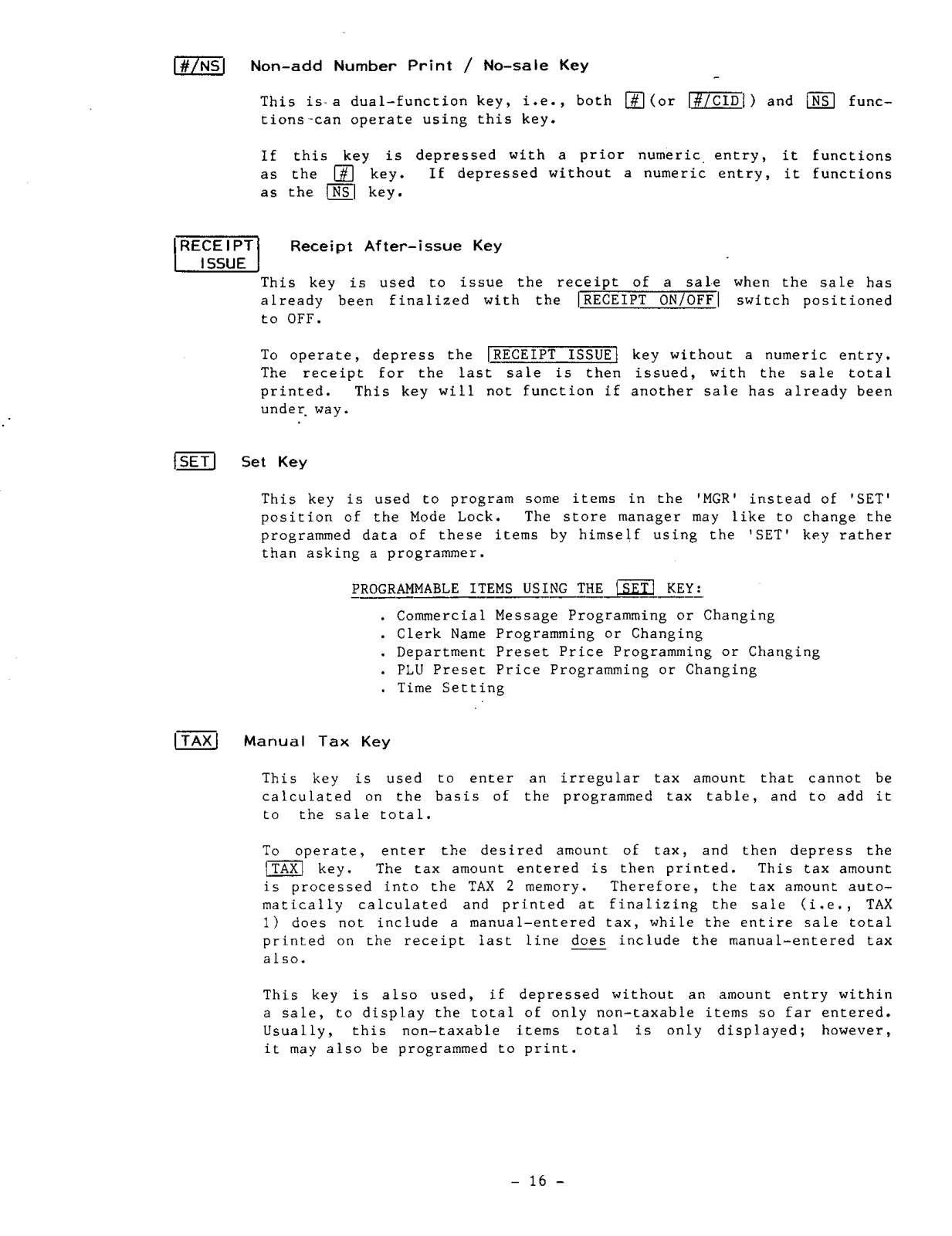
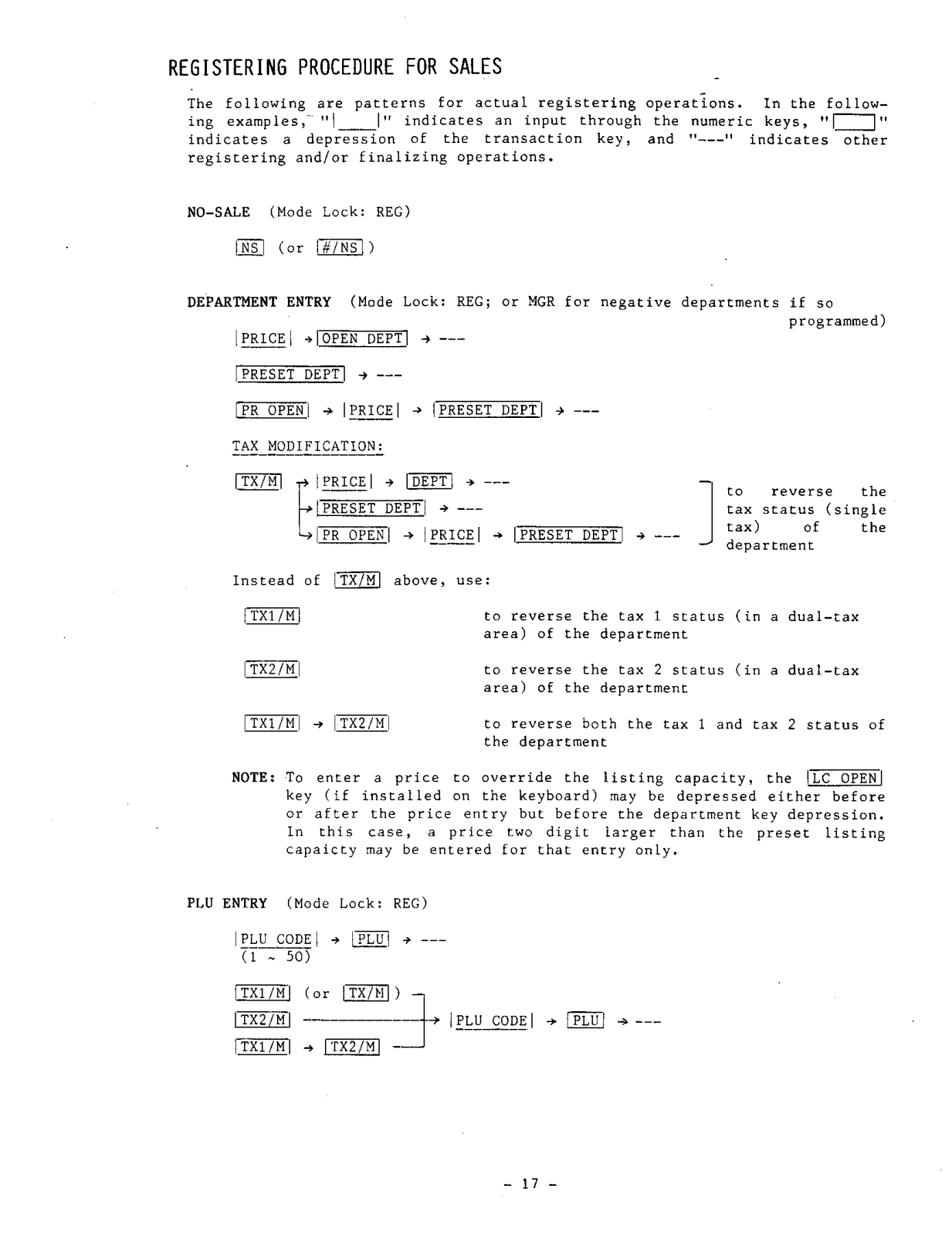
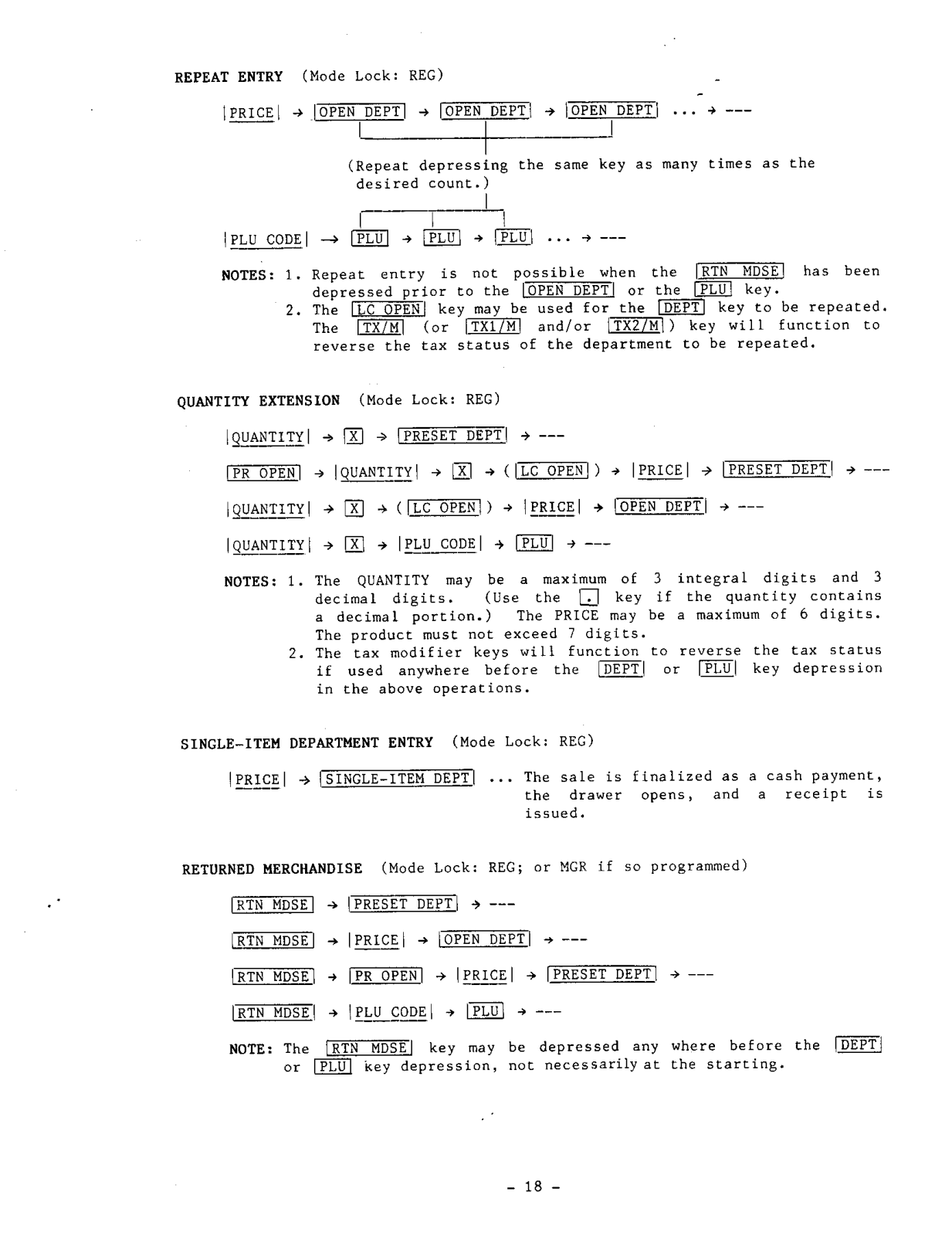
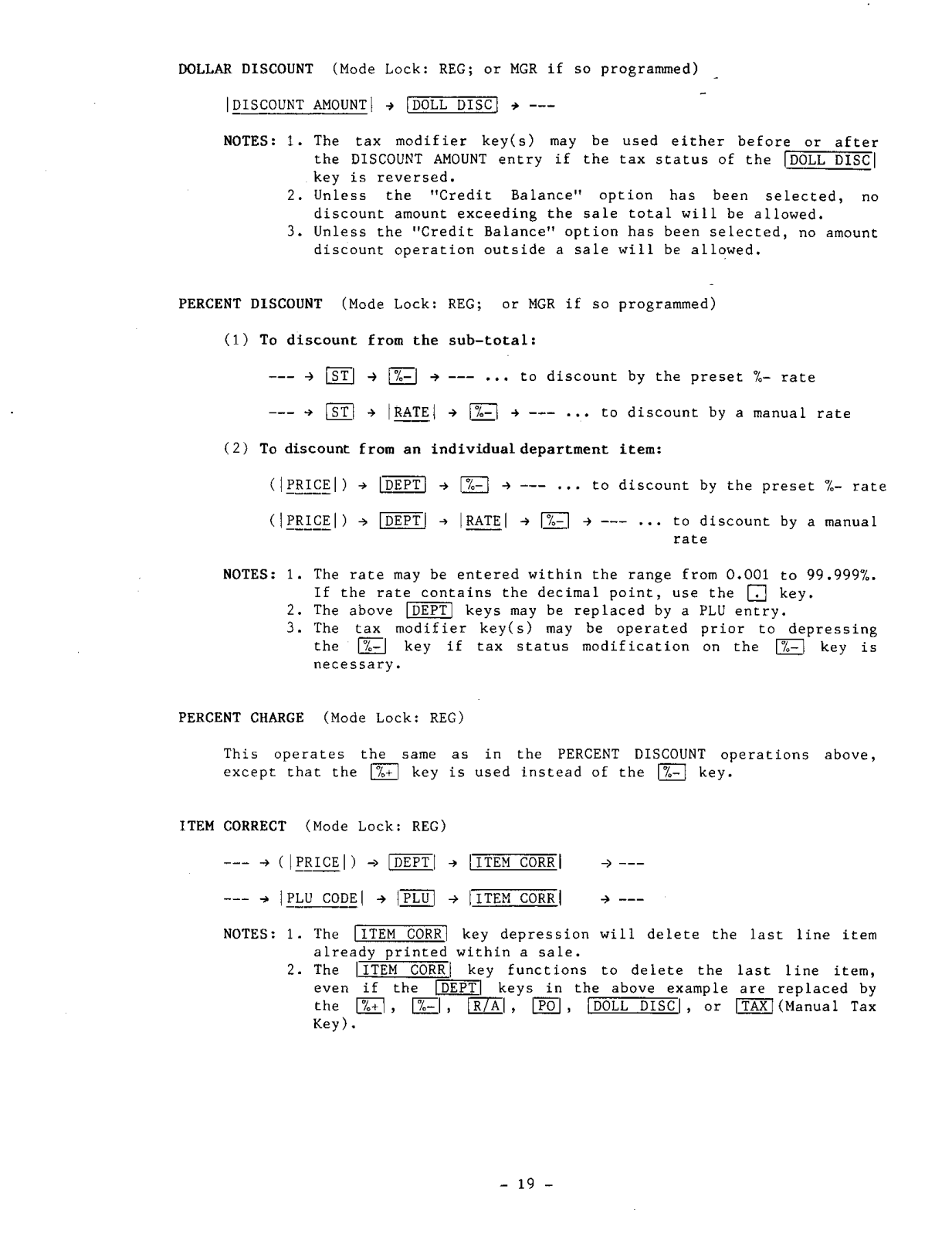
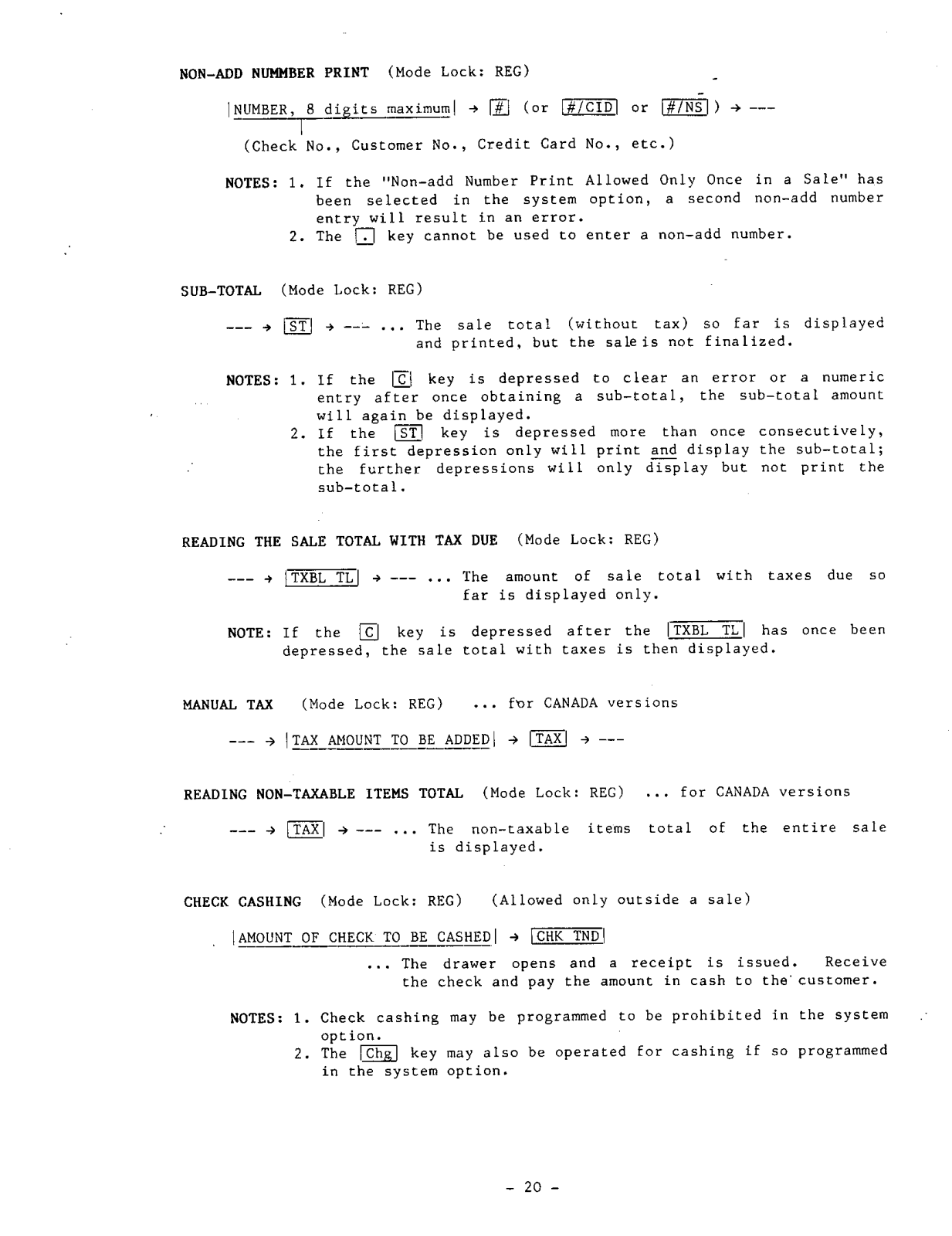
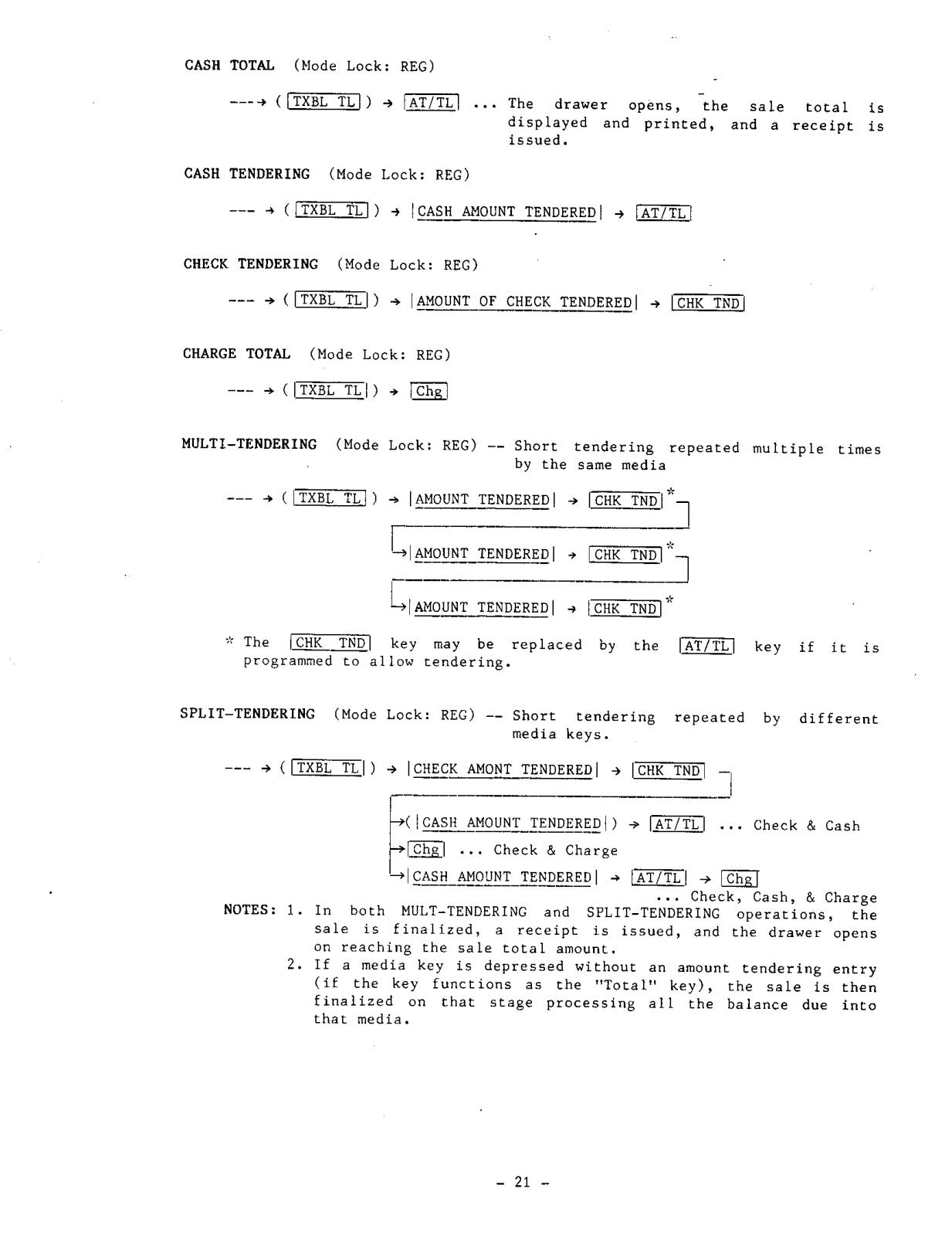
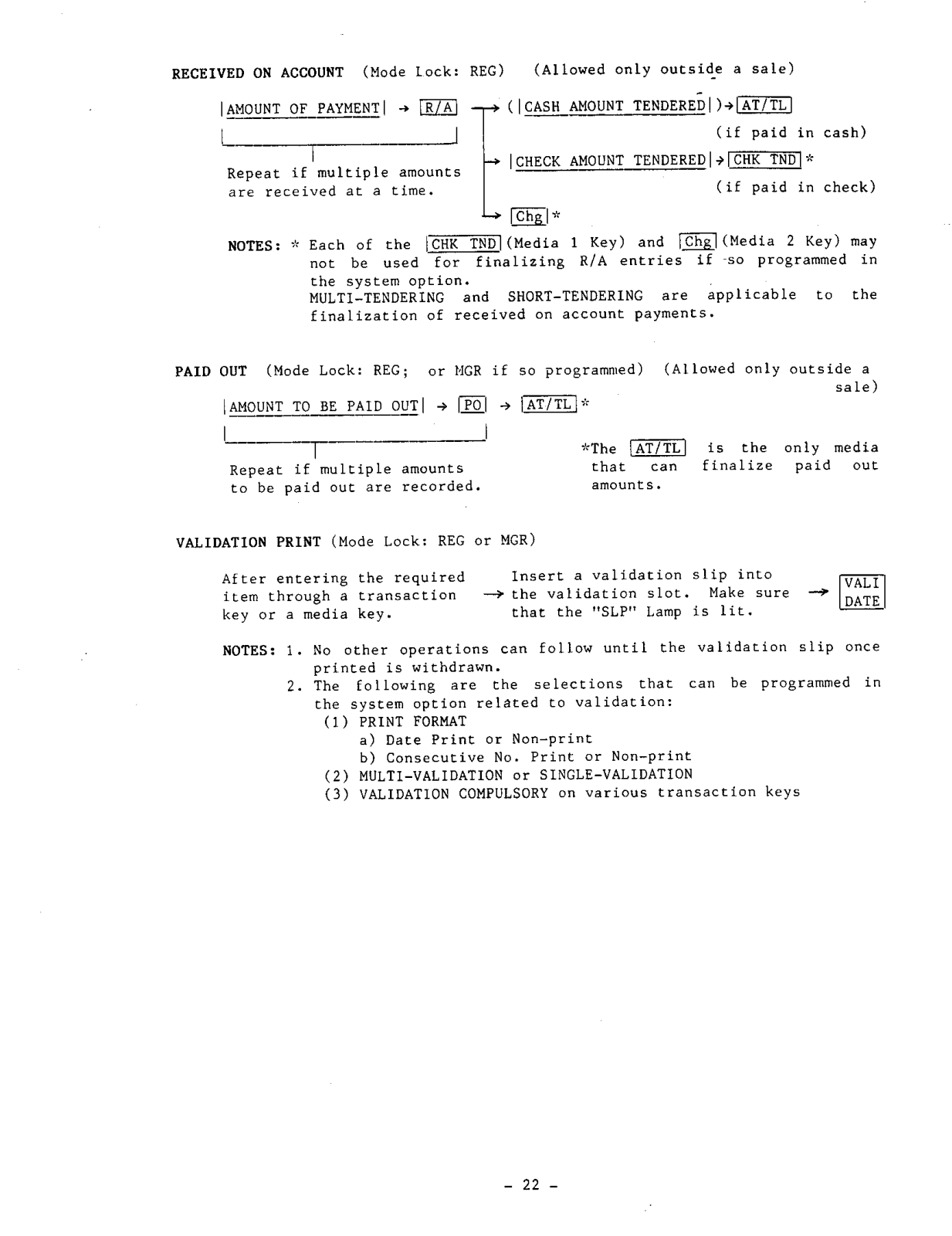
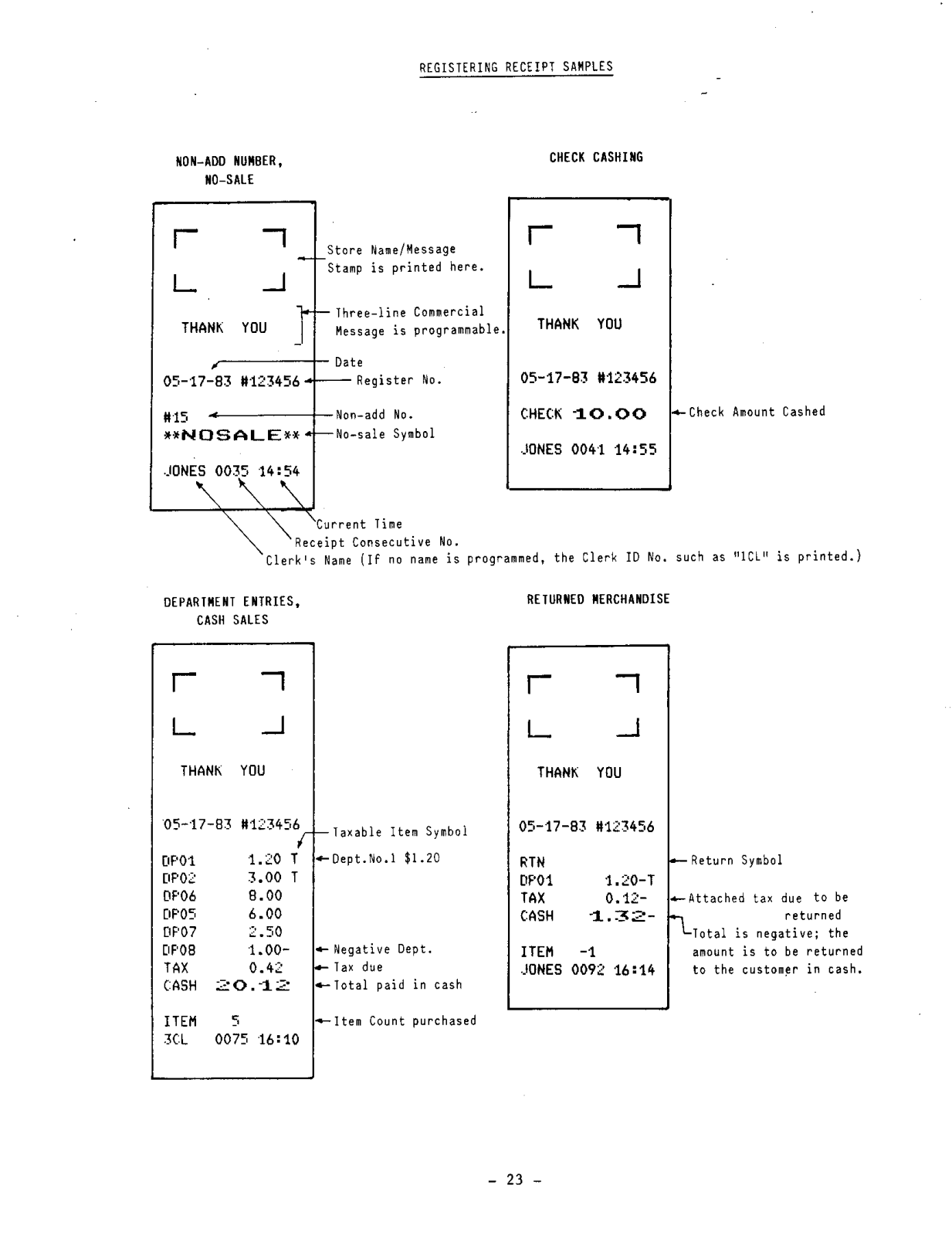
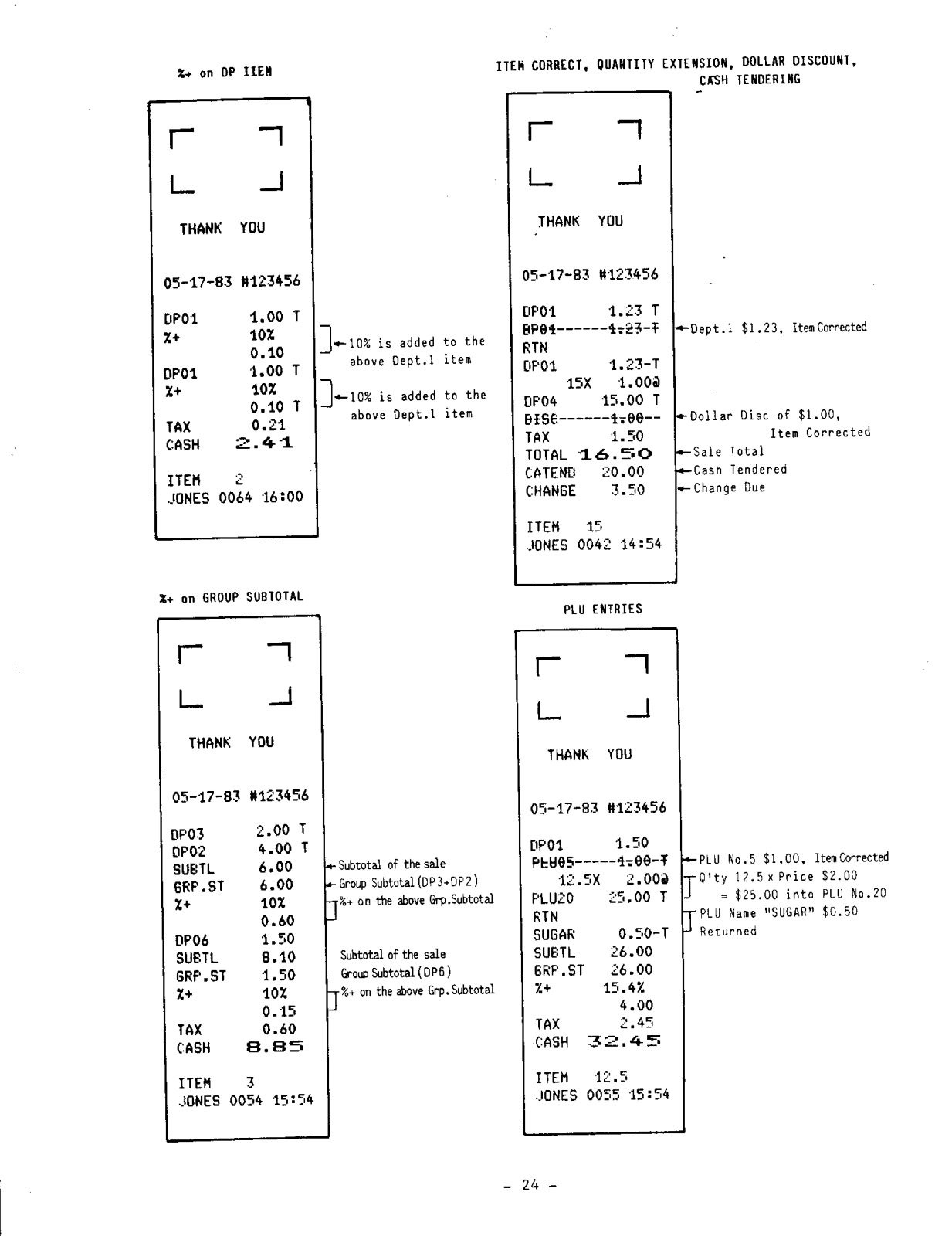
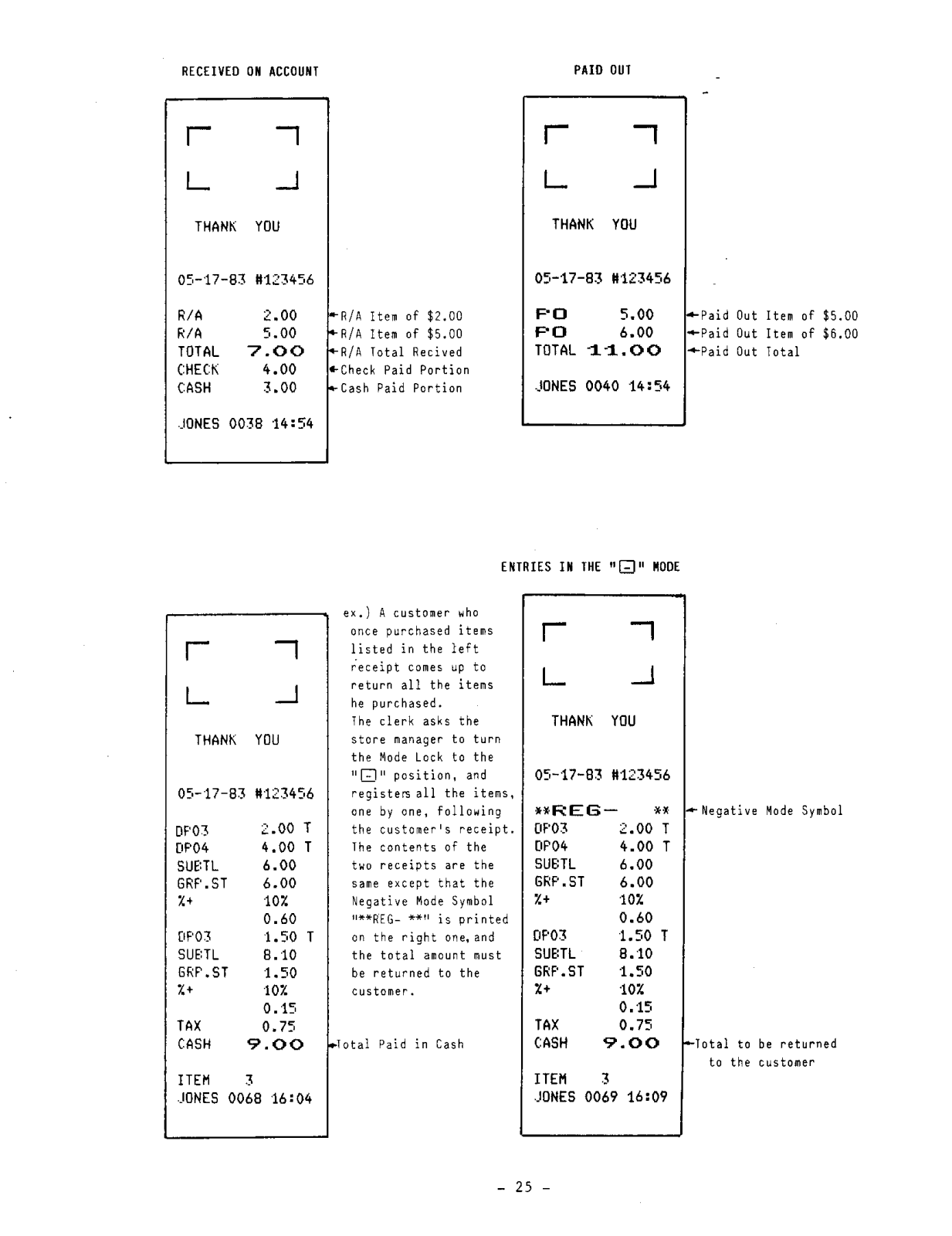
