Toshiba HWS-G1901CNMR-E, HWS-G1901CNRR-E, HWS-G1901ENXR-E, HWS-G1901CNXR-E, HWS-G2601CNRR-E Service Manual
...
FILE No. EU-SVM-18001 R01
AIR TO WATER HEAT PUMP
Service Manual
Domestic Hot Water Heat Pump
Model name:
HWS-G1901CNMR-E HWS-G1901CNRR-E HWS-G1901CNXR-E
HWS-G1901ENXR-E HWS-G2601CNMR-E HWS-G2601CNRR-E
HWS-G2601CNWR-E HWS-G2601ENXR-E
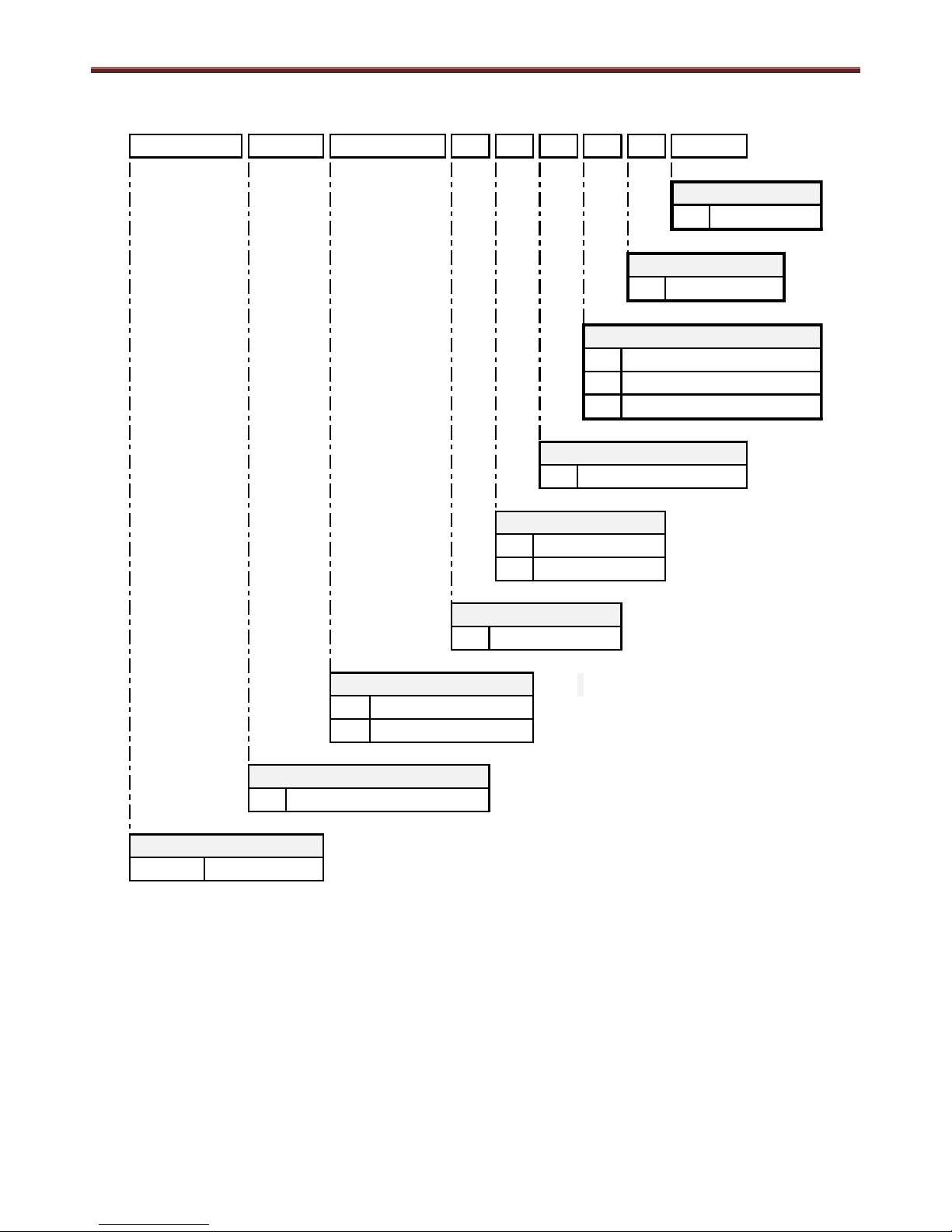
Domestic Hot Water Heat Pump Service Manual
1
Model naming convention:
H W S - G 1 9 0 1 C N M R - E
E
R
M
R
X
N
C
E
1
190
260
G
Europe
Area
Tank Type
Factory
HWS
Thermodynamic HWS
Model Type
A2W
TCEU
Standard Tank (45°)
180° variant tank
Deluxe PCB
Type
Coil Type
Coil
Extra coil
190l Capacity
260l Capacity
Enamelled Steel
Tank Material
Series Number
Series 1
Water Tank Capacity

Domestic Hot Water Heat Pump Service Manual
2
Contents
1.0
Safety precautions . . . . . . . . . . . . . . . . . . . . . . . . . . . . . . . . . . . . . . . . . . . . . . . . . . . . . . . . . . . . . . . . . .
4
2.0
Specifications. . . . . . . . . . . . . . . . . . . . . . . . . . . . . . . . . . . . . . . . . . . . . . . . . . . . . . . . . . . . . . . . . . . . . .
6
3.0
DHW-HP Drawings. . . . . . . . . . . . . . . . . . . . . . . . . . . . . . . . . . . . . . . . . . . . . . . . . . . . . . . . . . . . . . . . . .
7
4.0
Wiring Diagram. . . . . . . . . . . . . . . . . . . . . . . . . . . . . . . . . . . . . . . . . . . . . . . . . . . . . . . . . . . . . . . . . . . . .
4.1 PC Board and connections. . . . . . . . . . . . . . . . . . . . . . . . . . . . . . . . . . . . . . . . . . . . . . . . . . . . . . .
9 4.2 Schematic . . . . . . . . . . . . . . . . . . . . . . . . . . . . . . . . . . . . . . . . . . . . . . . . . . . . . . . . . . . . . . . . . . . .
10
5.0
Key electric component rating . . . . . . . . . . . . . . . . . . . . . . . . . . . . . . . . . . . . . . . . . . . . . . . . . . . . . . . .
11
6.0
Refrigerant cycle / water system diagram . . . . . . . . . . . . . . . . . . . . . . . . . . . . . . . . . . . . . . . . . . . . . . .
6.1 Refrigeration cycle system diagram . . . . . . . . . . . . . . . . . . . . . . . . . . . . . . . . . . . . . . . . . . . . . . . .
12
6.2 Water system diagram . . . . . . . . . . . . . . . . . . . . . . . . . . . . . . . . . . . . . . . . . . . . . . . . . . . . . . . . .
12
7.0
Operational description . . . . . . . . . . . . . . . . . . . . . . . . . . . . . . . . . . . . . . . . . . . . . . . . . . . . . . . . . . . . .
7.1 P1 AUTO mode . . . . . . . . . . . . . . . . . . . . . . . . . . . . . . . . . . . . . . . . . . . . . . . . . . . . . . . . . . . . . . .
15
7.2 P2 ECO mode. . . . . . . . . . . . . . . . . . . . . . . . . . . . . . . . . . . . . . . . . . . . . . . . . . . . . . . . . . . . . . . . .
16 7.3 P3 BOOST mode . . . . . . . . . . . . . . . . . . . . . . . . . . . . . . . . . . . . . . . . . . . . . . . . . . . . . . . . . . . . .
17
7.4 P4 BACKUP mode . . . . . . . . . . . . . . . . . . . . . . . . . . . . . . . . . . . . . . . . . . . . . . . . . . . . . . . . . . . . .
18
7.5 P5 SILENT mode . . . . . . . . . . . . . . . . . . . . . . . . . . . . . . . . . . . . . . . . . . . . . . . . . . . . . . . . . . . . . .
19
7.6 P6 HOLIDAY mode . . . . . . . . . . . . . . . . . . . . . . . . . . . . . . . . . . . . . . . . . . . . . . . . . . . . . . . . . . . .
19
7.7 B4 Hot on time . . . . . . . . . . . . . . . . . . . . . . . . . . . . . . . . . . . . . . . . . . . . . . . . . . . . . . . . . . . . . . . .
20 7.8 B3 Low tariff . . . . . . . . . . . . . . . . . . . . . . . . . . . . . . . . . . . . . . . . . . . . . . . . . . . . . . . . . . . . . . . . . .
20
7.9 B1 Ventilation. . . . . . . . . . . . . . . . . . . . . . . . . . . . . . . . . . . . . . . . . . . . . . . . . . . . . . . . . . . . . . . . .
21
7.10 B5 Photovoltaic . . . . . . . . . . . . . . . . . . . . . . . . . . . . . . . . . . . . . . . . . . . . . . . . . . . . . . . . . . . . . . . .
22
7.10.1 PV ECO operation in AUTO mode . . . . . . . . . . . . . . . . . . . . . . . . . . . . . . . . . . . . . . . . . . .
25
7.10.2 PV ECO operation in BOOST mode . . . . . . . . . . . . . . . . . . . . . . . . . . . . . . . . . . . . . . . . .
26
7.10.3 PV Storage operation in BOOST mode . . . . . . . . . . . . . . . . . . . . . . . . . . . . . . . . . . . . . .
27 7.11 D26 Extra function . . . . . . . . . . . . . . . . . . . . . . . . . . . . . . . . . . . . . . . . . . . . . . . . . . . . . . . . . . . . .
28
7.11.1 B6 Solar . . . . . . . . . . . . . . . . . . . . . . . . . . . . . . . . . . . . . . . . . . . . . . . . . . . . . . . . . . . . . . .
28
7.11.2 B7 Floor / B8 Floor T . . . . . . . . . . . . . . . . . . . . . . . . . . . . . . . . . . . . . . . . . . . . . . . . . . . . .
29
7.11.3 B9 Cooling / Cooling T . . . . . . . . . . . . . . . . . . . . . . . . . . . . . . . . . . . . . . . . . . . . . . . . . . . .
30
7.12 D27 SG Ready . . . . . . . . . . . . . . . . . . . . . . . . . . . . . . . . . . . . . . . . . . . . . . . . . . . . . . . . . . . . . . . .
31
7.13 D29 External control . . . . . . . . . . . . . . . . . . . . . . . . . . . . . . . . . . . . . . . . . . . . . . . . . . . . . . . . . . . .
33 7.14 Defrost operation. . . . . . . . . . . . . . . . . . . . . . . . . . . . . . . . . . . . . . . . . . . . . . . . . . . . . . . . . . . . . . .
35
7.15 Legionella operation . . . . . . . . . . . . . . . . . . . . . . . . . . . . . . . . . . . . . . . . . . . . . . . . . . . . . . . . . . . .
36
8.0
Modbus . . . . . . . . . . . . . . . . . . . . . . . . . . . . . . . . . . . . . . . . . . . . . . . . . . . . . . . . . . . . . . . . . . . . . . . . . .
38
8.1 Monitoring functions . . . . . . . . . . . . . . . . . . . . . . . . . . . . . . . . . . . . . . . . . . . . . . . . . . . . . . . . . . . .
40
8.2 Read & write functions . . . . . . . . . . . . . . . . . . . . . . . . . . . . . . . . . . . . . . . . . . . . . . . . . . . . . . . . . .
41
9.0
Method of defect analysis . . . . . . . . . . . . . . . . . . . . . . . . . . . . . . . . . . . . . . . . . . . . . . . . . . . . . . . . . . . .
9.1 Matters to be confirmed first . . . . . . . . . . . . . . . . . . . . . . . . . . . . . . . . . . . . . . . . . . . . . . . . . . . . . .
44
9.1.1 Check the power supply voltage . . . . . . . . . . . . . . . . . . . . . . . . . . . . . . . . . . . . . . . . . . . .
44
9.1.2 Check the cold water supply . . . . . . . . . . . . . . . . . . . . . . . . . . . . . . . . . . . . . . . . . . . . . . .
44
9.2 In the event of error – how to operate BACK-UP mode . . . . . . . . . . . . . . . . . . . . . . . . . . . . . . . . .
45
9.3 Error codes . . . . . . . . . . . . . . . . . . . . . . . . . . . . . . . . . . . . . . . . . . . . . . . . . . . . . . . . . . . . . . . . . . .
45
9.4 Error code analysis . . . . . . . . . . . . . . . . . . . . . . . . . . . . . . . . . . . . . . . . . . . . . . . . . . . . . . . . . . . . .
45 9.4.1 Er1 ~ Er5 – Temperature sensor error analysis . . . . . . . . . . . . . . . . . . . . . . . . . . . . . . . . .
46
9.4.2 Er HP – High pressure switch error analysis . . . . . . . . . . . . . . . . . . . . . . . . . . . . . . . . . . .
46
9.4.3 Er Evap – Evaporator temperature error analysis . . . . . . . . . . . . . . . . . . . . . . . . . . . . . . .
47
9.4.4 Er H Evap – High evaporator temperature error analysis . . . . . . . . . . . . . . . . . . . . . . . . .
47
9.4.5 Er C Evap – Low evaporator temperature error analysis . . . . . . . . . . . . . . . . . . . . . . . . .
48
9.4.6 Er Filter – Change filter error analysis . . . . . . . . . . . . . . . . . . . . . . . . . . . . . . . . . . . . . . . .
48 9.5 Resetting of error code & BACK-UP mode . . . . . . . . . . . . . . . . . . . . . . . . . . . . . . . . . . . . . . . . . . .
48
10.0
DHWHP Settings
10.1 Home view . . . . . . . . . . . . . . . . . . . . . . . . . . . . . . . . . . . . . . . . . . . . . . . . . . . . . . . . . . . . . . . . . .
49
10.1.1 Information menu . . . . . . . . . . . . . . . . . . . . . . . . . . . . . . . . . . . . . . . . . . . . . . . . . . . . . . .
50
10.1.2 Mode of operation . . . . . . . . . . . . . . . . . . . . . . . . . . . . . . . . . . . . . . . . . . . . . . . . . . . . . .
51
10.1.3 Temperatures . . . . . . . . . . . . . . . . . . . . . . . . . . . . . . . . . . . . . . . . . . . . . . . . . . . . . . . . . .
52
10.1.4 Functions . . . . . . . . . . . . . . . . . . . . . . . . . . . . . . . . . . . . . . . . . . . . . . . . . . . . . . . . . . . . .
53 10.1.5 General . . . . . . . . . . . . . . . . . . . . . . . . . . . . . . . . . . . . . . . . . . . . . . . . . . . . . . . . . . . . . . .
54
10.1.6 Installer . . . . . . . . . . . . . . . . . . . . . . . . . . . . . . . . . . . . . . . . . . . . . . . . . . . . . . . . . . . . . . .
55
11.0
Periodic inspection items . . . . . . . . . . . . . . . . . . . . . . . . . . . . . . . . . . . . . . . . . . . . . . . . . . . . . . . . . . .
58
11.1 Environmental requirements . . . . . . . . . . . . . . . . . . . . . . . . . . . . . . . . . . . . . . . . . . . . . . . . . . . . . .
58
11.2 Heating system and fan . . . . . . . . . . . . . . . . . . . . . . . . . . . . . . . . . . . . . . . . . . . . . . . . . . . . . . . . .
58 11.3 Condensation and condensate drain . . . . . . . . . . . . . . . . . . . . . . . . . . . . . . . . . . . . . . . . . . . . . . .
58

Domestic Hot Water Heat Pump Service Manual
3
11.4 Water circulation and tank . . . . . . . . . . . . . . . . . . . . . . . . . . . . . . . . . . . . . . . . . . . . . . . . . . . . . . . .
11.4.1 Pressure relief valve . . . . . . . . . . . . . . . . . . . . . . . . . . . . . . . . . . . . . . . . . . . . . . . . . . . . .
58
11.4.2 Anode . . . . . . . . . . . . . . . . . . . . . . . . . . . . . . . . . . . . . . . . . . . . . . . . . . . . . . . . . . . . . . . .
59
12.0
Part exploded view, part list . . . . . . . . . . . . . . . . . . . . . . . . . . . . . . . . . . . . . . . . . . . . . . . . . . . . . . . . . .
60
13.0
Main components replacement. . . . . . . . . . . . . . . . . . . . . . . . . . . . . . . . . . . . . . . . . . . . . . . . . . . . . . . .
13.1 Open & remove the front panel . . . . . . . . . . . . . . . . . . . . . . . . . . . . . . . . . . . . . . . . . . . . . . . . . . . .
61
13.2 Remove the top shell & top cover . . . . . . . . . . . . . . . . . . . . . . . . . . . . . . . . . . . . . . . . . . . . . . . . .
62
13.3 Remove the evaporator housing top . . . . . . . . . . . . . . . . . . . . . . . . . . . . . . . . . . . . . . . . . . . . . . . .
63
13.4 Replace the heating element . . . . . . . . . . . . . . . . . . . . . . . . . . . . . . . . . . . . . . . . . . . . . . . . . . . . .
63
13.5 Replace the safety breakers . . . . . . . . . . . . . . . . . . . . . . . . . . . . . . . . . . . . . . . . . . . . . . . . . . . . . .
64
13.6 Replace the anode . . . . . . . . . . . . . . . . . . . . . . . . . . . . . . . . . . . . . . . . . . . . . . . . . . . . . . . . . . . . .
64 13.7 Replace the solenoid valve, coil . . . . . . . . . . . . . . . . . . . . . . . . . . . . . . . . . . . . . . . . . . . . . . . . . . .
65
13.8 Replace the fan kit . . . . . . . . . . . . . . . . . . . . . . . . . . . . . . . . . . . . . . . . . . . . . . . . . . . . . . . . . . . . .
66
13.9 Replace the BT1 Sensor . . . . . . . . . . . . . . . . . . . . . . . . . . . . . . . . . . . . . . . . . . . . . . . . . . . . . . . .
66
13.10 Replace the BT2 Sensor . . . . . . . . . . . . . . . . . . . . . . . . . . . . . . . . . . . . . . . . . . . . . . . . . . . . . . . .
67
13.11 Replace the BT3 Sensor . . . . . . . . . . . . . . . . . . . . . . . . . . . . . . . . . . . . . . . . . . . . . . . . . . . . . . . .
67
13.12 Replace the BT4 Sensor . . . . . . . . . . . . . . . . . . . . . . . . . . . . . . . . . . . . . . . . . . . . . . . . . . . . . . . .
68 13.13 Replace the Compressor . . . . . . . . . . . . . . . . . . . . . . . . . . . . . . . . . . . . . . . . . . . . . . . . . . . . . . . .
69
13.14 Replace the Tube kit . . . . . . . . . . . . . . . . . . . . . . . . . . . . . . . . . . . . . . . . . . . . . . . . . . . . . . . . . . . .
70
13.15 Replace the PCB Board standard & deluxe . . . . . . . . . . . . . . . . . . . . . . . . . . . . . . . . . . . . . . . . . .
71
13.16 Replace the display & frame . . . . . . . . . . . . . . . . . . . . . . . . . . . . . . . . . . . . . . . . . . . . . . . . . . . . .
71

Domestic Hot Water Heat Pump Service Manual
4
1.0 Safety precautions
The product shall be installed, commissioned, repaired only by qualified technicians. Incorrect installation can
result in damage to property and/or injuries to people and animals.
The unit shall be disconnected from the power supply when the cover is off.
The unit shall not be used by children or people with limited physical or mental capacity.
Children should be supervised to ensure that they do not play with the appliance.
Cleaning and maintenance shall not be made by children without supervision.
Do not place flammable materials in contact or close to the unit.
The water system and the air system should be installed as stated in the manual.
When in service, the unit should not be placed in sub-zero temperature areas.
When not in service, the unit can be placed in sub-zero temperature areas, but all the water in the tank or in the
condensate drain should be removed.
Hot water can cause serious burns if directly connected to the taps. The installation of a mixing valve is suggested.
The unit should be used only for its specified use. The manufacturer is not liable for any damages due to failure to
observe this manual.
Take all the possible precautions to avoid incidents.
The product contains HFC-R134a
The electrical supply, for the domestic hot water heat pump, must be protected by an earth leakage breaker and an
overcurrent protection device (fuse or circuit breaker).
Failure to comply with this precaution may result in electric shock or fire
This unit must be connected to the main power supply using a circuit breaker or switch with a contact separation of
at least 3mm
Introduction
The aim of this manual is to give information, instructions and warnings on the domestic hot water heat pump. The
manual is to be used by service engineers, since it contains important safety, diagnosis and operational indications.
The manual is a part of the domestic hot water heat pump and it is to be conserved with care, since it contains
important installation and maintenance instructions that can be useful to assure a long life time and an efficient
operation.
About the product
The product is a domestic hot water heat pump (DHWHP) that has been designed according to EU directives. The
product is intended for hot water production for domestic use or for similar applications. The unit has been designed to
be ready for installation.
General
The domestic hot water heat pump is composed of a water tank, a refrigerant circuit, a cabinet and a display
connected to a control board. The main scope of the appliance is to heat water stored in a tank.
Operation
The unit is programmed to start heating the water inside the tank when its temperature falls below a predetermined
level, BBT3 (T Tank Top) is 5K<SP. The unit stops when the water temperature reaches a set point (SP) that can be
regulated by the user. In general, the appliance is designed to produce enough hot water to cover the need of a
household of 4 persons or more.
There are two ways in which the DHW-HP can heat the water:
1) Heat pump operation
In the operation with heat pump, a heating cycle utilizes the operation of a compressor and the extraction of the
heat from the air to heat the water in the tank. This is the standard way used to heat the domestic hot water, since
it leads to lower electricity consumption, hence also lower running costs.
2) Electric heater operation
The water is heated using an electric heater. An electric resistance is powered to heat the water in a safe, fast and
flexible way. However, using the electrical heater can become an expensive way to produce hot water. This
operation should be used as a back-up or as integration of the standard operation.
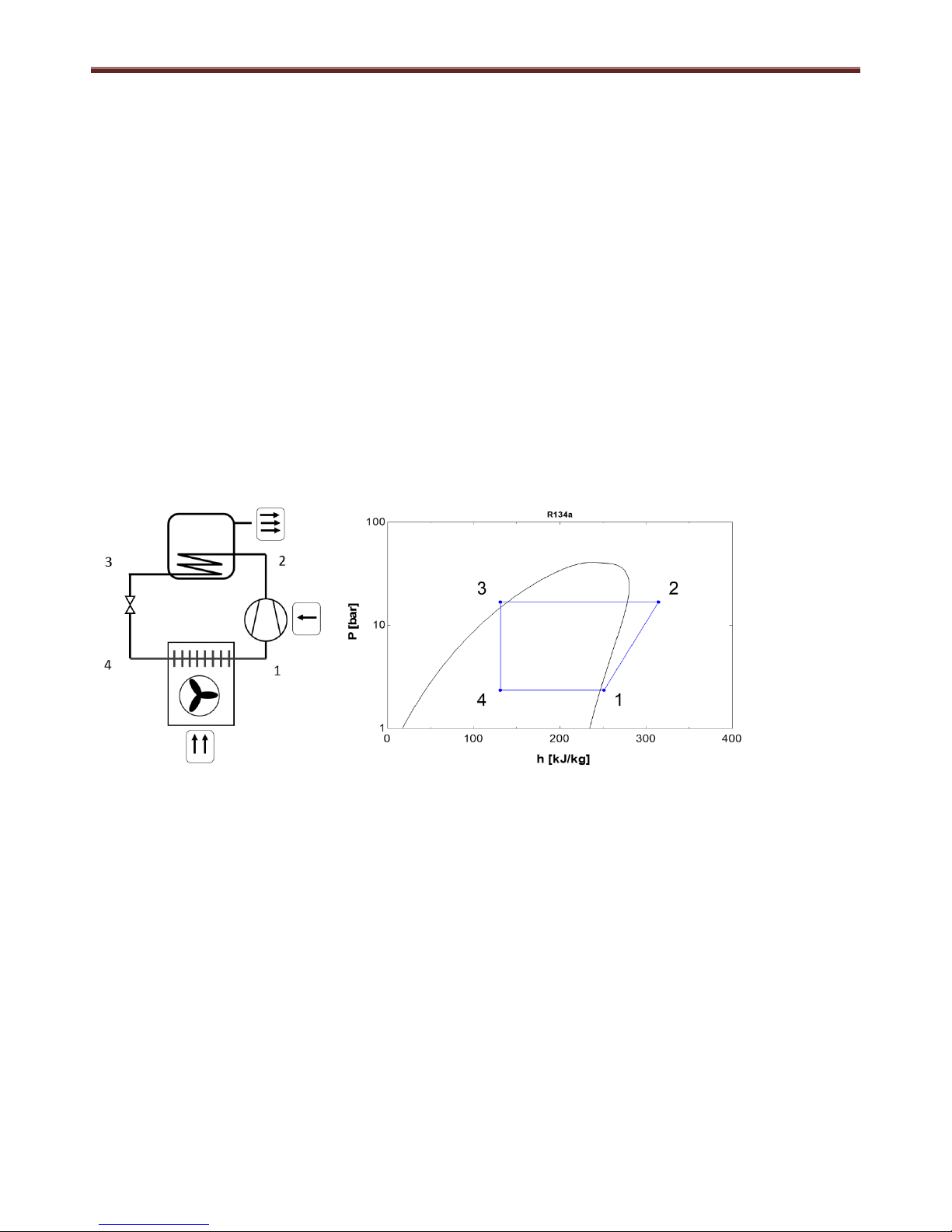
Domestic Hot Water Heat Pump Service Manual
5
The electric heater is activated in case of:
Failure of the heat pump operation, this requires an override command from the end user to be confirmed
Too high or too low air temperature
The quantity of hot water produced is not enough.
Note: The amount of water heated by the electric heater is at a reduced volume; see the performance data for
these values.
Heating circuit
As depicted in the figure below, the heat pump cycle can be divided in four main processes: compression (1-2),
condensation 2-3), expansion (3-4) and evaporation (4-1) described below.
At the suction of the compressor (1) the superheated gas refrigerant enters the compressor at a low pressure.
In the compressor, the gas is compressed to a higher pressure and temperature level (2).
The gas is first de-superheated and condensed in the condenser, exchanging heat with the water stored in the
tank.
The refrigerant exits the condenser in a subcooled, liquid form (3)
Through the thermostatic expansion valve the pressure of the refrigerant is lowered to allow its evaporation at a
lower temperature (4)
The refrigerant is evaporated in the fin-coil heat exchanger that uses forced air as a heat source (1)
The process goes on until the power supply to the compressor is stopped.
Note: the extensive use of the electric heater leads to a higher electricity consumption and it may lead to high
electricity bills. The operation with the heat pump normally consumes more than 3 times less electricity than the
operation with electric heater. The energy released to the condenser (2-3) is, in fact, the sum between the free energy
extracted from the air in the evaporator (1-4) and the energy supplied to the compressor (2-1). On average, the energy
absorbed by the evaporator is more than double of the energy used to run the compressor.
Safety instructions – Heating circuit
Only skilled and trained technicians shall carry out repair and service of the heat pump circuit.
Before opening the heating circuit, discharge the refrigerant to a level that allows safe working conditions.
The refrigerant can be toxic if inhaled or if in high concentrations.
Special attention should be given if the work is carried out with an open flame.
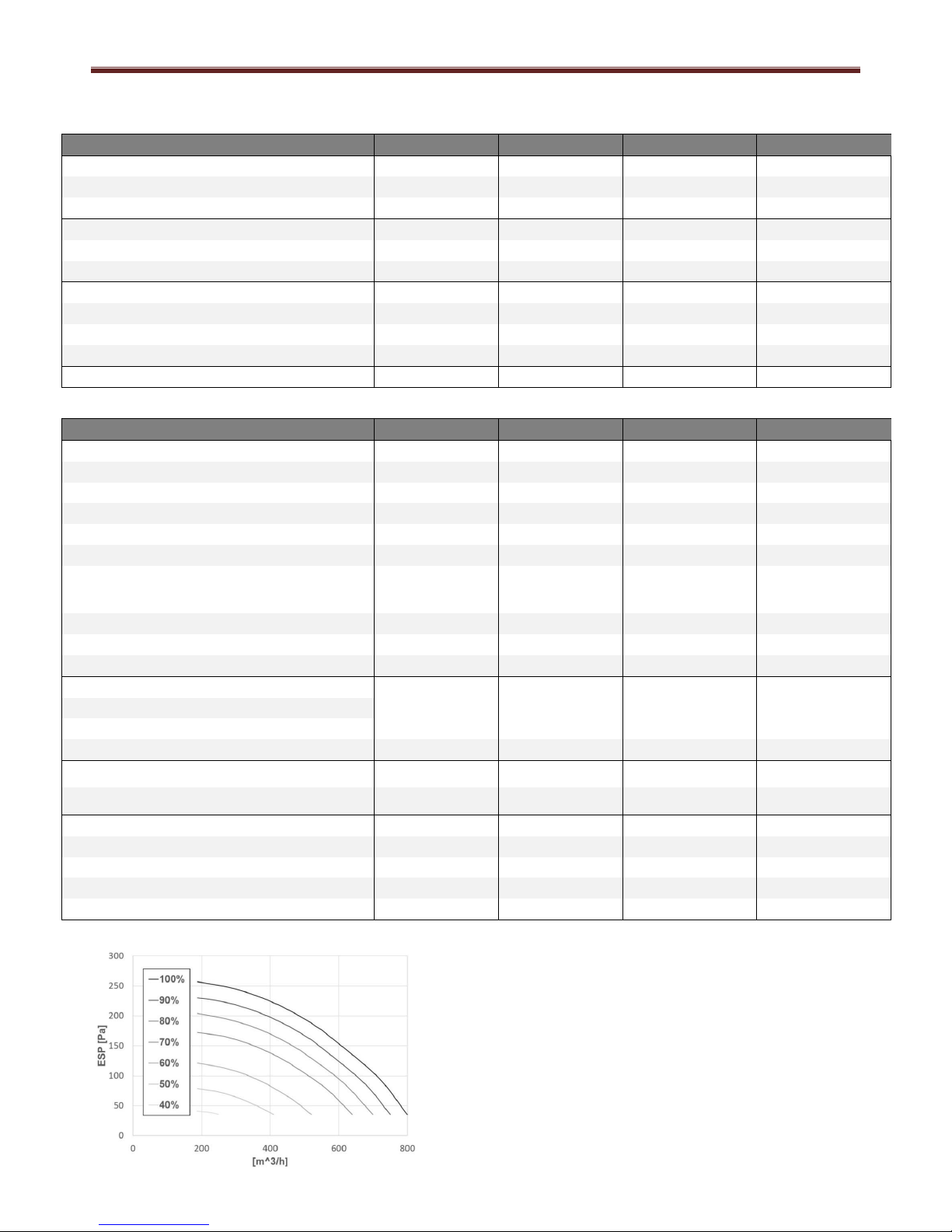
Domestic Hot Water Heat Pump Service Manual
6
2.0 Specifications
Physical data
Domestic Hot Water Heat Pump
HWS-G1901CN*R-E
HWS-G2601CN*R-E
HWS-G1901ENXR-E
HWS-G2601ENXR-E
Dimensions (Height x Diameter)
mm
1600x620
1960x620
1600x620
1960x620
Weight (dry / wet)
kg
91 / 281
106/356
107/297
126/376
Nominal insulation thickness
mm
50
50
50
50
Refrigerant R134A
R134A
R134A
R134A
Refrigerant charge
kg
1.2
1.28
1.2
1.28
Refrigerant charge CO2 equivalent
ton
1.70
1.80
1.70
1.80
Water connections (cold & hot water)
inch
3/4
3/4
3/4
3/4
Water connections (entry angle)
deg.
45 / 180
45 / 180
45 / 180
45 / 180
Condensates water connections
mm
Ø19
Ø19
Ø19
Ø19
Max water side operating pressure
Mpa
0.6
0.6
0.6
0.6
Power supply
V-ph-Hz
230-1-50
230-1-50
230-1-50
230-1-50
Performance data
Domestic Hot Water Heat Pump
HWS-G1901CN*R-E
HWS-G2601CN*R-E
HWS-G1901ENXR-E
HWS-G2601ENXR-E
Energy Class - A+
A+
A+
A+
COP at Air7°C W10°C-52,9°C (EN16147)
-
3.57
3.69
3.57
3.69
Heat up time (A7°C W10°C-53,5°C)
hh:mm
06:27
09:12
06:27
09:12
COP at Air20°C W10°C-52,9°C (EN16147)
-
4.13
4.2
4.13
4.2
Heat up time (A20°C W10°C-53,5°C)
hh:mm
05:15
07:09
05:15
07:09
Cylinder volume
l
190
260
184
252
V40 volume (W52.9°C)
l
247
347
234
331
Maximum Qty of water by electric heater
only
l (%)
75 (40%)
130 (50%)
75 (40%)
130 (50%)
Maximum water temperature
°C
60
60
60
60
Corrosion protection
Magnesium anode
Magnesium anode
Magnesium anode
Magnesium anode
Heat pump operating range (min/max)
°C
-7 / +40
-7 / +40
-7 / +40
-7 / +40
Electrical heater Power
W
1500
1500
1500
1500
Maximum Power input
W
2185
2185
2185
2185
Auxiliary Power input (Paux)
W
1.61
1.61
1.61
1.61
Standby Power input (Pes)
W
17
20
17
20
Sound power level - Air7°C W10°C-52,9°C
(EN16147)
dB(A)
49
49
49
49
Sound power level - Air20°C W10°C-52,9°C
(EN16147)
dB(A)
55.6
55.6
55.6
55.6
Airflow rate nominal (min - max)
m3/h
450 (0 - 800)
450 (0 - 800)
450 (0 - 800)
450 (0 - 800)
Maximum fan power
W
85
85
85
85
Maximum external static pressure
Pa
200
200
200
200
Air duct connections
mm
Ø160
+Ø160
Ø160
Ø160
Minimum room volume (non-ducted unit)
m3
60
60
60
60
Fan Curve
The graph shows the external static pressure vs airflow
at different fan speeds.
In order to assure an efficient operation, it is suggested
to keep the external pressure drops below 200 Pa.
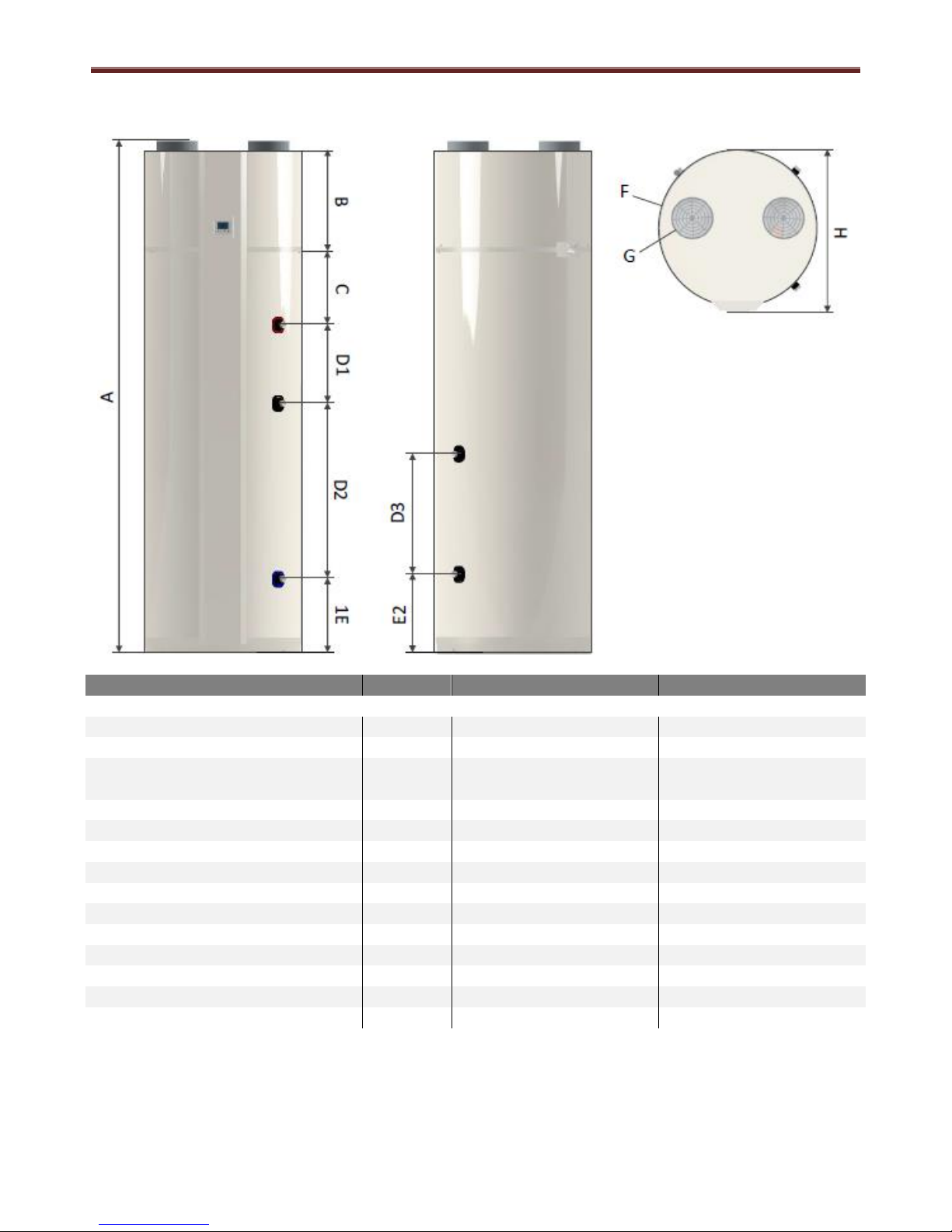
Domestic Hot Water Heat Pump Service Manual
7
3.0 DHW-HP drawing
Parameter
Unit
HWS-G1901***R-E
HWS-G2601***R-E
Dimensional Data
A – Height
mm
1610
1960
B
mm
385
385
C
mm
280
280
D1
mm
180
300
D2
mm
435
670
D3
mm
375
375
E1
mm
285
285
E2
mm
305
305
F – Diameter
mm
603
603
G – Diameter
mm
160
160
H – Max Diameter
mm
620
620
Height required for installation
mm
1700
2040
Standard DHW-HP weight dry/wet
kg
94 / 284
100 / 350
Additional coil DHW-HP weight dry/wet
Kg
100/300
120/370
Nominal insulation thickness
mm
50
50
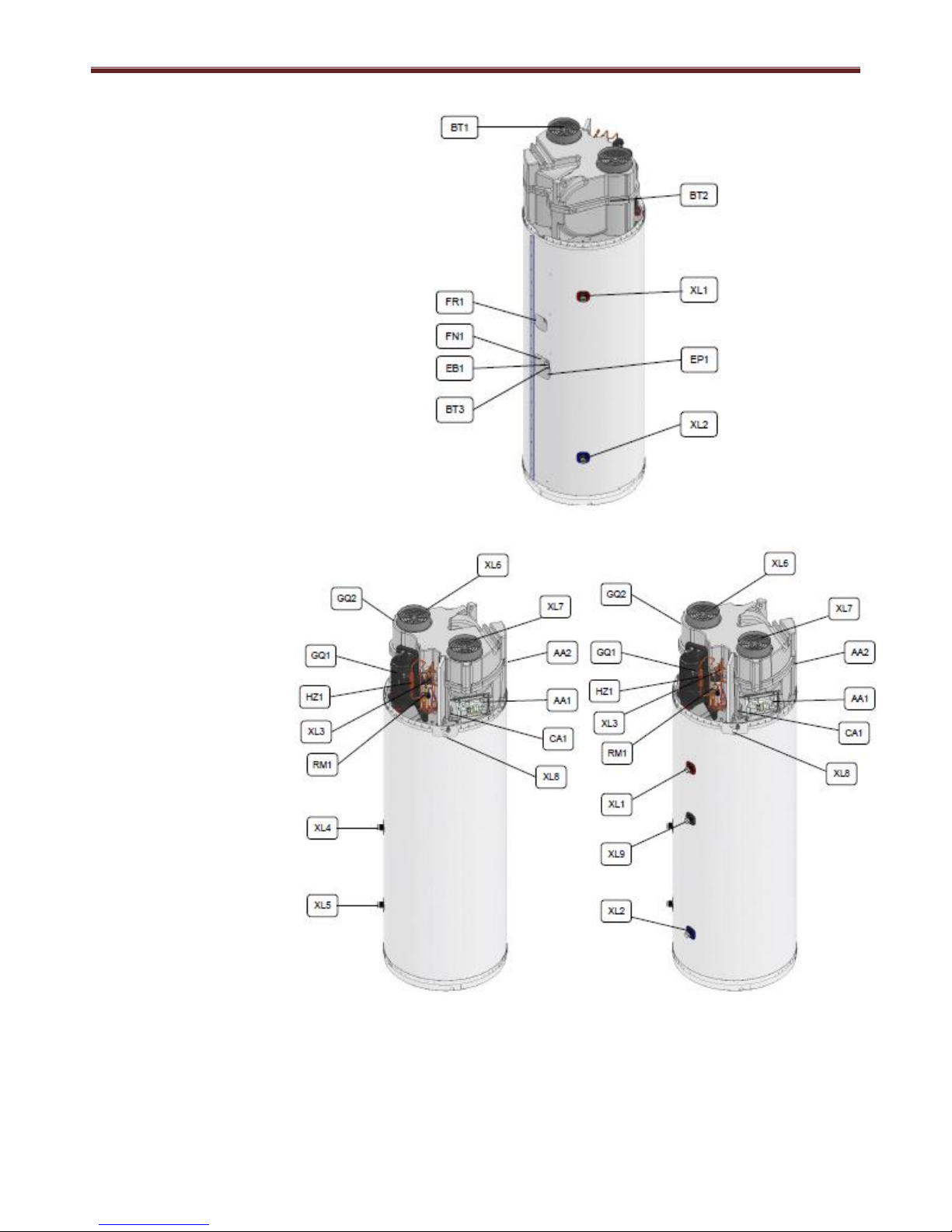
Domestic Hot Water Heat Pump Service Manual
8
Refrigerant circuit
GQ1: Compressor
GQ2: Fan
RM1: Check valve
EP1: Condenser
EP2: Evaporator
HZ1: Filter drier
QN1: Solenoid valve
QN2: Thermostatic expansion valve
XL3: Service valve
Water circuit
XL1: Water outlet
XL2: Water inlet
XL4*: Coil top
XL5*: Coil bottom
XL6: Air outlet
XL7: Air inlet
XL8: Condensate outlet
XL9*: Hot water circulation
EP3*: Coil
EB1: Electric heater
FR1: Anode
FN1: Thermal protection
The items with * are optional.
Figure 4 – Design of the heating circuit and the main components
Sensors
BBT1: Air inlet temperature
BBT2: Evaporator temperature
BBT3: Tank water temperature
BBT4*: Additional temperature
BBT5*: Additional temperature
(not included)
BP1: Pressostat
Electric components
AA1: Main printed circuit board
AA2: Display circuit board
WF1: Modbus port
GC1*: Solar 0-3V/10V
QA1*: SG-ready port
GP1*: Additional supply to pump
or damper
The items with * are optional.
Figure 5 – Design of tank, condenser and related components
Nomenclature according to standard
IEC 81346-1 and 81346-2.
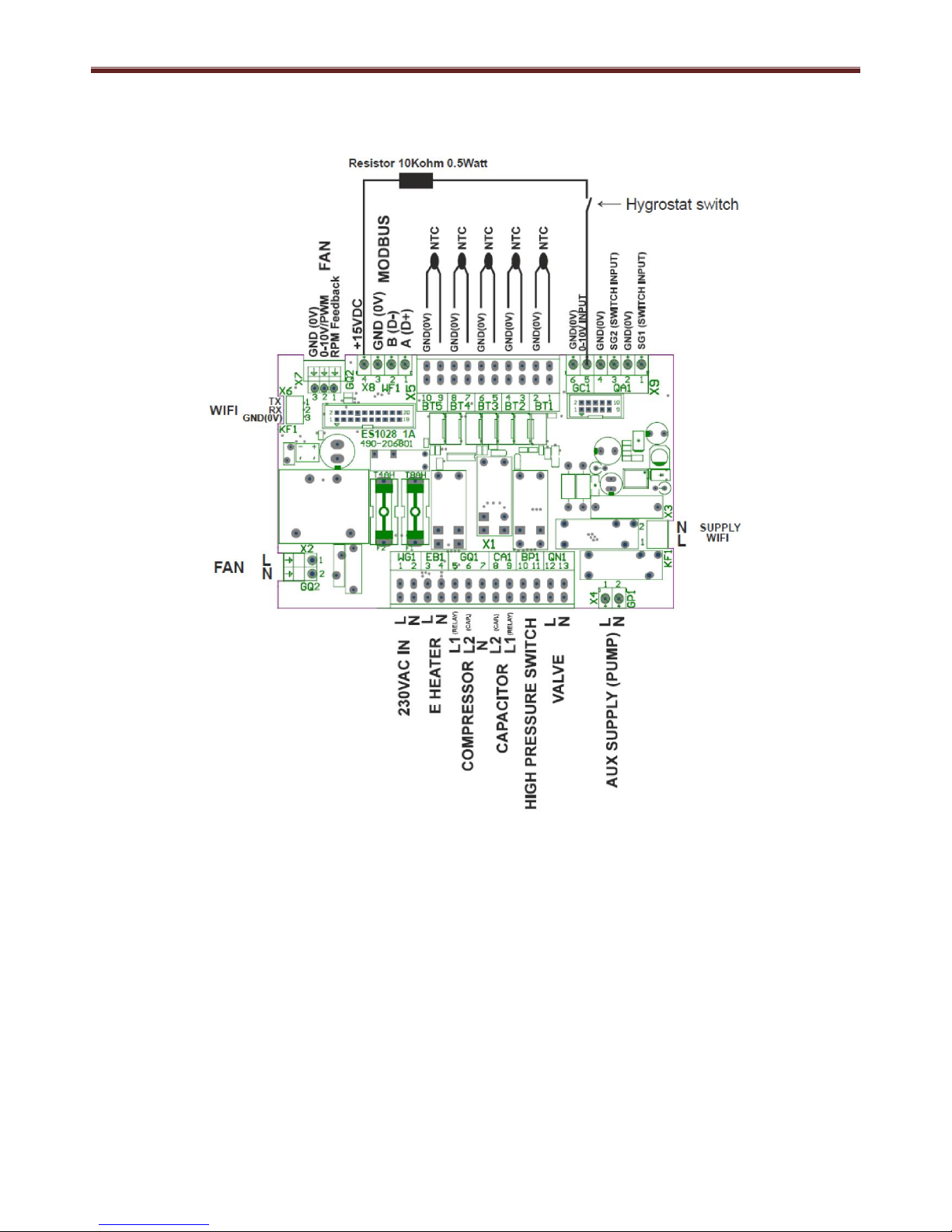
Domestic Hot Water Heat Pump Service Manual
9
4.0 Wiring diagram
4.1 PC Board and connections
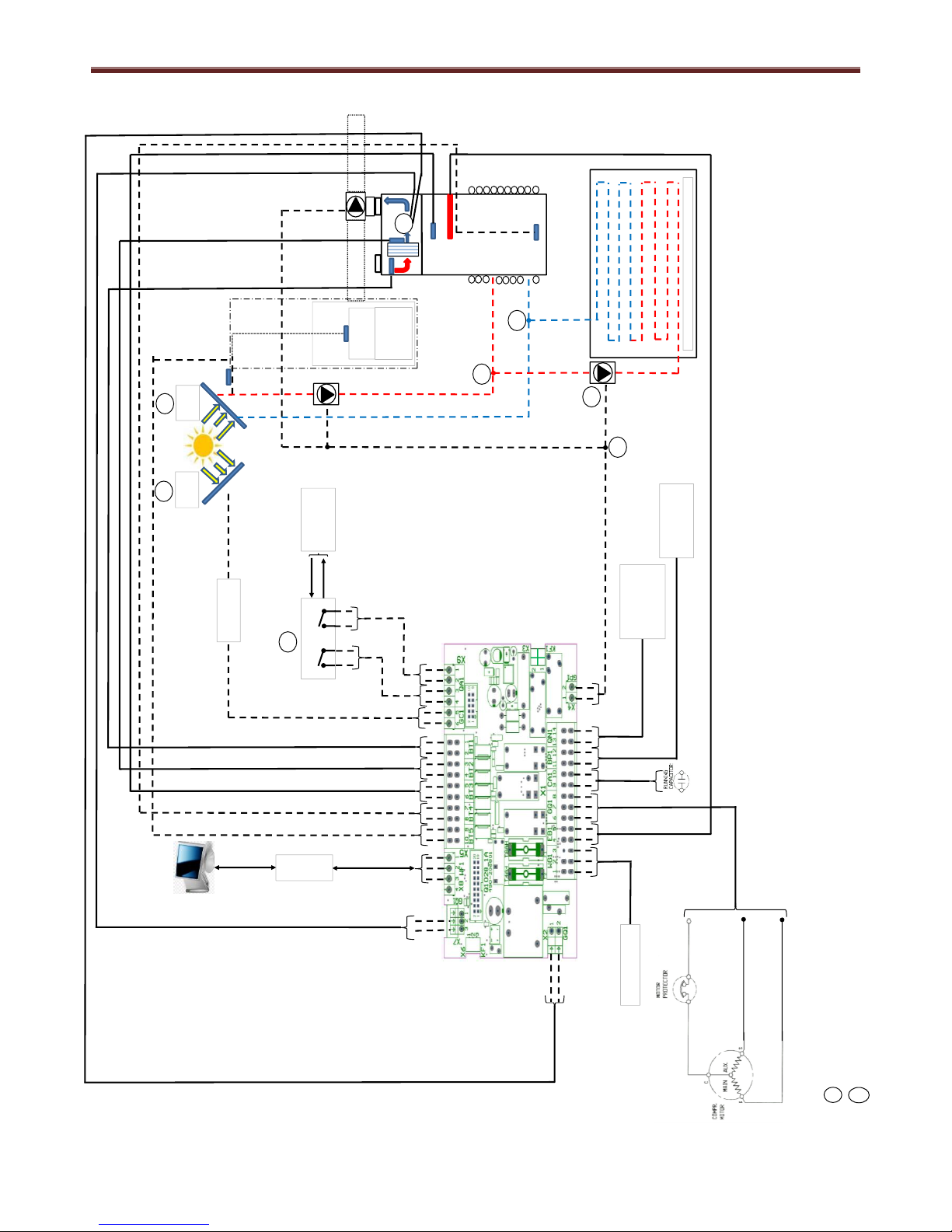
Domestic Hot Water Heat Pump Service Manual
10
4.2 Schematic
= Schematic shows all available options connected to the DHWHP PCB. In reality it is not possible to connect the solar thermal panel / circuit at the same time as the underfloor heating circuit.
It is only possible to connect one of these options to the DHWHP at any one time
= Schematic shows all available options connected to the DHWHP PCB. These options are only available with the deluxe model DHWHP units only.
BLU
B (D-)
L
N
L
N
0V
0V
L
L
0V
0~10V
Input
BT3
EB1
0V
0V
0V
FM
BT2
BT1
0V
0V
L
N
PE
230VAC ~ 50Hz
0V
A (D+)
0V BLU
0~10V PWM
YEL
High pressure switch.
Compressor STOP when
Pd ≥ 2.0MPa
Solenoid valve.
Solenoid ON for 2 min
before compressor
starts and during
system defrost
BRN
BLK
N
BLU
BLK
BRN
BRN
BLU
#1
Energy Meter
Communication to
/ from power grid
SG2
SG1
0V
0V
#2
#2
Modbus
communication
Inverter
#2
Solar
PV
BT4
#1#1#2
BT5
Under floor
heating
or
Cooling
Room
temperature
Under floor heating circuit
#2
Solar
Thermal
BT5
#1
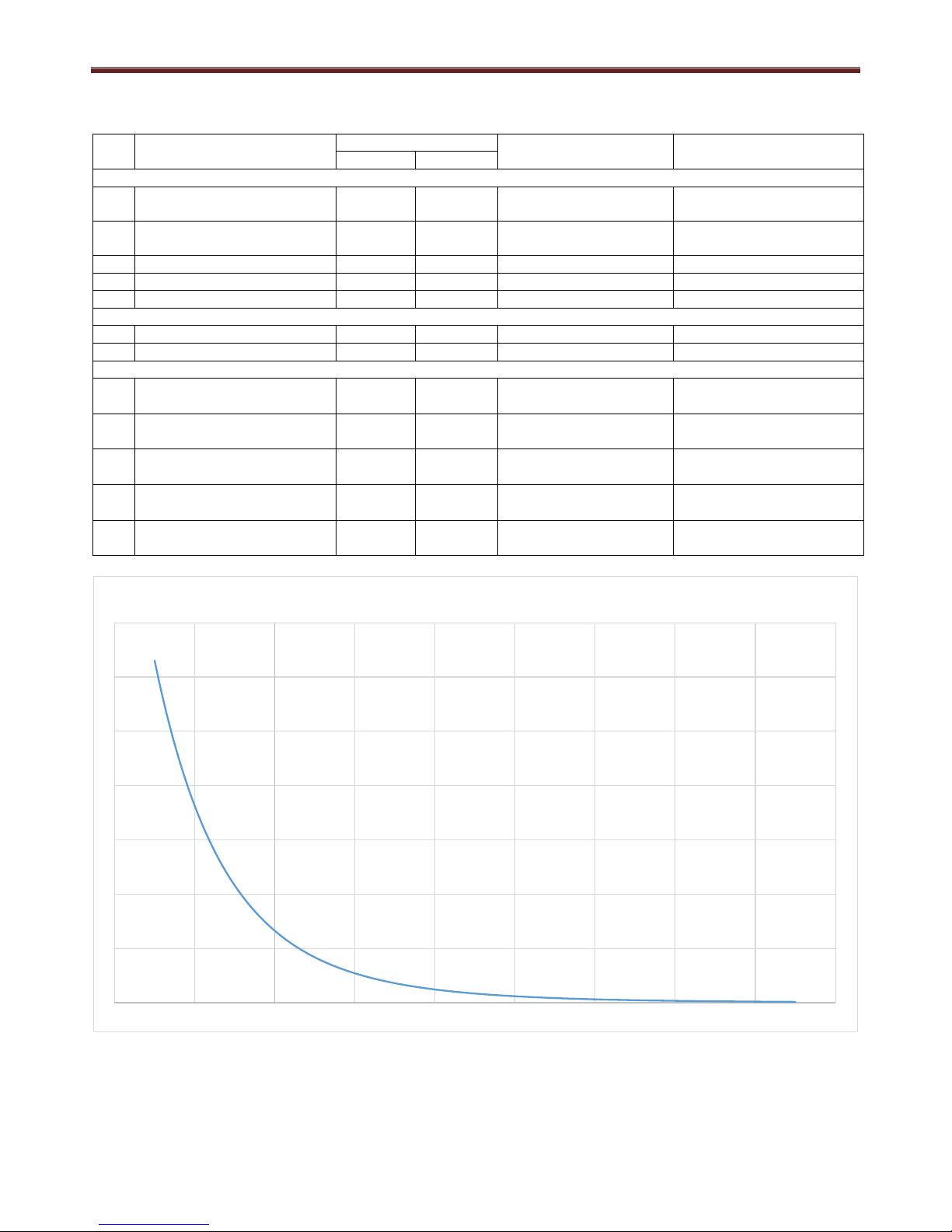
Domestic Hot Water Heat Pump Service Manual
11
5.0 Key electric component rating
No.
Component Name
Model
Type
Rating
Standard
Deluxe
Refrigeration
1
Highly compressor
ο
ο
WHP01900BUV-H8JU
Winding resistance
4.82/6.22Ω (at 20°C)
2
Case thermostat
ο
ο
B110-160-241E
Contact open: 160±10°C
Contact Close: 70±10°C
3
Fan motor
ο
ο
R3G220-RC05-17
230V / 0.7A / 50-60Hz
4
Solenoid
ο
ο
FDF2.5A 08
230V / 50-60Hz
5
High pressure switch
ο
ο
UL1015 18AWG
Open press: 20±1 bar
Electrical
6
Heating element
ο
ο
Kanthal D or 0Cr23AI5
230V / 1500W
7
Heater thermostat (x2)
ο
ο
El Matik KB
80±3°C
Sensors
8
BBT1 Motron
ο
ο
AHC3.782.244-65A
(L=400mm)
R25=22.00k +/-1%, -30
to +105°C
9
BBT2 Motron
ο
ο
AHC3.782.244-65B
(L=900mm)
R25=22.00k +/-1%, -30
to +105°C
10
BBT3 Motron
ο
ο
AHC3.782.244-65C
(L=2200mm)
R25=22.00k +/-1%, -30
to +105°C
11
BBT4 Motron
-
ο
AHC3.782.244-65D
(L=2700mm)
R25=22.00k +/-1%, -30
to +105°C
12
BBT5 Motron
-
ο
AHC3.782.244-65D
(L=2700mm)
R25=22.00k +/-1%, -30
to +105°C
0
50000
100000
150000
200000
250000
300000
350000
-40 -20 0 20 40 60 80 100 120 140
R-ntc [ohm] vs Temperature [C]
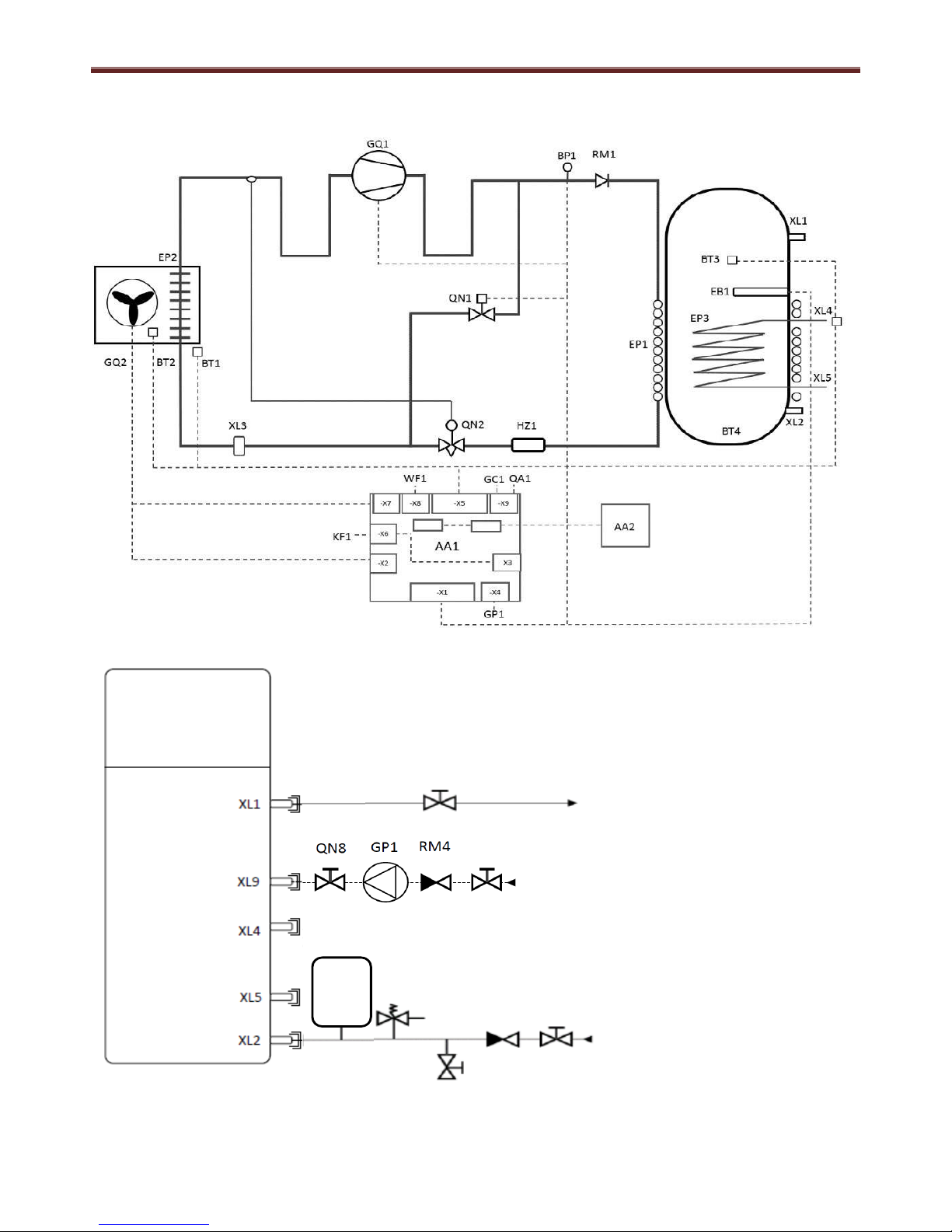
Domestic Hot Water Heat Pump Service Manual
12
6.0 Refrigerant cycle / water system diagram
6.1 Refrigerant cycle
6.2 Water system cycle
XL1: Water outlet pipe connection
XL2: Water inlet pipe connection
XL4: Coil top*
XL5: Coil bottom*
XL9: Water circulation connection*
QN3: Shut-off valve water outlet
QN4: Shut-off valve water inlet
QN5: Drain valve
QN6: Safety valve**
QN7: Expansion tank**
QN8: Shut-off valve pump inlet*
QN9: Shut-off valve pump outlet*
RM3: Check valve
RM4: Check valve water circulation*
GP1: Water circulation pump*
* Optional additional coil
** Safety equipment required for the
installation to be locally sourced (i.e.
safety group, expansion vessel)
QN7
QN5
QN6
QN3
RM3 QN4
QN3
QN9
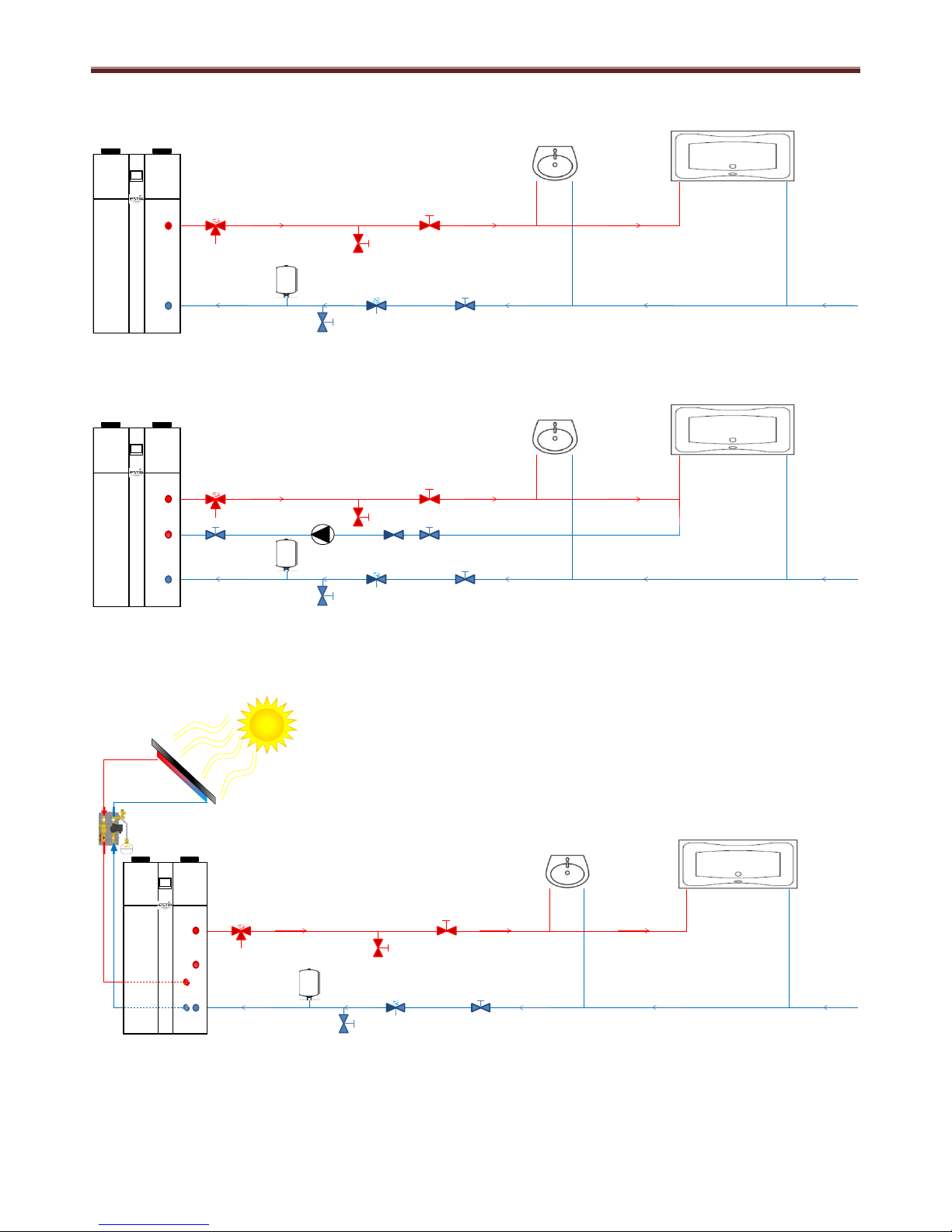
Domestic Hot Water Heat Pump Service Manual
13
Example of a standard circuit with the DHW-HP installation
Example of a circulation circuit with the DHW-HP installation
Example of solar thermal circuit with the DHW-HP installation
2 1
8 9 11
10
6
7 4 3
5
TOSHIBA
2
1
8 9
11
10
16
15
14
13 12
6
7 4
3
5
TOSHIBA
17
18
2
1
8 9
11
10
16
6
7 4
3
5
TOSHIBA
19
20
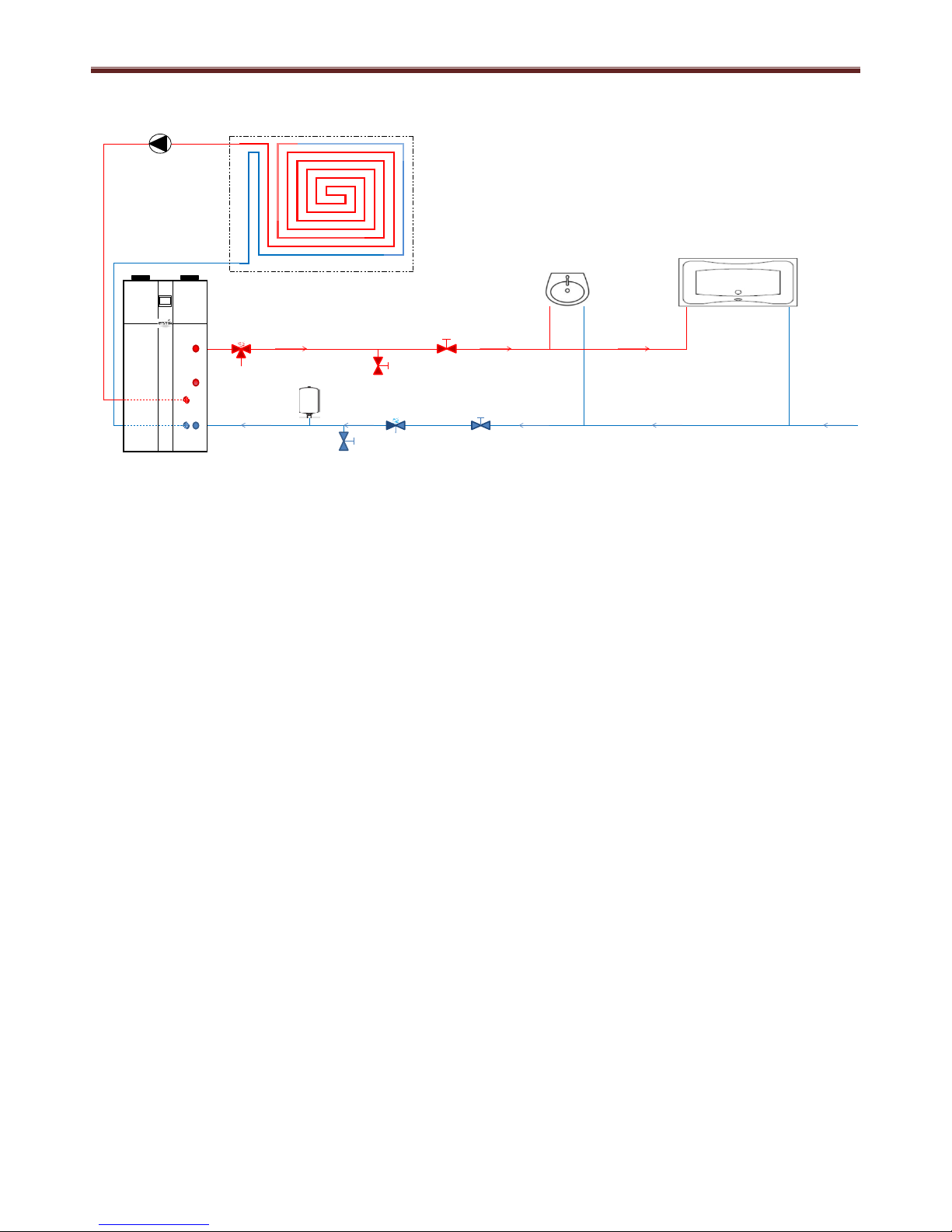
Domestic Hot Water Heat Pump Service Manual
14
Example of underfloor heating circuit with the DHW-HP installation
21 22
2
1
8 9
11
10
16
6
7 4
3
5
TOSHIBA
19
20
1
Bath
12
Isolation valve return flow
2
Sink
13
Check valve
3
Cold water supply shut off valve
14
Circulation pump
4
Safety group
15
Isolation valve circulation
5
Cold water supply drain valve
16
Water circulation connection point
6
Expansion vessel
17
Solar thermal collectors
7
Cold water supply pipe connection
18
Pump & expansion vessel
8
Hot water outlet pipe connection
19
Extra coil inlet
9
Temperature & pressure relief valve (6 bar / 90°C)
20
Extra coil outlet
10
Hot water supply drain valve
21
Circulation pump
11
Hot water supply shut off valve
22
Underfloor heating circuit
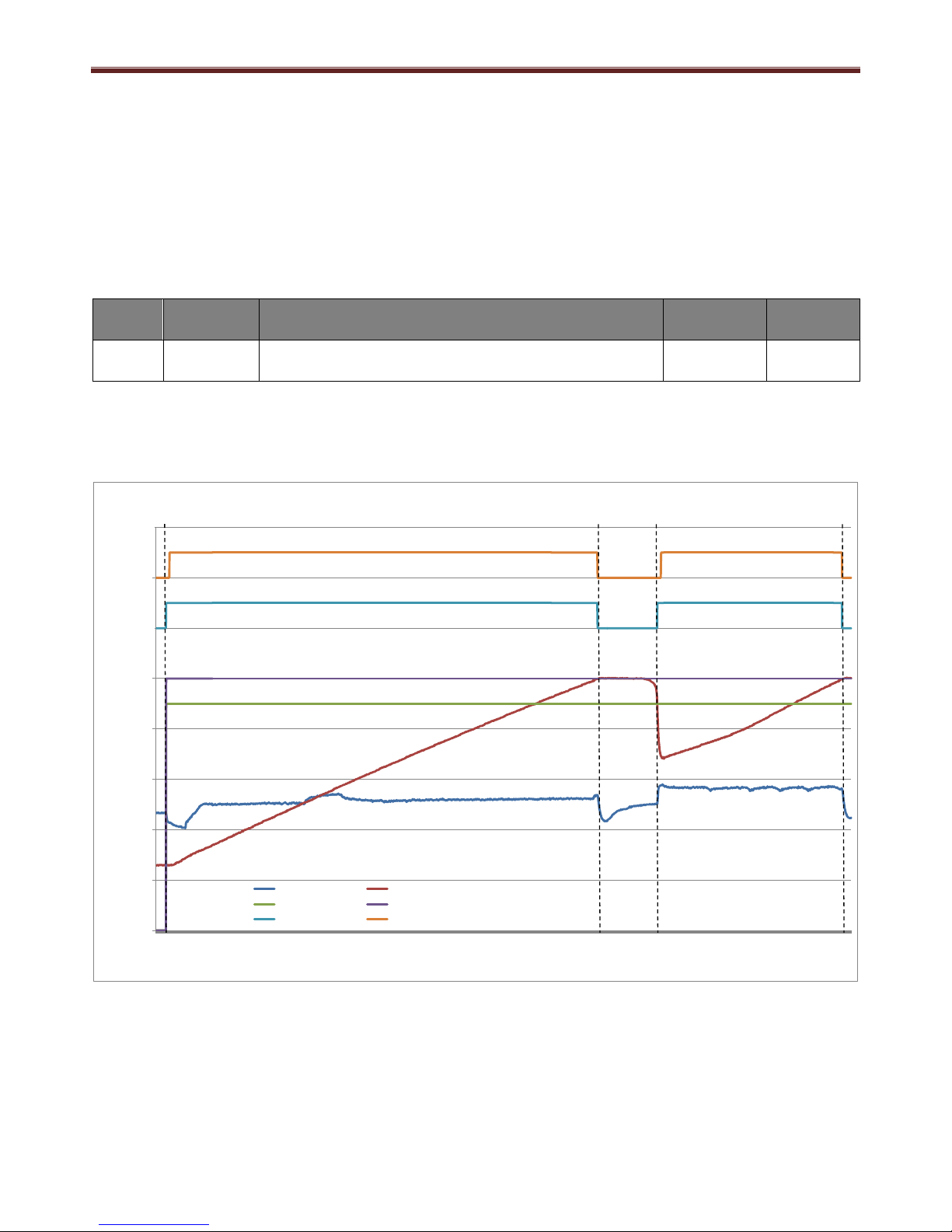
Domestic Hot Water Heat Pump Service Manual
15
7.0 Operational description
7.1 P1 AUTO mode
This is the standard operation mode for the domestic hot water heat pump.
The temperature is set from main menu, by pressing the ’OK’ button.
Select ‘A Temperatures’ and then A1 AUTO to set temperature for auto mode, default set point is
53°C.
As long as the air inlet temperature, BT1, is within the specified temperature range, default -7 ~
+40°C then the DHW-HP will operate normally, if BT1 temperature is outside of its operating range
then the water will be heated using the electrical heater only.
Code
Set Point
Name
Description
Range
Factory
setting
A1
T AUTO
The temperature level at which the DHW-HP
heats the water when AUTO mode is selected.
50 ~ 60
53.5
The DHW-HP will then heat the water to set point using the heat pump only.
If the water temperature, BT3, reduces by 5°C then the DHW-HP will start to reheat the water
temperature back to set point.
DHW-HP starts operation on selection of AUTO mode, T AUTO <SP -5k
DHW-HP stops when BT3 = T AUTO SP (53.5°C factory setting)
DHW-HP restarts when T AUTO = SP -5k
DHW-HP stops when BT3 = T AUTO SP (53.5°C factory setting)
0
10
20
30
40
50
60
70
80
00:00:00
00:07:40
00:15:20
00:23:00
00:30:40
00:38:20
00:46:00
00:53:40
01:01:20
01:09:00
01:16:40
01:24:20
01:32:00
01:39:40
01:47:20
01:55:00
02:02:40
02:10:20
02:18:00
02:25:40
02:33:20
02:41:00
02:48:40
02:56:20
03:04:00
03:11:40
03:19:20
03:27:00
03:34:40
03:42:20
03:50:00
03:57:40
04:05:20
04:13:00
04:20:40
04:28:20
04:36:00
04:43:40
04:51:20
04:59:00
05:06:40
05:14:20
05:22:00
05:29:40
05:37:20
05:45:00
05:52:40
06:00:20
06:08:00
06:15:40
06:23:20
06:31:00
06:38:40
06:46:20
T1 T air in T3 T water top
HP_OnTemp HP_OffTemp
R3 Fan R4 Comp
Fan Off
Fan On
Comp Off
Comp On
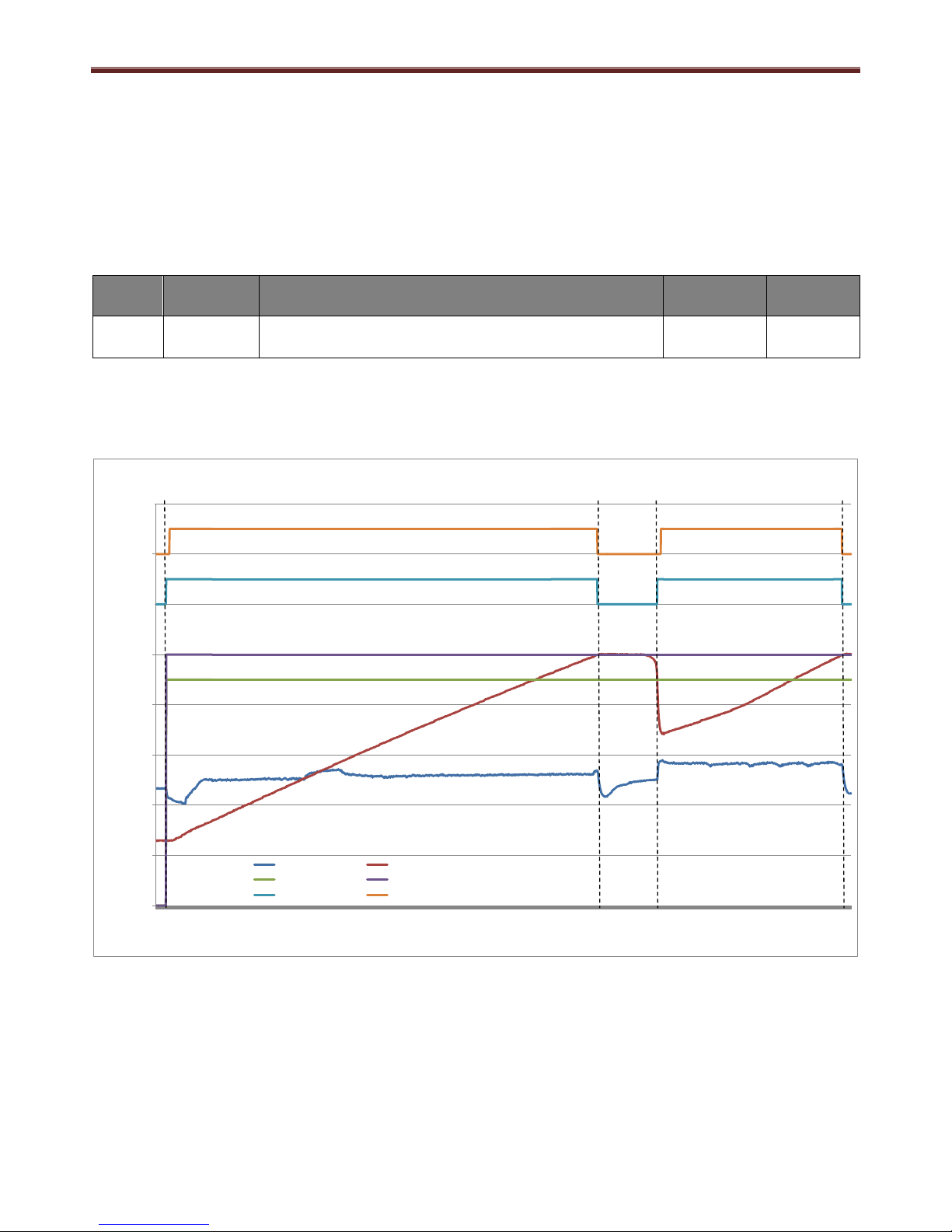
Domestic Hot Water Heat Pump Service Manual
16
7.2 P2 ECO mode
This is the standard operation mode for the domestic hot water heat pump.
The temperature is set from main menu, by pressing the ’OK’ button.
Select ‘A Temperatures’ and then A2 ECO to set temperature for eco mode, default set point is
50°C.
As long as the air inlet temperature, BT1, is within the specified temperature range, default -7 ~
+40°C then the DHW-HP will operate normally, if BT1 temperature is outside of its operating range
then the water will be heated using the electrical heater only.
Code
Set Point
Name
Description
Range
Factory
setting
A2
T ECO
The temperature level at which the DHW-HP
heats the water when ECO mode is selected.
50 ~ 55
50
The DHW-HP will then heat the water to set point using the heat pump only.
If the water temperature, BT3, reduces by 5°C then the DHW-HP will start to reheat the water
temperature back to set point.
DHW-HP starts operation on selection of ECO mode, T ECO <SP -5k
DHW-HP stops when BT3 = T ECO SP (50°C factory setting)
DHW-HP restarts when T ECO = SP -5k
DHW-HP stops when BT3 = T ECO SP (50°C factory setting)
0
10
20
30
40
50
60
70
80
00:00:00
00:07:40
00:15:20
00:23:00
00:30:40
00:38:20
00:46:00
00:53:40
01:01:20
01:09:00
01:16:40
01:24:20
01:32:00
01:39:40
01:47:20
01:55:00
02:02:40
02:10:20
02:18:00
02:25:40
02:33:20
02:41:00
02:48:40
02:56:20
03:04:00
03:11:40
03:19:20
03:27:00
03:34:40
03:42:20
03:50:00
03:57:40
04:05:20
04:13:00
04:20:40
04:28:20
04:36:00
04:43:40
04:51:20
04:59:00
05:06:40
05:14:20
05:22:00
05:29:40
05:37:20
05:45:00
05:52:40
06:00:20
06:08:00
06:15:40
06:23:20
06:31:00
06:38:40
06:46:20
T1 T air in T3 T water top
HP_OnTemp HP_OffTemp
R3 Fan R4 Comp
Fan Off
Fan On
Comp Off
Comp On
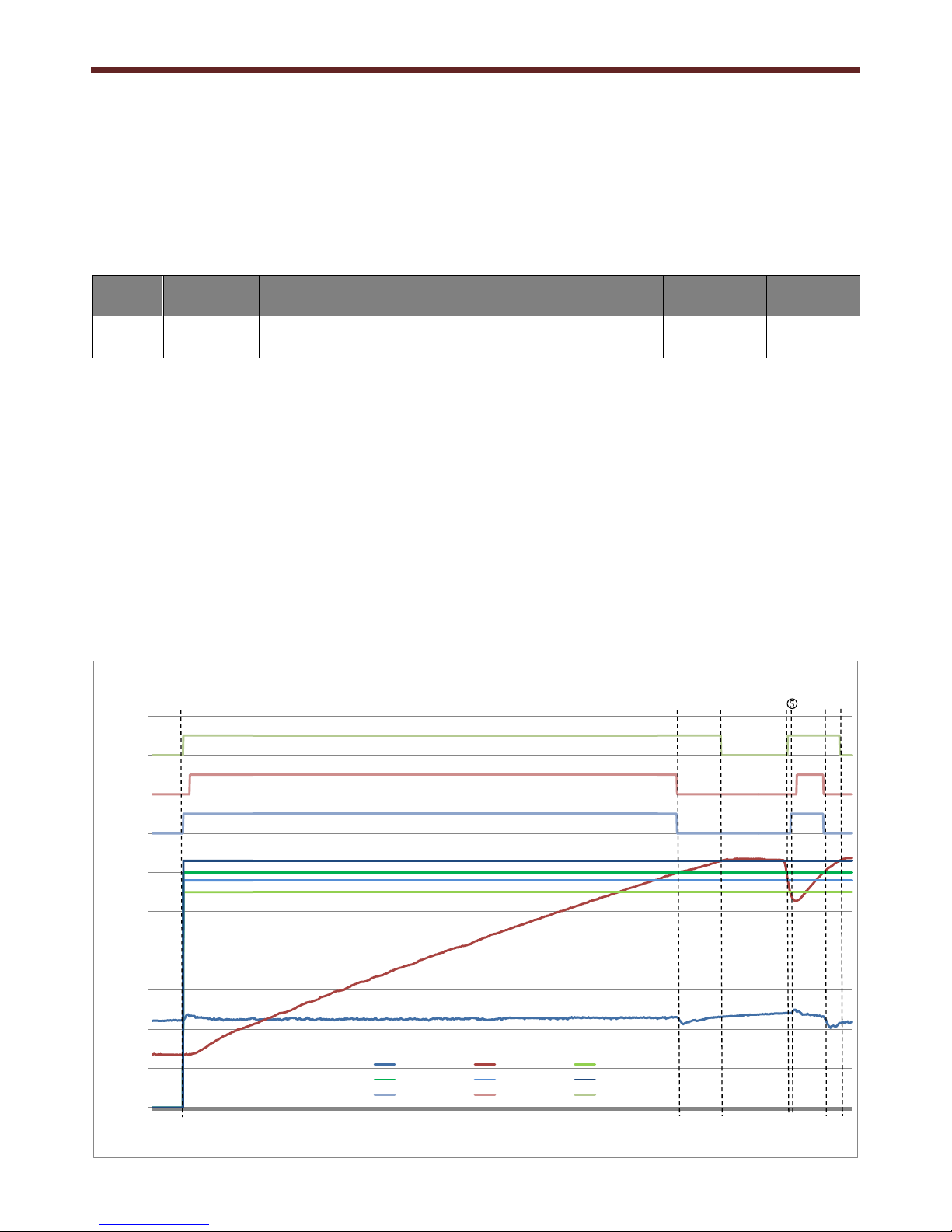
Domestic Hot Water Heat Pump Service Manual
17
7.3 P3 BOOST mode
This is the standard operation mode for the domestic hot water heat pump.
The temperature is set from main menu, by pressing the ’OK’ button.
Select ‘A Temperatures’ and then A2 ECO to set temperature for eco mode, default set point is
50°C.
As long as the air inlet temperature, BT1, is within the specified temperature range, default -7 ~
+40°C then the DHW-HP will operate normally, if BT1 temperature is outside of its operating range
then the water will be heated using the electrical heater only.
Code
Set Point
Name
Description
Range
Factory
setting
A3
T BOOST
The temperature level at which the DHW-HP
heats the water when BOOST mode is selected.
50 ~ 65
55
The DHW-HP will then heat the water to set point using the heat pump and the electrical heater
together.
If A3 T BOOST temperature is set higher than D33 (Temp HP max – default 60°C) then the
remaining temperature above this set point is reached by electrical heater only operation
If the water temperature, BT3, reduces by 5°C then the EL heater will start to reheat the water
temperature back to set point.
The HP requires the BT3 temperature to reduce to 5°C below D33 (Temp HP Max SP)
In this case 8°C below BOOST mode temperature set point (A3 = 63°C).
NOTE: A3 T BOOST set to 63°C for illustration purposes.
NOTE: Volume of water heated by EL heater is only a percentage of the full water volume, as
follows: 190l = 75l (40%)
260l = 130l (50%)
0
10
20
30
40
50
60
70
80
90
100
00:00:00
00:04:20
00:08:40
00:13:00
00:17:20
00:21:40
00:26:00
00:30:20
00:34:40
00:39:00
00:43:20
00:47:40
00:52:00
00:56:20
01:00:40
01:05:00
01:09:20
01:13:40
01:18:00
01:22:20
01:26:40
01:31:00
01:35:20
01:39:40
01:44:00
01:48:20
01:52:40
01:57:00
02:01:20
02:05:40
02:10:00
02:14:20
02:18:40
02:23:00
02:27:20
02:31:40
02:36:00
02:40:20
02:44:40
02:49:00
02:53:20
02:57:40
03:02:00
03:06:20
03:10:40
03:15:00
03:19:20
03:23:40
03:28:00
03:32:20
03:36:40
03:41:00
03:45:20
03:49:40
Temperature (°C)
T1 T air in T3 T water top HP_OnTemp
HP_OffTemp E_HeatOnTemp E_HeatOffTemp
R3 Fan R4 HP R5 El Heater
Fan OFF
Fan ON
HP OFF
HP ON
EL Heat OFF
EL Heat ON

Domestic Hot Water Heat Pump Service Manual
18
DHW-HP starts operation on selection of BOOST mode, T BOOST <SP -5k
HP stops operation at Temp HP Max SP (D33) 60°C
DHW-HP continues heating water using EL only until SP (63°C)
Electric Heater restart is based on SP (63°C) -5k (58°C)
HP restart is based on Temp HP Max (D33 = 60°C) -5k (55°C)
HP stops operation at Temp HP Max SP (D33) 60°C
DHW-HP continues heating water using EL only until SP (63°C)
7.4 P4 BACKUP mode
This is an emergency mode. The water is heated up by the electric heater only at a lower set
temperature. The water temperature set point is set in the installer menu, D12 (Backup T).
In the case of an error, a message is displayed on the LCD display requesting if Back Up mode is
required. There is a yes/no input selection required to activate or disable.
The legionella control remains active.
Code
Set Point
Name
Description
Range
Factory
setting
D12
Backup T
The temperature level at which the El heater
heats the water when BACK UP mode is
activated /selected
0 ~ 65
35
EL starts when BBT3 (T Tank t) < D12 (BACKUP T) -5°C
EL stops when BBT3 (T Tank t) = D12 (BACKUP T)
Note: Back up mode can only be deactivated after rectifying the cause of the fault. Once the fault
has been repaired a power cycle (Off/ On) is required to reset the error code. Normal operation
can be resumed by pressing the arrow, up or down, buttons to select the required operating mode.
If an error occurs, using the up or down buttons, select Yes or No, if no is selected the unit has No
operation.
If Yes is selected the DHW-HP changes to BACKUP operation and the unit operates at the
BACKUP mode temperature setting from D12.
After fault rectification and power reset, using the mode selection screen, choose operation mode.
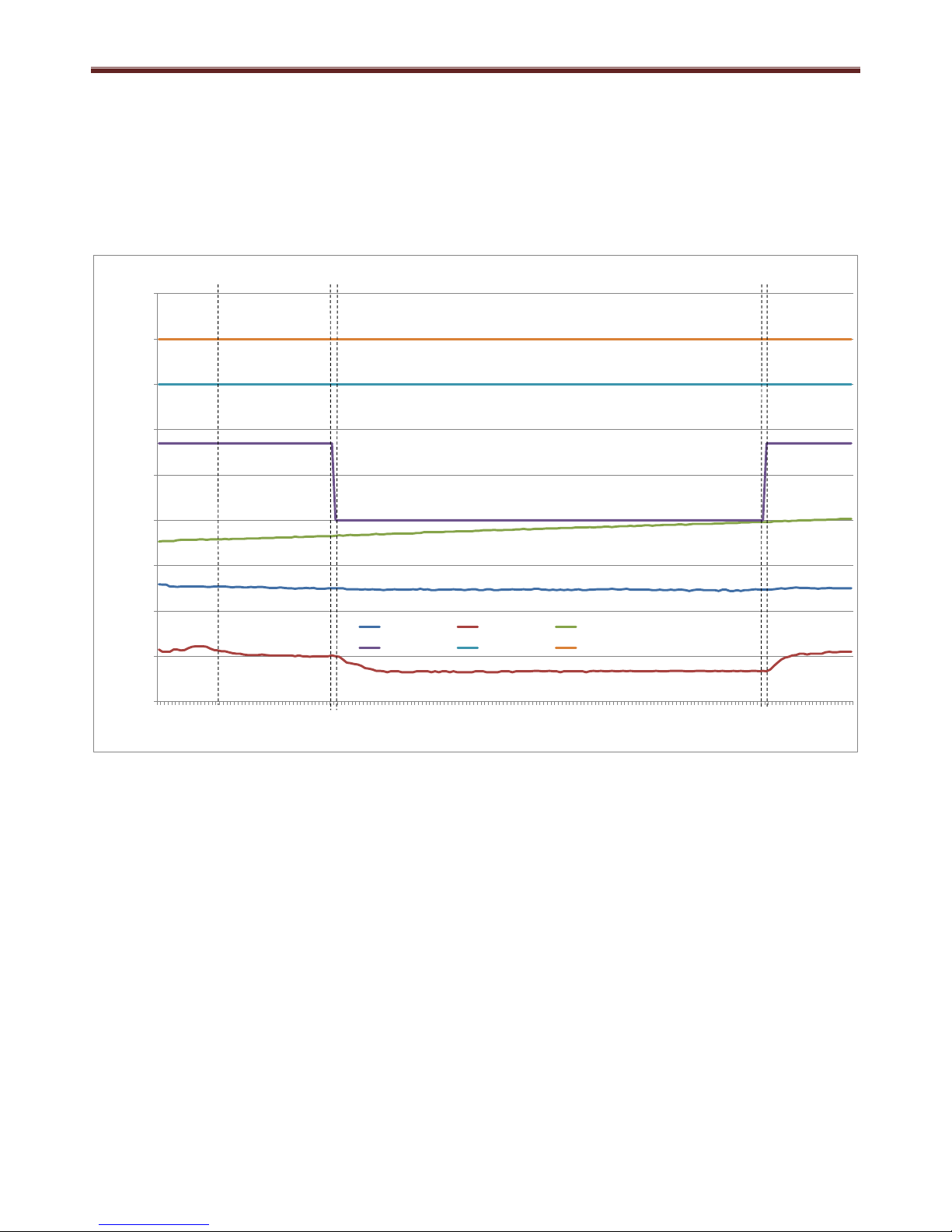
Domestic Hot Water Heat Pump Service Manual
19
7.5 P5 SILENT mode
This mode decreases the fan speed to D5 (Min fan speed) in order to minimize the sound
emissions
The DHW-HP is controlled by the A1 AUTO operation mode
The unit starts when BBT3 (T Tank t) < A1 (T AUTO) -5°C
The unit stops when BBT3 (T Tank t) = A1 (T AUTO)
System operating in AUTO mode
Operating mode changed to SILENT.
Fan speed lowers from D6 (AUTO Speed) SP of 57% (factory set point) to D5 (Min Fan Speed)
SP of 40% (factory set point)
Operating mode returned to AUTO mode
Fan speed raises from D5 (Min Fan Speed) SP of 40% to D6 (AUTO speed) of 57%
Note: In SILENT mode the controlled temperature set point is from AUTO mode.
7.6 P6 HOLIDAY mode
DHW-HP does not start when the water heating is required. The HP is OFF except during
Legionella control, which is still activated once a week on the selected day from D15 (Legionella
date).
The HOLIDAY mode is connected to B4 (Hot on Time). After the HOLIDAY period is completed,
the unit goes back to the previous mode of operation.
0
10
20
30
40
50
60
70
80
90
00:00:00
00:00:40
00:01:20
00:02:00
00:02:40
00:03:20
00:04:00
00:04:40
00:05:20
00:06:00
00:06:40
00:07:20
00:08:00
00:08:40
00:09:20
00:10:00
00:10:40
00:11:20
00:12:00
00:12:40
00:13:20
00:14:00
00:14:40
00:15:20
00:16:00
00:16:40
00:17:20
00:18:00
00:18:40
00:19:20
00:20:00
00:20:40
00:21:20
00:22:00
00:22:40
00:23:20
00:24:00
00:24:40
00:25:20
00:26:00
00:26:40
00:27:20
00:28:00
00:28:40
00:29:20
00:30:00
00:30:40
00:31:20
Temperature (°C)
T1 T air in T2 air out T3 T water top
FanSpeedSet R3 Fan R4 HP
Fan OFF
Fan ON
Comp OFF
Comp ON

Domestic Hot Water Heat Pump Service Manual
20
7.7 B4 Hot on time
The unit can be programmed to deliver hot water from 1 to 30 days from the moment in which the
function is activated and the HOLIDAY mode is selected.
The unit switches to A1 AUTO mode after the desired number of days is reached. If OFF is
selected the function is not active.
i.e. To set a 7 day Hot on Time function
1. Push the ‘OK’ button for the main menu
2. Use the Up or Down arrows to highlight ‘B Functions’ menu and push the ‘OK’ button
3. Use the Up or Down arrows to highlight ‘B4 Hot on Time’ and push the ‘OK’ button.
4. Use the Up and Down arrows to select the number of days required for the unit to switch on to
A1 AUTO mode and push the ‘OK’ button.
The duration of the HOLIDAY mode is now set.
Note: This function is not activated until ‘HOLIDAY’ is selected from the mode selection screen,
accessed by pushing the Up or Down arrow from the home screen.
7.8 B3 Low Tariff
The low tariff allows the electric heater and the heat pump to run only during periods with low
electricity prices, according to the menu item that regulate the program of the low tariff D17/ D18
(Low tariff weekday/weekends). The unit runs only during pre-defined hours of the day.
Code
Set point
name
Description
Range
Factory
setting
B3
Low Tariff
Standard
If the PV function (B5) is active, this allows the electric heater and the heat
pump to run outside the low tariff period.
OFF/
Standard/
Optimal 1/
Optimal 2
OFF
Low Tariff
Optimal 1
This function allows the maximum exploitation of the lower electricity price
during the night periods between 00:00 and 05:00
Low Tariff
Optimal 2
This function allows the maximum exploitation of the lower electricity price
during the night periods between 00:00 and 05:00.
During the day, the unit works according to Low Tariff periods D17 and D18
Electric heater operation (Optimal 1 and Optimal 2)
The EL can operate only at night, between 01:00 and 05:00
The EL starts operating when the amount of heat that can be produced by the HP (Qdisp) is not
sufficient to cover the amount of heat needed to reach the water temperature set point by 5:00
(Qreq).
The EL cannot operate more than3 hours/day. 2 other hours are used to calculate the Qreq and
Qdisp (normallybetween00:00-01:00 and 02:00-03:00) and EL cannot be used in these periods.
The EL, if activated, works for at least one continuous hour.
If the water set point temperature has not been reached by 4:00, EL will operate for the last
hour(until05:00), or until the water temperature set point is reached.
In normal conditions, the EL is activated only if also the HP is active.
If the heat pump is not operating, the EL will be activated only in case the external ambient
conditions don’t allow HP operation (Inlet air temperaturebelow-7°C or above40 °C.
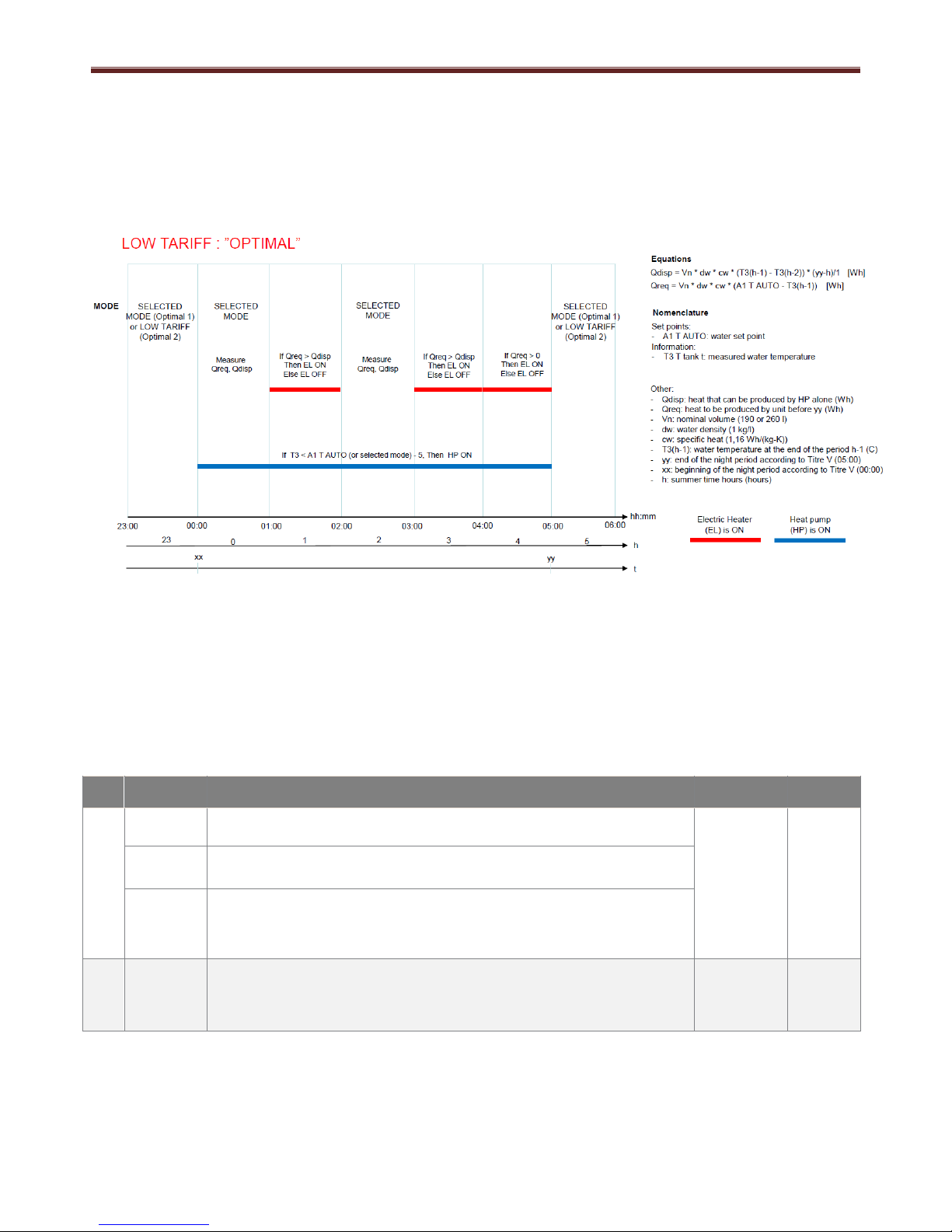
Domestic Hot Water Heat Pump Service Manual
21
Heat pump operation (Optimal 1 and Optimal 2)
If the water temperature is below set point temperature minus hysteresis, the HP starts its operation
(normally at 00:00).
Optimal 1: The HP is allowed to run also during the day(according to MODE of operation
Optimal 2: The HP is always allowed to run in the night period(between00:00 and 5:00) plus it is
allowed to run in the periods described by D17/D18 (Low tariff period weekday/weekend)
7.9 B1 Ventilation
This mode is used for the ventilation of air from a room and distributed either into the DHW-HP
room location or ducted outside of the building.
Using the function B1 (Ventilation) the DHW-HP can be set to 3 operation modes, Off, single
speed or 2 speed
To complete the ventilation mode setup B2 (Ventilation Fan Speed) can be set.
Code
Set point
name
Description
Range
Factory
setting
B1
Ventilation
OFF
The fan switches off when the heat pump does not run.
OFF/
Single
Speed/
2Speeds
OFF
Single
speed
The fan is always running at a single fixed speed (B2 Fan speed), both
when the heat pump is operating and when it is not.
2 Speeds
The fan is always in operation but it runs normally at a higher speed D6
(Fan AUTO Speed) when the heat pump starts operating and at (B2 Fan
speed) when it is not operating.
B2
Fan speed
The main fan speed regulation for the ventilation function. There are
three ventilation level that can be selected: LOW D5 (Min Fan Speed),
MEDIUM D4 (Fan medium speed) HIGH D3 (Max fan speed).
LOW/
MEDIUM/
HIGH
HIGH
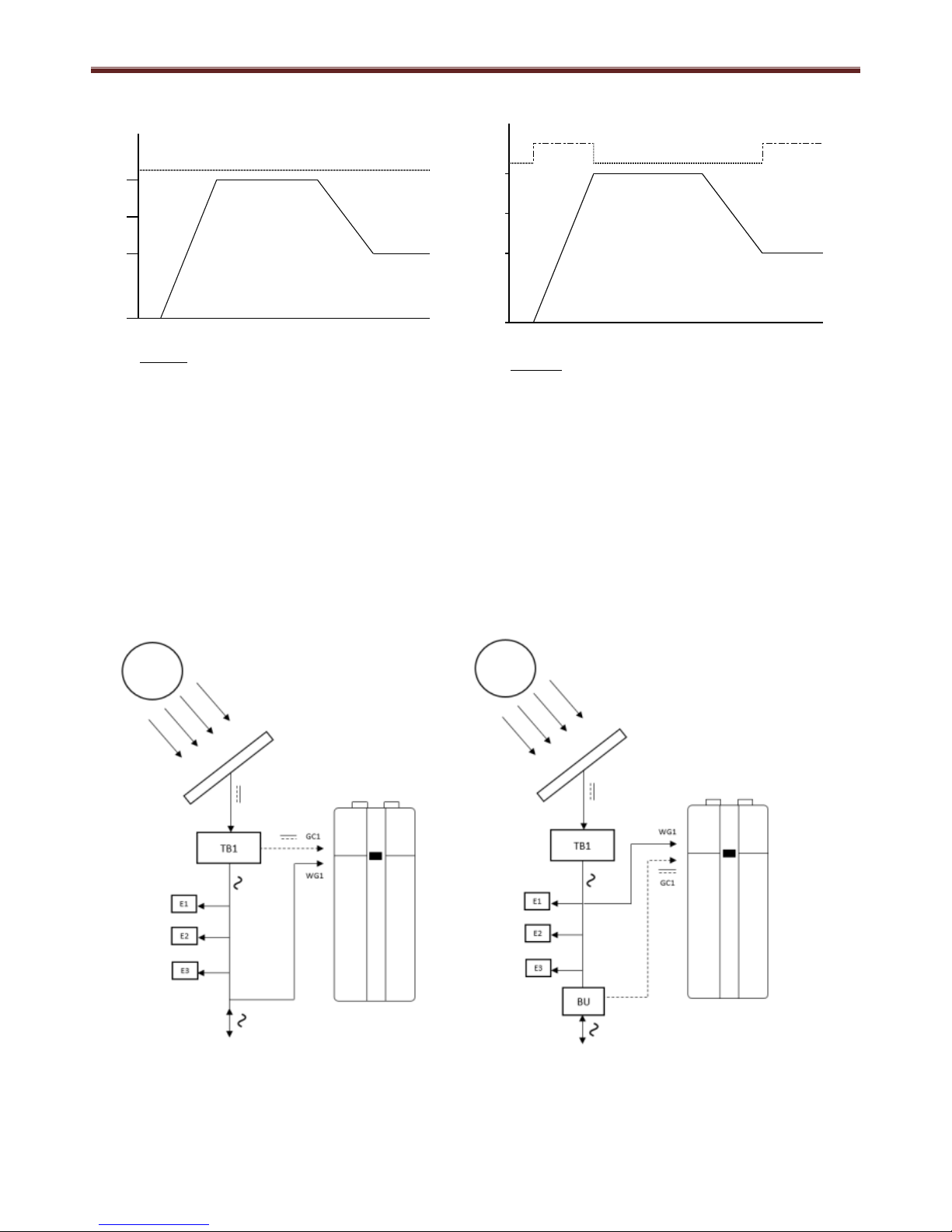
Domestic Hot Water Heat Pump Service Manual
22
Single Speed Operation 2 Speed Operation
7.10 B5 Photovoltaic
The domestic hot water heat pump (DHWHP) can be controlled by a signal from a solar
photovoltaic (PV) converter or an energy meter, either as simple start/stop via a potential free
contact or by a variable signal.
The diagrams below represent possible installation configurations with or without energy meter.
Using the variable signal option, a certain output (VDC or mA) from the (PV) inverter or the
energy meter corresponds to a given amount of excess power for use in the DHWHP. This
excess power can be used to activate either the electrical immersion heater, the heat pump (HP)
or both.
PV installation 1: control signal from inverter. PV installation 2: control signal from energy meter.
\
T3:Temperature Tank Top
DHW AUTO mode set point of 53°C
Ventilation ON
Ventilation fan speed LOW
Ventilation mode single speed
Note: This may have an impact on performance due to fan reduction in DHW mode
Temperature °C
Fan
Auto
Low5350
48
12
T3:Temperature Tank Top
DHW AUTO mode set point of 53°C
Ventilation ON
Ventilation fan speed LOW
Ventilation mode 2 speed
Auto
4812Low
Fan
Temperature °C
53
50
TB1: DC/AC Inverter
BU: Energy meter
E1-2-3: Electric loads
WG1: Heat pump
power supply
GC1: Photovoltaic
function input
signal (0-10
VDC 0-3 VDC,
4-20 mA).
