Page 1
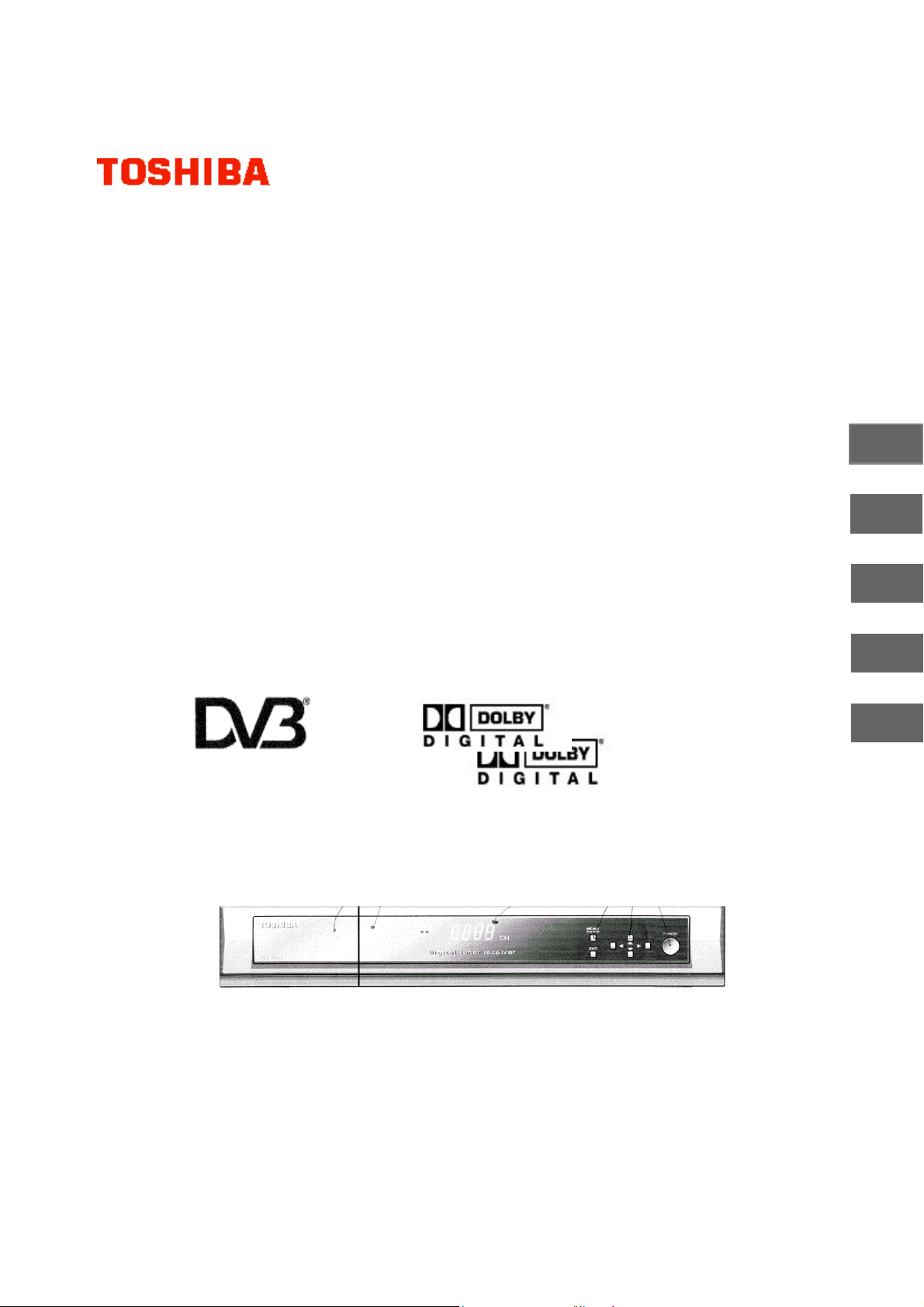
Digital
High Definition Receiver
HD-S23
OWNER'S MANUAL
Introduction
Connections
Menu Navigation
Quick Control
Appendices
7
11
15
27
31
©2003 Toshiba Corporation
1
Page 2

Precautions
WARNING: TO PREVENT FIRE OR SHOCK HAZARD, DO NOT EXPOSE THIS APPLIANCE
TO RAIN OR MOISTURE.
TO PREVENT ELECTRIC SHOCK, DO NOT OPEN THE COVER. REFER SERVICING
TO QUALIFIED PERSONNEL ONLY.
This unit is not disconnected from the AC power source as long as it is connected to the wall outlet,
even if the unit itself has been turned off.
NOTE
The rating label and the safety caution are on the rear of the unit.
Power cord cautions
When plugging in or unplugging the power cord, hold it by the plug. Do not unplug it by pulling
on the cord.
Do not touch the cord with wet hands as this could cause electrical shock or shorting
Do not place furniture, etc, on top of the power cord.
Do not tie up the power cord, or connect a different power cord.
Route the power cord so that it is not stepped on, or tripped over.
Using a damaged power cord could result in fire or electric shock. Inspect the power cord for
damage. If damaged, consult your nearest TOSHIBA service centre or have it replaced at a sales
outlet.
Welcome to the world of high definition picture and sound created by the TOSHIBA HD-S23 Set-Top
Box. In order to enjoy the many features this receiver has to offer, please read this owner’s manual
thoroughly before using.
Please record the serial number located on the back of the receiver. In the following spaces.
Serial No:
In order to continue to get the maximum performance from your receiver:
Make sure that it is set up properly.
Have it regularly inspected by qualified service personnel.
Make sure that all family members learn to operate it properly.
In particular:
Prevent electric shock by making sure that children do not insert objects into the receiver’s holes or
slots.
Please do not use or place the receiver in the following environments.
1. Near heat sources.
Places subject to direct sunlight.
Near radiators or air ducts.
On top of an amplifier
2. Dusty places
3. Places subject to vibration or shock
4. Near strong magnetic fields such as a speaker or a cassette deck.
5. Places subject to moisture such as a kitchen or bathroom.
2
Page 3
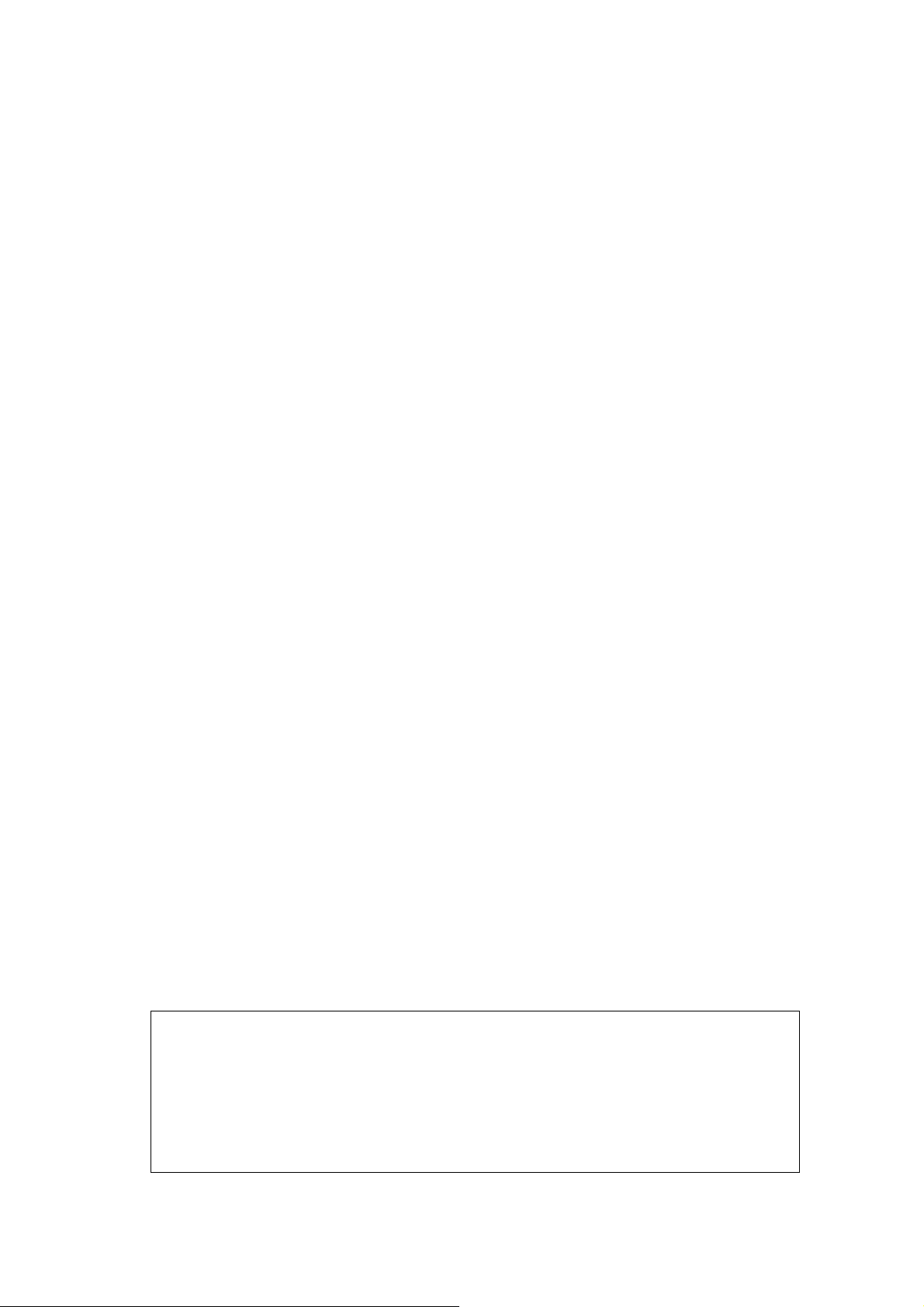
6. Places without adequate air circulation.
On top of a carpet or sofa.
In a bookcase.
Near materials such as curtains, etc.
7. Extremely hot or cold places
The operating temperature range of this unit is 5℃ to 40℃
8. Do not place a flower vase or cloth on top of this unit.
Please pay attention to the following items when using this unit. Failure to do so may result in damage to the unit or
electric shock.
1. Connect the power plug to AC 100-240V 50/60Hz
2. Unplug the power cord from the receiver before connecting any other equipment, especially the TV antenna.
Connect all equipment to the receiver before plugging any power cords to the power source.
3. Be sure your TV antenna is not located near overhead power lines, or where it might fall into any power
lines. Also be careful to avoid touching any such power lines when installing the TV antenna.
4. Be sure that antenna is grounded to provide protection from lightning and build-up of static electricity.
5. Do not attempt to modify the unit.
6. If you hear a strange a sound or notice smoke coming from the unit, turn the power off immediately, unplug
the power cord, and consult with your local sales outlet.
7. Do not drop metal objects, paper or liquids into the unit through the ventilation openings, etc.. This may
result in damage. In the event something is dropped inside, turn the power off, unplug the power cord and
consult with your local sales outlet.
8. When transporting, do not vibrate or shake the unit. This may result in damager or faulty operation.
9. If a three-prong power plug is provided with receiver. Be sure it is used with a properly grounded
three-wise power socket.
10. Do not use insecticide sprays, etc, near the unit. Also, do not leave rubber or plastic objects in contact with
the unit for long periods of time. This may cause discolouring of this unit’s finish.
11. When transporting the unit, be sure to turn off the power and disconnect all cables.
12. When not using the unit for a long period of time (when on vacation, etc) unplug the power cord.
13. Keep the original packing that this unit came in and use it to re-pack the unit when moving or transporting.
14. Avoid overloading electrical outlets or extension cords, otherwise it could result in electric shock or fire.
MOISTURE CONDENSATION
Never operate this receiver immediately after moving it from a cold location to a warm location. In
this case, connect the power cables of the receiver to an AC outlet, to turn the power on and leave it
for TWO TO THREE hours without operating it.
Moisture condensation is most likely to occur in the following cases:
When moved from a cold location to a warm location.
In a room rapidly heated or in a place where the receiver is directly exposed to cool flow of air
from an air-conditioner or other electrical appliance.
In a room with excessive dampness or high humidity.
3
Page 4
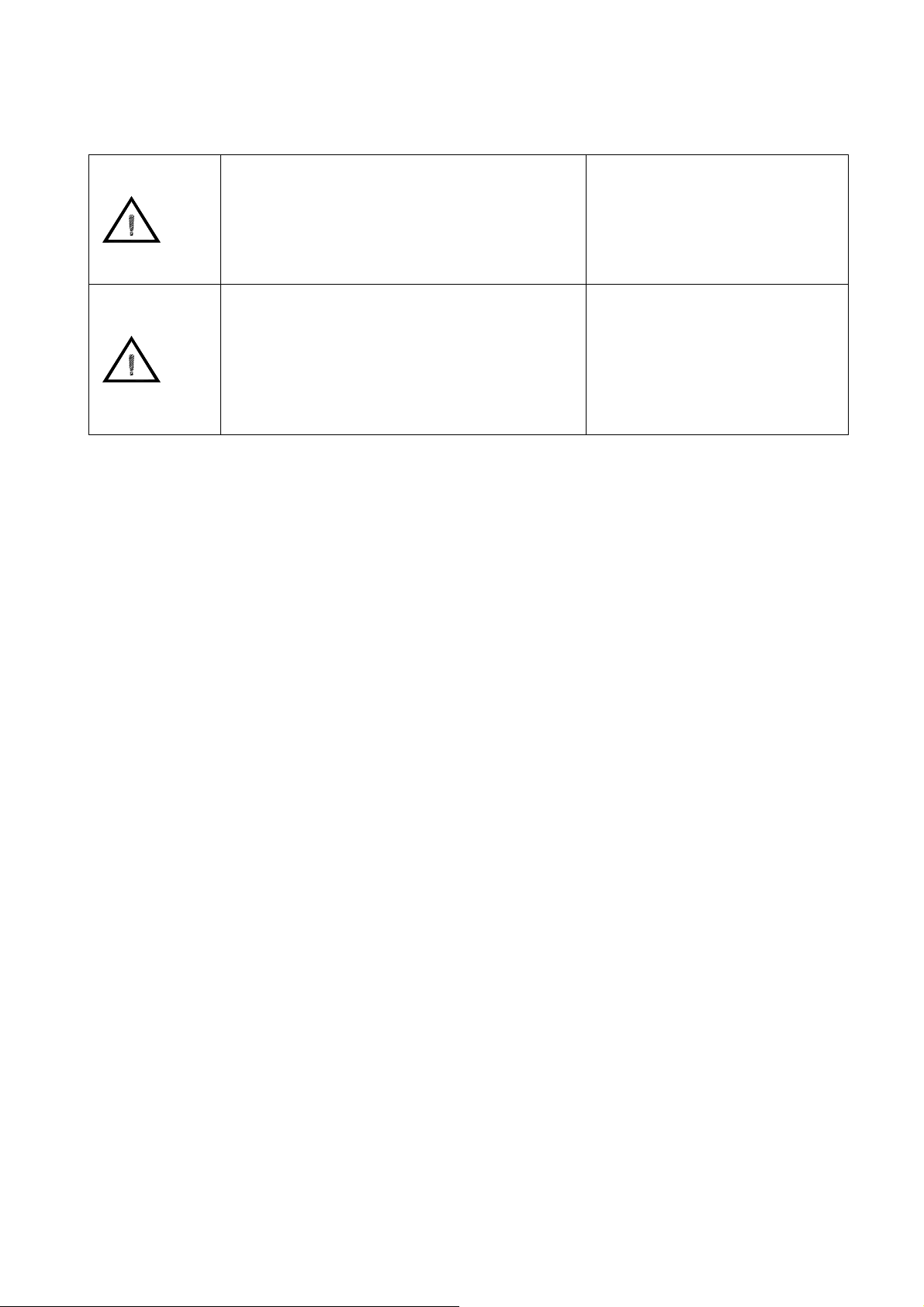
Types of Power Plug
Australia 3-prong power plug imagine to be
paste here by Zinwell!
Singapore 3-prong power plug imagine to be
paste here by Zinwell!
Power cord must be used in
Australia only
Power cord must be used in
Singapore only
4
Page 5

TABLE OF CONTENTS
TABLE OF CONTENTS
PRECAUTIONS.....................................................................................................................................................................2
TYPES OF POWER PLUG ..................................................................................................................................................4
TABLE OF CONTENTS.......................................................................................................................................................5
INTRODUCTION..................................................................................................................................................................7
FEATURES .........................................................................................................................................................................7
IDENTIFICATION OF CONTROLS..................................................................................................................................8
Front Panel.....................................................................................................................................................................8
Rear Panel......................................................................................................................................................................8
REMOTE CONTROL ...............................................................................................................................................................9
Loading batteries..........................................................................................................................................................10
Operating with the remote control................................................................................................................................10
CONNECTIONS..................................................................................................................................................................11
CONNECTING TO AUDIO VIDEO DEVICES ..............................................................................................................12
CONNECTING TO SDTV (WITHOUT COMPONENT INPUTS) ..................................................................................................13
CONNECTING TO SDTV (WITH COMPONENT INPUTS) AND VCR........................................................................................13
CONNECTING TO HDTV .....................................................................................................................................................14
CONNECTING TO HDTV AND VCR.....................................................................................................................................14
MENU....................................................................................................................................................................................15
MENU MAP......................................................................................................................................................................16
INITIAL SETUP ...............................................................................................................................................................17
MAIN MENU....................................................................................................................................................................17
INSTALLATION...............................................................................................................................................................18
AUTO SCAN.................................................................................................................................................................18
QUICK SCAN...............................................................................................................................................................18
MANUAL SETUP .........................................................................................................................................................19
RESET DA TA ................................................................................................................................................................19
PROGRAM .......................................................................................................................................................................20
ELECTRONIC PROGRAM GUIDE ................................................................................................................................20
SYSTEM ...........................................................................................................................................................................21
PASSWORD ..................................................................................................................................................................21
VIDEO SETUP .............................................................................................................................................................21
AUDIO SETUP.............................................................................................................................................................22
5
Page 6

SOFTWARE UPDATE..................................................................................................................................................22
TIME SETUP................................................................................................................................................................ 23
EDIT CHANNEL..............................................................................................................................................................24
FAV & LOC K ................................................................................................................................................................24
PARENTAL GUIDANCE (RATING).............................................................................................................................24
PROFILE...........................................................................................................................................................................25
TRANSPARENCY..........................................................................................................................................................25
I-PLATE SETUP...........................................................................................................................................................25
INFORMATION............................................................................................................................................................26
QUICK CONTROL.............................................................................................................................................................27
I-PLATE (INFO) ...............................................................................................................................................................28
AUX IN (EXTERNAL VIDEO/AUDIO INPUT).......................................................................................................................29
PIP (PICTURE-IN-PICTURE).................................................................................................................................................29
TELETEXT / CLOSED CAPTION ..................................................................................................................................30
FAVOURITE CHANNEL LIST........................................................................................................................................30
FREEZE ............................................................................................................................................................................30
A.RATIO ...........................................................................................................................................................................30
APPENDICES......................................................................................................................................................................31
APPENDIX 1 DTV CHANNEL TABLE ....................................................................................................................32
APPENDIX 2 TROUBLESHOOTING.......................................................................................................................35
APPENDIX 3 PARENTAL GUIDANCE CODES......................................................................................................37
APPENDIX 4 GLOSSARY.........................................................................................................................................38
APPENDIX 5 TECHNICAL SPECIFICATIONS .......................................................................................................39
APPENDIX 6 ACCESSORIES ...................................................................................................................................40
6
Page 7

INTRODUCTION
The HD-S23 Digital Terrestrial HDTV Receiver opens up to a new world of free-to-air terrestrial HDTV and SDTV
programmes. The receiver can receive channels from both VHF band and UHF band TV station’s signals. All the
major terrestrial free-to-air station numbers currently available in your area are listed in the on-screen menu. To
watch a channel, simply select the channel number and you will be accessing a wide range of high quality digital
programmes.
The receiver is fully MPEG 2 / DVB-T compliant, delivering High Definition crystal-sharp video and Dolby®
Digital sound. As it supports a channel frequency range of 50-860 MHz, it can be easily programmed for all the
channels within the VHF and UHF frequency bands. To find out the channel frequencies in your area, please contact
your local service provider.
FEATURES
HD 1080i Capability
High Definition (HD) brings a wide-screen format to the home television as well as a sharper picture. This receiver
corresponds with 1080i signal input and it fully recreates high definition screen quality.
Dolby® Digital
Dolby® Digital is the surround sound technology used in theatres showing the latest movies, and is now available to
reproduce this realistic effect in the home. You can enjoy motion pictures and live concert TV programmes with this
dynamic realistic sound by connecting HD-S23 receiver to a 6-channel amplifier equipped with a Dolby® Digital
decoder.
Teletext/Fastext
PIP (Picture-in-Picture)
This feature gives you the ability to view 2 different channels at the same time. One program can be viewed on the
main screen while another is simultaneously displayed in a smaller viewing window, often positioned in one corner
of the screen. The basic PIP system requires you to use the tuner of an externally connected video component such
as a VCR as the source for the second signal.
AUX Input
Allows you to select video input between Antenna and DVD/VCR.
Still Picture Display
Allows you to take a snapshot of a video at a particular instant as a still picture.
Wide-screen Picture Format
Wide-screen is the term given to picture displays that have a wider aspect ratio than normal. For example, the aspect ratio for
conventional TVs is 4:3 and for wide-screen TVs is 16:9. This receiver supports broadcasts in both formats.
Introduction
7
Page 8
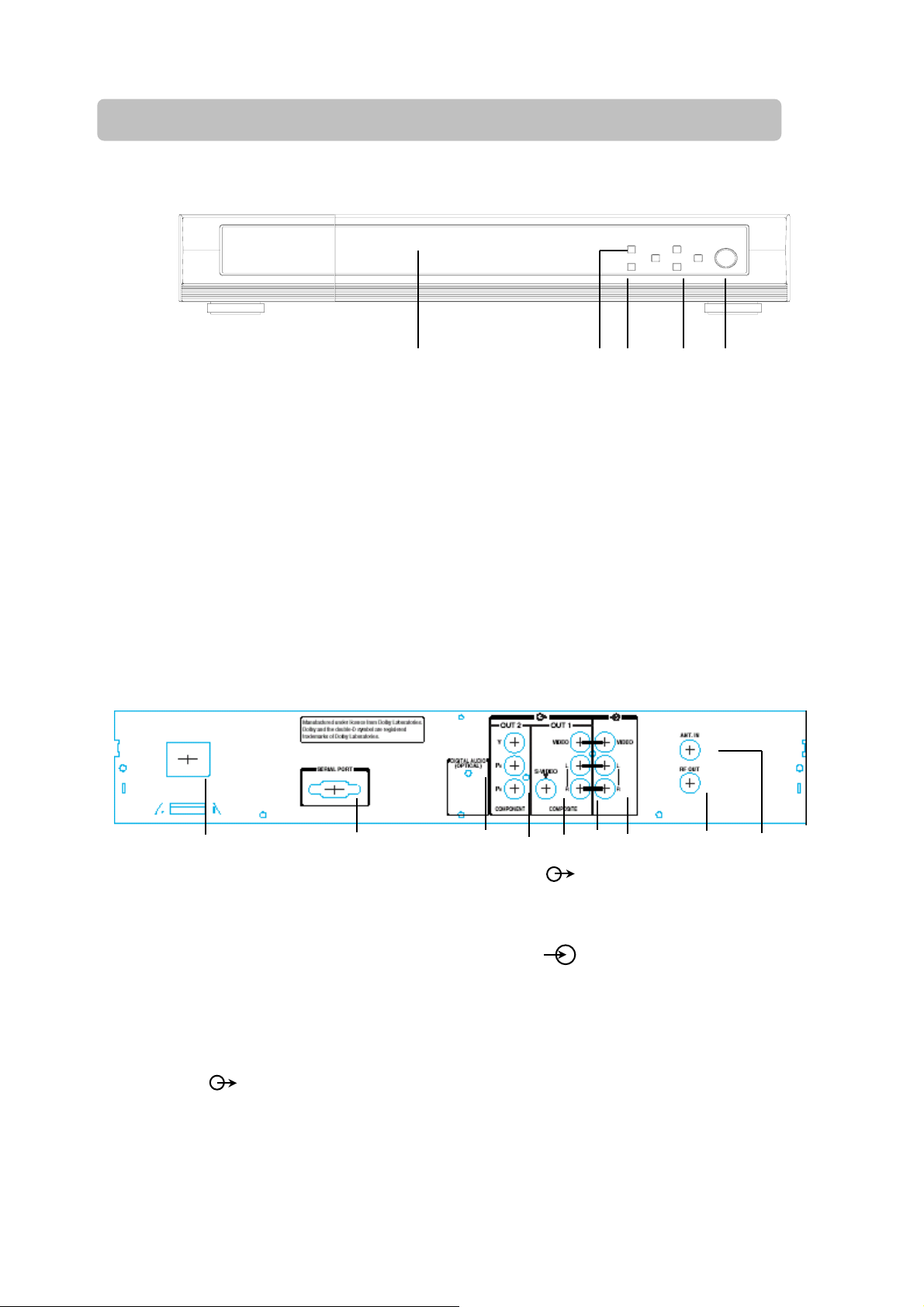
IDENTIFICATION OF CONTROLS
Front Panel
MENU / ENTER (Please refer to pp. 17 for more details)
LED Display
Four-digit channel number, time or video format
Two LEDs:
Green for power; Red for signal indication (OFF –signal captured, ON –no signal)
EXIT / V.OUTPUT → OUT1 & OUT2 description (Zinwell)
Direction Keys
Power on / off
Rear Panel
AC MAINS SUPPLY (OUT1) Composite- VIDEO / L
/ R
100~240 VAC, 50/60 Hz For connection to TV monitor’s Video/L/R
inputs
SERIAL PORT
For connection to PC for software upgrade For connection to DVD or VCR Video/L/R
output
DIGIT AL AUDIO (OPTICAL) RF OUT
For connection to an amplifier equipped For connection to analogu e TV’s ANT. IN
with Dolby® Digital decoder
(OUT2) Component – Y/Pb/Pr ANT.IN
For connection to TV monitor’s For connection to UHF/VHF antenna
component video inputs
S-VIDEO (OUT1)
For connection to TV monitor’s S-Video input
8
Page 9

Remote Control
The buttons on the remote control are described as follows:
Numeric Buttons For entering channel number or password
POWER Switches the receiver between ON and STANDBY modes
INFO Displays I-Plate providing information about the current
channel
AUDIO Toggles between multi-lingual Audio soundtracks
MENU Activates the On-Screen Menu
LIST Displays the complete channel/program list
FAV Displays the Favourite channel list
Direction buttons To move through menus or submenus
ENTER Selects the highlighted menu or submenu item
CH+/CH- Provides channel up and down functions
VOL+/VOL- Increases or decreases audio volume
A.RATIO Adjusts the aspect ratio between 16:9 and 4:3
- Wide Vision: to display 16:9 program on 16:9 TV screen
to display 4:3 program on 4:3 TV screen
- Wideview Normal: to display 16:9 program on 4:3 TV
screen in letterbox
- Normal Vision: to display 16:9 program cropped on 4:3
TV screen
PIP Shows the auxiliary input and multiple programs list in the
same DTV Network the receiver is tuned to and
allows displaying the second program on the TV screen
AUX Selects between ANT.IN (DTV signal) and AUX (DVD or
VCR) inputs
V.Fo rmat Toggles between 576i, 576p, 720p and 1080i video
formats through Y/Pb/Pr video connectors.
Freeze To Freeze the picture on the main Screen.
V.Output Switch between Composite (Out 1) and Component
(Out 2)
Introduction
9
Page 10

Loading batteries
Operating with the remote control
1. Open the Cover
2. Insert batteries (AAA size)
Make sure to match the + and – on the batteries to the marks inside the battery compartment.
3. Close the cover.
Notes on batteries
Improper use of batteries may cause battery leakage and corrosion. To operate the remote control
correctly, follow the instructions below.
Do not insert batteries into the remote control in the wrong direction.
Do not charge, heat, open, or short-circuit the batteries. Do not throw batteries into a fire.
Do not leave dead or exhausted batteries in the remote control.
Do not use different types of batteries together, or mix old and new batteries.
If you do not use the remote control for long period of time, remote the batteries to avoid
possible damage from battery corrosion.
If the remote control does not function correctly or if the operating range becomes reduced,
replace all batteries with new ones.
If battery leakage occurs, wipe the battery liquid from the battery compartment, then insert
new batteries.
Operating with the remote control
Point the remote control at the remote sensor and press the buttons.
Distance: About 7 m (23 feet) from the front of the remote sensor.
Angle: About 30°in each direction of the front of the remote sensor.
Do not expose the remote sensor of the DVD player to a strong light source such as direct
sunlight or other illumination. If you do so, you may not be able to operate the DVD player
via the remote control.
Notes on the remote control
Direct the remote control at the remote sensor of the DVD player.
Do not drop or give the remote control a shock.
Do not leave the remote control near an extremely hot or humid place.
Do not spill water or put anything wet on the remote control.
Do not open the remote control
10
Page 11
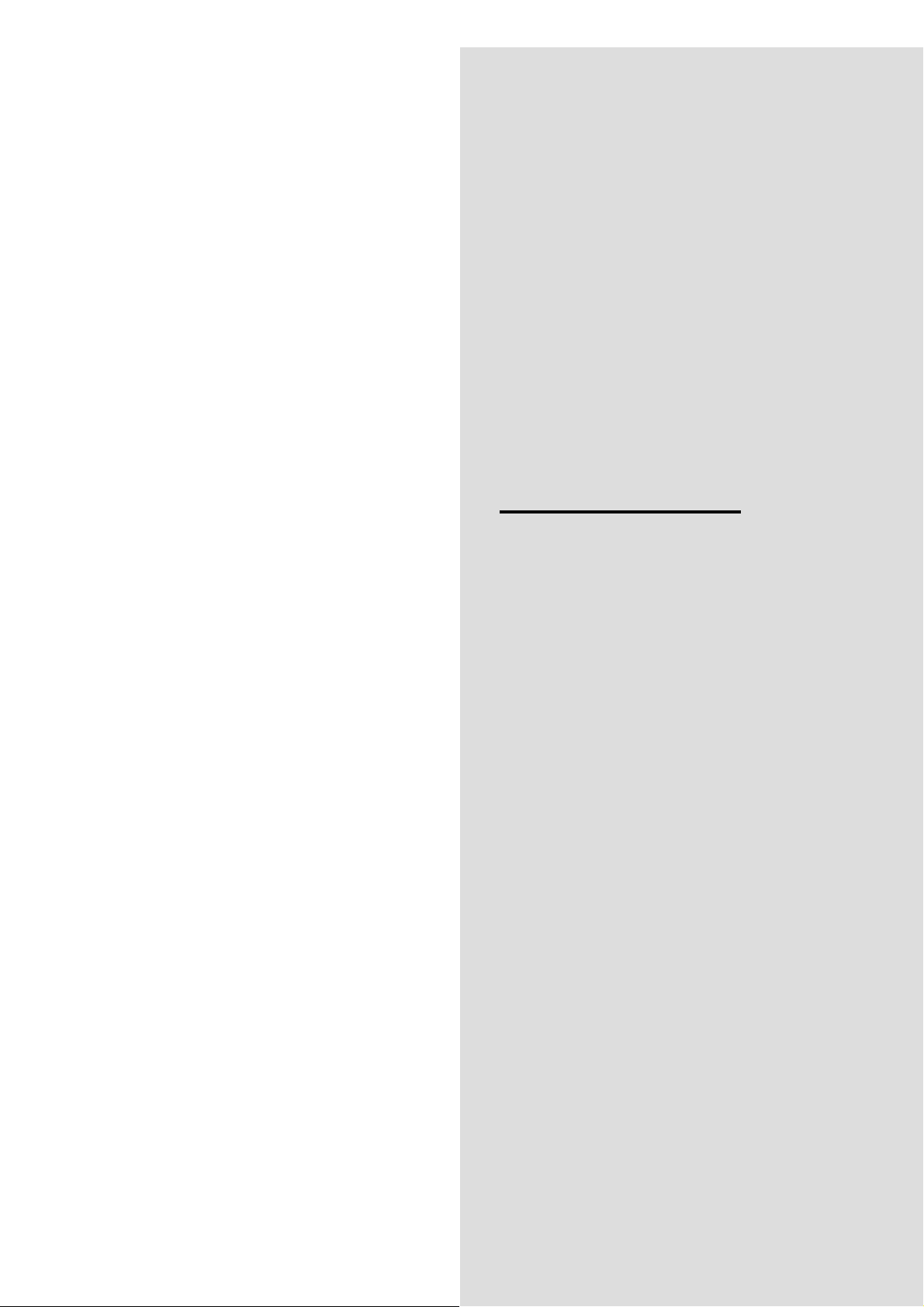
UConnections
Read this chapter first to make all necessary preparations
•
Connecting to Audio V ideo Devices
• Connecting to SDTV (without Component
Inputs)
• Connecting to SDTV (with Component Inputs)
and VCR
• Connecting to HDTV
• Connecting to HDTV and VCR
11
Page 12
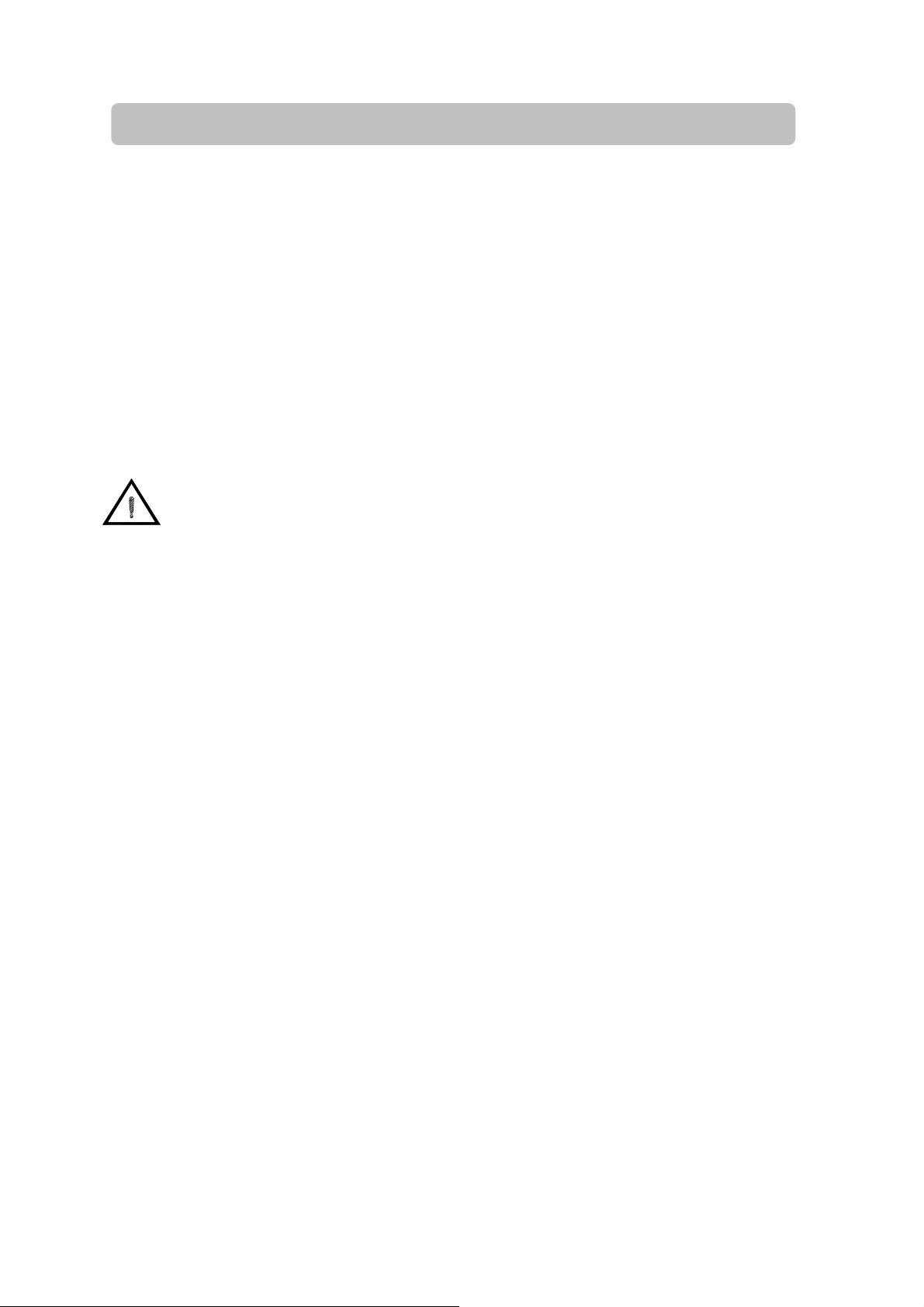
CONNECTING TO AUDIO VIDEO DEVICES
For the best video/audio quality, use the higher quality Y/Pb/Pr or S-Video cables if available. Always
remember to disconnect the receiver from the power source, when connecting or disconnecting the cable to
the UHF/VHF antenna.
Notes:
(a) If your TV supports 1080i / 720p / 576p / 576i video input formats, please use the receiver’s OUT2
video connectors. You may use the V.FORMAT button on the remote control to switch between four
video output formats 1080i/720p/576p/576i.
(b) If your TV supports 576i video input format, please use the receiver’s OUT1 connectors to connect to
your TV.
For more details on the various ways of connection, please refer to pp. XX.
Before connecting or disconnecting the antenna cable, turn off the antenna booster, if any.
12
Page 13

Connecting to SDTV (without Component Inputs)
Connecting to SDTV (with Component Inputs) and VCR
Connections
13
Page 14

Connecting to HDTV
Connecting to HDTV and VCR
14
Page 15

UMenu
Functions in the Menu.
•
Menu Map
• Initial Setup
• Main Menu
• Installation
- Auto Scan
- Quick Scan
- Manual Setup
- Reset Data
• Program
• Electronic Program Guide
• System
- Password
- Video Setup
- Audio Setup
- Software Update
- Time Setup
• Edit channel
15
- Fav. & Lock
- Parental Guidance (Rating)
• Profile
- Transparency
- I-Plate Setup
- Information
Page 16

MENU MAP
16
Page 17

INITIAL SETUP
If your service provider or antenna installer has already installed your TV system to receive terrestrial TV
programmes, do not change any connections of those devices or installation settings unless it is absolutely necessary.
If your receiver has not been configured by your service provider or system installer, then it will not be set up for
any specific channel or frequency when powered on for the first time.
● Initial Screen –
The first time the receiver is powered on, it will
display a Country Selection menu.
● Use the arrow buttons “
your country of residence and press the “ENTER”
button to make your selection.
● If the Initial Screen does not appear, press the
“MENU” button for configuration.
▲” and “▼” to highlight
Zinwell to-do:
Above is tentative description.
Actual procedure to be confirmed by Zinwell.
Also Zinwell should provide an updated
snapshot for country selection screen.
MAIN MENU
There are two ways to enter the Main Menu when the receiver is powered on:
● On the remote control, press the “MENU” button.
● Alternatively, press “MENU” button on the front
panel.
AUS SIN
Menu Navigation
Use the arrow buttons
menu, “ENTER” button to choose specific items, and
“EXIT” button to return to the main menu from
submenu or to leave the main menu.
▼▲ to navigate through the
17
Page 18

INSTALLATION
On the main menu, select “INSTALLATION” and key-in your password to enter the Installation page.
Note: The default password is 0000. Please refer to pp. XX to change the password.
AUTO SCAN
The steps required to automatically program the receiver are outlined as below:
● Highlight “AUTO SCAN” and press the
“ENTER” button to start channel search.
● The receiver starts scanning from channel 2 to
channel 69. The status bar shows the progress
being made.
● Once the digital TV signal is scanned, the channel
number and program name will be shown.
NOTE: Auto scan process may take about 18 minutes to
complete.
QUICK SCAN
If you live in one of the cities listed on the Quick Scan menu, you may select your city and start scanning all
predefined digital TV channel signals..
● On the installation page, highlight “QUICK SCAN”
and press the “ENTER” button.
● Use the “
you live in and press the “ENTER” button to start
scanning.
● For Australia, it will scan through five RF channels
including “Seven”, “Nine”, “Ten”, “ABC and “SBS”.
Note: The frequencies of these five channels are
channels using “MANUAL SETUP”.
▲” and “▼” buttons to highlight the city
preset in the receiver’s database. In the case
that the channel frequency is changed by the
local TV station or a new channel comes up
after July 2003 you have to scan these
18
Page 19

MANUAL SETUP
● On the Installation page, highlight “MANUAL
SETUP” and press the “ENTER” button.
● Select channel number. Be sure you know the
channel number and its RF frequency. You may
refer to Digital TV channel table on Appendix 1.
● Press “
“Bandwidth” and “Priority” to make sure the
parameters are correct, then press “
highlight “Start Scan” and press the “ENTER”
button to start scanning.
Note:
(1) If scanning is successful, “Start Scan” will change to “Get Channel Success” and signal quality will be
shown. At this point you can press “EXIT” to leave “MANUAL SETUP” or continue scanning other
channels.
(2) If scanning is unsuccessful, “Start Scan” will change to “Time out error”. At this point you can rescan the
signal or refer to the signal level bar “LVL” and bit error rate counter “BER” for aligning the direction of
the antenna to get the signal. Please refer to your Antenna Installer if problem persists.
(3) For Australia, the bandwidth should be 7MHz while for Singapore the bandwidth should be 8MHz.
▼” button to highlight “Frequency”,
▼” button to
RESET DATA
Zinwell to-do:
Menu Navigation
Add RESET DATA description here!
19
Page 20

PROGRAM
● On the main menu, select “PROGRAM” to enter
the program list.
● Use the “
channel numbers and names
Note: Alternatively, when you are watching a Digital TV
channel (without any menu on screen), you can
press the “LIST” button on the remote control
twice to call up the program list.
▲” and “▼” buttons to browse through the
ELECTRONIC PROGRAM GUIDE
● To call out the program guide of the specific
channel, highlight the channel from the
program list and press the “ENTER” button.
● Alternatively, you may press the “INFO” button on
the remote control twice to call up the program guide.
● Use “◄” and “►” buttons for details on NOW and
NEXT event, and “
an event table that consists more than 1 page.
The first row shows channel name, show times and
parental rating. The second row shows program name
and third row shows program genre.
EPG’s OSD need to change to have three rows on the top of OSD.
▲” and “▼” buttons for scrolling
20
Page 21

SYSTEM
● On the main menu, select “SYSTEM”.
PASSWORD
VIDEO SETUP
● Use the “
options
- PASSWORD
- VIDEO SETUP
- AUDIO SETUP
- S/W UPDATE
- TIME SETUP
● Highlight “PASSWORD” and press the “ENTER”
button. When prompted, enter your current password.
● You will then be prompted to enter the New
Password.
● Enter the new password again to reconfirm.
Note: The default password is 0000.
● Highlight “VIDEO SETUP” and press the
“ENTER” button.
● Use the “◄” and “►” buttons to switch between
“4:3” and “16:9” picture formats.
▲” and “▼” buttons to highlight the
Menu Navigation
21
Page 22

AUDIO SETUP
● Highlight “AUDIO SETUP” and press the “ENTER”
button.
● Use the “
“PCM” and “Dolby® Digital” .
Note: The digital audio output will automatically output
in PCM format whenever switching to a channel
without Dolby® Digital sound track.
▲” and “▼” buttons to switch between
Digital output: PCM and Dolby digital
(add description here)
Note: You need to connect to an amplifier with AC-3 decoding capability via Digital Audio (SPDIF) Output when
Dolby Digital option is selected. Otherwise, you may encounter softer audio from TV output.
Audio Format English (MPEG1) & English (Dolby)
SOFTWARE UPDATE
This option in System page updates the software in the receiver. However, before you proceed to update the software,
please consult your local dealer first and make sure you know how to operate Microsoft Windows HyperTerminal on
your computer.
● Highlight “S/W UPDATE” and press the “ENTER”
button.
● Use the “◄” and “►” buttons to highlight between
“YES” and “NO”.
● Before you select “YES”, please follow the steps
outlined below to configure your PC first:
(a) Connect PC to your HD-S23 receiver with a
cross-over RS232 cable (cable for null modem)
(b) On the PC side:
- Launch the Windows HyperTerminal application.
- Name the connection.
- Select the correct COM port – usually COM1.
- Use the following COM port settings:
baud rate: 115200
data: 8
parity: none
stop bit: 1
flow control: none
- Select HyperTerminal’s basic function “Transfer”.
- Select “Send File”.
- Browse to select the updated software file.
- Transfer protocol: “1K Xmodem”
DON’T click on the “Send” button at this time
yet.
22
Page 23

● Now that your PC has been properly configured, you
can highlight “YES” on the TV screen and press the
“ENTER” button on the remote control.
- To be continued on the next page –
TIME SETUP
● After selecting “YES”, you will see the current software
version and its size on the TV screen. Make sure this
software version is different from the version of the new
software file stored on your PC. Select “YES” again to
proceed with the download.
● Now click on the “Send” button on your PC
Hyperterminal to start uploading the new software.
● On the TV screen, you will see the window with a status
bar indicating the download progress
● When download is completed, the receiver will reboot
automatically.
● After the receiver is booted up, you will see a message
window informing you that the receiver’s database is
empty.
● Press the “MENU” button on the remote control, select
“PROFILE” then select “INFORMATION” to confirm the
current software is indeed changed to the new one. You
can then proceed to scan digital TV channels by following
instructions on pp. XX and XX.
● Highlight “ TIME SETUP” and press the
“ENTER” button.
● Use the “◄” and “►” buttons to select the local
time zone you are located in.
Menu Navigation
23
Page 24

EDIT CHANNEL
Zinwell to-do:
Add the screen snapshot for EDIT CHANNEL here.
● On the main menu, select “EDIT CHANNEL”.
Add two selections here.
FAV & LOCK
● Use the “
options
- FAV & LOCK
- PARENTAL RATE
● Highlight “FAV & LOCK” and press the “ENTER”
button.
● Use the “
use the “◄” and “►” buttons to select “LOCK” or
“FAV”.
● Highlight “LOCK” and press the “ENTER” button to
lock the selected channel.
● Highlight “FAV” and press the “ENTER” button to
add the selected channel into the favourite list.
▲” and “▼” buttons to highlight the
▲” and “▼” buttons to select the channel,
PARENTAL GUIDANCE (RATING)
● On the “EDIT CHANNEL” page, highlight
“PARENTAL RATING” and press the “ENTER”
button to block programs.
● Use the “▲” and “▼” buttons to select the Rating
and press the “EXIT” button to confirm the setting.
● When DTV programs broadcasted are accompanied by
the ratings, the programs will be blocked based on
your setting. You have to enter PASSWORD to
resume watching the program.
● Please refer to Appendix 3 for details.
24
Page 25

PROFILE
● On the main menu, select “PROFILE”.
● Use the “
- TRANSPARENCY
- I-PLATE SETUP
- INFORMATION
▲” and “▼” buttons to highlight the options
TRANSPARENCY
● Highlight “TRANSPARENCY” and press the
“ENTER” button.
● Use the “◄” and “►” buttons to change the degree
of transparency of the on-screen-display.
Menu Navigation
I-PLATE SETUP
● Highlight “I-PLATE SETUP” and press the “ENTER”
button.
● Use the “▲” and “▼” buttons to highlight “Fading
Mode”, “Display Time” and “Time Format”.
● Use the “◄” and “►”buttons to change the values of
the highlighted options.
25
Page 26

INFORMATION
● Highlight “INFORMATION” and press the “ENTER”
button to check hardware and software versions.
26
Page 27

UQuick Control
Simple use of a single button enables access to some functions directly
•
I-Plate (Info)
• AUX In (External Video/Audio Input)
• PIP (Picture-in-Picture)
• Teletext / Closed Caption
• Favorite Channel List
• Freeze
• A.Ratio
27
Page 28

I-PLATE (INFO)
● When watching DTV channels (without any menu on
the screen) , press the “INFO” button.
● I-PLATE will pop up with the following information:
- Current Channel Number
- Network Name
- Program Name
- Audio System (Dolby® Digital or MPEG)
- Teletext
- Current Local Time
- Date and Month
- Parental Guidance
● When I-PLATE is still on the TV screen, you can
press the “INFO” button again to call up the extended
program information (also known as electronic
program guide) of the current TV channel.
● Please refer to pp. XX for details on electronic
program guide.
28
Page 29

AUX IN (External Video/Audio Input)
N
● Press the “AUX” button on the remote control to
select the following options:
- OFF-AIR
- AUX
● Use the “
and press the “ENTER” button to select.
User can change to any other format by pressing the
“V.Format” button. (Please refer to Pg 9). This feature is
possible only through the use of “OUT2” connector
(Y/Pb/Pr).
▲” and “▼” buttons to highlight the options
PIP (Picture-in-picture)
● When watching a TV program (not in the main menu),
press the “PIP” button on the remote control to
bring up the PIP menu with a list of different
programs .
Quick Control
● Use the “
program list.
● Highlight a program and press the “ENTER” button to
show “picture-in-picture” – two programs playing on
the TV screen at the same time.
● To close PIP window, press the “PIP” button and
select “PIP OFF”.
OTE: When playing VCR movie in PIP window through
AUX IN connection, you may encounter poor picture
quality if old video tape is used.
▲” and “▼” buttons to browse through the
29
Page 30

TELETEXT / CLOSED CAPTION
FAVOURITE CHANNEL LIST
● When I-PLATE indicates the presence of Teletext,
you can press the “TTX/CC” button on the remote
control to display it on the TV screen.
To show the close caption on TV screen, press
“TTX/CC” button and go to page “801”.
Note: Close caption will be disabled when new OSD was
displayed on screen.
● Press the “FAV” button on the remote control to
call up the Favourite List.
● Use the “
favourite list and highlight the program you want to
watch.
● Press the “ENTER” button to confirm your selection.
FREEZE
Zinwell to add description here for FREEZE button!
A.RATIO
Zinwell to add description here for A.RATIO button!
▲” and “▼” buttons to browse through the
30
Page 31

UAppendices
•
DTV Channel Table
• Troubleshooting
• Parental Guidance Codes
• Glossary
• Technical Specifications
•
Accessories
31
Page 32

APPENDIX 1 DTV CHANNEL TABLE
The following is a list of DTV channels available in your area. You can use it for “MANUAL SETUP”: On the
“MANUAL SETUP” page, select the VHF or UHF channel number and input the Middle Frequency based on
“KHz”. For instance, if you are in Sydney and want to manually scan “Digital 7”, enter “MANUAL SETUP” page,
select “Channel 6” and make sure the Frequency is “177500” KHz, then start scanning. Please refer to “MANUAL
SETUP” on pp. XX for details.
For Australia:
City Identifier
Adelaide
Digital 9 VHF 8 - 191.625MHz Main Transmitter - Mt Lofty 1/1/2001
Digital 10 VHF 11 - 219.5MHz Main Transmitter - Mt Lofty 1/1/2001
Digital ABC VHF 12 - 226.5MHz Main Transmitter - Crafers 1/1/2001
Digital SBS UHF 28- 564.5MHz Main Transmitter - Mt Lofty 1/1/2001
Brisbane
Digital 9 VHF 8 - 191.625MHz Main Transmitter - Mt Coot-tha 1/1/2001
Digital 7 VHF 6 - 177.5MHz Mt Lofty 1/1/2001
Digital 7 VHF 6 - 177.5MHz Main Transmitter - Mt Coot-tha 1/1/2001
Channel & Middle
Frequency
Transmitter Location
Start Date
Digital 10 VHF 11 - 219.5MHz Main Transmitter - Mt Coot-tha 1/1/2001
Digital ABC VHF 12 - 226.5MHz Main Transmitter - Mt Coot-tha 1/1/2001
Digital SBS UHF 36 - 585.5MHz Main Transmitter - Mt Coot-tha 1/1/2001
Melbourne
Digital 9 VHF 8 - 191.625MHz Main Transmitter - Mt Dandenong 1/1/2001
Digital 10 VHF 11 - 219.5MHz Main Transmitter - Mt Dandenong 1/1/2001
Digital ABC VHF 12 - 226.5MHz Main Transmitter - Mt Dandenong 1/1/2001
Digital SBS UHF 29 - 536.625MHz Main Transmitter - Mt Dandenong 1/1/2001
Perth
Digital 9 VHF 8 - 191.625MHz Main Transmitter - Carmel 1/1/2001
Digital 10 VHF 11 - 219.5MHz Main Transmitter - Carmel 1/1/2001
Digital ABC VHF 12 - 226.5MHz Main Transmitter - Carmel 1/1/2001
Digital SBS UHF 29 - 536.625MHz Main Transmitter - Bickley 1/1/2001
Sydney
Digital 9 VHF 8 - 191.625MHz Main Transmitter Artarmon 1/1/2001
Digital 7 VHF 6 - 177.5MHz Main Transmitter - Mt Dandenong 1/1/2001
Digital 7 VHF 6 - 177.5MHz Main Transmitter - Carmel 1/1/2001
Digital 7 VHF 6 - 177.5MHz Main Transmitter Artarmon 1/1/2001
Digital 10 VHF 11 - 219.5MHz Main Transmitter Artarmon 1/1/2001
Digital ABC VHF 12 - 226.5MHz Main Transmitter Artarmon 1/1/2001
Digital SBS UHF 34 - 571.5MHz Main Transmitter Gore Hill 1/1/2001
32
Page 33

City Identifier
Batchelor
SBS -54 UHF 53 - 704.5MHz
ABD -69 UHF 56 - 725.5MHz
NTD -60 UHF 59 - 746.5MHz
TND -63 UHF 62 – 767.5MHz
IMP -66 UHF 65 - 788.5MHz
Canberra
Darwin
Newcastle
Wollongong
QQQ -51 UHF 50 - 683.5MHz
CTC -7 VHF 6 - 177.5MHz Telstra Tower Black Mountain 6/30/2002
ABC -9 VHF 9A - 205.5MHz Telstra Tower Black Mountain 6/30/2002
WIN -31 VHF 11 - 219.5MHz Telstra Tower Black Mountain 6/30/2002
CBN -34 VHF 12 -226.5MHz Telstra Tower Black Mountain 6/30/2002
SBS -28 UHF 30 -613.5MHz
SBS -28 UHF 29 - 536.5MHz
ABC -6 UHF 30 - 543.5MHz
NTD -8 UHF 31 - 550.5MHz
TND -34 UHF 32 -557.5MHz
NBN -3 UHF 36 - 585.5MHz Mt Sugarloaf 6/30/2001
NEN -54 UHF 53 - 704.5MHz Broadcast Site Mt Sugarloaf 6/30/2001
NRN -57 UHF 51 - 690.5MHz Broadcast Site Mt Sugarloaf 6/30/2001
ABHN
-5A/4B
SBS -45 UHF 38 - 599.5MHz Mt Sugarloaf 6/30/2001
WIN -59 UHF 36 - 585.5MHz WIN Tower Knights Hill TBA
CTC -62 UHF 37 - 592.5MHz NTL Tower Knights Hill TBA
CBN -65 UHF 38 - 599.5MHz WIN Tower Knights Hill 6/30/2002
ABWN -56 UHF 51 - 690.5MHz NTL Tower Knights Hill 6/30/2002
SBS -53 UHF 54 - 711.5MHz NTL Tower Knights Hill 6/30/2002
Channel & Middle
Frequency
UHF 37 - 592.5MHz Mt Sugarloaf 6/30/2001
Transmitter Location
Telstra Tower Black Mountain 6/30/2002
Deloraine Rd
Deloraine Rd
Deloraine Rd
Deloraine Rd
Start Date
6/30/2002
6/30/2002
6/30/2002
6/30/2002
Appendices
33
Page 34

For Singapore:
City Identifier
Singapore
Note:
(a) On the Channel Number Display of receiver’s front panel you will find the logical channel number different
from VHF/UHF channel number shown in the column “Channel & Middle Frequency” of this table.
(b) If you have trouble getting DTV channel’s signal, please contact your local antenna installer for help.
(c) The channel table in this manual may not be up-to-date. To get the latest channel table, please contact your local
dealer.
TV Mobile VHF 602MHz Singapore 3/1/2001
Channel & Middle
Frequency
Transmitter Location
Start Date
34
Page 35

APPENDIX 2 TROUBLESHOOTING
Z
Problem Solution
(1) The receiver front panel power indicator
doesn't light up, and no message on the
front panel
(2) Message is shown on the front panel but
no picture on TV screen
(a) Check the AC mains supply and make sure the power plug is
well plugged into a stable power outlet
(b) Press the “Power” button on the front panel to see if the LED
display is on.
(c) Press the “Power” button on the remote control to see if the LED
display is on.
(a) Make sure the connection between the receiver and TV matches the
mode your TV should be set to. For instance, if you use a RCA cable
you may choose external video input mode in TV.
(b) Check the brightness level of your TV.
inwell to-do:
Add OUT1/OUT2 descriptions here.
(3) Poor picture quality (a) Check the antenna and make sure it is aligned to the correct
direction. Use the receiver's "MANUAL SETUP" page to check the
signal's BER and RF Level when aligning the antenna.
(b) If you use any kind of amplifier to boost the signal level, please
check whether it works well, and ask help from the antenna
installer.
(4) No sound (a) Check the receiver and your TV's volume are properly set and not in
“Mute" mode.
(b) Check the audio connectors are correctly and firmly connected.
(c) Make sure the receiver is switched to the correct Audio mode:
Dolby® Digital or PCM.
(d) Rescan this channel by using "MANUAL SETUP".
(e) Switch to other channels for confirmation on audio.
(5) No picture (a) Check the video cables are correctly and firmly connected.
(b) Rescan this channel by using "MANUAL SETUP".
(c) Switch to other channels for confirmation on video.
(6) Not all channels are available after using
“AUTO SCAN” when installing the
receiver for the first time
(7) Not all channels are available after using
“QUICK SCAN”
(8) Cannot lock signal by using “MANUAL
SETUP”
(9) No Teletext Make sure the channel you are watching carries Teletext information
(10) Cannot receive channels after moving
the receiver between cities (for instance
from Melbourne to Sydney)
(11) RCU button pressed not responding. Replace remote control unit batteries.
Try "MANUAL SETUP" to scan these missing channels.
This problem is caused by unexpected frequency offset, for instance,
in Sunshine Coast Australia, channels 47 and 65 are transmitted on
662.625 and 788.625 MHz by 125KHz offset to the legitimate
frequencies 662.5 and 788.5 MHz. HD-S23 can receive them by “AUTO
SCAN” most of the times, but we suggest that you use “MANAL
SETUP” when installing the receiver for the first time. Once the signal is
picked up by the receiver, all the transmission parameters will be stored
in the receiver's memory.
(a) Try "AUTO SCAN" to scan all the channels.
(b) If you still cannot get some channels please use “MANUAL
SETUP” to scan them one by one.
(a) Check the frequency you entered is exactly the centre frequency of
the wanted channel.
(b) Please refer to solutions in item (3) on pp. XX.
from I-PLATE.
Please refer to pp. XX for reinstallation.
Appendices
35
Page 36

APPENDIX 2 TROUBLESHOOTING (CONTINUED)
* On Screen Message
Message Solution
(1) Bad Signal
(2) Non Support HD Format The HDTV digital channel cannot be shown on the small PIP window.
(3) Weak Signal
(4) Database is Empty No channel data available in the box.
(5) Program is Under Guard Please input the correct password or change lock setting in menu to view the
(6) Program is Locked by Guard Rate Please input the correct password or change parental-rate (refer to pp. Error!
(7) Program Rate is over Guard Rate [xxx] Please input the correct password or change parental-rate (refer to pp. 24) to
(8) Incorrect Password Please input the correct password.
(a) Check the antenna is connected correctly and firmly to the tuner input
(ANT IN) of the receiver.
(b) Refer to solutions in Item (3) on pp. XX.
Make sure antenna or signal input cable is connected correctly.
Please refer to pp. XX for reinstallation.
program.
Bookmark not defined.) to view the program.
view the program.
36
Page 37

APPENDIX 3 PARENTAL GUIDANCE CODES
Appendices
37
Page 38

APPENDIX 4 GLOSSARY
* Aspect Ratio: It is the ratio of the width of the screen to the height. The two relevant digital TV formats are
16:9 (widescreen) or 4:3 (the traditional screen ratio). 16:9 is more ergonomically suitable for the human eye.
* Bandwidth: Frequency range allows for carrying a certain radio signal. The speed of data transmission
depends on the available bandwidth of the transmission channel.
* Coaxial Cable: A type of cable used to transmit high frequency signals e.g. from the VHF/UHF antenna to
the terrestrial Digital TV receiver.
* Composite Video: There are three elements of the video system: First - the " active video" which means the
picture to be displayed on the screen and its associated colors. Second - the " sync" decides where to place
each pixel on the screen. Third - the " blanking" tells the display when to turn off the electron beam so no
retrace across the screen. These three elements combined together is called " composite video" when
connecting to a display through connectors.
* Dolby® Digital:
newer digital media such as DVD, digital cable, digital broadcast TV (DTV), and satellite transmissions.
* DVB: Abbreviation for "Digital Video Broadcasting". An international organization created in October 1993,
whose primary objective is to achieve a common framework for all technical platforms of digital broadcasting
systems including DVB-C (cable), DVB-S (satellite), DVB-T (terrestrial), DVB-MC (MMDS), DVB-CS(SMATV).
* EPG: Abbreviation for "Electronic Program Guide". A software that enable viewers to navigate through the
large number of channels offered by digital TV broadcaster and select the desired services.
* Frequency: The property of a signal which is measured in cycles per second(=Hertz).
* Letterbox : The picture with aspect ratio 16:9 in a 4:3 TV screen with blank lines on top and bottom. It is the
means to watch a wide screen TV program on a 4:3 TV screen.
* Megahertz (MHz): Millions of cycles per second, which describes frequencies of radio wave or electric current.
* OSD: Abbreviation of "On Screen Display", used in digital set top box. OSD is comprised of a main menu and
many sub-menus with lots of options of functions inside.
* PAL: Stands for "Phase Alternating Line", the European video standard which has the image format of 4 by 3,
625 horizontal lines, 50 Hz and a total 8 MHz of video channel width.
* PID : Stands for "Packet Identifier". It is a code used for identifying video, audio PCR and other elements that
form a particular service in the transport stream.
* RF Channel: Radiated Frequency Channel, for instance channel 28 for SBS Network in analog TV transmission.
However in digital TV, one RF channel may carry 4 to 6 sub-channels like SBS HD, SBS Digital.
* S-Video (also called Y/C): The standard for the way a video signal is carried on the cable. Y represents
brightness and C represents color. S-Video cables have separate wires for the color and brightness so it offers a
better picture quality than the composite video.
* VHF: Stands for "Very High Frequency", starts from 30 to 300 MHz corresponding to channels 2-12, including
Bands I, II and III.
*
UHF: Stands for "Ultra High Frequency", starts from 300 to 3000 MHz corresponding to channels 13-69,
including Bands IV and V.
* Y/Pb/Pr: Component Video Output. It is better than S-Video and Composite Video output in terms of picture quality.
Y/Pb/Pr is the standard HDTV connector.
Dolby® Digital is a method of transmitting and storing multi-channel soundtracks via
38
Page 39

APPENDIX 5 TECHNICAL SPECIFICATIONS
System
Compliant Standard DVB-T
Video Decoding MP @ ML & MP @ HL
Audio Decoding Dolby® Digital, MPEG (I & II)
Audio Sampling Rate 32, 44.1, 48 KHz
Terrestrial Tuner / Demodulator
Frequency 51~858 MHz
Loop Through 51~858 MHz
Bandwidth 6, 7, 8 MHz
Demodulator COFDM
FFT Mode 2K, 8K
Constellation QPSK, 16QAM, 64 QAM
Guard Interval 1/4, 1/8, 1/16, 1/32
Inner Coding Rate 1/2, 2/3, 3/4, 5/6, 7/8
Video Output
Format
Aspect Ratio 4:3, 16:9
Video Input
Format Composite Video
Digital Audio Output
Mode Decompressed PCM, Compressed Dolby Digital
Audio Input
Format Stereo
Front Panel
IR Receiver Yes
Function Control 7 Keys
Channel Display 4 Digits / 7-segment display
Rear Panel
Tuner Input
Video Input Port
Stereo Audio Input Port
S-Video Output Port 1
Video Output Port
Y/Pb/Pr Video Output Port
Stereo Audio Output Port
Digital Audio Output Port
Power Supply
Input Voltage 100~240 V
Consumption (max.) 30 W
Dimension
Size (W × D × H) 430 × 80 × 290 mm
Weight 3.5 Kg (Unpacked)
Environmental Data
Operating Temperature
Storage Temperature
*Specifications are subject to change without notice.
P/N:
1920 × 1080i, 1280 × 720p, 720 × 576p, PAL: 720 × 576i
1 × IEC-Female
1 × RCA
2 × RCA
1 × RCA
3 × RCA
2 × RCA
1 × S/PDIF Optical
AC, 50/60 Hz
°~ 40°C
5
-40
°~ 65°C
Appendices
39
Page 40

APPENDIX 6 ACCESSORIES
• Remote Control (CT-90175)
• Audio/Video cable with RCA jacks
• Component Video cable (Y/Pb/Pr)
• Power cord (Singapore/Australia)
• Two AAA batteries
40
