Page 1
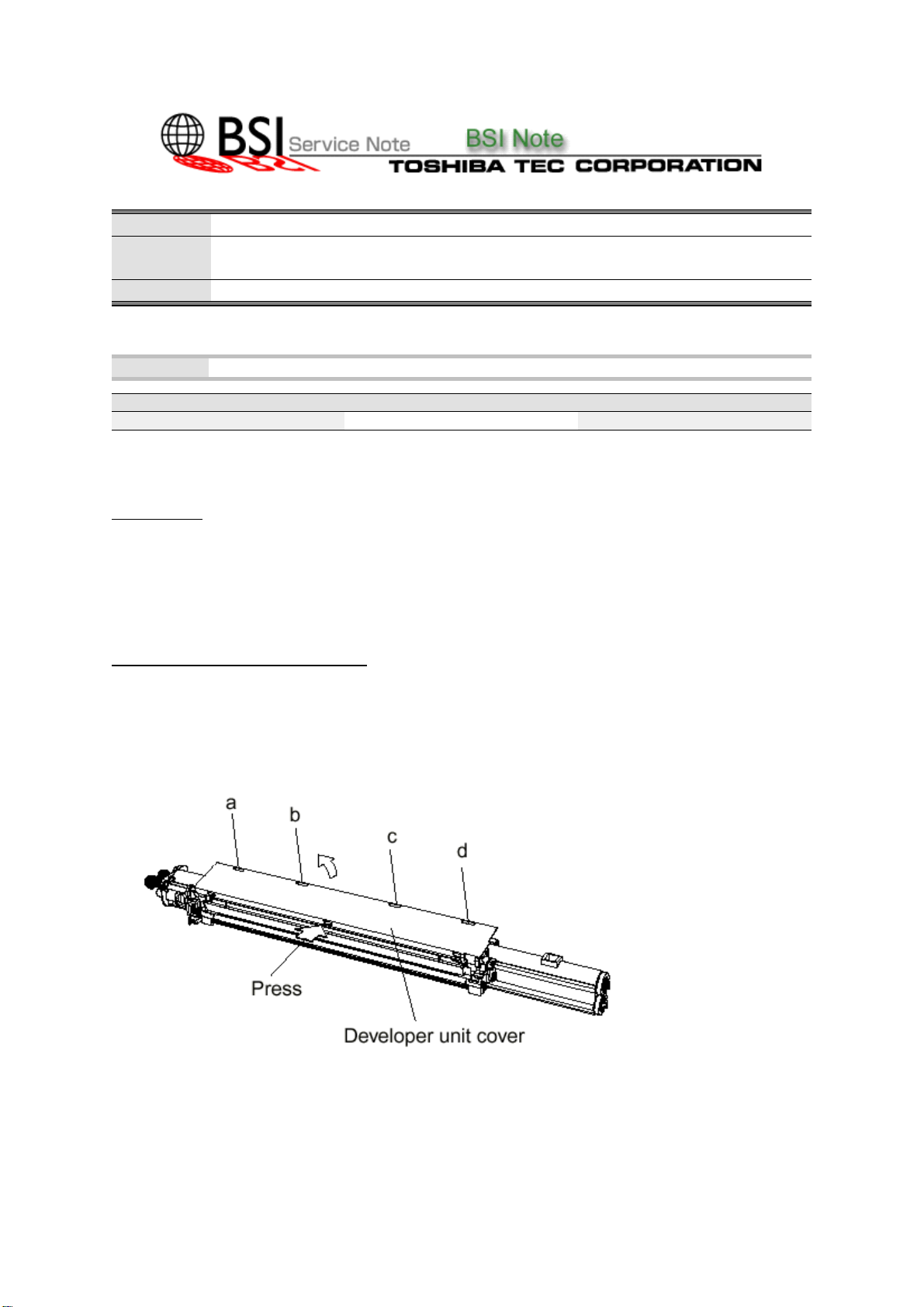
BSI No.: G00D024
Publish
2000/05/08
Date:
Subject: Note when Removing Developer Unit Cover
Model: FC22
Category Field Application UNIT
Treatment in the field Others Developer
FactoryApplication: -
CONTENT
BSINo. G00D024 Page 1
If the method of removal is wrong, the hook area may break. Consult "Note" to prevent the error,
To remove the developer unit cover easily, Note "2" has been added.
Service Manual (PPC)
13 Processing Unit (EPU)
[I] Doctor blade and developer sleeve
(1) Remove the developer unit cover (4 latches).
Note)
While pressing the developer unit cover in the direction of the arrow, bend the latches to the 1.
outside and release them in the order of a, b, c to d.
When the latches are bent to the outside and released in the order of a, b, c to d, you can easily 2.
remove it by using a minus type screwdriver.
[Supplement]
For improvement purposes, the latch area of the developer cover has been changed to angle R; there
is no change in the part number.
z
Refer to the following illustration.
Application: from May at the factory
z
Page 2
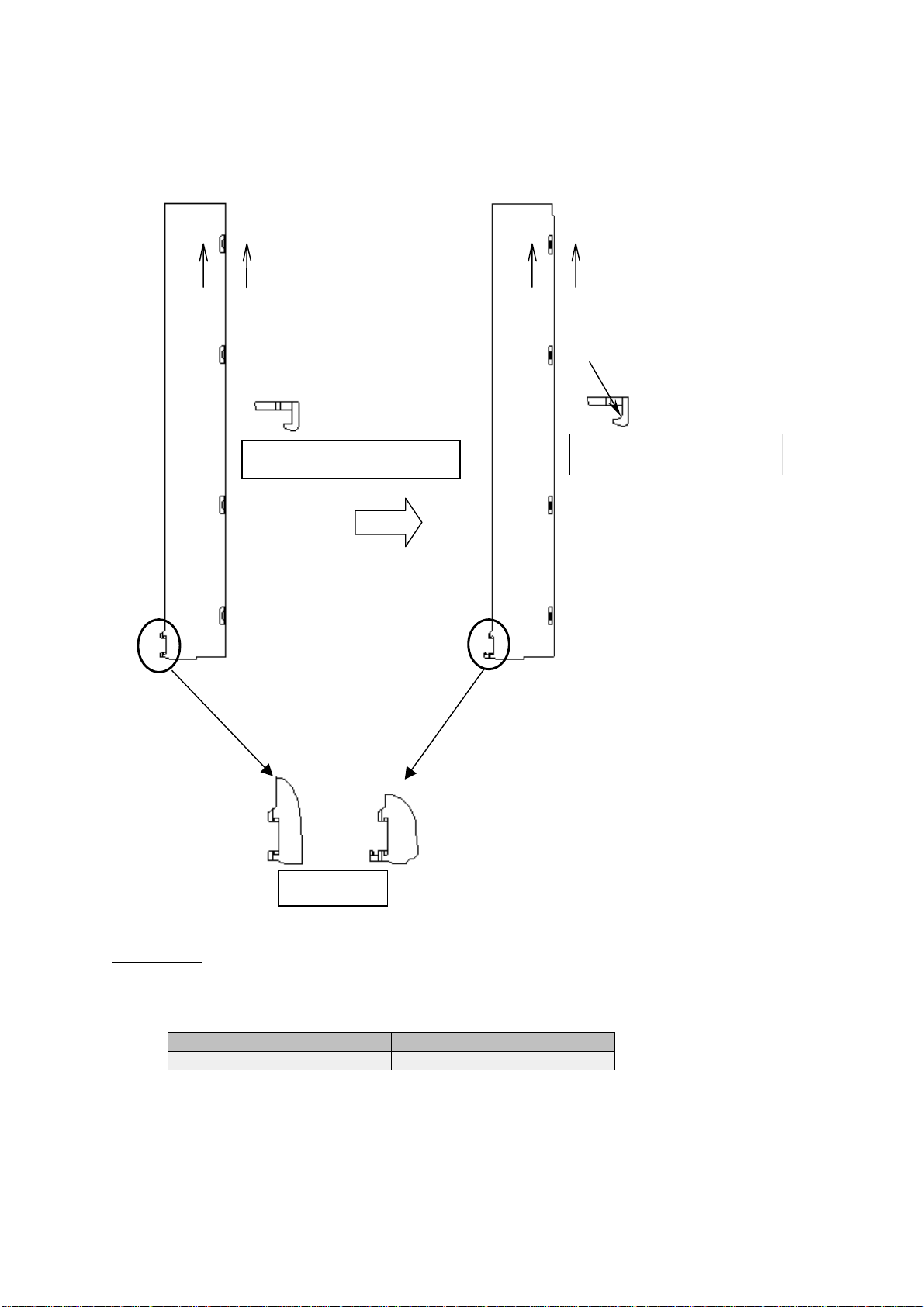
BSINo. G00D024 Page 2
XX
X cross section (4 points)
Improvement
YY
Addition of angle R
Y cross section (4 points)
Attached File
Related Documents:
LinkTo: Link From:
Difference
