Page 1
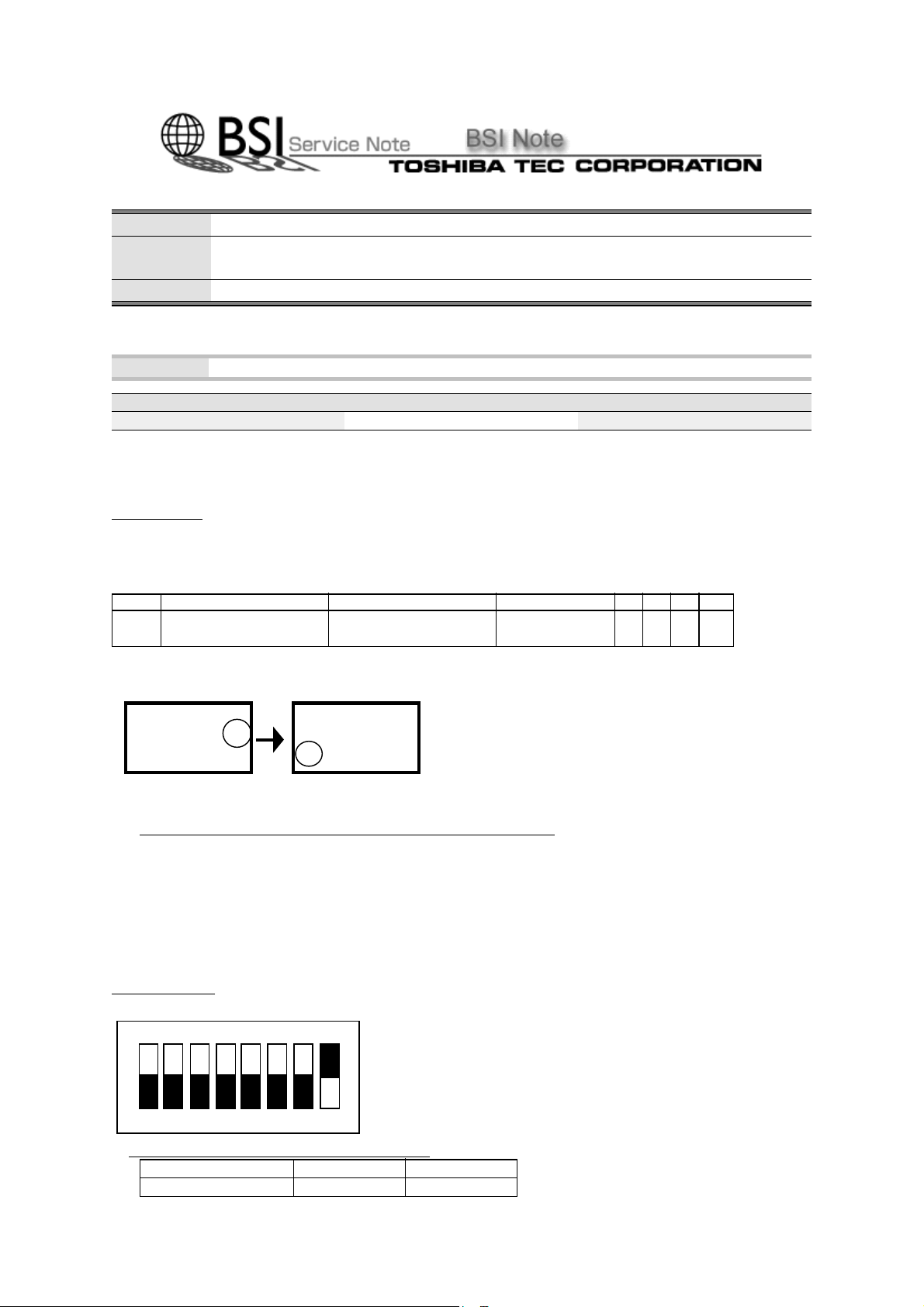
BSINo. G00C981 Page 1
BSI No.: G00C981
Publish
2000/03/27
Date:
Subject: Change of Stacker ROM
Model: MJ1006, MJ1007
Category Field Application UNIT
Other, Other countermeasures Others Finisher
FactoryApplication: From Feb. 2000 at the factory
CONTENT
The part change has been made for the following reasons.
[Changed/Added Part No.]
P-I Before Change After Change Note P I R
27-2
P-I: Page-Item P: Content of Change I: Interchangeability R: Reason for Change
[Label]
[Changed Contents]
1.
Setting Method
IP_SW No.8 of the finisher controller board is turned ON.
4402963960
PRA-793FIN-06
4F1-1051
1.2.3.4.5.6.
7.8.9.10.20.
Addition of setting to clear staple stacking count control
Though the finisher-full count control and the stacking height control continue as now, finisher-full
occurs. So, when the staple stacking count control is cleared, the following detriments occur. Be
sure to explain them user.
(1) If many sheets are stacked, there is a possibility that they may fall from the exit tray.
(2) The paper-exit positioning and orientation become bad.
4402963970
PRA-793FIN-07
4F1-1051
1.2.3.4.5.6.
7.8.9.10.20.
---- C B J Y
FAA
ON
1 2 3 4 5 6 7 8
2. Change of control for varying size height
Before Change After Change
Varying size 44mm or less 74mm or less
Page 2
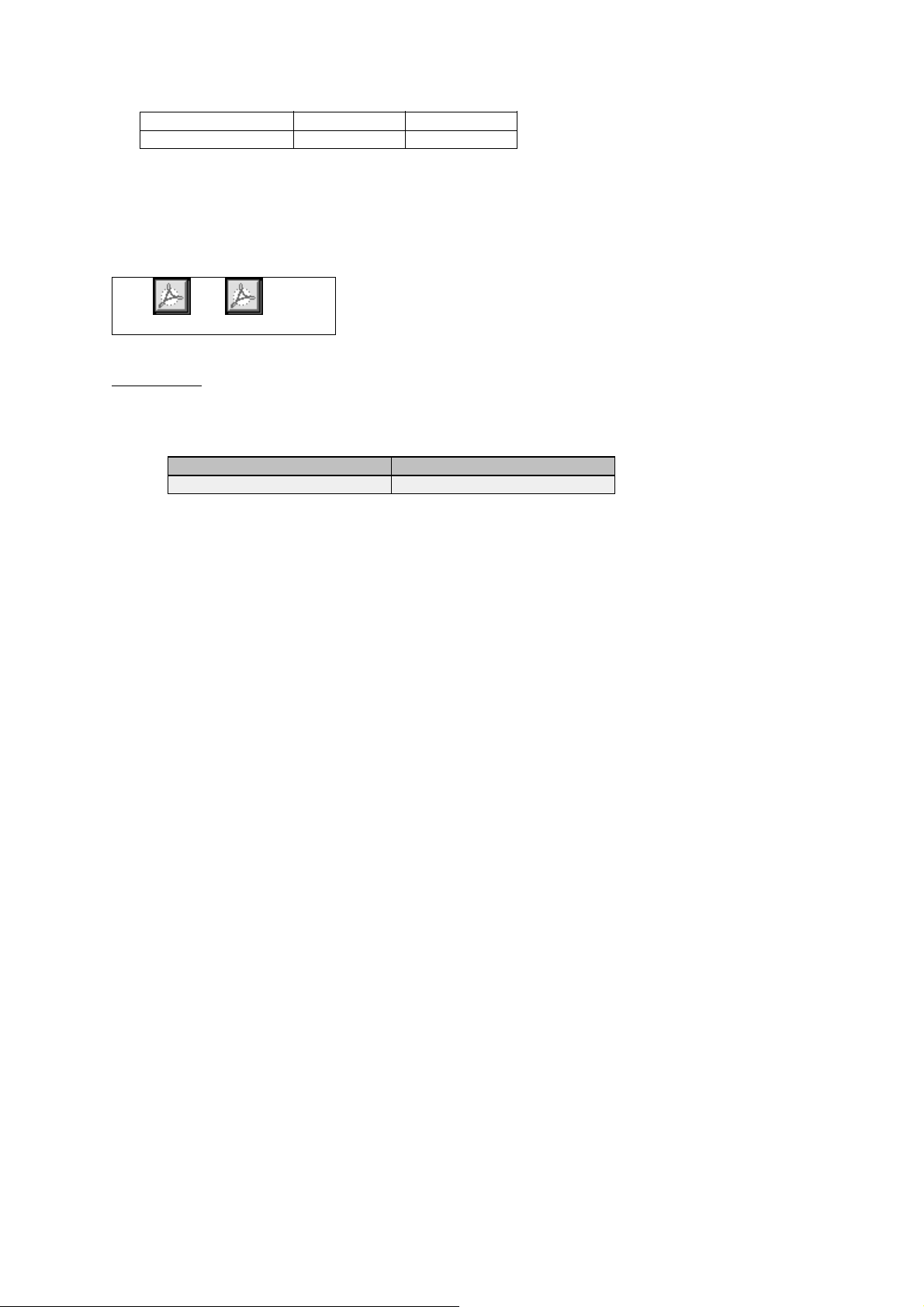
BSINo. G00C981 Page 2
Varying staple 22 mm or less 74mm or less
Non varying staple 44mm or less 74mm or less
Reference; 80g/m2 sheets
44mm = about 300 sheets
74mm = about 500 sheets
[Change of Service Manual]
Together with this change, the Service Manual has been changed to attach an RDF type file (the
corrected points shown by shaded points).
ˀ˅ʪʮʫ˭ˡˣ ˀ˅ʪʳʫ˭ˡˣ
Attached File
Related Documents:
LinkTo: Link From:
Page 3

CHAPTER 1 GENERAL DESCRIPTION
II. SPECIFICATIONS
A. Specifications
1. Finisher Unit
Item
Stacking method
Stacking orientation
Stacking size
Paper weight
Bins
Modes
Stacking capacity
Size mixing
Description
Trays 1 through 2: by lifting tray
Face-up
AB: A3, A4, A4-R, A5-R, B4, B5, B5-R
Inch: LD, LG, LT, LT-R, ST-R
60 to 128 g/m
2
Trays 1 through 2
Non-sort: tray 1, 2
Sort: tray 1, 2
Staple: tray 1, 2
Non staple sort Small-size Tray 1: 147 mm high (1000 sheets)
(Note 1)
Tray 2: 147 mm high (1000 sheets)
(Note 2)
Large-size Tray 1: 74 mm high (500 sheets)
(Note 1)
Tray 2: 74 mm high (500 sheets)
Staple sort Small-size Tray 1: 110 mm high/30 sets (750 sheets)
(Note 1)
Tray 2: 110 mm high/30 sets (750 sheets)
Large-size Tray 1: 74 mm high/30 sets (500 sheets)
(Note 1)
Tray 2: 74 mm high/30 sets (500 sheets)
Size mixing: 74 mm or less
Stapling: 74 mm or less
Stacking mixing
Notes:
1. Approximate when computed with reference to 80 g/m
2. Alignment may not be correct if 750 or more small-size sheets are stacked on tray 2.
3. The accuracy of the stack height is ±7 mm.
Face-up
2
paper.
Table 1-201
1-2
Page 4

CHAPTER 6 TROUBLESHOO TING
6. Aging mode
This mode is for simulated running of the
MJ-1006/1007.
Figure 6-109
1) To start the aging, press SW2.
2) The bin is lowered to the lowermost position (home position).
3) From here on, the operation in each of the
operation modes is repeated. (To stop aging, press SW2.)
7. Feed motor 1 operation check
This mode is for operating feed motor 1.
10. Switching of stacking capacity in
staple sort limit
Change of the stacking capacity in staple
sorting from 30 to 50 copies.
1) The stacking capacity in staple sorting is
increased to 50 copies by changing the DIP
switch settings on the Finisher controller
board.
Figure 6-111
Figure 6-110
1) T o start the operation of feed motor 1, press
SW2.
2) T o stop the operation of feed motor 1, press
SW1.
The operation is controlled cyclically at the
following speeds at each press of push-switch
2.
(1) 100 mm/sec → (2) 350 mm/sec →
(3) 650 mm/sec → (1) and so forth
8. Tray shift up check
The tray is raised. (Set all DIP switch set-
tings to OFF.)
1) To raise the trays, press SW2.
2) Tray shifting is canceled when SW2 at the
tray 2 position.
9. Tray shift down check
The tray is lowered. (Set all DIP switch
settings to OFF.)
1) To lower the trays, press SW1.
2) Tray shifting is canceled when SW1 at the
tray 1 position.
Figure 6-112
2) The stacking capacity in staple sorting is
increased to limitless by changing the
DIP_SW settings on the Finisher controller board.
* However, it stops when stacking capacity
is full.
Figure 6-113
Note:
When the stacking capacity in staple sorting
exceeds 30 copies, stacking defects may
occur.
6-4
