Page 1
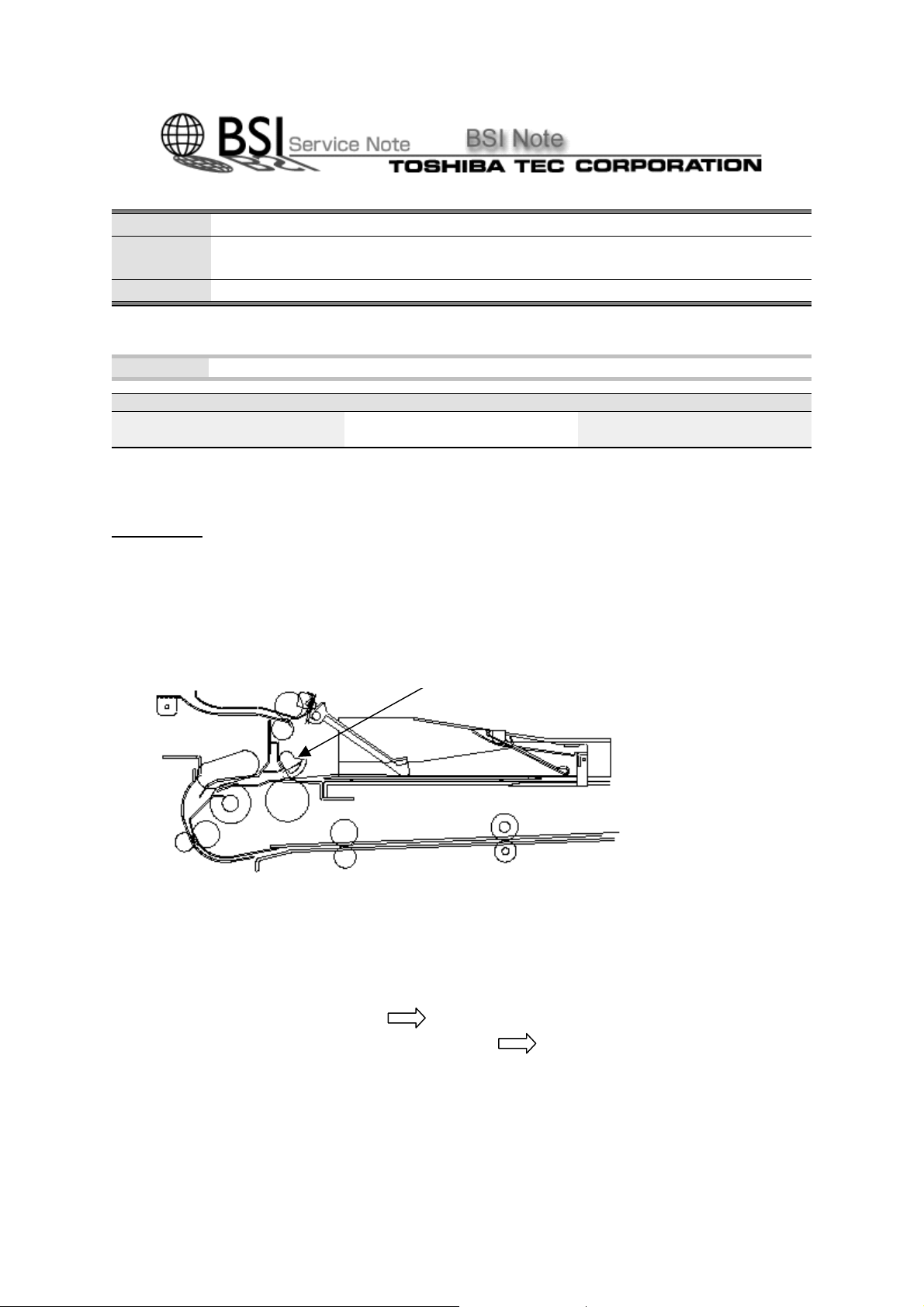
BSI No.: G00B944
Publish
2000/02/22
Date:
Subject: Countermeasure to E54 Jam (ADU feed non-arrival)
Model: DP4580, DP5570, DP6570
Category Field Application UNIT
Countermeasure to field trouble,
To improve the reliability
FactoryApplication: ---
To be applied when necessary ADD/ADU
BSINo. G00B944 Page 1
CONTENT
If
high incidence of
poor
.
E54
jam --- A jam when the stacked sheet is fed from the ADU.
Poor turning
all.
Pushing gate
Figure 1: cross-sectional view of ADU
[Operation Check of Pushing Gate]
Pull out the ADU, after removing the gray cover which is covering the field unit (two screws). 1.
Replace it inside the copier.
Start Duplex copying with the left front cover of the copier opened by using the door switch jig.2.
Check the turning of the shaft S shown on the left side (figure 2) of the ADU.3.
z
When shaft S turns two times
z
When shaft S does not turn at all or only once
PS)
To connect with the shaft S and the pushing gate, it is possible to check the movement of the pushing
gate by looking at the rotation of shaft S.
E54
happens, then the turning of the "pushing gate" in the ADU may be become
--- Though the pushing gate normally turns two times, it can turn only one time or not at
Normal
Poor turning
Page 2
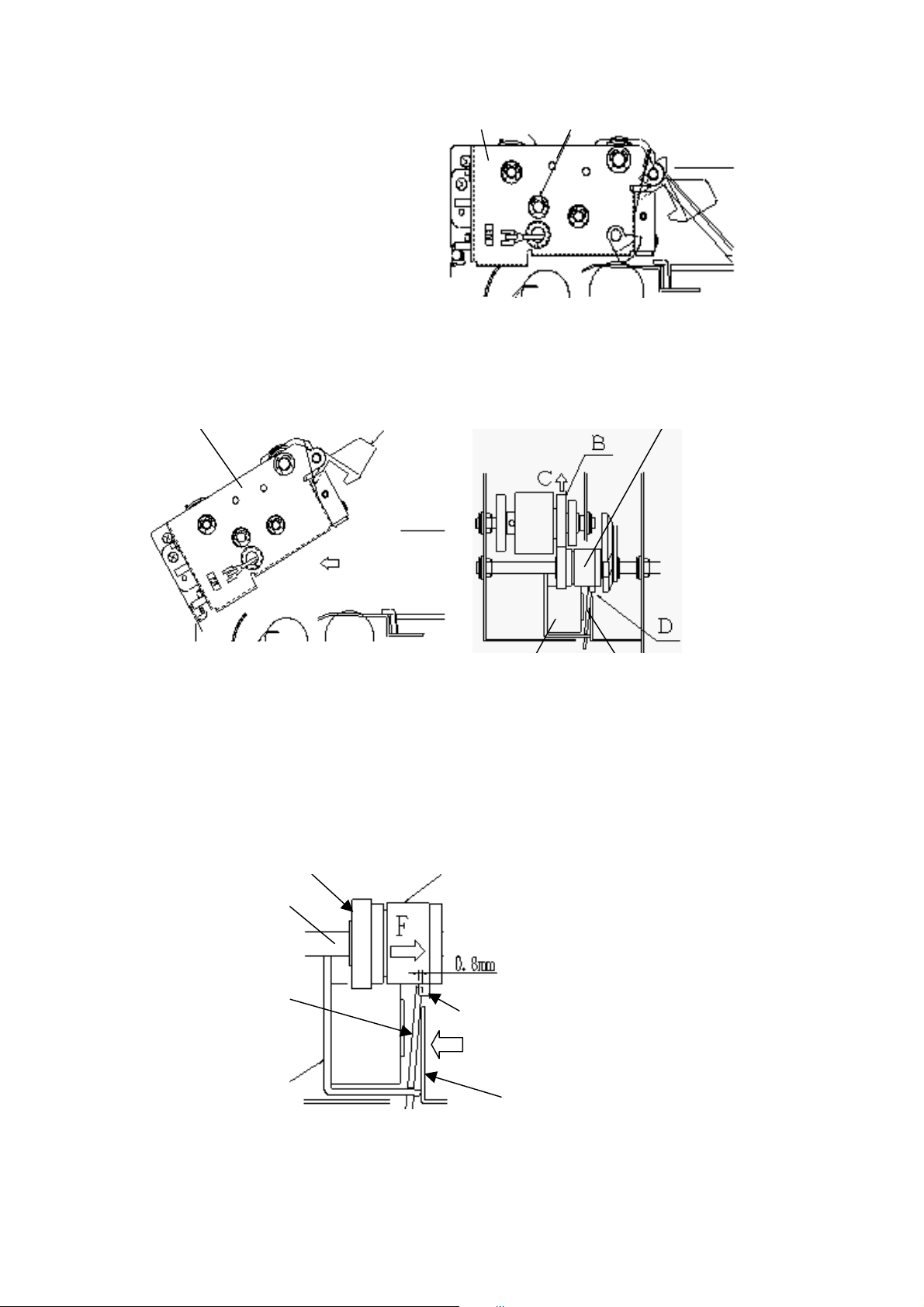
Field Unit Shaft S
Caution:
If it is not possible to make a visual
evaluation, one can judge by the noise of the
rotation of the pushing gate. And if such
checking cannot be carried out, if an E54
jam occurs, it is recommended to put into
effect the
rotation of the pushing gate.
countermeasure to poor
Figure 2
[Countermeasure to Poor Rotation of the Pushing Gate]
Open the feed unit with lever H. (See Figure 3) 1.
Field unit H lever
sleeve
BSINo. G00B944 Page 2
A
Figure 3
Turn the gear
sleeve contacts with the armature edge of the solenoid. (See Figure 4)
Most of the time, poor rotation of the pushing gate occurs when the solenoid is on but not pulled to 3.
the armature. The engagement of the armature and the sleeve become wrong and they
immediately do not become out of position. In this case, use the method in 4. below to recreate
smooth movement of the armature.
Pushing the gear
sleeve unit in the direction F too.
Shaft S
Armature
(B)
in an upward direction
in the direction
(E)
Gear E Sleeve
F,
Solenoid Armature
Figure 4. Field unit viewed from the direction A.
(C)
until the projecting portion
shift the entire shaft towards the rear. Then shift the 1.
(D)
of the spring clutch 2.
D
G
Solenoid
Bending portion for armature control
Figure 5
With the situation as in 4, make the thickness of the armature place to about half (0.8 mm) when 2.
the armature and the sleeve projection
armature control bending portion a little in the direction G.
(D)
are meshed. Then adjust by bending the bracket
Page 3

BSINo. G00B944 Page 3
Check that the rotation of the pushing gate is normal. (See
3.
pushing gate
Attached File
.)
Related Documents:
LinkTo: Link From:
checking the movement of the
