Page 1
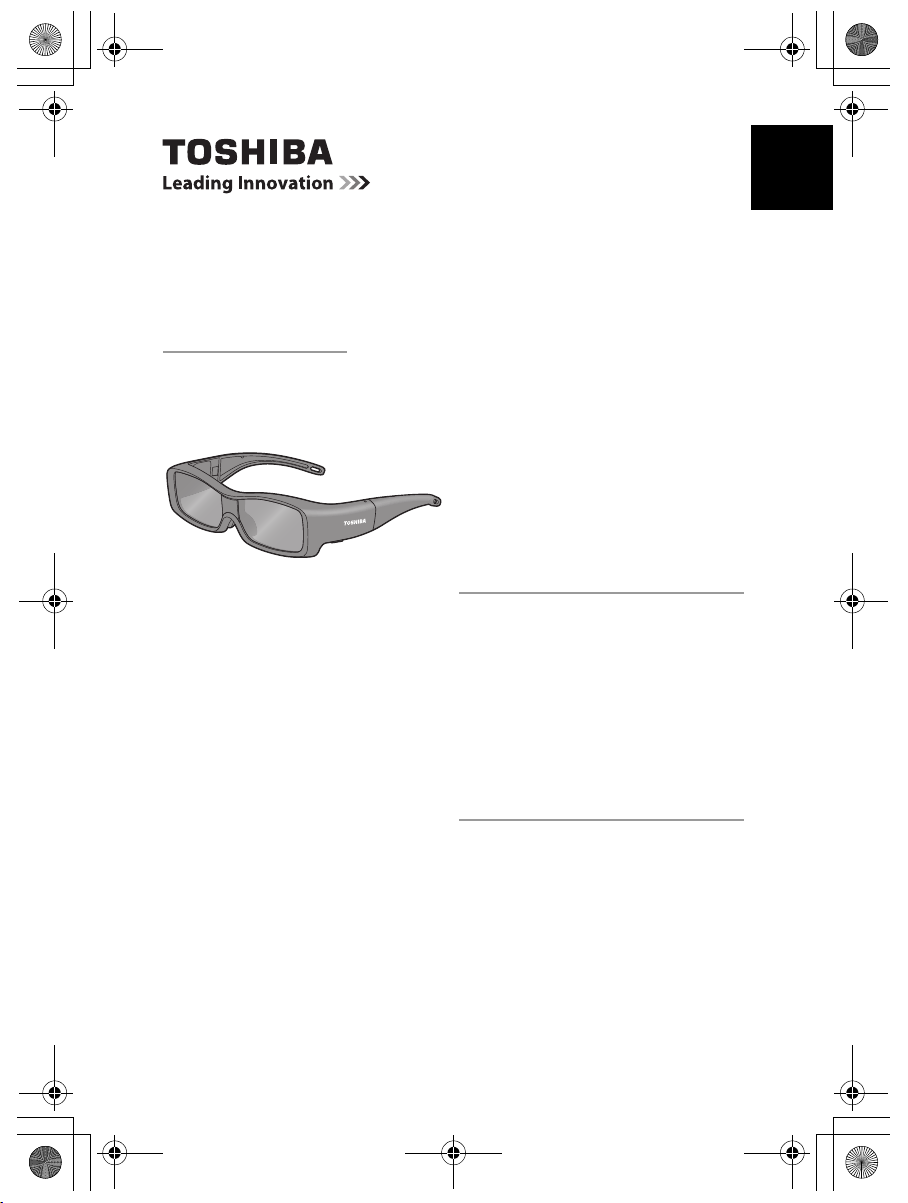
3D-glasses_EN.book Page 1 Thursday, July 29, 2010 4:29 PM
Owner’s Manual
3D Glasses
FPT-AGO1G
Contents
Safety Precautions........................ 2
Accessories ..................................4
Exploring your new 3D Glasses.... 4
Precautions for daily use .............. 5
Enjoying 3D images......................6
Replacing the battery....................7
Care and Storage.......................... 7
Troubleshooting............................ 8
Specifications ............................... 8
English
Thank you for purchasing a Toshiba product.
•Please read this manual carefully, and use this product safely and correctly.
Before use, be sure to read " Safety Precautions " (- pages 2–3).
•Retain this manual for future reference.
© 2010 TOSHIBA CORPORATION
Page 2
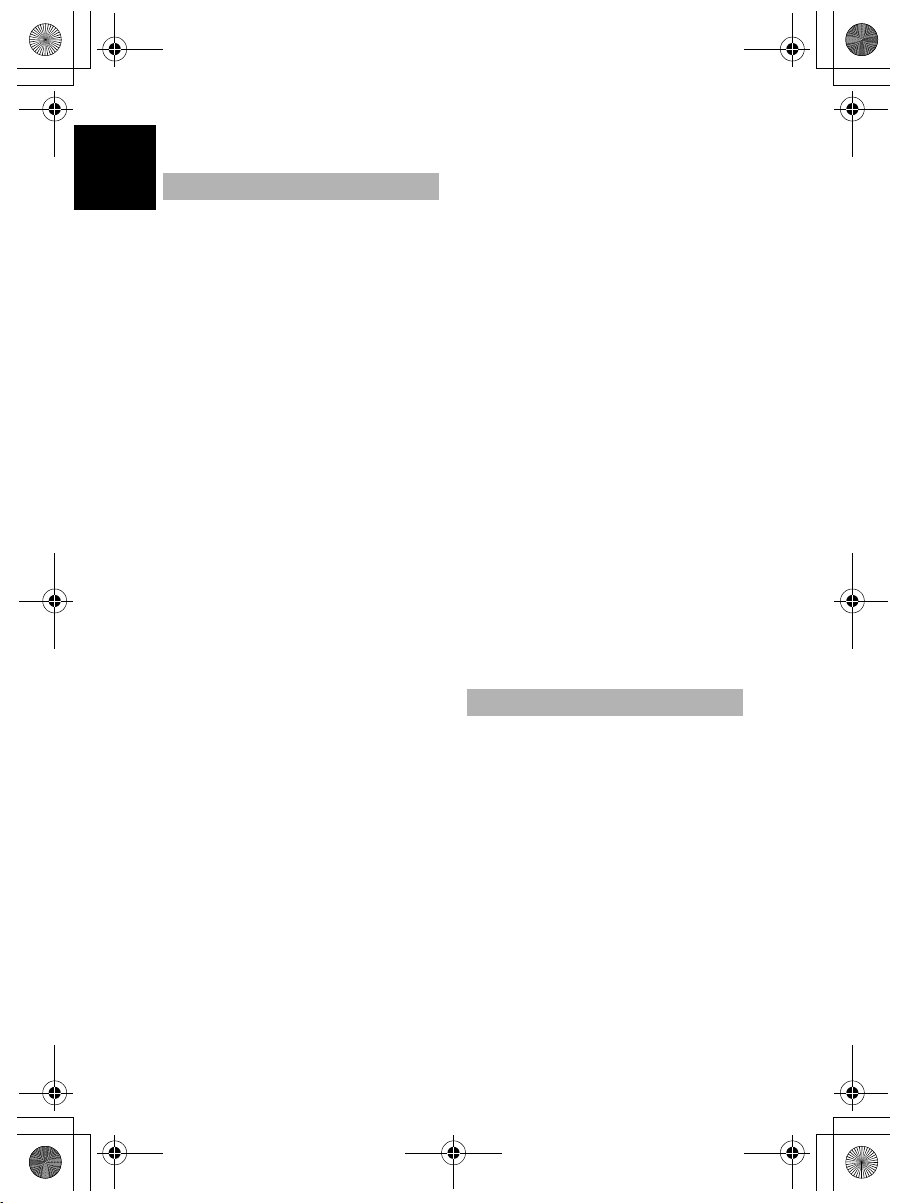
3D-glasses_EN.book Page 2 Thursday, July 29, 2010 4:29 PM
Safety Precautions
About handling the 3D Glasses
English
• Do not leave the 3D Glasses, the
battery or the accessories within
the reach of small children.
Inhaling or swallowing them may
cause suffocation or lesions in the
stomach wall.
If swallowed, consult a doctor
immediately.
• Do not repair, modify, or
disassemble the 3D Glasses by
yourself.
Doing so may cause a fire or cause
you to become indisposed while
watching 3D images.
Contact the Toshiba Call Center for
repair of your 3D Glasses.
• Do not expose the battery to
excessive heat such as
sunshine, fire, or the like.
• Do not use the 3D Glasses if they
are not working properly or
broken.
Continuing to use them in such a
state may cause injury, eye strain,
or indisposition.
Do not use the 3D Glasses if they
are broken or have any cracks.
• Do not stand or walk while
wearing 3D Glasses.
You may lose your balance which
could result in falls or other
accidents.
• Do not wear the 3D glasses for
any purpose other than viewing
3D programming.
3D glasses do not function as
sunglasses.
• Do not drop, exert pressure on,
or step on the 3D Glasses.
Doing so may damage the glass
section, which may result in injury.
Exposing the 3D glasses to liquid
or excessive heat may damage the
liquid crystal shutter function.
• If your nose or temple turns red,
or you feel pain or discomfort,
stop using the 3D Glasses.
Such symptoms as above may
occur if you keep wearing them for
a long time, which may also cause
indisposition.
• Observe the following for the
battery of the 3D Glasses:
– Do not use any battery other than
the one specified.
– Do not use any battery with the
polarity reversed.
– Do not charge, heat,
disassemble, or short the battery.
Violation of the above may cause
explosion or leakage of the battery,
and a burn or injury may result.
On watching the 3D images
• Some viewers may experience a
seizure or blackout when
exposed to certain flashing
images or lights contained in
certain 3D television pictures or
video games.
Anyone who has had a seizure,
loss of awareness, or other
symptom linked to an epileptic
condition, or has a family history of
epilepsy, should contact a health
care provider before using the 3D
function.
• Avoid use of the 3D function
when under the influence of
alcohol.
2
Page 3
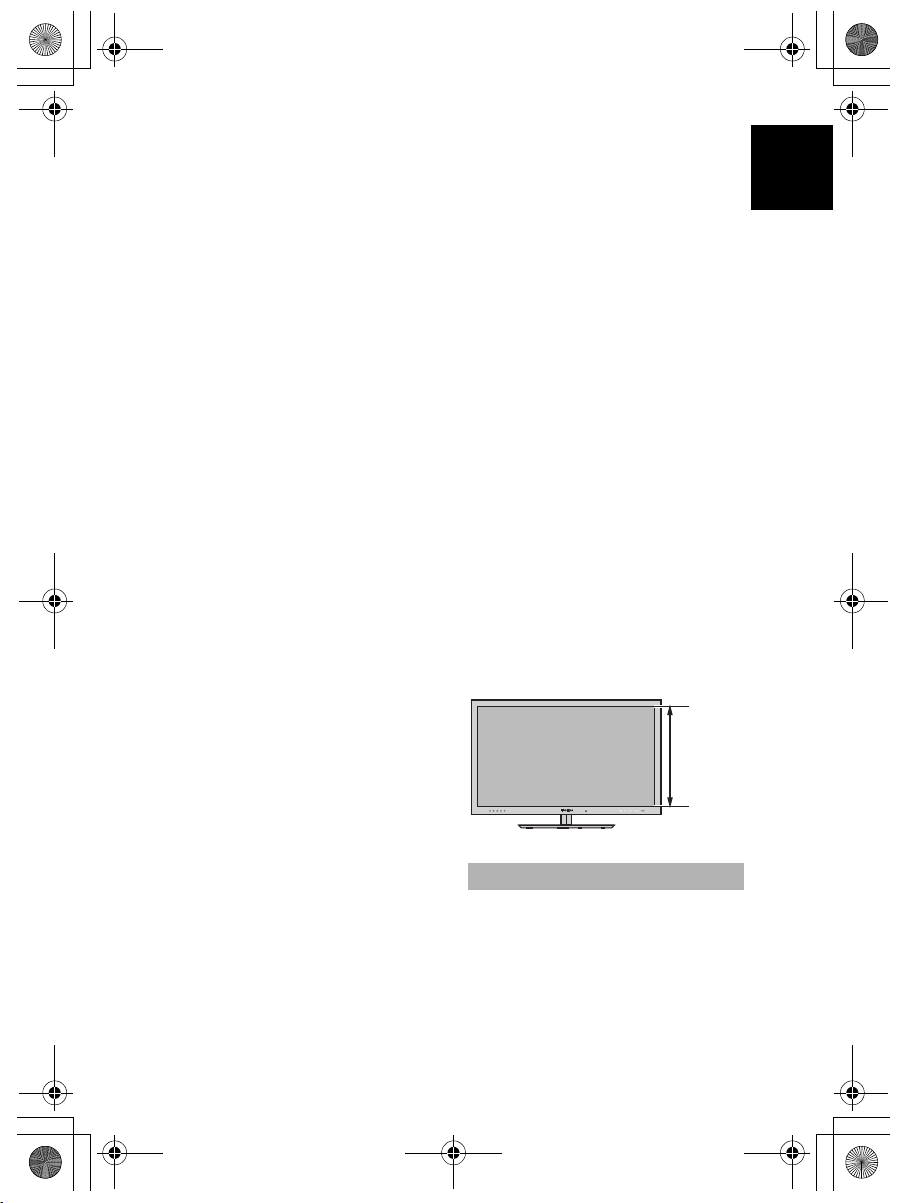
3D-glasses_EN.book Page 3 Thursday, July 29, 2010 4:29 PM
• If you are ill or feel ill, you should
refrain when viewing 3D images,
and consult your health care
provider as may be appropriate.
• If you experience any of the
following symptoms from
viewing 3D video images, stop
viewing and contact your health
care provider:
Convulsions, Eye or muscle
twitching, Loss of awareness,
Altered vision, Involuntary
movements, Disorientation, Eye
Strain, Nausea/Vomiting,
Dizziness, Headaches.
• If you feel eye fatigue or other
discomfort from viewing 3D
video images, remove the 3D
glasses and discontinue use
until the condition is eliminated.
• Viewing in 3D may cause
dizziness and/or disorientation
for some viewers.
Therefore, to avoid injury do not
place your TV near open stairwells,
balconies, or wires.
Also do not sit near objects that
could be broken if accidentally hit.
• When viewing 3D images, always
wear 3D Glasses.
Watching 3D images without 3D
glasses may cause eye strain.
Use specified 3D glasses.
• When watching 3D images, do
not wear 3D Glasses while tilted
and do not lie down.
If you watch while lying down or
tilted, the 3D effect is lost and it
may cause eye strain.
• It is recommended that the
viewer’s eyes and 3D Glasses
are level with the screen.
• If you have prescription eye
glasses or contact lenses, wear
the 3D glasses over them.
Watching 3D images without
appropriate eyewear may cause
eye strain.
• If 3D images often appear in
double or if you cannot see the
images in 3D, stop viewing.
Continuous viewing may cause eye
strain.
• Due to the possible impact on
vision development, viewers of
3D video images should be age 6
or above.
Children and teenagers may be
more susceptible to health issues
associated with viewing in 3D and
should be closely supervised to
avoid prolonged viewing without
rest.
• Watching TV while sitting too
close to the screen for an
extended period of time may
cause eye strain.
The ideal viewing distance should
be at least three times the screen
height.
screen
height
About lithium battery
• Danger of explosion if battery is
incorrectly replaced. Replace
only with the same or equivalent
type.
English
3
Page 4
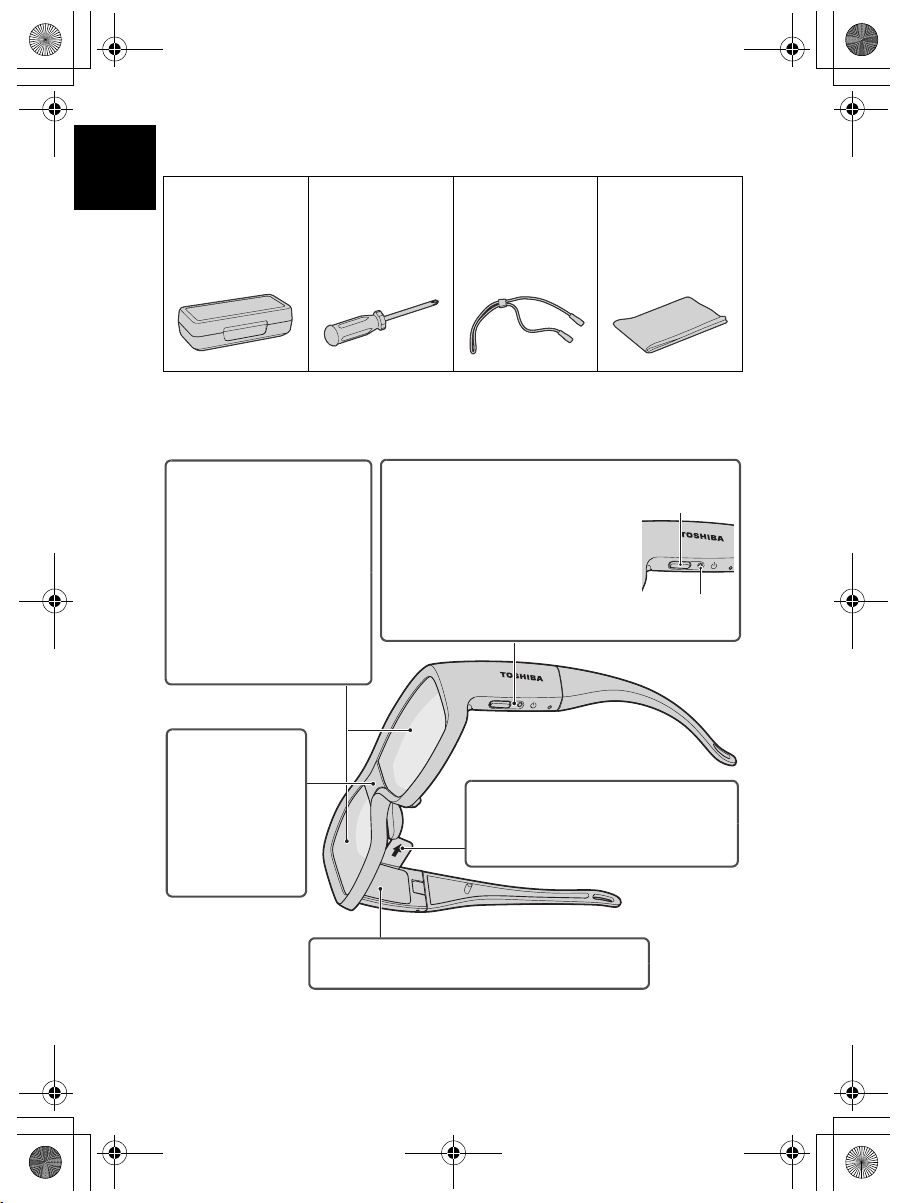
3D-glasses_EN.book Page 4 Monday, August 2, 2010 11:09 AM
Accessories
English
3D Glasses
case
For the storage
of the 3D
Glasses.
Screwdriver
For replacing
the battery.
Specialized
band
For securing the
3D Glasses.
Exploring your new 3D Glasses
Lens wipe
For wiping the
3D Glasses.
Lens (liquid-crystal
shutter)
A right and left liquidcrystal shutter opens and
closes alternately with the
images for the left eye and
for the right eye
alternately projected on
the television screen. In
this way, 3D images are
reproduced.
Infrared
reception part
Receives the
infrared signal
for the liquidcrystal shutter
control sent from
the television.
Battery cover
When replacing the battery, remove this.
Power button and power light
Turns on or off the power of 3D
Glasses by keeping pressing the
power button for about 1 second.
– When the power is turned on,
the power light lights up for
about two seconds.
– When the power is turned off,
the power light blinks 3 times.
Insulation sheet
This is put for the consumption
prevention of the battery.
Pull this out before beginning use.
Power
button
Power
light
4
Page 5
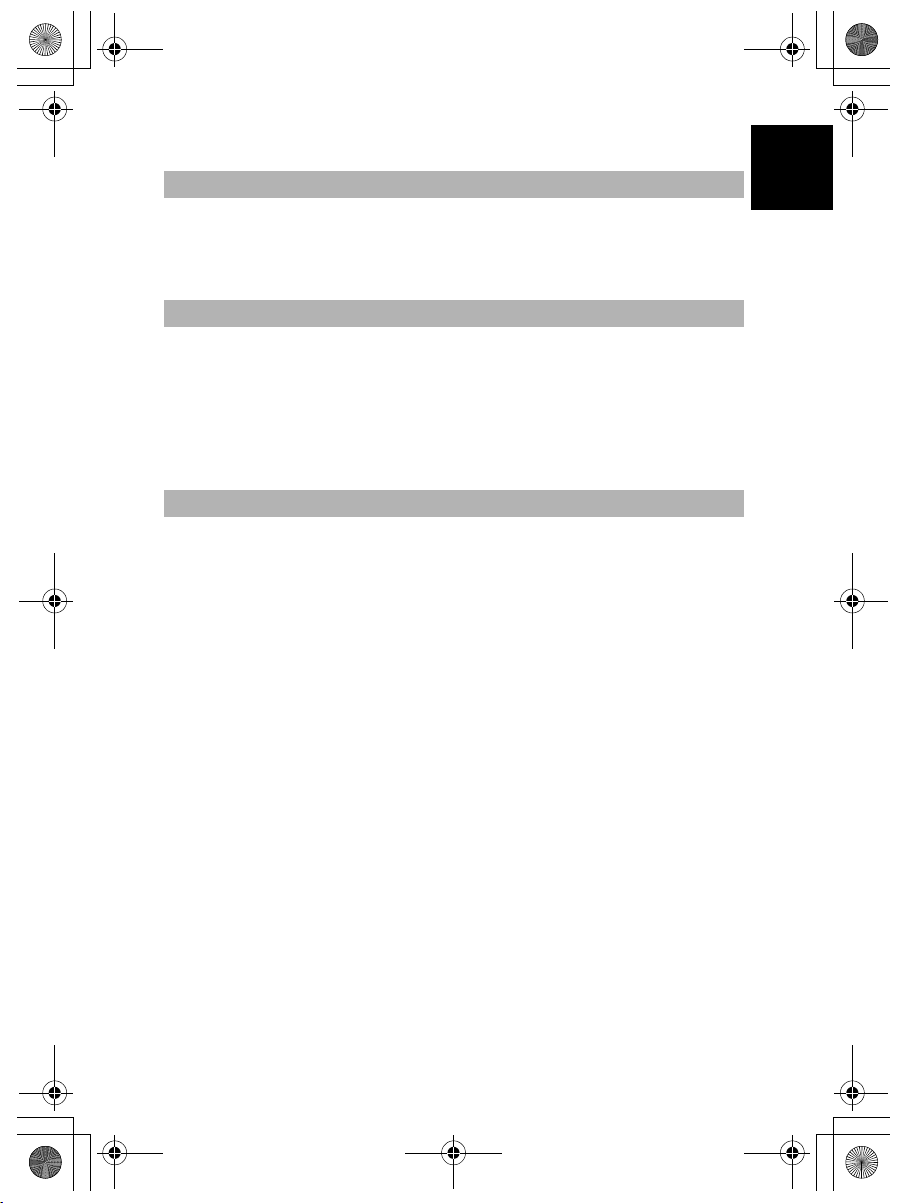
3D-glasses_EN.book Page 5 Thursday, July 29, 2010 4:29 PM
Precautions for daily use
Notes on handling the 3D Glasses’ liquid crystal shutter lenses
• Do not put excessive force on the lenses.
• Do not scratch the surface of the lenses with sharp objects.
• Do not drop or bend the 3D Glasses.
Notes on IR communication
• Do not block the IR sensor for 3D Glasses on the TV by placing objects in
front of it.
• Do not cover the IR sensor on the 3D Glasses with stickers or labels.
• Keep the IR sensor on the 3D Glasses clean.
• If the 3D Glasses interfere with any other IR communication device or 3D TV,
the 3D Glasses may not work correctly.
Notes on watching the TV
• If you use any device, such as a mobile phone or mobile wireless device,
near the 3D Glasses, the 3D Glasses may not work correctly.
• Use the product in the following temperature range; otherwise, the quality
of the 3D image or the reliability of the product cannot be guaranteed.
3D Glasses: 0ºC - 40ºC (32ºF - 104ºF)
TV: 0ºC - 35ºC (32ºF - 95ºF)
• If you use a fluorescent light, it may flicker depending on the frequency of
the light. In this case, reduce the brightness of the fluorescent light, or use
another light. (It is not recommended to watch the TV in a dark room,
especially for children.)
• Wear the 3D Glasses properly, otherwise you may not see the correct 3D
image.
• When not viewing 3D images, take off the 3D Glasses; otherwise, it may be
difficult to see the display on other products such as PC, digital clock or
calculator, etc.
English
5
Page 6
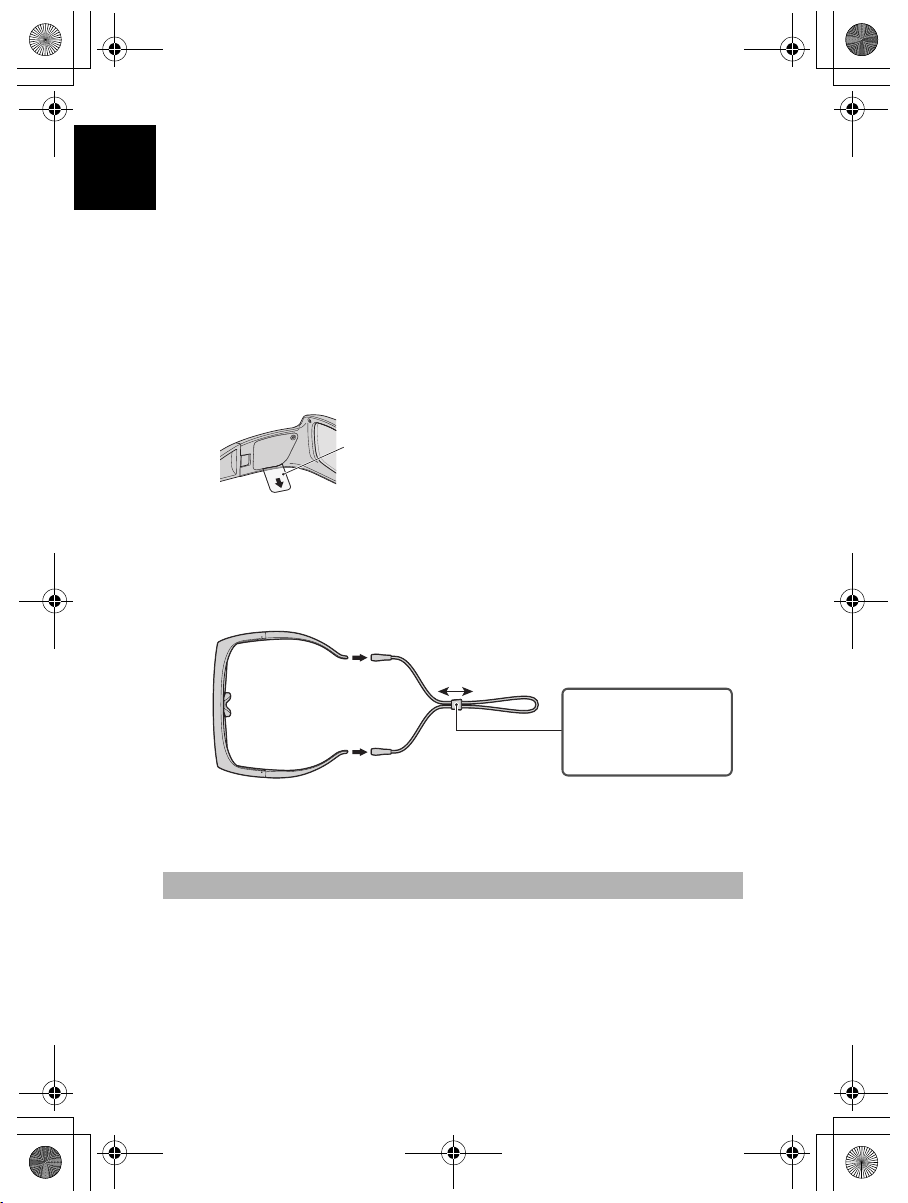
3D-glasses_EN.book Page 6 Thursday, July 29, 2010 4:29 PM
Enjoying 3D images
Compatibilities:
English
Compatible with Toshiba 3D TVs only.
In addition to Compatible Toshiba 3D TV, viewing 3D programming may require
the following (Please refer to the Toshiba 3D TV):
• Compatible 3D Playback Device and compatible 3D content or other 3D Source.
• 3D Capable HDMI Cable.
1 Setting television so that 3D images will be shown properly.
•See the television owner’s manual.
2 Using the 3D Glasses.
•When you use for the first time, pull out the insulation sheet inserted in
the battery cover part.
Pull out
1) Hold down the 3D Glasses power button for about 1 second.
•The power light turns on for about 2 seconds, and 3D Glasses are
switched on.
2) Wear the 3D Glasses.
•If the 3D Glasses shift, adjust length by using the provided restraint
band.
Put in
Stopper
Move the stopper
and adjust the length
Put in
of the band.
3 When 3D images’s display is something wrong, adjust the TV
settings.
•See the television owner’s manual.
After finishing watching 3D images
•Hold down the 3D Glasses power button for about 1 second. The power light
blinks 3 times, and 3D Glasses are turned off.
•Store the 3D glasses in the supplied glasses case.
NOTE: If the infrared data communication between the television and 3D Glasses
is lost for 5 minutes, the power of 3D Glasses is turned off to prevent the battery
being consumed.
6
Page 7
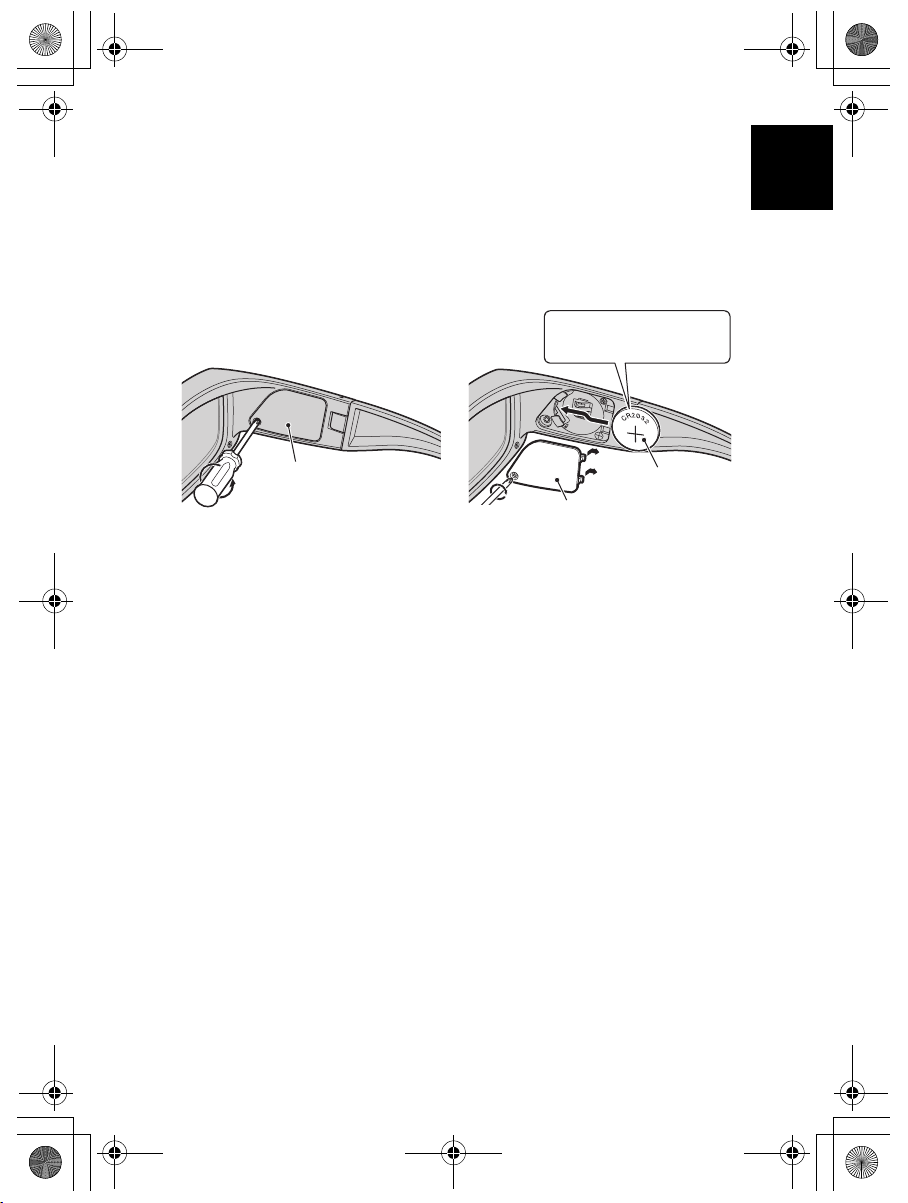
3D-glasses_EN.book Page 7 Thursday, July 29, 2010 4:29 PM
Replacing the battery
•If the power of 3D Glasses is turned on when the battery residual quantity is
a little, the power light will blink 5 times. (When the battery died, the power
light does not blink or light up.)
•The battery for replacement must use the coin type lithium battery CR2032.
1 Loosen the screw using the
provided driver, and remove
2 Replace the battery, and
screw the battery cover.
the battery cover.
Put the display of "+"
to the upper side.
Battery cover
Battery cover
NOTE: Dispose of batteries in a designated disposal area and in accordance with
applicable laws and regulations.
Battery
Care and Storage
•When cleaning the 3D Glasses, gently wipe with a dry, soft cloth.
– First remove any dirt or dust from the the 3D Glasses.
– Harsh rubbing or use of a dirty or stiff cloth will scratch the 3D Glasses.
•Do not use benzene, thinner, alcohol, water, or abrasive cleaners, which may
damage the 3D Glasses.
•When not using the 3D Glasses, put it in the provided glasses case and store
it avoiding high temperature and humidity.
•It is recommended to remove the battery from the 3D Glasses if the 3D
Glasses are not to be used for an extended period of time. This will prevent
the consumption of the battery and the leak of the battery liquid. Store the
removed battery in the plastic bag etc. not to short-circuit.
English
WARNING: Do not leave the 3D Glasses, the battery or the accessories
within the reach of small children.
Inhaling or swallowing them may cause suffocation or lesions in the stomach
wall.
If swallowed, consult a doctor immediately.
7
Page 8

3D-glasses_EN.book Page 8 Thursday, July 29, 2010 4:29 PM
Troubleshooting
3D images are not
English
displayed.
3D images are not
correct.
The power of 3D Glasses
does not turn on.
•Ensure the setting is for 3D images. For
details, refer to the television owner's
manual.
•Check there is no object blocking infrared
signals in the infrared reception part of
television and 3D Glasses. If the infrared
data communication between the television
and 3D Glasses is lost for 5 minutes, the
power of 3D Glasses is turned off.
•Ensure you wear the appropriate glasses or
contact lenses if necessary.
•The left and right of the 3D images might be
reversed or the signal system of 3D images
might be different.
Refer to the television owner's manual to
switch the left and right.
•Check the insulation sheet is pulled out.
•The battery might be weak. Try to replace a
battery.
Specifications
3D method Liquid Crystal Shutter
Dimensions Width: 180.6 mm
Operating
temperature
Mass (weight) 60.9 g (includes battery)
Material Frame: Resin
Battery Coin type lithium battery CR2032
Battery life About 75 hours in a row
Height: 45.7 mm
Depth: 171.1 mm
0ºC - 40ºC (32ºF - 104ºF)
Lens: Liquid crystal glass
8
