Page 1
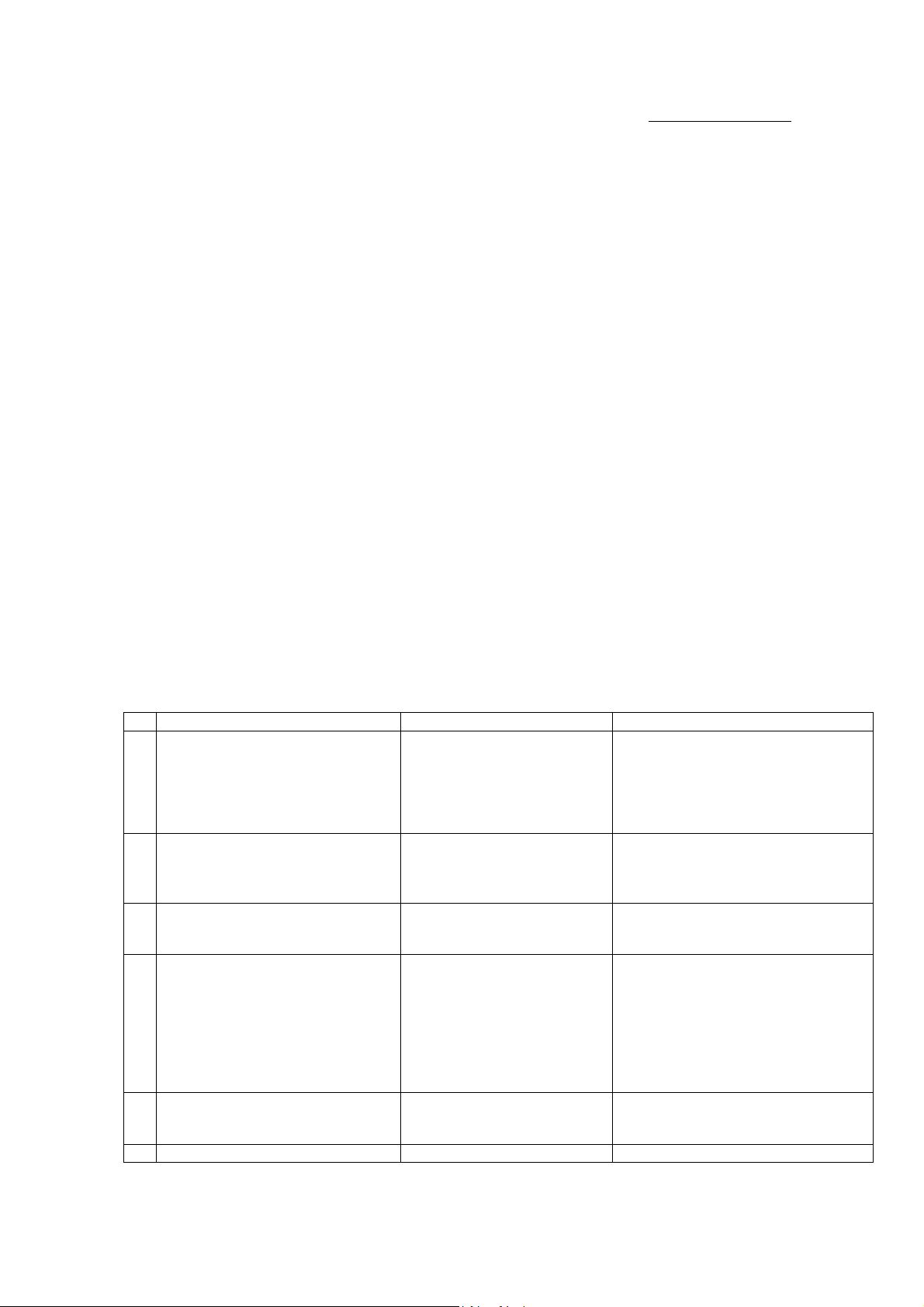
O
PERATING MANUAL
Front Panel Control & Switches
Front Panel Control & Switches
Front Panel Control & SwitchesFront Panel Control & Switches
PWR
(1)
Switch
Press and hold in the
PWR
switch for one second to turn to the transceiver on or off.
(2) AF Knob
This (inner)
VOL
knob adjusts the receiver audio volume level presented to the speaker
or external speaker. Clockwise rotation increases the volume level.
SQL/RF
(3)
In the USA version, this (outer)
Knob
SQL/RF
knob adjust the gain of the receiver’s RF and IF
stage. Using Menu Selection 45, this control may be changed to function as a Squelch
control, which may be used to silence background noise when no signal is present. In
the other versions, its default setting is squelch control.
LOCK
(4)
Key
Pressing this key locks the so as to prevent accidental frequency change.
V/M
(5)
Key
Pressing this key switches frequency control between the VFO and Memory System.
TRANSMIT/BUSY
(6)
Indicator
This LED glows green when the squelch open, and turns red during transmit.
MAIN DIAL
(7)
This is the main tuning dial for the transceiver. It is used both for frequency tuning as
well as “Menu” setting in the transceiver.
(8) F Key
Pressing this key to changes the
SEL
knob which is selecting the
FUNC
key functions.
Press and hold this key for one second to activate the menu function.
FUNC
(9)
Keys
These three keys select many of the most important operating features of the
transceiver. When pressing the [F] key, the current function of that key appears above
each of the [A], [B], [C] keys (along the bottom of the LCD); rotating the SEL knob
scrolls the display through eleven rows of functions available for use via the [A], [B], [C]
keys.
The available features are shown in chart below.
[A] Key [B] Key [C] Key
1
Press the [A] key to switch between
VFO-A and VFO-B on the display.
2
Press and hold the [A] key for 1/2
second to transfer the contents of the
VFO into a Memory register.
3
Press the [A] key to store the contents
of the VFO into a QMB register.
4
Press the [A] key to select the direction
of the uplink frequency shift (“–,” “+,” or
simplex) during FM repeater operation.
Press and hold the [A] key for 1/2
second to recall Menu #42 (for setting
the shift frequency).
5
Press the [A] key to initiate scanning
(in the direction of
6
A/B
MW
STO
RPT
SCN
higher
frequency).
SSM SCH ART
Press and hold the [B] key for 1/2
second to copy the contents of
VFO-A into the VFO-B register, so
that the two VFOs’ contains will
Press the [B] key to designates
the current Memory channel to be
“skipped” during scanning.
Press the [B] key to recall the
Press the [B] key to reverse the
transmit and receive frequency
while working through a repeater.
Press the [B] key to activate the
A=B
be identical.
MC
RCL
QMB Memory.
REV
PRI
priority scan.
Press the [C] key to activates Split
frequency operation between VFO-A and
Press the [C] key to select the display type
(Frequency or Alpha-numeric Tag) during
Memory operation.
Press the [C] key to activates the
Programmable Memory Scan.
Press the [C] key to activate the CTCSS or
DCS operation.
Press and hold the [C] key for 1/2 second to
recall Menu #48 (for selecting the CTCSS
tone frequency).
Press the [C] key to activates the Dual
Watch system.
FT-817
SPL
VFO-B.
TAG
PMS
TON
DW
1
Page 2
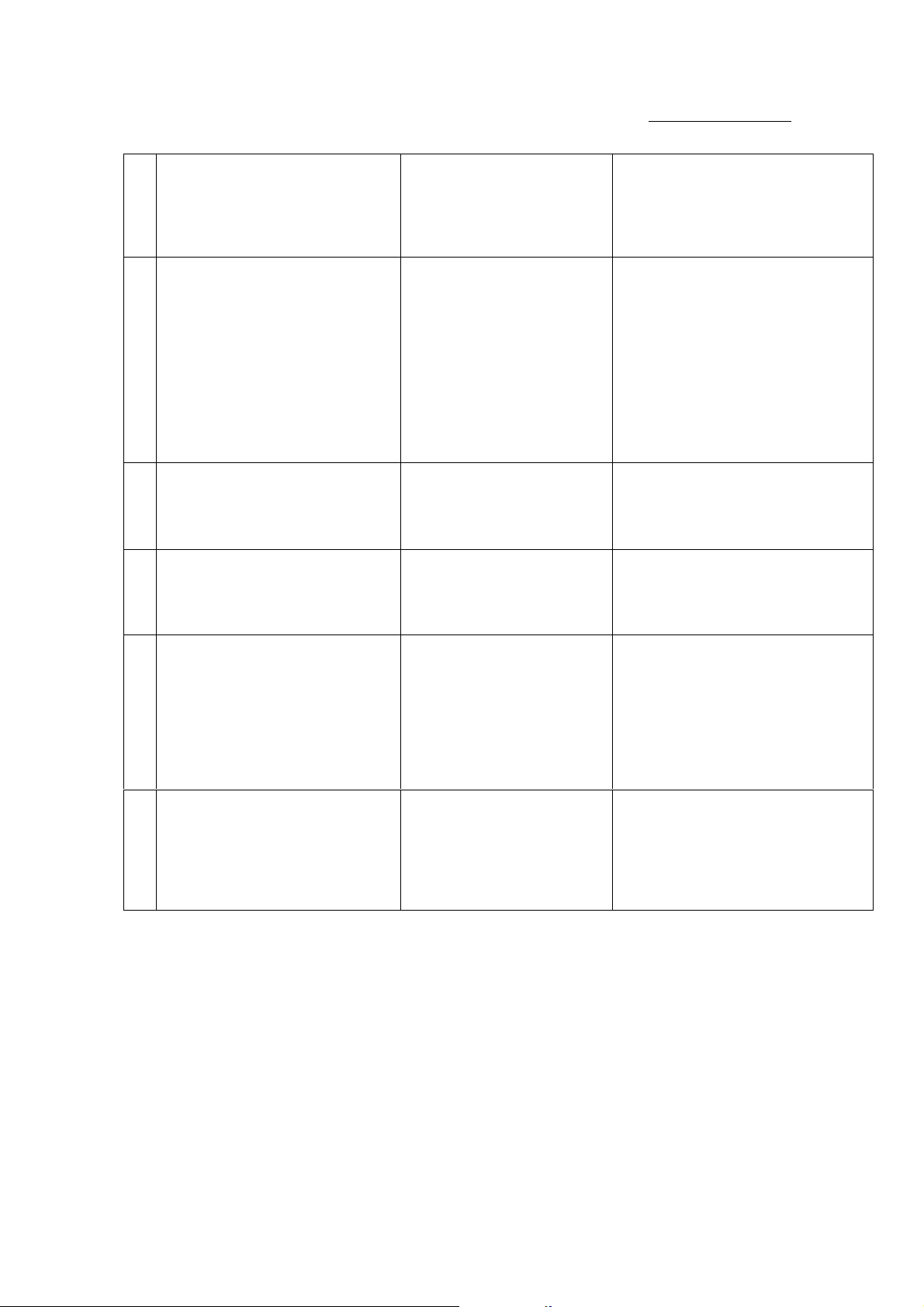
FT-817
O
PERATING MANUAL
Press the [A] key to activate the
Spectrum Scope feature.
Press and hold the [A] key for 1/2
second to recall Menu #43 (for selecting
the sweep mode).
7
Press the [A] key to bypass the receiver
preamplifier, thereby causing Intercept
Point Optimization for improved
The IPO feature does not function on
8
Press the [A] key to activate the
receiver’s IF noise Blanker.
9
Press the [A] key to select the
transmitter power output level (
OW
L
10
Press the [A] key to enable the VOX
(voice-operated transmitter switching
system) in the SSB, AM, and FM
Press and hold the [A] key for 1/2
second to recall Menu #51 (for setting
the VOX Gain level).
11
Press the [A] key to initiate the battery
Press and hold the [A] key for 1/2
second to recall Menu #11 (for selecting
the Charging period).
IPO
characteristics.
144/430 MHz.
NB
PWR
OW
2, L
3
, or
VOX
modes.
CHG
charging.
H
IGH
OW
L
).
Press the [B] key to activate
Smart Search
Press the [B] key to engage the
receiver front-end attenuator,
which will reduce all signals and
noise by approximately 10 dB.
The ATT feature does not function
on 144/430 MHz.
Press the [B] key to select the
recovery time (
UTO
A
) for the receiver’s AGC
Press the [B] key to select the
1
display function of the meter in
,
the transmit mode (Power, ALC,
SWR, or MOD indication).
Press the [B] key to activate CW
Break-in operation.
Press and hold the [B] key for 1/2
second to recall Menu #17 (for
setting the CW Delay time).
Press the [B] key to display the
current battery voltage.
TM
ATT
AGC
AST
F
system.
MTR
BK
VTL
operation.
,
S
LOW
, or
Press the [C] key to initiate the Auto-
Range Transponder mode.
Press and hold the [C] key for 1/2 second to
recall Menu #09 (for selecting the ARTS
beep option).
Press the [C] key to activate the “Narrow”
filter mode in the CW (optional YF-122C
required) and SSB (optional YF-122S
required) mode.
On FM mode, it also select the low-
deviation mode required for HF FM
operation on 29 MHz.
Press and hold the [C] key for 1/2 second to
recall Menu #38 (for Enable/disable the
optional filter).
Press the [C] key to activate the built-in
Electronic Keyer.
Press and hold the [C] key for 1/2 second to
recall Menu #21 (for setting the Keyer
speed).
Press the [C] key to switches display
between
Large
Character mode.
*The Operating Function number in this column does not appear on the LCD.
BAND(DWN)/BAND(UP)
(10)
Key
Pressing one of these keys momentarily will cause the frequency to be moved up or
down by one Frequency Band. The selections are available are:
… 1.8 MHz ! 3.5 MHz ! 7.0 MHz ! 10 MHz ! 14 MHz ! 15 MHz ! 18 MHz ! 24
MHz ! 28 MHz ! 50 MHz ! 88 MHz ! 108 MHz ! 144 MHz ! 430 MHz ! 1.8
MHz …
MODE(!)/MODE(")
(11)
Key
Pressing one of these keys momentarily will cause the operating mode. The selections
are available are:
… USB ! LSB ! CW ! CWR ! AM ! DIG ! PKT ! USB …
HOME
(12)
Key
Pressing this key momentarily to recalls a favorite “Home” frequency memory.
SEL
(13)
Knob
NAR
–
–
KYR
DSP
Character and
Small
2
Page 3

O
PERATING MANUAL
This detented rotary switch is used for many tuning, Memory selection, and Function
selection for the [A], [B], [C] keys of the transceiver.
CLAR
(14)
(15)
(1)
(2)
(3)
MIC
SP/PH
SP-PH
Key
Press this key momentarily to activate the Receiver Classifier feature. When this
feature is activated, the
Press and hold this key for 1/2 second to activate the IF Shift feature, which allows you
Jack
Jack
Switch
SEL
knob to adjust the center frequency of the IF filter’s passband response.
: When insert the Earphone plug into this jack, the slide
to use the
ANT
Connect the supplied 50/144/430 MHz rubber flex antenna (or another antenna
presenting a 50Ω impedance).
In its default setting, this jack does not function on HF band. If you want to enable this
jack on HF band, recall and changes the Menu #07 settings.
Jack
Connect the supplied
This 3.5-mm, 2-pin jack provides variable audio output for an external speaker (4Ω ~
16Ω impedance) or Earphone. This audio level varies according to the setting of the
front panel’s AF knob.
Important Note
Important Note
Important NoteImportant Note
located on the right side of this jack
injure your ear.
If you use the Earphone with this transceiver, move this switch to the “PH” position
before inserting the Earphone plug into the
SEL
knob is used to set a tuning offset of up to ±9.99 kHz.
Side Panel Switch &
Side Panel Switch & Connectors
Side Panel Switch & Side Panel Switch &
MH-31
Hand Microphone.
MUST BE
MUST BE
MUST BEMUST BE
Connectors
ConnectorsConnectors
slide to the “PH” position to prevent the
SP/PH
SP-PH
Jack, to prevent the injure your ear.
FT-817
switch
Rear Panel
Rear Panel Connectors
Rear Panel Rear Panel
INPUT:13.8V
(1)
This is the DC power supply connection for the transceiver when operate the
transceiver external power supply. Use the supplied DC cable to connect this jack to the
car battery or base station DC power supply, which must be capable of supplying at
least 2A @8 ~ 16 VDC. This jack is also use the battery charging for the optional
battery pack.
GND
(2)
(3)
(4)
(5)
(6)
Ter m in al
For best performance and safety, this Ground lug should be connected to a good earth
ground using a short, heavy, braided cable.
KEY
Jack
This 3.5-mm, 3-pin jack is used for connection to a CW keyer paddle or a straight key.
DATA
Jack
This 6-pin, mini-DIN jack accepts AFSK or FSK input from a Terminal Node Controller
(TNC) or Terminal Unit (TU); it also provides fixed-level Receiver Audio Output, PushTo-Talk (PTT), and ground lines.
ACC
Jack
This 8-pin, mini-DIN jack is used for interfacing to a personal computer for control of
this transceiver using the CAT System. It is also used for Transceiver-to Transceiver
Cloning.
ANT
Jack
Connect your HF and/or 50 MHz antenna’s 50 Ω coaxial cable to this M-type (“SO-239”)
connector.
In its default setting, this jack does not function on 50/144/430 MHz bands. If you want
to enable this jack on 50/144/430 MHz bands, recall and changes the Menu #07 settings.
Jack
Connectors
ConnectorsConnectors
FNB-72
3
Page 4

FT-817
O
PERATING MANUAL
Operation
Operation
OperationOperation
Turn ing the Transc e iver On and Of f
Turn ing the Transc e iver On and Of f
Turn ing the Transc e iver On and Of fTurn ing the Transc e iver On and Of f
1. To turn the transceiver on, press and hold the
2. To turn the transceiver off, again press and hold the
Supply Voltage
Supply Voltage Display
Supply Voltage Supply Voltage
When you turn on the transceiver, the dc supply voltage is indicated on the upper right
corner of the LCD for two seconds. After this interval, the display will resume its normal
indication of the operating mode (VFOa, VFOb, or Memory Channel Number). To view the
supply voltage at any time during operation:
1. Press the [F] key momentarily, then rotate the
Row [
2. Press the [B](
corner of the LCD.
3. To cancel the supply voltage display, again press the [B](
Operating Band Selection
Operating Band Selection
Operating Band SelectionOperating Band Selection
This transceiver covers an incredibly wide frequency range, over which a number of
different operating modes are used. Therefore, this transceiver’s frequency coverage has
been divided into different operating band, each of with has its own ore-set channel steps
and operating modes. You can change the channel steps and operating mode later, of course,
per the next section.
Display
DisplayDisplay
CHG, VLT, DSP
) key momentarily to display the supply voltage on the upper right
VLT
] on the display.
PWR
switch for one second.
PWR
switch for one second.
SEL
knob to select Operating Function
) key.
VLT
To change the operating bands, press either the
the next higher or lower operating band, respectively.
… 1.8 MHz ! 3.5 MHz ! 7.0 MHz ! 10 MHz ! 14 MHz ! 15 MHz ! 18 MHz ! 24
MHz ! 28 MHz ! 50 MHz ! 88 MHz ! 108 MHz ! 144 MHz ! 430 MHz ! 1.8
MHz …
Mode Selection
Mode Selection
Mode SelectionMode Selection
Press either
modes, respectively.
… USB ! LSB ! CW ! CWR ! AM ! DIG ! PKT ! USB …
Adjusting the Audio Volume Level
Adjusting the Audio Volume Level
Adjusting the Audio Volume LevelAdjusting the Audio Volume Level
Rotate the AF knob to set a comfortable listening level.
Note 1
Note 1
Note 1Note 1
comfortable setting, or even all the way off, because the output from the
fixed-level audio signal.
Note 2
Note 2
Note 2Note 2
background noise on FM can be surprisingly loud)!
Setting the Operating
Setting the Operating Frequency
Setting the Operating Setting the Operating
1. In the “
rotation of the
2. In the “AM/FM/
rotation of the
3. You may also use the
modes.
4. Rotate the
MHz step, allowing quick excursions around the band.
Note
Note
: Both the synthesizer’s steps and the tuning rate (the number of steps per rotation of
NoteNote
DIAL
the
Stacked
Stacked VFO System
Stacked Stacked
1. Press the [F] key momentarily, then rotate the
Function Row [
2. Now press the [A](
VFOs provided on each Amateur band, so you may set VFO-A to the CW sub-band, and
MODE(!)
: When operating in the “
: Start with the AF knob set fully counter-clockwise, especially when using FM (the
SSB/CW/DIG
SEL
) can be adjusted.
VFO System
VFO SystemVFO System
MODE(")
or
Frequency
FrequencyFrequency
” modes, rotate the
DIAL
increase the operating frequency.
PKT
” modes, rotate the
SEL
increase the operating frequency.
SEL
knob after pressing the
A/B, A=B, SPL
) key to toggle between the “AAAA” and “BBBB” VFO. There are two such
A/B
key to move among the eight settings for the operating
DIG
” or “
knob to adjust the operating frequency in the “
] on the display.
BAND(DWN)
PKT
” modes, you may set the AF knob to any
DIAL
knob to set the frequency. Clockwise
SEL
knob to set the frequency. Clockwise
SEL
knob, change the operating frequency in 1
SEL
knob, as needed, until Operating
BAND(UP)
or
Key to move to
DATA
SSB/CW/DIG
jack is a
”
4
Page 5

FT-817
O
PERATING MANUAL
VFO-B to the SSB sub-band, if you like. The operating mode will be preserved, along
with the frequency information, on each VFO.
Receiver Accessory
Receiver Accessory
Receiver AccessoryReceiver Accessory
Clarifier (Receiver Incremental Tuning)
Clarifier (Receiver Incremental Tuning)
Clarifier (Receiver Incremental Tuning)Clarifier (Receiver Incremental Tuning)
The Clarifier (RIT) allows you to set an offset of up to ±9.99 kHz of the receive frequency
relative to your transmit frequency. To achieve wider offset, you may use the “split”
operating mode, described later.
1. Press the [
2. Turn t he
9.99 kHz.
3. When offsets the receiving frequency higher than transmit frequency, appear the “"”
icon at the right of the frequency display. Similarly, when offsets the receiving
frequency lower than transmit frequency, appear the “#” icon at the right of the
frequency display.
4. When the receiving frequency equal transmit frequency (Clarifier offset is zero) while
the Clarifier is activated, appear the “–” icon at the right of the frequency display.
5. To turn the Clarifier off, again press the [
6. To reset the Clarifier offset to zero, turn the Clarifier off, then turn the
amount. The Clarifier will reset to zero after the first “step” of the
IF SHIFT
IF SHIFT
IF SHIFTIF SHIFT
The receiver’s IF SHIFT feature is an effective interference-reduction tool, which allows you
to shift the passband response higher or lower without changing the pitch of the incoming
signal.
1. Press the [
“$” icon will appears at the right of the frequency display to inform the IF SHIFT’s
current position.
2. Rotate the
3. To turn the IF SHIFT feature off, again press the [
last setting of the IF SHIFT control will be retained until you change it again.
AGC (Automatic Gain Control)
AGC (Automatic Gain Control)
AGC (Automatic Gain Control)AGC (Automatic Gain Control)
The receiver recovery time constant may be modified to match your operating needs.
1. Press the [F] key momentarily, then rotate the
Function Row [NB,
2. Press the [B](
selection:
AGCauto % AGCfast --. AGCslow % AGCauto …
where “AGCauto” represents “AGCfast” on CW and DIG(AFSK), and “AGCslow” on the
voice modes.
Noise Blanker
Noise Blanker
Noise BlankerNoise Blanker
The IF Noise Blanker may be useful in reducing or eliminating some types of impulse noise.
1. Press the [F] key momentarily, then rotate the
Function Row [NB,
2. Press the [A](NB) key to activate the Noise Blanker. The “!” icon will appears at the
right of the “NB” indicate.
3. Press the A](NB) key again to turn the Noise Blanker off.
IPO (Intercept Point Optimization)
IPO (Intercept Point Optimization)
IPO (Intercept Point Optimization)IPO (Intercept Point Optimization)
The IPO feature bypasses the receiver RF preamplifier, thereby eliminating the preamp’s
gain. This feature is not available on the 144 MHz and 430 MHz.
1. Press the [F] key momentarily, then rotate the
Function Row [
2. Press the [A](
appears at the right of the “
CLAR
] switch momentarily to activate the Clarifier function.
SEL
knob, which allows the receiver frequency to be varied over a range of
CLAR
] switch momentarily.
DIAL
DIAL
.
CLAR
] switch for one second to activate the IF SHIFT feature. A “$”, “#,” or
SEL
knob, as needed, to reduce or eliminate interference.
CLAR
] switch for one second. The
SEL
knob, as needed, until Operating
] on the display.
AGC
) key to toggle the AGC recovery time constant among the following
AGC
SEL
knob, as needed, until Operating
] on the display.
AGC
SEL
knob, as needed, until Operating
IPO, ATT, NAR
) key to bypass the receiver input preamplifier. The “!” icon will
IPO
] on the display.
” indicate.
IPO
by any
5
Page 6

FT-817
O
PERATING MANUAL
3. Press the [A](
ATT (Front End Attenuator)
ATT (Front End Attenuator)
ATT (Front End Attenuator)ATT (Front End Attenuator)
The Attenuator all signal (and noise) by 10 dB, and it may be used to make reception more
pleasant under extremely noisy conditions. This feature is not available on the 144 MHz and
430 MHz.
1. Press the [F] key momentarily, then rotate the
Function Row [
2. Press the [B](
of the “
3. Press the [B](
circuit.
AM/FM DIAL
AM/FM DIAL
AM/FM DIALAM/FM DIAL
In the AM and FM modes, the DIAL knob is locked out (via Menu setting) so as to allow
“channelized” tuning on these modes. To adjust the operating frequency rotate the
knob.
If you wish to enable the
Menu #04.
1. Press and hold the [F] key for one second to enter the Menu mode.
2. Rotate the
3. Rotate the
4. Press and hold the [F] key for one second to save the new setting and exit to normal
operation.
Automatic Power-Off Feature
Automatic Power-Off Feature
Automatic Power-Off FeatureAutomatic Power-Off Feature
The APO feature helps conserve battery life by automatically turning the transceiver off
after a user-defined period of time within which there has been no dial or key activity. The
available selections for the time before power-off are 1 ~ 6 hours, as well as APO Off. The
default condition for the APO is OFF, and here is the procedure for activating it:
1. Press and hold the [F] key for one second to enter the Menu mode.
2. Rotate the
3. Rotate the
automatically shut down.
4. Press and hold the [F] key for one second to save the new setting and exit to normal
operation.
Once you have programmed a time interval, the APO countdown timer will start whenever
some front panel action (tuning, transmission, etc.) ends.
When activate the APO, appear the “TIMER” icon at the center bottom on the LCD. If there
is no action by you within the time interval programmed, the microprocessor will shut down
the radio automatically. Just press and hold the
on, as usual.
ATT
) key once more to re-activate the preamp.
IPO
SEL
knob, as needed, until Operating
IPO, ATT, NAR
) key to activate the Attenuator. The “!” icon will appears at the right
ATT
” indicate.
) key once more to switch the Attenuator out of the receiver front end
ATT
DIAL
SEL
knob to recall Menu #04 (
DIAL
knob to set this feature (“
SEL
knob to recall Menu #08 (
DIAL
knob to select the desired time period after which the radio will
] on the display.
for tuning in the AM and FM modes, change the setting of
AM&FM DL
AM&FM DL
APO TIME
PWR
).
”) to “
ENABLE
).
switch for one second to turn it back
.”
SEL
Transmitter Operation
Transmitter Operation
Transmitter OperationTransmitter Operation
SSB Transmission
SSB Transmission
SSB TransmissionSSB Transmission
Basic Setup/Operation
1. Press the
operating on the 10 MHz or lower bands, to select the LSB mode. If you are operating on
the 14 MHz or higher bands, to select the USB mode.
2. Press the [F] key momentarily, then rotate the
Function Row [
“ALC” meter function (appear “
3. Press the microphone’s
while watching the meter. The ideal audio input level to the transmitter from the
microphone will cause ???
switch to return to receive mode.
4. If the ALC meter is too high, or too low, you may need to reset the Microphone Gain:
MODE(!)/MODE(")
PWR, MTR
PTT
??? “segment” of indication on the ALC meter. Release the
??????
key so to select the SSB (LSB/USB) mode. If you are
SEL
knob, as needed, until Operating
] on the display, then press the [B](
” at the right side of the “
alc
switch, and speak into the microphone in a normal voice
MTR
) key to select the
MTR
” icon.).
6
PTT
Page 7

FT-817
O
PERATING MANUAL
(1) Press and hold the [F] key for one second to enter the Menu mode.
(2) Rotate the
(3) Close the
the proper ALC indication is achieved on voice peaks.
(4) When done, press and hold the [F] key to save the new setting for the Microphone
Gain.
VOX Operation
The VOX system provides automatic transmit/receive switching based on voice input to the
microphone. With the VOX system enabled, you do not need to press the
to transmit.
1. Press the [F] key momentarily, then rotate the
Function Row [
2. Press the [A](
right of the “
3. Without pressing the
When you start speaking, the transmitter should be activated automatically. When you
finish skeaking, the transceiver should return to the receive mode (after a short delay).
4. To cancel VOX and return to
is disappeared.
5. The VOX Gain may be adjusted, so as to prevent accidental transmitter activation in a
noisy environment. To adjust the VOX Gain:
(1) While still in Operating Row [
one second. This instantly recall Menu #51 (
(2) While speaking into the microphone, rotate the
transmitter is quickly activated by your voice, without causing background noise to
activate the transmitter.
(3) When you have selected the optimum setting, press and hold the [F] key for one
second to save the new settings and return to normal operation.
6. The “Hang-Time” of the VOX system (the transmit-receive delay after the cessation of
speech) may also be adjusted via the Menu. The default delay is 1/2 second. To set a
different delay time:
(1) Press and hold the [F] key for one second to activate the Menu mode.
(2) Rotate the
(3) Rotate the
time.
(4) When you adjustment is complete, press and hold the [F] key for one second to save
the new setting and return to normal operation.
CW Transmission
CW Transmission
CW TransmissionCW Transmission
Operation using Straight Key/External Keying Device
When using a straight key, an external electronic keyer, or a computer-generated keying
device, please follow the instructions in this section.
1. Insert your key’s (three-conductor) plug into the rear-panel
2. Press the
3. Press the [F] key momentarily, then then rotate the
Operating Function Row [
4. Press the [B](BK) key, as needed, to activate “Semi Break-In” operation. The “!” icon
will appears at the right of the “BK” indicate.
5. The CW hang time can be adjusted using Menu #17 (
hang time:
(1) Press and hold in the [F] key for one second to enter the Menu mode.
(2) Rotate the
(3) Rotate the
transceiver was not designed for “full QSK” operation, the minimum setting of this
Menu (
SEL
knob to recall Menu #46 (
PTT
switch, and while speaking into the microphone rotate the
VOX, BK, KYR
) key to activate the VOX circuitly. The “!” icon will appears at the
VOX
” indicate.
VOX
PTT
switch, speak into the microphone in a normal voice level.
SEL
knob to select Menu #50 (
DIAL
while saying a brief syllable like “Ah” so as to set the desired delay
MODE(!)/MODE(")
VOX, BK, KYR
SEL
knob to select Menu #17 (
DIAL
to select a longer or shorter delay time (default: 250 ms). This
CW DELAY
) will be very close to full break-in performance.
SSB MIC
] on the display.
PTT
operation., again press the [A](
VOX, BK, KYR
VOX GAIN
VOX DELAY
key, as needed, to select the CW (CW/CWR) mode.
].
CW DELAY
).
PTT
switch in order
SEL
knob, as needed, until Operating
) key. The “!” icon
VOX
], press and hold the [A](
).
DIAL
to the point where the
).
KEY
jack.
SEL
knob, as needed, until
CW DELAY
).
). To adjust the CW
VOX
DIAL
until
) key for
7
Page 8

FT-817
O
PERATING MANUAL
(4) When done, press and hold the [F] key for one second to save the new setting and
exit to normal operation.
6. To practice your CW sending, press the [B](BK) key to disappear the “!” icon. Now,
pressing the key will cause the CW sidetone to be heard, but your radio will not be
transmitting a signal on the air.
7. You can adjust the CW sidetone volume level via Menu #44 (
CW sidetone volume level:
(1) Press and hold in the [F] key for one second to enter the Menu mode.
(2) Rotate the
(3) Rotate the
default value is “50.”
(4) When done, press and hold the [F] key for one second to save the new setting and
exit to normal operation.
8. You also can adjust the CW sidetone pitch using Menu #20 (
adjustment also controls the BFO offset (actual pitch of your transmitted signal relative
to your current receive frequency). To adjust the CW sidetone pitch:
(1) Press and hold in the [F] key for one second to enter the Menu mode.
(2) Rotate the
(3) Rotate the
300 ~ 1000 Hz (default value is “700 Hz”).
(4) When done, press and hold the [F] key for one second to save the new setting and
exit to normal operation.
Operation using Built-in Electronic Keyer
The built-in Electronic Keyer provides a convenient method of generating CW. The
Electronic Keyer includes weight and speed adjustment.
1. Connect your keyer paddle’s cable to the
2. Press the
3. Press the [F] key momentarily, then rotate the
Function Row [
4. Press the [C](
right of the “
5. The Keyer speed may be adjusted using Menu #21 (
speed:
(1) Press and hold in the [F] key for one second to enter the Menu mode.
(2) Rotate the
(3) Press the
(4) Rotate the
(5) When done, press and hold the [F] key for one second to save the new setting and
exit to normal operation.
6. The CW hang time, CW sidetone volume level, and CW sidetone pitch may all be
adjusted as described previously.
7. The Dot:Dash weight ratio may be adjusted via Menu #22 (
Dot:Dash weight ratio:
(1) Press and hold in the [F] key for one second to enter the Menu mode.
(2) Rotate the
(3) Rotate the
(4) When done, press and hold the [F] key for one second to save the new setting and
exit to normal operation.
8. You may select normal or reverse the paddle polarity via Menu #19 (
When this feature The default setting for this feature is “NOMAL.” To change the
paddle polarity:
(1) Press and hold in the [F] key for one second to enter the Menu mode.
(2) Rotate the
(3) Rotate the
SEL
knob to select Menu #44 (
DIAL
to select a new level; on the arbitrary scale of “0” ~ “100,” the
SEL
knob to select Menu #20 (
DIAL
to select a new pitch tone/BFO offset. The available offset range is
MODE(!)/MODE(")
VOX, BK, KYR
) key to activate the Electronic Keyer. The “!” icon will appears at the
KYR
” indicate.
KTR
SEL
knob to select Menu #21 (
SEL
knob to select between “cpm” and “wpm.”
DIAL
knob, while sending, to set the desired sending speed.
SEL
knob to select Menu #22 (
DIAL
knob, while sending, to set the desired weight.
SEL
knob to select Menu #19 (
DIAL
knob to select a new setting.
SIDETONE
CW PITCH
KEY
jack on the rear panel of the transceiver.
key, as needed, to select the CW (CW/CWR) mode.
SEL
knob, as needed, until Operating
].
CW SPEED
CW SPEED
CW WEIGHT
CW PADDLE
SIDETONE
).
).
). To adjust the Keyer
).
CW WEIGHT
).
).
). To adjust the
CW PITCH
). To adjust the
CW PADDLE
). This
).
8
Page 9

FT-817
O
PERATING MANUAL
(4) When done, press and hold the [F] key for one second to save the new setting and
exit to normal operation.
9. You also can adjust the CW sidetone volume and pitch via Menu Item described
previously.
FM Transmission
FM Transmission
FM TransmissionFM Transmission
Basic Setup/Operation
1. Press the
2. Press the microphone’s
3. Release the
4. If you get reports that your voice is too high or too low, you may need to adjust the FM-
mode microphone gain. The procedure is similar to that used on SSB:
(1) Press the [F] key momentarily, then rotate the
(2) Press and hold the [F] key for one second to enter the Menu mode.
(3) Rotate the
(4) Close the
(5) When done, press and hold the [F] key to save the new setting for the FM-mode
5. The VOX feature is operational during FM transmission. From Operating Function
Row [
Repeater Operation
1. Press the [F] key momentarily, then rotate the
Function Row [
2. Press the [A](
have set the transceiver for “Minus Shift” operation. In this situation, you will observe
the “–” indicator on the display. The transmitter frequency will be shifted down by a
default value so as to access the repeater input frequency. If your repeater uses a
positive shift (instead of negative), press the [A](
replace the “–” indicator on the display.
3. If the default repeater shifts is not appropriate for your area, it may be set
independently for each band*. To change the repeater shifts:
(1) Press and hold the [A](
(2) Rotate the
(3) When done, press and hold the [A](
4. Press the [C](
press of the [C](
will observe the “T” indicator on the display.
5. If the default repeater access tone are not appropriate for your area, it also may be set
independently for each band. To change the repeater access tone:
(1) Press and hold the [C](
(2) Rotate the
(3) When done, press and hold the [C](
6. Set the transceiver’s receiver to the repeater output (downlink) frequency.
7. Close the
transmitted frequency has shifted according to the setting of the [A](
low level CTCSS tone.
8. Release the
MODE(!)/MODE(")
PTT
switch to return to receive mode.
Operating Function Row [
select the “Deviation” meter function (appear “
icon.).
SEL
knob to recall Menu #29 (
PTT
switch, and while speaking into the microphone rotate the
the proper MOD indication is achieved on voice peaks.
microphone gain.
VOX, BK, KYR
(
RPT SHFT
and exit to normal operation.
(
TONE FREQ
and exit to normal operation.
PTT
PTT
], press the [A](
RPT, REV, TON
) key to activate repeater operation. One press of the [A](
RPT
).
DIAL
knob to select the desired shift frequency.
) key to activate the CTCSS tone encoder to repeater access tone. One
TON
) key will activate the CTCSS tone encoder. In this situation, you
TON
).
DIAL
knob to select the desired CTCSS frequency.
switch and speak into the microphone. You will observe that the
switch to return to the Receive mode.
key so to select the FM mode.
PTT
switch, and speak into the microphone in a normal voice.
SEL
knob, as needed, until
PWR, MTR
].
) key for one second. This instantly recalls Menu #42
RPT
) key for one second. This instantly recalls Menu #48
TON
] on the display, then press the [B](
” at the right side of the “
mod
FM MIC
) key to activate/deactivate VOX.
VOX
) key for one second so save the new setting
RPT
) key for one second so save the new setting
TON
).
SEL
knob, as needed, until Operating
) key again; the “+” indicator will
RPT
MTR
RPT
) key with a
RPT
) key to
MTR
DIAL
until
) key will
”
9
Page 10

FT-817
O
PERATING MANUAL
9. With repeater shift activated, you can temporarily reverse the transmit and receive
frequencies by pressing the [B](
is activated. Press the [B](
REV
10. When finish a repeater operation, set the repeater shift to simplex by pressing [A](
key, and disable the CTCSS tone encoder by pressing [C](
) key. The “–” icon will blinks while “Reverse” shift
REV
) key again to revert to the “Normal” shift direction.
) key.
TON
RPT
11. On many transceiver versions, the Automatic Repeater Shift (ARS) feature is enabled
at the factory. This feature automatically activates the appropriate repeater shift when
you are operating inside the designated 144 MHz or 430 MHz FM repeater sub-bands in
your country. If you wish to change the settings for the ARS, use Menu #01 (
Menu #02 (
430 ARS
) (see page ??).
144 ARS
) or
If your local repeaters need a 1750-Hz burst tone for access (typically in Europe), press and
hold the [
HOME
] key to transmit the burst tone.
CTCSS Encoder and Tone Squelch Operation
Many repeaters require a CTCSS Encode or 1750 Hz Burst Tone in order for the repeater to
be activated. The CTCSS Tone Squelch feature (CTCSS “Decoder”), moreover, allows you to
monitor silently for calls on busy channels, with your receiver’s Squelch only opening up
when a signal bearing the matching CTCSS tone appears on your frequency.
1. Press the [F] key momentarily, then rotate the
Function Row [
RPT, REV, TON
2. Press and hold the [C](
then rotate the
DIAL
knob to select the CTCSS tone frequency, as needed. When done,
press and hold the [C](
TON
TON
].
) key for one second to recall the Menu # 48 (
) key for one second so save the new setting and exit to
SEL
knob, as needed, until Operating
TONE FREQ
normal operation.
3. Press the [C](
) key once to activate the Tone Encoder (the “T” icon will appear on
TON
the display). When you transmit, the Subaudible tone will be superimposed on your
signal, allowing repeater access.
4. For CTCSS Encode/Decode operation, press the [C](
) key once more; the “
TON
TSQ
indicator will replace the “T” indication on the display. The receiver will become silent,
unless a station bearing a CTCSS tone matching that of your transceiver appears on
frequency. When this happens, the Squelch will open and normal reception will
commence.
5. Press the [C](
) key once mode to cancel CTCSS Tone Squelch operation (the “
TON
TSQ
icons will disappear).
DCS Operation
Another form of tone access control is Digital Code Squelch, or DCS. It is a newer, more
advanced tone system that is less susceptible to false triggering than CTCSS. A DCS
Encoder/Decoder is built into your transceiver, and operation is very similar to that just
described for CTCSS.
1. Set the desired DCS code via Menu #23 (
DCS CODE
2. Press the [F] key momentarily, then rotate the
Function Row [
3. Press the [C](
RPT, REV, TON
) key three thimes to activate the DCS Encoder/Decoder (the “
TON
].
).
SEL
knob, as needed, until Operating
DCS
icon will appear on the display). The receiver will remain muted until a matching DCS
code is received on an incoming signal.
4. Press the [C](
TM
ARTS
(Auto Range Transpond System) Operation
) key once to cancel the DCS (the “
TON
” icon icons will disappear).
DCS
The ARTSTM system uses DCS signaling to inform you when you and another ARTSequipped station are within communications range.
1. Press the [F] key momentarily, then rotate the
Function Row [
2. Press the [C](
SSM, SCH, ART
) key to activate the ARTS.
ART
3. Your display will change to “
].
out range
” to indicate the beginning of ARTS operation.
SEL
knob, as needed, until Operating
Every 15 seconds, your radio will transmit a “polling” call to the other station. When
that station responds with its ARTS polling signal, your display will change to “
in
)
),
”
”
”
10
Page 11

FT-817
O
PERATING MANUAL
” to confirm his response.
range
4. To cancel ARTS operation, press the [C](
) key again (the “
ART
out range
” or “
in range
will disappear from the LCD).
The ARTS feature offers a choice of beep options to alert you to the current status of ARTS
operation. Check out M
#09 (ARTS BEEP) on page 85.
ENU
CW Identifier Setup
The ARTS feature includes a CW identifier. The radio can be instructed to send “
callsign) K
” in Morse code every ten minutes during ARTS operation.
DE (your
To program the CW IDer, use Menu #31 (ID), as described on page ??. And to activate the CW
IDer, use Menu #18 (
Split Frequency Operation
Split Frequency Operation
Split Frequency OperationSplit Frequency Operation
CW ID
).
This transceiver provides convenient split-frequency operation, using the VFO-A and VFOB, for DX working and other operating situations requiring unique split frequency pairs.
The example below will describe a split-frequency DX situation on the 20-meter band, with a
DX station transmitting on 14.025 MHz, listening 10 kHz higher in the band.
1. With the VFO-A set to 14.035.00 MHz CW (DX station’s listening frequency).
2. Press the [F] key momentarily, then rotate the
Function Row [
3. Pess the [A](
A/B, A=B, SPL
) key momentarily to VFO-B.
A/B
].
SEL
knob, as needed, until Operating
4. Tune the VFO-B frequency to 14.025.00 MHz (DX station’s transmitting frequency).
5. Press the [C](
) key momentarily. The transceiver will now transmit using the VFO-
SPL
A frequency, and will receive using the VFO-B frequency. The “S” icon will appear on
the display.
6. To listen to the pile-up calling the DX station (so as to align your frequency more closely
to that of the station being worked by the DX), the VFO-B will be tuning in the vicinity
of 14.035 MHz, and you can zero in on the DX station’s listening frequency by tuning in
on the station in QSO with the DX.
7. Press the [C](
) key once more to cancel split operation, and the “S” icon will
SPL
disappear from the display.
Time-Out Timer
Time-Out Timer
Time-Out TimerTime-Out Timer
Most often used on FM, the transmitter’s Time-Out Timer (TOT) feature disables the
transmitter after a user-defined period of transmission. This feature may be useful in
preventing a “stuck microphone” (accidental closure of the
PTT
switch) from causing
interference to other users.
To activate the Time-Out Timer:
1. Press and hold the [F] key for one second to enter the Menu mode.
2. Rotate the
3. The default setting for this feature is “off.” Rotate the
SEL
knob to recall Menu #49 (
TOT TIME
).
DIAL
knob to set a new setting
from 1 minute to 20 minutes.
4. When you have made your selection, press and hold the [F] key for one second to save
the new setting and exit to normal operation.
”
Memory Operation
Memory Operation
Memory OperationMemory Operation
QMB Channel
QMB Channel
QMB ChannelQMB Channel
QMB Channel Storage
1. Tune in the desired frequency and set the operating mode and bandwidth.
2. Press and hold the [
V/M
] key until a
double
“beep” is heard. The double beep provides
audible confirmation that the data is stored into memory.
QMB Channel Recall
1. Press the [F] key momentarily, then rotate the
Function Row [
2. Press the [B](
STO, RCL, RCL
) key momentarily to recall the QMB memory. The “
RCL
].
SEL
knob, as needed, until Operating
QMB
at the upper right corner on the LCD.
3. Press the [B](
) key once more to return to the previous frequency (either a VFO
RCL
11
” will appear
Page 12

FT-817
O
PERATING MANUAL
frequency or a Memory channel).
Note
Note
: If you move the
NoteNote
frequencies as if you were in a “VFO” mode. You also can change operating mode by pressing
MODE(!)
Press the [B](
Memory Operation on
Memory Operation on ““““RRRRegular
Memory Operation on Memory Operation on
Normal (“Simplex”) Memory Storage
1. Tune in the desired frequency, and set the operating mode and bandwidth.
2. Press the [F] key momentarily, then rotate the
Function Row [MW, MC,
3. Press the [A](MC) key momentarily to enter the “Memory Check” mode, which is used to
find an unused memory channel. The frequency stored (if any) on the current memory
channel will be shown in the display.
4. Rotate the
frequency data.
5. Press and hold in the [A](MC) key for one second until you hear a double beep, which
confirms that the frequency information was successfully stored.
Split-Frequency Memory Storage
You can also store “Split” frequencies, such as when operating on a repeater system not
utilizing a “standard” offset. This procedure may also be used for DX work on 7 MHz SSB,
etc.
1. In the VFO mode, set the desired
2. Press the [F] key momentarily, then rotate the
Function Row [MW, MC,
3. Press the [A](MC) key momentarily to enter the “Memory Check” mode, which is used to
find an unused memory channel. The frequency stored (if any) on the current memory
channel will be shown in the display.
4. Rotate the
frequency data.
5. Press and hold in the [A](MC) key for one second until you hear a double beep, which
confirms that the
6. Now, set the desired
7. Press and hold the [A](MC) key for one second;
8. While “memory channel number” is blinking, press and hold the
press and hold the [A](MC) key for one second. The double “beep” will confirm that
independent
Note
Note
: In step 8 above, pressing the PTT switch does not activate the transmitter. It simply
NoteNote
sends a signal to the microprocessor that an independent Transmit frequency is being stored
on the same channel as a previously-stored
Memory Channel Recall
1. If you currently are in the VFO tuning mode, press the [
“Memory” mode (“memory channel number” will appear on the display placed by
“
VFOa
2. To select another memory channel, turn the
3. When your memory channels are partitioned into Memory Groups via Memu Item #34,
to change Memory Groups; press the
“j”) will blinks), then turn the
another. You may now press the
to the newly- selected Group.
4. Once you are operating on a memory channel, you may tune off of the originally-
memorized frequency (as though you were in the VFO mode). Just rotate the
knob; the “Memory Channel Number” will be replaced by one which indicates “
indicating that you have now shifted into the “Memory Tuning” mode. When operating
the Memory Tuning mode, if you find another frequency you wish to store into another
or
” or “
MODE(")
RCL
SEL
SEL
VFOb
DIAL
knob or
key. When this is done, the “
) key once more to return to the originally-stored QMB frequency.
egular”””” Memory Channels
egularegular
TAG
knob to select the channel on which you wish to store the current
TAG
knob to select the channel on which you wish to store the current
Receive
frequency data is now stored.
Tran smit
Tran sm it
frequency data is now stored. You may release the
”).
SEL
knob while in the QMB mode, you can change
Memory Channels
Memory Channels Memory Channels
].
Receive
].
frequency and mode.
frequency and mode.
Receive
SEL
SEL
knob momentarily (a Group Number (“a” ~
SEL
knob to step through the channels until you enter
SEL
knob once more to restrict memory channel access
MTQMB
SEL
SEL
do not
do not
do notdo not
frequency.
knob.
” will appear in the display.
knob, as needed, until Operating
knob, as needed, until Operating
rotate the
SEL
knob!
PTT
switch, again
V/M
] key once to enter the
PTT
switch.
DIAL
MTUNE
,”
12
Page 13

FT-817
O
PERATING MANUAL
memory channel, just press the [A](MC) key momentarily, select a new memory channel
via the
5. To exit the Memory Tuning mode, press the [
&
&
Note
Note
: When operating on a “Split” frequency memory, the “+,–“ indication will appear on the
NoteNote
LCD.
Memory Operation on
Memory Operation on ““““HOME
Memory Operation on Memory Operation on
Four Special one-touch “Home” channels are available, for special frequencies you use often.
Either “simplex” or “split” frequency/mode data may be stored in the “Home” channel
locations. Special “Home” channels are available for HF (any frequency between 1.8 and
29.7 MHz), 50 MHz, 144 MHz, and 430 MHz.
These memories may prove particularly useful for monitoring propagation beacons,
providing one-touch recall of the beacon frequency for quick checks of band condition.
HOME Channel Storage
1. Tune the desired frequency, and set the operating mode.
2. Press the [F] key momentarily, then rotate the
Function Row [MW, MC,
3. Press the [A](MW) key momentarily to enter the “Memory Check” mode.
4. Press and hold the [
“Home” channel location.
5. If you wish to store a “Split” frequency pair into the “Home” channel, store the
frequency in steps 1 ~ 4 above. Now set the desired
6. Once more, press the [A](MW) key momentarily.
7. Press and hold the microphone’s
and hold the [
the “Home” channel location.
HOME Channel Recall
1. Press the [
where you currently are operating (HF, 50 MHz, 144 MHz, or 430 MHz). The “
will appear on the display.
2. Press the [
VFO frequency or a memory channel).
Memory Mode Accessory
Memory Mode Accessory
Memory Mode AccessoryMemory Mode Accessory
Labeling Memory
You may wish to append an alpha-numeric “Tag” (label) to a memory or memories, to aid in
recollection of the channel’s intended use (such as a club name, etc.). This is easily
accomplished using the Menu mode.
1. Recall the memory channel onto which you wish to appended a label.
2. Press and hold the [F] key for one second to enter the Menu mode.
3. Rotate the
4. Press the
5. Rotate the
name you with to store, then rotate the
character.
6. Again rotate the
SEL
7. Repeat step 6 as many times as necessary to complete the name tag for the memory,
then press and hold the [F] key for one second to save the A/N (Alpha-Numeric) name
entry and exit to normal operation.
During “MR” (Memory Recall) operation, press the [F] key momentarily, then rotate the
knob, as needed, until Operating Function Row [MW, MC,
SEL
knob, then press and hold the [A](MC) key until you hear the double beep.
V/M
] key as follows:
One touch of the [
A second touch of the [
to the VFO mode (the “memory channel number” will be replaced by “
“
”.
VFOb
HOME
HOME
HOME
SEL
knob to recall Menu #35 (
SEL
knob to enable the programming of the label.
DIAL
knob clockwise to move to the next character’s slot.
V/M
] key returns you to the original memory frequency.
V/M
] key will cause you to exit the Memory mode and return
HOME”””” Channel Memory
HOMEHOME
HOME
] key momentarily to recall the Home Channel on the band group
] key once more to return to the previously-used frequency (either a
knob to select the first character (number, letter, or symbol) in the
DIAL
Channel Memory
Channel Memory Channel Memory
SEL
knob, as needed, until Operating
].
TAG
] key for one second. This stores the frequency data into the
Transmit
PTT
switch; while holding the
] key for one second. This stores the transmit frequency data into
MEM TAG
SEL
knob to select the next number, letter, or symbol, then rotate the
).
knob clockwise to move to the next
frequency.
PTT
]. Press the [C](
TAG
switch, again press
VFOa
Receive
HOME
TAG
” or
SEL
) key
”
13
Page 14

FT-817
O
PERATING MANUAL
momentarily to activate the alpha-numeric Tag. Repeatedly press this key will toggle
operation between “Frequency” display and “Tag” display.
Note
Note
: You can recall the Menu #35 (
NoteNote
MEM TAG
) instantly by press and hold the [C](
TAG
) key
for one second.
SSSSpectrum Scope Operation
pectrum Scope Operation
pectrum Scope Operationpectrum Scope Operation
The Spectrum Scope allows viewing of operating activity on 5 channels above and 5 channels
below the current operating channel in the VFO mode.
The display indicates the relative signal strength on channels immediately adjacent to the
current operating frequency.
Two basic operating modes for Spectrum Scope are available:
: In this mode, the transceiver sweeps the current band repeatedly until the
CONT
Spectrum Scope is turned off.
: In this mode, the transceiver sweeps the current band one cycle every 10
CHK
seconds.
Setting the Spectrum Scope Mode
Setting the Spectrum Scope Mode
Setting the Spectrum Scope ModeSetting the Spectrum Scope Mode
1. Press and hold the [F] key for one second to enter the Menu mode
2. Rotate the
3. Rotate the
SEL
knob to select Menu #43 (
DIAL
to select the desired sweep mode (see above).
SCOPE
).
4. When you have made your selection, press and hold the [F] key for one second to save
the new setting and exit to normal operation.
Activate the Spectrum Scope
Activate the Spectrum Scope
Activate the Spectrum ScopeActivate the Spectrum Scope
1. Set the transceiver to the VFO mode in the desired band.
2. Press the [F] key momentarily, then rotate the
Function Row [
3. Press the [A](
SSM, SCH, ART
) key momentarily to start the Spectrum Scope.
SSM
].
SEL
knob, as needed, until Operating
4. When the Spectrum Scope is in operation, the relative signal strength of stations on
channels immediately adjacent to the current frequency will be indicated on the display.
5. To disable the Spectrum Scope, press the [A](
Note
Note
: The receiver’s audio output and S-meter are disabled when using the Spectrum Scope.
NoteNote
) key once more.
SSM
SSSSmart Sear
mart Searcccch Operation
mart Searmart Sear
The Smart Search
TM
feature automatically stores frequencies where activity is encountered
on the current band. When Smart Search
h Operation
h Operationh Operation
TM
is engaged, the transceiver quickly searches
above your current frequency, storing active frequencies as it goes (without stopping on
them even momentarily). These frequencies are stored in a special Smart Search
TM
memory
bank, consisting of 50 memories. This feature available on the FM and AM modes. This
feature is especially helpful when traveling, as you can instantly store active FM repeater
frequencies without having to look up the frequencies in a reference book.
1. Set the
effective Smart Search
SQL
knob to the point where background noise is silenced. A typical setting, for
TM
operation, will be at 12 o’clock or slightly clockwise from this
position.
2. Set the VFO frequency on which you wish to begin the search (the Smart Search
TM
feature is available on the VFO mode only).
3. Press the [F] key momentarily, then rotate the
Function Row [
SSM, SCH, ART
4. Now press the [B](
) key momentarily, the blinking “SRCH” appear on the LCD and
SCH
].
SEL
knob, as needed, until Operating
the transceiver will sweep upward on the current band, loading channels on which it
encounters a signal strong enough to open the squelch.
5. All channels where activity is present (up to 50 channels) will be loaded into the Smart
Search
TM
memories. Whether or not all 50 memories are filled, the search will stop after
one sweep.
6. Now you can turn the
SEL
7. To disable Smart Search
knob to select the Smart Search
TM
operation, press the [B](
SCH
TM
memories.
) key momentarily.
14
Page 15

FT-817
O
PERATING MANUAL
Note
Note
: These memories are so-called “soft” memories; they will be lost if you initiate a new
NoteNote
Smart Search
TM
sweep of the band.
Scanning
Scanning Operation
ScanningScanning
Operation
Operation Operation
This transceiver contains a wide variety of scanning capabilities. Whether you are in the
VFO mode or one of the memory modes, scanning operation is fundamentally identical in all
configurations, but with the following differences:
'
In the VFO mode, scanning causes the transceiver to sweep up or down the band,
pausing or halting on any signal encountered;
'
In the Memory mode, the scanner will scan the programmed memories, and can be
instructed to skip certain memories during scanning;
'
In the Programmable Memory Scan (PMS) mode, the scanner will scan the band
within user-programmed frequency limits.
Scanning
Scanning Operation
ScanningScanning
1. Set the
Operation
Operation Operation
SQL
knob to the point where background noise is silenced. A typical setting, for
effective scanning operation, will be at 12 o’olock or slightly clockwise from this
position.
2. Set the transceiver into the operating configuration in which you wish to scan (VFO or
Memory: PMS describe later).
8. Press the [F] key momentarily, then rotate the
Function Row [
Press the [A](
3.
SCN, PRI, DW
) key momentarily to start upward scan (toward higher frequencies or
SCN
].
SEL
knob, as needed, until Operating
higher memory channel numbers).
You may also press and hold in either the
[UP]
or
DWN
[
]
key on the microphone for ½
second to initiate upward or downward scanning, respectively, if Menu #37 (MIN
SCAN) set to “ON.”
4. Rotate the
DIAL
knob counterclockwise to toggle the scanning direction downward.
5. The scanner will now cause the transceiver to increment in the chosen direction until a
signal is detected. When a signal is encountered which opens the Squelch, the scanner
will pause until the signal disappears (at the end of the other station’s transmission), at
which point the scanner will resume. While the transceiver is in the “Pause” condition,
the decimal points in the frequency display area will blink. See “Scan-Resume Choices”
on page ?? for details of how to customize the resumption of scanning.
6. Press the
Scan Skip Programming (Memory Mode Only)
Scan Skip Programming (Memory Mode Only)
Scan Skip Programming (Memory Mode Only)Scan Skip Programming (Memory Mode Only)
PTT
switch on the microphone to cancel scanning.
Among the memories you have programmed, there may be some stations which you do not
wish to scan. For example, weather broadcasts (which are transmitted continuously) will
cause the scanner to stop, and such channels may be skipped so as to avoid this
inconvenience.
To remove a channel from the scanning loop:
1. Press the [F] key momentarily, then rotate the
Function Row [MW, MC,
TAG
].
SEL
knob, as needed, until Operating
2. Recall the memory channel to be skipped.
3. Press the [B](MC) key momentarily. The “hyphen” in the memory channel number
changes to “dot”; this shows that this channel is now not included in the scanning loop.
4. Repeat steps 2 and 3 as many times as necessary to skip all the channels you do not
wish to scan.
5. Initiate memory scanning, you will observe that the channels you marked to be skipped
are not included in the scanning loop.
6. Press the
PTT
switch to stop the scan; you may now use the
SEL
knob to step through
the channels manually - one at a time - and you will observe that the “Skipped”
channels are, nonetheless, available for recall by manual means.
7. You may restore a previously-skipped channel to the scanning loop by selecting the
channel manually, then pressing the [B](MC) key momentarily so that the “dot” changes
15
Page 16

FT-817
O
PERATING MANUAL
to “hyphen.”
Programmable Memory Scan (PMS) Operation
Programmable Memory Scan (PMS) Operation
Programmable Memory Scan (PMS) OperationProgrammable Memory Scan (PMS) Operation
To limit scanning (or tuning) within a particular frequency range, you can use the
Programmable Memory Scanning (PMS) feature, which utilizes special-purpose memory
M-PL
pair (“
operating sub-band limits which apply to your Amateur license class.
PMS setup is simple to complete;
1. Store the upper and lower frequency limits of the range in a PMS memory pair (“
and “
2. Press the [F] key momentarily, then rotate the
Function Row [
3. Press the [C](
activate PMS feature. Tuning and scanning are now within the limits of the selected
PMS memory pair, keeping operation inside this programmed range.
” and “
M-PU
M-PU
”). The PMS feature is especially useful in helping you to observe any
”).
STO, RCL, PMS
) momentarily, appear “
PMS
M-PL
SEL
knob, as needed, until Operating
].
” at the upper left corner on the LCD and
PMS
Example: Limit tuning & scanning to the 17-m band
.”
V/M
] key, as necessary, to recall the VFO mode. Tune to the low edge of the
SEL
knob, as needed, until Operating
].
TAG
SEL
knob to select memory channel
.”
MRPL
.”
MRPU
MRPU
PMS
SCN, PRI, DW
SELECT
.”
SEL
knob one click clockwise to recall
STO, RCL, PMS
) key momentarily. Tuning and scanning are now limited to the
RESUME
SQL
control until the background noise is just silenced.
].
].
V/M
) see page ??.
SEL
] key to return to memory or VFO
knob, as needed, until Operating
knob to select the memory
1. Press the [
17-m band (18.068 MHz) and select the desired mode (probably USB or CW).
2. Press the [F] key momentarily, then rotate the
Function Row [MW, MC,
3. Press the [A](MW) key momentarily, then turn the
“
MRPL
4. Press and hold the [A](MW) key for one second to write the VFO frequency (18.068
MHz) into “
5. Tune to the high edge of the 17-m band (18.168 MHz), leaving the mode unchanged.
6. Press the [A](MW) key momentarily, then turn the
channel “
7. Press and hold the [A](MW) key for one second to write the VFO frequency (18.168
MHz) into “
8. Press the [F] key momentarily, then rotate the
Operating Function Row [
9. Press the [C](
18.068 ~ 18.168-MHz range until you press the [
operation.
Scan-Resume Choices
Scan-Resume Choices
Scan-Resume ChoicesScan-Resume Choices
Scanning operation requires that you have the transceiver’s audio squelched. The
transceiver then “assumes” that the opening of the squelch corresponds to the discovery of a
signal you may wish to listen to.
Once the scan has been halted, the transceiver pauses on the signal and stays locked on its
frequency for five seconds. Thereafter, scanning will resume whether or not the other
station’s transmission has ended. The scan resume interval (default: five second) can be
select from 3/5/10 seconds and off (continuously halted; To re-start the scanner press the
[A](
Dual Watch Operation
Dual Watch Operation
Dual Watch OperationDual Watch Operation
Dual Watch is similar, in some respects, to scanning. In Dual Watch, however, the
transceiver monitors (squelched) on the VFO-A frequency while periodically checking VFOB for activity (or vice-versa). A typical example might be for you to set VFO-A to 50.110 MHz,
watching for DX stations who might call CQ on that frequency, while periodically checking
28.885 MHz for stations reporting band openings on 6 meters.
To activate Dual Watch:
1. Set up transmit and receive operation on VFO-A, establishing your primary monitoring
2. Recall VFO-A, then rotate the
3. Press the [F] key momentarily, then rotate the
) key twice) via Menu #41 (
SCN
frequency. Set up the frequency to be checked periodically on VFO-B.
Function Row [
”
16
Page 17

FT-817
O
PERATING MANUAL
4. Press the [C](DW) key momentarily to activate Dual Watch operation (the “DW” icon
will appears at the bottom left corner on the LCD.
5. The transceiver will continue to monitor (squelched) on the current (VFO-A) frequency,
but every five seconds will switch briefly to VFO-B frequency, looking for activity.
6. If a station is detected on the VFO-B frequency, the transceiver will pause on the VFOB frequency (blink the decimal points).
7. Press the [C](DW) key again to cancel Dual Watch operation (“DW” icon will disappear).
Note that pressing the
PTT
switch on the microphone does not cancel Dual Watch
operation.
Menu Operation
Menu Operation
Menu OperationMenu Operation
The Menu System allows you to customize a wide variety of transceiver performance aspects
and operating characteristics.
Menu Selections
Menu Selections
Menu SelectionsMenu Selections
1. Press and hold the [F] key for one second. The Menu Item number and a brief title for
the Menu Item will appear in the display.
2. Rotate the
3. When you have chosen the desired Menu Item number, rotate the
SEL
knob to select the Menu Item you wish to work on.
DIAL
knob to change
the value or condition for the Menu Item.
Press the [
HOME
] key momentarily, reset its setting to the default
4. When you have made your selection, press and hold the [F] key for one second to save
the new setting and exit to the normal operation.
Menu Item 01
Function
Function: Activate/deactivate the Automatic Repeater Shift when operating on the 144 MHz band.
FunctionFunction
Available Values
Available Values: OFF/ON
Available ValuesAvailable Values
Default
Default: ON (depends on transceiver version)
DefaultDefault
Menu Item 02
Function
Function: Activate/deactivate the Automatic Repeater Shift when operating on the 430 MHz band.
FunctionFunction
Available Values
Available Values: OFF/ON
Available ValuesAvailable Values
Default
Default: ON (depends on transceiver version)
DefaultDefault
Menu Item 03
Function
Function: Adjust the audio input level from the TNC during 9600 bps Packet operation.
FunctionFunction
Available Values
Available Values: 0 ~ 100
Available ValuesAvailable Values
Default
Default: 50
DefaultDefault
Menu Item 04
Function
Function: Enabling/disabling the
FunctionFunction
Available Values
Available Values: ENABLE/DISABLE
Available ValuesAvailable Values
Default
Default: DISABLE
DefaultDefault
Menu Item 05
Function
Function: Adjust the microphone gain level for the AM mode.
FunctionFunction
Available Values
Available Values: 0 ~ 100
Available ValuesAvailable Values
Default
Default: 50
DefaultDefault
Menu Item 06
Function
Function: Select the tuning step for the
FunctionFunction
Available Values
Available Values: 2.5/5/9/10/12.5/25kHz
Available ValuesAvailable Values
Default
Default: 5 kHz (depends on transceiver version)
DefaultDefault
Menu Item 07
Function
Function: Select the antenna connector to be used on operating band.
FunctionFunction
Available Values
Available Values: FRONT/REAR
Available ValuesAvailable Values
Default
Default: HF: REAR, 50/144/430 MHz: FRONT
DefaultDefault
Menu Item 08
Function
Function: Select the Auto Power Off time (time before power goes off).
FunctionFunction
Available Values
Available Values: OFF/1h ~ 6h
Available ValuesAvailable Values
Default
Default: OFF
DefaultDefault
Menu Item 09
Function
Function: Select the ARTS beep mode.
FunctionFunction
Available Values
Available Values: OFF/RANGE/ALL
Available ValuesAvailable Values
144 ARS
[
430 ARS
[
9600 MIC
[
AM&FM DL
[
AM MIC
[
AM STEP
[
ANTENNA
[
APO TIME
[
ARTS BEEP
[
]
]
]
]
DIAL
knob on the AM and FM mode.
]
]
SEL
knob on the AM mode.
]
]
]
17
Page 18

FT-817
O
PERATING MANUAL
Default
Default: RANGE
DefaultDefault
OFF: No alert beeps sound; you must look at the display to determine current ARTS status.
RANGE: A high tone beep will sound when the transceiver first detects that you are within range, and a low beep
will sound when the other station goes out of range.
ALL: A high tone beep will sound every time a polling transmission is received from the other station, and a low
beep will sound
Menu Item 10
Function
Function: Select the LCD lamp mode.
FunctionFunction
Available Values
Available Values: OFF/ON/AUTO
Available ValuesAvailable Values
Default
Default: AUTO
DefaultDefault
OFF: Disable the LCD lamp.
ON: Illuminates the LCD lamp continuously.
AUTO: Illuminates the LCD lamp for five second when any key is pressed.
Menu Item 11
Function
Function: Select the battery charging time.
FunctionFunction
Available Values
Available Values: 6/8/10 h
Available ValuesAvailable Values
Default
Default: 10 h
DefaultDefault
Menu Item 12
Function
Function: Select the beep frequency
FunctionFunction
Available Values
Available Values: 440/880 Hz
Available ValuesAvailable Values
Default
Default: 880 Hz
DefaultDefault
Menu Item 13
Function
Function: Select the beep volume
FunctionFunction
Available Values
Available Values: 0 ~ 100
Available ValuesAvailable Values
Default
Default: 50
DefaultDefault
Menu Item 14
Function
Function: Set the transceiver’s circuitry for the CAT baud rate to be used.
FunctionFunction
Available Values
Available Values: 4800/9600/38400 bps
Available ValuesAvailable Values
Default
Default: 4800 bps
DefaultDefault
Menu Item 15
Function
Function: Select the illumination color for the LCD backlight.
FunctionFunction
Available Values
Available Values: COLOR1(Blue)/COLOR2(Amber)
Available ValuesAvailable Values
Default
Default: COLOR2(Amber)
DefaultDefault
Menu Item 16
Function
Function: Setting of the display contrast level.
FunctionFunction
Available Values
Available Values: 1 ~ 12
Available ValuesAvailable Values
Default
Default: 5
DefaultDefault
Menu Item 17
Function
Function: Set the receiver recovery time during pseudo-VOX CW semi-break-in operation.
FunctionFunction
Available Values
Available Values: 10 ~ 500 msec
Available ValuesAvailable Values
Default
Default: 250 msec
DefaultDefault
The recover time may be adjusted in steps of 10 msec. A longer delay may be preferable if you pause frequently
while sending.
Menu Item 18
Function
Function: Enables/disables the CW identifier during ARTS operation.
FunctionFunction
Available Values
Available Values: OFF/ON
Available ValuesAvailable Values
Default
Default: OFF
DefaultDefault
Menu Item 19
Function
Function: Select the keyer paddle operating mode.
FunctionFunction
Available Values
Available Values: NORMAL/REVERSE
Available ValuesAvailable Values
Default
Default: NORMAL
DefaultDefault
NORMAL: Keyer paddle polarity is normal. The “dot” paddle produces dots and the “dash” paddle produces dashes.
REVERSE: Keyer paddle polarity is inverted. The “dot” paddle produces dashes and the “dash” paddle produces
dots.
Menu Item 20
Function
Function: Setting of the pitch of the CW sidetone, BFO offset, and CW filter center frequencies.
FunctionFunction
Available Values
Available Values: 300 ~ 1000 Hz
Available ValuesAvailable Values
Default
Default: 700 Hz
DefaultDefault
The CW pitch may be adjusted in steps of 50 Hz.
once
when the other station goes out of range.
BACKLIGHT
[
BATT-CHG
[
BEEP FREQ
[
BEEP VOL
[
CAT RATE
[
COLOR
[
CONTRAST
[
CW DELAY
[
CW ID
[
CW PADDLE
[
CW PITCH
[
]
]
]
]
]
]
]
]
]
]
]
18
Page 19

FT-817
O
PERATING MANUAL
Menu Item 21
Function
Function: Set the sending speed for the built-in Electronic keyer.
FunctionFunction
Available Values
Available Values: 4wpm ~ 60 wpm/20cpm ~ 300 cpm
Available ValuesAvailable Values
Default
Default: 12wpm(60cpm)
DefaultDefault
This transceiver can be set the sending speed by two units (wpm: ward per minutes or cpm: character per minutes),
but does not independently.
To switch the units between “wpm” and “cpm,” just press the
Menu Item 22
Function
Function: Set the Dot:Dash ratio for the built-in electronic keyer.
FunctionFunction
Available Values
Available Values: 1:2.5 ~ 1:4.5
Available ValuesAvailable Values
Default
Default: 1:3.0
DefaultDefault
Menu Item 23
Function
Function: Setting the DCS code.
FunctionFunction
Available Values
Available Values: 104 Standard DCS codes
Available ValuesAvailable Values
Default
Default: 023
DefaultDefault
Menu Item 24
Function
Function: Define the displayed frequency offset during DIG (USER-L or USER-U) mode operation
FunctionFunction
Available Values
Available Values: –3000 ~ +3000 Hz
Available ValuesAvailable Values
Default
Default: 0 Hz
DefaultDefault
Menu Item 25
Function
Function: Adjust the audio input level from the equipment (such as TU or PSK-31 sound board) during DIG mode
FunctionFunction
operation
Available Values
Available Values: 0 ~ 100
Available ValuesAvailable Values
Default
Default: 50
DefaultDefault
Menu Item 26
Function
Function: Select the mode and sideband (if applicable) in the DIG mode.
FunctionFunction
Available Values
Available Values: RTTY/PSK31-L/PSK31-U/USER-L/USER-U
Available ValuesAvailable Values
Default
Default: RTTY
DefaultDefault
RTTY: AFSK RTTY operation on the LSB mode
PSK31-L: PSK-31 operation on the LSB mode
PSK31-U: PSK-31 operation on the USB mode
USER-L: User-programmed costume operation based on LSB mode
USER-U: User-programmed costume operation based on USB mode
In the USER-L and USER-U modes, determine the display frequency offset and carrier frequency offset by menu
Item #24 (
Menu Item 27
Function
Function: Define the carrier frequency offset during DIG (USER-L or USER-U) mode operation
FunctionFunction
Available Values
Available Values: –3000 ~ +3000 Hz
Available ValuesAvailable Values
Default
Default: 0 Hz
DefaultDefault
Menu Item 28
Function
Function: Enable Tx/Rx operation on the Alaska Emergency Channel, 5167.5 kHz.
FunctionFunction
Available Values
Available Values: OFF/ON
Available ValuesAvailable Values
Default
Default: OFF
DefaultDefault
When this Menu Item is set to “ON,” the spot frequency of 5167.5 kHz will be enabled. To get to this frequency, use
SEL
the
M-001
“
.”
Note
Note
: Use of this frequency is restricted to amateurs operating in (or within 92.6 km of) the U.S. State of Alaska,
NoteNote
and it is to be used for emergency communications only (involving the immediate protection of life or property).
Menu Item 29
Function
Function: Adjust the microphone gain level for the FM mode.
FunctionFunction
Available Values
Available Values: 0 ~ 100
Available ValuesAvailable Values
Default
Default: 50
DefaultDefault
Menu Item 30
Function
Function: Select the tuning step for the
FunctionFunction
Available Values
Available Values: 5/6.25/10/12.5/15/20/25/50 kHz
Available ValuesAvailable Values
Default
Default: 5 kHz (depends on operating band and transceiver version)
DefaultDefault
Menu Item 31
Function
Function: Store the CE identifier callsign. Up to eight characters may be stored. The storage procedure is as
FunctionFunction
follows:
CW SPEED
[
CW WEIGHT
[
DCS CODE
[
DIG DISP
[
DIG MIC
[
DIG MODE
[
DIG DISP
DIG SHIFT
[
EMERGENCY
[
knob to navigate; the Alaska Emergency Channel will be found between the Memory channel “
FM MIC
[
FM STEP
[
[ID]
]
]
]
]
]
]
) and #27 (
]
]
]
DIG SHIFT
]: USA Version only
).
SEL
knob on the FM mode.
SEL
knob
M-PU
” and
19
Page 20

FT-817
O
PERATING MANUAL
1. Press the
of the callsign).
2. Rotate the
click clockwise to save the first letter/number and move to the next entry position.
3. Repeat the previous step as necessary to complete your callsign.
4. Press the
Default
Default: YAESU
DefaultDefault
Menu Item 32
Function
Function: Select the operation of the front panel’s [
FunctionFunction
Available Values
Available Values: DIAL/FREQ./PANEL
Available ValuesAvailable Values
Default
Default: DIAL
DefaultDefault
DIAL: Lock
FREQ.: Locks front panel keys and knobs which is regarding the frequency controls (such as
BAND(DWN)/BAND(UP
PANEL: Locks all front keys and knobs (except [
Menu Item 33
Function
Function: Setting pd
FunctionFunction
Available Values
Available Values: FINE/COARSE
Available ValuesAvailable Values
Default
Default: FINE
DefaultDefault
You may choose between two speeds for the DIAL knob. Selecting “COARSE” cuts the tuning rate in half compared
to the default value.
Menu Item 34
Function
Function: Enable/disable the memory group feature
FunctionFunction
Available Values
Available Values: OFF/ON
Available ValuesAvailable Values
Default
Default: OFF
DefaultDefault
When this Menu Item is set to “ON,” the 200 “standard” memory channels are partitioned into ten Memory Groups,
each holding up to 20 memory channels.
Menu Item 35
Function
Function: Store Alpha-Numeric “Tags” for the memory channels.
FunctionFunction
Up to eight characters may be stored. The storage procedure is as follows:
Menu Item 36
Function
Function: Enable/disable the CW keying by the microphone’s [UP]/[
FunctionFunction
Available Values
Available Values: OFF/ON
Available ValuesAvailable Values
Default
Default: OFF
DefaultDefault
When this Menu Item is set to “ON,” press the microphone’s [UP] key to send a “dot,” and press the microphone’s
DWN
[
Menu Item 37
Function
Function: Enable/disable the scanner by the microphone’s [UP]/[
FunctionFunction
Available Values
Available Values: OFF/ON
Available ValuesAvailable Values
Default
Default: ON
DefaultDefault
Menu Item 38
Function
Function: Enable the CW signal path via the optional CW-N filter or enable the AM signal path via the optional AM
FunctionFunction
filter.
Available Values
Available Values: OFF/SSB/CW
Available ValuesAvailable Values
Default
Default: OFF
DefaultDefault
When the optional filter is installed, this Menu Item set to the corresponding value.
Menu Item 39
Function
Function: Adjust the audio input level from the TNC during 1200 bps Packet operation.
FunctionFunction
DIAL
1. Recall the memory channel on which you wish to append a label.
2. Recall this Menu Item (Menu #35 [
3. Press the
of the callsign).
4. Rotate the
store, then rotate the
5. Again rotate the
clockwise to move to the next character’s slot.
6. Repeat step 5 as many times as necessary to complete the name tag for the memory
7. Press the
] key to send a “dash” while built-in electronic keyer operation.
SEL
DIAL
SEL
LOCK MODE
[
knob only
)
MAIN STEP
[
DIAL
MEM GROUP
[
MEM TAG
[
SEL
DIAL
SEL
MIC KEY
[
MIC SCAN
[
OP FILTER
[
PKT MIC
[
knob momentarily to initiate callsign storing (appear the under bar on the first character
knob to select the first letter/number of your callsign, then rotate the
knob to save your completed callsign and exit.
]
LOCK
] key
key, [A](
]
]
A/B
) key. Etc.).
PWR
] key and [
]
speed.
]
]
MEM TAG
knob momentarily to initiate callsign storing (appear the under bar on the first character
knob to select the first character (number, letter, or symbol) in the name you with to
SEL
knob clockwise to move to the next character.
DIAL
knob to select the next number, letter, or symbol, then rotate the
knob to save the A/N (Alpha-Numeric) name and exit.
]
]
LOCK
] key)
]).
DWN
] keys.
DWN
] keys.
SEL
knob one
SEL
knob
20
Page 21

O
PERATING MANUAL
Available Values
Available Values: 0 ~ 100
Available ValuesAvailable Values
Default
Default: 50
DefaultDefault
Menu Item 40
Function
Function: Set the transceiver’s circuitry for the Packet baud rate to be used.
FunctionFunction
Available Values
Available Values: 1200/9600 bps
Available ValuesAvailable Values
Default
Default: 1200 bps
DefaultDefault
Menu Item 41
Function
Function: Set the delay time for scanner.
FunctionFunction
Available Values
Available Values: OFF/3/5/10 sec
Available ValuesAvailable Values
Default
Default: 5 sec
DefaultDefault
When this Menu Item set to “OFF,” the scanner stops continuously until press again the SCAN key.
Menu Item 42
Function
Function: Set the magnitude of the Repeater Shift.
FunctionFunction
Available Values
Available Values: 0 ~ 99.99 MHz
Available ValuesAvailable Values
Default
Default: Depends on transceiver version
DefaultDefault
Menu Item 43
Function
Function: Select the Spectrum Scope mode.
FunctionFunction
Available Values
Available Values: CONT/CHK
Available ValuesAvailable Values
Default
Default: CONT
DefaultDefault
CONT: The Spectrum Scope sweeps continuously.
CHK: The Spectrum Scope sweeps one cycle every 10 seconds.
Menu Item 44
Function
Function: Adjust the CW sidetone volume level.
FunctionFunction
Available Values
Available Values: 0 ~ 100
Available ValuesAvailable Values
Default
Default: 50
DefaultDefault
Menu Item 45
Function
Function: Select the operation of the front panel’s
FunctionFunction
Available Values
Available Values: RF-GAIN/SQL
Available ValuesAvailable Values
Default
Default: Depends on transceiver version
DefaultDefault
Menu Item 46
Function
Function: Adjust the microphone gain level for the SSB mode.
FunctionFunction
Available Values
Available Values: 0 ~ 100
Available ValuesAvailable Values
Default
Default: 50
DefaultDefault
Menu Item 47
Function
Function: Select the tuning step for the
FunctionFunction
Available Values
Available Values: 1/2.5/5 kHz
Available ValuesAvailable Values
Default
Default: 2.5 kHz
DefaultDefault
Menu Item 48
Function
Function: Setting the CTCSS Tone Frequency.
FunctionFunction
Available Values
Available Values: 50 Standard CTCSS tones
Available ValuesAvailable Values
Default
Default: 88.5 Hz
DefaultDefault
Menu Item 49
Function
Function: Select the Automatic Power Off time (time before power goes off).
FunctionFunction
Available Values
Available Values: OFF/1 ~ 20 min
Available ValuesAvailable Values
Default
Default: OFF
DefaultDefault
Menu Item 50
Function
Function: Set the “hang tome” for the VOX circuitly.
FunctionFunction
Available Values
Available Values: 100 ~ 2500 msec
Available ValuesAvailable Values
Default
Default: 500 msec
DefaultDefault
Menu Item 51
Function
Function: Set the gain of the VOX circuitry’s input audio detector.
FunctionFunction
Available Values
Available Values: 1 ~ 100
Available ValuesAvailable Values
Default
Default: 50
DefaultDefault
Menu Item 52
Function
Function: Enable/disable the extended Menu Item.
FunctionFunction
Available Values
Available Values: OFF/ON
Available ValuesAvailable Values
Default
Default: OFF
DefaultDefault
Menu Item 53
Function
Function: Select “Normal” or “Inverted” DCS code.
FunctionFunction
PKT RATE
[
RESUME
[
RPT SHIFT
[
SCOPE
[
[
[
[
[
[
[
[
[
[
[
]
SIDETONE
SQL/RF-G
SSB MIC
SSB STEP
TONE FREQ
TOT TIME
VOX DELAY
VOX GAIN
EXTEND
DCS INV
]
]
]
]
]
SQL/RF
knob.
]
]
SEL
knob on the SSB mode.
]
]
]
]
]
]
FT-817
21
Page 22

Available Values
Available Values: Tn-Rn/Tn-Riv/Tiv-Rn/Tiv-Riv
Available ValuesAvailable Values
Default
Default: Tn-Rn
DefaultDefault
Menu Item 54
Function
Function: Set the Rx Carrier Point for LSB
FunctionFunction
Available Values
Available Values: –300 ~ +300 Hz
Available ValuesAvailable Values
Default
Default: 0 Hz
DefaultDefault
Menu Item 55
Function
Function: Set the Rx Carrier Point for USB
FunctionFunction
Available Values
Available Values: –300 ~ +300 Hz
Available ValuesAvailable Values
Default
Default: 0 Hz
DefaultDefault
Menu Item 56
Function
Function: Set the Tx Carrier Point for LSB
FunctionFunction
Available Values
Available Values: –300 ~ +300 Hz
Available ValuesAvailable Values
Default
Default: 0 Hz
DefaultDefault
Menu Item 57
Function
Function: Set the Tx Carrier Point for USB
FunctionFunction
Available Values
Available Values: –300 ~ +300 Hz
Available ValuesAvailable Values
Default
Default: 0 Hz
DefaultDefault
R LSB CAR
[
R USB CAR
[
T LSB CAR
[
T USB CAR
[
]
]
]
]
FT-817
O
PERATING MANUAL
22
