Specifications and Main Features
- Designation: BundleS FDS-50.
- Source and Producer: Tokyo Eltec Co. Ltd.
- Monitors:
- For Operator: Tilted type completely adjustable.
- For Customers: Rear or remote and adjustable in multiple directions.
- The upper Row: 20-digit dot-windows (optional).
- The Lower Row: Eleven 7-segment numeric displays.
- Keyboards: Flat and ordinary customizable options
- Lock Modes: REG, MGR, LOCK, OFFLINE and Z positions.
- Cashier Locks: Optional with a maximum of two cashiers.
- Printer: Journal and receipt printer.
- Receipt Switch: Switches phones on and off enabling control of phone issuance.
- Power Supply: Use of AC sockets to power devices.
- Type of Errors: Board errors and beeping sounds.
- Type of Work: Different operational types are possible through the server (Non-tap mode, S/C mode (Server-Cashier model), Server/Banking type).
- Cashiers: Up to ninety nine cashiers and nine hundred and ninety nine servers.
- Key Tasks: Reading and typing numbers, correcting mistakes, paying with media, returning and voiding items, processing discounts.
- Servicing: Regularly offered servicing to perform functions.
Frequently Asked Questions
Q1: What are the different operation modes for the FDS-50?
A1: FDS-50 can Non tab mode, Server Cashier Tab mode and Server/Banking only model.
Q2: Are there any pre-defined keyboard layouts or does the keyboard have the ability to be remapped?
A2: In accordance to the specifications of a school or a store, the modification of keyboard layout is possible.
Q3: What steps should I take if an error occurs while using the application?
A3: Alongside a particular message there would also be an error code displayed. In an attempt to rectify the particular problem, users may refer to the table available which contains the specific error codes.
Q4: Am I able to apply a service fee on the invoice?
A4: During the Additional Order and Check Paid procedures, rates for service charges can be applied.
Q5: Is there a certain way to toggle between the printing of receipts and printing of journals?
A5: Users are provided with a receipts On or Off switch which determines if the receipts are printed or if only the journal records are kept.
Q6: What is the frequency at which I need to carry out maintenance of a device or equipment?
A6: To ensure optimal operation capabilities of a device or equipment periodic maintenance would need to be conducted.
User Manual
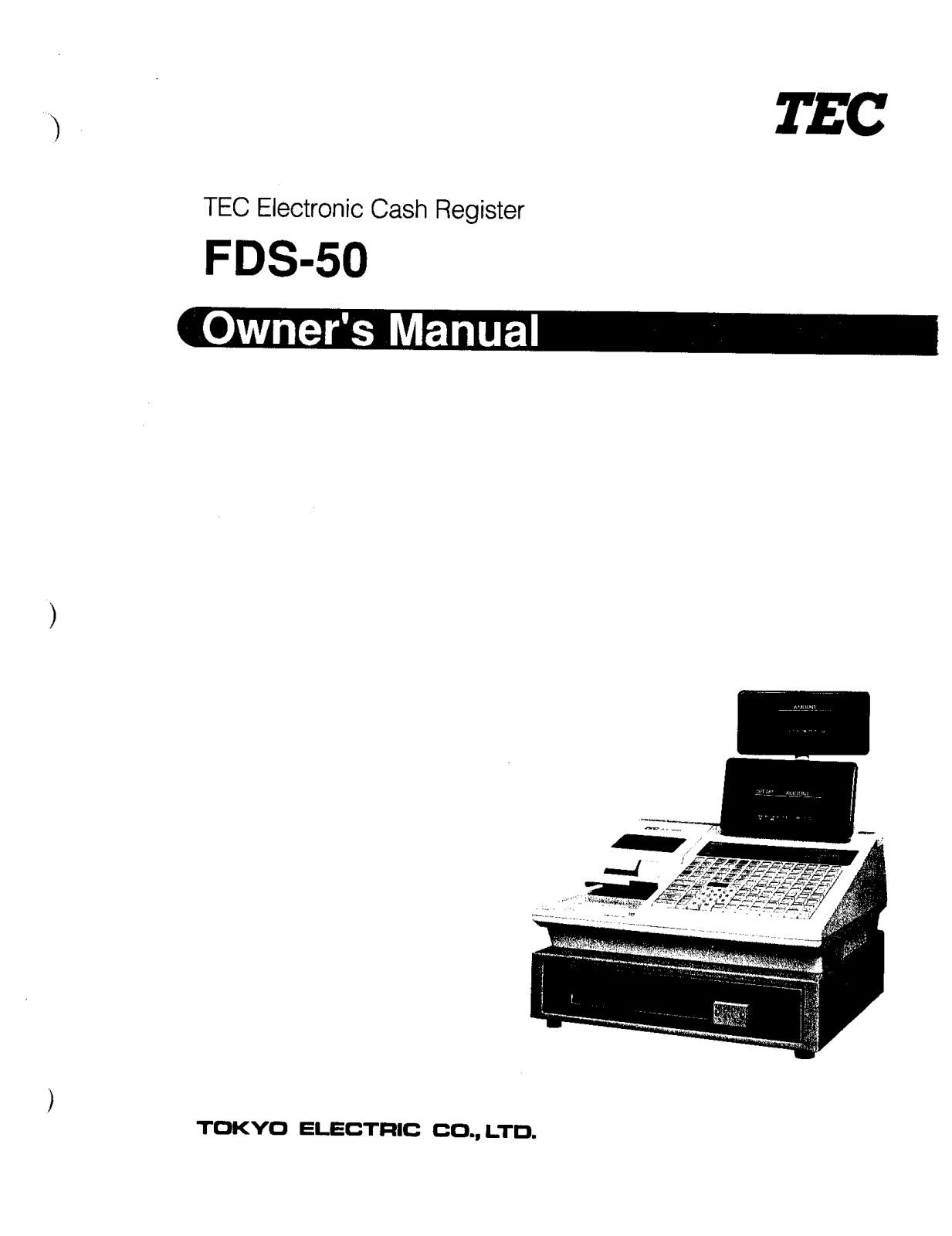
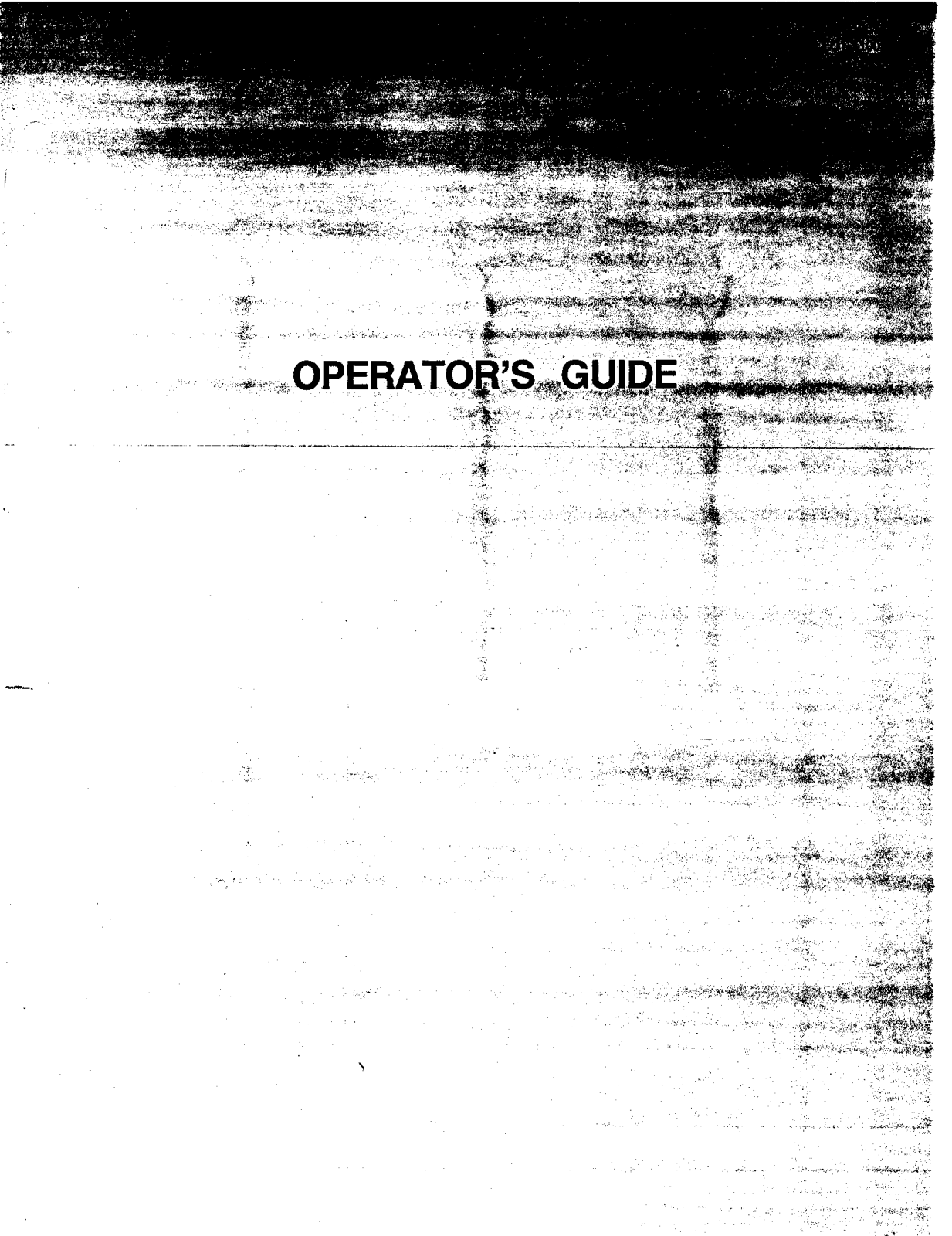
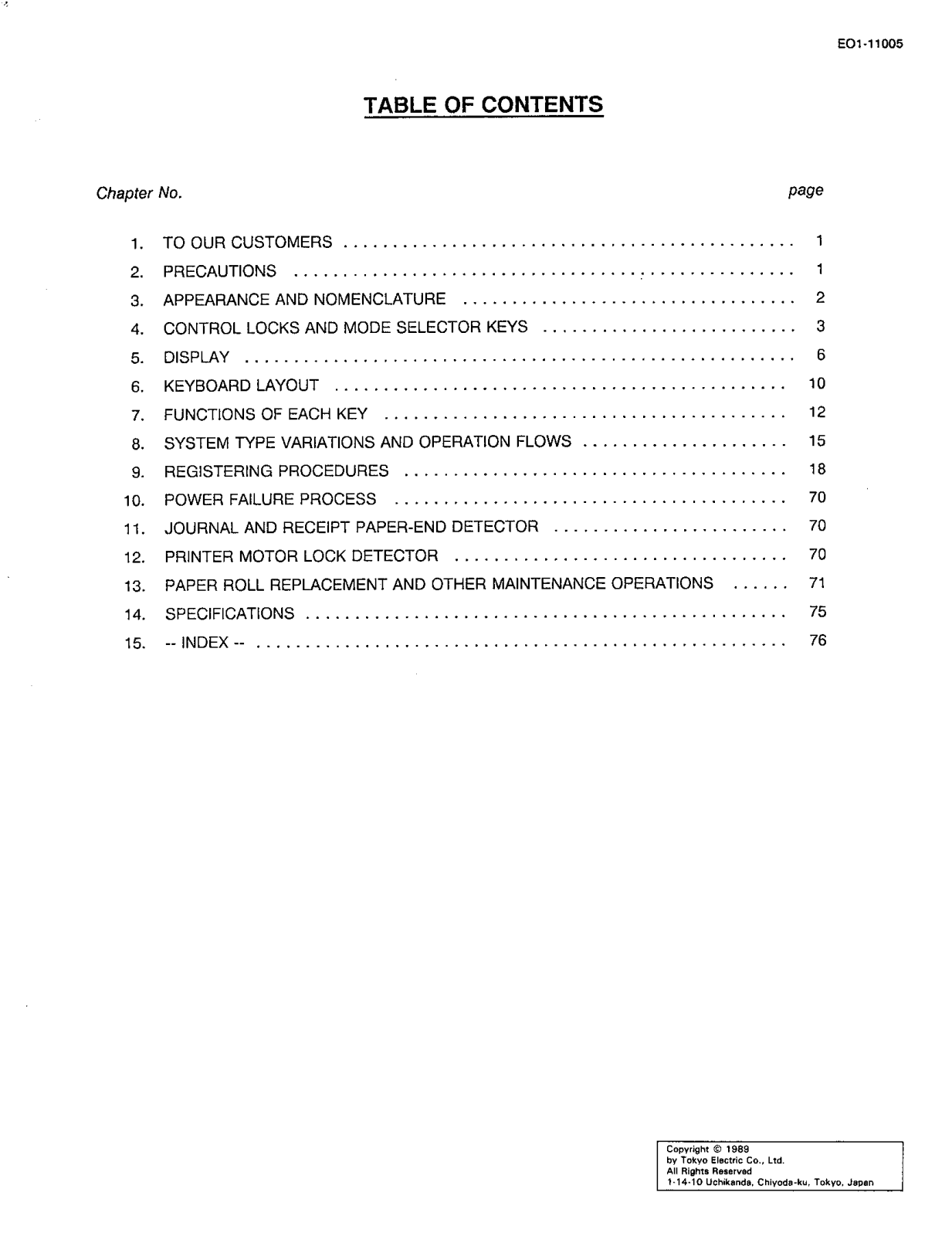
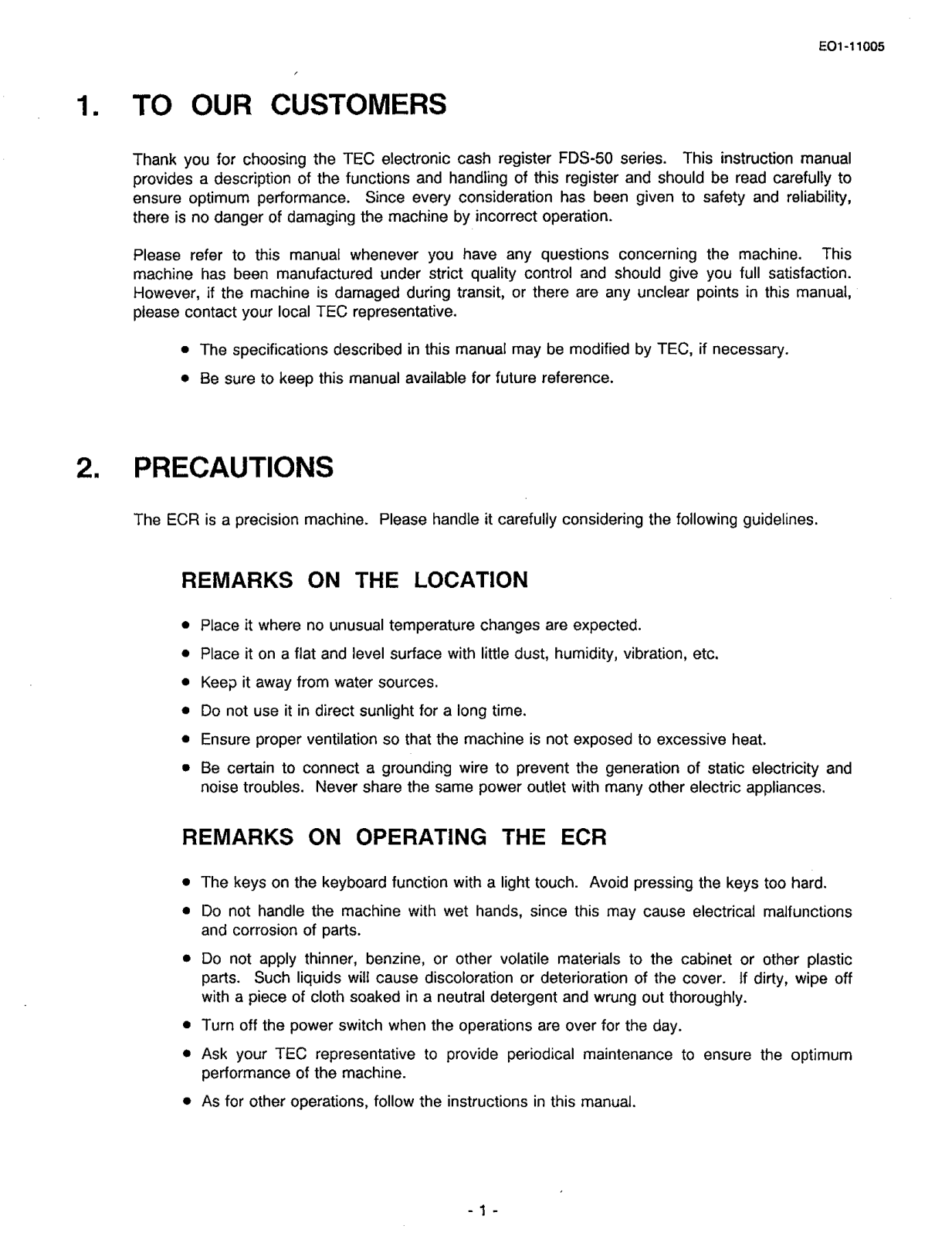
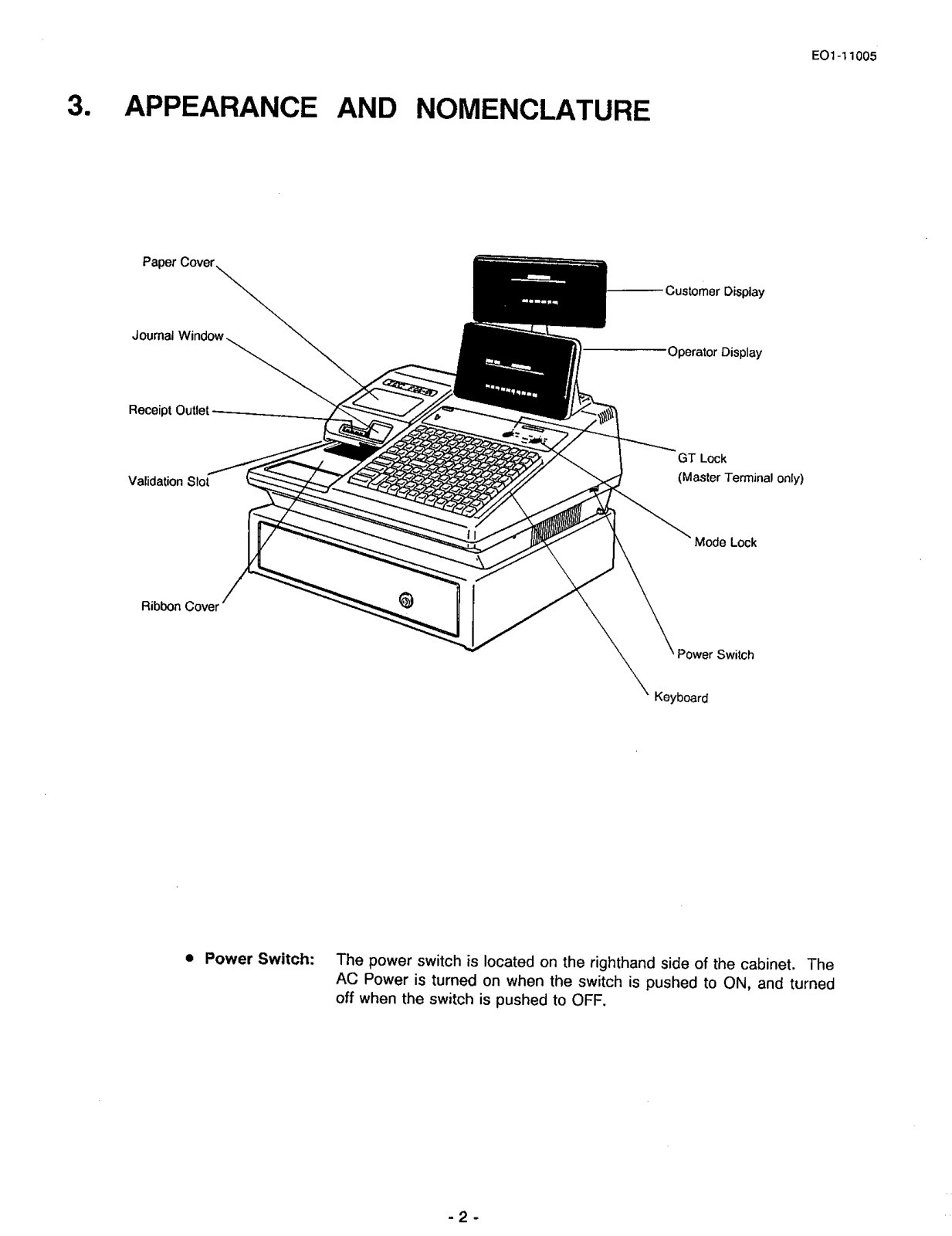
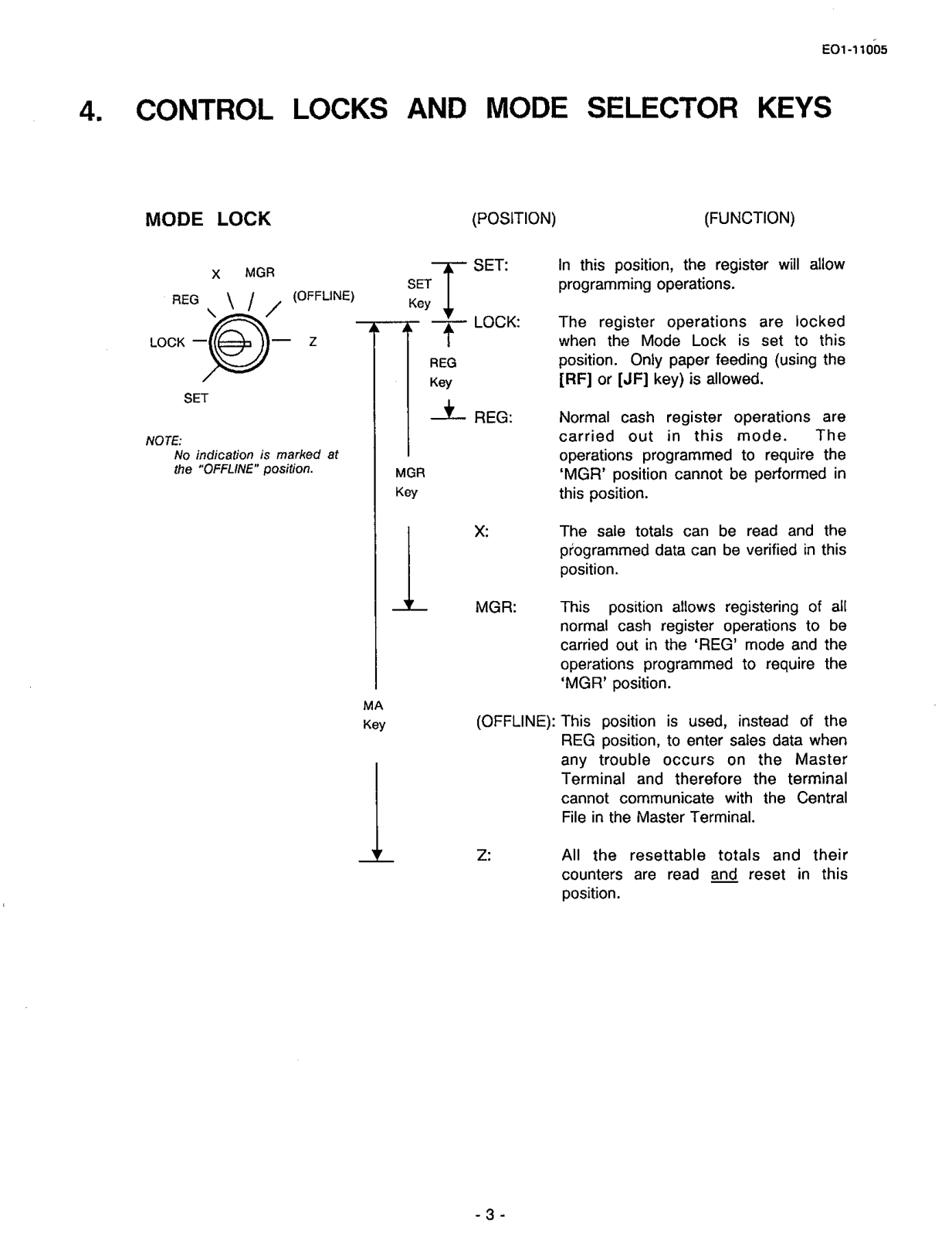
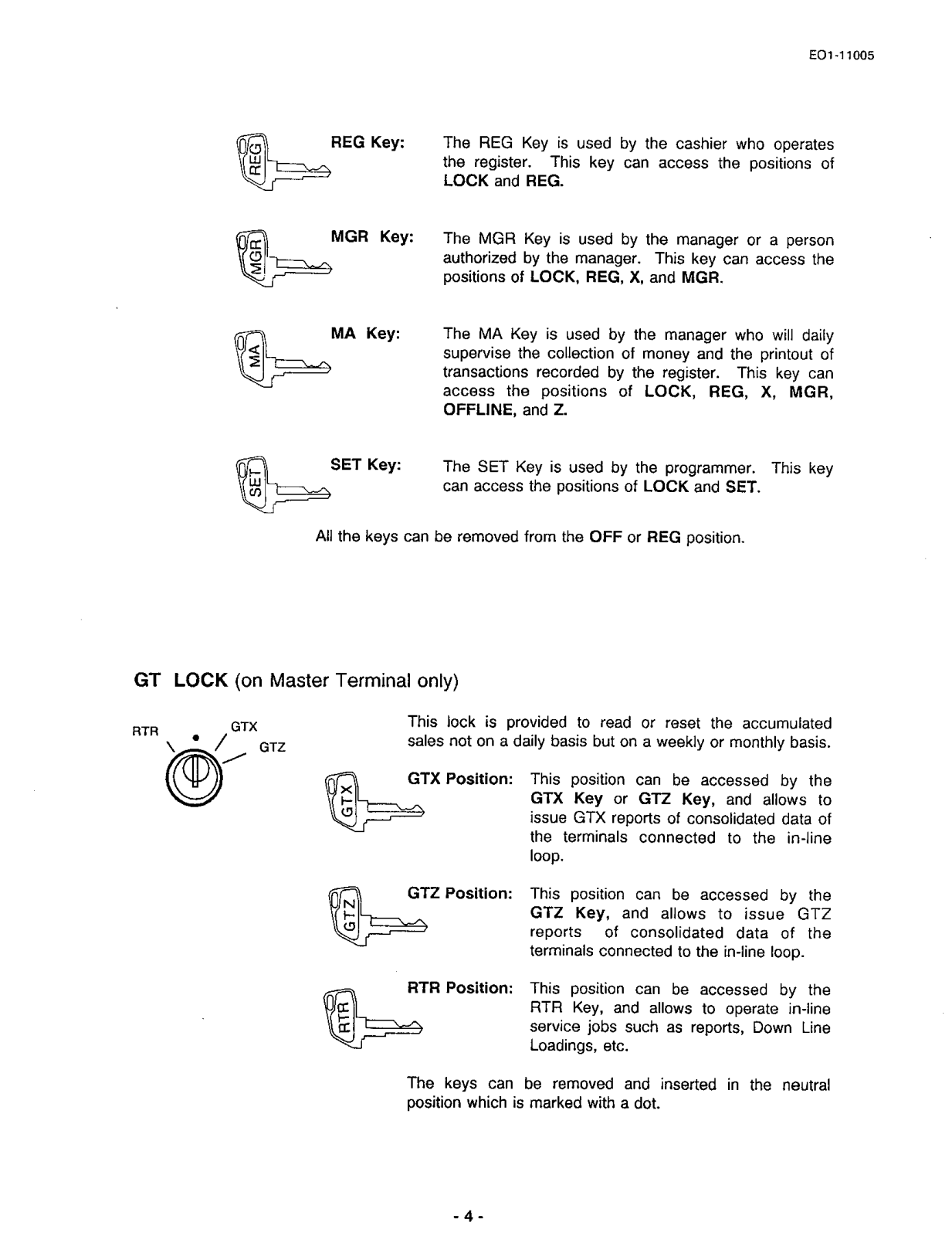
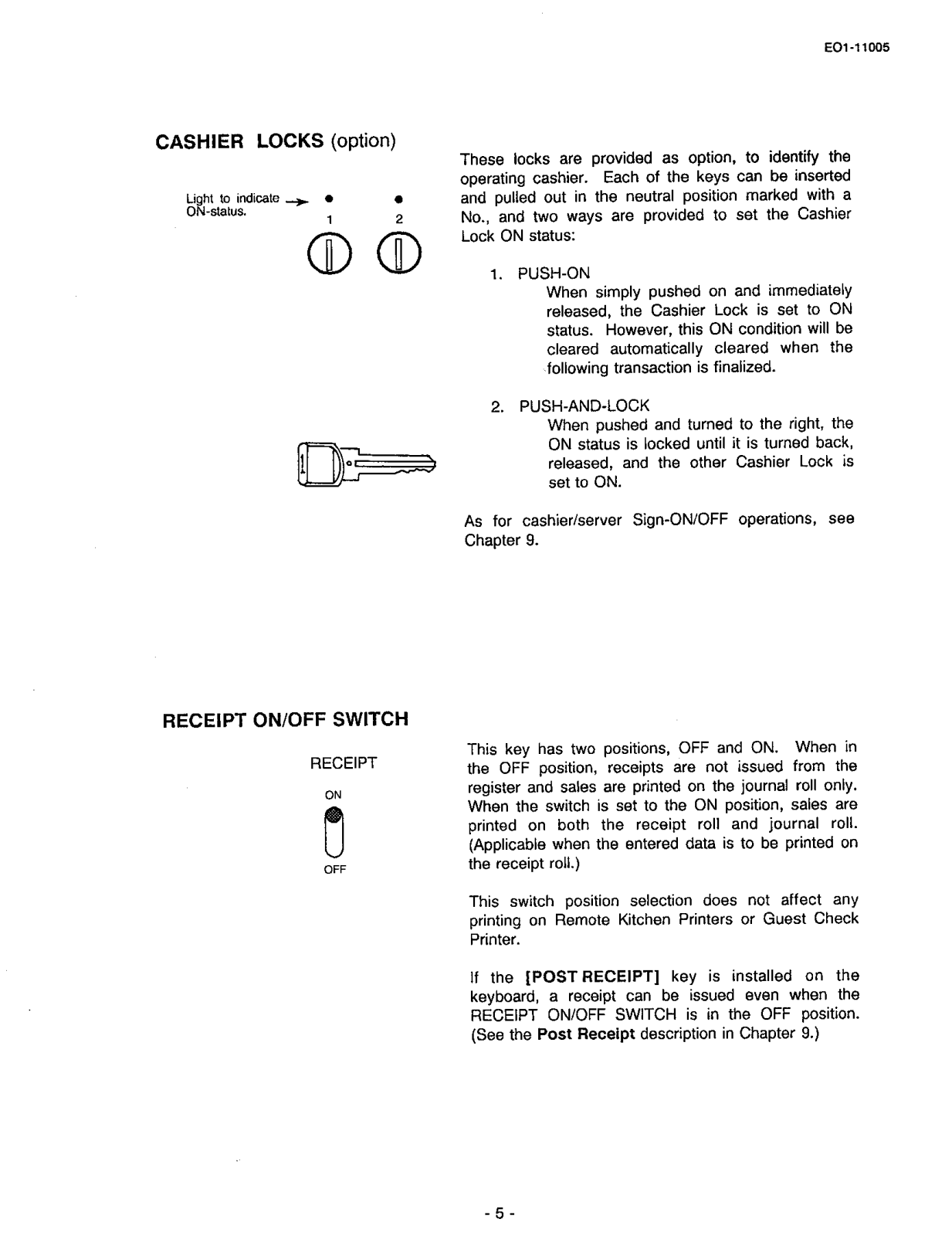
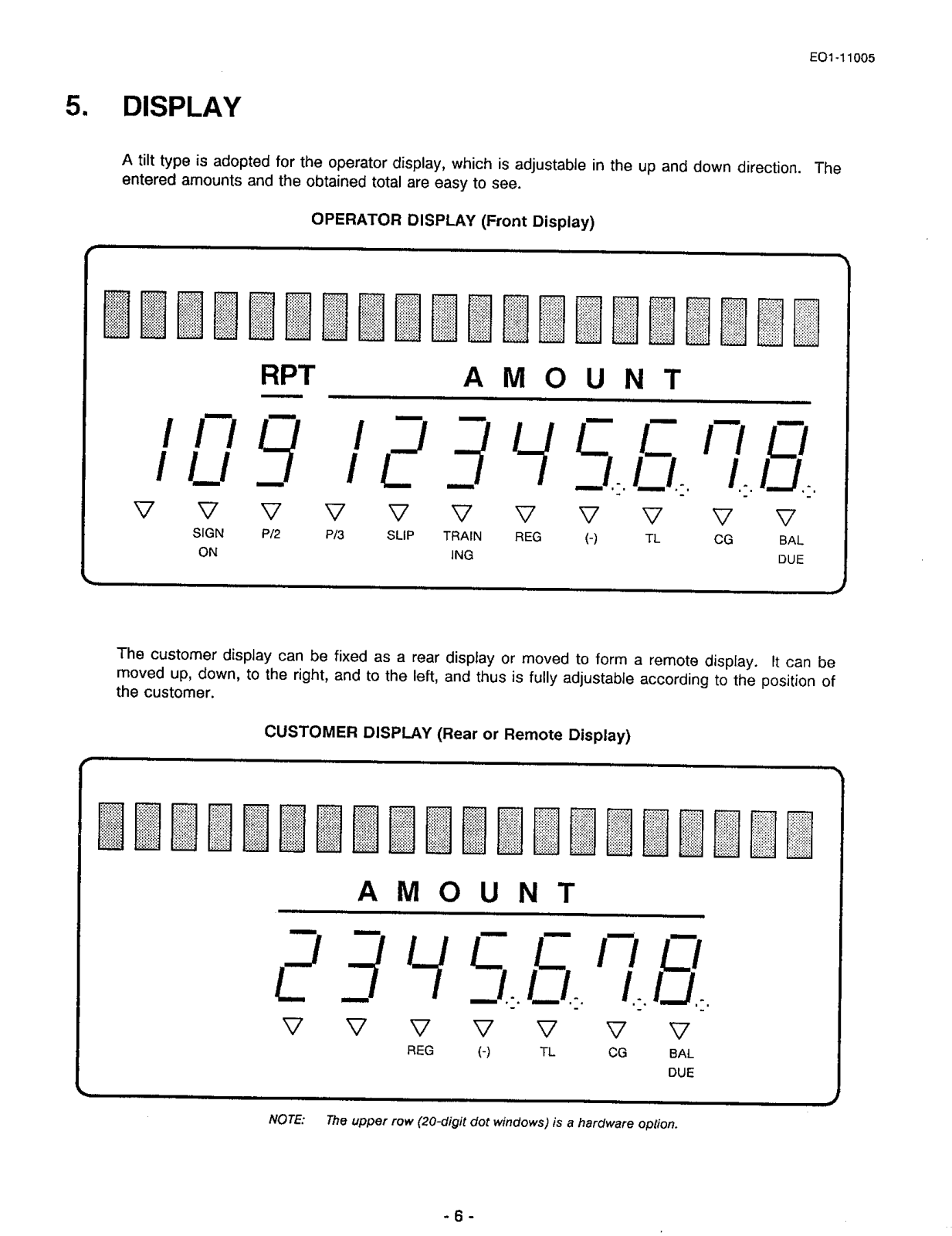
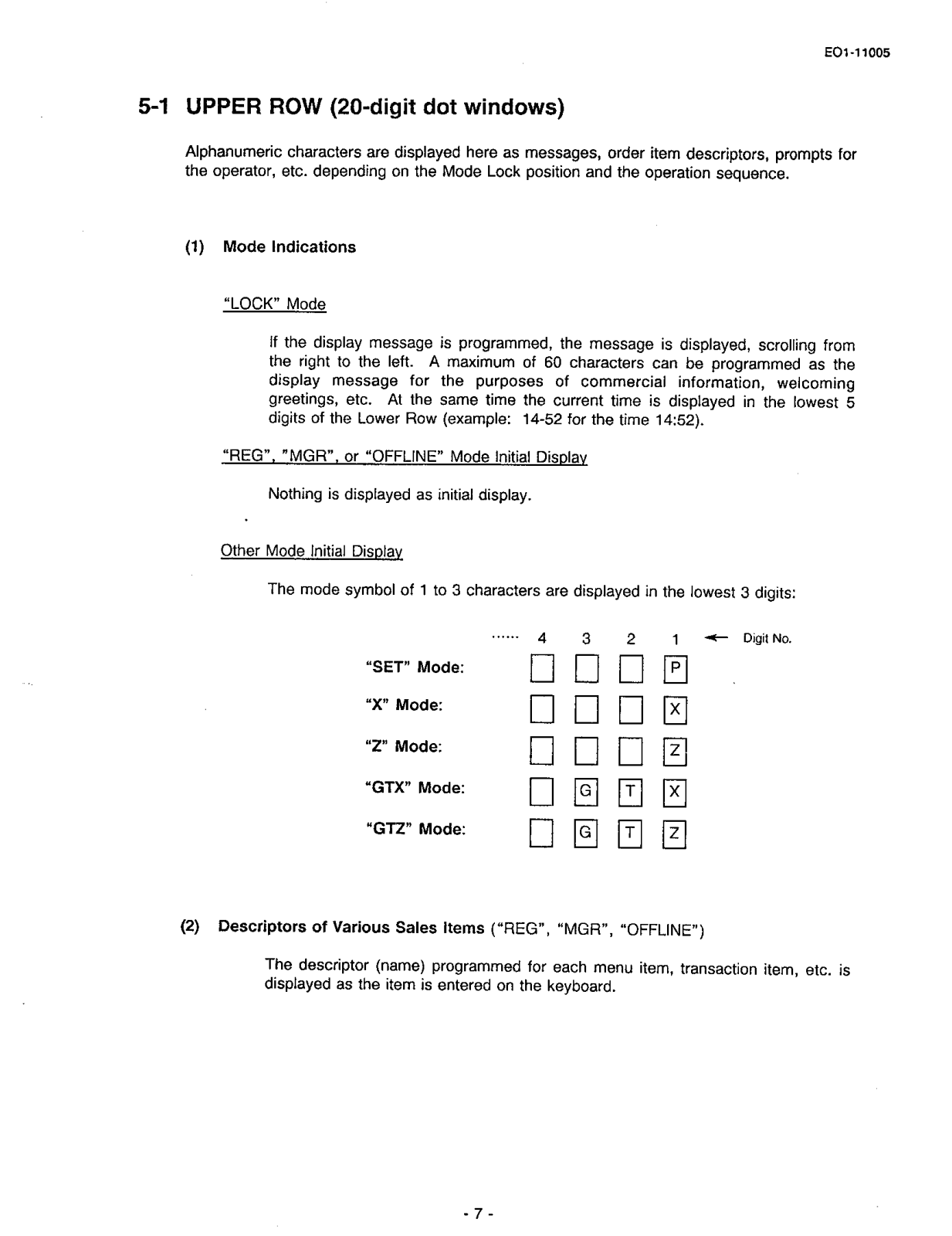
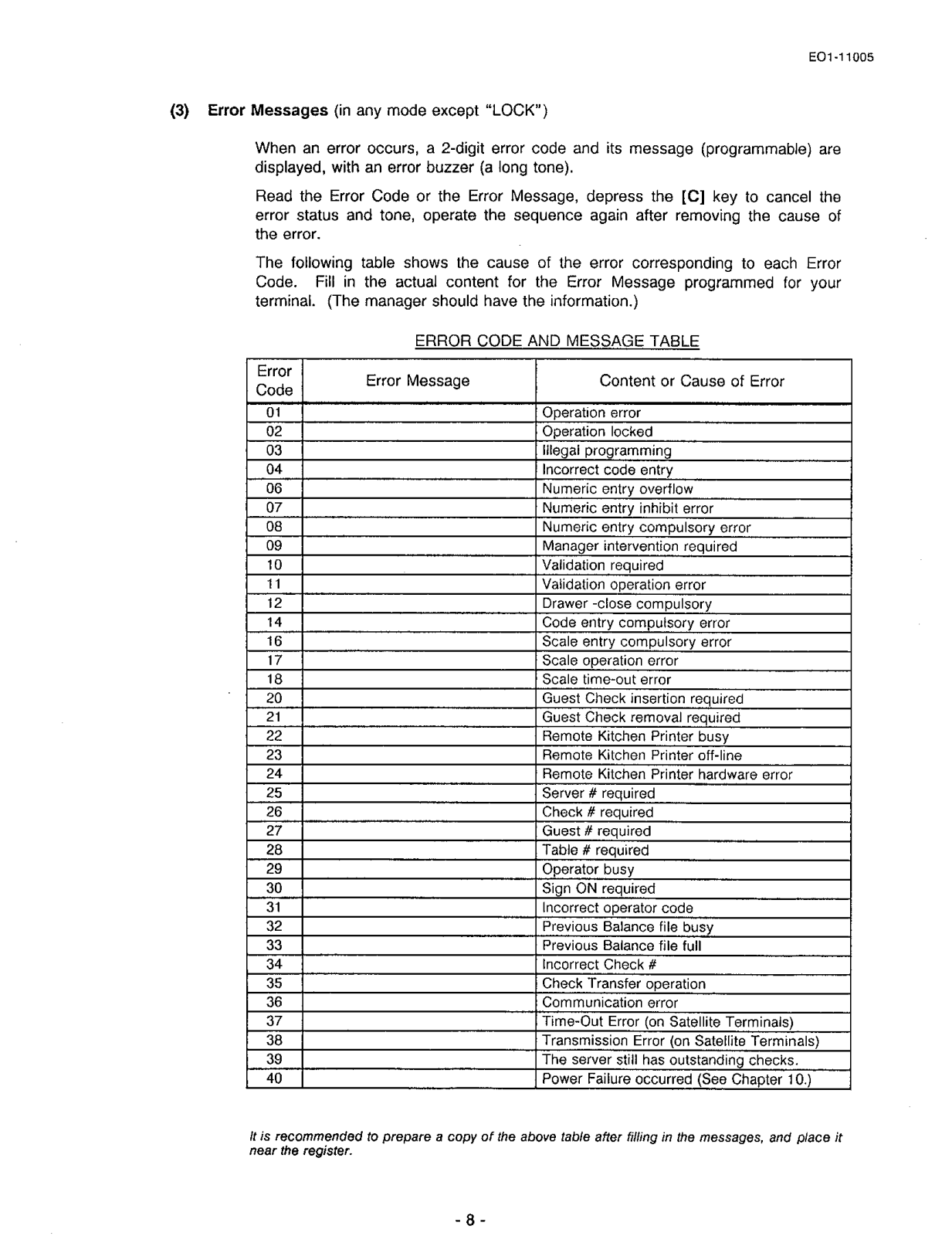
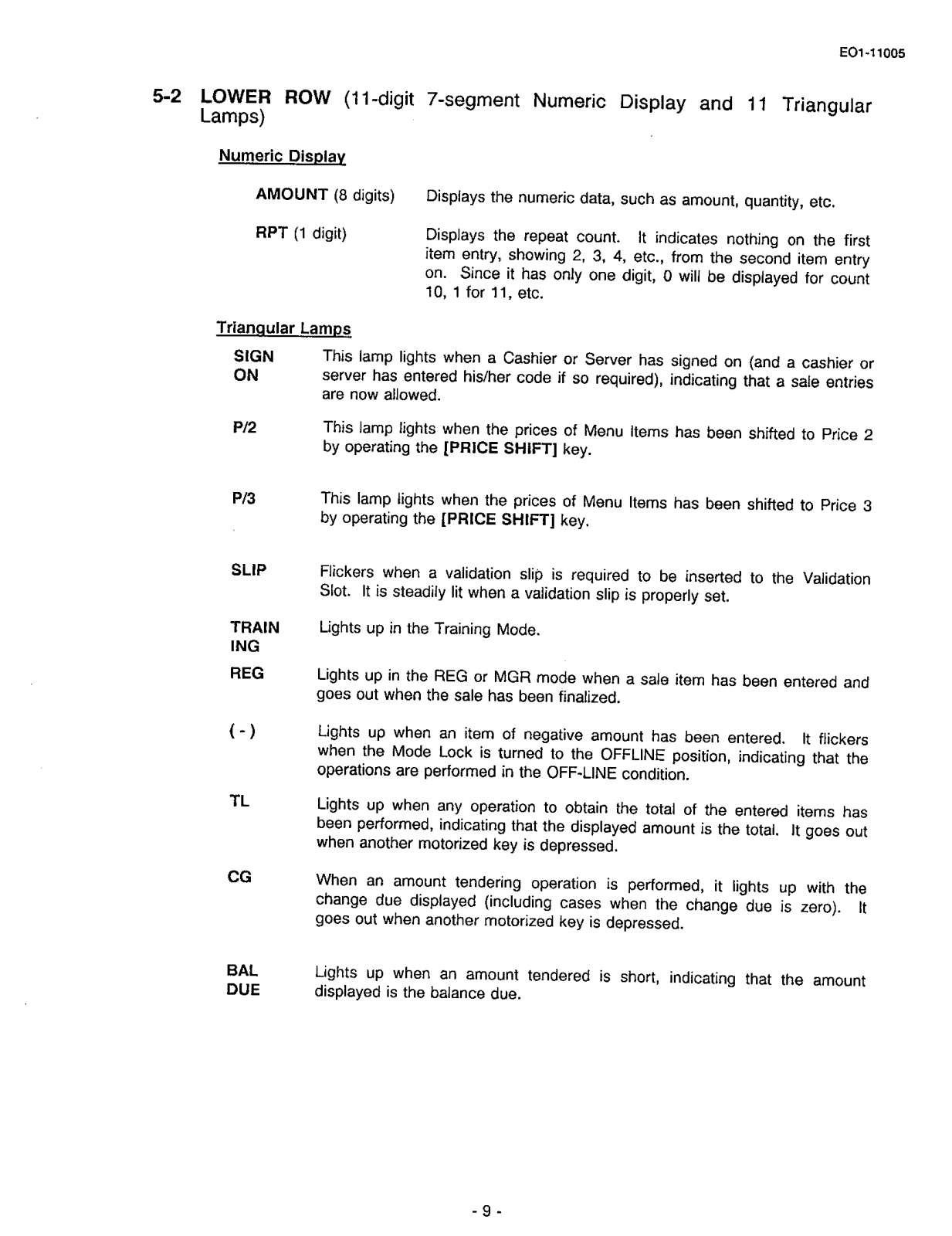
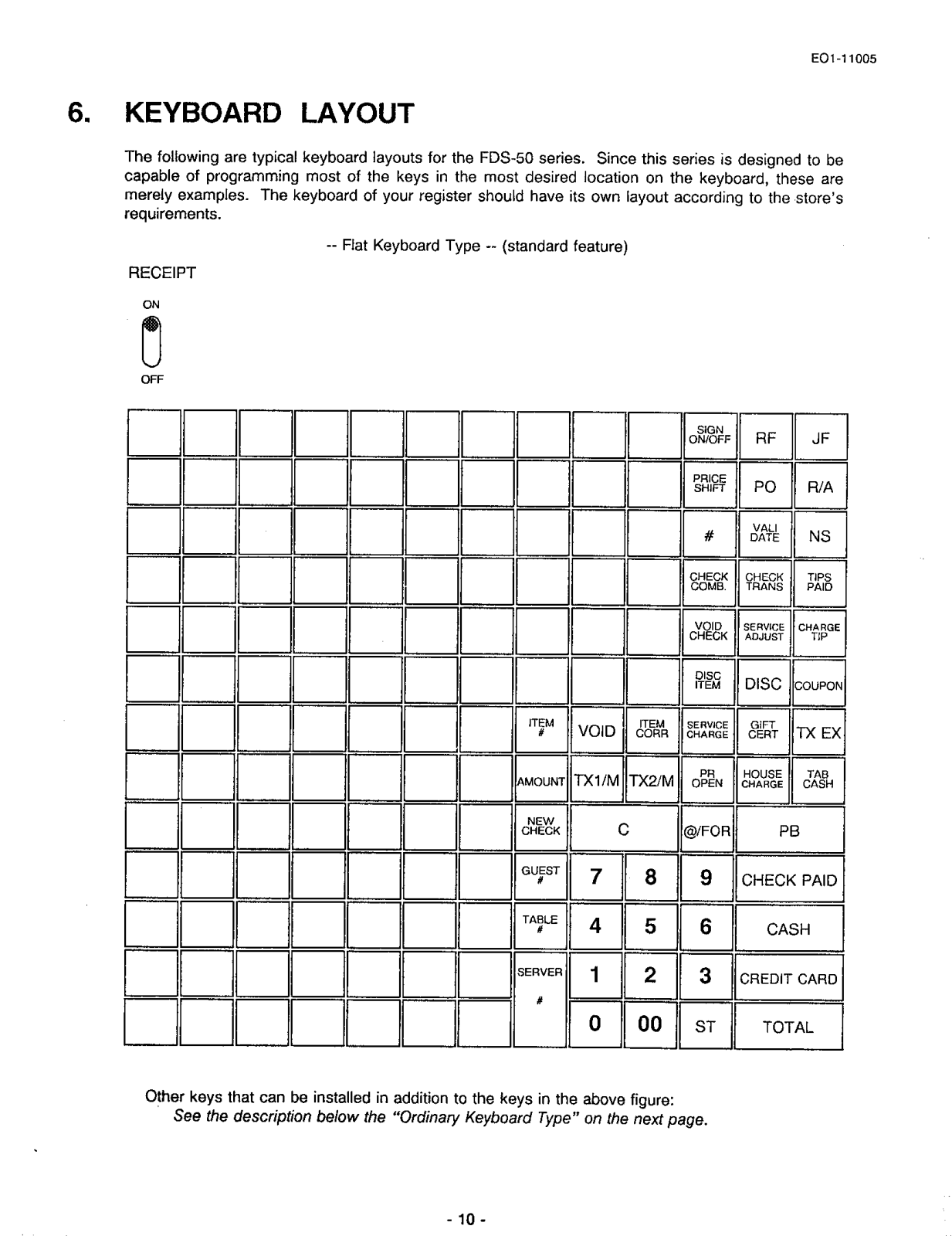
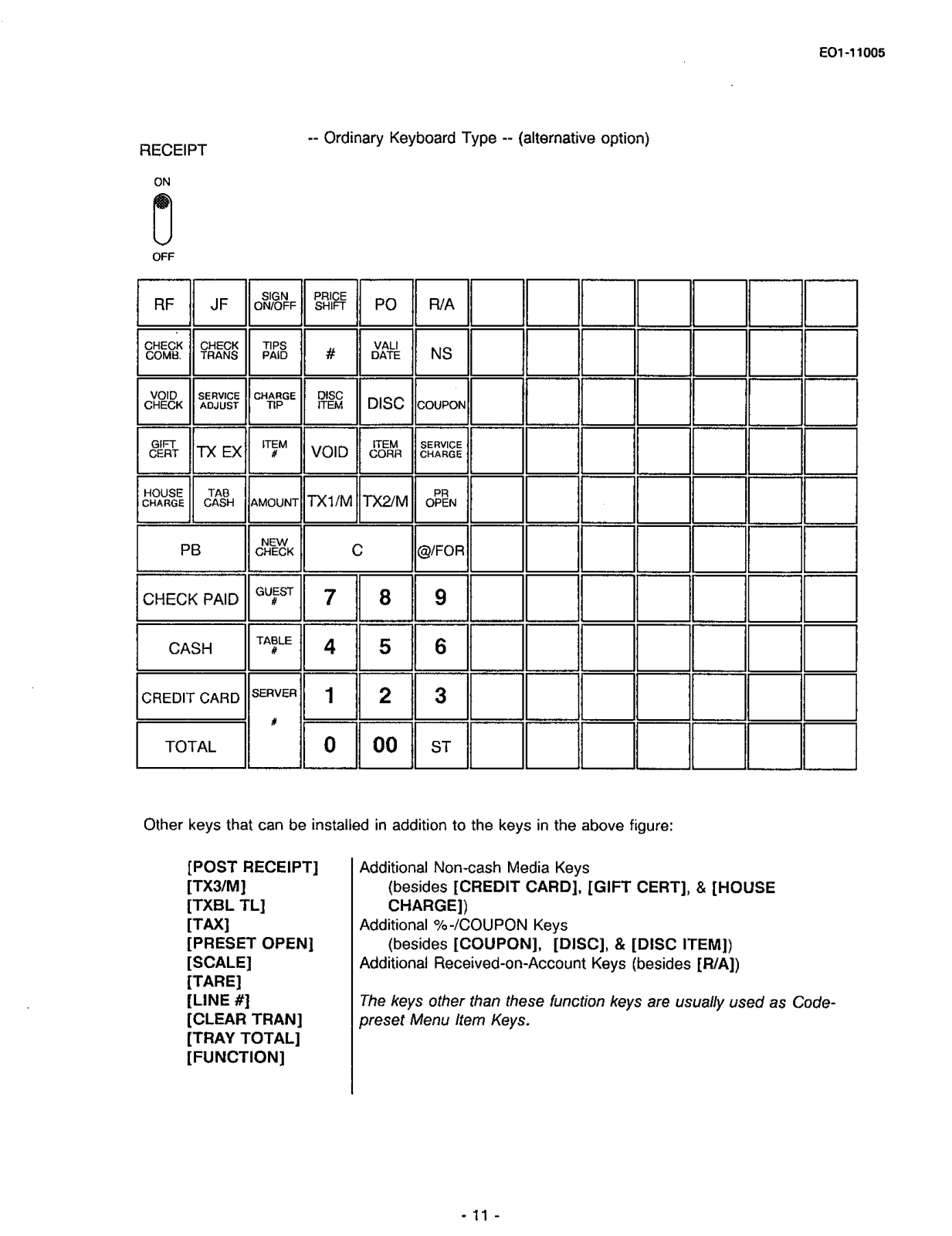
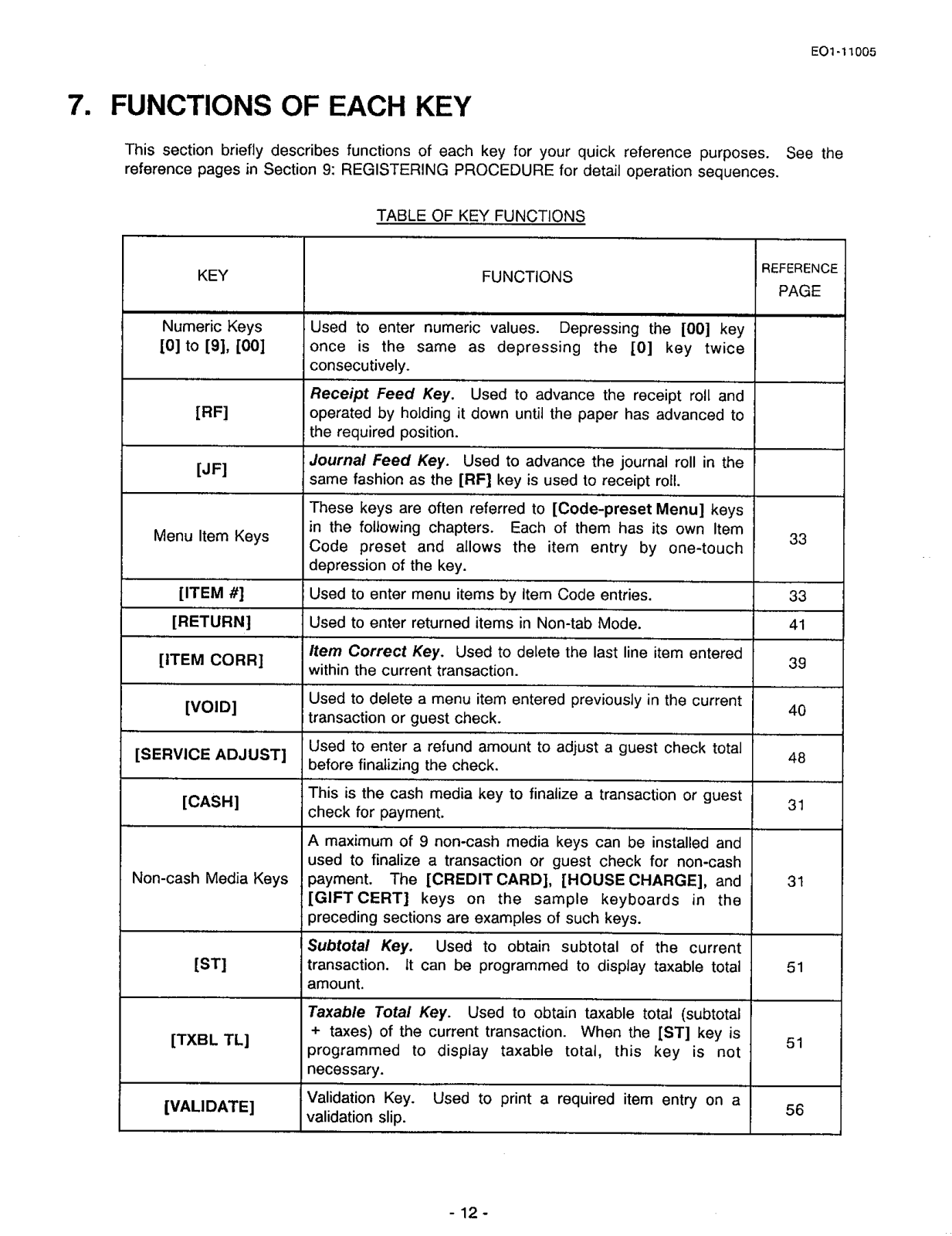
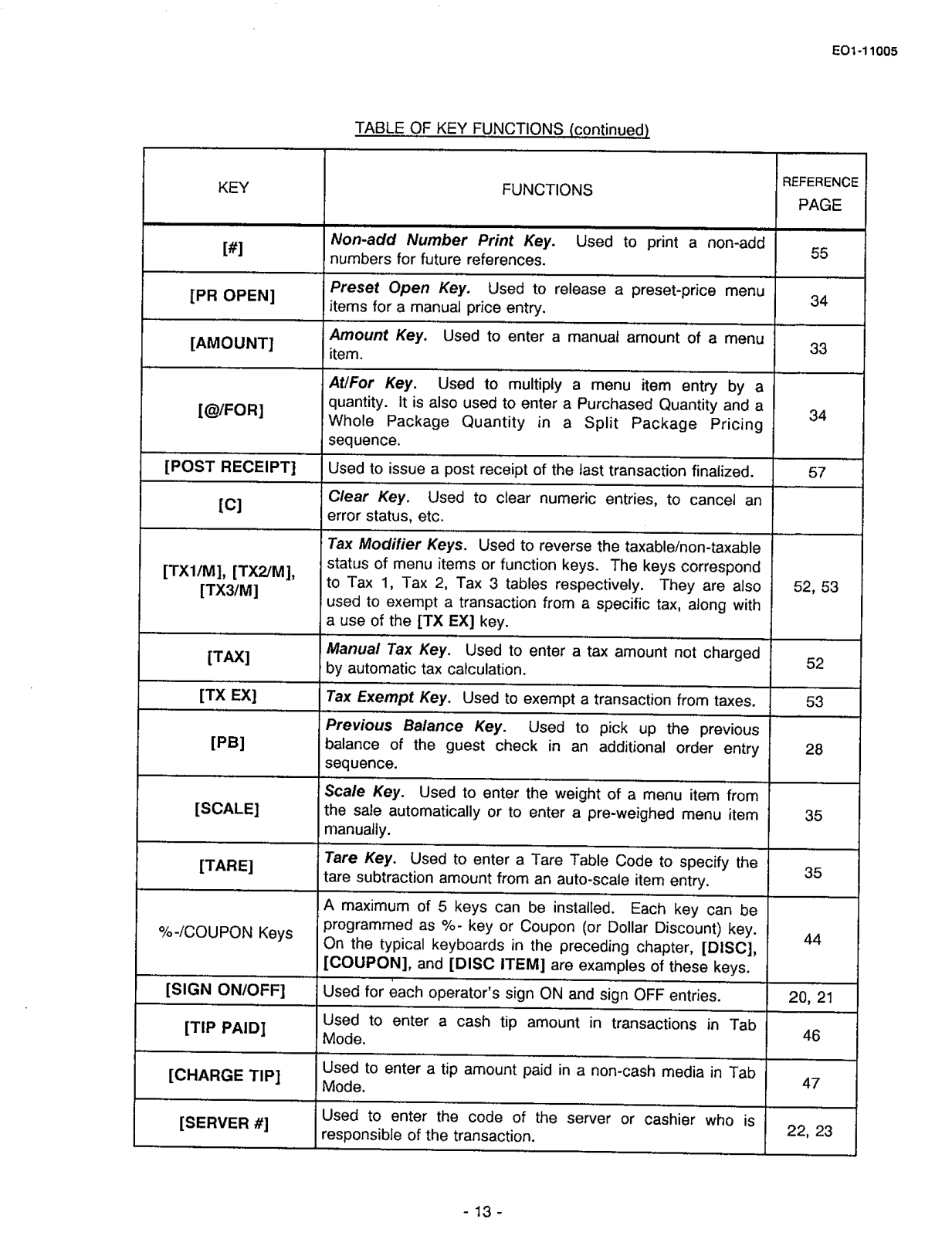
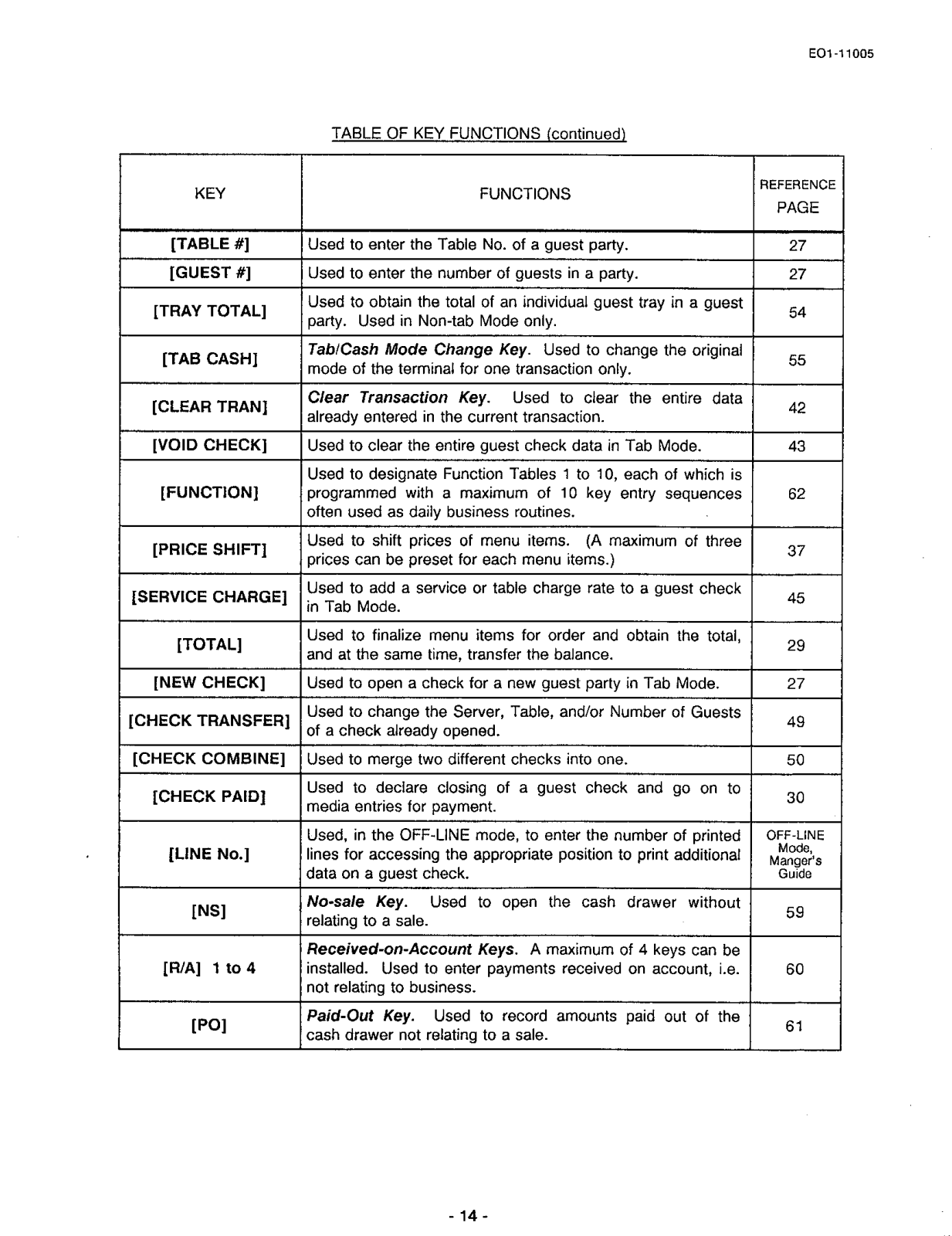
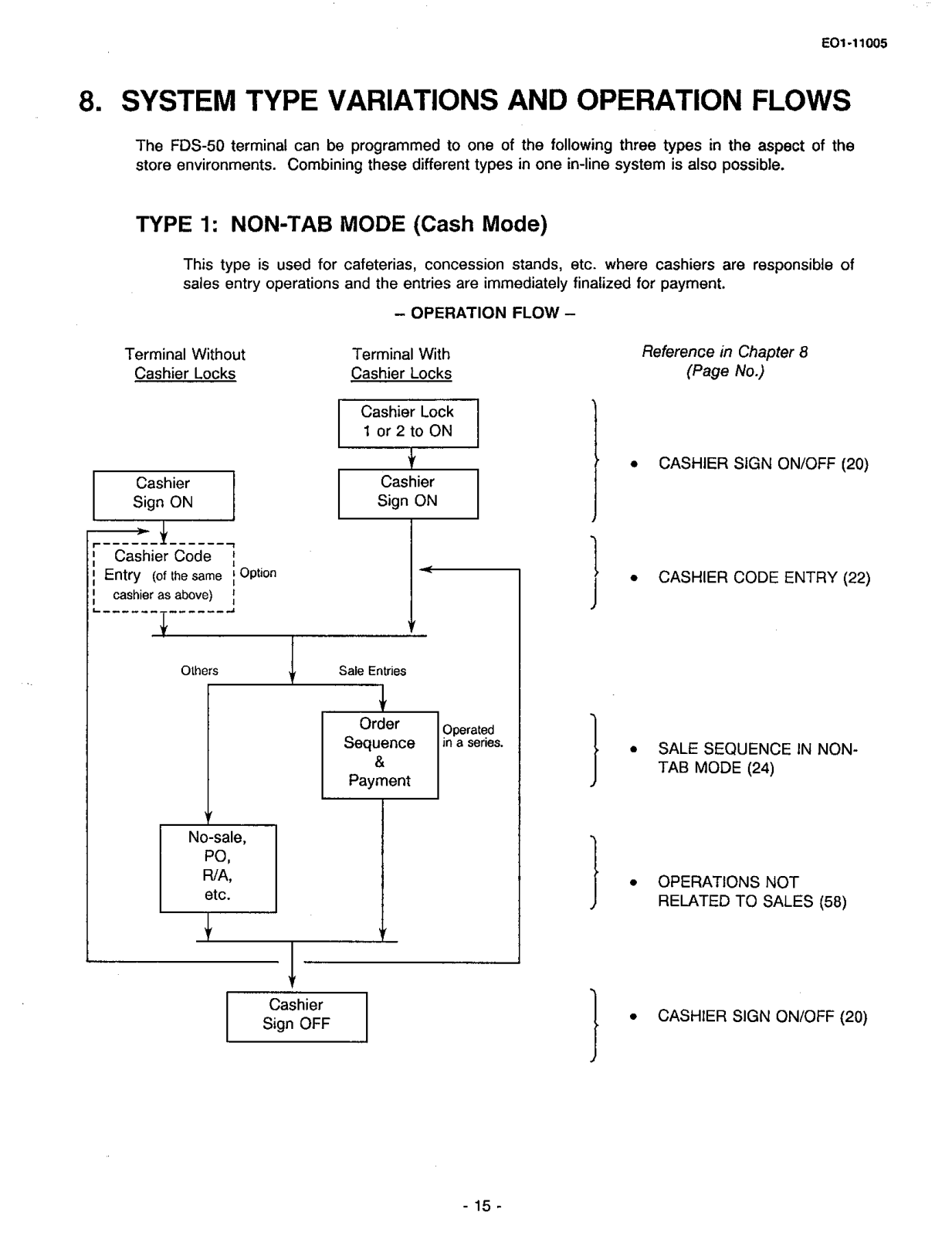
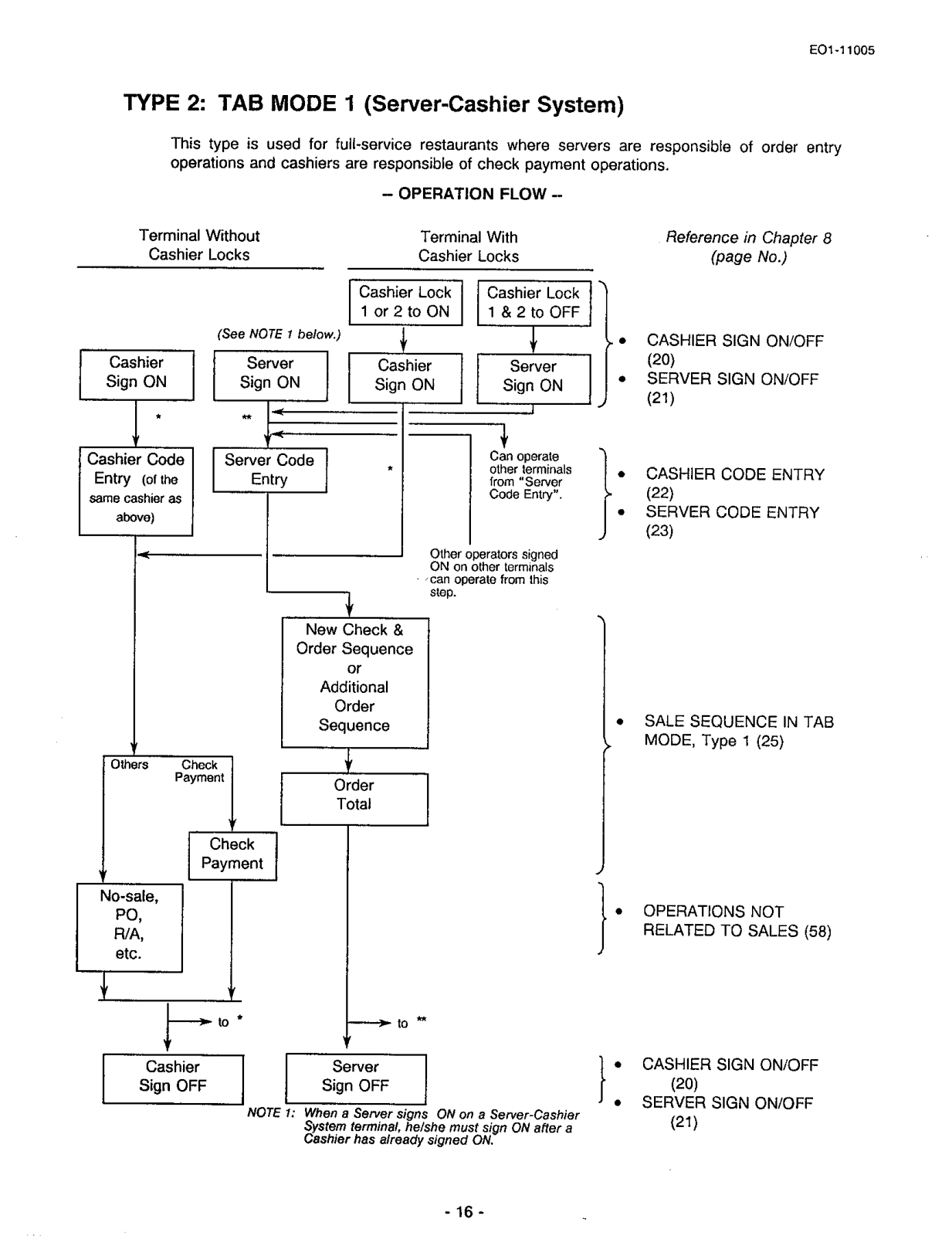
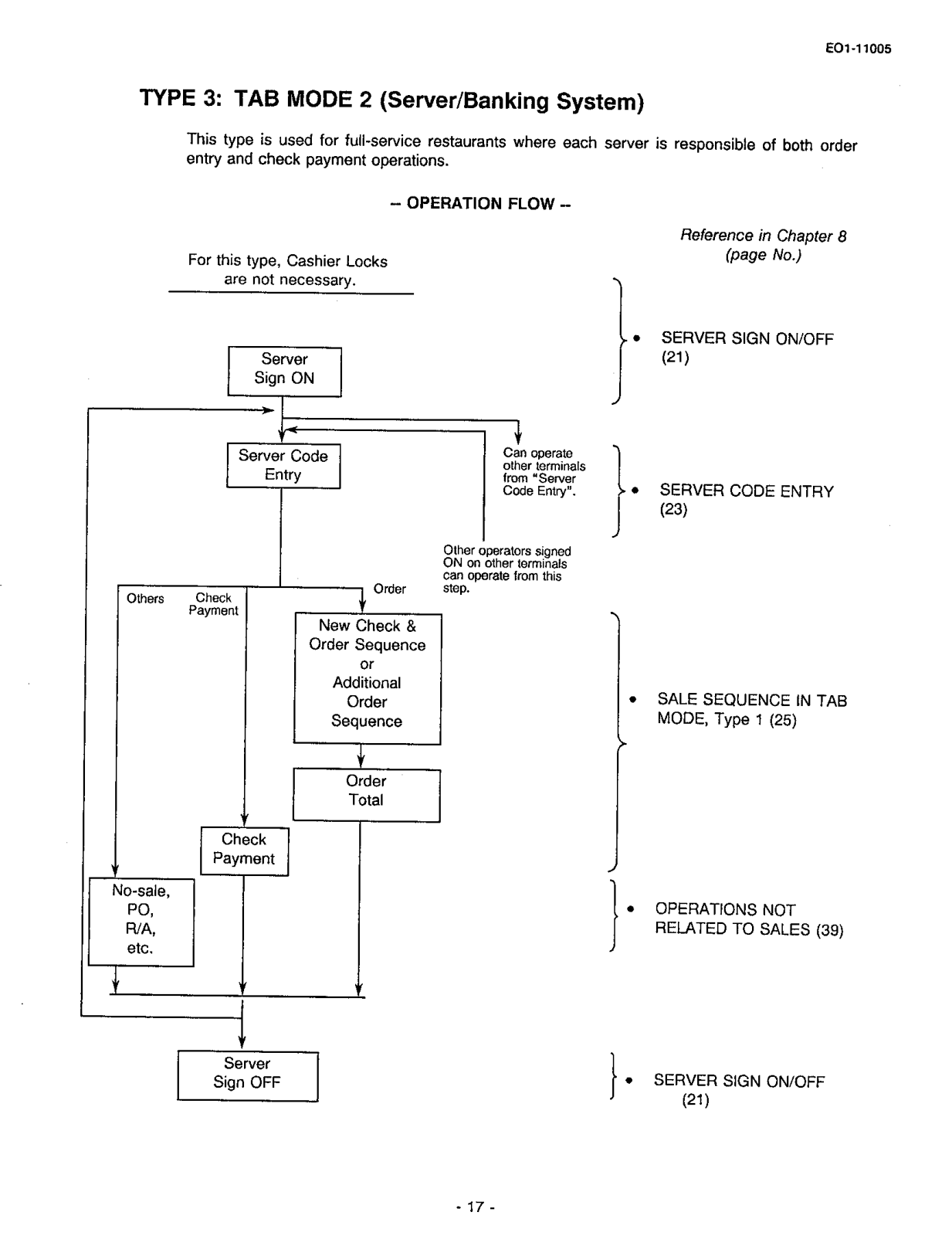
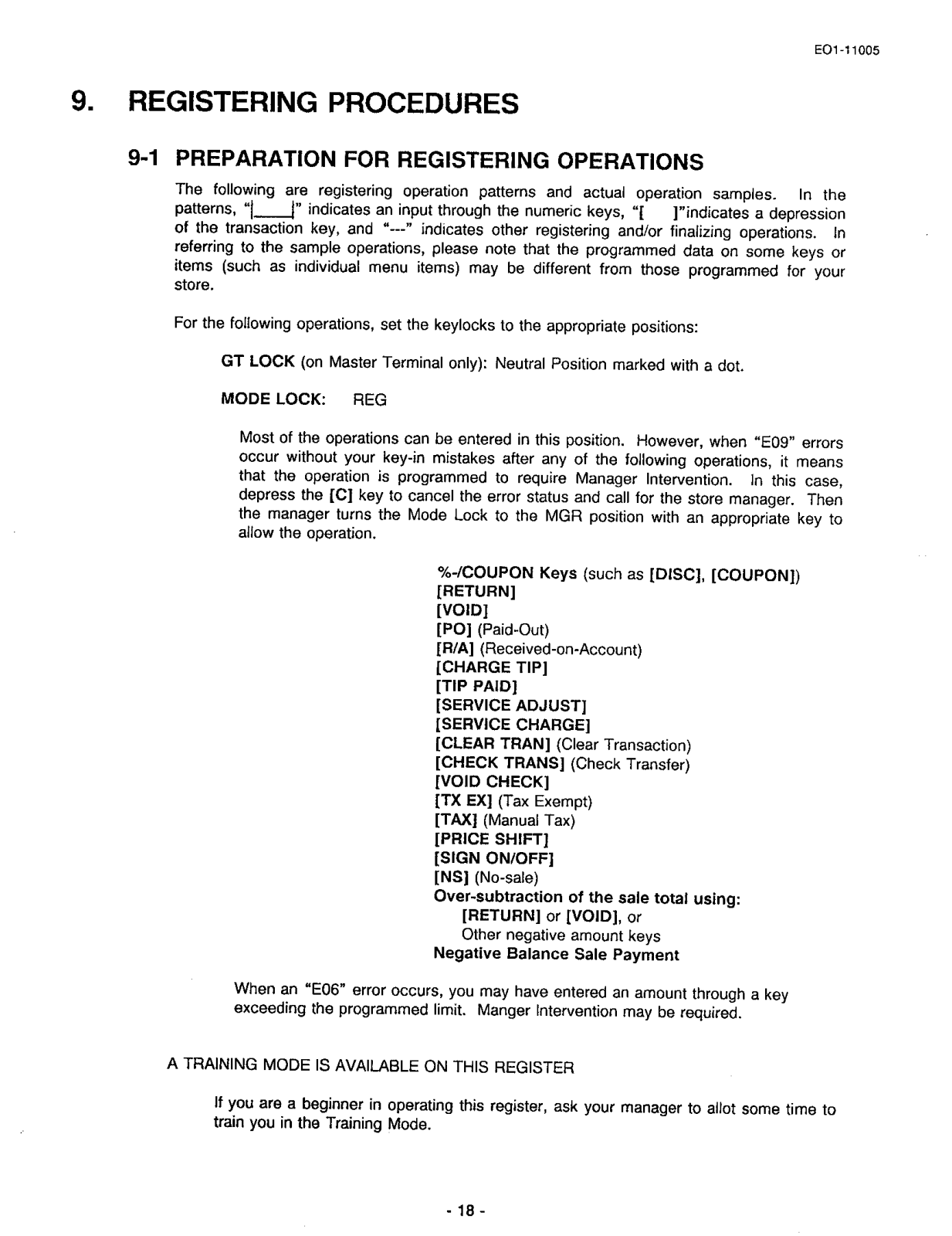
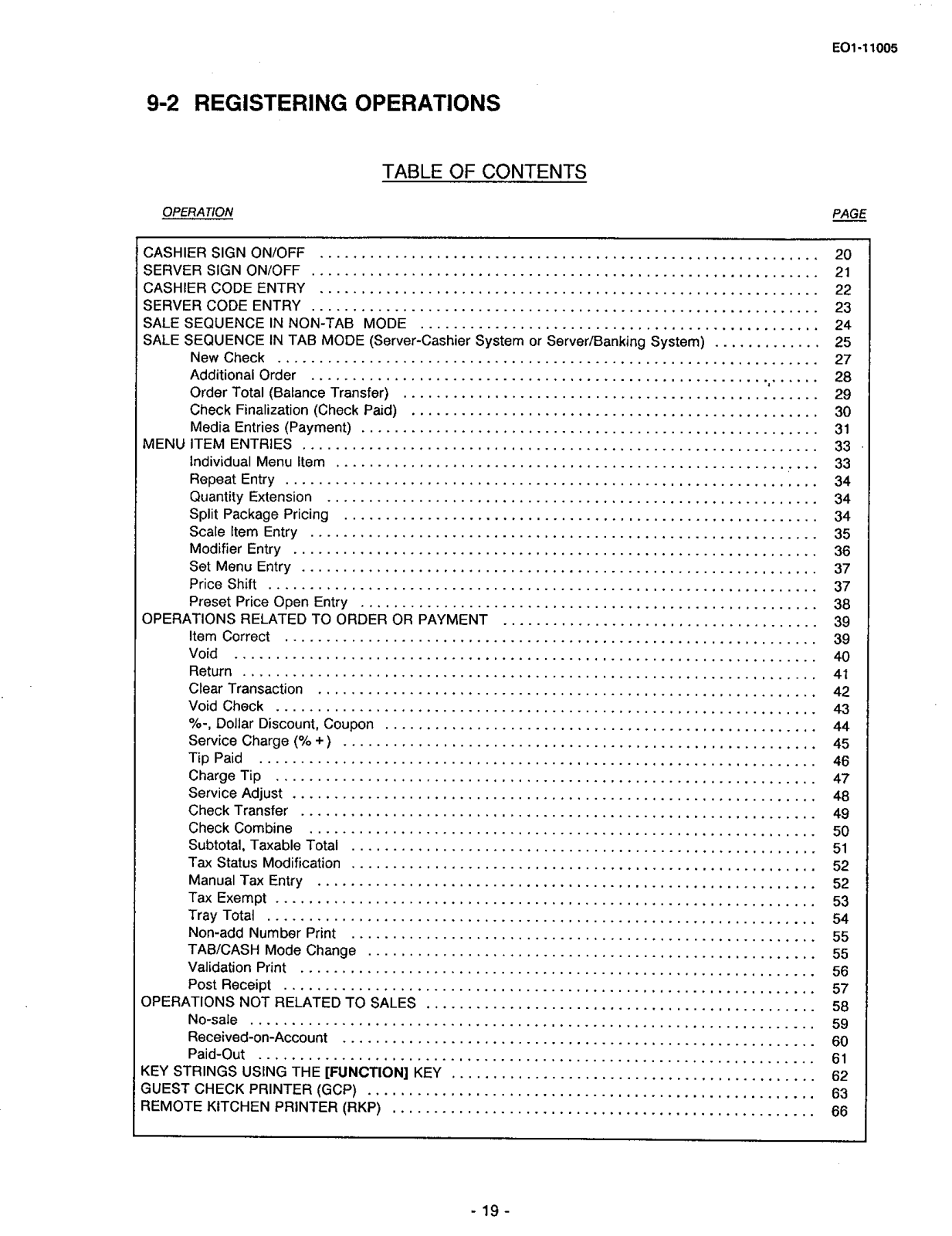
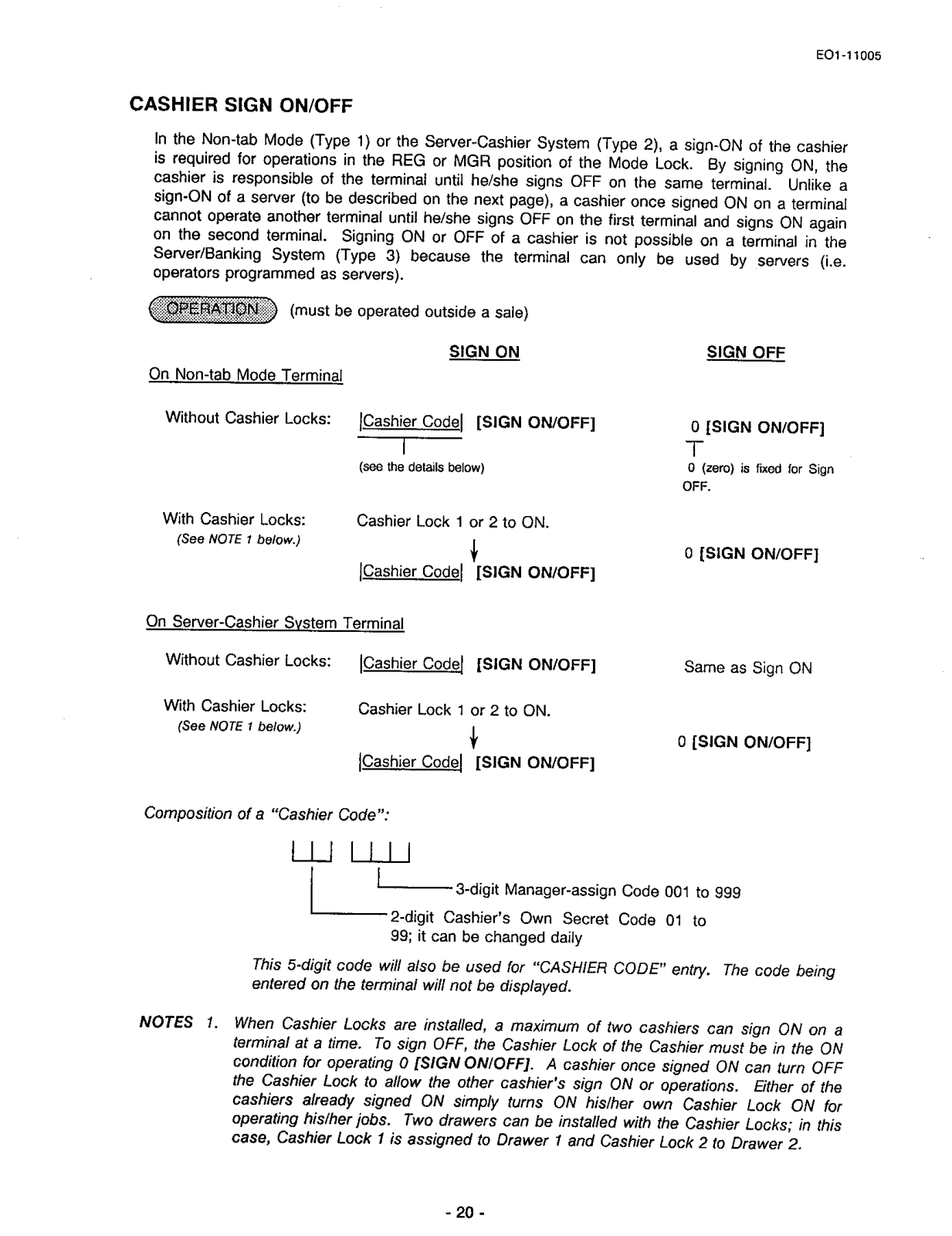
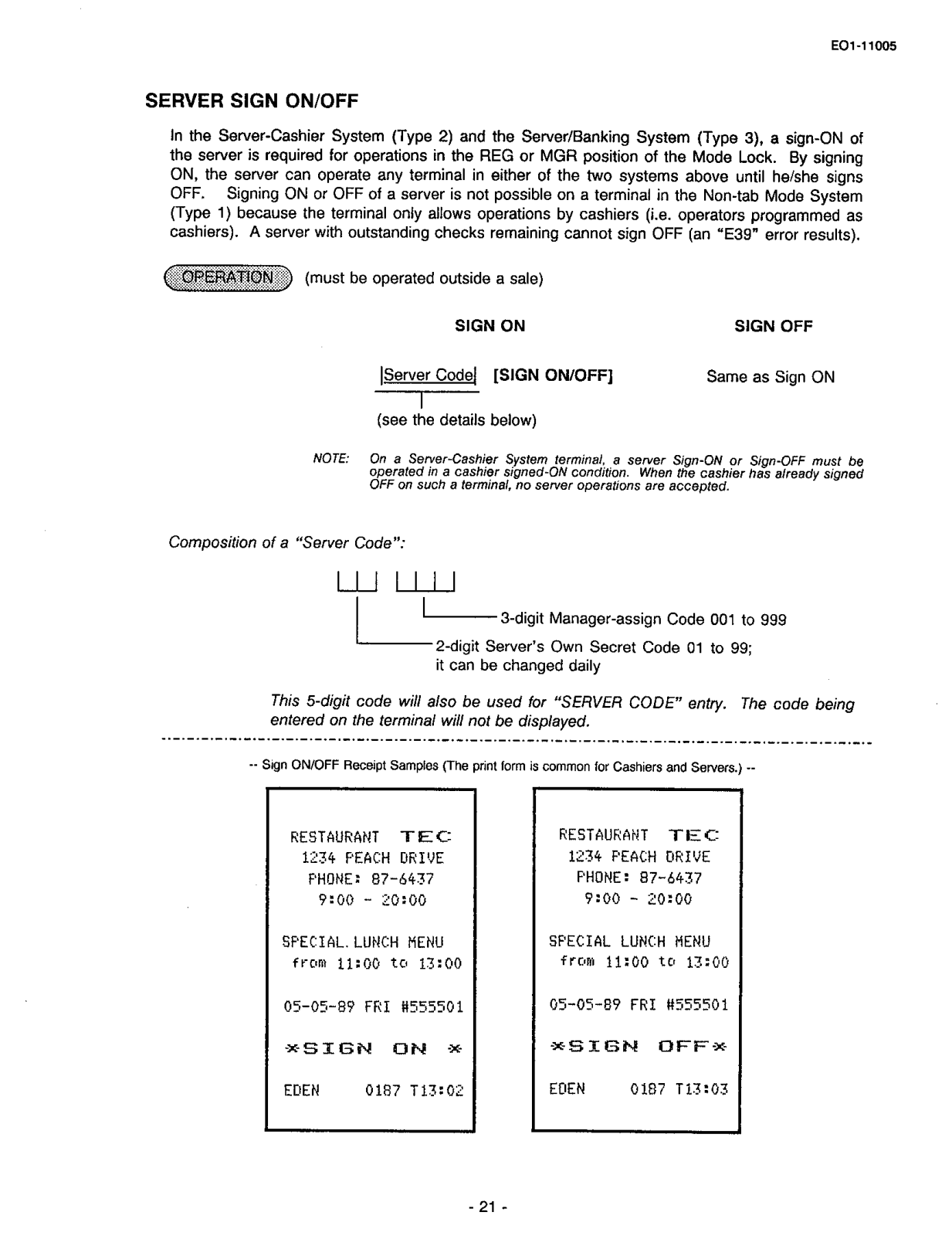
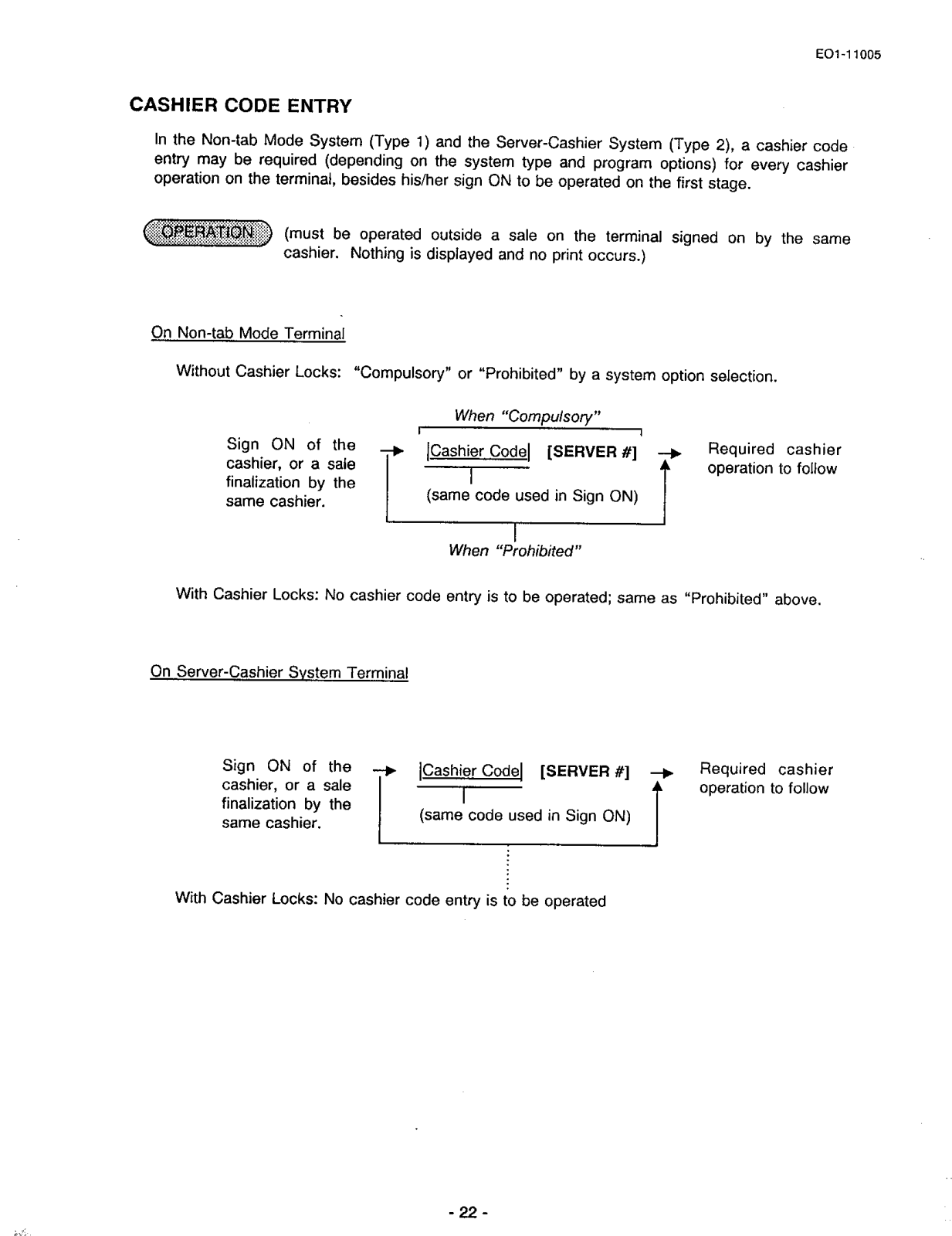
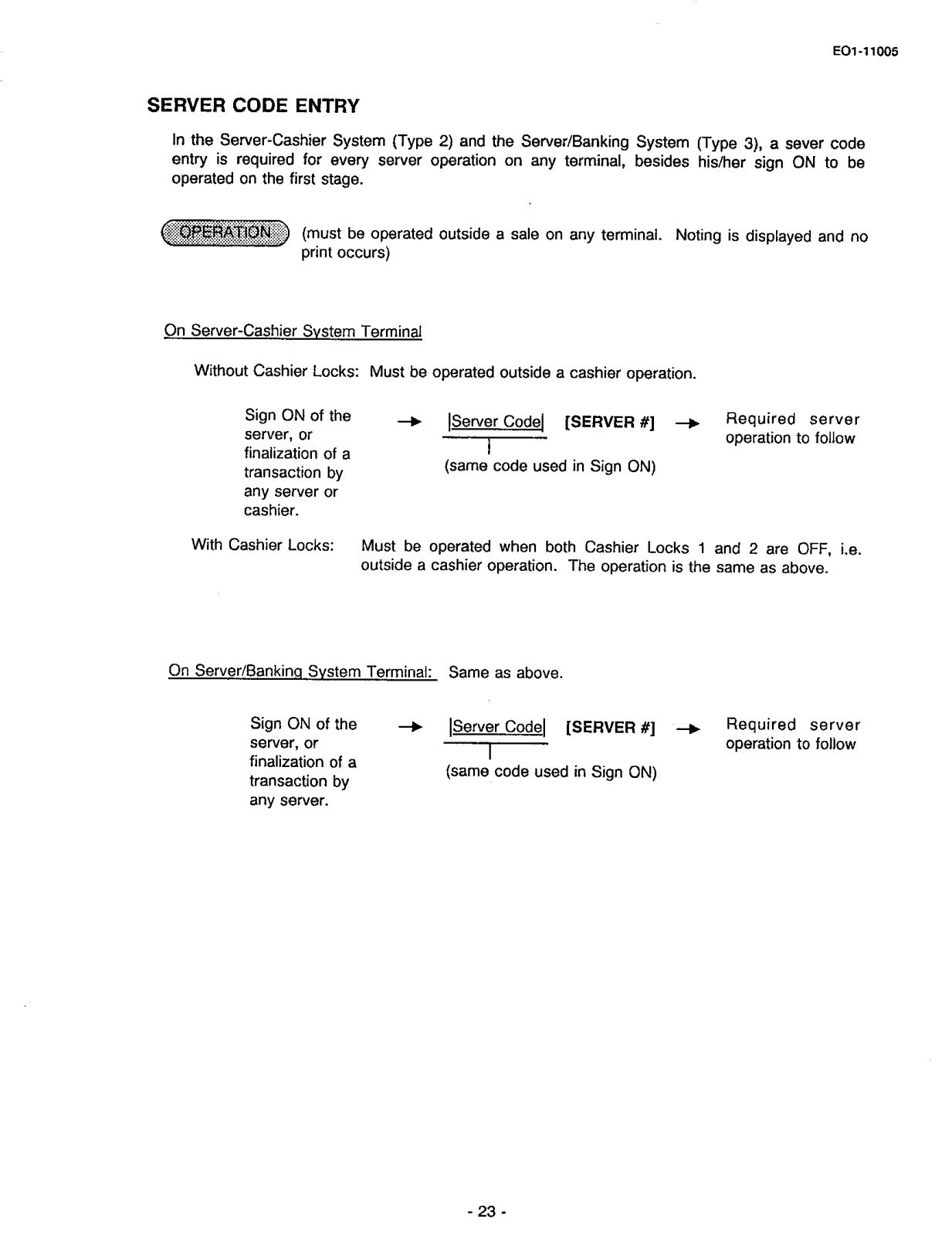
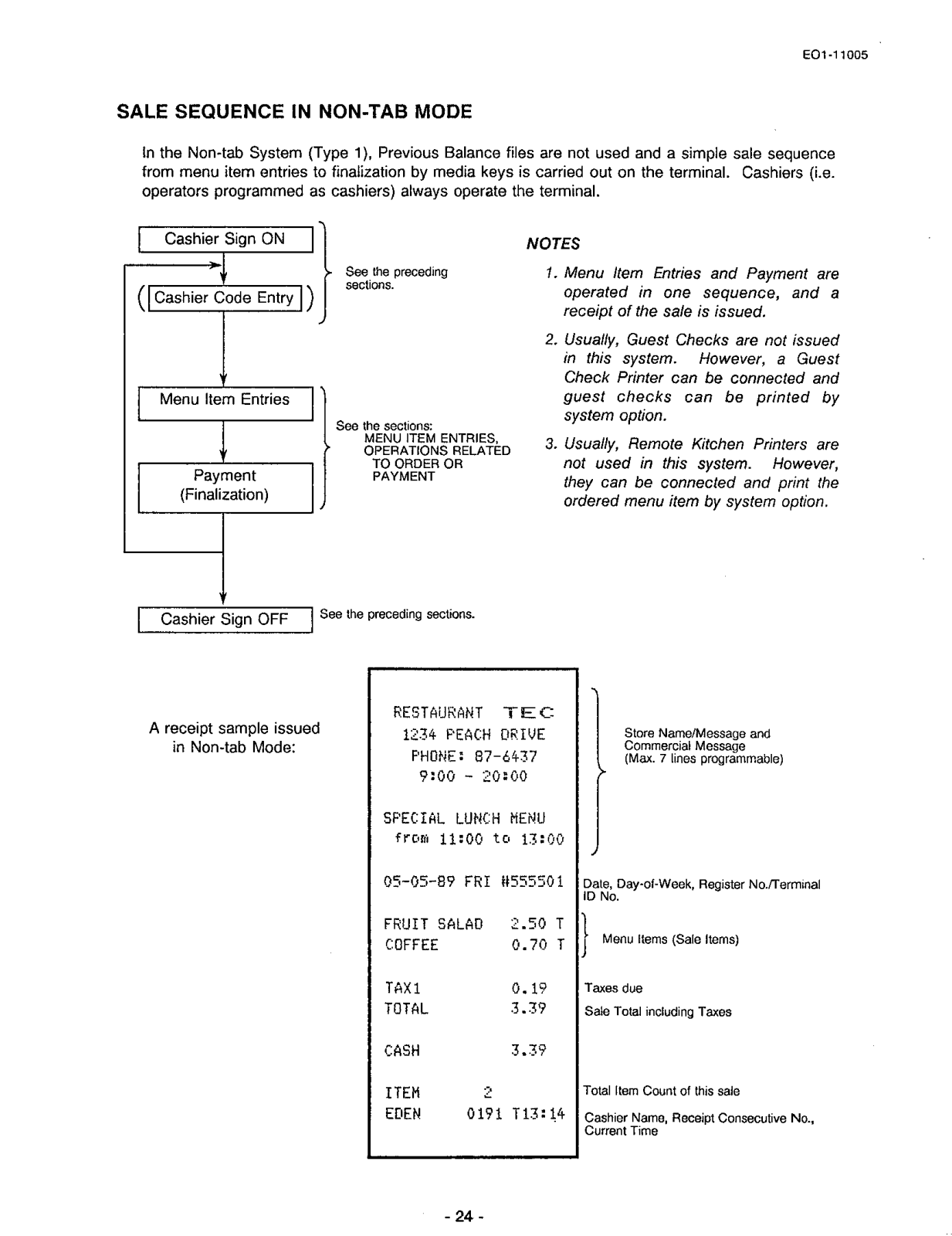
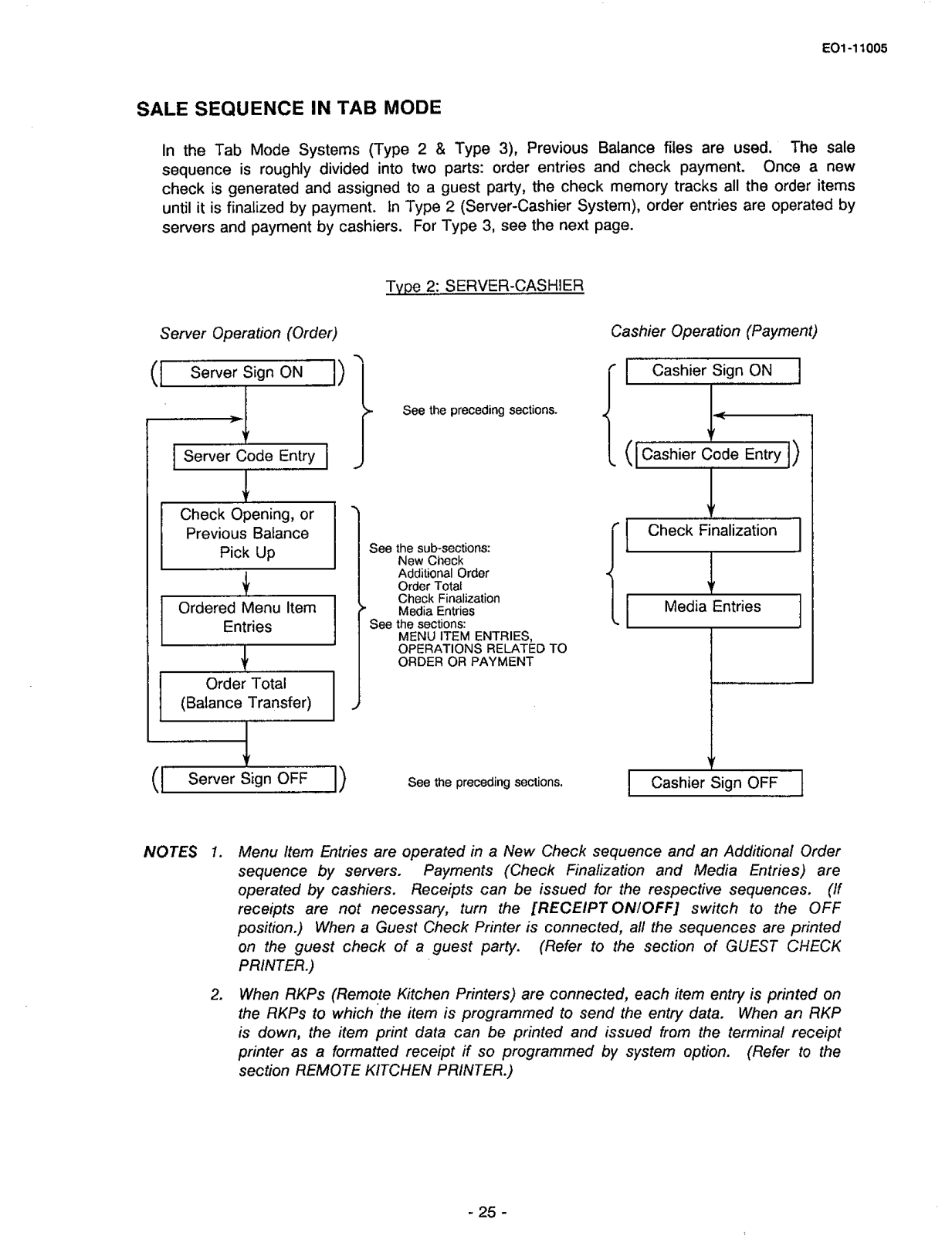
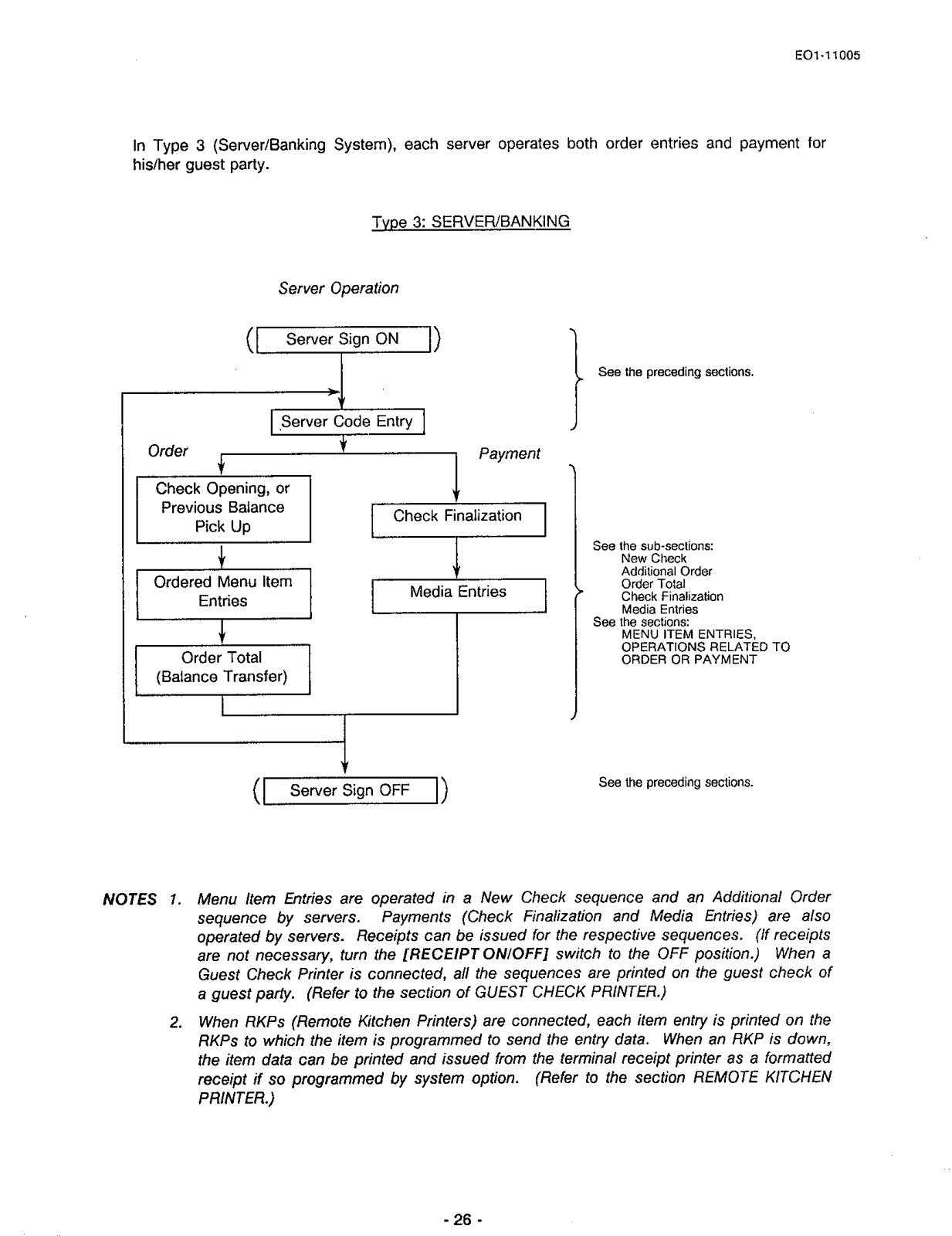
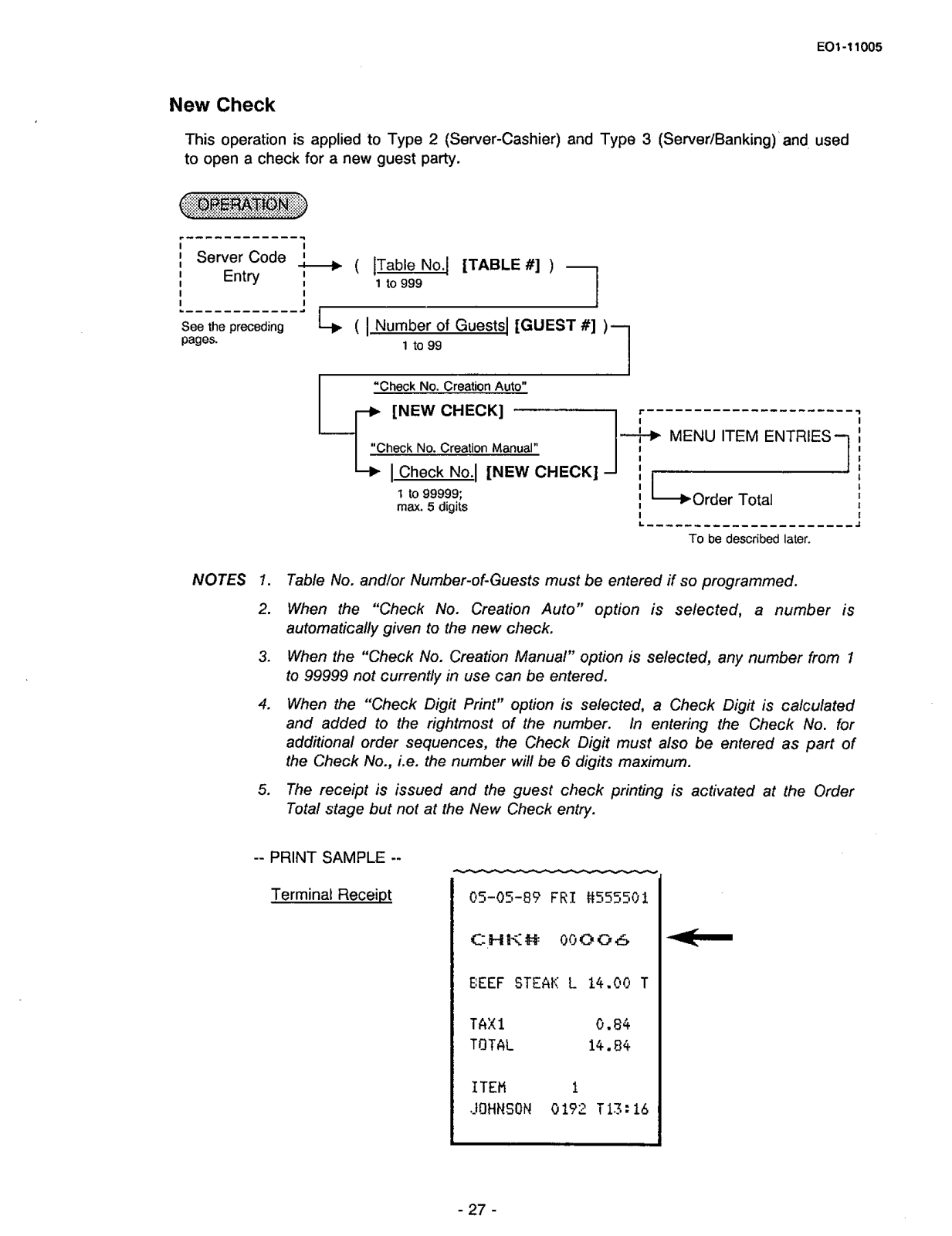
