Specifications and Main Features
- Model: TEC Electronic Cash Register FDS-30
- Operator Display: Numeric Display (8 digits) with tilt adjustability
- Customer Display: Alterable for remote or front use
- Keyboard Layout: Supports a programmable custom layout
- Modes: Multiple operation modes which are SET, LOCK, REG, MGR or Negative Modes
- Key Functions: More than 50 keys for Plu, Discount, Departments and Tendering Financial Operations
- Receipt and Journal Printing: Cut-off automation for receipt printing, journaling roll and validation printing
- Cash Drawer: A built-in no-sell function has been included in the lockable cash drawer.
- Power Supply: Water supply in AC and requires grounding.
- Dimensions and Weight: There is no information about this compiled in the text provided
- Environmental Requirements: Should not be exposed to dust, moisture and direct sunlight during operation
- Frequency Rating: Complies with Class A computing device under FCC rules.
Frequently Asked Questions
Q: What functions does the FDS 30 cash register offer?
A: This is a cash register that takes care of the sales and other transactions and manages the way cash is handled and also is able to print receipts.
Q: How do I change the settings of receipt that are printed out?
A: The option of receipt printing is likely to be modified through the use of adjusting the receipt ON/OFF switch that is available on the register stem.
Q: Is it possible to set a specific price for programming the department keys?
A: Certainly, the department keys can either be programmed as preset with prices or they can be set as open keys that do not have any prices.
Q: What should I do in case of a power failure?
A: The cash register is programmed to act in a certain way when power goes off and details of this are available in the manual in the particular section.
Q: Can you walk me through the steps in a refund transaction?
A: Refund transactions are initiated with the help of the Key designated as the [RTN MDSE], followed by the department or PLU designation.
Q: What about routine maintenance for the FDS-30?
A: It is highly advised that the cash register undergoes periodic maintenance in order to perform optimally.
Q: Can a single register be used by multiple cashiers?
A: The FDS-30 allows the use of signing or cashier key identifying functions, which means that a single register can have more than one user.
Q: While using the FDS-30, are there any safety measures that I should take?
A: Make sure the machine is kept in a stable position and away from water, sunlight and air vents. Always be sure to use the machine with dry hands as well as avoid wet keys.
Q: Does the register consist of any keys that provide discounts?
A: Among a variety of functions, the register does provide certain keys that enable percentage or dollar discounts to be given.
User Manual
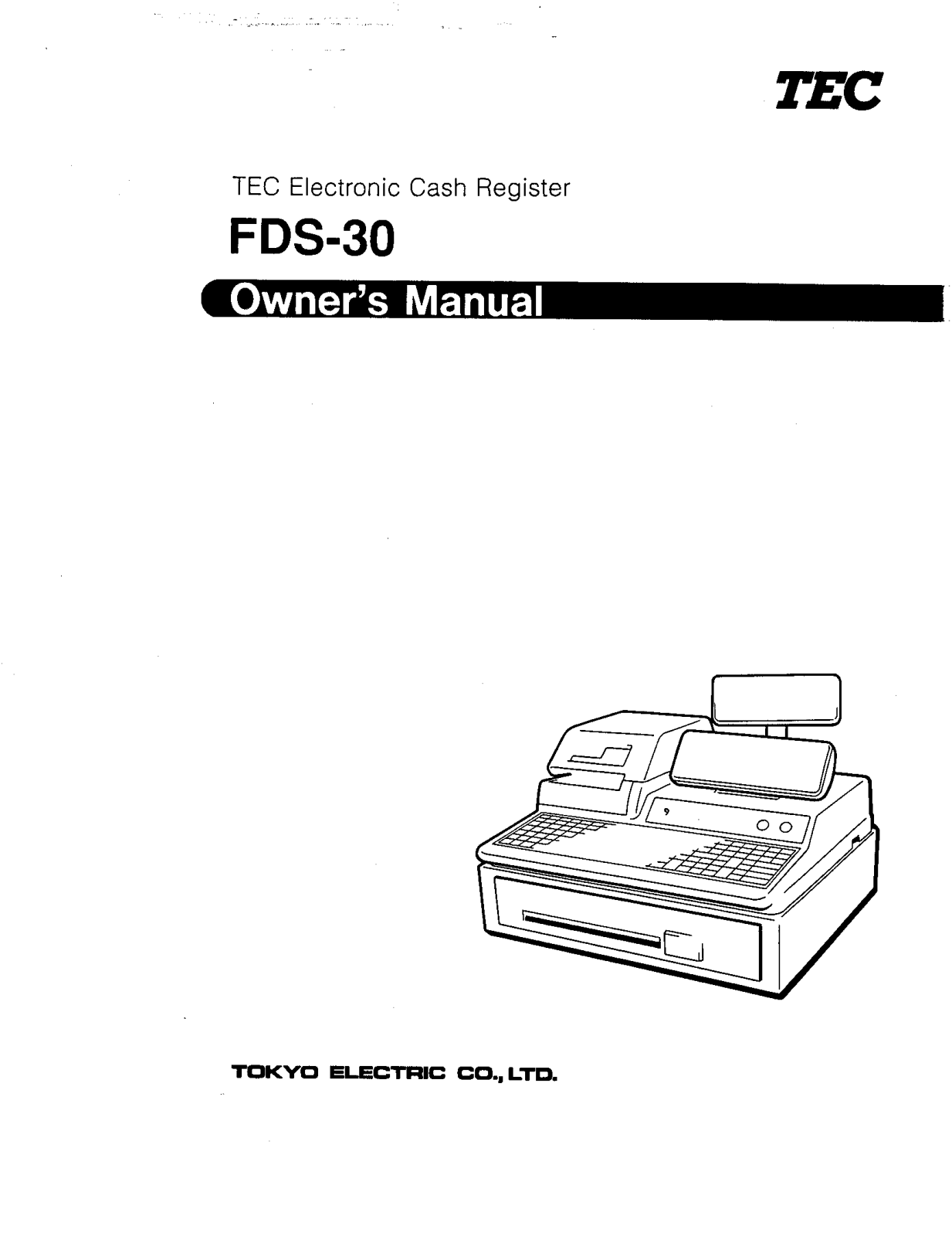

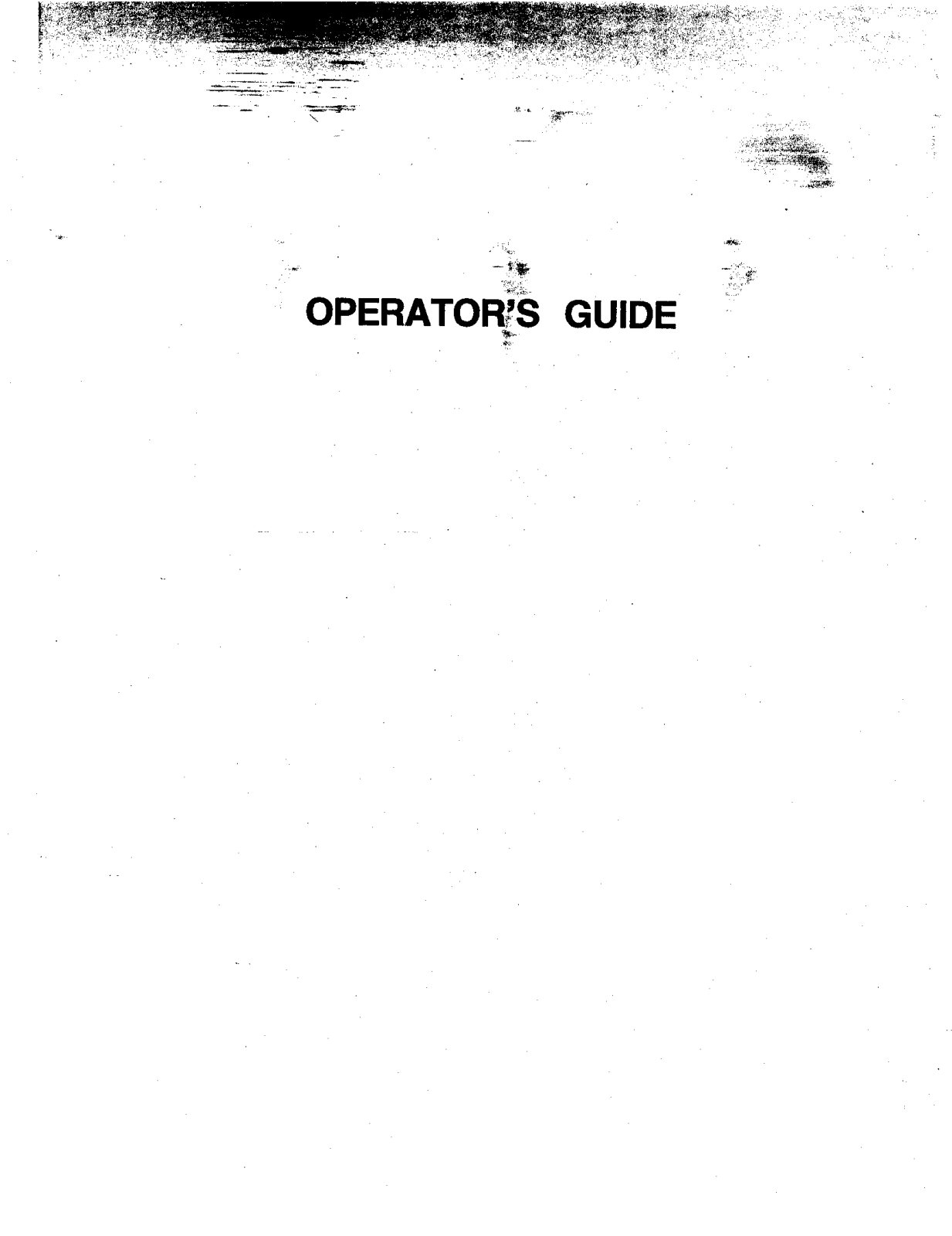
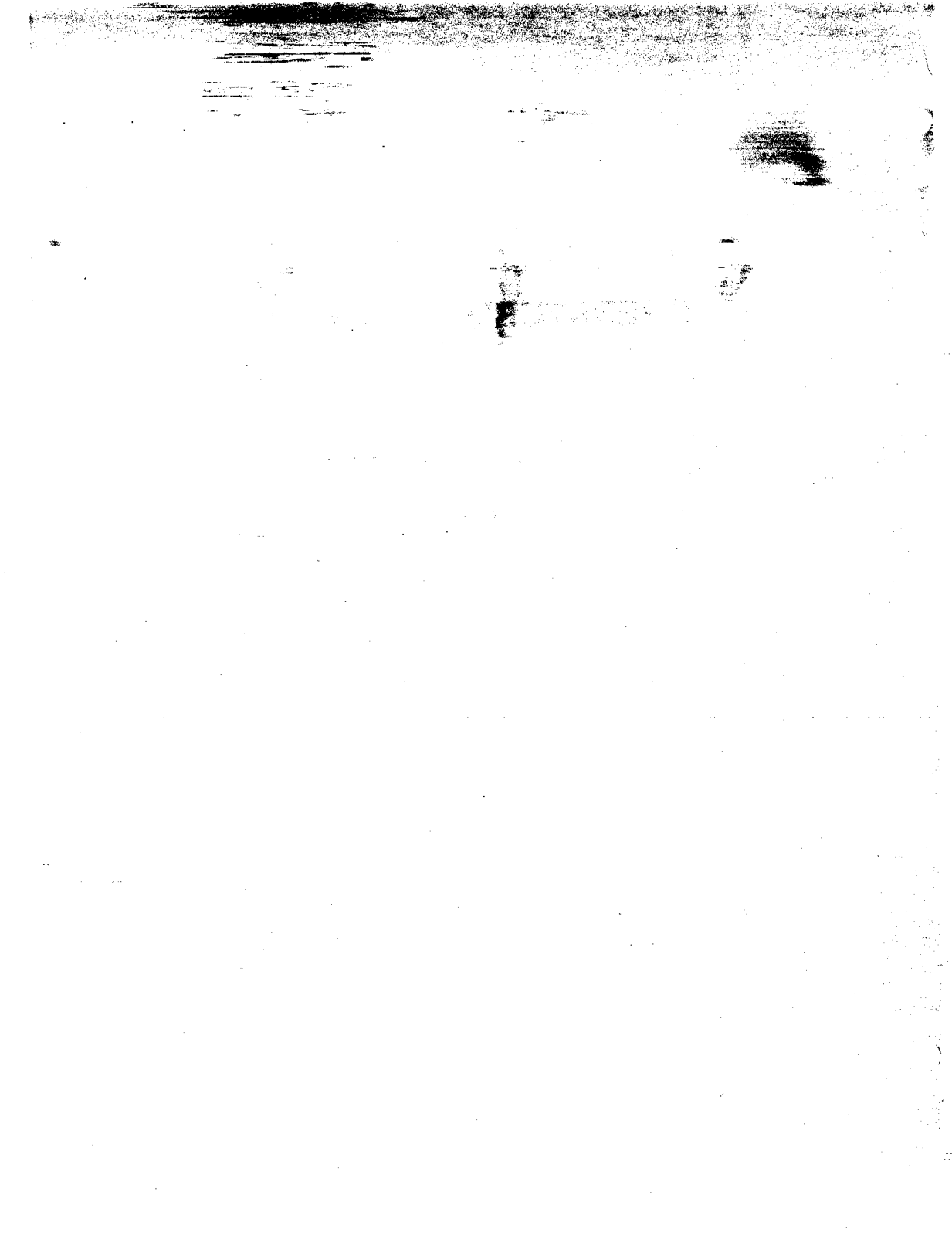
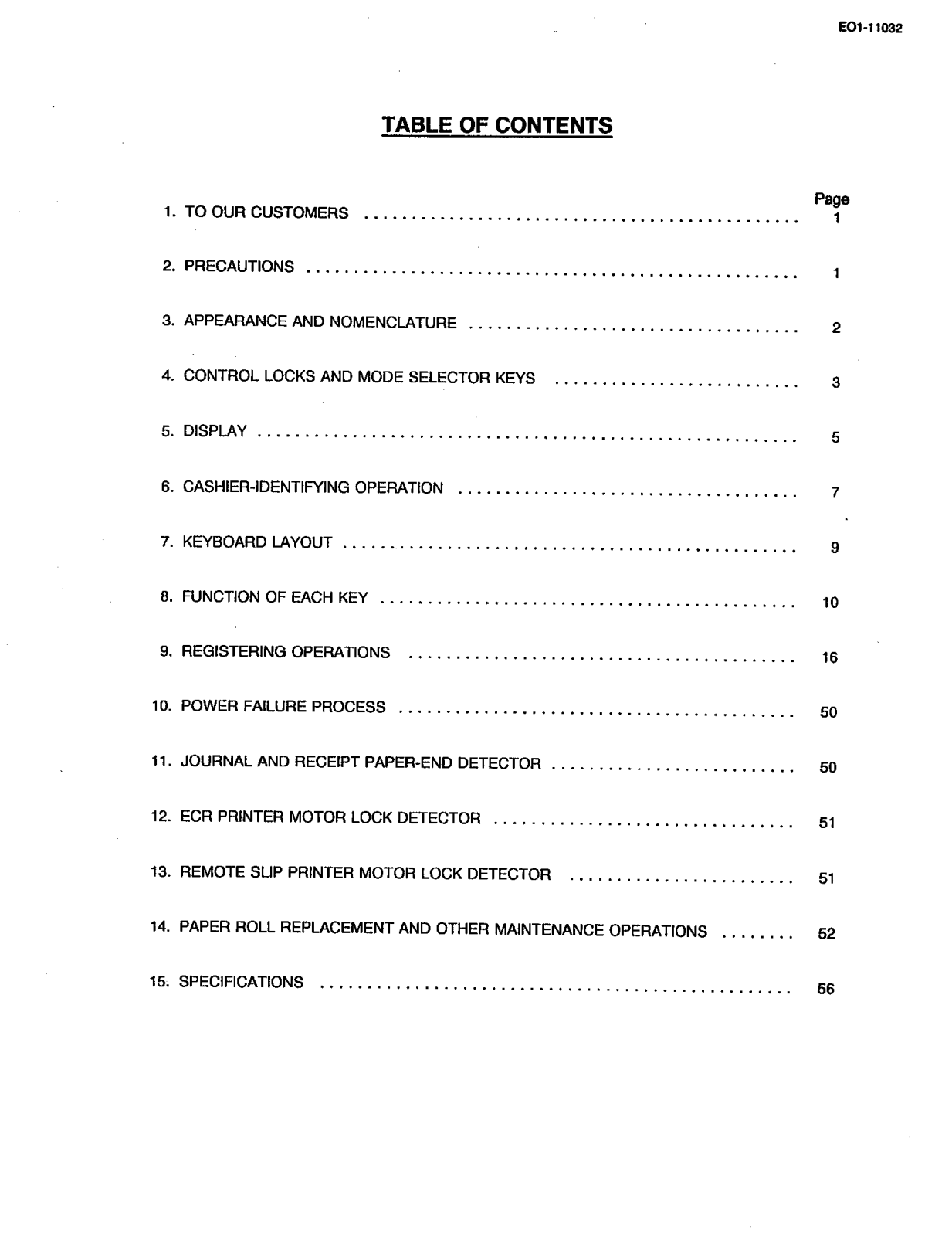

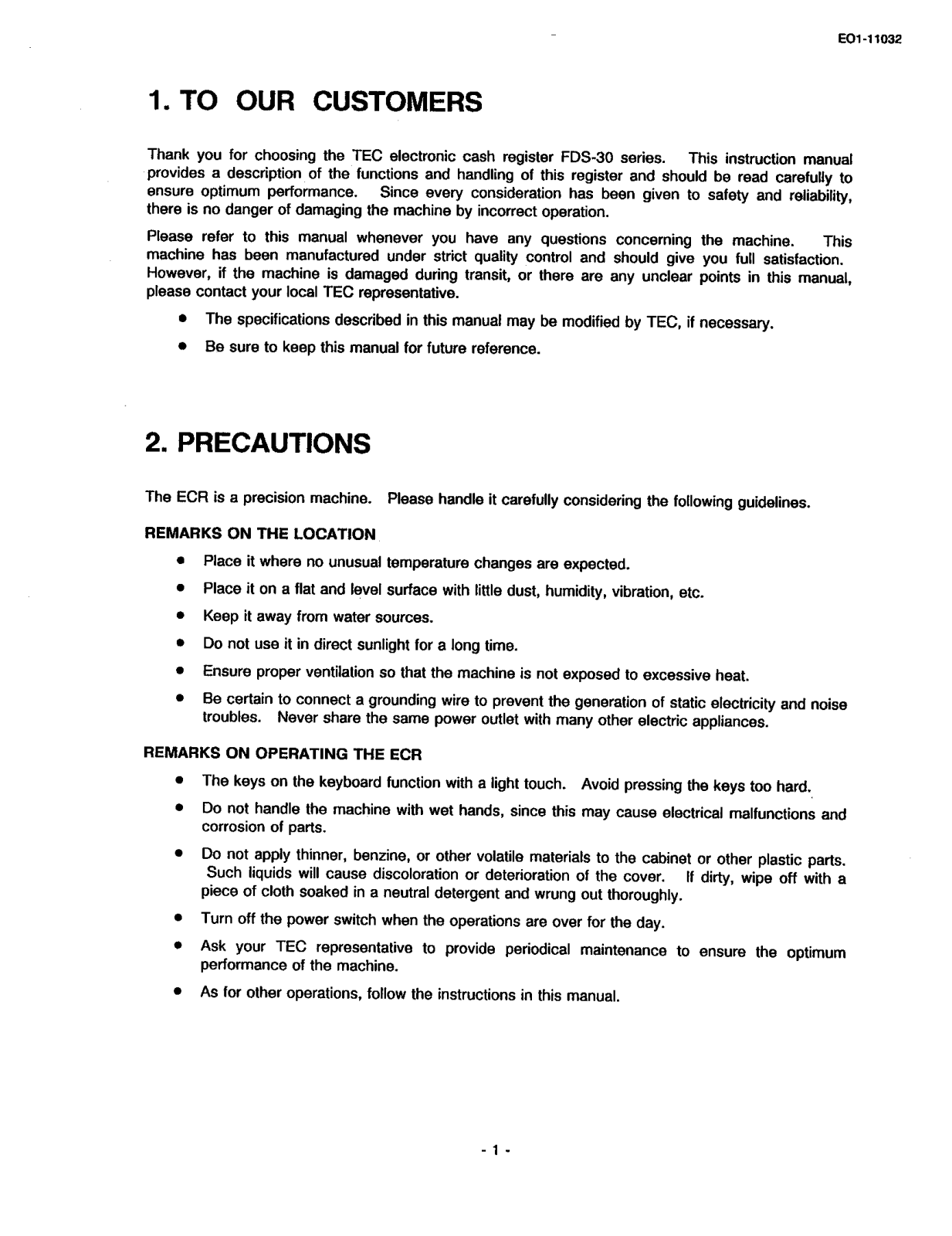
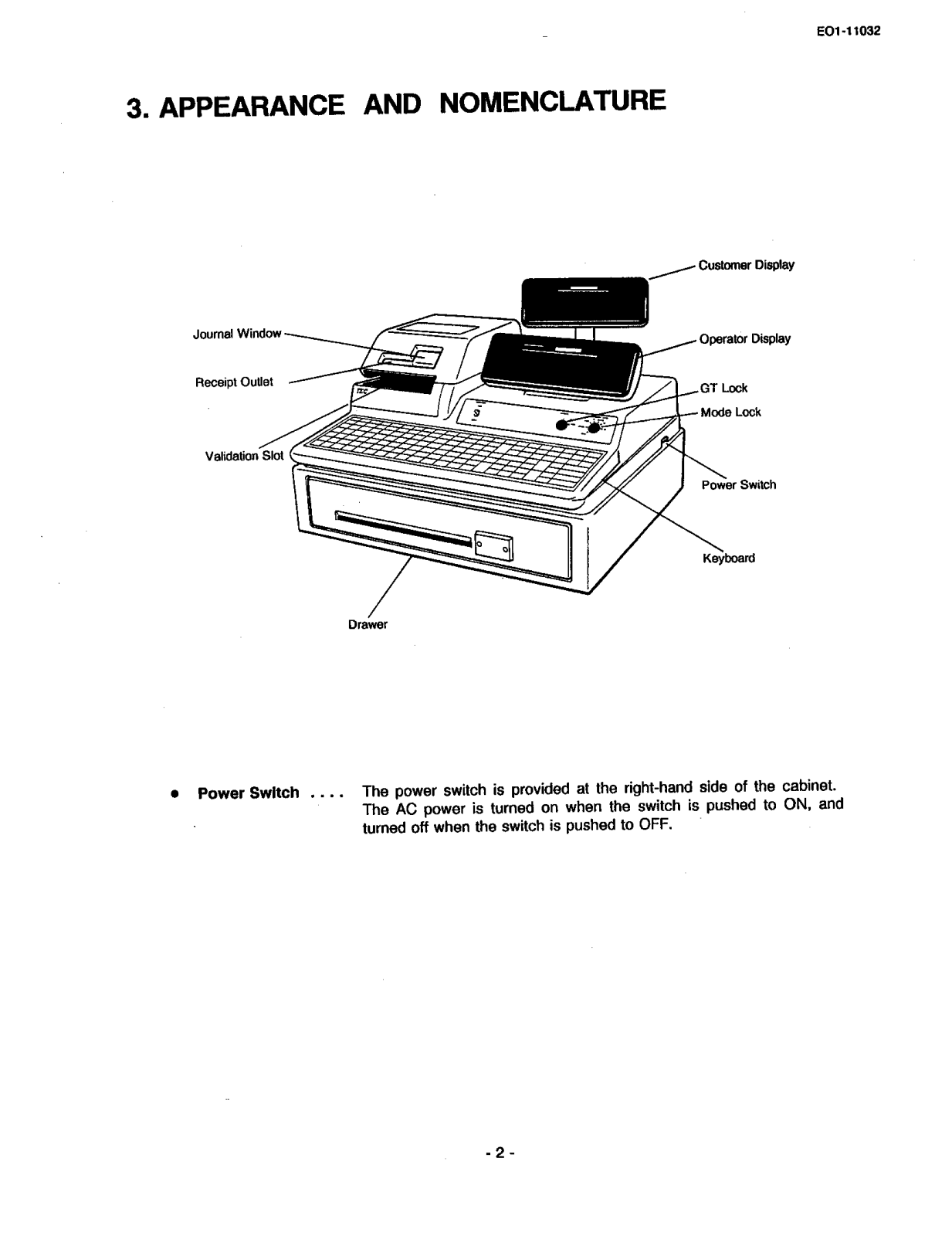
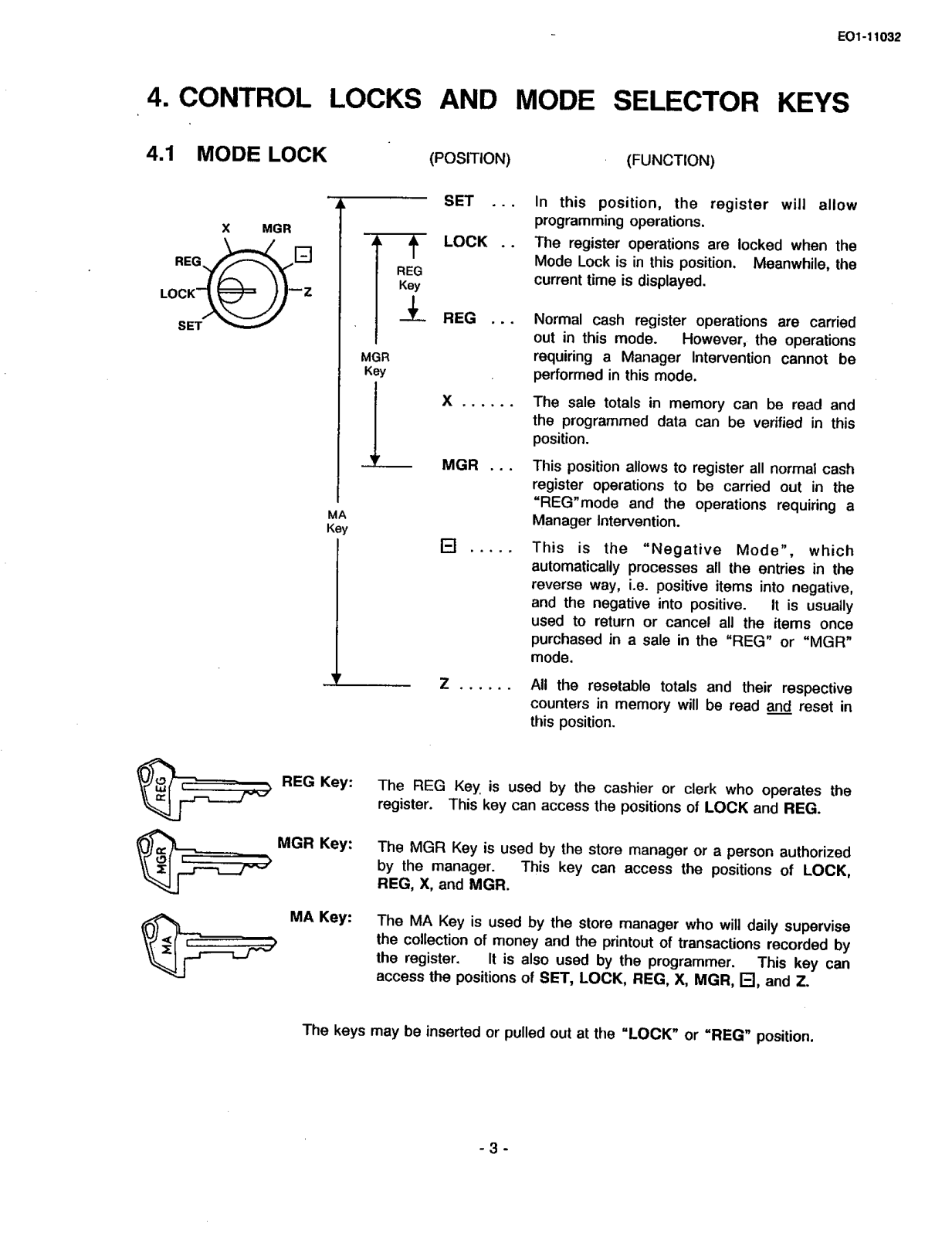
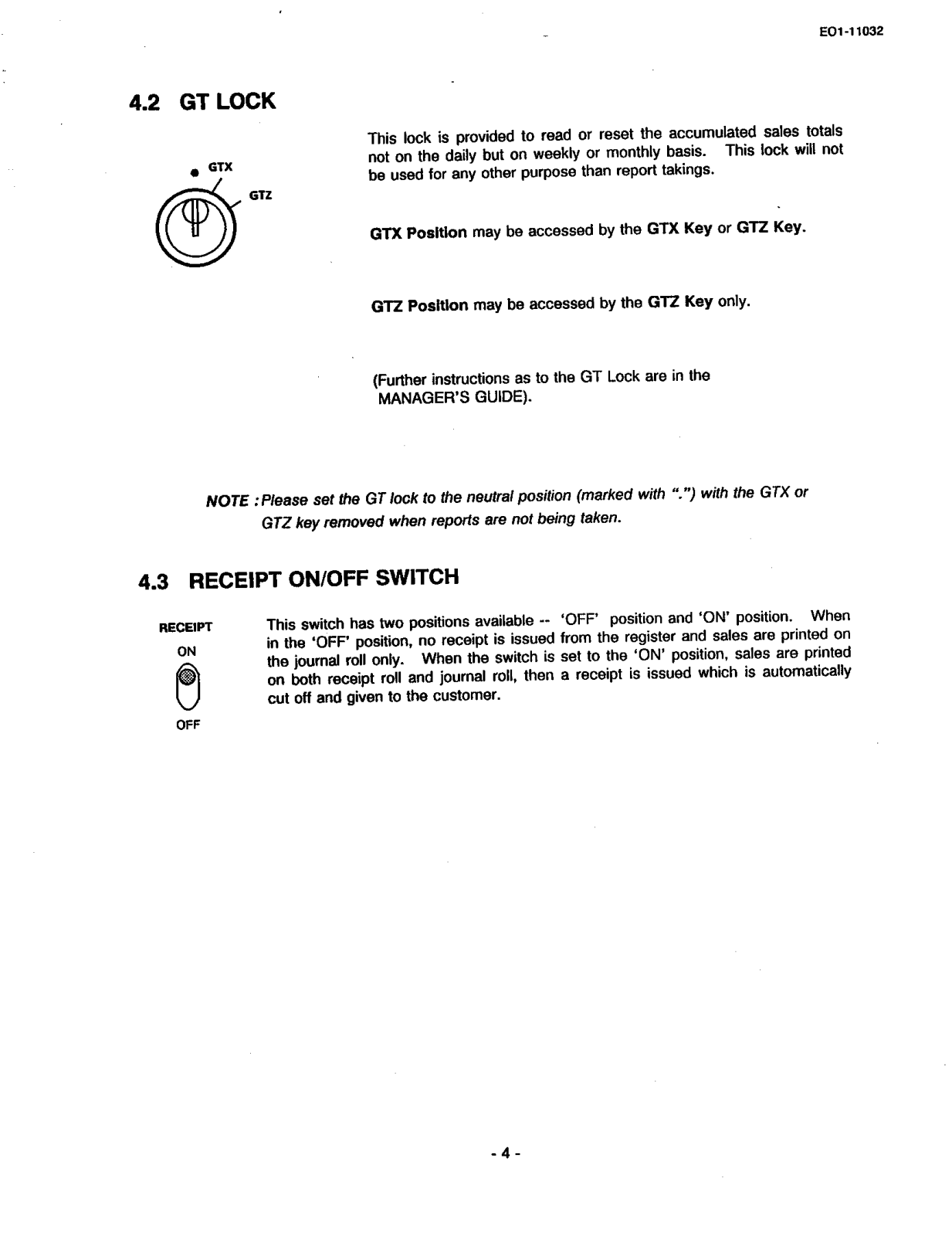
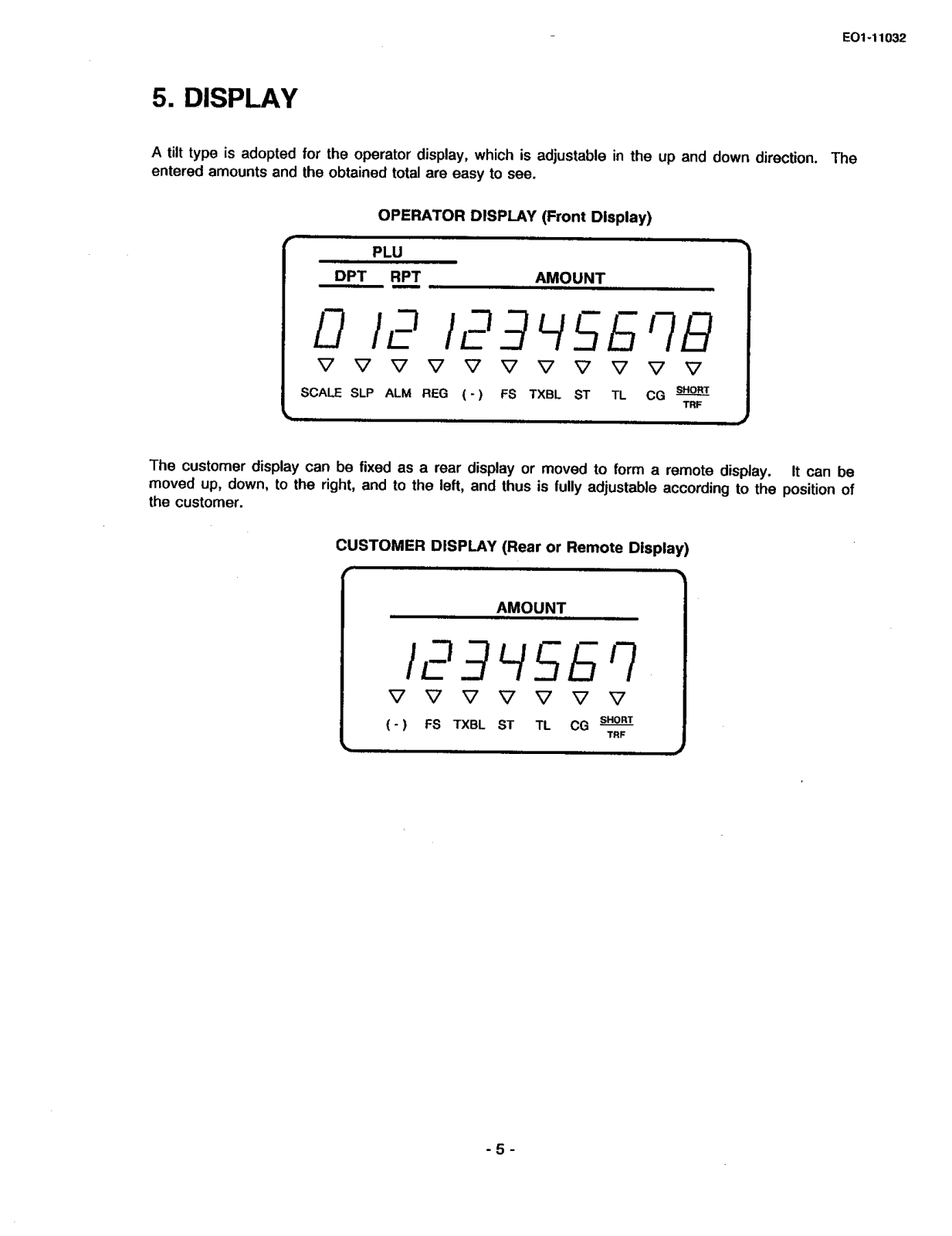
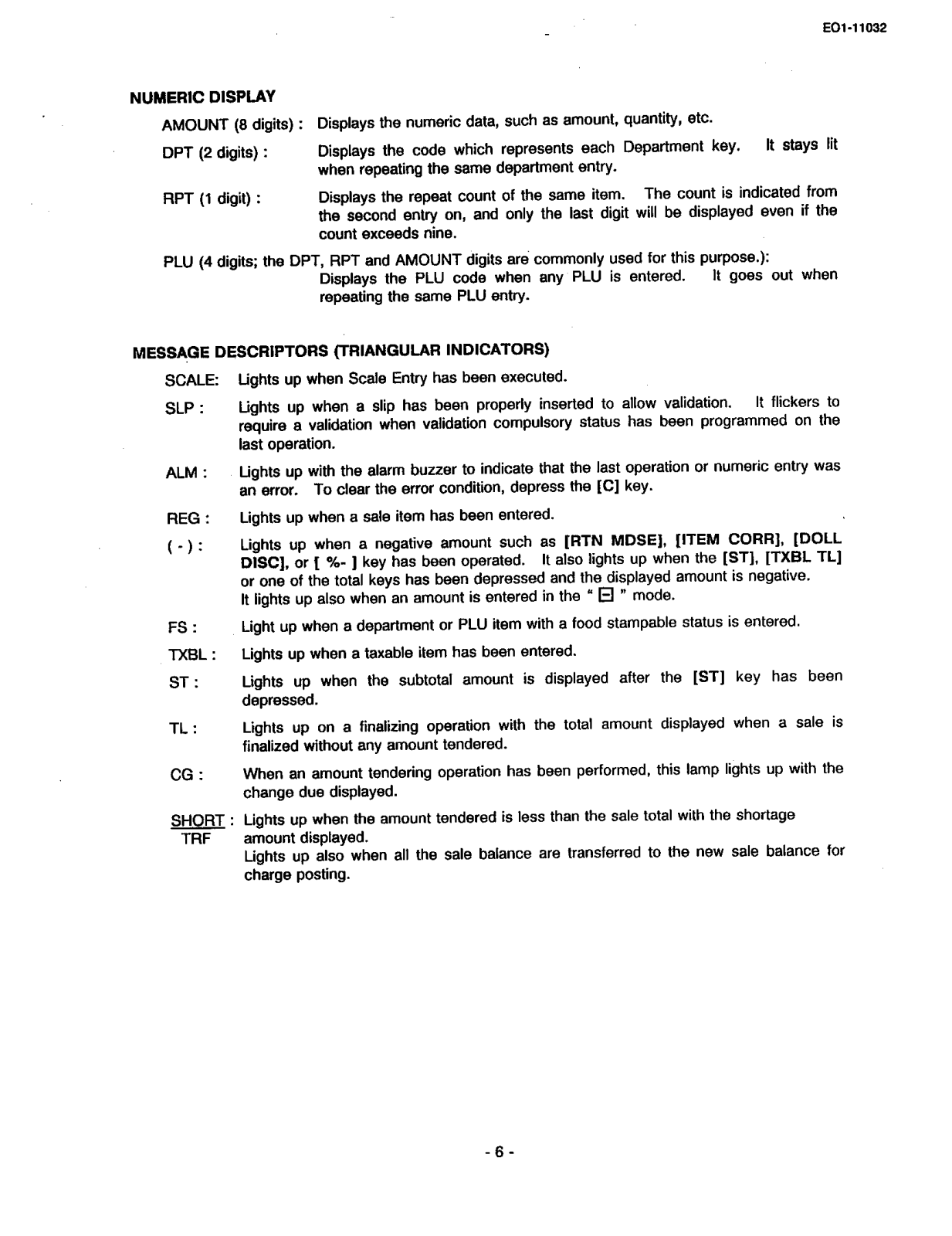
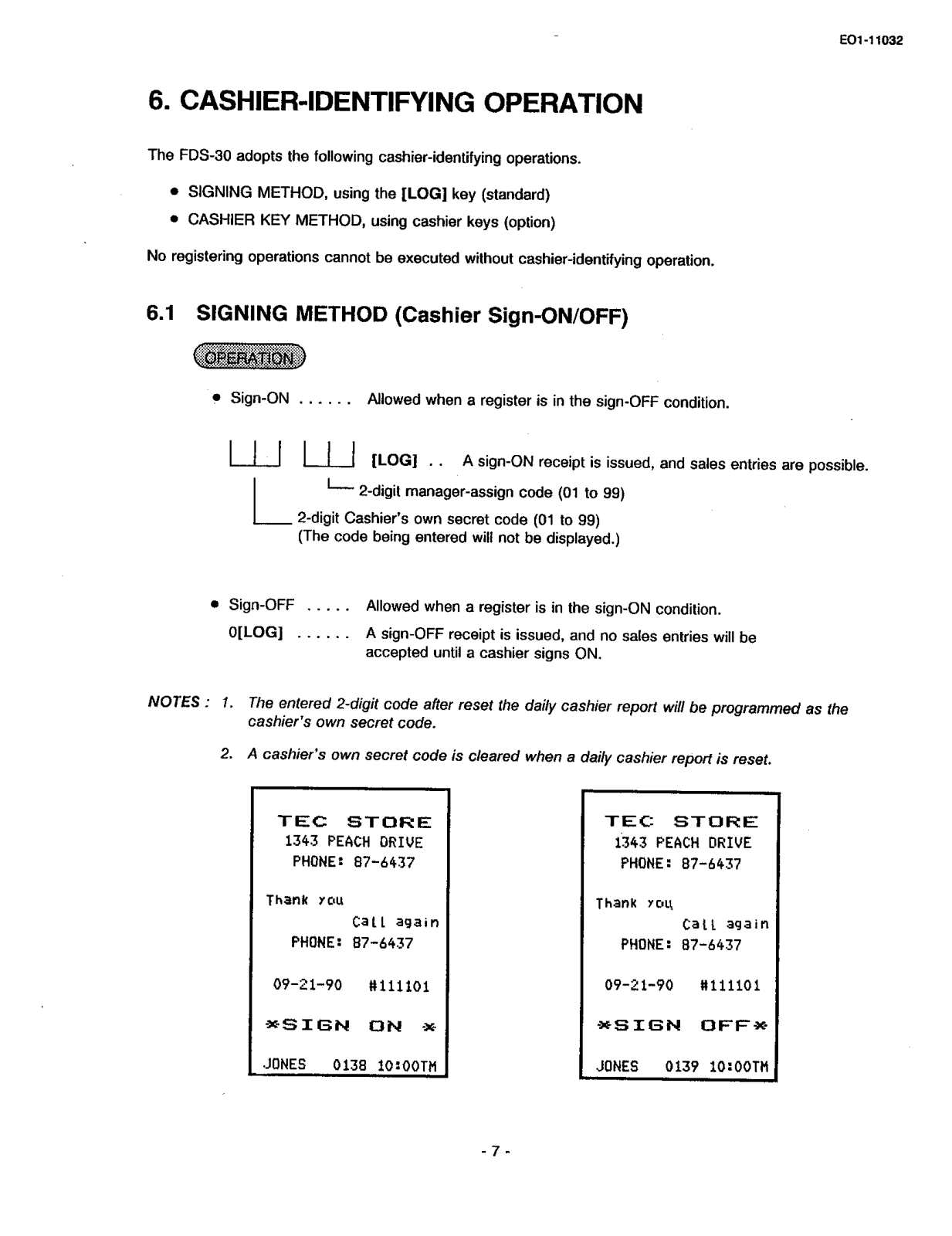
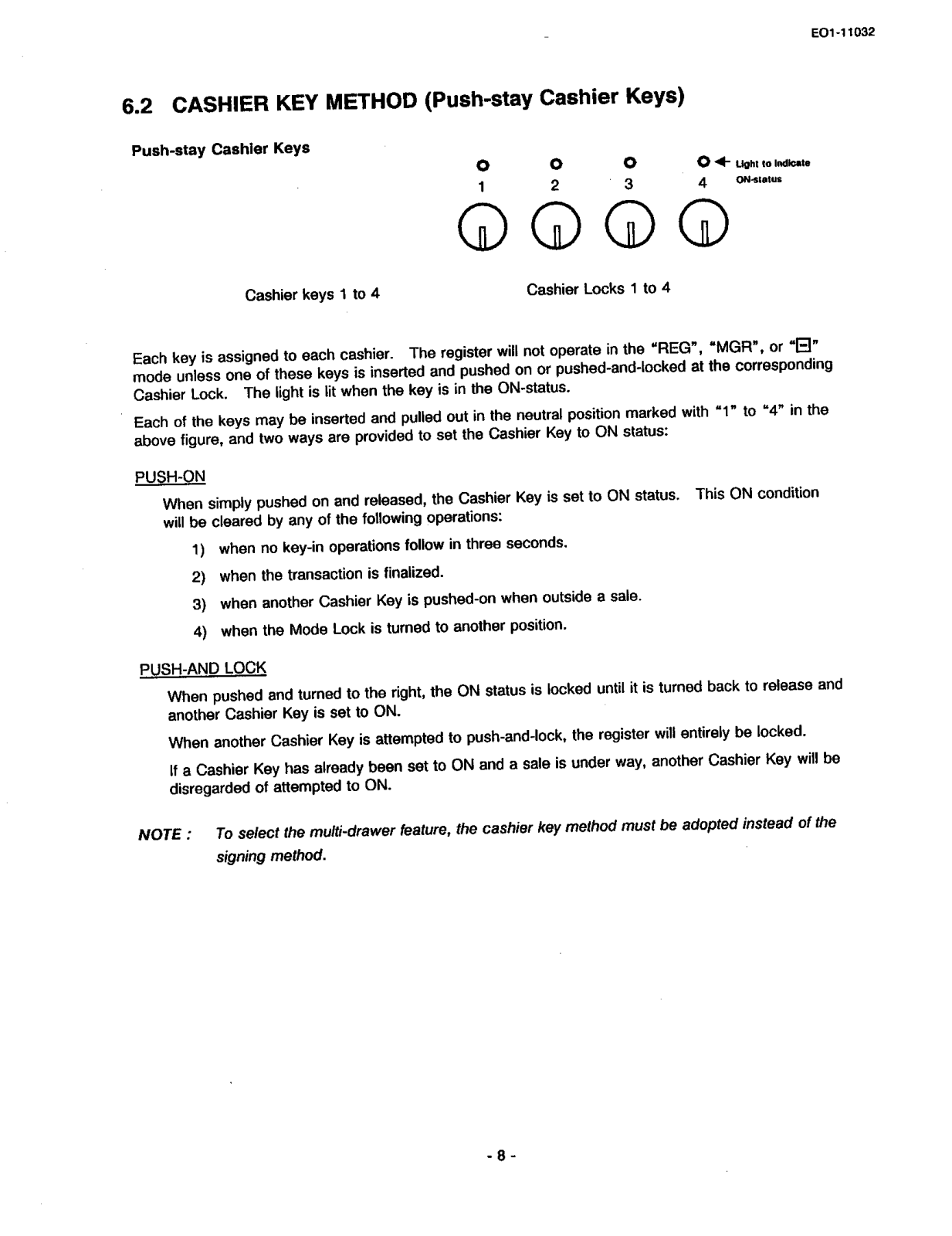
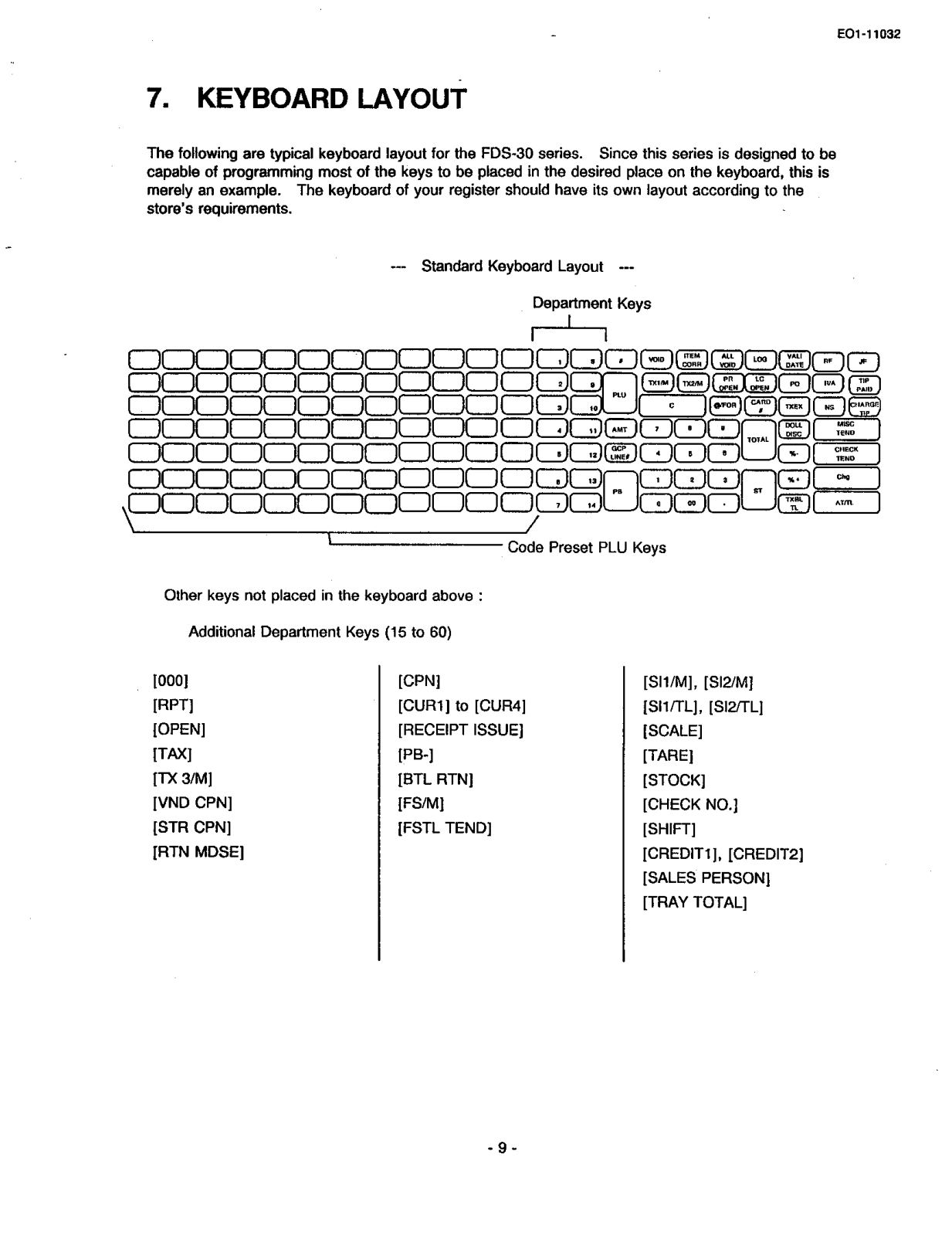
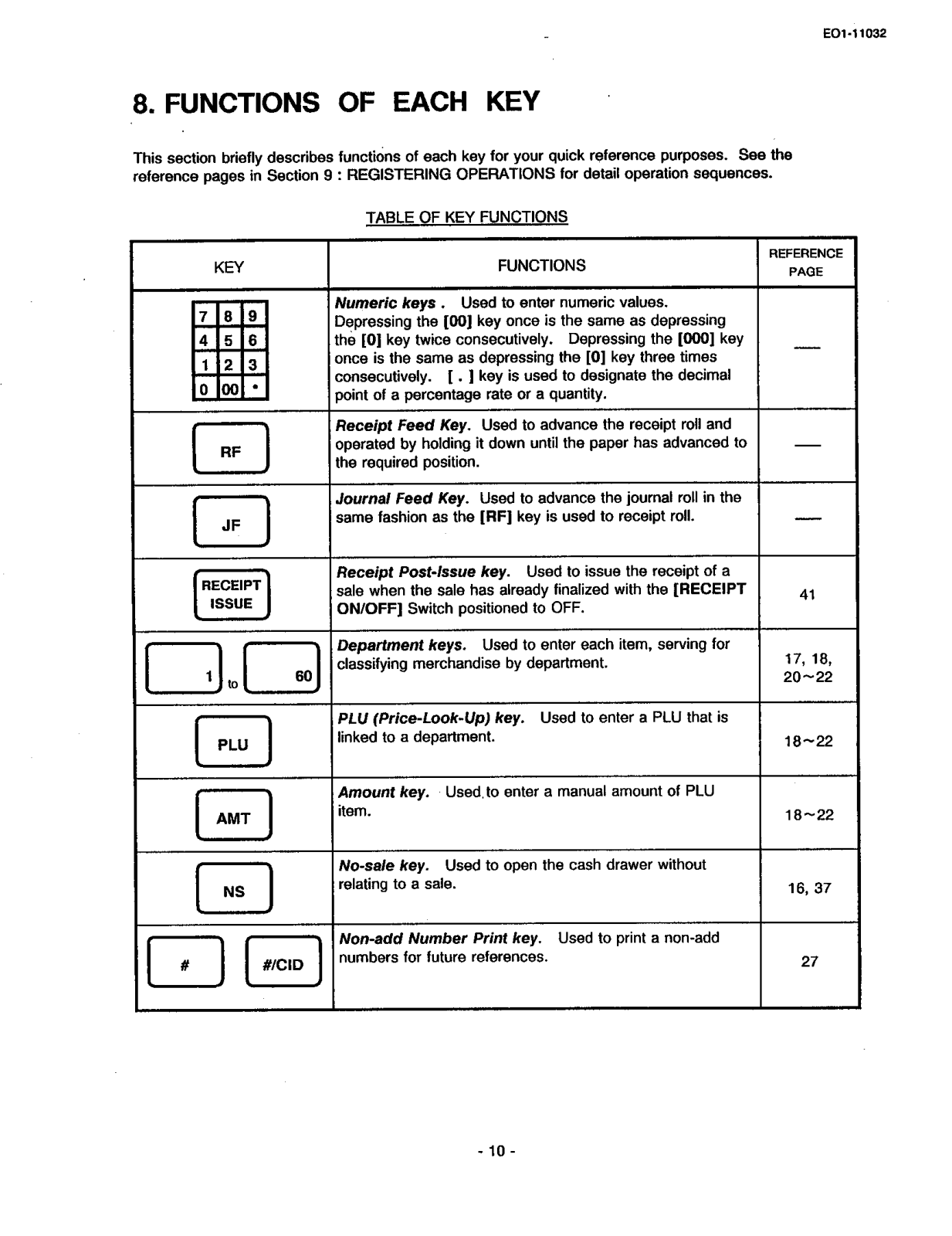
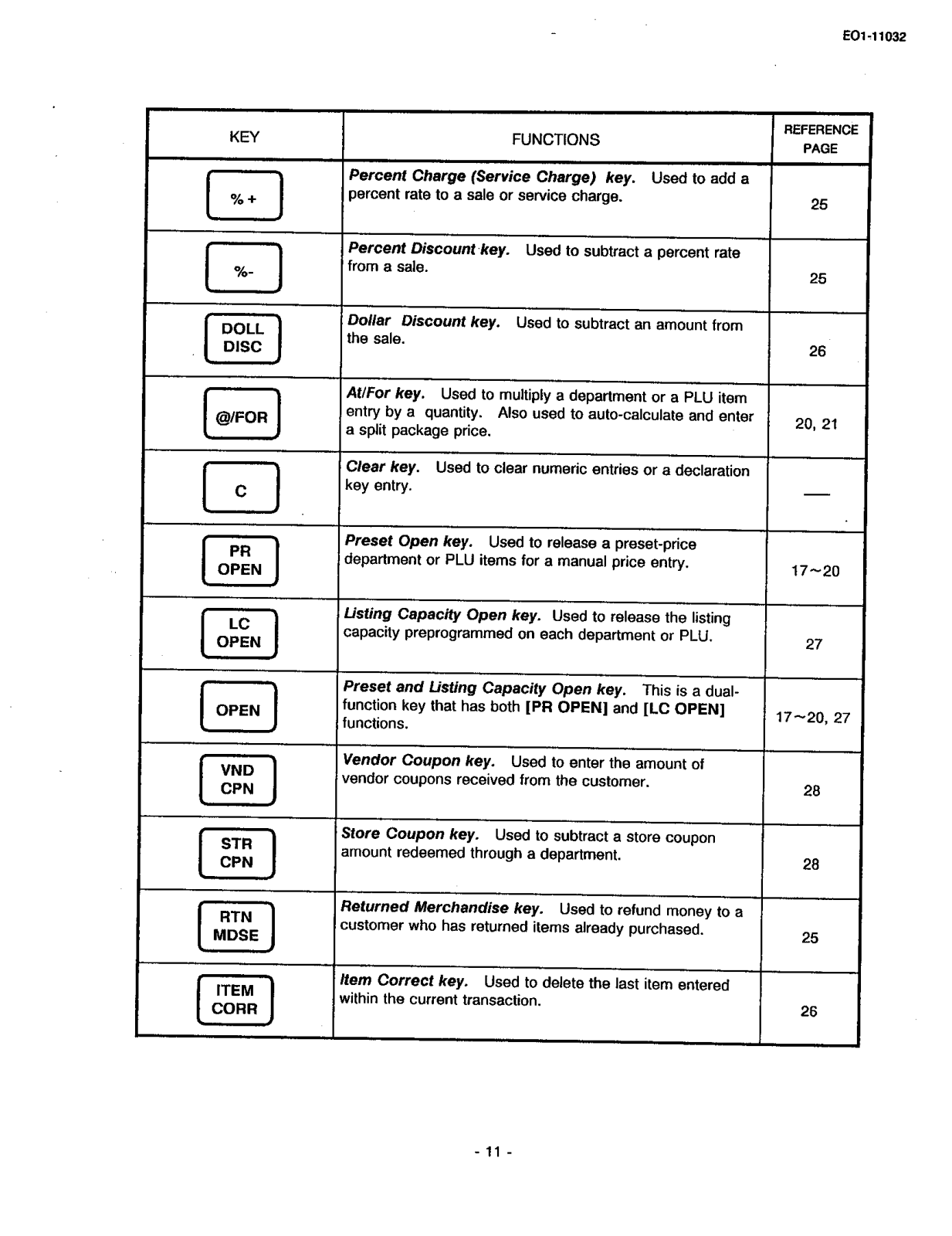
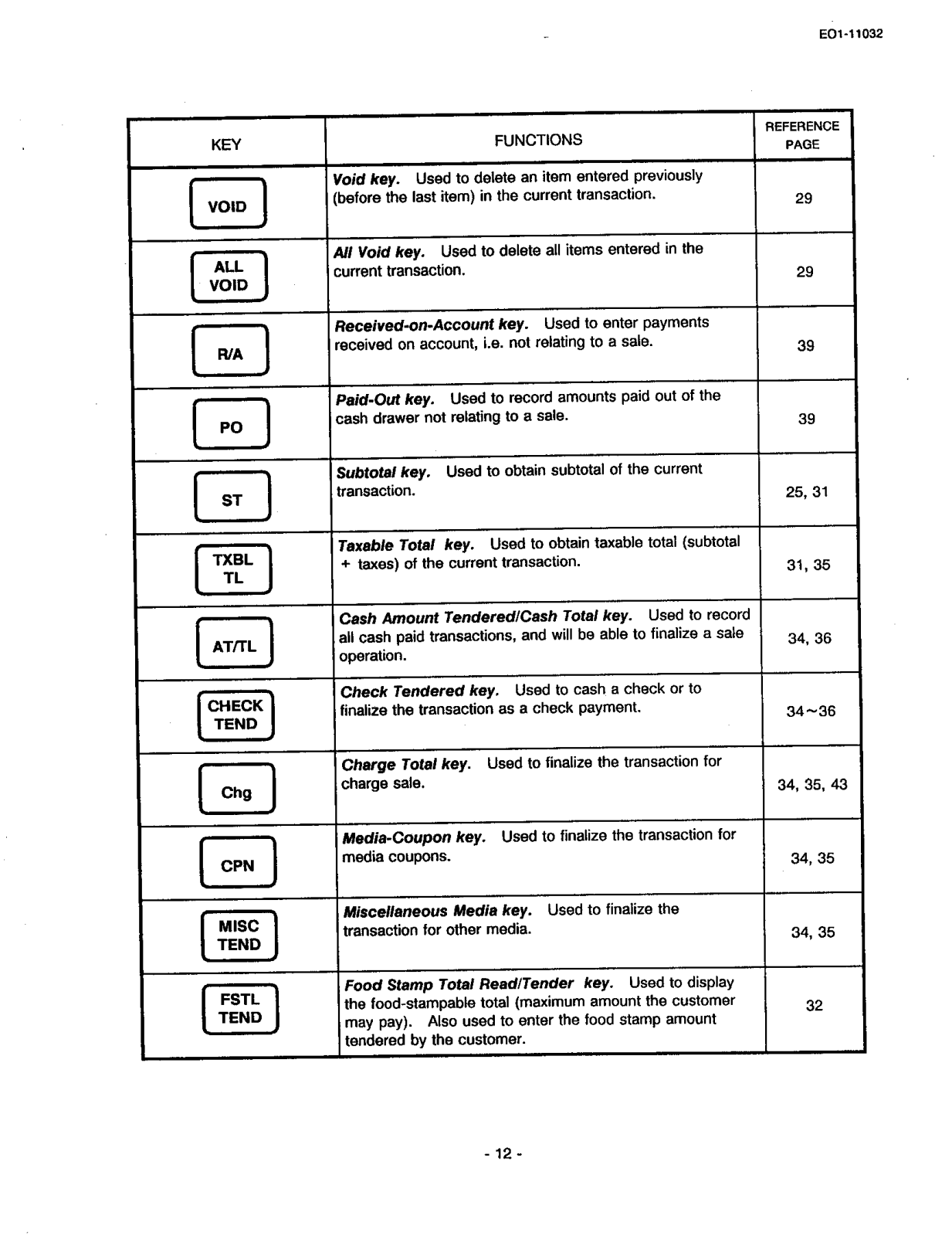
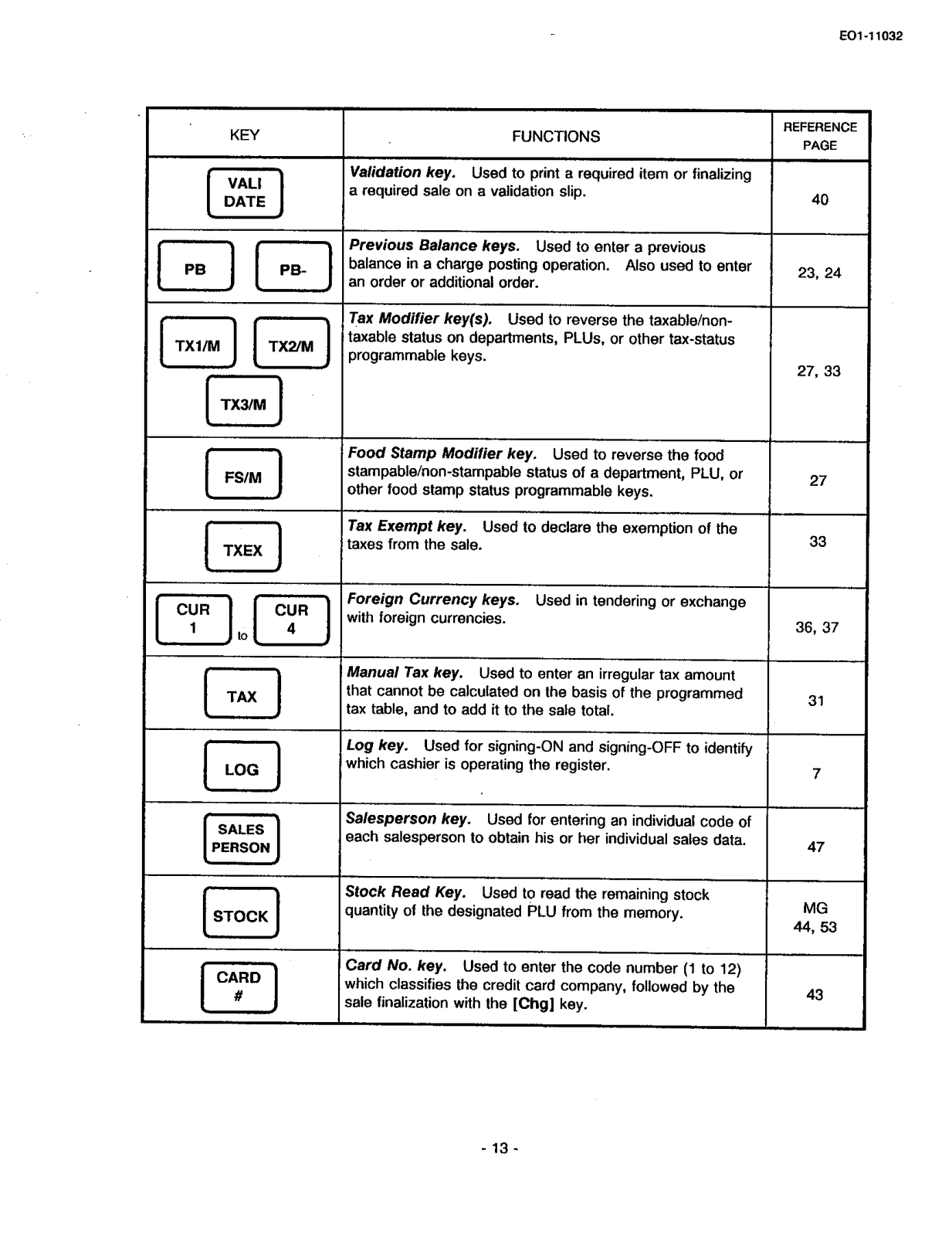
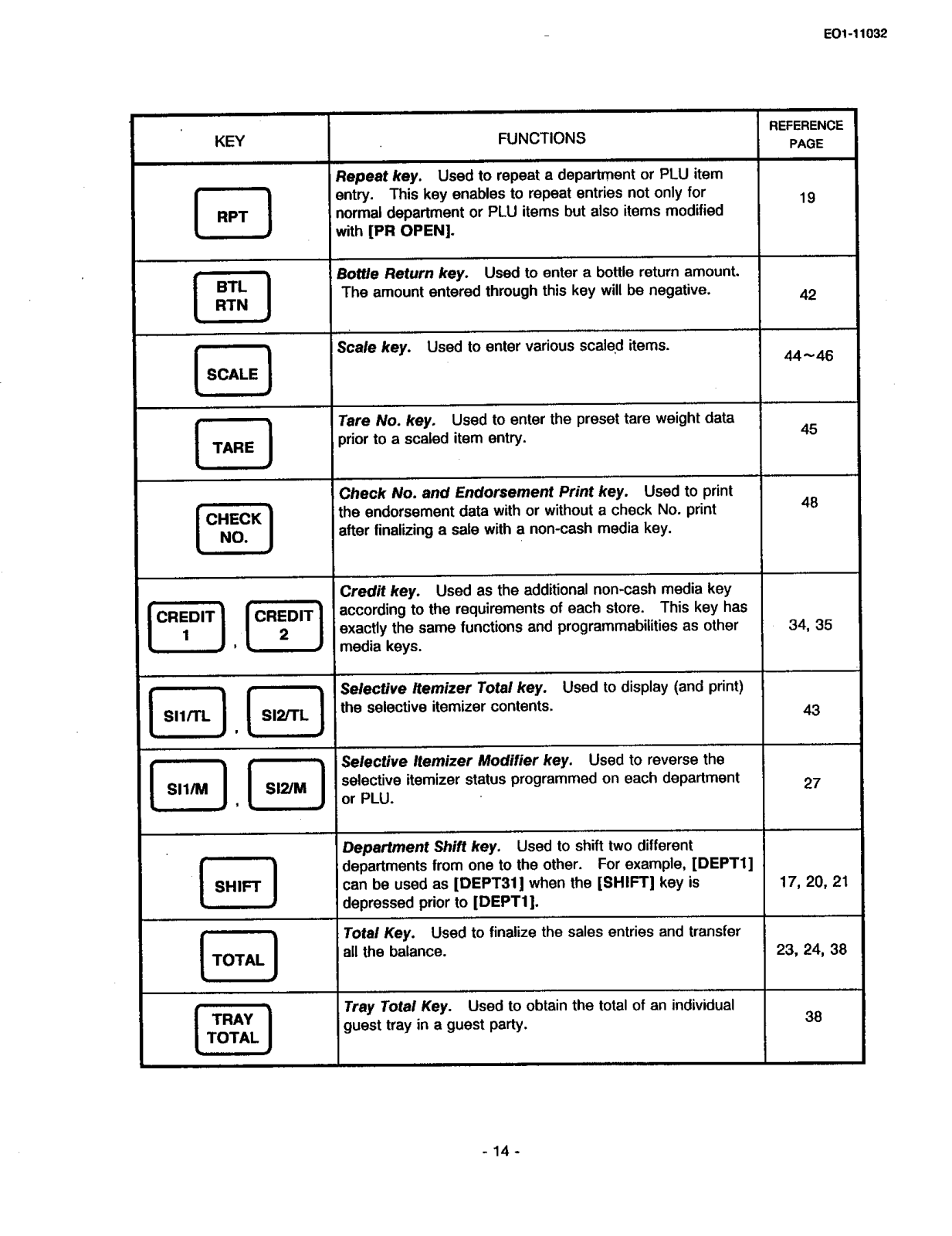
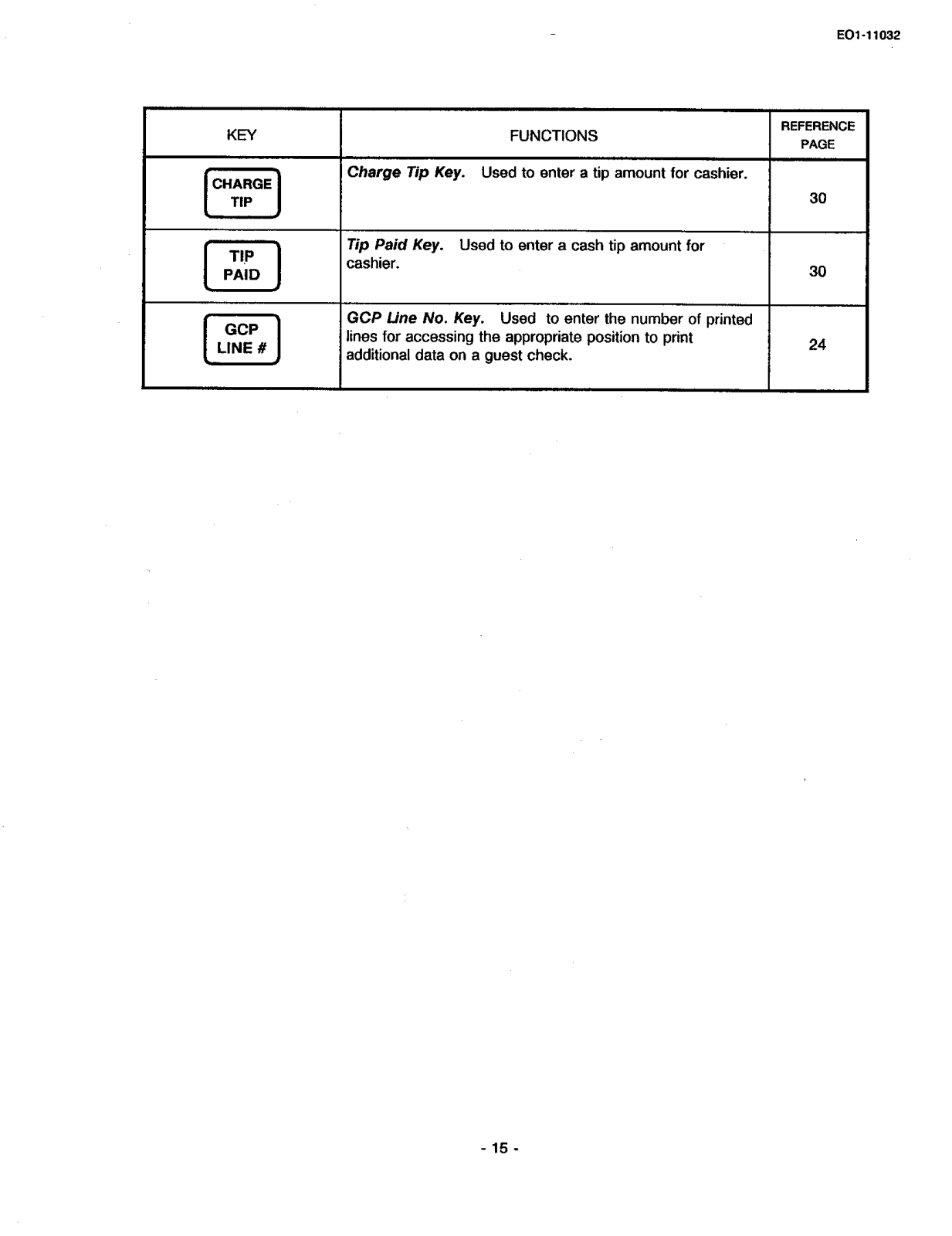
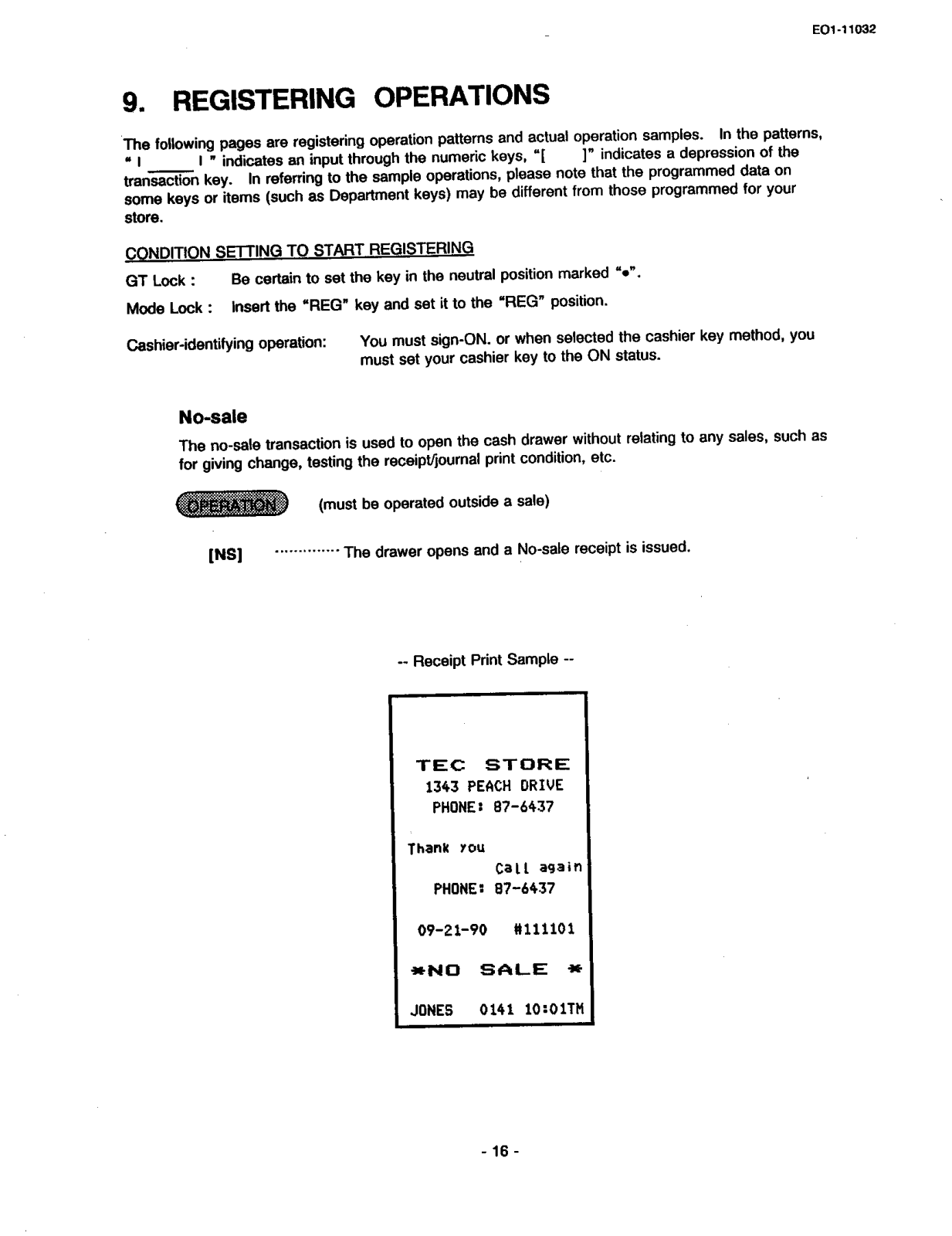
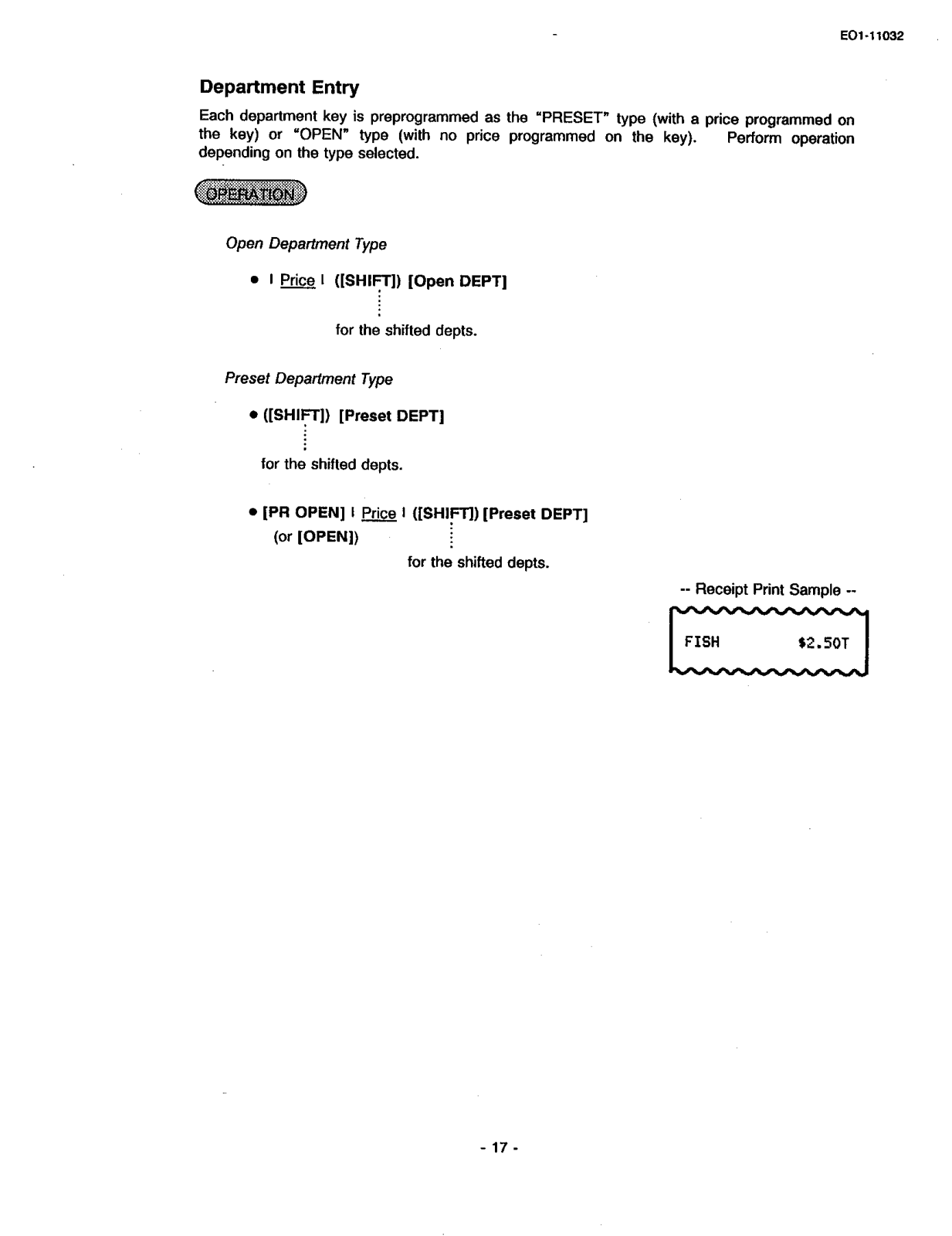
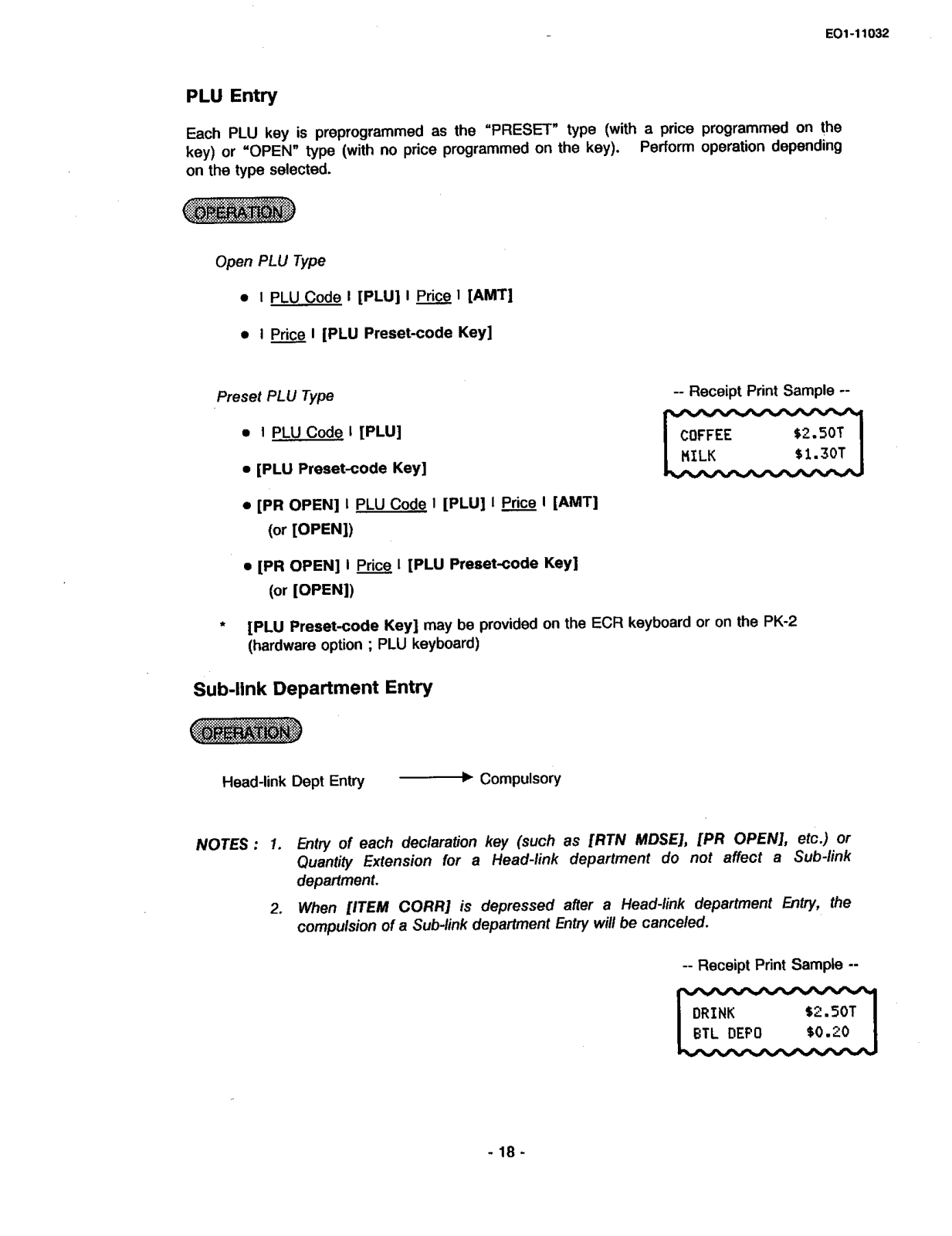
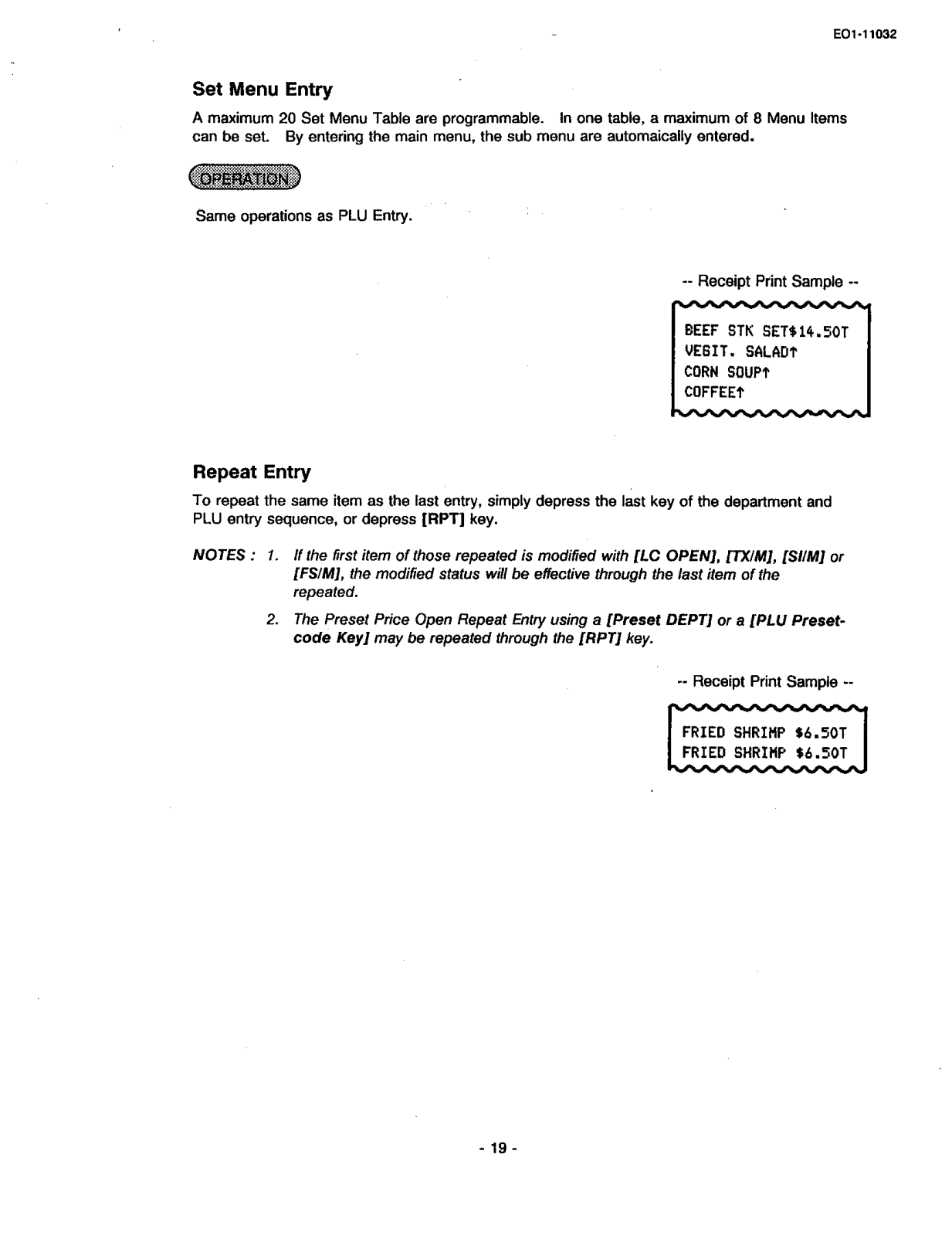
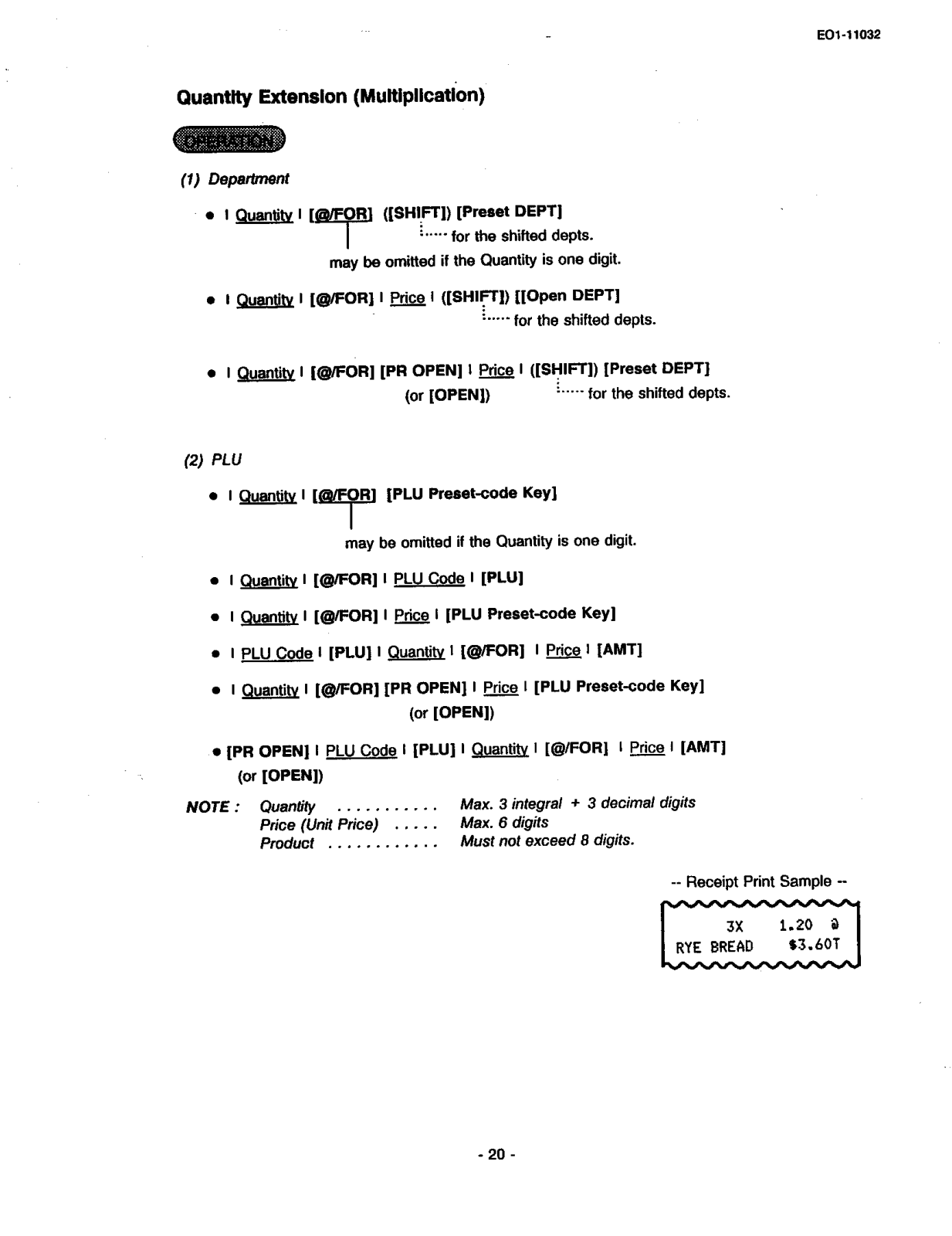
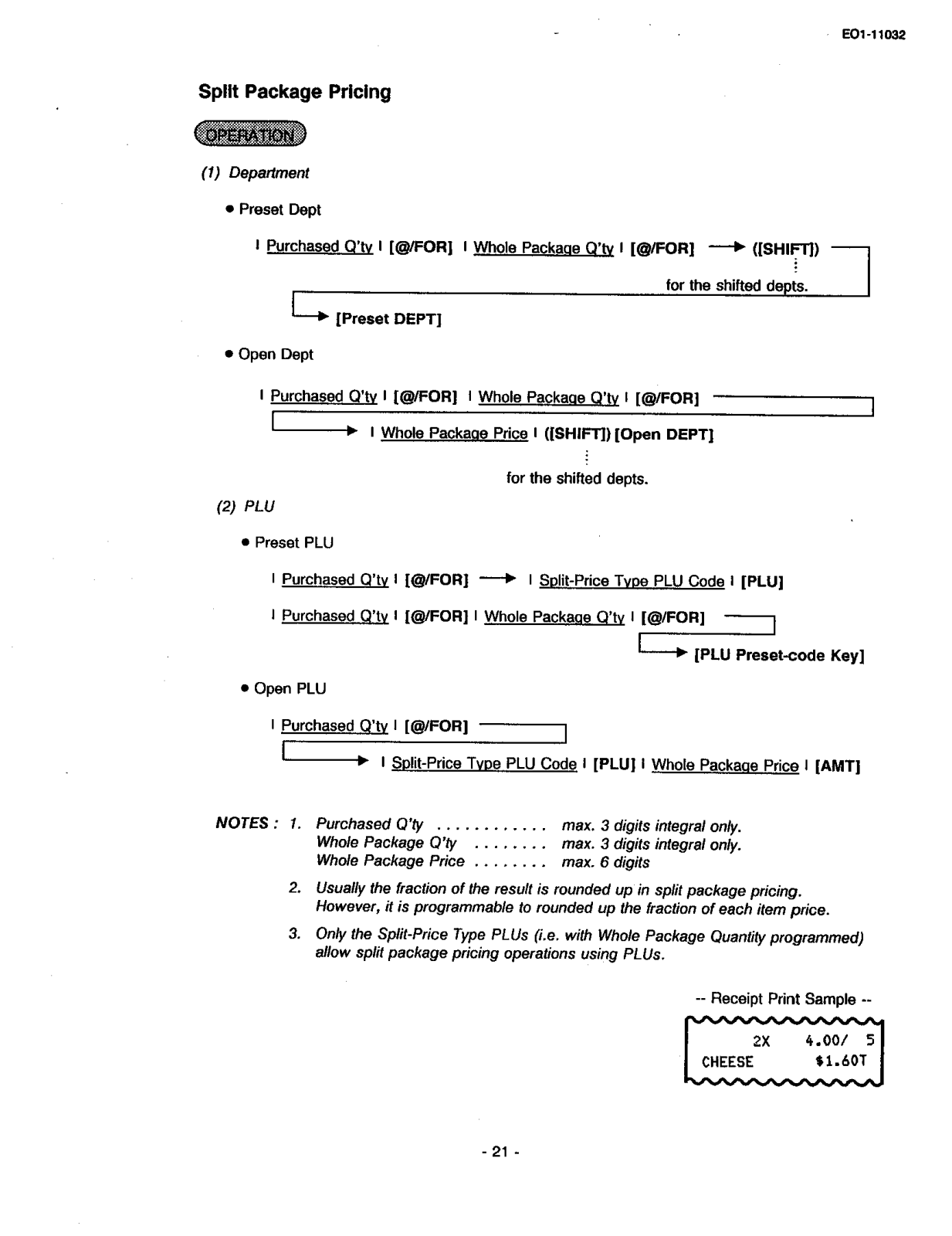
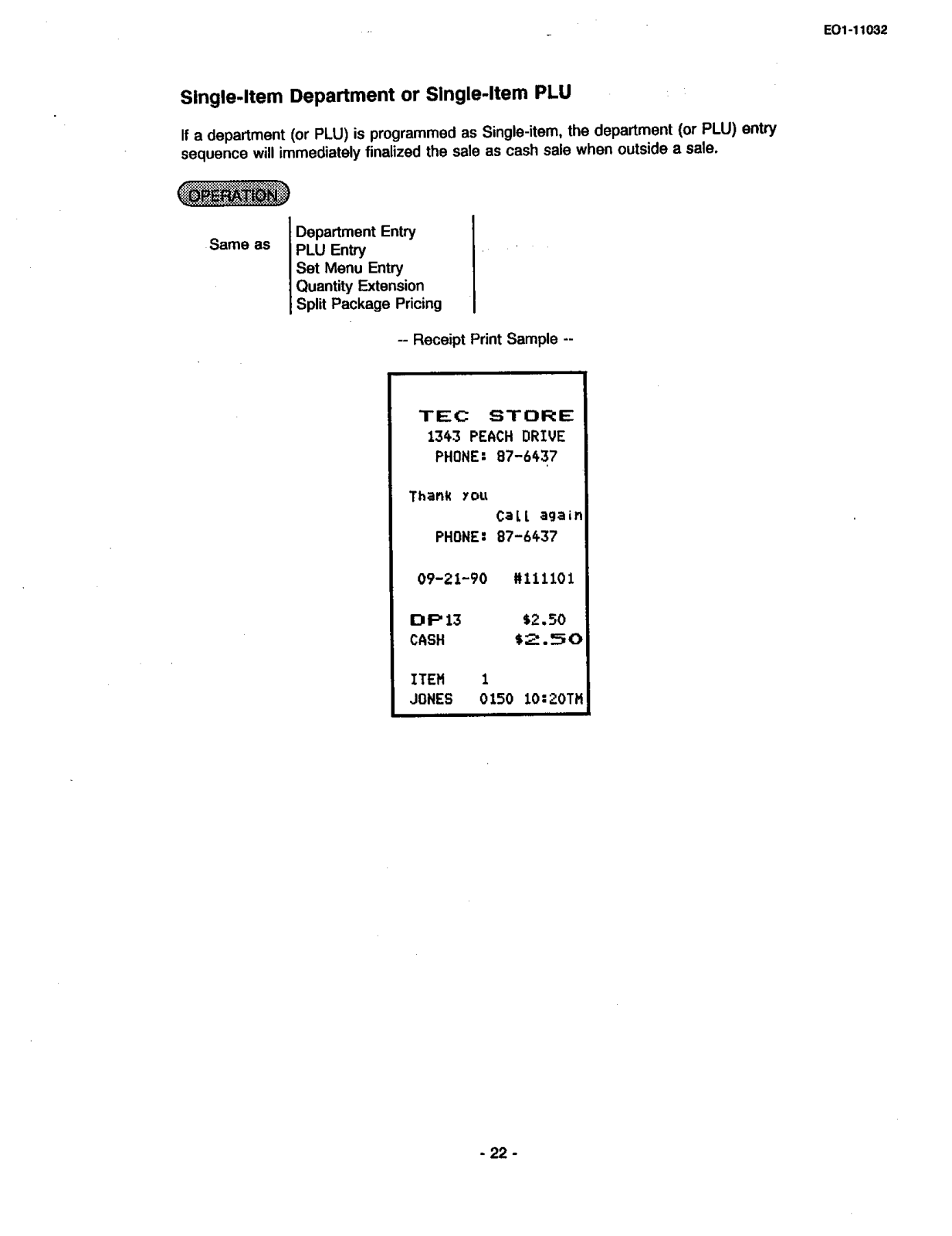
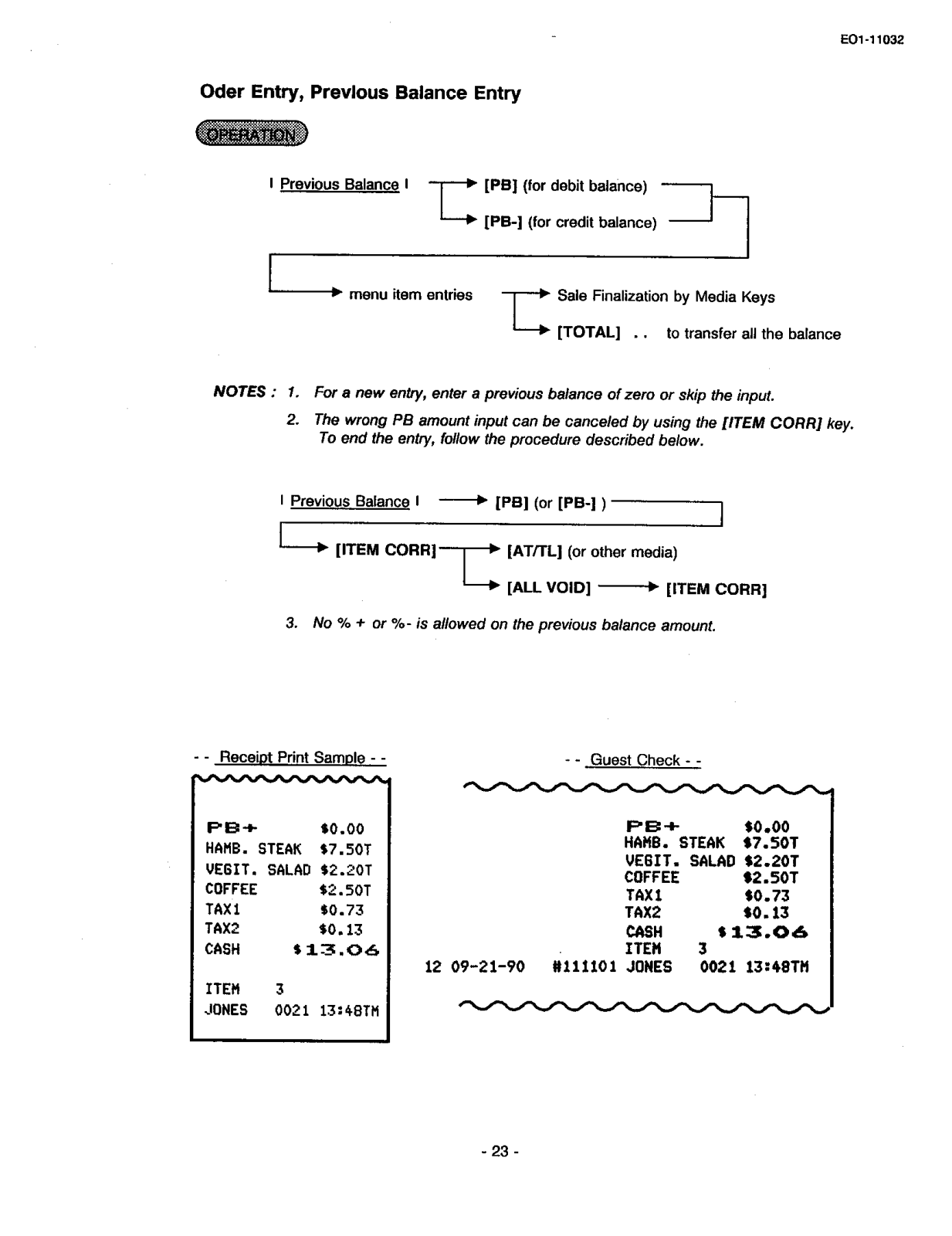
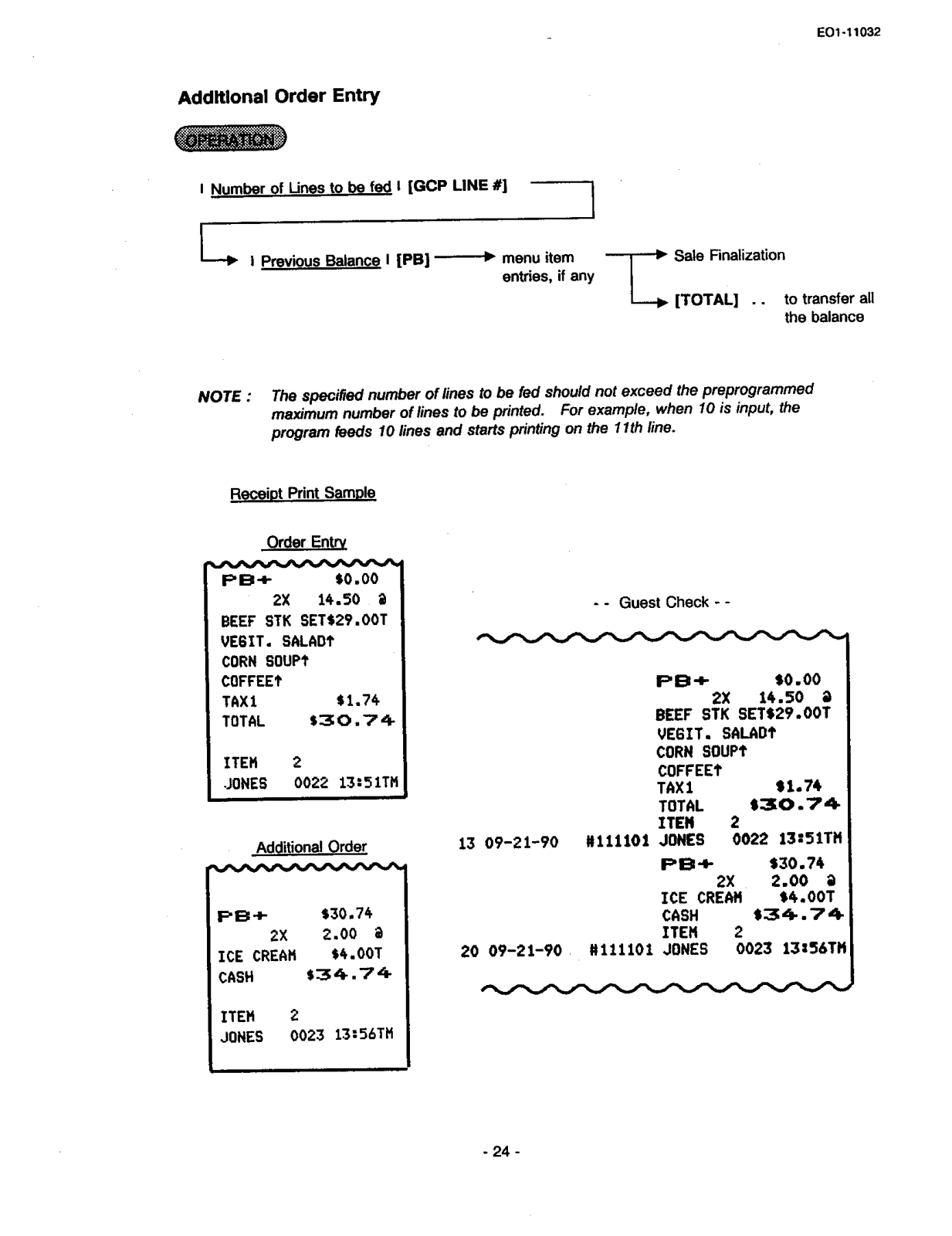






































































