Page 1
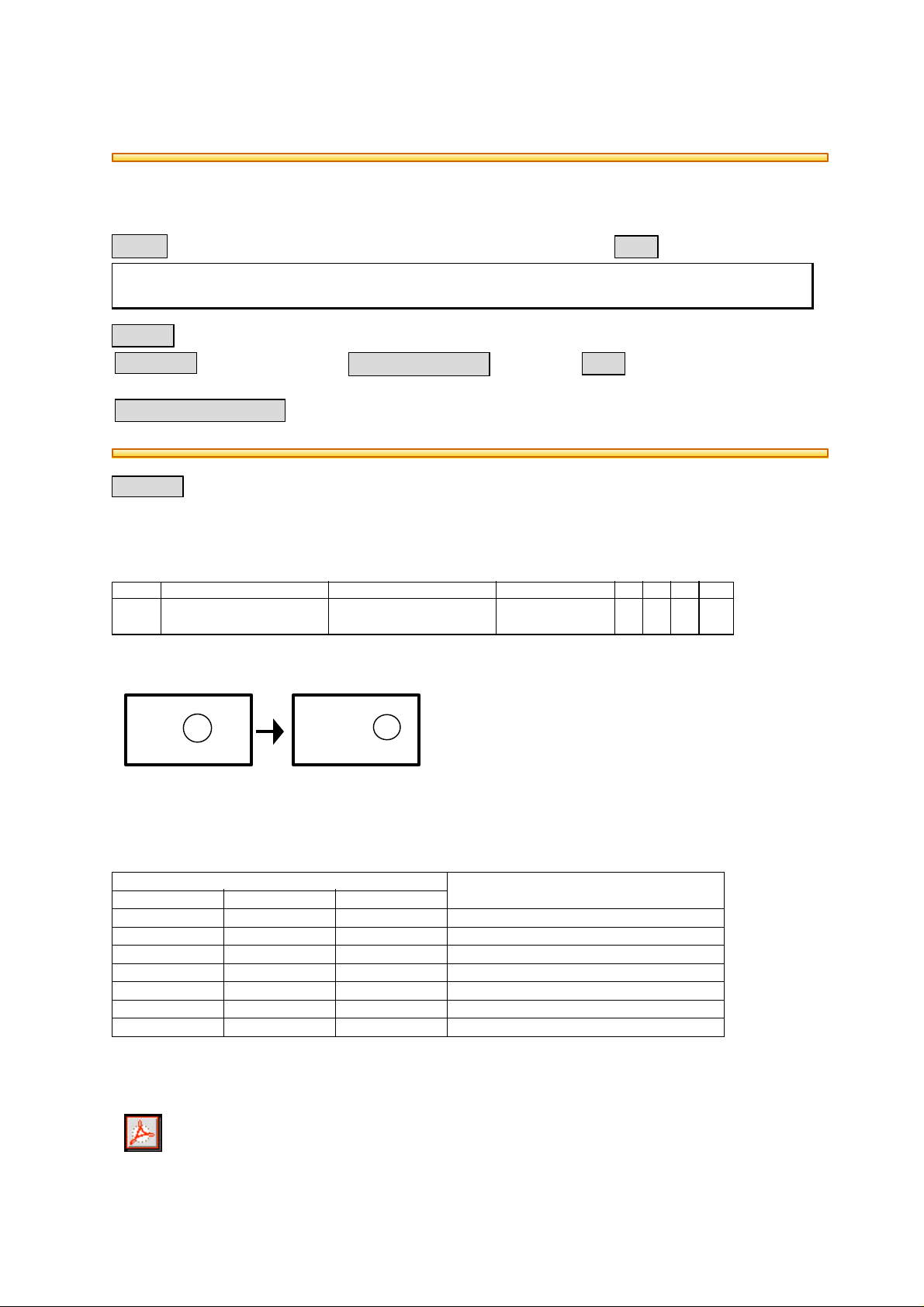
BSI(Service Note) TOSHIBA
.20.
.20.
TOSHIBA TEC CORPORATION
2-4-1, Shibakoen, Minato-ku, TOKYO, 105-8524 JAPAN
BSI No
F99K846
SUBJECT
Change of Saddle ROM
MODEL
CATEGORY
Other
From Jan. 2000
CONTENT
The part change has been made for the following reasons. The Service Manual content has
been altered in accordance with this change.
[Changed/Added Part No.]
P-I Before Change After Change Note P I R
28-3
P-I: Page-Item P: Content of Change I: Interchangeability R: Reason for Change
MJ1007
FACTORY APPLICATION
4402964090
PRA-502FIN-04
FIELD APPLICATION
Others
4402964100
PRA-502FIN-05
---- C B J Y
Date
99/12/02
UNIT
Software, Finisher
DTM-F9X10
FAA
[Label]
4F1-1150O
1.2.3.4.5.6.
7.8.9.10
4F1-1150O
1.2.3.4.5.6.
7.8.9.10
[Changed Contents]
The folding position adjustment values (staple position) of the saddle stitcher have been
changed from "per 1 step,
0.25 mm shift" to "per 1 step, 0.5 mm".
Bit setting of DIP_SW1
Bit 6 Bit 7 Bit 8
OFF ON ON +3 (+1.5 mm)
OFF ON OFF +2 (+1.0 mm)
OFF OFF ON +1 (+0.5 mm)
OFF OFF OFF 0
ON OFF ON -1 (-0.5 mm)
ON ON OFF -2 (-1.0 mm)
ON ON ON -3 (-1.5 mm)
Setting value
(Units of 0.5 mm)
[Changed Contents of Service Manual]
Some errors have been corrected as shown on the attached PDF type file. The corrected
points are shown shaded.
SM-E.pdf
Page 2

BSI No. F99K846 Page 2
Page 3

CHAPTER 6 TROUBLESHOOTING
• If for “negative width adjustment,”
set DIPSW1 so that the sum resulting from
addition of the interval to the appropriate
setting is provided.
For instance, if DIPSW1 is currently set to
-1 and the interval is -1 mm, set DIPSW1
to reflect +1.
Figure 6-116
9) By referring to Table 6-101 below, change
the settings of bits 6 through 8 on DIPSW1.
• If the width adjustment is ‘0’,
the stitching position and the folding position match, requiring no change.
• If for “positive width adjustment,”
Set DIPSW1 so that the difference resulting from subtraction of the interval from
the appropriate setting in Table 6-101 is
provided.
For instance, if the DIPSW1 is currently
set to +2 and the interval is +1 mm, set
DIPSW1 to reflect 0.
Table 6-101
10) Shift bits 1 through 4 on DIPSW1 to OFF .
2. Stitching Position (adjusting center stitching)
This adjustment should be carried out in
the copier’s user mode.
Refer to the copier’ s service manual for the
adjustment method.
3. Feed motor operation check
This mode is for driving the feed motor.
Figure 6-117
1) To start feed motor operation, press SW2.
Operation is controlled cyclically at the fol-
lowing speeds at each press of SW2.
(1) 170 mm/sec → (2) 420 mm/sec →
(3) stop → (1) and so forth
6-6
