Page 1
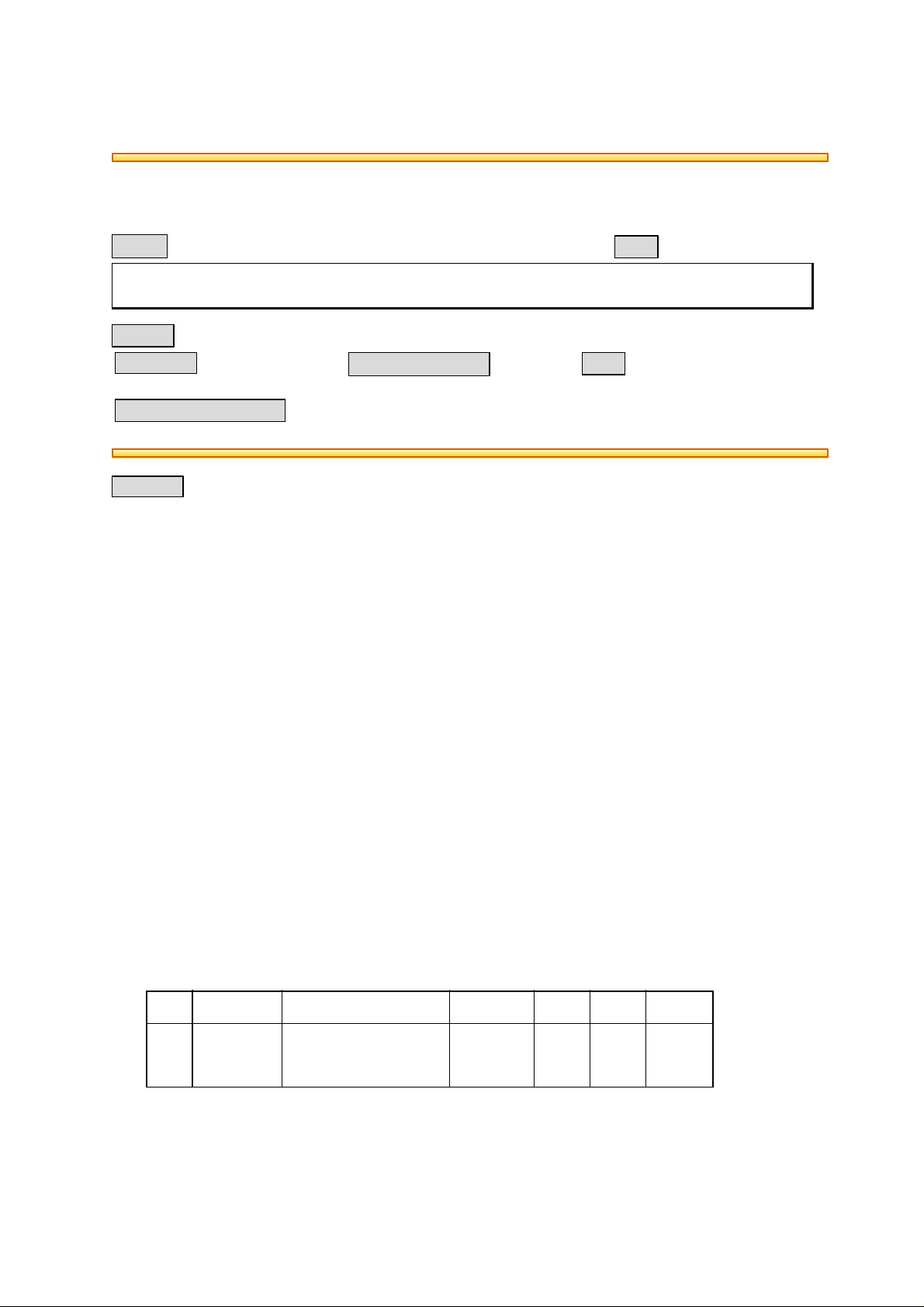
BSI(Service Note) TOSHIBA
TOSHIBA TEC CORPORATION
2-4-1, Shibakoen, Minato-ku, TOKYO, 105-8524 JAPAN
BSI No
F99I756
SUBJECT
ROM Replacement of Supper G3 (SG3) FAX Phase 2 for Upgrade
MODEL
CATEGORY
Treatment in the field
----
CONTENT
The procedures for upgrading the phase 1 of the SG3FAX to the phase 2 and for installation of
SG3FAX (phase 2) options to the Stand-alone copier models are described below.
<Phase 1 -> Additional function for Phase 2>
Open mailbox (confidential, bulletin board), RDC, A5 size, Sub-dial, Recovery transmission, Priority
transmission, Polling with password, Modem dial-in and Successive of redialing.
DP2570
FIELD APPLICATION
To be applied when necessary
FACTORY APPLICATION
Date
UNIT
Optional Kit
99/09/10
----
<ROM Replacement>
A. Upgrade to SG3FAX phase 2
(1) Print the following three lists.
1) Function setting list
2) Phone book number list
3) Group number list
(2) While the MEMORY RX. LED is being lit, switch to the FAX display and perform forced printing
by pressing the HELP key.
(3) Check that no reserve job is in the output FAX reserve list, and turn off the power supply.
(4) Remove the FAX board.
(5) Install the phase 2 system ROM (SYS1-Ver.06, SYS2-Ver.06, SRAM-Ver.07) and the phase 2
FAX board ROM (Ver.27).
(6) Before installing the FAX board, set the setting mode "08-701" value.
Setting Mode (08)
Code Element Adjustment Item Mode Image
701 FAX
hardware
TAP:Australia/New Zealand
0: Japan
1: Asia
2: TAP
3: Hong Kong
0~3 -
Mode
Default Remarks
Data type
(7) Perform ALL CLEAR ("1*-100-START ON)" in the FAX clear mode; 15 seconds or more are
needed before the power supply is turned off.
Page 2
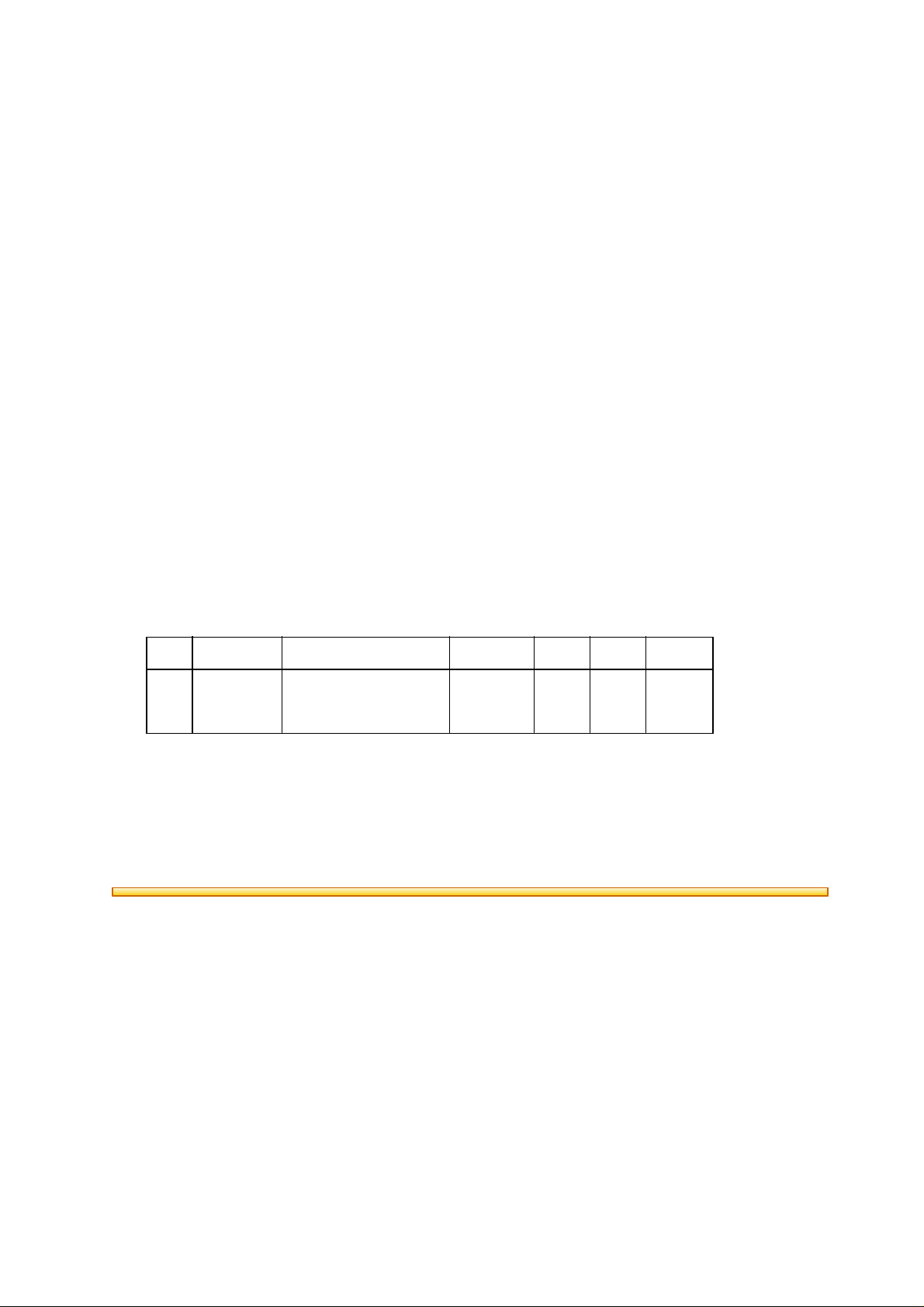
BSI No. F99I756 Page 2
(Though the input value is stored in the Phone Book, the image is released and the FAX function
mode "13" setting value is changed to the default value.)
(8) Install the FAX board, and perform ALL CLEAR "1*-100-START ON" in the fax clear mode once
more, and turn on the power supply once again.
(9) Print the following three lists and check that there is discrepancy between those output before the
ROM has been replaced.
1) Function setting list
2) Phone book number list
3) Group number list
If there are any differences, reinstall the old ROM.
(10) The customer's phase 1 Operator's Manual is to be replaced by the phase 2 one; be sure to
explain the summary of the functions.
B. The SG3FAX (phase 2) option can be newly added to individual copier models
(1) Turn off the machine power.
(2) Check that the FAX board ROM version to be installed is "27".
(3) Install the phase 2 system ROM (SYS1-Ver.06, SYS2-Ver.06, SRAM-Ver.07).
(4) Before installing the FAX board, set the setting mode "08-701" value.
Setting Mode (08)
Code Element Adjustment Item Mode Image
Mode
701 FAX
hardware
0: Japan
1: Asia
2: TAP
3: Hong Kong
0~3 -
Default Remarks
Data type
TAP:Australia/New Zealand
(5) Perform ALL CLEAR ("1*-100-START ON)" in the fax clear mode; 15 seconds or more are
needed before the power supply is turned off.
(6) Install the FAX board, and perform ALL CLEAR "1*-100-START ON" in the fax clear mode once
more, and turn on the power supply once again.
