Page 1
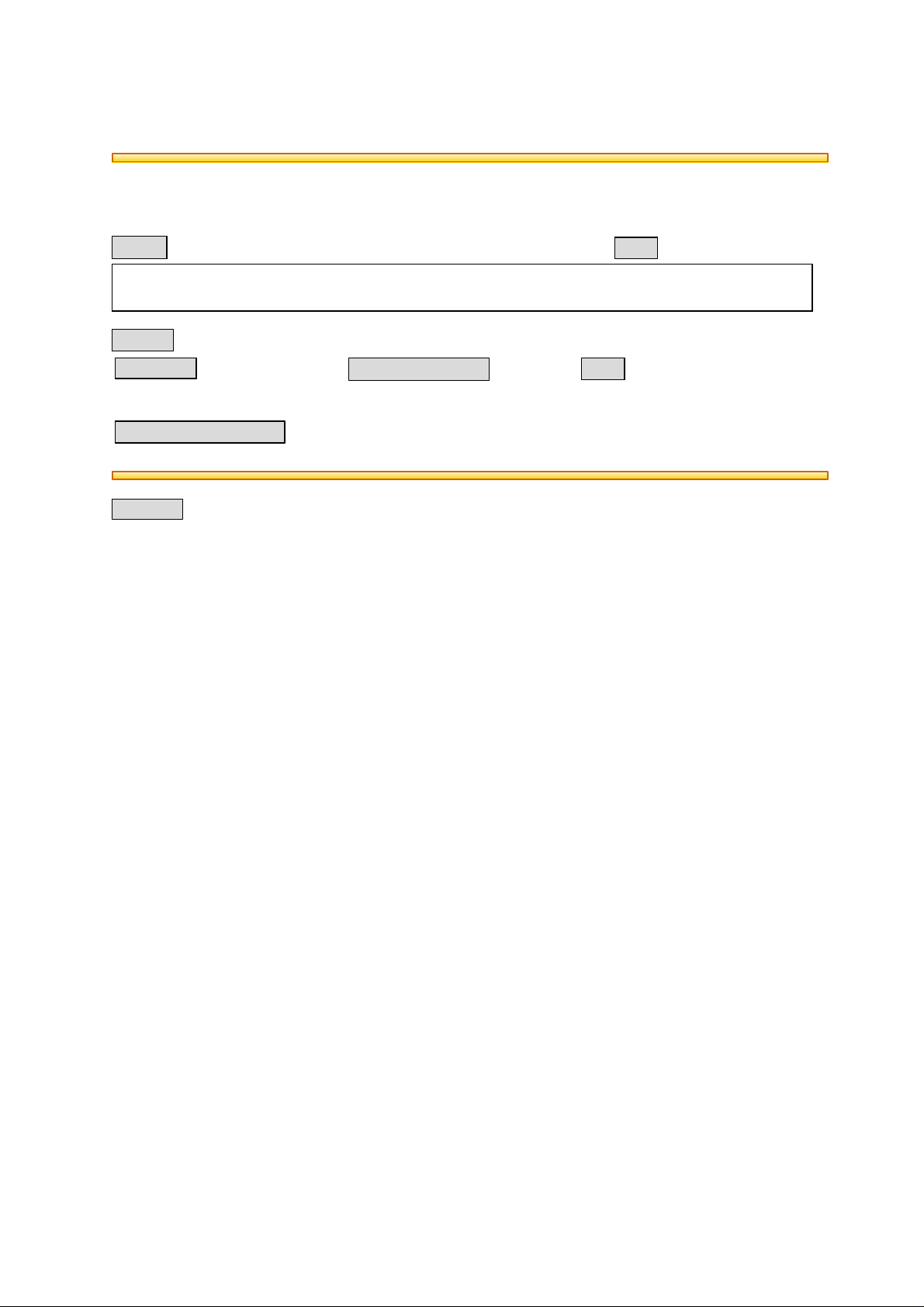
BSI(Service Note) TOSHIBA
TOSHIBA TEC CORPORATION
2-4-1, Shibakoen, Minato-ku, TOKYO, 105-8524 JAPAN
BSI No
F99G710
SUBJECT
Change of ROM/SRAM (SYS1:05 -> 06, SYS2:05->06,SRAM:02 -> 06/07)
MODEL
CATEGORY
Other countermeasures,
Addition of the Function
From July 1999/ AG912157
CONTENT
[Super G3FAX Phase 2]
DP2570
FIELD APPLICATION
To be applied when necessary
FACTORY APPLICATION
This is to connect the super G3 FAX/phase 2 (KR-6012AS2,AU).
Date
99/08/24
DTM-F9701, F9703, F9710, F9801
UNIT
Software
(Addition of SG3 FAX phase 2 function)
1. F code (confidential, notice)
2. RDC
3. A5 size
4. FOLIO size (Asia region only)
5. Sub-dial
6. Recovery transmission
7. Priority reserve
8. Receiving alarm
9. Polling with password
10. Modem dial in
11. Protocol trace list when errors occur
12. No-ring reception
13. Addition of redial type
14. Composed operation of "Copier+FAX+Printer"
[Connection of LAN printer and FAX Connection at the Same Time]
Though the current version is connected with the LAN printer board (KR-7015) to the DP2570, it
cannot be used at the same time as the FAX board.
This version can have the FAX board connected at the same time.
[Copier Function Improvement]
1. Change of ADU control when the finisher is full
If the finisher-full occurs by using the duplex copy and finisher:
* The paper-exit operation is stopped and stopping panel is displayed.
(The paper-exit operation cannot restart until the finisher-full statu is cleared.
* When the ADU stacking is possible, the copying operation can continues.
(The copying continues only up to the maximum stacking limits.)
* The operation cannot restart unless the START key is pressed.
* When the auto-clear is valid, the setting-mode is cleared after the setting time has passed.
Page 2
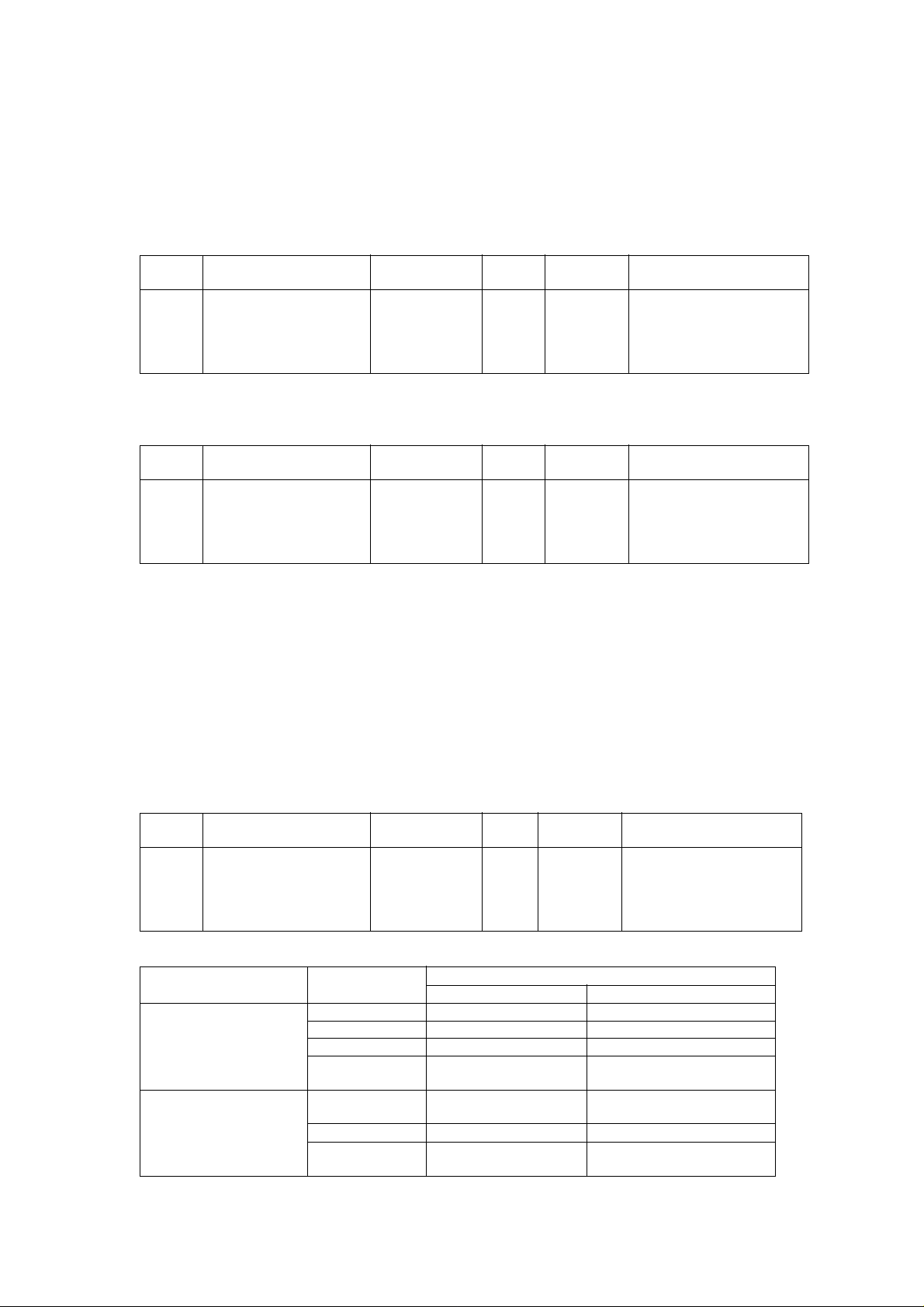
BSI No. F99G710 Page 2
-> Control has been changed so that the copying operation can stop even if stacking is possible.
2. When the reproduction ratio is changed in TRIMMING/MASKING, the new reproduction ratio is
not made in correctly.
3. Alternating selection for the Auto sort mode has been added (08-641)
Setting mode (08)
Code Name Mode Default
value
641 Automatic sorting mode Extended PPC 2
Allowable
input value
0-4
Content
0: Not functional
1: Staple
2: Sort
3: Group
4: Alternation
4. Alternating selection for the sorter mode prior selection (08-642)
Setting Mode (08)
Code Name Mode Default
value
642 Sorter mode prior
selection
Extended PPC 0
Allowable
input value
0-4
Content
0: Not functional
1: Staple
2: Sort
3: Group
4: Alternation
5. Countermeasure to error mistakenly displayed during mode memory recalling
When the FORM STRAGE mode which is registered in the MODE MEMORY is recalled after the
power supply is turned ON, the "SET CORRECT CASSETTE" message is mistakenly displayed
and printing is not possible. This has been corrected.
6. Addition of FAX display starting mode (08-331)
When the START key is pressed during energy saving or power saving (OFF), the function of the
starting display can be priority selected between the FAX display or copier display (it is
impossible to switch the function during warming up).
Setting mode (08)
Code Name Mode Default
value
331 FAX display prior starting
mode
ALL 0 0-1 0: Copier
Allowable
input value
Content
1: FAX
Refer to the following list
for the details.
Setting value of code "08-331" and list for starting display
Machine Condition Operation Key Starting Display
08-331: 0 (Copier) 08-331: 1 (FAX)
Energy saving mode Energy saver key Copier FAX
Start key Copier FAX
FAX selection key FAX FAX
Power saving mode (OFF
mode)
Copy selection
key
Start key Copier FAX
FAX selection key FAX FAX
Copy selection
key
Copier Copier
Copier Copier
Page 3

BSI No. F99G710 Page 3
When power supply
starts up
---- Copier Copier
Display after Auto-clear
Current display Display after Auto-clear
08-331: 0 (Copier) 08-331: 1 (FAX)
Copier Copier Copier
FAX Copier FAX
Confirmed Printer job Copier Copier
7. The initial values of the Auto toner manual adjustment (05-201) has been changed from 128 to
140 (productivity improvement).
Adjustment Mode (05)
Code Name Mode Initial
values
201 Auto toner manual value
adjustment
ALL 128
140
Allowable
input value
0-255
Content
8. The SYS1 FROM in Swedish, Norwegian and Danish has been newly released.
[Combinations of ROM Versions]
They should never be operated except in the following combinations.
As only the following combinations can have their operation checked, errors could well
occur with other combinations.
ROM Name Part Name Version
SYS1
Senior main CPU (Basic)
SYS2
Senior main CPU (option)
MAIN
MAIN CPU
SRAM
System NVRAM
PMA-T222S1****
PMA-T222S2****
PRA-T222M-***
K-SRAM-T222***
06
06
020
*1
06
(UKD,GSD,FRD,SED)
07
(NAD,SAD,ASD,SUD)
SG3 FAX
FAX board
PRT
Printer board
Printer driver
PRA-F500-A**
PMA-T799P1****
CD-DRV-799-**
14
01
1.10
*1: The above version is different according to the region. Wrong setting of initial value has
been found in the version "06" of "U" and "A" in the SRAM region. To correct it, the
version has just been improved to the version "07" and it is the same as the changed
contents above.
In machines for which a label displays "T222U06" or "T222A06", SRAM has been
attached for the first lot. As the setting error of the initial value has been already
corrected In the manufacturing process, there is no problem in use
.
[Changed/Added Part No.]
MODEL P-I Before Change After Change Note P I R
DP2570 7-23A
7-23B
7-23D
7-23C
4408753600
PMA-T222S1UC05
4408753620
PMA-T222S1AD05
4406394690
PMA-T222S1AD02
4408753860
PMA-T222S1UC06
4408753810
PMA-T222S1AD06
4408753810
PMA-T222S1AD06
NAD C B B Y
SAD,AUD C B B Y
ASD C B B Y
FAA
Page 4

BSI No. F99G710 Page 4
7-23E
7-23H
7-23F
7-23G
7-23L
7-23K
4408753610
PMA-T222S1EU05
4408753640
PMA-T222S1D05
4408753650
PMA-T222S1F05
4408753820
PMA-T222S1S05
---- 4408753830
4408753870
PMA-T222S1EU06
4408753900
PMA-T222S1D06
4408753910
PMA-T222S1F06
4408753920
PMA-T222S1S06
UKD,SED C B B Y
GSD C B B Y
FRD C B B Y
Swedish
Dutch
PMA-T222S1NL06
7-23M
---- 4408754190
Norwegian
PMA-T222S1N06
7-23N
---- 4408753930
Danish
PMA-T222S1DK06
7-22B
7-24A
7-24B
7-24C
7-24D
7-24E
7-24F
7-24G
7-24H
P-I: Page-Item P: Contents of Change I: Interchangeability R: Reasons for Change
4408753630
PMA-T222S2UE05
4406394790
K-SRAM-T222U02
4406394770
K-SRAM-T222A02
4406394760
K-SRAM-T222E02
4408753850
PMA-T222S2UE06
4408754150
K-SRAM-T222U07
4408754160
K-SRAM-T222A07
4408753890
K-SRAM-T222E06
NAD C B B Y
SAD,ASD,AUD C B B Y
UKD,GSD,FRD,SED C B B Y
C B B Y
A B B
A B B
A B B
C B B Y
Y
Y
Y
Combination History of ROM Version
Factory
Application
1st Lot 02 02 020 02 --- 14 - - --
1999/5 05 05 020 02 --- 14 01 1.10 F99F661
1999/7
(AG912157)
SYS1 SYS2 MAIN SRAM PFC SG3
FAX
06 06
020
06
--- 14 01 1.10 F99G710
(UKD,GSD,FRD,SED)
PRT Printer
Driver
BSI No
ASD is not
applied.
07
(NAD,SAD,ASD,SUD)
