Page 1
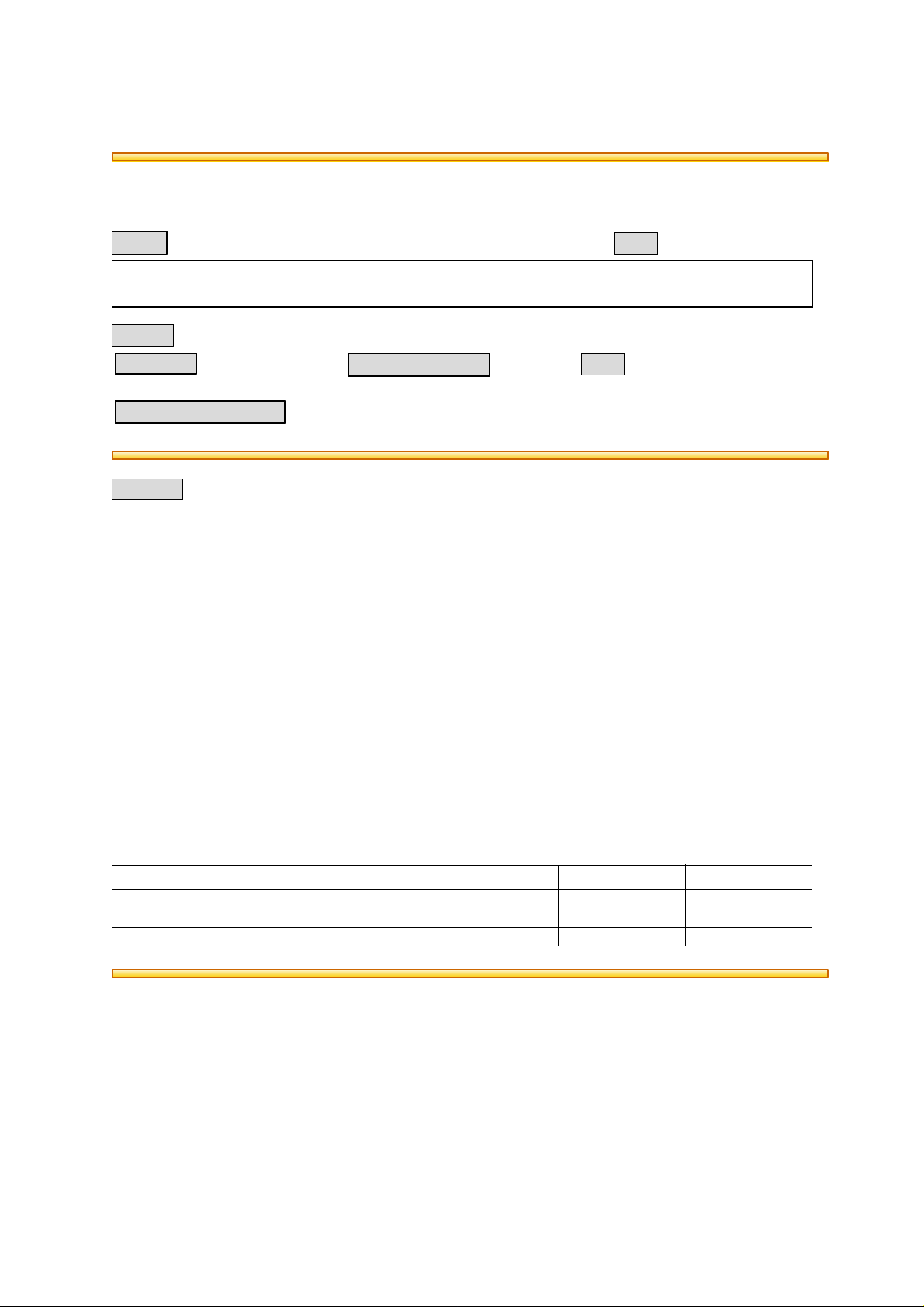
BSI(Service Note) TOSHIBA
TOSHIBA TEC CORPORATION
2-4-1, Shibakoen, Minato-ku, TOKYO, 105-8524 JAPAN
BSI No
F99F662
SUBJECT
HDD Formatting
MODEL
CATEGORY
Treatment in the field
----------
CONTENT
At the same time as you do the HDD formatting, be sure to perform the following based on this BSI.
[When the KR-6012/KR-7006/KR-8002 is installed to a copier in which the Document Storage
function is used ]
DP2460
FIELD APPLICATION
Others
FACTORY APPLICATION
Check what the value of "HDD type indication" is performing the formatting. (in setting mode 1.
"08-691", the list is as follows.)
If the HDD type is "1" and formatting type of the model to be installed is different, HDD 2.
formatting should be performed. Then, all of the stored images on the hard disk in the Document
Storage function will be cleared. When formatting is to be performed, the images which are
stored in the Document Storage function should be printed out before. After formatting has been
performed, the Document Storage function can be kept on a hard disk again.
UNIT
Other
Date
99/06/11
----
Note: When formatting is performed at replacement, be sure to carry out point 2, as above.
[When the HDD is to be newly installed]
The HDD formatting type (setting mode "08-690") can be decided in response to the user's specific
upgrade request. At the time of Unpacking/Setup, be sure to operate this based on the following list.
[List for setting mode "08-690" "08-691" and installing model]
Model to be installed or User's request upgrade model
KR-8002 2 2
KR-6012 1 1
KR-7006 1 1
08-690 08-691
