Page 1
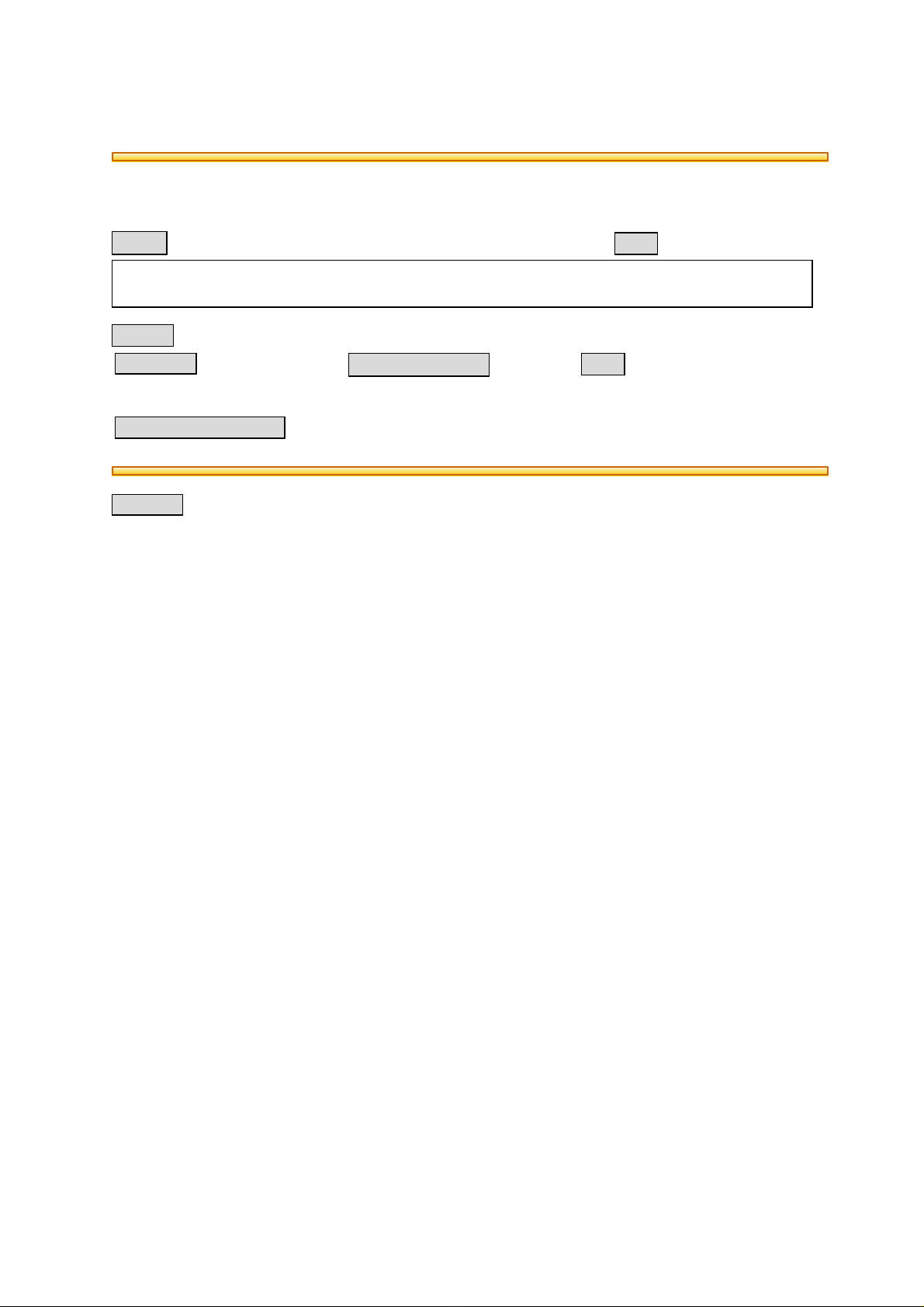
BSI(Service Note) TOSHIBA
TOSHIBA TEC CORPORATION
2-4-1, Shibakoen, Minato-ku, TOKYO, 105-8524 JAPAN
BSI No
F99F661
SUBJECT
Change of ROM (SYS1: 02 -> 05, SYS2: 02 -> 05)
MODEL
CATEGORY
Countermeasure to field
trouble, Addition of the Function
From May 1999
CONTENT
[LAN Printer]
DP2570
FIELD APPLICATION
To be applied when necessary
FACTORY APPLICATION
This BSI is to connect the LAN printer board/KR-7015 to the DP2570.
Check the ROM version when installing the optional LAN printer board.
Date
UNIT
Software
99/07/15
DTM-F9606
Note) This improved ROM is not for the optional FAX board. So, this is not for Asia (ASD),
in which the FAX board is an option. This ROM should never be applied to the field.
[Copier Function Improvement]
1. During duplex copying in the sort and the staple mode, it has been detected that paper remains in
the ADU, so the following changes have been made.
When the paper does not remain, copying can continue.
When the paper remains, copying can stop and the following error message is displayed at the
same time.
"Remove paper from Duplexer and restart copy job"
2. Editing mode has priority in the combination of sort and edit modes
As some editing functions cannot be used with the sort mode, editing cannot be selected when the
sort mode is set.
To make it possible to select the editing functions after the setting of the sort mode, the sort mode
is automatically cleared after the editing functions are set, but it cannot be reset.
3. If the key copy counter is not installed, the key copy counter icon cannot be displayed.
4. Addition to permit cleaning of continuing originals in sort copying
When the "Continue" key is pressed during the scanning of the original from the ADF, it can
continue after the scanning is finished. ("Set originals/Press the START key" is displayed.)
But, if the user mistakenly presses the "Continue" key, this condition is cleared and the copying of
the scanned original cannot start. (The scanned original is also cleared the first time when the user
presses the AC/FC key.)
Therefore, by pushing the "Continue" key again during the continued scanning, this condition can
be cleared and the copying of the scanned original can be started.
Page 2
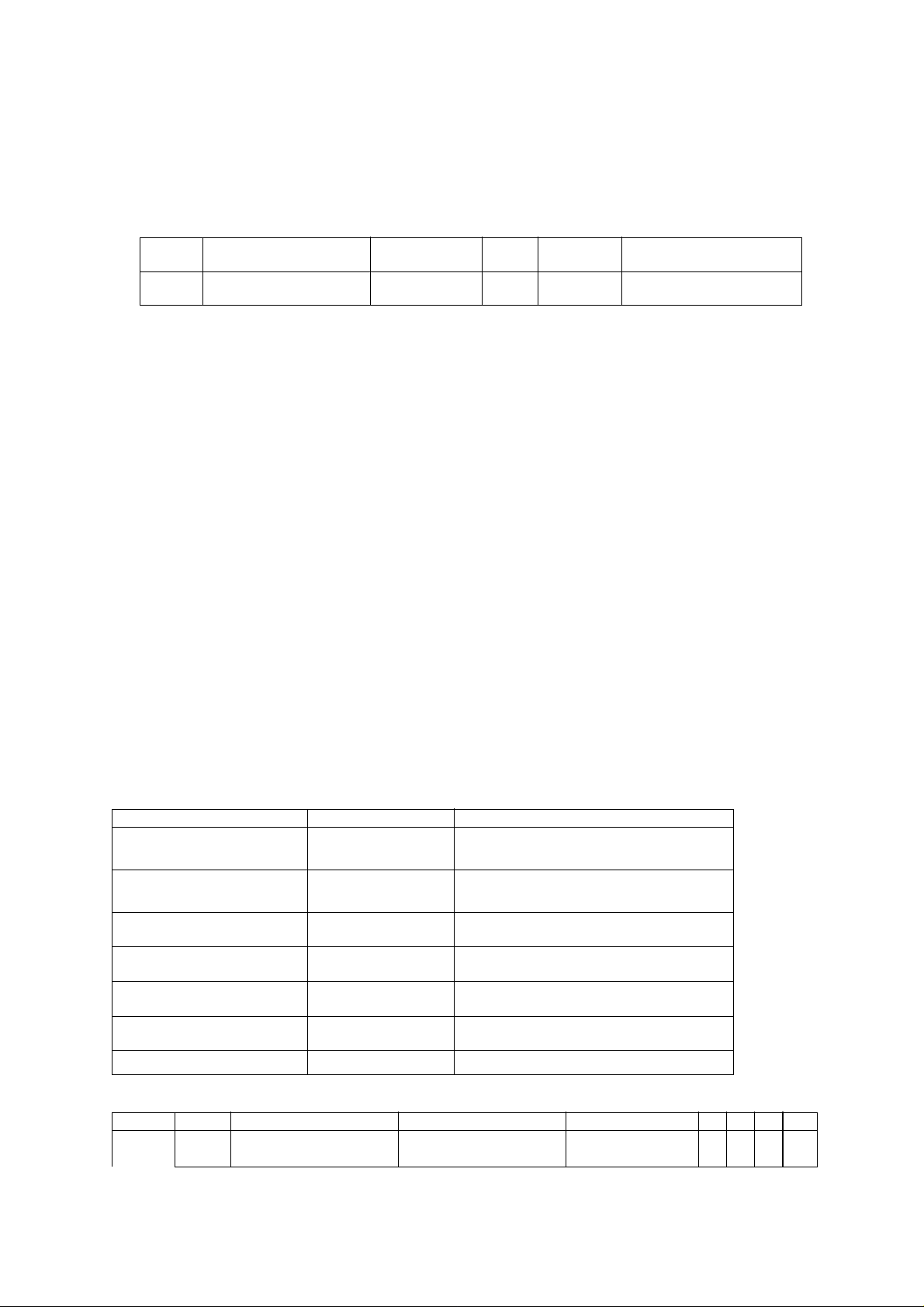
BSI No. F99F661 Page 2
5. When the Alternation mode is set, AMS (automatic magnification selection) mode can be selected
together with it automatically.
6. Additional position selection (08-653) function for annotation
Setting mode (08)
Code Name Mode Initial
value
653 Annotation Direction
Control
Extended PPC 0 0-1 0: Landscape
Allowance Remarks
1: Portrait
7. The "ADF" icon of the confirmation menu is cleared.
The ADF icon is displayed when the ADF mode is used for "continuous feed mode"; the SADF
icon is displayed when using "single feed mode".
When "continuous feed mode" is used, the ADF icon in the confirmation menu is not displayed.
8. In copying combining the DUAL PAGE and BOOK modes, image shifting may result at the edge of
the book. This has been corrected so that the image shifting appears at the specified position
(center of the book).
9. FSMS
Hardware has been applied from the first lot, and software is presently available for the FSMS.
Ver1.2.0 or subsequent version of the FSMS application software (Field Service Manager) should
be used.
10. "Non-standard" in the universal menu is deleted only for UC version.
Though "Standard size" and "Non-standard" in the universal menu can be selected, menu has
been changed so as to not select "Non-standard" of the UC version only.
11. Correction of the error in which Energy saving and automatic power supply off display OFF
setting function (08-602) could not be operated.
[ Combinations of ROM Versions ]
They should never be operated except in the following combinations.
As only the following combinations can have their operation checked, errors could well occur
with other combinations.
ROM Name Part Name Version
SYS1
Senior Main CPU (standard)
SYS2
Senior Main CPU (option)
MAIN
Main CPU
SRAM
System NVRAM
SG3 FAX
FAX board
PRT
Printer board
Printer Driver
PMA-T222S1****
PMA-T222S2****
PRA-T222M-***
K-SRAM-T222***
PRA-F500-A**
PMA-T799P1****
CD-DRV-799-**
05
(ASD region use with "02".)
05
(ASD region use with "02".)
020
02
14
01
1.10
[Change/Added Part No.]
MODEL P-I Before Change After Change Note P I R
DP2570 7-23A
4406394670
PMA-T222S1UC02
4408753600
PMA-T222S1UC05
NAD C B B Y
FAA
Page 3

BSI No. F99F661 Page 3
7-23B
7-23D
7-23E
7-23H
7-23F
4406394690
PMA-T222S1AD02
4406394680
PMA-T222S1EU02
---- 4408753640
4408753620
PMA-T222S1AD05
4408753610
PMA-T222S1EU05
SAD,AUD
(ASD: Not applied)
UKD,SED C B B Y
GSD A B B Y
PMA-T222S1D05
7-23G
---- 4408753650
FRD A B B Y
PMA-T222S1F05
7-22B
P-I: Page-Item P: Contents of Change I: Interchangeability R: Reasons for Change
4406394710
PMA-T222S2UE02
4408753630
PMA-T222S2UE05
(ASD: Not applied) C B B Y
Combination History of ROM Version
Factory
Application
1st Lot 02 02 020 02 --- 14 - - --
1999/5
SYS1 SYS2 MAIN SRAM PFC SG3
FAX
05 05
020 02 --- 14 01 1.10 F99F661
PRT Printer
Driver
BSI No
C B B Y
