Page 1
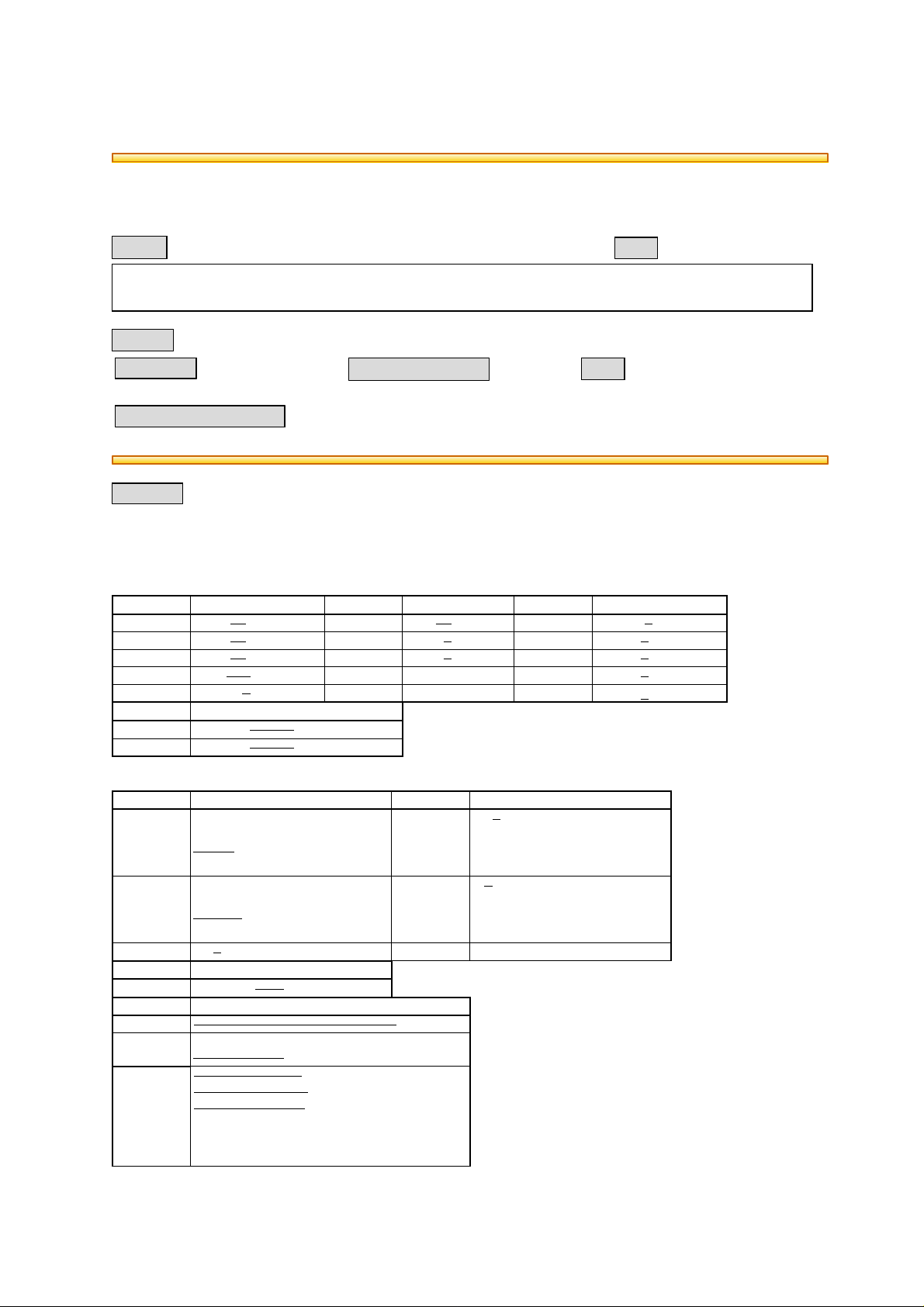
BSI(Service Note) TOSHIBA
TOSHIBA TEC CORPORATION
2-4-1, Shibakoen, Minato-ku, TOKYO, 105-8524 JAPAN
BSI No
F99E625
SUBJECT
Change of Adjustment Code (05), Setting Code (08)
MODEL
CATEGORY
Other
DP5570, DP6570
FIELD APPLICATION
Others
FACTORY APPLICATION
-
CONTENT
Errors in the adjustment mode and setting mode have been corrected as shown below.
Correction of Error/Change
Date
UNIT
Software
99/06/02
-
1.2.4 Adjustment mode (05)
Code Default Code Default Code Default
205-0 83->104 430 10->24 471 1->4
205-1 83->104 452-0 5->2 472 2->10
205-2 83->104 456-0 5->2 473 2->10
216 113->133 474 2->10
335-0 1->2 477 8->18
Code Allowable
415 0-4095->0-255
416 0-4095->0-255
1.2.5 Setting mode (08)
Code Default Code Default
205 11:JPN
11:UC
0:EUR ->11:EUR
0:Others
206 12:JPN
12:UC
20:EUR->12:EUR
20:Others
412 8->3
Code Mode
393 PPC->DSS
Code Contents
404 Synchronized with drum counter
461 0: Non-standard
1: Standardize -> 1: Standard
900 JPN:300SJXXXX
UC :T300SJXXXX
EUR:300SJXXXX
-> JPN:T300SJXXXX
UC :T300SUXXXX
EUR:T300SEXXXX
639 0 -> 1
640 0 -> JPN:0
UC:2
EUR: 1
Page 2
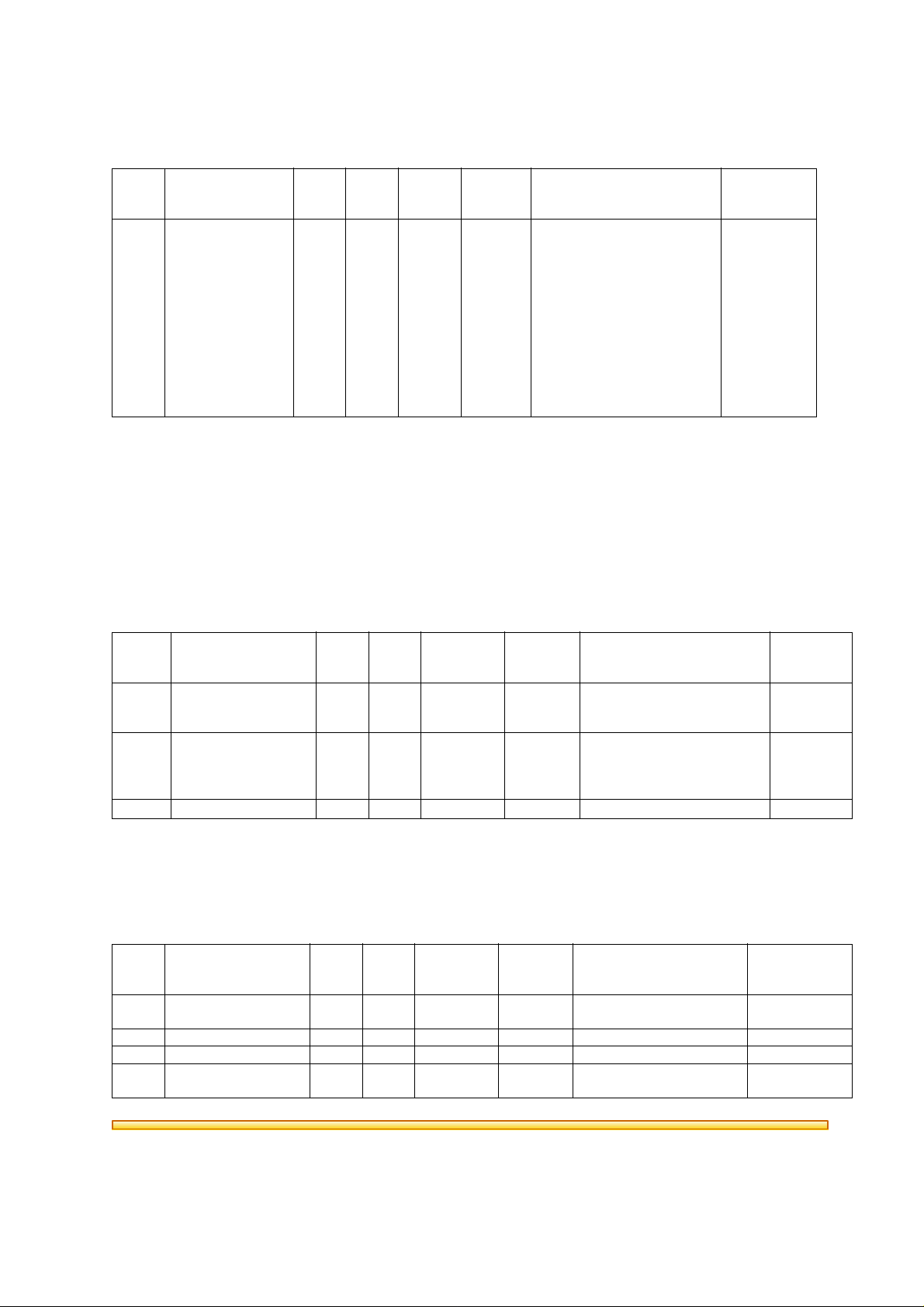
BSI No. F99E625 Page 2
Addition of Code to the Setting Mode (08)
* Laser optical type relief code
Code Setting item Mode Image
mode
449 Relief mode for
ALL 0 0 ~ 1 0: Standard mode
error of beam
position
adjustment
Content:
Due to the error of an optical component such as the galvanomirror or an error caused by the passing
time of the housing, if the beam positioning adjustment is not finished correctly, then it can not be
judged that the adjustment has ended (even if the image is poor.) and a mode in which printing can
continue to operate is applied (if the HSYNC is not taken, printing is impossible).
Example:
If there is an error in the galvanomirror, then correction control is not performed and "Service Call" is
displayed so the copier stops. When image deterioration is allowable, copier can be used without any
judgment as to whether adjustment has been finished or not. This can continue until a replacement
unit is available and servicemen can use this code for that purpose.
Default Allowable Remarks Operation
procedure
group
1
Service Call during
beam position
adjustment error
1: Continuing mode
At the time of a beam
positioning adjustment
error, complete the
adjustment with a value
as close to the target
one as possible.
* Code connected with printer
Code Setting item Mode Image
mode
653 Cascade operation
setting
658
Continued setting
after running out of
paper on the bypass
during a job
680 SCSI ID setting
PRT 0 0 ~ 2 0:
PRT 0 0 ~ 1
DSS 0 0 ~ 15
Default Allowable Remarks Operation
procedure
1:
2:
0: Disabled
1: Enabled
Supplementary
1) "658": If paper runs out during printing with the bypass, "automatic start or not" is set after paper
has been added to the bypass
2) "653","658","680" can be used when each function is added.: A BSI will be issued when these
functions are added.
* Code connected with program version
Code Setting item Mode Image
mode
903 Printer ROM
version
904 Laser ROM version ALL - - 300L-XXX 2
905 Scanner ROM version ALL - - 300S-XXX 2
921 FROM program area
version
ALL - - 300M-XXX 2
ALL ^ - VXXX.XXX 2
Default Allowable Remarks Operation
procedure
group
group
1
1
1
