Page 1
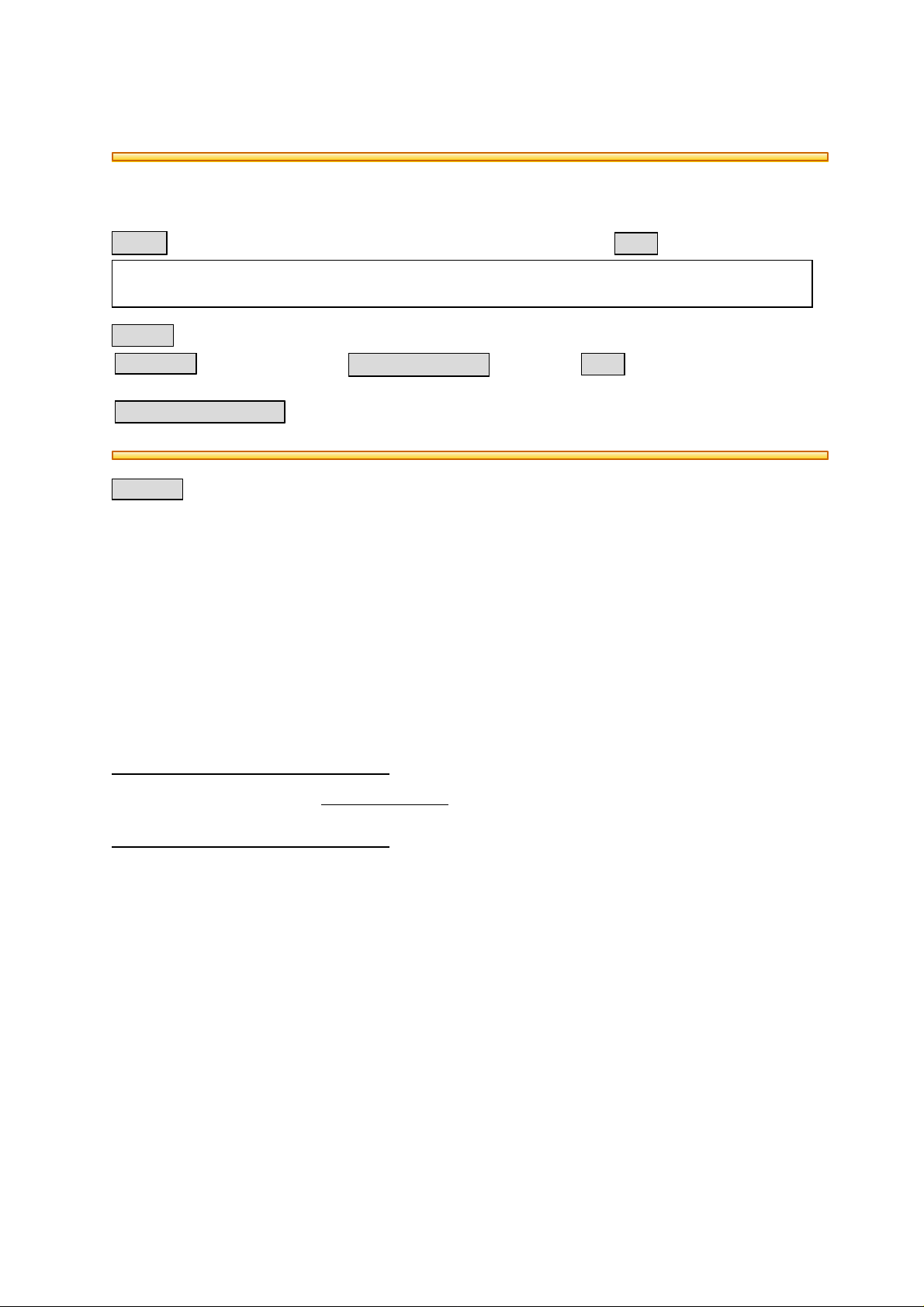
BSI(Service Note) TOSHIBA
TOSHIBA TEC CORPORATION
2-4-1, Shibakoen, Minato-ku, TOKYO, 105-8524 JAPAN
BSI No
F99D608
SUBJECT
ADU Horizontal Deviation Adjustment
MODEL
CATEGORY
Treatment in the field
-
CONTENT
Be sure not to make an adjustment of +-2mm or more when correcting ADU horizontal deviation
adjustment. If the stack frame is moved +-2mm or more, the ADU empty detection lever will contact
the empty sensor and abnormal detection may result.
Note
* To prevent such an error, be sure to check the operation of the empty detection lever after the end
of the adjustment.
DP5570, DP6570
FIELD APPLICATION
To be applied when necessary
FACTORY APPLICATION
Date
UNIT
ADD/ADU
99/05/20
-
This correction and addition to the explanation concerning "ADU horizontal deviation (Service
Handbook)" are as above and more details follows:
1.15 Adjustment of ADU
1.15.1 Adjustment of the stack guide unit
[Corrected]
[A] Stack guide stop position adjustment
When making copies in the duble-sided mode on the ADU, make sure that the horizontal deviation
on both sides of the paper is
less than +-2mm
[B] ADU horizontal deviation adjustment
less than +-3mm.
Page 2
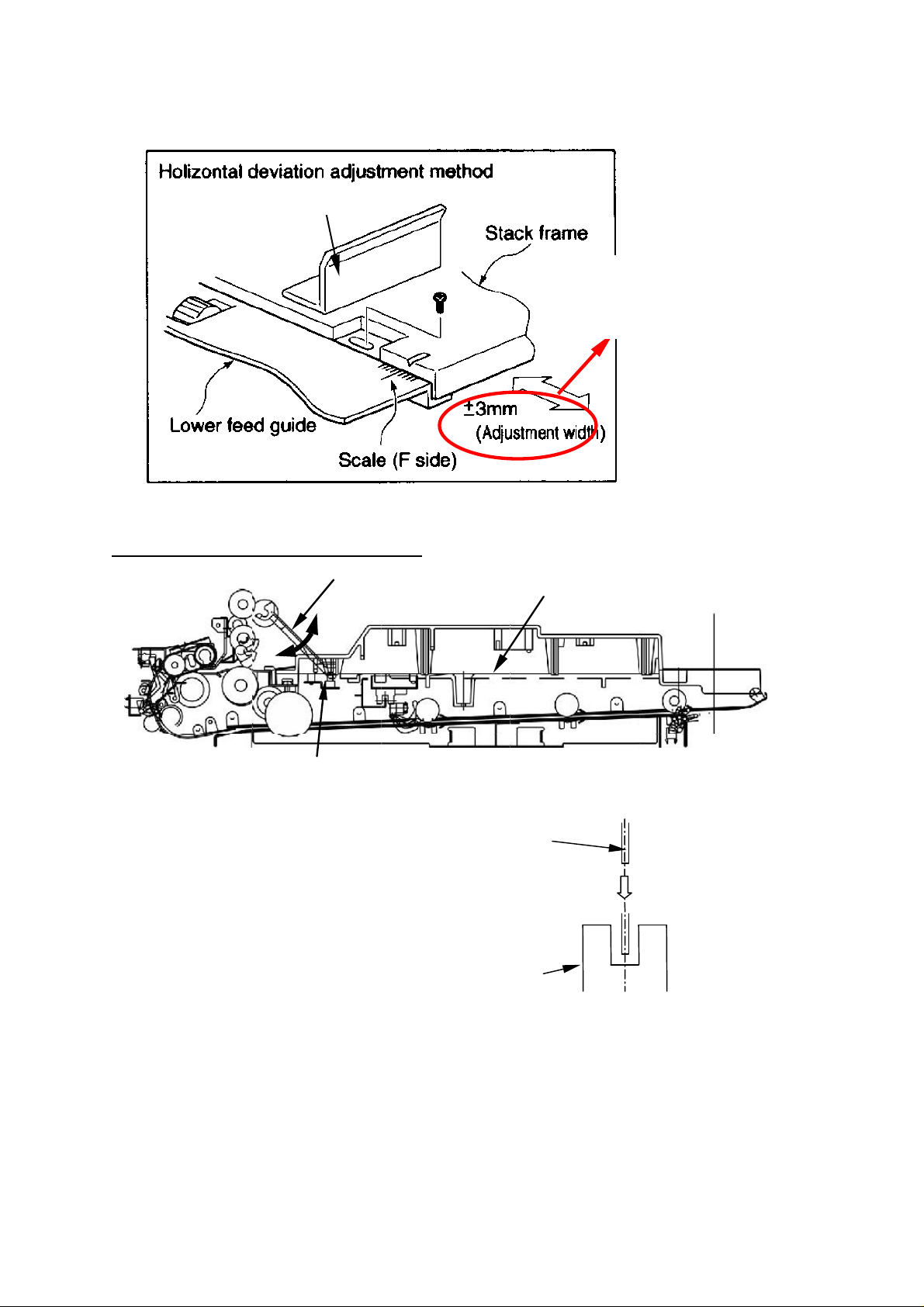
Width guide
Empty detection lever
Empty sensor
Stack frame
BSI No. F99D608 Page 2
Less than
+-2mm
(Adjustment width)
[Additional explanation]
[C] Operation check of empty detection lever
(1) The empty detection lever is moved up or
down, but when the lever is down, be sure to
check that the lever edge always catches in the
recess portion of the empty sensor (refer to the
figure on the right).
Lever
sensor
Expanded sectional figure of sensor and lever
from the paper feed direction (OK)
Page 3

BSI No. F99D608 Page 3
(2) This operation should be repeated several times, to ensure that no error condition occur
(refer to the figure on the left).
Expanded sectional figure of sensor and lever
from the paper feed direction (No Good)
Copy mode for when horizontal deviation adjustment (supplement)
When the horizontal deviation adjustment amount is decided, copying should be performed in the
following modes and judgment should be made from the sheets three from the end (i.e. sheet 8, 9
and 10).
[Mode]
Original: A4 size (or LT size) manually placed original (2 sheets)
Paper sheet: A4 size (or LT size)
(LCF paper feeding is better.)
Single-original -> Duplex-copies, group mode
Copy quantity: 10 sheets
[Reason]
To increase the efficiency for copying during duplexing, some sheets from the top which have been
stacked in the ADU are immediately fed during stacking. At the time when the ADU width guide
operates priority stacking due to the "some sheets from the top sheet" timing, the gap becomes a
little wider (2mm exterior from both edges of the paper) . Depending on the mode, the switching
timing of the width guide position differs.
To perform the horizontal deviation adjustment correctly, make sure that you thoroughly
understand the above points.
