Page 1
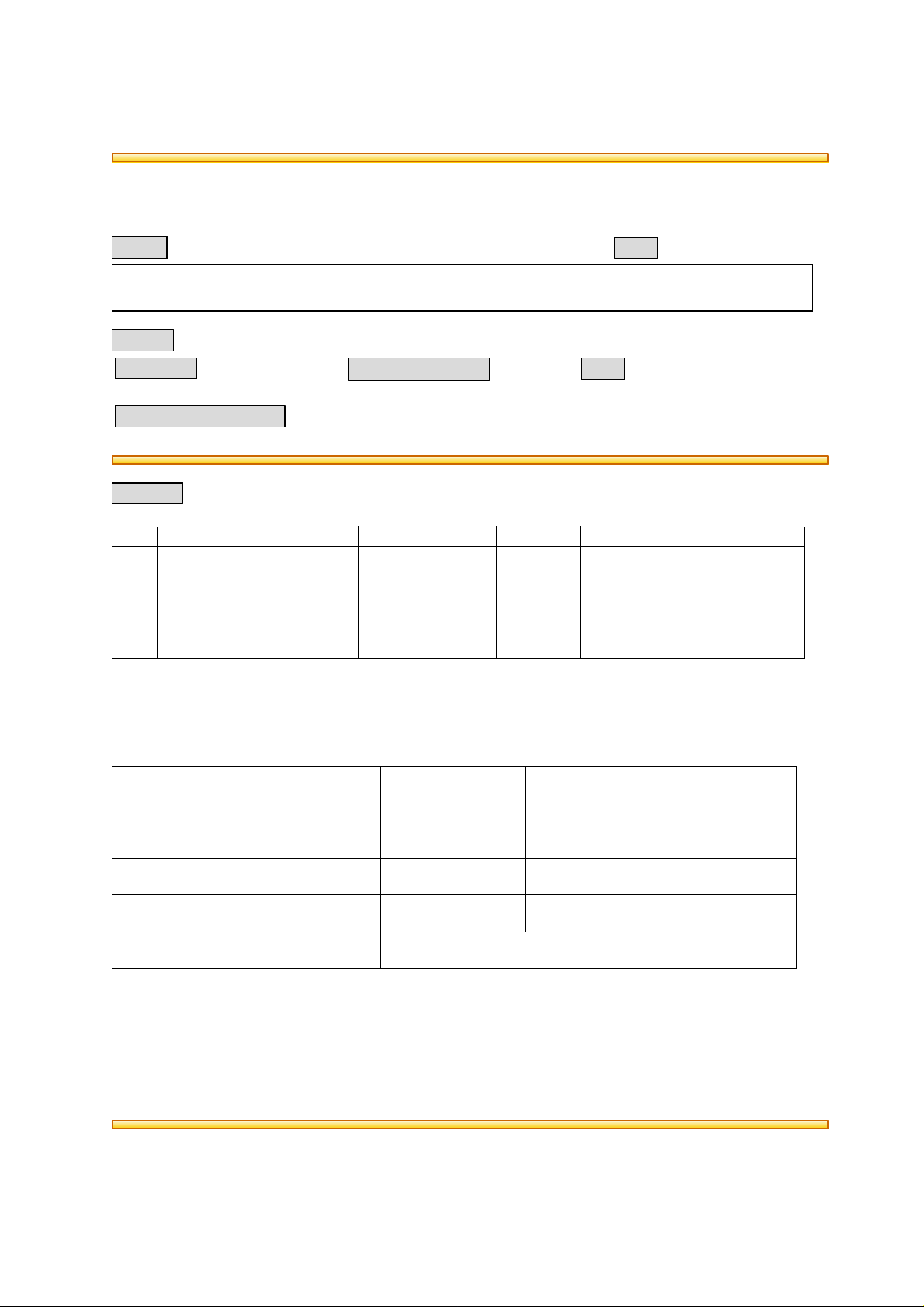
BSI(Service Note) TOSHIBA
TOSHIBA TEC CORPORATION
2-4-1, Shibakoen, Minato-ku, TOKYO, 105-8524 JAPAN
BSI No
F98K432
SUBJECT
"HDD Formatting"
MODEL
CATEGORY
Treatment in the field
-
CONTENT
We will explain about HDD formatting in the setting mode (08).
Code Name Mode Initial value Allowance Remarks
690 HDD formatting ALL
691 HDD type indication ALL - 0~2 0: Not formatted
DP3580
FACTORY APPLICATION
FIELD APPLICATION
Others
1: Except for
NAD
2: NAD region
1~2 1: GDI/FAX format
Date
98/11/11
UNIT
Documents
2: DSI format
1: GDI/FAX type formatted
2: DSI type formatted
-
1. The HDD formatting initial value (-) has been corrected to that typed above in red.
2. The HDD formatting type can be decided in response to the user's specific upgrade request.
At the time of Unpacking/Setup, be sure to carry this out based on the following list.
User's request upgrade model HDD formatting
(following value
input)
DSS
(KR-7009)
Network printer
(KR-7009)
FAX
(KR-6012)
None
(Only PPC is used.)
Notes
* When the HDD formatting is performed, all of the stored images on the hard disk in the filing
function will be cleared. When formatting is operated, the images which are stored on file should be
printed ahead of time. After formatting has been performed, the filing function is available again and
the images can be kept to an hard disk again.
* When the value which should be used for HDD formatting is the initial value, it is unnecessary that
such the formatting be performed.
No operation
2 2
1 1
1 1
(Check of following value display)
HDD type display
