Page 1
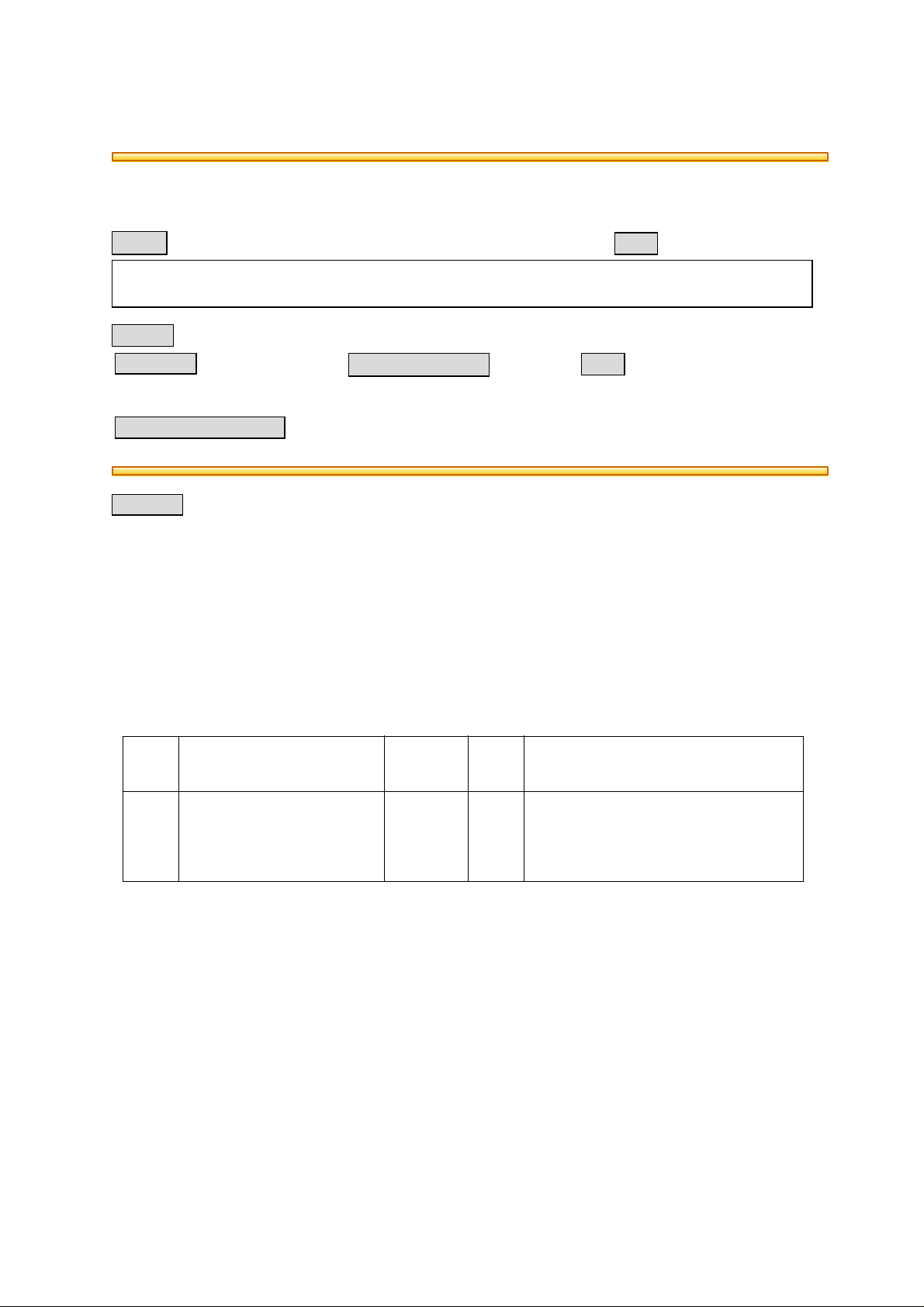
BSI(Service Note) TOSHIBA
TOSHIBA TEC CORPORATION
2-4-1, Shibakoen, Minato-ku, TOKYO, 105-8524 JAPAN
BSI No
F98F313
SUBJECT
Change of PROM / Ver. 110 -> 120
MODEL
CATEGORY
Other countermeasures,
Request from the field
From May 1998
CONTENT
Changes have been made to improve the PROM as indicated below.
1. Addition of 08 mode/code 66 (Change of ADF original size detection for Standard/Universal
size)
* The copier will judge Standard size or Universal size.
* All originals will be determined as Standard size.
2060, 2860, 2870
FIELD APPLICATION
To be applied when necessary
FACTORY APPLICATION
According to the original size detected by the ADF, the paper size will be determined by the
copier.
To distinguish it:
A code (see below) has been added to enable selection of the two functions
Date
UNIT
Software
98/06/25
DTM-F8401
Setting Mode "08"
Code
66 Change of ADF original size
detection for
Standard/Universal size
* For the relationship between the original size data which the ADF sends and the detected size
during setting of the code "66", refer to tables 1 and 2 as follows.
2. Correction of error in which stapling does not function
If the MG-2010 sorter is operated in the following two examples, it is possible the stapling
process will not function. This error has been corrected.
Example 1
1)Copies are made in the staple mode.
2)After the end of copying, the PRINT key is pressed in the same staple mode, and
copying is started.
3)Before one sheet of paper has been fed, the CLEAR/STOP key is pressed and the
copying stopped.
4)After this even if the PRINT key is pressed in the staple mode, the machine's stapling
process will not function, but the only operation to occur will be: "Main motor rotating ->
Stop -> [Ready].
Name Allowable
Input
Value
0~1 0 0: The copier will judge Standard size
Input
Value
Content
or Universal size.
(setting value at shipment)
1: All originals will be determined as
Standard size.
Page 2

BSI No. F98F313 Page 2
Example 2
1) Copies are made in the staple mode.
2) The PRINT key is pressed with the modes stated below entered, and copying is started.
* Staple mode
* APS (or AMS) mode
* An original size not registered in the machine is set in the ADF.
3) Just as the original is about to be fed, "Install the correct-size cassette" is displayed and
the copying stopped.
4) After this even if the PRINT key is pressed in the staple mode, the machine's stapling
process will not function, but the only operation to occur will be: "Main motor rotating ->
Stop -> [Ready].
If either of the two examples above occurs in a machine without a modified ROM version (before
120), the situation can be cleared in the following way.
* By turning the main power switch OFF and then ON (it cannot be cleared with the ALL
CLEAR key).
* Switching to copying in the sort mode.
Page 3

BSI No. F98F313 Page 3
Table 1) Data which are sent from the ADF and treatment by the copier (when the paper type is A or
B)
If the paper type is A or B (08 mode. code 8) value is "0" or "2"
In 08 mode/code 66 the value is "1" In 08 mode/code 66 the value is "0"
ADF size detection
Length
sensor 1
OFF OFF ~137
OFF OFF 138~158 OFF OFF 138~158
OFF OFF 159~179 OFF OFF 159~179
OFF OFF 180~199
OFF OFF 200~220 OFF OFF 200~220
OFF OFF 221~225 OFF OFF 221~225
OFF OFF 226~246
OFF OFF 247~267 OFF OFF 247~267
OFF OFF 268~270 OFF OFF 268~270
OFF OFF 271~273
OFF OFF 274~288 OFF OFF 274~288
OFF OFF 289~307
OFF OFF 308~314 OFF OFF 308~314
OFF OFF 315~319
OFF OFF 320~340 OFF OFF 320~340
OFF OFF 341~343 OFF OFF 341~343
OFF OFF 344~345
OFF OFF 346~366 OFF OFF 346~366
OFF OFF 367~ OFF OFF 367~
ON ON/OFF ~171
ON OFF 172~192 ON OFF 172~192
ON ON/OFF 193~197 ON ON/OFF 193~197
ON ON/OFF 198~199
ON ON 200~226 ON ON 200~226
ON OFF 200~226
ON ON/OFF 227~290 ON ON/OFF 227~290
ON ON/OFF 291~353
ON OFF 354~374 ON OFF 354~374
ON ON/OFF 375~392 ON ON/OFF 375~392
ON ON/OFF 393~413
ON ON 414~426 ON ON 414~426
ON OFF 427~442
ON ON/OFF 443~ ON ON/OFF 443~
Length
sensor 2
Detection
length
(mm)
Treatment by
copier
A5
A5-R
B5-R
LT-R
A4-R
FOLIO
LG
B5
A4
LT
B4
A3
LEDGER
ADF size detection
Length
sensor 1
OFF OFF ~137
OFF OFF 180~199
OFF OFF 226~246
OFF OFF 271~273
OFF OFF 289~307
OFF OFF 315~319
OFF OFF 344~345
ON ON/OFF ~171
ON ON/OFF 198~199
ON OFF 200~226
ON ON/OFF 291~353
ON ON/OFF 393~413
ON OFF 427~442
Length
sensor 2
Detection
length
(mm)
Treatment by
copier
Universal size
A5
Universal size
Universal size
A5-R
Universal size
Universal size
B5-R
Universal size
Universal size
LT-R
A4-R
Universal size
Universal size
FOLIO
Universal size
Universal size
LG
Universal size
Universal size
B5
Universal size
Universal size
A4
LT
Universal size
Universal size
B4
Universal size
Universal size
A3
LEDGER
Universal size
[Length sensor 1]: "SIZE S1" of the sensor arrangement figure in the explanation in the MR3006
(MR2008) Service Manual Item 8.
[Length sensor 2]: "SIZE S2" of the sensor arrangement figure in the explanation in the MR3006
(MR2008) Service Manual Item 8.
[Detection length]: Length of the original feeding direction
Page 4

BSI No. F98F313 Page 4
Table 2) Data which are sent from the ADF and treatment by the copier (when the paper type is LT)
If the paper type is LT (08 mode/code 8) value is "1"
In 08 mode/code 66 the value is "1" In 08 code/66 value is "0"
ADF size direction
Length
sensor 1
OFF OFF ~129
OFF OFF 130~150 OFF OFF 130~150
OFF OFF 151~178 OFF OFF 151~178
OFF OFF 179~205
OFF OFF 206~226 OFF OFF 206~226
OFF OFF 227~237 OFF OFF 227~237
OFF OFF 238~248
OFF OFF 249~267 OFF OFF 249~267
OFF OFF 268~269
OFF OFF 270~289 OFF OFF 270~289
OFF OFF 290~307
OFF OFF 308~313 OFF OFF 308~313
OFF OFF 314~319
OFF OFF 320~340 OFF OFF 320~340
OFF OFF 341~343 OFF OFF 341~343
OFF OFF 344~345
OFF OFF 346~366 OFF OFF 346~366
OFF OFF 367~ OFF OFF 367~
ON ON/OFF ~171
ON OFF 172~192 ON OFF 172~192
ON ON/OFF 193~197 ON ON/OFF 193~197
ON ON/OFF 198~199
ON ON 200~226 ON ON 200~226
ON OFF 200~226
ON ON/OFF 227~286 ON ON/OFF 227~286
ON ON/OFF 287~345
ON OFF 346~366 ON OFF 346~366
ON ON/OFF 367~395 ON ON/OFF 367~395
ON ON/OFF 396~413
ON ON 414~426 ON ON 414~426
ON OFF 427~442
ON ON/OFF 443~ ON ON/OFF 443~
Length
sensor 2
Detection
length
(mm)
Treatment by
copier
ST
ST-R
B5-R
LT-R
A4-R
FOLIO
LG
B5
A4
LT
COMPUTER
A3
LEDGER
ADF size direction
Length
sensor 1
OFF OFF ~129
OFF OFF 179~205
OFF OFF 238~248
OFF OFF 268~269
OFF OFF 290~307
OFF OFF 314~319
OFF OFF 344~345
ON ON/OFF ~171
ON ON/OFF 198~199
ON OFF 200~226
ON ON/OFF 287~345
ON ON/OFF 396~413
ON OFF 427~442
Length
sensor 2
Detection
length
(mm)
Treatment by
copier
Universal size
ST
Universal size
Universal size
ST-R
Universal size
Universal size
B5-R
Universal size
LT-R
A4-R
Universal size
Universal size
FOLIO
Universal size
Universal size
LG
Universal size
Universal size
B5
Universal size
Universal size
A4
LT
Universal size
Universal size
COMPUTER
Universal size
Universal size
A3
LEDGER
Universal size
[Length sensor 1]: "SIZE S1" of the sensor arrangement figure in the explanation in the MR-3006
(MR-2008) Service Manual Item 8.
[Length sensor 2]: "SIZE S2" of the sensor arrangement figure in the explanation in the MR-3006
(MR-2008) Service Manual Item 8.
[Detection length]: Length of the original feeding direction
Page 5

BSI No. F98F313 Page 5
[ROM Changed Part No.] (Ver 110 -> 120)
P-I
Before Change After Change Languages Machine
Region
8-16A
8-16C
4401978910
PRA-T210UC-110
4401978920
PRA-T210GDF-110
4401982210
PRA-T210UC-120
4401982220
PRA-T210GDF-120
American English,
Spanish, French
English, German,
French
NAD C B D Y
MJD,MFD,UK
D,ASD,SAD,T
WD,CND
8-16B
8-16D
4401978930
PRA-T210GFS-110
4401978940
PRA-T210IEP-110
4401982230
PRA-T210GFS-120
4401982240
PRA-T210IEP-120
English, French,
Spanish
Italian, Spanish,
Portuguese
AUD C B D Y
Service only
(each
language's
ROM)
8-16E
4401978950
PRA-T210NDP-110
4401982250
PRA-T210NDP-120
Dutch, Danish,
Portuguese
Service only
(each
language's
ROM)
8-16F
4401978960
PRA-T210SNF-110
4401982260
PRA-T210SNF-120
Swedish,
Norwegian,
Finnish
Service only
(each
language's
ROM)
P-I: Page-Item P: Contents of Change I: Interchangeability R: Reasons of Change
P I R
FAA
C B D Y
C B D Y
C B D Y
C B D Y
