Page 1

BSI(Service Note) TOSHIBA
TOSHIBA TEC CORPORATION
2-4-1, Shibakoen, Minato-ku, TOKYO, 105-8524 JAPAN
BSI No
F98E294
SUBJECT
Change of Power Supply Unit (200V sereis)
MODEL
CATEGORY
Countermeasure to field trouble
From May 1998
CONTENT
Phenomenon
When the front is opened and closed, an error may occur in the model 200 series in that there is no
returned to "Copy during standby".
DP2460
FIELD APPLICATION
To be applied when necessary
FACTORY APPLICATION
Date
98/06/05
DTM-F8406,DTM-F8410
UNIT
Electrical Circuit
Cause
When an error occurs in the 200V series power supply unit of the rush current preventing circuit
When the power is switched ON or the front cover opened and closed, the rush current will exceed
100A.
−−>
The contact point of the door switch is welded.
−−>
The opening and closing of the circuit fails to actuate.
As a result, the above error will occur.
Countermeasure
As a countermeasure, the power supply has been changed so that no error can occur in the rush
current preventing circuit of the 200V series power supply unit.
-Permanent countermeasure: Power supply circuit board changePart Name Page-Item Before Change After Change Remarks Interchangeability
Power
supply unit
7-26
4408683850
PS-ACC-220E
Display label color: pale
blue
4408683930
PS-ACC-220E
Display label color:
cream
B
-Temporary countermeasure: Addition of a choke coil-
For machines made up to April 1998, a choke coil which is a temporary part, is to be added and this
has the same effect as the above permanent countermeasure.
We are presently preparing the components listed below to be supplied as service parts.
Part Name ASM Part Component Part
Choke coil
unit
ASM-BRKT-COIL 4408665910
BRKT-COIL
Page 2
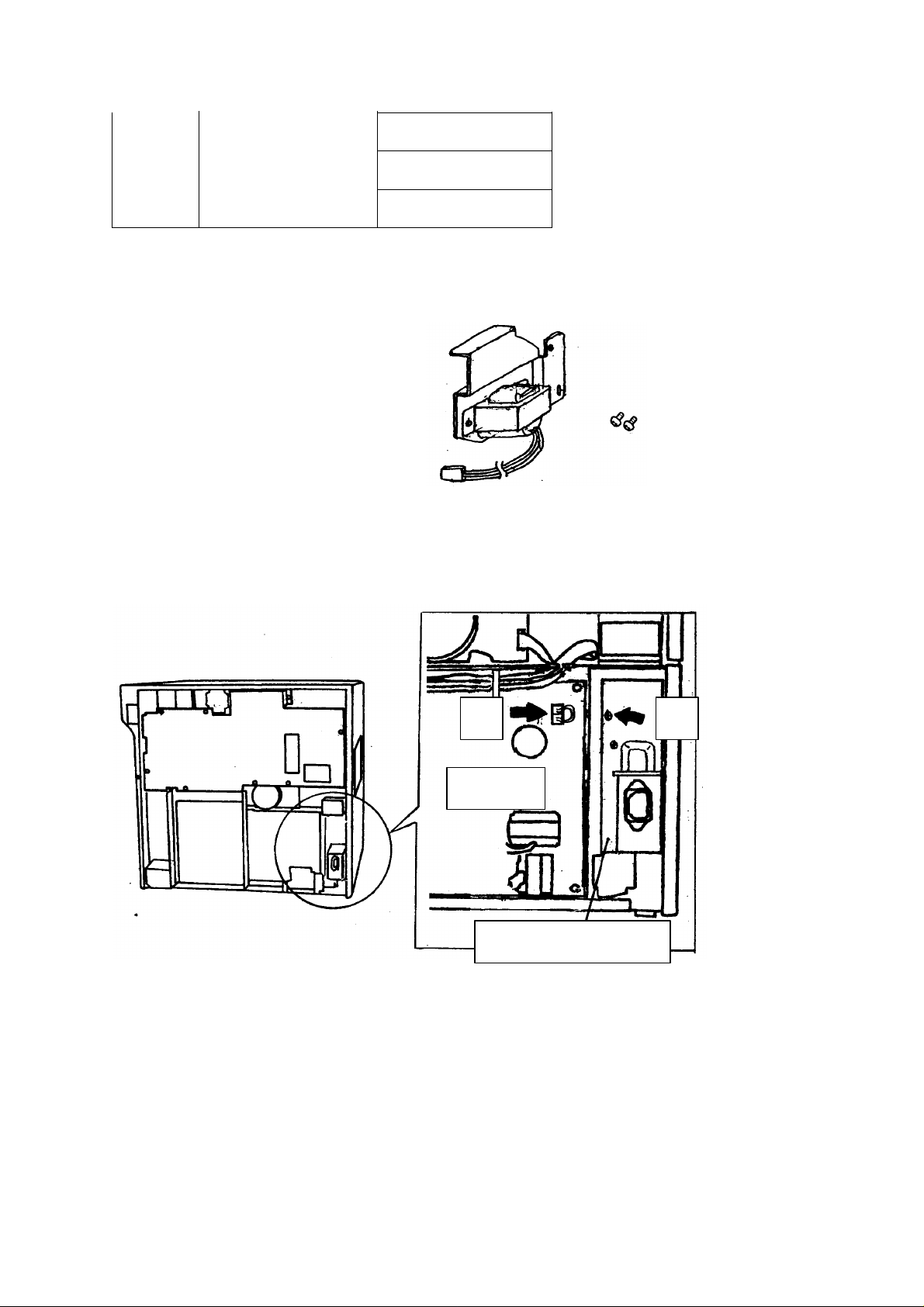
Installing Method (temporary part)
(1)Take out the following parts.
¥Coil unit
¥Screws(2pcs.)[d]
BSI No. F98E294 Page 2
4408683900
COIL-34MH2A-220
7043400813
BID40*08MSCR1AI
7402004032
0TWAS040SKZN3A
ASM-BRKT-COIL
(2)Turn the main switch off and unplug the power cord of the copier.
(3)Remove the rear cover with 9 screws.(Refer to 2460 Service Manual Page 2-16[B])
(4)Remove the connector[a] on the PS-ACC(CN101).
(5)Remove the fixing screw[b] for the BRKT-PWR-CODE-N.
a b
PS-ACC
BRKT-PWR-CODE-N
(6)Install the connector[c] from the Coil unit to CN101 on the PS-ACC.
(7)Fix the Coil unit with 2 screws[d].
Note:Place the bracket of the Coil unit on the main frame closely
and confirm on clearance between the bracket and the main frame.
Page 3
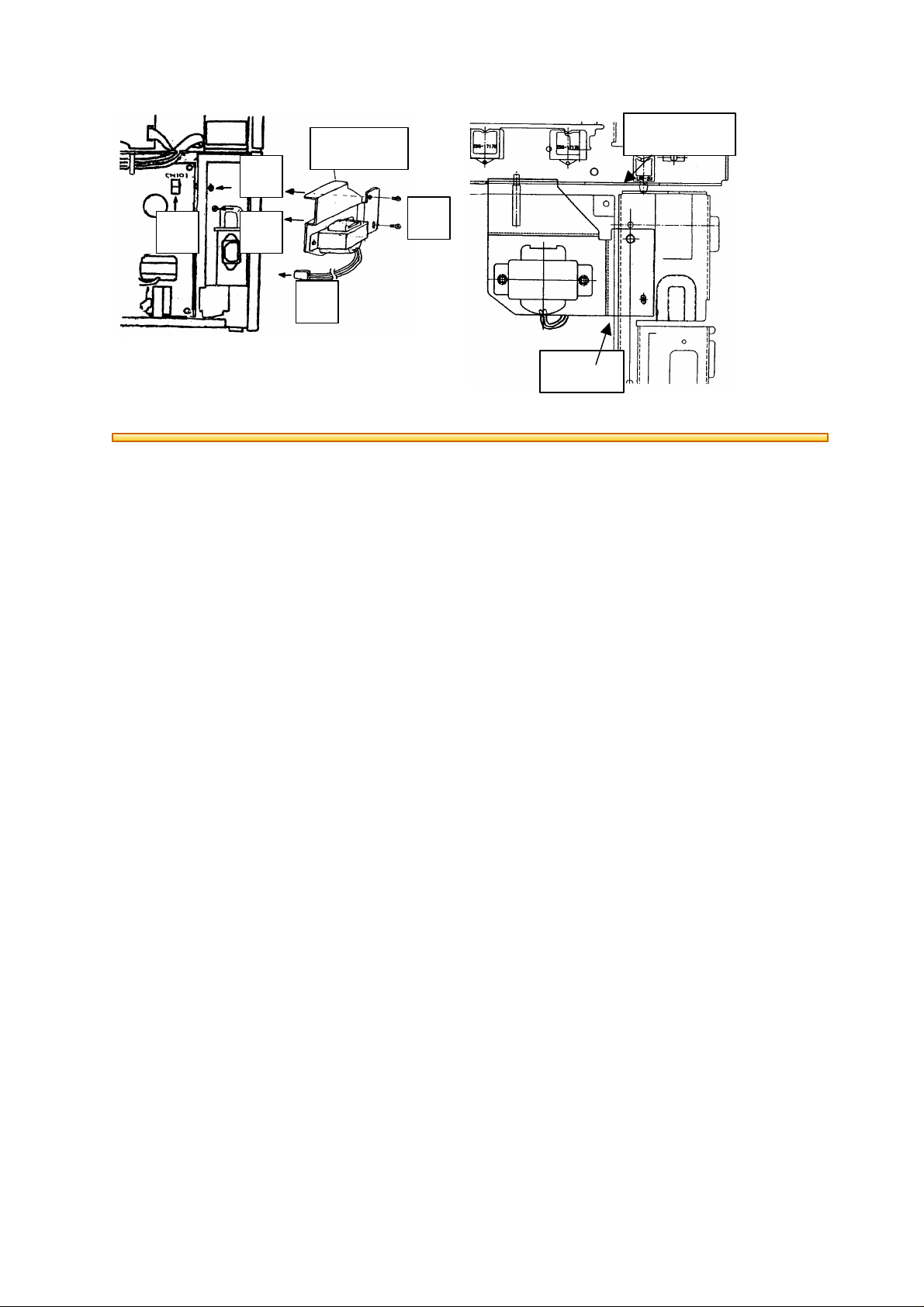
BSI No. F98E294 Page 3
b
c e
(8)Replace the rear cover.
Coil unit
Main frame
d
c
Bracket
