Page 1
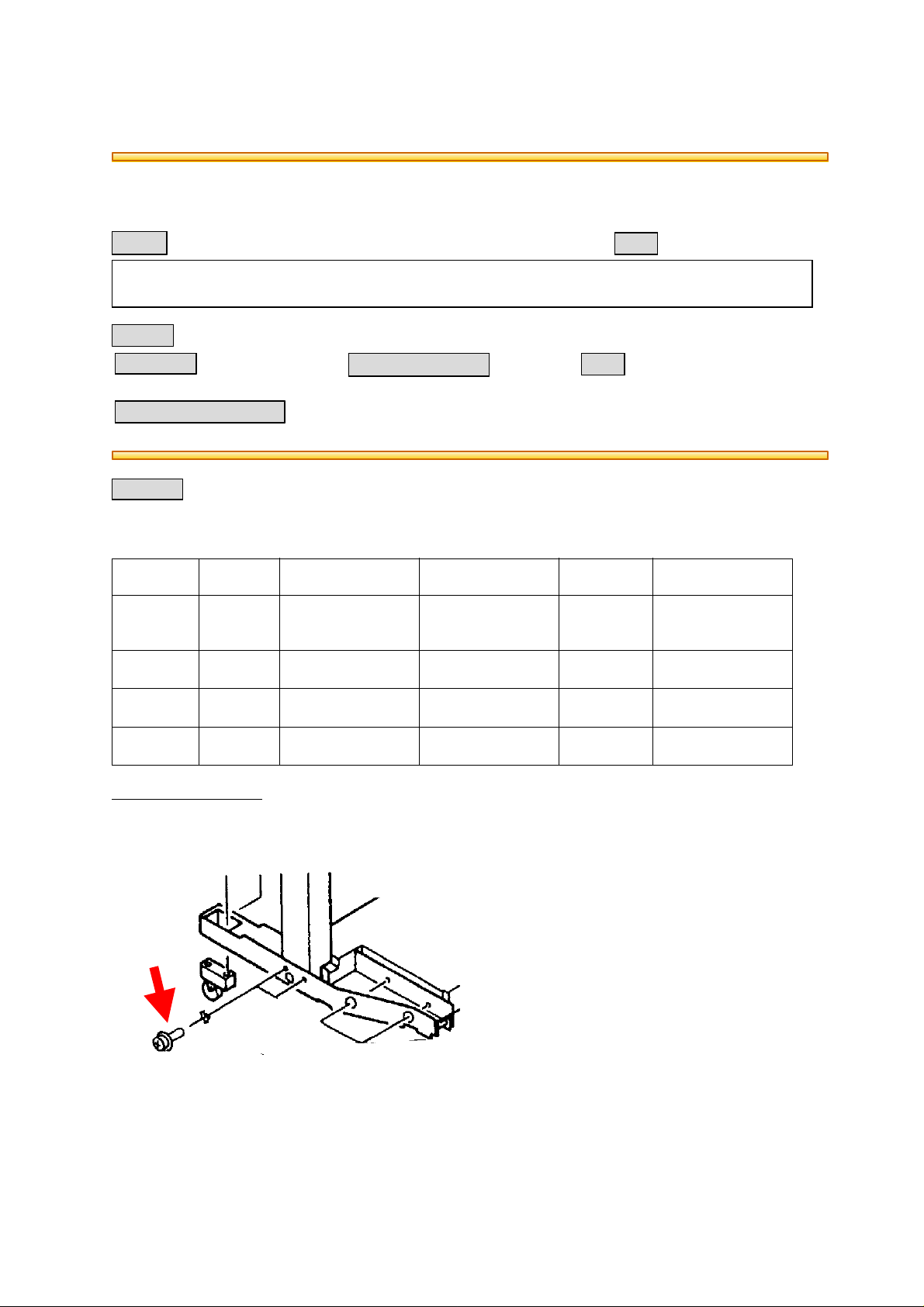
BSI(Service Note) TOSHIBA
TOSHIBA TEC CORPORATION
2-4-1, Shibakoen, Minato-ku, TOKYO, 105-8524 JAPAN
BSI No
F98D278
SUBJECT
Countermeasure to Vibration Noise from the Bottom Guide
MODEL
CATEGORY
Other countermeasures
From Apr. 1998
CONTENT
To reduce the vibration noise from the bottom guide when the tray-unit is moving up and down, the
following parts have been changed or added.
Part Name Page-Item Before Change After Change Notes Interchangeability
MJ1003
FIELD APPLICATION
To be applied when necessary
FACTORY APPLICATION
Date
UNIT
Finisher
98/05/11
DTM-F8403
Plate 2-28
Washer 2-29
Cushioning
material
Sheet 2-31
Installation Procedure
Check whether the supporting column installation screws have become loosened when removing 1.
the front and rear foot covers (see P.4-2 in the Service Manual for how to remove the foot
covers).
2-30
4402349890
PLATE
---------- 4402353030
---------- 4402353040
---------- 4402353050
4402353020
PLATE
WASHER
CUSHION
SHEET
6 places
have been
cut for rib.
Added
Number: 2
Added
Number: 2
Added
Number: 4
Supporting column
B
----
----
----
Separate the finisher from the copier and stick 4 mylar sheets to the bottom of the finisher in the 2.
places indicated below.
Page 2

BSI No. F98D278 Page 2
ProjectionProjection
Bottom guide
Projection
Stuck sheets
Projection
Projection
Projection
Stuck sheet
Check the operation after carrying out the procedure given in points 1 and 2 above and if there is 3.
still room for further improvement, install the plate, washer and cushioning material.
(1) Remove the bottom guide (refer to Service Manual P.3-4 for the removal method).
(2) Change the plate installed on the rear side of the bottom guide for the replacement one (4
screws).
(3) Of these 4 screws, a washer should be inserted between the plate and the outside two screws.
(4) Stick the cushioning material in 2 places in the lower portion of the bottom guide.
Bottom guide
Cushioning material
(5) Assemble the finisher.
