Page 1
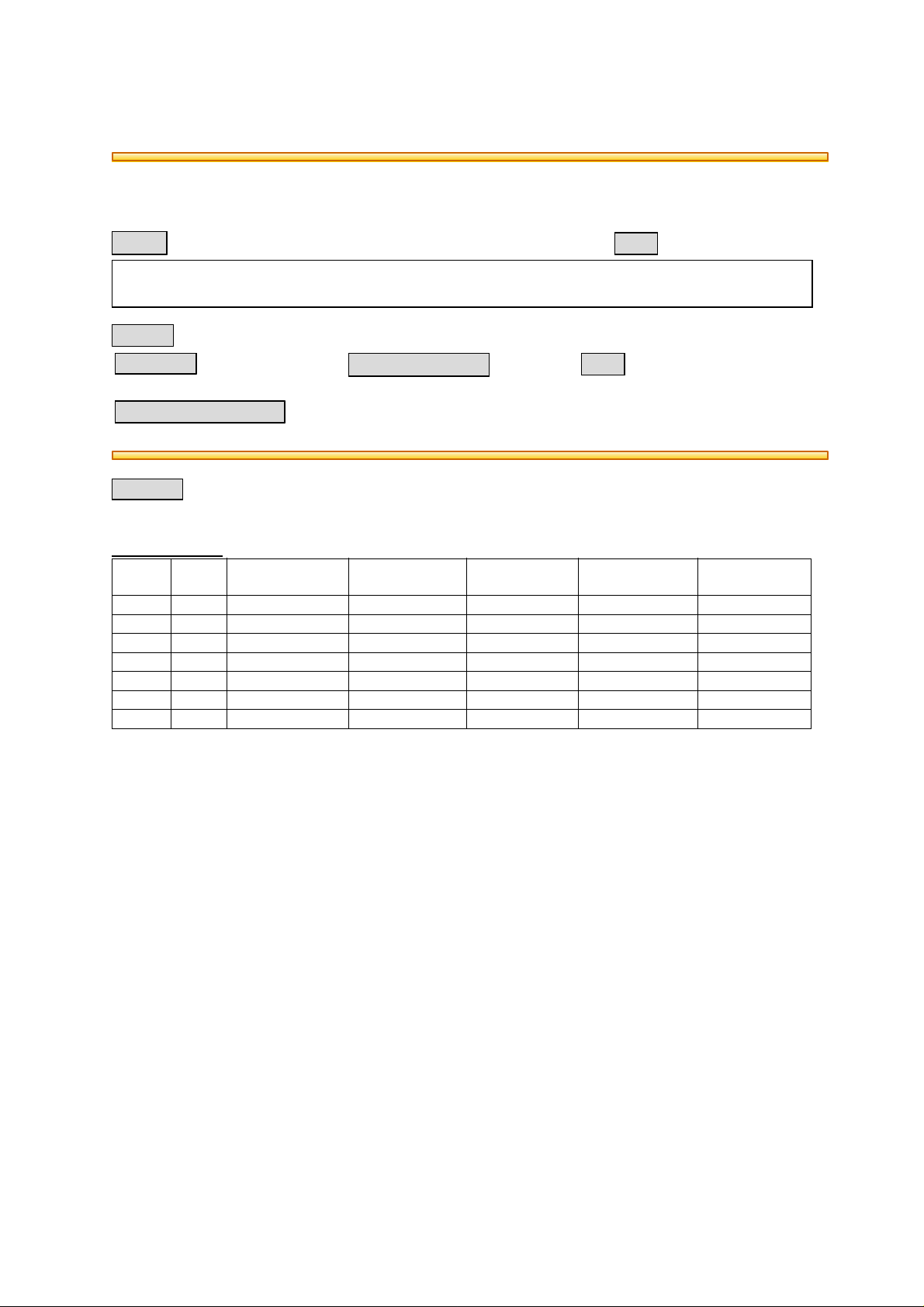
BSI(Service Note) TOSHIBA
TOSHIBA TEC CORPORATION
2-4-1, Shibakoen, Minato-ku, TOKYO, 105-8524 JAPAN
BSI No
F97G950
SUBJECT
Software Upgrade
MODEL
CATEGORY
To improve the operability
UE710271~
CONTENT
To improve operation and the method of use and productivity, the software has been changed.
Change of parts
Page No. Current New New Part
Note ) All parts listed above have been applied at the same time.
FC70
FIELD APPLICATION
Others
FACTORY APPLICATION
Name
6 8 4402428450 4402429000 IC D Copier
6 9 4402428460 4402429010 IC D Copier
6 4 4402414280 4402429020 IC D Copier
6 7 4402414290 4402429030 IC D Copier
42 12 4402414350 4402429040 IC D Copier
100 15 4402428940 4402429050 IC D KH-70B
100 16 4402428950 4402429060 IC D KH-70B
Date
97/07/16
UNIT
Software
Interchangeabili
ty
Remarks
-----
Shorter Warm-up Time
Warm-up time is made shorter from the current time of 9'30'' into the new time of 9'. However there
is no modification of the catalogue, since the catalogue has already mentioned the warm-up time as
9' with the current time of 9'30'' round-downed.
New Technology 'Enhanced Screen Limos'
The further progress has made in Limos (Laser Intensity Modulation Systems) technology, and the
new Limos is incorporated into the new FC70 firmware. As you are aware the current FC70 detects
type of image area and uses two types of Limos separately in order to reproduce text more sharply
and halftone more smoothly.
-'Limos 1' for the text edge area
-'Screen Limos' for gradation and halftone area
The Screen Limos has improved this time as 'Enhanced Screen Limos'. The new, 'Enhanced Screen
Limos' realize more faithful reproduction with finer granularity and smoother gradation especially in
highlighted or lower image density area. Of course, the 'Enhanced Screen Limos' succeeds in
pursuing and completing the Limos Concept; 'Reproduce Gradation without sacrificing the
Resolution'.
Image Stabilization Function
Image Stabilization Function works automatically in the middle of multiple copying in
order to keep continuous and stable image quality. (at every 24-48 full-color copies, and
56-112 B&W copies ; the number of copies are depend on a paper size and a feeding direction)
FC70 interrupts copying for approximately half a minute and then start automatically.
Page 2
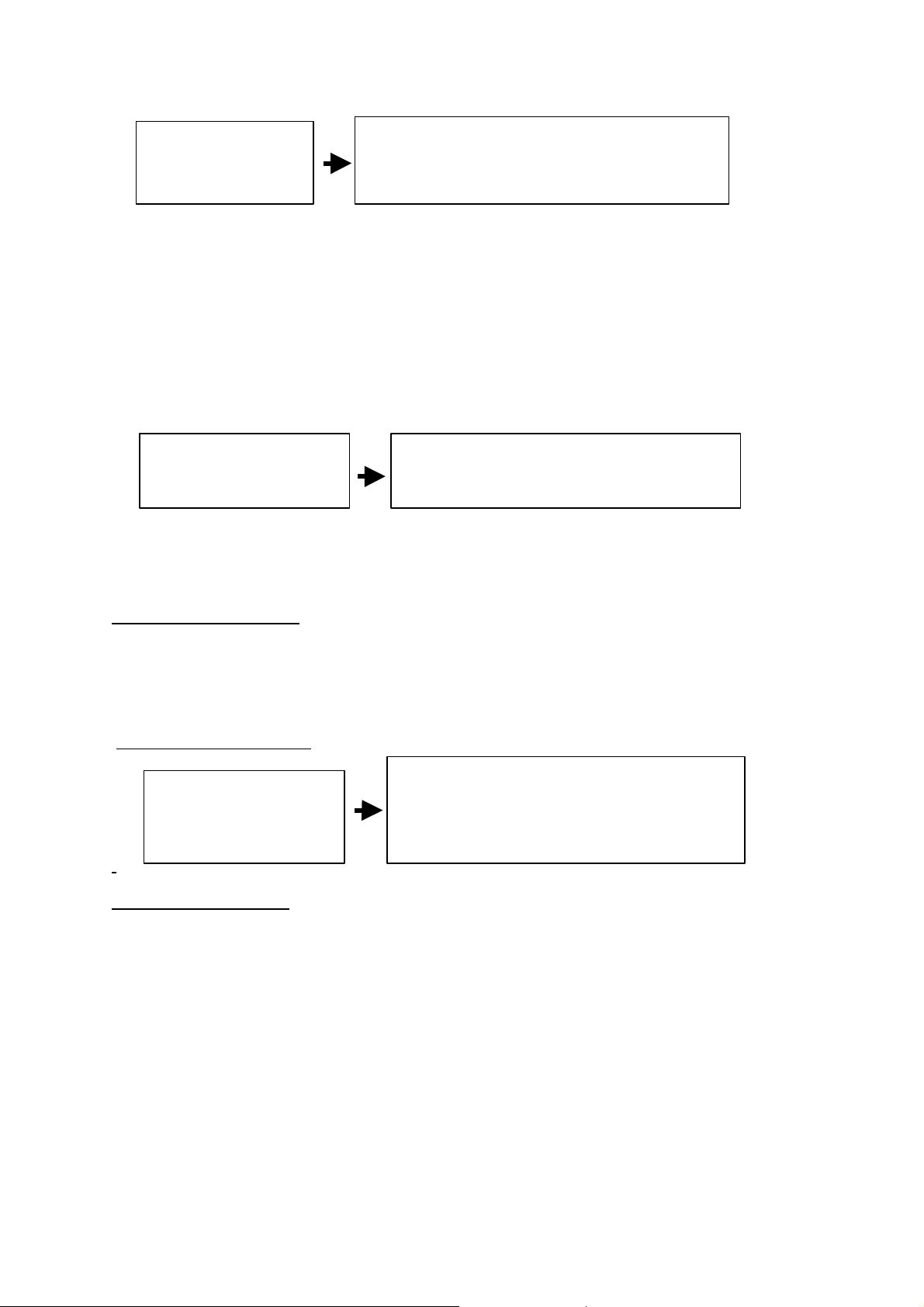
BSI No. F97G950 Page 2
while
current
‘Now copying’ only
Improvement of Productivity
[ Current ]
Multiple copying speed is reduced to nearly half as maximum engine speed under the following
conditions. Current copy speed is 3cpm (Full Color Copy)/11cpm (B&W Copy).
-1. ADF-on, ACS-on & APS-on
-2. ADF-on, ACS-on & AE-on
-3. Overlay mode in Editor
[ New ]
FC70 makes multiple copies at nearly maximum engine speed even under the above condition. New
copy speed is 6cpm (Full Color Copy)/23cpm (B&W Copy).
The message panel shows only ‘Please wait’
interrupting.
Current
Max. 3cpm/11cpm
Note ) Multiple copying speed remains at half level when under the following mode ;
1. Manual feed copying
2. Magnification ration ratio is less than 0.995 or large than 2.000
MAX. 6cpm/23cpm
New
New
Improvement of Productivity in Duplex mode
Multiple Copying Limitation
For example, if you want to make multiple sets of two-sided copies from one-sided originals
of A4C (Letter C) at 1.000 magnification ratio,
[ Current ]
You have to set up AE-off, AMS-off, ACS-off (default is on), APS-off (default is on).
[ New ]
Max. 99 sets of duplexing copies can be made through ADF, and 2 sets without utilizing ADF.
Productivity in Duplex Mode
New
Current
Duplexing copies are
processed one by one.
Photo Mode
Combination of Functions
[ New ]
Following functions are also become available in Photo Mode.
Digital Art :
Mono color (Mono color or Sepia color effect copy from Color or B&W photo original)l
Mirror Image (T-shirt print application)l
Color Adjust-Professional Adjust (Yellow level can be independently adjusted.)l
B&W copying mode (B&W copy from Color or B&W photo original : Black Copy key should be l
selected when using this mode)
Duplexing copies are processed two by two if the
copy size is A4C (Letter C) and the productivity
will be double from a current one.
Digital Art Creates from Custom sized original
[ Current ]
FC70 is equipped with the fixed sized original sensors which are in common with the Analog CS Pro
series, therefore, it is difficult to make a creative copy from custom sized original.
[ New ]
Custom Size Input Mode is newly added into the following functions to improve ease of use.
Page 3

Digital Art :
-Mirror Image
-Multiple Enlargement
-Image Repeat
-Postcard Repeat
Gradation Adjust
BSI No. F97G950 Page 3
Current
Service mode Only
Gradation Adjust Mode is also available in User
New
mode. Copier Administrators or uses can use
this mode without calling a service rep.
* FC70 will automatically adjust an internal parameter setting by comparing the output data and the
input data that was scanned from the output data to give the most faithful reproduction of gradations.
Meter Count Data Print
[ Current ]
Only the data of Copy Track Mode can be printed out by Service Mode only.
[ New ]
Meter Count Data in User Mode can also be printed out. It is useful for copier administrators to keep
the records of copy volume even when department count mode is not active. It is useful for
marketing staffs to investigate into actual condition how and what kind of copies are made by
collecting the print outs from their customers.
Key-Counter for Fiery Print
[ Current ]
Key-counter is required to be inserted if you want to print via Fiery controller to the FC70 which is
equipped with a Key-counter.
[ New ]
You can print via Fiery controller without inserting a Key-counter. This is because the department
count (FC70 built-in) and the Key-counter are designed for controlling copy jobs by account, but not
controlling print jobs by person. Therefore, a Key-counter is required to be inserted if you want to
make a copy with FC70 which is equipped with a Key-counter.
Maintenance Call Sign
[ New ]
When the Image Stabilization System gets a little trouble and if it is not serious as to stop FC70
copying, a maintenance call sign just appears on the message display instead of service call sigh
with machine stop. Users can continue copying just for a while before contacting to a service rep..
Service rep. can know in advance where the trouble may be occurring before visiting by inquiring
users on the phone to depress maintenance call sigh in order to display the trouble data detail.
Marker Editing (Built-in type)
[ New ]
Multiple originals can be fed through ADF when using Marker Editing Mode.
Sorting/Grouping/Stapling/OHP Interleave mode can also be available, however, OHP Interleave
with multiple copies mode and Cover mode are not available.
Note )
Condition for all the originals that comes through ADF must be B&W originals with the making on it.
In the case of the originals that are not B&W originals marked with a marking pen or highlighter,
FC70 will print as a full color copy after detecting the makings on original for approximately two
minutes. That means Marker Editing Mode will not work on that original page. Even the original is
just a B&W one, it will be processed in full color mode. (ACS will not work and Marker Editing Mode
always selects a full color mode)
Page 4

BSI No. F97G950 Page 4
Frame Erase, File Margin and Duplexing Copy capability can also be available when utilizing
Marker Editing Mode.
< Color Display Editor >
Job Memory
[ Current ]
There is no Job Memory for Editor operation.
[ New ]
Maximum 10 jobs can be registered in the Job Memory in Color Display Editor which is independent
from FC70 built in Job Memory. This registration can reserve various complicated combination such
as 'area designation' , 'color designation' and 'texture editing'.
It is useful for the routine jobs by utilizing fixed format originals and also useful for the temporary l
registration in case of remaking copies after confirming the first output.
Digital Art from Color Display Editor
[ Current ]
Digital Art copying is not available from Color Display Editor.
[ New ]
Following Digital Art copying is available on Editor, Coloring mode, Maker Editing mode, Color
Editing Mode. (Overlay mode is not available)
-Mirror Image
-Multiple Enlargement
-Image Report
-Postcard Repeat
-X/Y Zoom
-Frame Erase
: Image Centering function in the User Mode can be selected.
Overlay Mode
Current
Only full size (equal size)copy
is available.
Note ) Digital Art copying is not available in Overlay mode on this new software.
Department count when Equipped with Color Display Editor
Department Counter has been available since December 1996 produced machine.
Energy Saver Mode with Color Display Editor
[ Current ]
When the FC70 is in the Energy Saver Mode, copy cannot be created from the Color Display Editor
unless user noticed the message 'Ready to Copy' on the Operating Panel after warm-up is
completed. If the user did not obey the foregoing, the message 'Copy will start after warm-up'
appears on the Color Display Editor, however, the copy job will be ignored. [ New ]
Energy Saver function on FC70 corresponds correctly to the print command from the Editor. Copy
job will never be ignored.
cf. ) Energy Saver with Fiery Print
[ Current ]
Energy Saver function on FC70 corresponds to the print command from Fiery Controller, however,
the FC70 message display remains off-the-light even while printing.
[ New ]
The FC70 message display indicates the status 'Warming-up. Pre-program a job.' and 'Now in
Print/Scan mode' appears and start printing after the energy saver is released.
Color Display Editor with Film Projector
[ Current ]
Reduction and Enlargement are available.
However, X-Y independent zoom is not available.
New
Page 5

BSI No. F97G950 Page 5
Film Projector doesn't work with Color Display Editor combination.
[ New ]
Firm Projector can be used in the combination with Color Display Editor.
Negative Firm original :
Trim & Zoom is only available. Designated area on the Negative Film can be trimmed and l
copied. Digital Art, such as Mirror Image, can also be combined.
Color Editing Mode, Overlay Mode are not available.l
Negative film image will be converted to Positive and appears on the Editor Display.l
Positive Film original :
Trim & Zoom, Color Editing More, Overlay Mode are available. l
Note ) The color on the Positive film cannot register to the Custom Color of the Color Pallet.
