Page 1
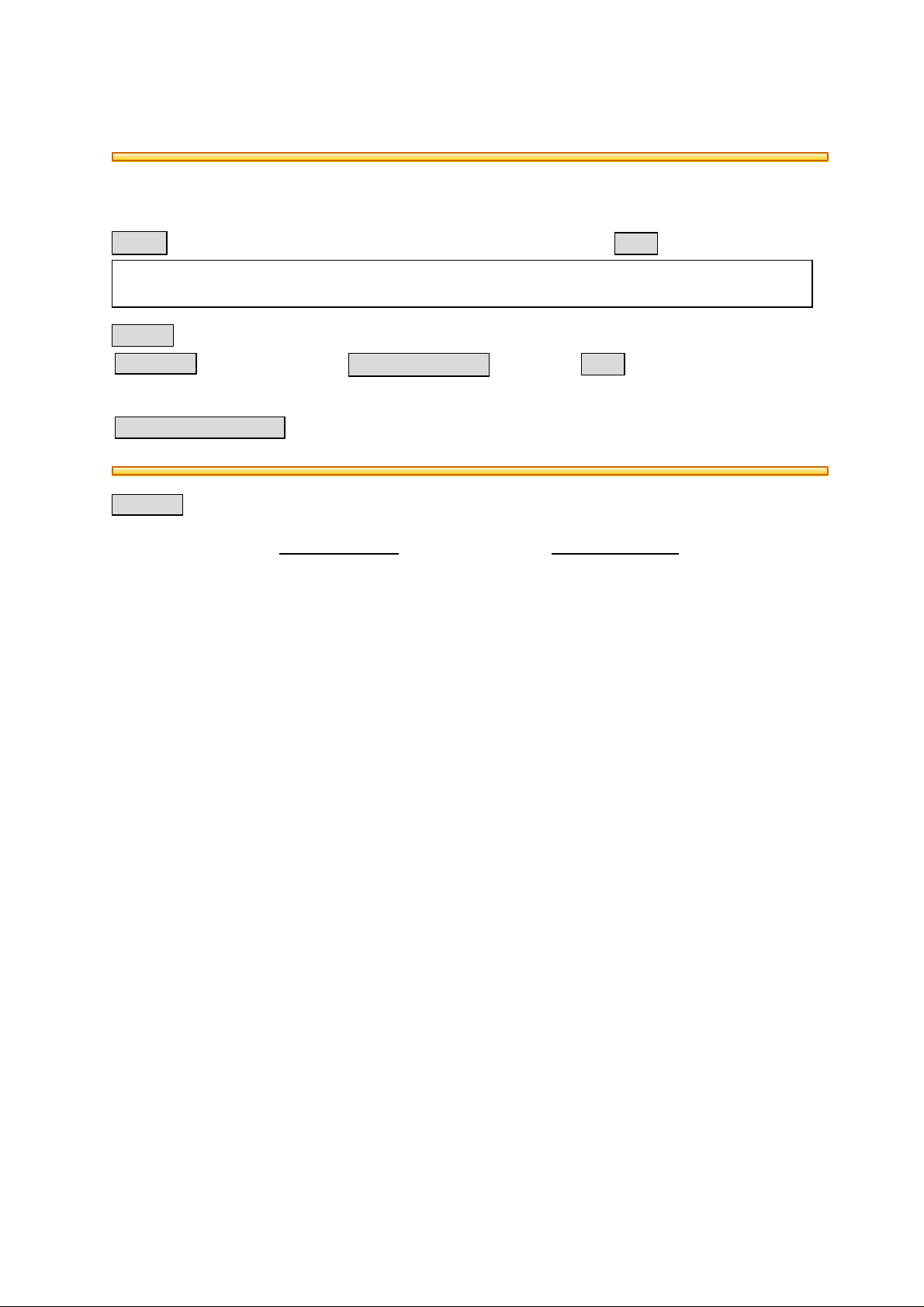
BSI(Service Note) TOSHIBA
TOSHIBA TEC CORPORATION
2-4-1, Shibakoen, Minato-ku, TOKYO, 105-8524 JAPAN
BSI No
F97G949
SUBJECT
Copy Process Counter Reset (08-76) of Replacing Drum
Date
97/07/25
MODEL
CATEGORY
Treatment in the field,
Correction of Service Manual
CONTENT
In 5560 / 6560, to compensate for the deterioration of the drum sensitivity caused as a large amount
of copies are made, the surface potential
voltage) are controlled by copy process counter (08 mode/code 76).
So, when replacing the drum, the copy process counter must be reset. However some omission has
been found in the Manual, and this BSI corrects it as shown in the following.
The copy process counter (08 mode/code 76) must be changed according to the procedure
below when replacing the drum.
5560, 6560
FACTORY APPLICATION
Power on, while pushing down "0" and "8" keys.1.
When "Test Mode D" is displayed, push "Copy" button after inputting "76". 2.
When the counter value is displayed, it changes to "0" when you push "Clear/ Stop" button. 3.
Push "Interrupt" to save into the memory.4.
FIELD APPLICATION
To be applied when necessary
(grid voltage) and the exposure quantity (exposure lamp
UNIT
Drum related, Documents
Setting mode (08 mode) is finished by pushing down "0" and "9" of keys.5.
Copy process counter reset is finished as above.
Note) At the time of drum replacement :
When reset of the copy process counter is not executed, the following phenomena occur.
Surface potential becomes high from initial setting after replacing the drum and 1.
image density increases.
A readjustment of exposure is necessary every time the drum is replaced.2.
In order to prvent the phenomena, the copy process counter needs to be corrected based on
the replaced drum counr (the count from drum replacement to the present count).
But the copy process counter of "5560, 6560" has a different count (copy process counter
"625" against copy quantity "1000") from the actual copy count (copy quantity). The
converted value should be inputted in copy process counter as follows.
[Conversion method]
(Replaced drum copy quantity) = (Current copy count) - (Copy count at replacement time)
(Copy process counter) = (Replaced drum copy quantity / 1000) x 625
[Input method]
After the above step "3" the resetting procedure, input the copy process counter (Input
Page 2
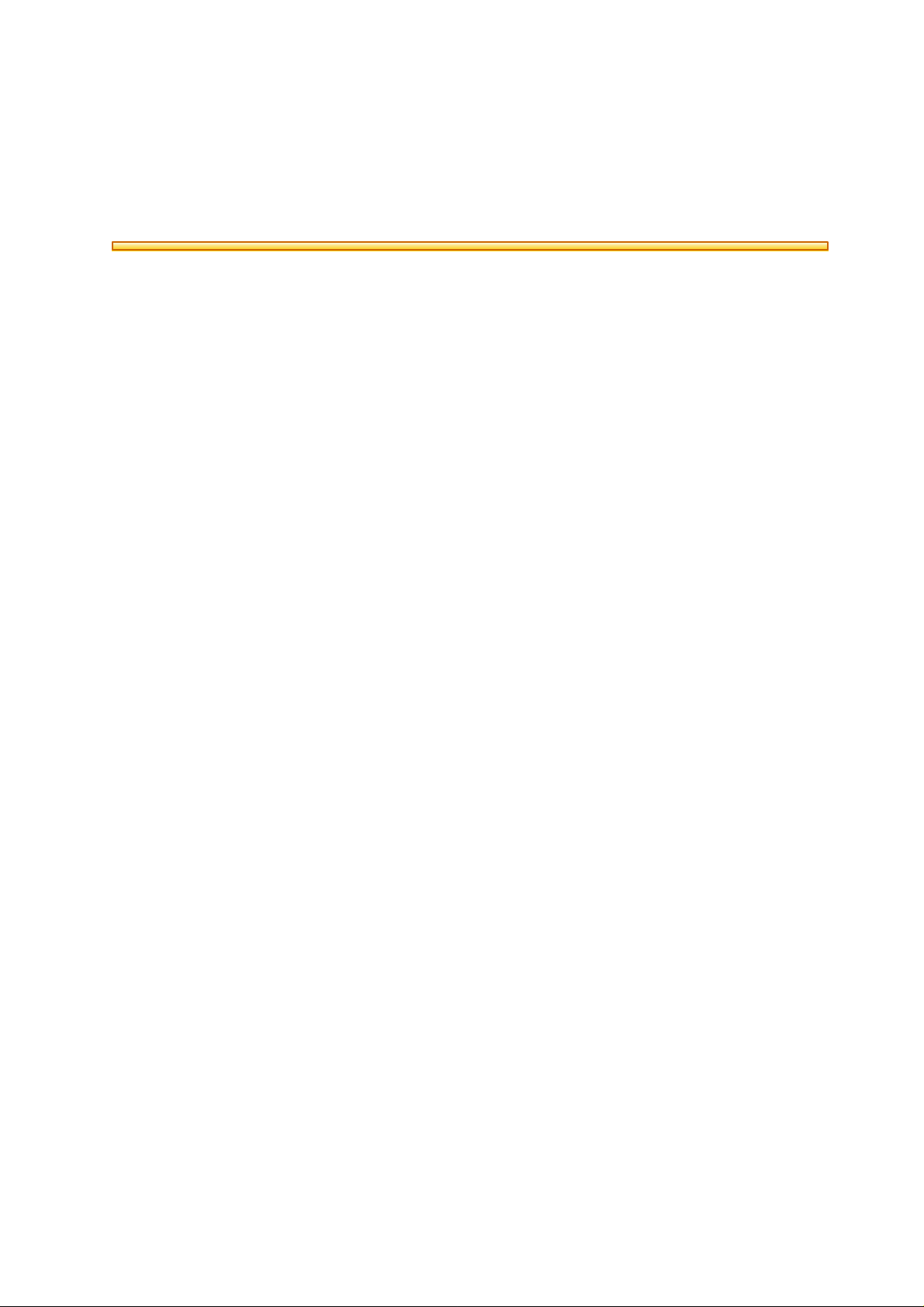
BSI No. F97G949 Page 2
value) with the digital keys and press "Interrupt" to save the value.
Example : Current copy count = 402,530 Copy count at replacement time = 400,000
(Replaced drum copy quantity) = 402,530 - 400,000 = 2,530
( 2530 / 1000 ) x 625 = 1,581.25
( Copy process counter ) = 1,581
