Specifications and Main Features
- Model: TEC Electronic Cash Register MA
- 1600
- 100
- Power Supply: AC power source
- Display Type: Operator display (tilt type)/Customer display (adjustable)
- Keyboard Layout: Having standard options but appears as customizable
- Drawer: Cash drawer
- Printer: Built
- in receipt and journal printer
- Dimensions: Not specified
- Weight: Not specified
- Number of Department Keys: User configurable (example is taken for 31
- 60 dept to which further could be added )
- Price Look
- Up (PLU) Capability: Yes
- Keyboard Functionality: Includes numerics and department and PLU function keys and discount and payment process keys
- Validation Print: For transactions, it is available.
- Operation that identifies the Cashier: It provides for signing method and cashier key method operation
- Receipt Options: Including itemized billing such as receipt which only specifies the total amount, creating custom advertising messages on receipts which are printer specific
- Media Processing: Cash, checks, credit cards, food stamps etc are processed
- Multi
- Tendering Capability: Yes
- Maintenance Features: It is suggested that periodical servicing be performed to maintain peak efficiency
- Compliance: Compliant with class a limit for radio noise emissions
- Additional Features: Lock Detector For Slip Printer Motor And End Of The News Receipt Tape Detector
Frequently Asked Questions
Q: How do I turn on the TEC Electronic Cash Register MA-1600-100?
A: The power switch is located at the right side of the cabinet and simply needs to be moved to the ON position.
Q: Can I change the keyboard layout?
A: Yes, the keyboard layout can be adjusted to fit the specifications of the store.
Q: Are there any specific payment types that the cash register does not accept?
A: The cash register is able to accept cash, cheques, credit cards, food vouchers, and others.
Q: Can one check the total in sales for past transactions?
A: Yes, sales totals that are stored in the register can be checked and confirmed.
Q: I would like to process a refund on a product I have returned, how do I do this?
A: In this case press [RTN MDSE] and afterwards press the appropriate department or PLU for the goods being returned.
Q: For what reasons could the alarm indicator light be on?
A: If the last operation of the register or the last number that was entered was incorrect then that would cause the alarm indicator to light up.
Q: When the cashier wishes to identify them self how is this done?
A: The operation of the register can be done by signing and pressing the [LOG] key or by using the keys assigned to each cashier.
Q: What can be done when the cash drawer fails to open?
A: Make sure that the no-sale transaction or any other transaction that opens the cash drawer is completed successfully.
Q: How should the significance of a post-issue receipt be viewed?
A: The receipt switch must be OFF before the post-issue receipt can be provided, however, the cash register may now be updated for an approved sales transaction.
Q: Can instructions related to the servicing of the cash register be obtained?
A: For optimal function, it is recommended that one approach the TEC representative for regular maintenance.
User Manual
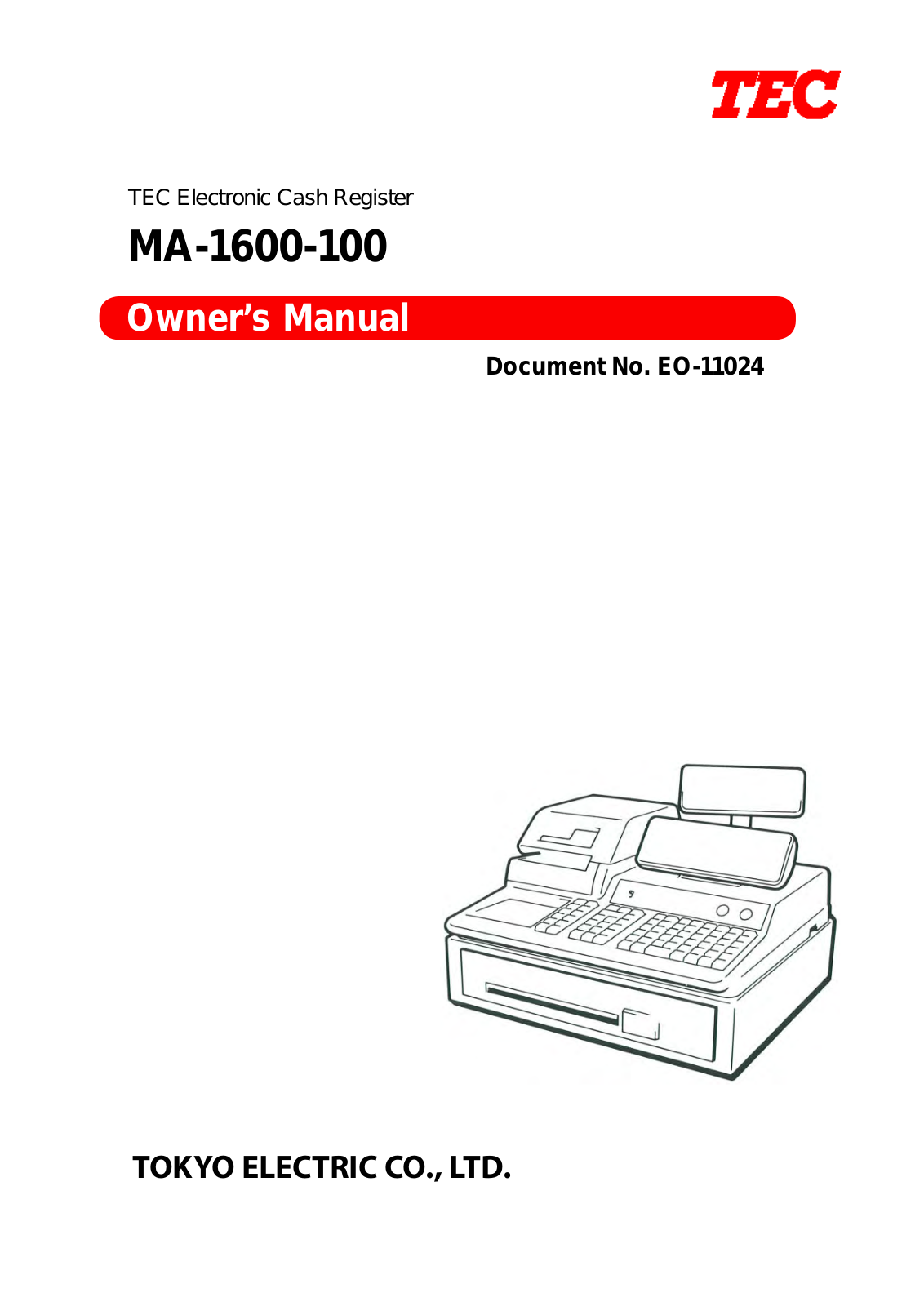
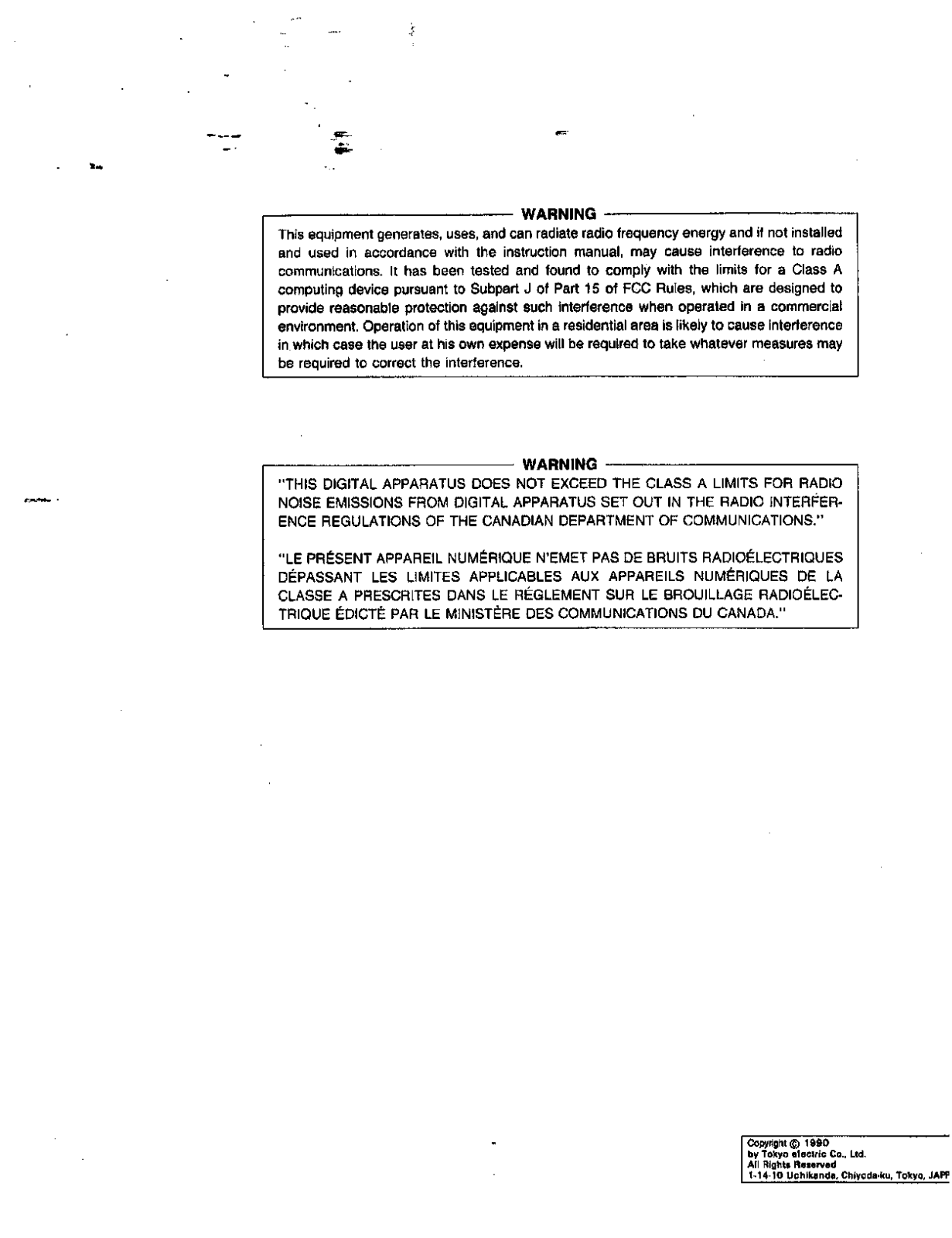
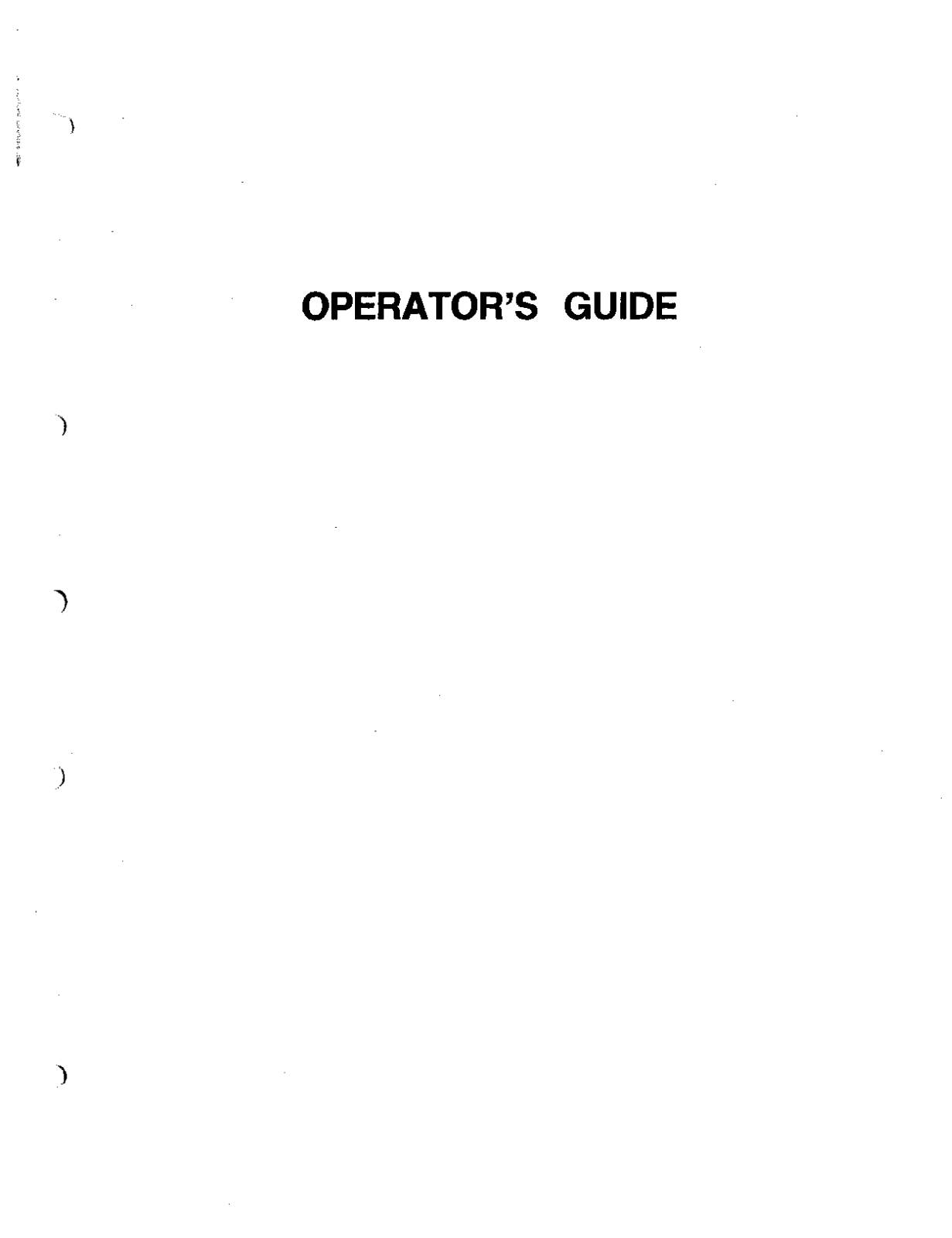
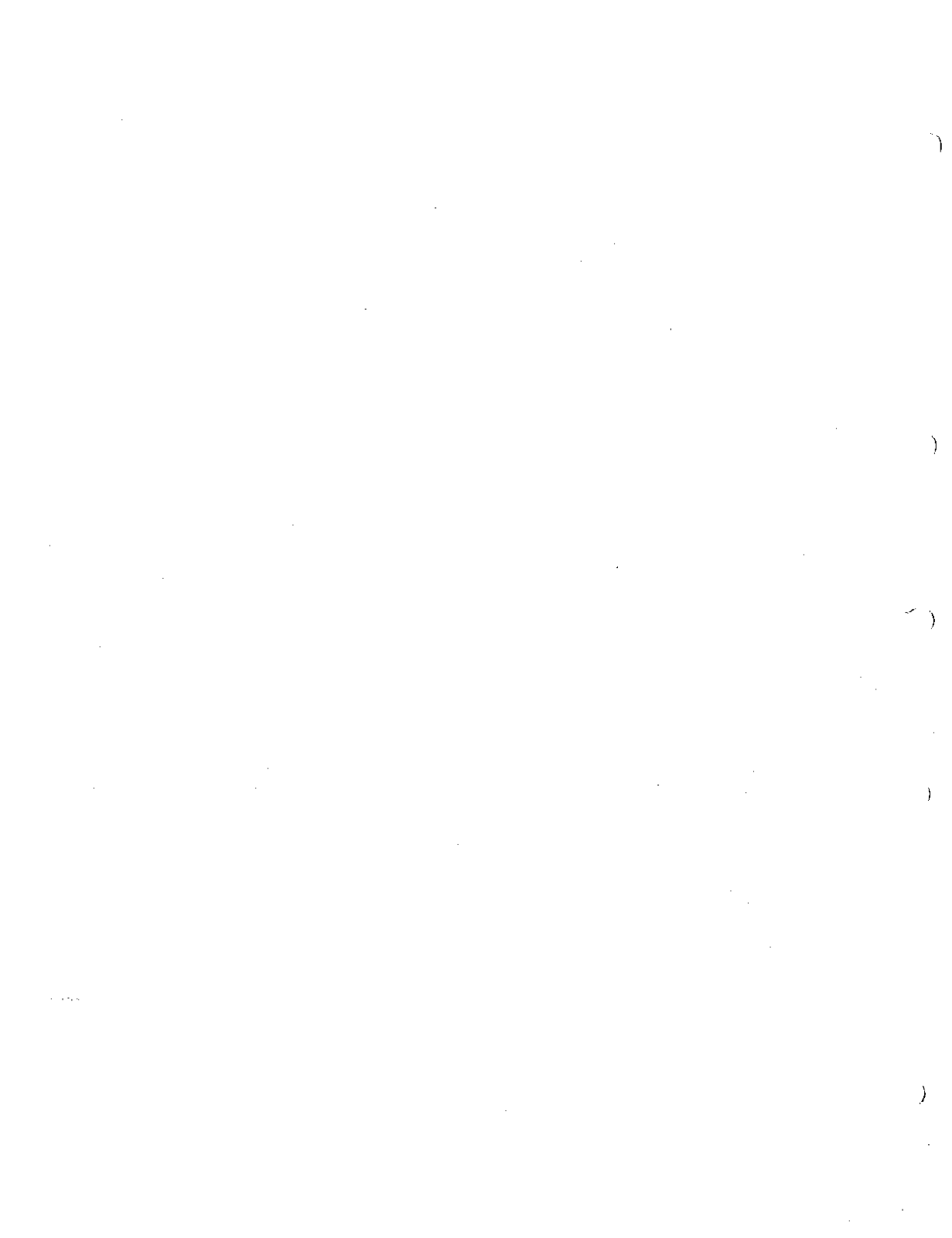
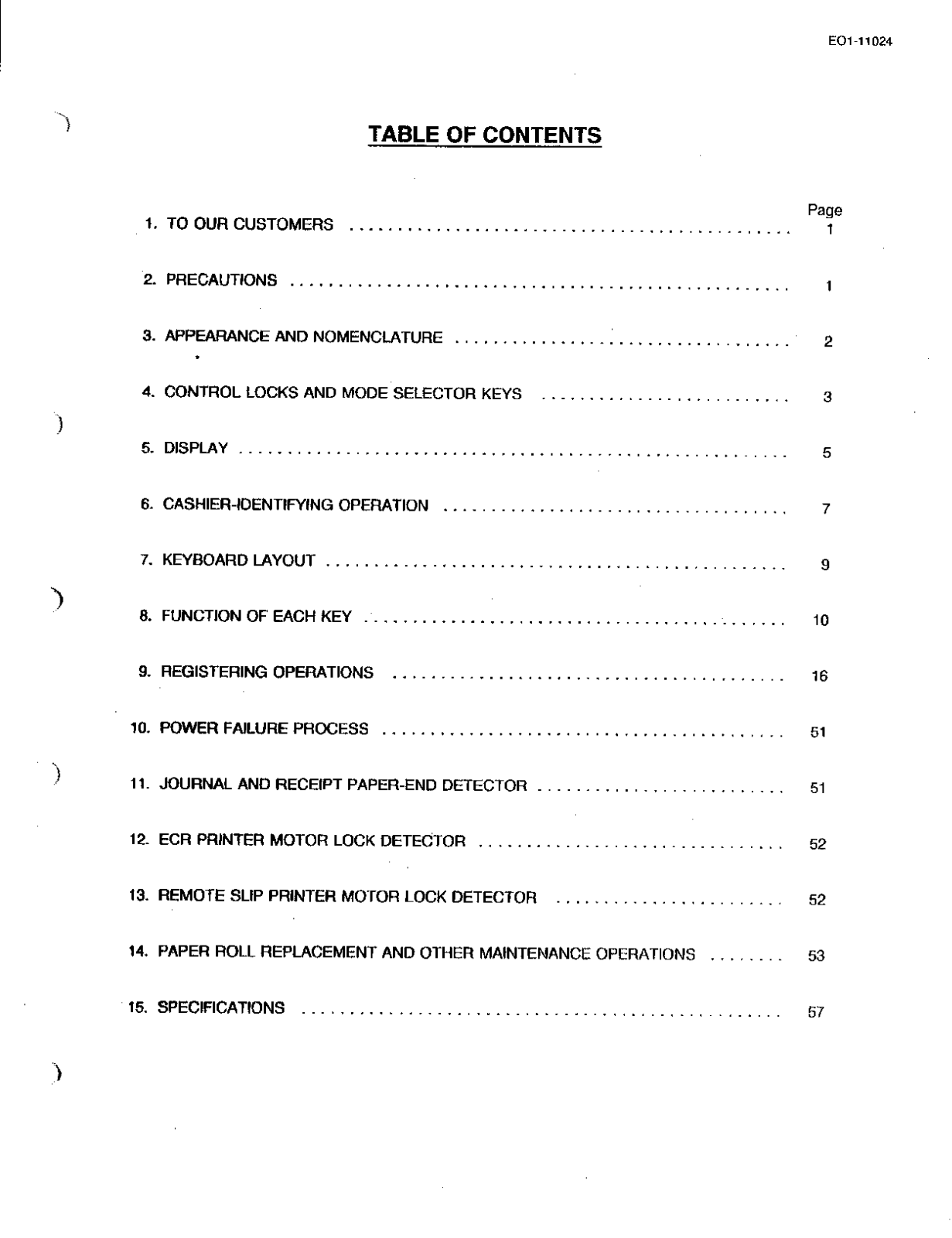
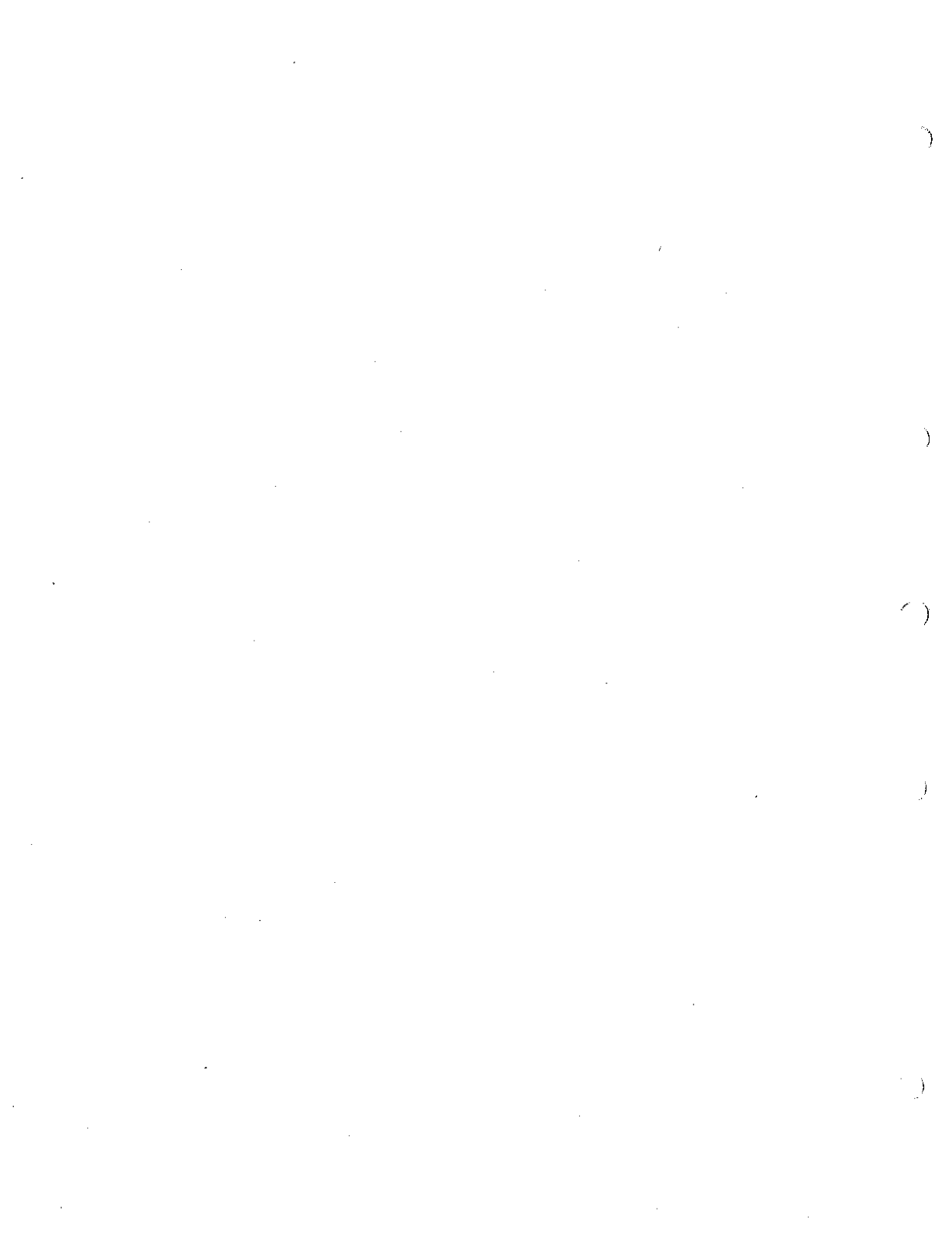
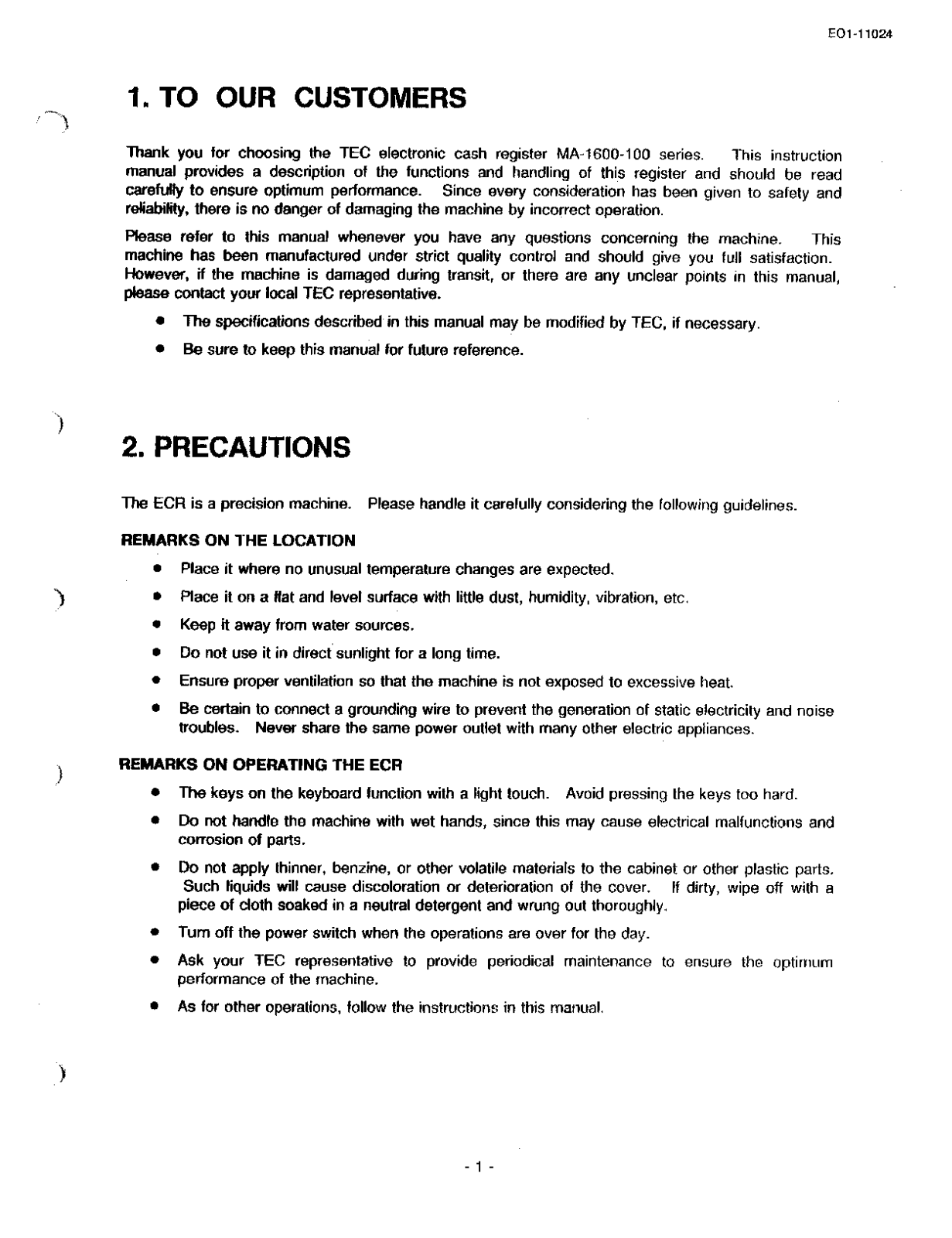
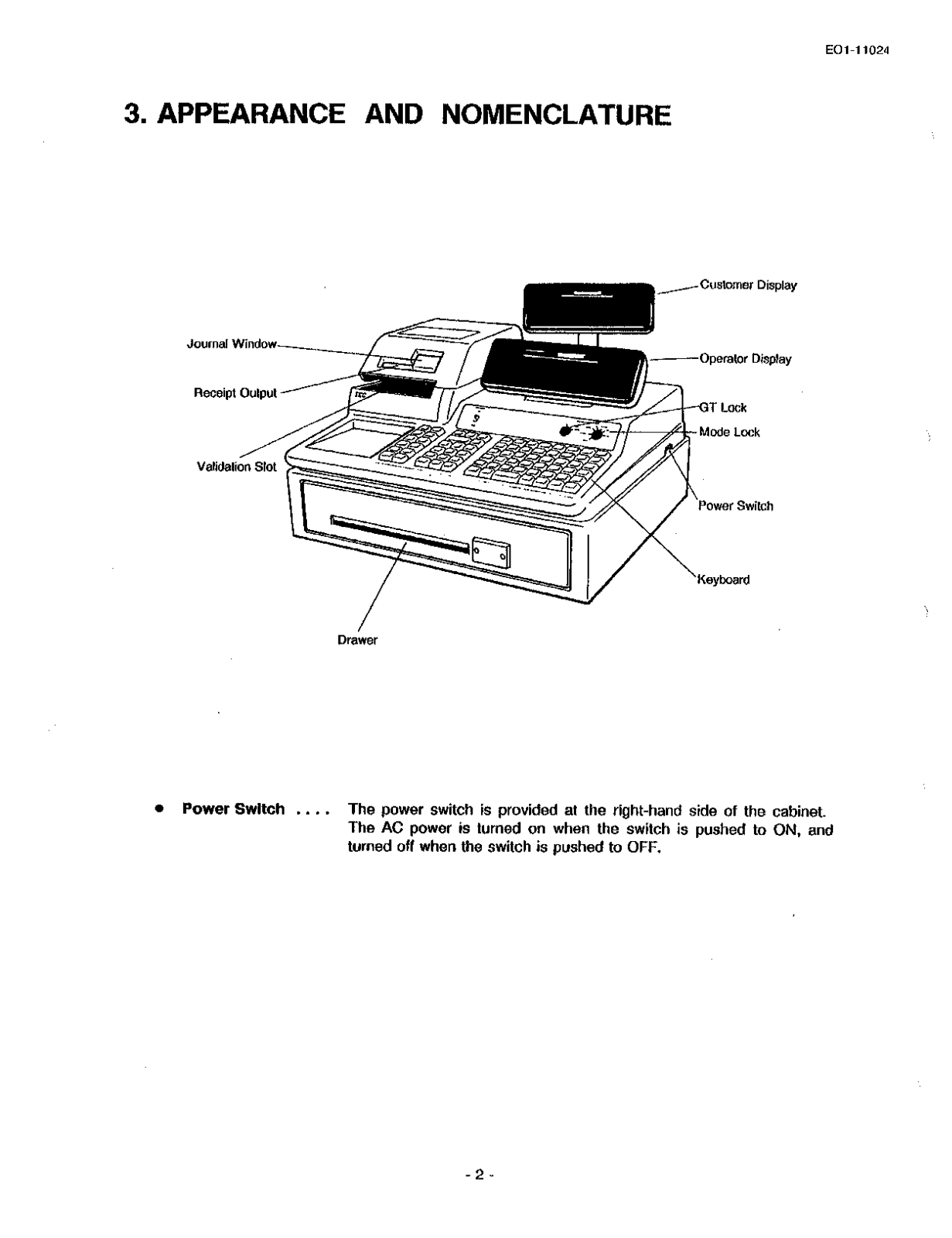
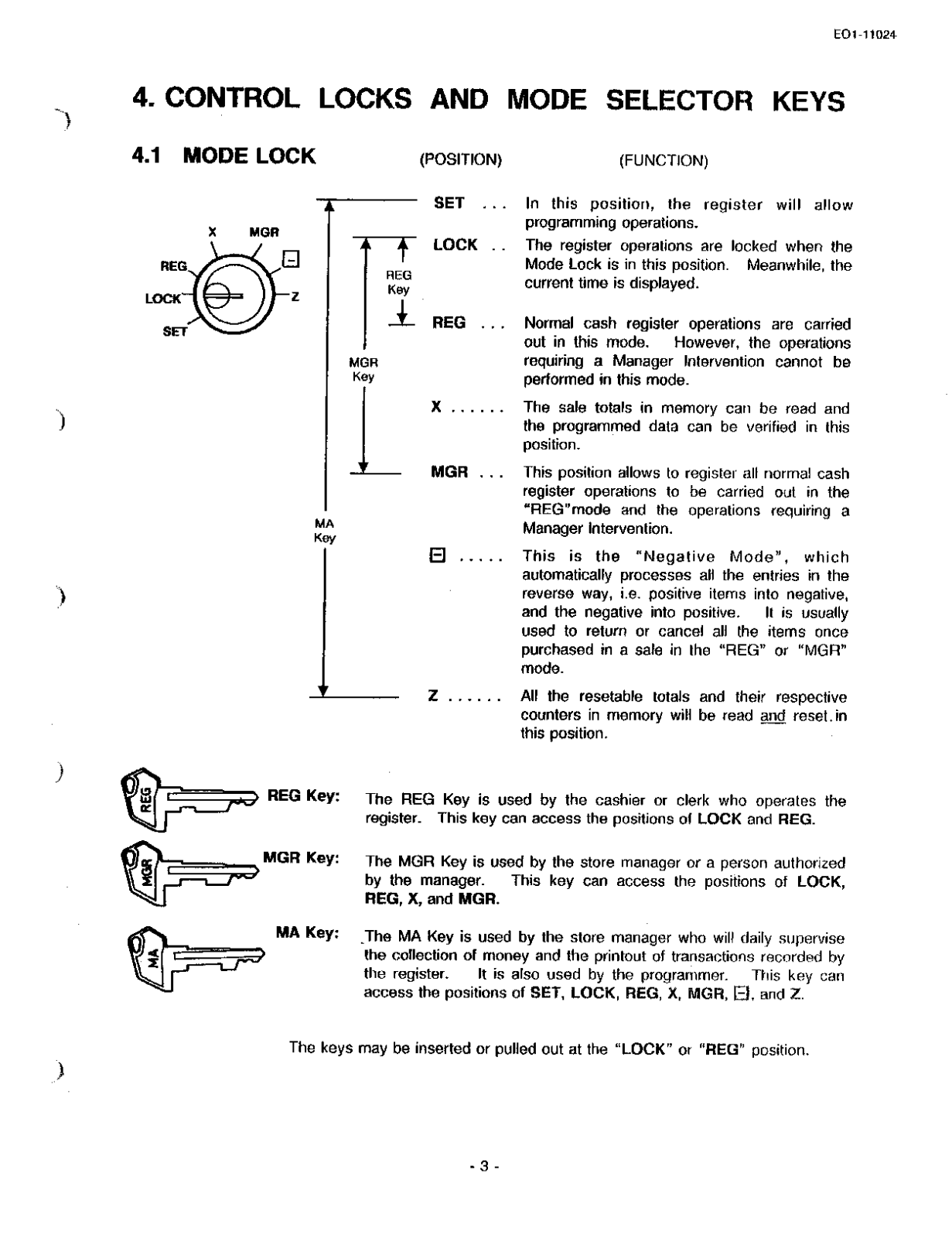
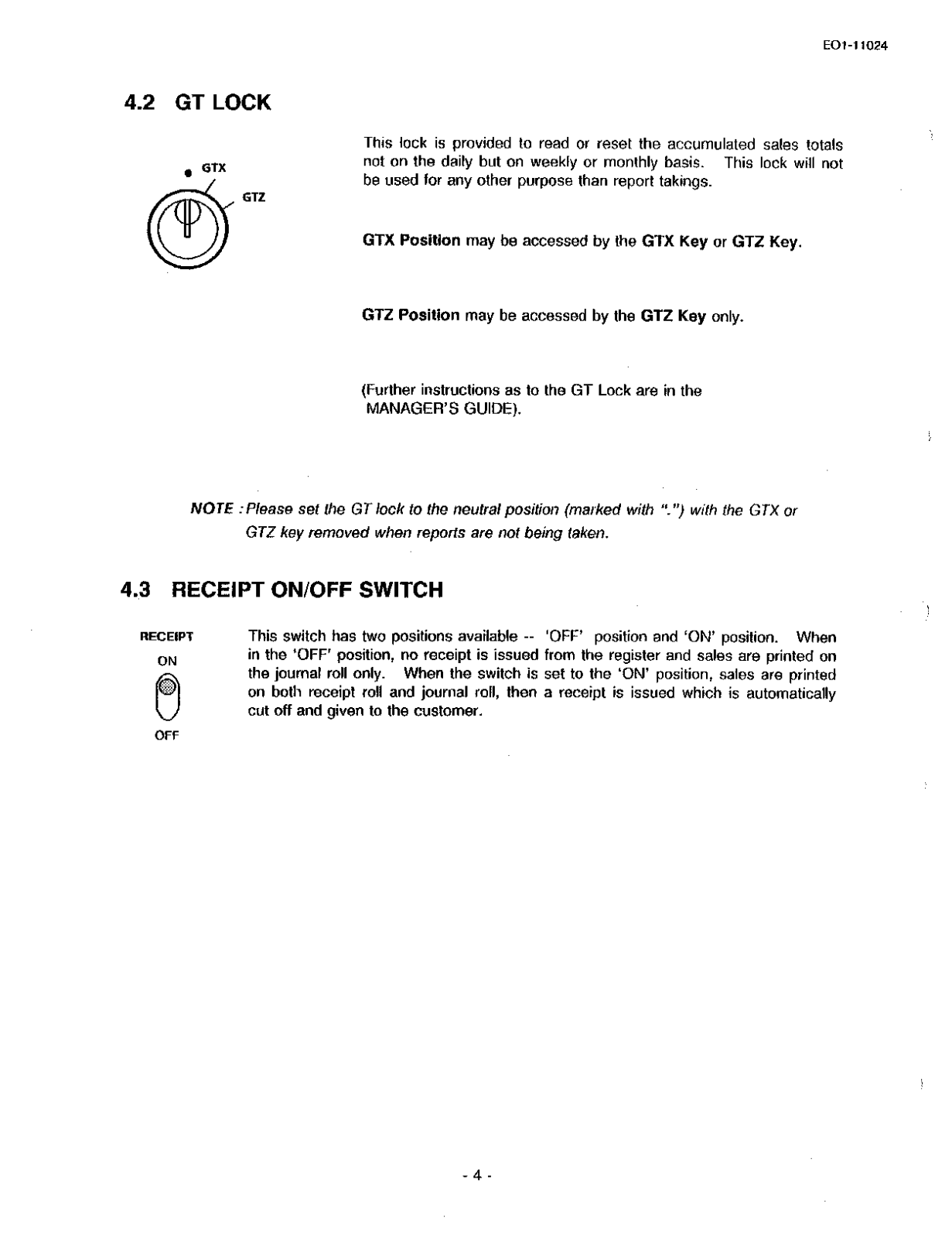
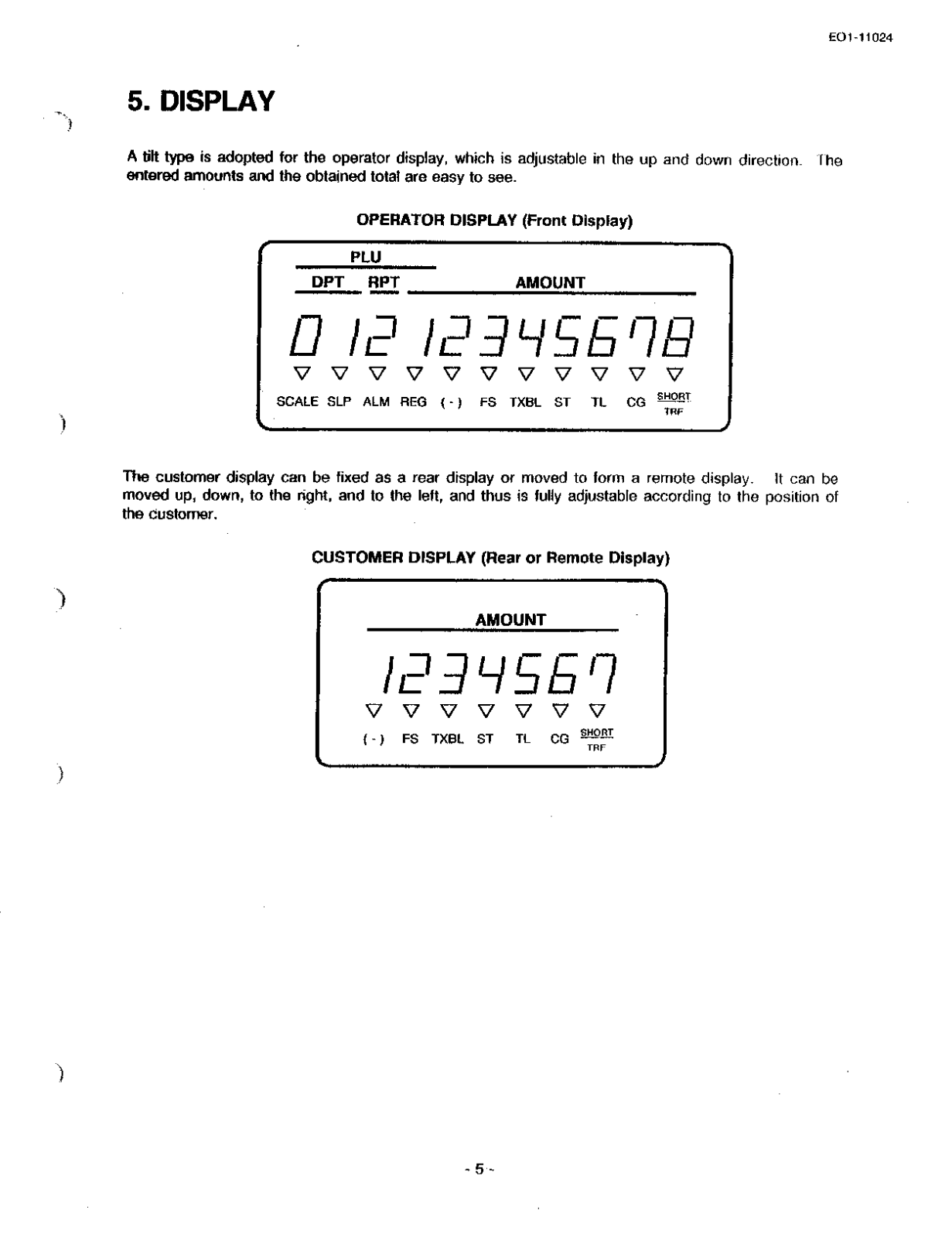
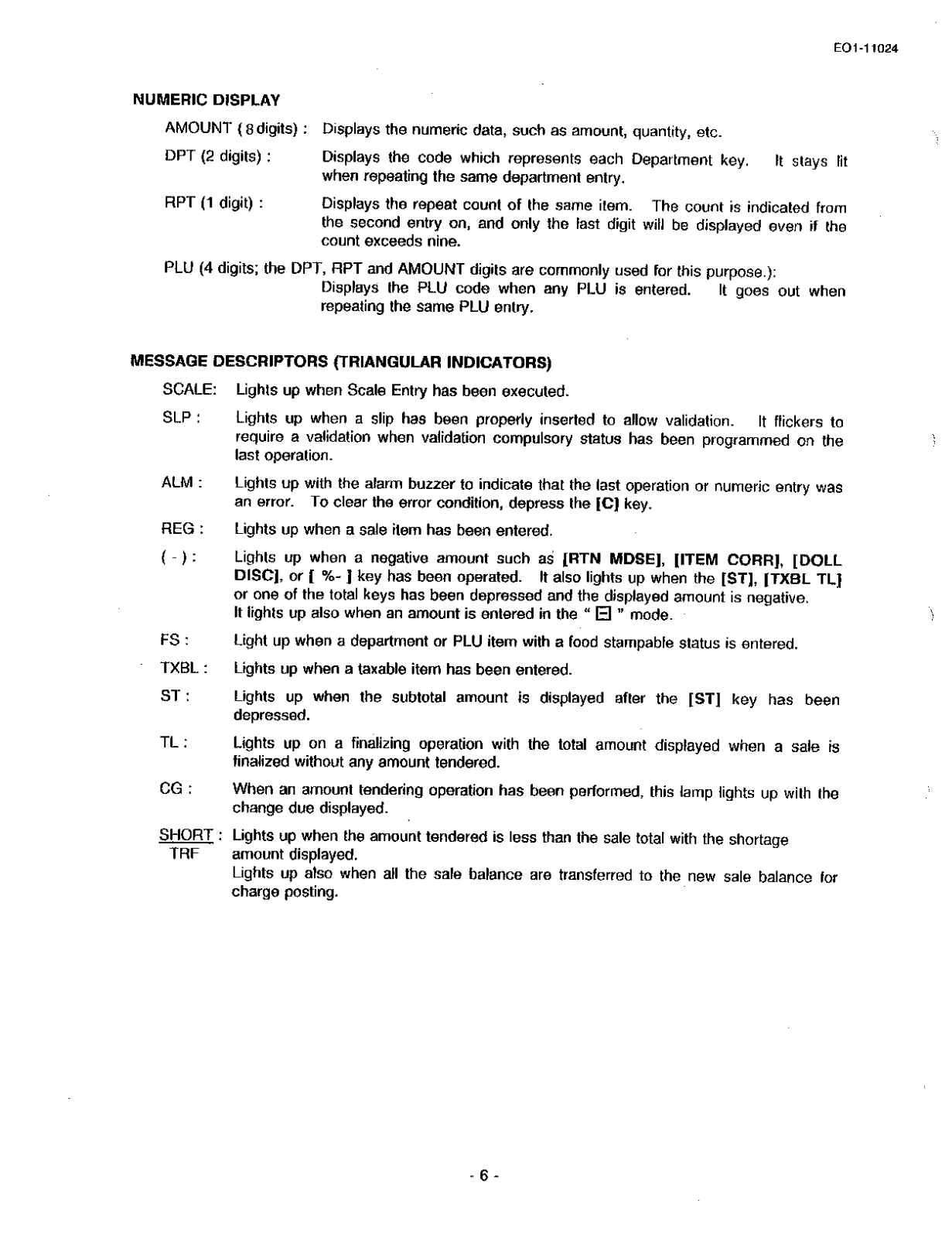
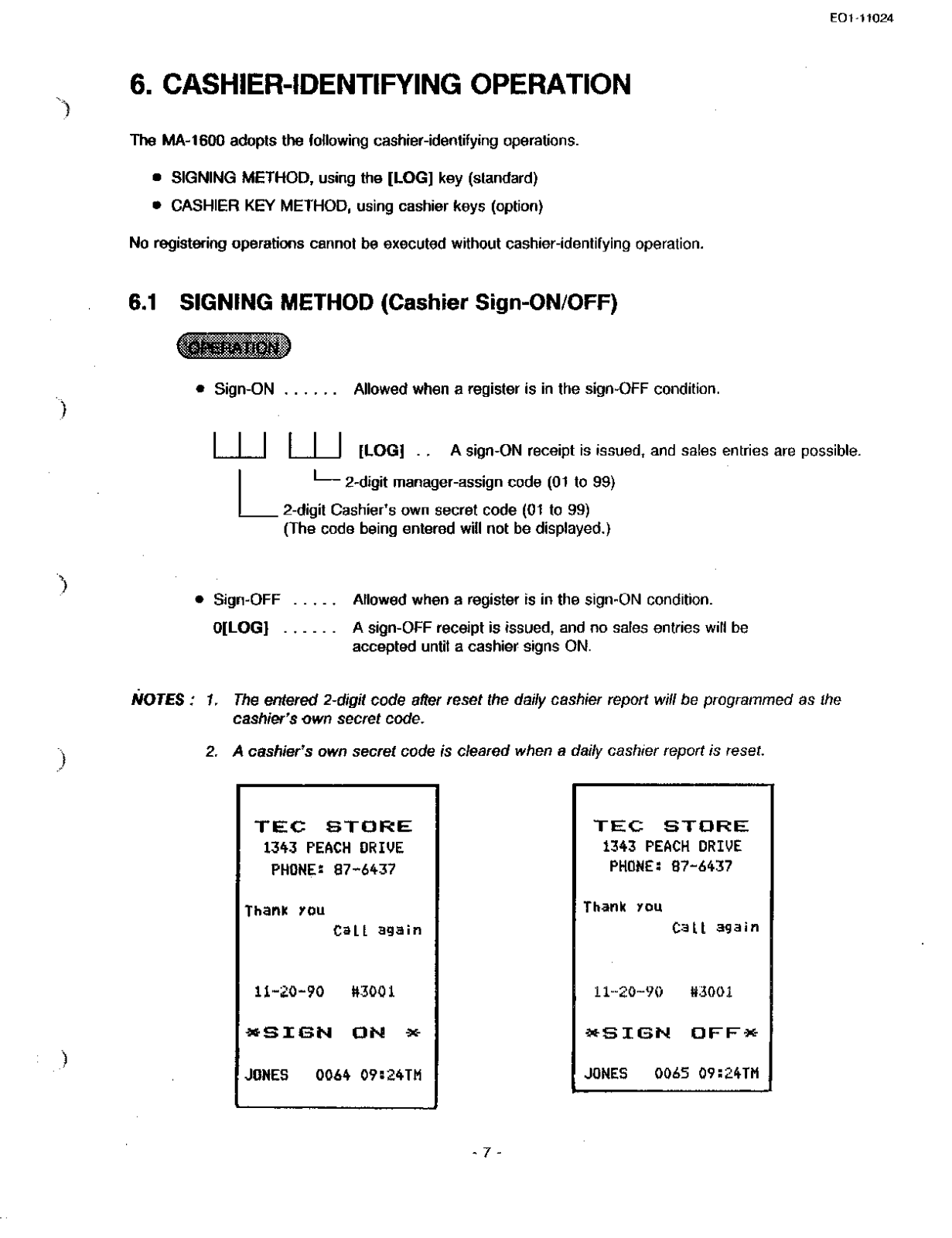
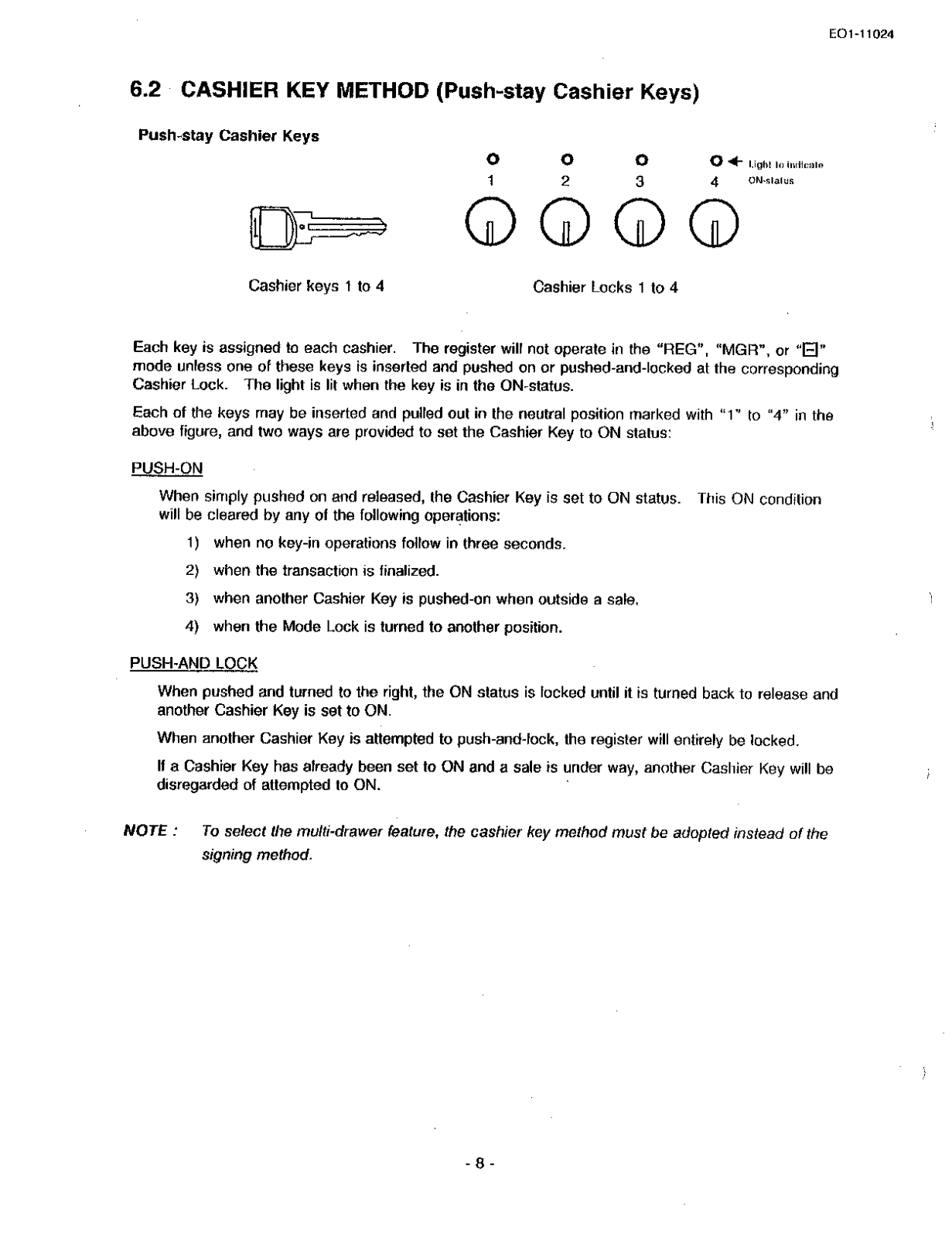
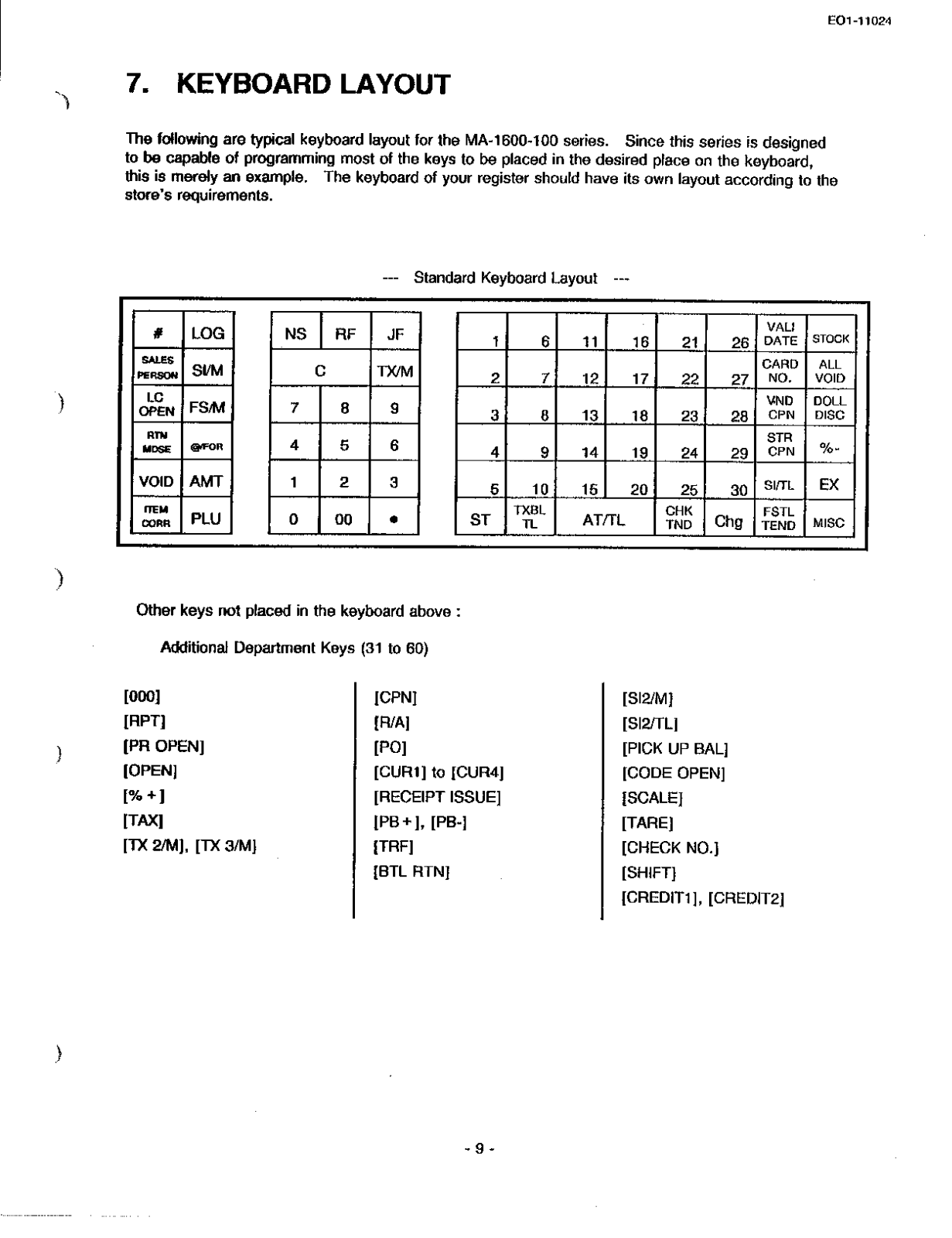
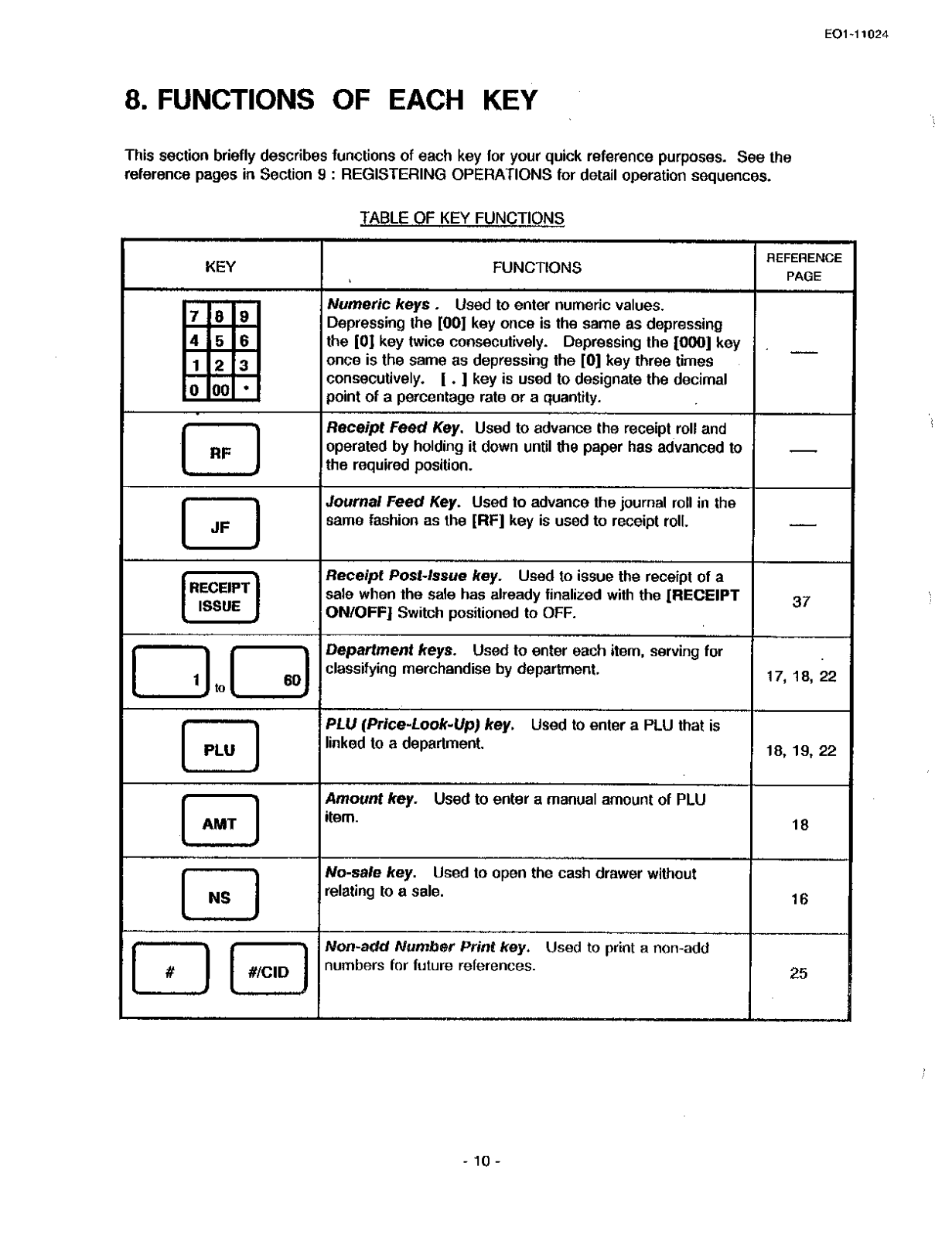
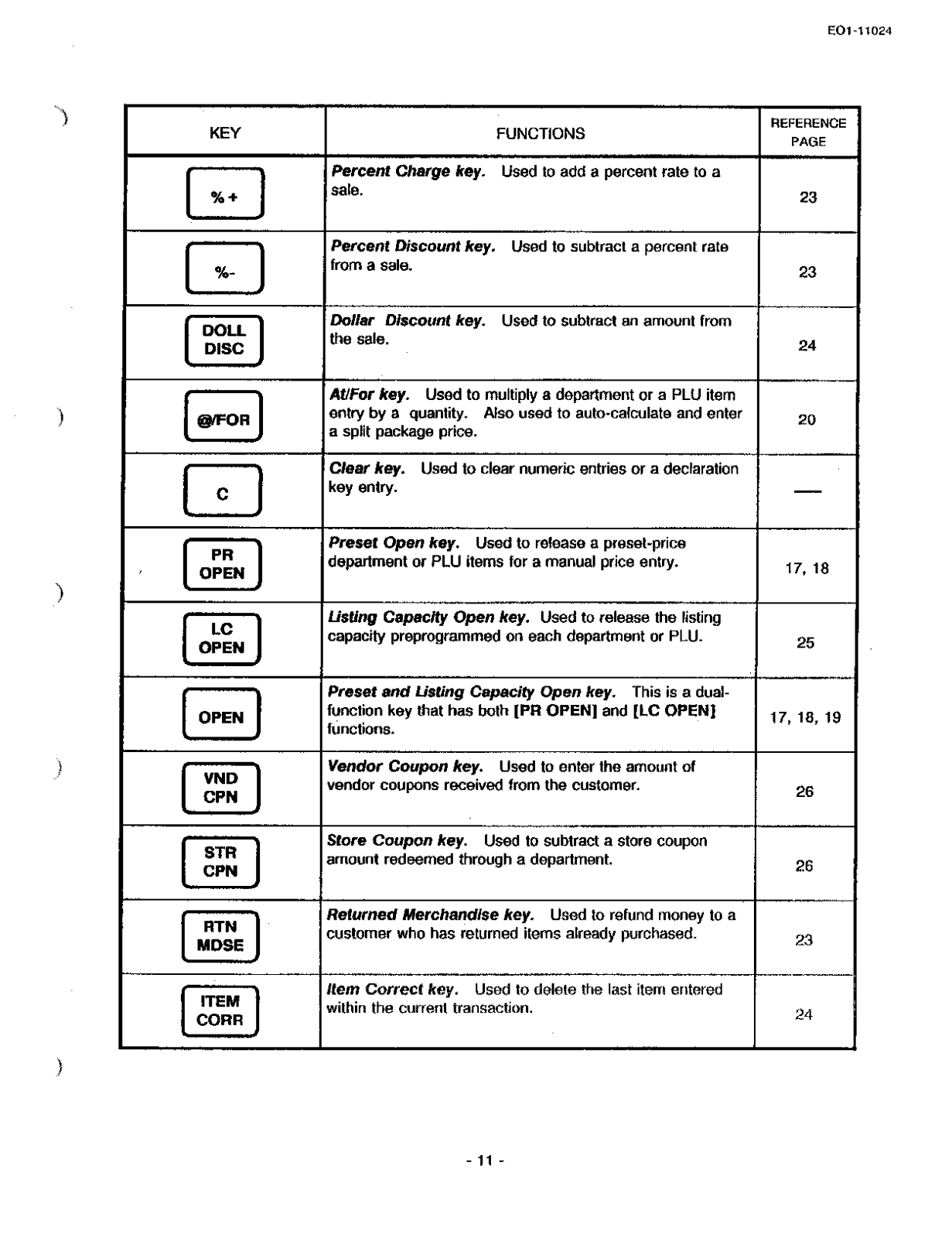
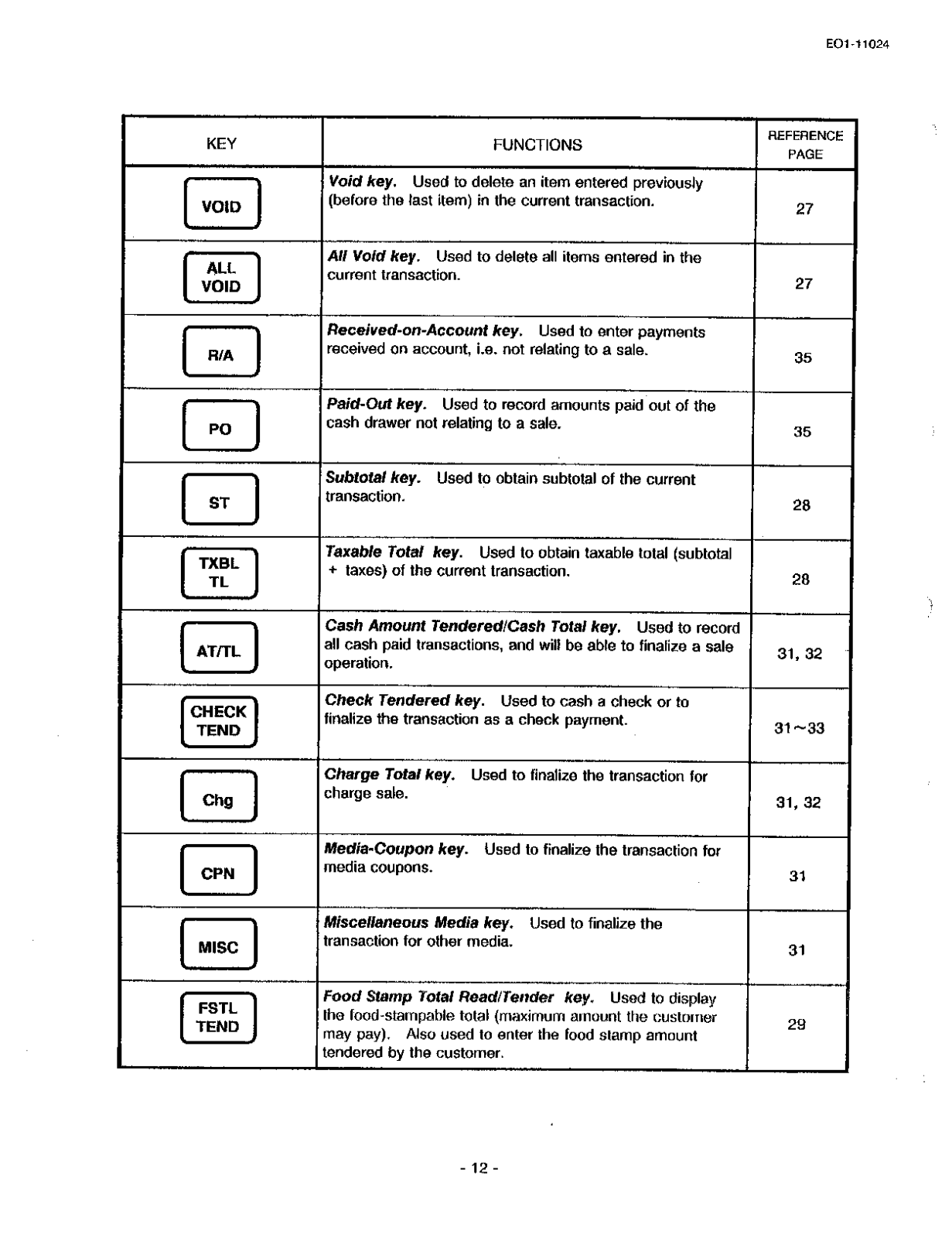
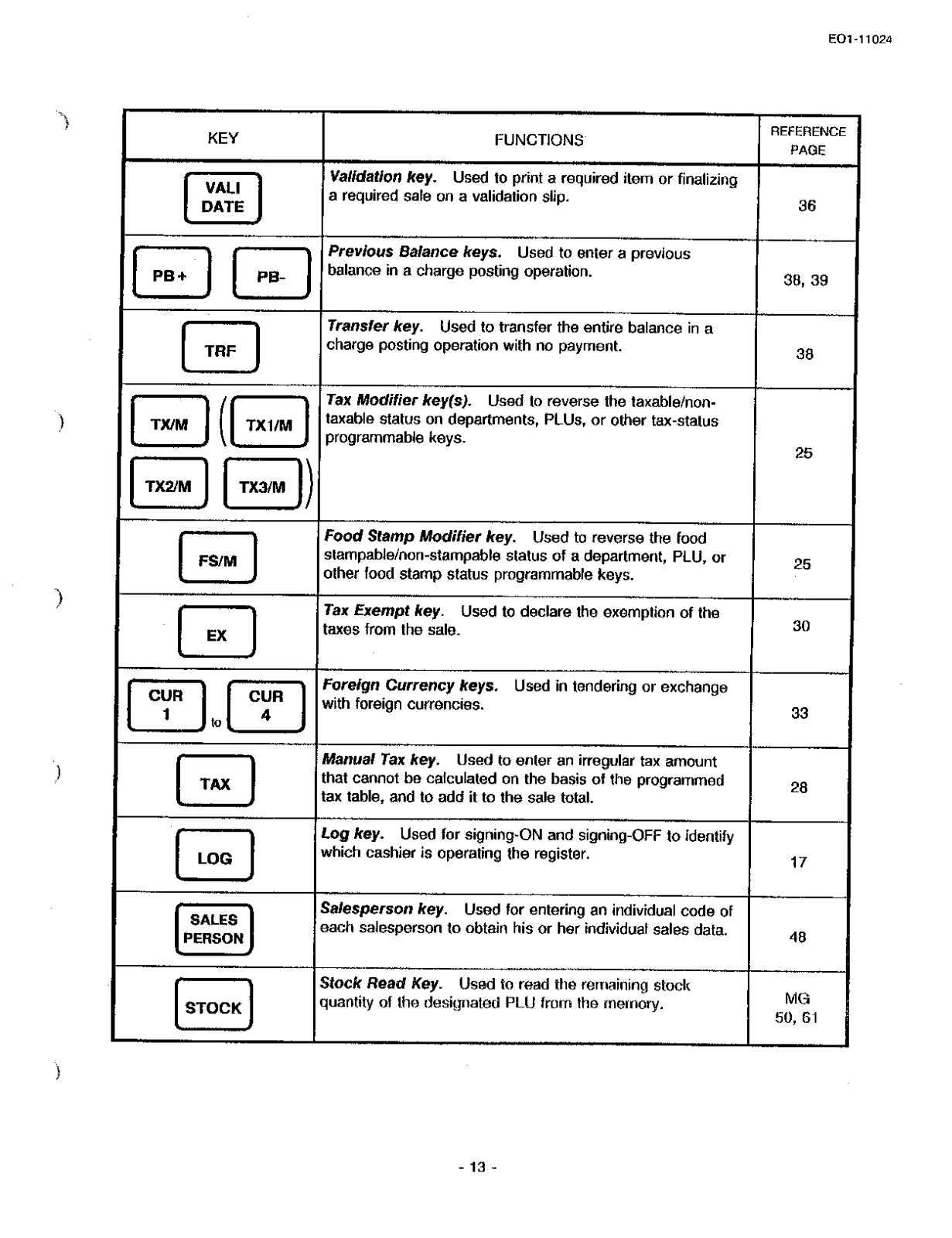
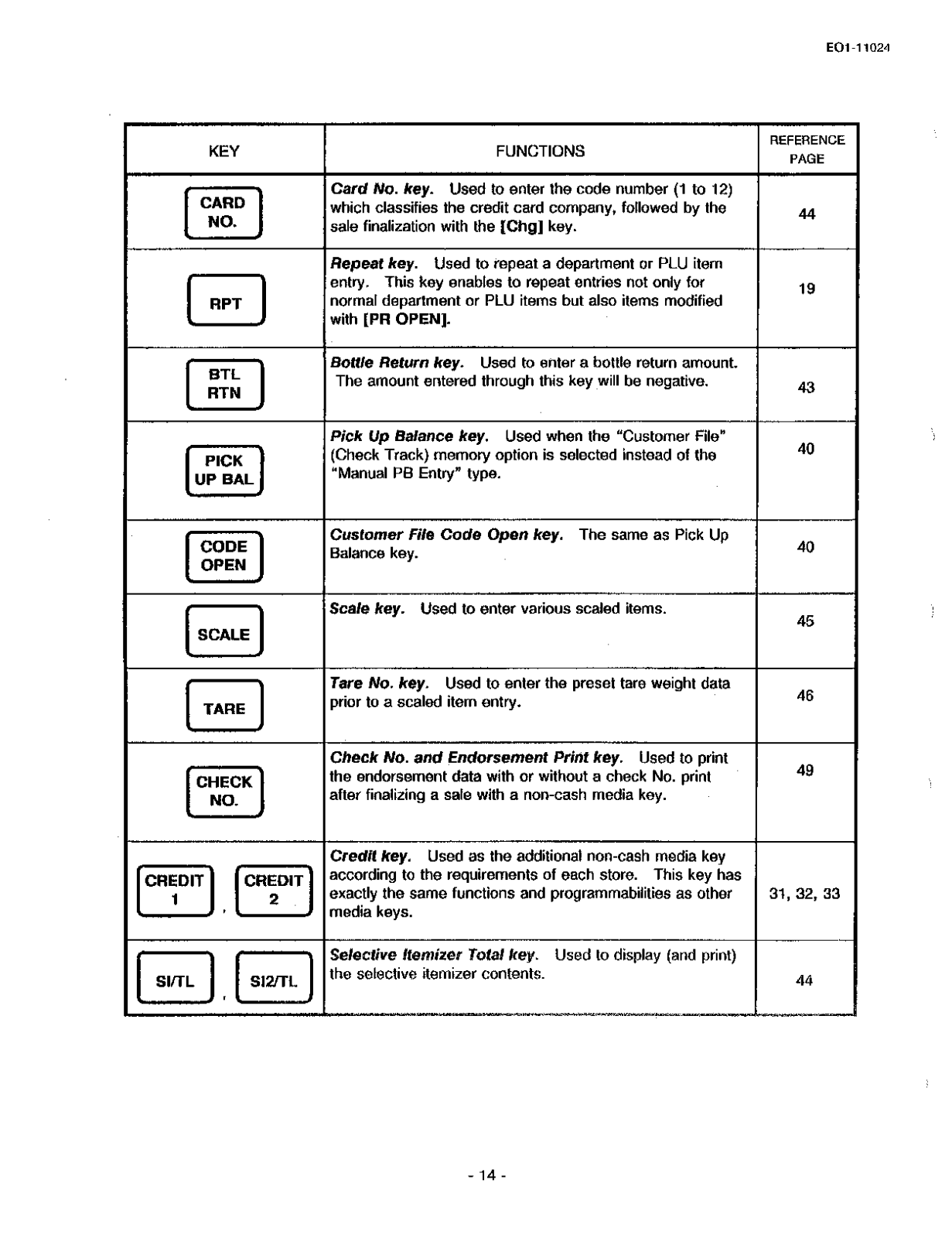
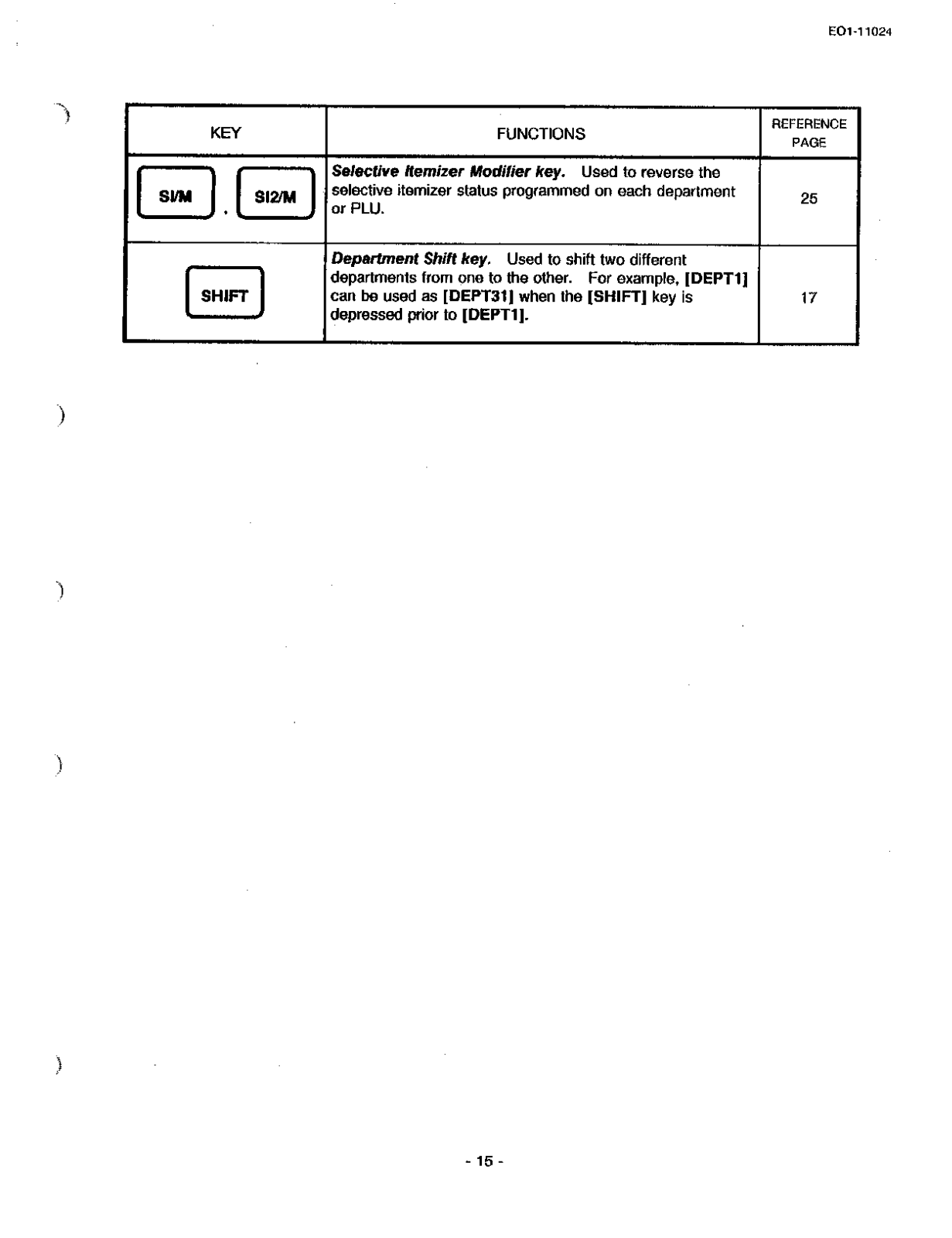
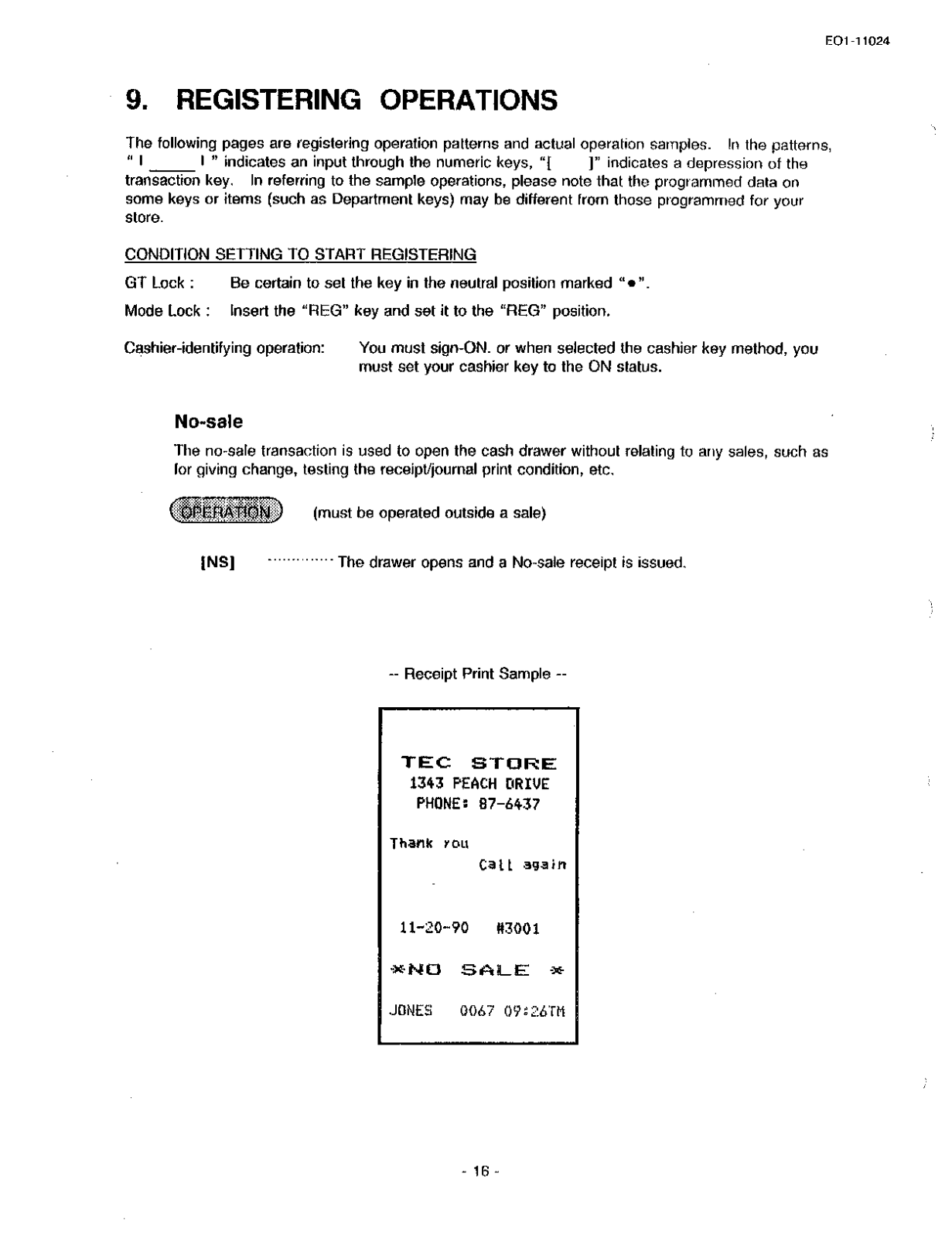
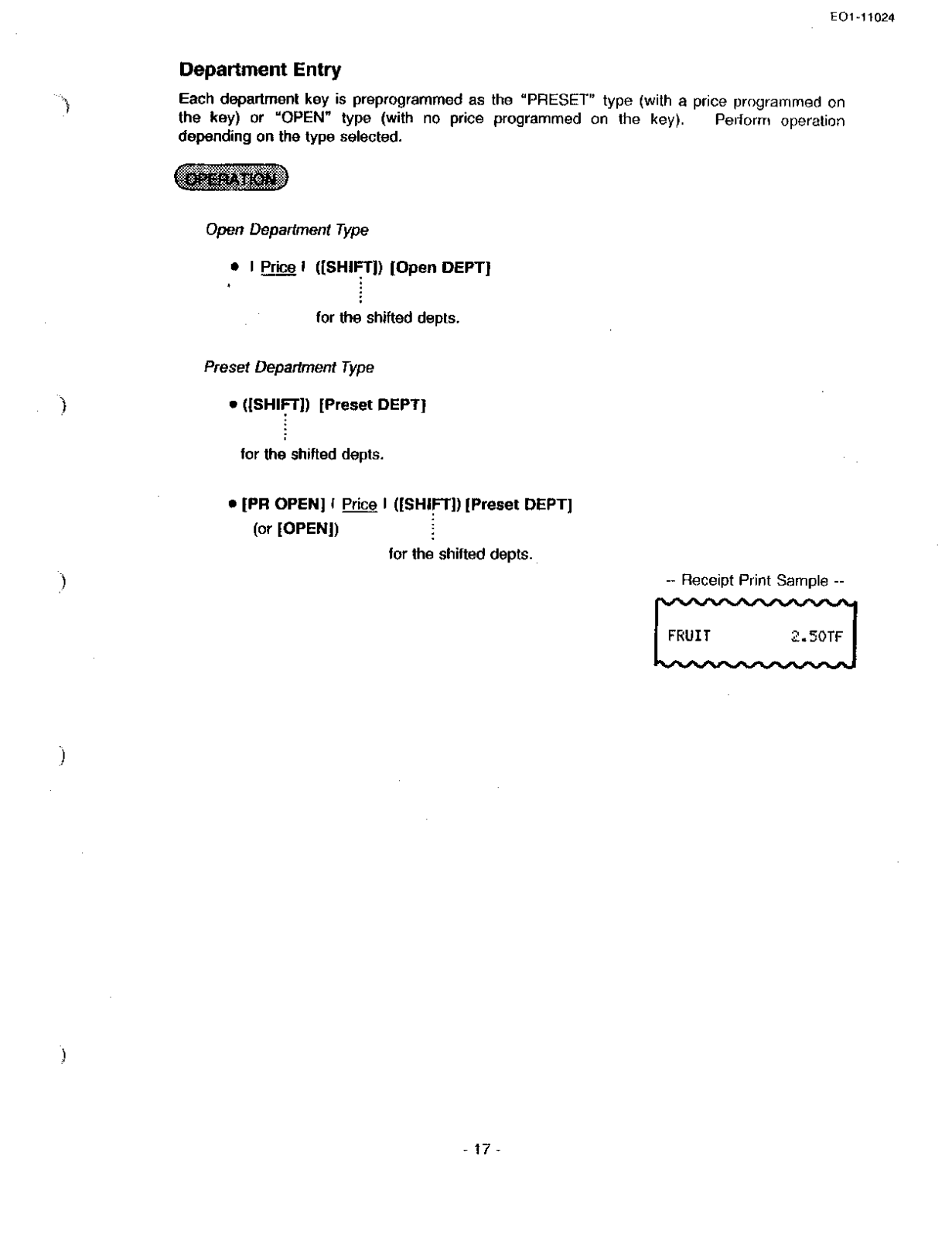
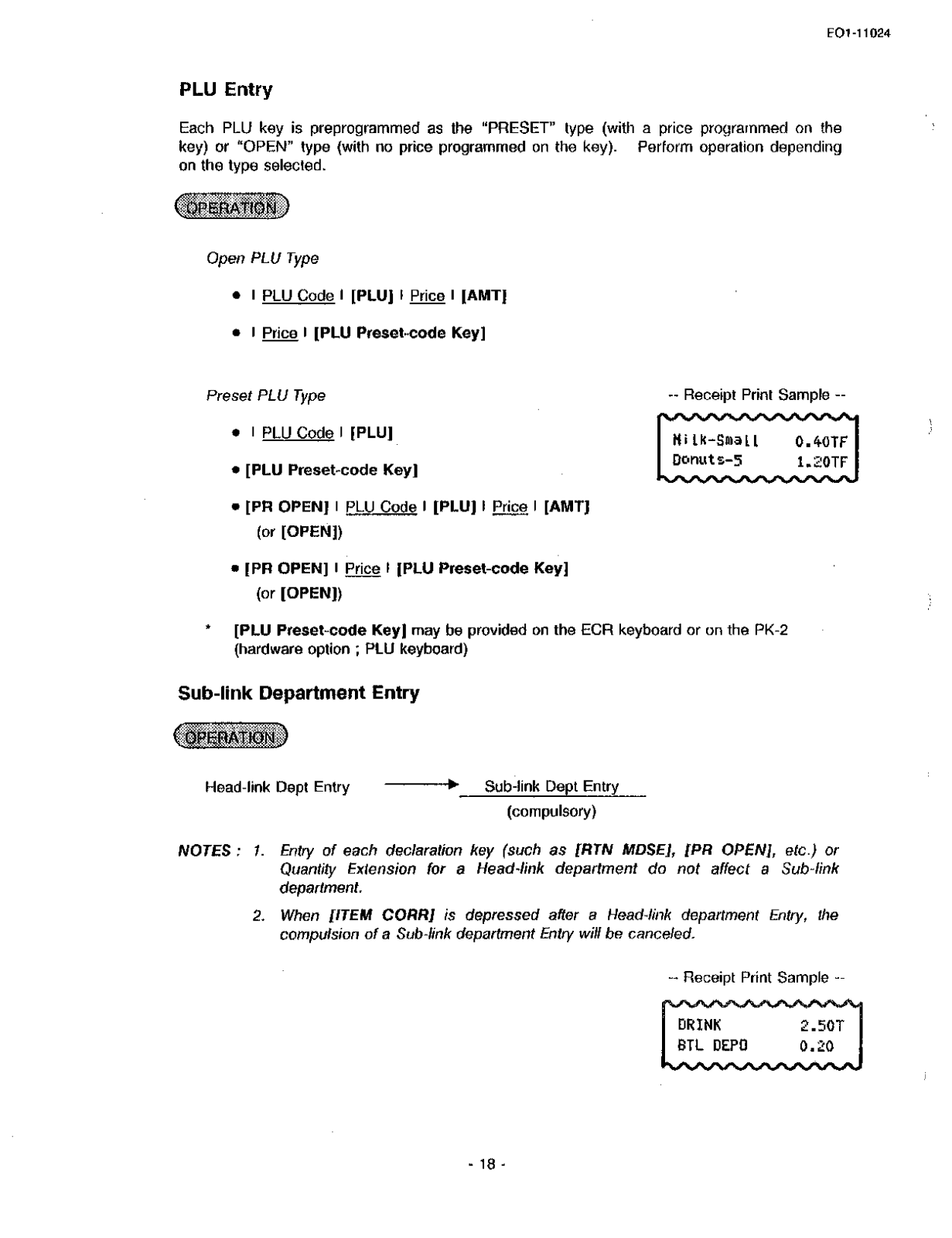
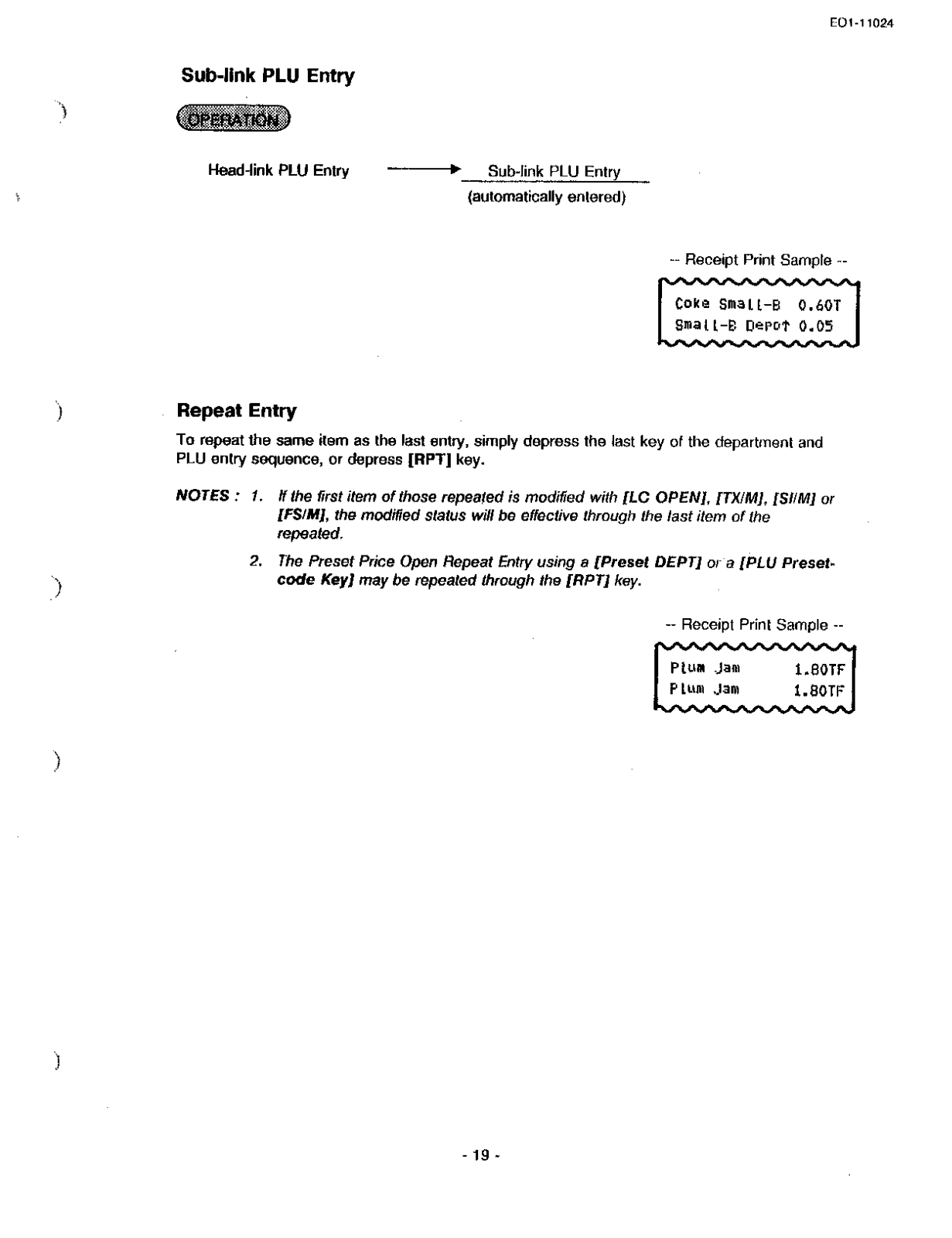
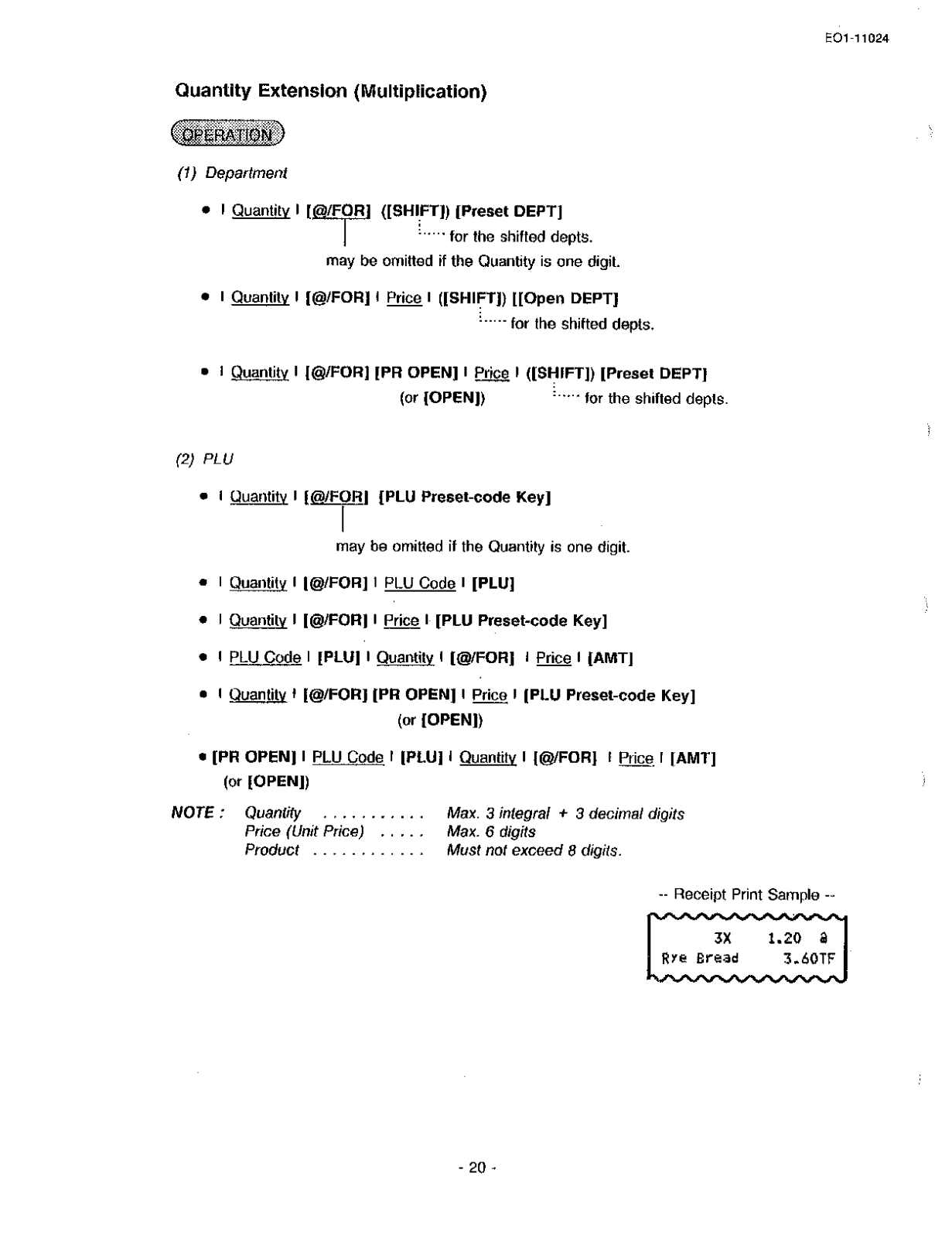
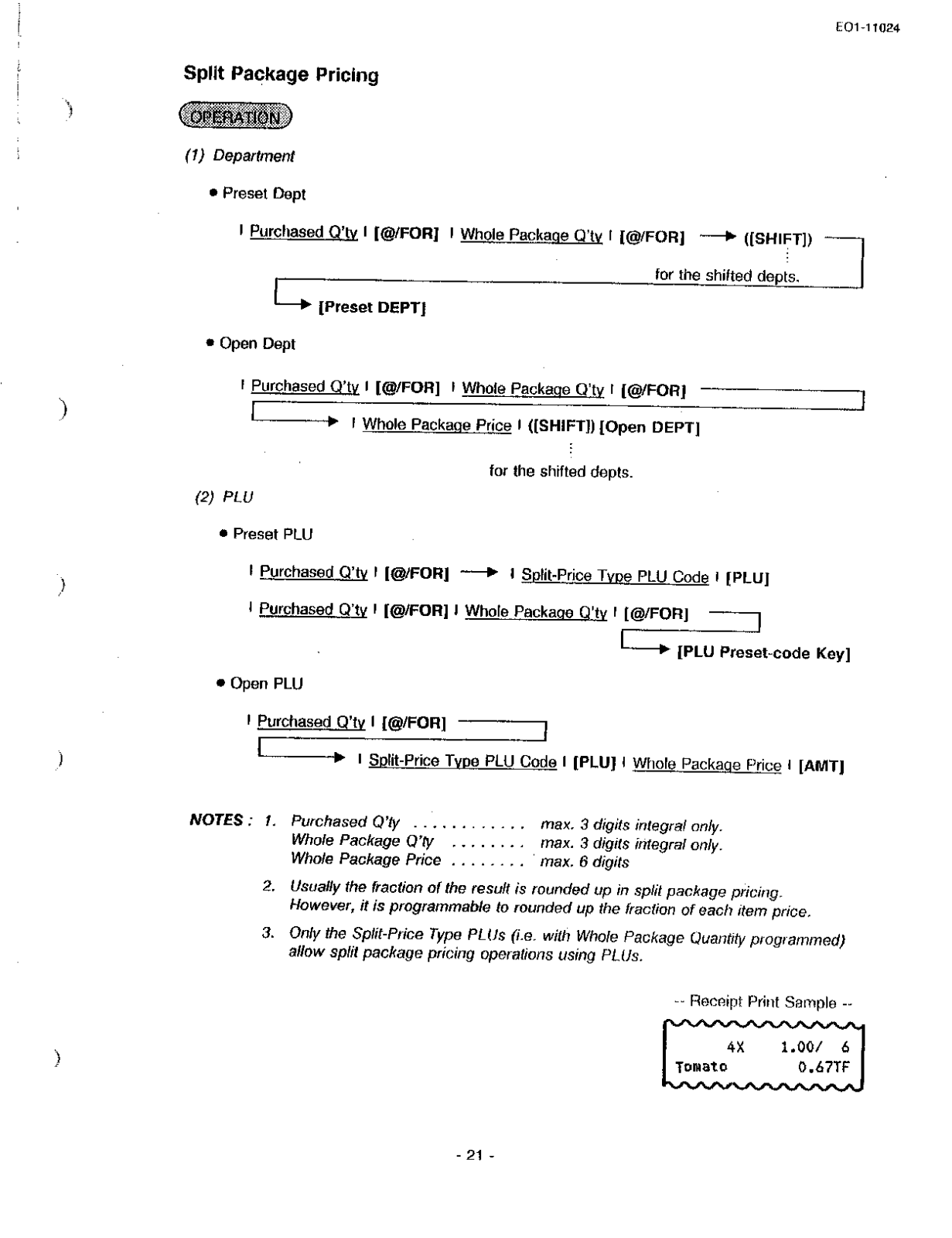
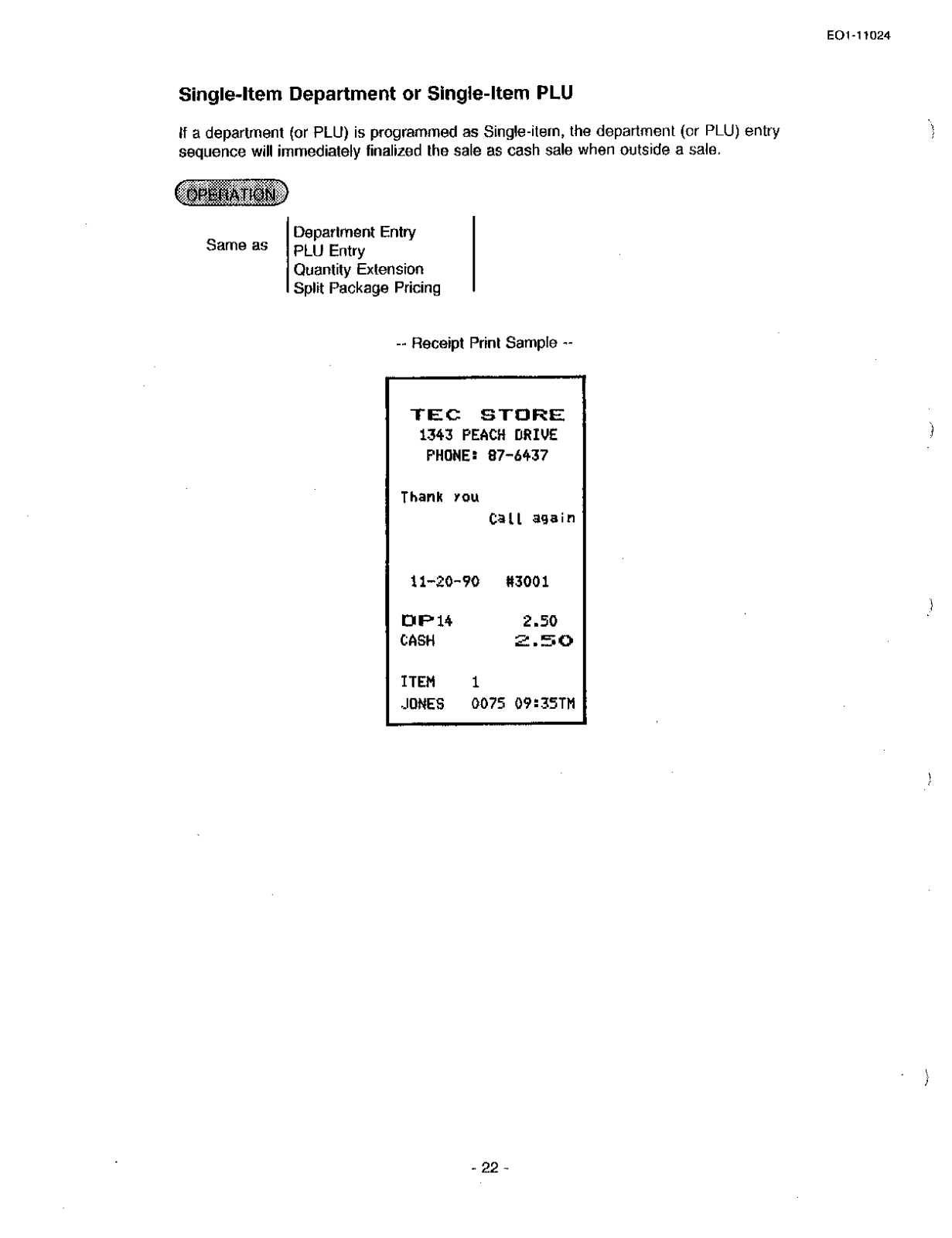
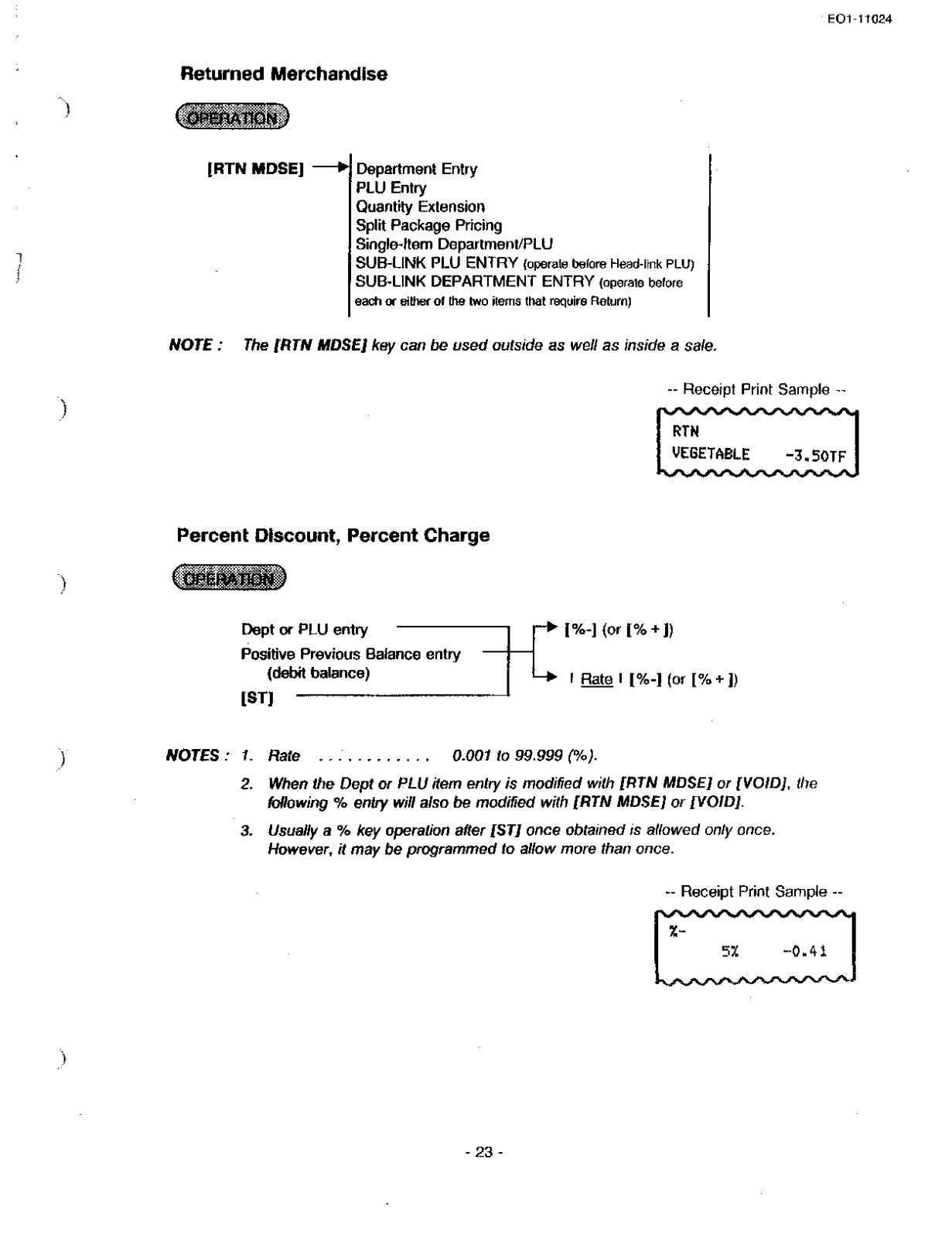
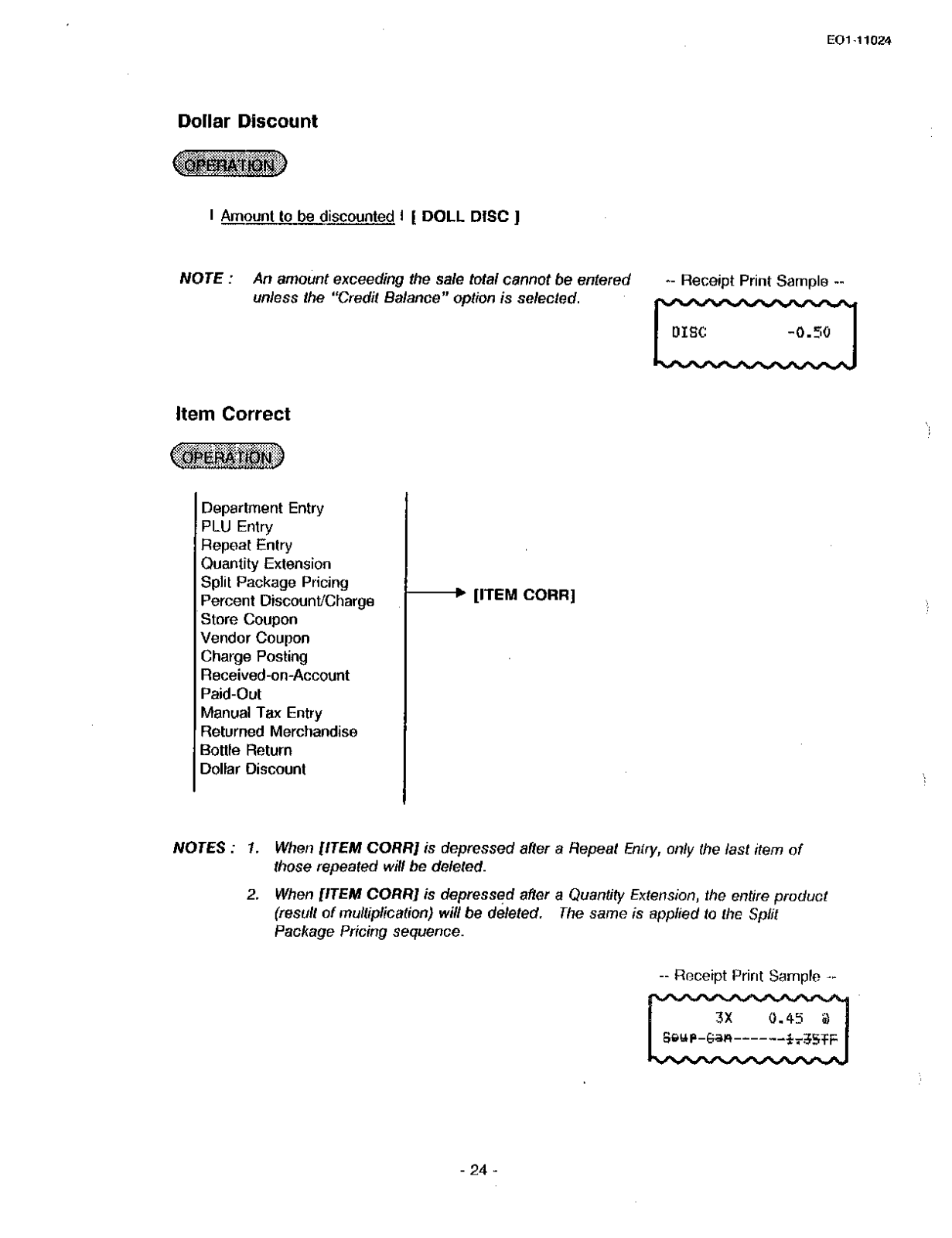




























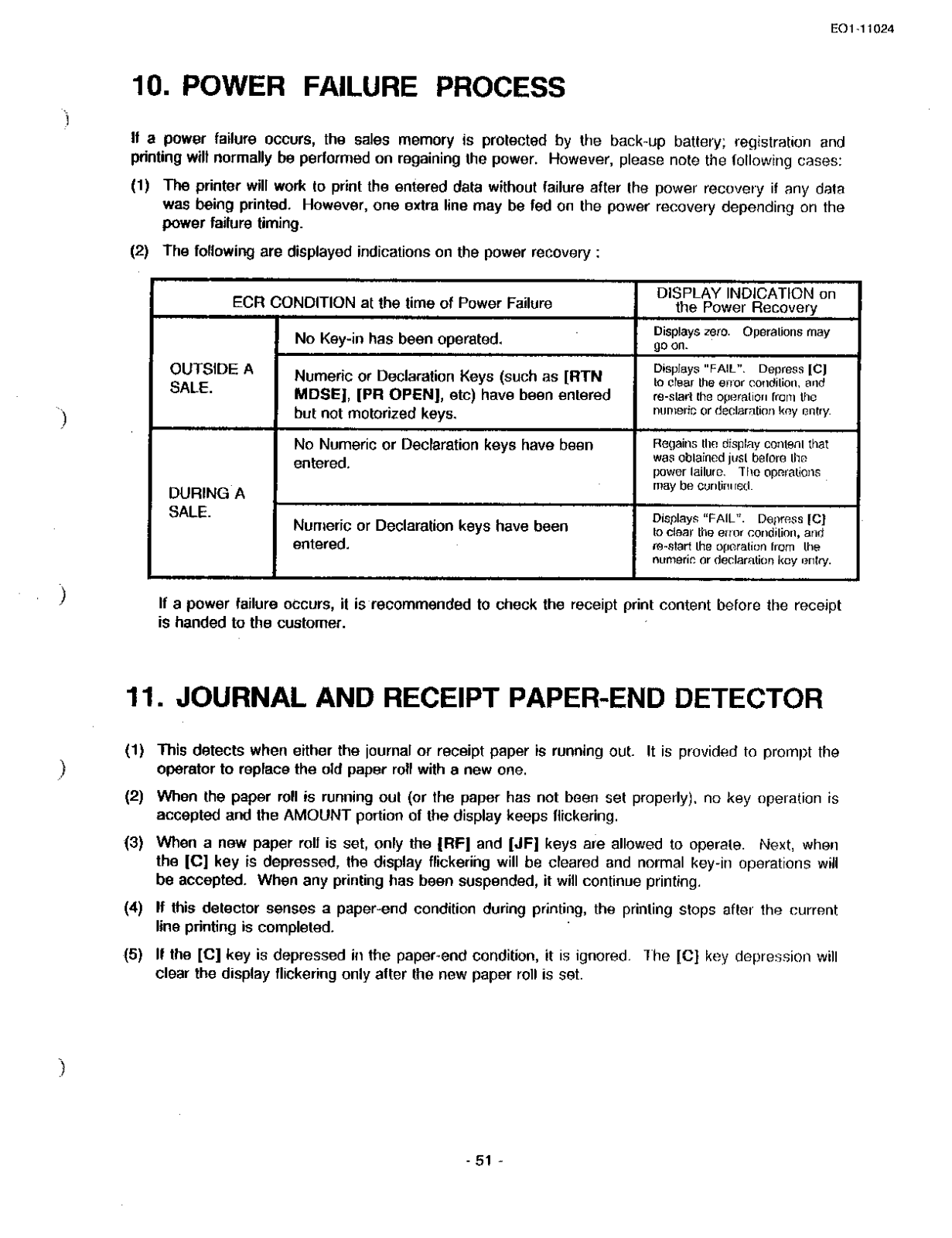












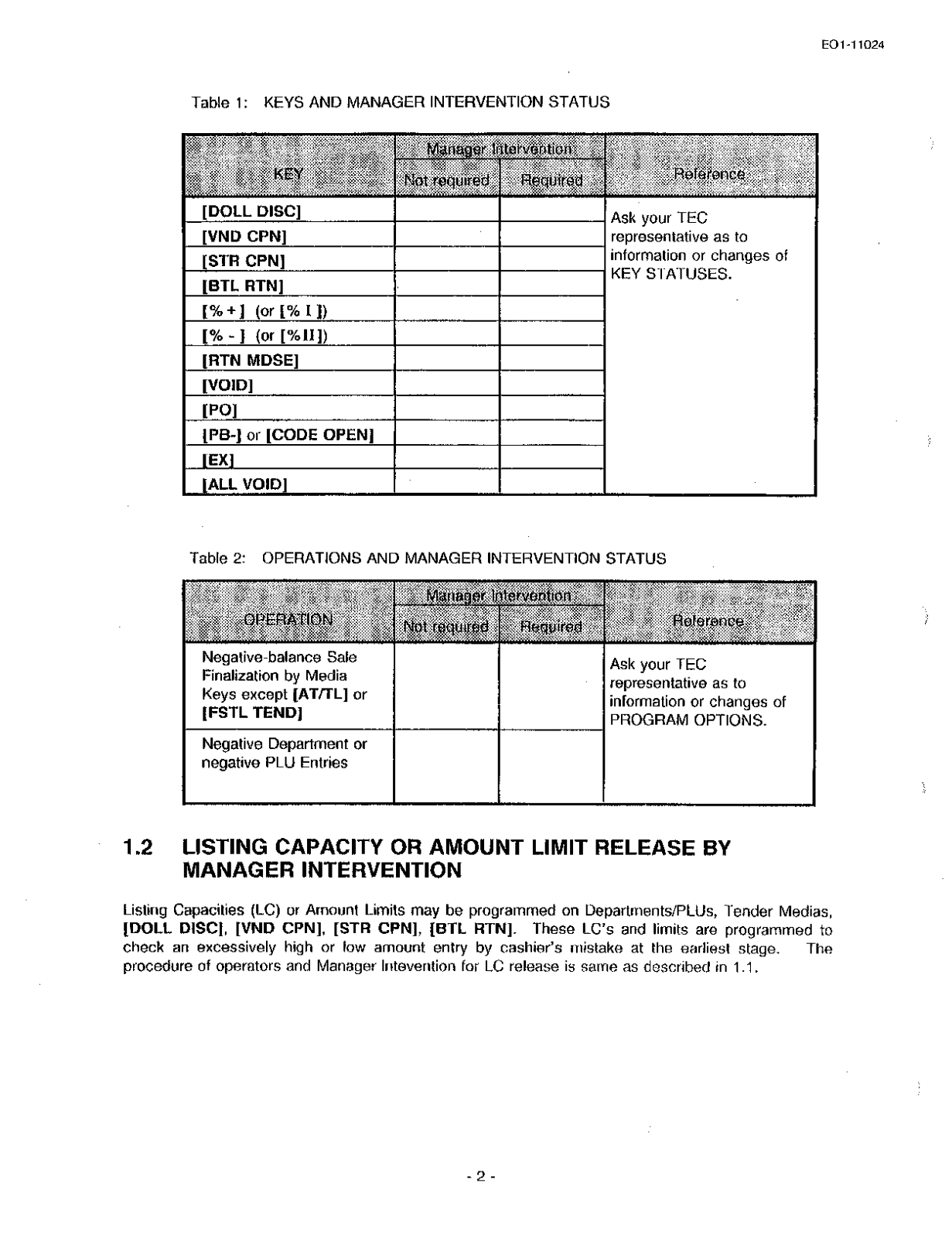




























