Toshiba CN35F95, CN35F90 Owner’s Manual
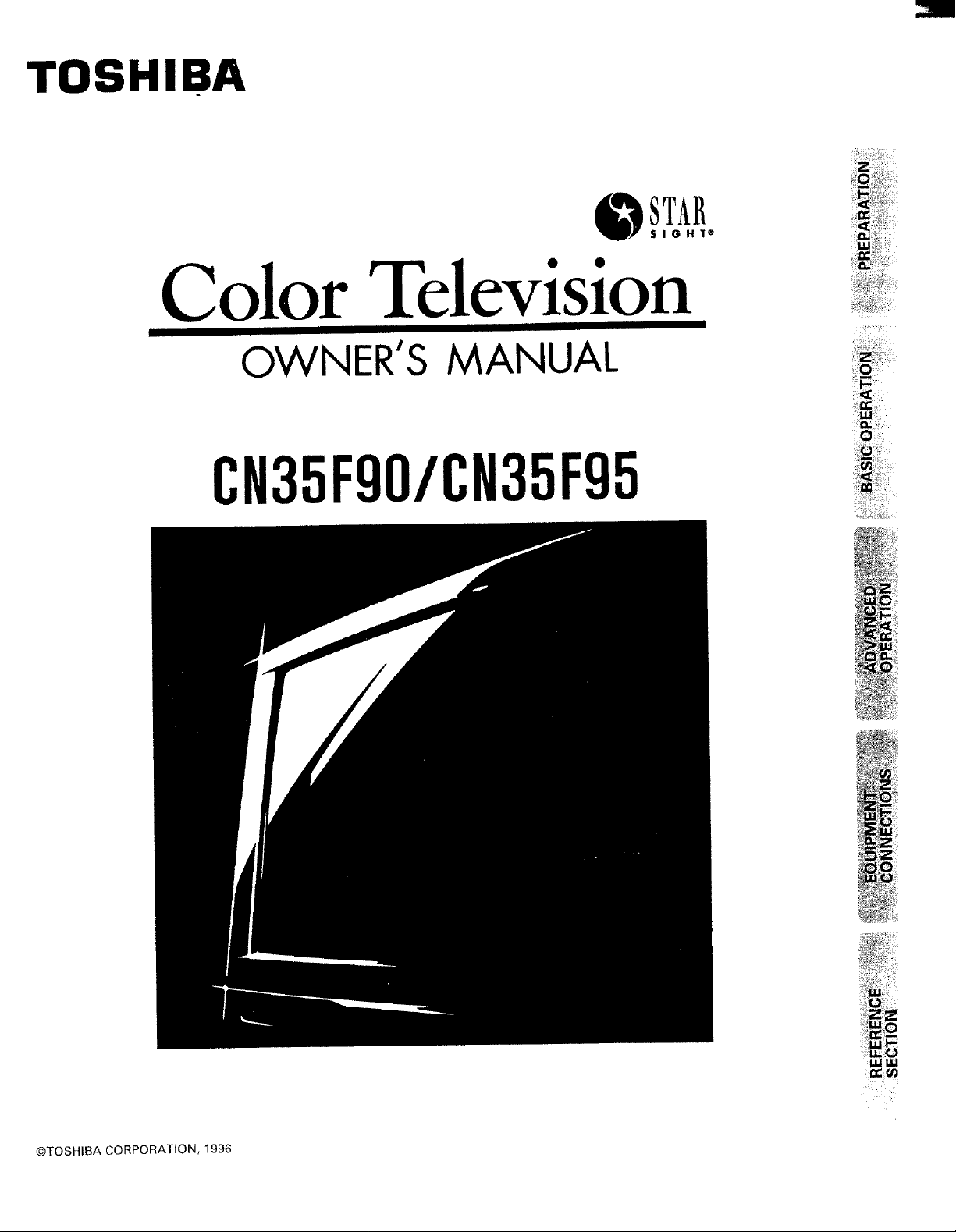
TOSHIBA
l
_SIGHT®
STAR
Color Television
IIIIIII I IIIIII I III
OWNER'S MANUAL
CN35FgO/CN35F95
@TOSHIBA CORPORATION, 1996
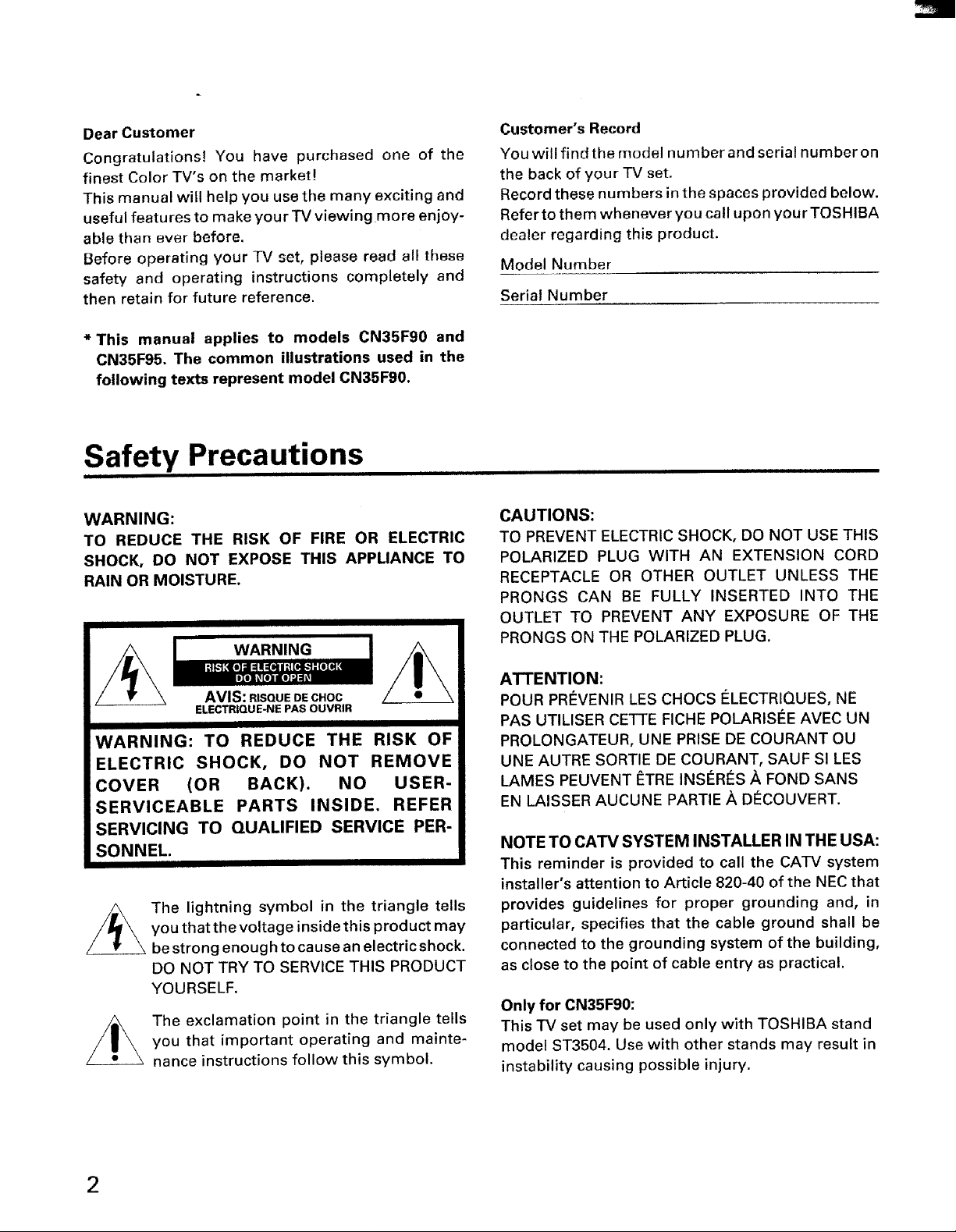
Dear Customer
Congratulations! You have purchased one of the
finest Color TV's on the market!
This manual will help you use the many exciting and
useful features to make your TV viewing more enjoy-
able than ever before.
Before operating your TV set, please read all these
safety and operating instructions completely and
then retain for future reference.
* This manual applies to models CN35F90 and
CN35F95. The common illustrations used in the
following texts represent model CN35Fg0.
Safety Precautions
Customer's Record
You will find the model number and serial number on
the back of your "IV set.
Record these numbers in the spaces provided below.
Refer to them whenever you call upon your TOSHIBA
dealer regarding this product.
Model Number
Serial Number
WARNING:
TO REDUCE THE RISK OF FIRE OR ELECTRIC
SHOCK, DO NOT EXPOSE THIS APPLIANCE TO
RAIN OR MOISTURE.
WARNING
AVIS: RISQUE DE CHOC
ELECTRIQUE-NE PAS OUVRIR
WARNING: TO REDUCE THE RISK OF
ELECTRIC SHOCK, DO NOT REMOVE
COVER (OR BACK). NO USER-
SERVICEABLE PARTS INSIDE. REFER
SERVICING TO QUALIFIED SERVICE PER-
SONNEL.
The lightning symbol in the triangle tells
you that the voltage inside this product may
be strong enough to cause an electric shock.
DO NOT TRY TO SERVICE THIS PRODUCT
YOURSELF.
The exclamation point in the triangle tells
you that important operating and mainte-
nance instructions follow this symbol.
CAUTIONS:
TO PREVENT ELECTRIC SHOCK, DO NOT USE THIS
POLARIZED PLUG WITH AN EXTENSION CORD
RECEPTACLE OR OTHER OUTLET UNLESS THE
PRONGS CAN BE FULLY INSERTED INTO THE
OUTLET TO PREVENT ANY EXPOSURE OF THE
PRONGS ON THE POLARIZED PLUG.
ATTENTION:
POUR PRI_VENIR LES CHOCS I_LECTRIQUES, NE
PAS UTILISER CETTE FICHE POLARISI_E AVEC UN
PROLONGATEUR, UNE PRISE DE COURANT OU
UNE AUTRE SORTIE DE COURANT, SAUF SI LES
LAMES PEUVENT I_TRE INSI_RI_S _. FOND SANS
EN LAISSER AUCUNE PARTIE )k DI_COUVERT.
NOTE TO CATV SYSTEM INSTALLER IN THE USA:
This reminder is provided to call the CATV system
installer's attention to Article 820-40 of the NEC that
provides guidelines for proper grounding and, in
particular, specifies that the cable ground shall be
connected to the grounding system of the building,
as close to the point of cable entry as practical.
Only for CN35F90:
This -rv set may be used only with TOSHIBA stand
model ST3504. Use with other stands may result in
instability causing possible injury.
2
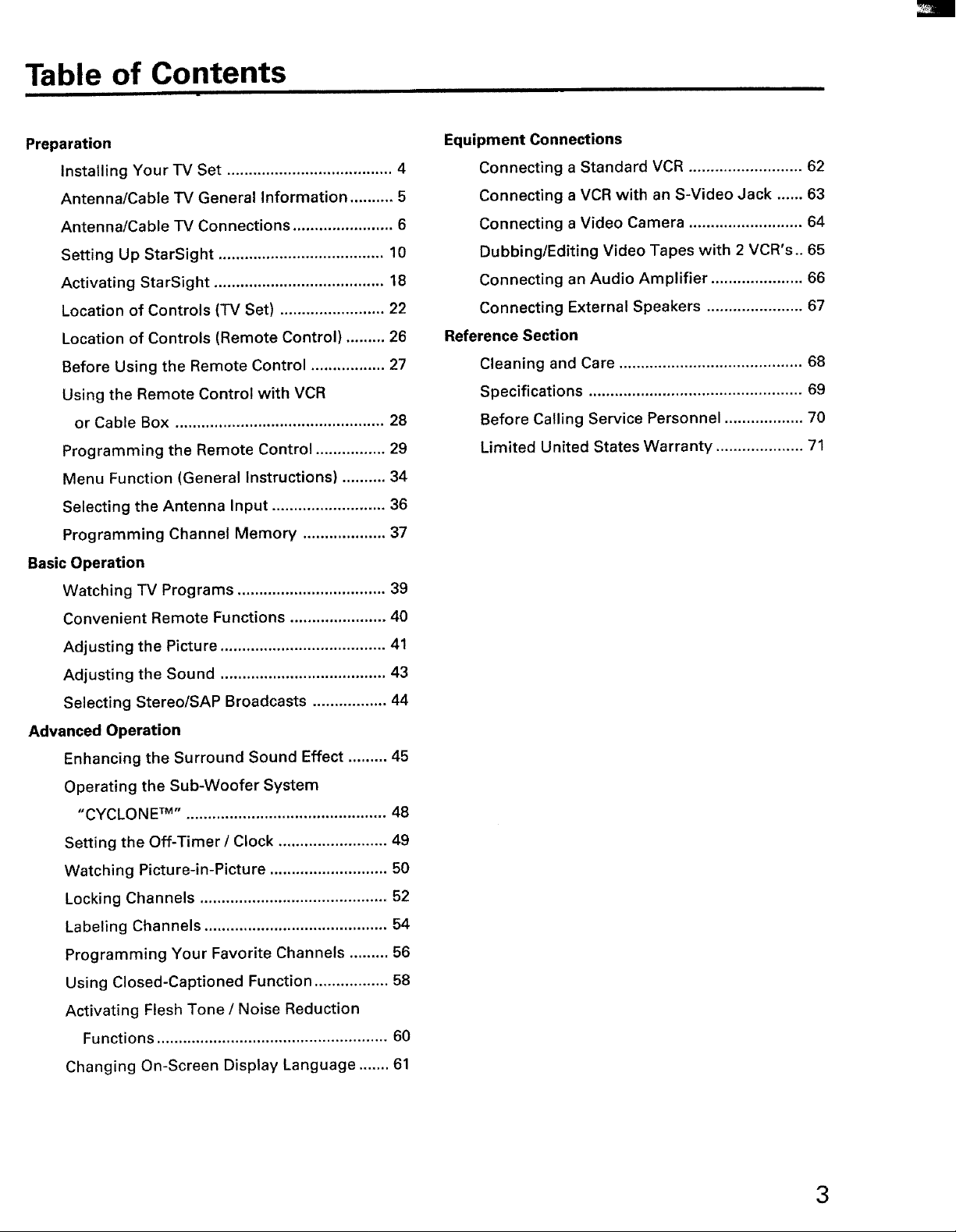
Table of Contents
Preparation
Installing Your TV Set ...................................... 4
Antenna/Cable TV General Information .......... 5
Antenna/Cable TV Connections ....................... 6
Setting Up StarSight ...................................... 10
Activating StarSight ....................................... 18
Location of Controls (TV Set) ........................ 22
Location of Controls (Remote Control) ......... 26
Before Using the Remote Control ................. 27
Using the Remote Control with VCR
or Cable Box ................................................ 28
Programming the Remote Control ................ 29
Menu Function (General Instructions) .......... 34
Selecting the Antenna Input .......................... 36
Programming Channel Memory ................... 37
Basic Operation
Watching TV Programs .................................. 39
Convenient Remote Functions ...................... 40
Equipment Connections
Connecting a Standard VCR .......................... 62
Connecting a VCR with an S-Video Jack ...... 63
Connecting a Video Camera .......................... 64
Dubbing/Editing Video Tapes with 2 VCR's.. 65
Connecting an Audio Amplifier ..................... 66
Connecting External Speakers ...................... 67
Reference Section
Cleaning and Care .......................................... 68
Specifications ................................................. 69
Before Calling Service Personnel .................. 70
Limited United States Warranty .................... 71
Adjusting the Picture ...................................... 41
Adjusting the Sound ...................................... 43
Selecting Stereo/SAP Broadcasts ................. 44
Advanced Operation
Enhancing the Surround Sound Effect ......... 45
Operating the Sub-Woofer System
"CYCLONE _" .............................................. 48
Setting the Off-Timer/Clock ......................... 49
Watching Picture-in-Picture ........................... 50
Locking Channels ........................................... 52
Labeling Channels .......................................... 54
Programming Your Favorite Channels ......... 56
Using Closed-Captioned Function ................. 58
Activating Flesh Tone / Noise Reduction
Functions ..................................................... 60
Changing On-Screen Display Language ....... 61
3
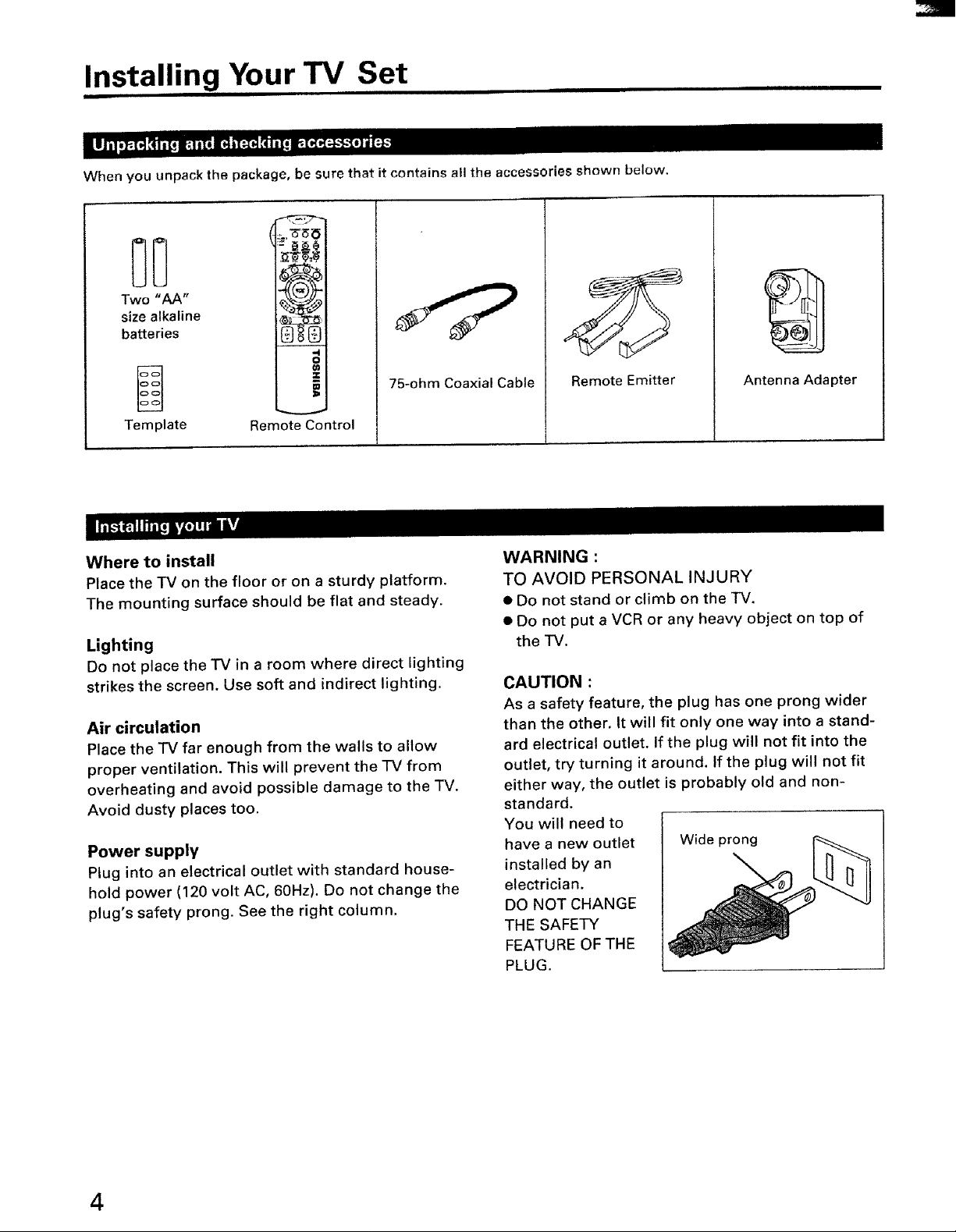
Installing Your TV Set
When you unpack the package, be sure that it contains all the accessories shown below.
Two "AA"
size alkaline
batteries
il
Template
Where to install
P_acethe "IV on the floor or on a sturdy platform.
The mounting surface should be flat and steady.
Lighting
Do not place the "IV in a room where direct lighting
strikes the screen. Use soft and indirect lighting.
Air circulation
Place the "IV far enough from the walls to allow
proper ventilation. This will prevent the TV from
overheating and avoid possible damage to the TV.
Avoid dusty places too.
Power supply
Plug into an electrical outlet with standard house-
hold power (120 volt AC, 60Hz). Do not change the
plug's safety prong. See the right column.
Remote Control
75-ohm Coaxial Cable
Remote Emitter
WARNING :
TO AVOID PERSONAL INJURY
• Do not stand or climb on the TV.
• Do not put a VCR or any heavy object on top of
the TV.
CAUTION :
As a safety feature, the plug has one prong wider
than the other. It will fit only one way into a stand-
ard electrical outlet, If the plug will not fit into the
outlet, try turning it around. If the plug will not fit
either way, the outlet is probably old and non-
standard.
You will need to
have a new outlet Wide prong
installed by an
electrician.
DO NOT CHANGE
THE SAFETY
FEATURE OF THE
PLUG.
Antenna Adapter
4
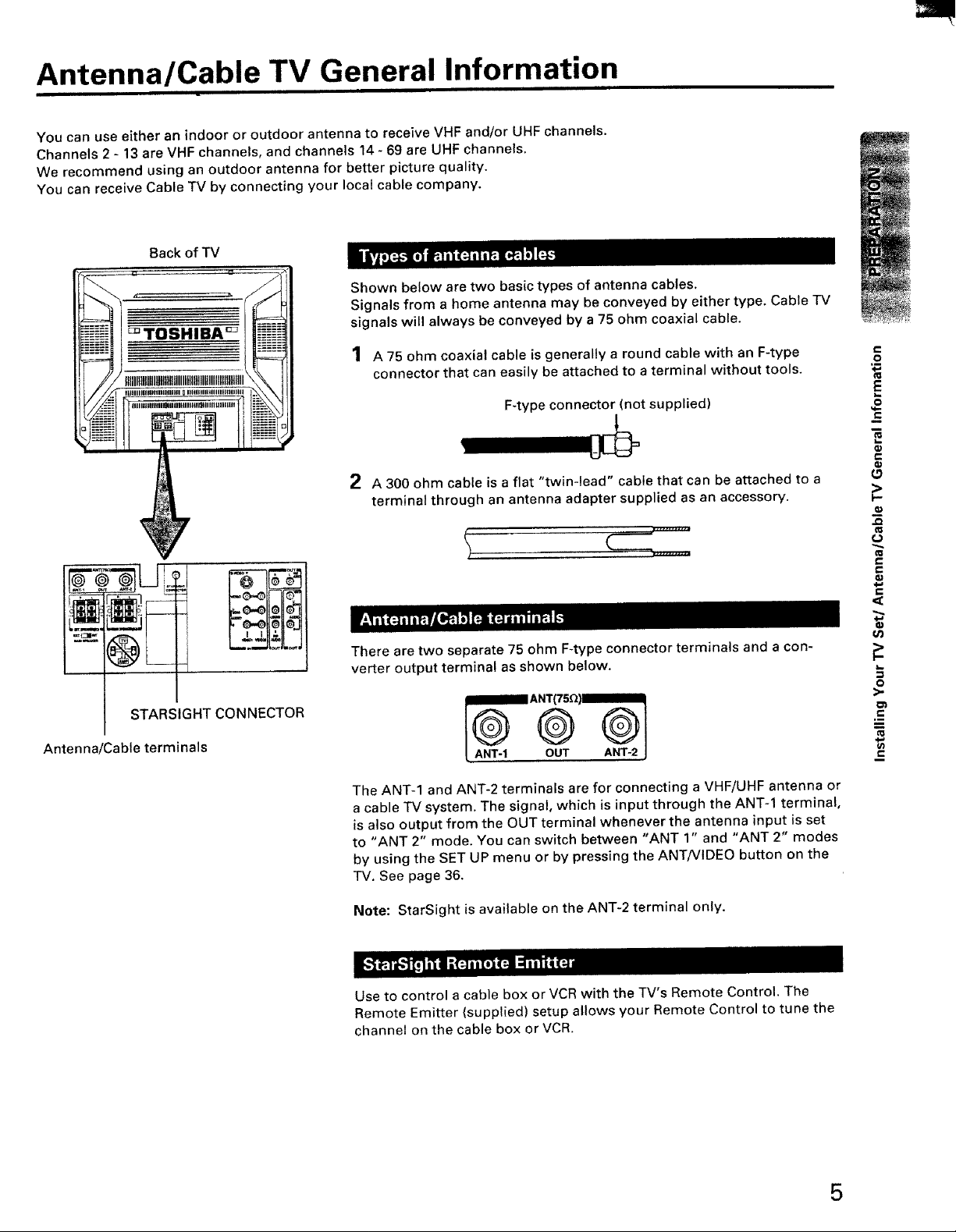
Antenna/Cable TV General Information
You can use either an indoor or outdoor antenna to receive VHF and/or UHF channels.
Channels 2 - 13 are VHF channels, and channels 14 - 69 are UHF channels.
We recommend using an outdoor antenna for better picture quality.
You can receive Cable TV by connecting your local cable company.
Shown below are two basic types of antenna cables.
Signals from a home antenna may be conveyed by either type. Cable TV
signals will always be conveyed by a 75 ohm coaxial cable.
STARSIGHT CONNECTOR
Antenna/Cable terminals
1 A 75 ohm coaxial cable is generally a round cable with an F-type
connector that can easily be attached to a terminal without tools.
F-type connector (not supplied)
2 A 300 ohm cable is a flat "twin-lead" cable that can be attached to a
terminal through an antenna adapter supplied as an accessory.
There are two separate 75 ohm F-type connector terminals and a con-
verter output termina! as shown below.
®
The ANT-1 and ANT-2 terminals are for connecting a VHF/UHF antenna or
a cable TV system. The signal, which is input through the ANT-1 terminal,
is also output from the OUT terminal whenever the antenna input is set
to "ANT 2" mode. You can switch between "ANT 1" and "ANT 2" modes
by using the SET UP menu or by pressing the ANT/VIDEO button on the
"IV. See page 36.
OUT ANT-2
,2
,90
_=
e,
(3
.O
(J
e-
qJ
€/)
o
>.
=
_=
Note: StarSight is available on the ANT-2 terminal only.
Use to control a cable box or VCR with the TV's Remote Control. The
Remote Emitter (supplied) setup allows your Remote Control to tune the
channel on the cable box or VCR.
5
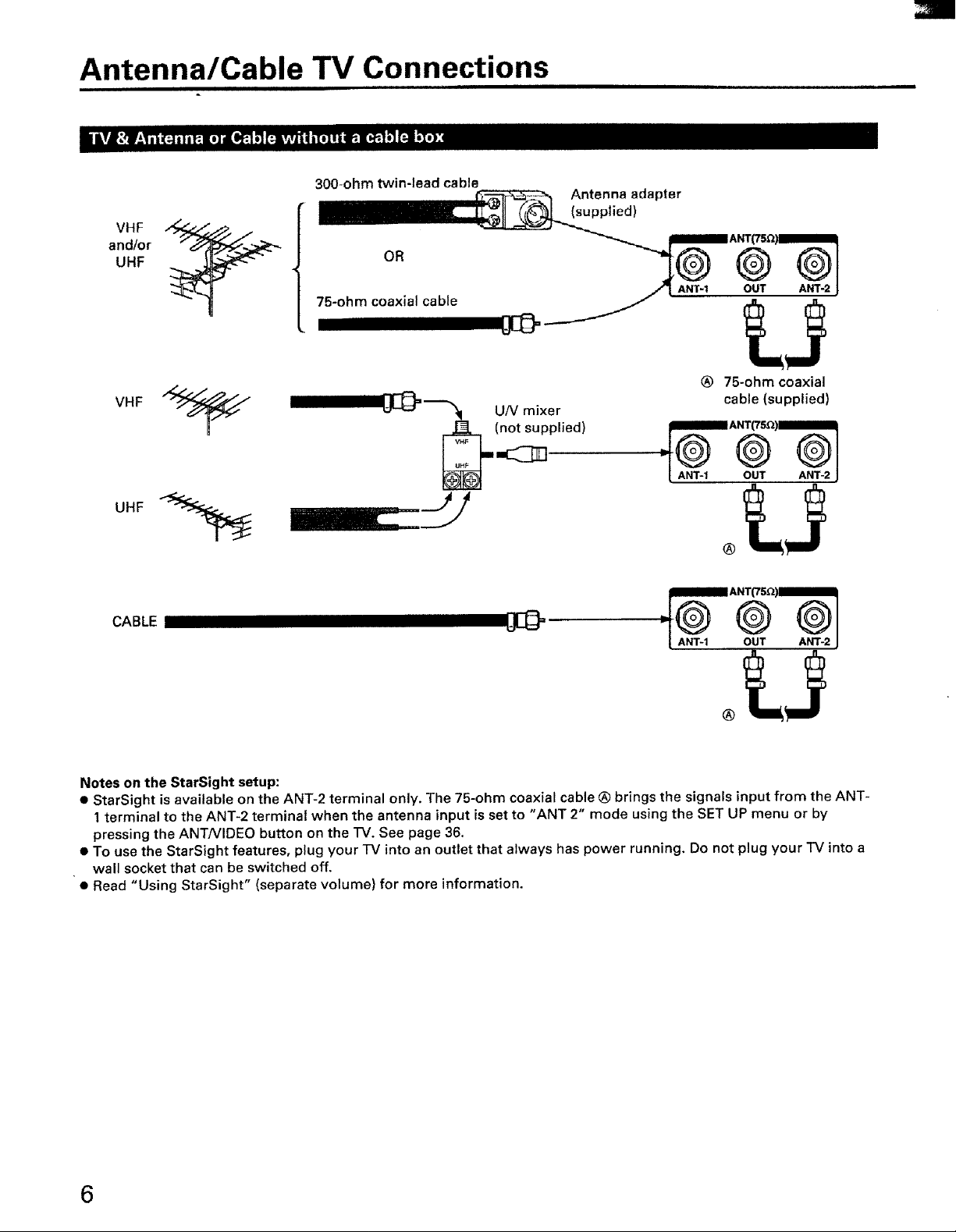
Antenna/Cable TV Connections
300-ohm twin-lead cable
and/or
UHF
........ _l ANT-I OUT ANT-2 j
75-o.mcoaxialcaD_e __
VHF
UHF
CABLE [_
UN mixer
(_plied)
Antenna adapter
® 75-ohm coaxial
cable (supplied)
®
Notes on the StarSight setup:
• StarSight is available on the ANT-2 terminal only. The 75-ohm coaxial cable ® brings the signals input from the ANT-
1terminal to the ANT-2 terminal when the antenna input is set to "ANT 2" mode using the SET UP menu or by
pressing the ANTNIDEO button on the IV. See page 36.
• To use the StarSight features, plug your -IV into an outlet that always has power running. Do not plug your "IV into a
wall socket that can be switched off,
• Read "Using StarSight" (separate volume) for more information.
6
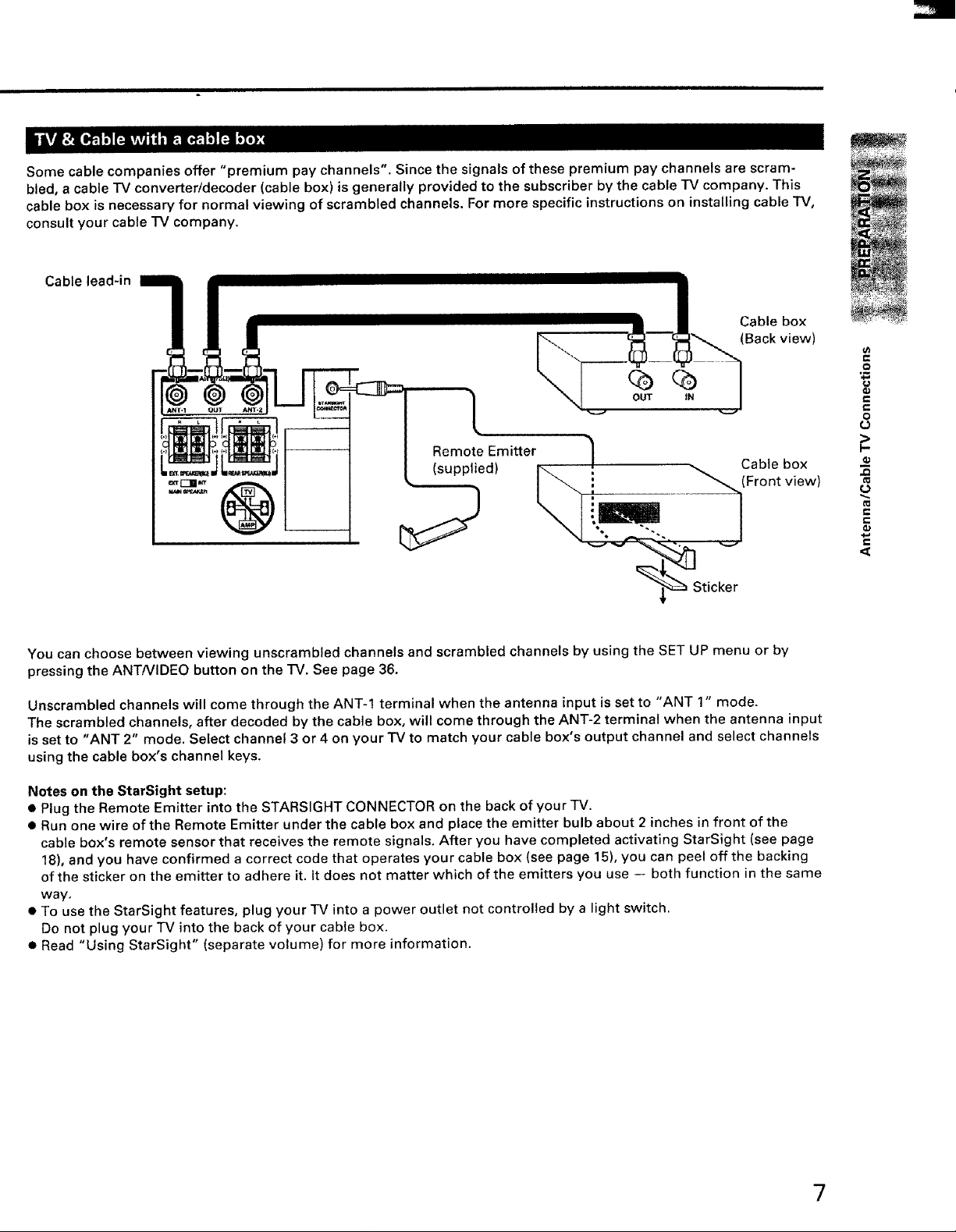
Some cable companies offer "premium pay channels". Since the signals of these premium pay channels are scram-
bled, a cable TV converter/decoder (cable box) is generally provided to the subscriber by the cable TV company. This
cable box is necessary for normal viewing of scrambled channels. For more specific instructions on installing cable TV,
consult your cable TV company.
Cable lead-in
Cable box
(Back view)
OUT IN
Remote Emitter
(supplied)
. _ Cab e box
-' _(Front view)
ffl
0
o
>
l-
ID
U
]
_ Sticker
You can choose between viewing unscrambled channels and scrambled channels by using the SET UP menu or by
pressing the ANTNIDEO button on the IV. See page 36.
Unscrambled channels will come through the ANT-1 terminal when the antenna input is set to "ANT 1" mode.
The scrambled channels, after decoded by the cable box, will come through the ANT-2 terminal when the antenna input
is set to "ANT 2" mode. Select channel 3 or 4 on your TV to match your cable box's output channel and select channels
using the cable box's channel keys.
Notes on the StarSight setup:
• Plug the Remote Emitter into the STARSIGHT CONNECTOR on the back of your "IV.
• Run one wire of the Remote Emitter under the cable box and place the emitter bulb about 2 inches in front of the
cable box's remote sensor that receives the remote signals. After you have completed activating StarSight (see page
18), and you have confirmed a correct code that operates your cable box (see page 15), you can peel off the backing
of the sticker on the emitter to adhere it. it does not matter which of the emitters you use -- both function in the same
way.
• To use the StarSight features, plug your TV into a power outlet not controlled by a light switch.
Do not plug your "IV into the back of your cable box.
• Read "Using StarSight" (separate volume) for more information.
C
i-
,<
7
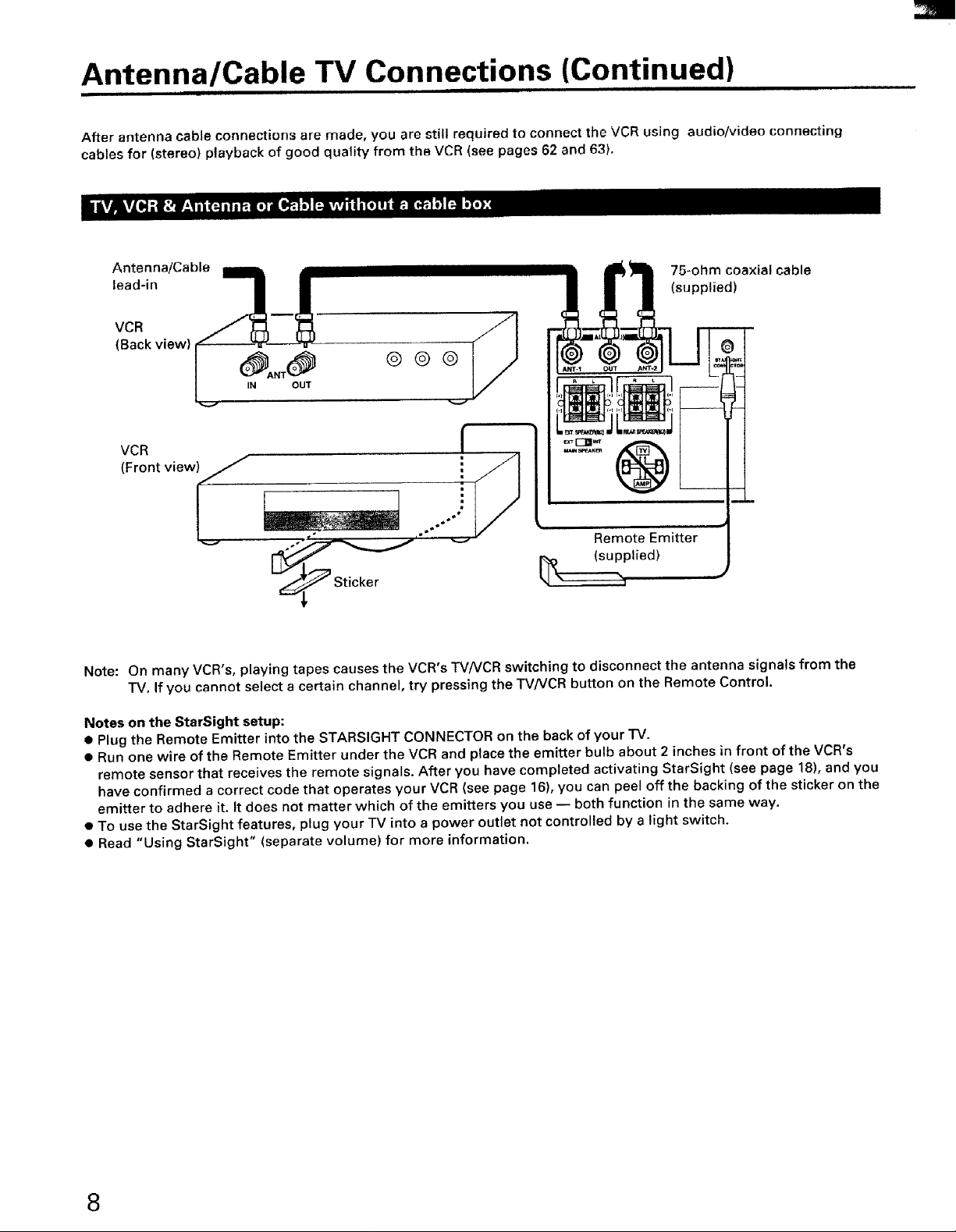
Antenna/Cable TV Connections (Continued)
After antenna cable connections are made, you are still required to connect the VCR using audio/video connecting
cables for (stereo) playback of good quality from the VCR (see pages 62 and 63).
Antenna/Cable
lead-in
vc.
(Back view) I (_AINNT (_OUT (_ @ (_
VCR
(Front view_
Remote Emitter
Note: On many VCR's, playing tapes causes the VCR's TVNCR switching to disconnect the antenna signals from the
TV. If you cannot select a certain channel, try pressing the TV/VCR button on the Remote Control.
75-ohm coaxial cable
(supplied)
Notes on the StarSight setup:
• Plug the Remote Emitter into the STARSIGHT CONNECTOR on the back of your TV.
• Run one wire of the Remote Emitter under the VCR and place the emitter bulb about 2 inches in front of the VCR's
remote sensor that receives the remote signals. After you have completed activating StarSight (see page 18), and you
have confirmed a correct code that operates your VCR (see page 16), you can peel off the backing of the sticker on the
emitter to adhere it. It does not matter which of the emitters you use -- both function in the same way.
• To use the StarSight features, plug your rv into a power outlet not controlled by a light switch.
• Read "Using StarSight" (separate volume) for more information.
8
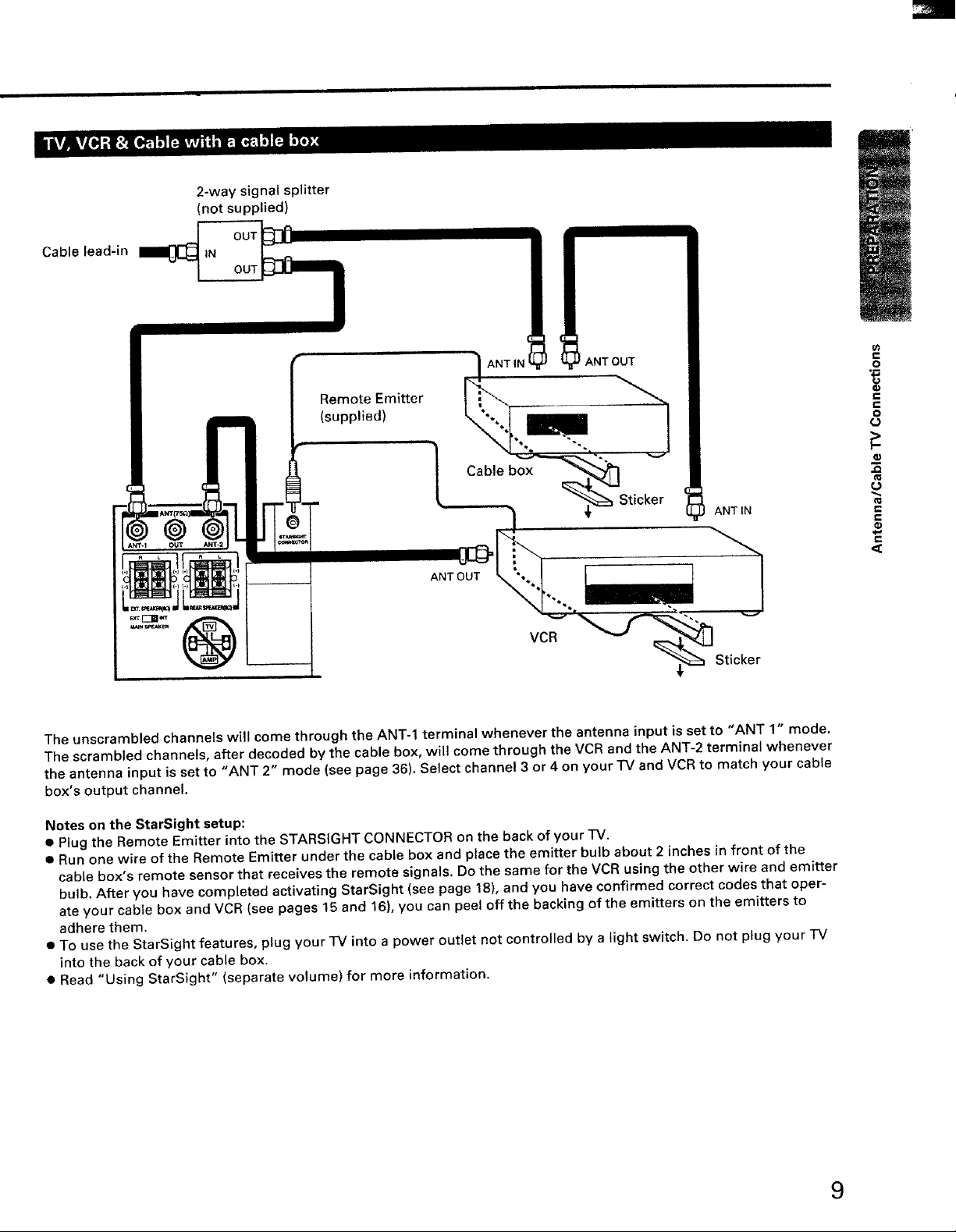
Cable lead-in
2-way signal splitter
(not supplied)
OUT!
IN
_ANT OUT
Remote Emitter
(supplied)
Cable box
Sticker
ANTIN
@
ANT OUT
I
VCR
Sticker
The unscrambled channels will come through the ANT-1 terminal whenever the antenna input is set to "ANT 1" mode,
The scrambled channels, after decoded by the cable box, will come through the VCR and the ANT-2 terminal whenever
the antenna input is set to "ANT 2" mode (see page 36). Select channel 3 or 4 on your -rv and VCR to match your cable
box's output channel.
€
o
f-
r-
e-
f-
Notes on the StarSight setup:
• Plug the Remote Emitter into the STARSIGHT CONNECTOR on the back of your "IV.
• Run one wire of the Remote Emitter under the cable box and place the emitter bulb about 2 inches in front of the
cable box's remote sensor that receives the remote signals. Do the same for the VCR using the other wire and emitter
bulb. After you have completed activating StarSight (see page 18), and you have confirmed correct codes that oper-
ate your cable box and VCR (see pages 15 and 16), you can peel offthe backing of the emitters on the emitters to
adhere them.
• To use the StarSight features, plug your "IV into a power outlet not controlled by a light switch. Do not plug your IV
into the back of your cable box.
• Read "Using StarSight" (separate volume) for more information.
9
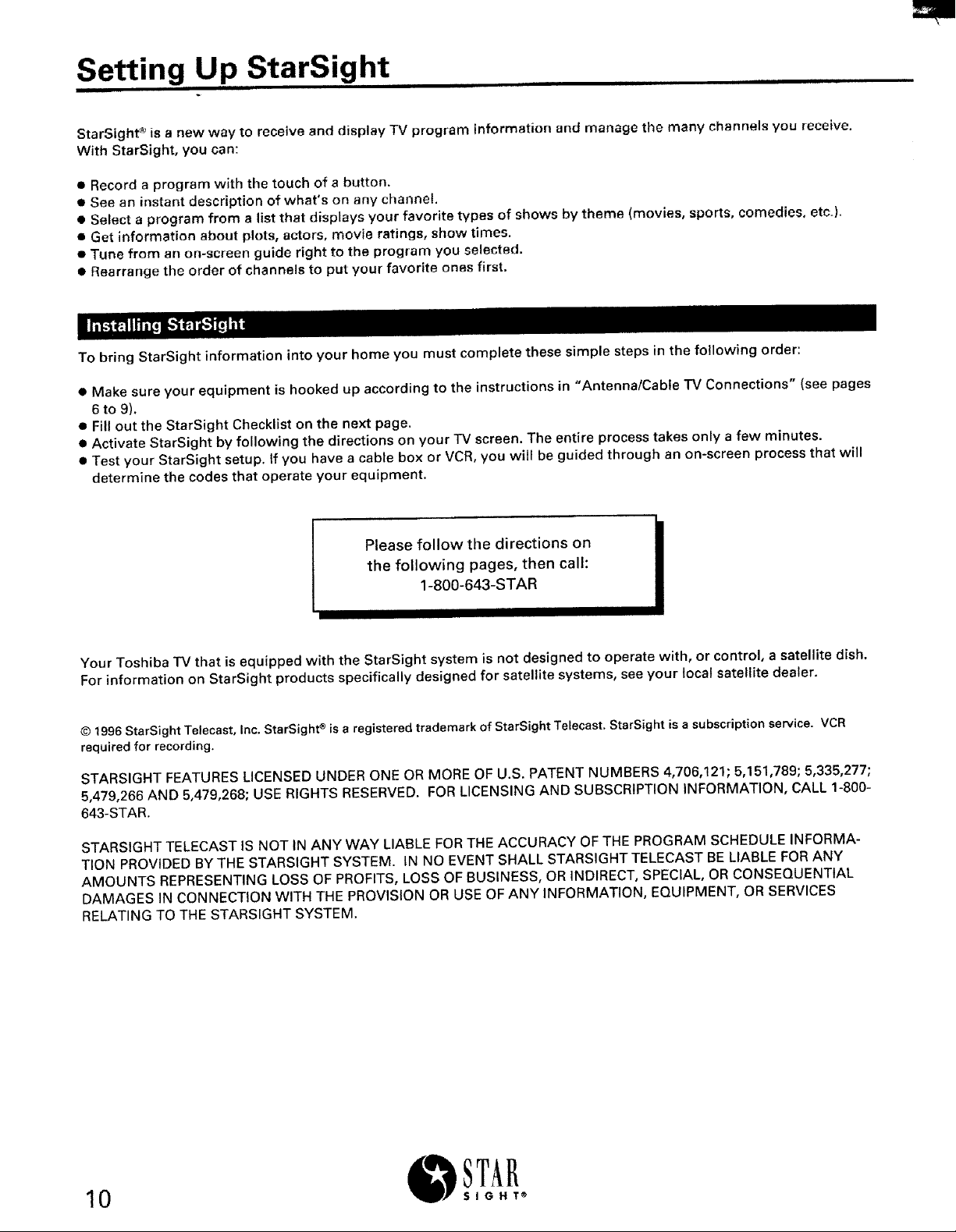
Setting Up StarSight
i llliiiiiiiiu l iii
StarSight _ is a new way to receive and display TV program information and manage the many channels you receive.
With StarSigbt, you can:
• Record a program with the touch of a button.
• See an instant description of what's on any channel.
• Select a program from a list that displays your favorite types of Shows by theme (movies, sports, comedies, etc.).
• Get information about plots, actors, movie ratings, show times.
• Tune from an on-screen guide right to the program you selected.
• Rearrange the order of channels to put your favorite ones first.
To bring StarSight information into your home you must complete these simple steps in the following order:
• Make sure your equipment is hooked up according to the instructions in "Antenna/Cable TV Connections" (see pages
6 to 9).
• Fill out the StarSight Checklist on the next page.
• Activate StarSight by following the directions on your TV screen. The entire process takes only a few minutes.
• Test your StarSight setup. If you have a cable box or VCR, you will be guided through an on-screen process that will
determine the codes that operate your equipment.
Please follow the directions on
the following pages, then call:
1-800-643-STAR
"11111111111111111
Your Toshiba TV that is equipped with the StarSight system is not designed to operate with, or control, a satellite dish.
For information on StarSight products specifically designed for satellite systems, see your local satellite dealer.
© 1996 StarSight Telecast, Inc. StarSight _ is a registered trademark of StarSight TelecasL StarSight is a subscription service. VCR
required for recording.
STARSIGHT FEATURES LICENSED UNDER ONE OR MORE OF U.S. PATENT NUMBERS 4,706,121; 5,151,789; 5,335,277;
5,479,266 AND 5,479,268; USE RIGHTS RESERVED. FOR LICENSING AND SUBSCRIPTION INFORMATION, CALL 1-800-
643-STAR.
STARSIGHT TELECAST IS NOT IN ANY WAY LIABLE FOR THE ACCURACY OF THE PROGRAM SCHEDULE INFORMA-
TION PROVIDED BY THE STARSIGHT SYSTEM. IN NO EVENT SHALL STARSIGHT TELECAST BE LIABLE FOR ANY
AMOUNTS REPRESENTING LOSS OF PROFITS, LOSS OF BUSINESS, OR INDIRECT, SPECIAL, OR CONSEQUENTIAL
DAMAGES IN CONNECTION WITH THE PROVISION OR USE OF ANY INFORMATION, EQUIPMENT, OR SERVICES
RELATING TO THE STARSIGHT SYSTEM.
i
lo STAR
SIGHT ®
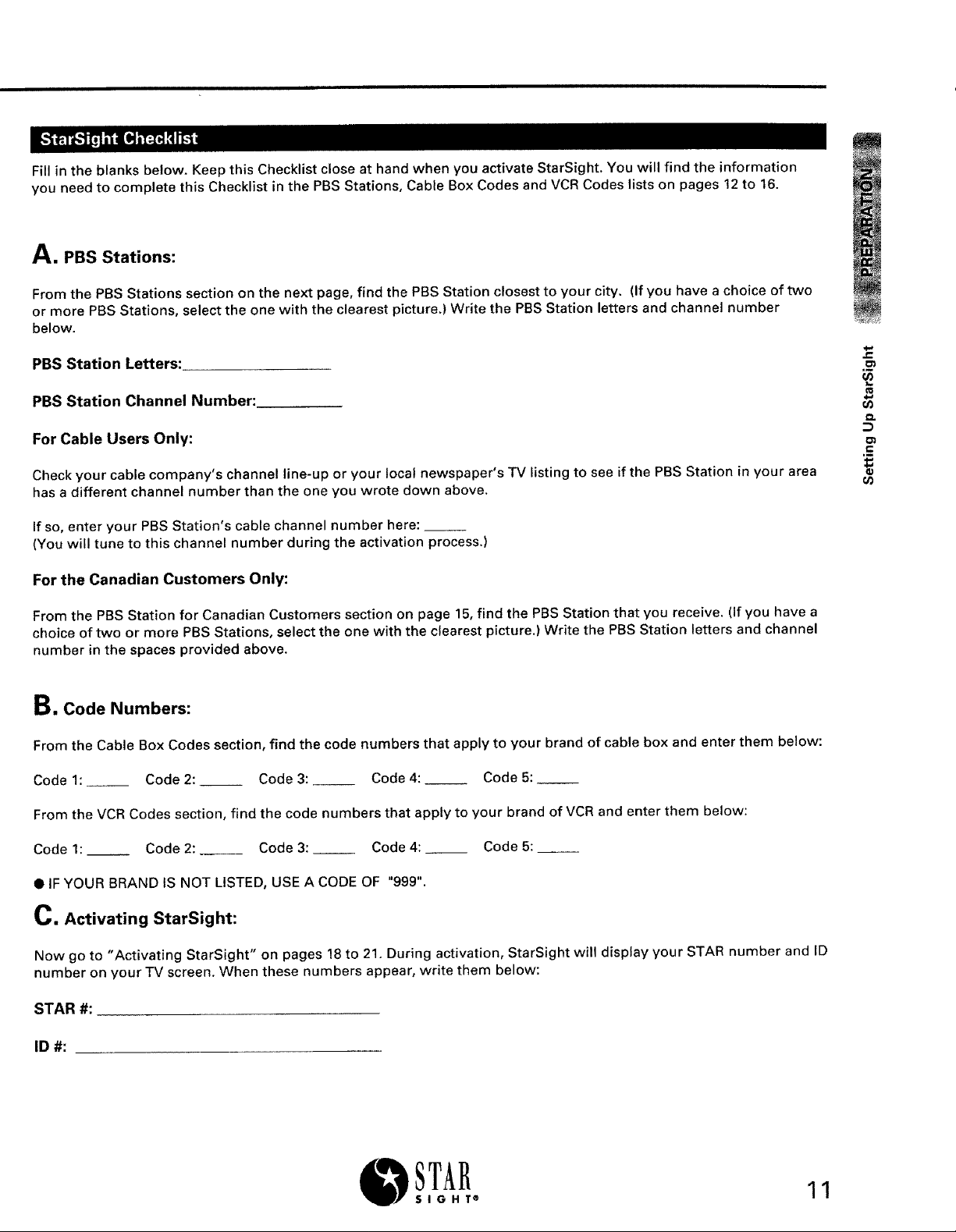
Fill in the blanks below. Keep this Checklist close at hand when you activate StarSight. You will find the information
you need to complete this Checklist in the PBS Stations, Cable Box Codes and VCR Codes lists on pages 12 to 16.
A,PBS Stations:
From the PBS Stations section on the next page, find the PBS Station closest to your city. (if you have a choice of two
or more PBS Stations, select the one with the clearest picture.) Write the PBS Station letters and channel number
below.
PBS Station Letters:
PBS Station Channel Number:
For Cable Users Only:
e-
{6
e_
ol
C
Check your cable company's channel line-up or your local newspaper's TV listing to see if the PBS Station in your area
has a different channel number than the one you wrote down above.
If so, enter your PBS Station's cable channel number here: __
(You will tune to this channel number during the activation process.)
For the Canadian Customers Only:
From the PBS Station for Canadian Customers section on page 15, find the PBS Station that you receive. (if you have a
choice of two or more PBS Stations, select the one with the clearest picture.) Write the PBS Station letters and channel
number in the spaces provided above.
B,Code Numbers:
From the Cable Box Codes section, find the code numbers that apply to your brand of cable box and enter them below:
Code 1: Code 2:__ Code 3:__ Code 4:__ Code 5:__
From the VCR Codes section, find the code numbers that apply to your brand of VCR and enter them below:
Code 1:__ Code 2:__ Code 3:__ Code 4:__ Code 5:__
• IF YOUR BRAND IS NOT LISTED, USE A CODE OF "999".
C, Activating StarSight:
u_
Now go to "Activating StarSight" on pages 18 to 21. During activation, StarSight will display your STAR number and ID
number on your TV screen. When these numbers appear, write them below:
STAR #:
ID #:
STAR 11
SIGHT ®
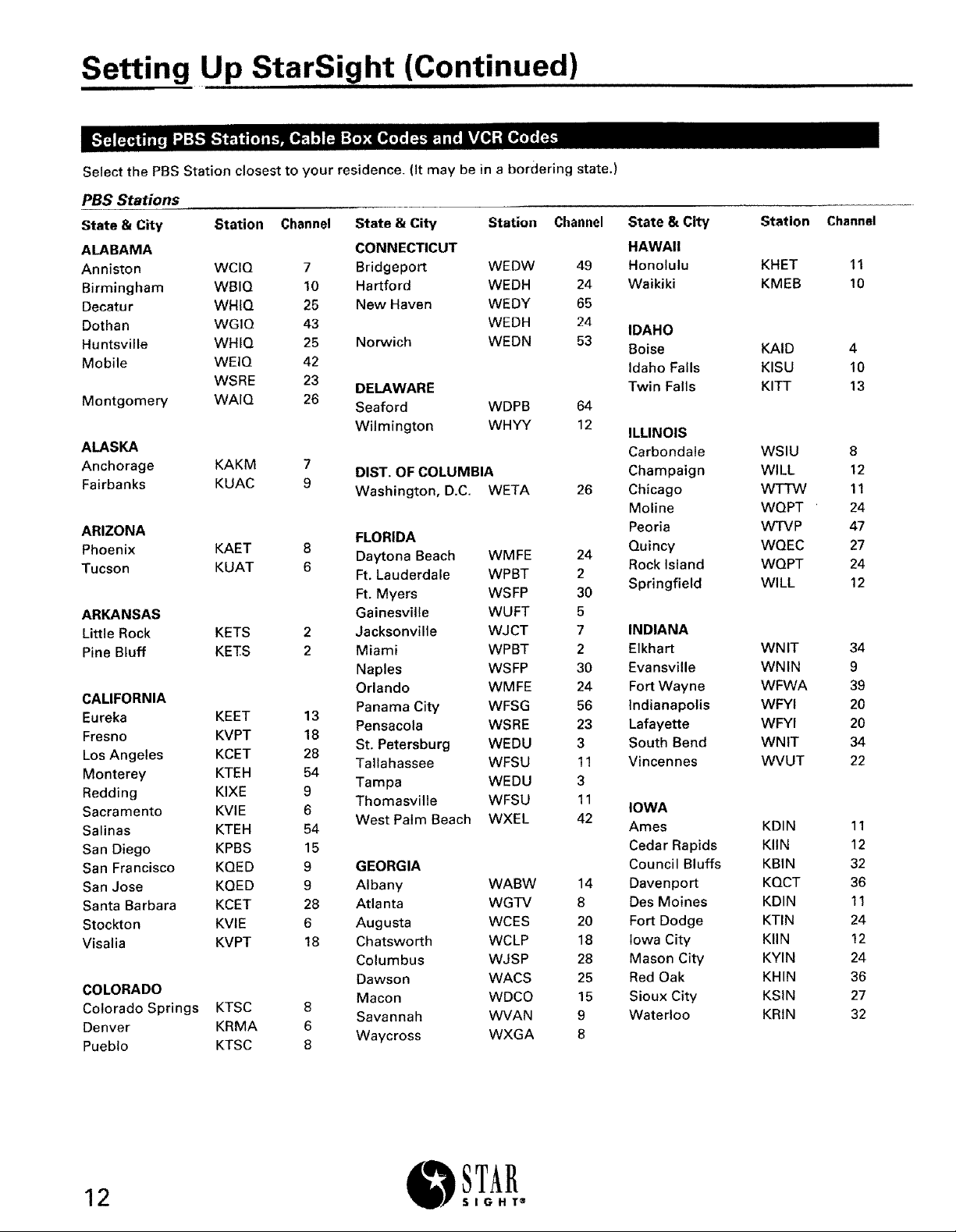
Setting Up StarSight (Continued)
Select the PBS Station closest to your residence. (It may be in a bordering state.)
PBS Stations
State & City Station Channel
ALABAMA
Anniston WCIQ 7
Birmingham WBIQ 10
Decatur WHIQ 25
Dothan WGIO 43
Huntsville WHIQ 25
Mobile WEIQ 42
WSRE 23
Montgomery WAIQ 26
ALASKA
Anchorage KAKM
Fairbanks KUAC
ARIZONA
Phoenix KAET
Tucson KUAT
ARKANSAS
Little Rock KETS
Pine Bluff KETS
CALIFORNIA
Eureka KEET 13
Fresno KVPT 18
Los Angeles KCET 28
Monterey KTEH 54
Redding KIXE 9
Sacramento KVIE 6
Salinas KTEH 54
San Diego KPBS 15
San Francisco KQED 9
San Jose KQED 9
Santa Barbara KCET 28
Stockton KVIE 6
Visalia KVPT 18
COLORADO
Colorado Springs KTSC
Denver KRMA
Pueblo KTSC
7
9
8
6
2
2
8
6
8
State & City
CONNECTICUT
Bridgeport
Hartford
New Haven
Norwich
DELAWARE
Seaford
Wilmington
DIST. OF COLUMBIA
Washington, D.C. WETA
FLORIDA
Daytona Beach WMFE 24
Ft. Lauderdale WPBT 2
Ft. Myers WSFP 30
Gainesville WUFT 5
Jacksonville WJCT 7
Miami WPBT 2
Naples WSFP 30
Orlando WMFE 24
Panama City WFSG 56
Pensacola WSRE 23
St. Petersburg WEDU 3
Tallahassee WFSU 11
Tampa WEDU 3
ThomasvilIe WFSU 11
West Palm Beach WXEL 42
GEORGIA
Albany WABW 14
Atlanta WGTV 8
Augusta WCES 20
Chatsworth WCLP 18
Columbus WJSP 28
Dawson WACS 25
Macon WDCO 15
Savannah WVAN 9
Waycross WXGA 8
Station Channel
WEDW 49
WEDH 24
WEDY 65
WEDH 24
WEDN 53
WDPB 64
WHYY 12
26
State & City
HAWAII
Honolulu
Waikiki
IDAHO
Boise
Idaho Falls
Twin Falls
ILLINOIS
CarbondaIe
Champaign
Chicago
Moline
Peoria
Quincy
Rock Island
Springfield
INDIANA
Elkhart
Evansville
Fort Wayne
Indianapolis
Lafayette
South Bend
Vincennes
IOWA
Ames
Cedar Rapids
Council Bluffs
Davenport
Des Moines
Fort Dodge
Iowa City
Mason City
Red Oak
Sioux City
Waterloo
Station
KHET
KMEB
KAID
KISU
KITT
WSIU
WILL
WTTW
WQPT
WTVP
WQEC
WQPT
WILL
WN IT
WNIN
WFWA
WFYI
WFYI
WN IT
WVUT
KDIN
KIlN
KBIN
KQCT
KDIN
KTIN
KIlN
KYIN
KHIN
KSIN
KRIN
Channel
11
10
4
10
13
8
12
11
24
47
27
24
12
34
9
39
20
20
34
22
11
12
32
36
11
24
12
24
36
27
32
12
STAR
SIGHT ®
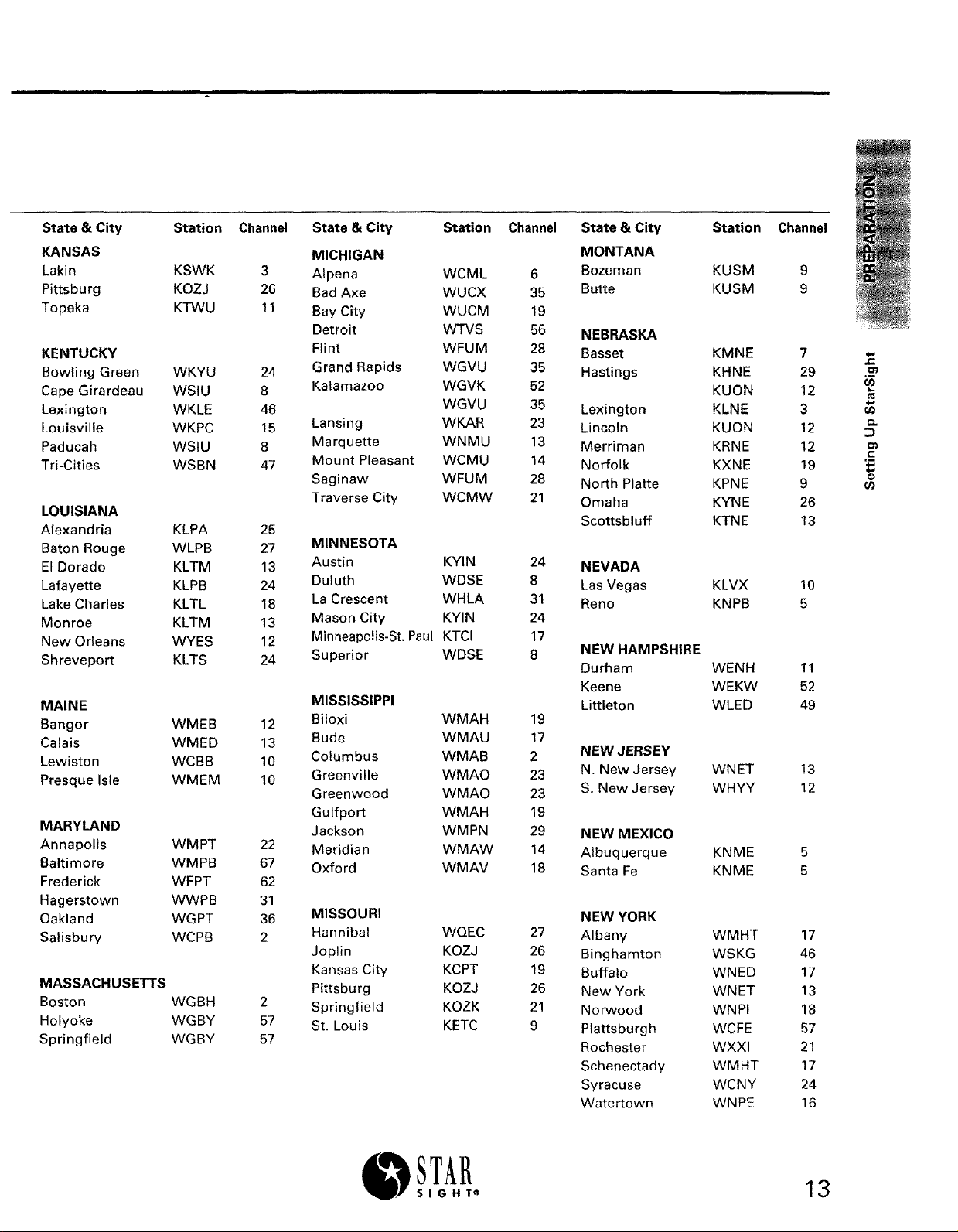
State & City Station Channel
KANSAS
Lakin KSWK 3
Pittsburg KOZJ 26
Topeka KTWU 11
KENTUCKY
Bowling Green WKYU 24
Cape Girardeau WSIU 8
Lexington WKLE 46
Louisville WKPC 15
Paducah WSIU 8
Tri-Cities WSBN 47
LOUISIANA
Alexandria KLPA 25
Baton Rouge WLPB 27
El Dorado KLTM 13
Lafayette KLPB 24
Lake Charles KLTL 18
Monroe KLTM 13
New Orleans WYES 12
Shreveport KLTS 24
MAINE
Bangor WMEB 12
Calais WMED 13
Lewiston WCBB 10
Presque Isle WMEM 10
MARYLAND
Annapolis WMPT 22
Baltimore WMPB 67
Frederick WFPT 62
Hagerstown WWPB 31
Oakland WGPT 36
Salisbury WCPB 2
MASSACHUSETTS
Boston WGBH 2
Holyoke WGBY 57
Springfield WGBY 57
State & City
MICHIGAN
Alpena
Bad Axe
Bay City
Detroit
Flint
Grand Rapids
Kalamazoo
Lansing
Marquette
Mount Pleasant
Saginaw
Traverse City
MINNESOTA
Austin KYIN
Duluth WDSE
La Crescent WHLA
Mason City KYIN
Minneapolis-St. Paul KTCl
Superior WDSE
MISSISSIPPI
Biloxi WMAH 19
Bude WMAU 17
Columbus WMAB 2
Greenville WMAO 23
Greenwood WMAO 23
Gulfport WMAH 19
Jackson WMPN 29
Meridian WMAW 14
Oxford WMAV 18
MISSOURI
Hannibal WQEC 27
Joplin KOZJ 26
Kansas City KCPT 19
Pittsburg KOZJ 26
Springfield KOZK 21
St. Louis KETC 9
Station
WCML
WUCX
WUCM
WTVS
WFU M
WGVU
WGVK
WGVU
WKAR
WNMU
WCMU
WFUM
WCMW
Channel
6
35
19
56
28
35
52
35
23
13
14
28
21
24
8
31
24
17
8
State & City Station
MONTANA
Bozeman KUSM
Butte KUSM
NEBRASKA
Basset KMNE 7
Hastings KHNE 29
KUON 12
Lexington KLNE 3
Lincoln KUON 12
Merriman KRNE 12 =
Norfolk KXNE 19 "_
North Platte KPNE 9
Omaha KYNE 26
Scottsbluff KTNE 13
NEVADA
Las Vegas KLVX
Reno KNPB
NEW HAMPSHIRE
Durham WENH 11
Keene WEKW 52
Littleton WLED 49
NEW JERSEY
N. New Jersey WNET
S. New Jersey WHYY
NEW MEXICO
Albuquerque KNME
Santa Fe KNME
NEW YORK
Albany WMHT 17
Binghamton WSKG 46
Buffalo WNED 17
New York WNET 13
Norwood WNPI 18
Plattsburgh WCFE 57
Rochester WXXI 21
Schenectady WMHT 17
Syracuse WCNY 24
Watertown WNPE 16
Channel
9
9
10
5
13
12
5
5
f-
_SIGHT®
STAR
13
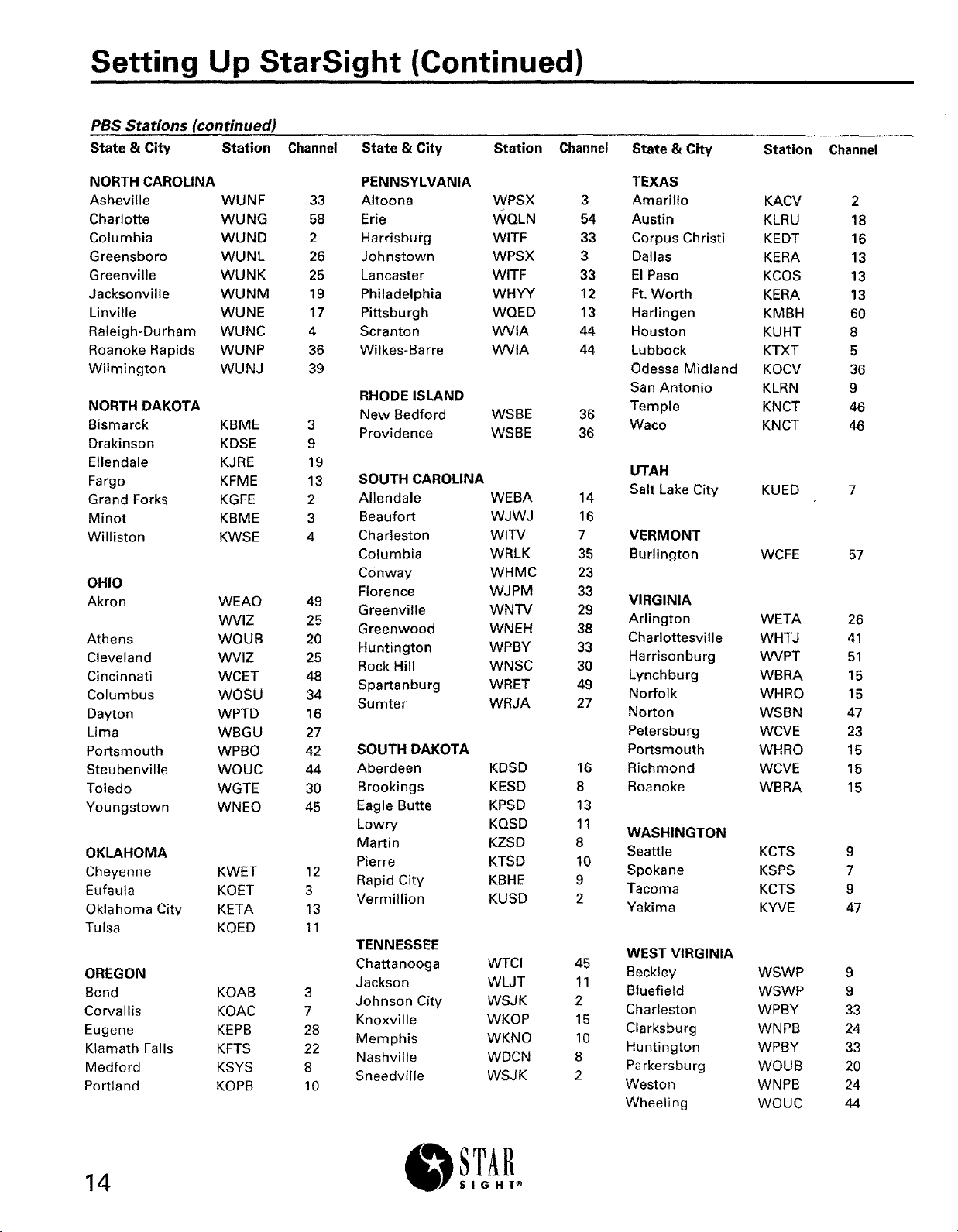
Setting Up StarSight (Continued)
PBS Stations (continued)
State & City Station Channel State & City Station Channel State & City Station Channel
NORTH CAROLINA PENNSYLVANIA TEXAS
Asheville WUNF 33 AItoona WPSX 3 Amarillo KACV 2
Charlotte WUNG 58 Erie WQLN 54 Austin KLRU 18
Columbia WUND 2 Harrisburg WITF 33 Corpus Christi KEDT 16
Greensboro WUNL 26 Johnstown WPSX 3 Dallas KERA 13
Greenville WUNK 25 Lancaster WlTF 33 El Paso KCOS 13
Jacksonville WUNM 19 Philadelphia WHYY 12 Ft, Worth KERA 13
Linville WUNE 17 Pittsburgh WQED 13 Harlingen KMBH 60
Raleigh-Durham WUNC 4 Scranton WVIA 44 Houston KUHT 8
Roanoke Rapids WUNP 36 Wilkes-Barre WVIA 44 Lubbock KTXT 5
Wilmington WUNJ 39 Odessa Midland KOCV 36
RHODE ISLAND
NORTH DAKOTA New Bedford WSBE 36 Temple KNCT 46
Bismarck KBME 3 Providence WSBE 36 Waco KNCT 46
Drakinson KDSE 9
Ellendale KJRE 19
Fargo KFME 13 SOUTH CAROLINA
Grand Forks KGFE 2 Allendale WEBA 14
Minot KBME 3 Beaufort WJWJ 16
Wiltiston KWSE 4 Charleston WlTV 7 VERMONT
Columbia WRLK 35 Burlington WCFE 57
Conway WHMC 23
OHIO Florence WJPM 33
Akron WEAO 49 VIRGINIA
Athens WOUB 20 Charlottesville WHTJ 41
Cleveland WVIZ 25 Rock Hill WNSC 30
Cincinnati WCET 48 Lynchburg WBRA 15
Columbus WOSU 34 Spartanburg WRET 49 Norfolk WHRO 15
Dayton WPTD 16 Norton WSBN 47
Lima WBGU 27 Petersburg WCVE 23
Portsmouth WPBO 42 SOUTH DAKOTA Portsmouth WHRO 15
Steubenville WOUC 44 Aberdeen KDSD 16 Richmond WCVE 15
Toledo WGTE 30 Brookings KESD 8 Roanoke WBRA 15
Youngstown WNEO 45 Eagle Butte KPSD 13
OKLAHOMA Seattle KCTS 9
Cheyenne KWET 12 Rapid City KBHE 9 Spokane KSPS 7
Eufaula KOET 3 Tacoma KCTS 9
Oklahoma City KETA 13 Yakima KYVE 47
Tulsa KOED 11
OREGON Chattanooga WTCI 45 Beckley WSWP 9
Bend KOAB 3 Bluefield WSWP 9
Corvallis KOAC 7 Johnson City WSJK 2 Charleston WPBY 33
Eugene KEPB 28 Memphis WKNO 10 Clarksburg WNPB 24
Klamath Falls KFTS 22 Huntington WPBY 33
Medford KSYS 8 Parkersburg WOUB 20
Portland KOPB 10 Weston WNPB 24
WVIZ 25 Greenwood WNEH 38 Arlington WETA 26
Greenville WNTV 29
Huntington WPBY 33 Harrisonburg WVPT 51
Sumter WRJA 27
Lowry KQSD 11
Martin KZSD 8
Pierre KTSD 10
Vermillion KUSD 2
TENNESSEE
Jackson WLJT 11
Knoxville WKOP 15
Nashville WDCN 8
Sneedville WSJK 2
San Antonio KLRN 9
UTAH
Salt Lake City KUED 7
WASHINGTON
WEST VIRGINIA
Wheeling WOUC 44
STAR
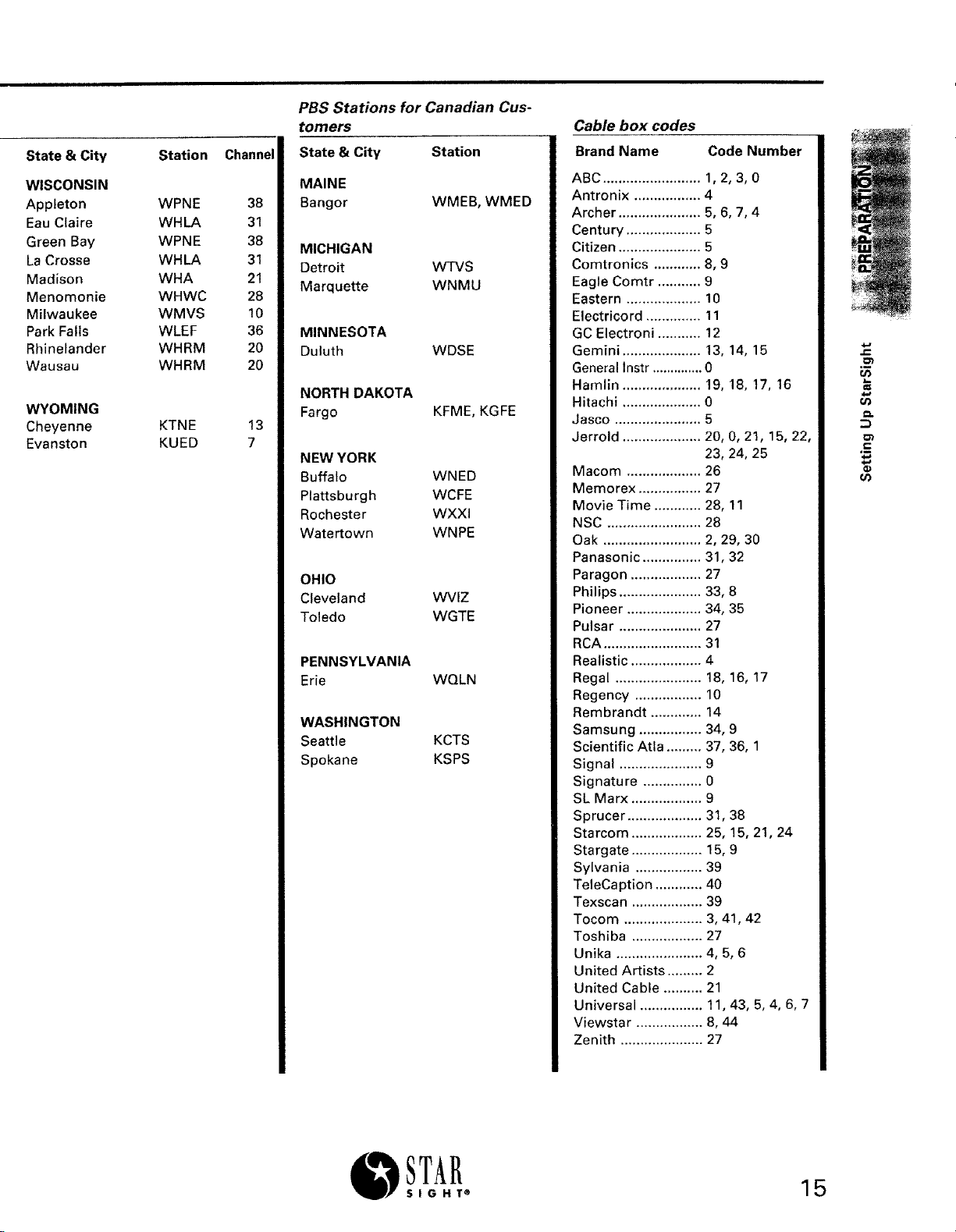
State&City
WISCONSIN
Appleton
Eau Claire
Green Bay
La Crosse
Madison
Menomonie
Milwaukee
Park Falls
Rhinelander
Wausau
WYOMING
Cheyenne
Evanston
Station
WPNE
WHLA
WPNE
WHLA
WHA
WHWC
WMVS
WLEF
WHRM
WHRM
KTNE
KUED
Channel
38
31
38
31
21
28
10
36
20
20
13
7
PBS Stations for Canadian Cus-
tomers
State & City Station
MAINE
Bangor WMEB, WMED
MICHIGAN
Detroit WTVS
Marquette WNMU
MINNESOTA
Duluth WDSE
NORTH DAKOTA
Fargo KFME, KGFE
NEW YORK
Buffalo WNED
Plattsburgh WCFE
Rochester WXXI
Watertown WNPE
OHIO
Cleveland WVIZ
Toledo WGTE
PENNSYLVANIA
Erie WQLN
WASHINGTON
Seattle KCTS
Spokane KSPS
Cable box codes
Brand Name Code Number
ABC ......................... 1, 2, 3, 0
Antronix ................. 4
Archer ..................... 5, 6, 7, 4
Century ................... 5
Citizen ..................... 5
Comtronics ............ 8, 9
Eagle Comtr ........... 9
Eastern ................... 10
Electricord .............. 11
GC Electroni ........... 12
Gemini .................... 13, 14, 15
General Instr .............. 0
Hamlln .................... 19, 18, 17, 16
Hitachi .................... 0
Jasco ...................... 5
Jerrold .................... 20, 0, 21, 15, 22,
23, 24, 25
Macom ................... 26
Memorex ................ 27
Movie Time ............ 28, 11
NSC ........................ 28
Oak ......................... 2, 29, 30
Panasonic ............... 31, 32
Paragon .................. 27
Philips ..................... 33, 8
Pioneer ................... 34, 35
Pulsar ..................... 27
RCA ......................... 31
Realistic .................. 4
Regal ...................... 18, 16, 17
Regency ................. 10
Rembrandt ............. 14
Samsung ................ 34, 9
Scientific Atla ......... 37, 36, 1
Signal ..................... 9
Signature ............... 0
SL Marx .................. 9
Sprucer ................... 31, 38
Starcom .................. 25, 15, 21, 24
Stargate .................. 15, 9
Sylvania ................. 39
TeleCaption ............ 40
Texscan .................. 39
Tocom .................... 3, 41, 42
Toshiba .................. 27
Unika ...................... 4, 5, 6
United Artists ......... 2
United Cable .......... 21
Universal ................ 11, 43, 5, 4, 6, 7
Viewstar ................. 8, 44
Zenith ..................... 27
,,€
u_
O}
o}
€
_SIGHT ®
STAR
15
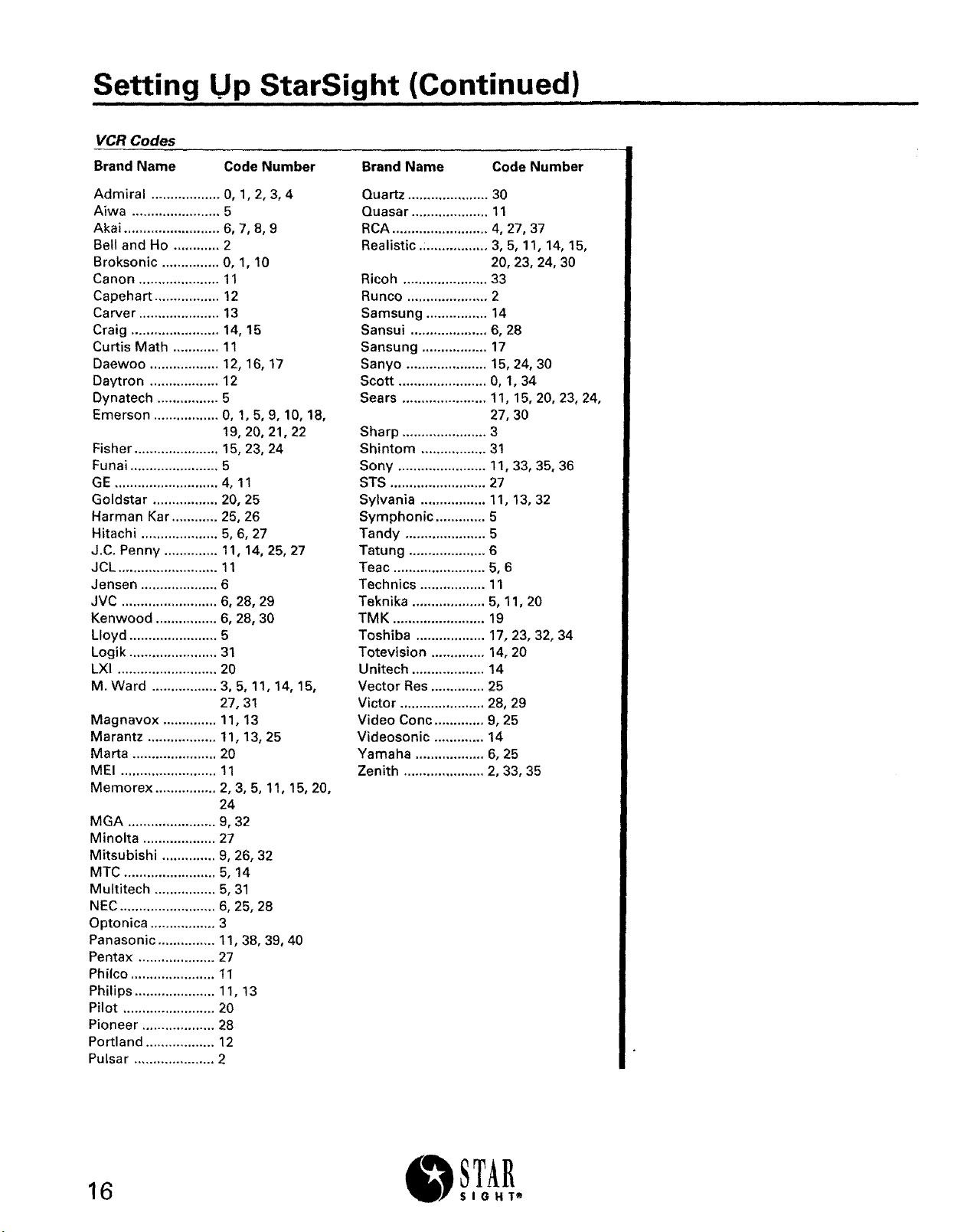
Setting,,,,,UP StarS,,ight,,,,(Continued) .......
VCR Codes
Brand Name Code Number
Brand Name Code Number
Admiral .................. 0, 1, 2, 3, 4
Aiwa ....................... 5
Akai ......................... 6, 7, 8, 9
Bell and Ho ............ 2
Broksonic ............... 0, 1, 10
Canon ..................... 11
Capehart ................. 12
Carver ..................... 13
Craig ....................... 14, 15
Curtis Math ............ 11
Daewoo .................. 12, 16, 17
Daytron .................. 12
Dynatech ................ 5
Emerson ................. 0, 1, 5, 9, 10, 18,
19, 20, 21, 22
Fisher ...................... 15, 23, 24
Funai ....................... 5
GE ........................... 4,11
Goldstar ................. 20, 25
Harman Kar ............ 25, 26
Hitachi .................... 5, 6, 27
J.C. Penny .............. 11, 14, 25, 27
JCL .......................... 11
Jensen .................... 6
JVC ......................... 6, 28, 29
Kenwood ................ 6, 28, 30
Lloyd ....................... 5
Logik ....................... 31
LXI .......................... 20
M. Ward ................. 3, 5, 11, 14, 15,
27, 31
Magnavox .............. 11, 13
Marantz .................. 11, 13, 25
Marta ...................... 20
MEI ......................... 11
Memorex ................ 2, 3, 5, 11, 15, 20,
24
MGA ....................... 9, 32
Minolta ................... 27
Mitsubishi .............. 9, 26, 32
MTC ........................ 5, 14
Multitech ................ 5, 31
NEC ......................... 6, 25, 28
Optonica ................. 3
Panasonic ............... 11, 38, 39, 40
Pentax .................... 27
Philco ...................... 11
Philips ..................... 11, 13
Pilot ........................ 20
Pioneer ................... 28
Portland .................. 12
Pulsar ..................... 2
Quartz ..................... 30
Quasar .................... 11
RCA ......................... 4, 27, 37
Realistic.: ................ 3, 5, 11, 14, 15,
20, 23, 24, 30
Ricoh ...................... 33
Runco ..................... 2
Samsung ................ 14
Sansui .................... 6, 28
Sansung ................. 17
Sanyo ..................... 15, 24, 30
Scott ....................... 0, 1, 34
Sears ...................... 11, 15, 20, 23, 24,
27, 30
Sharp ...................... 3
Shintom ................. 31
Sony ....................... 11, 33, 35, 36
STS ......................... 27
Sylvania ................. 11, 13, 32
Symphonic ............. 5
Tandy ..................... 5
Tatung .................... 6
Teac ........................ 5, 6
Technics ................. 11
Teknika ................... 5, 11, 20
TMK ........................ 19
Toshiba .................. 17, 23, 32, 34
Totevision .............. 14, 20
Unitech ................... 14
Vector Res .............. 25
Victor ...................... 28, 29
Video Conc ............. 9, 25
Videosonic ............. 14
Yamaha .................. 6, 25
Zenith ..................... 2, 33, 35
16
STAR
SIGHT®
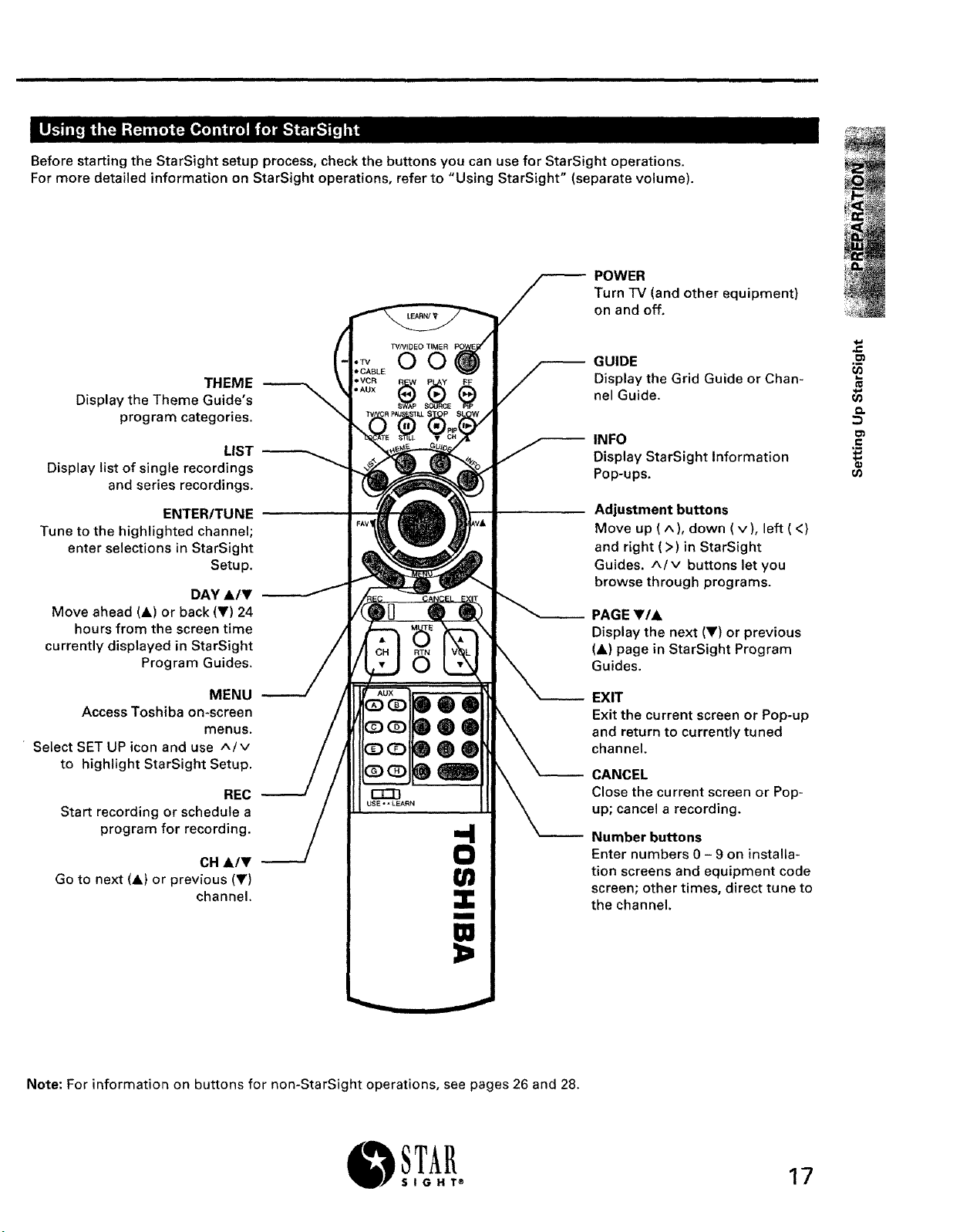
Before starting the StarSight setup process, check the buttons you can use for StarSight operations.
For more detailed information on StarSight operations, refer to "Using StarSight" (separate volume).
POWER
Turn -IV (and other equipment)
on and off.
THEME
Display the Theme Guide's
program categories.
LIST
Display list of single recordings
and series recordings.
ENTER/TUNE
Tune to the highlighted channel;
enter selections in StarSight
Setup.
DAY A/_'
Move ahead (A) or back (V) 24
hours from the screen time
currently displayed in StarSight
Program Guides.
MENU
Access Toshiba on-screen
menus.
Select SET UP icon and use A/V
to highlight StarSight Setup.
REC
Start recording or schedule a
program for recording.
CH A/T
Go to next (A) or previous (Y)
channel.
USE " * LEARN
W
i
GUIDE
Display the Grid Guide or Chan-
nel Guide.
INFO
Display StarSight Information
Pop-ups.
Adjustment buttons
Move up (^), down (v), left (<)
and right (>) in StarSight
Guides. ^/v buttons let you
browse through programs.
PAGE VIA
Display the next (Y) or previous
(A) page in StarSight Program
Guides.
EXIT
Exit the current screen or Pop-up
and return to currently tuned
channel.
CANCEL
Close the current screen or Pop-
up; cancel a recording.
Number buttons
Enter numbers 0 - 9 on installa-
tion screens and equipment code
screen; other times, direct tune to
the channel.
e-
._=
D.
O1
,E
Note: For information on buttons for non-StarSight operations, see pages 26 and 28.
_SIGHT®
STAR
17
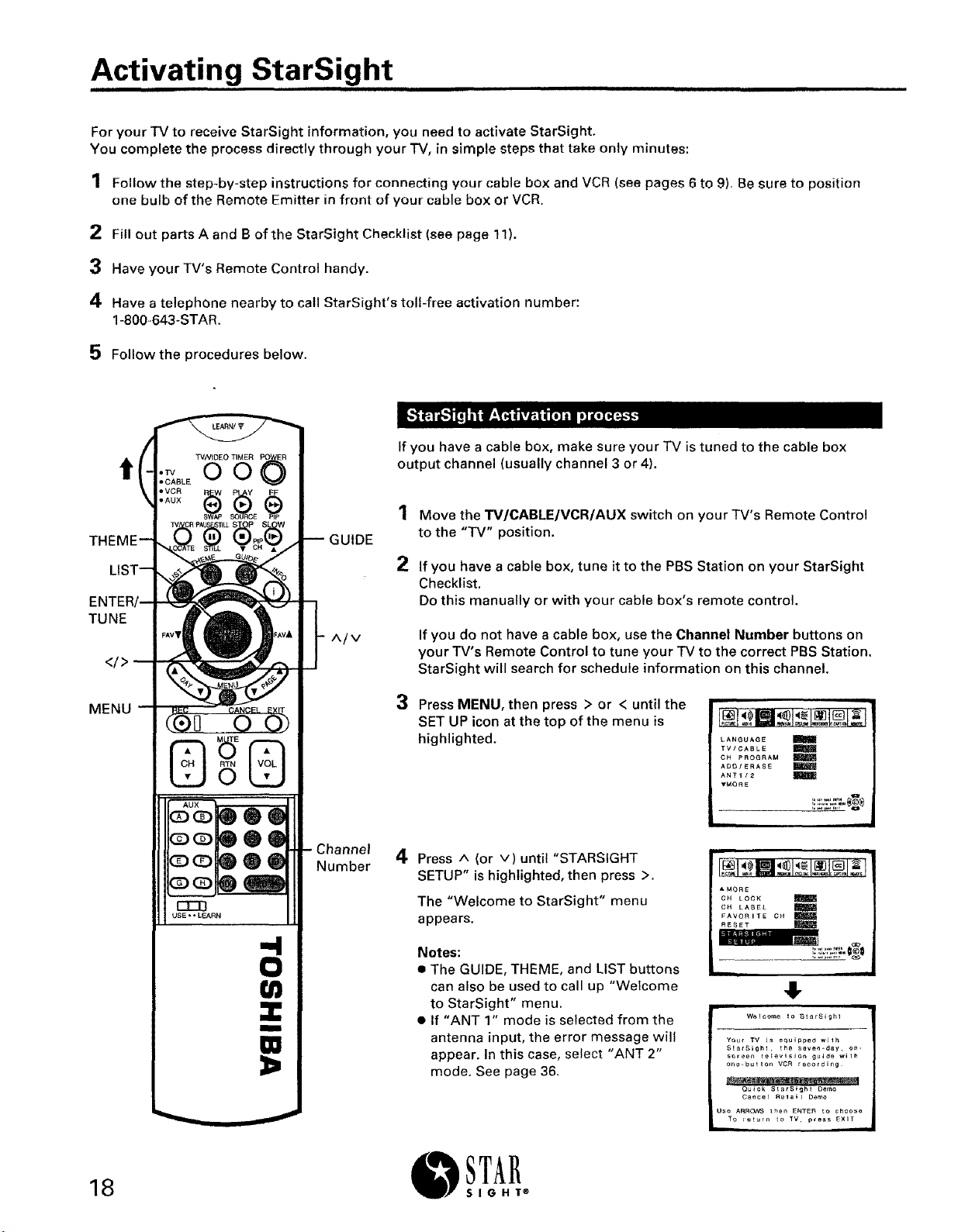
Activating StarSight
For your TV to receive StarSight information, you need to activate StarSight.
You complete the process directly through your TV, in simple steps that take only minutes:
1 Follow the step-by-step instructions for connecting your cable box and VCR (see pages 6 to 9). Be sure to position
one bulb of the Remote Emitter in front of your cable box or VCR.
2 Fill out parts A and B of the StarSight Checklist (see page 11).
3 Have your TV's Remote Control handy.
4 Have a telephone nearby to call StarSight's toll-free activation number:
1-800-643-STAR.
5 Follow the procedures below.
If you have a cable box, make sure your TV is tuned to the cable box
output channel (usually channel 3 or 4).
1
Move the TV/CABLE/VCR/AUX switch on your TV's Remote Control
to the "TV" position.
2
If you have a cable box, tune it to the PBS Station on your StarSight
Checklist.
Do this manually or with your cable box's remote control.
If you do not have a cable box, use the Channel Number buttons on
your TV's Remote Control to tune your TV to the correct PBS Station.
StarSight will search for schedule information on this channel.
THEME-
TUNE
</>
• OO
TVNIDEO TIMER
,CABLE
eAUX
£
GUIDE
A/V
MENU
USE • • LEARN
®e
® •
m
".4
0
a)
I
W
==
- Channel
Number
3
Press MENU, then press > or < until the
SET UP icon at the top of the menu is
highlighted.
4 Press ^ (or v) until "STARSIGHT
SETUP" is highlighted, then press >.
The "Welcome to StarSight" menu
appears.
Notes:
• The GUIDE, THEME, and LIST buttons
can also be used to call up "Welcome
to StarSight" menu.
• If "ANT 1" mode is selected from the
antenna input, the error message will
appear. In this case, select "ANT 2"
mode. See page 36.
LANGUAGE
TV/CABLE
CH PROGRAM
ADO/ERASE
ANT1/2
TMORE
&MORE
CH _OCK
OH LABEL
FAVORITE OH
RESET
!!.
Welcome to StarSighl
Y_u_ TV is equipped with
StarSight, the seven-day, on-
s_reen _e_ev_sion guide with
one_bu_on VCR re_or_Jng
Qu_ck 8ta_S_h_ Demo
Cancel Rs_a_ Domo
'Uso ARROWS _en ENTE_ to ch_se
To _tutn _o TV, p_ess _×IT
|
iii
18
STAR
SIGHT ®
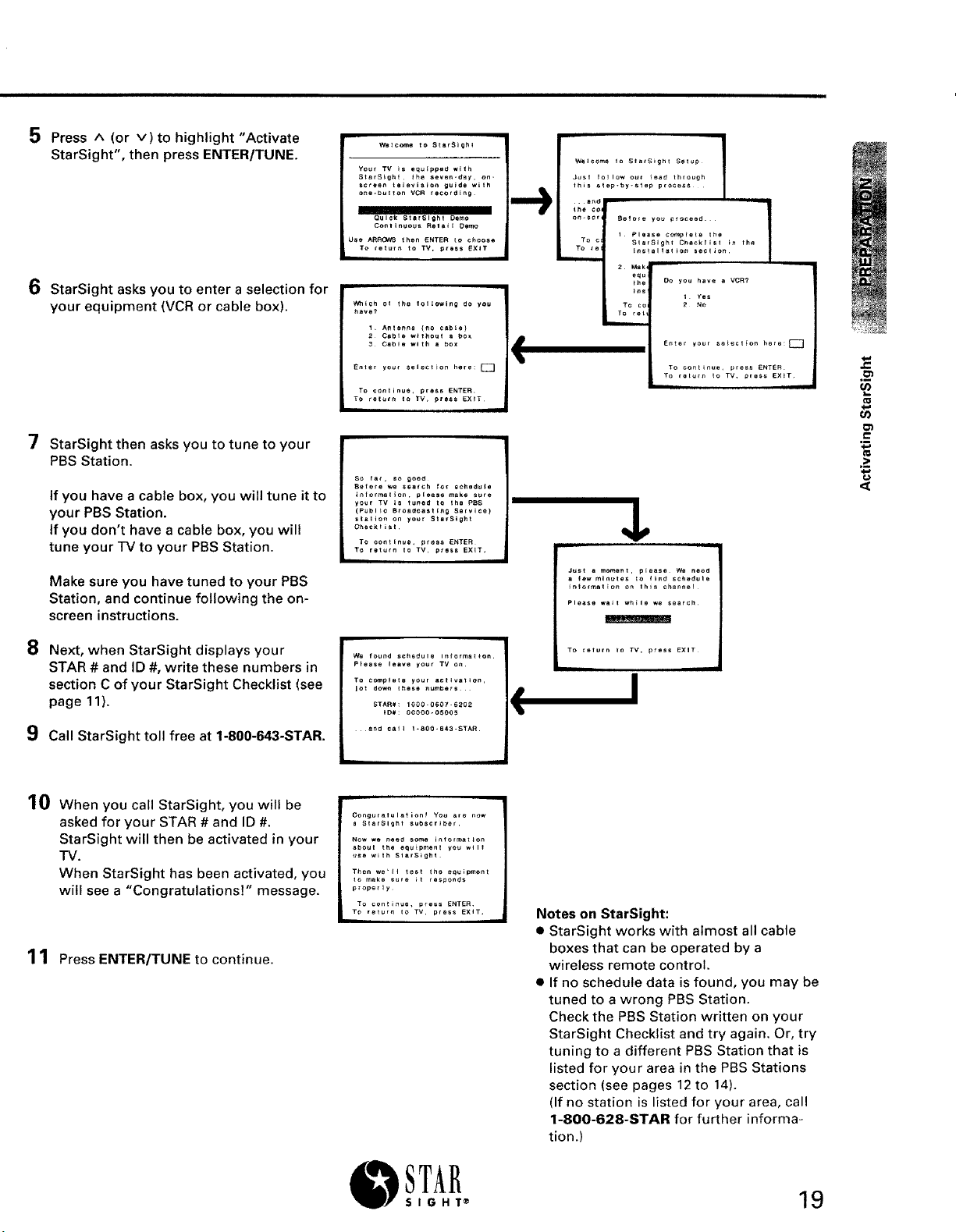
5 Press ^ (or v)to highlight "Activate
StarSight", then press ENTER/TUNE.
6 StarSight asks you to enter a selection for
your equipment (VCR or cable box).
7 StarSight then asks you to tune to your
PBS Station.
If you have a cable box, you will tune it to
your PBS Station.
If you don't have a cable box, you will
tune your TV to your PBS Station.
Make sure you have tuned to your PBS
Station, and continue following the on-
screen instructions.
8 Next, when StarSight displays your
STAR # and ID #, write these numbers in
section C of your StarSight Checklist (see
page 11).
Which of the following do you
have?
s_ far, so good
Before we search _0r scheduIe
informa_$on, pleale make sure
your TV _s tuned to the PBS
(Public Broadcasting Service)
sta_io_ on your $tarS_ght
Checkt ist
TO ¢0ntlnu_, press ENTER
To return to TV, pre_s EXIT,
Do you have a VCR?
1 Yes
_ Nn
e,,
t-
._>
III
Just a moment, p_ease Wa need
a _w minutes _o find schedule
Please w_t w_le we search
9 Call StarSight toll free at 1-800-643-STAR.
10 When you call StarSight, you will be
asked for your STAR # and ID #.
StarSight will then be activated in your
TV.
When StarSight has been activated, you
will see a "Congratulations!" message.
1 1 Press ENTER/TUNE to continue.
Conguratulslion! YOU are now
a SlarSight subscriber
NOw we need some information
a_out the equipment yo_ w_l_
use w_th SlarS_gh_
Then we'll test the e_uipment
_o m_ke sure i_ _esponds
p_oper_y
To continue, press ENTER¸
T_ retur_ to TV press EXiT
_SIGHT ®
STAR
Notes on StarSight:
iiii
• StarSight works with almost all cable
boxes that can be operated by a
wireless remote control.
• If no schedule data is found, you may be
tuned to a wrong PBS Station.
Check the PBS Station written on your
StarSight Checklist and try again. Or, try
tuning to a different PBS Station that is
listed for your area in the PBS Stations
section (see pages 12 to 14).
(If no station is listed for your area, call
1-800-628-STAR for further informa=
tion.)
19
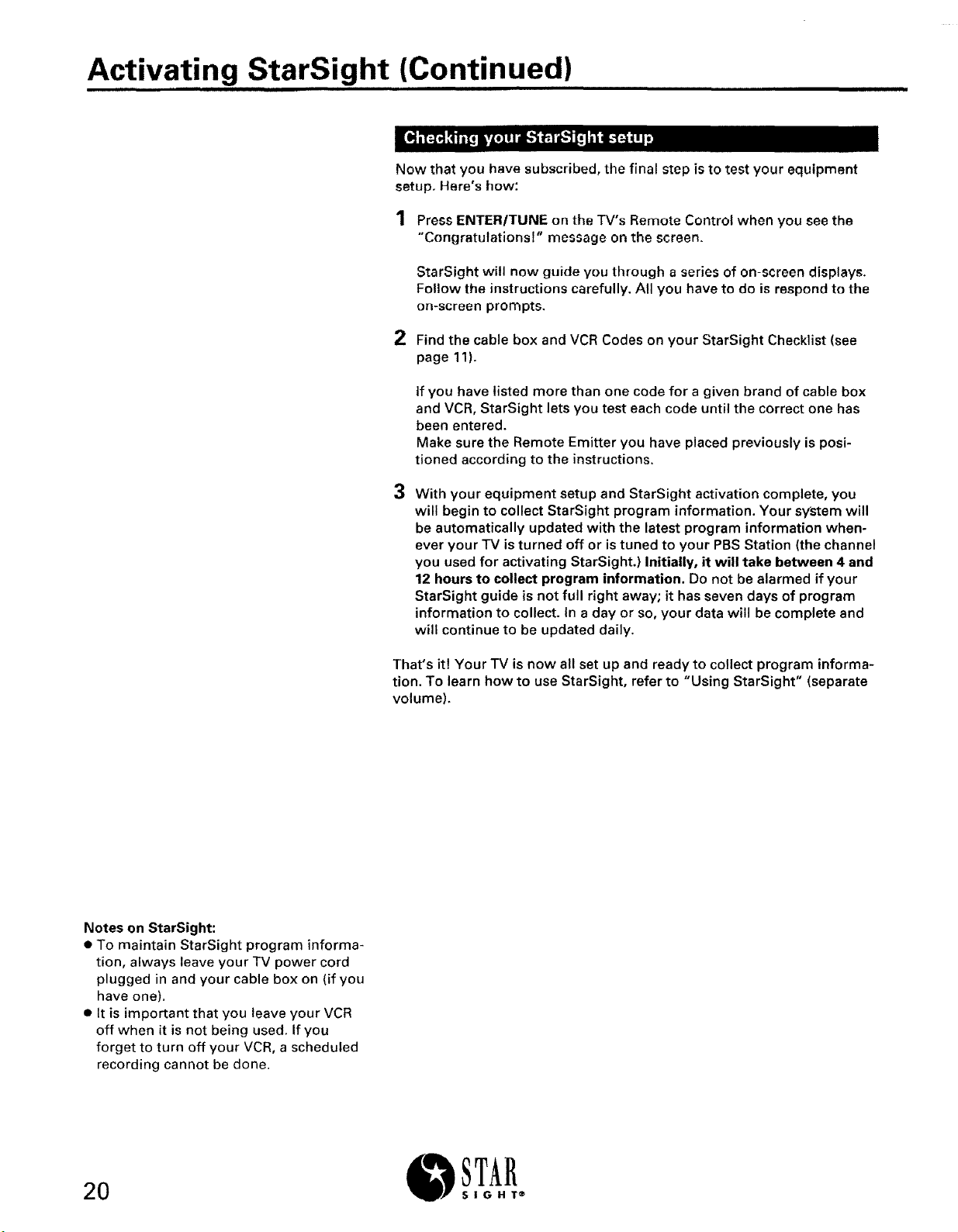
Activating StarSight (Continued)
Now that you have subscribed, the final step is to test your equipment
setup. Here's how:
1 Press ENTER/TUNE on the TV's Remote Control when you see the
"Congratulations!" message on the screen.
StarSight will now guide you through a series of on-screen displays.
Follow the instructions carefully. All you have to do is respond to the
on-screen prompts.
2
Find the cable box and VCR Codes on your StarSight Checklist (see
page 11).
If you have listed more than one code for a given brand of cable box
and VCR, StarSight lets you test each code until the correct one has
been entered.
Make sure the Remote Emitter you have placed previously is posi-
tioned according to the instructions.
3
With your equipment setup and StarSight activation complete, you
will begin to collect StarSight program information. Your s_/stem will
be automatically updated with the latest program information when-
ever your TV is turned off or is tuned to your PBS Station (the channel
you used for activating StarSight.) Initially, it will take between 4 and
12 hours to collect program information. Do not be alarmed if your
StarSight guide is not full right away; it has seven days of program
information to collect. In a day or so, your data will be complete and
will continue to be updated daily.
Notes on StarSight:
• To maintain StarSight program informa-
tion, always leave your TV power cord
plugged in and your cable box on (if you
have one).
• It is important that you leave your VCR
off when it is not being used. If you
forget to turn off your VCR, a scheduled
recording cannot be done.
That's it! Your TV is now all set up and ready to collect program informa-
tion. To learn how to use StarSight, refer to "Using StarSight" (separate
volume).
20
_SIGHT ®
STAR
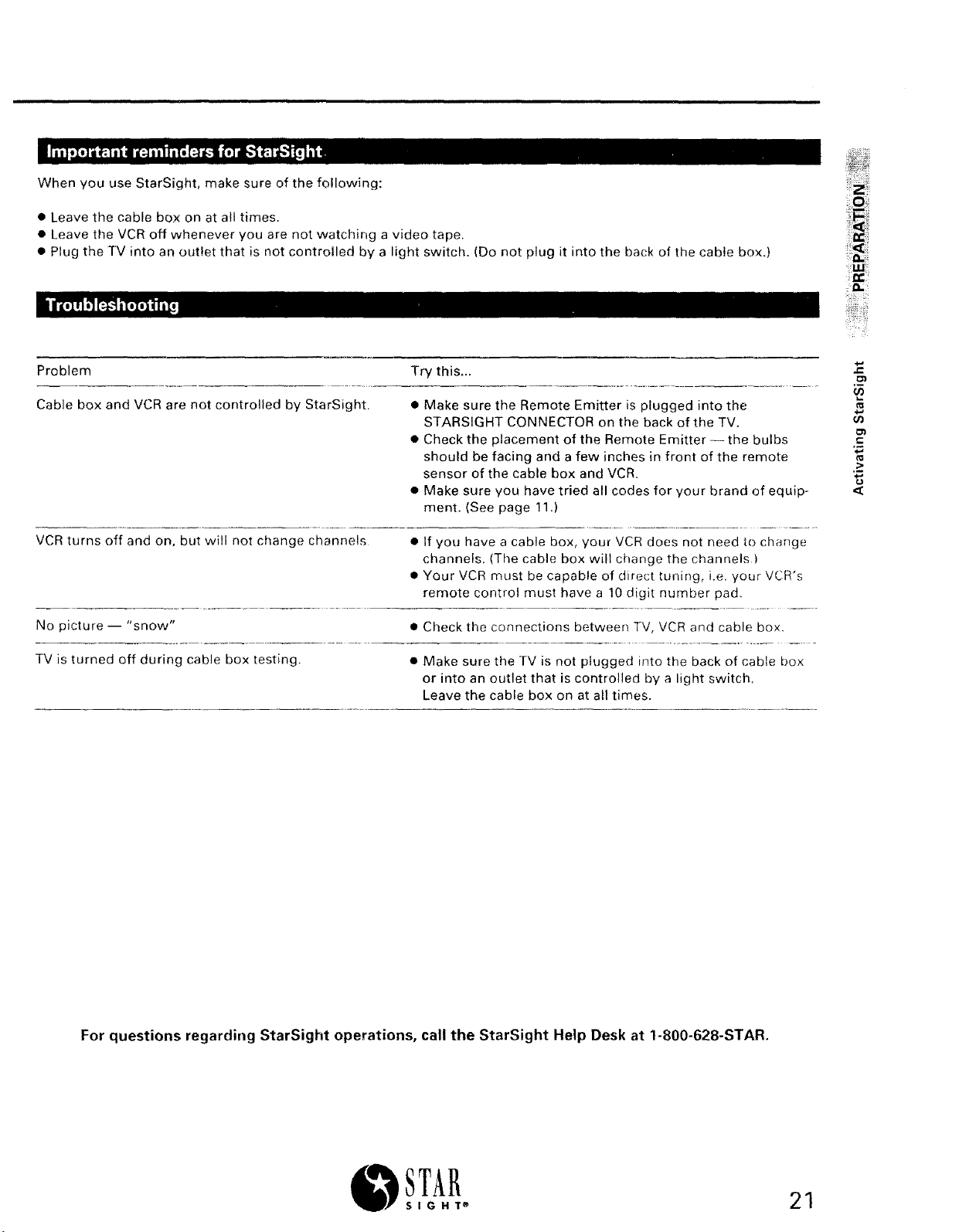
When you use StarSight, make sure of the following:
• Leave the cable box on at all times.
• Leave the VCR off whenever you are not watching a video tape.
• Plug the TV into an outlet that is not controlled by a light switch. (Do not plug it into the back of the cable box.)
Problem Try this...
Cable box and VCR are not controlled by StarSight
VCR turns off and on, but will not change channels
No picture-- "snow" • Check the connections between TV, VCR and cable box.
TV is turned off during cable box testing. • Make sure the TV is not plugged into the back of cable box
• Make sure the Remote Emitter is plugged into the
STARSIGHT CONNECTOR on the back of the TV.
• Check the placement of the Remote Emitter -- the bulbs
should be facing and a few inches in front of the remote
sensor of the cable box and VCR.
• Make sure you have tried all codes for your brand of equip-
ment. (See page 11.)
• If you have a cable box, your VCR does not need to char_ge
channels. (The cable box will change the channels)
• Your VCR must be capable of direct tuning, i.e. your VCR's
remote control must have a 10 digit number pad.
or into an outlet that is controlled by a light switch.
Leave the cable box on at all times.
.r=
_tj
._>
For questions regarding StarSight operations, call the StarSight Help Desk at 1-800-628-STAR.
TAR
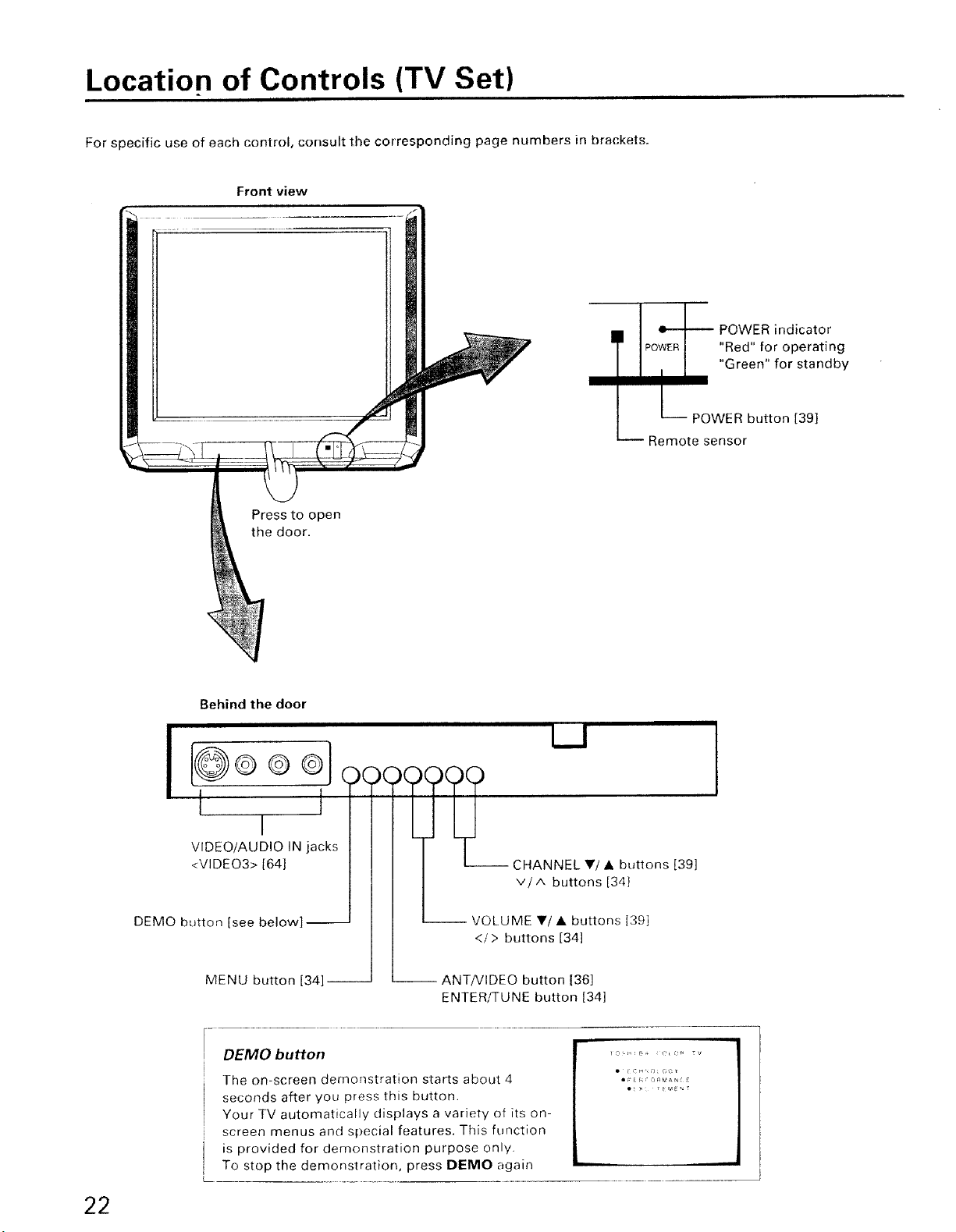
Location of Controls (TV Set)
For specific use of each control, consult the corresponding page numbers in brackets.
Front view
T _ POWER indicator
Press to open
the door.
I Po'VERI "Red" for operating
I / "Green" for standby
POWER button [391
Remote sensor
Behind the door
I
VIDEO/AUDIO IN jacks
<VIDEO3> 164]
DEMO button [see below]--
MENU button [34]
DEMO button
The on-screen demonstration starts about 4
seconds after you press this button.
Your TV automatically displays a variety of its on-
screen menus and special features. This function
is provided for demonstration purpose only.
To stop the demons[ration, press DEMO again
)()(
-- CHANNEL _'/• buttons [39]
-- VOLUME T/• buttons 139]
</> buttons [34]
-- ANT/VIDEO button 136]
ENTER/TUNE button [34]
L.J
I
V/A buttons [34}
8_ _r ,r_MAN, _ _
22
