Page 1
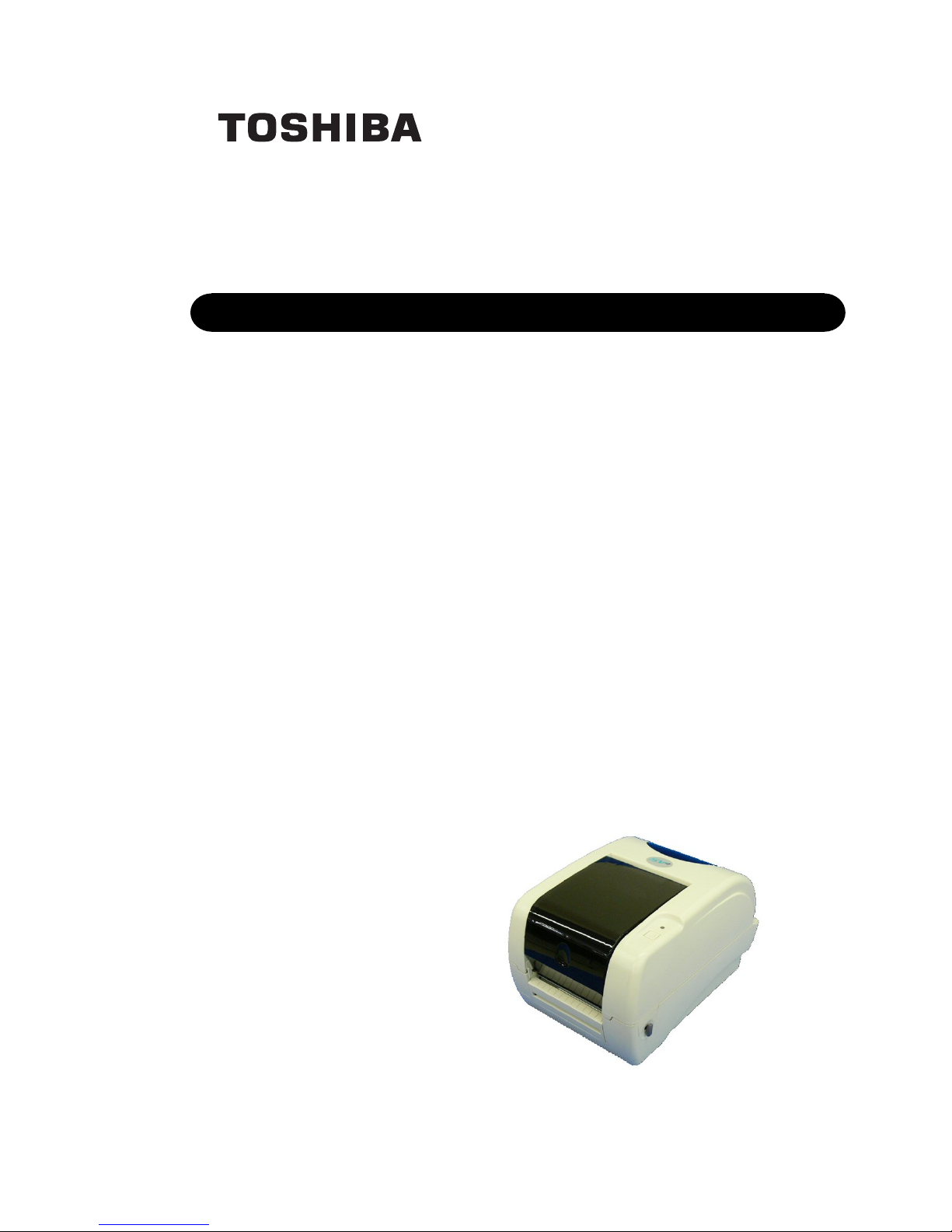
TOSHIBA Barcode Printer
B-SV4T SERIES
Owner’s Manual
Mode d’emploi
Bedienungsanleitung
Manual de instrucciones
Gebruikershandleiding
Manuale Utente
Manual do Utilizador
Page 2
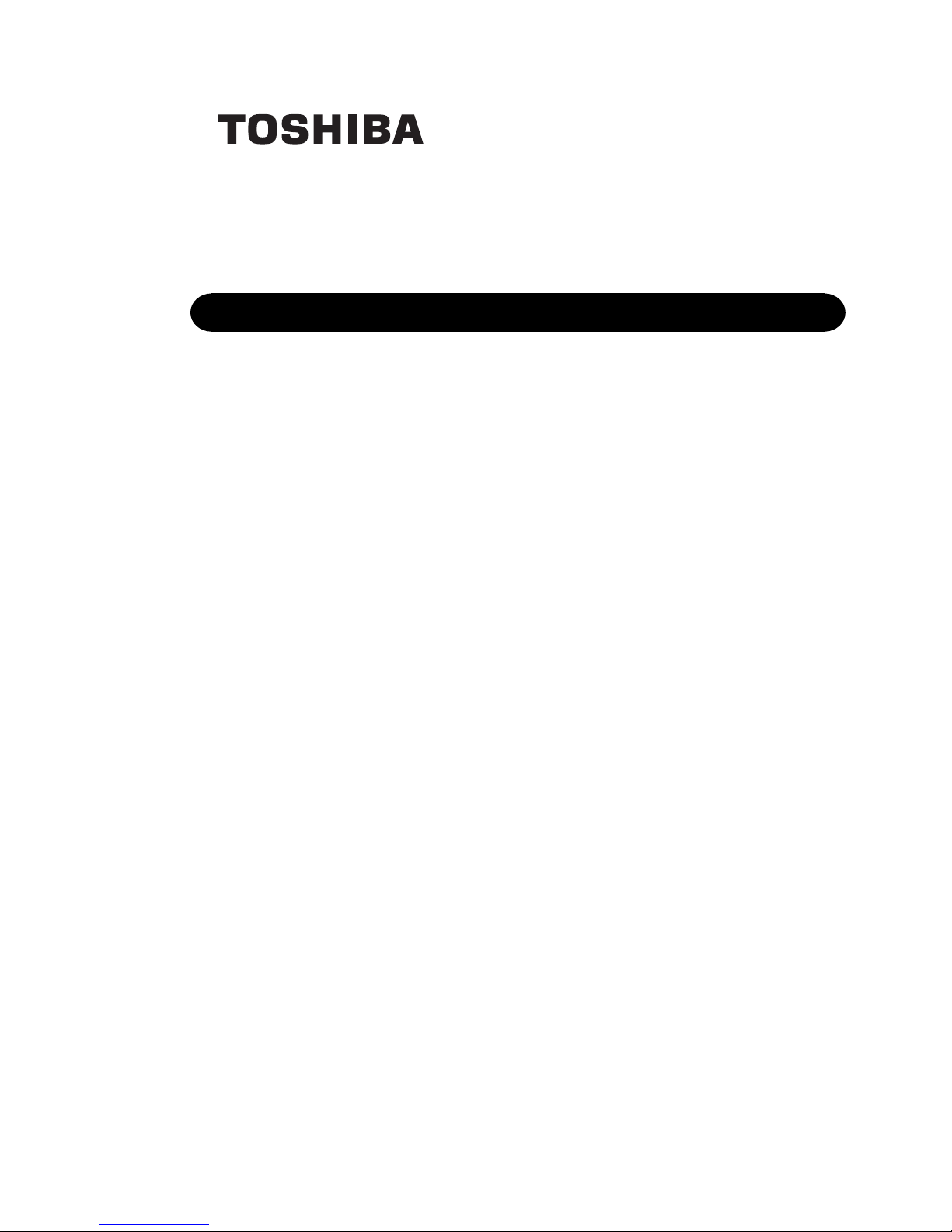
TOSHIBA Barcode Printer
B-SV4T SERIES
Owner’s Manual
Page 3
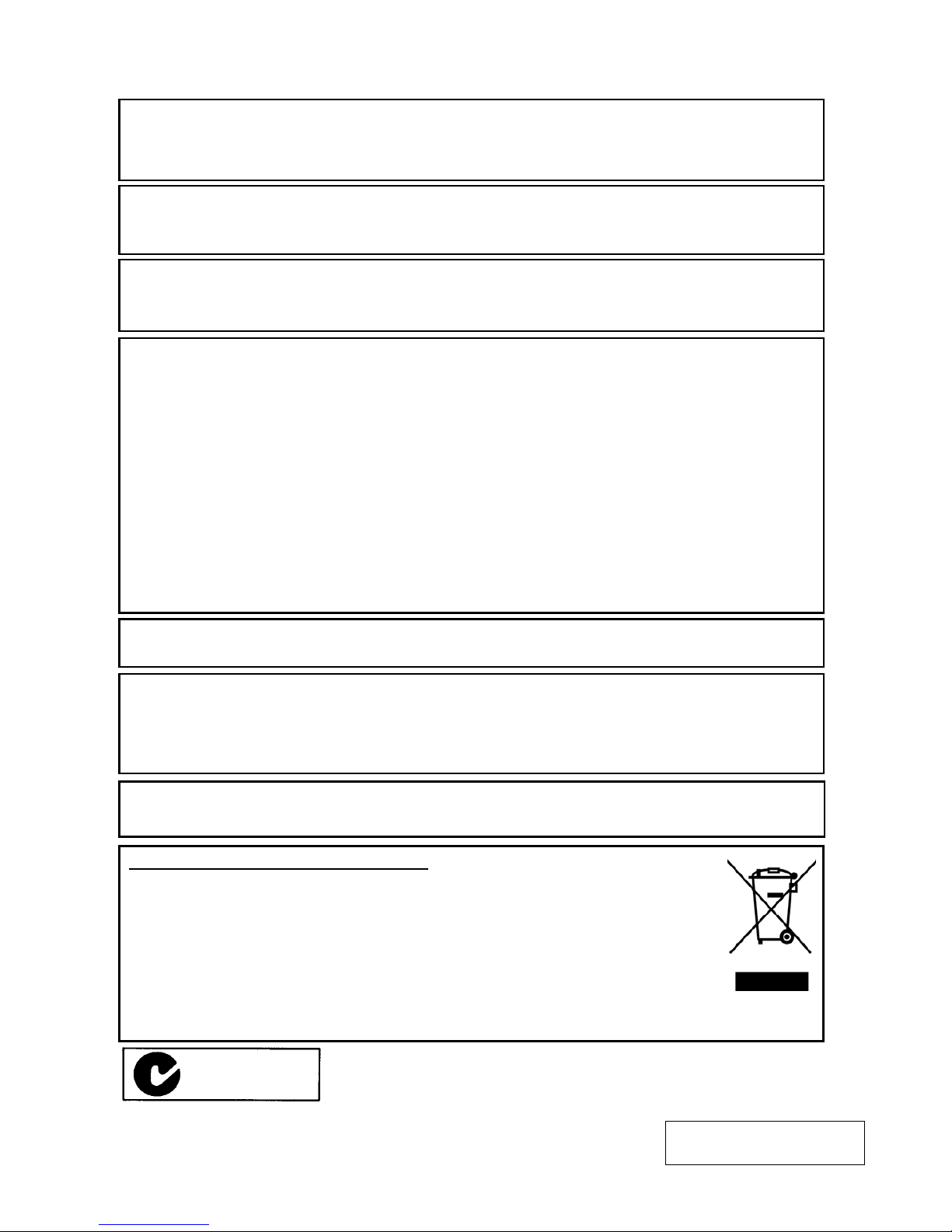
CE Compliance (for EU only)
This product complies with the requirements of EMC and Low Voltage Directives including their
amendments.
VORSICHT:
• Schallemission: unter 70dB (A) nach DIN 45635 (oder ISO 7779)
• Die für das Gerät Vorgesehene Steckdose muß in der Nähe des Gerätes und leicht zugänglich sein.
Copyright © 2006
by TOSHIBA TEC CORPORATION
A
ll Rights Reserved
570 Ohito, Izunokuni-shi, Shizuoka-ken, JAPAN
Centronics is a registered trademark of Centronics Data Computer Corp.
Microsoft is a registered trademark of Microsoft Corporation.
Windows is a trademark of Microsoft Corporation.
This equipment has been tested and found to comply with the limits for a Class B digital device,
pursuant to Part 15 of the FCC Rules. These limits are designed to provide reasonable protection
against harmful interference in a residential installation. This equipment generates, uses, and can
radiate radio frequency energy and, if not installed and used in accordance with the instructions, may
cause harmful interference to radio communications. However, there is no guarantee that
interference will not occur in a particular installation. If this equipment does cause harmful
interference to radio or television reception, which can be determined by turning the equipment off
and on, the user is encouraged to try to correct the interference by one or more of the following
measures:
- Reorient or relocate the receiving antenna.
- Increase the separation between the equipment and receiver.
- Connect the equipment into an outlet on a circuit different from that to which the receiver is
connected.
- Consult the dealer or an experienced radio/TV technician for help.
(for USA only)
Changes or modifications not expressly approved by manufacturer for compliance could void the
user’s authority to operate the equipment.
“This Class B digital apparatus meets all requirements of the Canadian Interference-Causing
Equipment Regulations.”
“Cet appareil numérique de la classe B respecte toutes les exigences du Règlement sur le matériel
brouilleur du Canada.”
(for CANADA only)
The EA10953 AC adapter should be exclusively used for the B-SV4T Series printer.
The B-SV4T Series printer must be powered by the EA10953 AC adapter.
< For EU Only >
TOSHIBA TEC Europe Retail Information Systems S.A.
Rue de la Célidée 33 BE-1080 Brussels
Waste Recycling information for users:
Following information is only for EU-member states:
The use of the crossed-out wheeled bin symbol indicates that this product may not
be treated as general household waste.
By ensuring this product is disposed of correctly you will help prevent
potential negative consequences for the environment and human health, which could
otherwise be caused by inappropriate waste handling of this product. For more
detailed information about the take-back and recycling of this product, please contact
your supplier where you purchased the product.
N258
Page 4
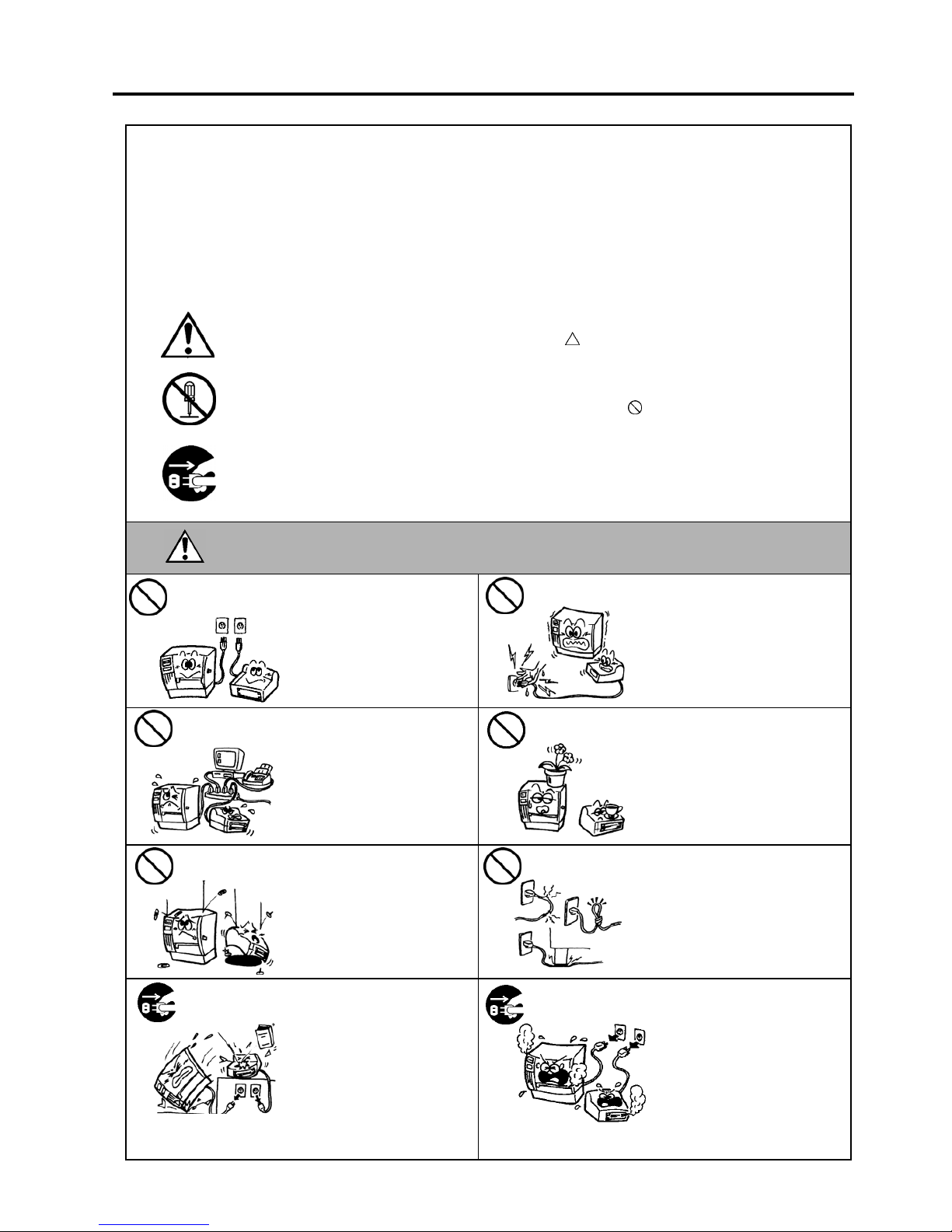
Safety Summary
ENGLISH VERSION EO1-33062
( )
i
Safety Summary
Personal safety in handling or maintaining the equipment is extremely important. Warnings and Cautions
necessary for safe handling are included in this manual. All warnings and cautions contained in this manual
should be read and understood before handling or maintaining the equipment.
Do not attempt to effect repairs or modifications to this equipment. If a fault occurs that cannot be rectified
using the procedures described in this manual, turn off the power, unplug the machine, then contact your
authorised TOSHIBA TEC representative for assistance.
Meanings of Each Symbol
This symbol indicates warning items (including cautions).
Specific warning contents are drawn inside the
symbol.
(The symbol on the left indicates a general caution.)
This symbol indicates prohibited actions (prohibited items).
Specific prohibited contents are drawn inside or near the
symbol.
(The symbol on the left indicates “no disassembling”.)
This symbol indicates actions which must be performed.
Specific instructions are drawn inside or near the z symbol.
(The symbol on the left indicates “disconnect the power cord plug from the outlet”.)
This indicates that there is the risk of death or serious injury if the
machines are improperly handled contrary to this indication.
Do not use voltages other than
the voltage (AC) specified on the
rating plate, as this may cause
fire or electric shock.
Do not plug in or unplug the power
cord plug with wet hands as this
may cause electric shock.
If the machines share the same
outlet with any other electrical
appliances that consume large
amounts of power, the voltage
will fluctuate widely each time
these appliances operate. Be sure
to provide an exclusive outlet for
the machine as this may cause
fire or electric shock.
Do not place metal objects or
water-filled containers such as
flower vases, flower pots or mugs,
etc. on top of the machines. If
metal objects or spilled liquid enter
the machines, this may cause fire
or electric shock.
Do not insert or drop metal,
flammable or other foreign
objects into the machines through
the ventilation slits, as this may
cause fire or electric shock.
Do not scratch, damage or modify
the power cords. Also, do not
place heavy objects on, pull on, or
excessively bend the cords, as this
may cause fire or electrical shock.
If the machines are dropped or
their cabinets damaged, first turn
off the power switches and
disconnect the power cord plugs
from the outlet, and then contact
your authorised TOSHIBA TEC
representative for assistance.
Continued use of the machine in
that condition may cause fire or
electric shock.
Continued use of the machines in
an abnormal condition such as
when the machines are producing
smoke or strange smells may cause
fire or electric shock. In these
cases, immediately turn off the
power switches and disconnect the
power cord plugs from the outlet.
Then, contact your authorised
TOSHIBA TEC representative for
assistance.
W
ARNING
Any other than the
specified AC voltage
is prohibited.
Prohibited
Prohibited
Prohibited
Prohibited
Prohibited
Disconnect
the plug.
Disconnect
the plug.
Page 5
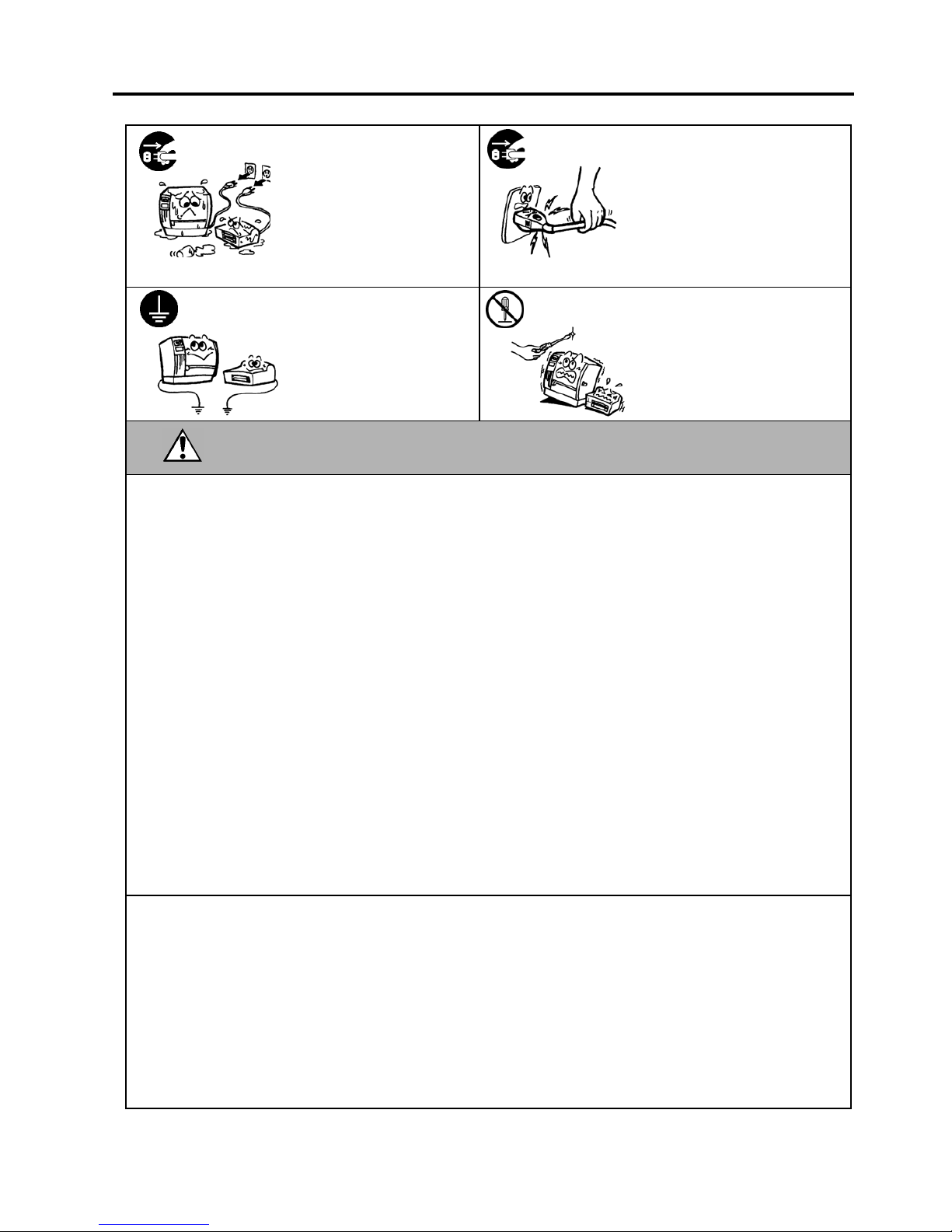
Safety Summary
ENGLISH VERSION EO1-33062
( )
ii
If foreign objects (metal
fragments, water, liquids) enter
the machines, first turn off the
power switches and disconnect
the power cord plugs from the
outlet, and then contact your
authorised TOSHIBA TEC
representative for assistance.
Continued use of the machine in
that condition may cause fire or
electric shock.
When unplugging the power cords,
be sure to hold and pull on the plug
portion. Pulling on the cord portion
may cut or expose the internal wires
and cause fire or electric shock.
Ensure that the equipment is
properly grounded. Extension
cables should also be grounded.
Fire or electric shock could
occur on improperly grounded
equipment.
Do not remove covers, repair or
modify the machine by yourself.
You may be injured by high
voltage, very hot parts or sharp
edges inside the machine.
This indicates that there is the risk of personal Injury or damage to
objects if the machines are improperly handled contrary to this indication.
Precautions
The following precautions will help to ensure that this machine will continue to function correctly.
•
Try to avoid locations that have the following adverse conditions:
* Temperatures out of the specification * Direct sunlight * High humidity
* Shared power source * Excessive vibration * Dust/Gas
•
The cover should be cleaned by wiping with a dry cloth or a cloth slightly dampened with a mild
detergent solution. NEVER USE THINNER OR ANY OTHER VOLATILE SOLVENT on the plastic
covers.
•
USE ONLY TOSHIBA TEC SPECIFIED paper and ribbons.
•
DO NOT STORE the paper or ribbons where they might be exposed to direct sunlight, high
temperatures, high humidity, dust, or gas.
•
Ensure the printer is operated on a level surface.
•
Any data stored in the memory of the printer could be lost during a printer fault.
•
Try to avoid using this equipment on the same power supply as high voltage equipment or equipment
likely to cause mains interference.
•
Unplug the machine whenever you are working inside it or cleaning it.
•
Keep your work environment static free.
•
Do not place heavy objects on top of the machines, as these items may become unbalanced and fall
causing injury.
•
Do not block the ventilation slits of the machines, as this will cause heat to build up inside the machines
and may cause fire.
•
Do not lean against the machine. It may fall on you and could cause injury.
•
Care must be taken not to injure yourself with the printer paper cutter.
•
Unplug the machine when it is not used for a long period of time.
•
Place the machine on a stable and level surface.
Request Regarding Maintenance
•
Utilize our maintenance services.
After purchasing the machine, contact your authorised TOSHIBA TEC representative for assistance
once a year to have the inside of the machine cleaned. Otherwise, dust will build up inside the machines
and may cause a fire or a malfunction. Cleaning is particularly effective before humid rainy seasons.
•
Our preventive maintenance service performs the periodic checks and other work required to maintain
the quality and performance of the machines, preventing accidents beforehand.
For details, please consult your authorised TOSHIBA TEC representative for assistance.
•
Using insecticides and other chemicals
Do not expose the machines to insecticides or other volatile solvents. This will cause the cabinet or
other parts to deteriorate or cause the paint to peel.
CAUTION
Disconnect
the plug.
Connect a
grounding wire.
Disconnect
the plug.
No
disassembling.
Page 6

ENGLISH VERSION EO1-33062
TABLE OF CONTENTS
Page
1. PRODUCT OVERVIEW.......................................................................................................... E1-1
1.1 Introduction.................................................................................................................... E1-1
1.2 Features ........................................................................................................................ E1-1
1.3 Unpacking...................................................................................................................... E1-1
1.4 Accessories .................................................................................................................. E1-1
1.5 Appearance...................................................................................................................E1-3
1.5.1 Dimensions.................................................................................................................E1-3
1.5.2 Front View..................................................................................................................E1-3
1.5.3 Rear View...................................................................................................................E1-3
1.5.4 Interior........................................................................................................................E1-4
1.5.5 Button and Indicator Lamp .........................................................................................E1-4
2. PRINTER SETUP................................................................................................................... E2-1
2.1 Precautions.................................................................................................................... E2-1
2.2 Procedure before Operation.......................................................................................... E2-2
2.3 Turning the Printer ON/OFF .......................................................................................... E2-2
2.3.1 Turning ON the Printer ...............................................................................................E2-2
2.3.2 Turning OFF the Printer..............................................................................................E2-3
2.4 Connecting the Cables to the Printer............................................................................. E2-3
2.5 Connecting the Power Adapter and the Power Cord..................................................... E2-4
2.6 Opening/Closing the Top Cover .................................................................................... E2-5
2.7 Loading the Media.........................................................................................................E2-7
2.8 Loading the Ribbon ..................................................................................................... E2-13
2.9 Media Sensor Calibration, Self Print Test, and Dump Mode Utilities........................... E2-15
2.9.1 Media Sensor Calibration.........................................................................................E2-15
2.9.2 Self Print Test and Dump Mode................................................................................E2-15
3. MAINTENANCE ..................................................................................................................... E3-1
3.1 Cleaning ........................................................................................................................ E3-1
3.1.1 Print Head ..................................................................................................................E3-1
3.1.2 Platen/Sensors...........................................................................................................E3-2
3.1.3 Cover..........................................................................................................................E3-2
3.2 Care/Handling of the Media and Ribbon ....................................................................... E3-3
4. TROUBLESHOOTING ........................................................................................................... E4-1
4.1 Troubleshooting Guide.................................................................................................. E4-1
4.2 Removing Jammed Media............................................................................................. E4-1
APPENDIX 1 SPECIFICATIONS ................................................................................................EA1-1
A1.1 Printer..........................................................................................................................EA1-1
A1.2 Options ........................................................................................................................EA1-2
A1.3 Media...........................................................................................................................EA1-2
A1.3.1 Media Type ........................................................................................................... EA1-2
A1.3.2 Detection Area of the Transmissive Sensor.......................................................... EA1-3
A1.3.3 Detection Area of the Reflective Sensor ............................................................... EA1-4
A1.3.4 Effective Print Area ............................................................................................... EA1-5
A1.4 Ribbon .........................................................................................................................EA1-5
Page 7
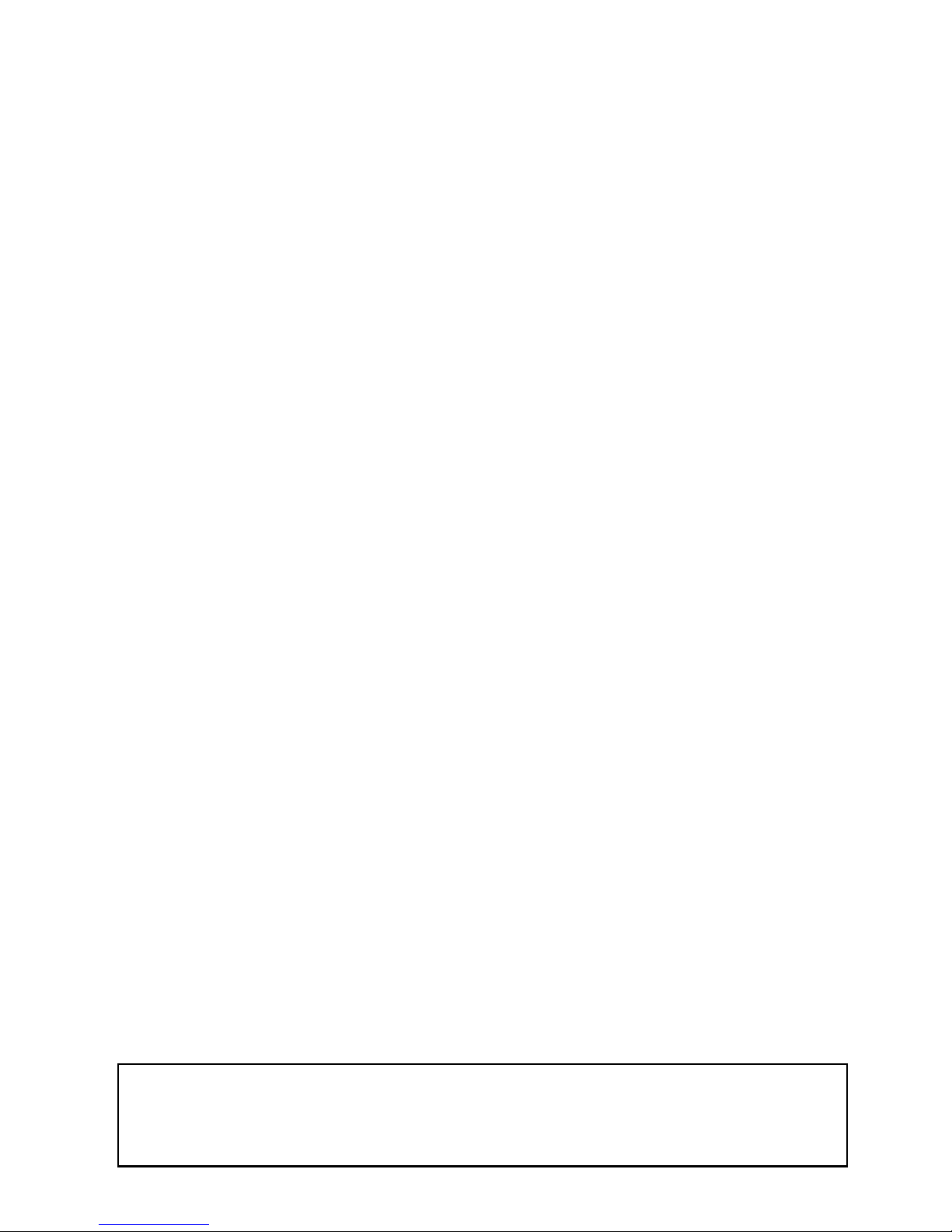
ENGLISH VERSION EO1-33062
APPENDIX 2 INTERFACE..........................................................................................................EA2-1
GLOSSARIES
INDEX
CAUTION!
1. This manual may not be copied in whole or in part without prior written permission of TOSHIBA TEC.
2. The contents of this manual may be changed without notification.
3. Please refer to your local Authorized Service representat ive with regard to any queries you may have in
this manual.
Page 8
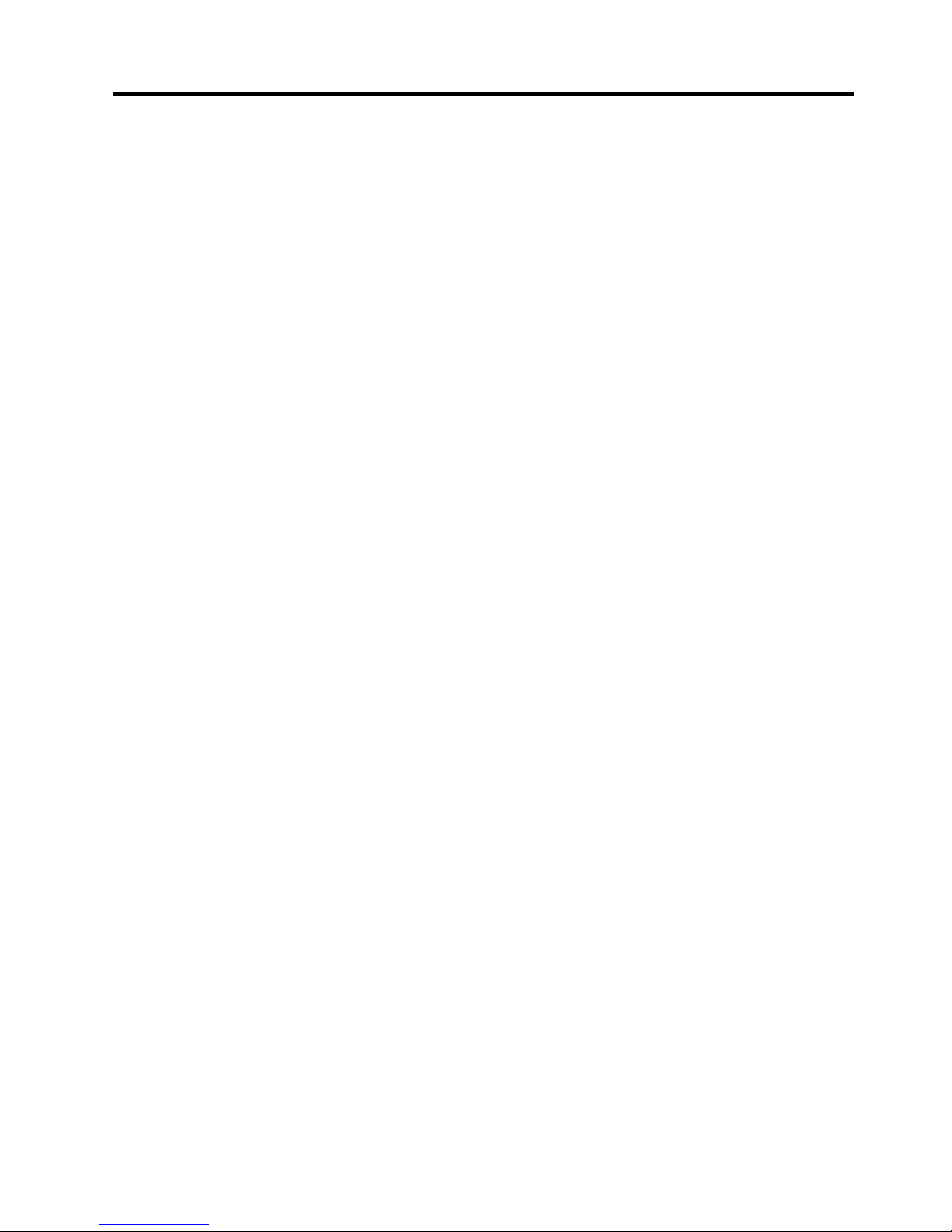
1. PRODUCT OVERVIEW
ENGLISH VERSION EO1-33062
1.1 Introduction
E1- 1
1. PRODUCT OVERVIEW
1.1 Introduction
1.2 Features
1.3 Unpacking
1.4 Accessories
Thank you for choosing the TOSHIBA B-SV4T series barcode printer.
This Owner’s Manual contains valuable information from general set-up
to confirming the printer's operation using test prints. You should read it
carefully to help you gain maximum performance and life from your
printer. This manual should be kept close at hand for everyday reference.
Please contact your TOSHIBA TEC representative for further
information concerning this manual.
This printer has the following features:
• This printer is equipped with a 32-bit RISC processor, which offers up
to 5 inches/sec. print speed.
• A standard USB interface for convenient label printing connectivity.
• The clamshell design and moveable media sensor enable easy me dia
loading and use of a wide range of media.
• All frequently used bar code formats are available in this printer.
Fonts and bar codes can be printed in any rotation.
• This printer provides a choice of six different type faces of
alphanumeric font, and outline font printing capability.
• This is the most cost-effective and high performance printer in this
class.
1. Unpack the printer.
2. Check for damage or scratches on the printer. However, please note
that TOSHIBA TEC shall have no liability for any damage of any
kind sustained during transportation of the product.
3. Keep the cartons and pads for future transportation of the printer
When unpacking the printer, please check that the following accessories
are supplied with the printer.
CD-ROM (1 copy) Power Adapter (1 pc.)
Ribbon Spindle (2 pcs.)
Media Shaft (1 pc.)
Media Holder (2 pcs.)
Media Holder Spacer (2 pcs.)
Page 9
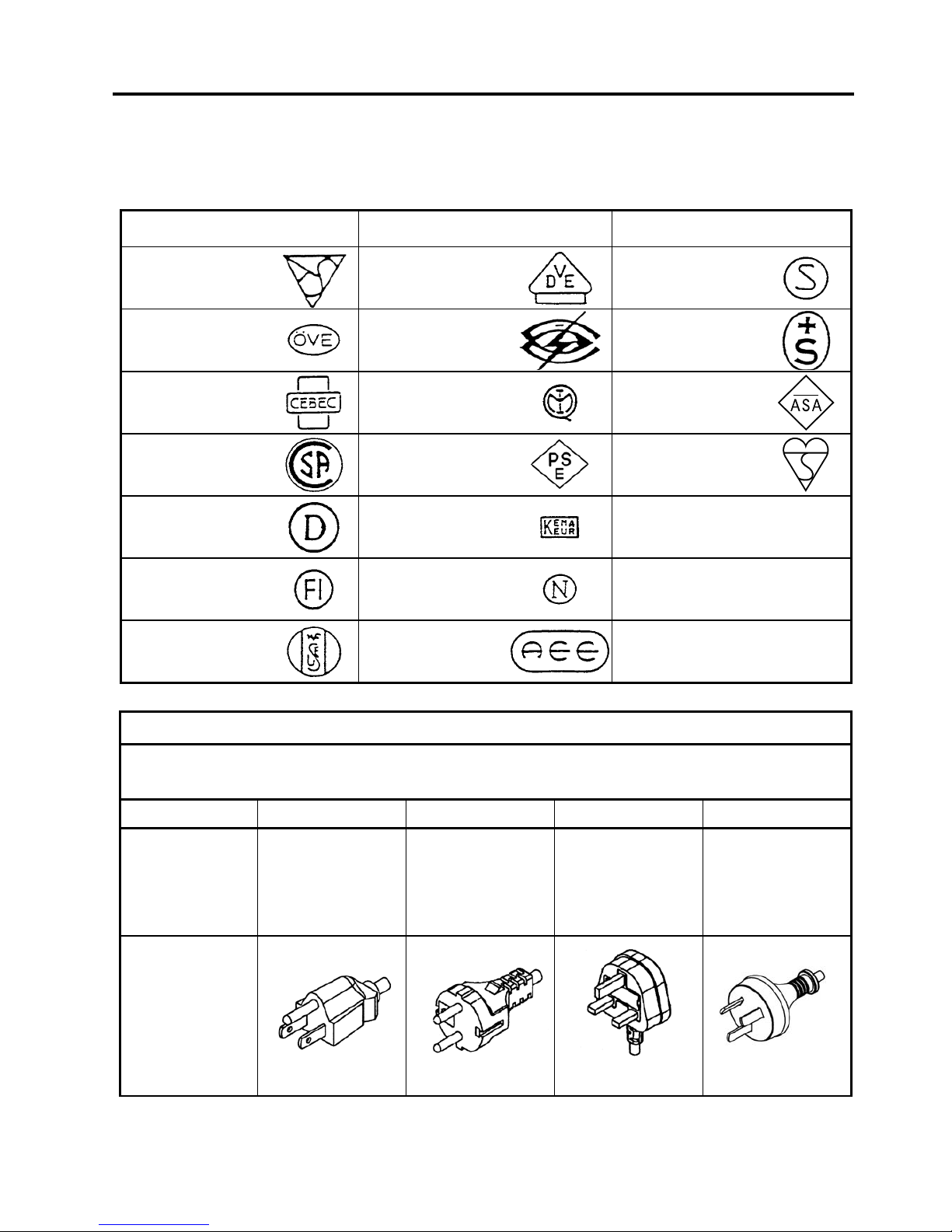
1. PRODUCT OVERVIEW
ENGLISH VERSION EO1-33062
1.4 Accessories
E1- 2
When purchasing the power cord
Since the power cord set is not enclosed in this unit, please purchase an approved one that meets the following
standard from your Authorised TOSHIBA TEC representative.
(As of September 2004)
Country Agency
Certification
mark
Country Agency
Certification
mark
Country Agency
Certification
mark
Australia SAA Germany VDE
Sweden SEMKKO
Austria OVE
Ireland NSAI
Switzerland SEV
Belgium CEBEC
Italy IMQ
UK ASTA
Canada CSA
Japan METI
UK BSI
Denmark DEMKO
Netherlands KEMA
U.S.A. UL
Finland FEI
Norway NEMKO
Europe HAR
France UTE
Spain AEE
Power Cord Instruction
1. For use with 100 – 125 Vac mains power supply, please select a power cord rated Min. 125V, 10A.
2. For use with 200 – 240 Vac mains power supply, please select a power cord rated Min. 250V.
3. Please select a power cord with the length of 4.5m or less.
Country/Region North America Europe United Kingdom Australia
Power Cord
Rated (Min.)
Type
Conductor size
(Min.)
125V, 10A
SVT
No. 3/18AWG
250V
H05VV-F
3 x 0.75 mm
2
250V
H05VV-F
3 x 0.75 mm2
250V
AS3191 approved,
Light or Ordinary Duty type
3 x 0.75 mm2
Plug Configuration
(locally approved
type)
Rated (Min.)
125V, 10A
250V, 10A
250V, *1
250V, *1
*1: At least, 125% of the rated current of the product.
Page 10
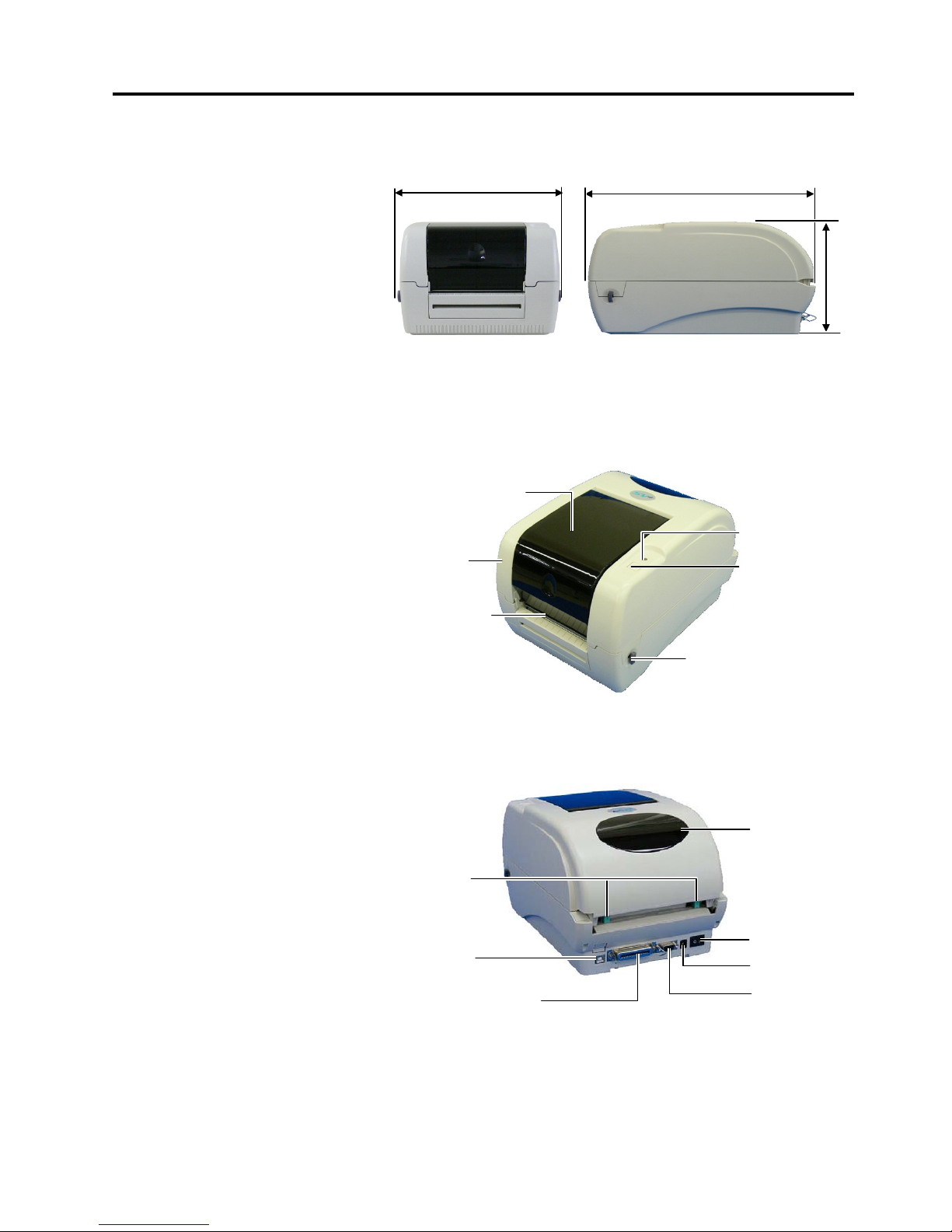
1. PRODUCT OVERVIEW
ENGLISH VERSION EO1-33062
1.5 Appearance
E1- 3
1.5 Appearance
1.5.1 Dimensions
1.5.2 Front View
1.5.3 Rear View
The names of the parts or units introduced in this section are used in the
following chapters.
Dimensions in mm (inches)
Power Jack
Power Switch
Rear Media Guide
Parallel Interface
Connector (Centronics)
USB Interface
Connecto
r
Serial Interface
Connector
(RS-232C)
213 (8.4)
314
(
12.4)
188
(7.4)
Top Cover
Cover Open Lever
FEED/PAUSE
Button
Media Outle
t
Indicator Lam
p
Ribbon Access Cover
Label Roll Capacity
View Window
Page 11
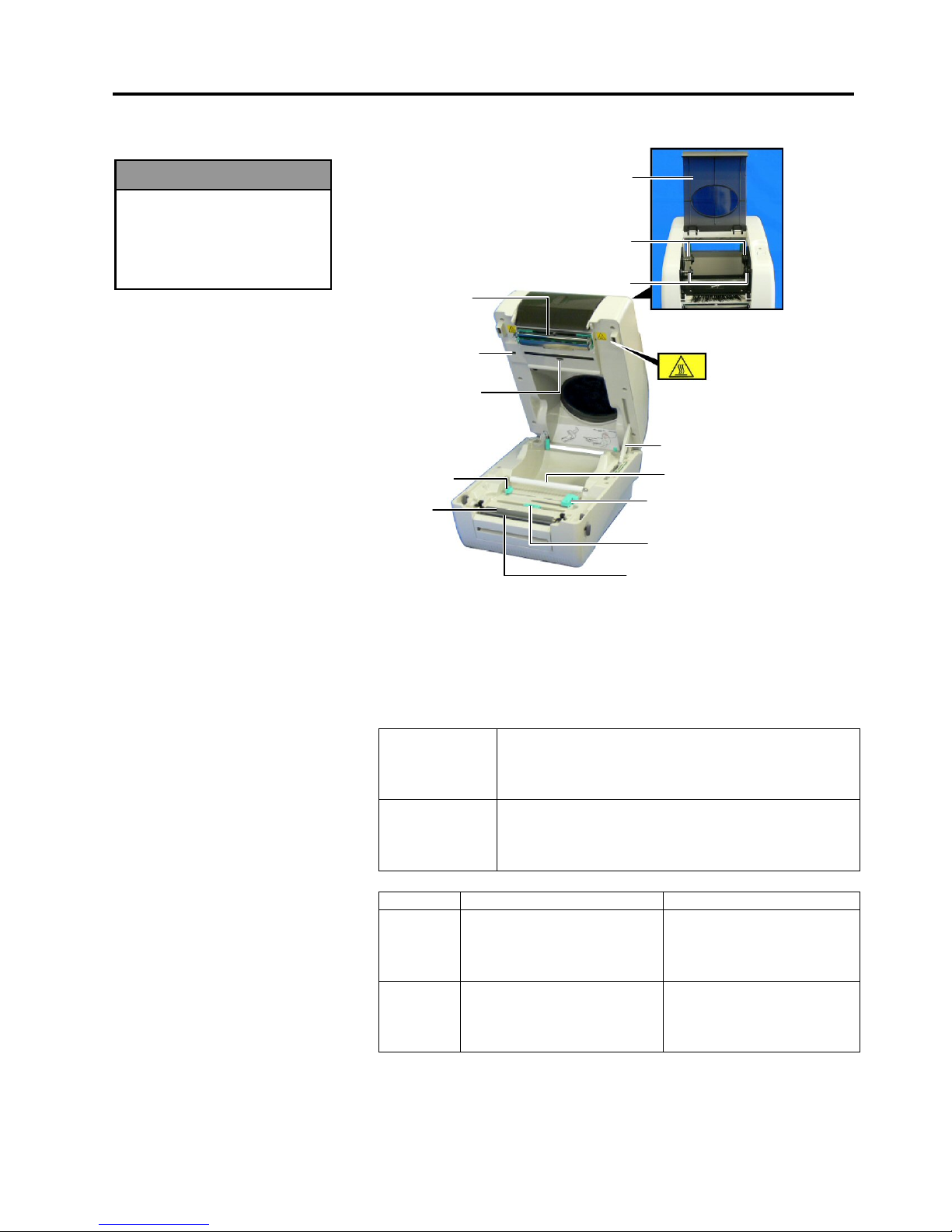
1. PRODUCT OVERVIEW
ENGLISH VERSION EO1-33062
1.5 Appearance
E1- 4
1.5.4 Interior
1.5.5 Button and Indicator
Lamp
The FEED/PAUSE Button and the Indicator Lamp have the following
functions:
As the FEED
button
• Pressing this button when the printer is in online
state causes a media feed.
• Pressing this button after removing a cause of
an error returns the printer to online state.
As the PAUSE
button
• Pressing this button during printing stops
printing after completing the current label. The
printer resumes printing when this button is
pressed again.
Color Illuminates when… Flashes when…
RED
• A print error, such as a
memory error, syntax
error, etc.
• The top cover is opened.
• There is no label.
• The ribbon has run out
or torn.
GREEN
• The printer is on-line and
ready to print.
• The button is pressed as
a PAUSE function.
• The printer is
downloading files.
Media Guide
Media Guide/
Feed Gap Sensor
Black Mark Sensor
Print Head
Media Hold Shaft
Cover Open
Senso
r
Caution Symbol for the
Print Head (Please refer
to WARNING!)
WARNING!
Do not touch the print head
or around it just after printing.
You may get burned as the
p
rint head becomes very hot
during printing.
Top Cover Support
Platen
Ribbon Sensor
Rear Hub
Front Hub
Strip Plate
Ribbon Access Cove
r
Page 12

2. PRINTER SETUP
ENGLISH VERSION EO1-33062
2.1 Precautions
E2- 1
2. PRINTER SETUP
2.1 Precautions
This section outlines the steps necessary to setup your printer prior to its
operation. The section includes precautions, connecting cables,
assembling accessories, loading media and ribbon, and performing a test
print.
To insure the best operating environment, and to assure the safety of the
operator and the equipment, please observe the following precautions.
• Operate the printer on a stable, level, operating surface in a location
free from excessive humidity, high temperature, dust, vibration or
direct sunlight.
• Keep your work environment static free . Static discharges can cause
damage to delicate internal components.
• Make sure that the printer is connected to a clean source of AC Power
and that no other high voltage devices that may cause line noise
interference are connected to the same mains.
• Ensure that the printer is connected only to AC mains that has a
proper ground (earth) connection.
• Do not operate the printer with the cover open. Be careful not to
allow fingers or articles of clothing to get caught into any of the
moving parts of the printer.
• Make sure to turn off the printer power and to remove the power
adapter connector from the printer whenever working on the inside of
the printer or when cleaning the printer.
• For best results, and longer printer life, use only TOSHIBA TEC
recommended media and ribbon. (Refer to the Supply Manual.)
• Store the media and ribbon in accordance with the specifications.
• This printer mechanism contains high voltage components; therefore
you should never remove any of the covers of the machine as you may
receive an electrical shock. Additionally, the printer contains many
delicate components that may be damaged if accessed by unauthorized
personnel.
• Clean the outside of the printer with a clean dry cloth or a clean cloth
slightly dampened with a mild detergent solution.
• Use caution when cleaning the thermal print head as it may become
very hot while printing. Wait until it has had time to cool before
cleaning. Use only the TOSHIBA TEC recommended print head
cleaner to clean the print head.
• Do not turn off the printer power or remove the power plug while the
printer is printing or while the Indictor Lamp is flashing.
Page 13
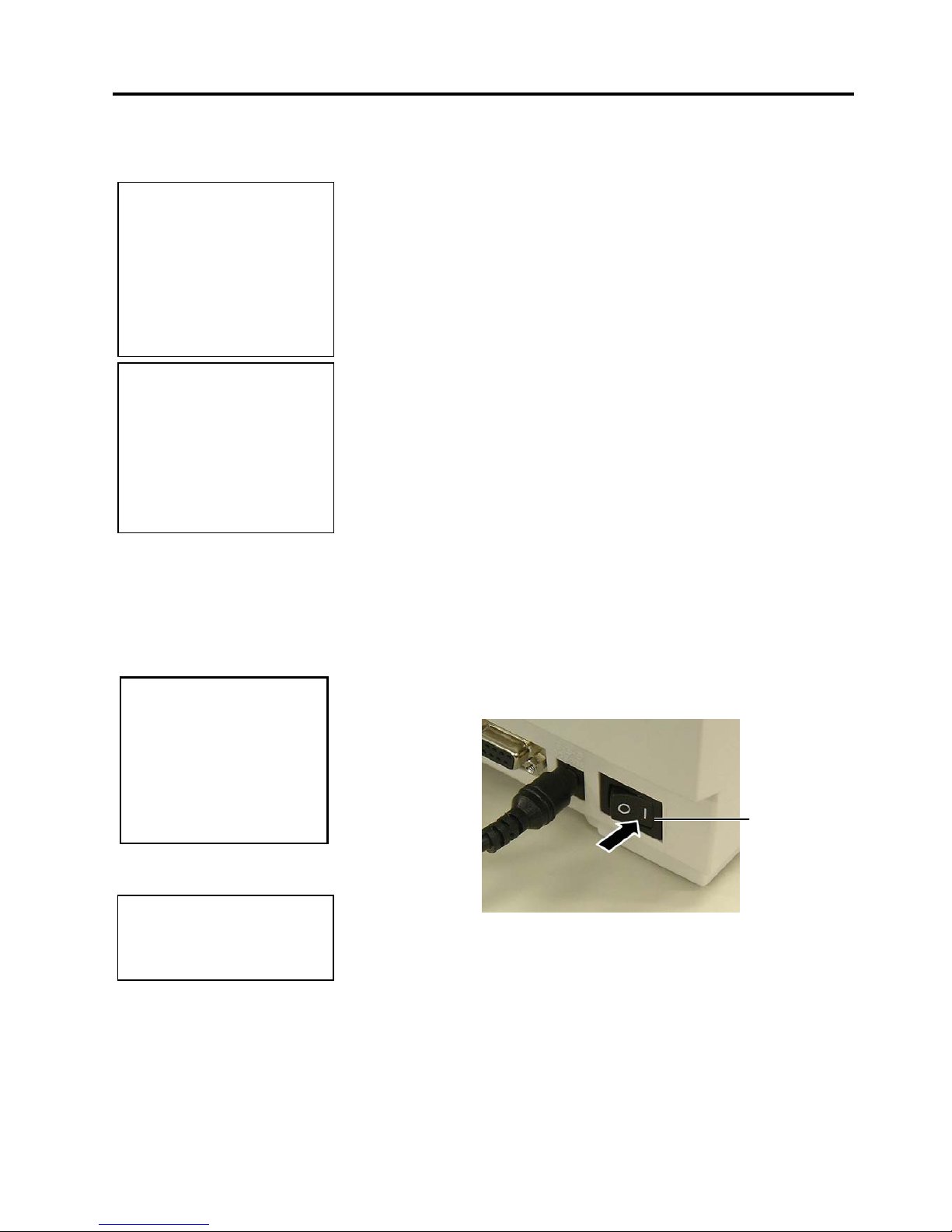
2. PRINTER SETUP
ENGLISH VERSION EO1-33062
2.2 Procedure before Operation
E2- 2
2.2 Procedure before
Operation
2.3 Turning the Printer
ON/OFF
2.3.1 Turning ON the Printer
This section describes the outline of the printer setup.
1. Unpack the accessories and printer from the box.
2. Refer to Safety Precautions in this manual and set up the printer at a
proper location.
3. Make sure that the Power Switch is off. (Refer to Section 2.3.)
4. Connect the printer to a host computer with an RS-232C, Centronics
interface, or USB cable. (Refer to Section 2.4.)
5. Connect the Power Adapter to the printer, and then plug the Power
Cord into a properly grounded power outlet. (Refer to Section 2.5)
6. Load the media. (Refer to Section 2.7.)
7. Adjust the position of the Feed Gap Sensor or Black Mark Sensor to
match the media being used. (Refer to Section 2.7.)
8. Load the ribbon. (Refer to Section 2.8)
9. Turn the Power ON. (Refer to Section 2.3.)
10. Install the Printer Drivers in the host computer. (Refer to the Printer
Driver in the CD-ROM.)
When the printer is connected to a host computer it is good practice to
turn the printer ON before turning on the host computer and to turn OFF
the host computer before turning off the printer.
1. To turn ON the printer power, press the power switch as shown in the
picture below. Note that ( | ) is the power ON side of the switch.
2. Check that the Indicator Lamp is illuminated in green.
NOTE:
Use of a Windows Driver will
allow issuing media on the printer
f
rom a Windows application.
The printer can also be controlled
with its own programming
commands. For details, please
contact your TOSHIBA TEC
reseller.
NOTE:
To communicate directly with a
host computer, an RS-232C,
Centronics, or USB cable is
required.
(1) RS-232C cable: 9 pins
(do not use a null modem cable)
(2) Centronics cable: 36 pins
(3) USB cable: V1.1
CAUTION!
Use the power switch to
turn the printer On/Off.
Plugging or unplugging the
p
ower cord to turn the
p
rinter On/Off may cause
fire, an electric shock, or
damage to the printer.
NOTE:
I
f the Red Indicator Lamp is
illuminated, go to Section 4.1,
Troubleshooting Guide.
Power Switch
Page 14

2. PRINTER SETUP
ENGLISH VERSION EO1-33062
2.4 Connecting the Cables to the Printer
E2- 3
2.3.2 Turning OFF the
Printer
2.4 Connecting the
Cables to the Printer
1. Before turning off the printer power switch verify that the Indicator
Lamp is illuminated in green, not flashing.
2. To turn OFF the printer power press the power switch as shown in the
diagram below. Note that ( { ) is the power OFF side of the switch.
The following paragraphs outline how to connect the cables from the
printer to your host computer, and will also show how to make cable
connections to other devices. Depending on the application software you
use to print labels, there are three possibilities for connecting the printer
to your host computer. These are:
• A serial cable connection between the printer’s RS-232C serial
connector and one of your host computer’s COM ports.
• A parallel cable connection between the printer’s standard parallel
connector and your host computer’s parallel port (LPT).
• A USB cable connection between the printer’s USB interface
connector and one of your host computer’s USB port.
The diagram below shows all the possible cable connections to the
current version of the printer.
c
USB Interface
d
Parallel Interface (Centronics)
e
Serial Interface (RS-232C)
f
Power Jack
CAUTION!
1. Do not turn off the printer
power while the media is
being printed as this may
cause a paper jam or
damage to the printer.
2. Do not turn off the printer
power while the Green
Indicator Lamp is flashing
as this may cause damage
to the data being
downloaded.
c
d e
f
NOTE:
F
or the specifications of the
serial interface cable, refer to
A
PPENDIX 2, INTERFACE.
Power Switch
Page 15

2. PRINTER SETUP
ENGLISH VERSION EO1-33062
2.5 Connecting the Power Adapter and the Power Cord
E2- 4
2.5 Connecting the
Power Adapter and
the Power Cord
1. Make sure that the printer power switch is in the OFF (O) position.
2. Insert the Power Cord into the inlet of the Power Adapter.
3. Insert the Power Adapter connector into the Power Jack on the rear of
the printer.
4. Plug the other end of the Power Cord into a grounded outlet as shown
in the figure below.
Power Adapter
Power Cord
Power Adapte
r
Connecto
r
Power Jack
NOTES:
1. Since the power cord is not
enclosed in this printer, please
purchase a proper one after
referring to page 1-2.
2. The EA10953 AC adapter
should be exclusively used for
the B-SV4T Series printer.
The B-SV4T Series printer
must be powered by the
EA10953 AC adapter.
Page 16

2. PRINTER SETUP
ENGLISH VERSION EO1-33062
2.6 Opening/Closing the Top Cover
E2- 5
2.6 Opening/Closing the
Top Cover
When opening or closing the Top Cover, please be sure to follow the
instructions below.
To open the Top Cover:
1. Turn the Cover Open Levers frontward, and gradually open the Top
Cover.
There are four positions for the Top Cover: OPEN position, Position 1,
Position 2, and CLOSE position. The Top Cover can be held at Position
1 or Position 2.
To hold the Top Cover at Position 1, fist open the Top Cover until the
Top Cover Support goes over Position 1 (c), then close the Top Cover a
little (d) to secure the Top Cover Support.
WARNING!
1. To avoid injury, be careful
not to trap your fingers
while opening or closing
the cover.
2. When closing the Top
Cover, do not place your
hands or fingers between
the Top Cover and the
Lower Cover. The Top
Cover may free-fall, which
may cause injury.
CAUTION!
1. Be careful not to touch the
Print Head Element when
opening the Top Cover.
Failure to do this may
cause missing dots by
static electricity or other
print quality problems.
2. Do not forcibly close the
Top Cover while it is held a
t
Position 1 or Position 2.
Doing this could damage
the Top Cover Support.
Top Cover Support
Position 1
OPEN
2
1
CLOSE
Top Cover
Cover Open Lever
Cover Open Lever
OPEN position
Position 2
Position 1
CLOSE position
Page 17

2. PRINTER SETUP
ENGLISH VERSION EO1-33062
2.6 Opening/Closing the Top Cover
E2- 6
2.6 Opening/Closing the
Top Cover (Cont.)
To hold the Top Cover at Position 2, first open the Top Cover until the
Top Cover Support goes over Position 2 (c), then close the Top Cover a
little (d) to secure the Top Cover Support.
To close the Top Cover:
1. Open the Top Cover until the Top Cover Support goes to the OPEN
position.
2. Hold the both sides of the Top Cover with your hands, and gently
close it until you hear it click.
NOTE:
B
e sure to close the Top Cover
completely. Failure to do this
may affect the print quality.
Top Cover Support
Position 2
Top Cover Support
OPEN Position
Page 18

2. PRINTER SETUP
ENGLISH VERSION EO1-33062
2.7 Loading the Media
E2- 7
2.7 Loading the Media
This section describes in detail how to load a media roll.
1. Turn OFF the printer.
2. Turn the Cover Open Levers frontward, and open the Top Cover.
3. When the inner core diameter of the media roll is 25.4 mm (1”),
remove the Media Holder Spacers from the Media Holders. The
Media Holder Spacers are required to print media rolls with 38.1-mm
(1.5”) inner core diameter.
4. Insert the Media Shaft into the paper core so that the print side faces
up as shown below.
5. Hold the Media Holder with the smooth side facing the media roll,
align the Media Holder’s centre hole with the Media Shaft, and then
install the Media Holder by sliding it onto the Media Shaft. Make
sure that the media roll is positioned at the centre of the Media Shaft.
WARNING!
1. Do not touch any moving
parts. To reduce the risk
of fingers, jewellery,
clothing, etc. being drawn
into the moving parts, be
sure to load the media
once the printer has
stopped moving
completely.
2. To avoid injury, be careful
not to trap your fingers
while opening or closing
the Top Cover.
CAUTION!
Be careful not to touch the
Print Head Element when
opening the Top Cover.
Failure to do this may cause
missing dots by static
electricity or other print quality
p
roblems.
Media Shaft
(Accessory)
Media Holder
Media Shaft
Media
Media Holder
Spacer
(
Accessor
y)
Media Holder
(Accessory)
NOTE:
When the outer roll diameter
exceeds 127 mm (5”) or the inner
core diameter exceeds 38.1 mm
(1.5”), an optional External
Media Roll Hanger is required.
F
or details, refer to page 2-12.
Page 19

2. PRINTER SETUP
ENGLISH VERSION EO1-33062
2.7 Loading the Media
E2- 8
2.7 Loading the Media
(Cont.)
6. Insert the both ends of the Media Shaft into the slots of the printer to
place the Media Holder Ass’y into the printer. Make sure that the
media feeds from the top, as shown below.
7. Insert the leading edge of the media under the Media Hold Shaft, and
feed the media between the Media Guides.
8. Pull the media until it extends past the Media Outlet.
9. Manually adjust the Media Guide position to the media width.
10. Make sure that the media path through the printer is straight,
otherwise a skew feeding or a paper jam may occur.
Media Guide
Media Holder Ass’y
Slot
Media Guide
Media Hold Shaft
Media Shaft
Media Outlet
NOTE: Media path
Platen
Media Hold Shaft
Black mark sensor
Page 20

2. PRINTER SETUP ENGLISH VERSION EO1-33062
2.7 Loading the Media
E2- 9
2.7 Loading the Media
(Cont.)
11. After loading the media, manually set the Media Sensor to the
correct position.
The Feed Gap Sensor is included in the right Media Guide. Position
of the Feed Gap Sensor can be set by fitting the Media Guides to the
media ends.
When using the Black Mark Sensor, it should be positioned in line
with the centre of the black marks on the reverse side of the media.
There are three issue modes available for this printer.
Batch mode:
In the batch mode, the media is continuously printed and fed until the
number of media specified in the issue command has been printed.
Black Mark Sensor
Feed Gap Sensor (in the
Media Guide)
CAUTION!
To separate the printed
media from the media roll in
batch mode, be sure to tear
off the media at the Media
Outlet or cut the media past
the Strip Plate. If you tear
off the media at the Print
Head by mistake, be sure to
feed one label (10 mm or
more) with the
FEED/PAUSE Button prior to
a next issue. Failure to do
this may cause a paper jam.
NOTES:
1. The selected sensor type is the
one used in the last print job.
The Feed Gap Sensor has been
selected as the factory default.
To change the sensor type, refer
to Section 2.9.1 Media Sensor
Calibration.
2. When the Media Guides are
fitted to the media edges, the
Feed Gap Sensor is positioned
at 6 mm from the right end of
media.
3. The Black Mark Sensor is
movable in a range of media
width.
6 mm
Feed Gap Sensor
Black Mark Sensor is movable
in the full range.
Page 21

2. PRINTER SETUP ENGLISH VERSION EO1-33062
2.7 Loading the Media
E2-10
Strip Feed Roller
2.7 Loading the Media
(Cont.)
Strip mode (Option):
When issued in the strip mode, labels are automatically removed from the
backing paper each time a label is printed.
• How to set the media
When issuing labels in the strip mode, set the label in the following
procedure:
1. Load the media as described on the previous pages.
2. Open the Strip Block by pulling it out.
3. Feed the paper through the Media Guide until it extends past the
platen.
4. Remove enough labels from the leading edge of the media to leave
about 200 mm of backing paper free.
5. Pass the backing paper over the Platen and the Strip Plate, and insert
the leading edge of the backing paper into the Backing Paper Slot.
6. Close the Strip Block and Top Cover.
NOTE:
When the media is correctly set, the
backing paper is supposed to be
p
inched by the Platen and the Strip
F
eed Roller as shown below.
Strip Block
Strip Feed Roller
Strip Plate
Platen
Backing Paper
Backing Paper Slot
Strip Plate
Platen
Label
Backing Paper
Page 22

2. PRINTER SETUP
ENGLISH VERSION EO1-33062
2.7 Loading the Media
E2-11
2.7 Loading the Media
(Cont.)
Cut mode (Option):
When the Cutter is installed, the media is automatically cut.
After loading the media as described on the previous pages, insert the
leading edge of the media through the Media Outlet of the Cutter Cover.
CAUTION!
1. Be sure to cut the backing
paper of the label. Cutting
labels will cause the glue to
stick to the cutter which may
affect the cutter quality and
shorten the cutter life.
2. Use of tag paper of which
thickness exceeds the specified
value may affect the cutter life.
The cutter is sharp, so care must
be taken not to injure yourself
when handling the cutter.
WARNING!
Media Outlet
Cutter Cover
Page 23

2. PRINTER SETUP
ENGLISH VERSION EO1-33062
2.7 Loading the Media
E2-12
2.7 Loading the Media
(Cont.)
When a media roll has an outside diameter exceeding 127 mm (5”) or an
inner core diameter of 38.1 mm (1.5”), the optional External Media Roll
Hanger is required.
1. Fit the protrusions on the bottom of the printer into the holes in the
External Media Roll Hanger.
2. Load a media roll onto the printer’s Media Holder Ass’y, and place it
into the cuts of the External Media Roll Hanger.
3. Pull the media forward and insert the leading edge into the printer so
that it passes between the Rear Media Guides.
4. Manually move the Rear Media Guides so that the media is centred.
When the media roll has the inner core diameter of 76.2 mm (3”), use
the 3”-Diameter Media Shaft supplied with the optional External
Media Roll Hanger.
5. Refer to the previous pages to complete the media loading.
6. Close the Top Cover.
External Media Roll
Hanger (Option)
3”-Diameter Media Shaft (Option)
Rear Media
Guides
Media Holder
Ass’y
External Media
Roll Hanger
Page 24

2. PRINTER SETUP
ENGLISH VERSION EO1-33062
2.8 Loading the Ribbon
E2-13
2.8 Loading the Ribbon
When the printer is turned on, it automatically detects whether a ribbon is
installed or not and switches the printing method between thermal
transfer or direct thermal. If the printer does not detect a ribbon (direct
thermal mode), the motor that drives the ribbon spindles will be turned
off.
1. Open the Top Cover.
2. Push down on the Ribbon Access Cover to unlock and open.
3. Insert one of the Ribbon Spindles into a ribbon core in the orientation
shown below, with the ink side facing outside. Then, mount it on the
Rear Hubs.
4. Insert the other Ribbon Spindle into the Paper Core supplied with the
printer, and mount it on the Front Hubs.
WARNING!
1. Do not touch any moving
parts. To reduce the risk
of fingers, jewellery,
clothing, etc. being drawn
into the moving parts, be
sure to load the media
once the printer has
stopped moving
completely.
2. To avoid injury, be careful
not to trap your fingers
while opening or closing
the cover.
CAUTION!
Be careful not to touch the
Print Head Element when
opening the Top Cover.
Failure to do this may cause
missing dots by static
electricity or other print quality
p
roblems.
Ribbon Access Cover
Top Cover
NOTE: Inside of the Ribbon
Access Cover
Rear Hub
Front Hub
Ribbon Roll
Ribbon Spindle (Accessory)
Paper Core
(Accessory)
Ribbon Spindle (Accessory)
Page 25

2. PRINTER SETUP
ENGLISH VERSION EO1-33062
2.8 Loading the Ribbon
E2-14
2.8 Loading the Ribbon
(Cont.)
5. Pull the leader tape of the ribbon downward, and feed it under the
Print Head.
6. Attach the leader tape to the Paper Core with adhesive tape.
7. Rotate the Paper Core to take up the ribbon leader tape until it is
thoroughly covered by the black section of the ribbon.
8. Close the Ribbon Access Cover and Top Cover.
NOTES:
1. Take up any slack in the
ribbon.
2 Do not load a ribbon when
using a direct thermal media.
Print Head
Ribbon Roll
Paper Core
Page 26

2. PRINTER SETUP ENGLISH VERSION EO1-33062
2.9 Media Sensor Calibration, Self Print Test, and Dump Mode Utilities
E2-15
2.9 Media Sensor
Calibration, Self Print
Test, and Dump Mode
Utilities
2.9.1 Media Sensor
Calibration
2.9.2 Self Print Test and
Dump Mode
This utility is used to calibrate the sensitivity of the Feed Gap/Black
Mark Sensor.
It is necessary to set the media sensors after the media is changed to
different type.
1. First, select the sensor to calibrate in the following procedure.
2. Turn off the printer power and install blank media (without pre-
printing) on the printer.
3. To calibrate the Black Mark Sensor, align the sensor position with the
black marks on the media. (Refer to Section 2.7.)
4. Press the FEED/PAUSE Button while turning on the printer.
The Indicator Lamp will be illuminated in the following order:
Orange Orange (Flashing) Red (Flashing)
5. Release the FEED/PAUSE Button when the Indicator Lamp flashes in
red. This completes the Media Sensor calibration.
6. To start the Online operation, turn the printer off, then on again.
1. Turn off the printer power and install a media roll on the printer.
2.
Press the FEED/PAUSE Button while turning on the printer. The
Indicator Lamp will be illuminated in the following order:
Orange Orange (Flashing) Red (Flashing) Green
3. Release the FEED/PAUSE Button when the Indicator Lamp is
illuminated in green.
4. The printer automatically performs a self print test, and then enters the
Dump Mode.
5. To start the Online operation, turn the printer off, then on again.
NOTE:
The sensor type to be calibrated is
the one used in the last print job.
The Feed Gap Sensor has been
selected as the factory default.
Open the Top Cover.
The Indicator Lamp blinks in red.
Press and hold the FEED/PAUSE
Button for more than 5 seconds,
and then release.
The Indicator Lamp
illuminates in green.
The Indicator Lamp
illuminates in orange.
The Indicator Lamp
illuminates in red.
The Indicator Lamp is unlit.
(Reflective (Black Mark)
Sensor is selected.)
The Indicator Lamp is unlit.
(Transmissive (Feed Gap)
Sensor is selected.)
The Indicator Lamp is unlit.
(“No sensor” is selected.)
FEED/PAUSE
Button
FEED/PAUSE
Button
FEED/PAUSE
Button
A
bout 3 seconds.
A
bout 3 seconds.
A
bout 3 seconds.
Page 27

2. PRINTER SETUP ENGLISH VERSION EO1-33062
2.9 Media Sensor Calibration, Self Print Test, and Dump Mode Utilities
E2-16
2.9.2 Self Print Test and
Dump Mode (Cont.)
Print test label sample
The test print contents should be changed by the following commands
and parameters:
PROGRAM VERSION: VX.XX XXXX --- Fi rmware version and checksum
TONE ADJUST: +XX ------------------------- Print tone fine adjustment value
FEED ADJUST: +XX.Xmm ------------------ Print position fine adjustment value
CUT POSITION ADJUST: +XX.Xmm ----- Cut position fine adjustment value
BACKFEED ADJUST: +XX.Xmm---------- Back feed amount fine adjustment value
PARAMETER: [PC-850][0]----------------- Character code selection and Font “0”
selection
[9600][8][1][NONE][0]--- Baud rate, Data length, Stop bit length,
Parity, and Transmission control of RS232C
[ON][AUTO][FEED][B0]----- Forward feed wait function, Control code,
Feed key function, and Euro code
X-COORDINTE ADJUST: +XX.Xmm ----- X-coordinate fine adjustment value
SENSOR: TRANSMISSIVE [17] ------------ Sensor selection and sensitivity
MEMORY: [192KB][XXXKB]--------------- Memory capacity of the Main PC Board and
optional memory card (0,1,2,3,4,6,8)
TTF AREA: [XXXKB][XXXKB]------------ True type font storage area, Main PC board
and optional memory card
EXT CHAR AREA: [XXXKB][XXXKB] -- Writable character storage area, Main PC
board and optional memory card
BASIC AREA: [XXXKB][XXXKB] -------- BASIC file storage area, Main PC board and
optional memory card
PC SAVE AREA: [XXXKB][XXXKB]----- PC save storage area, Main PC board and
optional memory card
INFORMATION: ------------------------------- Printed only when some information is
stored in the flash ROM
TOTAL FEED----------------------------------- Total feed distance
NOTE:
The following commands should
not affect the test print issue.
D
, AX, XS, Z2;1, Z2;2 (without
A
Y)
PRINTER INFO.
PROGRAM VERSION VX.XX XXXX
TONE ADJUST +XX
FEED ADJUST +XX.Xmm
CUT POSITION ADJUST +XX.Xmm
BACKFEED ADJUST +XX.Xmm
PARAMETER [PC-850][0]
[9600][8][1][NONE][0]
[ON][AUTO][FEED][B0]
X-COORDINATE ADJUST +XX.Xmm
SENSOR TRANSMISSIVE [17]
MEMORY [192KB][XXXKB]
TTF AREA [XXXKB][XXXKB]
EXT CHAR AREA [XXXKB][XXXKB]
BASIC AREA [XXXKB][XXXKB]
PC SAVE AREA [XXXKB][XXXKB]
INFORMATION XXXXXXXXXXXXXXXXXXX
TOTAL FEED X.XXKm
Page 28

3. MAINTENANCE
ENGLISH VERSION EO1-33062
3.1 Cleaning
E3- 1
3. MAINTENANCE
3.1 Cleaning
3.1.1 Print Head
This chapter describes how to perform routine maintenance.
To ensure the continuous high quality operation of your printer, you
should perform a regular maintenance routine. For high throughput it
should be done on a daily basis. For low throughput it should be done on
a weekly basis.
To maintain the printer performance and print quality, please clean the
printer regularly, or whenever the media is replaced.
1. Turn the power off.
2. Open the Top Cover and Ribbon Access Cover.
3. Remove the ribbon.
4. Clean the Print Head Element with a Print Head Cleaner, cotton swab
or soft cloth slightly moistened with ethyl alcohol.
WARNING!
1. Be sure to turn OFF the
power before performing
maintenance. Failure to
do this may cause an
electric shock.
2. To avoid injury, be careful
not to trap your fingers
while opening or closing
the cover.
3. Be careful when handling
the print head as it
becomes very hot
immediately after printing.
Allow it to cool before
performing any
maintenance.
4. Do not pour water directly
onto the printer.
CAUTION!
1. Do not allow any hard
objects to touch the print
head or platen, as this may
cause damage to them.
2. Do not use any volatile
solvents including thinner
and benzene, as this may
cause discoloration of the
cover, print failure, or
breakdown of the printer.
3. Do not touch the print head
element with bare hands,
as static may damage the
print head.
Print Head Cleaner
Print Head Element
(Positioned at the
print head edge)
NOTE:
P
lease purchase the Print Head
Cleaner from the authorised
TOSHIBA TEC service
representative.
Page 29

3. MAINTENANCE
ENGLISH VERSION EO1-33062
3.1 Cleaning
E3- 2
3.1.2 Platen/Sensors
3.1.3 Cover
1. Wipe the Platen with a soft cloth moistened with absolute alcohol.
2. Remove dust or paper particles from the Black Mark Sensor, Feed Gap
Sensor, and Ribbon Sensor using an air blower.
Wipe the Cover with a dry soft cloth. Wipe off dirt with a soft cloth
slightly moistened with water.
CAUTION!
Do not use any volatile
solvents including thinner and
benzene, as this may cause
discoloration or distortion of
the cover.
Ribbon Senso
r
Black Mark Senso
r
Platen
Feed Gap Sensor
Page 30

3. MAINTENANCE ENGLISH VERSION EO1-33062
3.2 Care/Handling of the Media and Ribbon
E3- 3
3.2 Care/Handling of the
Media and Ribbon
• Do not store media or ribbons for longer than the manufacturer’s
recommended shelf life
• Store media rolls on the flat end. Do not store them on the curved
sides as this might flatten that side causing erratic media advance and
poor print quality.
• Store the media in plastic bags and always reseal after opening.
Unprotected media can get dirty and the extra abrasion from the dust
and dirt particles will shorten the print head life.
• Store the media and ribbons in a cool, dry place. Avoid areas where
they would be exposed to direct sunlight, high temperature, high
humidity, dust or gas.
• The thermal paper used for direct thermal printing must not have
specifications which exceed Ca
2+
, K+, Na+ 800 ppm, and Cl- 600 ppm.
• Some ink used on pre-printed media may contain ingredients which
shorten the print head’s product life. Do not use labels pre-printed
with ink which contain hard substances such as carbonic calcium
(CaCO
3
) and kaolin (Al2O3, 2SiO2, 2H2O).
For further information, please contact your local distributor or your
media and ribbon manufacturer.
CAUTION!
Be sure to carefully review and
understand the Supply
Manual. Use only media and
ribbon which meet specified
requirements. Use of nonspecified media or ribbon may
shorten the head life and result
in problems with bar code
readability or print quality. All
media and ribbons should be
handled with care to avoid any
damage to the media, ribbons,
or printer. Read the guideline
in this section carefully.
Page 31

4. TROUBLESHOOTING ENGLISH VERSION EO1-33062
4.1 Troubleshooting Guide
E4- 1
4. TROUBLESHOOTING
This chapter lists the error messages, possible problems, and their solutions.
4.1 Troubleshooting Guide
Problems Solutions
The Online Indicator Lamp (green) is not
illuminated.
1. Check that the Power Cord is properly connected.
2.
If the LED on the AC Adapter is not illuminated,
please contact an authorised TOSHIBA TEC service
representative.
The Online Indicator Lamp (green) is flashing. The printer is in PAUSE state. Press the FEED/PAUSE
Button to return to Online state.
The Error Indicator Lamp (red) is illuminated, not
flashing.
The Top Cover is not closed completely. Close the Top
Cover completely and confirm that the Indicator Lamp
flashes. Then press the FEED/PAUSE Button to return
to Online state.
The Error Indicator Lamp (red) is flashing. 1. The media has run out. Install a new media roll.
2.
The Media Sensor cannot detect the print start
position. Retry the Media Sensor calibration.
3.
A paper jam occurred.
4. The ribbon has run out. Install a new ribbon roll.
5. The ribbon has been torn. Check the status of the
ribbon, and replace the ribbon, if necessary.
6.
A cutter jam occurred.
After removing causes of the problems, press the
FEED/PAUSE Button to return to Online state.
Poor print quality 1. The Top Cover is not closed completely. Close the
Top Cover completely.
2.
Clean the Print Head.
3.
The media or ribbon being used does not meet the
specification. Use TOSHIBA TEC recommended
media only.
4.2 Removing Jammed Media
This section describes in detail how to remove jammed media from the printer.
1. Turn the power off.
2. Open the Top Cover and remove the media roll.
3. Open the Ribbon Access Cover and remove the ribbon.
4. Remove the jammed media from the printer. DO NOT USE any sharp implements or tools as these could
damage the printer.
5. Clean the Print Head and Platen, then remove any further dust or foreign substances.
6. Load the media and ribbon again, and close the Ribbon Access Cover and the Top Cover.
WARNING!
If a problem cannot be solved by taking actions described in this chapter, do not attempt to repair the
p
rinter. Turn off and unplug the printer. Then contact an authorised TOSHIBA TEC service
representative for assistance.
CAUTION!
Do not use any tool that may damage the print head.
Page 32

APPENDIX 1 SPECIFICATIONS
ENGLISH VERSION EO1-33062
A1.1 Printer
EA1- 1
APPENDIX 1 SPECIFICATIONS
Appendix 1 describes the printer specifications and supplies for use on the B-SV4T printer.
A1.1 Printer
The following are the printer specifications.
Item Specifications
AC100 to 240V, 50/60 Hz
100 to 120V: 2.1 A, 49.0 W maximum, 200 to 240V: 2.1 A, 49.9 W maximum
100 to 120V: 0.13 A, 4.0 W maximum, 200 to 240V: 0.16 A, 3.8 W maximum
Supply voltage
Power consumption
During a print job
During standby
Power supply
Operating temperature range
Storage temperature range
Relative humidity
Humidity for storage
Ventilation for storage
Resolution
Printing method
Issue mode
Printing speed
In the batch/cut mode
In the strip mode
Available media width
(including backing paper)
Effective print width (max.)
Dimension (W × D × H)
Weight
Available bar code types
Available two-dimensional code
Available bar code font
Rotations
Standard interface
100 to 240V universal switching power supply
5°C to 40°C (40°F to 104°F)
-40°C to 60°C
25% to 85% RH (no condensation)
10% to 90% RH (no condensation)
Free air environment
203 dpi
Thermal transfer and Direct thermal
Batch, Strip (option), Cut (option)
50.8 mm/sec. (2”/sec.), 76.2 mm/sec. (3”/sec.), 101.6 mm/sec. (4”/sec.),
127 mm/sec. (5”/sec.)
50.8 mm/sec. (2”/sec.), 76.2 mm/sec. (3”/sec.)
25.4 mm (1.0”) to 112 mm (4.4”)
108.0 mm (4.3”)
213.0 mm × 314.0 mm × 188.0 mm (8.4” × 12.4” × 7.4”)
2.8 kg (6.2 lb) (Excluding media and ribbon)
EAN8, EAN13, EAN128, EAN and UPC 2(5) digital add-on, UPC-A, UPC-E,
MSI, Interleaved 2 of 5, CODE39, CODE39C, CODE93, CODE128UCC,
CODE128 Subsets A.B.C, CODE11, CODABAR, POSTNET, PLESSEY,
Reduced Space Symbology
Data Matrix, PDF417, QR code, Maxi Code, Micro PDF417
Times Roman (14 point), Helvetica (12 point), Presentation (18 point), Letter
Gothic (9.5 pint), Courier (10 point), Prestige Elite (7 point), Outline font (1
type)
0°, 90°, 180°, 270°
Serial interface (RS-232C)
Parallel interface (Centronics)
USB (V1.1)
Optional interface LAN Adapter
N
OTES:
• Data Matrix
TM
is a trademark of International Data Matrix Inc., U.S.
• PDF417
TM
is a trademark of Symbol Technologies Inc., US.
• QR Code is a trademark of DENSO CORPORATION.
• Maxi Code is a trademark of United Parcel Service of America, Inc., U.S.
Page 33

APPENDIX 1 SPECIFICATIONS ENGLISH VERSION EO1-33062
A1.2 Options
EA1- 2
A1.2 Options
Option Name Type Description
Keyboard display unit KB-75-QM-R This module is an external intelligent keyboard
display unit.
Cutter module B-SV204-QM-R
B-SV404-QM-R
A cutter unit that makes stub cuts.
A cutter unit that makes normal cuts.
Strip module B-SV404-H-QM-R When attached to the front of the Media Outlet,
this sensor allows the on-demand strip issue by
detecting the presence or lack of a label.
Memory module B-SV704-E1M-QM-R (1MB)
B-SV704-E2M-QM-R (2MB)
B-SV704-E3M-QM-R (3MB)
B-SV704-E4M-QM-R (4MB)
B-SV704-E6M-QM-R (6MB)
B-SV704-E8M-QM-R (8MB)
A flash ROM memory PC board
External media roll hanger B-SV904-PH-QM-R When this option is attached to the printer, a
media roll with an outer roll diameter exceeding
127 mm (5”) can be used.
LAN adapter B-SV704-LAN-QQ-R
(For AC100 to 120V)
B-SV704-LAN-QP-R
(For AC200 to 240V)
This option enables the printer to be used in a
LAN network.
A1.3 Media
Please make sure that the media to be used is approved by TOSHIBA TEC. The warranties do not apply to
problems caused by using media that is not approved by TOSHIBA TEC.
For information regarding TOSHIBA TEC-approved media, please contact a TOSHIBA TEC authorised
representative.
A1.3.1 Media Type
The table below shows the size and shape of the media that can be used on this printer.
N
OTE:
The above options are available from your nearest TOSHIBA TEC representative or TOSHIBA TEC Head Quarters.
e
f
h
c
d
Feed Direction
Black Mark
(on reverse side)
Tag paper
Cut position
Black Mark
(on reverse side)
c
e
h
d
Label
g
Page 34

APPENDIX 1 SPECIFICATIONS
ENGLISH VERSION EO1-33062
A1.3 Media
EA1- 3
A1.3.1 Media Type (Cont.)
Unit: mm (inch)
Issue mode
Item
Batch mode Strip mode Cut mode
c Width including backing paper 20 to 112 (0.8 to 4.4)
d Media width 17 to 109 (0.7 to 4.3)
Label 12 to 609.6 (0.5 to 24.0)
27.4 to 154.4
(1.1 to 6.1)
27.4 to 609.6
(1.1 to 24.0)
e Media pitch
Tag 10 to 609.6 (0.4 to 24.0) -----
25.4 to 609.6
(1.1 to 24.0)
f Media length 10 to 607.6 (0.4 to 23.9)
25.4 to 152.4
(1.1 to 6.0)
25.4 to 607.6
(1.1 to 23.9)
g Gap length Min. 2 (0.08) Min. 6 (0.2)
h Black mark length Min. 2 (0.08)
Thickness 0.06 to 0.19 (0.002 to 0.007)
Max. outer roll diameter
Ø127 (5)
Ø214 (8.4): When the optional External Media Roll Hanger is used.
Roll direction Outside
Inner core diameter 25.4, 38.1, or 76.2 (1, 1.5, or 3)
(See NOTE 2.)
A1.3.2 Detection Area of the Transmissive Sensor
The Transmissive Sensor is positioned at 6 mm from the right edge of media.
The Transmissive Sensor detects a gap between labels, as illustrated below.
N
OTES:
1. To ensure print quality and print head life use only TOSHIBA TEC approved media.
2. When using a media roll of 76.2-mm (3”) inner core diameter, the 3”-Diameter Media Shaft included in the
optional External Media Roll Hanger is required.
Min. 2 mm
(Min. 6 mm:
cut mode)
Min. 8 mm
Sensor position
A
rea to be detected.
Label
Gap
Label
Sensor position
Media feed direction
6 mm
Print side
Page 35

APPENDIX 1 SPECIFICATIONS
ENGLISH VERSION EO1-33062
A1.3 Media
EA1- 4
A1.3.3 Detection Area of the Reflective Sensor
The Reflective Sensor is movable within the full range of the media width.
The reflection factor of the Black Mark must be 10% or lower with a waveform length of 950 nm.
The Reflective Sensor should be aligned with the centre of the Black Mark.
<Black Mark>
Rectangular holes or oval holes are also acceptable only if they are positioned at the centre of the media. In that
case, nothing must be printed on the reverse side of the media.
<Rectangular/Oval Hole>
Min. 2 mm
(Min. 6 mm:
Cut mode)
Min. 8 mm
Sensor should be positioned at the
centre of the rectangular hole.
Media feed direction
Rectangular holes (Oval holes
are also acceptable.)
Centre of media
Min. 2 mm
Min. 8 mm
Sensor should be positioned at the
centre of the black mark.
Media feed direction
Detecting the black marks on the
back.
Sensor is movable within the full range.
Page 36

APPENDIX 1 SPECIFICATIONS ENGLISH VERSION EO1-33062
A1.4 Ribbon
EA1- 5
A1.3.4 Effective Print Area
The figure below illustrates the relation between the head effective print width and media width.
The figure below shows the effective print area on the media.
A1.4 Ribbon
Please make sure that the ribbon being used is approved by TOSHIBA TEC. The warranty does not apply to any
problem caused by using non-approved ribbons.
For information regarding TOSHIBA TEC approved ribbon, please contact a TOSHIBA TEC service
representative.
Type Spool type
Width 40 mm to 110 mm
Length Depends on its thickness and outside diameter of core.
Max. outside diameter
∅67 mm
Outside diameter of core
25.7 ±0.3 mm
Roll direction Outside
End tape Polyester film (transparent) or silver film (opaque)
250 ±5 mm long
N
OTES:
1. Be sure not to print on the 1.5-mm wide area from the media edges (shaded area in the above figure).
2. The centre of media should be positioned at the centre of the print head.
3. Print quality is not guaranteed within 3 mm from the print head stop position (including 1-mm slow-up.)
4. Average print (black) rate should be 15% or less. For bar code print area, the print rate should be 30% or less.
5. Line weight should be 3 to 12 dots.
2 mm
112.0 mm (Max. media width)
108.0 mm
±
0.2mm
(Head Effective Print Range)
Out of print range
Out of print range
2 mm
Print head element
Guaranteed print area
1mm
1mm
1.5mm from the right edge of media
1.5mm from the left edge of media
Media feed direction
Media width
(Backing paper width is not included.)
Start line
N
OTES:
1. To ensure print quality and print head life use only TOSHIBA TEC specified ribbons.
2. Too much difference in width between media and ribbon may cause ribbon wrinkles. To avoid ribbon wrinkles use
a ribbon for proper media width shown in the above table. Do not use a ribbon that is narrower than media.
3. When discarding ribbons, please follow the local rule.
Page 37

APPENDIX 2 INTERFACE
ENGLISH VERSION EO1-33062
APPENDIX 2 INTERFACE
EA2- 1
APPENDIX 2 INTERFACE
Interface Cables
To prevent radiation and reception of electrical noise, the interface cables must meet the following
requirements:
• Fully shielded and fitted with metal or metallized connector housings.
• Keep as short as possible.
• Should not be bundled tightly with power cords.
• Should not be tied to power line conduits.
RS-232C Cable description
The serial data cable used to connect the printer to a host computer should be one of the following two
types (9-pin or 25-pin connector):
N
OTE:
Use an RS-232C cable with a connector with inch type securing screws.
Connector to the Host Computer
Function 9 pin 25 pin
RXD 2 3
TXD 3 2
DTR 4 20
GND 5 7
DSR 6 6
RTS 7 4
CTS 8 5
Connector to Printer
Pin No. Function
1 +5V
2 TXD
3 RXD
4 RTS
5 GND
6 CTS
7 RTS
8 CTS
9 +5V
Page 38

GLOSSARIES
ENGLISH VERSION EO1-33062
GLOSSARIES
GLOSSARIES
Bar code
A code which represents alphanumeric characters
by using a series of black and white stripes in
different widths. Bar codes are used in various
industrial fields: Manufacturing, Hospitals,
Libraries, Retail, Transportation, Warehousing, etc.
Reading bar codes is a fast and accurate means of
capturing data while keyboard entry tends to be
slow and inaccurate.
Batch mode
Issue mode that continuously prints media until the
required number has been printed.
Black mark
A mark printed on the media enabling the printer to
detect the correct start position of the media,
helping to maintain constant print position.
Black mark sensor
A reflective sensor that detects the difference
between a black mark and the print area to find the
print start position.
Cut mode
Printer mode of operation where an (optional)
cutter module is installed to automatically cut
media from the supply roll after they are printed.
The print command can specify to cut every media
or to cut after a set number of media have been
printed.
Direct thermal printing
A printing method using no ribbon, but thermal
media which reacts to heat. The thermal print head
heats the thermal media directly, causing print
image to be printed on the media.
DPI
Dots Per Inch
A unit used to express print density or resolution.
Feed gap sensor
A transmissive sensor that detects the difference
between the gap between labels and the label itself,
to find the print start position of the label.
Font
A complete set of alphanumeric characters in one
style of type. E.g. Helvetica, Courier, Times
Gap
Distance from the bottom of one label to the top of
the next label.
IPS
Inch per second
A unit used to express print speed.
Label
A type of media with adhesive backing supplied on
a backing paper.
Media
Material on which images are printed by the printer.
Label, tag paper, fanfold paper, perforated paper,
etc.
Printer driver
A software program that will convert the
application program’s printing request into the
language that the printer understands.
Print head element
The thermal print head consists of a single line of
tiny resistive elements which when current is
allowed to flow through them it heats up causing a
small dot to be burned onto thermal paper or a
small dot of ink to be transferred from a thermal
ribbon to ordinary paper.
Printing speed
The speed at which printing occurs. This speed is
expressed in units of IPS (inches per second).
Resolution
The degree of detail to which an image can be
duplicated. The minimum unit of divided image is
called a pixel. As the resolution becomes higher,
the number of pixels increases, resulting in a more
detailed image.
Ribbon
An inked film used to transfer an image onto the
media. In the thermal transfer printing, it is heated
by the thermal print head, causing an image to be
transferred onto the media.
Strip mode
One of the printer modes of operation where an
optional strip module is installed to separate
printed labels from the backing paper one by one.
Page 39

GLOSSARIES
ENGLISH VERSION EO1-33062
GLOSSARIES
Supply
Media and ribbon
Tag
A type of media having no adhesive backing but
black marks to indicate the print area. Usually tags
are made of cardboard or other durable material.
Thermal print head
A print head using thermal transfer or thermal
direct printing method.
Thermal transfer printing
A printing method that the thermal print head heats
an ink or resin coating on the ribbon against the
media, causing the ink/resin to transfer onto the
media.
Page 40

INDEX ENGLISH VERSION EO1-33062
INDEX
INDEX
B
Backing paper 2-10, A1-3
Bar code A1-1
Batch mode 2-6
Black mark 2-9, 2-15, A1-2, A1-4
Black mark length A1-3
Black mark sensor 1-4, 2-8, 2-9, 2-15, 3-2
C
Centronics 1-3, 2-2, 2-3, A1-1
Cover open sensor 1-4
Cut mode 2-11, A1-1, A1-3
Cutter module A1-2
D
Dimensions 1-3, A1-1
Direct thermal A1-1
E
Effective print range A1-5
External media roll hanger 2-7, 2-12, A1-2, A1-3
F
Feed gap sensor 1-4, 2-9, 2-15, 3-2
FEED/PAUSE button 1-3, 1-4, 2-15, 4-1
G
Gap between labels A1-3
Gap length A1-3
Guaranteed print area A1-5
I
Indicator lamp 1-3, 1-4, 2-2, 2-15, 4-1
Interface 2-3, A1-1, A2-1
Issue mode 2-9, A1-1
J
Jammed media 4-1
K
Keyboard display unit A1-2
L
Label 2-10, A1-2
LAN A1-1
LAN adapter A1-2
M
Media 2-7, 3-3, A1-2
Media guide 1-4, 2-8, 2-9
Media holder 1-1, 2-7
Media length A1-3
Media pitch A1-3
Media sensor 2-9, 2-15
Media shaft 1-1, 2-7, 2-8
Media width A1-3
P
Parallel interface 1-3, 2-3, A1-1
Parallel port 2-3
Platen 1-4, 2-8, 2-10, 3-2
Power adapter 1-1, 2-4
Power consumption A1-1
Power cord 1-2, 2-4
Power jack 1-3, 2-3, 2-4
Power switch 1-3, 2-2, 2-3
Printer driver 2-2
Print head 1-4, 2-14, 3-1
Print head cleaner 3-1
Print head element 2-5, 2-7, 2-13, 3-1
Printing method A1-1
Printing speed A1-1
R
Rear media guide 1-3, 2-12
Resolution A1-1
Ribbon 2-13, 3-3, 4-1, A1-5
Ribbon access cover 1-3, 1-4, 2-13
Ribbon sensor 1-4, 3-2
Ribbon spindle 1-1, 2-13
Rotations A1-1
RS-232C 1-3, 2-2, 2-3, A1-1, A2-1
Page 41

INDEX ENGLISH VERSION EO1-33062
INDEX
S
Serial interface 1-3, 2-3, A1-1
Strip mode 2-10, A1-3
Supply voltage A1-1
T
Tag paper A1-2
Thermal transfer A1-1
Top cover support 1-4, 2-5, 2-6
3”-diameter media shaft 2-12, A1-3
Two-dimensional code A1-1
U
USB interface 1-3, 2-3, A1-1
W
Weight A1-1
Page 42

E
EO1-33062
