Page 1

Publish Date: 99/06/18
M-FSA29020a.pdf
.
.
BSI No.: A29020
Subject:
Change the Service Manual (Illustration)
Model: TF631, TF671
Category Field Application Unit
Modification/Correction of
Service Manual
Factory Application:
CONTENT
1. Document No.
For TAIS
For except TAIS
Change the illustration (Fig.2-3-9-5) .
.
.
.
.
To be applied when necessary Operator's Manual/Service
Manual
E0-26145
E0-26148
See attached page 8-41.
2. Reason for Change
Correct the harness position and harness color in the left detail illustration.
Attached Files
Page 2
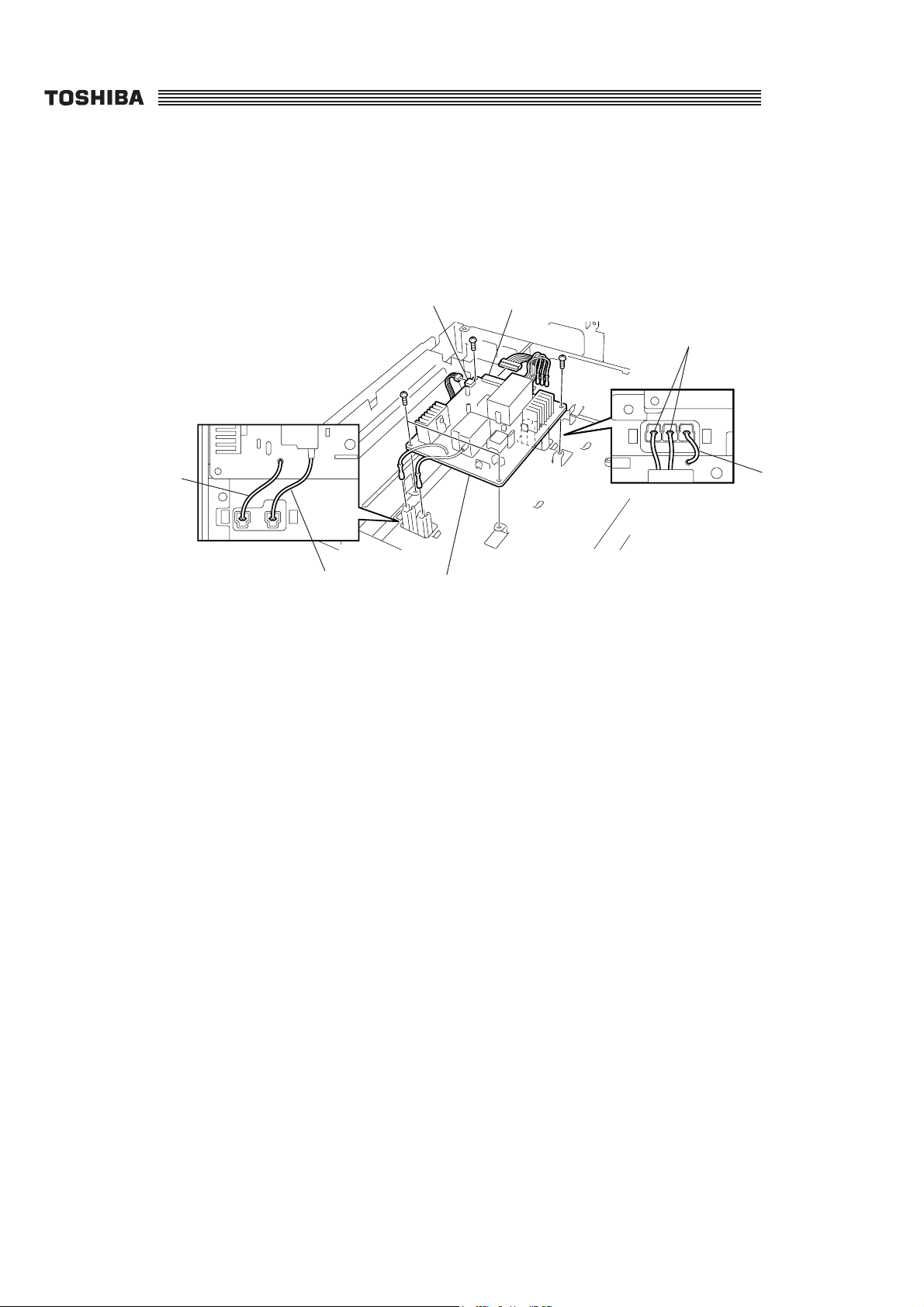
TF631/TF671
(6) Disconnect the five harnesses from CN1 and CN2 on the high voltage power supply PBA and
the terminals of high voltage guides.
(7) Remove the four screws from the high voltage power supply PBA, and remove the high voltage
power supply.
White
Red
CN2
High voltage power supply PBA
Fig. 2-3-9-5
CN1
Red
White
Installation
(1) Install the high voltage power supply PBA to the base frame with the four screws. At this time,
make sure that the terminals on the high voltage power supply PBA contact the spring terminals
of the high voltage guides properly.
NOTE: Be careful not to catch dust between the terminals on the high voltage power
supply PBA and the spring terminals of the high voltage guides.
(2) Connect the connectors to CN1 and CN2 on the high voltage power supply PBA.
(3) Connect the five harnesses to the terminals of the high voltage guides.
At this time, make sure that the harness color matches with the indication in the drawing and the
harnesses do not cross each other.
(4) Place the base block on the paper tray block so that the hole on the bottom of the base block
aligns with the pin on the paper tray block. Secure the base block with the one screw.
(5) Install the two screws each to the front side and left side of the main unit.
(6) Connect the connectors to CN3, CN6 and CN7 on the relay PBA.
(7) Install the left side lower cover. (Refer to “2.1.4, Left Side Lower Cover.”)
(8) Perform “02.PRINT TEST” of ”1.FUNCTION TEST” in the test mode.
SERVICE MANUAL 8-41 Chapter 8
