Toshiba 52hmx94svm, 62hmx94svm schematic

FILE NO. 020-200423
SERVICE MANUAL
Projection Television
52HMX94
62HMX94
DOCUMENT CREATED IN JAPAN, Nov., 2004
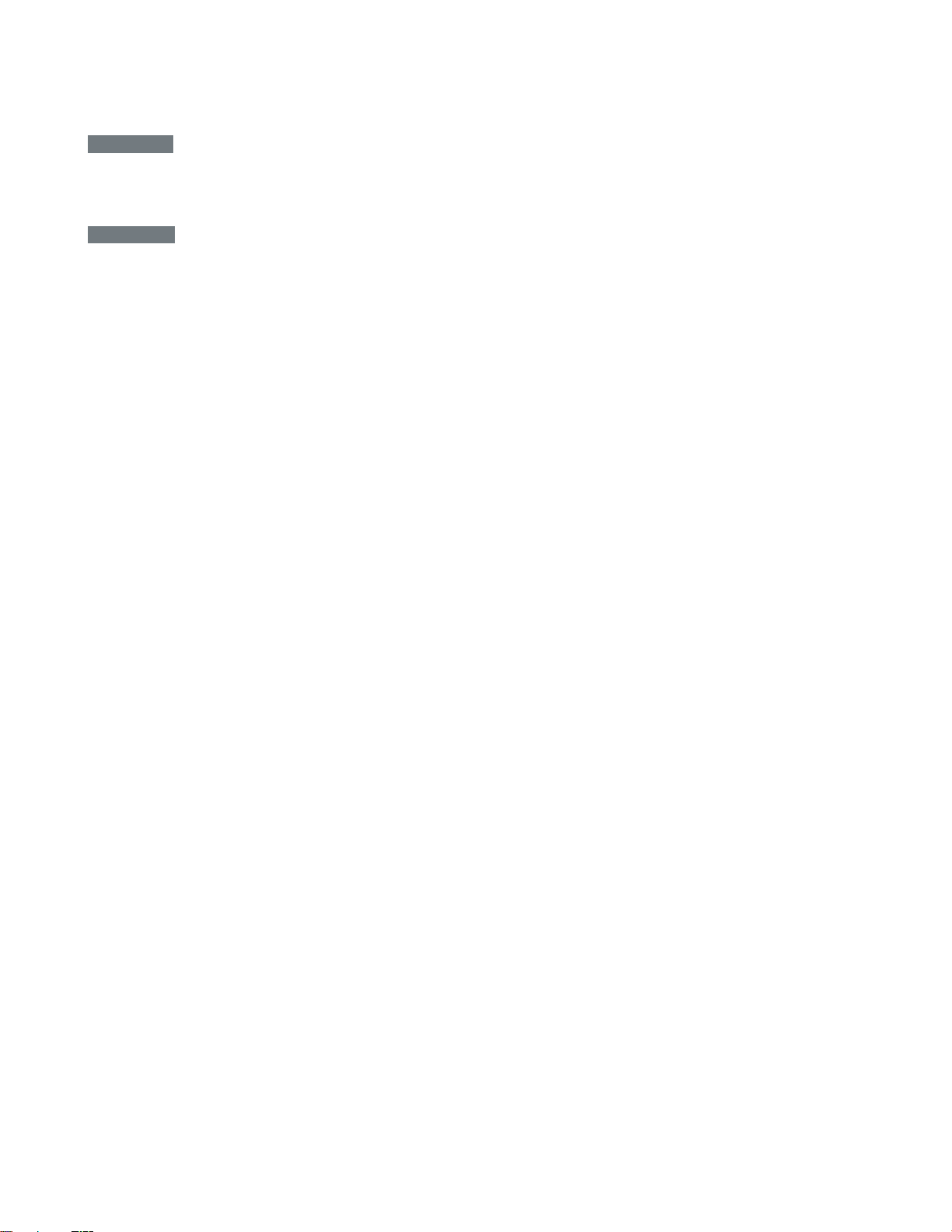
TABLE OF CONTENTS
CHAPTER 1 GENERAL ADJUSTMENTS
SAFETY INSTRUCTIONS .............................................................................................................................................. 3
SERVICE MODE ............................................................................................................................................................ 4
CHAPTER 2
SPECIFIC INFORMATIONS
SETTING & ADJUSTING DATA ...................................................................................................................................... 7
LAMP UNIT REPLACEMENT ......................................................................................................................................... 8
LIGHT ENGINE REPLACEMANT.................................................................................................................................
PARTS REPLACEMENT IN LIGHT ENGINE.................................................................................. .............................
EXPLODED VIEW ........................................................................................................................................ ................ 15
MECHANICAL DISASSEMBLY .................................................................................................................................... 16
CHASSIS REPLACEMENT PARTS LIST ..................................................................................................................... 17
PC BOARDS TOP AND BOTTOM VIEW ..................................................................................................................... 26
CIRCUIT BLOCK DIAGRAM ........................................................................................................................................ 47
APPENDIX:
CIRCUIT DIAGRAM
11
13
-
2
-
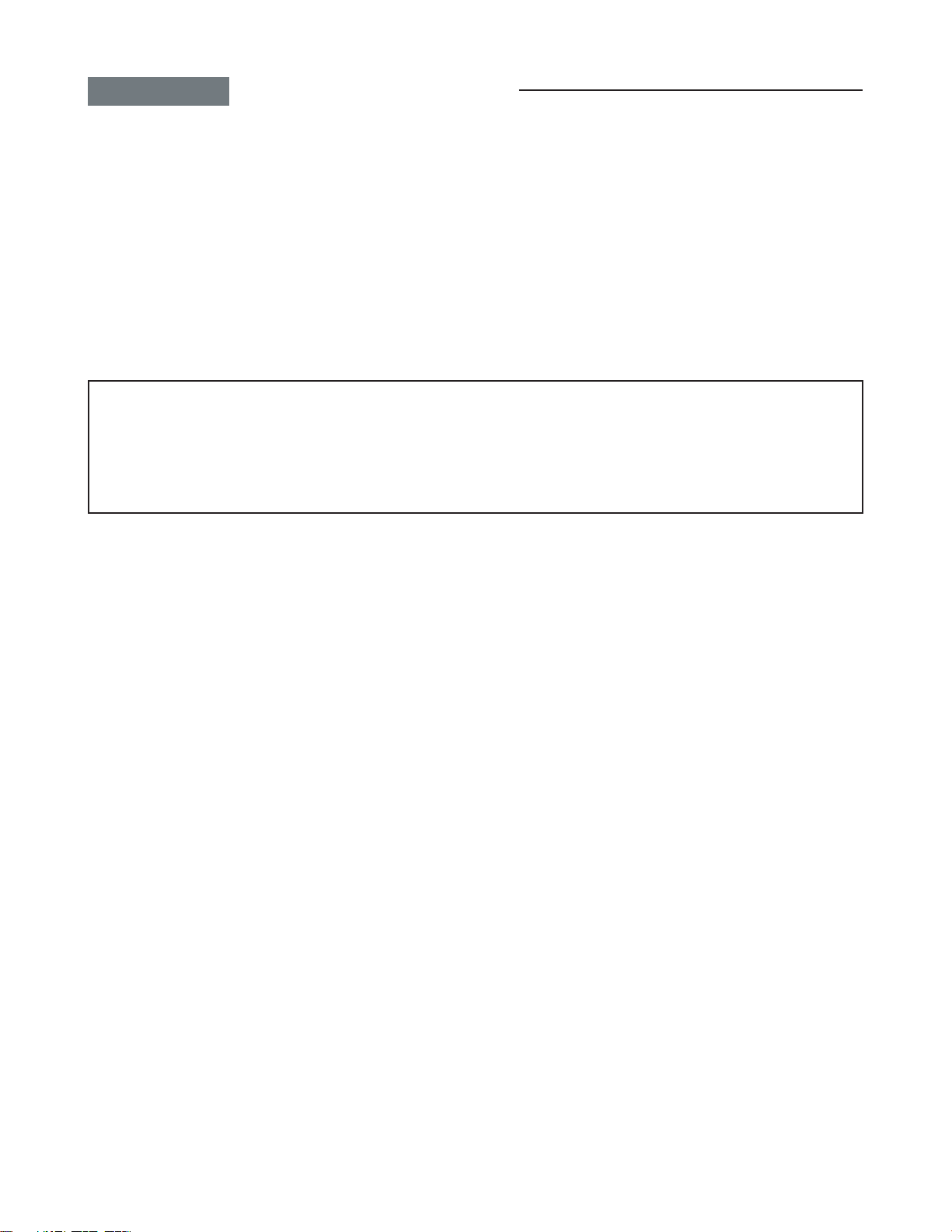
CHAPTER 1 GENERAL ADJUSTMENTS
SAFETY INSTRUCTIONS
SAFETY PRECAUTION
WARNING: Service should not be attempted by anyone unfamiliar with the necessary precautions on this receiver. The following
are the necessary precautions to be observed before servicing this chassis.
1. An isolation transformer should be connected in the power line between the receiver and the AC line before any service is
performed on the receiver.
2. When the replacing a chassis in the cabinet, always be certain that all the prospective devices are put back in place, such
as; non-metallic control knobs,insulating covers, shields, isolation resistor-capacitor network etc.
PRODUCT SAFETY NOTICE
Many electrical and mechanical parts in this chassis have special safety-related characteristics. These characteristics are
often passed unnoticed by a visual inspection and the protection afforded by them cannot necessarily be obtained by using
replacement components rated for higher voltage, wattage, etc. Replacement parts which have these special safety characteristics are identified in this manual and its supplements; electrical components having such features are identified by the
international hazard symbols on the schematic diagram and the parts list.
Before replacing any of these components, read the parts list in this manual carefully. The use of substitute replacement
parts which do not have the same safety character istics as specified in the parts list may create shock, fire, or other hazards.
-
3
-

SERVICE MODE
1. ENTERING TO SERVICE MODE
1) Press MUTE button twice
on Remote Control.
MUTE
2) Press MUTE button
again to keep pressing.
2. DISPLAYING THE ADJUSTMENT MENU
1) Press MENU button on TV.
Service mode
S
Press
Press
Adjustment mode
3. SELECTING THE ADJUSTING ITEMS
1) Every pressing of CHANNEL button in the service mode changes the adjustment items in the order of table-2.
( button for reverse order)
Refer to table-1 for preset data of adjustment mode.
(See SETTING & ADJUSTING DATA on page 7)
3) While pressing the MUTE button,
press MENU button on TV set.
S
(Service mode display)
Item
Data
4. ADJUSTING THE DATA
1) Pressing of VOLUME or button will change the value of data in the range from 00H to FFH. The variable range
depends on the adjusting item.
5. EXIT FROM SERVICE MODE
1) Pressing POWER button to turn off the TV once.
-
4
-
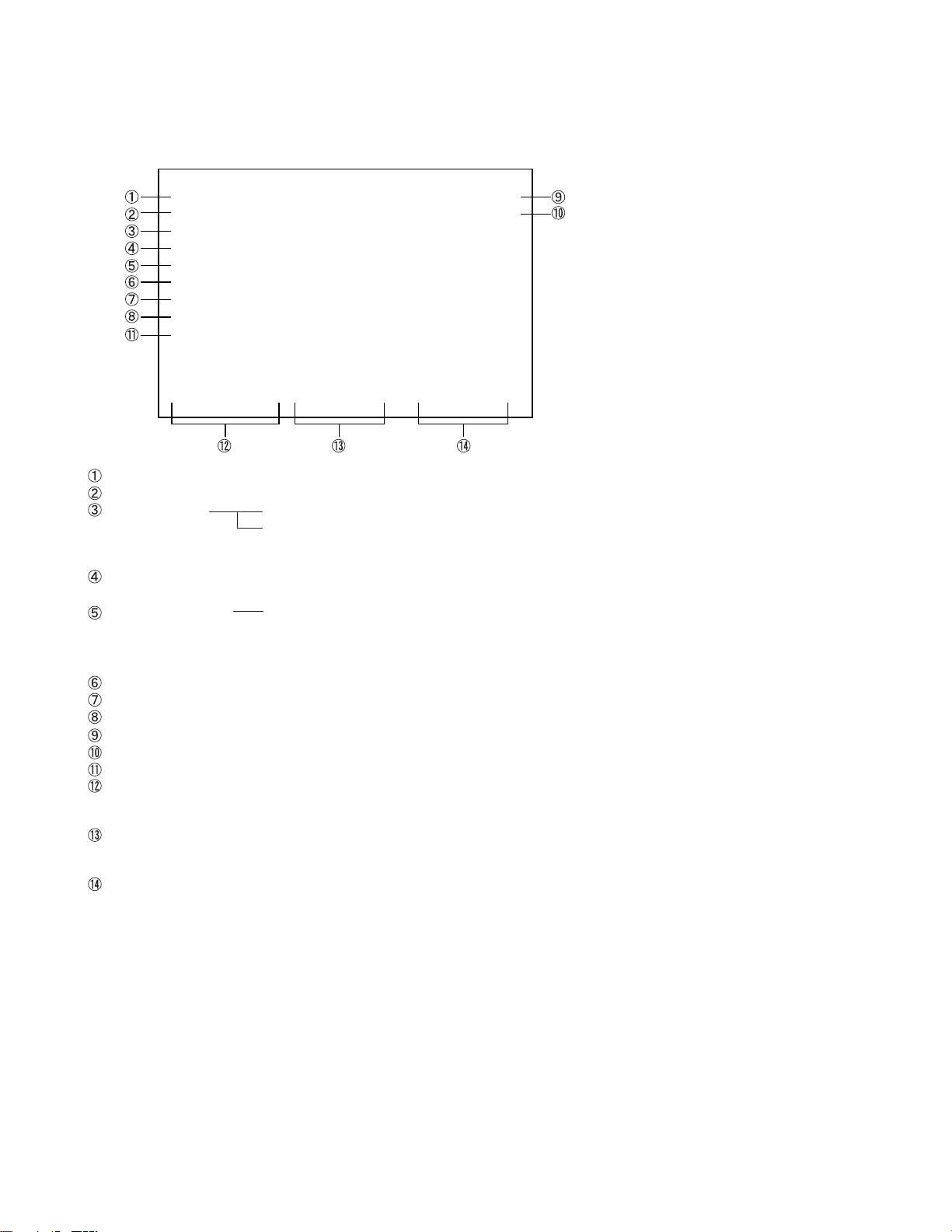
6. SELF DIAGNOSTIC FUNCTION
1) Press “9” button on Remote Control during display of adjustment menu in the service mode.
The diagnosis will begin to check if interface among IC’s are executed properly.
2) During diagnosis, the following displays are shown.
SELF CHECK
NO. 23 * * * * * *
POWER : 000
BUS LINE : OK
BUS CONT : OK
BLOCK : MAIN SUB
SET ID : 80
E2P VER : 08
OPT1 : 00 OPT2 : A0
SW VER : DLE May 13 2004 17:**:**
HDMI
NO ********
ERR CDDE : 00
BEP
SW VER : 42
E2R VER : 02
Thermo1 : +51
Thermo2 : +50
TIME
TV : ******
LAMP :
****
Part number of microprocessor (IC609)
Operation number of protection circuit (The number of times of the power supply OFF by fan stop) . . . . “000” is normal.
BUS line check “OK” ................... Normal
“SCL-GND” or “NG” ........... SCL-GND short circuit
“SDA-GND” or “NG” ........... SDA-GND short circuit
“SCL-SDA” or “NG” ............ SCL-SDA short circuit
BUS line ACK (acknowledge) check
“OK” ................... Normal
Sync. signal check Green display ..... Normal
Red display ........ NG
MAIN ........ Main sync
SUB .......... Sub sync (when turn on the PIP)
ID code for TV Set
Version of "EEP"
Data for "OPT"
Temperature of DMD
Temperature of the color wheel neighborhood
Software version history
HDMI Software
NO ***** .....Serial No.
ERR CODE .....Error Code
BEP Software Version
SW VER : **.....Version
E2P VER : ** EEP ROM Version
Use time
TV .....TV set on time (hour)
LAMP.....LAMP set on time (hour)
(It may shift from TV set on time.)
-
5
-

7. LED indicationsn
The green and red LED lights on the TV control touchpad
(on the lower right corner of the TV screen)
indicate the TV's current status, as follows:
.
Green ON = Control touchpad being pressed.
.
Red ON = Power ON.
.
Green and/or Red blinking
(see table below for condition and solution).
Control touchpad on TV front
MENUVOLUMECHANNELEXITTV/VIDEO POWER
Red indicator
Green indicator
LED Indication
Red LED Green LED
1
OFF OFF
2
OFF OFF
3
ON (Solid) OFF
4
ON (Solid) ON (Solid)
5
OFF Blinks
(1sec. intervals)
6
ON Blinks
(Solid) (0.3sec. intervals)
7
Blinks ON
(0.5sec. intervals) (Solid)
8
Blinks Blinks
(1sec. intervals) (1sec. intervals)
9
Blinks OFF
(0.5sec. intervals)
10
Blinks OFF
(1sec. intervals)
11
Blinks OFF
(3times)
12
Blinks Blinks
(3times) (3times)
Condition
Power supply OFF. (AC)
Power supply OFF. (Standby)
(North America)
Power supply ON.
Touched the touchpad
Lamp LPS mode
The lamp is not working properly.
The lamp unit door is not seated
properly. (U)
The lamp is not working properly
after the third automatic reset (see
item #7). (U)
FAN (Light engine unit) has
stopped.
BUS line is damaged
The collar wheel has stopped.
Temperature rises abnormally.
(U) is restoration by the user.
Solution
The TV automatically will try to reset itself
three times.
Turn the POWER OFF and unplug the power
cord. Review “How to replace the lamp unit”
on pages 13-15 to ensure that the lamp unit
door is installed securely.
Turn the POWER OFF and then ON again. If
the problem persists, replace“the lamp unit
(see pages 13-15).
• Is the output voltage of the supply voltage
regulator for the FAN in the power circuit
normal?
• Has dust accumulated in the FAN?
If the output voltage is not abnormal,
replace the faulty FAN with a new one.
• Check the faulty device through the self
diagnostics function under SERVICE mode.
• Does BUS line (SOL, SDA) work normally?
If the BUS line is under abnormal
conditions, replace the faulty device with
a new one.
• Is the output voltage of the power supply
circuit normal?
If the output voltage is normal, replace the
engine with a new one.
• Is the ventilating hole in the set (exhaust
slot on the rear) blocked or covered?
• Is FAN rotating normally?
• Has dust accumulated in the ventilating
hole?
If no abnormally conditions are found,
replace the engine with a new one.
-
6
-

CHAPTER 2 SPECIFIC INFORMATIONS
SETTING & ADJUSTING DATA
SERVICE MODE
ADJUSTING ITEMS AND DATA IN THE SERVICE MODE:
Item Name of adjustment
RCUT R CUT OFF
GCUT G CUTOFF
BCUT B CUT OFF
GDRV G DRIVE
BDRV B DRIVE
BRTC BRIGHT CENTER
SCNT SUB CONTRAST FOR TV
COLC COLOR CENTER
UVTT BASE BAND TINT
CNTX SUB CONTRAST MAX
HPOS H-POSITION (PAL/DFS)
HPOS(PJ ONLY) 56P CONVERGENCE OSD PATTERN HPOS
VPOS(PJ ONLY) 56P CONVERGENCE OSD PATTERN VPOS
CWDH COLOR WHEEL DELAY (HIGH)
CWDL COLOR WHEEL DELAY (LOW)
DMDB DMD BIAS
OPT1 TV SET OPTION
OPT2 TV SET OPTION
TVOP TV OPTION
PLLW0 PLL WAIT TIME
PLLW1 PLL WAIT TIME
PLLW2 PLL WAIT TIME
PLLW3 PLL WAIT TIME
PLLW4 PLL WAIT TIME
PLLW5 PLL WAIT TIME
V01 VOLUME (DATA)
V25 VOLUME (DATA)
V50 VOLUME (DATA)
V75 VOLUME (DATA)
V100 VOLUME (DATA)
MODH MODUS DATA HIGH
MODL MODUS DATA LOW
PRES FMAM PRESCALE
SCTH VOLUME SCART OPTION HIGH
SCTL VOLUME SCART OPTION LOW
Preset Data
80H
80H
80H
40H
40H
80H
10H
4BH
43H
7FH
00H
02H
F2J
00H
FAH
03H
04H 84
A0H B0
40H
14H
03H
0FH
05H
14H
04H
23H
4AH
63H
6FH
73H
20H
91H
24H
73H
01H
Table-1
Note:
The image system data of RCUT-CNTX is different by each image format.
The NTSC value is indicated in the table.
-
7
-
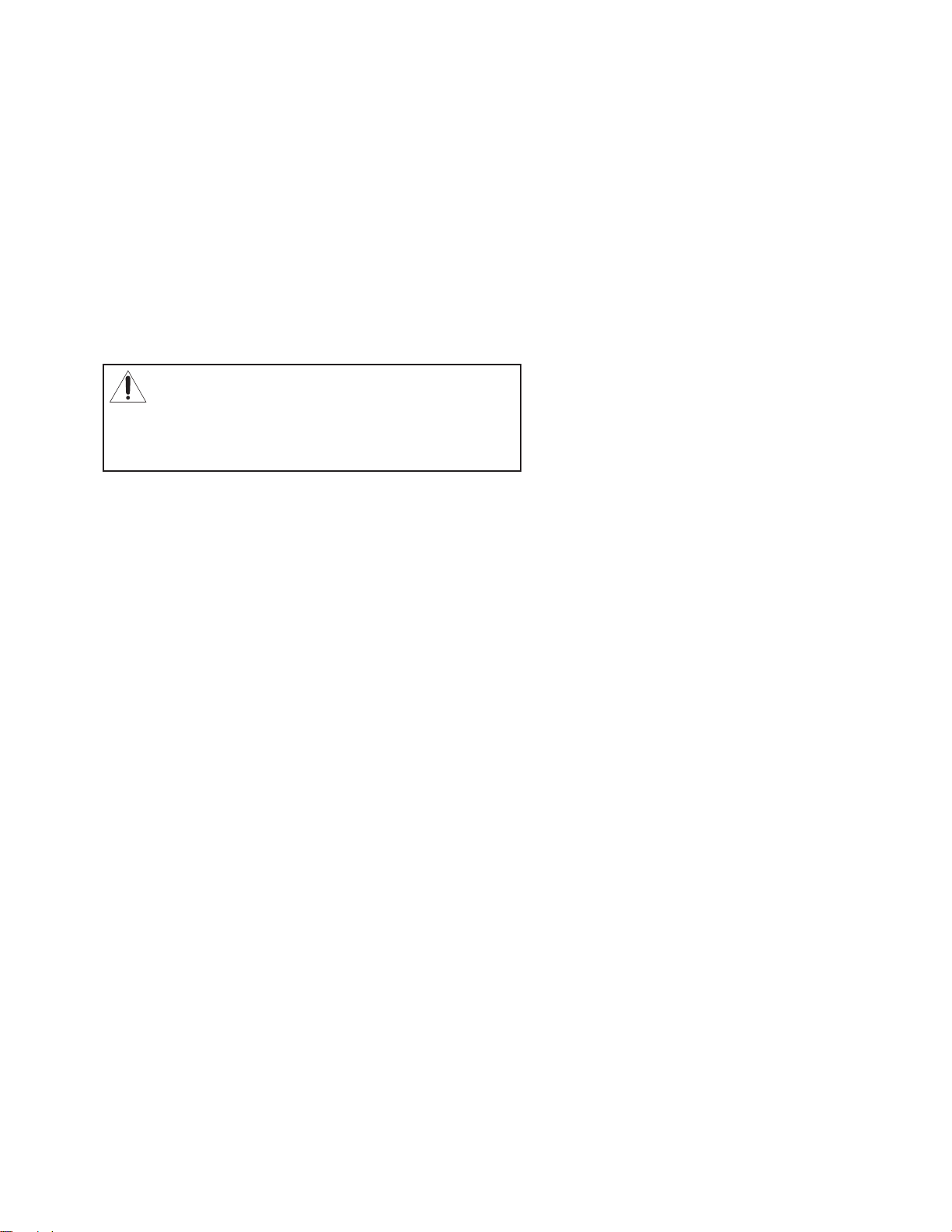
LAMP UNIT REPLACEMENT
Cautions when replacing LAMP UNIT
The light source for this TV is a mercury lamp with internal atmospheric
pressure that increases during use. The lamp has a limited service life
that varies depending on user settings. If you use the lamp beyond its
service life:
.
you may notice a reduction in the colors and/or brightness of the picture; and
.
the strength of the quartz glass in the lamp will be reduced and the
lamp may rupture (often making a loud noise when this happens). If
the lamp reputres, the TV will operate until the lamp unit is replaced.
Note: The lamp unit is designed so broken lamp glass remains se-
curely inside the lamp unit.
CAUTION: Always handle the lamp unit with care.
The lamp unit in this TV was designed for safe replacement by consumers; however, if the lamp unit is subjected to intentional abuse (such as excessive mechanical abuse or handling by
children or pets), the unit may break, exposing edges or pinch points.
When to replace the lamp unit
You should replace the lamp unit:
.
if the picture darkens and/or colors fade;
.
if the lamp does not light; or
.
If you hear a loud noise and the picture goes black, which may indicate a lamp rupture.
-
8
-
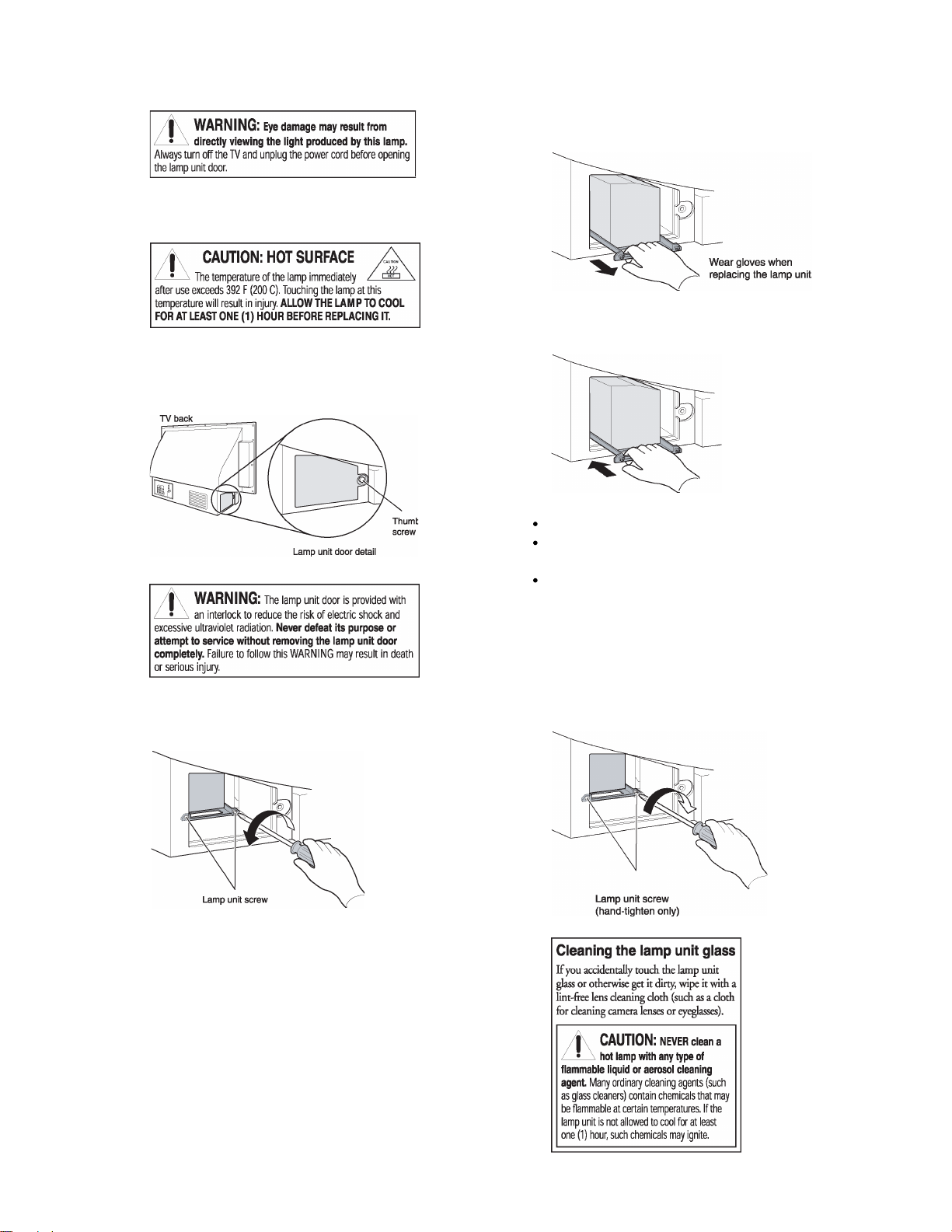
1. Turn off the TV and unplug the power cord.
2. STOP! Allow the lamp to cool for at least one (1) hour
before replacing it.
3. On the back of the TV, loosen the thumb screw (by hand)
on the lamp unit door, and then remove the lamp unit
door.
5. Grasp the lamp unit handle and gently pull the lamp unit
straight out of the TV. Set the old lamp unit aside.
6. Carefully insert the new lamp unit straight into the TV
until it is fully seated.
Note :
Never subject the lamp unit to excessive shock.
Never touch the lamp unit glass or otherwise get it
dirty.
Doing so may affect the image quality and reduce
the service life of the lamp. See “Cleaning the lamp
unit glass” below.
4. Using a manual screwdriver, loosen two screws on the
lamp unit.
7. Using a manual screwdriver, tighten two lamp unit
screws.
Note:Hand-tighten only. Do not use an electric screwdriver.
-
9
-

8. Reattach the lamp unit door, making sure to insert the
hook on the left side of the lamp unit door inside the
opening in the TV cabinet.
9. Replace the thumb screw and hand-tighten.
10. Plug in the power cord and turn on the TV. After the
initial warmup period (which may take up to 45 seconds
for full picture brightness), the TV should operate normally. If any of the following conditions exist, turn off the
TV, unplug the power cord, and repeat steps 1-9 to ensure that the lamp unit and lamp unit door are installed
correctly:
No picture
Dark picture
TV will not turn on
-
10
-
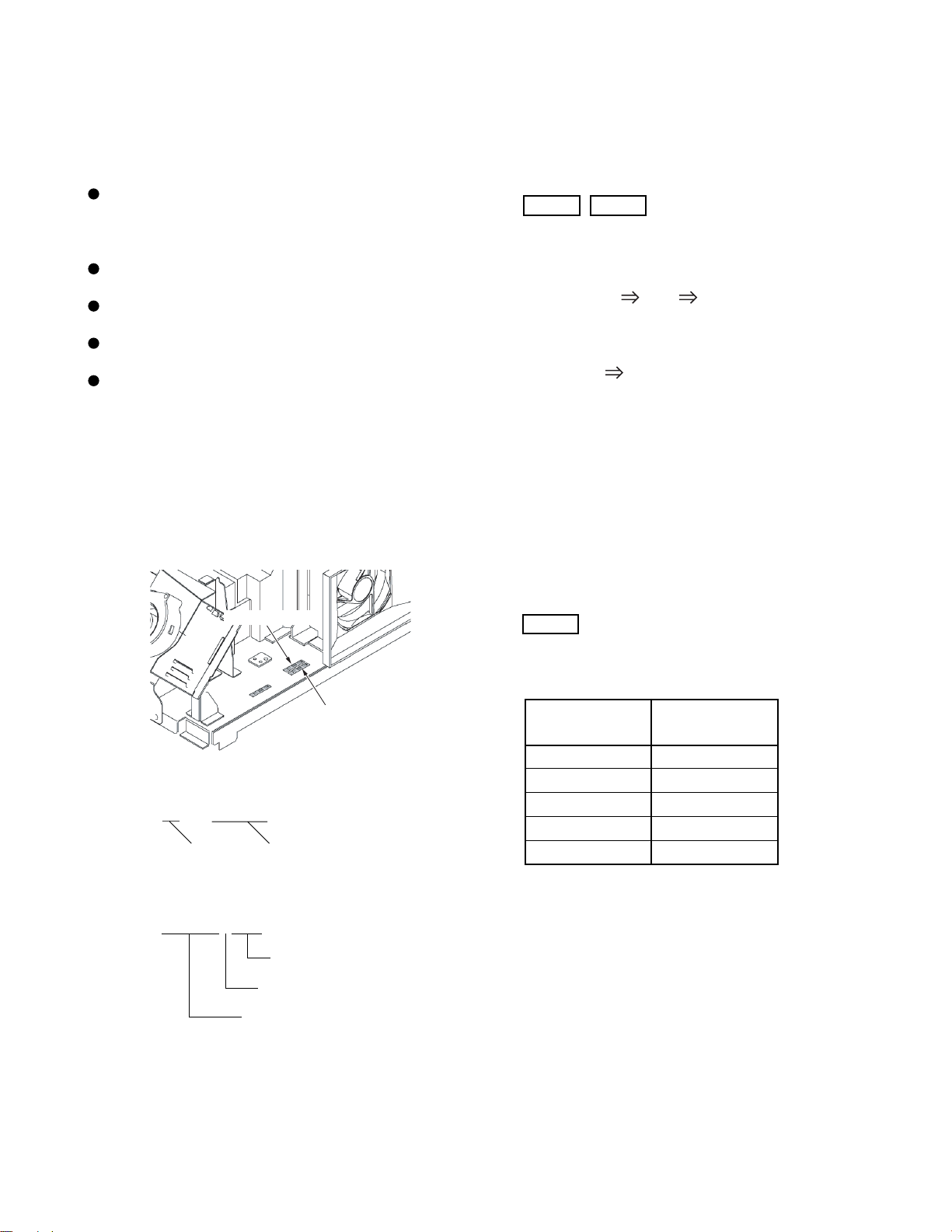
LIGHT ENGINE REPLACEMENT
Cautions when replacing LIGHT ENGINE
LIGHT ENGINE is a heart of TV which emits high heat.
Make sure to replace it after turning off the TV and wait
for sufficient cool down. (More than one hour is recommended.)
Do not add any impact during replacement; otherwise,
some parts may be damaged.
Do not touch any optical lens. Adhesion of dirt may
deteriorate its performance.
Do not loosen any screw other than those to be removed
for adjustment or replacement.
LIGHT ENGINE emits ultraviolet rays when the TV is
ON. Make sure to be careful.
1. Replacement of Light Engine Unit
1-1. When Light Engine Unit is replaced with a new one, the
adjustment is required. Adjusted values are described
in bar code, and the values of bar code must be converted to the adjusted values for the setup.
There are 2 types of bar code.
1-2. Adjustment is made by service mode. The adjusting
items consist of CWDL, CWDH and DMDB.
CWDL CWDH
When CW delay number of the data bar code is 0450:
0450 indicates 450 45.0
Double 45.0 to form hexadecimal number (HEX).
45.0 x 2=90 5A (hexadecimal)
The adjusted value becomes “5A” for CWDL and “00”
for CWDH.
If hexadecimal number forms 3 or 4 digits, the latter 2
digits indicate CWDL while the first 2 digits indicate
CWDH.
(For 3 digits, CWDH=0*)
Note:
For converting decimal number to hexadecimal number, see the conversion table on the next page.
Serial bar code
Data bar code
Serial bar code
Ex. 52A000A111111
Inch size
Data bar code (CW: color wheel)
Ex. A111111B1111
Serial numbers
CWdelay number: 4digits
DMD bias value
Substrate serial numbers
DMDB
Read DMD bias value described in alphabet from the
data bar code. In service mode, DMDB value is converted and fixed by the following table.
DMD value in bar
code
B00
C01
D02
E03
F04
Refer to Service Mode for adjusting the service mode.
Adjusted value
(Hex)
-
11
-
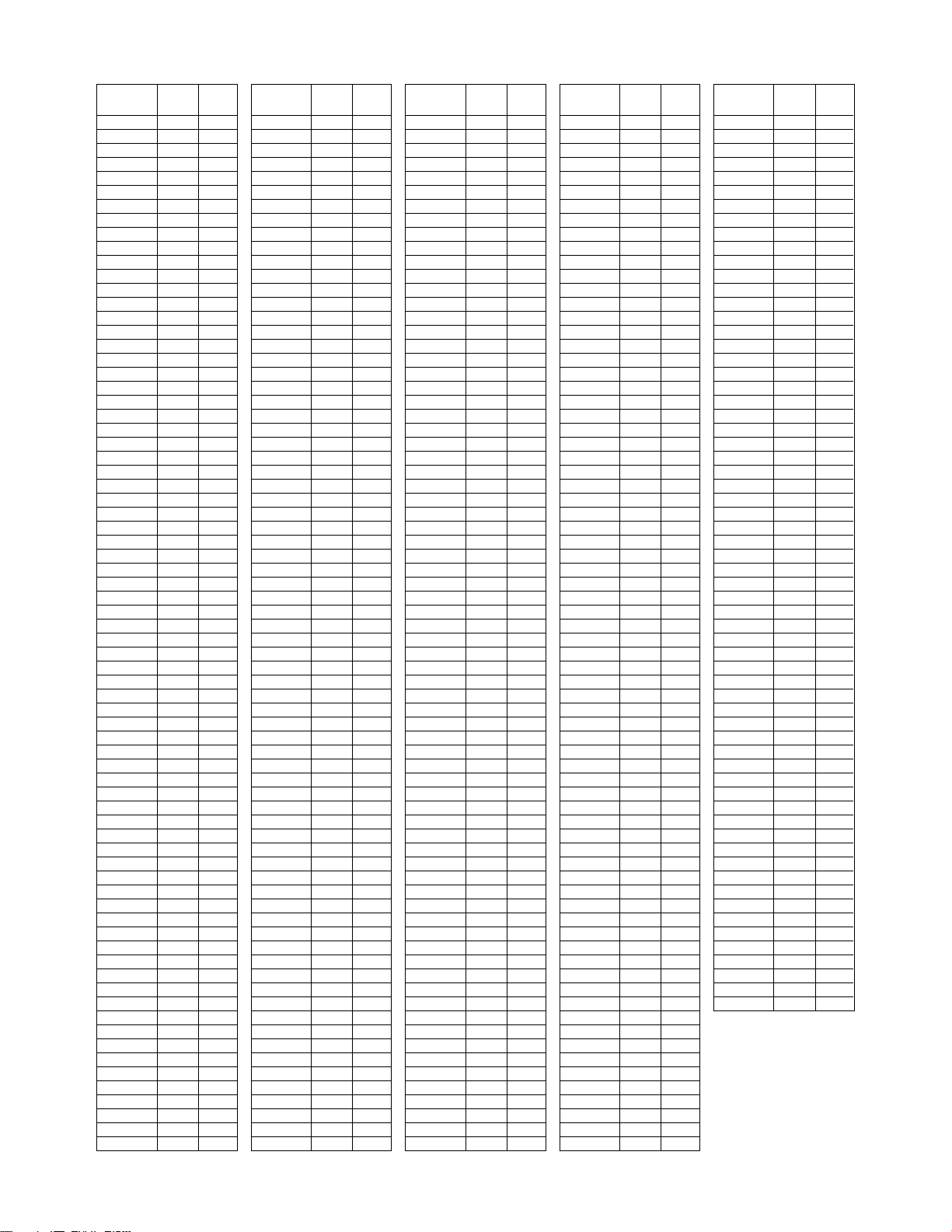
Conversion Table for Decimal and Hexadecimal Numbers
CW delay
number
0000 00 00
0005 00 01
0010 00 02
0015 00 03
0020 00 04
0025 00 05
0030 00 06
0035 00 07
0040 00 08
0045 00 09
0050 00 0A
0055 00 0B
0060 00 0C
0065 00 0D
0070 00 0E
0075 00 0F
0080 00 10
0085 00 11
0090 00 12
0095 00 13
0100 00 14
0105 00 15
0110 00 16
0115 00 17
0120 00 18
0125 00 19
0130 00 1A
0135 00 1B
0140 00 1C
0145 00 1D
0150 00 1E
0155 00 1F
0160 00 20
0165 00 21
0170 00 22
0175 00 23
0180 00 24
0185 00 25
0190 00 26
0195 00 27
0200 00 28
0205 00 29
0210 00 2A
0215 00 2B
0220 00 2C
0225 00 2D
0230 00 2E
0235 00 2F
0240 00 30
0245 00 31
0250 00 32
0255 00 33
0260 00 34
0265 00 35
0270 00 36
0275 00 37
0280 00 38
0285 00 39
0290 00 3A
0295 00 3B
0300 00 3C
0305 00 3D
0310 00 3E
0315 00 3F
0320 00 40
0325 00 41
0330 00 42
0335 00 43
0340 00 44
0345 00 45
0350 00 46
0355 00 47
0360 00 48
0365 00 49
CWDH CWDL
CW delay
number
0370 00 4A
0375 00 4B
0380 00 4C
0385 00 4D
0390 00 4E
0395 00 4F
0400 00 50
0405 00 51
0410 00 52
0415 00 53
0420 00 54
0425 00 55
0430 00 56
0435 00 57
0440 00 58
0445 00 59
0450 00 5A
0455 00 5B
0460 00 5C
0465 00 5D
0470 00 5E
0475 00 5F
0480 00 60
0485 00 61
0490 00 62
0495 00 63
0500 00 64
0505 00 65
0510 00 66
0515 00 67
0520 00 68
0525 00 69
0530 00 6A
0535 00 6B
0540 00 6C
0545 00 6D
0550 00 6E
0555 00 6F
0560 00 70
0565 00 71
0570 00 72
0575 00 73
0580 00 74
0585 00 75
0590 00 76
0595 00 77
0600 00 78
0605 00 79
0610 00 7A
0615 00 7B
0620 00 7C
0625 00 7D
0630 00 7E
0635 00 7F
0640 00 80
0645 00 81
0650 00 82
0655 00 83
0660 00 84
0665 00 85
0670 00 86
0675 00 87
0680 00 88
0685 00 89
0690 00 8A
0695 00 8B
0700 00 8C
0705 00 8D
0710 00 8E
0715 00 8F
0720 00 90
0725 00 91
0730 00 92
0735 00 93
CWDH CWDL
CW delay
number
0740 00 94
0745 00 95
0750 00 96
0755 00 97
0760 00 98
0765 00 99
0770 00 9A
0775 00 9B
0780 00 9C
0785 00 9D
0790 00 9E
0795 00 9F
0800 00 A0
0805 00 A1
0810 00 A2
0815 00 A3
0820 00 A4
0825 00 A5
0830 00 A6
0835 00 A7
0840 00 A8
0845 00 A9
0850 00 AA
0855 00 AB
0860 00 AC
0865 00 AD
0870 00 AE
0875 00 AF
0880 00 B0
0885 00 B1
0890 00 B2
0895 00 B3
0900 00 B4
0905 00 B5
0910 00 B6
0915 00 B7
0920 00 B8
0925 00 B9
0930 00 BA
0935 00 BB
0940 00 BC
0945 00 BD
0950 00 BE
0955 00 BF
0960 00 C0
0965 00 C1
0970 00 C2
0975 00 C3
0980 00 C4
0985 00 C5
0990 00 C6
0995 00 C7
1000 00 C8
1005 00 C9
1010 00 CA
1015 00 CB
1020 00 CC
1025 00 CD
1030 00 CE
1035 00 CF
1040 00 D0
1045 00 D1
1050 00 D2
1055 00 D3
1060 00 D4
1065 00 D5
1070 00 D6
1075 00 D7
1080 00 D8
1085 00 D9
1090 00 DA
1095 00 DB
1100 00 DC
1105 00 DD
CWDH CWDL
CW delay
number
1110 00 DE
1115 00 DF
1120 00 E0
1125 00 E1
1130 00 E2
1135 00 E3
1140 00 E4
1145 00 E5
1150 00 E6
1155 00 E7
1160 00 E8
1165 00 E9
1170 00 EA
1175 00 EB
1180 00 EC
1185 00 ED
1190 00 EE
1195 00 EF
1200 00 F0
1205 00 F1
1210 00 F2
1215 00 F3
1220 00 F4
1225 00 F5
1230 00 F6
1235 00 F7
1240 00 F8
1245 00 F9
1250 00 FA
1255 00 FB
1260 00 FC
1265 00 FD
1270 00 FE
1275 00 FF
1280 01 00
1285 01 01
1290 01 02
1295 01 03
1300 01 04
1305 01 05
1310 01 06
1315 01 07
1320 01 08
1325 01 09
1330 01 0A
1335 01 0B
1340 01 0C
1345 01 0D
1350 01 0E
1355 01 0F
1360 01 10
1365 01 11
1370 01 12
1375 01 13
1380 01 14
1385 01 15
1390 01 16
1395 01 17
1400 01 18
1405 01 19
1410 01 1A
1415 01 1B
1420 01 1C
1425 01 1D
1430 01 1E
1435 01 1F
1440 01 20
1445 01 21
1450 01 22
1455 01 23
1460 01 24
1465 01 25
1470 01 26
1475 01 27
CWDH CWDL
CW delay
number
1480 01 28
1485 01 29
1490 01 2A
1495 01 2B
1500 01 2C
1505 01 2D
1510 01 2E
1515 01 2F
1520 01 30
1525 01 31
1530 01 32
1535 01 33
1540 01 34
1545 01 35
1550 01 36
1555 01 37
1560 01 38
1565 01 39
1570 01 3A
1575 01 3B
1580 01 3C
1585 01 3D
1590 01 3E
1595 01 3F
1600 01 40
1605 01 41
1610 01 42
1615 01 43
1620 01 44
1625 01 45
1630 01 46
1635 01 47
1640 01 48
1645 01 49
1650 01 4A
1655 01 4B
1660 01 4C
1665 01 4D
1670 01 4E
1675 01 4F
1680 01 50
1685 01 51
1690 01 52
1695 01 53
1700 01 54
1705 01 55
1710 01 56
1715 01 57
1720 01 58
1725 01 59
1730 01 5A
1735 01 5B
1740 01 5C
1745 01 5D
1750 01 5E
1755 01 5F
1760 01 60
1765 01 61
1770 01 62
1775 01 63
1780 01 64
1785 01 65
1790 01 66
1795 01 67
CWDH CWDL
-
12
-
