Page 1

Recording or Viewing
TV Programs with Your
®
Satellite
5205-S705
Computer
Thank you for purchasing the Toshiba Satellite®
5205-S705 computer.
Using your computer’s integrated TV Tuner and the
Microsoft Windows
system, you can record or view TV programs.
Transmission quality may vary by location and channel.
For best results in recording or viewing, the Satellite
5205-S705 requires the use of an external Set-top Box or
Cable Box using a high quality signal as the main source.
Failure to comply with these instructions will not produce
optimum recording or viewing quality. See the steps and
diagram below for more information, or refer to the
Windows Media Center chapter in the online user’s guide
for your computer.
To get the best possible performance from your
Toshiba computer, and keep it running at
optimal levels, be sure to regularly check
www.ts.toshiba.com for applicable updates.
To connect the signal source from the wall to a VCR and
TV using a coaxial cable:
1 Remove the coaxial cable from the VCR input and
connect it to the input of a coaxial cable signal
splitter (not included).
®
Media Center Edition operating
Page 2
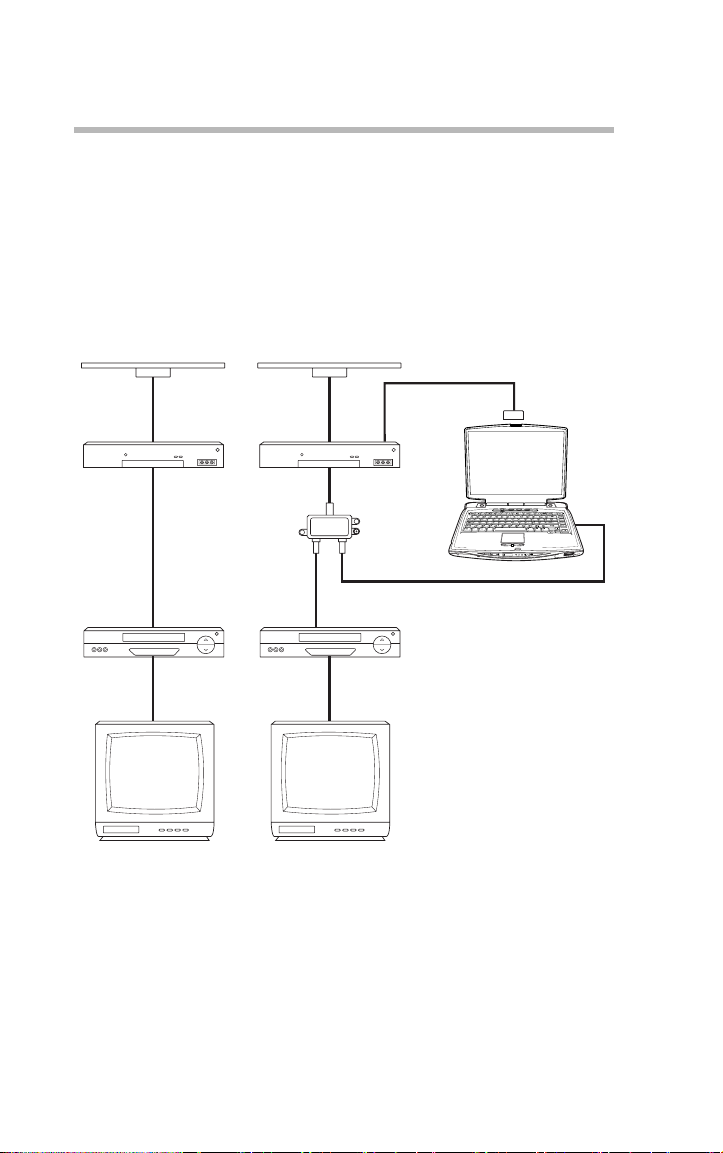
2
Recording or Viewing TV Programs with Your Satellite®
5205-S705 Computer
2 Attach two coaxial cables to the splitter output
connectors.
3 Connect one of the coaxial cables to the VCR input
and the other end to the TV connector on the
computer.
Existing setup
Wall
Cable
Set-top box/
satellite In
Set-top box/
satellite Out
VCR In
VCR Out
TV In
Sample wall to VCR and TV setup
Coaxial
cable
Coaxial
cable
Coaxial
cable
Add the notebook with a splitter
Wall
Cable
Set-top box/
satellite In
Set-top box/
satellite Out
VCR In
Splitter In
Splitter Out
Coaxial cable
VCR Out
TV In
Remote sensor
control cable
Remote
sensor
TV (in) on side
of notebook
4 Connect the remote control receiver to 1 of the 3
5 Connect the remote sensor to the back of the remote
TOSHIBA
USB ports.
control receiver, and place the remote sensor IR port
onto the Set-top box's IR receiver port.
C1845-1
