Toshiba 51HX84, 57HX84 Owner’s Manual
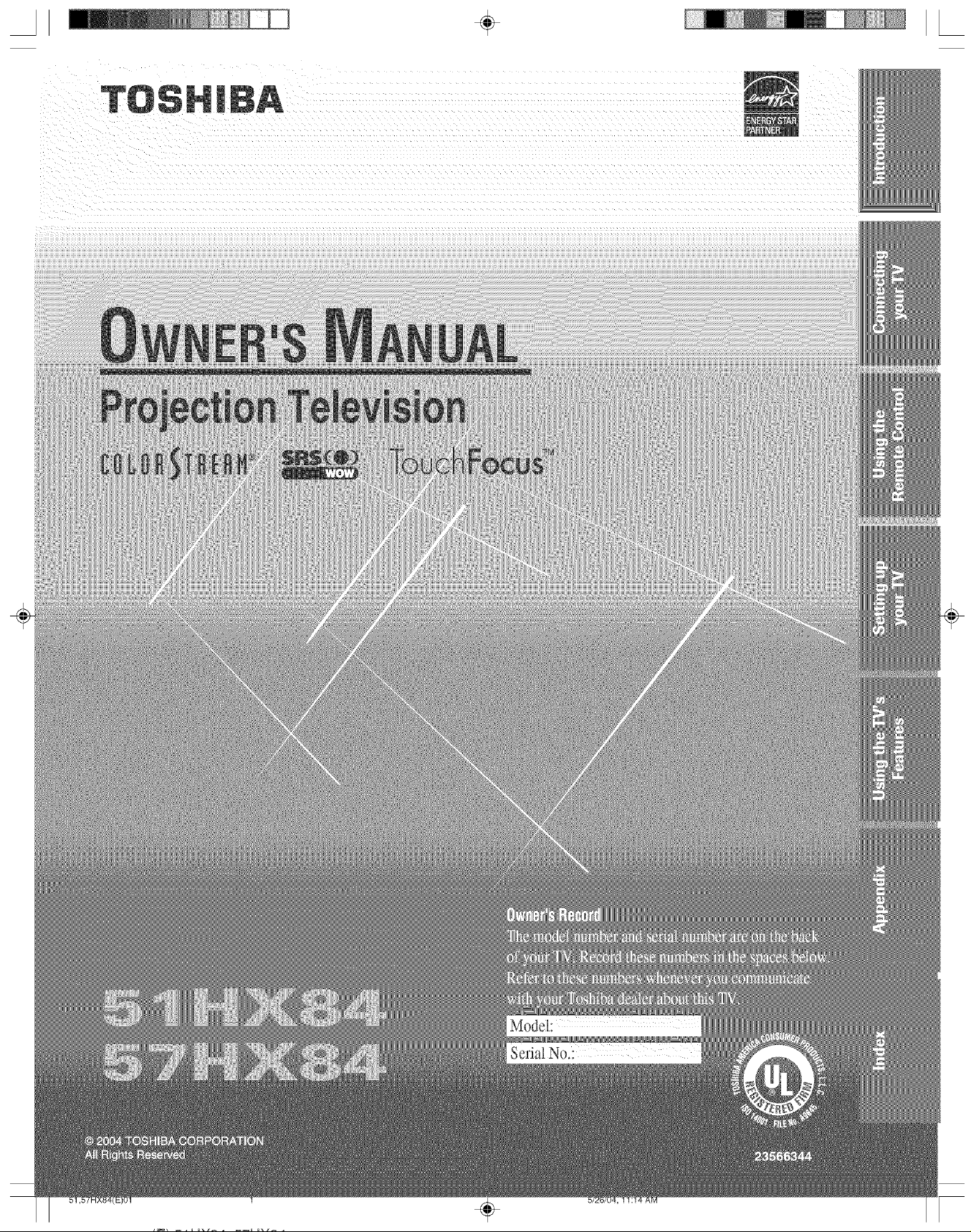
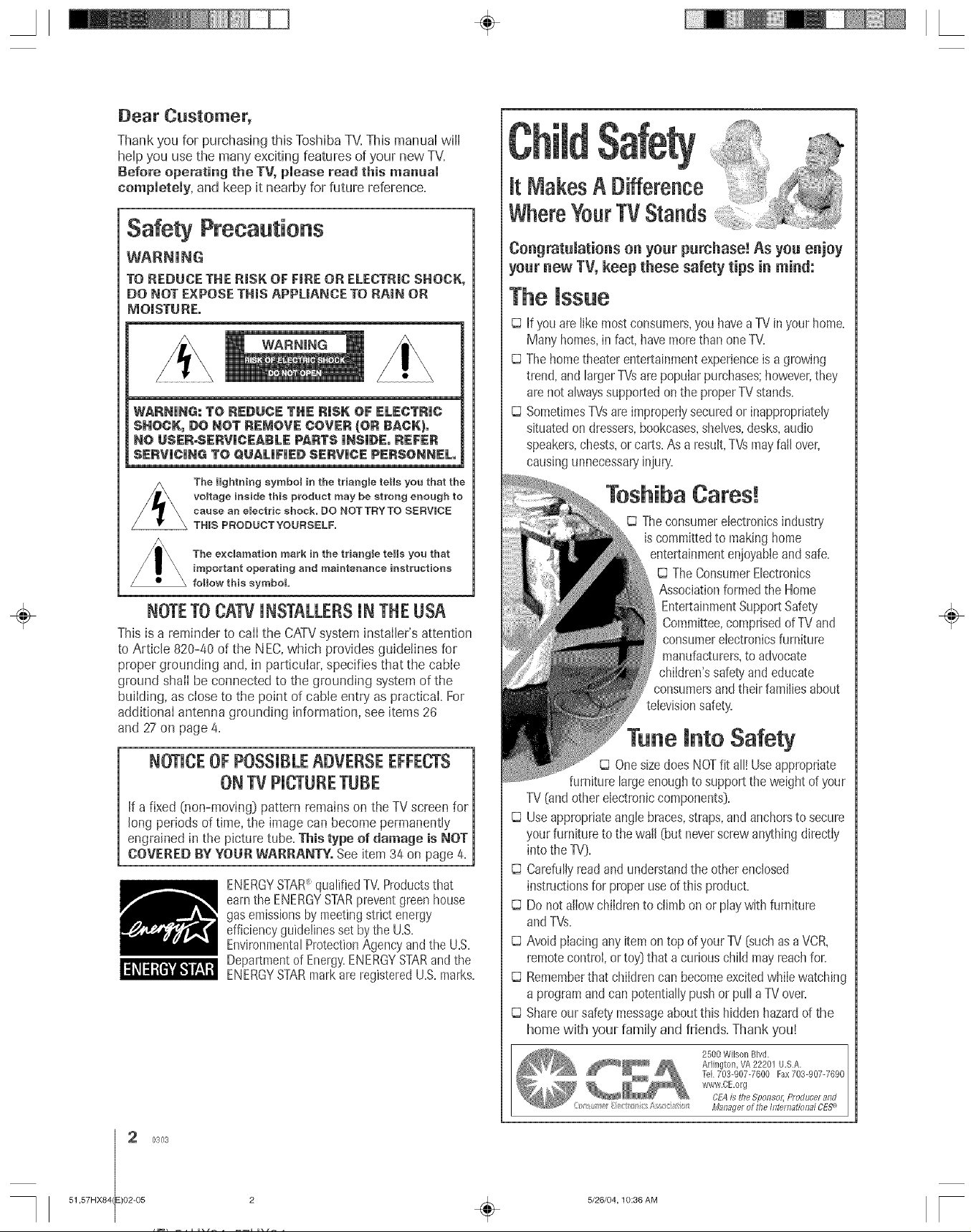
Thank you for purchasing this Toshiba T\L This manual will
help you use the many exciting features of your new TV.
Before operating the TV, please read this manual
completely, and keep it nearby for future reference.
Safety Precautions
WARNUNG
TO REDUCE THE RiSK OF FiRE ORELECTRIC SHOCK,
DO NOT EXPOSE THiS APPLIANCE TO RAiN OR
MOISTURE.
WARNING
The lightning symbol in the triangle tells you that the
voltage inside this product may be strong enough to
cause an electric shock, DO bIOTTRYTO SERWOE
THIS PRODUCT YOURSELF,
The exclamation mark in the triangle tells you that
important operating and maintenance instructions
foElow this symbol
NOTETO CATVUNSTALLERSUNTHE USA
This is a reminder to call the CATVsystem instaJler'sattention
to Article 820-40 of the NEC,which provides guidelines for
proper grounding and, in particular, specifies that the cable
ground shaft be connected to the grounding systemof the
building, as close to the point of cable entry as practical. For
additional antenna grounding information, see items 26
and 27 on page 4.
NOTUCEOFPOSSUBLEADVERSEEFFECTS
ONTVPUCTURETUBE
If a fixed (non-moving) pattern remainson theTV screenfor
long periodsof time, the imagecan become permanently
engraJnedin the picture tube. This type of damage is NOT
COVERED BY YOUR WARRANTY. Seeitem 34 on page 4.
ENERGYSTARt qualifiedIV.Productsthat
earnthe ENERGYSTARpreventgreenhouse
gasemissionsbymeetingstrict energy
efficiencyguidelinessetbytheU.S.
EnvironmentalProtectionAgencyandthe U.S.
Departmentof Energy.ENERGYSTARandthe
ENERGYSTARmarkareregisteredU.S.marks.
It MakesA Difference
WhereYearTV Stands
Coagratumatioas ca year parchase! As yea eajoy
year Bow TV, keep these safety tips ia miad:
The issue
D Ifyou arelikemostconsumers,you haveaIV inyourhome.
Manyhomes,infact,havemorethanoneIV.
D Thehometheaterentertainmentexperienceisagrowing
trend,and largerIvs are popuiarpurchases;however,they
are notalwayssupportedonthe properTVstands.
D SometimesIvs areimproperiysecuredor inappropriately
situatedon dressers,bookcases,shelves,desks,audio
speakers,chests,orcarts.As a result,TVsmayfail over,
causingunnecessaryh]jury.
Toshiba Cares!
Theconsumerelectronicsindustry
iscommittedto makinghome
entertainmentenjoyableandsafe=
D TheConsumerElectronics
Associationformedthe Home
EntertainmentSupportSafety
Committee,comprisedof IV and
consumerelectronicsfurniture
manufacturers,to advocate
chiIdren'ssafetyandeducate
consumersandtheirfamiliesabout
televisionsafety.
hlto Safety
D OnesizedoesNOTfit all!Useappropriate
furniturelargeenoughto supportthe weightofyour
IV (andotherelectroniccomponents).
D Useappropriateangb braces,straps,andanchorstosecure
yourfurnitureto thewail (butneverscrew anythingdirectiy
intothe IV}.
D Carefullyreadand understandtheotherenclosed
instructionsfor properuseofthisproduct.
D Donotaliowchiidrento ciimbonorplaywith furniture
andIvs.
D Avoidplacinganyitemontopof yourIV (suchasaVCR,
remotecontrol,or toy')thatacuriouschin mayreachfoe
D Rememberthat childrencan becomeexcitedwhilewatching
a programandcanpotentiallypushor pull aIV oven
D Shareour safetymessageaboutthis hiddenhazardof the
home with your family and friends. Thank you!
2500Wilson Blvd.
Arlington,VA 22201U.SA.
1el 703-907-7600 Fax703-907-7690
www,CE,org
CE}4is the Sponsor Producerand
÷
51,57HX84 E)02-05 2
2 0303
5/26/O4,10:36 AM [
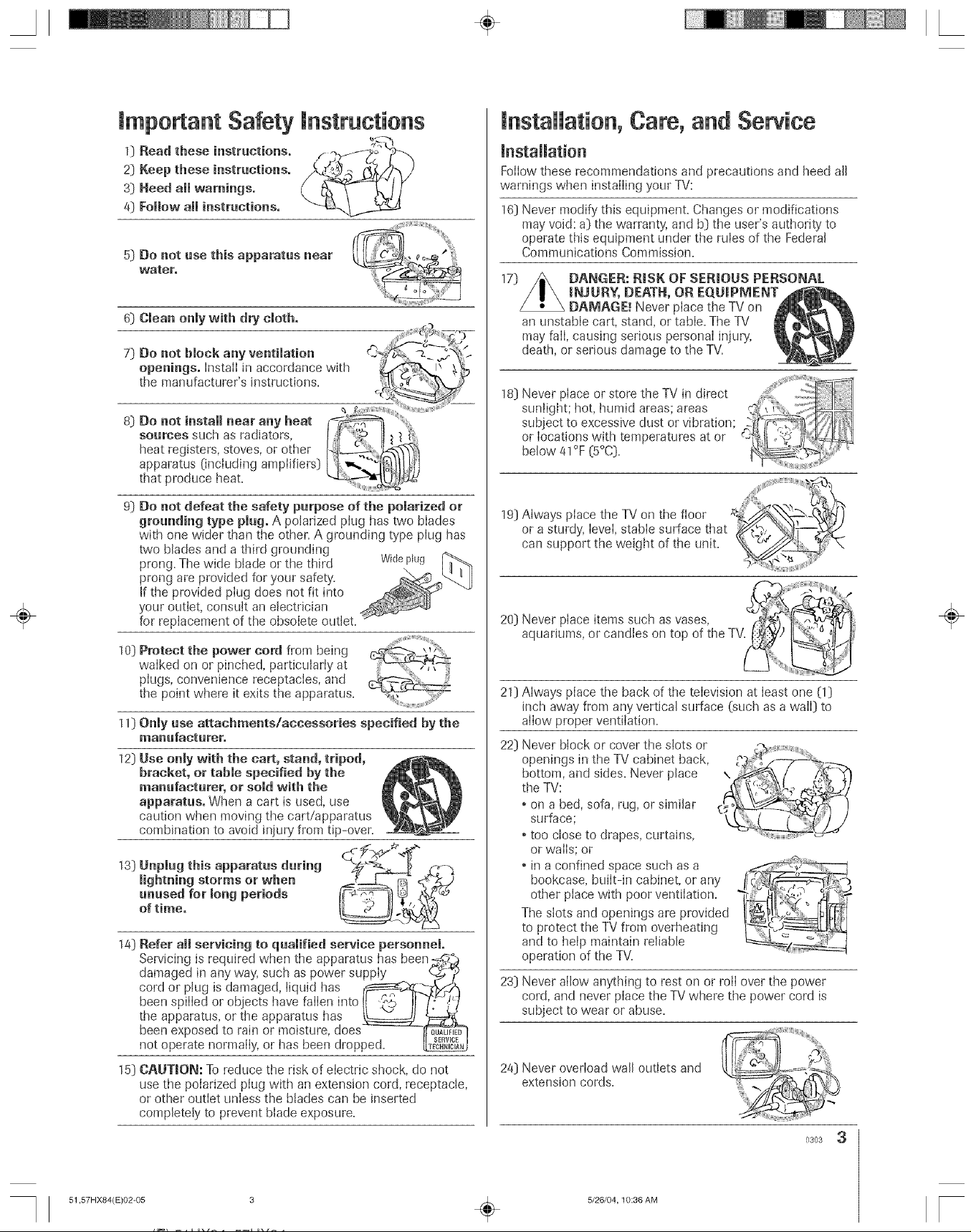
A ÷ L
l stallatio , Care, arid Service
installation
FoIIow these recommendations and precautions and heed all
warnings when instailing your TV:
16) Never modify this equipment. Changes or modifications
may void: a) the warranty, and b) the user's authority to
operate this equipment under the rules of the Federal
5) Do not use this apparatus near
water.
O) Clean only with dry cloth.
yi!i_;__ __Jiiiiii_ _-
7) Do not block any ventilation % _ _ [_>(.
openings, install in accordance with _
the manufacturer's instructions.
8)9)Do not instaR near any beat
sources such as radiators,
heat registers, stoves, or other
apparatus 0ncluding amplifiers)
that produce heat.
Communications Commission.
17) DANGER: RISK OF SERIOUS PERSONAL
_NJUR¥, DEATH, OR EQU_P_ENT_
DAMAGEI Never place the TV on _'_
an unstable cart, stand, or table. The TV _ _._
may fail, causing serious personal injury, __
death, or sedous damage to the TV.
18) Never place or store the TV in direct
sunlight; hot, humid areas; areas _io ..__"_"'
subject to excessive dust or vibration; _':1 _
or locations with temperatnres at or _ _,-5 ,/
below 41°F (5°C). -i_<_
Do not defeat the safety purpose of the polarized or
grounding type plug. A polarized plug has two blades
with one wider than the other. A grounding type plug has
two blades and a third grounding
prong. The wide blade or the third Widepk_g
prong are provided for your safety.
If the provided plug does not fit into
your outlet, consuk an electrician
for replacement of the obsolete outlet.
10) Protect the power cord from being
walked on or pinched, particularly at
pIugs, convenience receptacles, and
the point where it exits the apparatus.
11) Only use attachments/accessories specified by the
manufacturer.
12) Use onmywith the cart, stand, tripod,
bracket, or table specified by the
manufacturer, or sold with the
apparatus. When a cart is used, use
caution when moving the cart/apparatus
combination to avoid injury from tip-over.
unp,°0th sapparat.sd°.n0
,, htnin storosorwhen
of time. "_b ,_,,
unused for long periods
Refer aR servicing to qualified service personnel
Servicing is required when the apparatus has been _
damaged in any way, such as power supply _ _/_
cord or plug is damaged, liquid has t__x_._
been spilled or objects have fallen into II _'_, II _}_/']
the apparatus, or the apparatus has :________ _===_
been exposed to rain or moisture, does __=u_._p'_
not operate normally, or has been dropped_ _°_
CAUTION: To reduce the risk of eiectric shock, do not
_5)
use the polarized piug with an extension cord, receptacle,
or other outlet unless the blades can be inserted
completely to prevent blade exposure.
19) Always place the TV on the floor
or a sturdy, level, stable surface that
can support the weight of the unk.
20)
orc nd,esontopofthe l
21) Always place the back of the television at least one (1)
inch away from any vertical surface (such as a wail) to
allow proper ventilation.
22) Never block or cover the slots or
openings in the TV cabinet back,
bottom, and sides. Never place
the TV:
• on a bed, sofa, rug, or similar
surface;
• too close to drapes, curtains,
or walls; or
• in a confined space such as a
bookcase, built-in cabinet, or any
other place with poor ventilation.
The slots and openings are provided
to protect the TV from overheating
and to hetp maintain reliable
operation of the TV.
23) Never allow anything to rest on or rotI over the power
cord, and never place the TV where the power cord is
subject to wear or abuse.
24) Never overload wall outlets and
extension cords.
.....
0303 3
÷
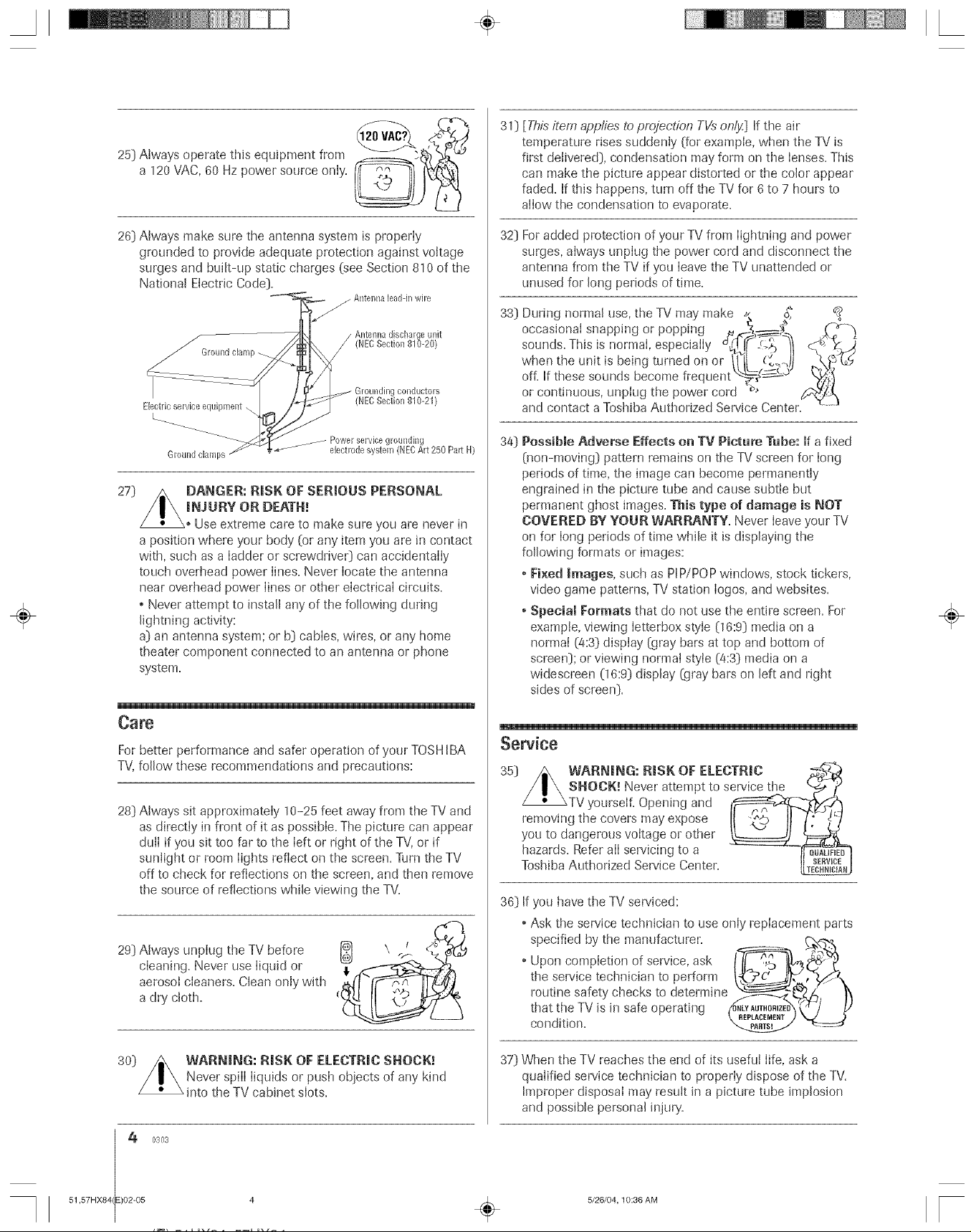
25:)Always operate this equipment from
a 120 VAC, 60 Hz power source only.
30
[This item applie.'; to prG@ction TVsonly) If the air
temperature rises suddenly (for example, when the TV is
first delivered:), condensation may form on the lenses. This
can make the picture appear distorted or the color appear
faded. If this happens, turn off the TV for 6 to 7 hours to
allow the condensation to evaporate.
26:)Always make sure the antenna system is properly
grounded to provide adequate protection against voltage
surges and built-up static charges (see Section 810 of the
National Electric Code:).
Groul_dclamp
coltductors
Electricservice equipment \
Groundclamps
27:)
a position where your body (or any item you are in contact
with, such as a ladder or screwdriver) can accidentally
touch overhead power lines. Never locate the antenna
near overhead power lines or other electrical circuits.
• Never attempt to install any of the following dunng
lightning activity:
a:)an antenna system; or b:) cables, wires, or any home
theater component connected to an antenna or phone
system.
DANGER: RiSK OF SERIOUS PERSONAL
iNJURY OR DEATN!
Use extreme care to make si.freyon are never in
, _ electrode system (NECA_1250Part H)
(NECSection 810-21)
Powerservice grounding
32:)
For added protection of your TV from lightning and power
surges, always unplug the power cord and disconnect the
antenna from the TV if you leave the TV unattended or
unused for long periods of time.
33:)
During normal use, the TV may make < _
occasional snapping or popping _ ..._, ( _-_
sounds.ThisisnormaI,especiaIIy
when the unit is being turned on or ]'i_| (_'_-,)) "< #;_
off. If these sounds become frequent_ ,-_-_ _y_
or continuous, unplug the power cord _' _
and contact a Toshiba Authorized Service Center. ........
PossiMe Adverse Effects on TV Picture Tube: If a fixed
s4:)
(non-moving:) pattern remains on the TV screen for long
periods of time, the image can become permanently
engrained in the picture tube and cause subtle but
permanent ghost images. This type of damage is NOT
COVERED BY YOUR WARRANTY. Never leave your TV
on for long periods of time while it is displaying the
following formats or images:
oFixed images, such as PIP/POP windows, stock tickers,
video game patterns, TV station Iogos, and websites.
, Special Formats that do not use the entire screen. For
example, viewing Ietterbox style (16:9:) media on a
normal (4:3:)display (gray bars at top and bottom of
screen:); or viewing normal style (4:3:)media on a
widescreen (16:9:)display (gray bars on left and right
sides of screen:).
÷
Care
For better performance and safer operation of your TOSH IBA
TV,follow these recommendations and precautions:
28:)Always sit approximately 10-25 feet away from the TV and
as directly in front of it as possible. The picture can appear
dull if you sit too far to the left or right of the TV, or if
sunlight or room lights reflect on the screen. Turn the TV
off to check for reflections on the screen, and then remove
the source of reflections while viewing the TV.
29:)Always unplug the TV before
cleaning. Never use liquid or
aerosol cleaners. Clean only with
a dry cloth.
3o:)
WARNING: RISK OF ELECTRIC SHOCK!
Never spill liquids or push objects of any kind
into the TV cabinet slots.
m
Service
35:) _ WARNING: RISKOF ELECTRIC _-_
_ _SNOOK! Never attempt to service the _ -/v
removing the covers may expose !l II £W?
you to dangerous voltage or other _
TVyourseIf. Opening and i____
hazards.ReferaIIserv c. gtoa -- '
Toshiba Authorized Service Center.
36:)If you have the TV serviced:
• Ask the service technician to use only replacement parts
specified by the manufacturer. C_'_'_-_
oUpon completion of service, ask /___'-'_ _(_'. _'
the service technician to perform
that the TV is in safe operating 0NLYAIJTHOBIZE[
routine safety checks to determine_ _J
condition. B£PLACEMENT)
37:)When the TV reaches the end of its useful life, ask a
qualified service technician to properly dispose of the TV.
Improper disposal may result in a picture tube implosion
and possible personal injury.
51,57HX84 E)02-05 4
4 0303
5/26/04,10:36 AM [

important Safety Precautions for Split Cabinet Feature
(Model 57H×84 only)
Toshiba TV modal 57HX84 has a split cabinet feature that
allows disassembly of the cabinet into two sections during
installation.
For details, please refer to the insert titled "Disassembly/
Reassembly Instructions for Split Cabinet Feature" that
accompanied this owner's manual in the accessory pack.
If you do not have the insert, you can download a copy of
it from our Web site (www.toshiba.comitacp in the U.S.A.
or www.toshiba.ca in Canada). If you do not have access
to the Internet, call 1-800-631-3811 in the U.S.A.or 1-800-
268-3404 in Canada.
WARNING: if you split the cabinet for any
purpose, NEVER energize the bottom section
until it is completely and properly installedo
Energiziug the disassembled bottom section and
subjecting it to intentional misuse (for example, exposing it to
a foreign object) creates the potential for an electrical shock
hazard that could result in death or serious injury.
CAUTION: If you use the split cabinet feature, ALWAYS
handle and treat the top section of the TV cabinet, which
contains a glass mirror, with great care. If subjected to
excessive mechanical abuse (for example, if bumped or
dropped), the mirror may break, creating exposed glass
fragments with sharp edges. Contact with these glass
fragments may result in injury=
mnstallatien, Care, and Service
CAUTION: The split cabinet feature [model 57HX84 only)
allows disassembly of the cabinet into two sections during
installation, if you use the split cabinet feature, follow
these precautions while the two sections of the TV cabinet
are disassembled:
Always handle and treat the top section of the TV cabinet
(with the viewing screen), which contains a glass mirror,
with great care. If subjected to excessive mechanical
abuse (for example, if bumped or dropped), the mirror
may break, creating exposed glass fragments with sharp
edges. Contact with these glass fragments may result in
injury.
2)
Never temporarily locate the disassembIed bottom section
in an area where it may be exposed to foreign objects or
abuse (for example, areas where children may be playing,
where items may fall on top of the unit, or where liquids
may spill into the unit). Failure to fotlow this instruction
may resuIt in damage to the optic components of the TV.
SUCH DAMAGE IS NOT COVERED UNDER THE
TOSHIBA LIMITED WARRANTY.
3)
Always keep the top and bottom sections of the TV
cabinet in an upright position while disassembled. Failure
to foJlow this instruction may resuk in damage to the TV,
including but not limited to the optic components, cabinet,
bezel, and glass mirror. SUCH DAMAGE IS NOT
COVERED UNDER THE TOSHIBA LIMITED WARRANTY.
4)
Never energize the bottom section of the TV cabinet
while disassembled° Failure to follow this instruction
could result in death or serious injury.
5)
Never pIace anything on top of the disassembIed bottom
section of the TV cabinet. Failure to fotlow this instruction
may result in damage to the optic components. SUCH
DAMAGE IS NOT COVERED UNDER THE TOSHIBA
LIM [TED WAR RANTY.
6)
Never store or transport the unit while it is disassembled.
Failure to fotlow this instruction may result in damage to
the TV, including but not limited to the optic components,
cabinet, bezel, and glass mirror. SUCH DAMAGE [S NOT
COVERED UNDER THE TOSHIBA LiMiTED WARRANTY.
÷
51,57HX84(E)02=05 5 ÷
0303 5
5/26/04,10:36 AM
F
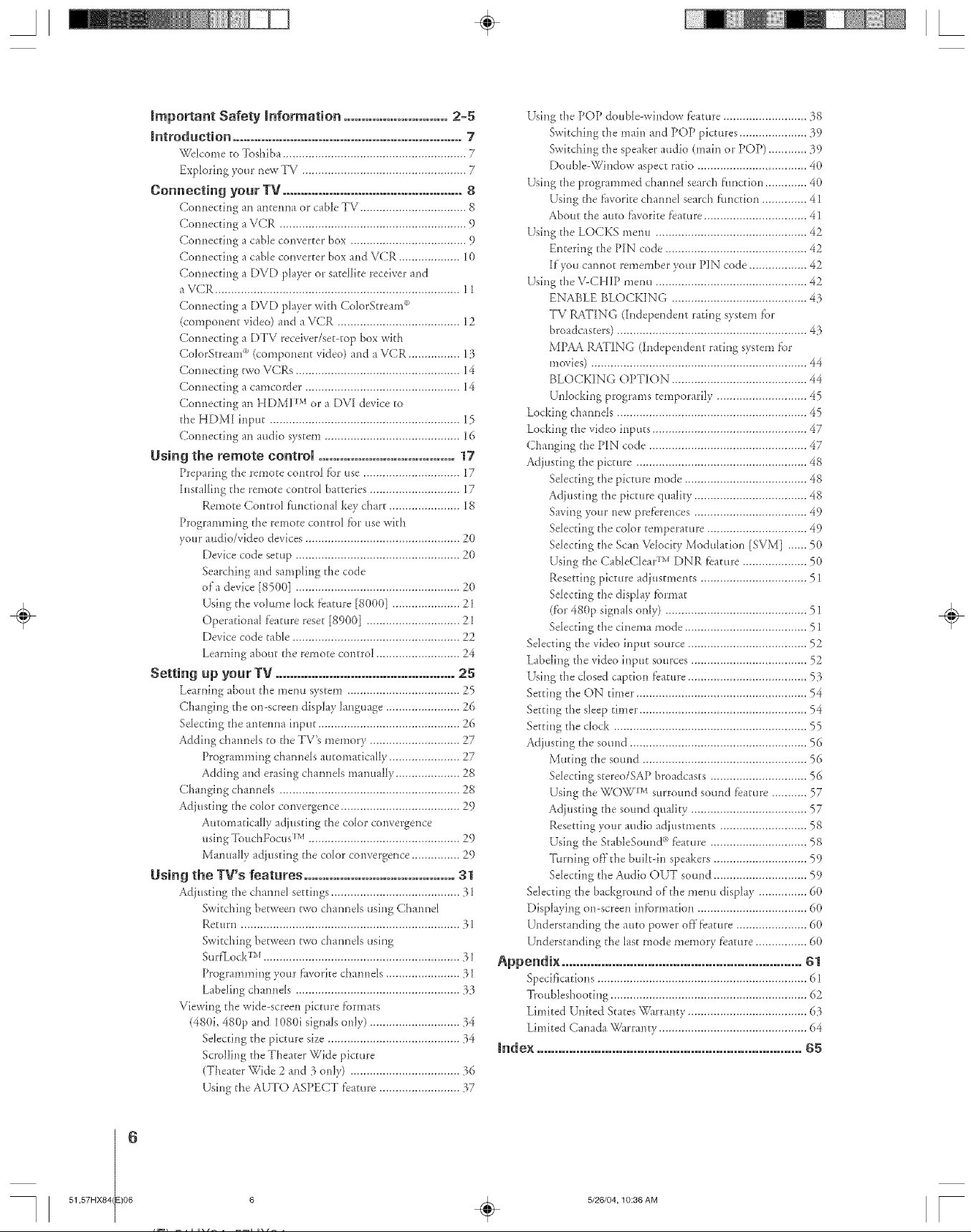
AI ÷ IL
Important Safety Information ............................. 2-5
introduction ......................................... 7
Wd_.onrero3\_shiba .............................................. 7
Exploring your newTV ......................................... 7
Connecting your TV .................................................. 8
Connecting an antenna or cableTV ........................... 8
Connecting a VCR ............................................... 9
(:onnecting a cable converter box .................................... 9
Connecting a cable converter box and VCR ................... 10
Connecting a DVD player or sardlite re{.eiver and
aVCR ............................................................. I1
C2mne_ting a DVD player wit[] ColorStleanr _)
(component video) and aVCR ...................................... 12
Connecting a DTV re_eivcr/sct R}pboxwidr
CdorStream "*(component video) and aVCR .............. 13
Connecting two VCRs ......................................... 14
Connecting a camcorder. ............................................... 14
Connecting an HDMI IMor a DV[ devi{.eto
the HDMI inpu_ ................................................ 15
Connecting an andio system .......................................... 16
Using the remote control ...................................... 17
Preparing the remote con_rd f_.,:use .............................. 17
Installing the remote contr4 batteries ............................ 17
R<]]otc ContrO f'tm{,donal key chart ...................... 18
PR}gramming the remote contrd f}.}ruse widr
yonr audio/video devices ......................................... 20
Deviceco& setup ......................................... 20
S<_rchil_gand sanrplil_grl_ecode
of a device [8500] ................................................... 20
Using the vOume [od_ fbature [8000] ..................... 21
(_)peratk}naIf'_ature reset [8900] ............................. 2i
Device code table ................................................... 22
Lealning about the remote control .......................... 24
Setlin9 up your IV .................................................. 25
Learning about- the menu system ................................... 25
Changing the on-screen display language ....................... 26
See< dng the antenna input ............................................ 26
Adding channds m the TV's nremory ............................ 27
Progranrming channds atnomatica[]y ...................... 27
Adding and erasing d_annds nranually .................... 28
Changing &annals ........................................................ 28
Ad]nsting the c4or convergence ..................................... 29
AuRmrati_aIly adjusting tbc color convergence
using Toud_Foc usn_I............................................... 29
Mammlly adjusting the c4or _onvergcnce ............... 29
Using the TWs features ......................................... al
Adjnsdng the channd svttings ........................................ 31
SwiRbing between two &ann& using Channd
Return .................................................................... 31
SwiRlring betwe<r two &annds using
Surf'Lo& *M............................................................. 31
Programming your ]%vofite&annds ....................... 31
Labding &annals ................................................... 33
Viewing the wide-s{.reen piaure f'ormas
(480i, 480p and 1080i signa£ only) ............................ 34
Sde_ting d_e pMure size ......................................... 34
Scrolling the Theater _qdc_ picture
(Tlwatcr Wid_ 2 and 3 only) .................................. 36
Using the AUTO ASPECT f<_mre ......................... 37
Using the POP double winJow fbature ...................... 38
SwMhing the nrain and P(_)Ppictures ..................... 39
SwMhing tlre speaker audio (main or POP) ............ 39
Double-Window aqpe_t ratio ................................. 40
Using the programmed channel sear& f_.m{.tion............. 40
Using the f'avofirechannd sear& f'tmaion ............. 41
About tlre a1_rof'avorite f'eature........................... 41
Using the LOCKS menu ....................................... 42
Entering tl_ePIN code ............................................ 42
If'you cannot remember your PIN code ............... 42
Using the V-CHIP menu ....................................... 42
ENABLE BLt)CKING ................................... 43
TV RATING (Independent rating syst<r] f_.}r
broadcasters)................................................. 43
bIPAA RATING (Independent rating system f'or
movies) ....................................................... 44
BLOCKING OPTION .......................................... 44
Unk}ddng pR}grams temporarily .......................... 45
Lo{.Mng&ann& ................................................. 45
Locking tlre video input:................................................. 47
Changing {IrePIN code ................................................. 47
Adjusting the pkture ............................................ 48
Sdecdng the pkmre mode ...................................... 48
Adjusting the pic{'ure qualiw ................................... 48
Saving your new preferences ................................... 49
Sdecting file color {'<nperat,re ............................... 49
Sde_ting the Scan Vdod{'y Moddation [SVM] ...... 50
Using the CaNeClear *MDNR fbatmc ................... 50
Resetting picture adjustments ........................... 51
Sde_ting the display f}.,'mat
(fbr 480p dgnals only) .................................... 51
Selecting the enema mode ...................................... 51
Selecting the x'ideo input source ............................... 52
Labding the vi&o input sources .................................... 52
Using the dosed _aption f'cature ..................................... 53
Setting file (_)N tim< ............................................ 54
Setting the sleep timer... ................................................. 54
Setdng the dock ................................................. 55
Adjusting the sound ............................................. 5(}
Muting {'Iresound .......................................... 5(}
Sde_ting stereo/SAP broadcasts ........................... 56
Using the W(_)WTv surround sound fbature .......... 57
Adjusting the sound quali{'y .................................... 57
Resetthrg your audio ad]nstmcnrs ....................... 58
Using the StableSound '>f'cature ......................... 58
TLuning of'f'the built in speakers ............................ 59
Selecting the Audio OUT sound ............................. 59
Selecting the b_kg*ound of'the nrenu display ............... 60
Displaying on-s{.rcen inf'ormatkm ................................. 60
Understanding {'heaura power of} fbature .................... 60
Unders{'anding tlre last mode memo U f'eamre ................ 60
Appendix ................................................................... 81
Spe{.ificatkms ..................................................... 61
72oub]csbooting .................................................. 62
Limited Uni{'ed S{'atesWarranty ..................................... 63
Linri{'edCana& Warran{'y.............................................. 64
Inde× .......................................................................... {;5
÷
I 51,57HX84/IE/06 {_
6
÷
5/26/04,10:36 AM
I[
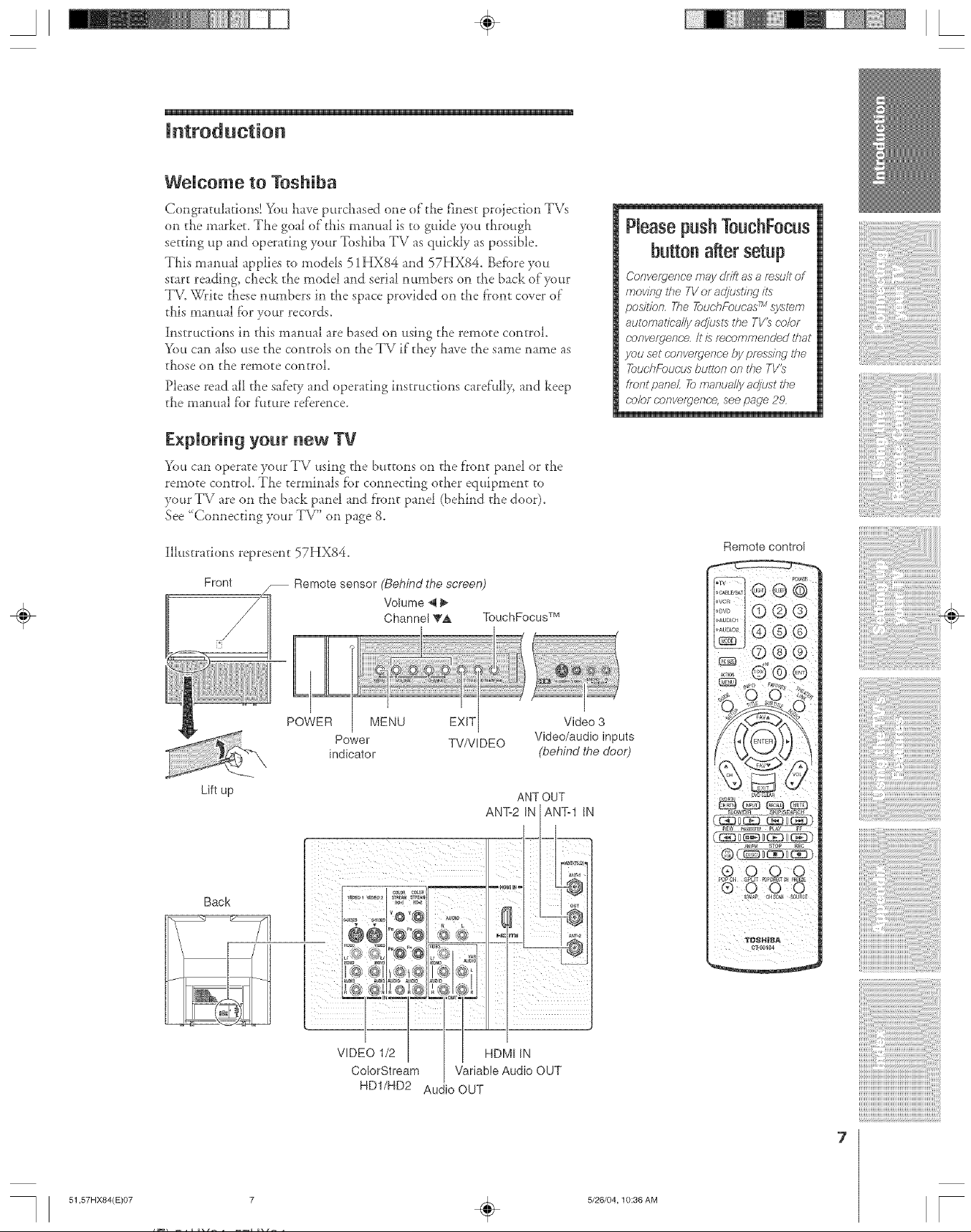
A ÷ [
Welcome to Toshiba
Congratulations! You have purchased one of the finest projection TVs
on the maiket. The goal of dais manual is to guide you througla
setting up and operating your Toshiba TV as qui@Jy as possible.
This manual applies to models 51HX84 and 57HX84. Before you
start reading, check the model and serial numbers on the back of your
TV. Write these numbers in the space provided on the f}ont cover of
this manual for your records.
Instructions in this manual are based on using the remote control.
You can also use the controls on the TV if"they have the same name as
those on the remote control.
Please read all the saDry and operating instructions carefully, and keep
the manual f'or f:uture reference.
PleasepushT0uehFoeus
butt0u after setup
Conve(qence may c21ftas a fesu/t of
mow?_q the TV or adjust/?_gits
posit/bn, The 7bucht-Tucas r'/ system
automabca//y ad/bsts the TV_ co/or
convergence,/t is recommended that
you set convergence by press/?Tgthe
_)uchFbucus button on the TV_
fiont pane[ To manua//y adjust ttle
co/or convmgence, see page 29
Expmoring your new TV
You can operate your TV using the buttons on the front panel or the
remote control. The terminals f{)rconnecting other equipment to
your TV are on the back panel and fl'ont panel (behind the door).
See "Connecting your TV" on page 8.
illustrations represent 57HX84.
Front
Lift up
Remote sensor (BehLed the screen)
Volume 4 I_
Channel T,A TouchFocus rM
!!iiiiiiiiiiii!i!iiiiiiiii!iiiiiiii!iiiiiiiiiiiii!iiiiiiiii
POWER MENU
Power TVNIDEO
indicator
Video/audio inputs
(behind the door)
ANT OUT
ANT2 IN ANT-1 IN
Remote control
Video 3
s_ow_DIn Slqp/SE,/RCH
_EW p_US_$T_ pLAy
51,57HX84(E)07
Back
® o o o
POPrH 9PELTmp_IFa_CH _aEEZE
® O 0 O
SWA_ cHsc_a SOURCE
TOSHIBA
o-Fgolr4
I
VIDEO 1/2
ColorStream
HD1/H D2
7
AudioOUT
HDMIIN
VariableAudioOUT
÷
7
5/26104,10:36 AM
[
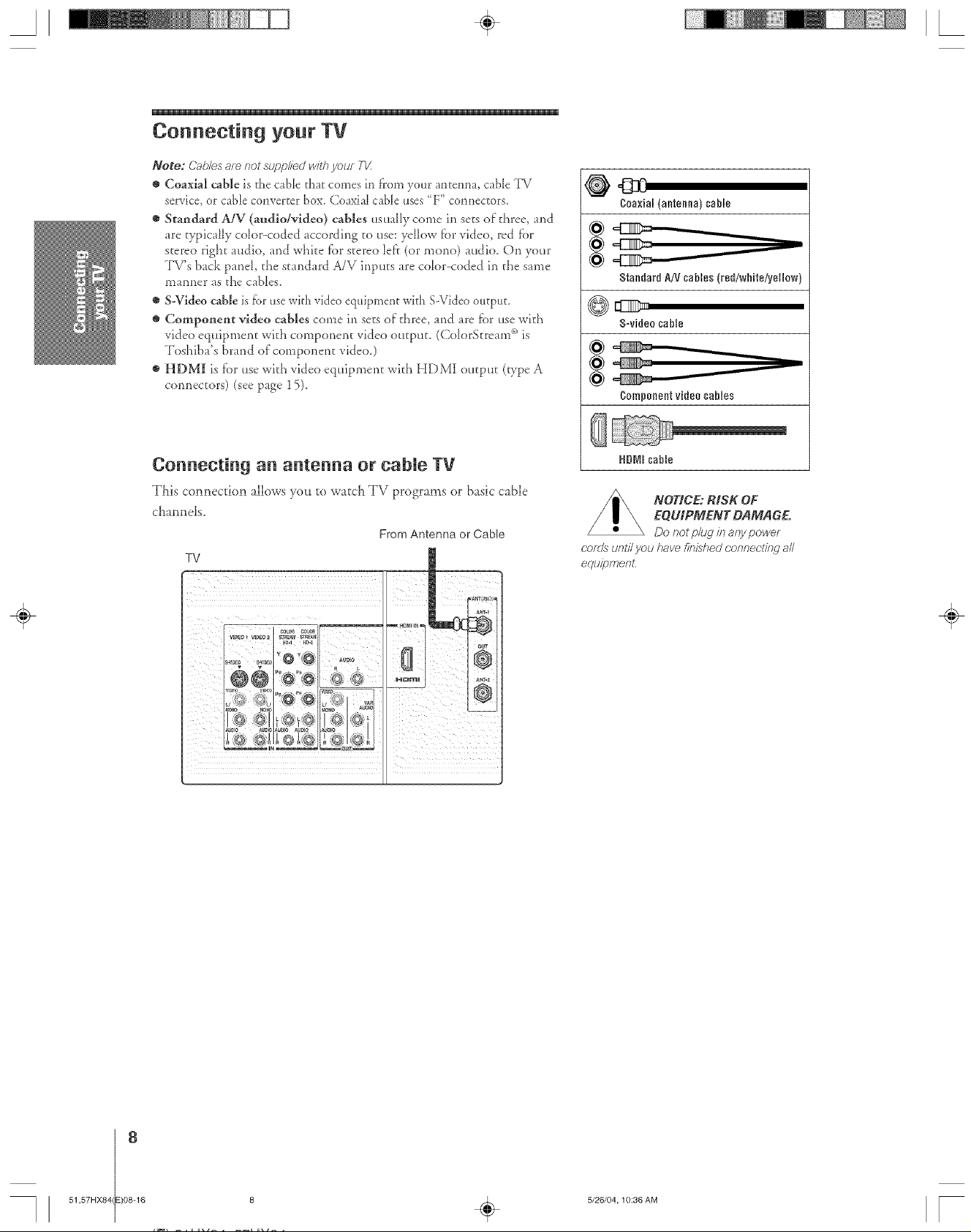
A ÷ L
Connecting your TV
Note: Cables are not supplied with your TV
® Coaxial cable is the cable chat comes in from your antenna> cable TV
service, or cable converter box. Coaxial cable uses '<F"connectors.
• Standard A/V (audio/vldeo) cables usually come in sets of three, and
are typically co[o>coded according to use: yc[Iow f_r video, red fi)r
stereo right audio, and white f_r stereo [ef'r (or mona) audio. On yotlr
TV's back panel, the standard A/V inputs are color-coded in the same
manner as the cables.
• S-Video cable is for use with video equipment _with S-Video output.
o Compoueut video cables come in se[s of three, and are fbr use with
video equipment with component video output. (ColorStream °° is
Toshiba's bra nd of component video.)
• HDMI is _br use with video equipment with HDMI output (gpe A
connec[ors) (see page 15).
Connecting an antenna or cable TV
This connection allows you to watcia TV programs or basic cable
channels.
From Antenna or Cable
TV
NOTICE: RiSK OF
EQUIPMENT DANIA GE.
Do not plug in anypower
t;afr/sunti/you have finishedc'onneclitWa//
equipmenL
÷
51,57HX84 E)08-16
8
8 ÷ 5/26/04,10:36 AM [
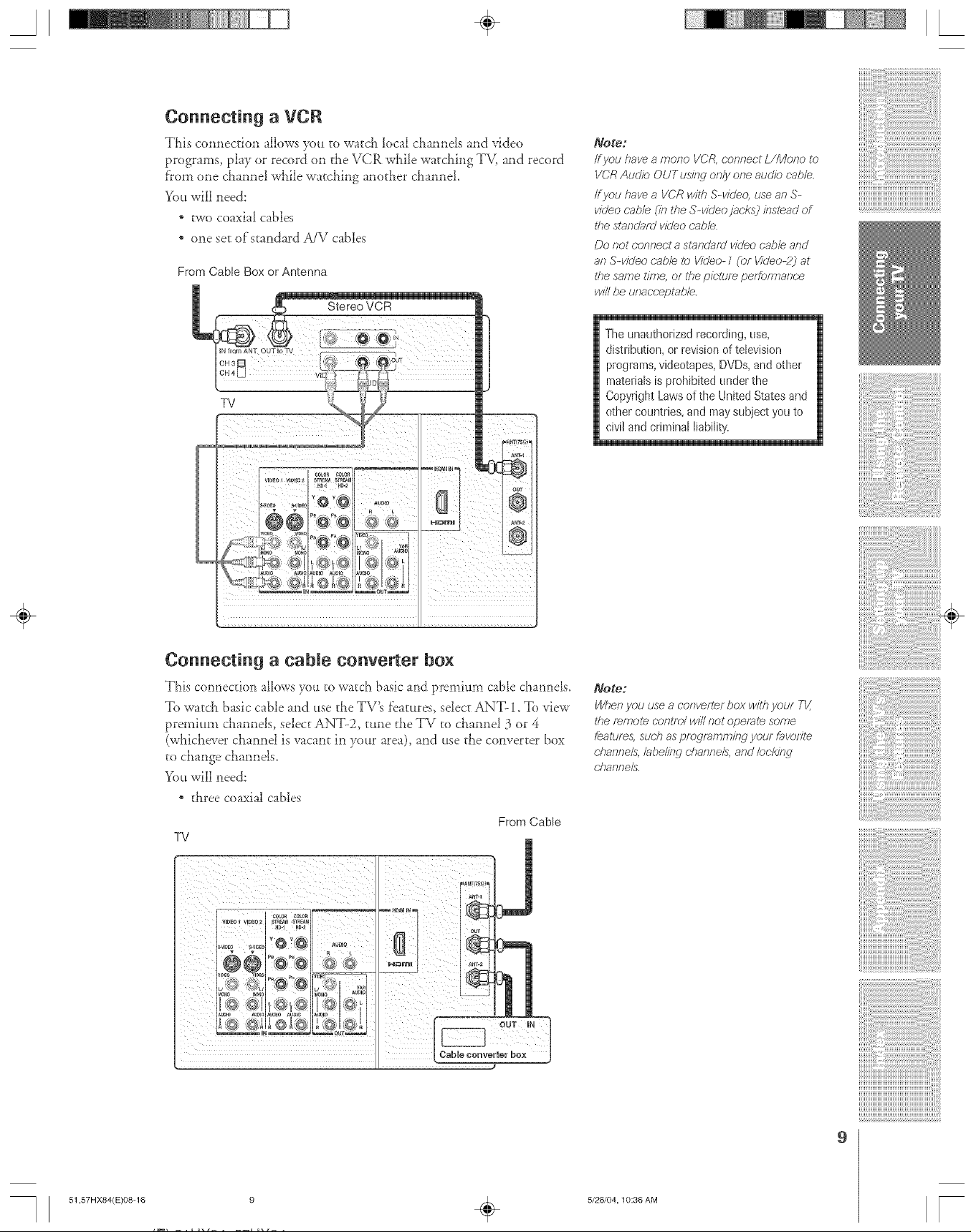
A ÷ L
Connecting a VCR
This connection allows ?x_uto watch local cimnnels and video
programs, play or record on the VCR while watching TV, and record
f'rom one channe! while watching another channe!.
You will need:
* two coaxial cables
* one set of standard A/V cables
From Cable Box or Antenna
Note:
If you have a mono VCR connect L/Mono to
VCR Auc//o OUT us/i W only one aud/b table.
ff you have a VCR with S-vide¢ use an S-
video cable (in #le S-video jac;ks) #Tstead of
l/_estaqdatd vir/eo cable
Do not c.onr?ect a slanc/afd video cable and
an Sw/deo cable to VkJeo- [ (or I/k/eo-2) at
l#e same time, or the pic,iam peffom?anc'e
will be unacceptable.
The unauthorized recording,use,
distribution, or revisionof television
programs,videotapes, DVDs,and other
materialsisprohibited under the
Copyright Lawsof the United States and
other countries,and maysubject you to
civilandcriminal liability.
iiiiiiiiiiiiiiiiiiiiL
I our
jjUUlO _JE _mo ae_K_ ! _umo /
, " I I _ I
Connecting a cable converter box
This connecuon allowsyou [o watch basic a_d premium cable channels.
To -watch basic cable and use the TV_ features, select ANT- 1. To view
premium channels, select ANT-2, tune the TV to channel 3 or 4
(whichever channel is vacant in your area), and use the converter box
to change channels.
You will need:
* three coaxial cables
From CaNe
TV
_otoJ
When you use a converter bo'< with Fc,ur TV,
l/le remote caniT_)/will Rot operate some
fealum& su(;h as pmgrammkw your favorite
channels,/abe/i/w c.ham?els,and/ack#w
<'hanne/s
51,57HX84(E)08-16
CaMeconverter box ]
9
9
÷
5/26/04,10:36 AM
[
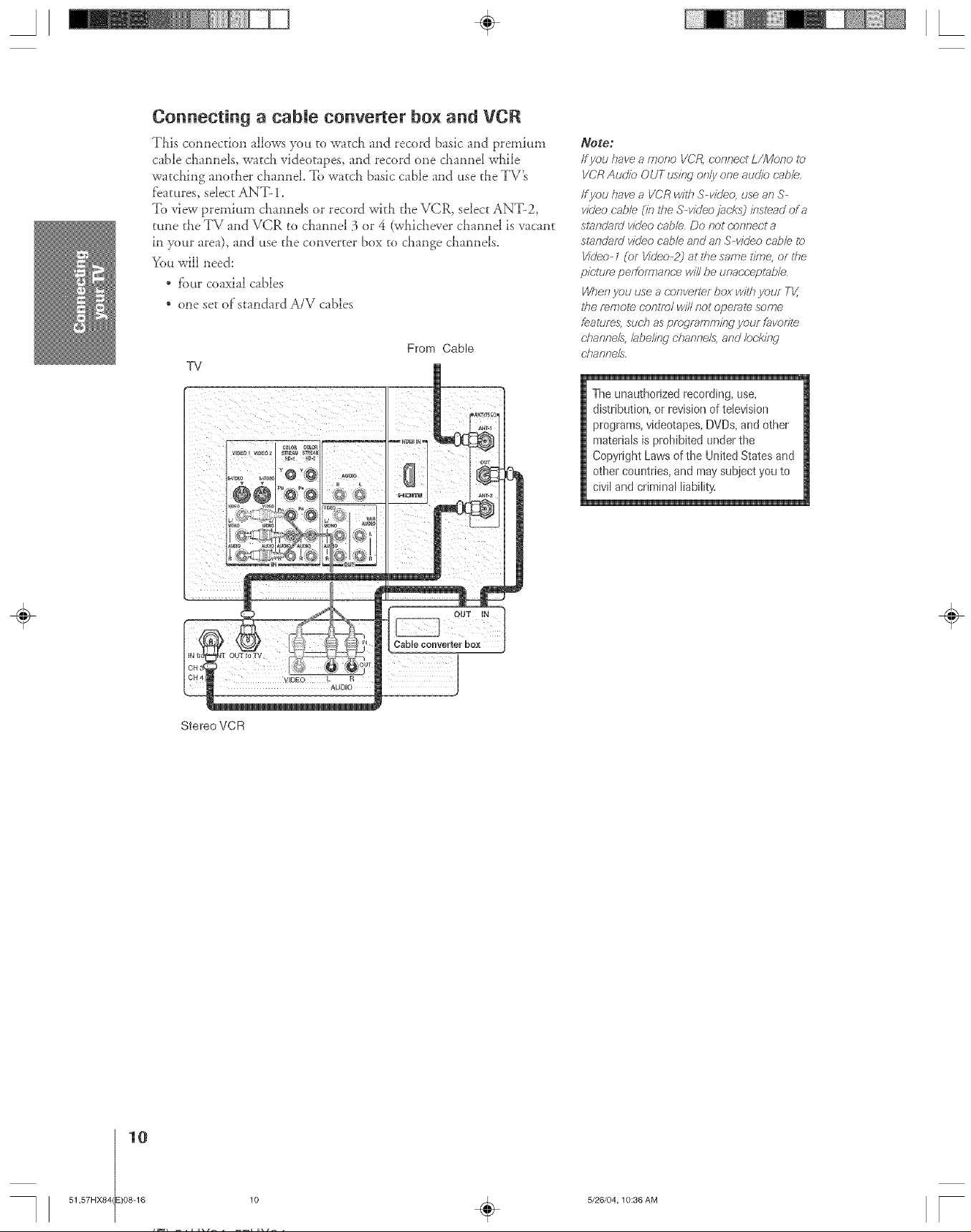
A ÷ [
Connecting a cabme converter box and VCR
This connection allows you to watch and record basic and premium
cable channeh, watch videotapes, and record one channel while
watclling anothei channel. To watch basic cable and use the TV_
features, select ANT- 1.
To view premium channeh or record with the VCR, select ANT-2,
tune the TV and VCR to channel 3 or 4 (wlaichever channel is vacant
in 7_xmrarea}, and use the converter box to change channels.
You will need:
, four coaxial cables
* one set of'standard A/\; cables
From Cable
Note.:
ff yeu have, a morea VCR, connect L/Mono lo
VCR Audio OUT using only one audia cable,,
/f you have. a VCR wi/b S-video, use an S-
wUeo cable (in the S-video jadvs) /ns/ead of a
standaf_/ v/}Jeocable. Do not connect a
s/andufd video cable and an S-video cable to
Video- 1 (or Video-2) at the same lime, or the
pk;.tuf_ peffomTance v,//llbe unacceptable
When yau use a cenvefter box w/Ib your TV,
the remote c'ontTo/will not operale some
fealure& such as programm/r W your favof71_
dTanne/s, bbelitw channels, and locking
dTanne/s.
The unauthorized recording, use,
distribution, or revision of television
programs, videotapes, DVDs, and other
materials is prohibited under the
Copyright Laws of the United States and
other countries, and may subject you to
civil and criminal liability.
iN fr T OUT TV LAuDIR
Stereo VCR
÷
OUT HN
J
51,57HX84 E)08-16
10
lo ÷ 5/26/04,10:36 AM [
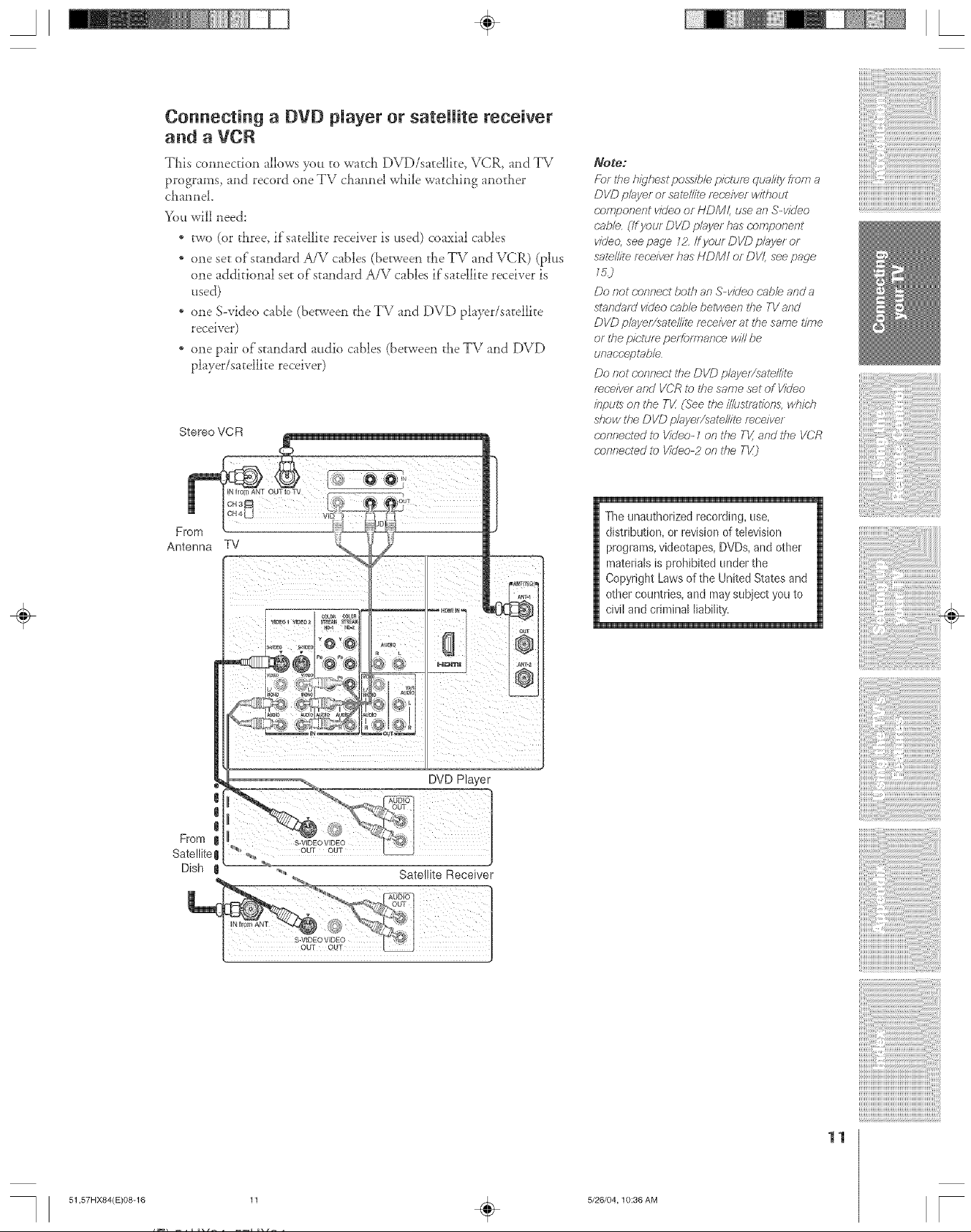
Connecting a DVD player or sateRRe receiver
and a VCR
This c(mnection allows you to watch DVD/satellite, VCR, and TV
programs, and record one TV channel while watching another
channel.
You will need:
, two (or three, if satellite receiver is used) coaxial cables
* one set of standard A/V cables (between the TV and VCR) (plus
one additional set of"standard A/V cables if'satellite receiver is
used}
* one S-video cable (between the TV and DVD player/satellite
receiver)
* one pair of standard audio cables (between theTV and DVD
player/satellite receiver)
Stereo VCR
Note=
For the hl_gheslpossib/e picture quality hom a
DVD p/ayer or satel/ite re.c.eiver widlout
component video or HDM/, use an S-video
cable. (/f yaur DVD player has component
video, see page 1P If your DVD p/_Jyeror
sate//ite mc'eiver has HDM/ or DV/, see page
15.)
Do not connect both an Swideo cab/e and a
sta£dafd video cab/e beiween the TVaRd
DVD p/ayer/satel/ile mr'eiver at the same time
or Lhepicture performanPe wi// be
unacceptab/e
Do not connect UTeDVD p/ayer/sale/Iile
receiver and VCR 1_)t/zesame set of Video
inpul_ on the TX (See the i//ustmfion& which
show the DVD p/oyer/sate/li/e receiver
connected to Video- / on the TV, and the VCR
canr_eded k_ Video-2 on the T_)
The unauthorized recording,use,
distribution, or revisionof television
programs,videotapes, DVDs,and other
materialsisprohibited under the
Copyright Lawsof the United States and
other countries,and maysubject you to
civilandcriminal liability.
iiiiiiiiiiiiiiiiiiiiiiiiiiiiiiiiiiiiiiiiiiiiiiiiiiiiiiiiiiiiL
51,57HX84(E)08-16
I
From _ _ SWIDEO'aDEO ...._:_
Sate!lite I _"!"% our _i !
Dish | _., ...... Satellite Receiver
DVD Playerl
11 ÷
11
5/26/04,10:36 AM
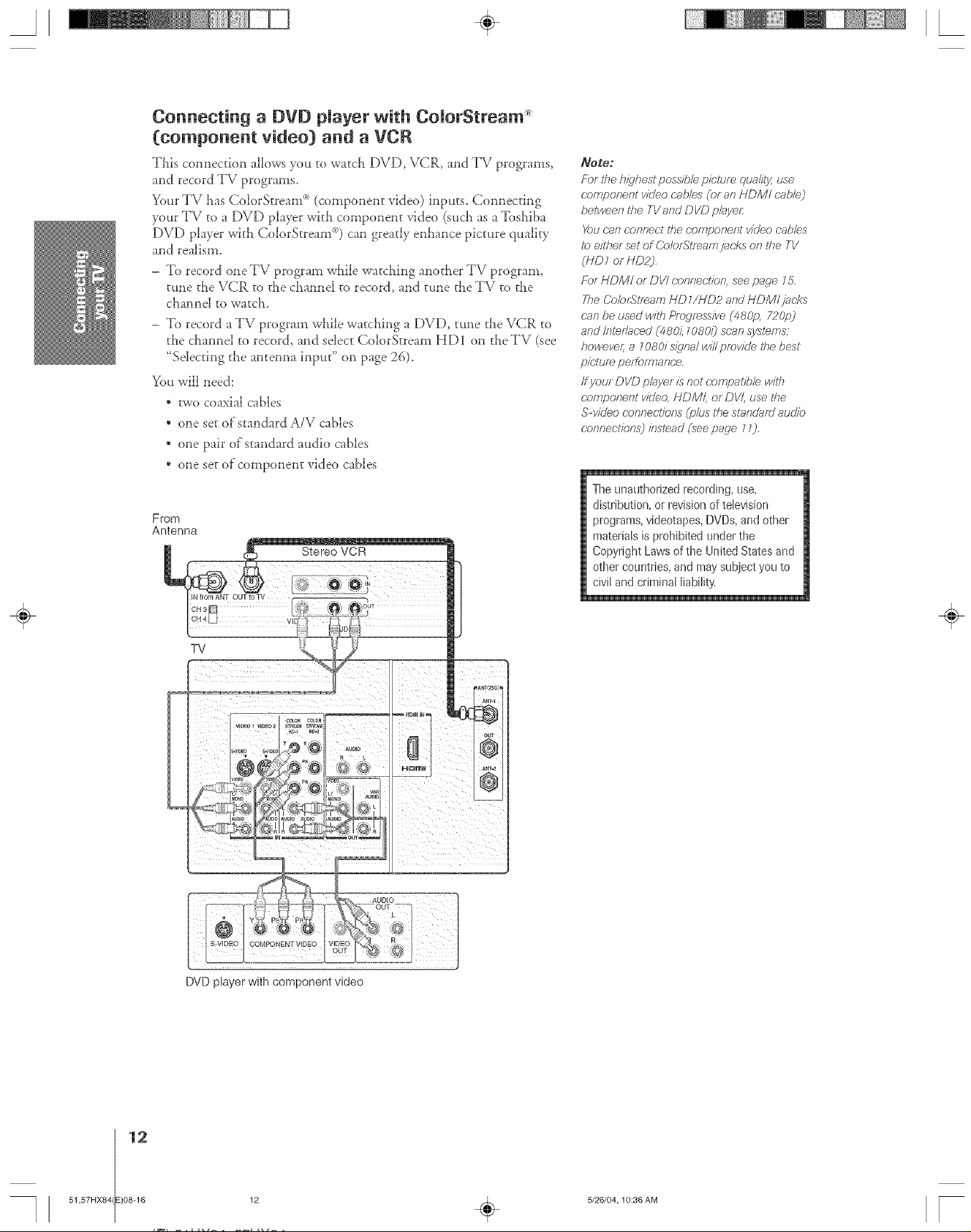
A ÷ L
Connecting a DVD player with ColorStream _
(component video) and a VCR
This connection allows you to watch DVD, VCR, and TV programs,
and record TV programs.
Your TV has ColorStreatK '_(component video) inputs. Connecting
your TV to a DVD player with component video (such as a Toshiba
DVD player with ColorStream _>)can greatly enhance picture quality
and realism.
- To record one TV program while watching another TV program,
tune the VCR to the channel to record, and tune ti_eTV to ti_e
channel to watch.
- To record a TV program while watching a DVD, tmle the VCR to
the channel to record, and select ColorStream HD1 on the TV (see
"Selecting the antenna input" on page 26).
You will need:
* two coaxial cables
* one set of standard A/V cables
* one pair of standard audio cables
* one set of"component video cables
From
Antenna
Note:
Fbf the b/Tghestpossib/e pir:'/7_f__.quality, use
c.omponent video rabies (or an HDMI r;ab/ej
beiween the TV and DVD p/_yeL
You can connect the c.omponent video cables
to e/liler set of Co/oftltfeam jar;ks on the TV
(HD 1or/-/D2j.
FT)rHDMI or DVI c;onnec.tion, see page 15.
The ColofSlTeam HD 1/HD2 and HDMI jac'ks
r:an be used with Pmgless/ve {48_Io, 7POp]
and/oteffac'ed #480/: 1080i_ st;an systems,
however; a 1080i s_qna/wi// provide /he best
pir:'tufe peffomTant;e.
If your DVD p/ayer is not compal/b/e with
r;omponent vide& HD/V//, oF DV/, use ffTe
&video c;onneclions (plus the stand;m/audio
c.onnections_ ffTstead (see page 1Zj.
The unauthorized recording, use,
distribution, or revision of television
programs, videotapes, DVDs, and other
materials is prohibited under the
Copyright Laws of the United States and
other countries, and may subject you to
civil and criminal liability,
DVD player with component video
÷
51,57HX84 E)08-16
12
12
5/26/04,10:36 AM
÷
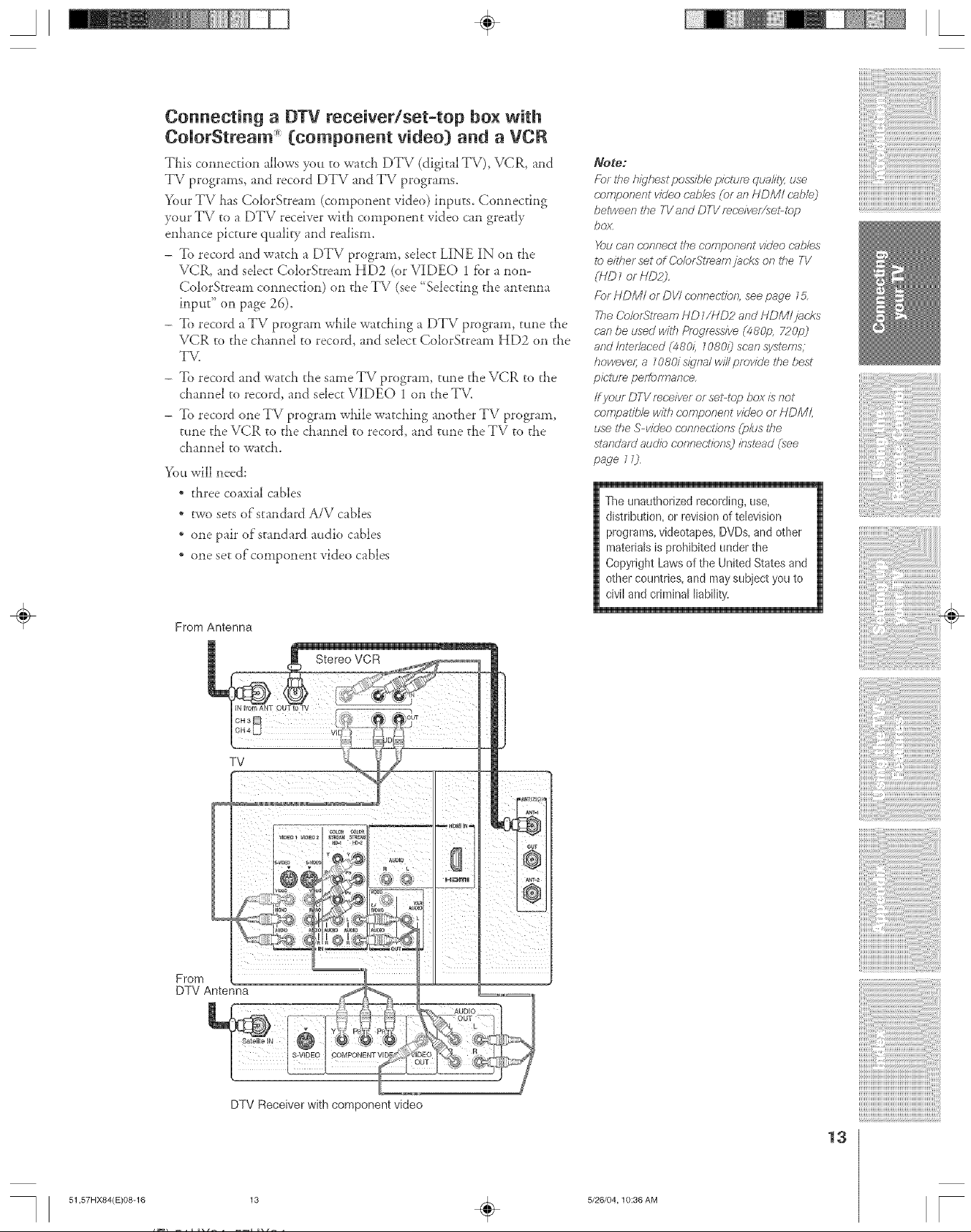
Connecting a DTV receiver/set-top box with
ComorStream (component video) and a VCR
This comlection allows }_t* to watch DTV (digital TV), VCR, and
TV programs, and record DTV and TV programs.
Your TV has ColorStream (component vide()) inputs. Connecting
your TV to a DTV receiver with component video can greatly
enhance picture quality and realism.
- '1_orecord and watch a DTV program, select LINE IN on the
VCR, and select ColorStream HD2 (or VIDEO 1 fbr a non-
ColorStream connection) on the TV (see "Selecting the antenna
input" on page 26).
- To record aTV program while watdfing a DTV program, tm_e the
VCR to the channel to record, and select ColorStream HD2 on the
TM
• _record and watch the same TV progiam, tune the VCR to the
channel to record, and select VIDEO 1on the T\L
To record one TV program while watching another TV program,
tune the VCR to the channel to record, and tune the TV to the
channel to watch.
You will need:
, three coaxial cables
* two sets o_'standard A/V cables
* one pair of standard audio cables
* one set of component video cables
Note:
Far the highes! possib/e pi(;ture qua/ity, use
component video #ab/es (or an HDMI r'ab/e}
between lf_e TVand DTV mc,eiver/sel_tap
box
You can (;()nne(;t the componenl video cob/es
to e#ber set of Co/or:_lr_am jac,ks oll #re TV
(hID 1 or HD2}.
Far HDM/ or DV/ connection, see page 15.
The CalorStream hID I/ND2 and/-/DM/jac'ks
can be used w#b Progressive (480p, 720pj
and lnterlaced (480/i 1080_ st'an systems,
however; a 108d signal v,/illpmvide the best
pic,lum perfofTrTarTce.
ff yaur DTV mceiver or set-top box i;s not
compatible with component video or HDML
use the S-video c.annec#ons (plas #_e
starTdafd audio cor)nect/bnsj instsad (see
page 11_
The unauthorized recording, use,
distribution, or revision of television
programs, videotapes, DVDs, and other
materials is prohibited under the
Copyright Laws of the United States and
other countries, and may subject you to
civil and criminal liability.
iiiiiiiiiiiiiiiiiiiiiiiiiiiiiiiiiiiiiiiiiiiiiiiiiiiiiiiiiiiiL
From Antenna
TV
From
DTV Antenna
51,57HX84(E)08-16
DTV Receiver with component video
13
13
5/26104,10:36 AM
÷
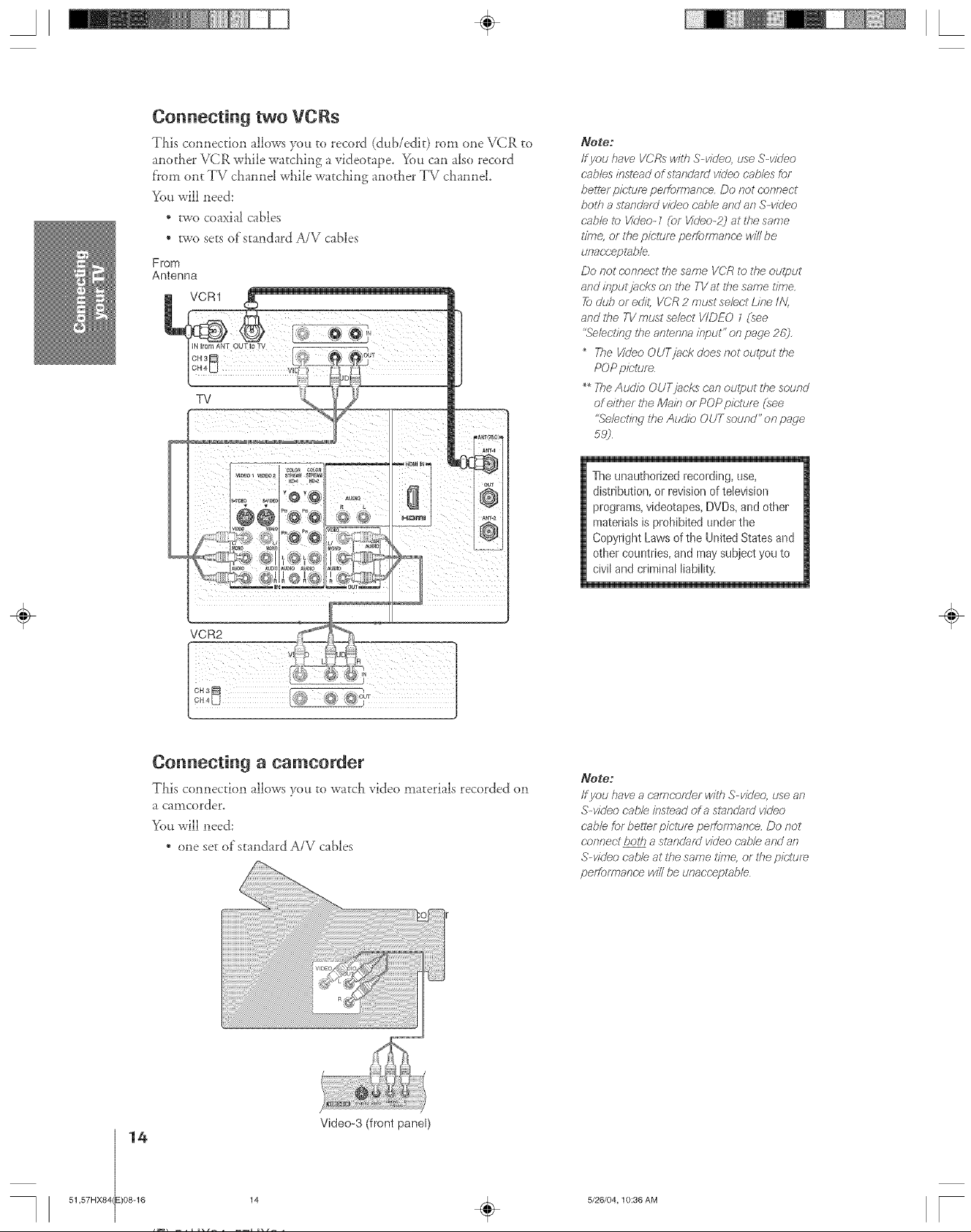
Connecting two VCRs
Tl_is comlecdon allows you to record (dub/edit) rom one VCR to
another VCR while watching a videotape, 1qm can also record
f'rom ont TV channel while watching another TV c}_a*mel.
You will need:
* two coaxial cables
* two sets of standard A/V cables
From
Antenna
VCR1
TV
Note:
/f yau have. VCRs v,//tf_Swideo, use S-video
cables ins/cad of stano'afd video cables for
better pie,rule perfofTnance. Do Rot connect
bolil a standa/d video cable and an Swideo
(;able 1o Video-1 (or Video-2] at #le same
time, or tile picture peffof77_anc;ewill be
unanc,eptab/e.
Do not connect 27e same VCR ta tl_e oulput
and/?_putj_,cks or_ the TV at #Tesame time.
#>dub or edit, VCR 2 must select Line IN,
and Ibe TVmust se/ect V/DEO Z (see
't%le,cti/W the antenna input" on page 2I_].
The Video OUTjar;'k does not oulput the
POP pk-tam
_ TheAI./dio OUTjac'ks can ou_nut the sound
of eilher /be Main or POP pk;tum (see
"Se/ecti/W the Audio OUTsound" on page
5,9)
The unauthorized recording, use,
distribution, or revision of television
programs, videotapes, DVDs, and other
materials is prohibited under the
Copyright Laws of the United States and
other countries, and may subject you to
civil and criminal liability.
VCR2
Connecting a camcorder
TLis connection allows you to watch video materials recorded on
a camcorder.
You will need:
* one set of standard A/V cables
÷
Note;
/f you have. a (rarer;order wi/b S-video, use an
S-video cable lnsl_ad of a slanda/d v#Jeo
cable far better p/ntum peffofmanne Do not
connect both a standard video cable and an
S-video cable at #le same lime, or #Tepicture
perforTnance will be unacceptable
51,57HX84 E)08-16
Video_3 (front panel)
14 X_ 5/26/04,10:36 AM [
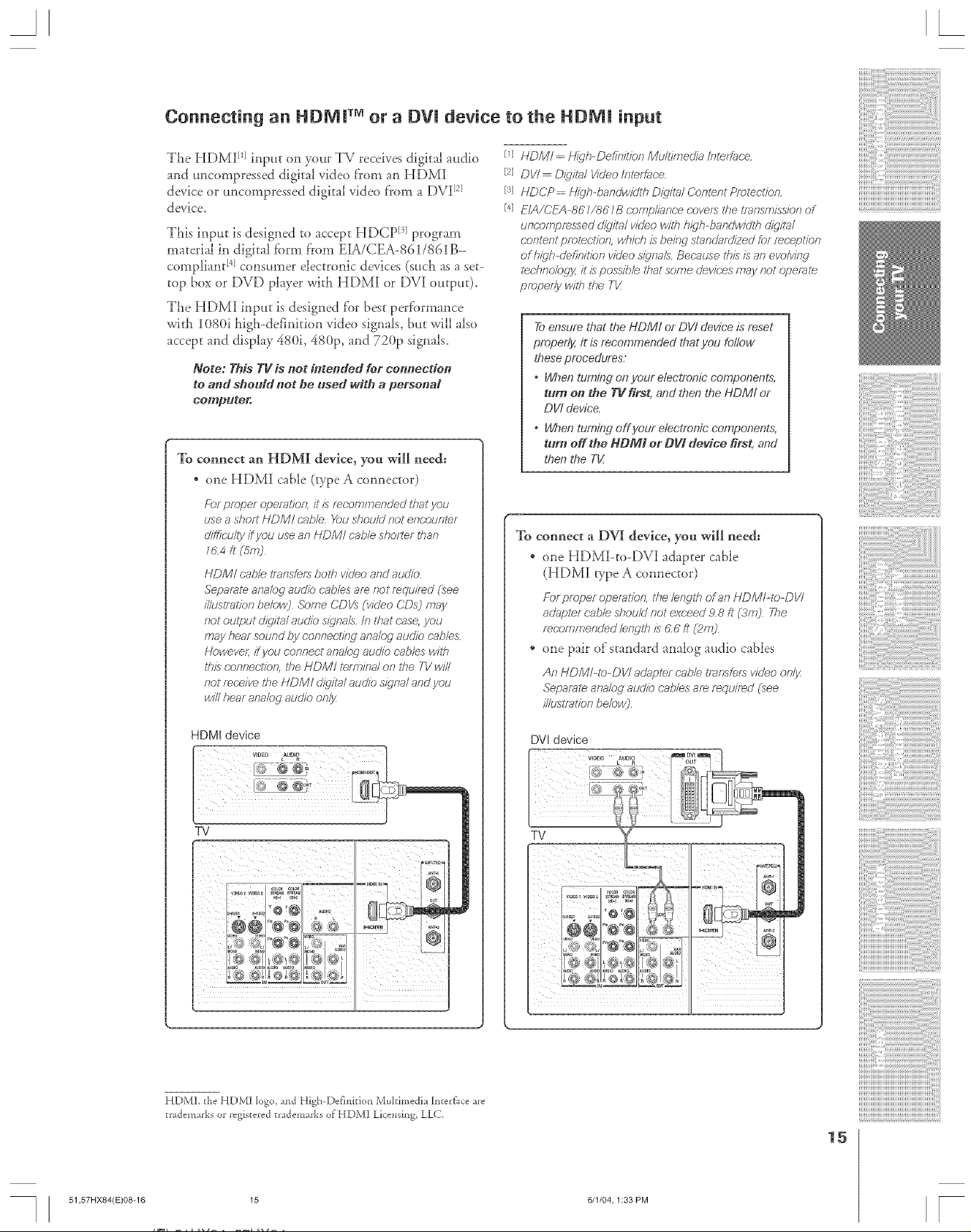
A L
Connecting an HDMP 1 or a DV! device to the HDM! input
The HDMI tq input on your TV receives digital attdio
and uncompressed digital video from an HDMI
device or uncompressed digital video from a DVI [21
device.
This input is designed to accept HDCP bl program
material in digital fbrm f'ronl EIA/CEA-861/861 B-
compliant [41consumer electronic devices (such as a set-
top box or DVD player with HDMI or DVI output),
The HDMI input is designed for best per[i)rmance
with 1080i high-definition vide() signals, bt.tt will also
accept and display 480i, 480p, and 720p signals.
Note: This TV is #or &tended for coooecdon
to and should #or be used with a perso#a#
Cot"nputer.
To connect an HDMI device, you will need:
, one HDMI cable (type A connector)
/-brproperopemtk)r_,ilis recammenciedthatyou
useaabel1HDM/ (;able,YoushouMf?oteg?c;ounter
difficulty ffyauuseanHDMI cableshorterthan
1&4 ft (&_8
HDM/ (;able transfers both video and audio,
Separate analog audio cables af_ not f_quired (see
i//uslTaUon belawj $_ome CD_ (viUeo CDsj may
not output ci49ital audio s/iqnab, /a that case, yeu
may hear sound by conneetkw analog audio (-ables
However; ifyou connect analog audie cables with
ff_isconnection, /be HDM/ tefrnlna/ on the TV will
not receive file HDMI didit_d audio s(qna/ and you
win hear analog audio onl3z
[q HDM/- Hl_/h-Definitfen Multimedia/alefigu:e,
[2] DV/ Digital ViUeo /171er_Jce,
[s] HDCP - H/gh-bandwklth D{qila/ Content Protect/on,
[q E/A/CEA-eg wP,g l B c'ampkkm(;e (-overs the Wansmiss/on of
uncampressed a'idita/ viUeo with high-bandwidtf_ dg]ita/
content pml_c;tk)n, which is bei/w standarU/zed for f_ception
of h{qh-defiall?_n vkleo s{qna/s Because this is an evolvk W
/_(;bnology, il is possible that some ¢JevJeesmay not c;peml_
pr_;,peffy with U_eTV
Toensure that the HDM/ or DW' device is reset
properly, it is recommended that you fallow
these pfoced&T_,&"
. b_vl_entum,/ng on your electronic components,
turn eta the TV first, and thet7 t/}e HDMI or
DVl device.
• When turning offyour electronic" components,
turn off the NDfffl or Dgl device first, and
then the TV.
_[b connect a DVI device, you will need:
* one HDMI-to-DVI adapter cable
(HDMI type A connector)
Forproper opelation, U_elength of anHDMI4o-DVI
adaptercable shouMnot exceed 98 ft (_¢mj The
meemmended le,ngU7is(_g ft (2mj
" one pair of standard analog audio cables
An HDMI-tc>DVI adapier cable tf;.,rTxfersviUeoarT&
Separateanalogaudio cables8[_ mqu/ked(see
illuslTationbelowy
iiiiiiiiiiiiiiiiiiiiiiiiiiiiiiiiiiiiiiiiiiiiiiiiiiiiiiiiiiiL
HDMI device
TV
ii
HDM!, d_e HDMI logo md High-Definitio_ Multimedi_ [*_cerfilce_:e
_r_dem irks or regisce_:ed_radem irks of HDMI Licensing, LLC.
DVI device
VIDEO AUDIO
TV
15
51,57HX84(E)08-16
15
6/1/04, 1:33 PM
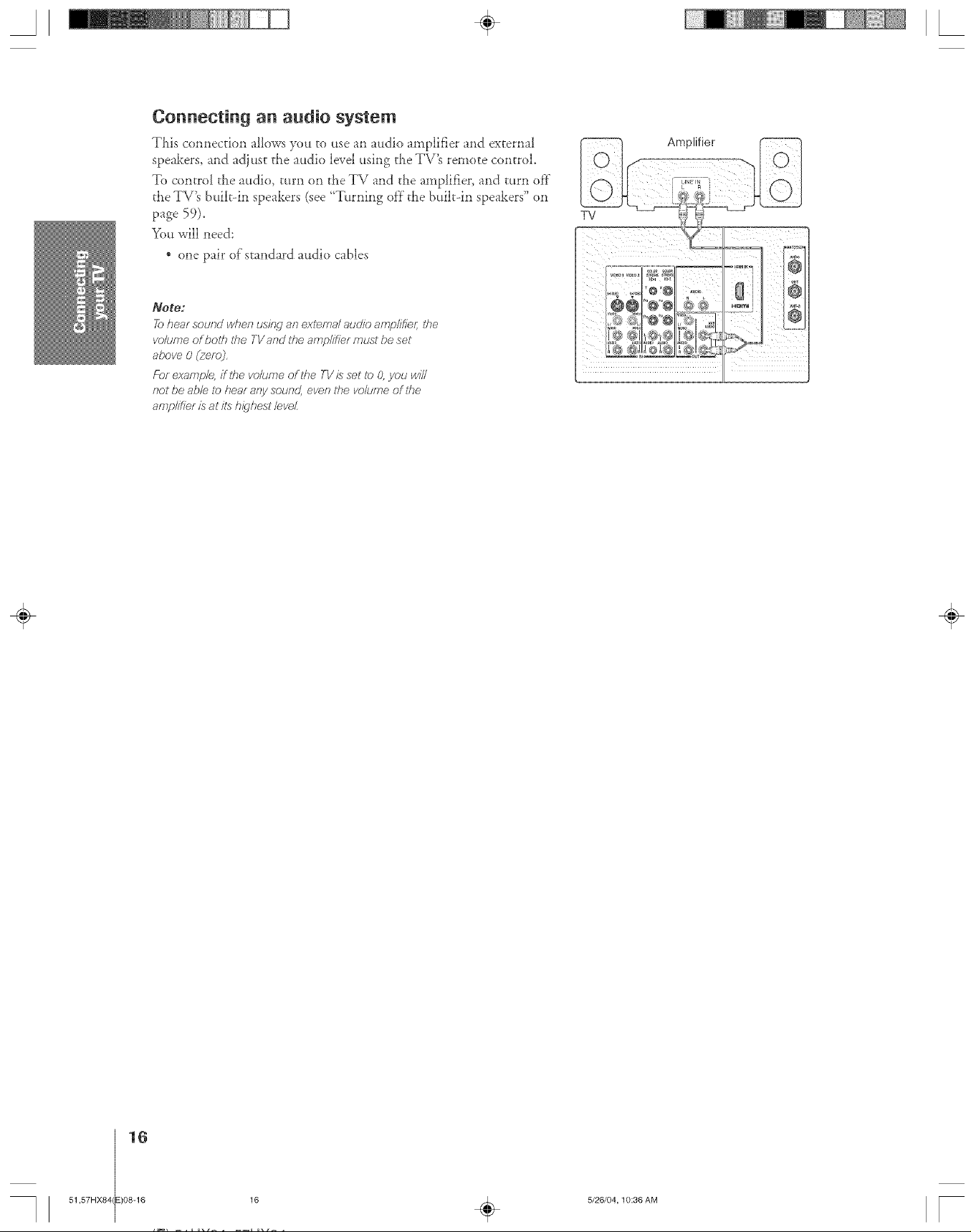
Connecting an audio system
This connection allows you to use an audio amplifier and external
speakers, and adiuse the audio level using the TV_ remote control.
To control the audio, turn on the TV and the amplifier, and turn off
the TV_ built-in speakers (see "Turning off the built-in speakers" on
page 59).
You will need:
* one pair of standard audio cables
Note:
Tobear sound wbef? using an exl_ma/ auc/io amp/ifiec the
vo/ume of both the TV and the amp/ifier must be set
above 0 (zero),
For examp/e, ff the vo/ume of the TV is set te O,yeu win
not be ab/e 1_;,hear any sound even the vo/unTe of #_e
amp/ifier is at its h_qhest /eveZ
Amplifier
TV
÷
51,57HX84 E)08-16
16
÷
5/26/04,10:36 AM
[
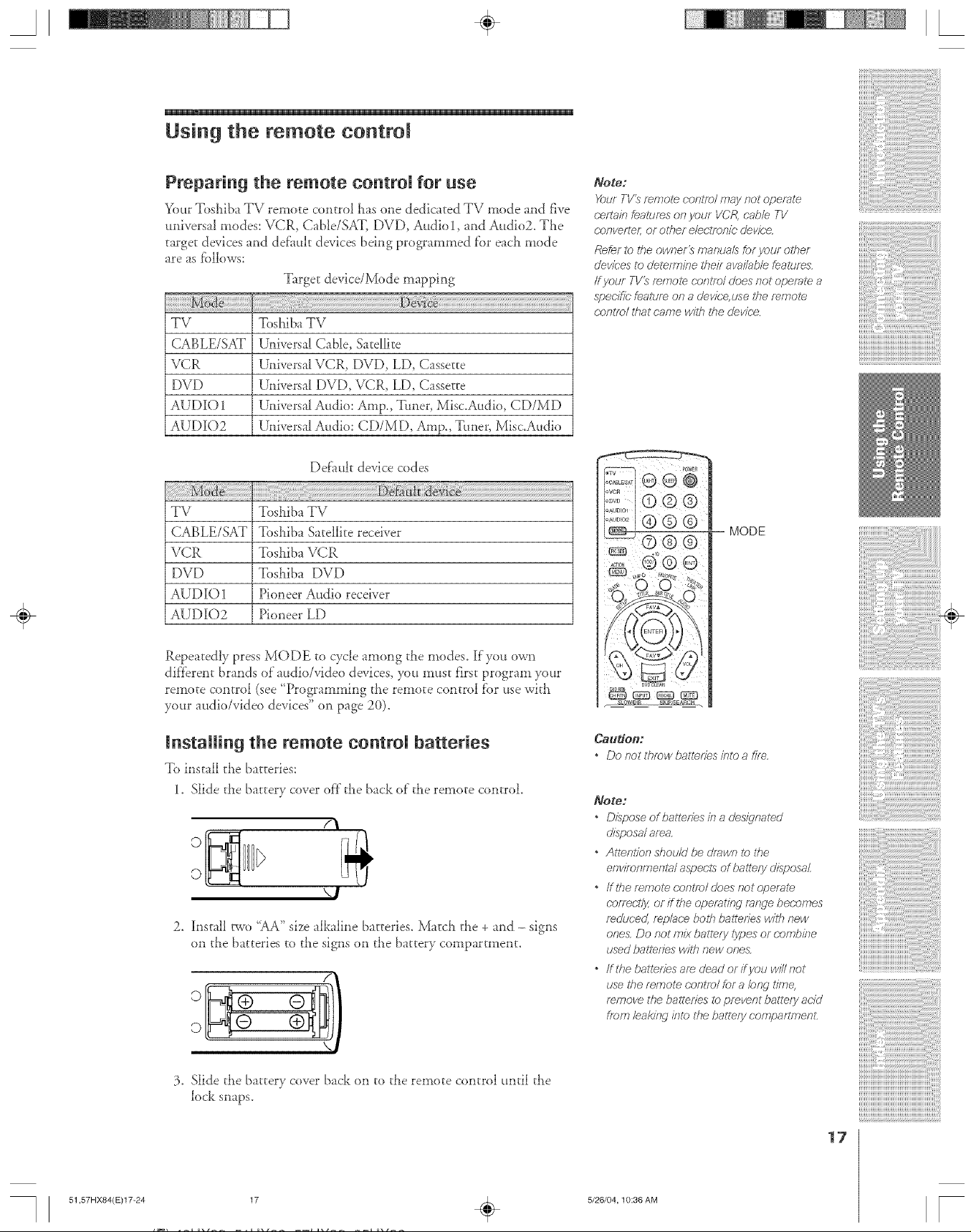
Using the remote control
Preparing the remote controm for use
Your Toshiba TV remote control has one dedicated TV mode and five
universal modes: VCR, Cable/S_g, DVD, Audio 1, and Audio2. The
target devices and def'ault devices being programmed f'or each mode
are as fk_llows:
Target device/Mode mapping
TV
CABLE/SAT
VCR
DVD
AUDIO 1
AUDIO2
TV
CABLE/SAT
VCR
DVD
AUDIO 1
AUDIO2
Toshiba TV
U*dversal Cable, Satellite
U,lb,rersalVCR, DVD, LD, Cassette
U*liversal DVD, VCR, LD, Cassette
U*fiversalAudio: Amp., Ttmer, Misc.Audio, CD/MD
U*dversal Audio: CD/MD, Amp., Ttmer, Misc.Audio
Def\mlt device codes
Toslaiba TV
Toshiba Satellite receiver
Toshiba VCR
Toshiba DVD
Pioneer Audio receiver
Pioneer LD
Note:
Your TV2 remole contf_)/ may not operate
cefIain features on your VCR, cab/e TV
ccmvert_£ or other e/ec,tTonic device
Refer to the owner_ manuals for your other
dewces to determine their avai/ab/e fealufes.
ff your TV_ f_mote conlTe/ does not ope/ate a
spec'ific,feal_Jm on a devk;e, use lf_e mmol_
con1£)/ fflat came with the device
MODE
Repeatedly press MODE to cycle among the modes, If you own
different brands of audio/video devices, _)u must f_rst program your
remote control (see "Programming tl_eremote control f'or use with
your audio/video devices" on page 2(}).
lnstaRing the remote eontrom batteries
To install the batteries:
1. Slide the battery cover olT tLe back of the remote control,
/\
'-I
2. Install two "AA"size alkaline batteries. Match the + and - signs
on tLe batteries to tLe signs on the battery compartment.
Camden:
o Do not thf_w bagteffes ffTtoa fife.
Note:
Dispose of batteries )7 a des_qnated
disposa/ area.
o Attenlion shouM be drown to ff_e
e_vimnmenta/ aspects of ballery disposaZ
, /ftberemotecot}t£)/doest_otoperal_
COfTeCt_y, OF ff ff_eopemtin d range becomes
reduced, fwp/ac;e bol/l balteries with new
one& Do not mix balte/y types or eombil?e
used balleries wilf_ new one&
o fftbe batteries ale dead or ffyou win not
use tbe remote cont/e/ for a long time,
remove the baltefies to pmvm_t battery acid
from/eakin d /nt_)the battery compaftme_L
3. Slide the battery cover back on to tLe remote control until tLe
lock snaps.
17
51,57HX84(E)17-24 5/26/04,10:36 AM [
17 X_
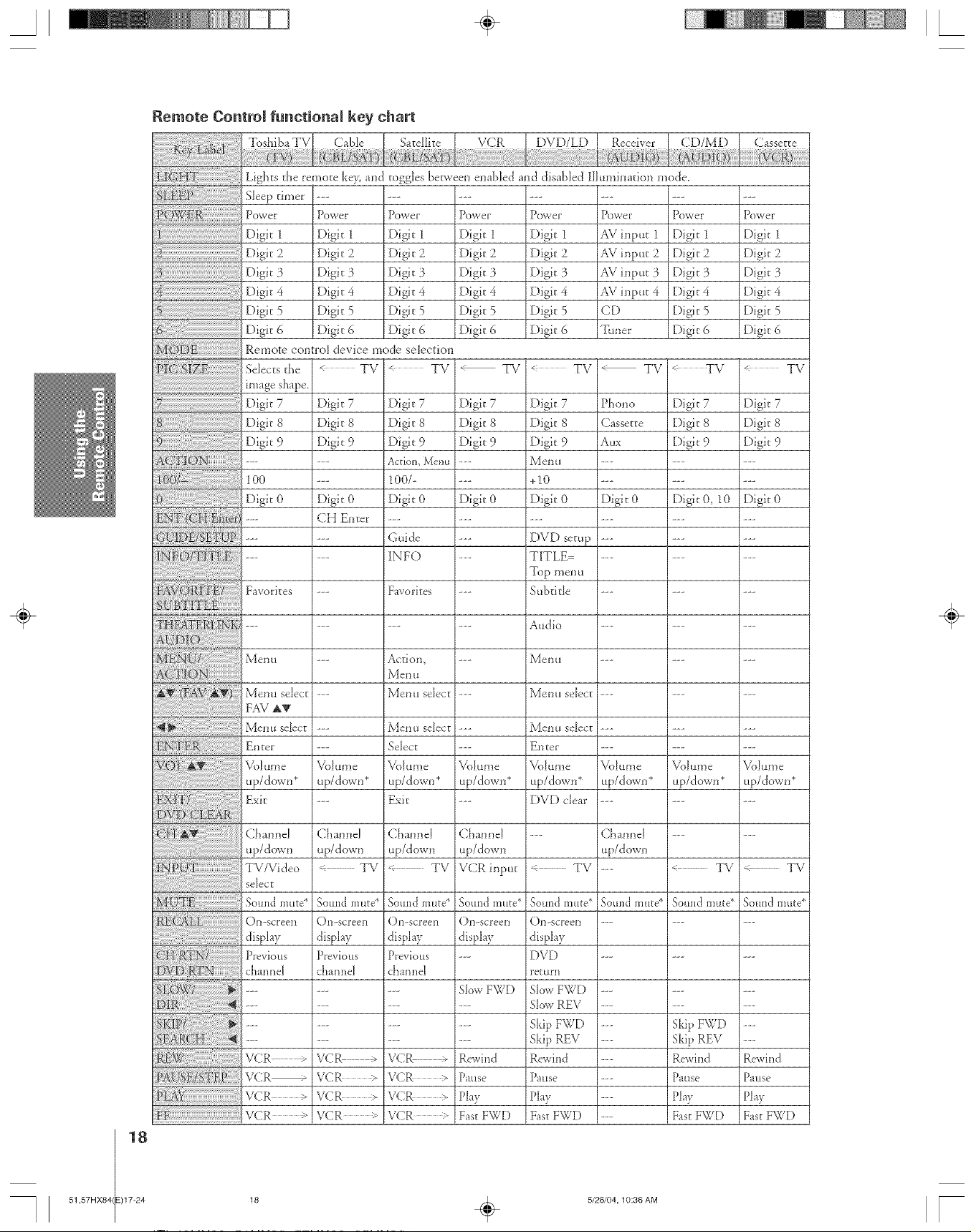
A ÷ L
Remote Control functional key chart
Lights the remote key, a*_dtoggles !)epcvee*_e*_a!)leda*_ddisabled IIlumi*_atio*_mode.
Sleep timer ---
{ ii ii ii ii ii ii ii ii ii ii ii ii ii ii ii ii ii ii ii ii ii ii ii ii ii i i Power
[)igit 1
_2)!)!)!)!)!)!)!)!)!)!)!)!)!)!)!)!)!)!)!)!)!)!)!)!)!)!)!)!)!)!)!)!)!)!)!)!)!)!)!)!)!)!)!)!)!)!)!)!)!)!)!)!)!)!)!)!)!)!_Digk 2
Digit 3
Disk 4
Digit 5
Digit 6
Remote control device mode selection
Selectsthe TV TV TV TV TV
image shape.
Digit 7
Digit 8
Digit 9
I00
jDigito
Favorites
P_Jv¢er
Digit 1
Digh 2
Digit 3
Dish 4
Digit 5
Digit 6
Digit 7 Digit 7 Disk 7 Pho*_o Digit 7
Digit 8 Digh 8 Digit 8 Cassette Digit 8
Digit 9 Digir 9 Digit 9 Aux Dish 9
--- Action,1,4em_ Me*_u ......
--- 100/- _10 ......
Dish 0 Dish- 0 Digit 0 Dish 0 Dish 0
CH E*_ter ............
--- Guide DVD setup ......
--- INFO TITLE ......
--- Favorites --- Subtirle ......
P_J\ver
Digit 1
Digit 2
Digit 3
[)igi t 4
Digit 5
Digit 6
P_J\v er
Digit 1
Digit 2
Digit 3
[)igit 4
Digit 5
Digit 6
" TV
Digit 7
Disk 8
Digit 9
Digit 0
Power
Digit l
Digit 2
Digit 3
[)igk 4
Digit 5
Digit 6
Top meml
Po'_ve r
AV Dlput 1
AV D_put 2
AV Dlput 3
AV i*_put 4
CD
TuI_er
P_Jw er
Digit 1
Digit 2
Digit 3
Digit 4
Dish 5
Digit 6
< TV
Digit 7
Digh 8
Dish 9
Digit O, 10
P*Jw er
Digit 1
Digit 2
Digit 3
Digit 4
Digit 5
Digit 6
'r;N; ---
Mere*
Mere* se]iect
FAV AT
Me*_u select
gi 1te 17
Vd ume
up/dow*F
Exit
Cham_el
up/do_*_
TV/Video
select
Sound mute*
O_>screen
display
Previous
cham_el
VCR .-
VCR_
VCR >
VCR >
......... Audio ......
--- Actiom --- Me*m ......
MeI_ 11
--- Me_u select --- Me_u select ......
--- Mer!! select --- Mer!! select ......
--- Select --- E_ rer ......
Vdume Vdume Vdume Vdume Vdume Vdume
up/dowsF up/dowsF up/dow*F up/dow*_* up/dowsF up/dowsF
--- Exit --- DVD clear ......
Chmmel ChmmeI Cham_el --- Cham_eI ---
up/dow,] up/dow,] up/dow_] up/dow,]
TV <- TV VCRi_lput TV --- ,- TV
SO{lild iI1 tl_e*
On-screen
display
Previous
chain]el
VCP, *
VCR >
VCR >
VCR >
Sotlild iI1 rite*
()n-screen
display
Previous
c}mtmel
VCP, -
VCR
VCR >
VCR :-
Soutld mtt[e* Sotllld retire* Sotind tYlure*
On÷screen ......
display
Slow FWD
Rewind
Prose
Play
Fast FWD
SouIld IIl ute*
On÷screen
display
DVD
returI1
Slow FWD
Slow REV
Skip FWD
Skip REV
Rewi*_d
Pause
Play
Fast FWD
Vd ume
up/dow*_*
< TV
Sotmd mute*
Skip FWD
Skip REV
Rewired
Pause
Play
Fast FWD
Rewind
Prose
Play
Fast FWD
÷
51,57HX84 E)17-24
18
÷
5/26/04,10:36 AM
r
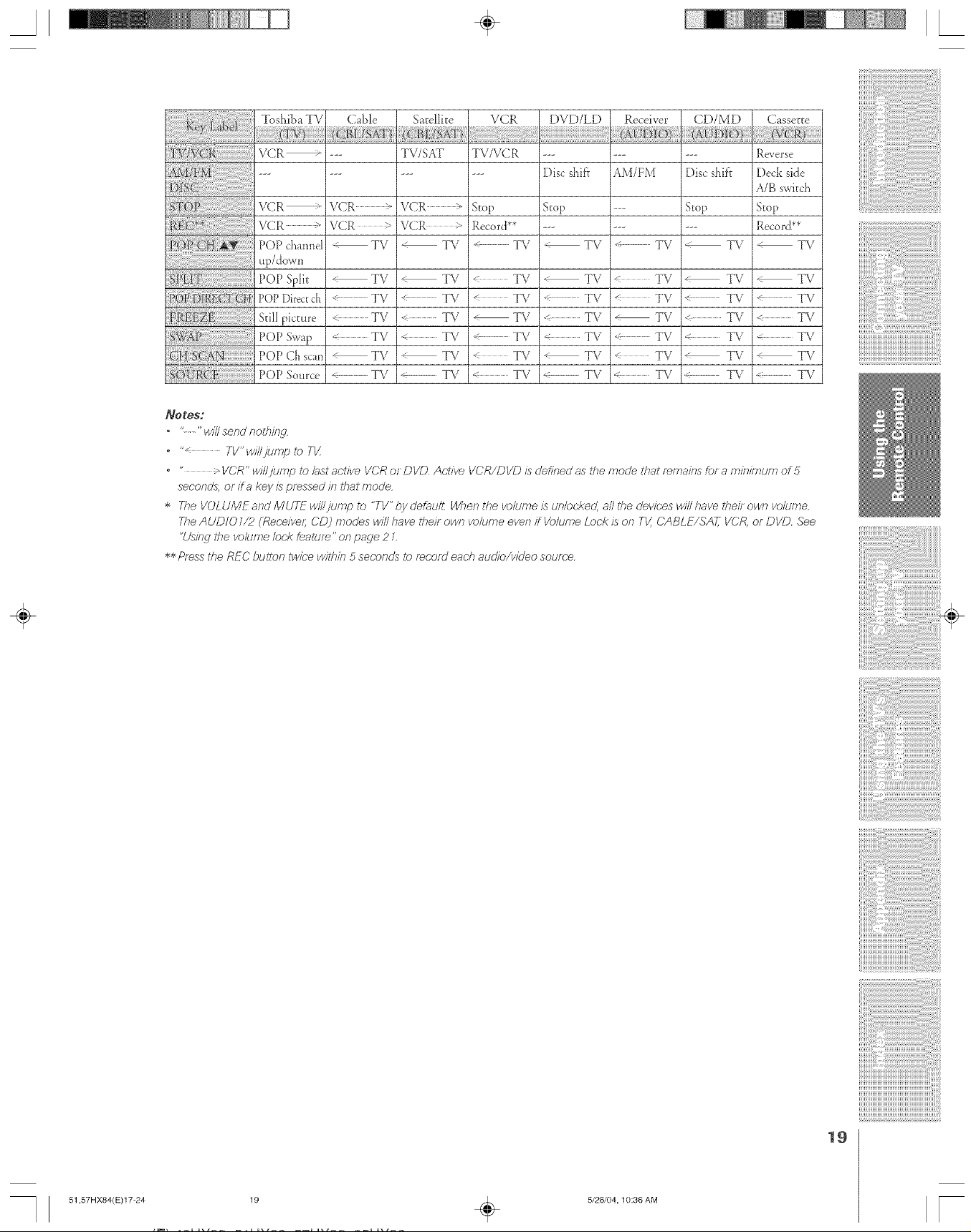
P_.ece_ver
VCR _ --
T\,_S/.AT
TV/VC R
Discshift
AM/FM
Discshi}¥
Reverse
Deck side
A/B swkch
VCR - VCR >
VCR * VCR
POP dmnnel -2 TV
up/down
POP Split _ TV
POP Direc_ch _ TV
Still picture < TV
POP Swap < TV
POP Ch scan _ TV
POP Source < TV
• '<--" wi//send noff_kW
• " TV" wi//jump te Tg
• " > VCR" wi///ump to/ast aclfve VCR or DVD At'rive VCR/DVD is defined as the mode t?_atremains foga m/lTkzTurnof 5
seeonc/s, or ff a key is pressed in that mode
• The VOLUME and MUTE wil/jump to "TV" by defau/t When the volume is unbcked a//the devices will have 11_ekown volume.
The AUDIO I/2 (Receive/; CD) modes will have ff_eif own velume even ff Velume Lock is on TV, CABLE/SAg VCR, or DVD See
"Usi/w the relume/oc'k featme" on page 2 L
• *Pf_,SSt?_eREC bulton twice w/l#/n 5 set-ot_(Jsto f_(;of_] eaoh audie/vkJeo soume.
VCR >
VCR >
TV
TV
< TV
TV
< TV
TV
TV
Stop
Record**
< TV
TV
TV
TV
_" TV
< TV
< TV
Stop
TV
TV
TV
TV
TV
< TV
TV
_ TV
TV
TV
TV
TV
< TV
TV
Stop
TV
TV
< TV
< TV
TV
TV
, TV
Stop
Record**
< TV
": TV
< TV
"_ TV
< TV
TV
TV
51,57HX84(E)17@4 5/26/04,10:36 AM
19
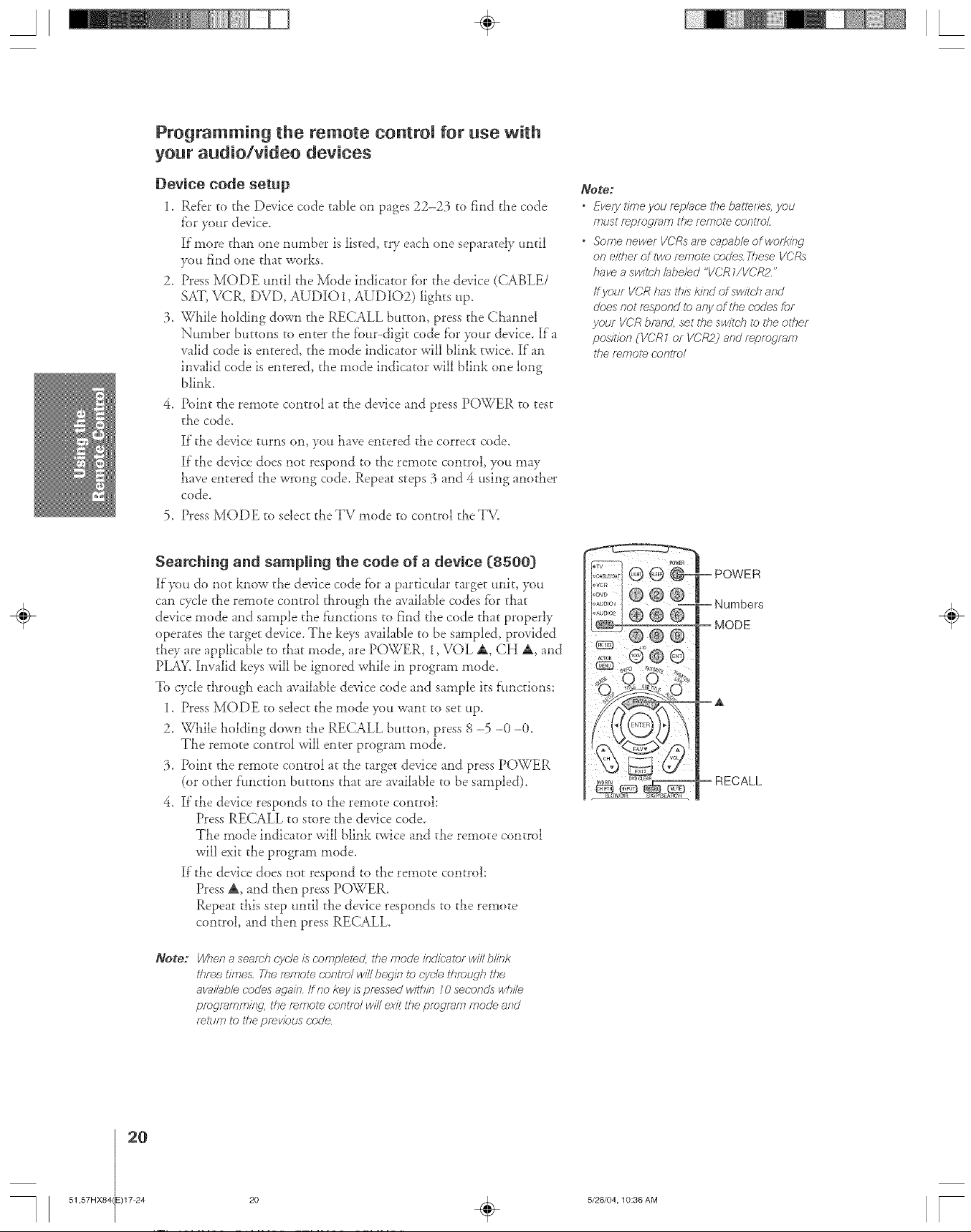
Programming the remote control for use with
your audio/video devices
Device code setup
1. Refer to the Device code table on pages 22-23 to find the code
f'or your device.
If"more titan one mtmber is listed, t Weach one separately until
yot.t find one that works.
2. Press MODE until the Mode indicator f'or die device (CABLE/
SAT, VCR, DVD, AUDIO 1, AUDIO2) lights up.
3. Willie }_olding down the RECALL button, press the Chamlel
Number buttons to enter the f'ou>digit code f'or ?x_urdevice. If"a
valid code is entered, the mode indicator will blink twice. If"an
invalid code is entered, die mode indicator will blink one long
blink.
4_
Point tlae remote control at the device and press POWER to test
the code.
If"the device turns on, you have entered the correct code.
If"the device does not respond to tl_e remote control, yott may
Lave exatered the wrong code. Repeat steps 3 and 4 using another
code.
5. Press MODE to select the TV mode to control the T\L
Searching and sampling the code of a device (8500)
][t}xm do not know the device code fbr a particular target trait, you
can cycle tile remote control througll the available codes f_r that
device mode and sample the f'tmctions to find the code that properly
operates the target device. The keys available to be sampled, provided
they are applicable to that mode, are POWER, 1, VOL A, CH A, and
PLAY. invalid keys will be ignored wtaile in program mode.
To cycle through eacll available device code and sample its f:mactions:
1. Press MODE to select the mode }_)uwant to set up.
2. Wt_ile holding down the RECALL button, press 8 -5 -0 -0.
The remote control will enter program mode.
3. Point the remo_e control at the target device and press POWER
(or other f'mlction buttons that are available to be sampled).
4. If"the device responds to the remote control:
Press RECALL to store the device code.
The mode indicator will blink twice and the remote control
will exit die program mode.
][f"the device does not respond to the remote control:
Press A, and tl_en press POWER.
Repeat this step mltil tile device responds to die remote
control, and then press RECALL.
Note:
• Every _7meyou r_place the batteries, you
rT?ust f_pfTJfjram the f_mot_ c.C)rTtf_?_
• Some nev,/er VCRs are (-apable ofwor_iRff
of} either of Iwo remote codex These VCRs
have a swilch /abe/ed "VCR 1/VCR2"
ffyour VCR has this M_d of sv,/it_:harid
c/oesnot respond to ar?yof the codes for
your VCR brand, set the swil_:h t_)the other
position (VCRI or VCR2) and f_pmgfam
/¢le r_rT?o/_ COr?ifE_/
÷
RECALL
51,57HX84 E)17-24
20
Note:
When a seamh cyc'/eis comp/eled, the mode indk:ator wi// blink
ttlree t/7_TesThe remote c.OrTtfolwill begin to cycle through the
avai/ab/e codes again. If no key is pressed wilfffn 10seconds whi/e
prr_gmmmff2q, the remote contr_)l will exit file prr_gmm mode arTd
re,t_JfT7tY)ltTeprevious c'oc/e
20 ÷ 5/26104,10:36 AM [
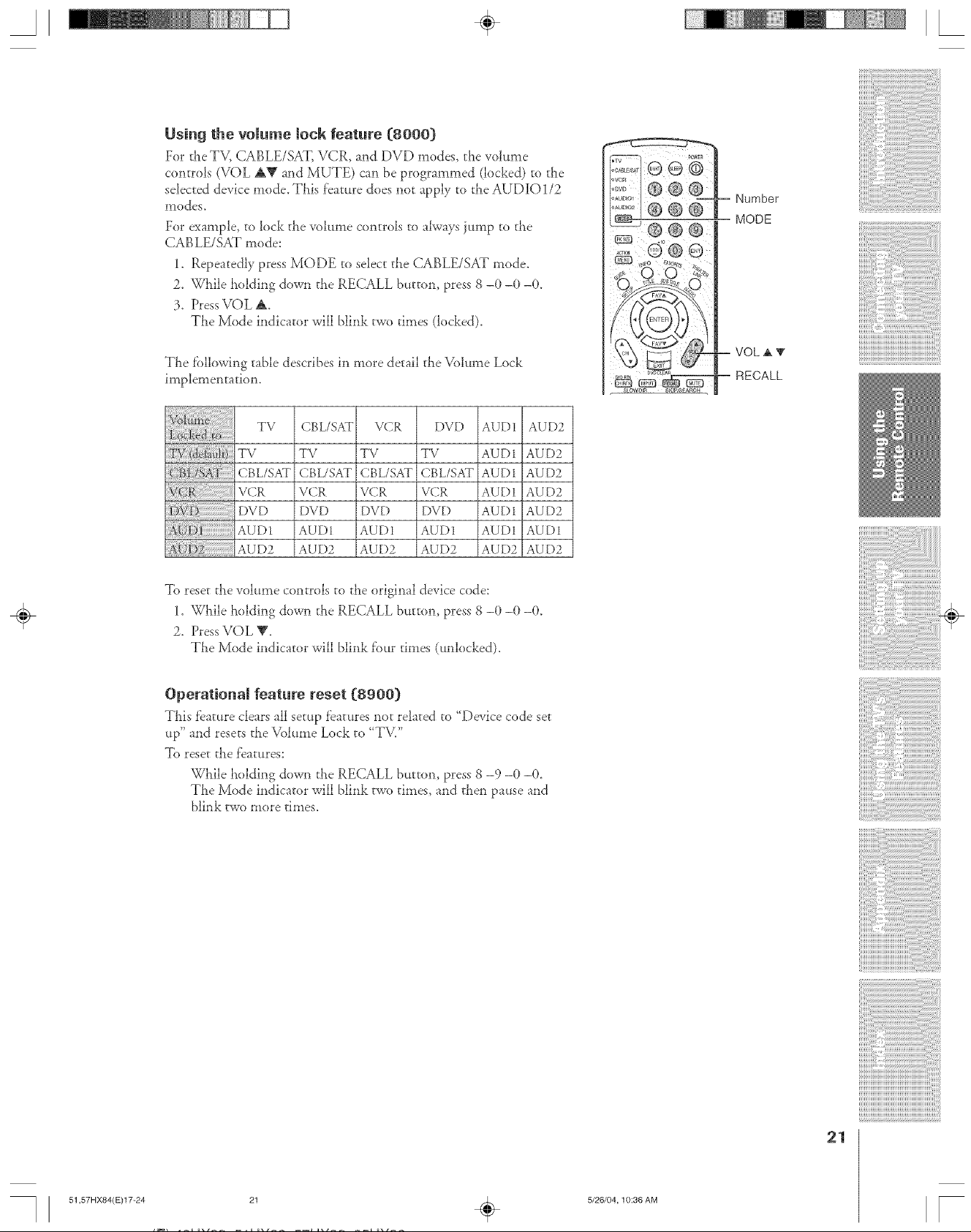
A ÷ [
Using the volume lock feature [8000_)
For the TV, CABLE/SAT, VCR, and DVD modes, the volume
controh (VOL AV and MUTE) can be programmed (locked) to the
selected device mode. This feature does not apply to the AUDIO 1/2
l_nodes_
For example, to lock the volume controls to always jump to die
CABLE/SAT mode:
1. Repeatedly press MODE to select the CABLE/SAT mode.
2. While holding down the RECALL button, press 8 -0 -0 -0.
3. Press VOL A
The Mode indicator will blink two times (locked).
The fbllowing table describes in more detail the Volmne Lock
implementation.
TV
TV
CBL/SAT
VCR
DVD
AUD 1
AUD2
To reset the volume controls to the original device code:
1. While holding down the RECALL button, press 8 -0 -0 -0.
2. Press VOL V.
The Mode indicator will blink f'our times (unlocked).
CBL/SAT
TV
CBL/SAT
VCR
DVD
AUD1
AUD2
VCR
TV
CBL/SAT
VCR
DVD
AUD1
AUD2
DVD AUD! AUD2
TV AUD! AUD2
CBL/SAT AUD! AUD2
VCR AUD1 AUD2
DVD AUD1 AUD2
AUD1 AUD1 AUD1
AUD2 AUD2 AUD2
Operational feature reset [8900)
This feature clears all setup features not related to "Device code set
up" and resets the Volume Lock to "T\L"
To reset the features:
While holding down the RECALL button, press 8 -9 -0 -0.
The Mode indicator will blink two times, and then pause and
blink two more times.
51,57HX84(E)17-24
21 ÷
21
5/26104,10:36 AM
[
