Page 1
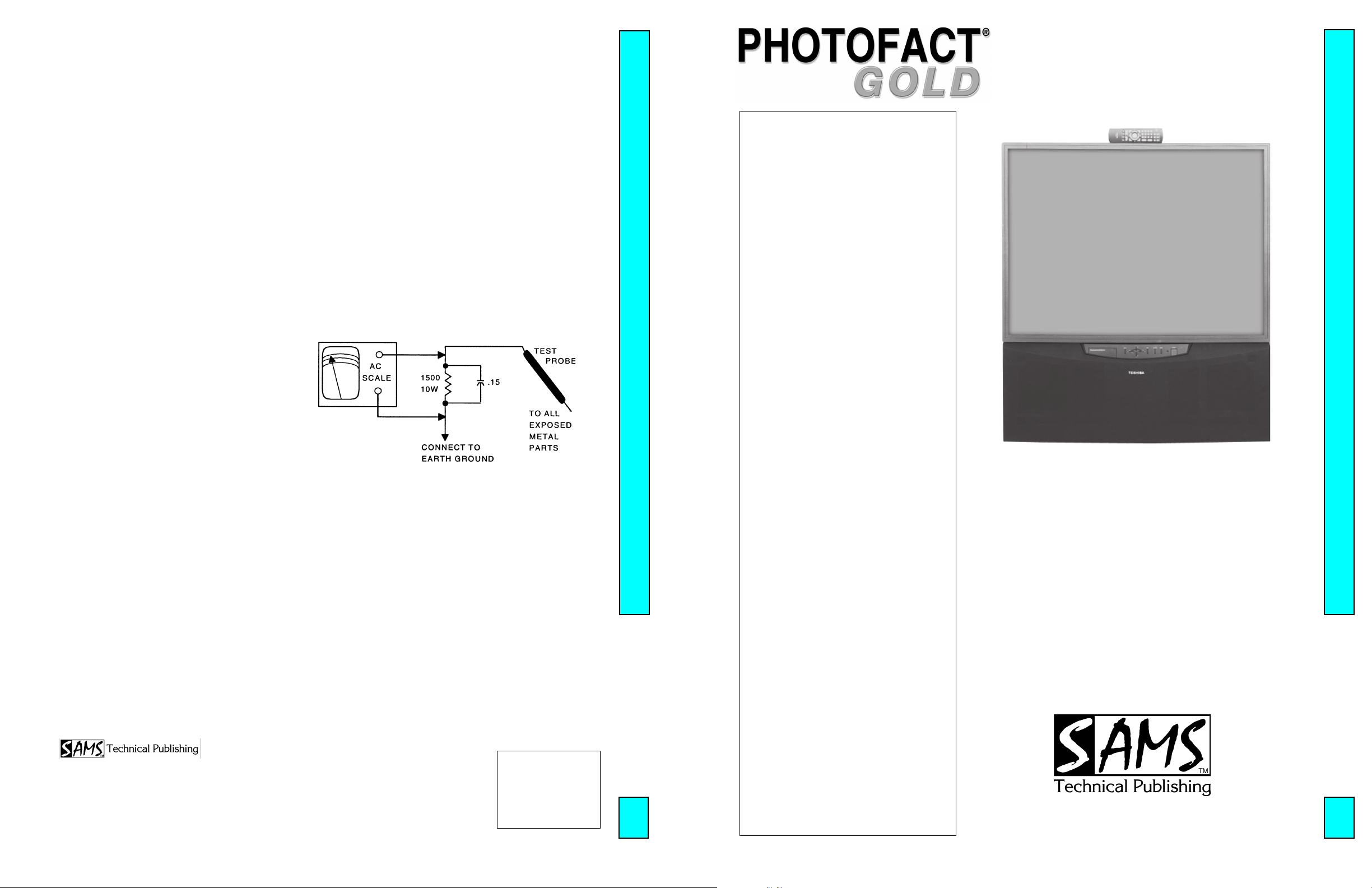
SAFETY PRECASAFETY PRECA
SAFETY PRECA
SAFETY PRECASAFETY PRECA
SERSER
VICE VICE
SER
SERSER
Only qualified service technicians who are familiar with safety checks
and guidelines should perform service work. Before replacing parts,
disconnect power source to protect electrostatically sensitive parts. Do
not attempt to modify any circuit unless so recommended by the
manufacturer. When servicing the receiver, use an isolation transformer
between the line cord and power receptacle.
SERSER
SER
SERSER
Use EXTREME CAUTION when servicing the high voltage circuits. To
discharge static high voltage, connect a 10K ohms resistor in series with a
test lead between the receiver ground and CRT anode lead. DO NOT lift
the CRT by the neck. Always wear shatterproof goggles when handling
the CRT to protect eyes in case of implosion.
X-RAX-RA
X-RA
X-RAX-RA
Be aware of the instructions and procedures covering X-ray radiation. In
solid-state receivers and monitors, the CRT is the only potential source of
X-rays. Keep an accurate high voltage meter available at all times. Check
meter calibration periodically. Whenever servicing a receiver, check the
high voltage at various brightness levels to be sure it is regulating
properly. Keep high voltage at rated value, NO HIGHER. Excessive high
voltage may cause X-ray radiation or failure of associated components.
DO NOT depend on protection circuits to keep voltage at rated value.
When troubleshooting a receiver with excessive high voltage, avoid close
contact with the CRT. DO NOT operate the receiver longer than
necessary. To locate the cause of excessive high voltage, use a variable
AC transformer to regulate voltage. In present receivers, many electrical
and mechanical components have safety related characteristics which are
not detectable by visual inspection. Such components are identified by a
# on both the schematic and the parts list. For SAFETY, use only
equivalent replacement parts when replacing these components.
GENERAL GUIDELINESGENERAL GUIDELINES
GENERAL GUIDELINES
GENERAL GUIDELINESGENERAL GUIDELINES
Perform a final SAFETY CHECK before returning receiver to customer.
Check repaired area for poorly soldered connections, and check entire
circuit board for solder splashes. Check board wiring for pinched wires or
wires contacting any high wattage resistors. Check that all control knobs,
shields, covers, grounds, and mounting hardware have been replaced. Be
sure to replace all insulators and restore proper lead dress.
WARNINGWARNING
VICE
WARNING
VICE VICE
WARNINGWARNING
VICING VICING
VICING
VICING VICING
Y RADIAY RADIA
Y RADIA
Y RADIAY RADIA
THE HIGH THE HIGH
THE HIGH
THE HIGH THE HIGH
TION AND HIGH TION AND HIGH
TION AND HIGH
TION AND HIGH TION AND HIGH
VV
OLOL
V
OL
VV
OLOL
TT
AA
GE AND CRGE AND CR
T
A
GE AND CR
TT
AA
GE AND CRGE AND CR
VV
OLOL
TT
V
OL
T
VV
OLOL
TT
TT
T
TT
AA
GE LIMITSGE LIMITS
A
GE LIMITS
AA
GE LIMITSGE LIMITS
UTIONSUTIONS
UTIONS
UTIONSUTIONS
SAFETY CHECKS — FIRE AND SHOCK HAZARDSAFETY CHECKS — FIRE AND SHOCK HAZARD
SAFETY CHECKS — FIRE AND SHOCK HAZARD
SAFETY CHECKS — FIRE AND SHOCK HAZARDSAFETY CHECKS — FIRE AND SHOCK HAZARD
Cold LeakaCold Leaka
Cold Leaka
Cold LeakaCold Leaka
Unplug the AC cord, connect a jumper across the plug prongs, and turn
the power switch on (if applicable). Use an ohmmeter to measure the
resistance between the jumped AC plug and any exposed metal cabinet
parts such as antenna screw heads, control shafts, or handle brackets.
Exposed metal parts with a return path should measure between 1M
ohms and 5.2M ohms. Parts without a return path must measure infinity.
Hot LeakaHot Leaka
Hot Leaka
Hot LeakaHot Leaka
Plug the AC cord directly into an AC outlet. DO NOT use an isolation
transformer. Use a 1500 ohms, 10W resistor in parallel with a .15µF
capacitor to connect between any exposed metal parts on the receiver and
a good earth ground. (See figure below.) Use an AC voltmeter with at
least 5000 ohms per volt sensitivity to measure the voltage across the
resistor. Check all exposed metal parts and measure voltage at each point.
Voltage measurements should not exceed .75VAC, 500µA. Any value
exceeding this limit constitutes a potential shock hazard and must be
corrected. If the AC plug is not polarized, reverse the AC plug and repeat
exposed metal part voltage measurement at each point.
gg
e Chece Chec
e Chec
e Chece Chec
ks fks f
ks f
ks fks f
g
gg
gg
e Current Chece Current Chec
g
e Current Chec
gg
e Current Chece Current Chec
or Receiveror Receiver
or Receiver
or Receiveror Receiver
kk
k
kk
s with Isolated Grs with Isolated Gr
s with Isolated Gr
s with Isolated Grs with Isolated Gr
oundound
ound
oundound
PF GOLD 15PF GOLD 15
PF GOLD 15PF GOLD 15
PF GOLD 15
C0175)C0175)
C0175)C0175)
C0175)
AA
AA
A
TT
TT
T
Important Parts Information ..................... 1
Miscellaneous Adjustments ......................1
Parts List ................................................... 6
Placement Chart ....................................... 5
Safety Precautions .................................... 1
Schematic Component Location ..............6
Schematic Notes ....................................... 1
Schematics
Audio ................................................. 3
A/V .................................................... 4
Comb Filter .......................................4
Convergence ...................................... 4
Power Supply ....................................3
System Control .................................. 3
Television .......................................... 2
VM .................................................... 1
Service Precautions .................................. 1
Test Equipment......................................... 4
Tuner Information
H001 Main ........................................ 1
HY01 PIP ..........................................1
INDEXINDEX
INDEX
INDEXINDEX
PF GOLD 15
Technical Service Data
TT
OSHIBOSHIB
T
OSHIB
TT
OSHIBOSHIB
Model 43A61 (Chassis Model 43A61 (Chassis
Model 43A61 (Chassis
Model 43A61 (Chassis Model 43A61 (Chassis
Representative Model
Essential coEssential co
Essential co
Essential coEssential co
ff
or seror ser
f
or ser
ff
or seror ser
vicing a televicing a tele
vicing a tele
vicing a televicing a tele
AA
A
AA
TT
AA
C0175)C0175)
T
A
C0175)
TT
AA
C0175)C0175)
veravera
gg
vera
veravera
vision receivervision receiver
vision receiver
vision receivervision receiver
ee
g
e
gg
ee
......
...
......
The listing of any available replacement part herein in no case constitutes a recommendation, warranty, or guarantee by
SAMS Technical Publishing as to the quality and suitability of such replacement part. The numbers of the listed parts have
been compiled from information furnished to SAMS Technical Publishing by the manufacturers of the specific type of
replacement part listed.
Reproduction or use, without express permission, of editorial or pictorial content, in any manner, is prohibited. No patent
liability is assumed with respect to the use of the information contained herein.
© 2002
5436 West 78th Street
Indianapolis, IN 46268-4149
Printed in the United States of America 5 4 3 2 1
PP
aa
gg
e 1e 1
P
PP
PF GOLD 15 PF GOLD 15
a
g
e 1
PF GOLD 15
aa
gg
e 1e 1
PF GOLD 15 PF GOLD 15
02PT01996
UPC
HERE
MODEL 43A61 (CHASSIS MODEL 43A61 (CHASSIS
MODEL 43A61 (CHASSIS MODEL 43A61 (CHASSIS
MODEL 43A61 (CHASSIS
PF GOLD 15
AA
AA
A
OSHIBOSHIB
OSHIBOSHIB
OSHIB
TT
TT
T
For Supplier AdFor Supplier Ad
For Supplier Ad
For Supplier AdFor Supplier Ad
See PHOSee PHO
See PHO
See PHOSee PHO
TT
T
TT
OFOF
OF
OFOF
AA
CT AnnCT Ann
A
CT Ann
AA
CT AnnCT Ann
dress,dress,
dress,
dress,dress,
ual Indeual Inde
ual Inde
ual Indeual Inde
ScSc
hematicshematics
•
Sc
hematics
ScSc
hematicshematics
Component locationsComponent locations
•
Component locations
Component locationsComponent locations
PP
arar
ts listts list
•
P
ar
ts list
PP
arar
ts listts list
PF GOLD 15
xx
x
xx
SEPTEMBER SEPTEMBER
SEPTEMBER
SEPTEMBER SEPTEMBER
2002 PG GOLD 15 2002 PG GOLD 15
2002 PG GOLD 15
2002 PG GOLD 15 2002 PG GOLD 15
Page 2
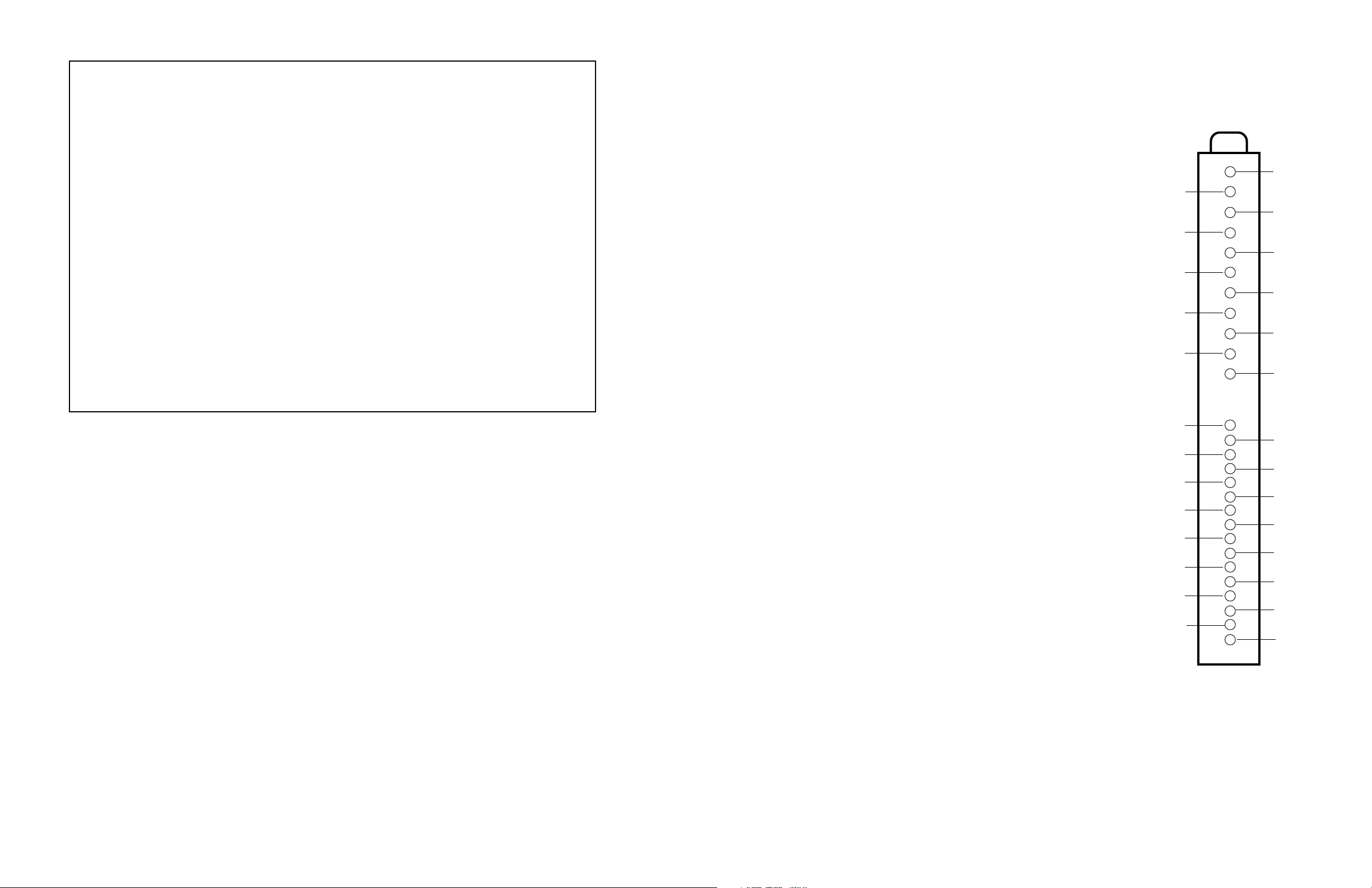
PP
aa
gg
e 1e 1
P
a
PP
aa
PF GOLD 15 PF GOLD 15
g
e 1
PF GOLD 15
gg
e 1e 1
PF GOLD 15 PF GOLD 15
H001 MAIN TUNER INFORMATION
ImporImpor
tant Ptant P
arar
ts Infts Inf
Impor
ImporImpor
tant P
tant Ptant P
ar
arar
ts Inf
ts Infts Inf
ormationormation
ormation
ormationormation
ν The parts listed here are those not usually available from a well-stocked supply cabinet or bin.
ν Where items may be replaced with equivalent parts, several alternates are shown from participating vendors.
ν On the parts lists, safety items are marked with a
these items.
ν When ordering parts, state the model number, part number, and description.
Many of these parts are available from your local Sams authorized distributor or the manufacturer of the equipment. Call
Sams for the name of your nearest distributor:
# #
# to remind you that only exact replacements are recommended for
# #
Obtaining PObtaining P
Obtaining P
Obtaining PObtaining P
arar
ar
arar
tsts
ts
tsts
800-428-7267
Or consult the Sams
Information on test equipment and replacement parts is listed in these pages for the following participating vendors.
Consult the Sams
ν NTE Electronics, Inc. (NTE)
Annual Index
Annual Index
for the address of the original equipment manufacturer.
ss
endorendor
ticipating ticipating
arar
PP
ticipating
ar
P
ticipating ticipating
arar
PP
for their current address.
VV
V
VV
ν Sencore, Inc.
endor
endorendor
s
ss
H001 MAIN MAIN H001 MAIN MAIN
H001 MAIN MAIN
H001 MAIN MAIN H001 MAIN MAIN
PinPin
Pin
PinPin
(1) RF AGC 1.6V 1.6V 1.6V
(2) VT 1.1V 4.4V 5.4V
(3) AOS 5.0V 5.0V 5.0V
(4) SCL 4.3V 4.3V 4.3V
(5) SDA 4.3V 4.3V 4.3V
(6) NC 0V 0V 0V
(7) +5V 5.0V 5.0V 5.0V
(8) NC 0V 0V 0V
(9) BTL 33.5V 33.5V 33.5V
(10) NC 0V 0V 0V
(11) IF 0V 0V 0V
(12) IF AGC 0V 0V 0V
(13) +9V 9.0V 9.0V 9.0V
(14) NC 0V 0V 0V
(15) GND 0V 0V 0V
(16) AFT 2.6V 4.2V 1.9V
(17) AGC OUT 1.6V 1.6V 1.6V
(18) VOUT 2.3V 2.3V 2.3V
(19) NC 0V 0V 0V
(20) GND 0V 0V 0V
(21) ST 0V 0V 0V
(22) BILI/SAP 9.0V 9.0V 9.0V
(23) MODE .05V .05V .05V
(24) F MONO .13V .13V .13V
(25) MUTE 0V 0V 0V
(26) TV ROUT 4.1V 4.1V 4.1V
(27) TV LOUT 4.1V 4.1V 4.1V
NOTE: VHF Low Band voltages taken on channel 2.
VHF High Band voltages taken on channel 7.
UHF Band voltages taken on channel 14.
VHF LoVHF Lo
VHF Lo
VHF LoVHF Lo
w Bandw Band
w Band
w Bandw Band
VV
OLOL
TT
AA
V
OL
T
A
VV
OLOL
TT
AA
VHF High BandVHF High Band
VHF High Band
VHF High BandVHF High Band
GE CHARGE CHAR
GE CHAR
GE CHARGE CHAR
TT
T
TT
UHF BandUHF Band
UHF Band
UHF BandUHF Band
H001 MAIN H001 MAIN
H001 MAIN
H001 MAIN H001 MAIN
(2)
(4)
(6)
(8)
(10)
(12)
(14)
(16)
(18)
(20)
(22)
(24)
(26)
TUNER TUNER
TUNER
TUNER TUNER
τ
τ
τ
τ
τ
τ
τ
τ
τ
τ
τ
TERMINAL GUIDETERMINAL GUIDE
TERMINAL GUIDE
TERMINAL GUIDETERMINAL GUIDE
τ
(1)
τ
τ
τ
τ
τ
τ
τ
τ
τ
τ
τ
τ
τ
τ
τ
(3)
(5)
(7)
(9)
(11)
(13)
(15)
(17)
(19)
(21)
(23)
(25)
(27)
Page 3
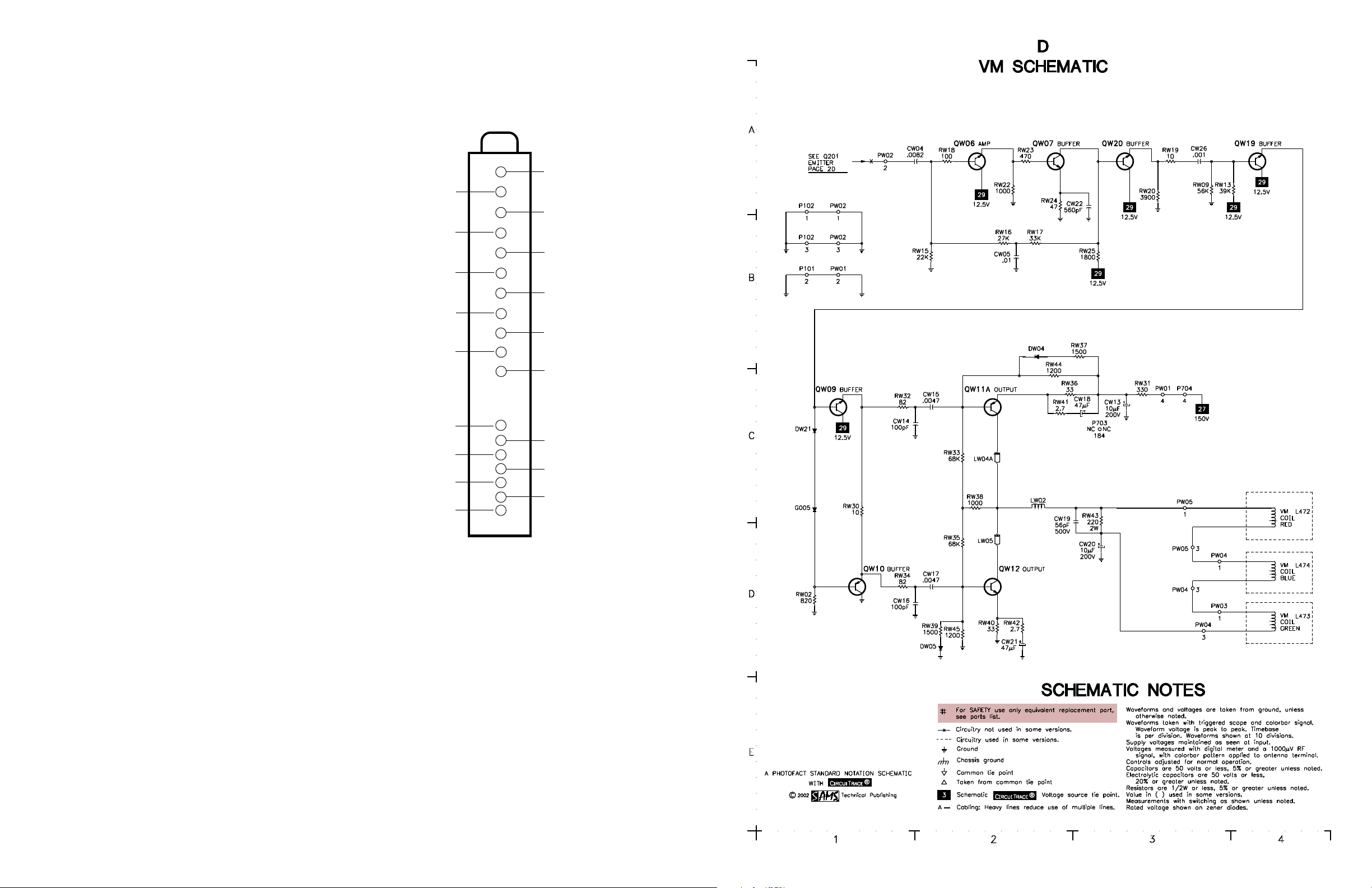
HY01 PIP TUNER INFORMATION
PF GOLD 15 PPF GOLD 15 P
PF GOLD 15 P
PF GOLD 15 PPF GOLD 15 P
aa
gg
e 1e 1
a
g
e 1
aa
gg
e 1e 1
HY01 PIP HY01 PIP
HY01 PIP
HY01 PIP HY01 PIP
PinPin
Pin
PinPin
(1) RF AGC 1.6V 1.6V 1.7V
(2) VT 1.2V 4.2V 6.0V
(3) ADRS 0V 0V 0V
(4) SCL 4.3V 4.3V 4.3V
(5) SDA 4.3V 4.3V 4.3V
(6) NC 0V 0V 0V
(7) +5V 5.0V 5.0V 5.0V
(8) NC 0V 0V 0V
(9) +32V 33.5V 33.5V 33.5V
(10) NC 0V 0V 0V
(11) IF 0V 0V 0V
(12) NC 0V 0V 0V
(13) +9V 9.0V 9.0V 9.0V
(14) AOUT 2.9V 2.9V 2.9V
(15) GND 0V 0V 0V
(16) AFT 4.8V 3.9V 3.6V
(17) RF AGC 1.6V 1.6V 1.7V
(18) V-OUT 2.4V 2.4V 2.4V
NOTE: VHF Low Band voltages taken on channel 2.
VHF LoVHF Lo
VHF Lo
VHF LoVHF Lo
VHF High Band voltages taken on channel 7.
UHF Band voltages taken on channel 14.
TUNER TUNER
TUNER
TUNER TUNER
w Bandw Band
w Band
w Bandw Band
VV
OLOL
TT
AA
OL
OLOL
T
TT
GE CHARGE CHAR
A
GE CHAR
AA
GE CHARGE CHAR
V
VV
VHF High BandVHF High Band
VHF High Band
VHF High BandVHF High Band
TT
T
TT
UHF BandUHF Band
UHF Band
UHF BandUHF Band
HY01 PIP HY01 PIP
HY01 PIP
HY01 PIP HY01 PIP
(2)
(4)
(6)
(8)
(10)
(12)
(14)
(16)
(18)
TUNER TUNER
TUNER
TUNER TUNER
TERMINAL GUIDETERMINAL GUIDE
TERMINAL GUIDE
TERMINAL GUIDETERMINAL GUIDE
τ
(1)
τ
τ
(3)
τ
τ
(5)
τ
τ
(7)
τ
τ
(9)
τ
τ
(11)
τ
τ
τ
τ
τ
τ
τ
(13)
(15)
(17)
Page 4

HIGH HIGH
HIGH
HIGH HIGH
VV
V
VV
OLOL
OL
OLOL
TT
AA
T
A
TT
AA
GE CHECKGE CHECK
GE CHECK
GE CHECKGE CHECK
SERSER
VICE MODE ADJUSTMENT CHARVICE MODE ADJUSTMENT CHAR
SER
VICE MODE ADJUSTMENT CHAR
SERSER
VICE MODE ADJUSTMENT CHARVICE MODE ADJUSTMENT CHAR
MISCELLANEOUS ADJUSTMENTS
TT
T
TT
SUB COLOR (COLC) & SUB SUB COLOR (COLC) & SUB
SUB COLOR (COLC) & SUB
SUB COLOR (COLC) & SUB SUB COLOR (COLC) & SUB
TINT (TNTC)TINT (TNTC)
TINT (TNTC)
TINT (TNTC)TINT (TNTC)
CONVERGENCE ADJUSTMENTCONVERGENCE ADJUSTMENT
CONVERGENCE ADJUSTMENT
CONVERGENCE ADJUSTMENTCONVERGENCE ADJUSTMENT
Tune in a picture. Set brightness, contrast, and color to MINIMUM. Turn
the set off. Remove one of the high voltage cables. Insert a High Voltage
probe tip into the vacant hole. Turn the set on, high voltage should read
31kV to 32kV. Turn the power off and insert the high voltage cable back
into the vacant hole.
ENTERING ENTERING
ENTERING
ENTERING ENTERING
To enter the service mode, press the mute button on the remote. Press the
mute button again and keep pressing while simultaneously pressing the
menu button on the receiver. The letter S will appear on the screen
indicating that the receiver is in the service mode.
When in the service mode, press the menu button on the receiver to display
the adjustment menu. To select the item to be adjusted, press the channel up
or down button. To adjust the reference value, press the volume up or down
button. To exit from the service mode or the design mode, press the power
button to turn off the receiver.
SELF DIASELF DIA
SELF DIA
SELF DIASELF DIA
Enter the service mode. Press the 9 button on the remote to check for
proper execution of IC interfacing. The following is an explanation of what
is displayed on screen:
yy
DisplaDispla
y
Displa
yy
DisplaDispla
[SELF CHECK] Self diagnostic function.
No. 23000868 Part number of QA01.
POWER : 000 Operation number of protecting circuit.
BUS LINE : OK BUS line check. OK is normal.
BUS CONT : OK Bus line acknowledge check. OK is
BLOCK : MAIN SUB Green display is normal. Cyan display is
SET ID : 01
EEP VER: 04
OPT1: 80
OPT2: 08
ITEM BITEM B
ITEM B
ITEM BITEM B
The following is a list of the buttons on the remote that will go to an item
or perform a different function of the service mode:
1 RCUT 5 COLC
2 GCUT 6 TNTC
3 BCUT 8 Toggles audio test signal on and off.
4 SCNT 9 Self diagnostics
THE SERTHE SER
THE SER
THE SERTHE SER
GNOSTIC FUNCTIONGNOSTIC FUNCTION
GNOSTIC FUNCTION
GNOSTIC FUNCTIONGNOSTIC FUNCTION
UTTUTT
ONSONS
UTT
ONS
UTTUTT
ONSONS
VICE AND DESIGN MODESVICE AND DESIGN MODES
VICE AND DESIGN MODES
VICE AND DESIGN MODESVICE AND DESIGN MODES
ExplanationExplanation
Explanation
ExplanationExplanation
000 display is normal.
NG indicates a short to ground of
the SCL or SDA signal or a short
between SCL and SDA.
normal. A location number is NG.
NG QA02 indicates QA02 is bad.
no check. Red display is NG. UV is TV
mode, V1 is Video 1 mode, and
V2 is Video 2 mode.
erenceerence
AdjustmentAdjustment
Adjustment
AdjustmentAdjustment
ItemItem
Item
ItemItem
RCUT Red Cutoff 80H 84H
GCUT Green Cutoff 80H 80H
BCUT Blue Cutoff 80H 88H
GDRV Green Drive 40H 40H
BDRV Blue Drive 40H 40H
CNTX Sub Contrast Max 7FH 7FH
BRTC Sub Brightness 80H 80H
COLC Sub Color 50H 50H
TNTC Sub Tint 44H 3AH
SCOL Sub Color 05H 08H
SCNT Sub Contrast 10H 0FH
HPOS Horizontal Position 16H 15H
VPOS Vertical Position 00H 00H
HIT Height 64H 61H
LIN Vertical Linearity 12H 13H
VSC V-S Correction 10H 10H
VPS Vertical Shift 18H 18H
VCP Vert Compensation 0AH 0AH
WID Width 28H 2CH
PARA E-W Parabola 29H 29H
CNR E-W Corner 08H 08H
TRAP Trapezium 10H 10H
HCP Horiz Compensation 00H 00H
VFC V-F Correction 00H 00H
PHUE PIP Tint 00H 00H
PCNT PIP Contrast 00H 00H
PCOL PIP Color 0FH 0FH
RGBB RGB Bright 54H 54H
PROF PIP R Offset 00H 00H
PBOF PIP B Offset 00H 00H
PGOF PIP G Offset 00H 00H
STRH Start H 67H 67H
STRP Start Ptn 88H 87H
VLD VLD 41H 42H
VCEN Vert Position 81H 8DH
OPT1 Option 1 80H 80H
OPT2 Option 2 08H 08H
TVOP TV Option 00H 00H
INITIALIZAINITIALIZA
INITIALIZA
INITIALIZAINITIALIZA
NOTE: QA02 must be initialized after replacement.
Enter the service mode. Press and hold the recall button on the remote
while simultaneously pressing the channel up button on the receiver. The
initialization of QA02 is complete. Program channels into memory.
NameName
Name
NameName
TION OF QA02TION OF QA02
TION OF QA02
TION OF QA02TION OF QA02
RefRef
Ref
RefRef
VV
V
VV
erence
erenceerence
aluealue
alue
aluealue
On SetOn Set
On Set
On SetOn Set
aluealue
VV
alue
V
aluealue
VV
Tune in a color bar pattern. Set contrast to maximum and brightness to
midrange. Connect an oscilloscope to the red cathode. Enter the service
mode. Select item COLC and adjust reference value to obtain 150Vp-p.
Tune in an active channel. Select item TNTC and adjust reference value for
proper flesh tones.
SUB BRIGHTNESS (BRSUB BRIGHTNESS (BR
SUB BRIGHTNESS (BR
SUB BRIGHTNESS (BRSUB BRIGHTNESS (BR
Tune in a picture. Set contrast to MINIMUM. Enter the service mode.
Select item BRTC, adjust reference value until vertical retrace line just
disappears. Adjust contrast for normal picture. Perform Height (HIT)
adjustment.
HORIZONTHORIZONT
HORIZONT
HORIZONTHORIZONT
(VPOS)(VPOS)
(VPOS)
(VPOS)(VPOS)
Enter the service mode. Press the TV/video button on remote until a
crossbar pattern is displayed. Select item HPOS or VPOS and adjust
reference value for the horizontal and vertical position alternately until the
pattern is centered on the screen. Check the position of the picture with offair signal.
HEIGHT (HIT)HEIGHT (HIT)
HEIGHT (HIT)
HEIGHT (HIT)HEIGHT (HIT)
Enter the service mode. Press the TV/video button on remote until a
crosshatch pattern is displayed. Select item HIT and adjust reference value
for slight underscan. Advance the data value by 8 steps and check the
vertical position of the picture.
WIDTH (WID)WIDTH (WID)
WIDTH (WID)
WIDTH (WID)WIDTH (WID)
Enter the service mode. Press the TV/video button on remote until a
crosshatch pattern is displayed. Select item WID, adjust reference value for
slight underscan. Advance the reference value by 7 steps. Check for proper
horizontal position of the picture.
E-W PE-W P
E-W P
E-W PE-W P
Enter the service mode. Press the TV/video button on remote until a
crosshatch pattern is displayed. Select item DPC, adjust reference value for
straight vertical lines on both sides of the pattern.
WHITE BWHITE B
WHITE B
WHITE BWHITE B
Turn receiver on. Allow a 10 to 30 minute warm up time. Adjust contrast to
center and brightness to maximum. Enter the service mode. Press the TV/
video button on remote until the white screen pattern is displayed. Select
items RCUT, GCUT, BCUT, GDRV, and BDRV and set the reference value
for each to 40H. Press the video button on the remote to obtain a single
horizontal line. Advance the screen control until a faint line of one
predominant color appears on the screen. Adjust the other two cutoff items
to obtain a dim white line. Press the video button on the remote to get full
deflection. Select items GDRV and BDRV and adjust reference value of
each for the best black and white picture on screen.
AL POSITION (HPOS) & AL POSITION (HPOS) &
AL POSITION (HPOS) &
AL POSITION (HPOS) & AL POSITION (HPOS) &
ARABOLA (DPC)ARABOLA (DPC)
ARABOLA (DPC)
ARABOLA (DPC)ARABOLA (DPC)
ALANCE (RCUTALANCE (RCUT
ALANCE (RCUT
ALANCE (RCUTALANCE (RCUT
TC)TC)
TC)
TC)TC)
,,
GCUT GCUT
,
GCUT
,,
GCUT GCUT
VERVER
VER
VERVER
,,
BCUT BCUT
,
BCUT
,,
BCUT BCUT
TICAL POSITIONTICAL POSITION
TICAL POSITION
TICAL POSITIONTICAL POSITION
,,
GDR GDR
VV
,,
BDR BDR
,
GDR
,,
GDR GDR
V
VV
,
BDR
,,
BDR BDR
V)V)
V)
V)V)
Select the Adjustment mode RCUT, GCUT, or BCUT of the service mode.
Adjust convergence from center to circumference in order. Press “7” button
to display the built-in crosshatch pattern, it includes the three colors (R, G,
B). The cursor should be blinking in Red, this means that the Red convergence around the cursor can be done. Press “3” button to select the Green
color to be adjusted. Press “2” up, “8” down, “4” left, “6” right to move
the cursor to other point to be adjusted. Press “5” button to stop the cursor
from blinking, or to start the cursor blinking again. If necessary a specified
color line can be erased from the screen, press “100” button to erase Red
line. Press “0” button to erase Green line. Press “ENT” or “RTN” button to
erase Blue line. Repeat these steps to adjust the Red and Blue colors.
Converge the selected color into the Green line. Press “7” button to save the
adjustment changes. Press “7” button again to return to normal picture.
SERVICE PRECAUTIONS
Do not use a magnetized screw driver for screws of Deflection Yoke and
Velocity Modulation Coil, to avoid magnetization of electron gun.
Magnetization of electron gun will degrade basic function, and result in
unbalance of right and left shift of user static convergence, and result in no
variable quantity.
When replacing a CRT:
DO NOT LOOSEN OR ADJUST ANY OF THE HEX HEAD SCREWS.
These screws are for sealing of CRT coolant fluid, loosening any of
these screws will cause fluid leakage.
When replacing the anode cap assembly, or the anode lead assembly
remove the anode lead holder from old assembly and attach it to the new
anode lead, and make sure the point of the anode lead would be straight
coming out of the lead holder.
T
TT
TT
OSHIB
OSHIBOSHIB
OSHIBOSHIB
A MODEL 43A61 (CHASSIS
A MODEL 43A61 (CHASSIS A MODEL 43A61 (CHASSIS
A MODEL 43A61 (CHASSIS A MODEL 43A61 (CHASSIS
T
TT
TT
A
AA
AA
C0175)
C0175)C0175)
C0175)C0175)
PF GOLD 15 PPF GOLD 15 P
PF GOLD 15 P
PF GOLD 15 PPF GOLD 15 P
aa
gg
e 1e 1
a
g
e 1
aa
gg
e 1e 1
Page 5
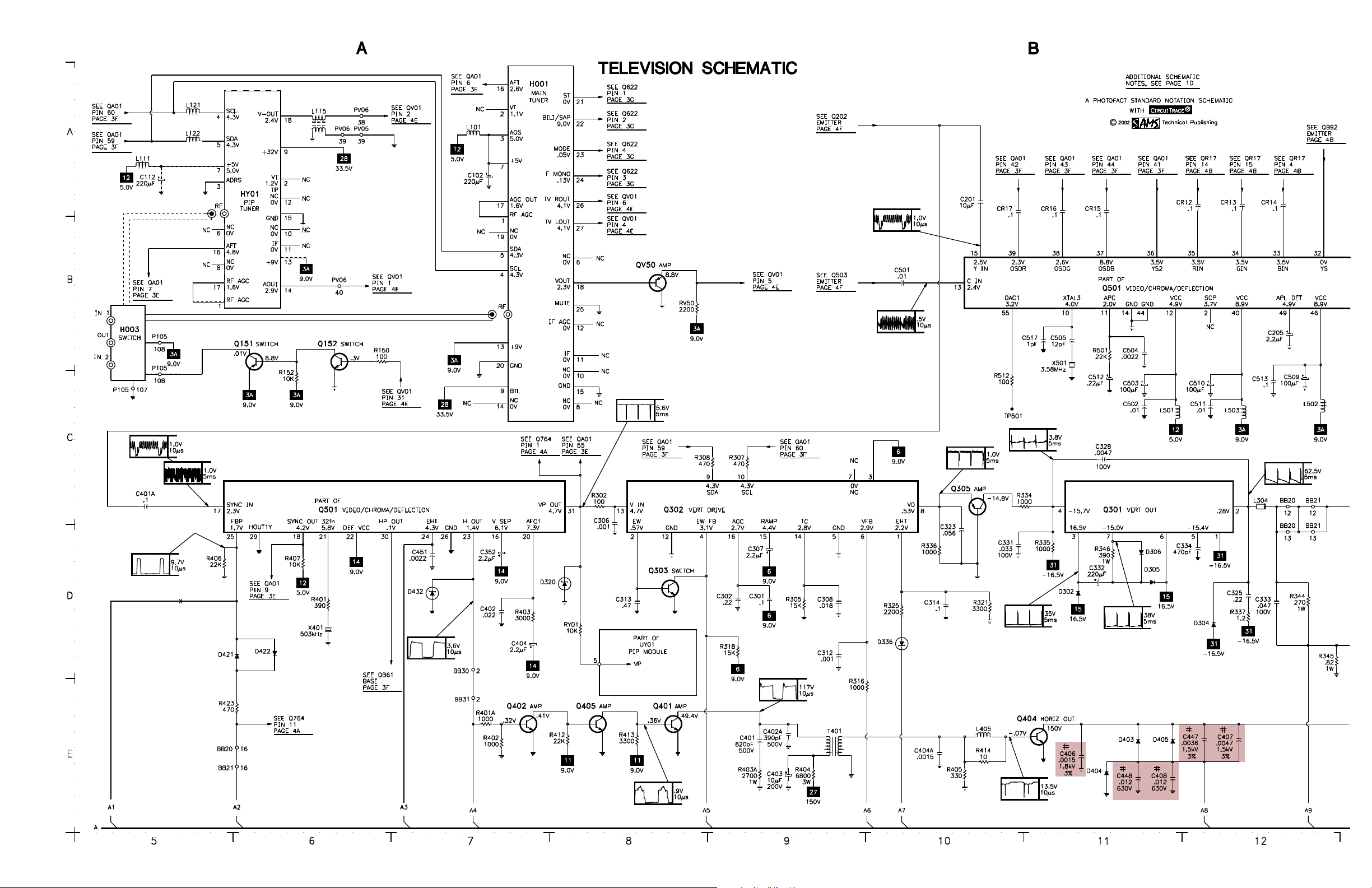
PP
aa
gg
e 2e 2
P
a
PP
aa
PF GOLD 15 PF GOLD 15
g
e 2
PF GOLD 15
gg
e 2e 2
PF GOLD 15 PF GOLD 15
Page 6
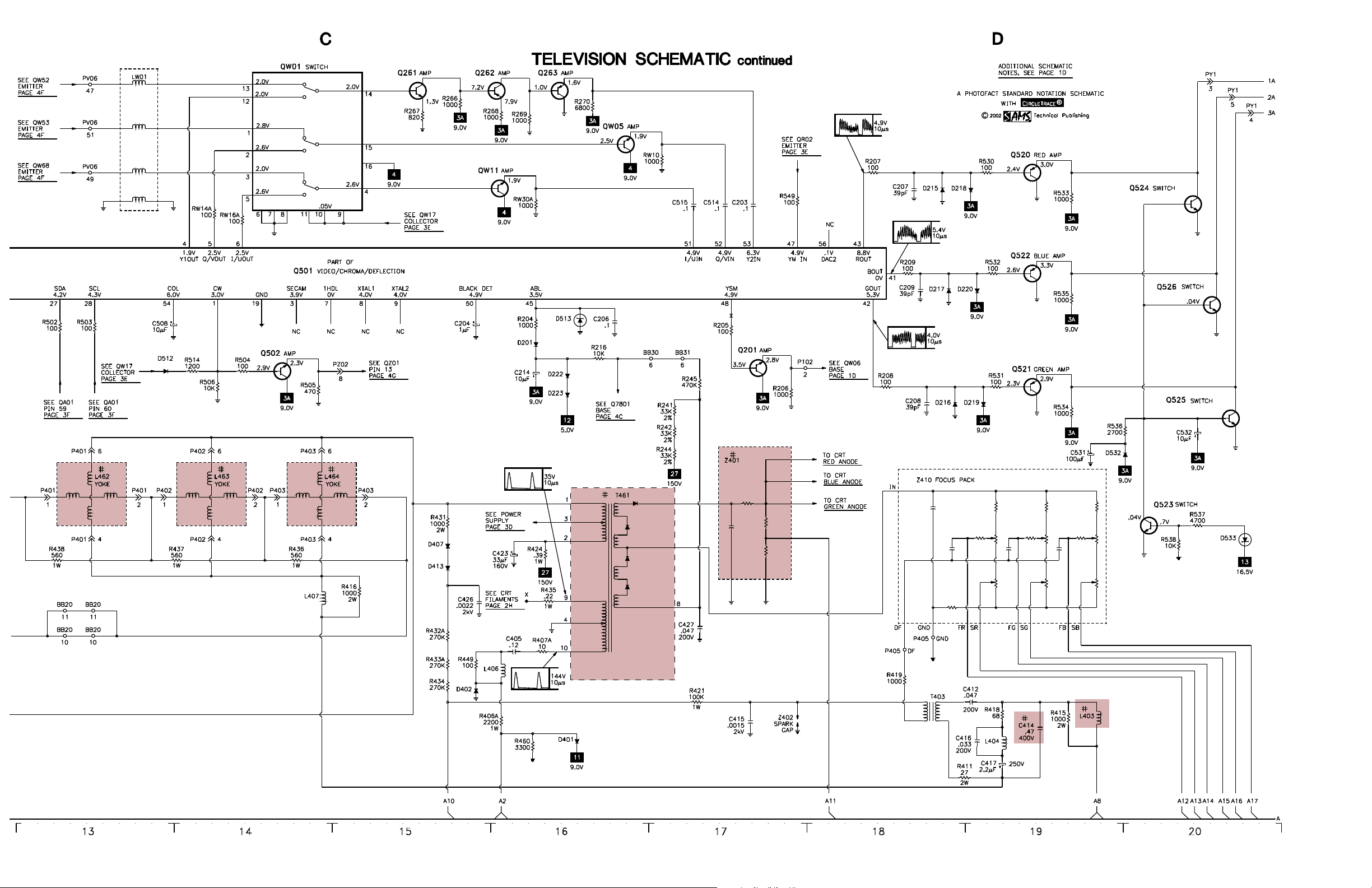
PF GOLD 15 PPF GOLD 15 P
PF GOLD 15 P
PF GOLD 15 PPF GOLD 15 P
aa
gg
e 2e 2
a
g
e 2
aa
gg
e 2e 2
Page 7
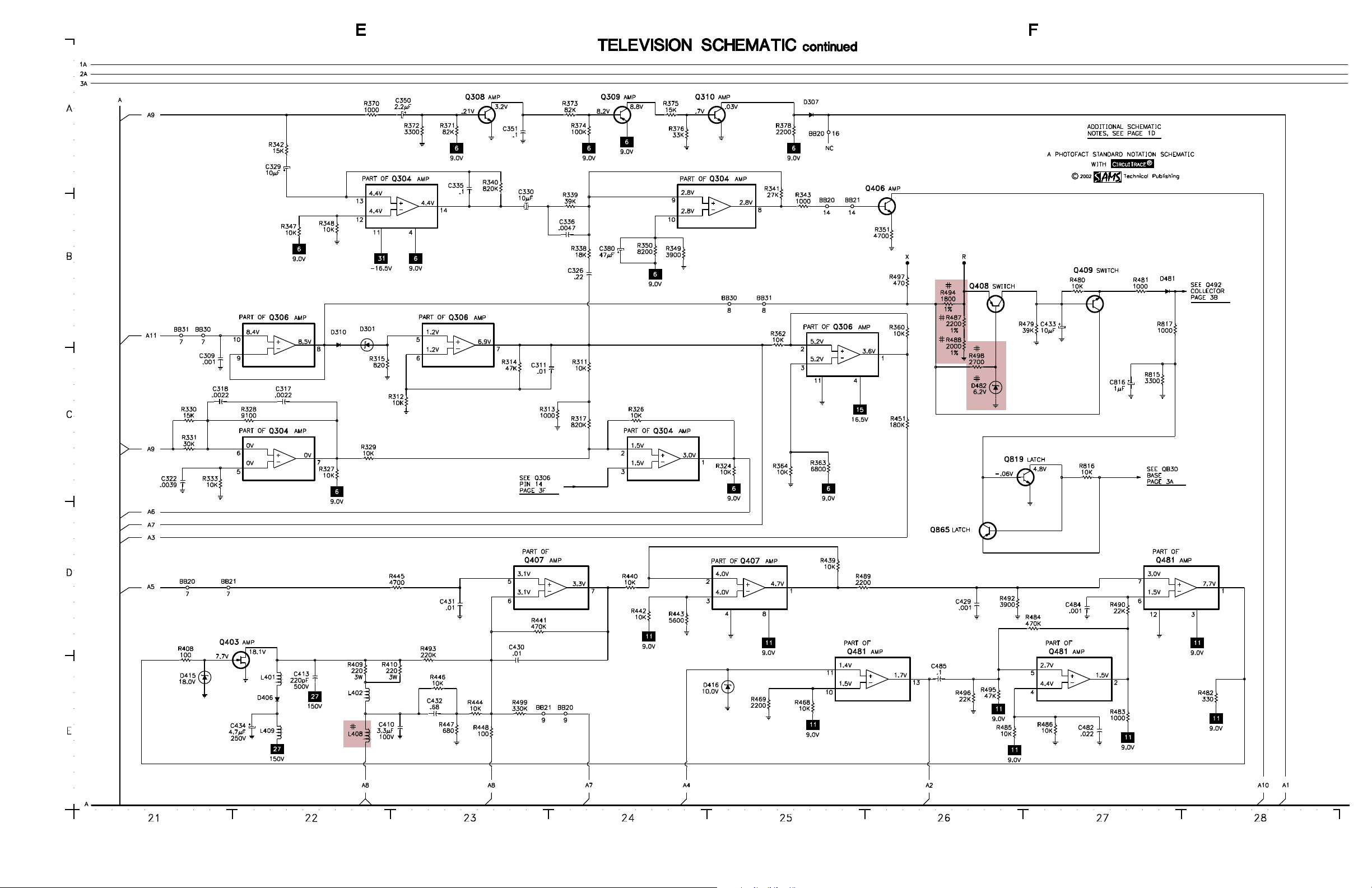
PP
aa
gg
e 2e 2
P
PP
PF GOLD 15 PF GOLD 15
a
g
e 2
PF GOLD 15
aa
gg
e 2e 2
PF GOLD 15 PF GOLD 15
Page 8
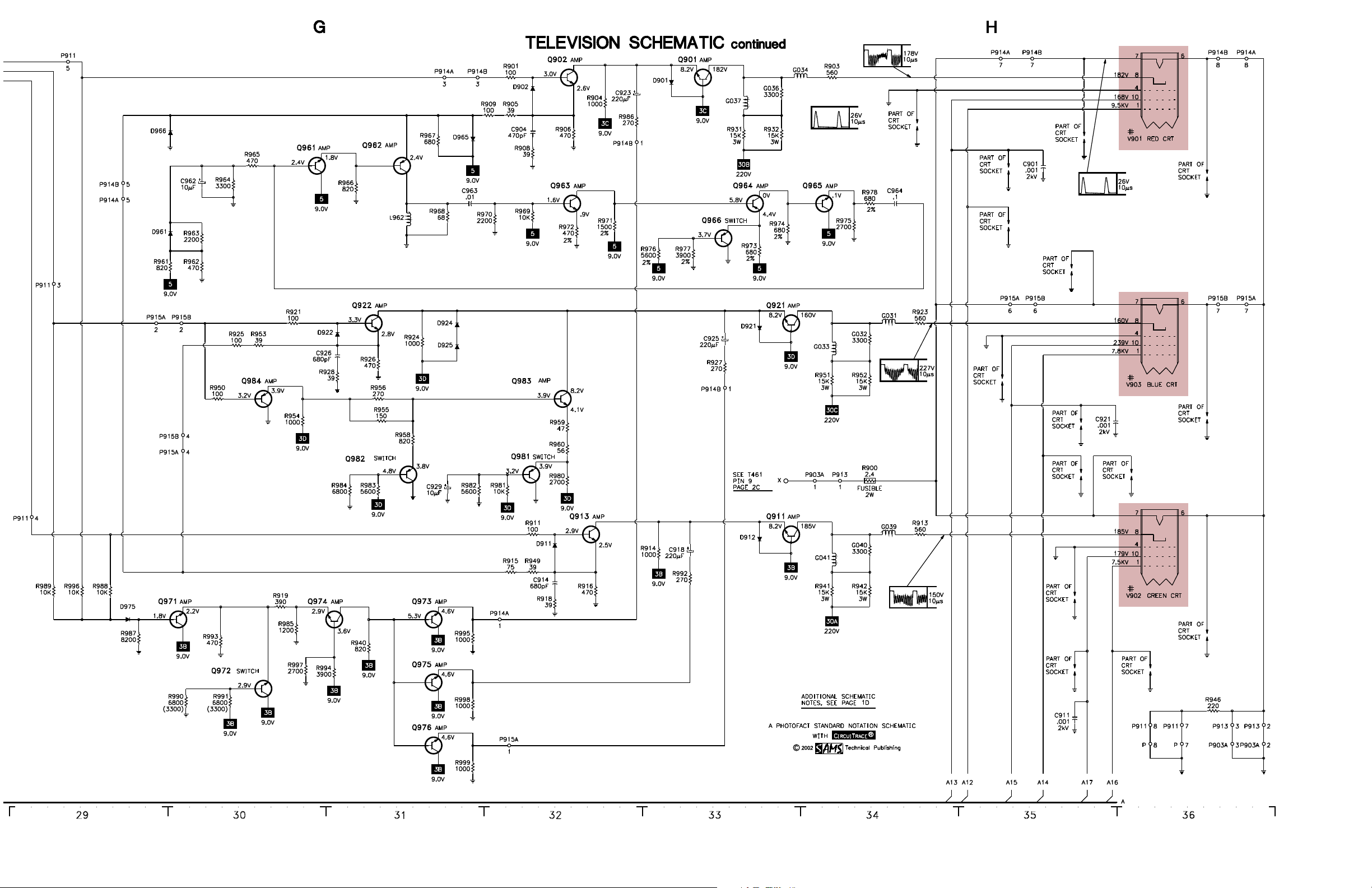
T
TT
TT
OSHIB
OSHIBOSHIB
OSHIBOSHIB
A MODEL 43A61 (CHASSIS
A MODEL 43A61 (CHASSIS A MODEL 43A61 (CHASSIS
A MODEL 43A61 (CHASSIS A MODEL 43A61 (CHASSIS
T
TT
TT
A
AA
AA
C0175)
C0175)C0175)
C0175)C0175)
PF GOLD 15 PPF GOLD 15 P
PF GOLD 15 P
PF GOLD 15 PPF GOLD 15 P
aa
gg
e 2e 2
a
g
e 2
aa
gg
e 2e 2
Page 9

PP
aa
gg
e 3 PF GOLD 15e 3 PF GOLD 15
P
a
g
e 3 PF GOLD 15
PP
aa
gg
e 3 PF GOLD 15e 3 PF GOLD 15
Page 10

PF GOLD 15 PPF GOLD 15 P
PF GOLD 15 P
PF GOLD 15 PPF GOLD 15 P
aa
gg
e 3e 3
a
g
e 3
aa
gg
e 3e 3
Page 11

PP
aa
gg
e 3e 3
P
PP
PF GOLD 15 PF GOLD 15
a
g
e 3
PF GOLD 15
aa
gg
e 3e 3
PF GOLD 15 PF GOLD 15
PF GOLD 15 PPF GOLD 15 P
PF GOLD 15 P
PF GOLD 15 PPF GOLD 15 P
aa
gg
e 3e 3
a
g
e 3
aa
gg
e 3e 3
Page 12

T
TT
TT
OSHIB
OSHIBOSHIB
OSHIBOSHIB
A MODEL 43A61 (CHASSIS
A MODEL 43A61 (CHASSIS A MODEL 43A61 (CHASSIS
A MODEL 43A61 (CHASSIS A MODEL 43A61 (CHASSIS
T
TT
TT
A
AA
AA
C0175)
C0175)C0175)
C0175)C0175)
PF GOLD 15 PPF GOLD 15 P
PF GOLD 15 P
PF GOLD 15 PPF GOLD 15 P
aa
gg
e 3e 3
a
g
e 3
aa
gg
e 3e 3
Page 13

PP
aa
gg
e 4 PF GOLD 15e 4 PF GOLD 15
P
a
g
e 4 PF GOLD 15
PP
aa
gg
e 4 PF GOLD 15e 4 PF GOLD 15
Page 14

PF GOLD 15 PPF GOLD 15 P
PF GOLD 15 P
PF GOLD 15 PPF GOLD 15 P
aa
gg
e 4e 4
a
g
e 4
aa
gg
e 4e 4
Page 15

PP
aa
gg
e 4e 4
P
PP
PF GOLD 15 PF GOLD 15
a
g
e 4
PF GOLD 15
aa
gg
e 4e 4
PF GOLD 15 PF GOLD 15
Page 16

TEST EQTEST EQ
TEST EQ
TEST EQTEST EQ
Test equipment listed by participating manufacturer illustrates typical or
equivalent equipment used by Sams engineers to obtain measurements.
This equipment is compatible with most types used by field service
technicians.
EquipmentEquipment
Equipment
EquipmentEquipment
Oscilloscope SC3100
Generators
RGB CM2125
Multiburst Signal VG91
Color Bar VG91
TV Stereo VG91
Digital VOM SC3100
Frequency Meter SC3100
Hi-Voltage Probe HP200
Accessory Probes TP212
Isolation Transformer PR570
Capacitance Analyzer LC102
CRT Analyzer CR7000
AC Leakage Tester PR570
Inductance Analyzer LC102
Flyback Yoke Tester TVA92
Field Strength Meter SL753
Transistor Tester TF46
Horizontal Analyzer HA-2500
Video Analyzer VG91, TVA92
UIPMENTUIPMENT
UIPMENT
UIPMENTUIPMENT
Sencore No.Sencore No.
Sencore No.
Sencore No.Sencore No.
T
TT
TT
OSHIB
OSHIBOSHIB
OSHIBOSHIB
A MODEL 43A61 (CHASSIS
A MODEL 43A61 (CHASSIS A MODEL 43A61 (CHASSIS
A MODEL 43A61 (CHASSIS A MODEL 43A61 (CHASSIS
PF GOLD 15 PPF GOLD 15 P
PF GOLD 15 P
PF GOLD 15 PPF GOLD 15 P
aa
gg
a
g
aa
gg
T
TT
TT
A
AA
AA
C0175)
C0175)C0175)
C0175)C0175)
e 4e 4
e 4
e 4e 4
Page 17

PP
aa
gg
e 5e 5
P
PP
PF GOLD 15 PF GOLD 15
a
g
e 5
PF GOLD 15
aa
gg
e 5e 5
PF GOLD 15 PF GOLD 15
Page 18

PF GOLD 15 PPF GOLD 15 P
PF GOLD 15 P
PF GOLD 15 PPF GOLD 15 P
aa
gg
e 5e 5
a
g
e 5
aa
gg
e 5e 5
Page 19

PP
aa
gg
e 5e 5
P
PP
PF GOLD 15 PF GOLD 15
a
g
e 5
PF GOLD 15
aa
gg
e 5e 5
PF GOLD 15 PF GOLD 15
PF GOLD 15 PPF GOLD 15 P
PF GOLD 15 P
PF GOLD 15 PPF GOLD 15 P
aa
gg
e 5e 5
a
g
e 5
aa
gg
e 5e 5
Page 20

T
TT
TT
OSHIB
OSHIBOSHIB
OSHIBOSHIB
A MODEL 43A61 (CHASSIS
A MODEL 43A61 (CHASSIS A MODEL 43A61 (CHASSIS
A MODEL 43A61 (CHASSIS A MODEL 43A61 (CHASSIS
T
TT
TT
A
AA
AA
C0175)
C0175)C0175)
C0175)C0175)
PF GOLD 15 PPF GOLD 15 P
PF GOLD 15 P
PF GOLD 15 PPF GOLD 15 P
aa
gg
e 5e 5
a
g
e 5
aa
gg
e 5e 5
Page 21

PP
aa
gg
e 6e 6
P
a
PP
aa
PF GOLD 15 PF GOLD 15
g
e 6
PF GOLD 15
gg
e 6e 6
PF GOLD 15 PF GOLD 15
SCHEMASCHEMA
SCHEMA
SCHEMASCHEMA
C102 A7
C105 E46
C106 E47
C107 B47
C112 A5
C115 E47
C117 B46
C151 B46
C201 B10
C203 B17
C204 B15
C205 B12
C206 B16
C207 A18
C208 C18
C209 B18
C212 B47
C214 C16
C301 D9
C302 D9
C303 C46
C304 C58
C305 D57
C306 D8
C307 D9
C308 D9
C309 C21
C311 C23
C312 D9
C313 D8
C314 D10
C315 C47
C316 C47
C317 C22
C318 C21
C319 D51
C320 D52
C321 B50
C322 C21
C323 D10
C324 D52
C325 D12
C326 B24
C327 C59
C328 C11
C329 A22
C330 B23
C331 D10
C332 D11
C333 D12
C334 D12
C335 B23
C336 B24
C350 A23
C351 A23
C352 D7
C380 B24
C401 E9
TIC COMPONENT LOCATIC COMPONENT LOCA
TIC COMPONENT LOCA
TIC COMPONENT LOCATIC COMPONENT LOCA
C402 D7
C403 E9
C404 D7
C405 D16
C406 E11
C407 E12
C408 E11
C410 E23
C412 E18
C413 E22
C414 E19
C415 E17
C416 E19
C417 E19
C418 C51
C423 D16
C426 D15
C427 D17
C429 D26
C430 E23
C431 D23
C432 E23
C433 B27
C434 E22
C447 E12
C448 E11
C450 B49
C451 D7
C452 B50
C481 E47
C482 E27
C484 D27
C485 E26
C497 D44
C498 D43
C501 B10
C502 C11
C503 C11
C504 B11
C505 B11
C508 B14
C509 C12
C510 C12
C511 C12
C512 C11
C513 C12
C514 B17
C515 B17
C517 B11
C520 B47
C531 C19
C532 C20
C601 A66
C602 D66
C603 A67
C604 D67
C605 B67
C606 B67
TION GUIDETION GUIDE
TION GUIDE
TION GUIDETION GUIDE
C607 A68
C608 C68
C609 A68
C610 B68
C611 C67
C612 E66
C621 A61
C627 C61
C628 A62
C629 C62
C632 B61
C633 B62
C635 B62
C636 A61
C637 A62
C638 B46
C639 C65
C640 B63
C641 B63
C642 B63
C643 B63
C644 B63
C645 C63
C646 C63
C647 C63
C648 B63
C649 C63
C650 B63
C651 A64
C652 B63
C653 B46
C654 B46
C661 D65
C662 C64
C663 A64
C664 C65
C665 B47
C666 A65
C667 E65
C680 A44
C681 D67
C682 B66
C690 A44
C701 B70
C702 B70
C703 D71
C704 C71
C705 D50
C706 D50
C707 D49
C708 D49
C709 D49
C710 D49
C711 C72
C712 C70
C713 B70
C714 D49
C717 E73
C718 E73
C719 D49
C720 D49
C721 D71
C724 D50
C725 D50
C726 D49
C727 D50
C728 D49
C730 D50
C731 D50
C732 E70
C735 E70
C736 D50
C739 D49
C740 E49
C741 B79
C742 A79
C743 D50
C744 E49
C745 D79
C746 D79
C747 D50
C748 E49
C749 C79
C750 C79
C761 B81
C762 B81
C763 B81
C765 A81
C766 A81
C767 A82
C769 E81
C770 E81
C771 E81
C772 E50
C773 D81
C774 D81
C775 D82
C777 C81
C778 C81
C779 C82
C781 C81
C782 C81
C783 D81
C784 A82
C785 B81
C786 D81
C787 E81
C788 C82
C789 C81
C790 E72
C795 D49
C798 C50
C799 D52
C801 A37
C809 A40
C810 A40
C814 A38
C815 B38
C816 C27
C817 B38
C830 B47
C831 B46
C832 E45
C833 E47
C840 D39
C842 D41
C843 B54
C857 C43
C858 C44
C860 B40
C863 B41
C864 C41
C866 C40
C867 B40
C868 A41
C869 B40
C870 B42
C871 B42
C872 C41
C873 B41
C874 C41
C876 A41
C879 B41
C883 B39
C884 C43
C890 A43
C891 C40
C894 B43
C895 B43
C898 C41
C901 A35
C902 C47
C903 C47
C904 A32
C908 C52
C911 E35
C912 C47
C914 D32
C915 C52
C916 C47
C918 D33
C921 C36
C922 C47
C923 A32
C924 C47
C925 C33
C926 C31
C929 C31
C961 C47
C962 B30
C963 B31
C964 B34
C401A C5
C402A E9
C404A E10
C7721 C82
C7722 A82
C7724 D52
C7725 B49
C7726 D82
C7727 D82
C7729 A82
C7730 D82
C7732 B84
C7733 B82
C7735 D52
C7736 B50
C7737 E82
C7738 C82
C7740 B82
C7741 E82
C7744 D74
C7747 D49
C7748 D50
C7749 B46
C7750 B46
C7751 C50
C7752 C49
C7753 B49
C7754 B49
C7755 D52
C7765 B82
C7766 C82
C7767 D41
C7769 A70
C7774 D69
C7776 D50
C7801 E78
CA10 D57
CA13 D55
CA18 C57
CA20 A55
CA21 D54
CA22 E41
CA23 A55
CA24 E55
CA25 E41
CA26 E55
CA27 D55
CA29 D55
CA30 D57
CA34 E55
CA45 A57
CA49 E41
CA50 E41
CA52 B57
CA54 B55
CA59 B58
CA60 B58
CA61 E41
CA64 E41
CA68 C59
CA69 C59
CA71 E54
CA72 E53
CA73 B47
CA82 C58
CA84 B55
CA85 B58
CA86 B55
CB11 A53
CB13 D53
CB14 D54
CB15 B47
CB42 D40
CB61 E58
CB91 D41
CD02 C90
CD03 C90
CD04 C91
CD08 D47
CD10 C91
CD12 C91
CD13 C89
CD14 C90
CD15 C91
CD16 C90
CR12 B12
CR13 B12
CR14 B12
CR15 B11
CR16 B11
CR17 B10
CS03 A86
CS04 A85
CS07 A86
CS08 A85
CS09 E86
CS10 E85
CS11 D88
CS12 D88
CS13 D88
CS14 D88
CS15 B88
CS16 B88
CS21 D90
CS22 E90
CS23 E89
CS24 E86
CS25 E85
CS28 C88
CS29 E88
CS32 D89
CS33 E89
CS34 E88
CS35 E88
CS36 E88
CS38 C88
CS41 C86
CS42 C86
CS43 D86
CS44 C86
CV01 D88
CV03 A85
CV04 D86
CV05 D86
CV08 D47
CV09 D47
CV13 B87
CV14 A87
CV15 A87
CV16 D88
CV17 E88
CV19 D88
CV21 C86
CV22 B86
CV23 B86
CV24 B85
CV27 D90
CV28 C90
CV29 D89
CV30 D89
CV31 A88
CV38 D47
CV39 D85
CV46 D47
CV48 D47
CV49 D46
CV61 D86
CV64 B91
CV65 B90
CV66 B90
CV67 B90
CV68 B89
CW04 A1
CW05 B2
CW07 B44
CW08 C47
CW09 C47
CW12 B44
CW13 C3
CW14 C1
CW15 C2
CW16 D1
CW17 D2
CW18 C2
CW19 D2
CW20 D3
CW21 D2
CW22 B3
CW26 A3
CW52 D91
CW53 D91
CW54 E90
CW58 D47
CW59 D47
CY01 E47
CY40 B89
CZ03 A93
CZ05 B94
CZ07 D47
CZ09 B93
CZ10 B93
CZ11 B93
CZ12 B94
CZ13 C95
CZ14 C95
CZ17A B95
CZ19 B94
CZ20 B94
CZ21 B94
CZ22 C95
CZ23 C95
CZ24 C95
CZ25 C95
CZ26 B95
CZ28 B94
CZ29 B94
CZ30 B95
CZ31 D47
CZ32 D94
CZ33 D94
CZ34 E94
CZ35 E94
CZ37 D47
CZ38 D94
CZ41 A94
CZ42 A95
CZ45 B93
D101 E46
D201 C16
D215 B18
D216 C18
D217 B18
D218 B19
D219 C19
D220 B19
D221 D74
D222 C16
D223 C16
D301 C22
D302 D11
D303 C46
D304 D12
D305 D11
D306 D11
D307 A25
D310 C22
D320 D8
D336 D10
D401 E16
D402 E15
D403 E11
D404 E11
D405 E11
D406 E22
D407 D15
D408 C51
D413 D15
D415 E21
D416 E25
D421 D6
D422 D6
D430 B48
D431 B49
D432 D7
D481 B27
D482 C26
D490 D44
D491 D44
D512 C13
D513 B16
D532 C20
D533 D20
D601 A45
D602 A45
D603 A46
D604 A46
D607 A45
D608 A45
D611 E66
D612 E66
D661 C64
D701 C70
D702 C70
D703 D69
D704 D70
D705 A70
D706 C70
D707 D70
D801 A39
D820 D44
D821 D44
D840 D39
D843 B54
D845 B38
D851 C43
D862 B41
D863 C39
D864 A41
D873 B41
D875 B41
D876 A41
D877 C40
D878 B40
D881 B39
D884 C43
D885 A43
D891 B43
D892 B43
D899 A38
D901 A33
D902 A32
D911 D32
D912 D33
D921 C33
D922 C31
D924 B31
D925 C31
D961 B30
D965 A31
D966 A30
D975 D29
D7703 D49
D7705 D69
D7706 D69
D7707 C69
D7708 C69
D7709 D41
D7710 C49
D7711 D52
D7712 A82
D7713 C82
D7717 A69
D7718 A69
D7719 A70
D7801 E77
DA02 C59
DA11 D39
DA34 E54
DA43 C57
DA44 B57
DA45 C58
DA46 B58
DB13 B56
DB21 B56
DB30 B54
DV01 E86
DV02 D86
DV03 D86
DV07 B88
DV08 A88
DV09 A88
DV11 C86
DV12 B86
DV13 B86
DV17 E88
DV25 B91
DW04 C2
DW05 D2
DW21 C1
F470 C44
F801 A37
F850 C43
F851 C44
F860 A40
F889 A43
F890 B43
F891 B43
G005 C1
G031 B34
G032 C34
G033 C34
G034 A33
G036 A33
G037 A33
G039 D34
G040 D34
G041 D34
H001 A7
H003 B5
HY01 A6
IN 1 B5
IN 2 C5
J201 C90
KB11 A53
L101 A7
L111 A5
L115 A6
L121 A5
L122 A5
L301 C46
L302 D51
L303 B48
L304 C12
L400 B49
L401 E22
L402 E22
L403 E19
L404 E19
L405 E10
L406 E16
L407 D14
L408 E22
L409 E22
L462 C13
L463 C14
L464 C14
L472 C4
L473 D4
L474 D4
L481 E46
L501 C11
L502 C12
L503 C12
L701 B70
L702 B70
L707 A74
L708 A74
L709 B74
L710 B74
L711 D74
L712 B74
L713 C74
L714 A74
L720 B81
L721 B81
L722 A81
L723 A81
L724 E81
L725 E81
L726 D81
L727 D81
L728 C81
L729 C81
L730 C81
L731 C81
L737 D49
L738 E49
L739 C49
L740 D52
L752 D71
L851 C42
L852 C42
L853 B48
L854 D51
L861 A40
L862 B41
L881 C42
L882 D42
L885 C44
L888 A42
L889 A42
L891 B42
L892 B42
L893 B42
L894 C42
L895 B43
L896 B43
L897 A43
L898 D41
L961 C47
L962 B31
L963 C51
L7701 A82
L7702 D82
L7703 C82
L7704 B82
L7705 E82
L7706 C82
LA22 E40
LA49 E40
LV01 B88
LV02 A88
LV05 D85
LV06 B85
LV07 D46
LV13 D90
LV14 D46
LV20 A87
LW01 A13
LW02 C2
LW04 C46
LW04A C2
LW05 D2
LW07 D46
LY22 B90
LZ01 A93
LZ02 C95
LZ03 B95
LZ04 C95
LZ05 C95
LZ08 B94
LZ11 D94
LZ12 E94
OUT B5
P801 A37
PS01 C67
PV02 B87
PV02 B87
PV02 C85
PV02 C85
PV02 C87
PV02 D85
PV02 E85
PV02 E85
PV03 B67
PV03 C67
PV03 D90
PV03 D91
PV03 D91
PV03 E87
PV03 E87
PV03 E90
PV03 E90
Q151 C6
Q152 C6
Q201 C17
Q202 A90
Q203 D58
Q261 A15
Q262 A15
Q263 A16
Q301 C11
Q302 C8
Q303 D8
Q304 B23
Q304 B25
Q304 C22
Q304 C24
Q305 C10
Q306 B22
Q306 B23
Q306 B25
Q306 C58
Q308 A23
Q309 A24
Q310 A24
Q401 E8
Q402 E7
Q403 E21
Q404 E10
Q405 E8
Q406 B26
Q407 D23
Q407 D25
Q408 B26
Q409 B27
Q430 B48
Q481 D27
Q481 E25
Q481 E27
Q492 D44
Q501 B11
Q501 B14
Q501 C6
Q502 C14
Q503 A91
Q520 A19
Q521 C19
Q522 B19
Q523 D20
Q524 B20
Q525 C20
Q526 B20
Q601 A67
Q612 E66
Q621 A62
Q622 A63
Q661 D66
Q662 B65
Q663 A64
Q663 C64
Q664 E65
Q681 B66
Q682 D66
Q701 C72
Q702 D72
Q703 A78
Q704 D78
Q705 C78
Q707 D70
Q709 E69
Q709 E70
Q711 B72
Q714 A72
Q715 A80
Q717 D80
Q719 B80
Q751 A83
Q751 C83
Q751 D83
Q752 B83
Q752 B83
Q752 E83
Q754 C48
Q755 C48
Q764 B74
Q764 C69
Q764 C70
Q764 D69
Q765 A82
Q766 C82
Q767 A69
Page 22

PF GOLD 15 PPF GOLD 15 P
PF GOLD 15 P
PF GOLD 15 PPF GOLD 15 P
aa
gg
e 6e 6
a
g
e 6
aa
gg
e 6e 6
SCHEMASCHEMA
SCHEMA
SCHEMASCHEMA
Q801 B40
Q819 C26
Q830 B45
Q831 E45
Q840 D39
Q841 B53
Q843 B37
Q862 B39
Q863 C39
Q865 D26
Q901 A33
Q902 A32
Q911 D33
Q913 D32
Q921 B33
Q922 B31
Q961 A30
Q962 A31
Q963 B32
Q964 B33
Q965 B34
Q966 B33
Q971 D30
Q972 E30
Q973 D31
Q974 D31
Q975 E31
Q976 E31
Q981 C32
Q982 C31
Q983 C32
Q984 C30
Q7801 E78
Q7802 E79
Q7803 E80
Q7804 E82
QA01 C56
QA02 C59
QA71 E54
QB03 A56
QB14 D54
QB21 B56
QB30 B37
QB61 E58
QB81 D76
QB82 E76
QB83 E76
QB84 E74
QB85 D75
QB86 E75
QB87 E75
QB88 E75
QB92 D74
QD01 C91
QR02 E56
QR14 A74
QR15 C74
QR16 B74
TIC COMPONENT LOCATIC COMPONENT LOCA
TIC COMPONENT LOCA
TIC COMPONENT LOCATIC COMPONENT LOCA
QR17 A75
QR17 B75
QR17 C75
QS01 D89
QS11 E89
QS12 E89
QS13 E89
QS14 D89
QV01 C87
QV20 B91
QV21 B91
QV22 B90
QV23 B89
QV48 C90
QV50 B8
QW01 A14
QW05 A16
QW06 A2
QW07 A2
QW09 C1
QW10 D1
QW11 B16
QW11A C2
QW12 D2
QW17 D56
QW19 A4
QW20 A3
QW52 D91
QW53 D91
QW54 E91
QW60 E91
QW68 E91
QY26 B89
QY27 B91
QZ01 A94
QZ02 D94
QZ03 D95
QZ04 E94
QZ05 D93
QZ06 E95
QZ07 A93
QZ08 E93
R B26
R101 E45
R150 C6
R152 C6
R201 A90
R202 A90
R204 B16
R205 B17
R206 C17
R207 A18
R208 C18
R209 B18
R212 D58
R213 E58
R214 E59
R216 C16
TION GUIDETION GUIDE
TION GUIDE
TION GUIDETION GUIDE
R223 A90
R241 C17
R242 C17
R244 C17
R245 C17
R266 A15
R267 A15
R268 A16
R269 A16
R270 A16
R301 D58
R302 C8
R303 C58
R304 C58
R305 D9
R307 C9
R308 C8
R310 D58
R311 C24
R312 C23
R313 C24
R314 C23
R315 C22
R316 E9
R317 C24
R318 D9
R319 C59
R320 C59
R321 D10
R322 C59
R323 D59
R324 C25
R325 D10
R326 C24
R327 C22
R328 C22
R329 C22
R330 C21
R331 C21
R332 C59
R333 C21
R334 C10
R335 D11
R336 D10
R337 D12
R338 B24
R339 B24
R340 B23
R341 B25
R342 A22
R343 B25
R344 D12
R345 D12
R346 D11
R347 B22
R348 B22
R349 B24
R350 B24
contincontin
uedued
contin
ued
contincontin
uedued
R351 B26
R360 B26
R362 C25
R363 C25
R364 C25
R370 A22
R371 A23
R372 A23
R373 A24
R374 A24
R375 A24
R376 A24
R378 A25
R401 D6
R402 E7
R403 D7
R404 E9
R405 E10
R406 D5
R407 D6
R408 E21
R409 E22
R410 E23
R411 E18
R412 E8
R413 E8
R414 E10
R415 E19
R416 D15
R418 E19
R419 E18
R420 C51
R421 E17
R423 E6
R424 D16
R428 C51
R431 D15
R432 B48
R434 E15
R435 D16
R436 D14
R437 D13
R438 D13
R439 D25
R440 D24
R441 D23
R442 D24
R443 D24
R444 E23
R445 D22
R446 E23
R447 E23
R448 E23
R449 D15
R451 C26
R460 E16
R468 E25
R469 E25
R470 C44
R471 C44
R472 C44
R473 D44
R474 D44
R475 D44
R479 B27
R480 B27
R481 B27
R482 E28
R483 E27
R484 D26
R485 E26
R486 E27
R487 B26
R488 C26
R489 D25
R490 D27
R492 D26
R493 E23
R494 B26
R495 E26
R496 E26
R497 B26
R498 C26
R499 E23
R501 B11
R502 B13
R503 B13
R504 C14
R505 C14
R506 C14
R508 A91
R509 A91
R510 A91
R512 C10
R514 C14
R515 D55
R530 A19
R531 C19
R532 B19
R533 B19
R534 C19
R535 B19
R536 C20
R537 D20
R538 D20
R549 B17
R601 A65
R602 D66
R603 A66
R604 D66
R609 A68
R610 B68
R611 C66
R612 C66
R613 E66
R621 A61
R622 C62
R623 C61
R624 A62
R625 A61
R626 A62
R627 C61
R633 A63
R634 A63
R635 E63
R636 D63
R637 E63
R638 E63
R639 C63
R640 A63
R641 A63
R642 D63
R643 D63
R661 D65
R662 D65
R663 C64
R665 D65
R666 C64
R667 B65
R668 B64
R669 B64
R671 A65
R672 B65
R673 B64
R674 E65
R675 E65
R682 B66
R683 B66
R684 D66
R687 E65
R689 D66
R690 D67
R701 B70
R702 B70
R703 C73
R704 B72
R705 A72
R706 A72
R707 A73
R708 A73
R709 B73
R710 B73
R711 D73
R712 B73
R713 C73
R714 A73
R716 C73
R718 A70
R719 E73
R720 E69
R721 E69
R722 E70
R723 D71
R724 B71
R725 D70
R726 A73
R727 E71
R728 C70
R729 B70
R730 B71
R731 B71
R732 C71
R733 B70
R734 A71
R735 B81
R736 B81
R737 A80
R738 B80
R739 A80
R740 A82
R741 A81
R742 A81
R743 A81
R744 A81
R745 E81
R746 E81
R747 D80
R748 D80
R749 D80
R750 D82
R751 D81
R752 D81
R753 D81
R754 D81
R755 C82
R756 C81
R757 C81
R758 C81
R759 C81
R760 D81
R761 C81
R762 C80
R763 C80
R764 C80
R778 C82
R779 E82
R780 A82
R781 C81
R782 D82
R783 B81
R786 C72
R787 C72
R810 A39
R815 C27
R816 C27
R817 B27
R820 C43
R821 D43
R822 D43
R823 D43
R824 D44
R842 B37
R844 B54
R861 A40
R862 B41
R864 B40
R865 B39
R867 C40
R868 C41
R870 B39
R871 A41
R872 B40
R883 B39
R884 C39
R891 C40
R898 A37
R900 C34
R901 A32
R903 A34
R904 A32
R905 A32
R906 A32
R908 A32
R909 A31
R911 D32
R913 D34
R914 D33
R915 D32
R916 D32
R918 D32
R919 D30
R921 B30
R923 B34
R924 C31
R925 C30
R926 C31
R927 C33
R928 C31
R931 A33
R932 A33
R940 D31
R941 D34
R942 D34
R946 E36
R949 D32
R950 C30
R951 C34
R952 C34
R953 C30
R954 C30
R955 C31
R956 C31
R958 C31
R959 C32
R960 C32
R961 B30
R962 B30
R963 B30
R964 B30
R965 A30
R966 B31
R967 A31
R968 B31
R969 B32
R970 B32
R971 B32
R972 B32
R973 B33
R974 B33
R975 B34
R976 B33
R977 B33
R978 B34
R980 C32
R981 C32
R982 C31
R983 C31
R984 C31
R985 D30
R986 A32
R987 D29
R988 D29
R989 D29
R990 E30
R991 E30
R992 D33
R993 D30
R994 E31
R995 D31
R996 D29
R997 E30
R998 E31
R999 E31
R401A E7
R403A E9
R406A E16
R407A D16
R432A D15
R433A D15
R7707 C82
R7708 A83
R7710 A84
R7711 A83
R7712 D82
R7713 C83
R7715 C84
R7716 D83
R7717 A82
R7718 D83
R7720 D84
R7721 D83
R7722 B84
R7723 B83
R7725 B84
R7726 B83
R7727 E82
R7728 C83
R7730 C84
R7731 C83
R7732 B82
R7733 E83
R7735 E84
R7736 E83
R7766 C69
R7767 C69
R7773 D69
R7775 A82
R7776 A82
R7777 C82
R7778 C82
R7779 A70
R7780 A70
R7781 A70
R7788 D51
R7795 A74
R7796 C74
R7797 B74
R7798 D74
R7801 E77
R7802 E78
R7803 E78
R7804 E80
R7805 E78
R7806 E79
R7807 E80
R7808 E81
R7809 E82
RA01 A55
RA02 C59
RA03 B59
RA04 B55
RA05 B55
RA06 C55
RA07 C55
RA09 D55
RA10 D57
RA11 A55
RA12 B55
RA13 E55
RA15 C54
RA16 B55
RA17 D57
RA18 C57
RA26 E54
RA27 D54
RA29 D55
RA30 D57
RA31 D58
RA33 D57
RA34 E54
RA35 D55
RA39 E58
RA46 B57
RA47 B57
RA48 E55
RA49 B57
RA50 B57
RA51 B57
RA52 C57
RA54 B54
RA55 C55
RA56 C56
RA59 B57
RA60 B57
RA72 E54
RA73 E54
RA74 E54
RA75 E53
RA76 B58
RA77 C58
RA78 B55
RA79 B55
RA80 C59
RA82 C59
RA85 B58
RA91 B53
RA92 B54
RA93 B54
RA96 B54
RA97 B54
RA98 B53
RA99 B53
RB03 A56
RB14 D54
RB15 D53
RB15A A54
RB16 D54
RB17 D54
RB19 A53
RB21 B56
RB24 B56
RB30 C37
RB41 E85
RB41A C39
RB42 C39
RB43 C37
RB61 E59
RB62 E58
RB63 E58
RB81 E76
RB82 E76
RB83 D76
RB84 E76
RB90 E74
RB91 E74
RB92 E75
RB93 E75
RB94 E75
RB95 E75
RB96 D75
RB97 E76
RB98 E74
RD09 C92
RD11 C92
RD13 C89
RD14 C89
RD16 C89
RF B5
RF B7
RR08 E56
RR09 E56
RR10 B57
RR12 A57
RR13 A57
RR14 A57
RR15 A58
RR16 A58
RR17 A58
RR18 E56
RR40 A75
RR42 C75
RR44 B75
RR52 A75
RR53 A74
RR54 C75
RR55 C74
RR56 B75
RR57 B74
RR58 D76
RR59 C76
RR92 D74
RR99 D74
RS02 E88
RS04 A86
RS06 A86
RS07 E85
RS08 E86
RS09 D88
RS10 D88
RS12 C88
RS21 B67
RS22 C67
RS25 D89
RS26 E89
RS27 D90
RS28 E90
RS29 E90
RS30 D90
RS31 E90
RS32 E89
RS33 E89
RS34 D89
RS35 E88
RS36 E88
RS37 C89
RS40 E89
RS42 D89
RS48 C89
RS49 B88
RS51 C86
RS52 C86
RV01 E87
RV03 B86
RV04 B86
RV10 D88
RV11 A89
RV12 A89
RV14 D88
RV15 D89
RV20 B87
RV21 A87
RV22 A87
RV23 B87
RV24 D91
RV25 E90
RV26 D91
RV28 C89
RV31 C86
RV32 B86
RV33 B86
RV34 C85
RV50 B8
RV63 C89
RV67 E86
RV74 D86
RV83 D86
RV84 D86
RV85 D90
RV89 C90
RV90 B92
RV91 B91
RV92 B91
RV93 B90
RV94 B90
RV95 B90
RV96 B90
RV97 B89
RV98 B89
RW02 D1
RW09 A3
RW10 A17
RW13 A3
RW14 B44
RW14A B14
RW15 B2
RW16 B2
RW16A B14
RW17 B2
RW18 A2
RW19 A3
RW20 A3
RW22 A2
RW23 A2
RW24 B2
RW25 B3
RW30 C1
RW30A B16
RW31 C3
RW32 C1
RW33 C2
RW34 D1
RW35 D2
RW36 C2
RW37 C2
RW38 C2
RW39 D2
RW40 D2
RW40A D56
RW41 C2
RW42 D2
RW43 D3
RW44 C2
RW45 D2
RW51 E91
RW52 E91
RW53 D91
RW54 D91
RW55 D92
RW57 E92
RW68 E90
RW69 E91
RW74 E91
RW76 E91
RW77 E91
RW78 E91
RW91 E92
RW92 D91
RW93 E90
RW94 D91
RY01 D8
RY80 B89
RY81 B89
RY82 B90
RY83 B91
RY87 B90
RZ01 A93
RZ02 B93
RZ03 A93
RZ04 D94
RZ05 D93
RZ06 B94
RZ08 D94
RZ09 E93
RZ10 E94
RZ12 E95
RZ13 E94
RZ14 D95
RZ15 E95
RZ17 E93
RZ18 E94
RZ19 D95
RZ20 D93
RZ22 D94
RZ29 A95
RZ30A A94
S602 C66
SA21 B54
SA22 B54
SA23 B53
SA24 B53
SA25 B54
SA26 B54
SA27 B53
SA28 B53
SA29 B53
SL01 C44
SP1 A68
SP2 B68
SR81 A39
SR81 B38
T401 E9
T403 E18
T461 B51
T461 D16
T801 A38
T802 A38
T840 D38
T862 A42
TP501 C10
V901 A36
V902 D36
V903 B36
X B26
X D16
X401 D6
X501 C11
XA01 E56
Z401 C17
Z410 C18
Z702 B79
Z703 A79
Z704 E80
Z705 D79
Z706 C79
Z707 C79
Z711 D70
Z712 C71
Page 23

PARTS LIST
Item No.Item No.
Item No.
Item No.Item No.
D101 MTZJ33D 23316756 D201 MA111 23118041 NTE552
D215 Thru
D223 MA111 23118041 NTE552
D301 MA8068-M 23316577 D302 EU2A 23118094 NTE552
D303 MA8180-M 23316610 D304 SC570A 23316794 D305, 06 ERB12-02 23118822 NTE125
D307, 10 MA111 23118041 NTE552
D320 MA8068-L 23316576 D336 MA8039-H 23316583 D401, 02 EU2A 23118094 NTE552
D403 ERC06-15 23316254 NTE506
D404 ERD29-06 23316969 NTE580
D405 ERC06-15 23316254 NTE506
D406 EU2A 23118094 NTE552
D407 RP-1H 23118707 D408 EU2A 23118094 NTE552
D413 RP-1H 23118707 D415 MTZJ18B 23316731 D416 MTZJ10B 23316690 D421, 22 MA111 23118041 NTE552
D430 MA8100-M 23316591 D431 MA111 23118041 NTE552
D432 MA8100-M 23316591 D481 1SS133 23118859 NTE519
# D482 RD6.2E(FA-1) 23115774 NTE5013A
D490 1SS133 23118859 NTE519
D491 MTZJ36B 23316758 D512 MA111 23118041 NTE552
D513 MA8091-L 23316587 D532 ERB12-02 23118822 NTE125
D533 MA8130-M 23316600 D601 Thru
D604 MA111 23118041 NTE552
D607, 08 MA8220-M 23316616 D611, 12 MA111 23118041 NTE552
D661 MA8056-L 23316570 D701 Thru
D704 1SS131 23115537 NTE519
D705, 06, 07 MTZJ6.2B 23316675 NTE5013T1
D801 LN6SB60-F05 23357041 D820 MTZJ36B 23316758 D821 1SS133 23118859 NTE519
D840 S1WBA20 23316962 NTE5332
D843, 45 1SS133 23118859 NTE519
D851 D4SBS6 23357215 D862 EU2A 23118094 NTE552
# D863 MTZJ10A 23316689 NTE5018A
D864 EU2A 23118094 NTE552
D873 MTZJ27C 23316747 D875 MTZJ9.1C 23316688 D876, 77 MTZJ27C 23316747 D878 MTZJ9.1A 23316686 D881 1SS133 23118859 NTE519
D884 D4SBL40 23357217 D885 D4SBL20U 23357216 D891 D4SBS4 23357214 D892 FMX-12S 23357042 NTE6240
D901, 02 1SS133 23118859 NTE519
D911, 12 1SS133 23118859 NTE519
D921, 22 1SS133 23118859 NTE519
D924, 25 1SS133 23118859 NTE519
D961, 65 1SS133 23118859 NTE519
D966, 75 1SS133 23118859 NTE519
D7703 MTZJ6.2B 23316675 NTE5013T1
D7705 Thru
D7708 MA111 23118041 NTE552
D7709 MTZJ6.2B 23316675 NTE5013T1
D7710 MTZJ11B 23316716 D7711 MTZJ9.1B 23316687 D7712, 13 MA111 23118041 NTE552
D7717, 18, 19 MTZJ6.2B 23316675 NTE5013T1
D7801 MA111 23118041 NTE552
DA02 MA8062-M 23316574 DA11 1SS133 23118859 NTE519
DA34 MA111 23118041 NTE552
TT
ype No.ype No.
T
ype No.
TT
ype No.ype No.
MfrMfr
Mfr
MfrMfr
..
P P
arar
t No.t No.
.
P
ar
t No.
..
P P
arar
t No.t No.
NTE PNTE P
NTE P
NTE PNTE P
arar
ar
arar
t No.t No.
t No.
t No.t No.
Item No.Item No.
Item No.
Item No.Item No.
DA43 Thru
DA46 MA111 23118041 NTE552
DB13 SIR-56SB3F 23358522 DB21 SLR-56VC3FPQ 23358564 DB30 1SS133 23118859 NTE519
DV01, 02, 03 MTZJ9.1A 23316686 DV07, 08, 09 MTZJ9.1A 23316686 DV11, 12 MTZJ9.1A 23316686 DV13, 17 MTZJ9.1A 23316686 DV25 1SS133 23118859 NTE519
DW04, 05, 21 1SS133 23118859 NTE519
G005 1SS133 23118859 NTE519
Q151 2SA1037AKQ 23205045 NTE2409
Q152 2SC3326B A6359871 Q201, 02 2SC2412K 23314204 NTE2408
Q203 2SC3437-L - Q261 2SC2412K 23314204 NTE2408
Q262, 63 2SA1037AKQ 23205045 NTE2409
Q301 LA7833S 23319787 Q302 TA8859CP B0384625 Q303 2SC2412K 23314204 NTE2408
Q304 TA75902FB 70129117 Q305 2SA1037AKQ 23205045 NTE2409
Q306 TA75902FB 70129117 Q308 2SC2412K 23314204 NTE2408
Q309 2SA1037AKQ 23205045 NTE2409
Q310 2SC2412K 23314204 NTE2408
Q401 2SC2482FA-1 23114755 NTE399
Q402 2SC752GTM-Y 23114437 NTE85
Q403 2SK2920 A6073390 Q404 2SD2553(FA) 23314955 Q405 2SC752GTM-Y 23114437 NTE85
Q406 2SC4686A 23205079 Q407 M5218AP 23319808 Q408 KTA1266Y 23314962 NTE290A
Q409, 30 KTC3198Y 23314965 NTE199
Q481 TA75339AP B0347235 Q492 2SA1321 A6547305 NTE288
Q501 TA1222BN B0385677 Q502 2SC2412K 23314204 NTE2408
Q503 2SA1037AKQ 23205045 NTE2409
Q520, 21, 22 2SA1037AKQ 23205045 NTE2409
Q523 2SC2412K 23314204 NTE2408
Q524, 25, 26 RN1401 23114502 Q601 TA8216H B0376885 Q612 2SA1037AKQ 23205045 NTE2409
Q621 CXA2021S 23000381 Q622 SSOP24 B01A0119 Q661, 62 2SC3326B A6359871 Q663 BA4558 23906596 NTE778A
Q664 RN2404 A6014041 NTE2419
Q681, 82 2SC3326B A6359871 Q701 QFP100 B01B4088 Q702 LC89066M - Q703, 04, 05 LC78816M 23905014 Q707 TLC2932IPW 23905013 Q709 MC33078D 23906908 NTE891SM
Q711 NM24C04EN 23904665 Q714 MC14052BF - Q715, 17, 19 MC33078D 23906908 NTE891SM
Q751, 52 STK392-110 23905094 Q754 AN7805 23904521 NTE960
Q755 AN7809 23904525 NTE1910
Q764 TC74HC14AF 23319720 Q765, 66 2SC2412K 23314204 NTE2408
Q767 TC74HC4066AF 23904442 Q801 STR-Z4267 23906540 Q819 KTC3198Y 23314965 NTE199
Q830 PQ09RD11 23905977 Q831, 40 PQ05RD11 23905976 Q841 PST994D 70129444 Q843 KTC3198Y 23314965 NTE199
Q862 TLP421F(GR) 23000823 -
# Q863 SE140N 23319305 -
Q865 KTA1266Y 23314962 NTE290A
Q901 2SC5360(FA) - Q902, 11, 13 2SC1815-Y 23114433 NTE85
Q921 2SC5360(FA) - -
TT
ype No.ype No.
T
ype No.
TT
ype No.ype No.
MfrMfr
Mfr
MfrMfr
..
P P
arar
t No.t No.
.
P
ar
t No.
..
P P
arar
t No.t No.
NTE PNTE P
NTE P
NTE PNTE P
arar
ar
arar
t No.t No.
t No.
t No.t No.
Item No.Item No.
Item No.
Item No.Item No.
Q922, 61 2SC1815-Y 23114433 NTE85
Q962 2SA562TM-Y 23114422 NTE290A
Q963 2SC1815-Y 23114433 NTE85
Q964 2SA1015-Y 23114425 NTE290A
Q965 2SC1815-Y 23114433 NTE85
Q966 2SA1015-Y 23114425 NTE290A
Q971 Thru
Q976 2SC1815-Y 23114433 NTE85
Q981, 82 2SA1015-Y 23114425 NTE290A
Q983 2SC1815-Y 23114433 NTE85
Q984 2SA1015-Y 23114425 NTE290A
Q7801 2SC2412K 23314204 NTE2408
Q7802 TA75S393F - Q7803, 04 TC4S66F A6030112 QA01 MN102L35GFB1 23000868 QA02 AT24C1610PC 23905666 QA71 2SA1037AKQ 23205045 NTE2409
QB03 RN1405 - QB14 2SA1037AKQ 23205045 NTE2409
QB21 2SC1740S 23114528 NTE85
QB30 KTC3198Y 23314965 NTE199
QB61 2SC3437-L - QB81, 82 2SC3326B A6359871 QB83 2SA1037AKQ 23205045 NTE2409
QB84 2SC2412K 23314204 NTE2408
QB85 Thru
QB88 2SA1037AKQ 23205045 NTE2409
QB92 2SC2412K 23314204 NTE2408
QD01 TA8173AP B0377277 QR02 2SC2412K 23314204 NTE2408
QR14, 15, 16 2SA1037AKQ 23205045 NTE2409
QR17 MC14053BF 23318981 QS01 2SC2878-A 23114623 NTE85
QS11 2SC2878-A 23114623 NTE85
QS12 RN2204 23114466 NTE2360
QS13, 14 KTC3198Y 23314965 NTE199
QV01 TA8851CN B0384761 QV20 RN1204 23114460 NTE2359
QV21 2SC1740S 23114528 NTE85
QV22, 23 2SA933S 23114530 NTE290A
QV48 2SC1740S 23114528 NTE85
QV50 2SA1037AKQ 23205045 NTE2409
QW01 MC14053BF 23318981 QW05 2SC2412K 23314204 NTE2408
QW06 2SC1815-Y 23114433 NTE85
QW07 2SC752GTM-Y 23114437 NTE85
QW09 2SC1740S 23114528 NTE85
QW10 2SA933S 23114530 NTE290A
QW11 2SC2412K 23314204 NTE2408
QW11A 2SA1837 A6550640 QW12 2SC4793 A6369650 QW17 RN1401 23114502 QW19, 20 2SC1815-Y 23114433 NTE85
QW52, 53, 54 2SC1740S 23114528 NTE85
QW60 2SA933S 23114530 NTE290A
QW68 2SC1740S 23114528 NTE85
QY26 2SC1740S 23114528 NTE85
QY27 2SA933S 23114530 NTE290A
QZ01 TC90A49P 23906904 QZ02 2SA1162-(Y) A6541132 NTE2409
QZ03 2SA1162-(Y) A6541132 NTE2409
QZ04 2SA1162-(Y) A6541132 NTE2409
QZ05 2SC2712Y 23114475 NTE2408
QZ06, 07 2SA1162-(Y) A6541132 NTE2409
QZ08 2SC2712Y 23114475 NTE2408
Item No.Item No.
Item No.
Item No.Item No.
C330 10µF 20% 16V NP 24085946 -
# C406 .0015 3% 1.8kV 24082823 -
# C407 .0047 3% 1.5kV 24082946 -
# C408 .012 5% 630V 24820123 -
# C414 .47 5% 400V 24095782 -
C415 .0015 10% 2kV 24092484 C426 .0022 10% 2kV 24211222 -
# C447 .0036 3% 1.5kV 24082943 -
# C448 .012 5% 630V 24820123 -
C801 .47 20% 125VAC 24082001 -
TT
ype No.ype No.
T
ype No.
TT
ype No.ype No.
Function/RatingFunction/Rating
Function/Rating
Function/RatingFunction/Rating
MfrMfr
Mfr
MfrMfr
MfrMfr
Mfr
MfrMfr
..
P P
arar
t No.t No.
.
P
ar
t No.
..
P P
arar
t No.t No.
..
P P
arar
t No.t No.
.
P
ar
t No.
..
P P
arar
t No.t No.
NTE PNTE P
NTE P
NTE PNTE P
NotesNotes
Notes
NotesNotes
arar
ar
arar
t No.t No.
t No.
t No.t No.
PP
aa
gg
e 6e 6
P
a
PP
aa
PF GOLD 15 PF GOLD 15
g
e 6
PF GOLD 15
gg
e 6e 6
PF GOLD 15 PF GOLD 15
Page 24

PARTS LIST continued
Item No.Item No.
Item No.
Item No.Item No.
C814, 15, 17 .0047 20% 250VAC 24092597 C864 220pF 10% 2kV 24092474 C871 .0015 10% 2kV 24092484 C872 220pF 10% 2kV 24092474 C901, 11, 21 .001 10% 2kV 24211102 CA72 10µF 20% 16V NP 24085981 CB13 10µF 20% 16V NP 24085981 CV01, 03, 16 10µF 20% 16V NP 24085981 D899 Varistor 24000948 F470 Fuse 23144906 1.25Amp, 125V
F470A Fuse Holder 23165433 For F470
F801 Fuse 23144481 7Amp, 125V
F801A Fuse Holder 23165433 For F801
F850 Fuse 23144893 3.15Amp, 125V
F850A Fuse Holder 23165433 For F850
F851 Fuse 23144893 3.15Amp, 125V
F851A Fuse Holder 23165433 For F851
F860 Fuse 23144511 4Amp, 125V
F889 Fuse 23144893 3.15Amp, 125V
F889A Fuse Holder 23165433 For F889
F890 Fuse 23144897 2Amp, 125V
F890A Fuse Holder 23165433 For F890
F891 Fuse 23144854 1.6Amp, 125V
F891A Fuse Holder 23165433 For F891
G031 47µH 23289470 G033 220µH 23289221 G034 47µH 23289470 G037 220µH 23289221 G039 47µH 23289470 G041 220µH 23289221 H001 Tuner 23321411 Main, EL967LW
H003 Switch 23344421 Antenna
HY01 Tuner 23321412 PIP, EL936L
J201 Jack - Assembly
K111 Lens 23430111 Assembly
K113 Lens 23430111 Assembly
K501 Screen 23430786 Lenti
K502 Screen 23311894 Fresnel
K503 Screen 23311866 Protection
K601 Mirror 23405042 K912 Transmitter 23306263 Remote, CT-9946
KB11 Receiver 23000852 Remote
L101, 11 - 23289845 L115 - 23103852 L121, 22 - 23238562 L301 - 23237975 L302, 03 - 23248073 L304 Ferrite Bead 23103859 L400 - 23289840 L401 - 23103775 L402 22mH 23248243 -
# L403 - 23233977 -
L404 2.2mH 23248242 L405 2.2µH 23221076 L406 56µH 23289560 L407 - 23248196 -
# L408 - 23248244 -
L409 - 23103775 -
# L462, 63, 64 Yoke 23231220 -
L472, 73, 74 VM 23102457 L481 - 23237975 L501, 02, 03 - 23289853 L701, 02 - 23103866 L707 Thru
L714 1µH 23238562 L720 1000µH 23289102 L721 2200µH 23237805 L722 1000µH 23289102 L723 2200µH 23237805 L724 1000µH 23289102 L725 2200µH 23237805 L726 1000µH 23289102 L727 2200µH 23237805 L728 1000µH 23289102 L729 2200µH 23237805 L730 1000µH 23289102 L731 2200µH 23237805 -
Function/RatingFunction/Rating
Function/Rating
Function/RatingFunction/Rating
MfrMfr
Mfr
MfrMfr
..
P P
arar
t No.t No.
.
P
ar
t No.
..
P P
arar
t No.t No.
NotesNotes
Notes
NotesNotes
Item No.Item No.
Item No.
Item No.Item No.
L737 Thru
L740 56µH 23289560 L751 Filter 23103864 L752 - 23103795 L851, 52 Ferrite Bead 23103880 L853, 54 - 23248073 L861 Ferrite Bead 23103880 L862 Ferrite Bead 23103937 L881, 82 Ferrite Bead 23103880 L885 - 23248073 L888, 89 Ferrite Bead 23103880 L891 Thru
L894 Ferrite Bead 23103880 L895, 96 - 23248073 L897, 98 - 23248087 L961 10µH 23289100 L962 4.7µH 23237991 L963 47µH 23289470 L7701 Thru
L7706 Ferrite Bead 23103859 LA22, 49 - 23245858 LV01, 02 Filter 23103852 LV05, 06 56µH 23289560 LV07 - 23238719 LV13, 14 10µH 23289100 LV20 - 23238705 LW01 - 23103845 LW02 Ferrite Bead 23261974 LW04 - 23245834 LW04A, 05 Ferrite Bead 23103859 LW07 - 23289220 LY22 - 23103852 LZ01 - 23238710 LZ02 Thru
LZ05 - 23238714 LZ08 - 23238707 LZ11, 12 - 23238710 P801 Line Cord 23372117 AC, Polarized
PS01 Jack - Audio Center Channel In
PV01 Jack - Assembly
PV02 Jack 23365819 Assembly
PV03 Jack - Assembly
R241, 42, 44 33K 2% 1/6W 24367333 R320 47K 1% 1/4W 24000249 R322 6800 1% 1/4W 24000529 R323 22K 1% 1/4W 24000639 R332 4700 1% 1/4W 24000525 R404 6800 5% 3W 24384682 R409, 10 220 5% 3W 24555220 R473, 74 22K 1% 1/4W 24327223 -
# R487 2200 1% 1/4W 24000366 -
# R488 2000 1% 1/4W 24000365 -
# R494 1800 1% 1/4W 24000364 -
# R498 2700 5% 1/6W 24366272 -
R810 1.2 5% 20W Wirewound 24045007 R820, 21, 22 15K 1% 1/4W 24327153 R823 12K 1% 1/6W 24327123 R900 2.4 5% 2W Fusible 24000906 R931, 32 15K 5% 3W 24555153 R941, 42 15K 5% 3W 24555153 R951, 52 15K 5% 3W 24555153 R971 1500 2% 1/6W 24367152 R972 470 2% 1/6W 24367471 R973, 74 680 2% 1/6W 24367681 R976 5600 2% 1/6W 24367562 R977 3900 2% 1/6W 24367392 R978 680 2% 1/6W 24367681 R7710, 15 68 5% 3W 24555680 R7720, 25 68 5% 3W 24555680 R7730, 35 68 5% 3W 24555680 S602 Switch 23145412 SA21 Switch 23145226 Channel Up
SA22 Switch 23145226 Channel Down
SA23 Switch 23145226 Volume Up
SA24 Switch 23145226 Volume Down
SA25 Switch 23145226 Power
SA26 Switch 23145226 Menu
SA27 Switch 23145226 Video
Function/RatingFunction/Rating
Function/Rating
Function/RatingFunction/Rating
MfrMfr
Mfr
MfrMfr
..
P P
arar
t No.t No.
.
P
ar
t No.
..
P P
arar
t No.t No.
NotesNotes
Notes
NotesNotes
Item No.Item No.
Item No.
Item No.Item No.
SA28 Switch 23145226 Demo
SA29 Switch 23145226 Exit
SP1, 2 Speaker 23351131 SR81 Relay 23146577 Power
T401 Horizontal Drive 23224367 T403 - 23224364 -
# T461 Horizontal Output 23236623 -
T801 Line Filter 23211698 T802 Line Filter 23211729 T840 Power 23217530 T862 Converter 23217533 UY01 Module 23148731 PIP, MKMP33
# V901 CRT 23008509 Red
# V901R Protector Coupling 23008895 R
# V902 CRT 23008510 Green
# V902G Protector Coupling 23008896 G
# V903 CRT 23008511 Blue
# V903B Protector Coupling 23013066 B
X401 Resonator 23153721 503kHz
X501 Crystal 23153961 3.58MHz
XA01 Resonator 23153533 -
# Z401 CR-Block 24083013 -
Z402 Spark Gap 23140203 2kV to 3kV
Z410 Focus Pack 23110841 Z702 Thru
Z707 - 23103823 Z711, 12 - 23103823 -
# For SAFETY use only equivalent replacement part.
Function/RatingFunction/Rating
Function/Rating
Function/RatingFunction/Rating
PC Board 23786450 A/V Switching, PD0177A
PC Board 23786936 CRT, Red, PD0178B1
PC Board 23786937 CRT, Green, PD0178B2
PC Board 23786938 CRT, Blue, PD0178B3
PC Board 23708512 CRT-D, PD0178B
PC Board 23786780 Deflection/Power, PD0176D
PC Board 23784601 Comb Filter, PB9398
PC Board 23784783 Digital Convergence, PB9453D
PC Board 23786940 Front A/V, PD0178B5
PC Board 23786939 Front Control, PD0178B4
PC Board 23786942 Remote, PD0178B7
PC Board 23786779 Sig/Conv, PD0175D
PC Board 23786941 SVM, PD0178B6
Socket 23903148 CRT (3 Used)
MfrMfr
Mfr
MfrMfr
..
P P
arar
t No.t No.
.
P
ar
t No.
..
P P
arar
t No.t No.
NotesNotes
Notes
NotesNotes
T
TT
TT
OSHIB
OSHIBOSHIB
OSHIBOSHIB
A MODEL 43A61 (CHASSIS
A MODEL 43A61 (CHASSIS A MODEL 43A61 (CHASSIS
A MODEL 43A61 (CHASSIS A MODEL 43A61 (CHASSIS
T
TT
TT
A
AA
AA
C0175)
C0175)C0175)
C0175)C0175)
PF GOLD 15 PPF GOLD 15 P
PF GOLD 15 P
PF GOLD 15 PPF GOLD 15 P
aa
gg
e 6e 6
a
g
e 6
aa
gg
e 6e 6
