Page 1

FILE NO. 030-200418
SERVICE MANUAL
Plasma Color Television
42WP46P
Published in Japan, Oct. 2004 (YC)
Page 2

TABLE OF CONTENTS
SERVICE SAFETY PRECAUTIONS .................................................................................................................................... 3
IMPORTANT INFORMATION ............................................................................................................................................... 5
CLEANING ........................................................................................................................................................................... 6
SERVICE MODE .................................................................................................................................................................. 7
DESIGN MODE ....................................................................................................................................................................10
LOCATION OF CONTROLS ................................................................................................................................................ 11
LAYOUT OF MAJOR BOARDS ............................................................................................................................................ 13
MECHANICAL DISASSEMBLY.......................................................................................................................................... 14
EXPLODED VIEW ............................................................................................................................................................. 17
PACKING DISASSEMBLY.................................................................................................................................................. 18
CHASSIS AND CABINET REPLACEMENT PARTS LIST ................................................................................................. 20
PC BOARDS TOP & BOTTOM VIEW ............................................................................... ................................................ 28
BLOCK DIAGRAM ............................................................................................................................................................. 42
SPECIFICATIONS.......................................................................................................................................................... END
APPENDIX:
SCHEMATIC DIAGRAM
-
2
-
Page 3
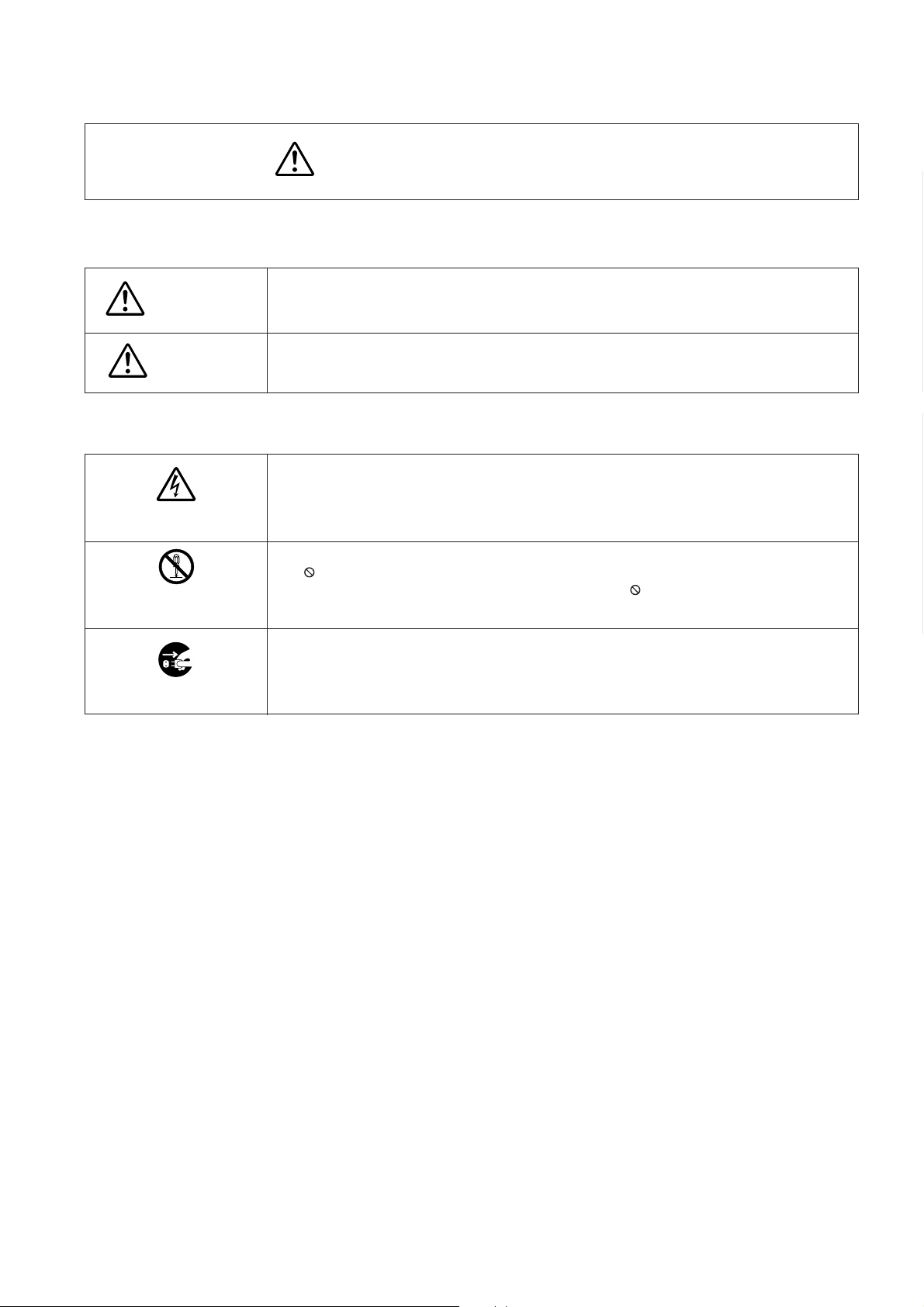
SERVICE SAFETY PRECAUTIONS
• The caution items shown here describe major safety issues and should always be observed.
• The meanings of the various indications are as follows.
WARNING
CAUTION
* Physical damage means major damage to a home, furnishings and other possessions.
Examples of marks
SHOCK HAZARD
PROHIBIT DISASSEM-
BLING
UNPULUG
Indicates a hypothetical situation in which service personnel and nearby third parties, or even
end users due to a product defect after the service operation is completed, could possibly be in
danger of injury or even death in the event of operational error.
Indicates a hypothetical situation in which service personnel and nearby third parties, or even
end users after the service operation is completed, could possibly be in danger of injury, or
where there could be physical damage in the event of operational error.
The" indicates caution (including danger and warning).
The actual meaning of this caution is indicated inside the
The example shown to the left indicates the danger of "electrical shock".
indicates a forbidden action.
The
The actual meaning of this caution is indicated inside the
The example shown to the left indicates that disassembly is forbidden.
The
-
indicates a forced action (an action that must be performed).
The actual meaning of this forced action is indicated by
The example shown to the left indicates that the power plug must be disconnected.
"
or nearby illustrations or text.
or nearby illustrations or text.
-
or nearby illustrations or text.
GENERAL ADJUSTMENTS
SPECIFIC INFORMATIONS
-
3
-
Page 4
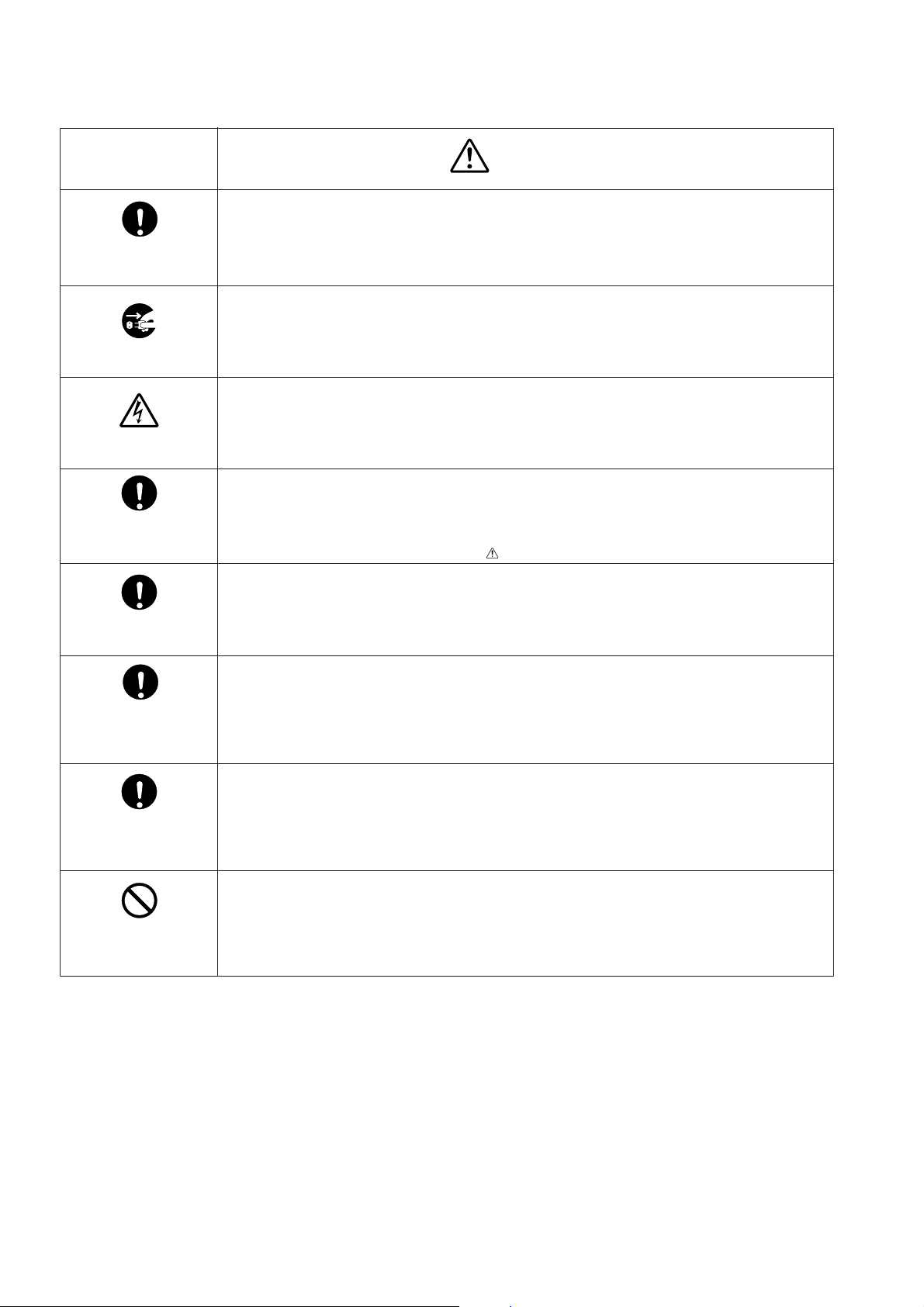
KEEP CHILDREN
AWAY
GENERAL ADJUSTMENTS
UNPULUG
SHOCK HAZARD
USE SPECIFIED
PARTS
SPECIFIC INFORMATIONS
CAUTION FOR
WIRING
CAUTION FOR
ASSEMBLING /
WIRING
WARNING
• Always advise users to keep children away.
There is danger of injury to children from tools, disassembled products, etc.
• Always disconnect the power plug before starting work whenever power is not required.
Failure to disconnect the power plug before starting work can result in electrical shock.
• Depending on the model, use an insulation transformer or wear gloves when servicing with the
power on, and disconnect the power plug to avoid electrical shock when replacing parts.
In some cases, alternating current is also impressed in the chassis, so electrical shock is possible if the chassis is contacted with the power on.
• Always use the replacement parts specified for the particular model when making repairs.
The parts used in products have the necessary safety characteristics such as inflammability,
voltage resistance, etc.; therefore, use only replacement parts that have these same characteristics.
Use only the specified parts when the
• Parts mounting and routing of the wiring should be the same as that used originally.
For safety purposes, insulating materials such as tubing or tape is sometimes used and printed
circuit boards are sometimes mounted floating.
Also make sure that wiring is routed and clamped to avoid parts that generate heat and which
use high voltage. Always follow the original scheme.
• After a repair has been completed, reassemble all disassembled parts, and route and reconnect the wiring, in accordance with the original scheme.
Do not allow internal wiring to be pinched by cabinets, panels, etc.
Any error in reassembly or wiring can result in electrical leakage, flame, etc., and may be
hazardous.
mark is included in a circuit diagram or parts list.
CHECK INSULATION
RESISTANCE
PROHIBIT
REMODELING
• After completing the work, disconnect the power plug from the outlet, remove the antenna, turn
on the power switch. Then, use a 500V insulation resistance meter to check the insulation
resistance of the antenna terminal, other metallic parts and between the prongs of the power
plug to make sure that the insulation resistance is 1M 1 or more.
The set will require inspection and repair if the insulation resistance is below this value.
• Never remodel the product in any way.
Remodeling can result in improper operation, malfunction, or electrical leakage and flame,
which may be hazardous
-
4
-
Page 5
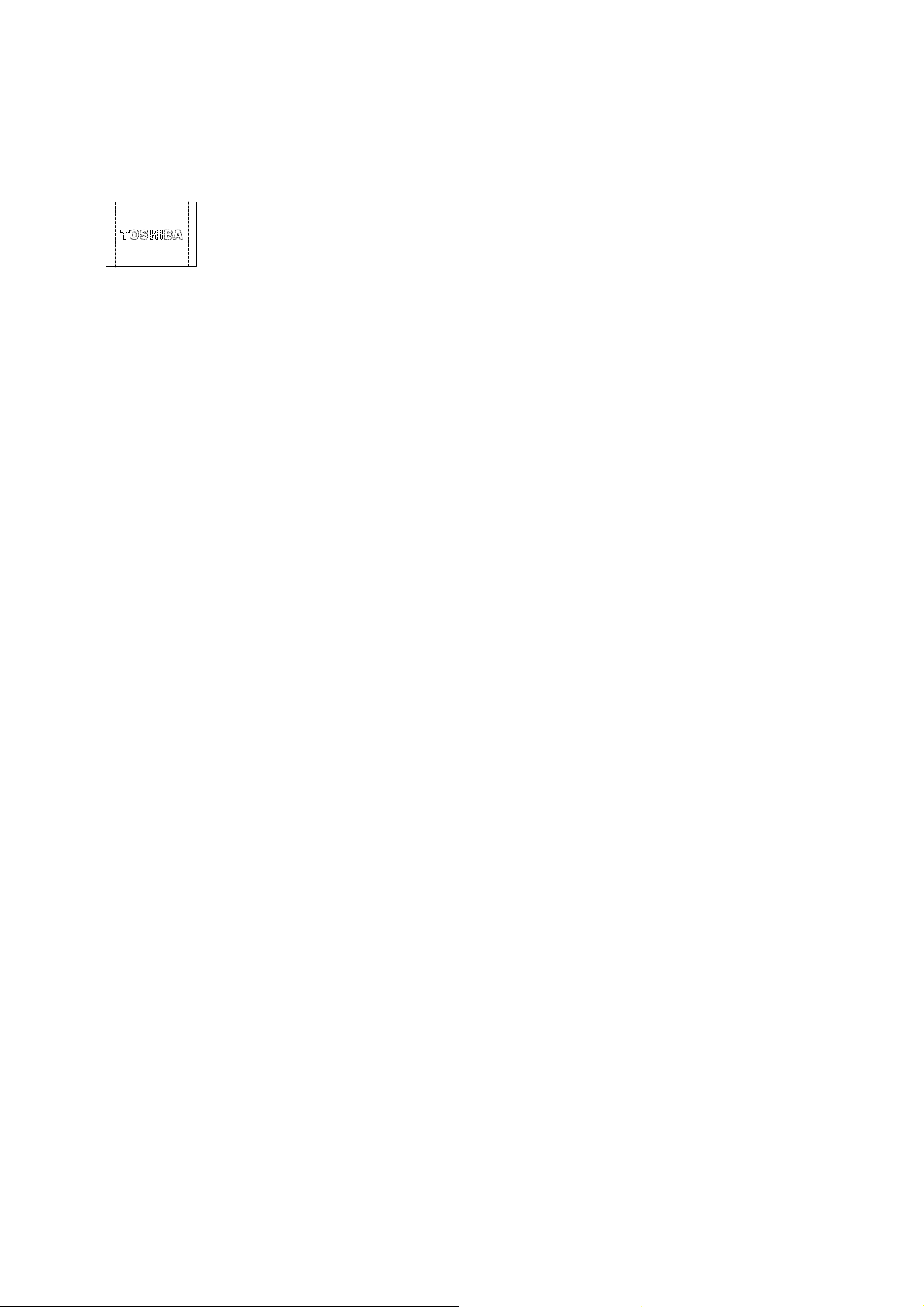
IMPORTANT INFORMATION
About Permanent after-image
• Due to the characteristics of a plasma screen, if the same image is displayed for an extended period
of time, permanent after-image (image retention) in part of the screen may result. As a result of accumulative effect, brightness deterioration results.
To prevent permanent after-image, it is recommended not to display the same image for an extended
After-image appear
Note on operations in 4:3 mode
• In 4:3 mode, because of the sharp contrast between the displayed image area and non-displayed image area (frame),
permanent after-image is likely to result.
Therefore, we recommend adjusting the TV settings as follows:
1.Reduce “Contrast” and “Brightness” of the picture. The more you reduce, the more effect is effective.
2. Adjust the brightness of the side panels. The more you turn the brightness high, the more effect is effective.
However, after adjusting the above settings, permanent after-image may not be removed entirely; only the onset of afterimage is delayed. Display your TV in Super Live or Wide mode as much as possible.
Some parts of the screen do not light up
• The plasma display panel is manufactured using an extremely high level of precision technology, however sometimes
some parts of the screen may be missing picture elements or have luminous spots. This is not a sign of a malfunction.
About infrared rays
• The plasma screen of this unit emits infrared rays in normal operation, and may influence some infrared-operated equipment by a use state although the measures of infrared ray (filter, etc.) are taken. Locate such equipment carefully to
prevent rays from the plasma screen causing any problems.
period of time, or in 4:3 mode. If retention occurs, display a moving picture like a video movie. This may
help to reduce minor permanent after-image. But it cannot be removed entirely once it has occurred. If
the same static picture is displayed frequently, it is recommended to decrease “Brightness,” or to
adjust the Long life setting.
GENERAL ADJUSTMENTS
SPECIFIC INFORMATIONS
About Interference
• Plasma display may cause interference in image, sound, etc. of other electronic equipment that is easy to receive electromagnetic waves (i.e. AM radios and video equipment) under certain installed condition. In particular, it may affect electronic equipment beyond the residential unit where a plasma display TV is used.
About Static electricity
• If you touch the surface of the screen panel, you may feel a slight electric shock. This is harmless.
About using under the low temperature places
• If you use the TV in the room of 0°C or less, the picture brightness may vary until the plasma monitor warms up. This is not
a sign of a malfunction.
About disposal
• Dispose the TV depending on the related local rules or laws.
-
5
-
Page 6
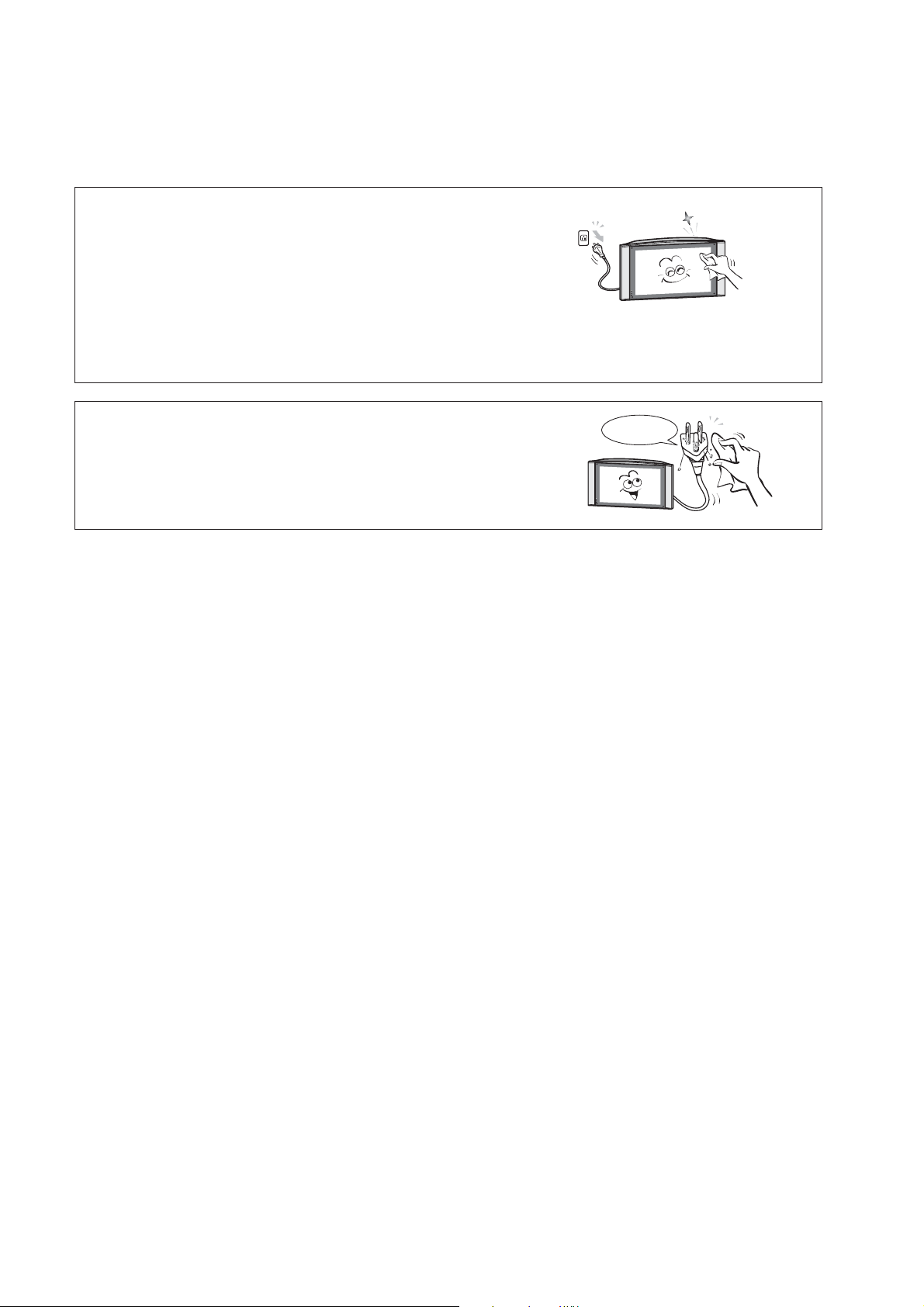
CLEANING
Remove the power plug before cleaning.
Do not use solvents such as benzine or thinner to clean the TV.
– These solvents may distort the cabinet or damage its finish.
– If rubber or vinyl products remain in contact with the TV for a long
time, a stain may result.
When the cabinet becomes dirty, clean it with a soft, dry cloth.
When the cabinet is very dirty.
– Use a damp cloth to wipe the cabinet clean.
– Finish with a dry cloth.
When cleaning the surface of the plasma display:
– Wipe the panel surface gently with a supplied soft, dry cloth.
When dust has collected on the power plug connectors, remove the
plug from the outlet and clean off the dust.
This dust may cause a fire due to reduced insulation on the plug.
Clean here
-
6
-
Page 7
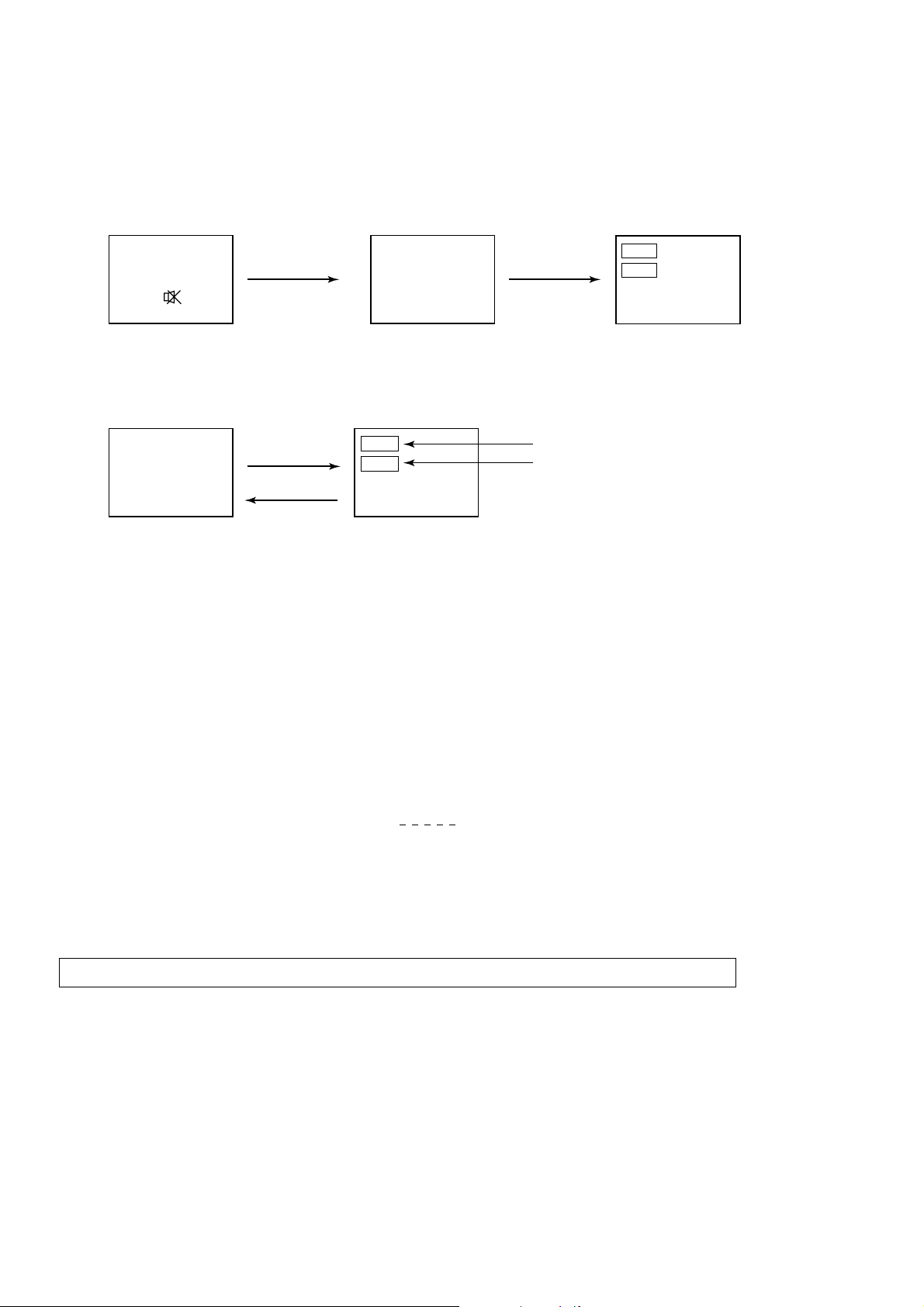
1. ENTERING TO SERVICE MODE
1) Press o button once on
Remote Control.
SERVICE MODE
2) Press o button again to
keep pressing.
3) While pressing the o button,
press MENU button on TV set.
or Sound Mute
2. DISPLAYING THE ADJUSTMENT MENU
1) Press MENU button on TV.
Service mode
S
Press
Press
Adjustment mode
Item
Data
3. KEY FUNCTION IN THE SERVICE MODE
The following key entry during display of adjustment menu provides special functions.
Screen adjustment mode ON/OFF: -/-- button (on Remote)
Test signal selection : a button (on Remote)
Selection of the adjustment items : Channel s/t (on TV or Remote)
Change of the data value : Volume ; +/– (on TV or Remote)
Adjustment menu mode ON/OFF : MENU button (on TV)
Initialization of the memory (QA02) : CALL + Channel button on TV (s)
Reset the count of operating protect
circuit to “00”: CALL + Channel button on TV (t)
“RCUT” selection : 1 button
“GCUT” selection : 2 button
“BCUT” selection : 3 button
“SCNT” selection : 4 button
“COLP” selection : 5 button
“TNTC” selection : 6 button
Convergence adj : YELLOW button
Self diagnostic display ON/OFF : 9 button
Color thickness correction
note: Displayed differently as shown below, de-
pending on the setting of the receiving color
system.
COLP (PAL)
COLC (NTSC)
COLS (SECAM)
Item
Data
(Service mode display)
S
CAUTION : Never try to perform initialization unless you have changed the memory IC.
-
7
-
Page 8
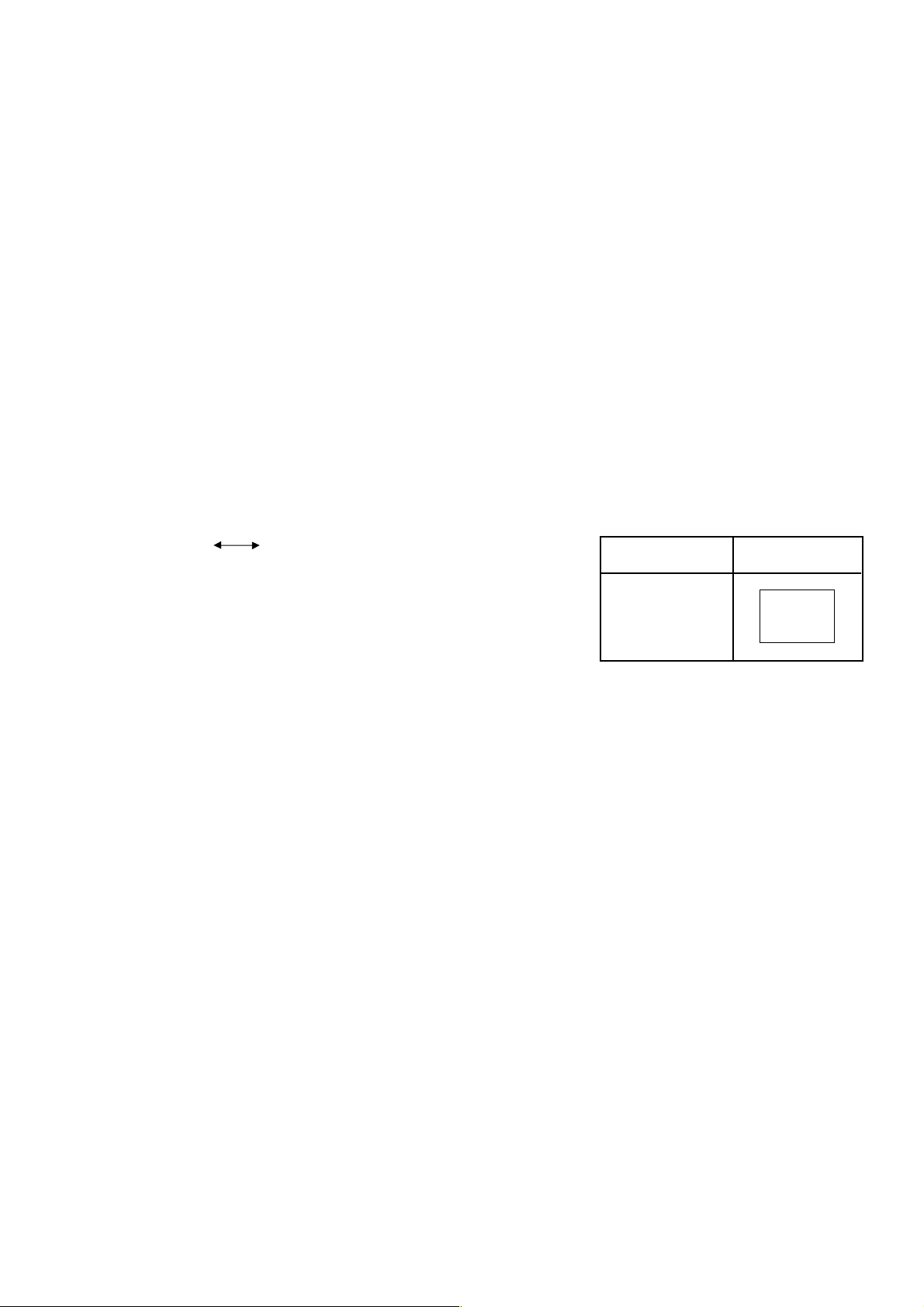
4. SELECTING THE ADJUSTING ITEMS
1)Every pressing of CHANNEL s button in the service mode changes the adjustment items in the order of table-2.
(t button for reverse order)
5. ADJUSTING THE DATA
1) Pressing of VOLUME ; +/– button will change the value of data in the range from 00H to FFH. The variable range
depends on the adjusting item.
6. EXIT FROM SERVICE MODE
1) Pressing POWER button to turn off the TV once.
■ INITIALIZATION OF MEMORY DATA OF QA02
After replacing QA02, the following initialization is required.
1. Enter the service mode, then select any register item.
2. Press and hold the CALL button on the Remote, then press the CHANNEL s button on the TV. The initialization of QA02 has
been complated.
3. Check the picture carefully. If necessary, adjust any adjustment item above.
Perform “Auto tune” on the owner’s manual.
CAUTION: Never attempt to initialize the data unless QA02 has been replaced.
7. TEST SIGNAL SELECTION
1) Every pressing of a button on the Remote Control changes the built-in test patterns on screen as described below
in SERVICE MODE.
Signal off
ALL White
Signals Picture
• All White
-
8
-
Page 9
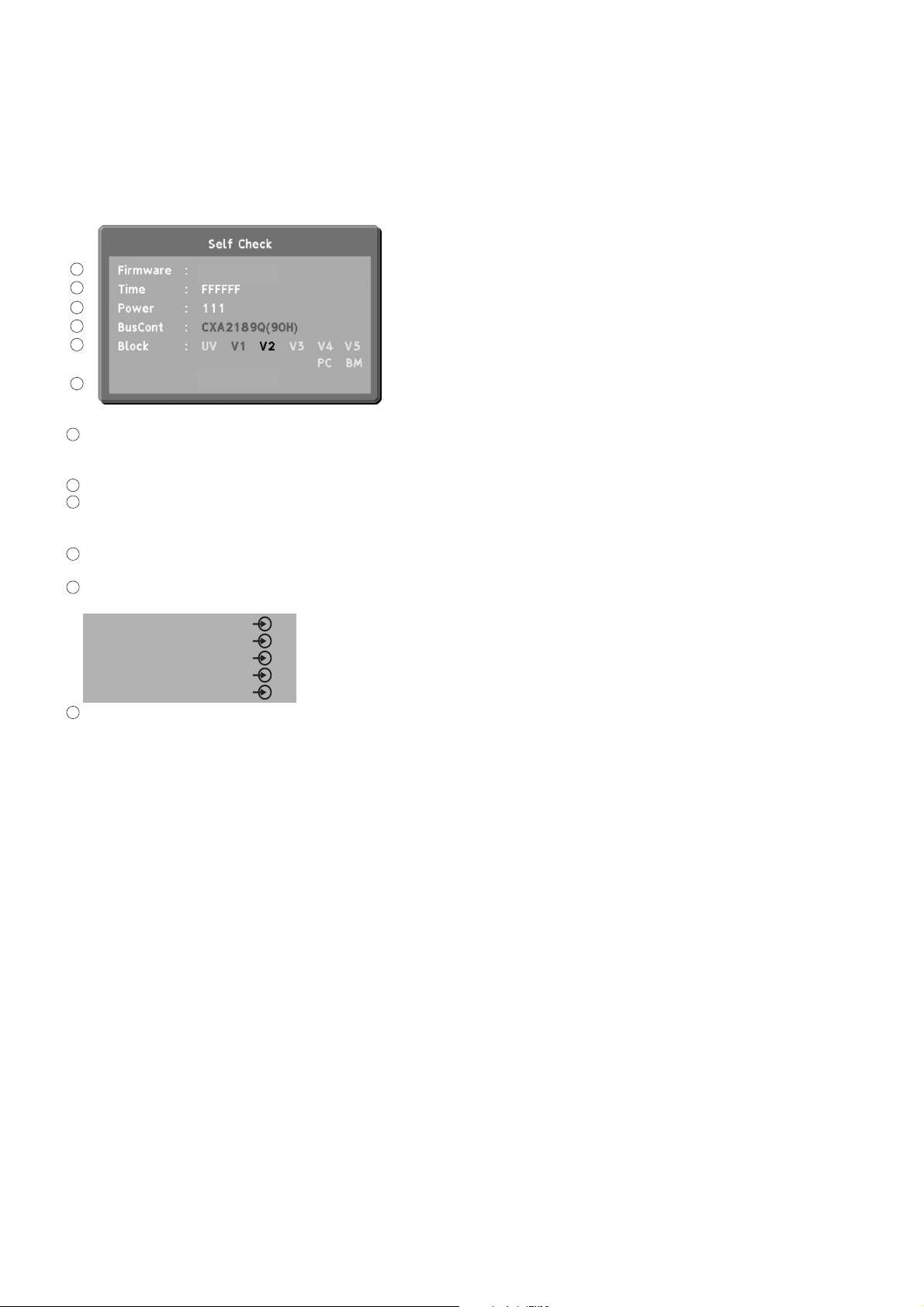
8. SELF DIAGNOSTIC FUNCTION
1) Press “9” button on Remote Control during display of adjustment menu in the service mode.
The diagnosis will begin to check if interface among IC’s are executed properly.
2) During diagnosis, the following displays are shown.
1
2
3
4
5
6
1
Firmware:
WP48_EURO
42WP46P
Version information of microprocessor
In case of file name : WP48_EURO and Version : 1.00 indicates[WP48_EURO_100].
2
Time: Total hour of turn the TV on. (Unit : H)
Power : Operation number of protecting circuit ----"00" is normal.
3
When indication is other than "00", overcurrent apt to flow, and circuit parts may
possibly be damaged.
BusCont : --- "OK" is normal.
4
When type name of semiconductor indicates.
BLOCK
5
UV : TV reception mode
VIDEO 1 input mode (
V1 :
V2 : VIDEO 2 input mode (
V3 : VIDEO 3 input mode (
V4 : VIDEO 4 input mode (
V5 : VIDEO 5 input mode (
Model name (7 digit)
6
1)
2)
3)
4)
5)
-
9
-
Page 10
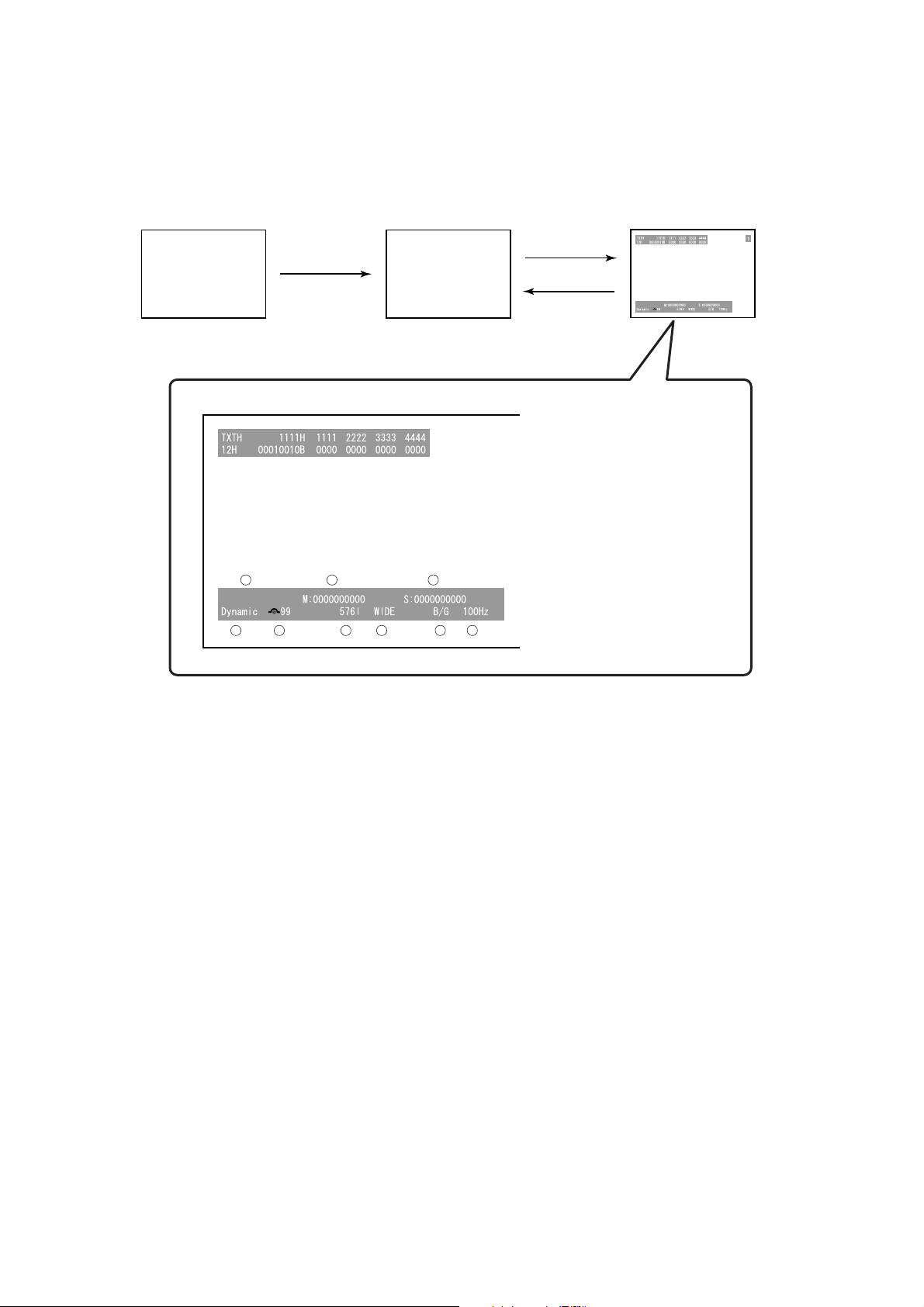
1. ENTERING TO DESIGN MODE
1) Select the Service mode.
DESIGN MODE
2) While pressing CALL button on Remote
and press MENU button on TV.
3) The following displays
are shown on the screen
S D
(Design mode)
q
1
WP48_EURO
45 67 89
rt yu io
we
23
Press
Press
WP48_EURO
Version information of
q
microprocessor
Main tuner information
w
Sub tuner information
e
Selectable picture information
r
Position information
t
Signal information
y
Screen size information
u
Sound system information
i
Scan mode information
o
When QA02 is initialized, item “OPT3" of DESIGN MODE is set to the data of the representative model of this chassis family.
Therefore, because ON-SCREEN specification remains in the state of the representative of model. This model is required to
reset the data of item “OPT3".
2. SELECTING THE ADJUSTING ITEMS
Every pressing of CHANNEL t button in the design mode changes the adjustment items in the order of table-3.
(s button for reverse order)
3. ADJUSTING THE DATA
Pressing of VOLUME s or t button will change the value of data.
-
10
-
Page 11
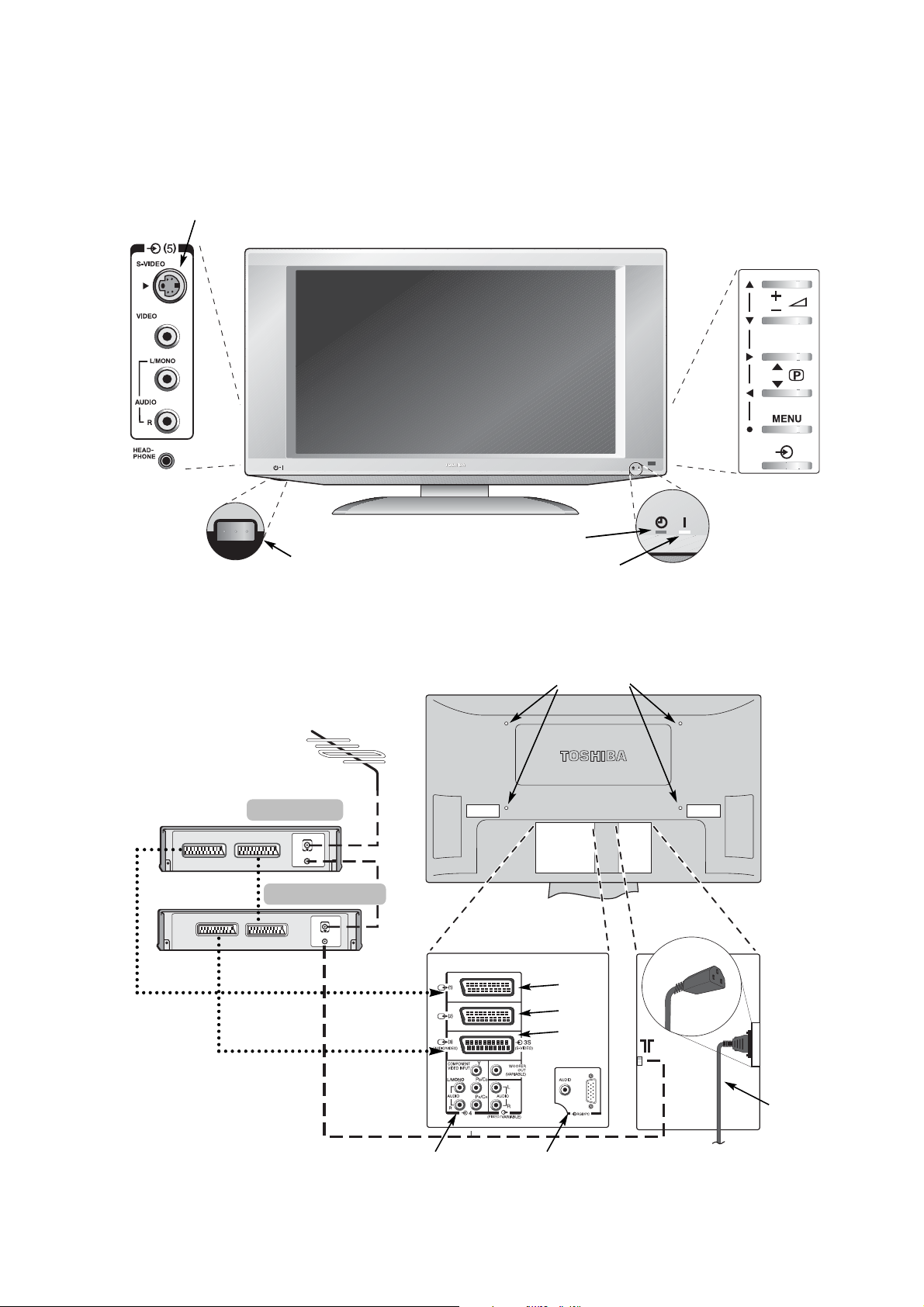
Power Button
RED – Power On
GREEN – On-timer set
INPUT 5
(EXT 5)
Front
LOCATION OF CONTROLS
Back
TV
IN/OUT
decoder*
VCR
video recorder
SAT
BRACKET HOLES
IN
OUT
IN
OUT
SCART 1
(EXT 1)
SCART 2
(EXT 2)
SCART 3
(EXT 3)
MAINS LEAD
SUPPLIED
COMPONENT CONECTING A COMPUTERVIDEO INPUT (EXT 4)
-
11
-
Page 12
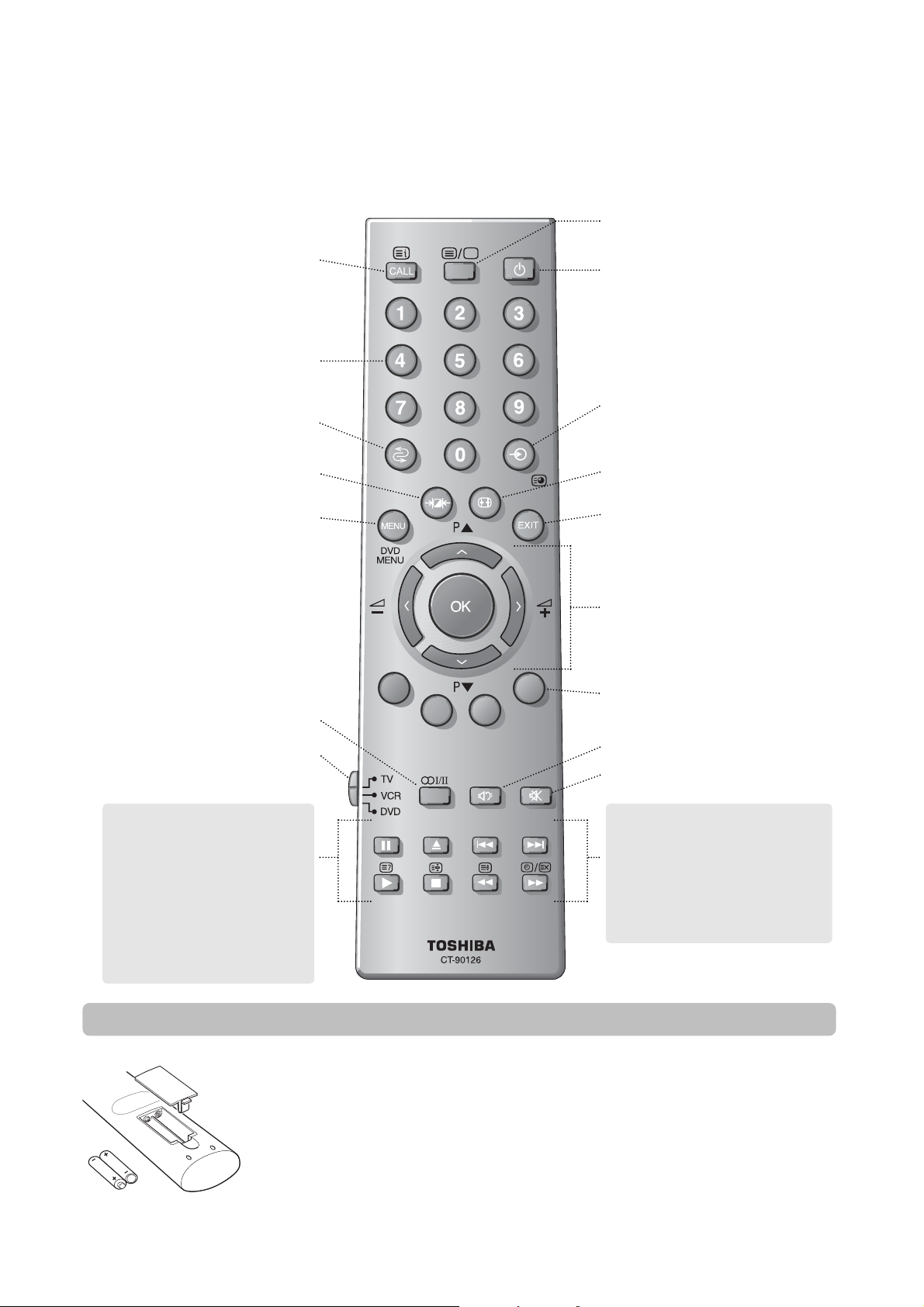
Remove the back cover to reveal the battery compartment and make sure the batteries are inserted
the right way round. Suitable battery types for this remote are UM-4, AAA, IEC R03 1.5V.
Do not combine a used, old battery with a new one or mix battery types. Remove dead batteries
immediately to prevent acid from leaking into the battery compartment. Dispose of them in a
designated disposal area.
The performance of the remote control will deteriorate beyond a distance of five metres or outside an
angle of 30 degrees from the centre of the television. If the operating range becomes reduced the
batteries may need replacing.
Inserting batteries and effective range of the remote
Simple at-a-glance reference of your remote control.
To mute the sound
Teletext control buttons
To exit Menus
Bass Boost/Super Woofer
Stereo/Bilingual reception
To bring up on-screen information and
for the teletext initial/index function
To select input from external sources
To access sub-pages when in teletext
mode
To select mode
On-screen Menus
Selectable picture preferences
Widescreen viewing
Number buttons
To return to the previous programme
For On/Standby mode
To display teletext
When using a TOSHIBA VCR or DVD:
press
m
to PAUSE
press
w
to EJECT
press
l
q
to SKIP-REWIND
press
s
l
to SKIP-FORWARD
press
r
to PLAY
press
p
to STOP
press
q
to REWIND
press
s
to FAST FORWARD
To change programme positions and
teletext pages
To alter the volume
When using menus the arrows move the
cursor on the screen up, down, left or
right. OK to confirm your selection
When in TV mode:
8/9
Time display
When in Teletext mode:
r
To reveal concealed text
q
To hold a wanted page
s
To enlarge teletext display size
8/9
To select a page whilst viewing a
normal picture
-
12
-
Page 13

LAYOUT OF MAJOR BOARDS
U001C
PCB KEY
U003A
PCB SCALER
U002A
PCB LOWB-AOUT
U800
UNIT, POWER SWITCHING
U001D
PCB LED/RMT
U001A
PCB SIGNAL
U001B
PCB FRONT-AV
U001E
PCB POWER-SW
-
13
-
Page 14

MECHANICAL DISASSEMBLY
1. Remove the stand (foot).
PP6×35 ×2
2. Remove the back cover ass’y and AV cover.
A410
PP6×35 ×2
A403
PP4×8 ×6
B205
PP4×8 ×27
BITTB3×12 ×2
BITTB4×12 ×14
A401
H001A
-
14
-
Page 15

3. Remove the boards (SCALLER, LOEB-AOUT, POWER-SWITCHING), front AV, piece key ass’y
and FAN motor.
PP4×12 ×3
PP4×8 ×2
U002A
PP3×8 ×4
PP3×8 ×6
U800
PP3×8 ×5
A221
PP4×8 ×4
U003A
UF01
A212
PP4×8 ×2
A220
PP4×12 ×2
UF01
BITTB4×12 ×2
A219
4. Remove the boards (SIGNAL , LED/RMT, POWER SW) and INLET.
PP3×8 ×6
PP4×8 ×7
BITTB4×12
×
2
PP3×8 ×3
U001A
PP4×12 ×3
BITTB3×12 ×2
U001D
PP4×8 ×3
PP4×8
-
PP4×8
15
PP3×8 ×2
P881
PP4×8 ×6
PP4×8 ×4
BITTB3×12 ×3
U001E
-
Page 16

5. Remove the display.
PP5×12 ×3
BITTB4×20 ×2
BITTB4×12
PP5×12 ×2
BITTB4×20 ×2
B001
BITTB4×12 ×2
PP5×12 ×2
PP5×12 ×3
BITTB4×12
BITTB4×12 ×2
BITTB4×12 ×4
6. Remove the speaker and optical filter.
PP4×8 ×2
BUSHING
SCREW
×
8
W662
W661
BITTB4×12 ×7
W661
BITTB4×12 ×8
B001A
BITTB4×12 ×8
BITTB4×12 ×7
PP4×8 ×2
W662
BUSHING
SCREW ×8
W661
W661
A201
-
16
-
Page 17

1. Chassis Block
EXPLODED VIEWS
BITTB4×12 ×14
PP6×35 ×2
PP6×35 ×2
A410
PP4×8 ×6
B205
PP4×8 ×7
BITTB4×12
×
2
BITTB3×12 ×2
PP3×8 ×3
PP4×8
BITTB3×12 ×2
U001D
H001
PP3×8 ×6
PP4×12
A221
H001A
U001A
PP3×8 ×2
P881
PP4×8
×
3
PP3×8 ×2
PP4×8 ×2
U001L
BITTB3×12
×
2
PP4×8 ×3
PP3×8 ×4
PP4×8 ×3
ZA05
U003A
PP4×8 ×3
PP4×12 ×2
PP3×8 ×2
PP4×8 ×27
A401
PP3×8 ×5
U002A
PP3×8 ×6
U800
PP4×8 ×4
UF01
PP3×8 ×2
PP4×8 ×2
PP4×12 ×3
A220
UF01
U001B
BITTB3×12 ×2
PP4×8 ×4
A403
-
17
BITTB3×12
×
BITTB4×12
×
2
A212
A219
U001E
3
-
Page 18

2. Display panel Block
PP5×12 ×2
BITTB4×12 ×2
BITTB4×12
PP4×8 ×2
BITTB4×12
×
PP5×12 ×3
BITTB4×20 ×2
PP5×12 ×3
BITTB
4×20
×
2
7
B001
PP5×12 ×2
BITTB4×12 ×2
BITTB4×12 ×8
BITTB4×12 ×4
BITTB4×12 ×7
W661
W662
BITTB4×12 ×8
W661
BUSHING
SCREW
×
BITTB4×12
8
BITTB4×12
×8
A201
B001A
BITTB3×12 ×2
W662
W661
PP4×8 ×2
BITTB4×12 ×8
W661
BUSHING
SCREW
×
8
-
18
-
Page 19

A705
A702A
A703
PACKING DISASSEMBLY
A701A
A705
A702A
K902
K903
Y110
Y101E
Y101
Y180Y170
A702B
A701B
Y109
A702B
-
19
-
Page 20

CHASSIS AND CABINET REPLACEMENT PARTS LIST
WARNING: BEFORE SERVICING THIS CHASSIS, READ THE “X-RAY RADIATION PRECAUTION”, “SAFETY
PRECAUTION” AND “PRODUCT SAFETY NOTICE” ON PAGE 3 OF THIS MANUAL.
CAUTION: The international hazard symbols "" in the schematic diagram and the parts list designate com-ponents
which have special characteristics important for safety and should be replaced only with types identical to those in
the original circuit or specified in the parts list. The mounting position of replacements is to be identical with originals.
Before replacing any of these components, read carefully the PRODUCT SAFETY NOTICE. Do not degrade the
safety of the receiver through improper servicing.
NOTICE:
•
The part number must be used when ordering parts, in order to assist in processing, be sure to include the
Model number and Description.
•
The PC board assembly with ∗ mark is no longer available after the end of the production.
Model : 42WP46P
Capacitors ............. CD : Ceramic Disk PF : Plastic Film EL : Electrolytic
Resistors ............... CF : Carbon Film CC : Carbon Composition MF : Metal Film
OMF : Oxide Metal Film VR : Variable Resistor FR : Fusible Resistor
(All CD and PF capacitors are ±5%, 50V and all resistors, ±5%, 1/6W unless otherwise noted.)
Location
No.
Parts No. Description
CAPACITORS
C101 24109103 CERAMIC CHIP, 50V B 0.01UF K
C102 24619313 16V 470UF 16SGV470M8X10.5
C103 24109102 CERAMIC CHIP, 50V B 1000PF K
C104 24619143 ELECTROLYTIC, 32Q 50V 4.7UF M
C105 24619313 16V 470UF 16SGV470M8X10.5
C114 24105050 CERAMIC CHIP, 50V CH 5PF C
C115 24105050 CERAMIC CHIP, 50V CH 5PF C
C162 24105101 CERAMIC CHIP, 50V CH 100PF J
C164 24100103 CERAMIC CHIP, 50V F 0.01UF Z
C190 24092730 CERAMIC CHIP, 16V B 0.1UF K
C271 24619071 ELECTROLYTIC, 50V 2.2UF
C605 24109102 CERAMIC CHIP, 50V B 1000PF K
C606 24109102 CERAMIC CHIP, 50V B 1000PF K
C612 24619313 16V 470UF 16SGV470M8X10.5
C613 24619313 16V 470UF 16SGV470M8X10.5
C621 24109103 CERAMIC CHIP, 50V B 0.01UF K
C622 24109103 CERAMIC CHIP, 50V B 0.01UF K
C653 24092538 CERAMIC CHIP, 10V F 1UF Z
C661 24109102 CERAMIC CHIP, 50V B 1000PF K
C662 24109102 CERAMIC CHIP, 50V B 1000PF K
C663 24619100 ELECTROLYTIC, 16V 10UF M
C665 24669479 ELECTROLYTIC, 50V 4.7UF M 3A
C666 24669479 ELECTROLYTIC, 50V 4.7UF M 3A
C671 24669479 ELECTROLYTIC, 50V 4.7UF M 3A
C674 24669479 ELECTROLYTIC, 50V 4.7UF M 3A
C675 24666470 ELECTORLYTIC, 16V 47UF M 3A
C676 24797010 ELECTROLYTIC, 50V 1UF M
C677 24109102 CERAMIC CHIP, 50V B 1000PF K
C678 24109102 CERAMIC CHIP, 50V B 1000PF K
C680 24668102 ELECTROLYTIC, 35V 1000UF M 3A
C681 24668102 ELECTROLYTIC, 35V 1000UF M 3A
C682 24668102 ELECTROLYTIC, 35V 1000UF M 3A
C684 24285104 CERAMIC CHIP, 50V B 0.1UF K
C685 24285104 CERAMIC CHIP, 50V B 0.1UF K
C690 24815103 CERAMIC CHIP, 50V B 10000PF K
C811 24539474 PLASTIC FILM, 50V 0.47UF J
C816 24669010 ELECTROLYTIC, 50V 1UF M 3A
C819 24539684 PLASTIC FILM, 50V 0.68UF J
C820 24539474 PLASTIC FILM, 50V 0.47UF J
C822 24666470 ELECTORLYTIC, 16V 47UF M 3A
C823 24666470 ELECTORLYTIC, 16V 47UF M 3A
C834 24073042 ELECTROLYTIC, 04P 16V 1000UF M 3A
C835 24666470 ELECTORLYTIC, 16V 47UF M 3A
Location
No.
C837 24666470 ELECTORLYTIC, 16V 47UF M 3A
C838 24617028 ELECTROLYTIC 04CH 16V 1200UF M
C839 24539474 PLASTIC FILM, 50V 0.47UF J
C841 24617041 ELECTROLYTIC 04CH 25V 1500UF M
C844 24539104 PLASTIC FILM, 50V 0.1UF J
C870 24617041 ELECTROLYTIC 04CH 25V 1500UF M
C871 24539104 PLASTIC FILM, 50V 0.1UF J
C874 24539104 PLASTIC FILM, 50V 0.1UF J
C875 24073007 ELECTROLYTIC, 6.3V 3300UF M 3A
C876 24617015 ELECTROLYTIC 04CH 10V 2200UF M
C1801 24109103 CERAMIC CHIP, 50V B 0.01UF K
C1802 24109103 CERAMIC CHIP, 50V B 0.01UF K
C4100 24109103 CERAMIC CHIP, 50V B 0.01UF K
C4101 24092538 CERAMIC CHIP, 10V F 1UF Z
C4102 24108150 CERAMIC CHIP, 50V SL 15PF J
C4103 24100104 CERAMIC CHIP, 25V F 0.1UF Z
C4104 24100104 CERAMIC CHIP, 25V F 0.1UF Z
C4105 24092731 CERAMIC CHIP, 16V B 1UF K
C4106 24092731 CERAMIC CHIP, 16V B 1UF K
C6010 24100104 CERAMIC CHIP, 25V F 0.1UF Z
C6016 24100104 CERAMIC CHIP, 25V F 0.1UF Z
C6020 24109102 CERAMIC CHIP, 50V B 1000PF K
C6021 24109102 CERAMIC CHIP, 50V B 1000PF K
C6023 24109102 CERAMIC CHIP, 50V B 1000PF K
C6025 24109222 CERAMIC CHIP, 50V B 2200PF K
C6026 24109222 CERAMIC CHIP, 50V B 2200PF K
C6028 24109472 CERAMIC CHIP, 50V B 4700PF K
C6029 24109472 CERAMIC CHIP, 50V B 4700PF K
C6030 24619100 ELECTROLYTIC, 16V 10UF M
C6032 24619100 ELECTROLYTIC, 16V 10UF M
C6033 24100104 CERAMIC CHIP, 25V F 0.1UF Z
C6034 24619142 ELECTROLYTIC, 50V 3.3UF M
C6044 24092726 CERAMIC CHIP CK733B 16V 2,200,000PFK
C6045 24092726 CERAMIC CHIP CK733B 16V 2,200,000PFK
C6046 24619100 ELECTROLYTIC, 16V 10UF M
C6049 24100104 CERAMIC CHIP, 25V F 0.1UF Z
C6050 24105560 CERAMIC CHIP, 50V CH 56PF J
C6051 24105560 CERAMIC CHIP, 50V CH 56PF J
C6052 24105560 CERAMIC CHIP, 50V CH 56PF J
C6054 24105050 CERAMIC CHIP, 50V CH 5PF C
C6055 24105010 CERAMIC CHIP CC73CK 50V 1PF C
C6070 24105470 CERAMIC CHIP, 50V CH 47PF J
C6071 24105470 CERAMIC CHIP, 50V CH 47PF J
C6072 24100104 CERAMIC CHIP, 25V F 0.1UF Z
Parts No. Description
-
20
-
Page 21

Location
No.
Parts No. Description
Location
No.
Parts No. Description
C6073 24100104 CERAMIC CHIP, 25V F 0.1UF Z
C6075 24619313 16V 470UF 16SGV470M8X10.5
C6088 24619313 16V 470UF 16SGV470M8X10.5
C8340 24073042 ELECTROLYTIC, 04P 16V 1000UF M 3A
C8351 24539104 PLASTIC FILM, 50V 0.1UF J
CB01 24619102 ELECTROLYTIC, 16V 47UF M
CB40 24092538 CERAMIC CHIP, 10V F 1UF Z
CB41 24109222 CERAMIC CHIP, 50V B 2200PF K
CB42 24105561 CERAMIC CHIP, 50V CH 560PF J
CB43 24109332 CERAMIC CHIP, 50V B 3300PF K
CB44 24092730 CERAMIC CHIP, 16V B 0.1UF K
CC04 24105220 CERAMIC CHIP, 50V CH 22PF J
CC11 24109102 CERAMIC CHIP, 50V B 1000PF K
CC12 24109102 CERAMIC CHIP, 50V B 1000PF K
CC21 24109102 CERAMIC CHIP, 50V B 1000PF K
CC40 24109102 CERAMIC CHIP, 50V B 1000PF K
CC41 24109102 CERAMIC CHIP, 50V B 1000PF K
CC59 24109102 CERAMIC CHIP, 50V B 1000PF K
CC60 24109102 CERAMIC CHIP, 50V B 1000PF K
CC61 24109102 CERAMIC CHIP, 50V B 1000PF K
CC62 24109102 CERAMIC CHIP, 50V B 1000PF K
CC63 24109102 CERAMIC CHIP, 50V B 1000PF K
CC64 24109102 CERAMIC CHIP, 50V B 1000PF K
CC65 24109102 CERAMIC CHIP, 50V B 1000PF K
CC66 24109102 CERAMIC CHIP, 50V B 1000PF K
CC67 24109102 CERAMIC CHIP, 50V B 1000PF K
CC68 24109102 CERAMIC CHIP, 50V B 1000PF K
CC69 24109102 CERAMIC CHIP, 50V B 1000PF K
CC70 24109102 CERAMIC CHIP, 50V B 1000PF K
CC74 24109102 CERAMIC CHIP, 50V B 1000PF K
CC75 24109102 CERAMIC CHIP, 50V B 1000PF K
CC79 24109102 CERAMIC CHIP, 50V B 1000PF K
CC82 24109102 CERAMIC CHIP, 50V B 1000PF K
CD01 24092726 CERAMIC CHIP CK733B 16V 2,200,000PFK
CD03 24109332 CERAMIC CHIP, 50V B 3300PF K
CD05 24109333 CERAMIC CHIP, 25V B 0.033UF K
CD10 24092542 CERAMIC CHIP CK733 B 16V 1.0UF K
CD12 24092542 CERAMIC CHIP CK733 B 16V 1.0UF K
CD13 24619100 ELECTROLYTIC, 16V 10UF M
CD16 24109333 CERAMIC CHIP, 25V B 0.033UF K
CD18 24109332 CERAMIC CHIP, 50V B 3300PF K
CD20 24092726 CERAMIC CHIP CK733B 16V 2,200,000PFK
CF28 24109103 CERAMIC CHIP, 50V B 0.01UF K
CF29 24619100 ELECTROLYTIC, 16V 10UF M
CF30 24105680 CERAMIC CHIP, 50V CH 68PF J
CF33 24092538 CERAMIC CHIP, 10V F 1UF Z
CF34 24092538 CERAMIC CHIP, 10V F 1UF Z
CF37 24105680 CERAMIC CHIP, 50V CH 68PF J
CF38 24619100 ELECTROLYTIC, 16V 10UF M
CF39 24109103 CERAMIC CHIP, 50V B 0.01UF K
CF41 24092628 CERAMIC CHIP, 0J B 10UF K
CF43 24109103 CERAMIC CHIP, 50V B 0.01UF K
CF44 24100104 CERAMIC CHIP, 25V F 0.1UF Z
CF45 24619100 ELECTROLYTIC, 16V 10UF M
CF46 24092628 CERAMIC CHIP, 0J B 10UF K
CS01 24092731 CERAMIC CHIP, 16V B 1UF K
CS02 24092515 CERAMIC CHIP, 16V F 4.7UF Z
CS03 24092726 CERAMIC CHIP CK733B 16V 2,200,000PFK
CS04 24092726 CERAMIC CHIP CK733B 16V 2,200,000PFK
CS05 24092726 CERAMIC CHIP CK733B 16V 2,200,000PFK
CS06 24092726 CERAMIC CHIP CK733B 16V 2,200,000PFK
CS08 24092731 CERAMIC CHIP, 16V B 1UF K
CS09 24092731 CERAMIC CHIP, 16V B 1UF K
CS10 24092731 CERAMIC CHIP, 16V B 1UF K
CS11 24092731 CERAMIC CHIP, 16V B 1UF K
CS12 24109473 CERAMIC CHIP, 25V B 0.047UF K
CS13 24092731 CERAMIC CHIP, 16V B 1UF K
CS14 24092731 CERAMIC CHIP, 16V B 1UF K
CS15 24092731 CERAMIC CHIP, 16V B 1UF K
CS16 24092731 CERAMIC CHIP, 16V B 1UF K
CS26 24619100 ELECTROLYTIC, 16V 10UF M
CS39 24092573 CERAMIC CHIP, 16V B 0.47UF K
CS40 24092538 CERAMIC CHIP, 10V F 1UF Z
CS41 24092538 CERAMIC CHIP, 10V F 1UF Z
CS42 24092538 CERAMIC CHIP, 10V F 1UF Z
CS43 24092538 CERAMIC CHIP, 10V F 1UF Z
CS44 24092538 CERAMIC CHIP, 10V F 1UF Z
CS45 24092538 CERAMIC CHIP, 10V F 1UF Z
CS46 24092538 CERAMIC CHIP, 10V F 1UF Z
CS47 24092538 CERAMIC CHIP, 10V F 1UF Z
CS48 24092538 CERAMIC CHIP, 10V F 1UF Z
CS49 24092538 CERAMIC CHIP, 10V F 1UF Z
CS55 24092538 CERAMIC CHIP, 10V F 1UF Z
CS56 24092538 CERAMIC CHIP, 10V F 1UF Z
CS57 24619102 ELECTROLYTIC, 16V 47UF M
CS64 24619101 ELECTROLYTIC, 16V 22UF M
CS85 24092538 CERAMIC CHIP, 10V F 1UF Z
CS86 24092538 CERAMIC CHIP, 10V F 1UF Z
CS501 24092731 CERAMIC CHIP, 16V B 1UF K
CS502 24092726 CERAMIC CHIP CK733B 16V 2,200,000PFK
CS503 24092731 CERAMIC CHIP, 16V B 1UF K
CS504 24105101 CERAMIC CHIP, 50V CH 100PF J
CS505 24105101 CERAMIC CHIP, 50V CH 100PF J
CS506 24092726 CERAMIC CHIP CK733B 16V 2,200,000PFK
CS507 24105470 CERAMIC CHIP, 50V CH 47PF J
CS508 24105470 CERAMIC CHIP, 50V CH 47PF J
CS509 24105470 CERAMIC CHIP, 50V CH 47PF J
CS510 24092542 CERAMIC CHIP CK733 B 16V 1.0UF K
CS511 24105101 CERAMIC CHIP, 50V CH 100PF J
CV01 24619322 50V 100UF 50SGV100M8X10.5
CV02 24100104 CERAMIC CHIP, 25V F 0.1UF Z
CV03 24619322 50V 100UF 50SGV100M8X10.5
CV04 24100104 CERAMIC CHIP, 25V F 0.1UF Z
CV05 24619322 50V 100UF 50SGV100M8X10.5
CV06 24100104 CERAMIC CHIP, 25V F 0.1UF Z
CV11 24092731 CERAMIC CHIP, 16V B 1UF K
CV12 24092731 CERAMIC CHIP, 16V B 1UF K
CV13 24100104 CERAMIC CHIP, 25V F 0.1UF Z
CV14 24100104 CERAMIC CHIP, 25V F 0.1UF Z
CV15 24100104 CERAMIC CHIP, 25V F 0.1UF Z
CV16 24100104 CERAMIC CHIP, 25V F 0.1UF Z
CV17 24092731 CERAMIC CHIP, 16V B 1UF K
CV18 24100104 CERAMIC CHIP, 25V F 0.1UF Z
CV19 24092731 CERAMIC CHIP, 16V B 1UF K
CV20 24100104 CERAMIC CHIP, 25V F 0.1UF Z
CV21 24100104 CERAMIC CHIP, 25V F 0.1UF Z
CV22 24100104 CERAMIC CHIP, 25V F 0.1UF Z
CV23 24092731 CERAMIC CHIP, 16V B 1UF K
CV24 24100104 CERAMIC CHIP, 25V F 0.1UF Z
CV25 24100104 CERAMIC CHIP, 25V F 0.1UF Z
CV26 24092731 CERAMIC CHIP, 16V B 1UF K
CV27 24092731 CERAMIC CHIP, 16V B 1UF K
CV28 24092731 CERAMIC CHIP, 16V B 1UF K
CV29 24092731 CERAMIC CHIP, 16V B 1UF K
CV30 24092731 CERAMIC CHIP, 16V B 1UF K
CV31 24092731 CERAMIC CHIP, 16V B 1UF K
CV32 24092731 CERAMIC CHIP, 16V B 1UF K
CV33 24092731 CERAMIC CHIP, 16V B 1UF K
CV34 24092731 CERAMIC CHIP, 16V B 1UF K
CV35 24092731 CERAMIC CHIP, 16V B 1UF K
CV36 24092731 CERAMIC CHIP, 16V B 1UF K
CV39 24619322 50V 100UF 50SGV100M8X10.5
CV40 24100104 CERAMIC CHIP, 25V F 0.1UF Z
CV41 24100104 CERAMIC CHIP, 25V F 0.1UF Z
CV42 24100104 CERAMIC CHIP, 25V F 0.1UF Z
CV44 24619102 ELECTROLYTIC, 16V 47UF M
CV45 24619322 50V 100UF 50SGV100M8X10.5
CV46 24100104 CERAMIC CHIP, 25V F 0.1UF Z
-
21
-
Page 22

Location
No.
Parts No. Description
Location
No.
Parts No. Description
CV47 24092538 CERAMIC CHIP, 10V F 1UF Z
CV48 24092538 CERAMIC CHIP, 10V F 1UF Z
CV49 24092538 CERAMIC CHIP, 10V F 1UF Z
CV50 24092538 CERAMIC CHIP, 10V F 1UF Z
CV53 24092621 CERAMIC CHIP, 10V B 1UF K
CV57 24619313 16V 470UF 16SGV470M8X10.5
CV58 24100104 CERAMIC CHIP, 25V F 0.1UF Z
CV59 24619322 50V 100UF 50SGV100M8X10.5
CV64 24619313 16V 470UF 16SGV470M8X10.5
CV67 24619322 50V 100UF 50SGV100M8X10.5
CV68 24619102 ELECTROLYTIC, 16V 47UF M
CV69 24619102 ELECTROLYTIC, 16V 47UF M
CV70 24619101 ELECTROLYTIC, 16V 22UF M
CV71 24619101 ELECTROLYTIC, 16V 22UF M
CV72 24619322 50V 100UF 50SGV100M8X10.5
CV73 24619322 50V 100UF 50SGV100M8X10.5
CV74 24619322 50V 100UF 50SGV100M8X10.5
CV75 24619322 50V 100UF 50SGV100M8X10.5
CV76 24100104 CERAMIC CHIP, 25V F 0.1UF Z
CV77 24100104 CERAMIC CHIP, 25V F 0.1UF Z
CV78 24100104 CERAMIC CHIP, 25V F 0.1UF Z
CV80 24619313 16V 470UF 16SGV470M8X10.5
CV81 24092538 CERAMIC CHIP, 10V F 1UF Z
CV82 24092538 CERAMIC CHIP, 10V F 1UF Z
CV86 24619313 16V 470UF 16SGV470M8X10.5
CV89 24619313 16V 470UF 16SGV470M8X10.5
CV90 24619313 16V 470UF 16SGV470M8X10.5
CV91 24100104 CERAMIC CHIP, 25V F 0.1UF Z
CV92 24100104 CERAMIC CHIP, 25V F 0.1UF Z
CV93 24100104 CERAMIC CHIP, 25V F 0.1UF Z
CV94 24619157 MENJISSOU TYP 16V100U
CV95 24100104 CERAMIC CHIP, 25V F 0.1UF Z
CV96 24100104 CERAMIC CHIP, 25V F 0.1UF Z
CV121 24109103 CERAMIC CHIP, 50V B 0.01UF K
CV122 24105101 CERAMIC CHIP, 50V CH 100PF J
CY650 24109103 CERAMIC CHIP, 50V B 0.01UF K
RESISTORS
R103 24011101 CHIP, METAL FILM, 1/20W 100 OHM J
R104 24011183 CHIP, 1/20W 18K OHM J
R105 24011273 CHIP, 1/20W 27K OHM J
R107 24000445 CHIP JUMPER, 1608TYPE
R108 24000445 CHIP JUMPER, 1608TYPE
R114 24000445 CHIP JUMPER, 1608TYPE
R167 24011101 CHIP, METAL FILM, 1/20W 100 OHM J
R169 24000445 CHIP JUMPER, 1608TYPE
R170 24011682 CHIP, METAL FILM, 1/20W 6.8K OHM J
R271 24011103 CHIP, METAL FILM, 1/20W 10K OHM J
R272 24011473 CHIP, 1/20W 47K OHM J
R273 24011102 CHIP, METAL FILM, 1/20W 1K OHM J
R274 24011101 CHIP, METAL FILM, 1/20W 100 OHM J
R275 24011683 CHIP, METAL FILM, 1/20W 68K OHM J
R276 24011103 CHIP, METAL FILM, 1/20W 10K OHM J
R607 24011223 CHIP, 1/20W 22K OHM J
R617 24011104 CHIP, METAL FILM, 1/20W 100K OHM J
R620 24011223 CHIP, 1/20W 22K OHM J
R621 24011472 CHIP, 1/20W 4.7K OHM J
R650 24011102 CHIP, METAL FILM, 1/20W 1K OHM J
R652 24011103 CHIP, METAL FILM, 1/20W 10K OHM J
R655 24011222 CHIP, METAL FILM, 1/20W 2.2K OHM J
R664 24011104 CHIP, METAL FILM, 1/20W 100K OHM J
R665 24011104 CHIP, METAL FILM, 1/20W 100K OHM J
R667 24011104 CHIP, METAL FILM, 1/20W 100K OHM J
R670 24011472 CHIP, 1/20W 4.7K OHM J
R671 24011182 CHIP, METAL FILM, 1/20W 1.8K OHM J
R672 24011472 CHIP, 1/20W 4.7K OHM J
R673 24011182 CHIP, METAL FILM, 1/20W 1.8K OHM J
R675 24011102 CHIP, METAL FILM, 1/20W 1K OHM J
R676 24011473 CHIP, 1/20W 47K OHM J
R677 24011473 CHIP, 1/20W 47K OHM J
R684 24871229 CHIP, 1/8W 2.2 OHM J
R685 24871229 CHIP, 1/8W 2.2 OHM J
R687 24871102 CHIP, 1/8W 1K OHM J
R688 24871102 CHIP, 1/8W 1K OHM J
R689 24871102 CHIP, 1/8W 1K OHM J
R690 24871102 CHIP, 1/8W 1K OHM J
R691 24871102 CHIP, 1/8W 1K OHM J
R692 24871102 CHIP, 1/8W 1K OHM J
R816 24011471 CHIP, 1/20W 470 OHM J
R817 24011101 CHIP, METAL FILM, 1/20W 100 OHM J
R818 24366331 CARBON FILM, 1/6W 330 OHM J
R819 24011102 CHIP, METAL FILM, 1/20W 1K OHM J
R820 24367101 CARBON FILM, 1/6W 100 OHM G
R821 24367202 CARBON FILM, 1/6W 2K OHM G
R835 24367330 CARBON FILM, 1/6W 33 G
R838 24367180 CARBON FILM, 1/6W 18 OHM G
R839 24011102 CHIP, METAL FILM, 1/20W 1K OHM J
R845 24367222 CARBON FILM, 1/6W 2.2K OHM G
R848 24366822 CARBON FILM, 1/6W 8.2K OHM J
R853 24367122 CARBON FILM, 1/6W 1.2K OHM G
R870 24000164 METAL FILM, 1/4W 39 OHM F
R871 24000356 METAL FILM, 1/4W 820 OHM F
R872 24011102 CHIP, METAL FILM, 1/20W 1K OHM J
R896 24011473 CHIP, 1/20W 47K OHM J
R4100 24011101 CHIP, METAL FILM, 1/20W 100 OHM J
R4101 24011681 CHIP, METAL FILM, 1/20W 680 OHM J
R4102 24011471 CHIP, 1/20W 470 OHM J
R4103 24011102 CHIP, METAL FILM, 1/20W 1K OHM J
R4104 24011152 CHIP, METAL FILM, 1/20W 1.5K OHM J
R4105 24011101 CHIP, METAL FILM, 1/20W 100 OHM J
R4106 24011681 CHIP, METAL FILM, 1/20W 680 OHM J
R4107 24011471 CHIP, 1/20W 470 OHM J
R4108 24011102 CHIP, METAL FILM, 1/20W 1K OHM J
R4109 24011152 CHIP, METAL FILM, 1/20W 1.5K OHM J
R4110 24011101 CHIP, METAL FILM, 1/20W 100 OHM J
R4111 24011102 CHIP, METAL FILM, 1/20W 1K OHM J
R4112 24011102 CHIP, METAL FILM, 1/20W 1K OHM J
R4113 24011101 CHIP, METAL FILM, 1/20W 100 OHM J
R4114 24011102 CHIP, METAL FILM, 1/20W 1K OHM J
R4115 24011102 CHIP, METAL FILM, 1/20W 1K OHM J
R4116 24011102 CHIP, METAL FILM, 1/20W 1K OHM J
R4118 24998103 CHIP, 1/16W 10K OHM
R4120 24000445 CHIP JUMPER, 1608TYPE
R4122 24000445 CHIP JUMPER, 1608TYPE
R4125 24011152 CHIP, METAL FILM, 1/20W 1.5K OHM J
R4126 24011152 CHIP, METAL FILM, 1/20W 1.5K OHM J
R6016 24011104 CHIP, METAL FILM, 1/20W 100K OHM J
R6020 24011101 CHIP, METAL FILM, 1/20W 100 OHM J
R6021 24011101 CHIP, METAL FILM, 1/20W 100 OHM J
R6023 24011101 CHIP, METAL FILM, 1/20W 100 OHM J
R6025 24011101 CHIP, METAL FILM, 1/20W 100 OHM J
R6026 24011101 CHIP, METAL FILM, 1/20W 100 OHM J
R6028 24011101 CHIP, METAL FILM, 1/20W 100 OHM J
R6029 24011101 CHIP, METAL FILM, 1/20W 100 OHM J
R6031 24871150 CHIP 1/8W 15 J
R6044 24011471 CHIP, 1/20W 470 OHM J
R6045 24011101 CHIP, METAL FILM, 1/20W 100 OHM J
R6050 24000445 CHIP JUMPER, 1608TYPE
R6060 24011101 CHIP, METAL FILM, 1/20W 100 OHM J
R6062 24000445 CHIP JUMPER, 1608TYPE
R6071 24011102 CHIP, METAL FILM, 1/20W 1K OHM J
R6082 24011472 CHIP, 1/20W 4.7K OHM J
RA71 24011683 CHIP, METAL FILM, 1/20W 68K OHM J
RA72 24011223 CHIP, 1/20W 22K OHM J
RA73 24011103 CHIP, METAL FILM, 1/20W 10K OHM J
RA74 24011103 CHIP, METAL FILM, 1/20W 10K OHM J
RA75 24011223 CHIP, 1/20W 22K OHM J
RB01 24011271 CHIP, 1/20W 270 OHM J
-
22
-
Page 23

Location
No.
Parts No. Description
Location
No.
Parts No. Description
RB02 24011471 CHIP, 1/20W 470 OHM J
RB10 24011682 CHIP, METAL FILM, 1/20W 6.8K OHM J
RB11 24011103 CHIP, METAL FILM, 1/20W 10K OHM J
RB12 24011471 CHIP, 1/20W 470 OHM J
RB15 24011470 CHIP, 1/20W 47 OHM J
RB32 24011105 CHIP, METAL FILM, 1/20W 1M OHM J
RB33 24011123 CHIP, METAL FILM, 1/20W 12K OHM J
RB34 24011392 CHIP, 1/20W 3.9K OHM J
RB35 24011392 CHIP, 1/20W 3.9K OHM J
RB41 24011223 CHIP, 1/20W 22K OHM J
RB42 24011473 CHIP, 1/20W 47K OHM J
RB43 24011473 CHIP, 1/20W 47K OHM J
RB44 24011103 CHIP, METAL FILM, 1/20W 10K OHM J
RB46 24011473 CHIP, 1/20W 47K OHM J
RB49 24011331 CHIP, 1/20W 330 OHM J
RC01 24011681 CHIP, METAL FILM, 1/20W 680 OHM J
RC02 24011681 CHIP, METAL FILM, 1/20W 680 OHM J
RC03 24011681 CHIP, METAL FILM, 1/20W 680 OHM J
RC04 24011681 CHIP, METAL FILM, 1/20W 680 OHM J
RC05 24011681 CHIP, METAL FILM, 1/20W 680 OHM J
RC06 24011681 CHIP, METAL FILM, 1/20W 680 OHM J
RC11 24011821 CHIP, 1/20W 820 OHM J
RC12 24011821 CHIP, 1/20W 820 OHM J
RC13 24011681 CHIP, METAL FILM, 1/20W 680 OHM J
RC16 24011681 CHIP, METAL FILM, 1/20W 680 OHM J
RC40 24011821 CHIP, 1/20W 820 OHM J
RC41 24011821 CHIP, 1/20W 820 OHM J
RD01 24011393 CHIP, 1/20W 39K OHM J
RD02 24011203 CHIP, METAL FILM, 1/20W 20K OHM J
RD04 24011203 CHIP, METAL FILM, 1/20W 20K OHM J
RD07 24011101 CHIP, METAL FILM, 1/20W 100 OHM J
RD08 24011223 CHIP, 1/20W 22K OHM J
RD09 24011223 CHIP, 1/20W 22K OHM J
RD10 24011103 CHIP, METAL FILM, 1/20W 10K OHM J
RD14 24011101 CHIP, METAL FILM, 1/20W 100 OHM J
RD17 24011203 CHIP, METAL FILM, 1/20W 20K OHM J
RD19 24011203 CHIP, METAL FILM, 1/20W 20K OHM J
RD20 24011393 CHIP, 1/20W 39K OHM J
RF08 24011471 CHIP, 1/20W 470 OHM J
RF09 24011151 CHIP, METAL FILM, 1/20W 150 OHM J
RF10 24011821 CHIP, 1/20W 820 OHM J
RF11 24011391 CHIP, 1/20W 390 OHM J
RF12 24011101 CHIP, METAL FILM, 1/20W 100 OHM J
RF13 24011471 CHIP, 1/20W 470 OHM J
RF14 24011102 CHIP, METAL FILM, 1/20W 1K OHM J
RF15 24011683 CHIP, METAL FILM, 1/20W 68K OHM J
RF16 24011273 CHIP, 1/20W 27K OHM J
RF17 24011222 CHIP, METAL FILM, 1/20W 2.2K OHM J
RF18 24011222 CHIP, METAL FILM, 1/20W 2.2K OHM J
RF19 24011273 CHIP, 1/20W 27K OHM J
RF20 24011683 CHIP, METAL FILM, 1/20W 68K OHM J
RF21 24011102 CHIP, METAL FILM, 1/20W 1K OHM J
RF22 24011471 CHIP, 1/20W 470 OHM J
RF23 24011101 CHIP, METAL FILM, 1/20W 100 OHM J
RF24 24011391 CHIP, 1/20W 390 OHM J
RF25 24011681 CHIP, METAL FILM, 1/20W 680 OHM J
RF26 24011221 CHIP, METAL FILM, 1/20W 220 OHM J
RF27 24011471 CHIP, 1/20W 470 OHM J
RF28 24011102 CHIP, METAL FILM, 1/20W 1K OHM J
RF29 24011100 CHIP, METAL FILM, 1/20W 10 OHM J
RF30 24011101 CHIP, METAL FILM, 1/20W 100 OHM J
RF31 24011471 CHIP, 1/20W 470 OHM J
RR01 24871750 CHIP, 1/8W 75 OHM J
RR02 24871750 CHIP, 1/8W 75 OHM J
RR03 24871750 CHIP, 1/8W 75 OHM J
RR04 24011330 CHIP, 1/20W 33 OHM J
RR05 24011330 CHIP, 1/20W 33 OHM J
RR06 24011330 CHIP, 1/20W 33 OHM J
RS01 24011332 CHIP, 1/20W 3.3K OHM J
RS03 24011101 CHIP, METAL FILM, 1/20W 100 OHM J
RS04 24011101 CHIP, METAL FILM, 1/20W 100 OHM J
RS05 24011101 CHIP, METAL FILM, 1/20W 100 OHM J
RS06 24011101 CHIP, METAL FILM, 1/20W 100 OHM J
RS07 24011104 CHIP, METAL FILM, 1/20W 100K OHM J
RS08 24011104 CHIP, METAL FILM, 1/20W 100K OHM J
RS09 24011104 CHIP, METAL FILM, 1/20W 100K OHM J
RS10 24011104 CHIP, METAL FILM, 1/20W 100K OHM J
RS11 24011223 CHIP, 1/20W 22K OHM J
RS12 24011104 CHIP, METAL FILM, 1/20W 100K OHM J
RS13 24011104 CHIP, METAL FILM, 1/20W 100K OHM J
RS14 24011103 CHIP, METAL FILM, 1/20W 10K OHM J
RS15 24011102 CHIP, METAL FILM, 1/20W 1K OHM J
RS16 24011473 CHIP, 1/20W 47K OHM J
RS17 24011473 CHIP, 1/20W 47K OHM J
RS18 24011103 CHIP, METAL FILM, 1/20W 10K OHM J
RS19 24011104 CHIP, METAL FILM, 1/20W 100K OHM J
RS20 24011104 CHIP, METAL FILM, 1/20W 100K OHM J
RS21 24011473 CHIP, 1/20W 47K OHM J
RS22 24011473 CHIP, 1/20W 47K OHM J
RS23 24011223 CHIP, 1/20W 22K OHM J
RS24 24011223 CHIP, 1/20W 22K OHM J
RS25 24011223 CHIP, 1/20W 22K OHM J
RS26 24011223 CHIP, 1/20W 22K OHM J
RS27 24011222 CHIP, METAL FILM, 1/20W 2.2K OHM J
RS28 24011222 CHIP, METAL FILM, 1/20W 2.2K OHM J
RS29 24011102 CHIP, METAL FILM, 1/20W 1K OHM J
RS30 24011102 CHIP, METAL FILM, 1/20W 1K OHM J
RS31 24011104 CHIP, METAL FILM, 1/20W 100K OHM J
RS32 24011104 CHIP, METAL FILM, 1/20W 100K OHM J
RS33 24011473 CHIP, 1/20W 47K OHM J
RS34 24011473 CHIP, 1/20W 47K OHM J
RS35 24011104 CHIP, METAL FILM, 1/20W 100K OHM J
RS36 24011101 CHIP, METAL FILM, 1/20W 100 OHM J
RS37 24011223 CHIP, 1/20W 22K OHM J
RS38 24011223 CHIP, 1/20W 22K OHM J
RS39 24011101 CHIP, METAL FILM, 1/20W 100 OHM J
RS40 24011472 CHIP, 1/20W 4.7K OHM J
RS41 24011472 CHIP, 1/20W 4.7K OHM J
RS42 24011472 CHIP, 1/20W 4.7K OHM J
RS43 24011472 CHIP, 1/20W 4.7K OHM J
RS44 24011472 CHIP, 1/20W 4.7K OHM J
RS45 24011472 CHIP, 1/20W 4.7K OHM J
RS46 24011472 CHIP, 1/20W 4.7K OHM J
RS47 24011472 CHIP, 1/20W 4.7K OHM J
RS48 24011472 CHIP, 1/20W 4.7K OHM J
RS49 24011472 CHIP, 1/20W 4.7K OHM J
RS55 24011822 CHIP, 1/20W 8.2K OHM J
RS56 24011822 CHIP, 1/20W 8.2K OHM J
RS57 24011104 CHIP, METAL FILM, 1/20W 100K OHM J
RS58 24011101 CHIP, METAL FILM, 1/20W 100 OHM J
RS59 24011101 CHIP, METAL FILM, 1/20W 100 OHM J
RS60 24011101 CHIP, METAL FILM, 1/20W 100 OHM J
RS61 24011101 CHIP, METAL FILM, 1/20W 100 OHM J
RS63 24011473 CHIP, 1/20W 47K OHM J
RS64 24011682 CHIP, METAL FILM, 1/20W 6.8K OHM J
RS65 24011182 CHIP, METAL FILM, 1/20W 1.8K OHM J
RS66 24011100 CHIP, METAL FILM, 1/20W 10 OHM J
RS67 24011101 CHIP, METAL FILM, 1/20W 100 OHM J
RS68 24011101 CHIP, METAL FILM, 1/20W 100 OHM J
RS69 24011222 CHIP, METAL FILM, 1/20W 2.2K OHM J
RS70 24011222 CHIP, METAL FILM, 1/20W 2.2K OHM J
RS71 24011102 CHIP, METAL FILM, 1/20W 1K OHM J
RS72 24011102 CHIP, METAL FILM, 1/20W 1K OHM J
RS73 24011391 CHIP, 1/20W 390 OHM J
RS74 24011104 CHIP, METAL FILM, 1/20W 100K OHM J
RS76 24011101 CHIP, METAL FILM, 1/20W 100 OHM J
RS77 24011472 CHIP, 1/20W 4.7K OHM J
RS78 24011102 CHIP, METAL FILM, 1/20W 1K OHM J
-
23
-
Page 24

Location
No.
Parts No. Description
Location
No.
Parts No. Description
RS79 24011101 CHIP, METAL FILM, 1/20W 100 OHM J
RS80 24011472 CHIP, 1/20W 4.7K OHM J
RS81 24011102 CHIP, METAL FILM, 1/20W 1K OHM J
RS85 24011472 CHIP, 1/20W 4.7K OHM J
RS86 24011472 CHIP, 1/20W 4.7K OHM J
RS87 24011101 CHIP, METAL FILM, 1/20W 100 OHM J
RS88 24011101 CHIP, METAL FILM, 1/20W 100 OHM J
RS89 24011104 CHIP, METAL FILM, 1/20W 100K OHM J
RS90 24011391 CHIP, 1/20W 390 OHM J
RS91 24011473 CHIP, 1/20W 47K OHM J
RS96 24011223 CHIP, 1/20W 22K OHM J
RS97 24011223 CHIP, 1/20W 22K OHM J
RS500 24011393 CHIP, 1/20W 39K OHM J
RS501 24011472 CHIP, 1/20W 4.7K OHM J
RS504 24011472 CHIP, 1/20W 4.7K OHM J
RS505 24011393 CHIP, 1/20W 39K OHM J
RS508 24011823 CHIP, 1/20W 82K OHM J
RS509 24011682 CHIP, METAL FILM, 1/20W 6.8K OHM J
RS511 24011223 CHIP, 1/20W 22K OHM J
RS515 24011152 CHIP, METAL FILM, 1/20W 1.5K OHM J
RS516 24011473 CHIP, 1/20W 47K OHM J
RS517 24011473 CHIP, 1/20W 47K OHM J
RS529 24011223 CHIP, 1/20W 22K OHM J
RS530 24011103 CHIP, METAL FILM, 1/20W 10K OHM J
RV01 24011101 CHIP, METAL FILM, 1/20W 100 OHM J
RV02 24011101 CHIP, METAL FILM, 1/20W 100 OHM J
RV03 24011101 CHIP, METAL FILM, 1/20W 100 OHM J
RV04 24011101 CHIP, METAL FILM, 1/20W 100 OHM J
RV05 24011101 CHIP, METAL FILM, 1/20W 100 OHM J
RV08 24011101 CHIP, METAL FILM, 1/20W 100 OHM J
RV09 24000445 CHIP JUMPER, 1608TYPE
RV11 24011101 CHIP, METAL FILM, 1/20W 100 OHM J
RV14 24019388 CHIP, 1/16W 10K OHM F
RV15 24011101 CHIP, METAL FILM, 1/20W 100 OHM J
RV17 24011101 CHIP, METAL FILM, 1/20W 100 OHM J
RV18 24011101 CHIP, METAL FILM, 1/20W 100 OHM J
RV19 24011101 CHIP, METAL FILM, 1/20W 100 OHM J
RV23 24011101 CHIP, METAL FILM, 1/20W 100 OHM J
RV24 24019388 CHIP, 1/16W 10K OHM F
RV28 24011101 CHIP, METAL FILM, 1/20W 100 OHM J
RV29 24011101 CHIP, METAL FILM, 1/20W 100 OHM J
RV30 24011101 CHIP, METAL FILM, 1/20W 100 OHM J
RV33 24019388 CHIP, 1/16W 10K OHM F
RV34 24011101 CHIP, METAL FILM, 1/20W 100 OHM J
RV35 24011101 CHIP, METAL FILM, 1/20W 100 OHM J
RV36 24011101 CHIP, METAL FILM, 1/20W 100 OHM J
RV37 24011560 CHIP, 1/20W 56 OHM J
RV38 24011560 CHIP, 1/20W 56 OHM J
RV39 24011100 CHIP, METAL FILM, 1/20W 10 OHM J
RV40 24011683 CHIP, METAL FILM, 1/20W 68K OHM J
RV41 24011683 CHIP, METAL FILM, 1/20W 68K OHM J
RV42 24011101 CHIP, METAL FILM, 1/20W 100 OHM J
RV43 24011101 CHIP, METAL FILM, 1/20W 100 OHM J
RV45 24011100 CHIP, METAL FILM, 1/20W 10 OHM J
RV46 24019384 CHIP, METAL FILM, 1/16W 3.9K OHM F
RV47 24019350 METAL FILM CHIP 1/16W 1R5K F
RV48 24019384 CHIP, METAL FILM, 1/16W 3.9K OHM F
RV49 24019350 METAL FILM CHIP 1/16W 1R5K F
RV50 24019384 CHIP, METAL FILM, 1/16W 3.9K OHM F
RV51 24019350 METAL FILM CHIP 1/16W 1R5K F
RV52 24000445 CHIP JUMPER, 1608TYPE
RV53 24011101 CHIP, METAL FILM, 1/20W 100 OHM J
RV54 24011101 CHIP, METAL FILM, 1/20W 100 OHM J
RV55 24011101 CHIP, METAL FILM, 1/20W 100 OHM J
RV56 24011101 CHIP, METAL FILM, 1/20W 100 OHM J
RV57 24011101 CHIP, METAL FILM, 1/20W 100 OHM J
RV58 24011101 CHIP, METAL FILM, 1/20W 100 OHM J
RV59 24011101 CHIP, METAL FILM, 1/20W 100 OHM J
RV60 24011222 CHIP, METAL FILM, 1/20W 2.2K OHM J
RV61 24011103 CHIP, METAL FILM, 1/20W 10K OHM J
RV63 24011100 CHIP, METAL FILM, 1/20W 10 OHM J
RV64 24011100 CHIP, METAL FILM, 1/20W 10 OHM J
RV65 24011100 CHIP, METAL FILM, 1/20W 10 OHM J
RV66 24011101 CHIP, METAL FILM, 1/20W 100 OHM J
RV75 24872750 CHIP, 1/16W 75 OHM J
RV76 24872750 CHIP, 1/16W 75 OHM J
RV77 24872750 CHIP, 1/16W 75 OHM J
RV81 24011101 CHIP, METAL FILM, 1/20W 100 OHM J
RV82 24011101 CHIP, METAL FILM, 1/20W 100 OHM J
RV83 24011101 CHIP, METAL FILM, 1/20W 100 OHM J
RV84 24871102 CHIP, 1/8W 1K OHM J
RV85 24871102 CHIP, 1/8W 1K OHM J
RV86 24871102 CHIP, 1/8W 1K OHM J
RV101 24011101 CHIP, METAL FILM, 1/20W 100 OHM J
RV103 24871271 CHIP, 1/8W 270 OHM J
RV111 24011101 CHIP, METAL FILM, 1/20W 100 OHM J
RV113 24871181 CHIP, METAL FILM, 1/8W 180 OHM J
RV121 24872750 CHIP, 1/16W 75 OHM J
RV122 24872750 CHIP, 1/16W 75 OHM J
RV123 24871181 CHIP, METAL FILM, 1/8W 180 OHM J
RV124 24011101 CHIP, METAL FILM, 1/20W 100 OHM J
RV129 24011101 CHIP, METAL FILM, 1/20W 100 OHM J
RV210 24000824 CHIP JUMPER, 2125TYPE
RV211 24000824 CHIP JUMPER, 2125TYPE
RV212 24872750 CHIP, 1/16W 75 OHM J
RV213 24872750 CHIP, 1/16W 75 OHM J
RV214 24872750 CHIP, 1/16W 75 OHM J
RV215 24872750 CHIP, 1/16W 75 OHM J
RV216 24872151 CHIP, 1/16W 150 OHM J
RV217 24872151 CHIP, 1/16W 150 OHM J
RV218 24872750 CHIP, 1/16W 75 OHM J
RV219 24872750 CHIP, 1/16W 75 OHM J
RV220 24872750 CHIP, 1/16W 75 OHM J
RV229 24872750 CHIP, 1/16W 75 OHM J
RV231 24011100 CHIP, METAL FILM, 1/20W 10 OHM J
RV232 24011100 CHIP, METAL FILM, 1/20W 10 OHM J
RV233 24011100 CHIP, METAL FILM, 1/20W 10 OHM J
RV234 24000824 CHIP JUMPER, 2125TYPE
RV235 24872750 CHIP, 1/16W 75 OHM J
RV236 24872750 CHIP, 1/16W 75 OHM J
RV237 24872750 CHIP, 1/16W 75 OHM J
RV238 24872151 CHIP, 1/16W 150 OHM J
RV239 24872151 CHIP, 1/16W 150 OHM J
RV240 24872750 CHIP, 1/16W 75 OHM J
RV241 24872750 CHIP, 1/16W 75 OHM J
COIL & TRANSFORMERS
L101 23248296 COIL, CHOKE
L102 23103828 INDUCTOR, BEAD, TEM2121M
L103 23103828 INDUCTOR, BEAD, TEM2121M
L105 23277002
L191 23103828 INDUCTOR, BEAD, TEM2121M
L820 23280016 COIL, PEAKING, TRF4100AZ
L833 23248236 COIL, CHOKE, TLN3441AF
L835 23248341 COIL, CHOKE EI24 120MMH 3.5A TLN3533AH
L836 23280018 COIL, PEAKING, TRF4220AZ
L839 23280016 COIL, PEAKING, TRF4100AZ
L870 23248308 COIL, CHOKE, TLN3503GH
L871 23280019 COIL, PEAKING, TRF4330AZ
L873 23248235 COIL, CHOKE, TLN3462AF
L6001 23103825 INDUCTOR, BEAD, TEM2118M
L6002 23103825 INDUCTOR, BEAD, TEM2118M
L6003 23103825 INDUCTOR, BEAD, TEM2118M
L6005 23103825 INDUCTOR, BEAD, TEM2118M
L6006 23103828 INDUCTOR, BEAD, TEM2121M
L6010 23103828 INDUCTOR, BEAD, TEM2121M
L6011 23103828 INDUCTOR, BEAD, TEM2121M
L8330 23248236 COIL, CHOKE, TLN3441AF
CORE, COMON MODE FILTER ACM3225-102-2PT100
-
24
-
Page 25

Location
No.
Parts No. Description
Location
No.
Parts No. Description
LC01 23103828 INDUCTOR, BEAD, TEM2121M
LC02 23103828 INDUCTOR, BEAD, TEM2121M
LC03 23103828 INDUCTOR, BEAD, TEM2121M
LC04 23103828 INDUCTOR, BEAD, TEM2121M
LC05 23103828 INDUCTOR, BEAD, TEM2121M
LC06 23103828 INDUCTOR, BEAD, TEM2121M
LC07 23103828 INDUCTOR, BEAD, TEM2121M
LC08 23103828 INDUCTOR, BEAD, TEM2121M
LC09 23103828 INDUCTOR, BEAD, TEM2121M
LC10 23103828 INDUCTOR, BEAD, TEM2121M
LC13 23103828 INDUCTOR, BEAD, TEM2121M
LC14 23103828 INDUCTOR, BEAD, TEM2121M
LC16 23103828 INDUCTOR, BEAD, TEM2121M
LC18 23103828 INDUCTOR, BEAD, TEM2121M
LC29 23103828 INDUCTOR, BEAD, TEM2121M
LC31 23103238 INDUCTOR, BEAD, TEM2142AD
LC32 23103238 INDUCTOR, BEAD, TEM2142AD
LC33 23103238 INDUCTOR, BEAD, TEM2142AD
LF08 23246225 COIL, CHIP INDUCTOR, TRF4470CG
LF09 23246229 COIL, CHIP INDUCTOR, TRF4101CG
LV01 23289840 COIL, PEAKING, TRF4100AT
LV02 23277002
LV03 23277002
LV10 23277002
LV11 23277002
LV12 23277002
LV34 23277002
LV35 23277002
LV36 23277002
LV37 23277002
CORE, COMON MODE FILTER ACM3225-102-2PT100
CORE, COMON MODE FILTER ACM3225-102-2PT100
CORE, COMON MODE FILTER ACM3225-102-2PT100
CORE, COMON MODE FILTER ACM3225-102-2PT100
CORE, COMON MODE FILTER ACM3225-102-2PT100
CORE, COMON MODE FILTER ACM3225-102-2PT100
CORE, COMON MODE FILTER ACM3225-102-2PT100
CORE, COMON MODE FILTER ACM3225-102-2PT100
CORE, COMON MODE FILTER ACM3225-102-2PT100
SEMICONDUCTORS
Q101 23314993 TRANSISTOR, 2SC4081 Q
Q271 23114499 TRANSISTOR, RN1404
Q272 23114499 TRANSISTOR, RN1404
Q273 23114493 TRANSISTOR, RN2404
Q274 23314993 TRANSISTOR, 2SC4081 Q
Q610 23085039 IC, 2CH POWER IC HZIP-12P TA8246AHQ
Q612 23314163 TRANSISTOR, 2SA1162-Y
Q615 23114493 TRANSISTOR, RN2404
Q620 23314993 TRANSISTOR, 2SC4081 Q
Q627 23114493 TRANSISTOR, RN2404
Q671 70114396 TRANSISTOR, 2SC3326B
Q672 70114396 TRANSISTOR, 2SC3326B
Q819 23114528 TRANSISTOR, 2SC1740S
Q820 23000805 IC, SI-3033CA(LF1101)
Q823 23114498 TRANSISTOR, RN1405
Q824 23114498 TRANSISTOR, RN1405
Q825 23114500 TRANSISTOR, RN1403
Q829 23904163 IC, SI-3090CA
Q835 23000546 IC, SI-8050SS
Q870 23000806 IC, SI-8033SS
Q4100 70114402 TRANSISTOR, 2SC3437-Y
Q4101 70114402 TRANSISTOR, 2SC3437-Y
Q4102 70114402 TRANSISTOR, 2SC3437-Y
Q4103 70114402 TRANSISTOR, 2SC3437-Y
Q4104 70114402 TRANSISTOR, 2SC3437-Y
Q4105 70114402 TRANSISTOR, 2SC3437-Y
Q4106 23314163 TRANSISTOR, 2SA1162-Y
Q4107 23314994 TRANSISTOR, 2SA1576A106
Q6001 23009522 IC, MSP3410G
Q6008 23009114 IC, BD4746G
Q6009 23114499 TRANSISTOR, RN1404
QB01 23314292 TRANSISTOR, 2SC4116-Y
QB42 23314994 TRANSISTOR, 2SA1576A106
QB43 23314993 TRANSISTOR, 2SC4081 Q
QB44 23314993 TRANSISTOR, 2SC4081 Q
QD05 23009221 IC, NJM2150V(TE1)
QF12 23314994 TRANSISTOR, 2SA1576A106
QF13 23314993 TRANSISTOR, 2SC4081 Q
QF14 23314994 TRANSISTOR, 2SA1576A106
QF15 23314994 TRANSISTOR, 2SA1576A106
QF16 23314993 TRANSISTOR, 2SC4081 Q
QF17 23314994 TRANSISTOR, 2SA1576A106
QF18 23114499 TRANSISTOR, RN1404
QF19 23000801 IC, MM1501XNRE
QF20 23314994 TRANSISTOR, 2SA1576A106
QS01 23009916 IC, MM1631AJBE
QS02 23009614 IC, CD4053BNSR
QS03 70114396 TRANSISTOR, 2SC3326B
QS04 70114396 TRANSISTOR, 2SC3326B
QS05 23114493 TRANSISTOR, RN2404
QS06 70114396 TRANSISTOR, 2SC3326B
QS07 70114396 TRANSISTOR, 2SC3326B
QS08 23314993 TRANSISTOR, 2SC4081 Q
QS09 23314993 TRANSISTOR, 2SC4081 Q
QS10 70114396 TRANSISTOR, 2SC3326B
QS11 70114396 TRANSISTOR, 2SC3326B
QS14 70114396 TRANSISTOR, 2SC3326B
QS18 70114396 TRANSISTOR, 2SC3326B
QS19 23314993 TRANSISTOR, 2SC4081 Q
QS20 23314993 TRANSISTOR, 2SC4081 Q
QS21 23314993 TRANSISTOR, 2SC4081 Q
QS41 23314993 TRANSISTOR, 2SC4081 Q
QS43 23314993 TRANSISTOR, 2SC4081 Q
QS52 23314475 TRANSISTOR, 2SC2712-Y
QS102 23906597 IC, BA4558F
QS103 23906597 IC, BA4558F
QS108 23314993 TRANSISTOR, 2SC4081 Q
QV01 23009952 IC, CXA2189Q
QV06 23314994 TRANSISTOR, 2SA1576A106
QV10 23314994 TRANSISTOR, 2SA1576A106
QV11 23314994 TRANSISTOR, 2SA1576A106
QV12 23314994 TRANSISTOR, 2SA1576A106
QV13 23114501 TRANSISTOR, RN1402
QV15 23009418 IC, MM1505XNRE
QV16 23000595 IC, 6DBAMP DRIVER MM1509XN
QV17 23000595 IC, 6DBAMP DRIVER MM1509XN
QV18 70128711 IC, BA7603F
QV19 23318981 IC, MC14053BF
QV20 23314994 TRANSISTOR, 2SA1576A106
QV21 23314994 TRANSISTOR, 2SA1576A106
QV22 23314994 TRANSISTOR, 2SA1576A106
D272 23316231 DIODE, 1SS355
D411 23118516 DI0DE, ZENER, RD9.1ES B3
D412 23118516 DI0DE, ZENER, RD9.1ES B3
D607 23316628 DIODE, ZENER, MA8330-M, TX
D611 23316231 DIODE, 1SS355
D612 23316231 DIODE, 1SS355
D613 23316231 DIODE, 1SS355
D614 23316231 DIODE, 1SS355
D615 23316231 DIODE, 1SS355
D617 23316231 DIODE, 1SS355
D618 23316231 DIODE, 1SS355
D619 23316231 DIODE, 1SS355
D670 23316231 DIODE, 1SS355
D671 23316231 DIODE, 1SS355
D674 23316231 DIODE, 1SS355
D675 23316231 DIODE, 1SS355
D819 23316454 SCR, SF0R3G42NG5H
D835 23316637 DIODE, SCHOTTKY, FMB-G14L
D844 23118859 DIODE, 1SS133
D846 23316782 DIODE, ZENER, MTZJ6.2C
D870 23316637 DIODE, SCHOTTKY, FMB-G14L
D872 23316664 DIODE, ZENER, MTZJ4.3 C
D873 23118859 DIODE, 1SS133
D6001 23316231 DIODE, 1SS355
DB01 23358564 DIODE, LED, SLR-56VC3FPQ
-
25
-
Page 26

Location
No.
Parts No. Description
Location
No.
Parts No. Description
DB02 23358563 DIODE, LED, SLR-56MC3FPQR
DB40 23316231 DIODE, 1SS355
DR70 23357037 DIODE, ZENER, UDZS5.6B
DR71 23357037 DIODE, ZENER, UDZS5.6B
DS13 23316231 DIODE, 1SS355
DS14 23316231 DIODE, 1SS355
DS16 23316578 DIODE, ZENER, MA8068-H
DS102 23316578 DIODE, ZENER, MA8068-H
DV03 23316571 DIODE, ZENER, MA8056-M
DV05 23316571 DIODE, ZENER, MA8056-M
DV09 23316571 DIODE, ZENER, MA8056-M
DV10 23316571 DIODE, ZENER, MA8056-M
DV14 23357171 DIODE, ZENER, UDZSTE-17 9.1B
DV15 23316571 DIODE, ZENER, MA8056-M
DV16 23357037 DIODE, ZENER, UDZS5.6B
DV17 23316571 DIODE, ZENER, MA8056-M
DV18 23316571 DIODE, ZENER, MA8056-M
DV19 23316571 DIODE, ZENER, MA8056-M
DV20 23357037 DIODE, ZENER, UDZS5.6B
DV21 23357037 DIODE, ZENER, UDZS5.6B
DV24 23316571 DIODE, ZENER, MA8056-M
DV28 23316571 DIODE, ZENER, MA8056-M
DV29 23316571 DIODE, ZENER, MA8056-M
DV30 23316571 DIODE, ZENER, MA8056-M
DV31 23316571 DIODE, ZENER, MA8056-M
DV34 23316571 DIODE, ZENER, MA8056-M
DV35 23316571 DIODE, ZENER, MA8056-M
DV36 23316571 DIODE, ZENER, MA8056-M
DV47 23357037 DIODE, ZENER, UDZS5.6B
DV48 23357037 DIODE, ZENER, UDZS5.6B
DV49 23357037 DIODE, ZENER, UDZS5.6B
DV120 23316571 DIODE, ZENER, MA8056-M
KB01 23009712 IC, REMOCON RECEIVER RPM7238-H4
KB02 23009710 IC, REMOCON RECEIVER, GP1UE281RK
MISCELLANEOUS
B001 23301621 DISPLAY, PDP42V50544
B001A 23405416
B205 23940202 PIECE, AV COVER ASSEMBLY
B211 23717215 SCREW, PP3X8+SW+W ECO
23717215 SCREW, PP3X8+SW+W ECO
B212 23717216 SCREW, PP4X8+SW+W SBN
B213 23717219 SCREW, PP3X8+SW+W SBN
B214 23717214 SCREW, BITTB3X12SBN
B216 23717216 SCREW, PP4X8+SW+W SBN
B900 72471012 SCREW WITH WASHER
D835B 23717241 SCREW, BITTB3X8ECO
D835C 23960136 ADHESIVE, SILICONE, TSE3843-W
D870B 23717241 SCREW, BITTB3X8ECO
D870C 23960136 ADHESIVE, SILICONE, TSE3843-W
GC01 24000445 CHIP JUMPER, 1608TYPE
GC02 24000445 CHIP JUMPER, 1608TYPE
GC03 24000445 CHIP JUMPER, 1608TYPE
GC04 24000445 CHIP JUMPER, 1608TYPE
GC06 24000445 CHIP JUMPER, 1608TYPE
GJ411 24000445 CHIP JUMPER, 1608TYPE
GJ413 24000445 CHIP JUMPER, 1608TYPE
GJ414 24000445 CHIP JUMPER, 1608TYPE
GJ603 24000445 CHIP JUMPER, 1608TYPE
GR01 24000445 CHIP JUMPER, 1608TYPE
GR113 24000445 CHIP JUMPER, 1608TYPE
GR288 24000824 CHIP JUMPER, 2125TYPE
GR289 24000824 CHIP JUMPER, 2125TYPE
GR605 24000445 CHIP JUMPER, 1608TYPE
GR610 24000445 CHIP JUMPER, 1608TYPE
GR611 24000445 CHIP JUMPER, 1608TYPE
GR612 24000445 CHIP JUMPER, 1608TYPE
GRF01 24000445 CHIP JUMPER, 1608TYPE
GRR01 24000445 CHIP JUMPER, 1608TYPE
OPTICAL FILTER, PDP FILTER AGC PDF-69Q05H
GRR02 24000445 CHIP JUMPER, 1608TYPE
GRR03 24000445 CHIP JUMPER, 1608TYPE
GRR04 24000445 CHIP JUMPER, 1608TYPE
GRR05 24000445 CHIP JUMPER, 1608TYPE
GRS06 24000445 CHIP JUMPER, 1608TYPE
GRS07 24000445 CHIP JUMPER, 1608TYPE
GRV13 24000445 CHIP JUMPER, 1608TYPE
GRV16 24000445 CHIP JUMPER, 1608TYPE
GRV17 24000445 CHIP JUMPER, 1608TYPE
GRV18 24000445 CHIP JUMPER, 1608TYPE
GRV19 24000445 CHIP JUMPER, 1608TYPE
GRV20 24000445 CHIP JUMPER, 1608TYPE
GRV21 24000445 CHIP JUMPER, 1608TYPE
GRV22 24000445 CHIP JUMPER, 1608TYPE
GRV23 24000445 CHIP JUMPER, 1608TYPE
GRV24 24000445 CHIP JUMPER, 1608TYPE
GRV25 24000445 CHIP JUMPER, 1608TYPE
GRV26 24000445 CHIP JUMPER, 1608TYPE
GRV27 24000445 CHIP JUMPER, 1608TYPE
GRV34 24000445 CHIP JUMPER, 1608TYPE
GRV35 24000445 CHIP JUMPER, 1608TYPE
GRV36 24000445 CHIP JUMPER, 1608TYPE
GRV37 24000445 CHIP JUMPER, 1608TYPE
GRV48 24000445 CHIP JUMPER, 1608TYPE
GRV49 24000445 CHIP JUMPER, 1608TYPE
GRV50 24000445 CHIP JUMPER, 1608TYPE
GRV51 24000445 CHIP JUMPER, 1608TYPE
GRV52 24000445 CHIP JUMPER, 1608TYPE
GRV53 24000445 CHIP JUMPER, 1608TYPE
GRV54 24000445 CHIP JUMPER, 1608TYPE
GRV55 24000445 CHIP JUMPER, 1608TYPE
GRV56 24000445 CHIP JUMPER, 1608TYPE
GRV57 24000445 CHIP JUMPER, 1608TYPE
GRV58 24000445 CHIP JUMPER, 1608TYPE
GRV59 24000445 CHIP JUMPER, 1608TYPE
GRV66 24000445 CHIP JUMPER, 1608TYPE
GRV67 24000445 CHIP JUMPER, 1608TYPE
GRV68 24000445 CHIP JUMPER, 1608TYPE
GRV69 24000445 CHIP JUMPER, 1608TYPE
GRV70 24000445 CHIP JUMPER, 1608TYPE
GRV71 24000445 CHIP JUMPER, 1608TYPE
GRV72 24000445 CHIP JUMPER, 1608TYPE
GRV73 24000445 CHIP JUMPER, 1608TYPE
GRV74 24000445 CHIP JUMPER, 1608TYPE
GRV75 24000445 CHIP JUMPER, 1608TYPE
GRV80 24000445 CHIP JUMPER, 1608TYPE
GRV82 24000445 CHIP JUMPER, 1608TYPE
GRV83 24000445 CHIP JUMPER, 1608TYPE
H001A 70352234 CLIP FINGER(97-605-01), HC-1651
MJ13 23389243 CABLE, FFC P1.0-29P FFC P1.0-29P
MJ14 23389242 FFC, P1.0-23P SIG-SCALER FFC P1.0-23P
MZ01 23368845 CABLE, LVDS 31P 360MM
P601 23368579
P661 23365500 EARPHONE JACK
P662 23365432 EARPHONE JACK
P801 23372286 POWER CORD, CEE 250V 6A 042512/7
23372288 POWER CORD, BS 250V 5A 042512/8
P801A 23103300 CORE, FERRITE 32X41X14 TFE1020AK
23103300 CORE, FERRITE 32X41X14 TFE1020AK
P801B 23103778 FERRITE CORE, TFE1008
23103778 FERRITE CORE, TFE1008
P801C 23974994 BAND, KESSOKU
23974994 BAND, KESSOKU
P802A 23368013 CONNECTOR, PLUG, 2P 11.88MM W VT-JST
P807A 23367073 CONNECTOR, PLUG 13P
P808A 23368581
P809A 23367068
P816A 23367068
P816B 23367068
CONNECTOR, PLUG 5P, 2.5MM G JST-EH, B5B-EH-F1-TV4
CONNECTOR, PLUG 7P, 2.5MM G JST-EH B7B-EH-F1-TV4
CONNECTOR, PLUG 8P, 2.5MM G JST-EH B8B-EH-F1-TV4
CONNECTOR, PLUG 8P, 2.5MM G JST-EH B8B-EH-F1-TV4
CONNECTOR, PLUG 8P, 2.5MM G JST-EH B8B-EH-F1-TV4
-
26
-
Page 27

Location
No.
Parts No. Description
Location
No.
Parts No. Description
P817A 23367072
P817B 23367072
P881 23023131 INLET, NOISE FILTER GL-2080FVP-L
PH01 23902604 SOCKET
PH02 23902604 SOCKET
PH03 23902604 SOCKET
PJ01A 23713453 CONNECTOR, 29P JST 29FMN-BTK-A
PJ02A 23713447 CONNECTOR, 23P JST 23FMN-BTK-A
PP02 23845859 HOLDER, WIRE, PVC-C0AT, L=70MM
23845859 HOLDER, WIRE, PVC-C0AT, L=70MM
PP04 23974994 BAND, KESSOKU
PV01 23023274 JACK, PIN 5/6P SMK LPV1529-0301F
PV02 23023275 JACK, PIN 3/6P SMK LPV1520-0601F
PV25A 23367072
PV60 23365833 PIN JACK, 3P JALCO, YKC21
PV61 23023107 JACK, Y/C JLC YKF51-5560, 14VL43
PV90 23713583 CONNECTOR, D-SUB 15P 1470655-2
Q610B 23717241 SCREW, BITTB3X8ECO
Q829B 23717241 SCREW, BITTB3X8ECO
Q835B 23717241 SCREW, BITTB3X8ECO
Q870B 23717241 SCREW, BITTB3X8ECO
S801 23344483 SWITCH, ESB92S NAE
SA01 23145430 SWITCH, PUSH, SKHHLMA010
SA02 23145430 SWITCH, PUSH, SKHHLMA010
SA03 23145430 SWITCH, PUSH, SKHHLMA010
SA04 23145430 SWITCH, PUSH, SKHHLMA010
SA06 23145430 SWITCH, PUSH, SKHHLMA010
SA07 23145430 SWITCH, PUSH, SKHHLMA010
W661 23351217 SPEAKER, SPK1439AF, 70X130 16-OHM 8W
W662 23351218
X4100 23153742 CRYSTAL
X6001 23153490 CRYSTAL, 18.432 20PPM CL=13PF
X7300 23153545 CRYSTAL, 20.25 20PPM
ZA01 23103778 FERRITE CORE, TFE1008
ZA02 23103839 FERRITE CORE, TFE1012
ZA03 23103840 FERRITE CORE, TFE1013
ZA04 23103299 CORE, FERRITE W5ZP6.5X12X45 TFE1019AH
ZA05 23103298 CORE, FERRITE W5ZP7.5X12X33 TFE1018AH
ZA07 23103914 FERRITE CORE, TFE1015AD
ZA08 23103778 FERRITE CORE, TFE1008
ZA09 23103839 FERRITE CORE, TFE1012
ZA10 23103914 FERRITE CORE, TFE1015AD
CONNECTOR, PLUG, NP 2.5MM G JST-EH, B12B-EH-F1A
CONNECTOR, PLUG, NP 2.5MM G JST-EH, B12B-EH-F1A
CONNECTOR, PLUG, NP 2.5MM G JST-EH, B12B-EH-F1A
SPEAKER, SPK1440AF, TWC 32X32 8-OHM 10W
CABINET PARTS
A201 23532999 COVER, FRONT COVER ASSY 42WP46P
A212 23940043 PIECE, CAP P SWITCH
A219 23445876 BUTTON, BUTTON POWER ASSY
A220 23940195 PIECE, FRONT AV ASSY 42WP46P
A221 23940196 PIECE, PIECE KEY ASSY 42WP46P
A231 23717214 SCREW, BITTB3X12SBN
A234 23717216 SCREW, PP4X8+SW+W SBN
A235 23717177 SCREW, PP5X12+SW+W SBN
A236 23727011 SCREW, SCREW BUSHING ECO
A238 23717228 SCREW, BITTB4X20 SBN
A401 23532975 COVER, BACK COVER ASSY
A403 23436854 FOOT, STAND
A410 23532967 COVER, TERMINAL COVER
A422 23717216 SCREW, PP4X8+SW+W SBN
A423 23717217 SCREW, PP6X35+SW+W SBN
A431 23717214 SCREW, BITTB3X12SBN
Y110 23589662 QSUG SHEET
Y140 23542012 CLOTH, MC24-TDM-1P
23542012 CLOTH, MC24-TDM-1P
Y170 23845800 WIRE HOLDER, NYLON66 D6.8
23845800 WIRE HOLDER, NYLON66 D6.8
Y174 23845510 BAND
23845510 BAND
PC BOARD ASSEMBLIES
U001A 75000984 PCB PB UNIT SIGNAL PD1944A1
*
U001B 75000985 PCB PB UNIT FRONT AV PD1944A2
*
U001C 75000986 PCB PB UNIT KEY PD1944A3
*
U001D 75000987 PCB PB UNIT LED/RMT PD1944A4
*
U001E 75000988 PCB PB UNIT POW SW PD1944A5
*
U002A 75000983 PCB PB UNIT LOWB/A OUT PD1904G1
*
U003A 75000982 PCB PB UNIT SCALER PD1901G1
*
U800 23122439 POWER UNIT, SWITCHING, PTF-422
TUNER
H001 23321500
TUNER, TIF EURO HOR61 IEC PAL+L ENG37A06GF
ACCESSORIES
A701A 23067840 CARTON, TOP CASE
A701B 23067841 CARTON, BOTTOM CASE
A702A 23946842 PACKING, TOP PACKING
A702B 23946843 PACKING, BOTTOM PACKING
A703 23945217 BAG, LAMIFILM BAG
A705 23518043 PACKING, JOINT, 32Z5P
Y101 23566482 OWNERS MANUAL, ENGLISH
Y101E 23566532 OWNERS MANUAL, EURO 42WP46P
Y130 23306469 REMOCON HAND UNIT, CT-90126
23306469 REMOCON HAND UNIT, CT-90126
-
27
-
Page 28

SIGNAL BOARD PD1944A1 (U001A)
BOTTOM (FOIL) SIDE
H001
RS79
P515A
RS13
RS10
RS07
RS05
RS12
RS03
RS76
P817B
RS09
RS07
RS10
RS05
RS03
GR612
2
P516A
GR612
CS06
C101
RS06
3
R_VARI
GND
CS06
RS06
RS09
C101
1
12V
C6052
C6020
GR613
ACDETECT
MUTE_SPK
MUTE_AUDIO
RS81
CS11
RS80
R6081
R6062
L6001
C6051
C6051
C6052
L6002
L6003
C6010
R6016
C6086
C6086
C6081
R6080
R6080
GR613
RS20
C6081
GR289
QS03
R6078
C6082
C6082
GR289
L289
R6081
R6062
L6001
R6078
R6079
C6083
C6083
R6082
R6082
R6076
R6076
C6050
R6079
C6050
R6060
R6070
R6077
R6077
5V2
GND
8765432
P816B
C6054
C6054
R6050
X6001
C6055
C6055
R6060
R6070
C6078
C6078
5V2
R655
R652
R6050
C653
GND
GND
D612
D612
P516B
GND
1
Q612
Q612
C_E5
GND
P515B
GR288
GR288
L288
PV25A
29
C662
C662
28
GRF01
QF18
CF43
GRF01
D618
D618
D611
D615
D611
D615
DV08
CV02
CV41
RV15
RV42
CV02
DV08
CV13
CV13
CV16
CV16
RV07
RV07
DV12
CV10
DV12
CV10
DV15
DV15
RF28
QF18
RF28
CF43
R621
Q620
R620
D613
R620
Q620
D613
LV16
LV16
LV50
LV50
R621
R665
C661
D614
D614
C661
R665
RV09
SPK_OFF
NC
SCL1
GND
SP_MUTE
AFT1
CV33
GJ410
SDA1
CV06
GJ410
CV40
NC
RV40
Q4107
NCNCWOOFER_SW
NC
NC
NC
VARI_FIX
SCART_MUTE
RS529
RS529
R664
R664
GJ412
R4117
GJ411
RV41
RV10
RV40
R4117
RV10
RV41
GJ411
C4104
GJ412
C4104
RV09
RV42
RV15
CV41
Q4107
C4101
CV20
CV20
C4100
CV21
R4118
CV22
CV31
CV33
CV31
CV32
CV21
CV32
C4101
CV22
C4100
R4118
HS
GNDVSY_COMP
RESET_MSP
Y1_AV
C_CB_AV
CR_AV
NC
GND
GND
GND
Q615
R650
Q615
R617
R667
R650
R667
R617
1
2
S-SW_E5
3
GND
4
5
YV_E5
6
GND
L_E5
7
R_E5
8
TUNER GND
9
TUNER GND
10
DET_HP
11
12
NC
GRV39
GRV39
GRV38
GRV41
GRV40
D619
D619
GRV38
GRV41
GRV40
DS13
DS13
D617
D617
DS14
QS108
RS530
DS14
RS530
LV01
GND
QS108
R4116
C4103
R4116
C4103
Q4106
Q4106
CV40
C4102
C4102
CV06
X4100
CV53
CV53
GRV15
GRV15
9V
R655
R652
C653
PJ01A
GRV80
GRV80
PJ02A
NCNCNC
NC
GND
RV82
RV83
GND
NC
NC
NC
BLK
NC
CV48
CV48
DV47
DV47
RV82
RV83
QV22
23
1
2
GRV79
22
GRV78
GRV79
GRV78
RV61
QV13
QV13
RV61
RV81
QV20
RV81
QV20
QV21
RV84
QV21
RV84
RV85
RV85
CV58
RV86
QV22
RV86
CV58
23547712
L_VARI
NC
12
11
QS21
CS04
CS04
QS21
RS79
RS12
RS13
RS04
RS04
CS08
RS08
RS08
CS09
CS08
CS05
RS403
CS05
CS03
CS03
9
RS402
CS09
RS80
RS76
CS10
RS417
5V1
GND
6
C1802
RS16
RS417
RS402
RS416
RS416
RS20
RS19
RS78
QS04
QS03
QS04
DS102
DS102
5
RS16
RS515
RS515
C1801
2
3
C1802
C1801
32V
GND
RS17
C6033
RS17
C6033
RS77
RS19
L6002
L6003
CS90
CS90
C6010
R6016
C6021
C6023
CS88
C6023
C6021
C6020
CS88
Q6009
Q6009
R6071
R6071
8
7
RS81
CS11
QS20
QS20
RS77
CS10
RS78
RS403
CS510
CS510
DS-7405
3:5V
7:VT
9:NC
6:NC
5:NC
4:NC
2:NC
8:RF AGC
13:A-DET out
16:NC
14:SIF out
12:AFT
10:SCL
17:VIDEO out
11:SDA
15:32V
C162
C166
C161
C165
C110
R108
L103
C110
C111
C111
6
D101
D101
L101
C112
R169
R107
R167
R160
C103
L102
C113
R107
R108
L102
L103
C113
C112
7
C190
C114
C115
C114
C190
C115
C164
Q162
C164
R163
Q162
R163
C162
R168
R168
L6006
R162
R162
R170
R170
Q161
Q161
R164
R164
R169
C165
C166
R167
R160
C116
C116
L190
L191
R103
R103
L190
L191
L6006
C163
C163
R161
R161
R165
R165
Q102
R112
R114
R115
Q102
R115
R112
GR03
R111
GR03
R113
R114
R113
GR02
GR02
PK05
TP-12
C161
R166
R166
R111
C103
17
R105
Q101
Q101
R104
R104
R105
GR01
L110
GR01
P517A
GRS07
GRS07
GRS06
GRS06
C6044
C6044
CD01
RD07
C6045
C6045
RD14
RD07
RD14
CS56
CS55
CS55
RS58
CS56
PV90
P662
GR610
RC41
GR610
GR611
CC40
GR611
RC41
CC41
CC41
RC40
CC40
RC40
CD20
CD01
CD20
GRV51
RR05
GRV48
GRV49
GRV52
GRV50
GRV49
GRV53
GRV50
GRV51
GRV48
GRV52
GRV53
RR06
RR06
RR05
RR04
RR04
5
10
15
11
1
6
RS56
RS59
CS81
CS80
RS55
CS80
RS55
RS56
RS58
RS59
CS49
CS48
CS49
RS49
CS48
RS48
RS49
RS48
CS81
GND
YS_SW
CV47
GND
BL_SW
CV47
GNDNCGND
RD_SW
GR_SW
CV49
RV66
RV55
CV82
CV82
RV77
RV77
GRV18
GRV17
RGB_SW
RV66
RV55
RV75
RV75
GRV19
GRV16
CV49
CV50
RV57
GRV19
GRV18
GRV17
GRV16
AV_LINK
GND
RV57
GRV37
RV240RV236
RS97
CC82
CC82
GC06
RV212
RV235
RV235
RV240
RC16
P517
GRV26
GRV27
GRV26
GRV27
RV212
GRV22
GRV23
GRV23
GRV22
GRV55
GRV54
GRV54
GRV55
GC06
RV217
RV216
1
2
RV58
RV58
RV59
RV59
CV50
RV56
RV56
CV81
CV81
RS24
CC63
CC63
RS24
RV76
RV76
CC60
CC60
LC02
LC02
LC01
LC01
CC61
PH01
RS26
CC67
RS26
CC67
LC08
LC08
CC64
CC64
LC03
LC03
LC07
LC07
PH02
RS38
CC70
RS38
CC70
CC59
CC68
LC05
CC59
LC06
PH03
LC05
GJ603
GJ603
GRV21
GRV21
GRV20
GRV20
CC65
GC01
GC03
LC04
LC04
LC06
RC02
RC02
RC04
RC04
RC06
RC06
PV02
CC61
CC66
CC68
LC13
LC13
CC21
CC21
LC09
LC09
CC74
CC74
LC10
LC10
CC75
CC75
CC65
GRV70
GRV71
RC01
CC62
RS23
GRV71
GRV70
RS23
CC62
RC01
RV215
RV215
GC01
GRV83
GRV82
RS25
RC03
GRV83
GRV82
CC66
RS25
RC03
RV229
RV229
GC02
GC02
RS37
RC05
CC69
RS37
CC69
RC05
GC03
GC04
GC04
GRV68
RV214
RV214
GRV74
RV241
RV241
DV14
DR70
GRV36
GRV67
GRV66
GRV69
RV217
RV216
GRV67
GRV66
GRV69
GRV68
RV213
RV213
GRV72
GRV75
GRV75
GRV74
GRV72
RV237
RV237
GRV37
GRV36
DR70
RV211
RV211
RV238
GRV25
GRV24
RV239
GRV73
DR71
RV238
GRV24
GRV73
GRV25
RV239
DR71
RV234
RV234
GRV56
GRV58
GRV59
GRV58
GRV57
GRV56
GRV59
DV14
RV236
RV210
GRV57
RV210
PV01
RV220
RV233
RV219
RV219
RV218
RV233
RV232
RV231
RV218
RV232
RV231
RS96
RC13
RV220
RC16
RS97
CC79
CC79
RC13
RS96
28
-
29
-
--
Page 29

SIGNAL BOARD PD1944A1 (U001A)
TOP (COMPONENT) SIDE
P517
C6032
X6001
L105
L105
L110
L6010
R6072
C6092
L6005
R6074
41
Q6002
C6092
L6005
GR113
32
C6070
C6085
GR113
L6010
L6011
L6011
R6044
C6049
Q6002
R6074
R6072
C6085
C6049
49
64
Q6001
C6071
R6045
R6075
C6084
L289
E
R6075
C6084
C6087
48
17
R6083
1
Q6005Q6006
Q6003
Q6003
R6003
R6073
Q6004
C6046
Q6001
R6004
C104
R6073
R6005
Q6007
P817B
14 86 7 11 1210523
C6030
D6001
D6001
R6023
CS501
CS504
C6030
4
RS516
F
RS401
RS506
GRS01
RS500
RS516
C6088
RS406
RS400
1
C6088
C6075
GRS04
CS89
CS502
QS102
RS401
RS507
RS507
QS102
R6031
C6075
QS12
RS406
RS400
5
C6073C6072
C6016
R6006
C6080
C6080
C6034
C6079
16
Q6008
CS507
C6079
C6091
L6004
32
17
C6016
Q6008
C6032
R6020
C6091
L6004
C6029
R6029
C6028
R6028
R6026
C6026
R6025
C6025
R6021
RS501
CS507
7
C105
C107
C105
C107
L101
C104
GRS04
CS89
R6031
GRS02
RS505
CS508
RS517
R608
QS52
R607
R607
QS02
R608
CS35
QS52
RS11
RS11
CS35
QS02
CS02
CS02
CS93
1
CS503
CS505
RS517
CS93
QS12
RS504
GRS03
RS509
CS508
54
CS506
CS509
RS511
RS511
6
C102
CS91
CS511
C102
GRS05
1
4
RS510
RS508
RS407
RS405
RS404
CS509
CS501
RS501
RS01
RS01
RS510
QS103
RS506
GRS01
CS504
32
P516A
CS01
CS01
CS502
RS500
DS16
DS16
8
5
GRS05CS91
QS103
GRS02
RS505
H001
P515A
RS404 RS405 RS407
CS503
CS505
GRS03
RS504
RS509
GR112
F
Q6006
CS506
GR112
C6029
C6028
R6029
R6028
R6026
C6026
R6025
C6025
R6020
R6003
CS511
R6021
R6004
Q6005
E
RS508
GR111
GR110
R6005
GR111
R6023
Q6007
GR110
R6006
Q6004
RF11
CF31
LF08
LF08
CF34
DV30
R276
C4106
CF30
CF42
CF32
LF09
RF25
CV03
RV08
R276
C4105
CF28
CF28
LF09
CV03
CV34
RV08
Q4109
CF29
RV123
CV04
61
CV34
Q274
GJ414
R4108
CF29
CF39
CF39
RV34
RV34
R4123
R4109
GRR05
GRR01
QF13
CF38
RV125
60
41
DV34
DV34
RV35
R4119
R4122
GRR05
GRR04
GRR04
GRR03
GRR03
GRR02
GRR02
GRR01
DV35
RV123
CV35
RV35
RF12
CV91
DV36
DV35
RV36
C4107
CF38
CV04
C
RF13
LV11
4
3
LV11
GRV42
GRV42
GRV43
GRV43
1
2
LV10
3
4
GRV44
LV10
GRV44
GRV45
GRV45
1
2
3
4
LV12
GRV47
GRV47
2
1
RV37
RV37
CV91
QV12
RV112
RV124CV36
RV124
RV111
RS15
DV36
R4121
GJ413
RV36
Q4108
RS15
RS14
C4106
C4105
R4119
R4103
R4103
CV92
QV11
RV111
R4113
RS14
C4107
D4100
R4102
CV93
R4104
LV12
RV38
RV113
RV38
RV113
RV39
RV45
CV92
RV39
RV103
RV103
CV93
QV11
QV12
QV10
RV125
RV112
RV102
R4115
R4115
RV101
Q4105
R4126
Q4105
RV101
R4113
R4114
R4114
R4110
R4110
X4100
CV05
R4123
R4109
Q4109
GJ414
R4122
D
R4108
Q4103
Q4103
R4107
R4106
R4120
R4106
Q4102
Q4102
D4100
R4105
R4105
Q4101
Q4101
R4102
R4101
Q4100
R4101
Q4100
PV90
10
15
5
11
RR03
1
RR02
6
RR01
GRV46
Q4104
R4111
R4107
R4100
R4112
RV45
R4111
CV05
CV57
RR03
RR02
RR01
GRV46
CV57
R4100
QV10
RV102
R4126
Q4104
LV20
LV19
LV21
2
CV19
RV33
R4112
R4125
RS35
RV47
CV23
LV01
41
3
R4125
CV17
CV18
CS12
RS18
QS05
RV51
CS39
RS35
CS12
QS05
RD17
RD19
LV20
LV19
LV21
RS18
RV19
RV46
RV23
RV05
RV24
RV48
CS39
CD16
RV17
RV18
RS91
CD18
Q627
RS74
RS74
LV03
B
QS18
CD16
RD17
CD18
RD19
RB32
RB33
QS01
PJ01A
29
RV06
CV19
RS69
RS69
28
GRV35
C
CF41
RF09
LV38
GRV35
RF11
RF09
RF07
CF31
CF41
CF30
QF13
QF12
RF12
CF42
RF08
RF14
CF32
RF08
RF27
RS36RS60
RS39
RV04
RV06
QS09
Q272
QS43
RS27
RF45
CF46
RF45
QF17
QF17
RF27
CV11
CV11 RV11
CV09
CV09
CV14
CV14
RV03
RV51
RV19
RV46
RV23
RV05
RV24
RV48
Q272
RS70
RS70
CS16
RF24
CF36
RF24
RF26
RF21
QF16
CF37
RF21
CF40
QF16
CF35
QV01
RV11
DV09
DV09
DV11
DV11
CV15
DV03
DV17
RV17
DV18
RV18
RV50
DV05
DV19
DV10
DV24
DV31
CV25
CV26
CV26
B
CV27
CV27
RV28
R271
Q273
Q271
Q271
Q273
R271
CS14
CS14
QS41
QS41
RS27
CS15
RS28
RS32
RS71
QS06
RS31
A
RS89
QS11
RS30
RS29
RS57
QS10
QF19
CF46
QF19
RV04
RV03
LC29
CV17
CV18
RV33
RV47
CV23
CV24
CV24
RV49
RV49
CV94
CV94
CS13
CS13
QS43
CS15
P662
LV38
4
GRV34
GRV34
CV52
CV52
CV59
RB46
RB40
DB40
RB41
RB42
RB43
CC04
RS21
RS21
RS22
RS22
RS34
RS34
RS33
RS33
36
19
RS66
RS66
1
RF29
RF29
QF20
RF31
QF20
RF31
RF30
RF30
CF44
CF45
CF45
CF44
CF36
RF26
CF37
CV59
CF40
CF35
CV12
CV12
LC14
LC14
LC29
LC16
LC16
RV14
RV14
LC18
LC18
RB40
QB44
D272
D272
CV95
CV95
QS07
RS72
RS72
QS07
RS32
RS71
QS06
RS31
RS89
QS11
RS30
RS29
QS10
RS57
A
QS08
QS08
RS60
RS36
QS09
RS39
RS61
RS67
RS68
RS61
RS67
RS87
RS68
RS88
RS87
RS88
RS65
RS65
QS19
RS64
RS64
QS19
RF07
QF12
RF10
RF15
RF17
RF10
RF15
QF14
RF17
CF33
CF33
QF14
RF13
RF16
RF16
RF25
RF18
RF20
RF20
RF18
RF14
QF15
RF22
CF34
RF19
RF23
QF15
RF23
RF19
RF22
CV01
RV01
RV01
CV01
RV02
RV02
80
CV15
1
QV01
20
21
DV29
DV30
DV28
DV29
DV28
CV28
CV29
CV28
CV30
CV30
RV29
RV29
RV30
RV30
Q274
C271
R272
R274
R273
R275
C271
R273
R274
R275
R272
RV28
CV29
D
CV35
CV36
RS28
CS16
R4121
GJ413
R4104
R4120
Q4108
LV36
DV49
DV59
DV20
DV21
LV14
2143
LV13
LV13
RV63
RV63
CV46
LV36
DV48
GRV90
3
2
CV72
CV73
DV48
DV49
DV59
DV20
DV21
4
3
LV35
4
GRV90
GRV87
1
RV64
GRV87
CV46
RV52
RV52
CV70
CV64
CS40
CS42
CS43
CS44
CS45
CS46
CS47
CS86 RS86
CV73
PJ02A
LV35
RV64
9
16
CV72
CV71
CV64
RS40
RS41CS41
RS42
RS43
RS44
RS45
RS46
RS47
RS85CS85
GRV88
2
DV16
CV70
QV17
QV15
23
1
LV37
22
3
RV53
RV54
CV68
CV75
CV69
CV44
2
LV37
2
14
QV19
RV53
16
CV96
QV19
CV96
8
9
CV45
CV45
CV74
CV74
CB40
RB49
CV68
CB40
RB49
CB41
CB41
RB32
QB42
QB42
RB33
RB34
RB34
CB42
CB42
CB43
CB43
RB35
RB35
QB43
RB46
CV69
QB43
CB44
DB40
RB41
CB44
RB42
RB43
QB44
RV60
CC04
RV60
RB44
CV42
QV06
RB44
RV44
RV44
QV06
CV42
RV43
RV43
CV39
CV39
CS57
CS57
RS40
RS41
1
RS42
RS43CS43
RS44
RS45
RS46
RS47
RS85CS85
RS86
18
QS01
CS64
CS64
GRV86
LV34
3
1
LV34
GRV85
GRV88
GRV86
2
1
RV65
GRV85
RV65
8
RV54
QV18
QV18
1
DV16
QV16
CV76
CV76
QV16
GRV76
LV43
LV43
GRV76
CV75
CV71
CV77
QV17
CV77
GRV13
LV44
GRV77
LV42
QV15
CV44
CV78
CV78
LV08
LV08
GRV14
GRV14
CV67
CV67
CS40
CS41
CS42
CS44
CS45
CS46
CS47
CS86
-1PD1944
LV15
LV15
2143
GRV65
GRV65
1
2
4
GRV89
GRV89
1
LV44
GRV77
GRV13
LV42
LV14
1
2
LV07
LV06
LV07
LV06
14
LV04
LV05
LV04
LV05
14
LV46
LV45
LV45
LV46
14
PV01
LV29
LV30
LV28
GRV95
GRV95
LV29LV33
LV30
LV28
23
14
LV32
LV32
23
14
LV47
LV47
23
23
LV33
LV31
LV31
2
PH01
PH02
PH03
PV02
23590109
LV03
LV02
LV02
QS18
CD12
CV89
RV50
C663
Q627
CV89
DV05
DV19
DV10
DV24
DV31
DD01
CD12
14
14
DV03
DV17
DV18
CV25
RD20
C663
RS90
RS90
RS63
RS63
RS91
DD01
RD20
QS14
QD05
CD13
PV25A
1
2
3
4
5
6
7
8
9
10
11
12
RS73
RS73
CD13
QD05
CS26
RD01
RD01
CV90
L288
CV90
P515B
CS26
QS14
CD10
CD10
P816B
4318765
C6087
C6034
C6046
R6045
C6071
R6044
C6070
R6083
C6073
C6072
C612
C612
C613
C613
CV80
CV80
CV86
CV86
P516B
RD10
RD10
RD09
RD09
RD22
RD22
RD08
RD08
RD21
RD21
CD05
CD05
RD04
RD04
CD03
CD03
RD02
RD02
C119
C119
PK05
TP-12
P517A
30
-
31
-
--
Page 30

FRONT AV BOARD PD1944A2 (U001B)
23547712
DS-7405
RB12
DB02A
DB01
KB02
PJ22B
QB01
RB10
RB01
KB01
DB01A
RB11
RB02
RB15
DB02
4
+5V-1
GND
NC
3.3V
LED
GND
NC
GND
RMT
98765 3
2
1
POWER
TIMER
RB12
QB01
RB10
RB01
RB11
RB02
RB15
TIMER POWER
23590109
PD1944
DB02A
DB01
KB02
PJ22B
KB01
DB01A
CB01
DB02
-4
123456789
CB01
BOTTOM (FOIL) SIDE
KEY BOARD PD1944A3 (U001C)
BOTTOM (FOIL) SIDE
LED/RMT BOARD PD1944A4 (U001D)
BOTTOM (FOIL) SIDE
YV_E3
5
DV120
6
GND
RV121
DV120
L_E3
7
CV121
CV121
R_E3
8
PV61
RV122
RV122
RV129
RV129
TUNER GND
TUNER GND
DET_HP
9
10
PV25B
NC
R692
R691
R690
C605
PV60
GR604
R_GND
3
GR605
GR604
GR605
R_SPK
E3-L
RC12 CC12
RC12
DS-7405
CY650
CY650
D652
D653
D653
E3-V
RV121
CC12
23547712
C_E3
S-SW_E3
GND
D652
GND
311
4
212
1
C606
NC
R689
C606
RC11
RC11
CC11
L_GND
214
P602
E3-R
CC11
L_SPK
P661
R692
R691
R690
C605
1
R687
L_GND
P601A
R687
R688
L_AMP
R688
R_GND
3
42
R689
R_AMP
5
FRONT AV BOARD PD1944A2 (U001B)
TOP (COMPONENT) SIDE
LC31
PV60
LC33
L_SPK
R_GND
R_SPK
LC31
L_GND
32
1
4
LC32
LC33
LC32
5
R_AMP
NC
432
P661
R_GND
L_AMP
L_GND
1
P601A
PD1944
PV61
23590109
-2
PV25B P602
3456
12
78910
11
2
1
NC
PJ50B
VOL UP
SA04
RA71RA72
KEY-2
KEY-1
GND
NC
MICON
632
45
MAIN
POS DN
SA06
GND
RA75
POS UP
SA07
RA75RA73 RA74RA71RA72
VIDEO
SA01
MENU VOL DN
SA02
RA73 RA74
SA03
DS-7405
23547712
1
KEY BOARD PD1944A3 (U001C)
TOP (COMPONENT) SIDE
POS DNVOL UP
SA02
NC
POS UP
SA01
PD1944
23590109
MENUVIDEO
VOL DN
KEY-1
KEY-2
MAIN GND
MICRO GND
54321
SA03
NC
SA04SA06SA07
-3
6
PJ50B
LED/RMT BOARD PD1944A4 (U001D)
TOP (COMPONENT) SIDE
POWER SW BOARD PD1944A5 (U001E)
BOTTOM (FOIL) SIDE
DS-7405
23547712
32
-
S801
P802A
2
1
-
33
--
Page 31

LOWB/A OUT BOARD PD1904G1 (U002A)
BOTTOM (FOIL) SIDE
P808A
7
6
5
4
3
2
1
PROTECT
ACDETECT
POWER_TV
POWER_PDP
5V-1
12V
32V
GND
GND
GND
20V
20V
20V
_FAN
FAN
STOP
GND
P820
3
1
2
D899
R899
R899
2
4
Q829A
1
Q829
3
C839
Q850A
2
Q850
1
C854
C856
D896
+
C837
+
C841
G831
D835A
+
L853
C855
+
L8330
P816A
12345
32V
12V
GND
7
8
GND
5V-2
5V-2
L836
R853
K
A
D835
L835
6
GND
5V-1
ACDETECT
8
7
GND(AUDIO)
GND(AUDIO)
CCP-6400
23547703
Q824
4
5
C8351
C8353
R835
MUTE_AUDIO
MUTE_SPK
NC
789
PROTECT
GND
GND
GND
12V
12V
12V
D898
R898
+
P818
C899
_FAN
FAN
STOP
GND
3
2
1
R898
R896
R896
D832
D833
L839
D897
P819
R897
R838
_FAN
FAN
GND
3
1
2
R897
R845
+
C835
Q825
Q825
R848
L851
Q822
Q822
4
+
C850
P807A
13
12
11
10
9
8
7
6
5
4
3
2
1
R818
D819
Q819
K
R819
C819
B
R817
G
R819 R839
A
R816
R816
E
R817
C811
G852
D850A
+
C816
D850
K
A
L850
R851
D852
D853
1
GND
C851
+
C8340
2
GND
5
C852
R850
R852
R852
6
5
4
3
9V
9V
GND
L870
C871
345
345
GND
GND
C872
2
2
L_AUDIO
L_AUDIO
P601
1
1
GND
GND
C602 C601
C602
C681
+
+
C601
C682
+
+
D671
D671
C684
R684
C684
R684
D670
D670
C690
D607
D607
C690
C685
C685
D675
D675
R685
R685
D674
D674
C680
+
+
Q823
Q870A
Q823
Q870
2
4
5
1
C874
C876
C622
Q672
R673
R673
C678
Q610
1
2
+
+
12
Q610A
R677
C687
R677
R680
C622
R680
R672
Q672
C678
R676
+
C671
+
C674
R675
R675
C675
C676
C666
C665
R676
R672
+
C621
C621
R671
R671
C677
Q671
Q671
C677
R670
R670
R681
R681
C688
+
+
R870
L873
C875
D872
23
+
R872
R872
22
ACDETECT
STOP_FAN
D873
NC
POWER_TV
POWER_PDP
R821
D820
R820
L820
PJ81A
9V
GND
GND
GND
GND
GND
5V-1
3.3VA
3.3VA
3.3VA
2
1
GND
GND
GND
5V-2
5V-2
3.3VS
3.3VS
3.3VS
2
4
Q820A
51
C823
+
C820
Q820
C822
+
4
3
26V(AUDIO)
26V(AUDIO)
Q835A
Q835
1
C844
L833
+
D844
D846
AUDIO-GND
12
P817A
GND
2
26V(AUDIO)
C834
1
26V(AUDIO)
+
P809A
C870
R839
L871
D870A
NC
NC
R_AUDIO
R_AUDIO
R871
G872
K
A
D870
5
6
GND(AUDIO)
GND(AUDIO)
Q824
2
C838
+
L_VARI
R_VARI
11
10
34
-
35
-
--
Page 32

SCALER BOARD PD1901G1 (U003A)
BOTTOM (FOIL) SIDE
36
-
37
-
--
Page 33

SCALER BOARD PD1901G1 (U003A)
TOP (COMPONENT) SIDE
38
-
39
-- 40
--
Page 34

SCHEMATIC DIAGRAM
MODEL : 42WP46P
WARNING: BEFORE SERVICING THIS CHASSIS, READ THE "X-RAY RADIATION PRECAUTION", "SAFETY
PRECAUTION" AND "PRODUCT SAFETY NOTICE" ON THE MANUAL FOR THIS MODEL.
CAUTION: The international hazard symbols "*" in the schematic diagram and the parts list designate components
which have special characteristics important for safety and should be replaced only with types identical to those in the
original circuit or specified in the parts list. The mounting position of replacements is to be identical with originals.
Before replacing any of these components, read carefully the PRODUCT SAFETY NOTICE on the MANUAL for this
model. Do not degrade the safety of the receiver through improper servicing.
NOTE:
1. RESISTOR Resistance is shown in ohm [K = 1.000, M = 1.000.000]. All resistors are 1/6W and 5%
tolerance carbon resistor, unless otherwise noted as the following marks.
1/2R = Metal or Metal oxide of 1/2 watt 1/2S = Carbon compsistion of 1/2 watt
1RF = Fuse resistor of 1 watt 10W = Cement of 10 watt
K = ±10% G = ±2% F = ± 1%
2. CAPACITOR Unless otherwise noted in schematic, all capacitor values less than 1 are expressed in
?F, and the values more than 1 in pF.
All capacitors are ceramic 50V, unless otherwise noted as the following marks.
Electolytic capacitor Mylar capacitor
3. The parts indicated with " * " have special characteristics, and should be replaced with identical parts only.
4. Voltages read with DIGITAL MULTI-METER from point indicated to chassing ground, using a color bar signal with all
controls at normal, line voltage 220 volts.
5. Waveforms are taken receiving color bar signal with enough sensitivity.
6. Voltage reading shown are nominal values and may vary ±20% except H.V.
-
Page 35

SCHEMATIC DIAGRAM STRUCTURE:
CONNECTION .................................................................................................................................................................... 1/60
SIGNAL (1/12) [SHEET-1/12]......... 2/60
(VIDEO SW) [SHEET-2/12] ......... 3/60
(MSP+BBE) [SHEET-3/12]......... 4/60
(AV) [SHEET-4/12] ......... 5/60
(GAIN) [SHEET-5/12] ......... 6/60
(TIF) [SHEET-6/12] ......... 7/60
(AUDIO MUTE) [SHEET-7/12] ......... 8/60
(AUDIO SW) [SHEET-8/12] ......... 9/60
(9/12) [SHEET-9/12]....... 10/60
(10/12) [SHEET-10/12]....... 11/60
(11/12) [SHEET-11/12]....... 12/60
(12/12) [SHEET-12/12]....... 13/60
FRONT AV ........................................................................................................................................................................ 14/60
KEY (KEY) [SHEET-1/3]....... 15/60
(LED/RMT) [SHEET-2/3] ....... 16/60
(POWER SW) [SHEET-3/3]....... 17/60
LOWB-AOUT (1/2) [SHEET-1/2] ....... 18/60
(2/2) [SHEET-2/2] ....... 19/60
SCALER SCALER DIGITAL INPUT [SHEET-1] ....... 20/60
SCALER CAPUTURE INPUT [SHEET-2] ....... 21/60
MEMORY CONNECTION [SHEET-3] ....... 22/60
SCALER PLL (US & EUROPE) [SHEET-4] ....... 23/60
OSD FOR NORTH AMERICA [SHEET-5] ....... 24/60
IIC [SHEET-6] ....... 25/60
PLD (US OSD SYNC GENERATOR) [SHEET-7] ....... 26/60
POWER [SHEET-8] ....... 27/60
SUB MICON (1/3) [SHEET-9]....... 28/60
(2/3) [SHEET-10] ....... 29/60
(3/3) [SHEET-11] ....... 30/60
LVDS OUT [SHEET-12] ....... 31/60
POWER CONNECTOR AND DIMMING [SHEET-13] ....... 32/60
LVDS POWER AND OTHERS [SHEET-14] ....... 33/60
LVDS OUT (LG LCD) [SHEET-15] ....... 34/60
3chADC2_LPF [SHEET-17] ....... 35/60
3chADC1 [SHEET-18] ....... 36/60
DC/DC CONVERTER [SHEET-19] ....... 37/60
M2 (1/7) [SHEET-20] ....... 38/60
(2/7) [SHEET-21] ....... 39/60
(3/7) [SHEET-22] ....... 40/60
(4/7) [SHEET-23] ....... 41/60
(5/7) [SHEET-24] ....... 42/60
(6/7) [SHEET-25] ....... 43/60
(7/7) [SHEET-27] ....... 44/60
SYNC_SW [SHEET-28] ....... 45/60
CONNECTOR [SHEET-50] ....... 46/60
POWER_CONNECTOR [SHEET-51] ....... 47/60
TV MICON CONNECTOR (1) [SHEET-52] ....... 48/60
SERVICE CONNECTOR (BEP) [SHEET-53] ....... 49/60
HDMI IF [SHEET-54] ....... 50/60
CONNECTOR (LVDS OUT & POWER) [SHEET-55] ....... 51/60
3DYCS (1/9) [SHEET-701] ....... 52/60
(REG) [SHEET-702] ....... 53/60
(3/9) [SHEET-703] ....... 54/60
(4/9) [SHEET-704] ....... 55/60
(5/9) [SHEET-705] ....... 56/60
(6/9) [SHEET-706] ....... 57/60
(7/9) [SHEET-707] ....... 58/60
-
41
-
(8/9) [SHEET-708] ....... 59/60
(9/9) [SHEET-709] ....... 60/60
Page 36

T
24V INV
Q610(TA8246AHQ)
(BA10358F)
QS101
CIRCUIT BLOCK DIAGRAM
5V 9V(8V)
12V LCD
HP
DA
Win
QS102 MAIN POWER 1H216W
(BA10358F)
DACM_SUB
DA
POWER SW
PROTECT
POW LCD
POW SIG
POW TV
AC DET
AC DET
5V-1
26V
12V
32V
20V
9V POW TV
Woofer-OUT 5V-2 POW SIG
Audio-OUT
FLASH
MX29LV160
IIC
AC DE
POW L
POE S
POW T
MSP R
VAR IWOOF
SPK- S
EXT M
MUT E
M2 MICOM
AFT1
LED
KEY
RMT
MON-O UT
EDS6416
SCALER UNIT
DIGITAL
SD RAM
SDA6001
TC90A94TB
PAL
C LPF NTSC
5V 2.5V 3.3V 3.3V 5V OSD
LPF V 3DYCS
SCALER LVDS
SDRAM E2PROM BEP
IC42S16400
1080i
HDMI
720p
SW
H/V
FB-2 BLK
LPF C
SM5301ASG
720p 576P
TC74VCX157FT
YCS-SW 1080i 480p
5v-2
(2.5V) 12V
Delay
(LipSync)
V-SW
Cb/C C/Cb Cb AD
Cr Cr Cr
SCL/SDA SCL/SDA LPF Y/V 480i/576i
5V
H/V
MM1505XN
AD
SC1-IN SC2-OUT SPK OFF MUTE
TO V IDEO S W
BBE
RESET_MSP QD05 I2S I2S
NJM2150V
9V WOOFER SW
E2 3.3V-A POW LCD
E3 Q6002 (NJU26901E2) 9V 3.3V-S AC DETE2E4 OUT2 5V-D SUB POWERE3E5 5V-1 RMTE4E6 QS02 CD4053BNSR 32V KEYE5E7 26V LED
E1
TV E1 OUT1
E9
E10
E8
B/M
HDMI(Ana)
BRIDGE MEDIA
VIDEO OUT
YC
HDMI(Dig) VARI/FIX
B/M
PC E11
-
42
-
TUNER CXA2189Q UPD64084 VPC3230D
V V QV01 Y LPF SCL/SDA
MM1509XN
V SECAM
TV-OUT SCART-RGB PDP
EXT-1 SCART
MM1509XN
EXT-3 SCART
V/Y Y Y/C-SW 480p/576p
CC C 1080i/720p
SEL-OUT 1 Y/Y/V Y LPF Y
V/Y 480i/576i
EXT-2 SCART
VV
TV-OUT 480i/576i LPFX3 YCbCr
CC 2 480p/576p
EXT-5 FRINT
YCbCr
EXT-4 COMPONENT
PC D-SUB
RGB Sync SW
H/V
SC1_OUT
SW1 DACM_R/L
SW2 R/Lin R/L-OUT
AFT1
V_TV
IIC
RESE
TP-12
VIDEO level AC IN
T0 M 2
1.0v pp
Q6001(MSP3410G-QI-C12-100) 12V 26V
32V
SIF
5V
M Correspondence
8.0 DSP(APRO)
typ2
ENG39A07GF
H001(MAIN-TIF )
ANT in
Page 37

SPECIFICATIONS
Broadcast systems/channels
PAL-I UHF UK21-UK69
PAL-B/G UHF E21-E69
VHF E2-E12, S1-S41
SECAM-L UHF F21-F69
VHF F1-F10, B-Q
SECAM-D/K UHF R21-R69
VHF R1-R12
Video Input PAL, SECAM, NTSC 3.58/4.43
External connections
EXT1 Input 21-pin SCART RGB, A/V
EXT2 Input 21-pin SCART RGB, A/V
EXT3 Input/Output 21-pin SCART A/V, S-video
Selectable output
EXT4 Input Phono jacks Y, P
B/CB
, PR/C
R
High definition 1080i
Progressive scan
Phono jacks Audio L + R
EXT5 Input (Side) 4 pin S-video
Phono jack Video
Phono jacks Audio L + R
PC Input Mini D-sub 15-pin Analog RGB signal
Input 3.5mm stereo jack Audio
Audio Output Fixed/Variable Phono jacks Audio L + R
Output to Active Super Woofer Phono socket
Programme Positions 100
Stereo Nicam
2 carrier system
Visible Screen Size 105cm
(approx.)
Display 16:9
Sound output (at 10% distortion) Main 10W + 10W
Power consumption 370W
as specified in EN60107-1 : 1997
Standby (approx.) 2W
Dimensions 71cm (H) 128cm (W) 14cm (D)
(approx.)
Weight (approx.) 40kg
Headphone socket 3.5mm stereo
Accessories Remote control
2 batteries
(UM-4, AAA, IEC R03 1.5V)
Clip
Fixing Strap
-
END
-
Page 38

