Page 1

FILE NO. 010-200314
DOCUMENT CREATED IN JAPAN, Nov., 2003
SERVICE MANUAL
P lasma Color Television
42HP83
GENERAL ADJUSTMENTS
SPECIFIC INFORMATIONS
Page 2

TABLE OF CONTENTS
SERVICE SAFETY PRECAUTIONS....................................................................................................................................3
IMPORTANT INFORMATION...............................................................................................................................................5
CLEANING...........................................................................................................................................................................6
LOCATION OF CONTROLS ................................................................................................................................................7
LAYOUT OF MAJOR BOARDS............................................................................................................................................ 9
MECHANICAL DISASSEMBLY..........................................................................................................................................10
GENERAL ADJUSTMENTS
EXPLODED VIEW .............................................................................................................................................................16
PACKING DISASSEMBLY..................................................................................................................................................17
TROUBLESHOOTING.......................................................................................................................................................18
CHASSIS AND CABINET REPLACEMENT PARTS LIST ................................................................................................. 20
PC BOARDS ......................................................................................................................................................................29
SPECIFICATIONS.......................................................................................................................................................... END
APPENDIX:
SCHEMATIC DIAGRAM
SPECIFIC INFORMATIONS
– 2 –
Page 3
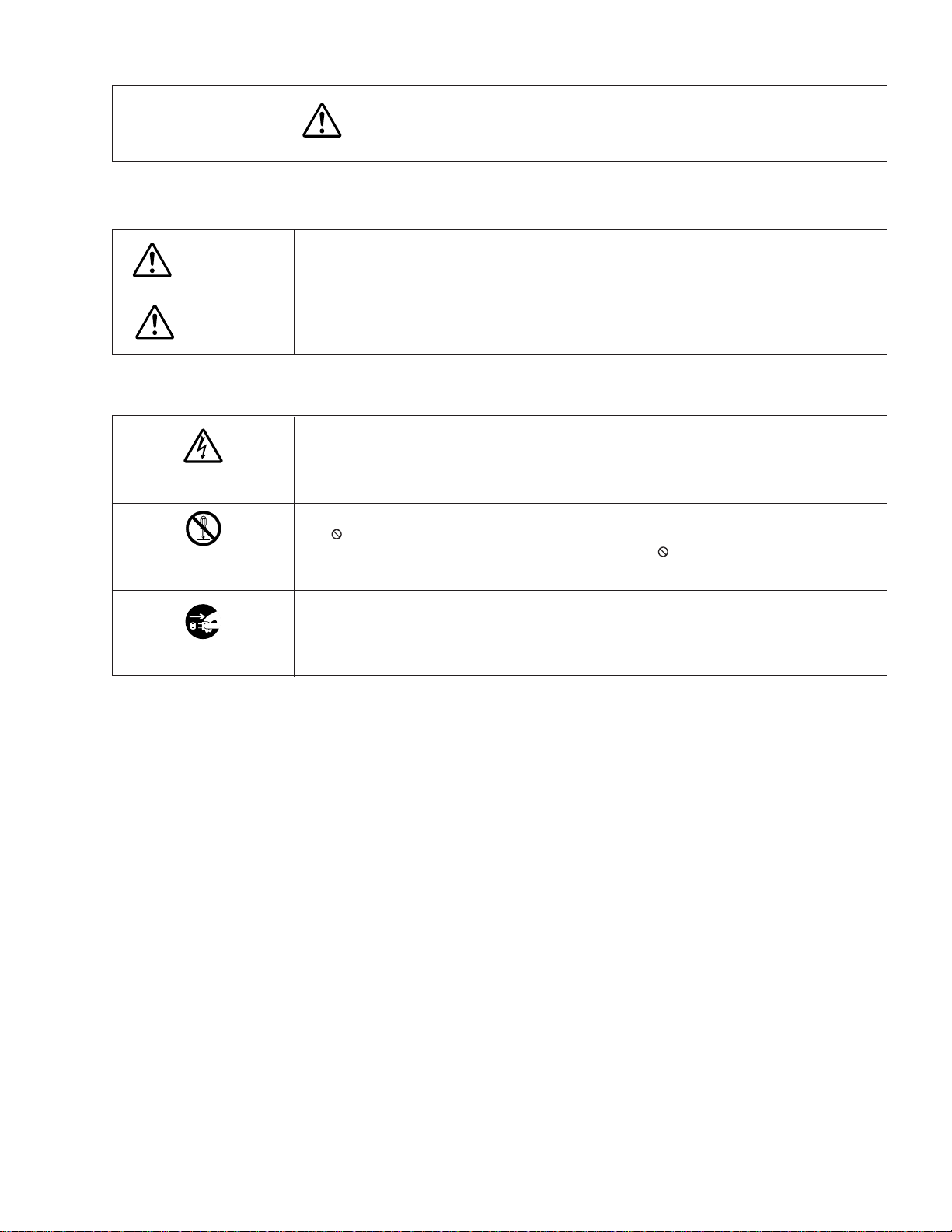
SERVICE SAFETY PRECAUTIONS
• The caution items shown here describe major safety issues and should always be observed.
• The meanings of the various indications are as follows.
WARNING
CAUTION
* Physical damage means major damage to a home, furnishings and other possessions.
Examples of marks
SHOCK HAZARD
PROHIBIT DISASSEM-
BLING
UNPULUG
Indicates a hypothetical situation in which service personnel and nearby third parties, or even
end users due to a product defect after the service operation is completed, could possibly be in
danger of injury or even death in the event of operational error.
Indicates a hypothetical situation in which service personnel and nearby third parties, or even
end users after the service operation is completed, could possibly be in danger of injury, or
where there could be physical damage in the event of operational error.
The" indicates caution (including danger and warning).
The actual meaning of this caution is indicated inside the " or nearby illustrations or text.
The example shown to the left indicates the danger of "electrical shock".
indicates a forbidden action.
The
The actual meaning of this caution is indicated inside the
The example shown to the left indicates that disassembly is forbidden.
- indicates a forced action (an action that must be performed).
The
The actual meaning of this forced action is indicated by
The example shown to the left indicates that the power plug must be disconnected.
or nearby illustrations or text.
- or nearby illustrations or text.
GENERAL ADJUSTMENTS
SPECIFIC INFORMATIONS
– 3 –
Page 4
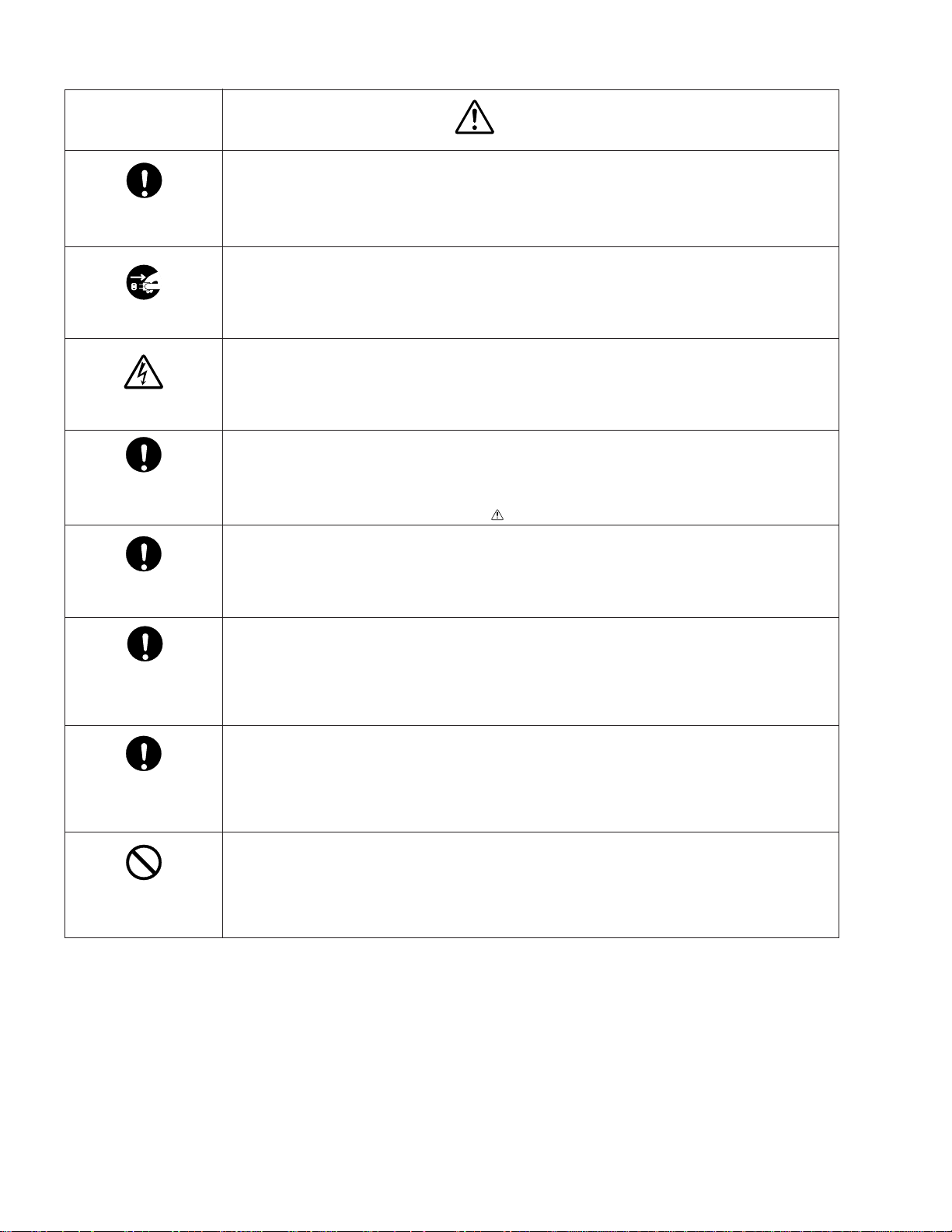
KEEP CHILDREN
AWAY
GENERAL ADJUSTMENTS
UNPULUG
SHOCK HAZARD
USE SPECIFIED
PARTS
SPECIFIC INFORMATIONS
CAUTION FOR
WIRING
CAUTION FOR
ASSEMBLING /
WIRING
WARNING
• Always advise users to keep children away.
There is danger of injury to children from tools, disassembled products, etc.
• Always disconnect the power plug before starting work whenever power is not required.
Failure to disconnect the power plug before starting work can result in electrical shock.
• Depending on the model, use an insulation transformer or wear gloves when servicing with the
power on, and disconnect the power plug to avoid electrical shock when replacing parts.
In some cases, alternating current is also impressed in the chassis, so electrical shock is possible if the chassis is contacted with the power on.
• Always use the replacement parts specified for the particular model when making repairs.
The parts used in products have the necessary safety characteristics such as inflammability,
voltage resistance, etc.; therefore, use only replacement parts that have these same characteristics.
Use only the specified parts when the
• Parts mounting and routing of the wiring should be the same as that used originally.
For safety purposes, insulating materials such as tubing or tape is sometimes used and printed
circuit boards are sometimes mounted floating.
Also make sure that wiring is routed and clamped to avoid parts that generate heat and which
use high voltage. Always follow the original scheme.
• After a repair has been completed, reassemble all disassembled parts, and route and reconnect the wiring, in accordance with the original scheme.
Do not allow internal wiring to be pinched by cabinets, panels, etc.
Any error in reassembly or wiring can result in electrical leakage, flame, etc., and may be
hazardous.
mark is included in a circuit diagram or parts list.
CHECK INSULATION
RESISTANCE
PROHIBIT
REMODELING
• After completing the work, disconnect the power plug from the outlet, remove the antenna, turn
on the power switch. Then, use a 500V insulation resistance meter to check the insulation
resistance of the antenna terminal, other metallic parts and between the prongs of the power
plug to make sure that the insulation resistance is 1M 1 or more.
The set will require inspection and repair if the insulation resistance is below this value.
• Never remodel the product in any way.
Remodeling can result in improper operation, malfunction, or electrical leakage and flame,
which may be hazardous
– 4 –
Page 5
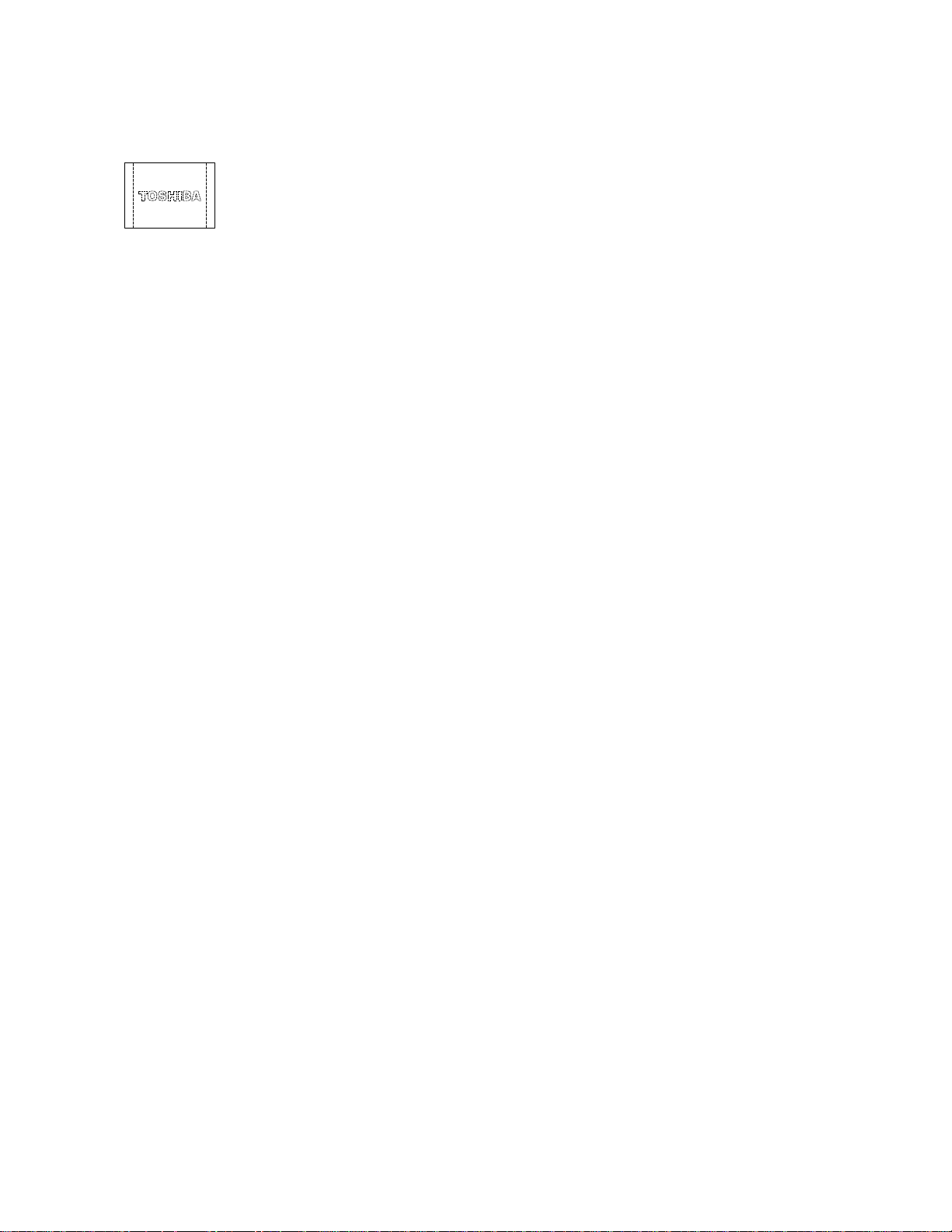
IMPORTANT INFORMATION
About Permanent after-image
• Due to the characteristics of a plasma screen, if the same image is displayed for an extended period
of time, permanent after-image (image retention) in part of the screen may result. As a result of accumulative effect, brightness deterioration results.
To prevent permanent after-image, it is recommended not to display the same image for an extended
After-image appear
Note on operations in 4:3 mode
• In 4:3 mode, because of the sharp contrast between the displayed image area and non-displayed image area (frame),
permanent after-image is likely to result.
Therefore, we recommend adjusting the TV settings as follows:
1.Reduce “Contrast” and “Brightness” of the picture. The more you reduce, the more effect is effective.
2. Adjust the brightness of the side panels. The more you turn the brightness high, the more effect is effective.
However, after adjusting the above settings, permanent after-image may not be removed entirely; only the onset of afterimage is delayed. Display your TV in Super Live or Wide mode as much as possible.
Some parts of the screen do not light up
• The plasma display panel is manufactured using an extremely high level of precision technology, however sometimes
some parts of the screen may be missing picture elements or have luminous spots. This is not a sign of a malfunction.
About infrared rays
• The plasma screen of this unit emits infrared rays in normal operation, and may influence some infrared-operated equipment by a use state although the measures of infrared ray (filter, etc.) are taken. Locate such equipment carefully to
prevent rays from the plasma screen causing any problems.
period of time, or in 4:3 mode. If retention occurs , displa y a mo ving picture like a video mo vie. This ma y
help to reduce minor permanent after-image. But it cannot be remov ed entirely once it has occurred. If
the same static picture is displayed frequently, it is recommended to decrease “Brightness,” or to
adjust the Long life setting.
GENERAL ADJUSTMENTS
SPECIFIC INFORMATIONS
About Interference
• Plasma display may cause interference in image, sound, etc. of other electronic equipment that is easy to receiv e electromagnetic waves (i.e. AM radios and video equipment) under certain installed condition. In particular, it may affect electronic equipment beyond the residential unit where a plasma display TV is used.
About Static electricity
• If you touch the surface of the screen panel, you may feel a slight electric shock. This is harmless.
About using under the low temperature places
• If you use the TV in the room of 0°C or less, the picture brightness may vary until the plasma monitor warms up. This is not
a sign of a malfunction.
About disposal
• Dispose the TV depending on the related local rules or laws.
– 5 –
Page 6

Remove the power plug before cleaning.
Do not use solvents such as benzine or thinner to clean the TV.
– These solvents may distort the cabinet or damage its finish.
– If rubber or vinyl products remain in contact with the TV for a long
time, a stain may result.
When the cabinet becomes dirty, clean it with a soft, dry cloth.
When the cabinet is very dirty.
– Use a damp cloth to wipe the cabinet clean.
GENERAL ADJUSTMENTS
– Finish with a dry cloth.
When cleaning the surface of the plasma display:
– Wipe the panel surface gently with a supplied soft, dry cloth.
CLEANING
When dust has collected on the power plug connectors, remove the
plug from the outlet and clean off the dust.
This dust may cause a fire due to reduced insulation on the plug.
SPECIFIC INFORMATIONS
Clean here
– 6 –
Page 7
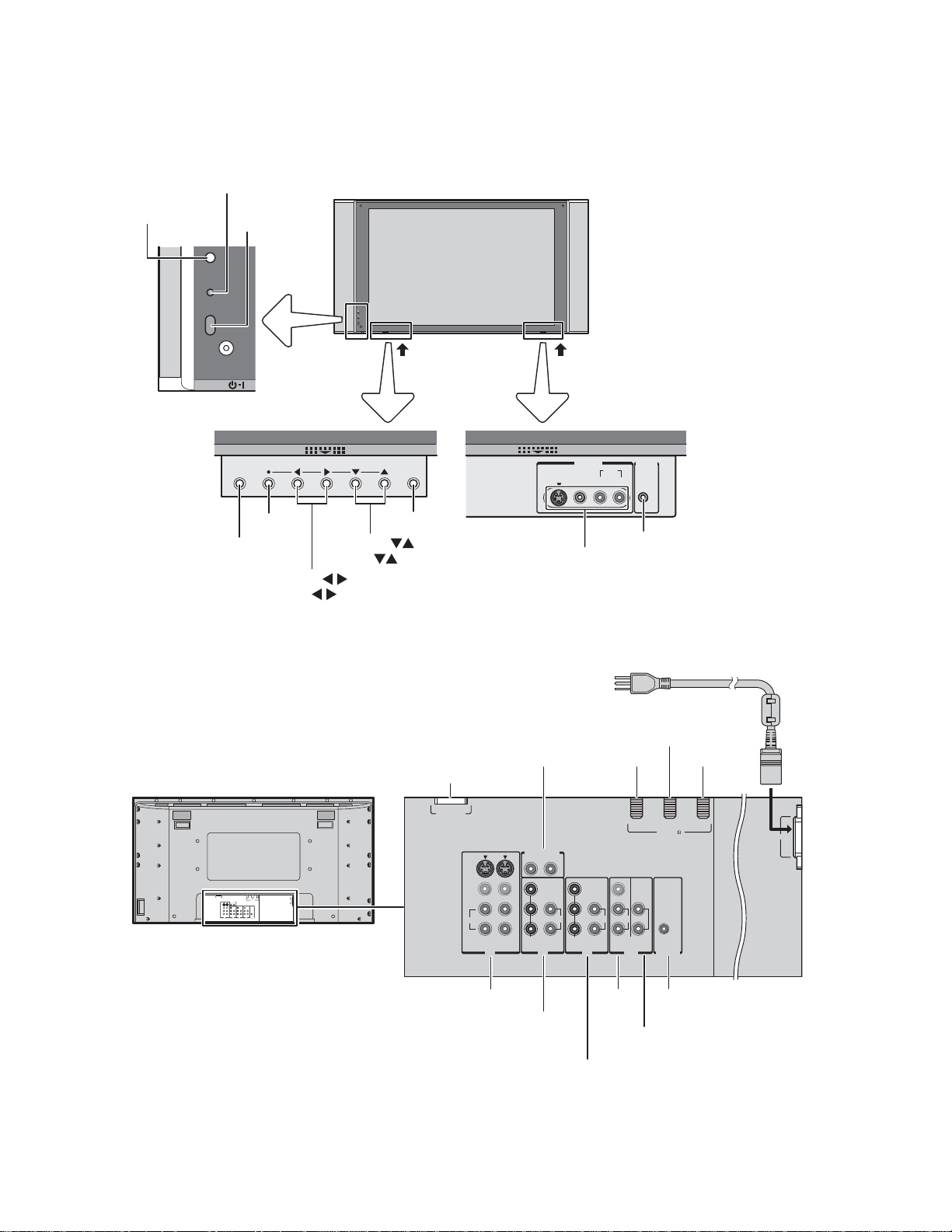
LOCATION OF CONTROLS
TheaterLink
(IR pass
through)
Power indicator
TV front
Remote sensor
Push up Push up
Left pocket panel Right pocket panel
TV/VIDEO MENU VOLUME CHANNEL POWER
MENU
TV/VIDEO
Channel
Menu
Volume
VIDEO-3 IN
S-VIDEO VIDEO R
POWER
VIDEO-3
INPUT
AUDIO
L/MONO
Headphones
jack
HEADPHONE
Menu
Back
DVI/HDCP IN
DVI/HDCP IN
S-VIDEO
VIDEO
L/MONO
AUDIO
R
VIDEO 1
VIDEO 1/2
Wall outlet
120V AC
50/60Hz
DVI/HDCP
AUDIO IN
DVI/HDCP AUDIO IN
R
L
Y
P
B
L
AUDIO
P
R
R
COLOR
STREAM
HD-1
COLOR
STREAM
HD-2
VIDEO 2
IN IN IN
ColorStream
HD-1
ColorStream
HD-2
ANT-1 IN
VIDEO
Y
L/MONO
P
B
L
AUDIORAUDIO
P
R
R R
OUT
VIDEO/
AUDIO OUT
Variable
AUDIO OUT
ANT OUT
ANT-1
ANT(75
VAR
AUDIO
L
OUT
TheaterLink
TheaterLink
OUT
Power Cord
ANT-2 IN
OUT
ANT-2
)
AC IN
– 7 –
Page 8
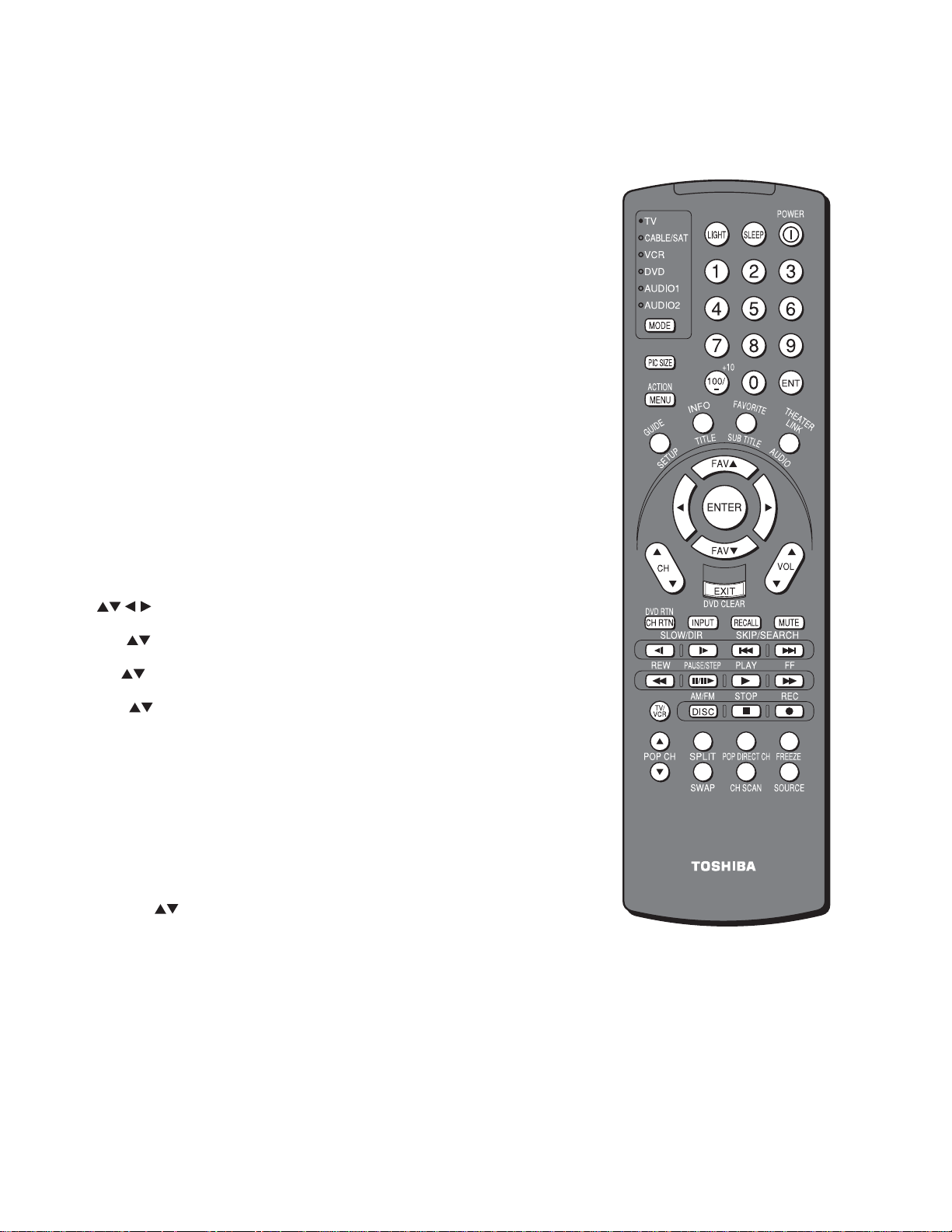
Remote Control
POWER turns the TV on and off.
SLEEP allows access to the automatic TV shut-off function .
LIGHT The first press of the LIGHT button lights the keypad and turns on
the Illumination mode. With the Illumination mode on, pressing an y
other key lights the keypad for 5 seconds (10 seconds if you’re in
programming mode).
Subsequent presses of the LIGHT button toggle between turning
the Illumination mode on and off.
Channel Numbers (0-9, 100) allow direct access to channels.
MODE cycles through the six de vice modes: TV, CABLE/SAT, VCR, DVD,
AUDIO1, and AUDIO2. The mode indicator light will remain lit f or a
few seconds.
PIC SIZE cycles through the five pictures sizes: Natural, Theater Wide 1,
2, 3, and Full.
FAVORITE allows access to the favorite channel search function
.
MENU allows access to on-screen programming menus.
ENTER sets programming menu information.
select or adjust programming menus.
FAV cycles through favorite channels.
CH
VOL adjusts the volume level.
EXIT exits the programming menus.
INPUT selects the video input source.
MUTE mutes the sound.
RECALL displays on-screen information.
CH RTN returns to the last viewed channels.
POP CH selects the POP (picture-out-picture) channel.
SPLIT turns the POP feature on and off.
CH SCAN allows access to the programmed channel search function
.
FREEZE freezes the POP picture.
SWAP switches the main and POP pictures.
cycles through programmed channels.
Note:
The error message "Not Available" will appear
if you press a key for a function that is not
available.
POP DIRECT CH allows direct access to POP channels
.
SOURCE selects the POP picture source.
– 8 –
Page 9
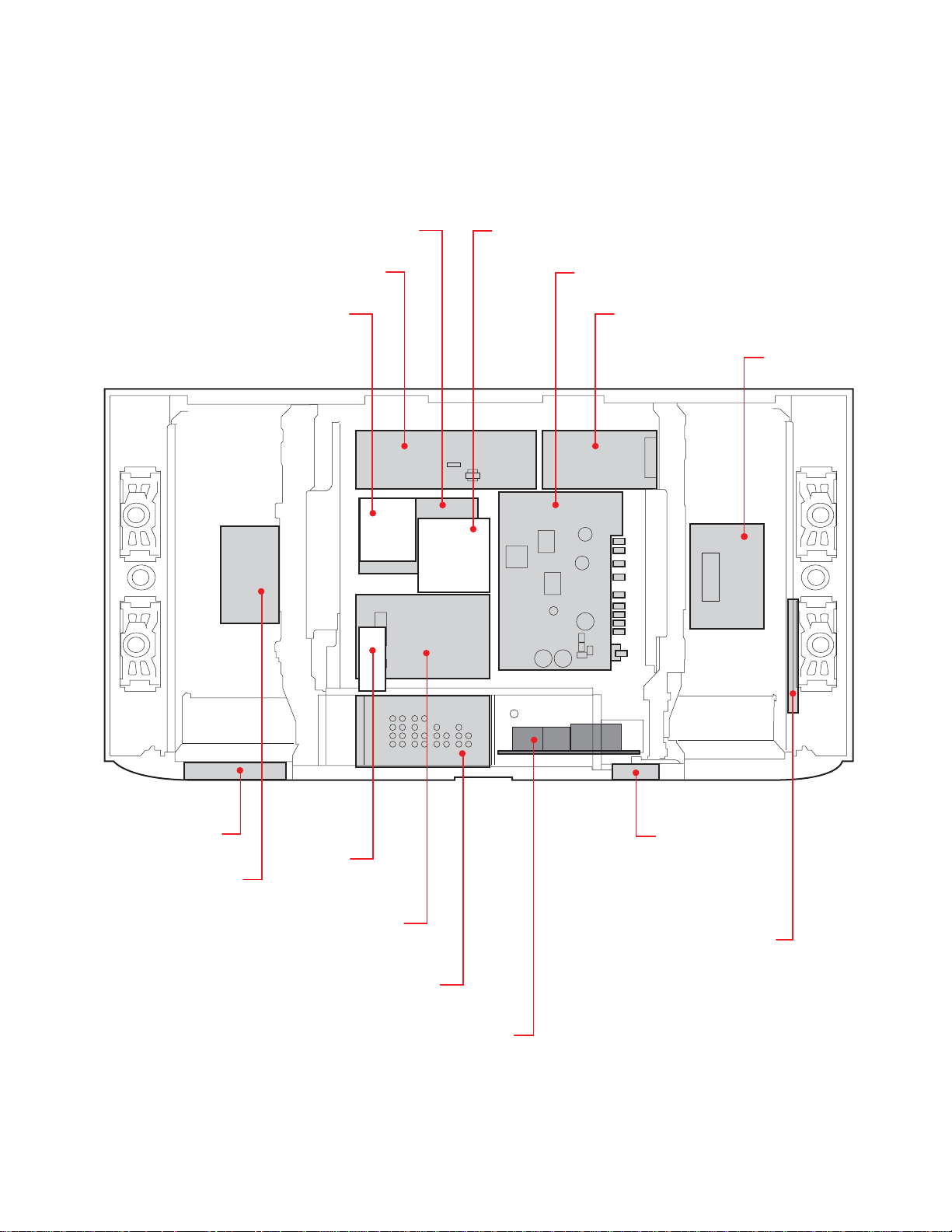
LAYOUT OF MAJOR BOARDS
E001
SCALER BLOCK
U003
LOWB1 Board
U006C
OSD/MICON
U006E
G-HYPER Module
U800
MAIN POWER Module
U004
LOWB2 Board
U005
A-OUT Board
GENERAL ADJUSTMENTS
SPECIFIC INFORMATIONS
U006A
FRONT/AV Board
U801
SUB POWER Module
E003
DVI Board
U001A
SIGNAL Board
(Control Board)
U002
BACK AV Board
U006B
KEY Board
U001C
IR-PASSTHROUGH Board
U001B
TN/IMA Board
– 9 –
Page 10
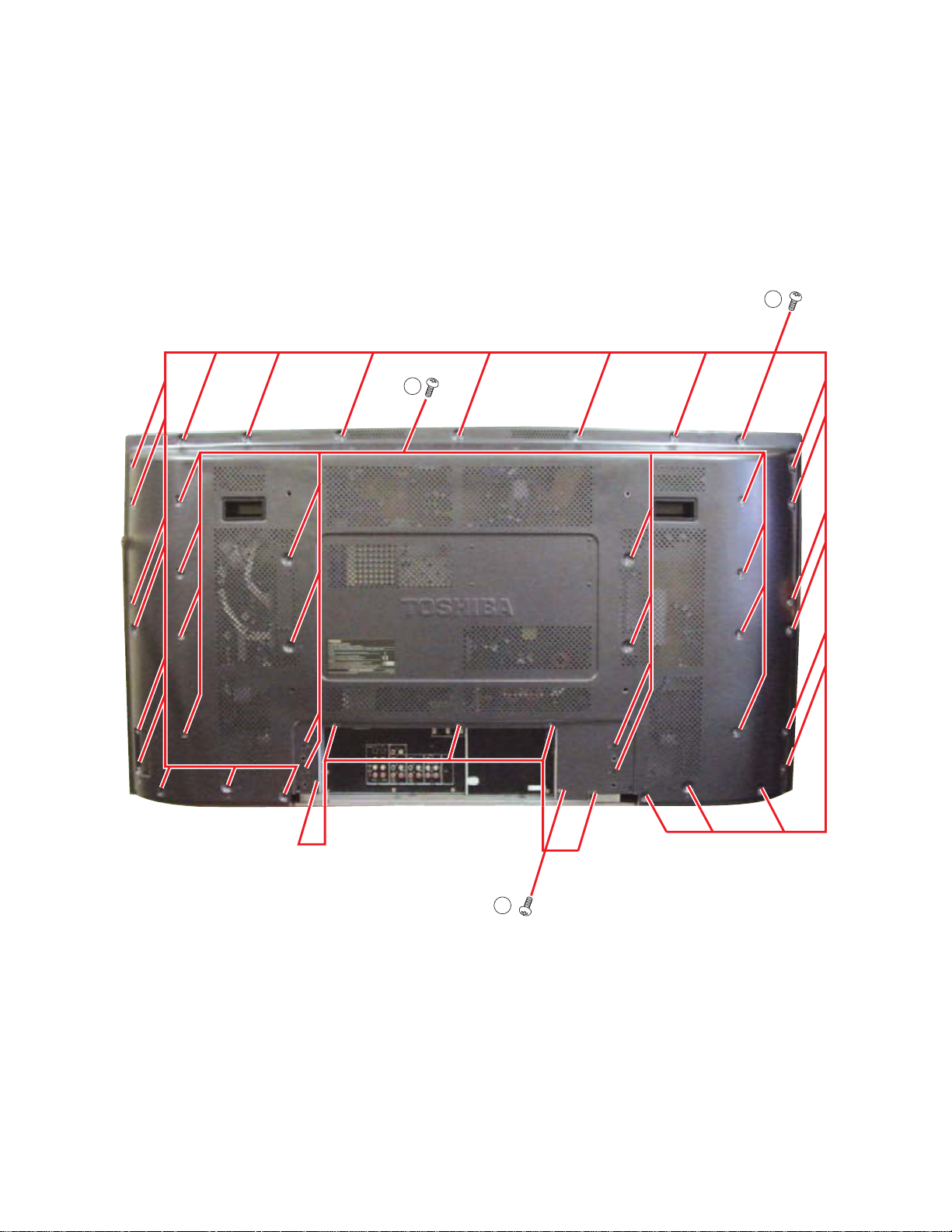
■ Removing the rear cover
Note: Be sure to lay down the main body (by placing its screen downward) for disassembling.
*
• Remove 25 screws (A).
• Remove 16 screws (B).
• Remove 6 screws (C).
GENERAL ADJUSTMENTS
MECHANICAL DISASSEMBLY
A
B
SPECIFIC INFORMATIONS
C
– 10 –
Page 11
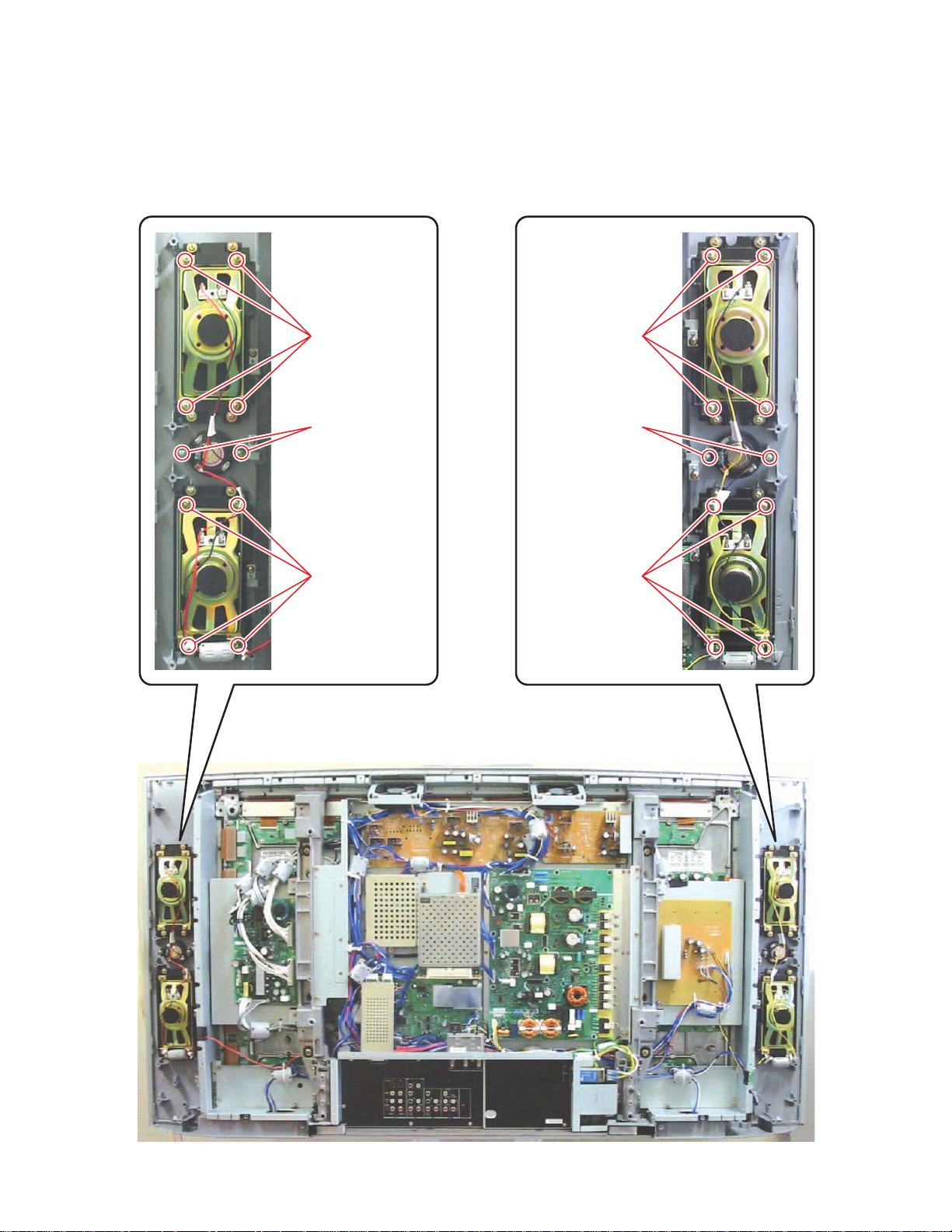
■ Removing the speakers
Remove 4 screws.
Remove 2 screws.
Remove 4 screws.
Remove 4 screws.
Remove 2 screws.
Remove 4 screws.
GENERAL ADJUSTMENTS
SPECIFIC INFORMATIONS
– 11 –
Page 12
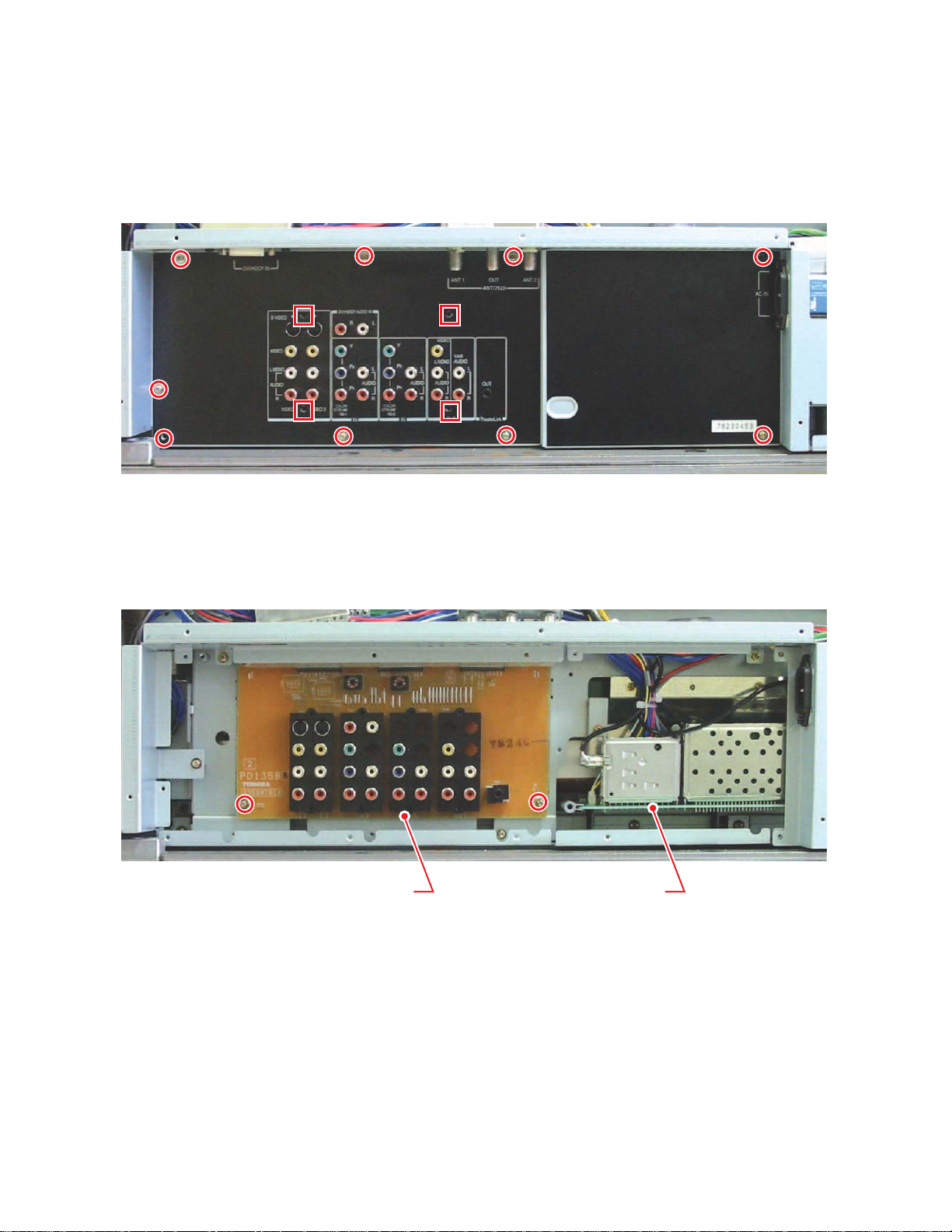
■ Removing the back terminal panel
• Remove 9 screws encircled in red.
• Remove 4 screws enclosed in red squares.
GENERAL ADJUSTMENTS
■ Removing the BACK/AV board
• Remove 2 screws.
SPECIFIC INFORMATIONS
BACK/AV Board TIF-MA Board
– 12 –
Page 13
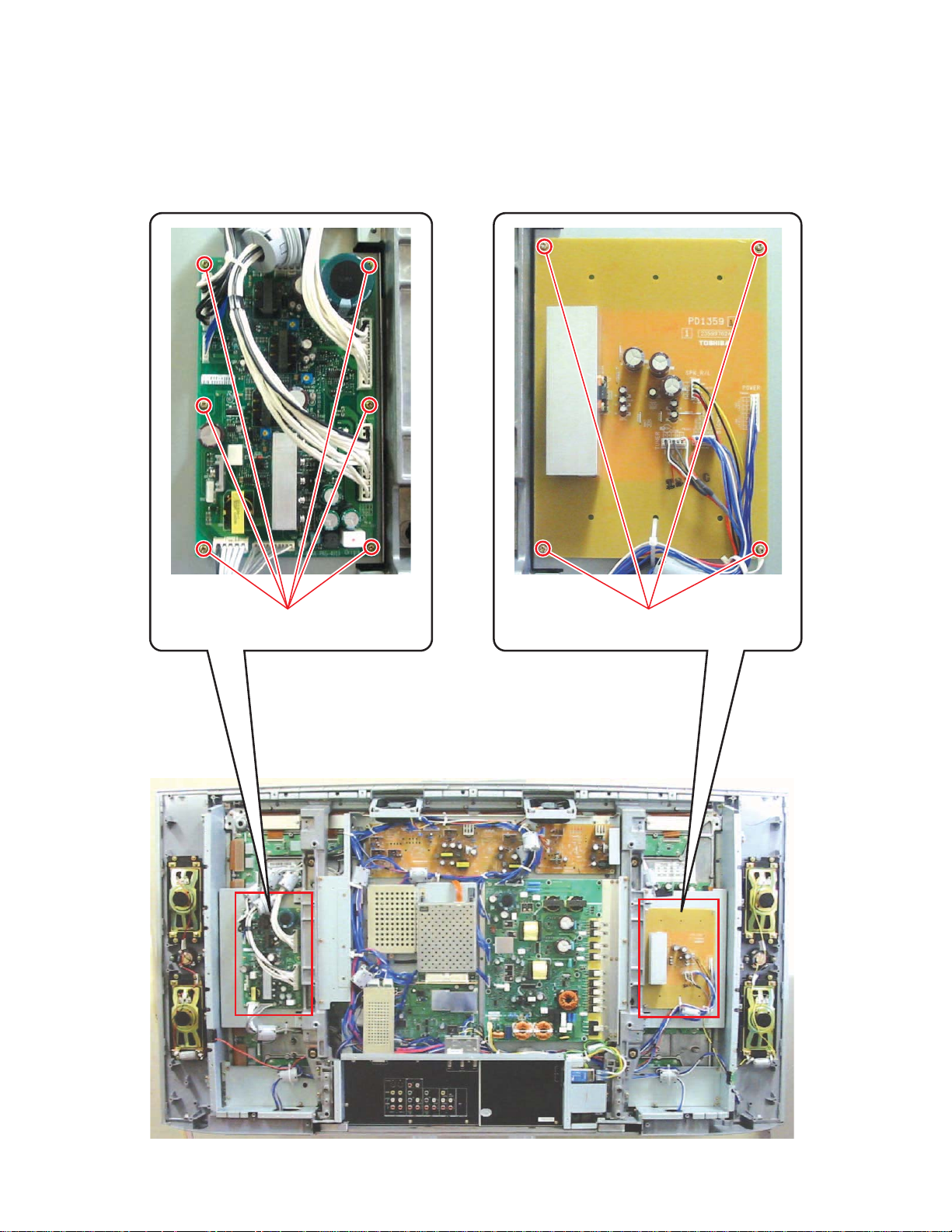
■ Removing the A-OUT board and SUB POWER UNIT
SUB POWER UNIT
A-OUT board
GENERAL ADJUSTMENTS
SPECIFIC INFORMATIONS
Remove 4 screws.Remove 6 screws.
– 13 –
Page 14

■ Removing the chassis block
• Remove 6 screws.
GENERAL ADJUSTMENTS
SPECIFIC INFORMATIONS
Chassis Block
– 14 –
Page 15

■ Removing the FRONT/AV board and KEY board
GENERAL ADJUSTMENTS
U
FRONT/AV Board
V
SPECIFIC INFORMATIONS
KEY
Board
– 15 –
Page 16

A528
( : 3 X 10)
A406
LABEL, SERIAL NUMBER, TTX3
EXPLODED VIEW
A531
( : 4 X 12)
A401
BACK COVER
GENERAL ADJUSTMENTS
SCALER BLOCK94TBGSUF010M
E001
E003
MODULE, 03DVI PD0647C
SPECIFIC INFORMATIONS
PIECE, CONTROL BOX, AV COVER
A213
PIECE, CONTROL BOX, AV REAR
A211
A532
( : 4 X 12)
( : 3 X 12)
A515
A536
( : 3 X 12)
A532
( : 4 X 12)
PIECE, CONTROL BOX, KEYCOVER
A210
PIECE, CONTROL BOX, KEYREAR
A207
A212
PIECE, CONTROL BOX, AV FRONT ASSY 42HP83
A201
BEZEL, 42HP83
WIRE HOLDER, NYLON66 D6.8
A407
– 16 –
A208
PIECE, CONTROL BOX , KEY FRONT ASSY, 42HP83
A532
( : 4 X 12)
A205
DECORATIVE, GLASS SIDE
Page 17

A702
PACKING DISASSEMBLY
A701A
A702
K903
GENERAL ADJUSTMENTS
Y101
A703
A702
A705
A701B
SPECIFIC INFORMATIONS
Y109
A702
A705
– 17 –
Page 18

NO SOUND (All source)
TROUBLESHOOTING
(A-OUT)
P601 #2 (Lch )or #4(Rch) OK?
NG
GENERAL ADJUSTMENTS
(A-OUT)
P610A #1 (Lch) or #2 (Rch)
OK?
NG NG
SPECIFIC INFORMATIONS
(MA)
H002 #18 (Lch), #16 (Rch) OK?
NG
OK
OK OK
OK
Disconnection of SPK,
or the defect of SPK
Change the SPK.
(A-OUT)
Q610 #5 (MUTE) is Low (0V)?
Made the mode of SPK-ON
on a menu screen.
Or check Q615.
Check the QS102 and
peripherals.
Check the MUTE_AUDIO
line.
(MA)
P102B #8 (Lch), #9 (Rch) OK?
NG
(MA)
P102B #4 (Lch), #5(Rch) OK?
Check the Mute-Circuit
or replace the H002.
OK
OK
Check the QD05 and
peripherals.
Check the QV01 and
peripherals.
– 18 –
Page 19

NO POWER ON
Relay sounds?
YES
Relay is turned OFF
immediatly after the
Relay is ON.
YES
Make a check by
disconnecting the processed
cable of CN805, 806,807.
NG
Make a check by
disconnecting the processed
cable of P809.
NG
NO
NO
OK
OK
Check 5V-1.
Check the #9 of P807 by
disconnecting M807.
POWER_TV is HIGH
after connecting the M807
again?
POWER is operated
normally.
Check other signal circuits.
PDP Panel Module is abnormal.
Check the Panel and
peripherals.
Sound Output Circuit and
peripherals are abnormal.
Check the Sound Output and
peripherals.
NO
YES
NO
Replace PFT-422.
Check the Microcontroller,
Light Receiving Unit and
peripherals.
Check Q819, D819 and
peripherals of LOWB1.
Replace PFT-422.
GENERAL ADJUSTMENTS
SPECIFIC INFORMATIONS
Make a check by
disconnecting the processed
cable of P808.
NG
LOWB1 Unit side or Load side is abnormal.
Check Q835 and peripherals: Check the overvoltage and
overcurrent of 5V-2
Check Q829 and peripherals: Check the overvoltage and
overcurrent of 9V
Check Q820A and peripherals: Check the overcurrent of 3.3VA
Check the Load side of 12 V-line and 32 V-line
Check other SIGNAL Circuit side
LOWB2 Unit side or Load side is abnormal.
OK
Check Q870 and peripherals: Check the overvoltage and
overcurrent of 3.3VS.
Check Q880 and peripherals: Check the overcurrent of 9VS
Connect the processed cable of P808, and disconnect the
processed cable of P808A to make a check again. If OK, check
the Scaler Unit side.
Note: When PTF-422 is broken down, replace the whole POWER Unit. (Never repair the inside of PTF-422.)
– 19 –
Page 20

CHASSIS AND CABINET REPLACEMENT PARTS LIST
WARNING:BEFORE SERVICING THIS CHASSIS , READ THE “X-RAY RADIA TION PRECAUTION”, “SAFETY PRE-
CAUTION” AND “PRODUCT SAFETY NOTICE” ON PAGE 3 OF THIS MANUAL.
CAUTION:The international hazard symbols “ ”in the schematic diagram and the parts list designate com-ponents
which have special characteristics important for saf ety and should be replaced only with types identical to those in the
original circuit or specified in the parts list. The mounting position of replacements is to be identical with originals.
Before replacing any of these components, read carefully the PRODUCT SAFETY NOTICE. Do not degrade the
safety of the receiver through improper servicing.
NOTICE:
•
The part number must be used when ordering parts, in order to assist in processing, be sure to include the Model
number and Description.
•
The PC board assembly with mark is no longer available after the end of the production.
Model : 42HP83
Capacitors ............. CD : Ceramic Disk PF : Plastic Film EL : Electrolytic
Resistors ............... CF : Carbon Film CC : Carbon Composition MF : Metal Film
OMF : Oxide Metal Film VR : Variable Resistor FR : Fusible Resistor
(All CD and PF capacitors are ±5%, 50V and all resistors, ±5%, 1/6W unless otherwise noted.)
Location
Parts No. Description
No.
CAPACITORS
C102 24793221 ELECTROLYTIC, 10V 220UF M
C103 24109102 CERAMIC CHIP, 50V B 1000PF K
SPECIFIC INFORMATIONS
C104 24797479 ELECTROLYTIC, 50V 4.7UF M
C105 24763221 ELECTROLYTIC, 16V 220UF M
C108 24793221 ELECTROLYTIC, 10V 220UF M
C122 24092730 CERAMIC CHIP, 16V B 0.1UF K
C124 24109471 CERAMIC CHIP, 50V B 470PF K
C126 24109471 CERAMIC CHIP, 50V B 470PF K
C127 24763101 ELECTROLYTIC, 16V 100UF M
C131 24793221 ELECTROLYTIC, 10V 220UF M
C132 24763101 ELECTROLYTIC, 16V 100UF M
C133 24109102 CERAMIC CHIP, 50V B 1000PF K
C161 24109472 CERAMIC CHIP, 50V B 4700PF K
C162 24109472 CERAMIC CHIP, 50V B 4700PF K
C172 24669339 ELECTROLYTIC, 50V 3.3UF M
C522 24100104 CERAMIC CHIP, 25V F 0.1UF Z
C523 24100104 CERAMIC CHIP, 25V F 0.1UF Z
C524 24100104 CERAMIC CHIP, 25V F 0.1UF Z
C605 24109102 CERAMIC CHIP, 50V B 1000PF K
C606 24109102 CERAMIC CHIP, 50V B 1000PF K
C612 24761102 ELECTROLYTIC, 6.3V 1000UF M
C621 24109103 CERAMIC CHIP, 50V B 0.01UF K
C622 24109103 CERAMIC CHIP, 50V B 0.01UF K
C631 24092463 CERAMIC CHIP, 16V B 0.22UF K
C632 24092463 CERAMIC CHIP, 16V B 0.22UF K
C640 24794102 ELECTROLYTIC, 16V 1000UF M
C641 24794470 ELECTROLYTIC, 16V 47UF M
C642 24794470 ELECTROLYTIC, 16V 47UF M
C645 24815103 CERAMIC CHIP, 50V B 10000PF K
C653 24797010 ELECTROLYTIC, 50V 1UF M
C659 24591102 PLASTIC FILM, 50V 1000PF J
C661 24109102 CERAMIC CHIP, 50V B 1000PF K
C662 24109102 CERAMIC CHIP, 50V B 1000PF K
C663 24206108 ELECTROLYTIC, 50V 0.1UF M 7L 3A
C665 24797339 ELECTROLYTIO, 50V 3.3UF M
C666 24797339 ELECTROLYTIO, 50V 3.3UF M
C667 24797478 ELECTROLYTIC, 50V 0.47UF M
C668 24797478 ELECTROLYTIC, 50V 0.47UF M
Location
Parts No. Description
No.
C669 24105221 CERAMIC CHIP, 50V CH 220PF J
C671 24669479 ELECTROLYTIC, 50V 4.7UF M 3A
C672 24797229 ELECTROLYTIC, 50V 2.2UF M
C673 24797229 ELECTROLYTIC, 50V 2.2UF M
C674 24669479 ELECTROLYTIC, 50V 4.7UF M 3A
C675 24666470 ELECTORLYTIC, 16V 47UF M 3A
C676 24797010 ELECTROLYTIC, 50V 1UF M
C677 24105821 CERAMIC CHIP, 25V CH 820PF J
C678 24105821 CERAMIC CHIP, 25V CH 820PF J
C679 24105221 CERAMIC CHIP, 50V CH 220PF J
C680 24668102 ELECTROLYTIC, 35V 1000UF M 3A
C681 24668102 ELECTROLYTIC, 35V 1000UF M 3A
C682 24668102 ELECTROLYTIC, 35V 1000UF M 3A
C684 24285104 CERAMIC CHIP, 50V B 0.1UF K
C685 24285104 CERAMIC CHIP, 50V B 0.1UF K
C690 24815103 CERAMIC CHIP, 50V B 10000PF K
C811 24539474 PLASTIC FILM, 50V 0.47UF J
C816 24797010 ELECTROLYTIC, 50V 1UF M
C819 24539684 PLASTIC FILM, 50V 0.68UF J
C820 24539334 PLASTIC FILM, 50V 0.33UF J
C821 24669339 ELECTROLYTIC, 50V 3.3UF M
C822 24666470 ELECTORLYTIC, 16V 47UF M 3A
C823 24669100 ELECTROLYTIC, 50V 10UF M 3A
C832 24617006 ELECTROLYTIC, 25V 820UF M
C834 24666102 ELECTROLYTIC, 16V 1000UF M 3A
C835 24668102 ELECTROLYTIC, 35V 1000UF M 3A
C837 24617006 ELECTROLYTIC, 25V 820UF M
C838 24617006 ELECTROLYTIC, 25V 820UF M
C839 24539104 PLASTIC FILM, 50V 0.1UF J
C841 24617043 ELECTROLYTIC04CH 35V 1000UF M
C844 24539104 PLASTIC FILM, 50V 0.1UF J
C849 24765470 ELECTROLYTICCE04G 35V 47UF M
C850 24590103 PLASTIC FILM, 50V 0.01UF J
C865 24617006 ELECTROLYTIC, 25V 820UF M
C870 24617043 ELECTROLYTIC04CH 35V 1000UF M
C871 24539104 PLASTIC FILM, 50V 0.1UF J
C872 24214221 CERAMIC DISC, 500V B 220PF K
C874 24539104 PLASTIC FILM, 50V 0.1UF J
C875 24617006 ELECTROLYTIC, 25V 820UF M
– 20 –
Page 21

Location
Parts No. Description
No.
C876 24617030 ELECTROLYTIC, 16V 2200UF M
C880 24669100 ELECTROLYTIC, 50V 10UF M 3A
C881 24666470 ELECTORLYTIC, 16V 47UF M 3A
C890 24590102 PLASTIC FILM, 50V 1000PF J
C891 24539104 PLASTIC FILM, 50V 0.1UF J
C892 24666470 ELECTORLYTIC, 16V 47UF M 3A
C927 24092730 CERAMIC CHIP, 16V B 0.1UF K
C3301 24092538 CERAMIC CHIP, 10V F 1UF Z
C3302 24105102 CERAMIC CHIP, 25V CH 1000PF J
C3303 24092730 CERAMIC CHIP, 16V B 0.1UF K
C3304 24105471 CERAMIC CHIP, 50V CH 470PF J
C4702 24109223 CERAMIC CHIP, 25V B 0.022UF K
C4703 24073082 ELECTROLYTIC, 50V 2.2UF M 3A
C4704 24092753 CERAMIC CHIP, 10V B 0.22UF K
C4705 24073082 ELECTROLYTIC, 50V 2.2UF M 3A
C4706 24109221 CERAMIC CHIP, 50V B 220PF K
C4707 24092730 CERAMIC CHIP, 16V B 0.1UF K
C4708 24073041 ELECTROLYTIC, 16V 470UF M 3A
C4709 24109103 CERAMIC CHIP, 50V B 0.01UF K
C4710 24109103 CERAMIC CHIP, 50V B 0.01UF K
C4711 24109103 CERAMIC CHIP, 50V B 0.01UF K
C4712 24109103 CERAMIC CHIP, 50V B 0.01UF K
C4713 24109103 CERAMIC CHIP, 50V B 0.01UF K
C4714 24109103 CERAMIC CHIP, 50V B 0.01UF K
C4715 24109103 CERAMIC CHIP, 50V B 0.01UF K
C4716 24092730 CERAMIC CHIP, 16V B 0.1UF K
C4717 24073038 ELECTROLYTIC, 16V 100UF M 3A
C8291 24539104 PLASTIC FILM, 50V 0.1UF J
C8351 24539104 PLASTIC FILM, 50V 0.1UF J
CB01 24794470 ELECTROLYTIC, 16V 47UF M
CB40 24092538 CERAMIC CHIP, 10V F 1UF Z
CB41 24109222 CERAMIC CHIP, 50V B 2200PF K
CB42 24105561 CERAMIC CHIP, 50V CH 560PF J
CB43 24109332 CERAMIC CHIP, 50V B 3300PF K
CB45 24092538 CERAMIC CHIP, 10V F 1UF Z
CB46 24109222 CERAMIC CHIP, 50V B 2200PF K
CB47 24105561 CERAMIC CHIP, 50V CH 560PF J
CB51 24590103 PLASTIC FILM, 50V 0.01UF J
CB52 24794470 ELECTROLYTIC, 16V 47UF M
CB53 24503041 PLASTIC FILM, 63V 0.1UF J
CB54 24109221 CERAMIC CHIP, 50V B 220PF K
CB55 24797010 ELECTROLYTIC, 50V 1UF M
CB56 24794470 ELECTROLYTIC, 16V 47UF M
CB59 24590103 PLASTIC FILM, 50V 0.01UF J
CB60 24794100 ELECTROLYTIC, 16V 10UF M
CB61 24503041 PLASTIC FILM, 63V 0.1UF J
CC01 24109102 CERAMIC CHIP, 50V B 1000PF K
CC02 24109102 CERAMIC CHIP, 50V B 1000PF K
CC03 24109102 CERAMIC CHIP, 50V B 1000PF K
CC04 24109102 CERAMIC CHIP, 50V B 1000PF K
CC05 24109102 CERAMIC CHIP, 50V B 1000PF K
CC06 24109102 CERAMIC CHIP, 50V B 1000PF K
CC07 24109102 CERAMIC CHIP, 50V B 1000PF K
CC08 24109102 CERAMIC CHIP, 50V B 1000PF K
CC09 24109102 CERAMIC CHIP, 50V B 1000PF K
CC10 24109102 CERAMIC CHIP, 50V B 1000PF K
CC11 24109102 CERAMIC CHIP, 50V B 1000PF K
CC12 24109102 CERAMIC CHIP, 50V B 1000PF K
CC14 24109102 CERAMIC CHIP, 50V B 1000PF K
CC15 24109102 CERAMIC CHIP, 50V B 1000PF K
CC18 24109102 CERAMIC CHIP, 50V B 1000PF K
CC19 24109102 CERAMIC CHIP, 50V B 1000PF K
CC77 24105101 CERAMIC CHIP, 50V CH 100PF J
CC78 24105101 CERAMIC CHIP, 50V CH 100PF J
CC99 24591102 PLASTIC FILM, 50V 1000PF J
Location
Parts No. Description
No.
CE50 24617043 ELECTROLYTIC04CH 35V 1000UF M
CE51 24539104 PLASTIC FILM, 50V 0.1UF J
CE52 24214221 CERAMIC DISC, 500V B 220PF K
CE54 24539104 PLASTIC FILM, 50V 0.1UF J
CE55 24617006 ELECTROLYTIC, 25V 820UF M
CE56 24617006 ELECTROLYTIC, 25V 820UF M
CE90 24539334 PLASTIC FILM, 50V 0.33UF J
CE91 24666470 ELECTORLYTIC, 16V 47UF M 3A
CE92 24669339 ELECTROLYTIC, 50V 3.3UF M
CE95 24539334 PLASTIC FILM, 50V 0.33UF J
CE96 24666470 ELECTORLYTIC, 16V 47UF M 3A
CE97 24669339 ELECTROLYTIC, 50V 3.3UF M
CS01 24092538 CERAMIC CHIP, 10V F 1UF Z
CS02 24092538 CERAMIC CHIP, 10V F 1UF Z
CS03 24092538 CERAMIC CHIP, 10V F 1UF Z
CS04 24092538 CERAMIC CHIP, 10V F 1UF Z
CS05 24092538 CERAMIC CHIP, 10V F 1UF Z
CS06 24092538 CERAMIC CHIP, 10V F 1UF Z
CS07 24092538 CERAMIC CHIP, 10V F 1UF Z
CS08 24092538 CERAMIC CHIP, 10V F 1UF Z
CS09 24092538 CERAMIC CHIP, 10V F 1UF Z
CS10 24092538 CERAMIC CHIP, 10V F 1UF Z
CS11 24092538 CERAMIC CHIP, 10V F 1UF Z
CS12 24092538 CERAMIC CHIP, 10V F 1UF Z
CS13 24794100 ELECTROLYTIC, 16V 10UF M
CS14 24794100 ELECTROLYTIC, 16V 10UF M
CS15 24092726 CERAMIC CHIPCK733B 16V 2, 200, 000PFK
CS16 24092726 CERAMIC CHIPCK733B 16V 2, 200, 000PFK
CS20 24669478 ELECTROLYTIC, 50V 0.47UF M 3A
CS21 24797479 ELECTROLYTIC, 50V 4.7UF M
CS22 24797479 ELECTROLYTIC, 50V 4.7UF M
CS23 24092538 CERAMIC CHIP, 10V F 1UF Z
CS24 24092538 CERAMIC CHIP, 10V F 1UF Z
CS25 24763101 ELECTROLYTIC, 16V 100UF M
CS26 24092726 CERAMIC CHIPCK733B 16V 2,200,000PFK
CS27 24092726 CERAMIC CHIPCK733B 16V 2,200,000PFK
CS30 24092726 CERAMIC CHIPCK733B 16V 2,200,000PFK
CS31 24092726 CERAMIC CHIPCK733B 16V 2,200,000PFK
CS34 24206010 ELECTROLYTIC, 50V 1.0UF M 7L 3A
CS35 24206010 ELECTROLYTIC, 50V 1.0UF M 7L 3A
CS39 24206010 ELECTROLYTIC, 50V 1.0UF M 7L 3A
CS51 24203100 ELECTORLYTIC, 16V 10UF M 7L 3A
CS501 24092731 CERAMIC CHIP, 16V B 1UF K
CS502 24092726 CERAMIC CHIPCK733B 16V 2, 200, 000PFK
CS503 24092731 CERAMIC CHIP, 16V B 1UF K
CS504 24105101 CERAMIC CHIP, 50V CH 100PF J
CS505 24105101 CERAMIC CHIP, 50V CH 100PF J
CS510 24092542 CERAMIC CHIPCK733 B 16V 1.0UF K
CV01 24092621 CERAMIC CHIP, 10V B 1UF K
CV02 24092621 CERAMIC CHIP, 10V B 1UF K
CV03 24092621 CERAMIC CHIP, 10V B 1UF K
CV04 24100104 CERAMIC CHIP, 25V F 0.1UF Z
CV05 24092621 CERAMIC CHIP, 10V B 1UF K
CV06 24092621 CERAMIC CHIP, 10V B 1UF K
CV07 24100104 CERAMIC CHIP, 25V F 0.1UF Z
CV08 24794102 ELECTROLYTIC, 16V 1000UF M
CV09 24092621 CERAMIC CHIP, 10V B 1UF K
CV10 24794100 ELECTROLYTIC, 16V 10UF M
CV11 24092621 CERAMIC CHIP, 10V B 1UF K
CV12 24100104 CERAMIC CHIP, 25V F 0.1UF Z
CV13 24100104 CERAMIC CHIP, 25V F 0.1UF Z
CV14 24092621 CERAMIC CHIP, 10V B 1UF K
CV15 24100104 CERAMIC CHIP, 25V F 0.1UF Z
CV23 24794101 ELECTROLYTIC, 16V 100UF M
CV24 24100104 CERAMIC CHIP, 25V F 0.1UF Z
SPECIFIC INFORMATIONS
– 21 –
Page 22

Location
SPECIFIC INFORMATIONS
Parts No. Description
No.
CV38 24109102 CERAMIC CHIP, 50V B 1000PF K
CV39 24109102 CERAMIC CHIP, 50V B 1000PF K
CV40 24794101 ELECTROLYTIC, 16V 100UF M
CV42 24100104 CERAMIC CHIP, 25V F 0.1UF Z
CV45 24092621 CERAMIC CHIP, 10V B 1UF K
CV46 24092621 CERAMIC CHIP, 10V B 1UF K
CV47 24092621 CERAMIC CHIP, 10V B 1UF K
CV48 24109332 CERAMIC CHIP, 50V B 3300PF K
CV64 24794471 ELECTROLYTIC, 16V 470UF M
CV65 24794101 ELECTROLYTIC, 16V 100UF M
CV66 24100104 CERAMIC CHIP, 25V F 0.1UF Z
CV67 24794100 ELECTROLYTIC, 16V 10UF M
CV68 24100104 CERAMIC CHIP, 25V F 0.1UF Z
CV73 24100104 CERAMIC CHIP, 25V F 0.1UF Z
CV79 24794102 ELECTROLYTIC, 16V 1000UF M
CV80 24793222 ELECTROLYTIC, 10V 2200UF M
CV121 24109103 CERAMIC CHIP, 50V B 0.01UF K
CV237 24100104 CERAMIC CHIP, 25V F 0.1UF Z
CV238 24109103 CERAMIC CHIP, 50V B 0.01UF K
CV239 24100104 CERAMIC CHIP, 25V F 0.1UF Z
CV243 24203100 ELECTORLYTIC, 16V 10UF M 7L 3A
CV244 24109103 CERAMIC CHIP, 50V B 0.01UF K
CV245 24092441 CERAMIC CHIP, 16V F 1UF Z
CV246 24092441 CERAMIC CHIP, 16V F 1UF Z
CV247 24092441 CERAMIC CHIP, 16V F 1UF Z
CV248 24109103 CERAMIC CHIP, 50V B 0.01UF K
CV249 24092441 CERAMIC CHIP, 16V F 1UF Z
CV250 24092441 CERAMIC CHIP, 16V F 1UF Z
CV251 24092441 CERAMIC CHIP, 16V F 1UF Z
CV252 24109103 CERAMIC CHIP, 50V B 0.01UF K
CV253 24092441 CERAMIC CHIP, 16V F 1UF Z
CV254 24092441 CERAMIC CHIP, 16V F 1UF Z
CV255 24092441 CERAMIC CHIP, 16V F 1UF Z
CV256 24109103 CERAMIC CHIP, 50V B 0.01UF K
CV257 24203100 ELECTORLYTIC, 16V 10UF M 7L 3A
CV258 24794102 ELECTROLYTIC, 16V 1000UF M
CV259 24109103 CERAMIC CHIP, 50V B 0.01UF K
CV261 24109103 CERAMIC CHIP, 50V B 0.01UF K
CV263 24109103 CERAMIC CHIP, 50V B 0.01UF K
CY101 24092441 CERAMIC CHIP, 16V F 1UF Z
CY102 24794101 ELECTROLYTIC, 16V 100UF M
CY103 24100104 CERAMIC CHIP, 25V F 0.1UF Z
CY104 24109103 CERAMIC CHIP, 50V B 0.01UF K
CY105 24109103 CERAMIC CHIP, 50V B 0.01UF K
CY106 24109103 CERAMIC CHIP, 50V B 0.01UF K
CY107 24794100 ELECTROLYTIC, 16V 10UF M
CY108 24100104 CERAMIC CHIP, 25V F 0.1UF Z
CY109 24105101 CERAMIC CHIP, 50V CH 100PF J
CY111 24109103 CERAMIC CHIP, 50V B 0.01UF K
CY112 24105181 CERAMIC CHIP, 50V CH 180PF J
CY113 24109103 CERAMIC CHIP, 50V B 0.01UF K
CY114 24109103 CERAMIC CHIP, 50V B 0.01UF K
CY115 24105390 CERAMIC CHIP, 50V CH 39PF J
CY116 24105470 CERAMIC CHIP, 50V CH 47PF J
CY117 24105180 CERAMIC CHIP, 50V CH 18PF J
CY501 24109103 CERAMIC CHIP, 50V B 0.01UF K
CY502 24092730 CERAMIC CHIP, 16V B 0.1UF K
CY504 24109222 CERAMIC CHIP, 50V B 2200PF K
CY505 24105120 CERAMIC CHIP, 50V CH 12PF J
CY506 24109103 CERAMIC CHIP, 50V B 0.01UF K
CY508 24092730 CERAMIC CHIP, 16V B 0.1UF K
CY512 24092463 CERAMIC CHIP, 16V B 0.22UF K
CY513 24092730 CERAMIC CHIP, 16V B 0.1UF K
CY514 24092730 CERAMIC CHIP, 16V B 0.1UF K
CY515 24092730 CERAMIC CHIP, 16V B 0.1UF K
Location
Parts No. Description
No.
CY516 24109103 CERAMIC CHIP, 50V B 0.01UF K
CY517 24092731 CERAMIC CHIP, 16V B 1UF K
CY524 24092730 CERAMIC CHIP, 16V B 0.1UF K
CY525 24092730 CERAMIC CHIP, 16V B 0.1UF K
CY526 24092730 CERAMIC CHIP, 16V B 0.1UF K
CY538 24794102 ELECTROLYTIC, 16V 1000UF M
CY539 24794102 ELECTROLYTIC, 16V 1000UF M
CY582 24105101 CERAMIC CHIP, 50V CH 100PF J
CY650 24591102 PLASTIC FILM, 50V 1000PF J
CY651 24591102 PLASTIC FILM, 50V 1000PF J
CY652 24591102 PLASTIC FILM, 50V 1000PF J
RESISTORS
R102 24011101 CHIP, METAL FILM, 1/20W 100 OHM J
R103 24011101 CHIP, METAL FILM, 1/20W 100 OHM J
R104 24011101 CHIP, METAL FILM, 1/20W 100 OHM J
R110 24011101 CHIP, METAL FILM, 1/20W 100 OHM J
R120 24011101 CHIP, METAL FILM, 1/20W 100 OHM J
R121 24011101 CHIP, METAL FILM, 1/20W 100 OHM J
R131 24011101 CHIP, METAL FILM, 1/20W 100 OHM J
R132 24011101 CHIP, METAL FILM, 1/20W 100 OHM J
R133 24011101 CHIP, METAL FILM, 1/20W 100 OHM J
R134 24011103 CHIP, METAL FILM, 1/20W 10K OHM J
R135 24011273 CHIP, METAL FILM, 1/20W 27K OHM J
R150 24011101 CHIP, METAL FILM, 1/20W 100 OHM J
R151 24011562 CHIP, METAL FILM, 1/20W 5.6K OHM J
R152 24011103 CHIP, METAL FILM, 1/20W 10K OHM J
R264 24871750 CHIP, METAL FILM, 1/8W 75 OHM J
R265 24871750 CHIP, METAL FILM, 1/8W 75 OHM J
R266 24871750 CHIP, METAL FILM, 1/8W 75 OHM J
R286 24871750 CHIP, METAL FILM, 1/8W 75 OHM J
R287 24871750 CHIP, METAL FILM, 1/8W 75 OHM J
R288 24871750 CHIP, METAL FILM, 1/8W 75 OHM J
R563 24011472 CHIP, METAL FILM, 1/20W 4.7K OHM J
R601 24554470 OXIDE METAL FILM, 2W 47 OHM J
R617 24011104 CHIP, METAL FILM, 1/20W 100K OHM J
R630 24011472 CHIP, METAL FILM, 1/20W 4.7K OHM J
R631 24011223 CHIP, METAL FILM, 1/20W 22K OHM J
R640 24011103 CHIP, METAL FILM, 1/20W 10K OHM J
R641 24011103 CHIP, METAL FILM, 1/20W 10K OHM J
R650 24011102 CHIP, METAL FILM, 1/20W 1K OHM J
R652 24011103 CHIP, METAL FILM, 1/20W 10K OHM J
R655 24011222 CHIP, METAL FILM, 1/20W 2.2K OHM J
R660 24011563 CHIP, METAL FILM, 1/20W 56K OHM J
R661 24011104 CHIP, METAL FILM, 1/20W 100K OHM J
R662 24011104 CHIP, METAL FILM, 1/20W 100K OHM J
R670 24011472 CHIP, METAL FILM, 1/20W 4.7K OHM J
R671 24011102 CHIP, METAL FILM, 1/20W 1K OHM J
R672 24011472 CHIP, METAL FILM, 1/20W 4.7K OHM J
R673 24011102 CHIP, METAL FILM, 1/20W 1K OHM J
R674 24011563 CHIP, METAL FILM, 1/20W 56K OHM J
R675 24011102 CHIP, METAL FILM, 1/20W 1K OHM J
R676 24011473 CHIP, METAL FILM, 1/20W 47K OHM J
R677 24011473 CHIP, METAL FILM, 1/20W 47K OHM J
R678 24011222 CHIP, METAL FILM, 1/20W 2.2K OHM J
R679 24011222 CHIP, METAL FILM, 1/20W 2.2K OHM J
R684 24871229 CHIP, METAL FILM, 1/8W 2.2 OHM J
R685 24871229 CHIP, METAL FILM, 1/8W 2.2 OHM J
R686 24011473 CHIP, METAL FILM, 1/20W 47K OHM J
R687 24011473 CHIP, METAL FILM, 1/20W 47K OHM J
R688 24366151 CARBON FILM, 1/6W 150 OHM J
R690 24366151 CARBON FILM, 1/6W 150 OHM J
R816 24366471 CARBON FILM, 1/6W 470 OHM J
R817 24366101 CARBON FILM, 1/6W 100 OHM J
R818 24366331 CARBON FILM, 1/6W 330 OHM J
– 22 –
Page 23

Location
Parts No. Description
No.
R819 24366102 CARBON FILM, 1/6W 1K OHM J
R820 24367681 CARBON FILM, 1/6W 680 OHM G
R821 24367220 CARBON FILM, 1/6W 22 OHM G
R822 24367391 CARBON FILM, 1/6W 390 OHM G
R832 24366102 CARBON FILM, 1/6W 1K OHM J
R835 24367682 CARBON FILM, 1/6W 6.8K OHM G
R838 24367240 CARBON FILM, 1/6W 24 OHM G
R839 24366102 CARBON FILM, 1/6W 1K OHM J
R845 24367122 CARBON FILM, 1/6W 1.2K OHM G
R848 24366103 CARBON FILM, 1/6W 10K OHM J
R852 24367114 CARBON FILM, 1/6W 110K OHM G
R853 24366683 CARBON FILM, 1/6W 68K OHM J
R870 24000241 METAL FILM, 1/4W 47 OHM F 50P
R871 24000356 METAL FILM, 1/4W 820 OHM F
R872 24366102 CARBON FILM, 1/6W 1K OHM J
R890 24366102 CARBON FILM, 1/6W 1K OHM J
R891 24366332 CARBON FILM, 1/6W 3.3K OHM J
R892 24366332 CARBON FILM, 1/6W 3.3K OHM J
R893 24366473 CARBON FILM, 1/6W 47K OHM J
R929 24011102 CHIP, METAL FILM, 1/20W 1K OHM J
R3301 24011222 CHIP, METAL FILM, 1/20W 2.2K OHM J
R3302 24011103 CHIP, METAL FILM, 1/20W 10K OHM J
R3303 24011472 CHIP, METAL FILM, 1/20W 4.7K OHM J
R3304 24011472 CHIP, METAL FILM, 1/20W 4.7K OHM J
R3305 24011103 CHIP, METAL FILM, 1/20W 10K OHM J
R3306 24011562 CHIP, METAL FILM, 1/20W 5.6K OHM J
R3307 24011103 CHIP, METAL FILM, 1/20W 10K OHM J
R3308 24011103 CHIP, METAL FILM, 1/20W 10K OHM J
R4701 24011361 CHIP, METAL FILM, 1/20W 360 OHM J
R4702 24011272 CHIP, METAL FILM, 1/20W 2.7K OHM J
R4704 24011103 CHIP, METAL FILM, 1/20W 10K OHM J
R4705 24011474 CHIP, METAL FILM, 1/20W 470K OHM J
R4708 24011101 CHIP, METAL FILM, 1/20W 100 OHM J
R4709 24011332 CHIP, METAL FILM, 1/20W 3.3K OHM J
R4710 24011102 CHIP, METAL FILM, 1/20W 1K OHM J
R4711 24011101 CHIP, METAL FILM, 1/20W 100 OHM J
R4712 24011101 CHIP, METAL FILM, 1/20W 100 OHM J
R4714 24011101 CHIP, METAL FILM, 1/20W 100 OHM J
R4715 24011222 CHIP, METAL FILM, 1/20W 2.2K OHM J
R4716 24011222 CHIP, METAL FILM, 1/20W 2.2K OHM J
R4717 24011332 CHIP, METAL FILM, 1/20W 3.3K OHM J
RA71 24366273 CARBON FILM, 1/6W 27K OHM J
RA72 24366153 CARBON FILM, 1/6W 15K OHM J
RA73 24366822 CARBON FILM, 1/6W 8.2K OHM J
RA75 24366822 CARBON FILM, 1/6W 8.2K OHM J
RA76 24366153 CARBON FILM, 1/6W 15K OHM J
RB01 24011391 CHIP, METAL FILM, 1/20W 390 OHM J
RB04 24011473 CHIP, METAL FILM, 1/20W 47K OHM J
RB05 24011102 CHIP, METAL FILM, 1/20W 1K OHM J
RB15 24011471 CHIP, METAL FILM, 1/20W 470 OHM J
RB19 24011470 CHIP, METAL FILM, 1/20W 47 OHM J
RB37 24011331 CHIP, METAL FILM, 1/20W 330 OHM J
RB38 24011105 CHIP, METAL FILM, 1/20W 1M OHM J
RB39 24011123 CHIP, METAL FILM, 1/20W 12K OHM J
RB40 24011392 CHIP, METAL FILM, 1/20W 3.9K OHM J
RB41 24011392 CHIP, METAL FILM, 1/20W 3.9K OHM J
RB42 24011103 CHIP, METAL FILM, 1/20W 10K OHM J
RB43 24011331 CHIP, METAL FILM, 1/20W 330 OHM J
RB44 24011105 CHIP, METAL FILM, 1/20W 1M OHM J
RB45 24011123 CHIP, METAL FILM, 1/20W 12K OHM J
RB46 24011392 CHIP, METAL FILM, 1/20W 3.9K OHM J
RB47 24011392 CHIP, METAL FILM, 1/20W 3.9K OHM J
RB48 24011103 CHIP, METAL FILM, 1/20W 10K OHM J
RB51 24011224 CHIP, METAL FILM, 1/20W 220K OHM J
RB52 24011123 CHIP, METAL FILM, 1/20W 12K OHM J
Location
Parts No. Description
No.
RB53 24011123 CHIP, METAL FILM, 1/20W 12K OHM J
RB54 24011123 CHIP, METAL FILM, 1/20W 12K OHM J
RB55 24011224 CHIP, METAL FILM, 1/20W 220K OHM J
RB56 24011151 CHIP, METAL FILM, 1/20W 150 OHM J
RB57 24011103 CHIP, METAL FILM, 1/20W 10K OHM J
RB58 24011103 CHIP, METAL FILM, 1/20W 10K OHM J
RB59 24011122 CHIP, METAL FILM, 1/20W 1.2K OHM J
RB60 24011224 CHIP, METAL FILM, 1/20W 220K OHM J
RB61 24011100 CHIP, METAL FILM, 1/20W 10 OHM J
RB62 24011272 CHIP, METAL FILM, 1/20W 2.7K OHM J
RB63 24011271 CHIP, METAL FILM, 1/20W 270 OHM J
RB67 24011221 CHIP, METAL FILM, 1/20W 220 OHM J
RB69 24011272 CHIP, METAL FILM, 1/20W 2.7K OHM J
RB70 24011331 CHIP, METAL FILM, 1/20W 330 OHM J
RB71 24019112 CHIP, METAL FILM, 1/8W 1 OHM F
RB72 24011220 CHIP, METAL FILM, 1/20W 22 OHM J
RB73 24011560 CHIP, METAL FILM, 1/20W 56 OHM J
RC01 24011681 CHIP, METAL FILM, 1/20W 680 OHM J
RC02 24011681 CHIP, METAL FILM, 1/20W 680 OHM J
RC03 24011681 CHIP, METAL FILM, 1/20W 680 OHM J
RC04 24011681 CHIP, METAL FILM, 1/20W 680 OHM J
RC05 24011681 CHIP, METAL FILM, 1/20W 680 OHM J
RC06 24011681 CHIP, METAL FILM, 1/20W 680 OHM J
RC07 24011681 CHIP, METAL FILM, 1/20W 680 OHM J
RC08 24011681 CHIP, METAL FILM, 1/20W 680 OHM J
RC11 24011681 CHIP, METAL FILM, 1/20W 680 OHM J
RC12 24011681 CHIP, METAL FILM, 1/20W 680 OHM J
RC15 24011681 CHIP, METAL FILM, 1/20W 680 OHM J
RC16 24011681 CHIP, METAL FILM, 1/20W 680 OHM J
RE50 24367682 CARBON FILM, 1/6W 6.8K OHM G
RE51 24367203 CARBON FILM, 1/6W 20K OHM G
RE52 24366102 CARBON FILM, 1/6W 1K OHM J
RE53 24366683 CARBON FILM, 1/6W 68K OHM J
RE90 24367122 CARBON FILM, 1/6W 1.2K OHM G
RE91 24367470 CARBON FILM, 1/6W 47 OHM G
RE92 24367391 CARBON FILM, 1/6W 390 OHM G
RE95 24367751 CARBON FILM, 1/6W 750 OHM G
RE96 24367560 CARBON FILM, 1/6W 56 OHM G
RE97 24367391 CARBON FILM, 1/6W 390 OHM G
RS01 24011562 CHIP, METAL FILM, 1/20W 5.6K OHM J
RS02 24011562 CHIP, METAL FILM, 1/20W 5.6K OHM J
RS03 24011562 CHIP, METAL FILM, 1/20W 5.6K OHM J
RS04 24011562 CHIP, METAL FILM, 1/20W 5.6K OHM J
RS05 24011562 CHIP, METAL FILM, 1/20W 5.6K OHM J
RS06 24011562 CHIP, METAL FILM, 1/20W 5.6K OHM J
RS07 24011562 CHIP, METAL FILM, 1/20W 5.6K OHM J
RS08 24011562 CHIP, METAL FILM, 1/20W 5.6K OHM J
RS09 24011562 CHIP, METAL FILM, 1/20W 5.6K OHM J
RS10 24011562 CHIP, METAL FILM, 1/20W 5.6K OHM J
RS11 24011101 CHIP, METAL FILM, 1/20W 100 OHM J
RS12 24011101 CHIP, METAL FILM, 1/20W 100 OHM J
RS13 24011472 CHIP, METAL FILM, 1/20W 4.7K OHM J
RS14 24011331 CHIP, METAL FILM, 1/20W 330 OHM J
RS15 24011101 CHIP, METAL FILM, 1/20W 100 OHM J
RS16 24011101 CHIP, METAL FILM, 1/20W 100 OHM J
RS17 24011101 CHIP, METAL FILM, 1/20W 100 OHM J
RS18 24011101 CHIP, METAL FILM, 1/20W 100 OHM J
RS19 24011101 CHIP, METAL FILM, 1/20W 100 OHM J
RS20 24011101 CHIP, METAL FILM, 1/20W 100 OHM J
RS21 24011222 CHIP, METAL FILM, 1/20W 2.2K OHM J
RS22 24011222 CHIP, METAL FILM, 1/20W 2.2K OHM J
RS25 24011101 CHIP, METAL FILM, 1/20W 100 OHM J
RS26 24011101 CHIP, METAL FILM, 1/20W 100 OHM J
RS27 24011102 CHIP, METAL FILM, 1/20W 1K OHM J
RS28 24011102 CHIP, METAL FILM, 1/20W 1K OHM J
SPECIFIC INFORMATIONS
– 23 –
Page 24

Location
SPECIFIC INFORMATIONS
Parts No. Description
No.
RS29 24011102 CHIP, METAL FILM, 1/20W 1K OHM J
RS30 24011102 CHIP, METAL FILM, 1/20W 1K OHM J
RS31 24011104 CHIP, METAL FILM, 1/20W 100K OHM J
RS32 24011104 CHIP, METAL FILM, 1/20W 100K OHM J
RS33 24011473 CHIP, METAL FILM, 1/20W 47K OHM J
RS34 24011473 CHIP, METAL FILM, 1/20W 47K OHM J
RS35 24011104 CHIP, METAL FILM, 1/20W 100K OHM J
RS36 24011472 CHIP, METAL FILM, 1/20W 4.7K OHM J
RS37 24011104 CHIP, METAL FILM, 1/20W 100K OHM J
RS38 24011104 CHIP, METAL FILM, 1/20W 100K OHM J
RS39 24011104 CHIP, METAL FILM, 1/20W 100K OHM J
RS40 24011104 CHIP, METAL FILM, 1/20W 100K OHM J
RS41 24011104 CHIP, METAL FILM, 1/20W 100K OHM J
RS42 24011104 CHIP, METAL FILM, 1/20W 100K OHM J
RS44 24011104 CHIP, METAL FILM, 1/20W 100K OHM J
RS45 24011103 CHIP, METAL FILM, 1/20W 10K OHM J
RS46 24011103 CHIP, METAL FILM, 1/20W 10K OHM J
RS47 24011473 CHIP, METAL FILM, 1/20W 47K OHM J
RS48 24011473 CHIP, METAL FILM, 1/20W 47K OHM J
RS49 24011473 CHIP, METAL FILM, 1/20W 47K OHM J
RS50 24011473 CHIP, METAL FILM, 1/20W 47K OHM J
RS51 24011272 CHIP, METAL FILM, 1/20W 2.7K OHM J
RS52 24011182 CHIP, METAL FILM, 1/20W 1.8K OHM J
RS53 24011473 CHIP, METAL FILM, 1/20W 47K OHM J
RS54 24011563 CHIP, METAL FILM, 1/20W 56K OHM J
RS55 24011103 CHIP, METAL FILM, 1/20W 10K OHM J
RS56 24011104 CHIP, METAL FILM, 1/20W 100K OHM J
RS57 24011562 CHIP, METAL FILM, 1/20W 5.6K OHM J
RS58 24011562 CHIP, METAL FILM, 1/20W 5.6K OHM J
RS59 24011562 CHIP, METAL FILM, 1/20W 5.6K OHM J
RS60 24011562 CHIP, METAL FILM, 1/20W 5.6K OHM J
RS61 24011101 CHIP, METAL FILM, 1/20W 100 OHM J
RS62 24011101 CHIP, METAL FILM, 1/20W 100 OHM J
RS63 24011102 CHIP, METAL FILM, 1/20W 1K OHM J
RS64 24011393 CHIP, METAL FILM, 1/20W 39K OHM J
RS65 24011563 CHIP, METAL FILM, 1/20W 56K OHM J
RS66 24011393 CHIP, METAL FILM, 1/20W 39K OHM J
RS67 24011563 CHIP, METAL FILM, 1/20W 56K OHM J
RS74 24011102 CHIP, METAL FILM, 1/20W 1K OHM J
RS75 24011224 CHIP, METAL FILM, 1/20W 220K OHM J
RS76 24011562 CHIP, METAL FILM, 1/20W 5.6K OHM J
RS79 24011104 CHIP, METAL FILM, 1/20W 100K OHM J
RS80 24011104 CHIP, METAL FILM, 1/20W 100K OHM J
RS103 24011103 CHIP, METAL FILM, 1/20W 10K OHM J
RS112 24011473 CHIP, METAL FILM, 1/20W 47K OHM J
RS116 24011473 CHIP, METAL FILM, 1/20W 47K OHM J
RS500 24011473 CHIP, METAL FILM, 1/20W 47K OHM J
RS501 24011103 CHIP, METAL FILM, 1/20W 10K OHM J
RS504 24011103 CHIP, METAL FILM, 1/20W 10K OHM J
RS505 24011473 CHIP, METAL FILM, 1/20W 47K OHM J
RS506 24011472 CHIP, METAL FILM, 1/20W 4.7K OHM J
RS507 24011472 CHIP, METAL FILM, 1/20W 4.7K OHM J
RS515 24011392 CHIP, METAL FILM, 1/20W 3.9K OHM J
RS516 24011473 CHIP, METAL FILM, 1/20W 47K OHM J
RS517 24011473 CHIP, METAL FILM, 1/20W 47K OHM J
RV01 24011101 CHIP, METAL FILM, 1/20W 100 OHM J
RV03 24011101 CHIP, METAL FILM, 1/20W 100 OHM J
RV06 24011101 CHIP, METAL FILM, 1/20W 100 OHM J
RV07 24011102 CHIP, METAL FILM, 1/20W 1K OHM J
RV08 24011101 CHIP, METAL FILM, 1/20W 100 OHM J
RV09 24011101 CHIP, METAL FILM, 1/20W 100 OHM J
RV10 24011101 CHIP, METAL FILM, 1/20W 100 OHM J
RV11 24011101 CHIP, METAL FILM, 1/20W 100 OHM J
RV12 24011101 CHIP, METAL FILM, 1/20W 100 OHM J
RV14 24011562 CHIP, METAL FILM, 1/20W 5.6K OHM J
Location
Parts No. Description
No.
RV15 24011101 CHIP, METAL FILM, 1/20W 100 OHM J
RV17 24011101 CHIP, METAL FILM, 1/20W 100 OHM J
RV19 24011101 CHIP, METAL FILM, 1/20W 100 OHM J
RV20 24011101 CHIP, METAL FILM, 1/20W 100 OHM J
RV21 24011101 CHIP, METAL FILM, 1/20W 100 OHM J
RV26 24011561 CHIP, METAL FILM, 1/20W 560 OHM J
RV27 24011101 CHIP, METAL FILM, 1/20W 100 OHM J
RV29 24552101 OXIDE METAL FILM, 1/2W 100 OHM J
RV30 24011101 CHIP, METAL FILM, 1/20W 100 OHM J
RV33 24871750 CHIP, METAL FILM, 1/8W 75 OHM J
RV34 24871750 CHIP, METAL FILM, 1/8W 75 OHM J
RV35 24871750 CHIP, METAL FILM, 1/8W 75 OHM J
RV36 24871750 CHIP, METAL FILM, 1/8W 75 OHM J
RV37 24871750 CHIP, METAL FILM, 1/8W 75 OHM J
RV40 24871750 CHIP, METAL FILM, 1/8W 75 OHM J
RV41 24011101 CHIP, METAL FILM, 1/20W 100 OHM J
RV60 24011222 CHIP, METAL FILM, 1/20W 2.2K OHM J
RV61 24011101 CHIP, METAL FILM, 1/20W 100 OHM J
RV62 24011101 CHIP, METAL FILM, 1/20W 100 OHM J
RV66 24011750 CHIP, METAL FILM, 1/20W 75 OHM J
RV70 24011101 CHIP, METAL FILM, 1/20W 100 OHM J
RV71 24011101 CHIP, METAL FILM, 1/20W 100 OHM J
RV72 24011101 CHIP, METAL FILM, 1/20W 100 OHM J
RV73 24011222 CHIP, METAL FILM, 1/20W 2.2K OHM J
RV74 24011222 CHIP, METAL FILM, 1/20W 2.2K OHM J
RV75 24011222 CHIP, METAL FILM, 1/20W 2.2K OHM J
RV76 24011272 CHIP, METAL FILM, 1/20W 2.7K OHM J
RV77 24011101 CHIP, METAL FILM, 1/20W 100 OHM J
RV78 24011101 CHIP, METAL FILM, 1/20W 100 OHM J
RV79 24011272 CHIP, METAL FILM, 1/20W 2.7K OHM J
RV89 24000445 CHIP JUMPER, 1608TYPE
RV90 24000445 CHIP JUMPER, 1608TYPE
RV91 24011101 CHIP, METAL FILM, 1/20W 100 OHM J
RV92 24011102 CHIP, METAL FILM, 1/20W 1K OHM J
RV93 24011470 CHIP, METAL FILM, 1/20W 47 OHM J
RV98 24000445 CHIP JUMPER, 1608TYPE
RV99 24000445 CHIP JUMPER, 1608TYPE
RV100 24000445 CHIP JUMPER, 1608TYPE
RV101 24000445 CHIP JUMPER, 1608TYPE
RV120 24871750 CHIP, METAL FILM, 1/8W 75 OHM J
RV121 24871750 CHIP, METAL FILM, 1/8W 75 OHM J
RV122 24871750 CHIP, METAL FILM, 1/8W 75 OHM J
RV129 24011101 CHIP, METAL FILM, 1/20W 100 OHM J
RV252 24011101 CHIP, METAL FILM, 1/20W 100 OHM J
RV253 24011102 CHIP, METAL FILM, 1/20W 1K OHM J
RV254 24011101 CHIP, METAL FILM, 1/20W 100 OHM J
RV255 24871561 CHIP, METAL FILM, 1/8W 560 OHM J
RV256 24011102 CHIP, METAL FILM, 1/20W 1K OHM J
RV257 24011101 CHIP, METAL FILM, 1/20W 100 OHM J
RV258 24011102 CHIP, METAL FILM, 1/20W 1K OHM J
RV259 24011102 CHIP, METAL FILM, 1/20W 1K OHM J
RV260 24011101 CHIP, METAL FILM, 1/20W 100 OHM J
RV261 24871561 CHIP, METAL FILM, 1/8W 560 OHM J
RV323 24872101 CHIP, METAL FILM, 1/16W 100 OHM J
RV324 24872101 CHIP, METAL FILM, 1/16W 100 OHM J
RV325 24872101 CHIP, METAL FILM, 1/16W 100 OHM J
RV330 24011101 CHIP, METAL FILM, 1/20W 100 OHM J
RV331 24011101 CHIP, METAL FILM, 1/20W 100 OHM J
RV332 24011101 CHIP, METAL FILM, 1/20W 100 OHM J
RV337 24011101 CHIP, METAL FILM, 1/20W 100 OHM J
RV338 24011101 CHIP, METAL FILM, 1/20W 100 OHM J
RV346 24011101 CHIP, METAL FILM, 1/20W 100 OHM J
RV347 24011101 CHIP, METAL FILM, 1/20W 100 OHM J
RV348 24011101 CHIP, METAL FILM, 1/20W 100 OHM J
RV351 24011680 CHIP, METAL FILM, 1/20W 68 OHM J
– 24 –
Page 25

Location
Parts No. Description
No.
RV352 24011680 CHIP, METAL FILM, 1/20W 68 OHM J
RV353 24011680 CHIP, METAL FILM, 1/20W 68 OHM J
RV354 24011680 CHIP, METAL FILM, 1/20W 68 OHM J
RV355 24011680 CHIP, METAL FILM, 1/20W 68 OHM J
RV356 24011680 CHIP, METAL FILM, 1/20W 68 OHM J
RV357 24000445 CHIP JUMPER, 1608TYPE
RV358 24000445 CHIP JUMPER, 1608TYPE
RV359 24000445 CHIP JUMPER, 1608TYPE
RV360 24000445 CHIP JUMPER, 1608TYPE
RV361 24000445 CHIP JUMPER, 1608TYPE
RV362 24000445 CHIP JUMPER, 1608TYPE
RV363 24000445 CHIP JUMPER, 1608TYPE
RV364 24000445 CHIP JUMPER, 1608TYPE
RV365 24000445 CHIP JUMPER, 1608TYPE
RV366 24000445 CHIP JUMPER, 1608TYPE
RV367 24000445 CHIP JUMPER, 1608TYPE
RV376 24000445 CHIP JUMPER, 1608TYPE
RV377 24000445 CHIP JUMPER, 1608TYPE
RY101 24011101 CHIP, METAL FILM, 1/20W 100 OHM J
RY102 24011221 CHIP, METAL FILM, 1/20W 220 OHM J
RY103 24011102 CHIP, METAL FILM, 1/20W 1K OHM J
RY104 24011102 CHIP, METAL FILM, 1/20W 1K OHM J
RY105 24011821 CHIP, METAL FILM, 1/20W 820 OHM J
RY106 24000445 CHIP JUMPER, 1608TYPE
RY107 24011222 CHIP, METAL FILM, 1/20W 2.2K OHM J
RY109 24011332 CHIP, METAL FILM, 1/20W 3.3K OHM J
RY110 24011152 CHIP, METAL FILM, 1/20W 1.5K OHM J
RY501 24011303 CHIP, METAL FILM, 1/20W 30K OHM J
RY502 24011103 CHIP, METAL FILM, 1/20W 10K OHM J
RY503 24011223 CHIP, METAL FILM, 1/20W 22K OHM J
RY504 24011103 CHIP, METAL FILM, 1/20W 10K OHM J
RY505 24011123 CHIP, METAL FILM, 1/20W 12K OHM J
RY507 24011472 CHIP, METAL FILM, 1/20W 4.7K OHM J
RY508 24011222 CHIP, METAL FILM, 1/20W 2.2K OHM J
RY509 24011472 CHIP, METAL FILM, 1/20W 4.7K OHM J
RY510 24011152 CHIP, METAL FILM, 1/20W 1.5K OHM J
RY511 24011222 CHIP, METAL FILM, 1/20W 2.2K OHM J
RY512 24011222 CHIP, METAL FILM, 1/20W 2.2K OHM J
RY513 24011152 CHIP, METAL FILM, 1/20W 1.5K OHM J
RY516 24011222 CHIP, METAL FILM, 1/20W 2.2K OHM J
RY517 24011222 CHIP, METAL FILM, 1/20W 2.2K OHM J
RY518 24011222 CHIP, METAL FILM, 1/20W 2.2K OHM J
RY519 24000445 CHIP JUMPER, 1608TYPE
RY520 24011101 CHIP, METAL FILM, 1/20W 100 OHM J
RY521 24011101 CHIP, METAL FILM, 1/20W 100 OHM J
RY523 24011152 CHIP, METAL FILM, 1/20W 1.5K OHM J
RY524 24011821 CHIP, METAL FILM, 1/20W 820 OHM J
RY525 24011222 CHIP, METAL FILM, 1/20W 2.2K OHM J
RY526 24011222 CHIP, METAL FILM, 1/20W 2.2K OHM J
RY527 24011222 CHIP, METAL FILM, 1/20W 2.2K OHM J
RY528 24011222 CHIP, METAL FILM, 1/20W 2.2K OHM J
RY529 24011102 CHIP, METAL FILM, 1/20W 1K OHM J
RY530 24011102 CHIP, METAL FILM, 1/20W 1K OHM J
RY531 24011102 CHIP, METAL FILM, 1/20W 1K OHM J
RY532 24011101 CHIP, METAL FILM, 1/20W 100 OHM J
RY533 24011102 CHIP, METAL FILM, 1/20W 1K OHM J
RY534 24011102 CHIP, METAL FILM, 1/20W 1K OHM J
RY539 24011272 CHIP, METAL FILM, 1/20W 2.7K OHM J
RY540 24011272 CHIP, METAL FILM, 1/20W 2.7K OHM J
RY541 24011682 CHIP, METAL FILM, 1/20W 6.8K OHM J
RY542 24011392 CHIP, METAL FILM, 1/20W 3.9K OHM J
RY543 24011152 CHIP, METAL FILM, 1/20W 1.5K OHM J
RY545 24011101 CHIP, METAL FILM, 1/20W 100 OHM J
RY548 24011102 CHIP, METAL FILM, 1/20W 1K OHM J
RY550 24011332 CHIP, METAL FILM, 1/20W 3.3K OHM J
Location
Parts No. Description
No.
RY551 24011182 CHIP, METAL FILM, 1/20W 1.8K OHM J
RY552 24011152 CHIP, METAL FILM, 1/20W 1.5K OHM J
RY553 24011330 CHIP, METAL FILM, 1/20W 33 OHM J
RY554 24011330 CHIP, METAL FILM, 1/20W 33 OHM J
RY555 24011330 CHIP, METAL FILM, 1/20W 33 OHM J
RY560 24011332 CHIP, METAL FILM, 1/20W 3.3K OHM J
RY561 24011471 CHIP, METAL FILM, 1/20W 470 OHM J
RY562 24011101 CHIP, METAL FILM, 1/20W 100 OHM J
RY573 24011472 CHIP, METAL FILM, 1/20W 4.7K OHM J
RY575 24011103 CHIP, METAL FILM, 1/20W 10K OHM J
RY576 24011123 CHIP, METAL FILM, 1/20W 12K OHM J
RY585 24011103 CHIP, METAL FILM, 1/20W 10K OHM J
RY590 24011103 CHIP, METAL FILM, 1/20W 10K OHM J
RY591 24011101 CHIP, METAL FILM, 1/20W 100 OHM J
RY592 24011101 CHIP, METAL FILM, 1/20W 100 OHM J
COILS & TRANFORMERS
L101 23289845 COIL, PEAKING, TRF4680AT
L134 23289845 COIL, PEAKING, TRF4680AT
L289 23248073 COIL, CHOKE, TLN3299D
L820 23280016 COIL, PEAKING, TRF4100AZ
L829 23248288 COIL, CHOKE, TLN3299GH
L833 23248236 COIL, CHOKE, TLN3441AF
L834 23248308 COIL, CHOKE, TLN3503GH
L835 23248341 COIL, CHOKE EI24 120MMH3.5A TLN3533AH
L836 23280019 COIL, PEAKING, TRF4330AZ
L839 23280019 COIL, PEAKING, TRF4330AZ
L849 23289844 COIL, PEAKING, TRF4470AT
L870 23248253 COIL, CHOKE EI22 47MMHTLN3502AF
L871 23280019 COIL, PEAKING, TRF4330AZ
L873 23248235 COIL, CHOKE, TLN3462AF
L880 23280019 COIL, PEAKING, TRF4330AZ
L4702 23103827 INDUCTOR, BEAD, TEM2120M
LB51 23246004 COIL, CHIP-INDUCTER-R10MMHJ TRF4R10CC
LC01 23103828 INDUCTOR, BEAD, TEM2121M
LC02 23103828 INDUCTOR, BEAD, TEM2121M
LC03 23103828 INDUCTOR, BEAD, TEM2121M
LC04 23103828 INDUCTOR, BEAD, TEM2121M
LE50 23248308 COIL, CHOKE, TLN3503GH
LE51 23280018 COIL, PEAKING, TRF4220AZ
LE53 23248236 COIL, CHOKE, TLN3441AF
LE54 23248235 COIL, CHOKE, TLN3462AF
LE90 23280016 COIL, PEAKING, TRF4100AZ
LE95 23280019 COIL, PEAKING, TRF4330AZ
LV01 23103159
LV02 23103159
LV03 23103159
LV04 23103159
LV09 23289840 COIL, PEAKING, TRF4100AT
LV13 23289840 COIL, PEAKING, TRF4100AT
LV42 23289840 COIL, PEAKING, TRF4100AT
LV72 23103159
LV270 23289840 COIL, PEAKING, TRF4100AT
LV272 23103898 EMI FILTER, TEM2030AH
LV273 23103898 EMI FILTER, TEM2030AH
LV282 23103898 EMI FILTER, TEM2030AH
LV283 23103898 EMI FILTER, TEM2030AH
LY012 23246398
LY100 23246405
LY101 23103827 INDUCTOR, BEAD, TEM2120M
LY102 23103827 INDUCTOR, BEAD, TEM2120M
LY103 23103230 INDUCTOR, BEAD, TEM2134AD
LY104 23246404
LY105 23246222 COIL, CHIP INDUCTOR, TRF4270CG
LY112 23103230 INDUCTOR, BEAD, TEM2134AD
FILTER, EMI, TEM2028AA, 7.5X6.4X8 60MMH 0.5A
FILTER, EMI, TEM2028AA, 7.5X6.4X8 60MMH 0.5A
FILTER, EMI, TEM2028AA, 7.5X6.4X8 60MMH 0.5A
FILTER, EMI, TEM2028AA, 7.5X6.4X8 60MMH 0.5A
FILTER, EMI, TEM2028AA, 7.5X6.4X8 60MMH 0.5A
COIL, CHIP INDUCTOR 10MMH K COLTRF4100CV
COIL, CHIP INDUCTOR 33MMH J COLTRF4330CW
COIL, CHIP INDUCTOR 15MMH J COLTRF4150CW
SPECIFIC INFORMATIONS
– 25 –
Page 26

Location
Parts No. Description
No.
LY501 23246398
SEMICONDUCTORS
Q131 23314204 TRANSISTOR, 2SC2412K, Q
Q151 23314994 TRANSISTOR, 2SA1576A106
Q152 23314993 TRANSISTOR, 2SC4081 Q
Q610 23906880 IC, TA8246AH
Q610B 70391355
Q612 23314163 TRANSISTOR, 2SA1162-Y
Q615 23114493 TRANSISTOR, RN2404
Q620 23314475 TRANSISTOR, 2SC2712-Y
Q630 23009042 IC, LA4525
Q671 70114396 TRANSISTOR, 2SC3326B
Q672 70114396 TRANSISTOR, 2SC3326B
Q675 70114396 TRANSISTOR, 2SC3326B
Q676 70114396 TRANSISTOR, 2SC3326B
Q819 23114433 TRANSISTOR, 2SC1815-Y
Q820 23906125 IC, PQ30RV11
Q820B 70391355
Q823 23114459 TRANSISTOR, RN1205
Q824 23114459 TRANSISTOR, RN1205
Q825 23114461 TRANSISTOR, RN1203
Q829 23000601 IC, SI-8090SS
Q829B 70391355
Q835 23009271 IC, NJM2367
Q835B 70391355
Q870 23000806 IC, SI-8033SS
Q870B 70391355
SPECIFIC INFORMATIONS
Q880 23905977 IC, PQ09RD11
Q880B 70391355
Q890 23314141 TRANSISTOR, 2SC3852
Q890B 70391355
Q891 23114459 TRANSISTOR, RN1205
Q922 70129444 IC, PST994D
Q3301 23906164 IC, TA75S393F
Q3302 23205014 TRANSISTOR, 2SC4667-O
Q4701 23906335 IC, TA1270AF(J)
Q4702 23314289 TRANSISTOR, 2SA1586-Y
Q4703 23314289 TRANSISTOR, 2SA1586-Y
QB01 23314475 TRANSISTOR, 2SC2712-Y
QB44 23205112 TRANSISTOR, 2SA1980UF-Y
QB45 23314993 TRANSISTOR, 2SC4081 Q
QB46 23205112 TRANSISTOR, 2SA1980UF-Y
QB47 23314993 TRANSISTOR, 2SC4081 Q
QB51 23319808 IC, M5218AP
QB52 23314475 TRANSISTOR, 2SC2712-Y
QB53 23314994 TRANSISTOR, 2SA1576A106
QB54 23314994 TRANSISTOR, 2SA1576A106
QE50 23009271 IC, NJM2367
QE50B 70391355
QE90 23906125 IC, PQ30RV11
QE90B 70391355
QE95 23906125 IC, PQ30RV11
QE95B 70391355
QS03 23314993 TRANSISTOR, 2SC4081 Q
QS04 23314993 TRANSISTOR, 2SC4081 Q
QS05 23009613 IC, CD4052BNSR
QS06 23009613 IC, CD4052BNSR
QS07 70114396 TRANSISTOR, 2SC3326B
QS08 70114396 TRANSISTOR, 2SC3326B
QS09 23114493 TRANSISTOR, RN2404
QS10 23904896 IC, JLC1562BF
QS11 23114499 TRANSISTOR, RN1404
QS12 23114499 TRANSISTOR, RN1404
QS13 23114499 TRANSISTOR, RN1404
COIL, CHIP INDUCTOR 10MMH K COLTRF4100CV
SCREW, BIND HEAD TAP-TITE B, BITTB 3X8 SZN
SCREW, BIND HEAD TAP-TITE B, BITTB 3X8 SZN
SCREW, BIND HEAD TAP-TITE B, BITTB 3X8 SZN
SCREW, BIND HEAD TAP-TITE B, BITTB 3X8 SZN
SCREW, BIND HEAD TAP-TITE B, BITTB 3X8 SZN
SCREW, BIND HEAD TAP-TITE B, BITTB 3X8 SZN
SCREW, BIND HEAD TAP-TITE B, BITTB 3X8 SZN
SCREW, BIND HEAD TAP-TITE B, BITTB 3X8 SZN
SCREW, BIND HEAD TAP-TITE B, BITTB 3X8 SZN
SCREW, BIND HEAD TAP-TITE B, BITTB 3X8 SZN
Location
Parts No. Description
No.
QS14 23114499 TRANSISTOR, RN1404
QS15 23314993 TRANSISTOR, 2SC4081 Q
QS16 23114493 TRANSISTOR, RN2404
QS17 70114396 TRANSISTOR, 2SC3326B
QS18 70114396 TRANSISTOR, 2SC3326B
QS102 23318820 IC, OPE AMP, BA10358F
QV01 23906887 IC, CXA2069Q
QV04 23314993 TRANSISTOR, 2SC4081 Q
QV06 23314994 TRANSISTOR, 2SA1576A106
QV09 23314994 TRANSISTOR, 2SA1576A106
QV12 23009418 IC, 2IN-1OUTSW DRIVERMM1505XNRE
QV13 23314993 TRANSISTOR, 2SC4081 Q
QV70 23314993 TRANSISTOR, 2SC4081 Q
QV71 23314993 TRANSISTOR, 2SC4081 Q
QV72 23314994 TRANSISTOR, 2SA1576A106
QV73 23314994 TRANSISTOR, 2SA1576A106
QV246 23205045 TRANSISTOR, 2SA1037AKQ
QV247 23314204 TRANSISTOR, 2SC2412K, Q
QV248 23205045 TRANSISTOR, 2SA1037AKQ
QV249 23314204 TRANSISTOR, 2SC2412K, Q
QV254 23000360 IC, MM1519XQ
QY100 23906515 IC, TC90A45F
QY101 23314993 TRANSISTOR, 2SC4081 Q
QY102 23314993 TRANSISTOR, 2SC4081 Q
QY103 23314994 TRANSISTOR, 2SA1576A106
QY501 23000812 IC, TA1340F
QY502 23205014 TRANSISTOR, 2SC4667-O
QY503 23314994 TRANSISTOR, 2SA1576A106
QY504 23314994 TRANSISTOR, 2SA1576A106
QY507 23314993 TRANSISTOR, 2SC4081 Q
QY508 23314993 TRANSISTOR, 2SC4081 Q
QY509 23314993 TRANSISTOR, 2SC4081 Q
QY511 23314994 TRANSISTOR, 2SA1576A106
QY512 23314994 TRANSISTOR, 2SA1576A106
QY513 23314994 TRANSISTOR, 2SA1576A106
QY514 23314994 TRANSISTOR, 2SA1576A106
QY515 23314994 TRANSISTOR, 2SA1576A106
QY516 23314994 TRANSISTOR, 2SA1576A106
QY518 23314993 TRANSISTOR, 2SC4081 Q
QY520 23314993 TRANSISTOR, 2SC4081 Q
D607 23316628 DIODE, ZENER, MA8330-M, TX
D608 23316591 DIODE, ZENER, MA8100-M
D611 23316231 DIODE, 1SS355
D612 23316231 DIODE, 1SS355
D613 23316231 DIODE, 1SS355
D614 23316231 DIODE, 1SS355
D615 23316231 DIODE, 1SS355
D616 23316231 DIODE, 1SS355
D617 23316231 DIODE, 1SS355
D640 23316231 DIODE, 1SS355
D641 23316231 DIODE, 1SS355
D670 23316231 DIODE, 1SS355
D671 23316231 DIODE, 1SS355
D672 23316231 DIODE, 1SS355
D673 23316231 DIODE, 1SS355
D674 23316231 DIODE, 1SS355
D675 23316231 DIODE, 1SS355
D819 23316454 SCR, SF0R3G42NG5H
D829 23118213 DIODE, RK44,
D832 23316715 DIODE, ZENER, MTZJ11A
D833 23118859 DIODE, 1SS133
D835 23316637 DIODE, SCHOTTKY, FMB-G14L
D835B 70391355
D835C 23960136 ADHESIVE, SILICONE, TSE3843-W
D844 23118859 DIODE, 1SS133
SCREW, BIND HEAD TAP-TITE B, BITTB 3X8 SZN
– 26 –
Page 27

Location
Parts No. Description
No.
D846 23316782 DIODE, ZENER, MTZJ6.2C
D870 23316637 DIODE, SCHOTTKY, FMB-G14L
D870B 70391355
D870C 23960136 ADHESIVE, SILICONE, TSE3843-W
D872 23316664 DIODE, ZENER, MTZJ4.3C
D873 23118859 DIODE, 1SS133
D891 23118859 DIODE, 1SS133
D892 23118859 DIODE, 1SS133
DB01 23358564 DIODE, LED, SLR-56VC3FPQ
DB03 23358522 DIODE, LED, SIR-56SB3F
DB51 23358573 PHOTO DIODE, PIN 940NMHPI-2FER4
DB52 23118041 DIODE, MA111
DB54 23118041 DIODE, MA111
DB76 23118041 DIODE, MA111
DE50 23118213 DIODE, RK44,
DE52 23316681 DIODE, ZENER, MTZJ7.5B
DE53 23118859 DIODE, 1SS133
DE99 23118096 DIODE, RK34
DS102 23316571 DIODE, ZENER, MA8056-M
DV02 23316587 DIODE, ZENER, MA8091-L
DV03 23316587 DIODE, ZENER, MA8091-L
DV05 23316587 DIODE, ZENER, MA8091-L
DV07 23357169 DIODE, ZENER, UDZS6.8B
DV10 23316587 DIODE, ZENER, MA8091-L
DV11 23316587 DIODE, ZENER, MA8091-L
DV14 23357169 DIODE, ZENER, UDZS6.8B
DV19 23316587 DIODE, ZENER, MA8091-L
DV21 23357169 DIODE, ZENER, UDZS6.8B
DV241 23316587 DIODE, ZENER, MA8091-L
DV242 23316587 DIODE, ZENER, MA8091-L
DV243 23316587 DIODE, ZENER, MA8091-L
DV244 23316587 DIODE, ZENER, MA8091-L
DV249 23316587 DIODE, ZENER, MA8091-L
DV250 23316587 DIODE, ZENER, MA8091-L
DV251 23316577 DIODE, ZENER, MA8068-M
DV252 23316577 DIODE, ZENER, MA8068-M
DV256 23316587 DIODE, ZENER, MA8091-L
DV257 23316587 DIODE, ZENER, MA8091-L
DV258 23316587 DIODE, ZENER, MA8091-L
SCREW, BIND HEAD TAP-TITE B, BITTB 3X8 SZN
MISCELLANEOUS
B001 23301537 PDP MODULE, S42AX-XB01
B001A 23405283
B001A 23405284 OPTICAL FILTER, PDP42HDAGC PDP42HD***
BZ01A 23960136 ADHESIVE, SILICONE, TSE3843-W
GJ113 24000445 CHIP JUMPER, 1608TYPE
GJ128 24000445 CHIP JUMPER, 1608TYPE
GJ471 24000445 CHIP JUMPER, 1608TYPE
GJ472 24000445 CHIP JUMPER, 1608TYPE
GR01 24000445 CHIP JUMPER, 1608TYPE
GR02 24000445 CHIP JUMPER, 1608TYPE
GR03 24000445 CHIP JUMPER, 1608TYPE
GR04 24000445 CHIP JUMPER, 1608TYPE
GR24 24000445 CHIP JUMPER, 1608TYPE
GR25 24000445 CHIP JUMPER, 1608TYPE
GR26 24000445 CHIP JUMPER, 1608TYPE
GR91 24000445 CHIP JUMPER, 1608TYPE
GR96 24000445 CHIP JUMPER, 1608TYPE
GR105 24000445 CHIP JUMPER, 1608TYPE
GR605 24000445 CHIP JUMPER, 1608TYPE
GR621 24000445 CHIP JUMPER, 1608TYPE
GR622 24000445 CHIP JUMPER, 1608TYPE
GR623 24000445 CHIP JUMPER, 1608TYPE
GRS05 24000445 CHIP JUMPER, 1608TYPE
GRS06 24000445 CHIP JUMPER, 1608TYPE
OPTICAL FILTER, PDP42HDMESH MCI TSM42-01
Location
Parts No. Description
No.
GRV12 24000445 CHIP JUMPER, 1608TYPE
GRV13 24000445 CHIP JUMPER, 1608TYPE
GRV14 24000445 CHIP JUMPER, 1608TYPE
GRV15 24000445 CHIP JUMPER, 1608TYPE
GRV21 24000445 CHIP JUMPER, 1608TYPE
GRV22 24000445 CHIP JUMPER, 1608TYPE
GRV23 24000445 CHIP JUMPER, 1608TYPE
GRV39 24000445 CHIP JUMPER, 1608TYPE
GRV54 24000445 CHIP JUMPER, 1608TYPE
GRV55 24000445 CHIP JUMPER, 1608TYPE
GRV56 24000445 CHIP JUMPER, 1608TYPE
GRV57 24000445 CHIP JUMPER, 1608TYPE
GRV58 24000445 CHIP JUMPER, 1608TYPE
GRV59 24000445 CHIP JUMPER, 1608TYPE
GV01 23103828 INDUCTOR, BEAD, TEM2121M
GV02 23103828 INDUCTOR, BEAD, TEM2121M
GV03 23103828 INDUCTOR, BEAD, TEM2121M
GV04 23103828 INDUCTOR, BEAD, TEM2121M
GV05 23103828 INDUCTOR, BEAD, TEM2121M
GV06 23103828 INDUCTOR, BEAD, TEM2121M
GV07 23103828 INDUCTOR, BEAD, TEM2121M
GV08 23103828 INDUCTOR, BEAD, TEM2121M
GV09 23103828 INDUCTOR, BEAD, TEM2121M
GV10 23103828 INDUCTOR, BEAD, TEM2121M
GV11 23103828 INDUCTOR, BEAD, TEM2121M
GV12 23103828 INDUCTOR, BEAD, TEM2121M
GV13 23103828 INDUCTOR, BEAD, TEM2121M
H002 23148043
H003 23124093
H003A 23740989 NUT, F-CONNECTOR 2H BS
KB01 23000852
MZ01 23368845 CABLE, LVDS 31P 360MM23368845
P102A 23367071
P102B 23367071
P103A 23368579
P103B 23368579
P104A 23367070 PLUG , NP 2.5MM G JST-EHB10B-EH-F1A
P104B 23367070 PLUG , NP 2.5MM G JST-EHB10B-EH-F1A
P105 23368577
P601 23368578
P604A 23368579
P604B 23368579
P610A 23368579
P610B 23368579
P611A 23368578
P611B 23368578
P613A 23367068
P613B 23367068
P661 23365500 EARPHON JACK
P801 23372249 POWER CORD, LU/CSA 2MPDP UL
P807A 23367073 CONNECTOR, PLUG 13P
P808A 23368581
P809A 23367068
P810A 23367072
P810B 23367072
P811A 23367070 PLUG , NP 2.5MM G JST-EHB10B-EH-F1A
P811B 23367070 PLUG , NP 2.5MM G JST-EHB10B-EH-F1A
P816A 23367073 CONNECTOR, PLUG 13P
P817A 23368579
P817B 23368579
P818 23368577
P819 23368577
P823A 23368580
P823B 23368580
PA05A 23368580
IF MODULE, US WOW MSP3441G VDS MVUS52
ANTENNA SWITCH, 2I3O BUNPAI US RSU135X2
IC, REMOTE PHOTO RECEIVER, PIC-37043TE2
CONNECTOR, PLUG, NP 2.5MM G JST-EH, B11B-EH-F1A
CONNECTOR, PLUG, NP 2.5MM G JST-EH, B11B-EH-F1A
CONNECTOR, PLUG 5P, 2.5MM G JST-EH, B5B-EH-F1-TV4
CONNECTOR, PLUG 5P, 2.5MM G JST-EH, B5B-EH-F1-TV4
CONNECTOR, PLUG, 3P 2.5MM G JST-EH, B3B-EH-F1-TV4
CONNECTOR, PLUG 4P, 2.5MM G JST-EH, B4B-EH-F1-TV4
CONNECTOR, PLUG 5P, 2.5MM G JST-EH, B5B-EH-F1-TV4
CONNECTOR, PLUG 5P, 2.5MM G JST-EH, B5B-EH-F1-TV4
CONNECTOR, PLUG 5P, 2.5MM G JST-EH, B5B-EH-F1-TV4
CONNECTOR, PLUG 5P, 2.5MM G JST-EH, B5B-EH-F1-TV4
CONNECTOR, PLUG 4P, 2.5MM G JST-EH, B4B-EH-F1-TV4
CONNECTOR, PLUG 4P, 2.5MM G JST-EH, B4B-EH-F1-TV4
CONNECTOR, PLUG 8P, 2.5MM G JST-EH B8B-EH-F1-TV4
CONNECTOR, PLUG 8P, 2.5MM G JST-EH B8B-EH-F1-TV4
CONNECTOR, PLUG 7P, 2.5MM G JST-EH B7B-EH-F1-TV4
CONNECTOR, PLUG 8P, 2.5MM G JST-EH B8B-EH-F1-TV4
CONNECTOR, PLUG, NP 2.5MM G JST-EH, B12B-EH-F1A
CONNECTOR, PLUG, NP 2.5MM G JST-EH, B12B-EH-F1A
CONNECTOR, PLUG 5P, 2.5MM G JST-EH, B5B-EH-F1-TV4
CONNECTOR, PLUG 5P, 2.5MM G JST-EH, B5B-EH-F1-TV4
CONNECTOR, PLUG, 3P 2.5MM G JST-EH, B3B-EH-F1-TV4
CONNECTOR, PLUG, 3P 2.5MM G JST-EH, B3B-EH-F1-TV4
CONNECTOR, PLUG 6P, 2.5MM G JST-EH B6B-EH-F1-TV4
CONNECTOR, PLUG 6P, 2.5MM G JST-EH B6B-EH-F1-TV4
CONNECTOR, PLUG 6P, 2.5MM G JST-EH B6B-EH-F1-TV4
SPECIFIC INFORMATIONS
– 27 –
Page 28

Location
Parts No. Description
No.
PB22A 23368581
PP02 23845859 HOLDER, WIRE, PVC-C0AT, L=70MM
PP04 23974994 BAND, KESSOKU
PR80 23365432 EARPHONE JACK
PV01 23023132 JACK, PIN 2S6P SMK LAP5030-0111GC
PV02 23023087 JACK, PIN 7P SMKLAP5030-0203G
PV03 23023024 JACK, PIN 5P SMKLAP5030-0201G
PV05 23023133 JACK, PIN 5P SMK LAP50300206GC
PV17 23367068
PV25A 23367071
PV25B 23367071
PV60 23365819 JACK, 1S3P
PX01 23903176 SOCKET, 60P TKD, 136901160W4
PX01A 23903176 SOCKET, 60P TKD, 136901160W4
PY02 23148075
SA01 23145430 SWITCH, PUSH, SKHHLMA010
SA02 23145430 SWITCH, PUSH, SKHHLMA010
SA03 23145430 SWITCH, PUSH, SKHHLMA010
SA04 23145430 SWITCH, PUSH, SKHHLMA010
SA05 23145430 SWITCH, PUSH, SKHHLMA010
SA06 23145430 SWITCH, PUSH, SKHHLMA010
SA07 23145430 SWITCH, PUSH, SKHHLMA010
UF01 23125910 FAN MOTOR, FBL08A12LFBL08A12L
W661 23351217 SPEAKER, SPK1439AF, 70X130 16-OHM 8W
W662 23351218
X4701 23153721 CERAMIC RESONATOR
XY501 23153961 CRYSTAL, 3.58MHZ
XY502 23153721 CERAMIC RESONATOR
SPECIFIC INFORMATIONS
ZA01 23103778 FERRITE CORE, TFE1008
ZA02 23103839 FERRITE CORE, TFE1012
ZA03 23103840 FERRITE CORE, TFE1013
Location
CONNECTOR, PLUG 7P, 2.5MM G JST-EH B7B-EH-F1-TV4
CONNECTOR, PLUG 8P, 2.5MM G JST-EH B8B-EH-F1-TV4
CONNECTOR, PLUG, NP 2.5MM G JST-EH, B11B-EH-F1A
CONNECTOR, PLUG, NP 2.5MM G JST-EH, B11B-EH-F1A
SCAN CONVERTER MODUL, G.HYPER MVPU43
SPEAKER, SPK1440AF, TWC32X32 8-OHM 10W
Parts No. Description
No.
A210 23929044
A211 23929031 PIECE, CONTROL BOX, AV REAR
A212 23929068 PIECE, CONT BOX AV FRONTASSY 42HP83
A213 23929046 PIECE, CONTROL BOX, AV COVER
A401 23532074 BACK COVER
A406 23950113 LABEL, SERIAL NUMBER, TTX3
A407 23845800 WIRE HOLDER, NYLON66 D6.8
A509 23035412 SCREW
A512 23035412 SCREW
A514 23035412 SCREW
A515 23035312 SCREW
A520 23037312 SCREW
A521 23035412 SCREW
A522 23035412 SCREW
A524 23035412 SCREW
A528 72471064 SCREW, BIDT2 3*10BZ
A531 23035004 SCREW
A532 23035412 SCREW
A535 72471064 SCREW, BIDT2 3*10BZ
A536 23037312 SCREW
A537 23035412 SCREW
A540 23035412 SCREW
A541 23712306 SCREW
A701A 23067383 CARTON BOX, TOP, 42HP83
A701B 23067365 CARTON, BOTTOM CASE
A702 23946565 PACKING, TOP/BOTTOM
A703 23945174 BAG, PROTECTIVE
A705 23518043 PACKING, JOINT
E001 23072503 SCALER BLOCK94TBGSUF010M
E003 23148090 MODULE, 03DVI PD0647C
PIECE, CONTROL BOX, KEYCOVER
PC BOARD ASSEMBLIES
U001A 75000547 PC BOARD ASSY, PD1357A1, SIGNAL
U001B 75000548 PC BOARD ASSY, PD1357A2, TN/IMA
U001C 75000549
PC BOARD ASSY, PD1357A3, IR-PASSTHROUGH
U002 75000550 PC BOARD ASSY, PD1358A1, BACK AV
U003 75000545 PC BOARD ASSY, PD1339B1, LOWB1
U004 75000546 PC BOARD ASSY, PD1340B1, LOWB2
U005 75000551 PC BOARD ASSY, PD1359A1, A-OUT
U006A 75000552 PC BOARD ASSY, PD1360A1, FRONT/AV
U006B 75000553 PC BOARD ASSY, PD1360A2, KEY SW
U006C 75000554 PC BOARD ASSY, PD1360A3, OSD/MICON
U006D 75000555 PC BOARD ASSY, PD1360A4, POWER SW
U006E 75000556 PC BOARD ASSY, PD1360A5, CON G-HYPER
U800 23122442 POWER UNIT, SWITCHING MAIN, PTF-424
U801 23122448 POWER UNIT, SWITCHING SUB, PTF-424A
TUNER
H001 23321460 TUNER, US181CH IIC FONO5V ELA52LX2
HY01 23321445 TUNER, TIF US IIC PH 181CH MONO EL973L
ACCESSORIES
K902 23306504 REMOCON HAND UNIT IR, CTVUSA CT-90164
K903 23306465 REMOCON HAND UNIT, IR BLAST VTR CONT
Y101 23566133 OWNERS MANUAL, ENG/FRE/SPA, 42HP83
Y109 23945015 BAG, POLYETHYLENE COVER250X400
Y170 23845800 WIRE HOLDER, NYLON66 D6.8
Y180 23542012 MC CLOTH, MC24-TDM-1P
CABINET PARTS
A201 23532139 BEZEL, 42HP83
A205 23433251 DECORATIVE, GLASS SIDE
A207 23929028 PIECE, CONTROL BOX, KEYREAR
A208 23929067 PIECE, CONT BOX KEY FRONT ASSY 42HP83
– 28 –
Page 29

5V1
STOP
-FAN
POWER
-FAN
GND
GND
5V1
NC
NC
NC
GND
(MICON)
32V
12V
NC
3.3VA
3.3VA
P811A
BOTTOM (FOIL) SIDE
PX01A
NC
2
NC
NC
NC
SIGNAL BOARD PD1357-1
GND
HD
VD
GND
Pr(2)
GND
Pb(2)
GND
Y(2)
NC
NC
NC
GND
Pr(1)
GND
Pb(1)
GND
Y(1)
GND
C
GND
Y
GND
V_AV
NC
NC
GND
RST
GND
SDA1
SCL1
NC
9V
GND
GND
GND
3.3V
3.3V
3.3V
GND
GND
5V
5V
GND
NC
NC
GND
EXT_SYNC
NC
NC
GND
NC
GND
NC
GND
NC
30
50
60
12345
POWER_SIG
ACDETECT
12
POWER_TV
POWER_PDP
43
5
67
8
9
10
SDA1
8910
RB39
CB43
QB46
RB48
CB47
RB47
RB47
CV48
RV77
RV77
LV09
CV08
QS15
RV74
QV04
QV04
RV252
LV271
GRV21
GRV23
GRV22
GRV39
RV261
RV261
GRV55
LV251
C927
Q922
1
PK91
3.3VHDMI-D
SCL1
RB40
RB41
CB42
RB44
RB45
CV24
CV23
RV29
RV27
CV10
RS54
RS53
RV71
RV85
RV74
QV246
RV252
QV249
RV354
GRV54
GRV55
C927
2
P520
NC
CB41RB37
QB44
RB38
LV42
CB41
QB44
CV40
RB38
RB37
RB43
CV42
CV42
RV79
RV79
CB40
RB43
RB46
CB45
RV78
QV73
+
RV28
CV24
RV26
QV09
RS51
RV27
CB40
CS24
RB46
CB45
RV78
+
RV28
RV26
QV09
CS30
+
CS30
RS15
RS15
RV70
CV07
RV70
CV07
GJ30
GJ30
CS11
CS12
QV70
CS12
RV73
RV73
QV70
QS15
RS14
RS13
RS53
RS54
RS14
RS36
RS52
RS52
+
RS36
CS51
RS57
RS57
QS11
QS11
RS46
RS46
RS23
RS24
RS24
+
CS25
CS28
CS29
CS29
P612A
1
2
QV71
L_PC
R_PC
QV71
RV253
+
RV253
RV256
RV71
RV85
RV256
RV254
RV254
QV247
RV255
CV243
CV239
RV352
RV353
CV237
RV353
RV352
RV259
RV259
RV351
RV351
RV260
RV258
RV260
RV258
RV257
RV257
QV249
QV248
RV355
RV354
RV355
QV248
LV252
GR96
GRV59
GRV57
GRV56
GRV58
GR96
GRV59
GRV56
GRV54
GRV57
C928
+
3
R929
R929
DE99
GR90
P823A
351
4
2
9VHDMI
5V-A
5V-D
GND6GND
1
P103A
RV91
QV73
RS51
CS23
CS24
CS31
RS16
RS16
CS10
CS11
CS10
RS13
RS74
RS74
RS58
RS58
QS12
RS23
CS28
3
QV247
RV255
CV239
CV237
RV356
RV356
GRV58
LV253
GR90
DVI-RST
GR91
GR91
9
HDMI_RST
AFT2
P120
+
RV91
CS31
RS10
RS75
RS71
GND
LV270
CV258
CV259
CV257
QV13
CC77
CS09
RS71
CS33
CV263
CV261
CV259
+
5
2
1
RS01
RS01
CS01
CS23
CS09
RS10
RS75
RS60
QS14
QS12
CS33
5V-A
5V-A
RV100
RV100
RV101
RV101
RV92
RV93
CV73
RS02
CS02
CC77
RS09
RS09
RS60
QS14
RS70
RS70
CS32
CV238
CV238
CV263
CV261
PV15
GNDNCGND
7
GND-A
V_TV2
GND4A_TV23GND
5
GND
GND
V_TV
13
2
684
NC
R_AV
L_AV
GND
AFT17R_TV5L_TV
RESETIMA
11109
P102A
LV75
RV98
RV99
432
LV74
RV99
RV98
RV97
RV96
RV93QV13
RV97
RV96
RV92
CV67
CC78
GND-D
+
CV78
CV73
QV14
RV95
RV95
GV12
GV12
GV13
GV13
+
QS09
CS17
CS18
RS116
32
1
CS36
PS01
GRV30
GRV30
GRV31
GNDCRGND
RS34
RS112
RS81
RS81
PV25A
QS07
RS112
RS116
CS37
CS37
CS36
357
QS09
QS08
RS33
QS07
RS80
RS80
RS79
GRV28
GRV28
QS20
2
24
TUNER GND
R_E3
L_E3
4
GND
6
8
10
GV08
QS08
QS17
QS18
RS79
RS82
RS82
RS88
RS87
QS20
GRV29
13457
1
VD
1
7
9
11
QS17
QS18
RS84
RS87
GRV29
HD
GV01
GV01
GV02
GV02
GV03
GV03
GV04
GV04
GV05
GV05
V_E3
V_E3_GND
SW_E3
SC_E3
E3_C_GND
SY_E3
E3_Y_GND
GV06
GV06
GV07
GV07
GV08
GV09
GV09
GV10
GV10
GV11
GV11
RS85
QS19
RS88
QS21
RS83
RS84
RS83
QS19
DVI-PR
CV65
LV13
RV62
+
CS03
CS04
DV05
RS03
RS04
CV04
RV06
RS05
RS05
RS06
RS06
RS08
RS08
RS07
RS07
RS25
RS25
RS26
RS26
QS03
RS64
QS03
RS64
QS13
CS21
RS67
RS66
RS66
QS04
QS04
CS22
CS26
CS26
CS27
CS27
CV248
CV248
CV252
CV252
1
3.3V
2468
1
3
3.3V
5V-D
SDA
RS03
RS04
CV04
RV06
GRV87
GRV85
GRV84
GRV89
GRV88
CS15
CS15
CS16
CS16
RS30
+
RS67
RS29
RS65
RS20
+
RS65
RS27
RS28
CS39
PV17
PV16
SCL
CV64
RV62
+
GRV86
GRV86
GRV87
LV02
GRV85
GRV84
LV04
GRV89
GRV88
LV03
RS19
RS29
CS20
RS55
RS55
RS30
RS21
RS56
RS56
RS21
RS19
+
CS14
RS22
RS34
RS22
CS13
RS20
+
RS33
RS27
CS34
+
CS17
RS28
CS35
+
CS18
QS16
RS104
RS103
+
QS16
RS103
RS104
L_HDMI
GND
R_HDMI
ELC-4970
23547442
GRV31
LV273
GND
SDA1
SCL1
8
6
PV14
68
Y
CB
GND
P522
PV13A
2
1
SY_E1
GND
SC_E1
GND
SSW_E1
V_E1
GND
L_E1
R_E1
GND
SY_E2
GND
SC_E2
GND
SSW_E2
V_E2
GND
L_E2
R_E2
GND
Y_E4
GND
NC
23
22
P518B
PV12A
2
1
CB_E4
GND
CR_E4
GND
L_E4
R_E4
GND
Y_E5
GND
NC
CB_E5
GND
CR_E5
GND
L_E5
R_E5
GND
V_MONI
GND
L_MONI
R_MONI
GND
GND
2222
23
RS85
RS86
RS86
2
1
L_VARI
R_VARI
QS21
GND
NC
GND
L_HDMI-m
R_HDMI-m
GND
L_HD_1
R_HD_1
GND
L_HD_2
R_HD_2
GND
NC
GND
NC
PV11A
NC
GND
GND
NC
GND
RI_OUT
23
DVI-Y
GND
DVI-PB
GND
– 29 – – 30–
QV14
CV78
RV94
RV94
RS02
CC78
CS02
CS01
CS03
CS04
DV05
CS05
CS05
CS06
CS06
CS08
CS08
CS07
CS07
RS76
RS76
RS63
RS63
RS59
RS59
QS13
RS17
RS17
RS18
RS18
CS32
+
CV244
CV244
234
5
9V-A
5V1
NC
KEY_1
KEYGND
4321
KEY_2
5
TUNER_GND
REMOUT
1
2
PA05A
C
D608
D608
R601
C645
C645
+
D640
D640
D672
D672
C640
R663
R663
C643
P817A
GND
GND
9V
9V
GND
GND
5V2
5V2
P810A
C643
C668
C667
+
+
GND
1
3
L_VARI
4
2
P611A
2
R_VARI
Q3302
D611
R652
R652
GJ471
GJ471
L4701
L4701
C4708
C4709
+
C4709
R4704
R4707
R3301
R4704
C4710
R4707
C4710
R3301
C4711
C4701
C4712
R3302
Q3302
R4713
R4713
R3304
R3303
L4702
L4702
R3303
4
6
7
9
10
11
12
C4711
C4712
R3302
R3304
NC
D611
GJ472
OUT
GND
LED
5V1
REM IN3GND
5
7
4
6
PB22A
C679
R679
C632
R661
Q675
R696
C669
R687
R678
C641
C642
R664
+
+
D641
D641
D673
4
1
Q630
5
8
C679
R679
+
+
R660
R660
C669
R678
R674
Q676
C672
R674
C673
R667
R667
C653
R650
Q612
Q612
+
Q4703
R4710
Q4703
R4710
C4706
C4706
Q4702
C4704
Q4702
R4705
R4703
R4703
C4702
R4702
R4702
C4701
R4701
+
R4701
GJ472
1
P104A
P613A
TUNER_GND
2
L_HP
R_HP
R664
HP GND
R4715
R4709
4
EP GND
6
C644
DET_HP
7
8
R617
R617
Q615
R631
R630
R630
C
Q615
C661
R661
C661
C632
R696
R687
2
R695
C631
R686
4
R695
C631
R686
+
D612
P604A
R655
C663
+
R655
D612
C612
RB42
RB39
CB43
QB45
CB42
R4715
R4714
B
QB46
CB47
R4716
R4717
R4709
C4704
R4706
+
C4705
C4703
+
C644
D673
Q675
Q676
R650
R4714
R4706
R4705
C4702
X4701
Q620
RB41
RB44
RB45
13
5
NC
NC
R631
1
3
GR602
GR602
RV89
RB40
R4716
R4717
QV20
QV20
DV25
CV69
+
LV01
RJ41
RJ41
Q620
QV72
MUTE_AUDIO
DET_FAULT
DET_HP
MUTE_SPK
PDP:NC
RV89
RV90
RV88
RV88
RV87
RV87
LV72
GND
GND
5V255V2432V39V212V
7
6
B
RB42
QB45
RV141
CB46
CB46
RB48
RV141
DV25
QB47
QB47
CV48
RJ40
RJ40
RV76
RV76
QV72
LV73
RV90
C4717
1
RV72
11
GRV25
GRV24
GRV27
GRV26
RV357
RV357
21
RV358
RV358
GJ128
GJ128
RV359
RV359
31
+
C524
C524
41
CV79
C523
C523
C522
C522
GR289
51
GR289
QY518
59
+
RY562
RY577 RY576
CV80
CY102
+
GRV25
LV272
GRV24
RY530
GRV27
RY536
GRV26
RY554
RY554
RY530
RY555
RY555
RY553
RY531
RY536
RY553
RY531
RY537
RY537
RY529
RY529
QY508
QY509
RY535
RY535
JY507
RY507
L289
QY502
RY573
QY520
QY508
JY509
JY508
JY508
QY507
QY507
RY540
RY539
JY507
RY538
RY538
RY573
RY507
QY502
QY518
RY577
RY562
QY520
R563
R563
JY509
RY539
CY501
RY540
XY501
RY505
CY505
CY505
RY502
RY504
CY582
RY503
RY502
RY503
RY505
RY504
CY582
CY516
RY576
RY560
CY517
RY575
CY517
RY575
RY561
XY502
RY561
+
CY107
LY013
LY013
LY012
LY012
RY508
+
RY508
QY509
RY509
CY538
RY509
QY510
RY510
QY503
RY510
QY503
QY510
CY501
RY547
RY515
RY515
RY501
RY519
RY514
RY514
RY519
CY504
CY512
QY515
CY536
RY551
CY518
A
RY552
CY514
CY516
RY581
RY581
CY535
RY541
RY560
RY542
CY515
RY548
RY548
CY515
QY514
QY516
QY516
RY547
CY537
RY545
RY545
CY537
RV72
RV86
RV86
RV75
RV75
QV246
RY501
CY504
GRV21
GRV23
CY512
RY551
CY536
QY515
CY518
GRV22
CY514
A
GRV39
QY513
RY528
RY527
RY528
QY513
RY527
RY518
RY518
RY552
CY513
RY543
RY542
QY514
QY511
RY541
RY525
RY526
QY512
RY525
RY526
RY517
RY517
QY511
RY524
RY523
RY524
RY516
RY523
RY516
LY501
LY501
LY502
LY502
+
CY539
CY535
QY512
RY550
RY550
CY513
RY543
Page 30

60
50
4030
20102
PX01A
P811A
3.3VA
TOP (COMPONENT) SIDE
SIGNAL BOARD PD1357-1
3.3VA
NC
12V
32V
GND
(MICON)
NC
NC
NC
5V1
GND
GND
-FAN
PWR
-FAN
STOP
5V1
PC10
3.3V-D
5V-A
9V-A
5V-D
GND
GND
HDMI_RST
9
Q922
LV251
CV243
+
+
CS25
RS45
+
RV09
RV09
RV10
RV10
+
CV12
CV12
CV09
CV09
+
CV23
NC
SCL1
123456
DE99
DVI-RST
+
C928
LV252
LV253
3351
QV254
CV258
L_PC
R_PC
GND
321
P612A
RS47
RS68
RS37
RS35
RS37
RS68
RS47
RS35
RS45
16
QS05
QS05
1
RS69
RS44
RS69
8
RS44
QS10
9
CS51
RV30
RV30
QV01
CV47
CV47
32
33
QV01
51
52
RS11
RS12
CC20
+
CC20
RS11
RS12
CV40
+
LV42
P103A
P520
5V-A
PV15
+
CV257
52
RS48
RS48
9
8
RV20
CV45
CV45
CV46
CV02
RV60
CV46
LV75
12354
AFT2
GRV15
GRV15
NC
GND
NC
5951
GND
NC
GND
NC
NC
GND
NC
NC
GND
5V
5V
GND
GND
3.3V
3.3V
3.3V
GND
41
GND
GND
9V
NC
SCL1
GND
RST
GND
31
NC
NC
V_AV
GND
Y
GND
C
GND
Y(1)
GND
Pb(1)
21
GND
Pr(1)
GND
NC
NC
NC
Y(2)
GND
Pb(2)
GND
11
Pr(2)
GND
VD
HD
GND
NC
NC
NC
NC
1
P810A
12
10
9
1110
8
98
7
65
7
6
4
54
32
3
1
21
54
32
P817A
1
1
40
PC10
2
1
GRV14
NC
GRV14
5V1
CV80
RY521
CY113
25
38
L_VARI
1
CY114
C3304
Q3301
R3305
R3306
RY521
RY520
RY520
15
QY501
XY501
RY513
RY513
CY506
QY504
RY512
RY511
RY511
QY504
RY512
QY101
CY115
LY104
RY103
CY103
QY101
RY103
CY115
LY101
LY104
+
LY101
16
CY103
QY100
CY102
RY106
LY103
CY101
CY104
CY118
C3303
C3304
C3303
R3307
R3308
+
R3308
R3307
C3301
C3301
24
C4716
C4716
15
Q4701
C4707
C4707
48
39
+
C4708
+
R_VARI
C653
NC
GND
3
4
2
P611A
+
C672
+
+
8
C667
1
+
+
C642
+
L289
EXT_SYNC
CV79
+
SDA1
LV272
C3302
C3302
Q3301
R3305
R4708
R4708
R3306
C4715
C4715
C4714
C4714
C4713
C4713
R4712
R4712
R4711
R4711
Q4701
5V2
5V2
GND
GND
9V
9V
GND
GND
POWER_PDP
POWER_TV
ACDETECT
POWER_SIG
+
C668
C640
+
R601
PA05A
5
4
3
KEY_1
KEYGND
KEY_2
6
TUNER
_GND
REM OUT
21
GND
REM IN
43
5V1
16
CY506
RY101
C673
PB22A
RY590
CY590
CY591
XY502
RY590
CY590
CY591
RY585
CY508
RY591
RY592
RY585
RY591
CY508
RY592
CY539
1
CY524
QY501
CY524
CY525
CY525
CY502
30
CY502
CY111
CY112
QY103
D616
C4705
C662
R662
CY526
RY532
RY532
+
RY105
CY538
CY110
CY109
LY105
LY100
RY105
CY111
LY100
CY112
CY109
CY110
9
CY107
LY112
LY112
LY102
+
CY108
CY108
8
RY110
RY109
RY106
QY103
CY101
LY103
GJ113
RY107
CY117
RY110
RY109
RY107
GJ113
CY117
X4701
+
C4703
+
C663
+
P604A
C662
R662
D617
D614
D617
D616
D614
D613
D615
D613
D615
DET_HP
NC
NC
EP GND
HP GND
R_HP
L_HP
_GND
TUNER
RY533
RY533
RY534
RY534
RY104
RY102
CY105
CY106
CY116
QY102
QY102
CY116
LY105
RY104
RY102
RY101
CY106
CY105
QY100
1
CY104
CY118
CY114
CY113
C4717
14
1
+
C612
5
Q630
4
R640
R640
R641
C641
R641
+
CY526
LY102
LV72
LV73
45
3
2
1
87654321
P613A
+
PDP:NC
DET_HP
PK91
LV271
MUTE_SPK
DET_FAULT
MUTE_AUDIO
P823A
13 2
CV08
LV09
CV10
RV29
LV01
CV69
P104A
7
23456
1
7
6
5
GND
OUT
LED
8910
32V9V12V
GND
5V2
GND
5V2
SDA1
3.3V
5V-D
9V-A
5V-A
GND-A
GND-D
87654321
3.3V
GNDNCGND
123456
RV338
CV256
RV337
RV338
RV337
DV252
DV252
DV251
DV251
CV256
32
RV20
CV02
RV60
20
QV254
64
DV241
DV242
DV243
+
RV324
RV323
RV325
CV251
CV249
CV250
CV249
CV251
LV270
CV250
RS49
RS38
RS39
RS39
RS38
RS50
RS49
QS06
RS50
9
16
QS06
1
8
RS41
RS40
RS42
RS41
RS40
RS42
1
QS10
16
RS61
RS62
DV21
DV19
RS61
RS62
DV02
DV15
DV21
DV19
20
DV02
DV15
19
DV14
DV11
DV10
DV09
DV07
DV03
1
DV01RV01
64
CC13
CC13
RV41
RV41
QV06
CC21
CC21
QV06
CV65
LV13
P120
4321
GND
GND
A_TV2
V_TV2
SCL
SDA
GND
Y
CB
67
PV16
PV17
GND
SCL1
SDA1
LV273
RV332
DV250
19
RV331
DV249
RV330
DV244
DV258
RV348
RV347
DV257
DV256
RV348
DV258
RV347
DV257
1
DV256
RV346
DV241
DV242
DV243
RV323
RV324
RV325
+
CS39
+
+
+
+
CS22
+
+
CS21
RV21
LV03
RV19
CV15
CV06
RV17
CV14
RV15
RV21
LV04
CV15
RV19
RV17
CV06
CV14
RV15
RV14
CV13
CV11
CV05
RV07
CV03
CV01
+
LV74
LV02
RV12
RV12
RV14
DV14
RV11
DV11
CV13
RV08
DV10
CV11
CV05
DV09
RV07
DV07
RV03
CV03
DV03
CV01
DV01
RV66
RV66
CV66
QV12
CV66
RV61
RV61
CV68
CV68
QV12
+
CV67
2311011
GND
GND
V_TV
R_TV
L_TV
GND
GND
CR
VD_HDMI
HD_HDMI
345
GRV12
PV14
123
58678
4
GND
GND
DVI-PB
DVI-PR
CV255
CV254
CV253
CV247
CV246
CV245 RV346
CV247
CV246
CV245
PS01
DV250
DV249
DV244
CV255
RV332
CV254
RV331
CV253
RV330
R_HDMI
1
GND
2
L_HDMI
3
-1PD1357
CS35
CS34
CS13
23599760A
CS14
+
CS20
E3_Y_GND
1110987654321
SY_E3
E3_C_GND
SC_E3
SW_E3
V_E3_GND
V_E3
GND
L_E3
R_E3
CV64
TUNER GND
9
NC
R_AV8L_AV
RESETIMA
PV25A
RV11
RV08
RV03
RV01
+
P102A
6574
GND
AFT1
GRV12
GRV13
GRV13
DVI-Y
PV11A
PV12A
PV13A
23
22
RI_OUT
GND
NC
GND
GND
NC
NC
GND
NC
GND
R_HD_2
L_HD_2
GND
R_HD_1
L_HD_1
GND
R_HDMI-m
L_HDMI-m
GND
NC
GND
R_VARI
L_VARI
1
2
23
22
GND
GND
R_MONI
L_MONI
GND
V_MONI
GND
R_E5
L_E5
GND
CR_E5
GND
CB_E5
NC
GND
Y_E5
GND
R_E4
L_E4
GND
CR_E4
GND
CB_E4
11
2
23
22
NC
GND
Y_E4
GND
R_E2
L_E2
GND
V_E2
SSW_E2
GND
SC_E2
GND
SY_E2
GND
R_E1
L_E1
GND
V_E1
SSW_E1
GND
SC_E1
GND
SY_E1
2
P522 P518B
– 31– – 32–
Page 31

P610B
1
P611B
CS505
RS505
GRS02
GRS02
RS504
RS504
RS516
RS517
CS503
CS503
GR621
GR621
CS504
RS501
RS500
GR106
GR105
GR105 GR106
H002
BOTTOM (FOIL) SIDE
TN / IMA BOARD PD1357-2
IF1
BTL
V
SDA
SCL
A
AGC
H001
L_AMP-IN
L_VARI
RS505
RS517
RS516
RS501
2726252423222118 19 20131211
1098765432
NC
NC
NC
TU
R_AMP-IN
214
R_VARI
2
RS507
CS505
RS500
CS501
CS501
C127
RF-SW
9V
GND
P515A
+
P105
+
C104
C105
+
C108
L131
+
C132
HY01
P518A
123
P516A
C172
L101
C102
P104B
+
L102
P102B
TP-12
L105
P103B
V OUT
RFAGC
AFT
GND
A OUT
9V
IF AGC
NC
10987610 1198765432154321543
SCL1
SDA1
GND
GND
5V2
5V2
32V
9V
12V
NC
RESET_IMA
R_AV
L_AV
GND
AFT1
R_TV
L_TV
GND
GND
V_TV
PK05
TP-12A
PK06
TV2V
GND
AOUT
GND
21
AFT2
23599760A
IF
NC
+32V
NC
+5V
NC
SDA
SCL
PD1357 -2
ADS
(nc)
VT
RFAGC
– 33– – 34–
P518A
NC
GND
GND
5
3
NC
GND
3
4
RFAGC
(nc)
RS507
DS102
CS510
DS102
RS515
RS515
CS510
RS506
RS506
CS504
GRS01
GR622
GR622
GRS01
+
C126
C126
C124
C124
C122
C122
R121
R121
R120
R120
C162
C162
R104
R104C161
C161
C103
C103
D102
C101
C101
C102
D102
+
R102
R102
R103
R103
+
R110
R110
P515A
R150
R152
R151
Q152
Q152
VT
ADS
R131
SCL
R131
R132
SDA
Q131
R135
++
C108
GR01
+
C105C104
HY01
R133
R133
Q131
R135
+
GR02
L101
Q151
R132
NC
+5V
D132
D132
C133
C133
ELC-4970
NC
+32V
NC
IF
IF AGC
9V
A OUT
GND
AFT
RFAGC
V OUT
R134
R134
1
AFT2
2
L102
RF-SW
TP-12
123
P516A
GND
P103B
PK05
P102B
P104B
GND
3111 9
AOUT
4
GND
5
TV2V
PK06
TP-12A
V_TV
2
GND
3
GND
4
L_TV
5
R_TV
6
AFT1
7
GND
8
L_AV
R_AV
RESET_IMA
NC
1
12V
2
9V
3
32V
4
5V2
5
5V2
6
GND
7
GND
8
SDA1
9
SCL1
NC
10
P105
TOP (COMPONENT) SIDE
GR04
GR04
GR02
Q151
9V
C131
+
L134
C132
L131
L105
GR03
GR03
GR01
C172
R150
R152
R151
H001
H002
AGC
TU
+
A
SCL
SDA
NC
V
NC
BTL
NC
IF1
10987654321
27 26 25 24 23 22 21 20 19 18 17 16 15 14 13 12 11
+
L134
GR623
C127
+
GR623
C131
4
1
QS102
QS102
CS502
CS502
8
5
P611B
43
NC
L_VARI
R_VARI
GND
P610B
L_AMP-IN
R_AMP-IN
GNDNCGND
54321
Page 32

7
PB22B
LB51
BB01
GND
5V1
LED
OUT
GND
1
DB03A
DB03
REM IN
REM OUT
RB15
KB01
RB15
+
+
RB19
RB19
CB56
CB01
LB51
DB01
DB01A
CB60
+
CB55
CB61
PD1357 -3
23599760A
CB53
QB51
1
+
8
54
CB59
CB51
+
CB52
DB51
DB51A
RB51
RB53
BOTTOM (FOIL) SIDE
IR-PASSTHROUGH BOARD PD1357-3
RB63
RB62
CB61
QB52
QB52
DB54
DB54
RB61
RB61
CB55
RB59RB60
RB59
RB58
RB58
5
4
RB60
RB56
23547442
ELC-4970
DB51
DB51A
+
CB56
PB22B
+
CB60
QB53
QB54
QB54
QB53
RB73
RB72
RB73
RB70
RB67
RB67
RB69
RB71
RB69
RB71
RB72
RB70
BB01
DB01
DB01A
+
CB01
RB01
KB01
DB03A
7
OUT
RB01
QB01
QB01
RB05
RB05
RB04
RB04
1
DB03
IN
5V1
LED
OUT
REM
GND
GND
REM
– 35– – 36–
RB63
RB53
RB51
DB52
DB52
RB62
RB52
RB52
+
RB54
RB54
CB52
RB55
RB55
CB51
CB59
+
8
QB51
1
RB57
RB57
RB56
CB54
CB54
CB53
TOP (COMPONENT) SIDE
Page 33

RE22
QE21
QE21A
RE21
20V
12345678910111213
20V
20V
(GND)20V
(GND)20V
(GND)20V
32V
12V
5V-1
POWERPDP
POWERTV
ACDTECT
PROTECT
POWERSIG
123
ACDETECT
POWERTV
POWERPDP
456789101112
GND(5V2)
GND(5V2)
9V
9V
GND(5V2)
GND(5V2)
5V-2
5V-2
R848
P810B
Q829
Q829A
BOTTOM (FOIL) SIDE
B
LOWB1 BOARD PD1339
B
QE90A
QE31
B
DE22
E
RE23
RE20
CE22
+
CE21
LE20
CE20
+
P807A
RE26
C811
R817
Q819
R816
E
B
C819
C816
+
R832
E
Q825
B
C8291
C839
R845
G839
E
Q824
R839
Q835
Q835A
G831
C8351
Q823
E
RE42
QE40A
CE41
RE52
QE50A
GE52
CE54
TZ-1
23547389
3.3VHDMI-D
LE90
CE90
LE95
+
+
CE91
QE90
CE92
RE92
RE91
QE80
QE80A
RE80
R818
K
D819
A
R819
G
D833
C837
D829
C835
+
L839
D844
R852
C8353
R853
C844
DE43
CE46
QE40
DE40
CE44
DE40A
RE41
GE42
DE53
QE50
RE51
DE50A
RE53
RE50
CE51
RE90
Q820
Q820A
+
RE82
CE82
D832
R838
+
D846
C838
D835
D835A
L836
+
RE40
CE42
AK
CE56
AK
QE95A
QE95
R822
CE84
CE81
+
RE81
+
AK
+
LE41
+
CE52
DE50
LE51
+
CE96
RE97
C849
C820
C822
C821
CE83
+
CE80
LE80
PE01
L829
L834
L833
R835
C841
LE43
LE53
+
P823B
CE95
RE95
+
CE97
RE96
+
L820
C823
+
+
R820
+
R821
1234567891011
+
DE42
CE40
+
DE52
CE50
GND
GND
GND
GND
C834
DE57A
GND
5VHDMI-D
5VHDMI-A
3456
GND
L849
12
9VHDMI
RE24
RE25
P811B
3.3VA
109
3.3VA
6.5VD
8765432
12V
32V
C850
GND
SHORT_LNB
LR_LNB
POWER_LNB
5V-1
1
PE02
3.3VA
13121110987654321
5V-2
GND
1.6VD
1.6VD
3.3VD
3.3VD
4.5VA
4.5VA
C832
GND
GND
9V
GND
GND
6.5VD
6.5VD
LNB
20V
32V
GND
JP024
JP027
JP026
JP030
+
5V-2
5V-2
TOP (COMPONENT) SIDE
GND
(5V-2)
GND
(5V-2)
L835
+
CE45
LE44
LE40
DE57
CE55
+
LE54
LE50
GND (5V-2)
GND (5V-2)
POWERPDP
POWERTV
ACDETECT
POWERSIG
PROTECT
ACDETECT
POWERTV
POWERPDP
GND(20V)
GND(20V)
GND(20V)
9V
9V
JP032
5V-1
12V
32V
20V
20V
20V
JP036
QE21A
JP025
JP029
JP028
Q829A
R848
P810B
RE21
RE22
RE42
Q823
B
B
6789101112
12345678910111213 12345
LE20
RE20
23599743A
CE54
PD1339
GE52
RE51
QE50A
QE50
RE52
DE53
RE41
CE41
JP006
QE40
QE40A
DE43
E
G831
C8351
C844
Q835A
Q835
D844
R839
Q824
E
L839
JP015
G839
R845
C839
JP014
D829
C8291
Q829
Q825
B
E
D833
R832
+
JP031
C819
R819
C816
B
JP034
E
R818
Q819
R816
R817
C811
JP035
P807A
RE26
JP045
+
CE20
CE21
+
CE22
QE21
E
QE31
RE23
DE22
B
QE90
QE90A
14
RE50
CE51
RE53
DE50
JP001
CE56
GE42
CE44
DE40
CE46
L836
R853
R852
C8353
JP010
+
C835
JP016
C837
JP033
G
JP022
A
K
D819
CE84
JP037
RE91
RE92
CE92
+
+
CE91
CE90
+
D835A
LE50
CE50
JP002
JP003
+
LE41
JP008
JP007
RE40
LE43
R835
L833
JP023
+
GJ80
QE80
CE80
+
R822
Q820
QE95
LE53
+
CE40
C841
JP011
L829
LE80
CE83
+
C821
RE97
+
CE96
LE54
DE52
DE42
JP012
L835
L834
+
JP018
JP020
1234567891011
R821
++
C822
C823
L820
C820
+
C849
RE96
CE97
+
CE95
GJ50
JP005
+
CE55
DE57A
DE57
LE40
JP009
GJ40
+
LE44
CE45
+
JP013
C834
C832
GJ10
JP054
JP019
JP038
JP004
JP039
JP042
JP043
JP047
JP048
JP050
JP053
54321
6
JP021
13 12 11 10 9 8 7
PE02
21
3
C850
10987654
JP049
JP051
123456
3.3VHDMI-D
P823B
RE25
9VHDMI
GND
5VHDMI-A
5VHDMI-D
GND
GND
32V
20V
LNB
6.5VD
6.5VD
GND
GND
9V
GND
GND
5V-2
3.3VA
5V-1
POWER_LNB
LR_LNB
SHORT_LNB
GND
32V
12V
6.5VD
3.3VA
3.3VA
P811B
RE24
JP041
– 37– – 38–
GND
4.5V
4.5V
GND
3.3VD
3.3VD
GND
1.6VD
1.6VD
GND
GND
PE01
JP040
R820
JP044
JP046
L849
RE95
JP052
LE51
DE50A
CE52
DE40A
CE42
+
+
C838
D835
+
D846
JP017
+
R838
GJ829
D832
RE81
RE80
CE82
RE82
QE80A
+
CE81
Q820A
RE90
QE95A
LE95
LE90
Page 34

LOWB2 BOARD PD1340
BOTT OM (FOIL) SIDE
PROTECT
P808A
9V_FAN
GND
STOP_FAN
P819
9V_FAN
GND
STOP_FAN
P818
7654321
123
123
GND(12V)
GND(12V)
GND(12V)
12V
12V
12V
P817B
GND
GND
POW_FAN
STOP_FAN
5V1
12345
P816A
9VS
13
GND
12
5V1
11
GND
10
3.3VS2
9
3.3VS2
8
3.3VS2
7
GND
6
GND
5
GND
4
3.3VS1
3
3.3VS1
2
3.3VS1
1
D890
C891
C890
C892
R872
R862D863
G872
D870
D873
L871
+
C870
C871
R871
L870
Q870A
42
35
C874
C872
AK
R870
1
C876
+
L873
D872
+
C875
L861
+
G862
D860
L874
C860
L860
R861
Q860A
Q860Q870
C861
53
AK
D860AD870A
C864
D862
24
1
C866
C862
R860
+
L863
C865
+
+
Q890
Q890A
E
R891
R890
D891
B
Q891
L864
L880
+
+
C880
C881
Q880A
D892
R893
R892
Q880
23547390
TZ-1
GND
GND
POWFAN
STOPFAN
5V1
9VS
GND
5V1
GND
3.3VS2
3.3VS2
3.3VS2
GND
GND
GND
3.3VS1
3.3VS1
3.3VS1
PROTECT
GND(12V)
GND(12V)
GND(12V)
12V
12V
12V
12345
P817B
13
12
11
10
9
8
7
6
5
4
3
2
1
P816A
GJ80
7654321
P808A
9V_FAN
321
STOP_FAN
P819
9V_FAN
312
STOP_FAN
JP011
GND
GND
Q880
Q890
R891
R893
D892
P818
Q880A
C892
R892
C880
D891
GJ90
JP010
Q891
E
+
B
C881
L864
C890
TOP (COMPONENT) SIDE
C891
D890
JP009
Q890A
1
R890
GJ60
C866
C862
+
L880
R860
+
C865
+
L863
+
D862
PD1340
23599744A
JP008
Q860A
Q860 Q870
JP005
543
C860
C861
G862
D860A
D860
R861
L874
GJ70
C876
L861
+
L873
L860
JP007
2
C864
JP006
R870
C875
Q870A
2
1
C871
543
C874
C872
JP003
G872
D870A
D870
JP002
L870
JP001JP004
+
D872
+
R862D863
R872
R871
D873
L871
+
C870
– 39 –
Page 35

BACK/AV BOARD PD1358
23547443
GND
GND
GND
L_HDMI
-DVI1
-DVI2
R_HDMI
NC
NC
GND
NC
RI_OUT
R_HDMI-M
L_VARIOUT
GND
GND
GND
R_MONI
GND
GND
L_E5
CR_E5
CB_E5
L_E4
CR_E4
CB_E4
GND
GND
NC
Y_E4
R_E2
SSW_E2
SC_E2
SY_E2
R_E1
SSW_E1
SC_E1
SY_E1
GND
L_MONI
L_MONI
R
R
L
L
V
L_HDMI-M
R_HDMI -DVI1
L_HDMI
-DVI2
R_VARIOUT
GND
GND
NC
GND
GND
GND
NC
GG
C
G
Y
SW
SW
Y
GG
C
GND
GND
GND
GND
L_E1
V_E1
GND
GND
GND
V_E2
L_E2
GND
GND
R_E4
Y_E5
V_MONI
R_E5
GND
GND
NC
LL
VV
R
R
CR
CBL
Y
LR
RRCR
CBL
Y
L
R
HDMI-1
HDMI-2
TZ-1
OUT
VARIABLE MONITOR
E5 E4
E2
E1
P515B
PV12B
PV13B
RB76
DB76
PV11B
RV377
LV284
RV376
CC99
CC11
CC18
LC04
LC02
RC07
CC07
LC03
RS31
CC19
GRS04
PV05
RS32
GRS08
CC17
PR80
RC08
CC12
LC01
LV37
RV33
RV36
LV38
LV283
CV39
RV35
CV38
RV37
LV281
RV364
RV365
RV366
RV367
RV361
RV360
RV363
RV362
LV280
RV371
RV369
RV370
RV368
LV282
GRS11
GRS06
RC12
CC14
CC16
RC13
GRS03
RV374
RV373
RV372
RV375
R266
RC04CC04
RV40
RC11
R264
RC03
RC01
RC06
GRS07
CC02
CC06
R288
RC05
GRS05
GRS10
CC08
R265
CC05
CC03
RC14
CC15
R287
RC02
RV34
R286
CC01
PV03 PV01PV02
RB76
DB76
RV377
RV376
CC11
CC18
LC04
LC02
RC07
CC07
LC03
RS31
CC19
GRS04
RS32
GRS08
CC17
RC08
CC12
LC01
LV37
RV33
RV36
LV38
CV39
RV35
CV38
RV37
RV364
RV365
RV366
RV367
RV361
RV360
RV363
RV362
RV371
RV369
RV370
RV368
GRS11
GRS06
RC12
CC14
CC16
RC13
GRS03
RV374
RV373
RV372
RV375
R266
RC04 CC04
RV40
RC11
R264
RC03
RC01
RC06
GRS07
CC02
CC06
R288
RC05
GRS05
GRS10
CC08
R265
CC05
CC03
RC14
CC15
R287
RC02
RV34
R286
CC01
BOTT OM (FOIL) SIDE
– 40 –
Page 36

23599761A
PD1358
1
C
G
SW
Y
G
G
SW
Y
G
C
G
8
7
6
5
4
3
1
8
7
6
5
4
3
1
E5E4E2E1 OUT
PV12B
PV13B
GND
R_MONI
GND
GND
L_E5
CR_E5
CB_E5
GND
GND
L_E4
CR_E4
CB_E4
SY_E1
SC_E1
SSW_E1
GND
R_E1
SY_E2
SC_E2
SSW_E2
GND
R_E2
Y_E4
NC
P515B
PV11B
RI_OUT
NC
GND
NC
NC
R_HDMI
-DVI2
GND
L_HDMI
-DVI1
R_HDMI-M
GND
GND
L_
VARIOUT
JP036
JP037
LV283
PV01
LV281
LV280
LV282
PV02
V_MONI
R_E5
L_MONI
GND
JP010
JP023
JP011
JP012
JP013
R_E4
Y_E5
GND
GND
GND
GND
NC
JP026
JP014
JP015
JP019
JP017
JP020
JP027
JP032
JP031
JP029
JP030
GND
GND
L_E2
V_E2
GND
GND
GND
JP033
GND
JP016
JP018
JP021
L_E1
V_E1
GND
JP035
JP034
PV03
JP001
JP002
JP003
JP005
JP024
JP004
JP006
JP007
JP025
JP009
JP008
LV284
JP028
CC99
R_VARIOUT
NC
L_HDMI-M
GND
R_HDMI
L_HDMI
-DVI1
-DVI2
GND
GND
NC
GND
GND
PV05
PR80
BACK/AV BOARD PD1358
TOP (COMPONENT) SIDE
– 41 –
Page 37

P809A
1
26V(AUDIO)
26V(AUDIO)
2
26V(AUDIO)3
26V(AUDIO)
4
5
GND(AUDIO)
GND(AUDIO)6
GND(AUDIO)
7
8 GND(AUDIO)
23547444
CCP-6400
L_AUDIO
P604B
MUTE_AUDIO
NC(DET_FAULT)
A-OUT BOARD PD1359
BOTTOM (FOIL) SIDE
C680
R676
R676
C687
Q671
C621
R684
Q671
+
R685
D674
R685
C690
D607
D607
C690
D671
R684
D671
C675
R675
R675
C677
R671
C677
R671
C674
R673
R673
C678
C671
C678
Q672
Q672
R677
R677
C622
C622
P601
GND21
GND43
R_AUDIO
54321
NC(9V)
MUTE_SPK
NC(DET_FAULT2)
C602
+
+
C602
C666
C665
+
2
L_AMP-IN
R_AMP-IN
C681
GND
C601
C601
C664
413
W_AMP-IN
R681
R681
+
GND
C682
+
C685
C685
C684
C684
C676
+
C688
R670
C621
R683
R670
R683
R672
R672
R682
R682
R680
R680
5
P610A
D674
D670
D670
+
D675
12
D675
11
+
Q610A
2
1
Q610
+
– 42 –
Page 38

A-OUT BOARD PD1359
TOP (COMPONENT) SIDE
PD1359
Q610A
12
Q610
1
SPK_R/L
P601
GND
1
L_AUDIO
2
GND
3
4
R_AUDIO
JP005
NC(9V)
MUTE_SPK
P604B
23599762A
NC(DET_FAULT2)
NC(DET_FAULT)
MUTE_AUDIO
SIGNAL
12345
POWER
P809A
1
2
26VGND
3
(AUDIO)
4
5
6
7
(AUDIO)
8
2
C680
JP001
+
JP002
C675
+
C674
+
+
C671
JP003
C687
+
+
C676
C688
C682
+
C665
JP004
TUNER
GND
C681
C666
+
C664
GND
W_AMP-IN
+
+
P610A
12345
L_AMP-IN
R_AMP-IN
– 43 –
Page 39

FRONT/AV BOARD PD1360-1
BOTTOM (FOIL) SIDE
RV120
CV121
RV121
23547445
GRV12
Y_E3
GND
RV120
C_E3
PV60
S_SW_E3
GND
CC10
RC16
CC10
RC16
V_E3
R_E3
L_E3
GND
GRV12
CV121
RV129
RV129
RV122
RV121
RV122
DV120
GND
TZ-1
1110
987654321
GR605
RC15
TUNER_GND
D4404
PV25B
GR605
GR604
CC09
RC15
CC09
C659
CY652
TOP (COMPONENT) SIDE
GR604
D652
D653
R690
D653
D652
D654
D655
CY650
D655
D654
P661 PY630
GR195
R688
C605
C605
C606
C606
GR195
L601
D650
D650
D651
L601
CC45
D651
CC45
CY651
P613B
87654321
R688
CY650
P661
DET_EP
DET_HP
PV60
R690
CY652
C659
D4404
R_PIP
L_HP
TUNER_GND
EP_GND
R_HP
HP_GND
PY630
JP002
JP001
P613B
CY651
87 43 1
KEY BOARD PD1360-2
BOTTOM (FOIL) SIDE
VIDEO MENU VOL DN VOL UP POS DN
SA06SA07
RA76 RA75
TZ-1
23547445
RA71 RA73
PA05B
KEY-1
5V1
NC
PD1360 -1
V_E3
L_E3
R_E3
TUNER_GND
GND
GND
SA03
MICRO GND
KEY-2
RA72
651234
SA02SA04 SA05SA01
MAIN GND
S_SW_E3
C_E3
JP003
GND
987654321
23599763A
DV120
Y_E3
GND
PV25B
1110
POS UP POWER
2
SA05
TOP (COMPONENT) SIDE
POS UPPOWER
SA01
JP022
JP021
SA03
SA02 SA04
RA72
65 1
432
NC
5V1
KEY-2
KEY-1
MAIN GND
MICRO GND
– 44 –
RA71RA73
PA05B
MENUVOL DNVOL UPPOS DN
VIDEO
SA06 SA07
RA75
RA76
23599763A
PD1360 -2
2
Page 40

POW SW BOARD PD1360-4
BOTTOM (FOIL) SIDE
P802A
23547445
TZ-1
12
TOP (COMPONENT) SIDE
S801
S801
23599763A
P802A
-4PD1360
12
2
G-HYPER BOARD PD1360-5
BOTTOM (FOIL) SIDE
59 51
50
41
102
TZ-1
20
30
31 21
PX01
PX01B
3121111
30
23547445
10 2
204060
11 1
GR25
51
50
GR25
GR26
GR26
GR24
41
40
GR24
PY02
59
60
PD1360
-5
210
23599763A
59
60 50 40
TOP (COMPONENT) SIDE
20 30 40 50 60
111
4151
30 20 10 2
112131
– 45 –
51 59413121
PX01PY02
PX01B
1
2
Page 41

SPECIFICATIONS
Plasma Colour TV
Television System NTSC standard
Channel Coverage VHF : 2 through 13
UHF : 14 through 69
Cable TV : Mid band (A-8 through A-1, A through I)
Super band (J through W)
Hyper band (AA through ZZ, AAA, BBB)
Ultra band (65 through 94, 100 through 125)
Power Source 110-240 V AC, 50/60 Hz (See page 7.)
Power Consumption 301 W (average)
Audio Power 10 W + 10 W
Speaker Type Main : Four 2-1/4 × 5-1/8 inches (70 × 130 mm)
Tweeter : Two 1-1/4 inches (32 mm) round
Video / Audio Terminals S-VIDEO INPUT Y : 1 V(p-p), 75 ohm, negative sync.
C : 0.286 V(p-p) (burst signal), 75 ohm
VIDEO / AUDIO INPUT VIDEO : 1 V(p-p), 75 ohm, negative sync.
AUDIO : 150 mV(rms) (30% modulation equivalent,47k ohm)
R: 0.7 V(p-p), 75 ohm
P
P
B: 0.7 V(p-p), 75 ohm
AUDIO : 150 mV(rms), 47k ohm
AUDIO : 150 mV(rms) (30% modulation equivalent,4.7k ohm)
E-EDID* 1.3 compliant
DVI-D uncompressed, high-speed, digital single-link connection
Suggested input scan rates: 1080i, 720p, 480p, 480i
SPECIFIC INFORMATIONS
®
ColorStream
(component video) INPUT Y : 1V(p-p), 75 ohm
VIDEO/AUDIO OUTPUT VIDEO : 1 V(p-p), 75 ohm, negative sync.
VARIABLE AUDIO OUTPUT 0–300 mV(rms) (30% modulation equivalent, 4.7k ohm)
DVI/HDCP INPUT HDCP compliant
Headphones jack 3.5 mm stereo
TheaterLink OUTPUT: 3 V(p-p), 10k ohm
Dimensions Width : 51-57/64 inches (1318 mm)
Height : 27-15/32 inches (698 mm)
Depth : 4-57/64 inches (124 mm)
Mass (weight) 108.5 lbs (49.2 kg)
Operating condition Temperature : 32°F – 95°F (0°C – 35°C)
Humidity : 20 – 80% (no moisture condensation)
* E-EDID = Enhanced-Extended Display Identification
* This Plasma Display is for use only with the optional accessories mentioned here. Use with any other types of optional
accessories may cause instability which could result in the possibility of injury.
If using the pedestal (optional accessory), leave a space of at least 10 cm at the top, left, and right, at least 6 cm at the
bottom, and at least 7 cm at the rear. If using some other setting-up method, leave a space of at least 10 cm at the top,
bottom, left and right, and at least 9 cm at the rear.
• Design and specifications are subject to change without notice.
• Never service or remodel the TV set by yourself. It may expose you to a fire hazard or dangerous voltage.
Please refer to owner's manual in detail.
*
– END –
– 60 –
Page 42

TOSHIBA CORPORATION
1-1, SHIBAURA 1-CHOME, MINATO-KU, TOKYO 105-8001, JAPAN
