
FILE NO. 053-200110
42HM66
DOCUMENT CREATED IN JAPAN, Nov., 2006
TOSHIBA
SUPPLEMENT
SERVICE MANUAL
COLOR TELEVISION
13A21
PARTS AND DIAGRAMS
DOCUMENT CREATED IN JAPAN, Mar., 2002

TABLE OF CONTENT
1. Precautions and Safety Notices.........................................................................................................3
2. Specification......................................................................................................................................4
2.1. General..............................................................................................................................4
2.2 Instrument Test...................................................................................................................5
2.3. TV Channel Table. ............................................................................................................9
2.4. Preset Timing Chart & Reference Timing Table.............................................................12
2.5 DDC Contents .................................................................................................................14
2.6 HDMI-HDCP test............................................................................................................15
3. Front Panel Function Control Description......................................................................................16
3.1 User control.....................................................................................................................16
3.2 OSD Functions..............................................................................................................17
4. Circuit Description..........................................................................................................................29
4.1 Main Board .....................................................................................................................29
4.2 Power Supply Circuit Description ..................................................................................34
4.3 Formatter Board Circuit Description ..............................................................................35
4.4 Function Key Board Circuit Description ........................................................................36
4.5 LED Board Circuit Description ......................................................................................36
4.6 IR Board Circuit Description ..........................................................................................36
4.7 SmoothPictureTM Board Circuit Description ..................................................................36
5. Trouble Shooting Flow Chart..........................................................................................................37
5.1 No Display on Screen (Screen is black, no power).........................................................37
LED error message...............................................................................................................................37
5.2 No Sound (Test signal: 0.5Vrms sine waveform) ...........................................................38
5.3 Protection ......................................................................................................................39
6. Service adjustment ...........................................................................................................................43
6.1 Service adjustment procedure ..........................................................................................43
6.2 Service Adjustment List (in Factory Mode).....................................................................45
Appendix A: ISP......................................................................................................................................46
Appendix B: Full Set Explode Drawing .................................................................................................48
Appendix C: Disassembly.......................................................................................................................49
Appendix D: Recommended Parts List...................................................................................................62
2

1. Precautions and Safety Notices
Prior to using this manual, please ensure that you have carefully followed all the procedures outlined in the user manual
for this product.
• Read all of these instructions.
• Save these instructions for later use.
• Follow all warnings and instructions marked on the product.
• Do not use this product near water.
• This display should be installed on a solid horizontal base.
• When cleaning, use only a neutral detergent cleaner with a soft damp cloth. Do not spray with liquid or aerosol
cleaners.
• Do not expose this display to direct sunlight or heat. Hot air may cause damage to the cabinet and other parts.
• Adequate ventilation must be maintained to ensure reliable and continued operation and to protect the display from
overheating. Do not block ventilation slots and openings with objects or install the display in a place where
ventilation may be hindered.
• Do not install this display near a motor or transformer where strong magnetism is generated. Images on the display
will become distorted and the color irregular.
• Do not allow metal pieces or objects of any kind fall into the display from ventilation holes.
Slots and openings in the cabinet and the back or bottom are provided for ventilation, to ensure reliable operation of the
product and to protect it from overheating, those openings must not be blocked or covered. The openings should never
be blocked by placing the product on a bed, sofa rug, or other similar surface. This product should never be placed near
or over a radiator or heat register. This product should not be placed in a built-in installation unless proper ventilation is
provided.
3
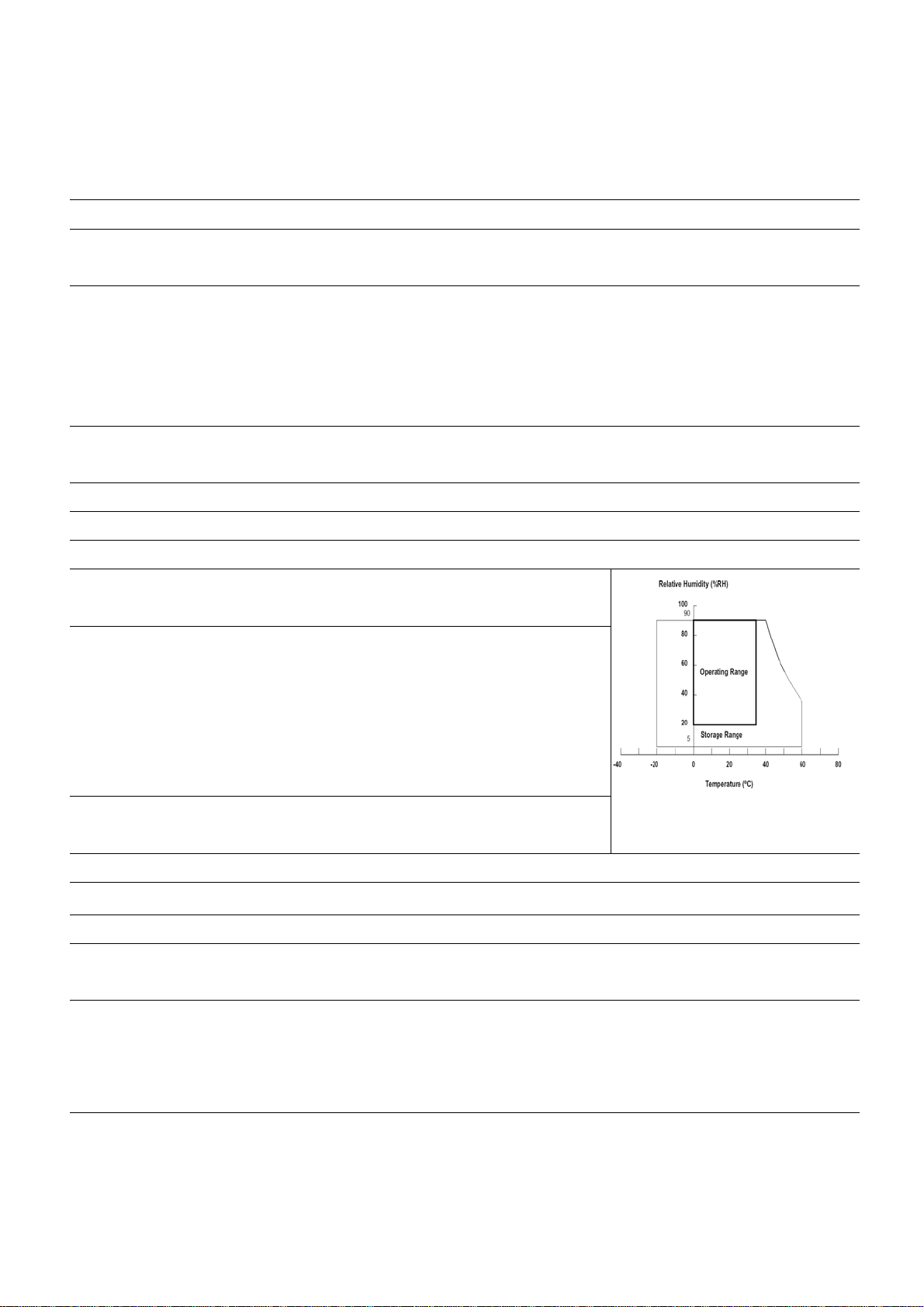
2. Specification
2.1. General
2.1.1 General Description (Quick Reference)
42 inch Real-Projection TV Specification
Model Name
Panel
Input Signal
DVR-4240 TA CA
Type Color 42" (42" viewable diagonal area), Rear projection, 1280 x 720 (By
SmoothPicture
TM
Technology)
Video/Audio HDMI * 1 (HDCP support) / RCA (L/R) * 1
TV system antenna *1 / NTSC /ATSC / CLEAR QAM
Component Video * 2 / RCA (L/R) Stereo * 2
Output Signal
Composite * 1 / S–Video * 1 / RCA (L/R) stereo * 1
Composite * 1 / RCA (L/R) Stereo * 1
Output1: 1 R/L audio output
Output2: SPDIF Coaxial
HDTV Compatibility
Speaker Output
Power
Temperature (Note A)
Humidity (Relative).
480i, 480P, 720P, 1080i
10w (x2 Channels)
Voltage
100~132VAC (USA)
Operating +10 to + 40° C (Hum.<90%)
Storage -20 to +60
o
C (Hum.< 35 %)
Operating 20 to 90% non-condensing.(Ta< 35%)
(Note A)
Altitude
Dimensions
Weight
Regulations
Power saving
Modes
Storage 10 to 90% non-condensing. (Note A)
o
Wet-bulb temperature should be 39
C Max. (Ta> 40oC)
Note A: The temperature and relative humidity range is
shown in right side
Operating 0 to 3,000 m
Storage 0 to 12,000m
Physical 996mm (W) x 721.5mm (H) x 319.5mm (D)
Net / Gross
25.5kg / 31.5kg
UL, CUL, FCC
Active Off Power off < 1 W at 110VAC
Preset Timing Mode (Pre-adjusted to reduce blanking: 1280 x 720 at 60Hz)
Warning: Do not set the graphics card in your computer to exceed these refresh rates; doing so may result in permanent
damage to the RPTV.
Note: Product Specifications are subject to change without notice.
4
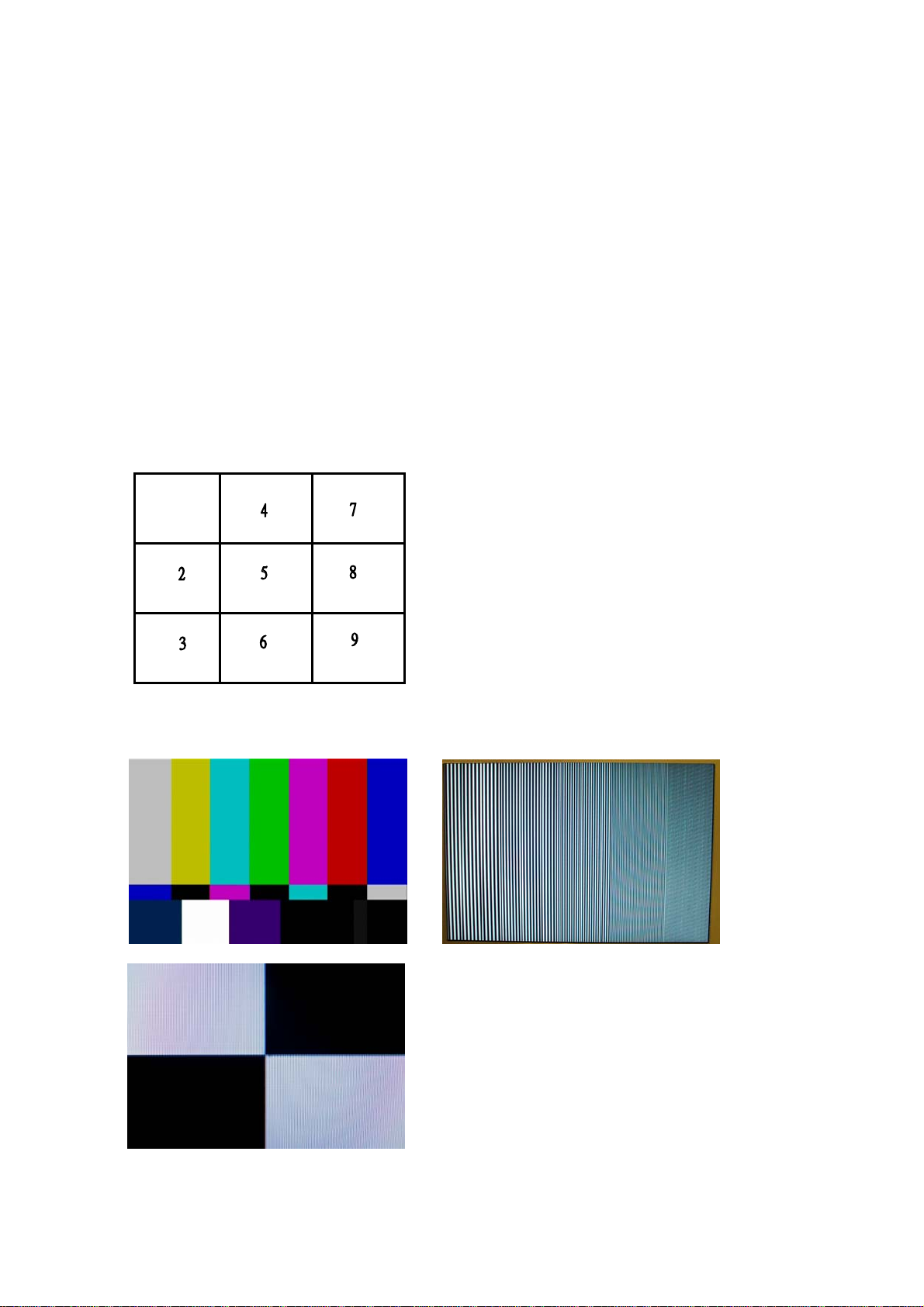
2.2 Instrument Test
2.2.1. Luminance test.
Select HDMI 1280x720 @ 60Hz input: (Contrast, Brightness =default)
2.2.1.1 White balance.
a. WARM:
x = 0.313 ± 0.01. y = 0.329 ± 0.01.
b. MEDIUM:
x = 0.289 ± 0.01. y = 0.289 ± 0.01.
c. COOL:
x = 0.270 ± 0.01. y = 0.270 ± 0.01.
2.2.1.2 Adjust contrast & brightness to 100%, the Y > 400cd/m
2.2.1.3 In HDMI mode with contrast and brightness =default) and the 32 grays scale have 2 bright scale saturation is
acceptable.
When Contrast 100% and with 32grays need > 4 level saturation.
In video mode (Color Stream HD, Composite, S-Video, TV, DVI-HDTV mode):
When Contrast 100% and with 32grays need > 4 level saturation.
2.2.1.4 White uniformity: (9 point max.- 9 point min.) Meter normal to Screen.
a. Specification: Δx and Δy should be less than ΔWx: 0.016, ΔWy:0.020
2
.
2.2.2. Picture performance test.
2.2.2.1 Video performance test:
Apply pattern: Color bars (COL_SMPTE), Crosshatch, Multi burst, Black & White, Gray scale.
Color bars (COL_SMPTE). Multi burst.
Black & White.
FIG.18
5

2.2.2.1.1 Connected video signal source to AV port:
2.2.2.1.1.1 In color bar (COL_SMPTE) pattern,
a. The color from left side to right side should be White, Yellow, Sky Blue, Green, Magenta, Red and Blue.
b. The low light 10.7 IRE in the right bottom side should be separate clear.
c. Used the Blue color filter to check the Hue and Saturation were in the optimize point.
(Saturation: The Blue and White color should be the same when see through by Blue color filter.)
(Hue: The Magenta and Sky Blue color should be the same when see through by Blue color filter.)
2.2.2.1.1.2 In Crosshatch pattern, it should be no visible noise.
2.2.2.1.1.3 In Multi burst pattern:
a. In low bandwidth pattern, there are no any dots on the edge transitions.
b. In high bandwidth pattern, can not loss any resolution and the scaling should be correct.
c. There is no visible noise in this pattern.
2.2.2.1.1.4 In Black & White, there is no any trouble at edge transition.
2.2.2.1.1.5 In Gray Scale pattern, the gray scale should not be saturation.
2.2.2.1.2. Connected video signal source to S-Video port:
2.2.2.1.2.1 In color bar (COL_SMPTE) pattern:
a. The color from left side to right side should be White, Yellow, Sky Blue, Green, Magenta, Red and Blue.
b. There were no any dot crawl between color bar, but still had light smearing.
c. The low light 10.7 IRE in the right bottom side should be separate clear.
d. Used the Blue color filter to check the Hue and Saturation were in the optimize point.
(Saturation: the Blue and White color should be the same when see through by Blue color filter.)
(Hue: the Magenta and Sky Blue color should be the same when see through by Blue color filter.)
2.2.2.1.2.2. In Crosshatch pattern, it should be no visible noise.
2.2.2.1.2.3 In Multi burst pattern:
a. In low bandwidth pattern, there are no any dots on the edge transitions.
b. In high bandwidth pattern, can not loss any resolution and the scaling should be correct.
c. There is no visible noise in this pattern.
2.2.2.1.2.4 In Black & White, there is no any trouble at edge transition.
2.2.2.1.2.5 In Gray Scale pattern, the gray scale should not be saturation.
2.2.2.1.3 Connected video signal source to Color Stream HD (YPbPr) port:
2.2.2.1.3.1 In color bar (COL_SMPTE) pattern:
a. The color from left side to right side should be White, Yellow, Sky Blue, Green, Magenta, Red and Blue.
b. There were no any dot crawl and smearing between color bar.
c. The low light in the right bottom side should be separate clear.
2.2.2.1.3.2. In Crosshatch pattern, it should be no visible noise.
2.2.2.1.3.3 In Multi burst pattern:
a. In low bandwidth pattern, there are no any dots on the edge transitions.
b. In high bandwidth pattern, can not loss any resolution and the scaling should be correct.
c. There is no visible noise in this pattern.
2.2.2.1.3.4 In Black & White, there is no any trouble at edge transition.
2.2.2.1.3.5 In Gray Scale pattern, the gray scale should not be saturation.
2.2.2.1.4 Connected video signal source to TV (Composite Video) port:
2.2.2.1.4.1 Test Channel:
a. Channel 1 ~ Channel 6 (55.25 MHz ~ 77.25 MHz), choice one channel to test.
b. Channel 95 ~ Channel 99 (91.25 MHz ~ 115.25 MHz), choice one channel to test.
c. Channel 14 ~ Channel 22 (121.25 MHz ~ 169.25 MHz), choice one channel to test.
d. Channel 7 ~ Channel 94 (175.25 MHz ~ 643.25 MHz), choice one channel to test.
e. Channel 100 ~ Channel 125 (649.25 MHz ~ 799.25 MHz), choice one channel to test.
2.2.2.1.4.2 In color bar (COL_SMPTE) pattern,
a. The color from left side to right side should be White, Yellow, Sky Blue, Green, Magenta, Red and Blue.
b. The low light 10.7 IRE in the right bottom side should be separate clear.
c. Used the Blue color filter to check the Hue and Saturation were in the optimize point.
(Saturation: the Blue and White color should be the same when see through by Blue color filter.)
(Hue: the Magenta and Sky Blue color should be the same when see through by Blue color filter.)
6
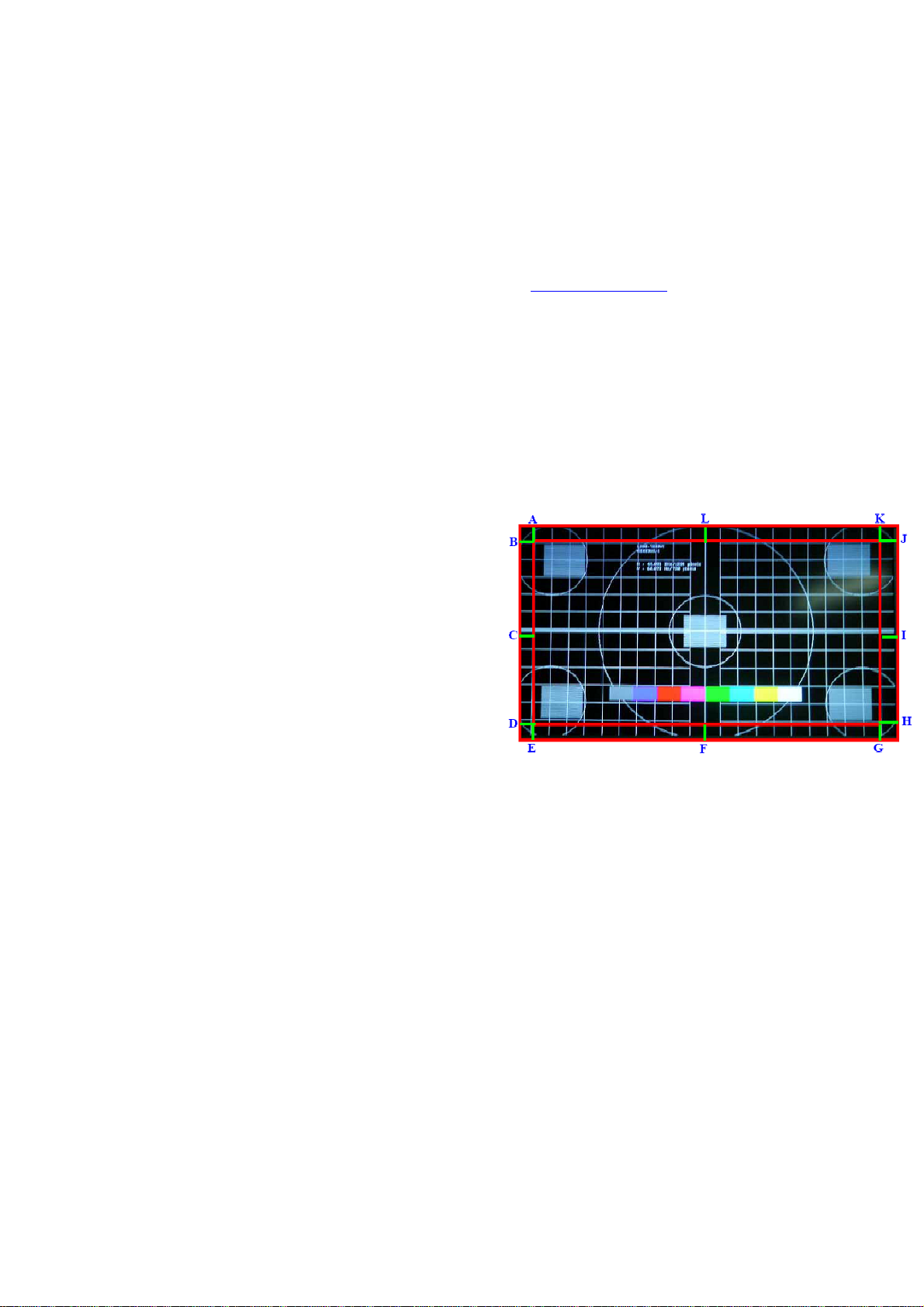
2.2.2.1.4.3 In Crosshatch pattern, it should be no visible noise.
2.2.2.1.4.4 In Multi burst pattern:
a. In low bandwidth pattern, there are have same dots on the edge transitions which are acceptable.
b. In high bandwidth pattern, there are cannot loss any resolution and the scaling should be correct.
2.2.2.1.4.5 In Black & White, there is no any trouble at edge transition.
2.2.2.1.4.6 In Gray Scale pattern, the gray scale should not be saturation.
2.2.2.1.4.7 Apply cable TV or RF pattern generator signal and the RF sensitivity set to 45 ~85dBµV, the image
should be displayed.
If under 60dBµV, the image had snow noise was acceptable but can not loss any color.
2.2.2.1.4.8 TV Channel Auto Scan
a . The NTSC system TV channel and frequency table as 2.4 TV Channel Table
2.2.2.1.4.9 V-Chip & Close caption function test:
a. Close caption:
a.1 Select the “Close Caption” (In main picture OSD) to CC1, CC2, CC3, CC4, TT1, TT2, TT3, TT4.
a.2 Setting the FLUKE 54200 or VG848 / 858 function to CC number 1, CC number 2, CC number 3, CC
number 4, CC number 5, CC number 6, CC number 7, CC number 8, the function should be normally. Or
a.3 Used signal center channel with CC function. TV select to same CC number with signal center.
b. Parental Control
b.1 Select the “Parental Control” in OSD and key in password “2097” enter to the TV rating and setting all
the rating to “LOCKED”.
b.2 Setting the FLUKE 54200 or VG848 / 858 or used signal center channel with CC Sequence, the image
will be locked and show key in password and rating message. After key in password and the password is
correct, the image will display again.
2.2.2.1.5 Distortion test:
a. Apply green cross hatch pattern.
b. Distortion spec:
b-1. Tilt spec: (Parallelogarm)
|A-K| <=5mm |E-G| <=5mm.
|B-D| <=5mm |J-H| <=5mm.
b-2. Keystone spec:
|(A+E) - (K+G)| <= 6mm.
|(B+J) - (D+H)| <= 7mm.
b-3. Distortion spec: (Pincushion and Barrel)
|(A-L) + (K-L)| /2 less than 5mm.
|(E-F) + (G-F)| /2 less than 5mm.
|(B-C) + (D-C) |/2 less than 4mm.
|(J-I) + (H-I)| /2 less than 4mm. FIG.7
b-4. Position spec:
H position: |C-I| <= 8mm.
V position: |L-F| <= 10mm.
7
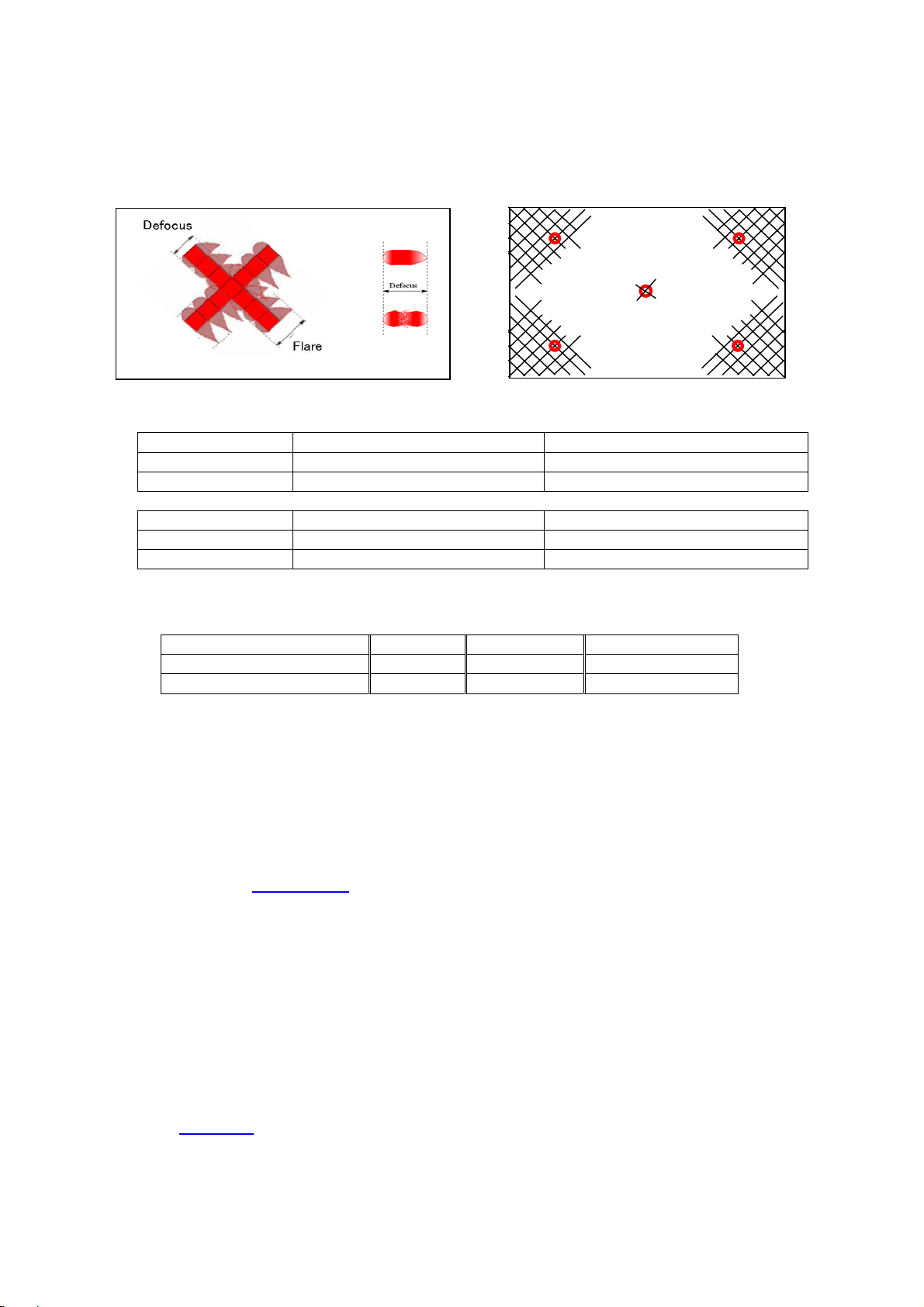
2.2.2.1.5 Focus:
Used TV tested pattern inspect Focus and Flare. In factory menu to enter SYSTEM then select to DLP TEST PATTERN
press ENTER button by remote control. The Green Diagonal line will display on screen. The EXIT button can return to
factory menu.
Green Diagonal line
Fig26. Fig27.
Optical engine:
Unit (pixel) Center Corner
Focus 1.7 2.1
Flare 2 2.5
Full set:
Unit (pixel) Center Corner
Focus 1.9 2.4
Flare 2.2 3.0
3. Power supply tests.
3.1 Power consumption test table:
TV status LED color Picture Power consumption
Power on (Normal operation) Green Active <280W
DC power off (stand by) Orange NA
<1W at 110V
AC
3.2 Dielectric withstand voltage:
3.2.1 Primary to safety ground:2500V
for 1.5 sec.
DC
3.2.2 Leakage current ≦ 10mA
4. DDC test.
4.1 DDC / EDID specification compliance requirement.
The data that is communicated shall be stored in the monitor in non-volatile, which is a subset of the VESA EDID
version 3.0 standard.
4.2 The EDID data see
DDC contents.
5. Audio test:
5.1 Connected AV1 & AV2 (AV & S-Video) audio input source to AV L/R audio input, the speaker L and R should be
output and the distortion (THD) 10% at 20Hz to ≦ 20KHz, and the audio function of Balance, Bass, Treble should
be working normally.
5.2 Connected Color Stream HD 1 & 2 audio input source to Color Stream HD 1 & 2 L/R audio input, the speaker L and
R should be output and the distortion (THD) 10% at 20Hz to ≦ 20KHz, and the audio function of Balance, Bass,
Treble should be working normally.
5.3 Audio output test: When each audio had input, then audio output RCA jack (L/R), must output 0.5Vrms (1.414Vp-p).
6. HDCP tes t. (Only for HDCP model)
6.1 See the
HDCP test.
8
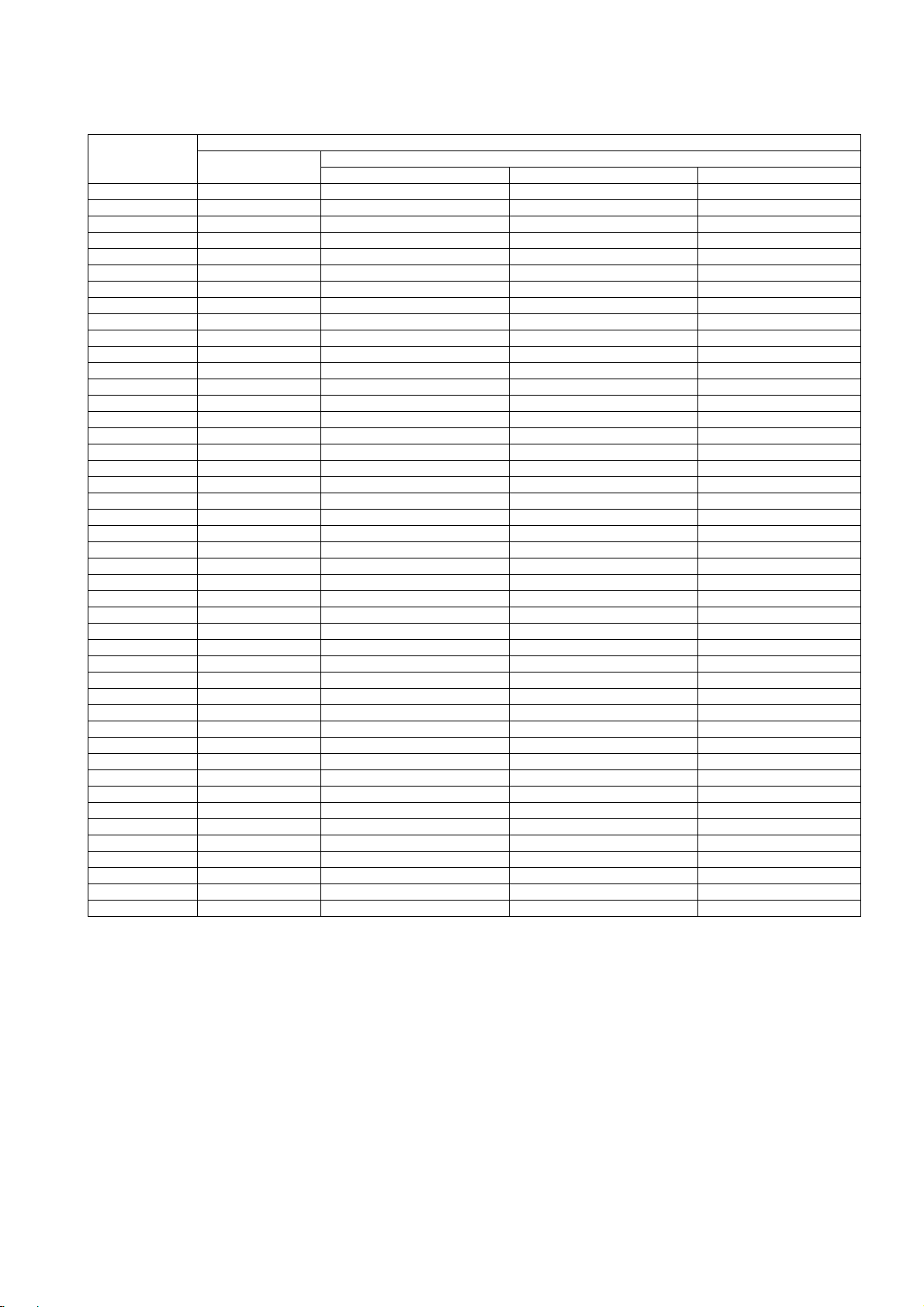
2.3. TV Channel Table.
Channel
Number
1 --- --- 72.00 73.25
2 55.25 55.25 54.00 55.25
3 61.25 61.25 60.00 61.25
4 67.25 67.25 66.00 67.25
5 77.25 77.25 78.00 79.25
6 83.25 83.25 84.00 85.25
7 175.25 175.25 174.00 175.25
8 181.25 181.25 180.00 181.25
9 187.25 187.25 186.00 187.25
10 193.25 193.25 192.00 193.25
11 199.25 199.25 198.00 199.25
12 205.25 205.25 204.00 205.25
13 211.25 211.25 210.00 211.25
14 471.25 121.25 120.00 121.25
15 477.25 127.25 126.00 127.25
16 483.25 133.25 132.00 133.25
17 489.25 139.25 138.00 139.25
18 495.25 145.25 144.00 145.25
19 501.25 151.25 150.00 151.25
20 507.25 157.25 156.00 157.25
21 513.25 163.25 162.00 163.25
22 519.25 169.25 168.00 169.25
23 525.25 217.25 216.00 217.25
24 531.25 223.25 222.00 223.25
25 537.25 229.25 228.00 229.25
26 543.25 235.25 234.00 235.25
27 549.25 241.25 240.00 241.25
28 555.25 247.25 246.00 247.25
29 561.25 253.25 252.00 253.25
30 567.25 259.25 258.00 259.25
31 573.25 265.25 264.00 265.25
32 579.25 271.25 270.00 271.25
33 585.25 277.25 276.00 277.25
34 591.25 283.25 282.00 283.25
35 597.25 289.25 288.00 289.25
36 603.25 295.25 294.00 295.25
37 609.25 301.25 300.00 301.25
38 615.25 307.25 306.00 307.25
39 621.25 313.25 312.00 313.25
40 627.25 319.25 318.00 319.25
41 633.25 325.25 324.00 325.25
42 639.25 331.25 330.00 331.25
43 645.25 337.25 336.00 337.25
44 651.25 343.25 342.00 343.25
45 657.25 349.25 348.00 349.25
AIR
Picture Carrier Frequency (MHz)
CABLE
STD HRC IRC
9
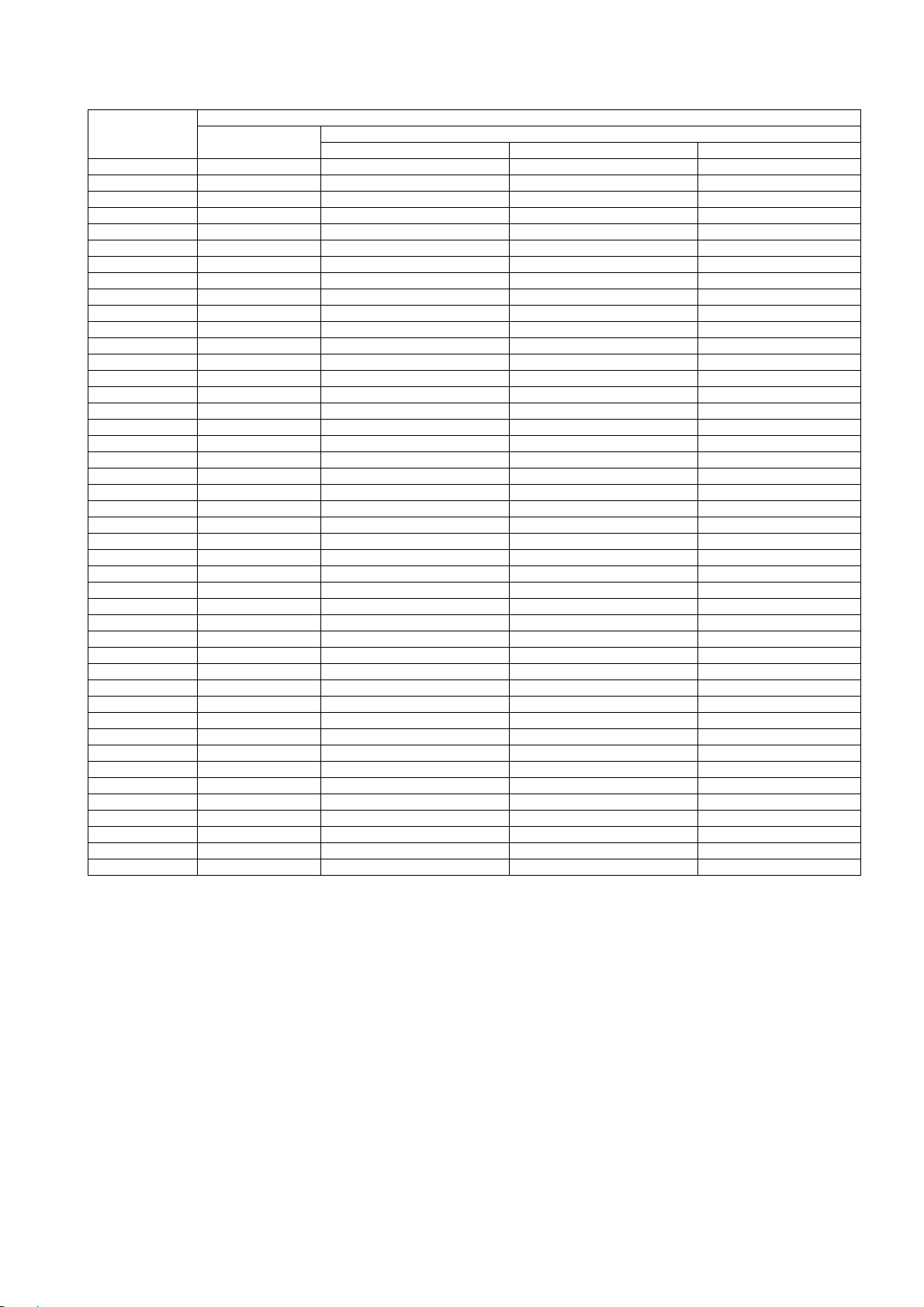
Channel
Number
46 663.25 355.25 354.00 355.25
47 669.25 361.25 360.00 361.25
48 675.25 367.25 366.00 367.25
49 681.25 373.25 372.00 373.25
50 687.25 379.25 378.00 379.25
51 693.25 385.25 384.00 385.25
52 699.25 391.25 390.00 391.25
53 705.25 397.25 396.00 397.25
54 711.25 403.25 402.00 403.25
55 717.25 409.25 408.00 409.25
56 723.25 415.25 414.00 415.25
57 729.25 421.25 420.00 421.25
58 735.25 427.25 426.00 427.25
59 741.25 433.25 432.00 433.25
60 747.25 439.25 438.00 439.25
61 753.25 445.25 444.00 445.25
62 759.25 451.25 450.00 451.25
63 765.25 457.25 456.00 457.25
64 771.25 463.25 462.00 463.25
65 777.25 469.25 468.00 469.25
66 783.25 475.25 474.00 475.25
67 789.25 481.25 480.00 481.25
68 795.25 487.25 486.00 487.25
69 801.25 493.25 492.00 493.25
70 499.25 498.00 499.25
71 505.25 504.00 505.25
72 511.25 510.00 511.25
73 517.25 516.00 517.25
74 523.25 522.00 523.25
75 529.25 528.00 529.25
76 535.25 534.00 535.25
77 541.25 540.00 541.25
78 547.25 546.00 547.25
79 553.25 552.00 553.25
80 559.25 558.00 559.25
81 565.25 564.00 565.25
82 571.25 570.00 571.25
83 577.25 576.00 577.25
84 583.25 582.00 583.25
85 589.25 588.00 589.25
86 595.25 594.00 595.25
87 601.25 600.00 601.25
88 607.25 606.00 607.25
89 613.25 612.00 613.25
AIR
Picture Carrier Frequency (MHz)
CABLE
STD HRC IRC
10
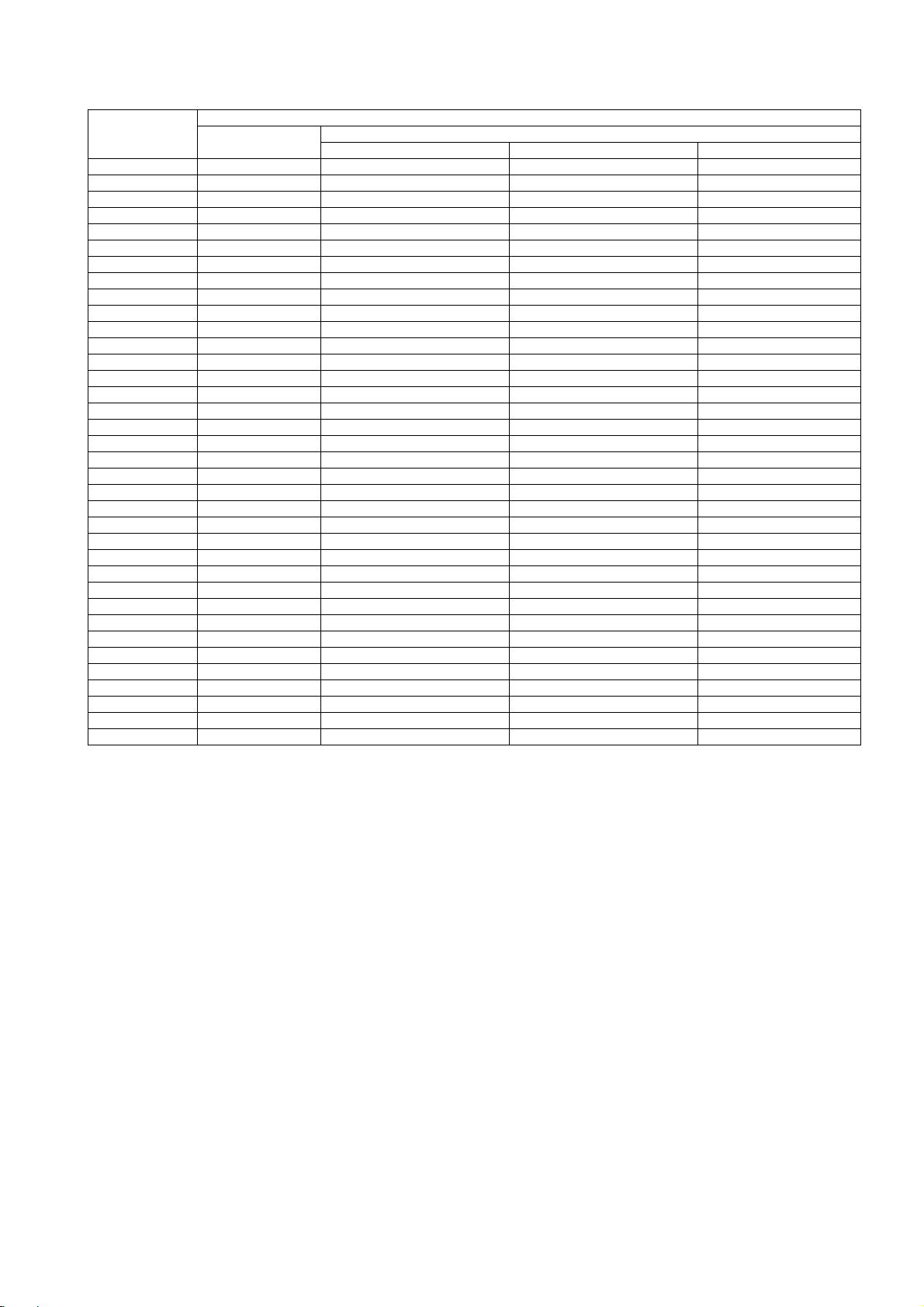
Channel
Number
90 619.25 618.00 619.25
91 625.25 624.00 625.25
92 631.25 630.00 631.25
93 637.25 636.00 637.25
94 643.25 642.00 643.25
95 91.25 90.00 91.25
96 97.25 96.00 97.25
97 103.25 102.00 103.25
98 109.25 108.00 109.25
99 115.25 114.00 115.25
100 649.25 648.00 649.25
101 655.25 654.00 655.25
102 661.25 660.00 661.25
103 667.25 666.00 667.25
104 673.25 672.00 673.25
105 679.25 678.00 679.25
106 685.25 684.00 685.25
107 691.25 690.00 691.25
108 697.25 696.00 697.25
109 703.25 702.00 703.25
110 709.25 708.00 709.25
111 715.25 714.00 715.25
112 721.25 720.00 721.25
113 727.25 726.00 727.25
114 733.25 732.00 733.25
115 739.25 738.00 739.25
116 745.25 744.00 745.25
117 751.25 750.00 751.25
118 757.25 756.00 757.25
119 763.25 762.00 763.25
120 769.25 768.00 769.25
121 775.25 774.00 775.25
122 781.25 780.00 781.25
123 787.25 786.00 787.25
124 793.25 792.00 793.25
125 799.25 798.00 799.25
AIR
Picture Carrier Frequency (MHz)
CABLE
STD HRC IRC
11
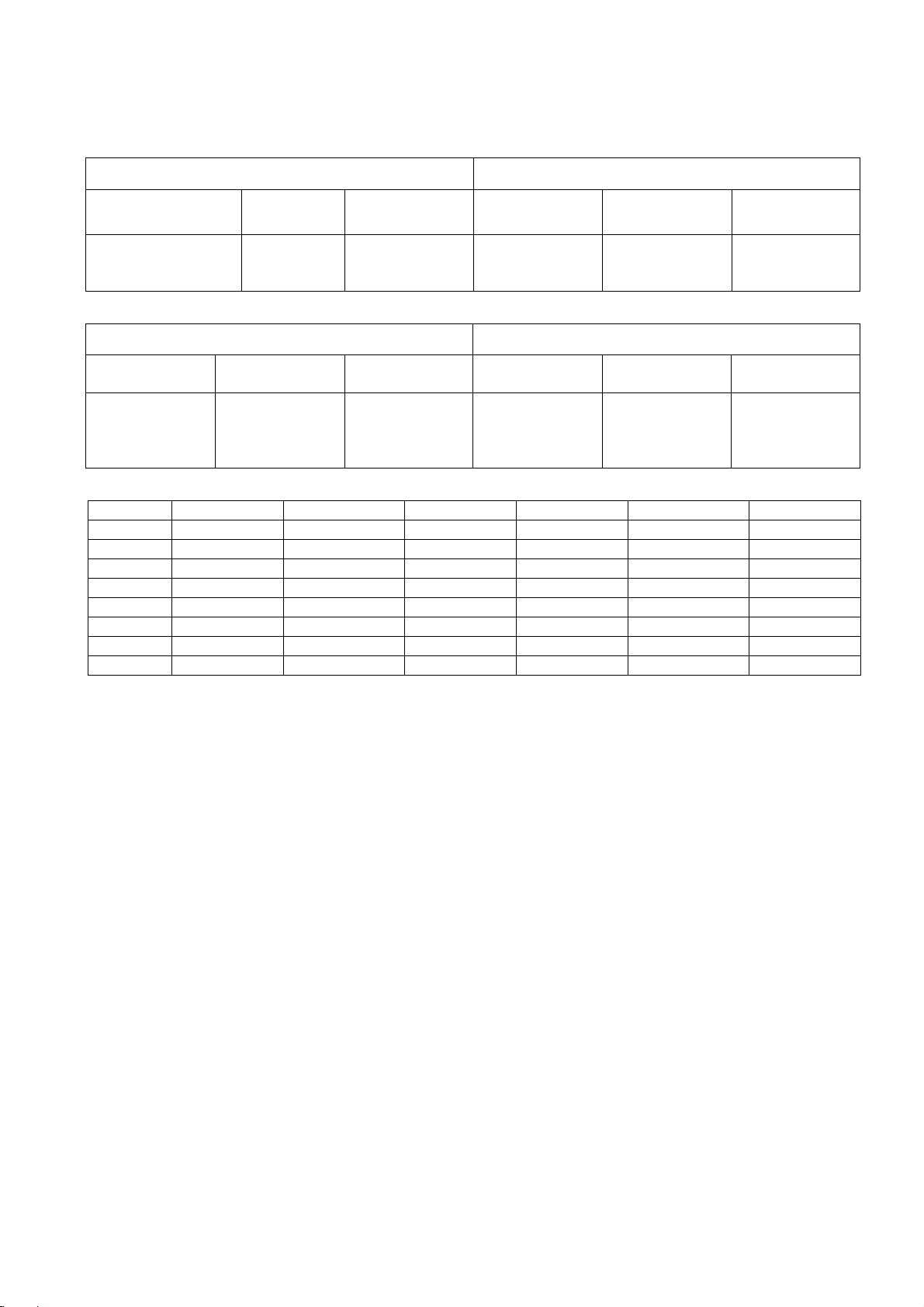
2.4. Preset Timing Chart & Reference Timing Table
RF V ideo Input
Analog Video Input Demodulated Video
Signal Formal Freq. Channels Signal Formate
RF Modulate System M 55.25~801.25
Base band Video Input
Analog Video Input Decoded Digital Video
Signal Formal
4:3 & 16:9
Composite
YC/YcbCr
NTSC
Color Stream HD Video Input
Format V scan line H pixel Aspect ratio Scan format Frame (fps)
HDTV 1080i 1080 1920 16:9 Interlaced scan 30
720p 720 1280 16:9 Progressive scan 60
EDTV 480p 480 704 16:9 Progressive scan 60
480p 480 704 4:3 Progressive scan 60
480p 480 640 4:3 Progressive scan 60
SDTV 480i 480 704 16:9 Interlaced scan 30
480i 480 704 4:3 Interlaced scan 30
480i 480 640 4:3 Interlaced scan 30
Horizontal Freq.
(KHz)
15.734 59.940 720*240 / 59.94 I 858*525 13.500
2~69 (Antenna)
1~125 (Cable)
Vertical Freq.
(Hz)
4:3 & 16:9
Composite
NTSC
Active Resolution Total
Horizontal Freq.
(KHz)
15.734 59.940
Vertical Freq.
(Hz)
Pixel clock
(MHz)
12
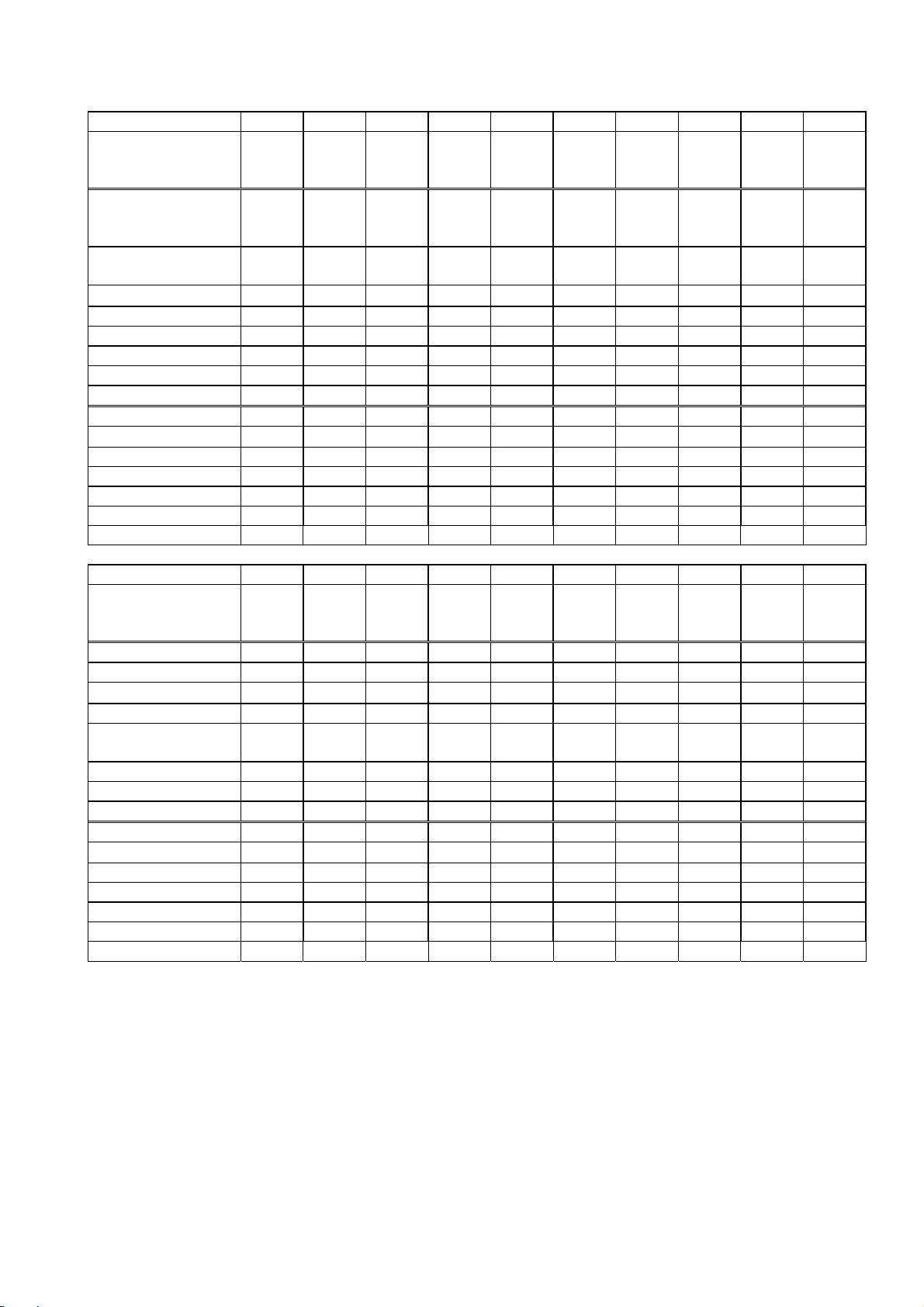
HDMI timing:
Mode No. 1 2 3 4 5 6 7 8 9 10
Mode Name
VESA
640 x
480
MAC
640 x
480
VESA
640 x
480
VESA
640 x
480
TEXT
720 x
400
VESA
800 x
600
VESA
800 x
600
VESA
800 x
600
VESA
800 x
600
MAC
832 x
624
Horizontal Freq.
31.469 35.000 37.861 37.500 31.469
35.156
37.879 48.077 46.875
49.727
(KHz)
Video clock Freq.
(MHz)
Sync. Polarity
H. total (Dots) 800 864 832 840 900 1024 1056 1040 1056 1152
H. sync. (Dots) 96 64 40 64 108 72 128 120 80 64
H. back porch (Dots) 48 96 128 120 54 128 88 64 160 224
H. active (Dots) 640 640 640 640 720 800 800 800 800 832
H. front porch (Dots) 16 64 24 16 18 24 40 56 16 32
Vertical Freq. (Hz) 59.940 66.667 72.809 75.000 70.087 56.250 60.317 72.188 75.000 74.553
Sync. Polarity
V. total (Lines) 525 525 520 500 449 625 628 666 625 667
V. sync. (Lines) 2 3 3 3 2 2 4 6 3 3
V. back porch (Lines) 33 39 28 16 35 22 23 23 21 37
V. active (Lines) 480 480 480 480 400 600 600 600 600 624
V. front porch (Lines) 10 3 9 1 12 1 1 37 1 3
Mode No.
Mode Name
Horizontal Freq.(KHz) 29.830
Video clock Freq. 31.50 65.000 75.000 78.750 74.5 27.00 74.175 74.175
Sync. Polarity
H. total (Dots) 1056 1344 1328 1312 1664 858 1650 2200
H. sync.
(Dots)
H. back porch (Dots) 104 160 144 176 192 60 220 148
H. active (Dots) 8484 1024 1024 1024 1280 720 1280 1920
H. front porch (Dots) 24 24 24 16 64
Vertical Freq. (Hz) 59.659 60.004 70.069 75.029 59.855 59.94 59.94 29.97
Sync. Polarity
V. total (Lines) 500 806 806 800 748 525 750 562
V. sync. (Lines) 5 6 6 3 5 6 5 5
V. back porch (Lines) 12 29 29 28 20 30 20 15
V. active (Lines) 480 768 768 768 720 480 720 540
V. front porch (Lines) 3 3 3 1 3
25.175 30.240 31.500 31.500 28.322 36.000 40.000 50.000 49.500 57.285
- - - - - + + + + -
- - - - + + + + + -
11 12 13 14 15 16 17 18 19 20
VESA
848 x
480
- - - + - - + +
80 136 136 96 128 62 40 44
+ - - + + - + +
VESA
1024 x
768
48.363 56.476
VESA
1024 x
768
VESA
1024 x
768
60.023
VESA
1280 x
720
44.772 31.47 44.95
480p
(Video)
720p
(Video)
1080i
(Video)
33.72
13
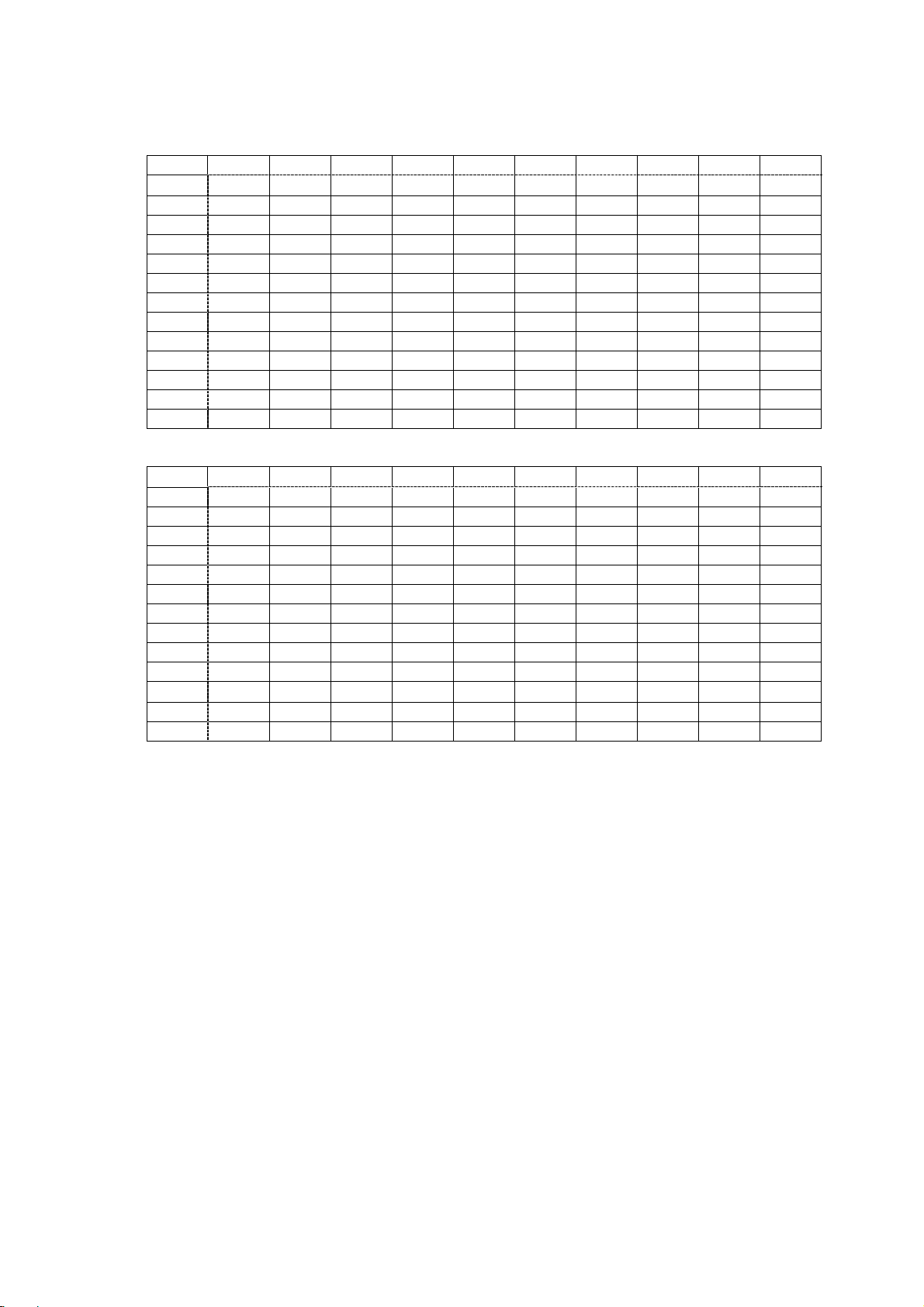
2.5 DDC Contents
a. HDMI 256 bytes EDID code. (For DVR4240 TA CA (Toshiba))
EDID block0: Rev:01
0 1 2 3 4 5 6 7 8 9
0 00 FF FF FF FF FF FF 00 52 62
10 40 42 01 01 01 01 03 10 01 03
20 80 5D 34 78 2A 30 31 A2 55 4C
30 A9 25 0E 45 4A 20 00 00 01 01
30 01 01 01 01 01 01 01 01 01 01
50 01 01 01 01 1A 1D 00 80 51 D0
60 1C 20 40 80 35 00 A2 08 32 00
70 00 1C 00 00 00 FE 00 54 6F 73
80 68 69 62 61 0A 20 20 20 20 20
90 00 00 00 FD 00 32 4B 1E 50 0E
100 00 0A 20 20 20 20 20 20 00 00
110 00 FC 00 34 32 48 4D 36 36 0A
120 20 20 20 20 20 20 01 62
EDID block1:
0 1 2 3 4 5 6 7 8 9
0 02 03 1A 71 47 84 05 02 03 01
10 06 07 23 09 07 07 83 01 00 00
20 65 03 0C 00 10 00 01 1D 00 72
30 51 D0 1E 20 6E 28 55 00 A2 08
40 32 00 00 1E 01 1D 80 18 71 1C
50 16 20 58 2C 25 00 A2 08 32 00
60 00 9E 8C 0A D0 8A 20 E0 2D 10
70 10 3E 96 00 A2 08 32 00 00 18
80 8C 0A D0 8A 20 E0 2D 10 10 3E
96 96 00 A2 08 32 00 00 18 00 00
100 00 00 00 00 00 00 00 00 00 00
110 00 00 00 00 00 00 00 00 00 00
120 00 00 00 00 00 00 00 B9
14
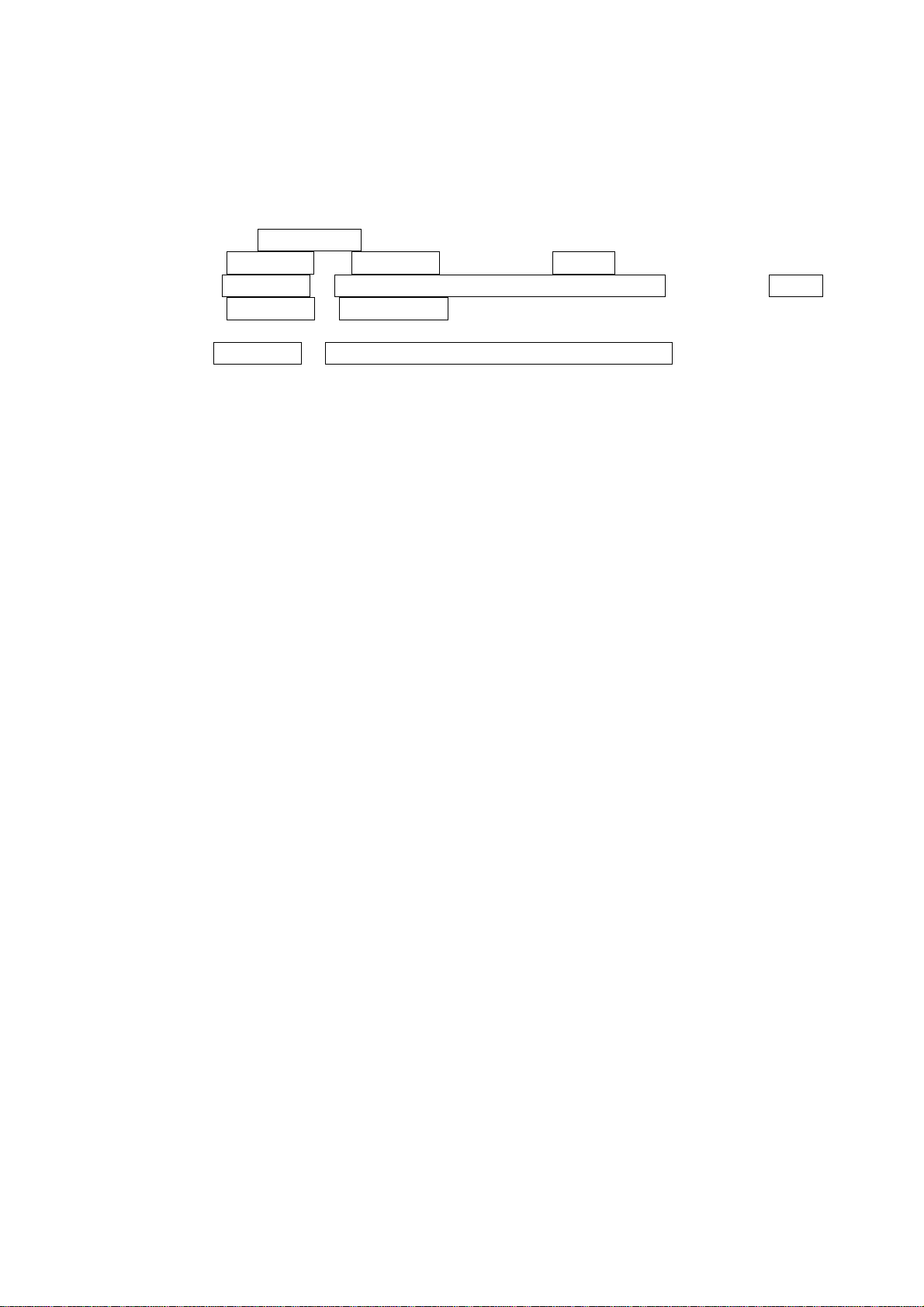
2.6 HDMI-HDCP test
1. Create HDCP key:
The “*.dat" files need buy from“Digital Content Protection LLC"
(WWW.digital-cp.com)
To execute this program to create “*.HEX".
2. Install HDCP key to TV.
a. To execute GProbe 4.exe
b. Select Commends to DebugON then press Enter
c. Select Commands to SetBuffer address= 0X600 length=300 then press Enter
d. Select Commands to NVRAMWrite then input the file of factoryxxx.hex (HDCP keys)
from address=0
e. Set Commands to NVRAMRead address=0 length=300
3. With “VG848 or VG858” HDCP program to check the TV set HDCP function.
15
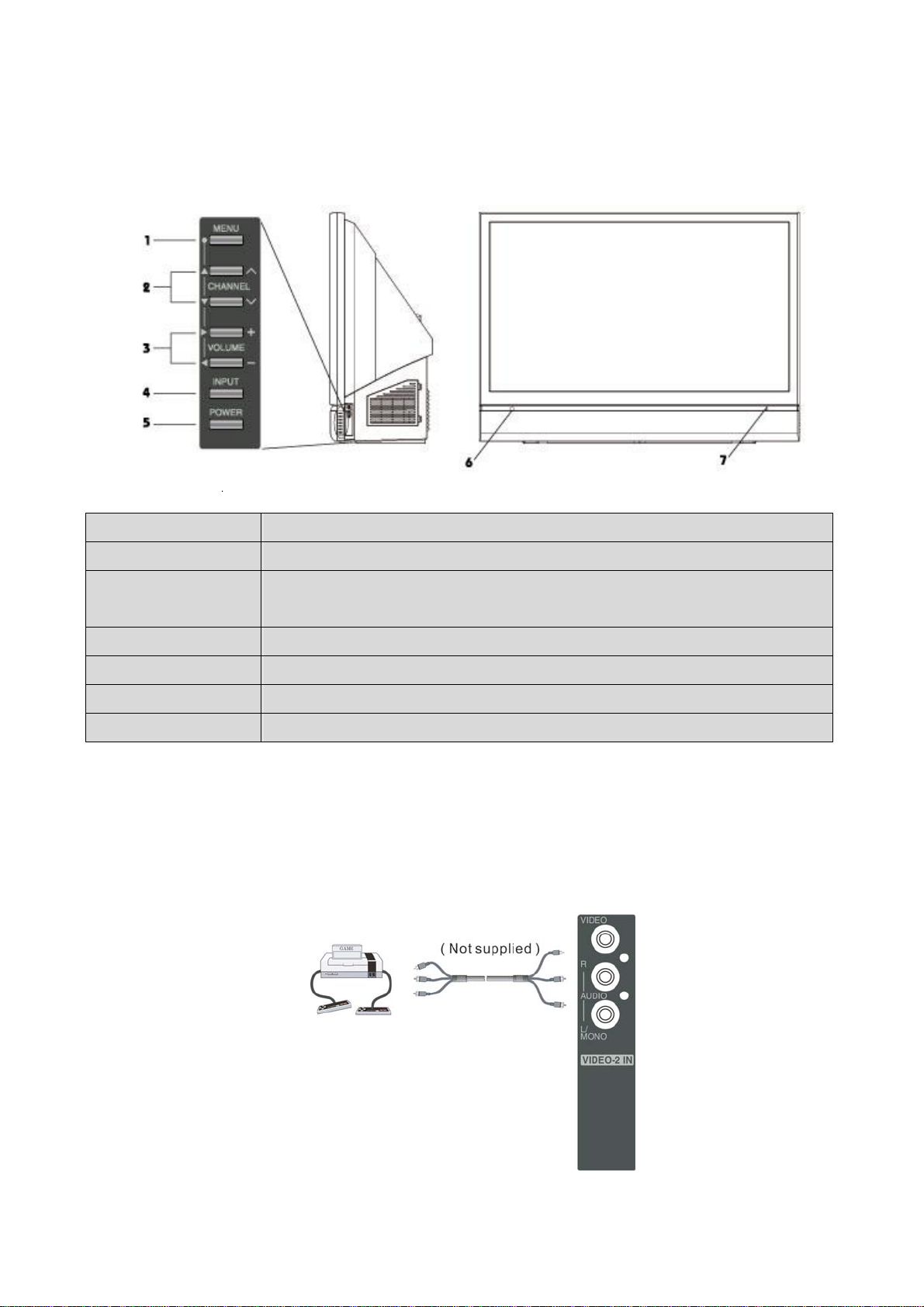
3. Front Panel Function Control Description
3.1 User control
The front of the display shall provide user access to basic functionality and OSD functionality.
The front user controls shall follow the format shown below:
1. Menu Turn OSD Menu ON/OFF
2. Channel up / down
Channel up/down when Input is TV or highlight a control while in the OSD Menu.
Increase/Decrease sound volume or adjust a highlighted control while in the OSD
3. Volume + / -
Menu.
4. Input Select Active Video Input or choose a selection while in the OSD MENU.
5. Power Button Power ON/OFF
6.IR Lens IR Receiver
7.LED Lens
“Power “LED” & “LAMP LED” indicator.
Side view of RPTV
A front panel A/V interface panel shall be located on a tilt out door on the left side of the display.
The interface shall consist of jacks to provide connection to audio / video. The front input connectors
located as below:
16

Rear interface:
The main interface for the display shall be on the back of the unit. The interface shall consist of jacks
for tuner input, audio, video interfaces and HDMI interfaces. The rear connectors shall be located as
shown below:
FIG.13
3.2 OSD Functions
All the OSD function settings are controlled either by the remote control or using the control keys on
the right side of RPTV.
To display the OSD main menu, press the Menu button on the right side of the RPTV or on the remote
control. Use ▲ ▼ arrow keys to highlight the desired OSD sub-menu.
17
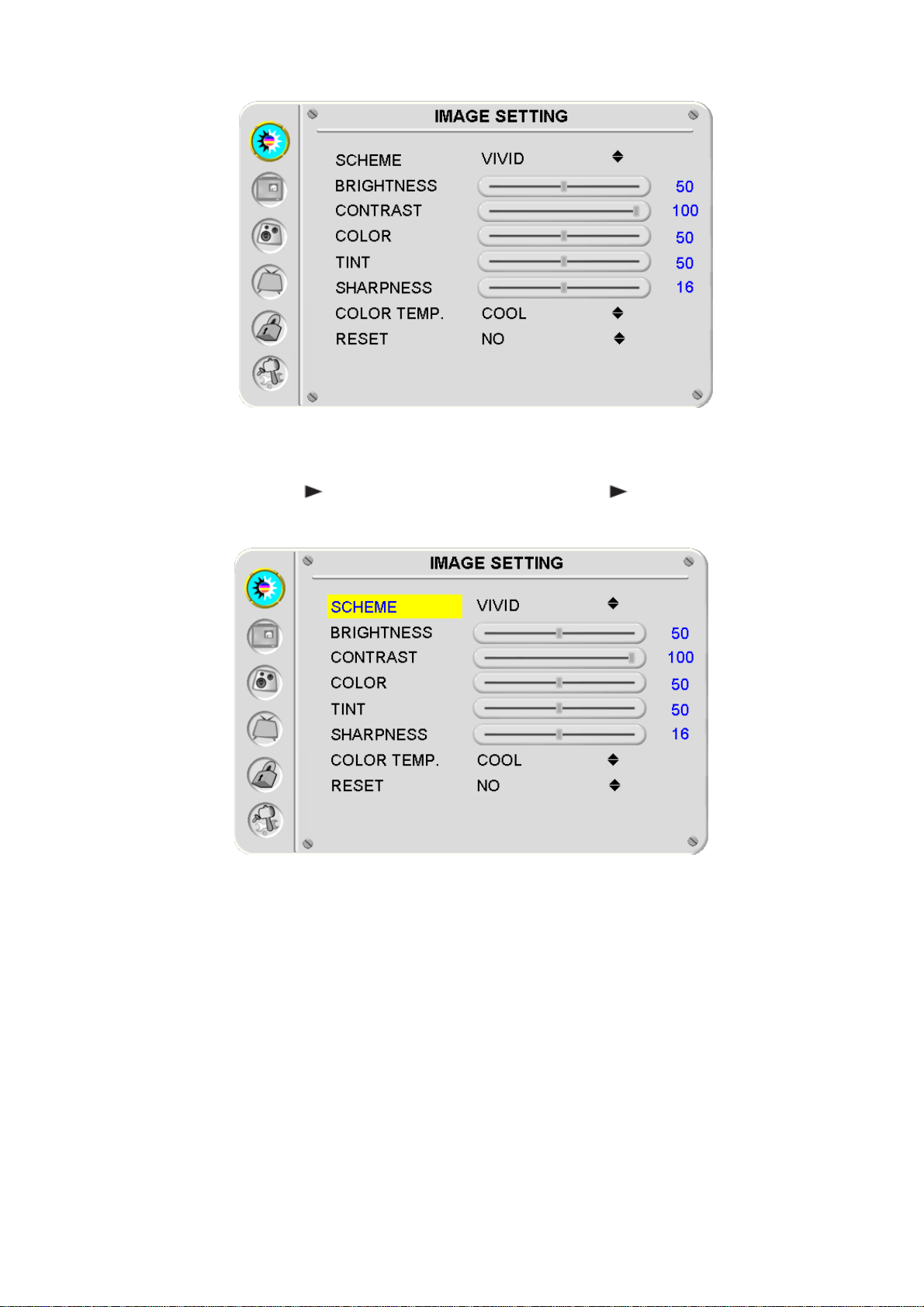
Main Menu
To select a sub-menu, press
on the right side of the RPTV or the key on the remote control.
18
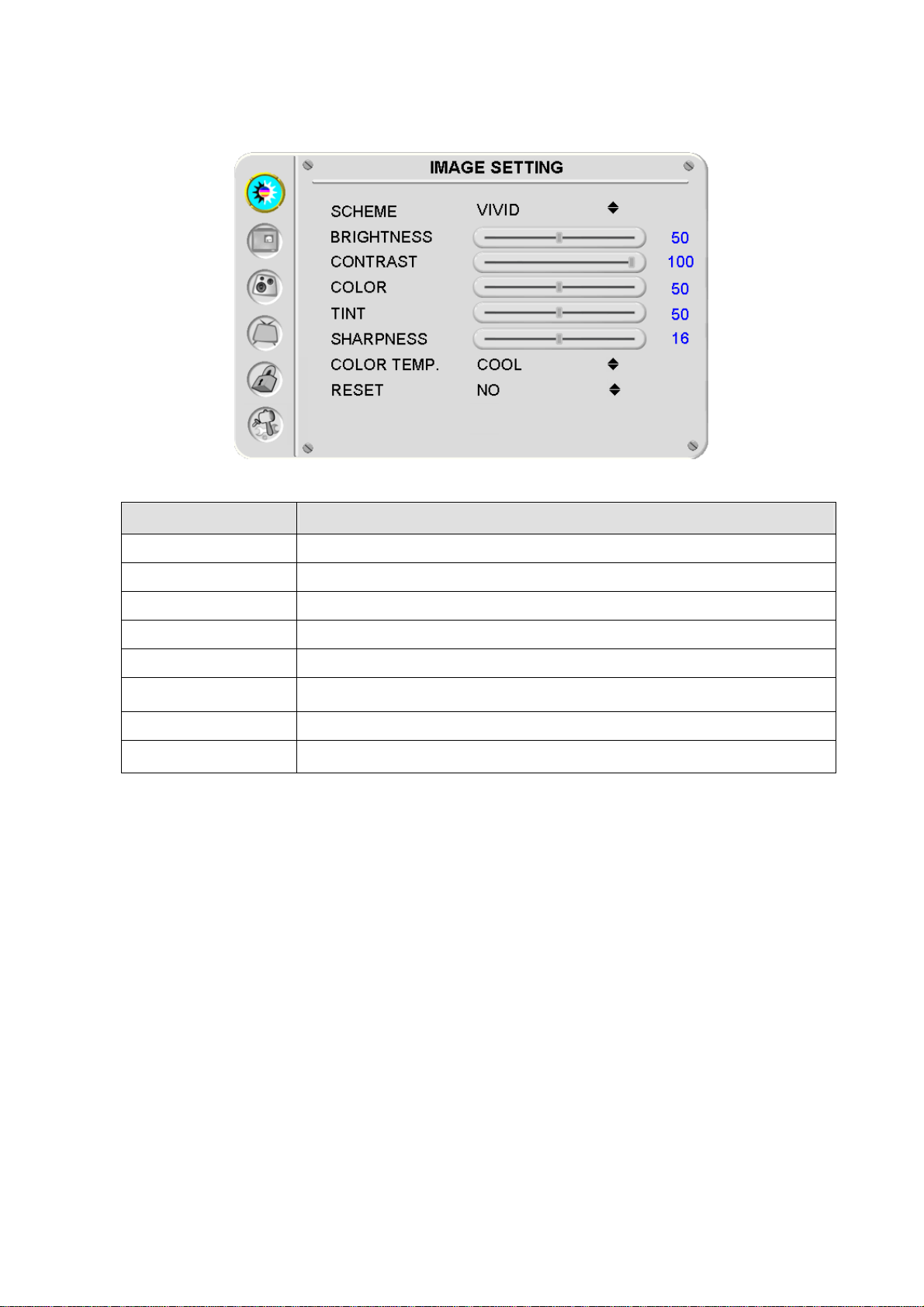
IMAGE SETTING:
Function Name Function
Scheme
USER → VIVID → DIMMER → GAME → SPORT
Brightness Brightness adjustment
Contrast Contrast adjustment
Color Saturation adjustment
Tint Hue adjustment
Sharpness Sharpness adjustment
Color Temp Color temperature adjustment (Cool, Medium, Warm)
Reset Reset video settings
19
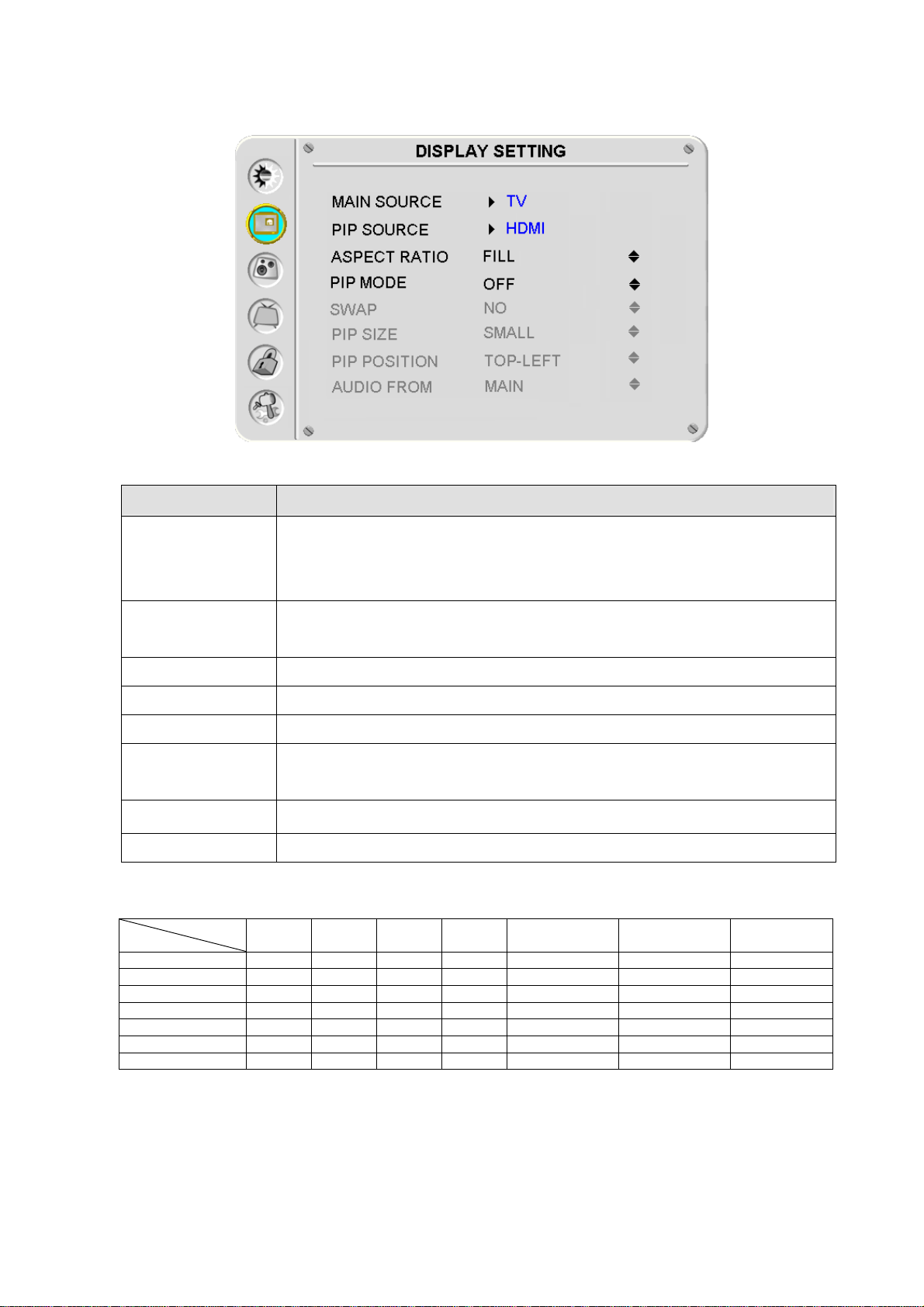
DISPLAY SETTING:
Function Name Function
Main Source Select main screen sources
TVDTVAV 1 AV 2 S VideoColor Stream HD-1 Color Stream
HD-2HDMI
PIP Source Select sub screen sources
See PIP/PBP/POP specification in Table 1 (PIP function list)
Aspect Ratio Set display to “STANDARD” / “FILL” / “ZOOM”
PIP Mode OFFPIPPBPPOP
Swap Swap main screen and sub-screen source
Sub-screen display size adjustment
PIP Size
(SmallMediumLarge)
PIP Position Sub-screen display horizontal/vertical position adjustment
Audio From Select main screen or sub-screen audio sources
Table 1: PIP function list
SUB
Main
TV X X X X X X O
AV1 X X X X X X O
AV2 X X X X X X O
S-Video X X X X X X O
Color Stream HD-1 X X X X X X O
Color Stream HD-2 X X X X X X O
HDMI O O O O O O X
TV AV1 AV2 S-Video
Color Stream
HD-1
Color Stream
HD-2
HDMI
20

AUDIO SETTINGS:
Function Name Function
Bass Bass adjustment
Treble Treble adjustment
Balance Balance adjustment
MTS Selection
MTS
NOTE: This function depends on the type of broadcast being received.
Mute Select Audio OFF or ON
Speaker Select internal or external speaker
Reset Reset audio settings
21

TV/DTV SETTINGS:
Function Name Function
TV System
Select TV source type (ANTENNA Cable STD Cable HRC
Cable IRC)
Auto Scan Automatically detect available TV channels
Channel EDIT Add/Delete the selected TV channel
Local Time
Day Light
22

PARENTAL CONTROLS:
Function Name Function
Password Turn parental control OFF or ON
TV PG Rating See next page
MPAA Rating See next page
RRT Open V-chip function
Password EDIT Change Password (see next page)
TV Y: All children
TV Y7: For older children
TV G: General audience
TV PG Rating
TV PG: Parental guidance suggested
TV 14: Parents strongly cautioned
TV MA: Mature audience only
NONE: Not available
G: General audience
PG: Parental guidance suggested
MPAA Rating
PG-13: Parents strongly cautioned
R: Restricted
NC 17: No one 17 and under admitted
X: Adult audience only
Password Edit
Change Password
23

GENERAL SETTINGS:
Function Name Function
Transparency Set OSD transparency level
Menu Position OSD horizontal/vertical position adjustment
System Info Display Input source, type and signal
Turn the Close Caption OFF or CC1, CC2, CC3, CC4, TEXT1,
Closed Caption
TEXT2, TEXT3, TEXT4
Language OSD language selection.
Sleep Timer Set sleep timer to turn off the power automatically.
Menu Timeout Set the time to turn off the OSD automatically.
Quick Restart Low Power Shutdown (LPS) mode selection
Factory Reset Restore factory default settings
24

Factory Menu
Function Name Function
MODEL: TV system model name in factory used.
VER: TV system software version.
ATSC VER: ATSC software version.
SYSTEM Initial TV system/ DTV software update/ Temperature information
IMAGE ADJUST TV system image/ color/ white balance adjustment.
DLP DLP function control.
25

Factory Menu- System
Function Name Function
ALL MODE RECALL TV system reset to factory shipment setting.
INIT EEPROM Clear EEPROM. All adjustment will be clear.
RESET ADC VALUE White balance value reset.
DTV UPDATA ATSC software update.
DMD TEMP Around of DMD temperature information.
AMBER TEMP Ambient temperature information.
DLP TEST PATTERN DLP test pattern for factory used.
26

Factory Menu- Image adjust
Function Name Function
SYSTEM Not available.
De-interlace Not available.
FILM MODE Not available.
VDSP Image quality adjustment.
ADC White balance alignment.
Debug Not available.
27

Factory Menu- DLP
Function Name Function
EAST WEST Image horizontal invert.
NORTH SOUTH Image vertical invert.
DLP POSITION Image position adjustment.
OSD EDGE Not available.
CONTRAST DLP contrast adjustment for cool color temperature.
BRIGHTNESS DLP brightness adjustment.
LAMP Lamp timer information.
TLIEF AUTO Not available.
INDEX DELAY Color wheel index delay adjustment.
GAMMA Gamma curve selection.
SMOOTH PIC. SmoothPictureTM on/off control.
SATURATION Dynamic color function to adjust saturation.
SHARP PICTURE Dynamic color function to adjust sharp picture.
LAMP SYNC DELAY Lamp sync delay adjustment.
DYNAMIC CONTRAST Dynamic color function to adjust dark level.
CCA Not available.
28

4. Circuit Description
4.1 Main Board
4.1.1 Power Supply (DC/DC Converter)
1. 16V, 12V, 5VC, 5VSB id from Power Board.
2. 3V3ATZ from regulator IC203 (5VSB->3.3V)
3. 2V5DDR from regulator IC206 (5VSB->2.5V)
4. 1V8CTZ from regulator IC205 (5VSB->1.8V)
5. 5VT from regulator IC207 (12V->5V)
6. 32VT from DC-DC IC218 (12V->32V)
7. VDD_Core1V5 from DC-DC IC201 (12V->1.5V)
8. 5VA from 5VC
9. 3V3A/ 3V3HDMI from regulator IC202 (5VA->3.3V)
10. 1V8HDMI from regulator IC216 (5VA->1.8V)
11. 2V5VADC/2V5ATSC from regulator IC209 (5VA->2.5V)
12. 1V8ATSC from regulator IC214 (5VA->1.8V)
13. 3V3VDC/3V3ATSC from regulator IC211 (5VA->3.3V)
14. 1V2VDC from regulator IC215 (5VA->1.2V)
4.1.2 Image Processor
The Genesis Microchip FLI8532 (IC404) is a fully integrated single chip solution for LCD TV. It includes an integrated
3-D Digital Video Decoder with Faroudja DCDi Cinema video format conversion, video enhancement, and noise reduction.
The level of video quality that could previously only be seen on an exclusive Faroudja Home Theater System is now
available in a single chip solution.
The auto-detection and Faroudja DCDi Cinema technology allow the FLI8532 to detect, process, and enhance any video or
PC graphic format worldwide without the need for additional hardware.
The integrated VBI dataslicer and decoder allow for significant cost reduction by removing the need for expensive, external
VBI dataslicers and decoders. The FLI8532 supports many worldwide VBI standards for applications of Teletext, Closed
Captioning, V-Chip, and other VBI technologies.
An embedded micro-controller and a versatile OSD in a single device will facilitate rapid development of a reliable and
attractive product.
29

30 31

4.1.3 Digital Video Format Converter
The FLI8532 (IC404) is a highly integrated digital video format converter for LCD-TV application using
patented de-interlacing and post processing algorithms from Faroudja Laboratories, coupled with highly
flexible scaling, a wide variety of aspect ratio conversions, and other special video enhancing features to
produce the highest quality image.
Inputs
‧ Input all industry standard and non-standard video resolutions, including 480i (NTSC), 480p, 720p,
1080i.
‧ Digital input, 8-bit Y/Cr/Cb (ITU-R BT656), 8-bit Y/Pr/Pb, 16-bit Y Cr/Cb (ITU-R BT601), 24-bit
RGB, YCrCb, YprPb
Outputs
‧ Output resolutions include 480p, 720p,1080i, 1080p.
‧ Interlaced or Progressive output
‧ In the FLI8532, digital output of 24-bit RGB, YCrCb, YPrPb (4:4:4), or 16/20-bit Y Cr/Cb(4:2:2) are
available
‧ Output pixel rate up to 135 MHz maximum
Formats
‧ Input color manipulation matrix supports all color spaces: RGB, YPrPb, 4:4:4 YCrCb, 4:2:2 YCr/Cb,
ITU-R BT656, ITU-R BT601
‧ Output supports digital RGB, YPrPb, 4:4:4 YCrCb and 4:2:2 YCr/Cb
Frame Rate Conversion
‧ Tearless Frame Rate Conversion 50/60/72/75/100/120 Hz
Front End Processing
‧ Motion Adaptive Noise Reduction – Improves picture quality for off-air material.
‧ Cross Color Suppressor (CCS) - Removes cross color artifacts in composite video signals due to
poor Y/C separation in standard 2-D video decoders, eliminating the need for expensive 3-D video
decoders.

4.1.4 Video Decoder
The FLI8532 chip has a sophisticated Analog Front End with 16 reconfigurable inputs
through an analog multiplexer to anti-alias filters before the Analog to Digital Converters
(ADCs). These integrated features eliminate the need for any devices between the input
connector and the pin of the FLI8532.
The figure above depicts the data-path for the AFE and Decoder blocks with connections to
the input multiplexer that selects whether the data follows the Main Video Channel or PIP video
channel.
The analog front end of FLI8532 provides the capability to capture 16 analog video inputs
which can be a combination of Composite (CVBS), S-Video (SY, SC), YPrPb (Y, Pr, Pb) or
RGB (R, G, B).
The FLI8532 front end provides filtering capability depending on the type of input video
signal in use. The use of these filters eliminates the need to have any external filter components.
The filters included are both in the analog as well as digital domain. The digital filter eases the
design requirement of the analog anti-aliasing filter.
The analog filter is implemented with the following 3dB cutoff definition.
10 MHz – for SDTV
20 MHz – for 480p/576p
40 MHz – for 720p/1080i
180 MHz – for Graphics
The digital filters are implemented as Quarter Band (QB), for SDTV and 480p/576p and as Half
Band (HB), for 720p/1080i modes.
32

4.1.5 Audio Processor
The MSP3445 is single-chip multi-standard soun d pr ocess o r of NTSC analog TV standard. The full TV sound
processing, starting with analog sound IF signal-in, down to processed analog AF-out, is performed in a single
chip.
This TV sound processing IC include version for processing the multi-channel television sound (MTS) signal
conforming to the standard recommended by the Broadcast Television System Committee (BTSC). Current IC
have to perform adjustment procedures in order to achieve good stereo separation for BTSC. The MSP3445
has optimum stereo performance without any adjustment.
The MSP3445 has built-in automatic function: The IC is able to detect the actual sound standard automatically
(Automatic Standard Detection). Furthermore, pilot levels and identification signals can be evaluated internally
with subsequent switching between mono/stereo/bilingual; no I
2
C interaction is necessary (Automatic Sound
Selection). The IC also include the Bass and Treble function.
33

4.2 Power Supply Circuit Description
The power supply provides DC electrical power to all the electrical components in the rear projection television.
DVR-4240 also contains Ballast that provides high voltage 380V necessary to strike the lamp when the rear projection
television is powered up. The attached fan draws cooling air through the pow er supply, as well as through the rest of
the rear projection television.
4.2.1 Location diagram of power board
The power supply consists of the EMI filter, PFC, Standby power, and Main power. The system required voltage is
converted from the Standby and Main power, and the high voltage DC 380V from PFC is applied to the lamp and Main
power.
Line voltage can directly input from 90Vac to 264Vac and boost to 380Vdc for the output, there are common choke
FL1001 and FL1002, and CX1001, CX1002 capacitors to form an EMI filter that can reduce noise and interference.
PFC is main for shaping the AC input line current waveform to correspond to that of the AC input line voltage, and
boost input rectified voltage to 380Vdc for prerequisite.
The output voltage 5Vsb and 5VC are converted from Standby power, when the system is going to the standby mode,
5Vsb is the only output voltage. After the “Power_ON” (CN2002 Pin1) is high, then other voltage outputs are star ting
up, otherwise there is only 5Vsb. The 5VC output via Q2006 and under control by 16V depend on Main Power start up,
the other outputs voltage +12V, +16V are converted from Main power. They are the main electrical power for whole
electrical system.
Short circuit protection
All voltage outputs shall have short circuit protection. Only 5Vsb output shall be auto recovery after the short
condition removed.
Over voltage protection
All voltage outputs shall have over voltage prot ect i o n, 6. 24V for 5.25V on 5Vsb outputs; 14.9V f or 1 2V on 12V
outputs; 16V will go follow 12V protection; 415V for 380V output.
Under voltage protection
All voltage outputs shall have under volt age protection, besides +/-20V and 380V outputs (4.12 V for 5.1V on 5Vsb
outputs, 9.7V for 12V on 12V outputs.)
34

4.3 Formatter Board Circuit Description
The HD5 SmoothPicture™ Single DDP1011 component set provides a highly integrated, high performance DLP solution,
which enables manufacturers to create 16:9 picture sizes, with high brightness rear projectors. When combined with
external video processing circuitry, the component set provides all the necessary electronics to process video/graphics input
signals, format input data for display on a DLP
The majority of the circuitry in the HD5 SmoothPicture™ Single DDP1011 reference design is high-speed digital, LVTTL.
High speed digital circuitry includes a single 30-bit input data interface, a SDRAM interface, a Direct Rambus_ memory
channel and a high speed LVDS DMD interface. The HD5 SmoothPicture™ Single DDP1011 reference design also
includes analog circuitry for color wheel motor drive, SmoothPicture™ actuator Control and DMD drive voltage
generation. Proper layout of the high-speed digital and analog circuits is critical to insure a working design.
TM
device, and control some of the auxiliary functions of the projector system.
4.3.1 DDP1011
The DDP1011 (IC9016) is an Application Specific Integrated Circuit (ASIC) intended for use in DLPTM (Digital Light
Processing Technology from Texas Instruments) system applications. The DDP1011 provides selected Video/Graphics
Processing, DMD Data Formatting, Real Time System Control (RSC), and ARM Micro-processor control. The DDP1011 is
designed to work in conjunction with a single 128Mbit or 256Mbit RDRAM™ (Direct RAMBUS(TM) DRAM) and an
associated Direct RAMBUS™ Clock Generator (DRCG) chip. For maximum flexibility, the DDP1011 micro-controller
operates entirely from a single external Flash device. This Flash provides micro-code, configuration parameters and PWM
sequences.
4.3.2 DMD
0.45 inch diagonal spatial light modulator of aluminum micro-mirrors. Display resolution is 1280 columns by 720 rows in a
35

Diagonal Pixel Arrangement. Low Voltage Differential Signaling (LVDS) data interface, Double Data Rate (DDR). Pixel
Architecture is SPD with DarkChip3™.
4.3.3 DAD1000
The DAD1000 (IC9021) DMD Power and Reset Driver provides the high -voltage power supplies and phased reset driver
functions for a family of Digital Micro-mirror Devices (DMDs). The DAD1000 is programmable and controllable to meet
all current and anticipated DMD requirements.
The high-voltage power supply function generates the three required DMD voltage levels: VBIAS, VRESET, and
VOFFSET. These three supplies are programmed and controlled through a TTL and CMOS compatible serial interface. The
DAD1000 also contains a +5 volt supply for internal logic functions and external color wheel control requirements.
The DAD1000 switches outputs between VBIAS, VRESET and VOFFSET voltage levels to form DMD reset waveforms.
VBIAS may be supplied directly to the DMD to bias the border mirrors to the off state. VOFFSET is also supplied directly
to the DMD as DMDVCC2. A fourth DMD power supply, DMDVCC, is supplied directly to the DMD by other circuitry.
4.3.4 CYCLONE
SmoothPicture™ is a technique for storing and displacing consecutive subframes of the image to allow the complete frame
of data to be projected, generating two on-screen pixels with one DMD mirror. SmoothPicture™ also significantly reduces
image pixelization.
4.4 Function Key Board Circuit Description
The Function Key Board provided 7 buttons for control, chouse, select… TV function.
4.5 LED Board Circuit Description
Two LED indicate TV power and Lamp states.
4.6 IR Board Circuit Description
A Infrared Receiver embedding in IR board.
4.7 SmoothPictureTM Board Circuit Description
SmoothPicture™ Actuator Driver.
36

5. Trouble Shooting Flow Chart
5.1 No Display on Screen (Screen is black, no power)
LED error message.
Error1:
2 Green, 1 Orange
Error2:
3 Green, 2 Orange
Error3:
5 Green, 2 Orange
1. Error 1:
LEDG: Blinking
LEDO: Blinking
LEDG: Blinking
LEDO: Blinking
LEDG: Blinking
LEDO: Blinking
Hi (OFF) Any FAN (1 or 2 or 3) failure or disconnected.
Blinking
(0.5sec)
Hi (OFF) DLP hardware error.
After the fan detects error 5 sec, the LED shows
“ERROR1” message.
Lamp ignition failure, Lamp shut off unexpectedly.
The system will shout down main power go to
standby mode.
37

5.2 No Sound (Test signal: 0.5Vrms sine waveform)
38

5.3 Protection
5.3.1 Protected flow chart.
5.3.1.1 Firmware protected.
5.3.1.2 Hardware protected (Power boar d ).
39

5.3.1.3 Hardware protected (Balla st board ).
5.3.2 Protection functions list.
Item Function Description Condition Specification Result Recovery
1
2
Lamp
working
detection
Fan rotate
detection
MCU (IC404) detect the DMD
BD. "LAMPLITZ" (pin P25)
voltage level.
MCU (IC404) detect the pin1
voltage of CN5001, CN5002
and CN5003.
Normal
Condition
Abnormal
condition
Normal
Condition
Abnormal
condition
TTL low level
MCU re-ignition the lamp for 5
TTL high level
TTL low level
TTL high level
times, if still fail the lamp ignition,
stop the TV power up, show failure
status by LED.
MCU turn off the lamp, by set the
Rubycon ballast CN02 PIN4 and
PIN5 to high.
1.(MCU pinP26 (LAMPSYNCEN)
-->CN404 pin28-->DMD BD
CN9002
pin28-->Q9004/Q9003(buffer)-->Ba
llast pin4(Lamp Enable set to high);
Remote off/on to
re-start up and
re-ignition
Remote off/on to
re-start up
2.(MCU pinP24 (LAMPPWR)
-->CN404 pin10-->DMD BD
CN9002 pin10-->Q9005-->Ballast
pin5(ECO-LPS set to high))
40

3
Normal
Condition
<=73 degree C
MCU power off the main power
4
5
DMD
board
thermal
sensor
Key board
thermal
sensor
Micro
switch for
lamp door
open
detection
MCU (IC404) read the DMD
board IC9007 temperature via
I2C bus.
MCU (IC404) read the Key
board IC901 temperature via
I2C bus.
IC2004 connect to micro switch
and supply the VCC to power
IC, if micro switch is open the
VCC of power IC is off thus
the main power supply cans not
work.
Abnormal
condition
Normal
Condition
Abnormal
condition
Normal
Condition
Abnormal
condition
>73 degree C
<=50 degree C
>50 degree C
Door close,
micro switch is
on
Door open,
micro switch is
off.
supply.(MCU
pinT26(POWERON)-->CN201
pin13-->Power Board CN202
pin1-->Q2005(buffer)-->Q2004/IC2
004(photo
coupler)-->Q1006/Q1005(VCC
control for Power ICs
IC1001/IC1002/IC1005))
MCU power off the main power
supply.
Power IC no VCC, Power supply
shutdown immediately.(Micro
SW.-->IC2004(photo
coupler)-->Q1006/Q1005(VCC
control for Power ICs
Remote off/on to
re-start up
Remote off/on to
re-start up
Remote off/on to
re-start up
Power
supply AC
line fuse
6
F1001 serial with AC input
line, if AC input current over
fuse rating (5A 250V), the fuse
will open immediately.
Normal
Condition
Abnormal
condition
AC input current
<5A
AC input current
>5A
IC1001/IC1002/IC1005)
AC off-->replace
Fuse open, no power.
FUSE-->AC
on-->remote on
41

7
Normal
Condition
12V output
<16.42V (typ)
Power
supply
OVP
Power
supply
8
short circuit
protection
D2005(zener diode) connect
between 12V and SCR2001, if
12V voltage over 16.42V typ.
(16.05~16.79V) the SCR will
turn on then cut off the VCC of
power IC cause power supply
shutdown.
The power IC(IC1001, IC1003,
IC1005) have a input pin for
current sense function, the
current sense function are for
error amplifier feedback loop
and short circuit protection
function.
Abnormal
condition
Normal
Condition
Abnormal
condition
12V output
>16.42V(typ)
Transformer
secondary
components are
no failure.
Any transformer
secondary
components are
failure (winding,
diode,
Power IC no VCC, Power supply
shutdown immediately.
(12V-->D2005 (zener diode)
/R2018/D2006-->SCR2001-->D201
4/IC2004 (photo coupler)-->Q1006/
Q1005 (VCC control for Power ICs
IC1001/IC1002/IC1005); SCR hold
up current:
5VSB-->Q2004-->R2043-->SCR20
01.
Power supply into to protection
state. (Power IC detect the current
sense voltage at each re-start up
cycle, and will auto recovery
immediately after the short circuit
AC off/on to re-start
up (AC off-->5VSB
off-->SCR2001 off)
AC off-->remove
short circuit-->AC on
9
10
11
Thermal
protection
function on
ballast
board
Over
voltage
protection
function on
ballast
board
Short
circuit
protection
function on
ballast
TH1: 100~110 degree C (105
degree C typ)
VL=150V(typ), range
140V~160V ; VL=220V(typ)
LPS mode.
VL<10V
Normal
Condition
Abnormal
condition
Normal
Condition
Abnormal
condition
Normal
Condition
Abnormal
condition
capacitor).
<105 degree C
(typical)
>105 degree
C(typical)
<150V(typ)
>150V(typ) Ballast shutdown.
>10V
VL<10V Ballast shutdown.
condition remove)
Ballast shutdown.
AC off --> Check fan
status --> AC on
board
42

6. Service adjustment
6.1 Service adjustment procedure
6.1.1 Entry Factory Menu
(1) Open the user menu.
(2) Select GENERAL SETTING
(3) Entry GENERAL SETTING then select FACTORY RESET
(4) Type “2”, “0”, “0” and “5” through remote control. The FACTORY MANUAL will appear
43

6.1.2 Index delay adjustment
(1) Before download new software or replace new module should record INDEX DELAY value. (If TV system can
normally display image.)
(2) Download new software or replace new module (Main board or DMD board).
(3) Turn on the TV then entry FACTORY MENU to adjust INDEX DELAY value.
(3-1) Index delay value refer to before record value (step1). or
(3-2) Index delay value can be found from the sticker of light engine. or
(3-3) If you cannot find this sticker, please technician enter the average value" 90" and then check if the
picture is ok or not.
6.1.3 DLP posi t i on
(1) Before download new software or replace new module should record DLP position value. (If TV system can
normally display image.)
(2) Download new software or replace new module (Main board or DMD board).
(3) Turn on the TV then entry FACTORY MENU to adjust DLP position.
(4) The TV image should on the screen center and full screen. (Refer to section 2.2.2.1.5 Distortion test
(5) If technician cannot get the related value before replace new board, then new main board is programmed with
factory average value. Technician just to check image on the screen and full screen.
)
6.1.4 Color temperature
The color temperature is programmed in software. This section indicated find-turn color temperature to meet
specification. Fine-turn procedure need follow step1. Adjust DLP contrast. Then adjust color2 next adjust color1 in
color temperature.
(1) Before download new software or replace new Main board module should record DLP – Contrast value &
Color Temperature value. (If TV system can normally display image.)
(2) Download new software or replace new Main board module.
(3) Turn on the TV then entry FACTORY MENU to adjust DLP – Contrast & Color Temperature.
(4) If technician cannot get the related value before replace new board, then new main board is programmed with
factory average value.
44

Note: Color Temperature has three set different value about color1, color2 and color3.
Color1= Warm; Color2= Medium; Color3= Cool
6.1.5 White balance adjustment
The white balance adjusted in factory before shipment. If technician re-download new software. The main board will
need to do white balance adjustment with generator and 100% color bar pattern.
6.1.5.1 ADC for ColorStream HD
a. Select COLOR STREAM 1
b. Input 720p mode then do the ADC calibration (by auto alignment) at NTSC color bar 100% patter n .
c. Check black pattern (0 IRE); the luminance should be under 1 cd/m
d. COLOR STREAM 2 doesn’t need to do ADC calibration (The value is same as COLOR STREAM 1).
6.1.5.2 ADC for Composite signal.
a. Select AV1 and input 480i mode, NTSC color bar 100% pattern then to do ADC calibration (by auto
alignment).
b. TV, AV2 and S-Video don’t need to do ADC calibration (They are value same as AV1).
NTSC color bar 100%
6.2 Service Adjustment List (in Factory Mode)
2
.
45

Appendix A: ISP.
A. IC502 Cortez ISP
Setting up ISP Connection for Cortez (IC502)
The following is a list of procedure that guides the user how to setup serial ISP connection for Cortez:
1. Enter OSD Select GENERAL SETTING then select to FACTORY RESET
Use a remote control key in “2005” ,Enter factory mode use remote control Key in “3”,you can see red word “UART
ON”
2. Open GProbe program. The version of GProbe software should be 4.1.0.2 or above.
3. Press “F10” key on the keyboard. A “GProbe Connection Setup” window should pop-up automatically. The
configuration for Serial ISP are described as follows:
Protocol Serial1
Port COM1
Speed 115200
Press “OK” after configuration setting is done.
4. On the command window (at the bottom of the GProbe screen), execute the batch file called “DVR42_8Bit.txt”. The
location of this file is under \DVR42\ISP\batch\ directory; therefore, the user can type the following line in the
command window: batch “c:\DVR42\ISP\batch\ DVR42_8Bit.txt” then click
The content of DVR42_8Bit.txt file is described as follows:
debugon
SetBuffer 0x3000 4096
Reset 0
delay 500
setDelay 5000
RAMWrite C:\DVR42\ISP\batch\Isp.hex
run 0x500
delay 500
Before running the batch file, please make sure that *.hex file exists and being placed under proper directory. Also other
driver files exist in the directory described above.
Serial Connection
46

B. IC504 X226
Setting up ISP Connection for ATSC (IC504)
1. Power off mode plug in USB Hard driver on CN3001
2. Turn on DC power then select source to DVT you can see the message
Note:
a. When IC504 is empty need copy xxx.p ol file to USB Hard driver
b. When update firmware need copy x xx .u di fi l e to USB Hard driver
c. USB Hard driver specification
47

Appendix B: Full Set Explode Drawing
48

Appendix C: Disassembly
49

50515253545556







57

58

59

60

61

REPLACEMENT PARTS LIST
Locatio
TSB PN REF# Description
R1 75003323 5600600092-S Mainboard assy
R2 75003324 5600600096-S Power board assy
R3 75003325 5600600093 FRONT BD ASS'Y
R4 75003326 5600600091 FUNCTION KEY BD ASS'Y
R5 75003327 5600600095 IR BD ASS'Y
R6 75003328 5600600094 LED BD ASSY
R7 * 75003329 0990075000 Ballast
R8 75003333 3797619800-S1 Engine assy (note: without lamp)
R9 * 75003330 3620708911 Control FAN
R10 * 75003331 3620011111 Lamp Fan
R11 * 75003332 3620506111 Ballast Fan
R12 75003334 3670262601 WIRE WITH HOUSING 1007 #24 2P ( P/B CN2003 TO AIR MICRO SW )
R13 75003337 3670262800 WIRE WITH HOUSING 1007 #24 2P ( M/B CN802 TO SPEAKER L )
R14 75003342 3670342403 WIRE WITH HOUSING 1015 #18 3P ( P/B CN1002 TO AIR BALLAST PHOENIX )
R15 75003358 3670342800 WIRE WITH HOUSING 1007 #24 3P ( M/B CN801 TO SPEAKER R )
R16 75003360 3674037900 WIRE WITH HOUSING 1007 #26 4P ( M/B CN5002 TO AIR FAN2 )
R17 75003361 3674038000 WIRE WITH HOUSING 1007 #26 4P ( M/B CN5003 TO AIR FAN3 )
R18 75003362 3679060900 WIRE WITH HOUSING 1007 #24 13P ( M/B CN201 TO P/B CN2002 )
R19 75003363 3671033801 WIRE WITH HOUSING 1007 #28 14P ( M/B CN403 TO KEY/B +IR/B +LED/B )
R20 75003364 3679061103 WIRE WITH HOUSING 1571 #28 32P ( M/B CN404 TO DMD/B CN9002 )
R21 75003365 3679061503 WIRE WITH HOUSING 1007 #24 10P ( P/B CN2001 TO DMD/B CN9001 )
R22 * 75003366 3090159403 AC POWER CORD 2P #18 *2C L1500 BLK
R23 75003367 3081400600 CABLE SIGNAL 9 PIN D-SUB
R24 75003368 3080338302 CABLE SIGNAL RCA RCA BLK
R25 75003369 3671034000 WIRE WITJ HOUSING 1007 1185 #28 L680 10P( MAIN BD TO D-SUB)
A1 * 75004308 3797317100-ST Service lamp module
A2 75004304 3534011801 MANUAL PACKING ASSY DVR-4240 TA CA
A3 * 75003773 5041812700 REMOTE CONTROLLER 53KEYS DVR-4240 TA CA
L1 75004287 3200294600 LABEL Carton (Toshiba UPC label)
L2 75004288 3200710500 LABEL BARCODE - 商檢號碼
L3 75004291 3262004101 LABEL WARNING of lamp door
L4 75004292 3264507501 LABEL for rear I/O
L5 75004290 3262003600 LABEL WARNING inside base
P1 75004293 3422104400 HANDLE PP 116*90.3*18*1.5 NAT
P2 75004294 3500323500 END BLOCK EPS 294.5*408.5*140
P3 75004295 3500323600 END BLOCK EPS 294.5*408.5*140
P4 75004296 3500323700 END BLOCK EPS 294.5*424.5*196
P5 75004297 3500323800 END BLOCK EPS 294.5*424.5*196
P6 75004298 3500323900 END BLOCK EPS 240*570*212.9
P7 75004299 3500324000 END BLOCK EPS 240*570*212.9
P8 75004300 3501342100 BAG EPE 1465*1280 (for TV unit)
P9 75004301 3512292201 TRAY PAPER 1113*416*204
P10 75004302 3517052201 TD CARTON PAPER 1132*436*869
O1 75004310 5059708181 PANEL DMD 0.45" 1280*720 HD5
O2 * 75004307 3797316300 COLOR WHEEL ASSY HD5
O3 75004289 3250217125 MIRROR GLASS 939.3*486.3
O4 75004309 3797619600-S SCREEN ASSY DVR-4240 TA CA
IC201 75004272 2510411765 IC PWM DC TO DC SOP-8P SMD
IC504 75004277 2610670117 IC FLASH 16M*8 50nS TSOP-48P SMD
IC502 75004278 2610680060 IC FLASH 8M 90nS TSOP-48P SMD
IC207 75004268 2500161853 IC REGU 5V 5A 2% TO-252-3P SMD
IC405 75004275 2610487342 IC EEPROM 32K 10mS SOIC-8P SMD
IC213 75004264 2500058810 IC REGU 2.5V 1.2A 2% SOT-223-3P SMD
IC212 75004263 2500058010 IC REGU 3.3V 1.3A 2% SOT-223-3P SMD
IC5001 75004262 2500047320 IC REGU 2.64V 1A 2.5% SC-63-5P SMD
IC209 75004266 2500161337 IC REGU 2.5V 5A 1.2% TO-263-3P SMD
IC215 75004269 2500182010 IC REGU ADJ 1.25V 1.5A 4% D2PAK-3P SMD
IC214 75004265 2500058937 IC REGU 1.8V 800mA 1.11% SOT-223-3P SMD
IC205 75004267 2500161537 IC REGU 1.8V 5A 1.11% TO-263-3P SMD

REPLACEMENT PARTS LIST
Locatio
Locatio
TSB PN REF# Description
TSB PN REF# Description
IC503 75004276 2610625042 IC FLASH 1M*8 SOIC-8P SMD
IC705 75004274 2530246288 IC VIDEO AMP VSOP-8P SMD
X701 75004318 0730810112 CRYSTAL 28.322MHz 30PPM 20pF SMD-49 SMD
X3001 75004319 0730770112 CRYSTAL 26.1621MHz 30PPM 18pF SMD-49 SMD
X402 75004320 0730760112 CRYSTAL 19.6608MHz 30PPM 18pF SMD-49 SMD
X801 75004321 0730520612 CRYSTAL 18.432MHz 50PPM 16pF SMD-49 SMD
TM701 75004261 2320504006 TUNER NTSC/JPN PHONO HORI
TM704 75004260 2320503617 TUNER ATSC PHONO HORI
F1001 * 75004323 0805240801 FUSE T C 5A 250V CLIP
CR1001 75004324 200124110020 DIO BRD 25A 600V 5S-4P
IC1001 75004273 2510438014 IC PFC SOIC-8PIN
IC1002 75004279 2633000842 IC ASIC DUAL OP+VOL REF SOIC-8P SMD
IC1003 75004270 2510176709 IC PWM PWM+MOS P-TO220-6-47-6P
IC1004 75004258 2310040709 PHOTO TR 60mA 70V DIP-4P 100-200% 10.16m
IC1005 75004271 251039702B IC PWM DC TO DC SO-8P SMD
IC2004 75004259 2310104312 PHOTO TR 50mA 70V DIP-4P 100-200% 10.16m
Q2006 75004325 242601105831 FET 30V 10A 13.5mohm LL SOIC-8P SMD AD
EE30 * 75004305 3791013700 SPEAKER-L DVR-4240 TA CA
EE31 * 75004306 3791013800 SPEAKER-R DVR-4240 TA CA
EE32 * 75004327 0910500011 TH1001
EE33 * 75004282 2805520601 FL1001
EE34 * 75004283 2805786801 FL1002
EE35 * 75004285 2809550500 FL1003
EE36 * 75004286 2875005200 FL1004
EE37 * 75004284 2806601300 L1001
EE38 * 75004303 3521012300 L1002
EE39 * 75004253 1604315524 CX1001
EE40 * 75004251 1101330027 CY1001
EE41 * 75004251 1101330027 CY1002
EE42 * 75004252 1101342027 CY1003
EE43 * 75004252 1101342027 CY1004
EE44 * 75004252 1101342027 CY1005
EE45 * 75004329 0923010145 VA1001
EE46 * 75004324 200124110020 CR1001
EE47 * 75004336 147421510248 C1004
EE48 * 75004270 2510176709 IC1003
EE49 * 75004338 242018040508 Q1009
EE50 * 75004339 242077261035 Q1003
EE51 * 75004258 2310040709 IC1004
EE52 * 75004258 2310040709 IC1006
EE53 * 75004259 2310104312 IC2004
EE54 * 75004281 2801254800 T1001
EE55 * 75004280 2800301600 T1002
* SAFETY CRITICAL PART
Replace only with identical part

TOSHIBA CORPORATION
1-1, SHIBAURA 1-CHOME, MINATO-KU, TOKYO 105-8001, JAPAN
