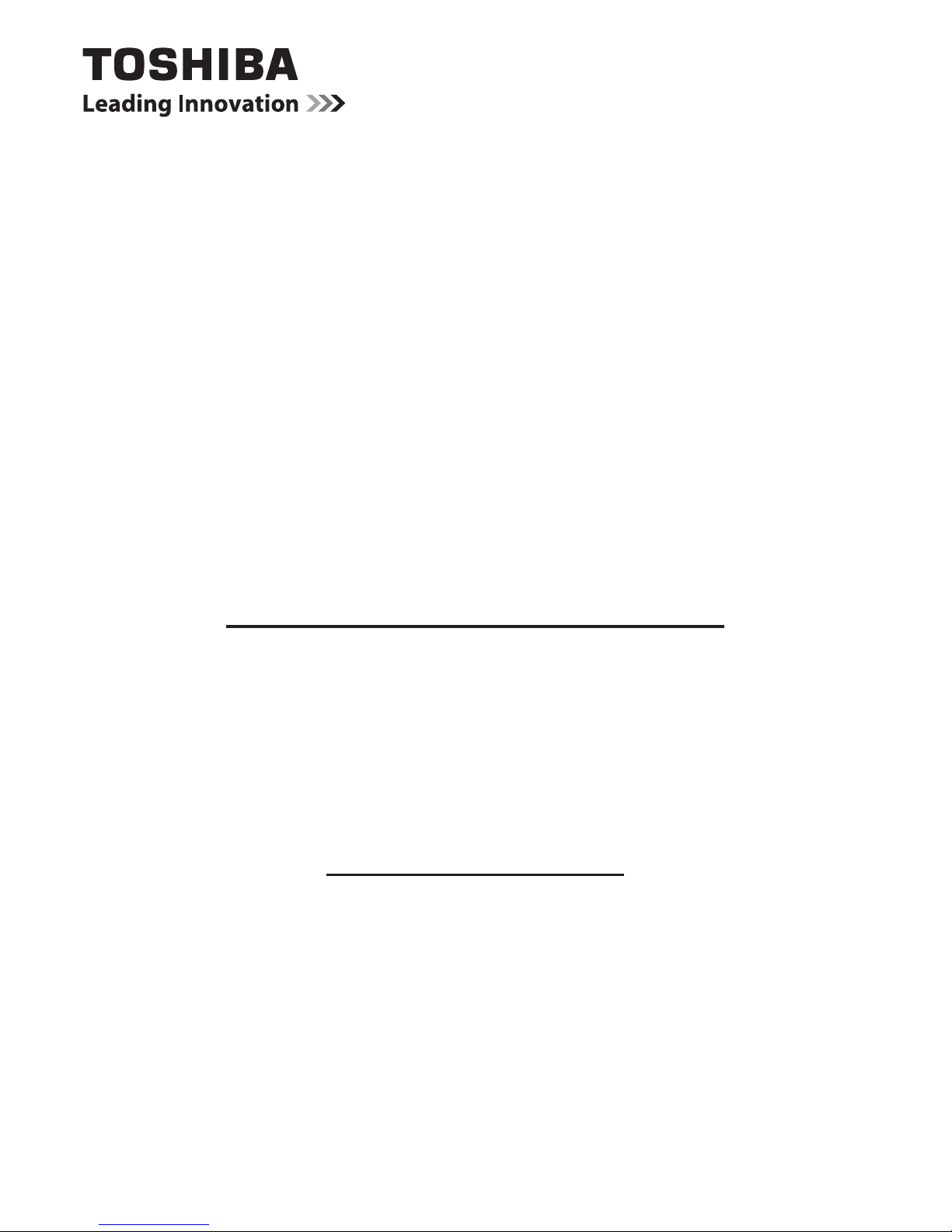
QUICK START GUIDE
32L344*DG / 32W344*DG
LED Backlight LCD Satellite TV
This document is to provide you with an overview of your Toshiba TV.
It is expected that during the life of your TV rmware updates will
be made available to ensure that your TV maintains optimum
performance. You can download the latest version of rmware from
www.toshiba-om.net/rmware.php
Some features listed in this document are limited due to local
legislation and may not be available in all countries.
If you wish to view the advanced manual for this Toshiba TV, you can
do so by visiting
www.toshiba-om.net
“Register your TV online at: www.toshiba-europe.com/registration”
Toshiba estimates that the initiative of making the advanced functions available online
will save over 100,000 trees per year (6.5 Million kg Co2).
If you wish to view the advanced functions but do not have access to a computer or
the internet then please contact your local Helpline number whose Contact details are
shown at the back of this book.
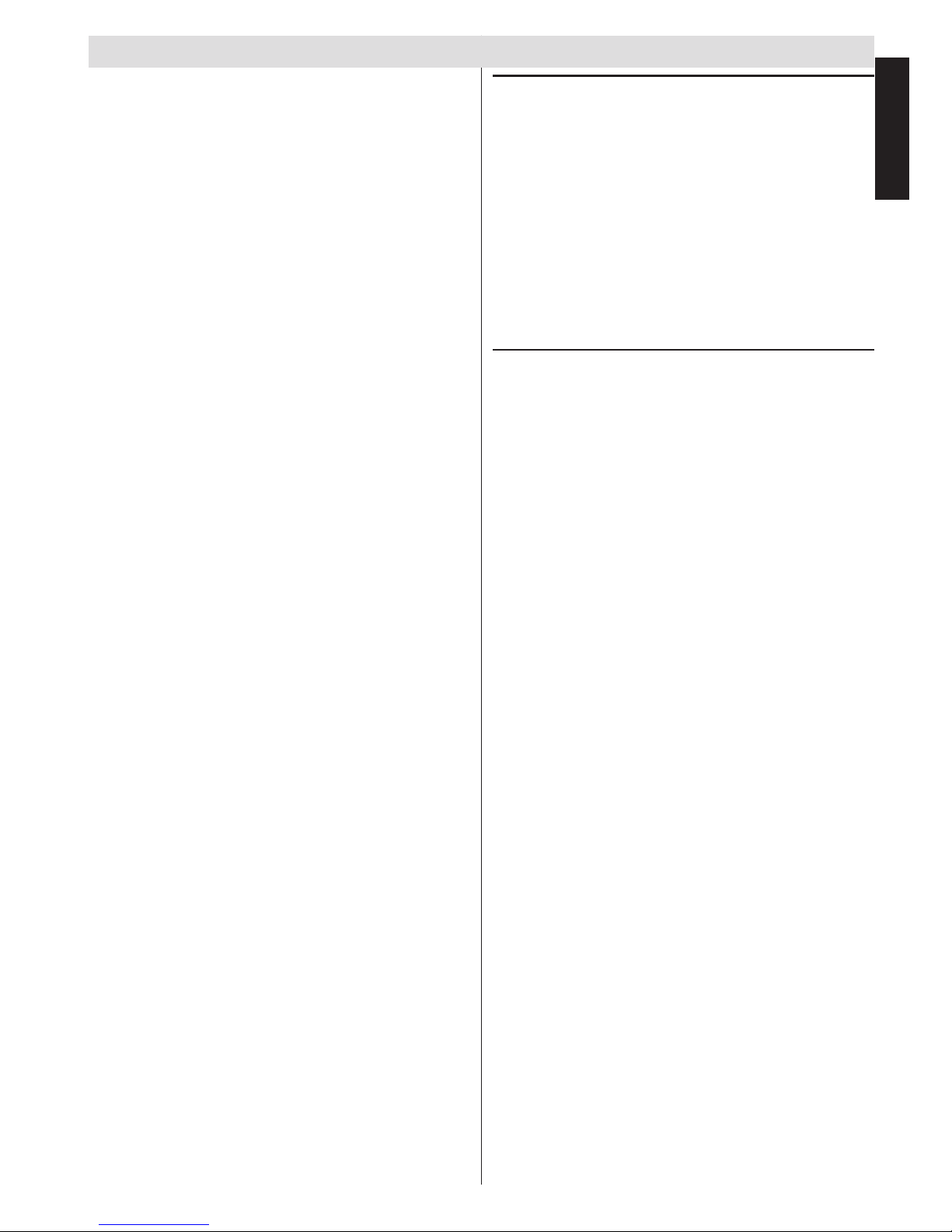
English - 1 -
English
Contents
Safety Precautions ................................................. 2
Air Circulation ..................................................... 2
Heat Damage...................................................... 2
Mains Supply ...................................................... 2
Warning ............................................................. 2
Do ....................................................................... 2
Do not ................................................................. 2
Installation and Important Information .................... 3
Exclusion Clause ................................................ 3
Important safety information .................................. 4
The Remote Control (TV - DVD) ............................ 6
Inserting Batteries and Effective Range of the
Remote Control................................................... 6
Connecting External Equipment ............................. 7
Connecting an HDMI
®
or DVI Device to the HDMI
Input........................................................................ 8
To Connect an HDMI Device .............................. 8
To Connect a DVI Device.................................... 8
To Connect a Computer ...................................... 9
Connecting a DVD Player....................................... 9
Connecting to a DVD Player via YPbPr .............. 9
Connecting a USB Memory .................................... 9
To Connect a USB Flash Drive ........................... 9
Connecting a Computer.......................................... 9
Connecting a home network ................................. 10
Controlling the TV ..................................................11
Switching on ......................................................11
Using the Remote Control .................................11
Using the Controls on the TV .............................11
Initial Installation .................................................. 12
Network Settings, Portal and YouTube ................. 14
Conguring Network Settings ........................... 14
Using the Toshiba Portal ................................... 14
Using YouTube
TM
............................................. 14
“Pages 15 to 20” apply to Models with DVD loader
only.
DVD Mode ............................................................ 15
Handling Discs .................................................. 15
Cleaning Discs .................................................. 15
DVD - Features ................................................ 15
DVD - Control buttons on the TV ...................... 15
How to watch a DVD ............................................ 17
Notes on DVD Playback ................................... 17
DVD Mode Conguration .................................. 18
The DVD picture quality is poor ........................ 19
Appendix A: DVD Mode Supported le formats.... 20
Appendix B: Compatible disc types ...................... 20
Specications and Accessories ............................ 21
License Information .............................................. 22
Q & A Section ....................................................... 23
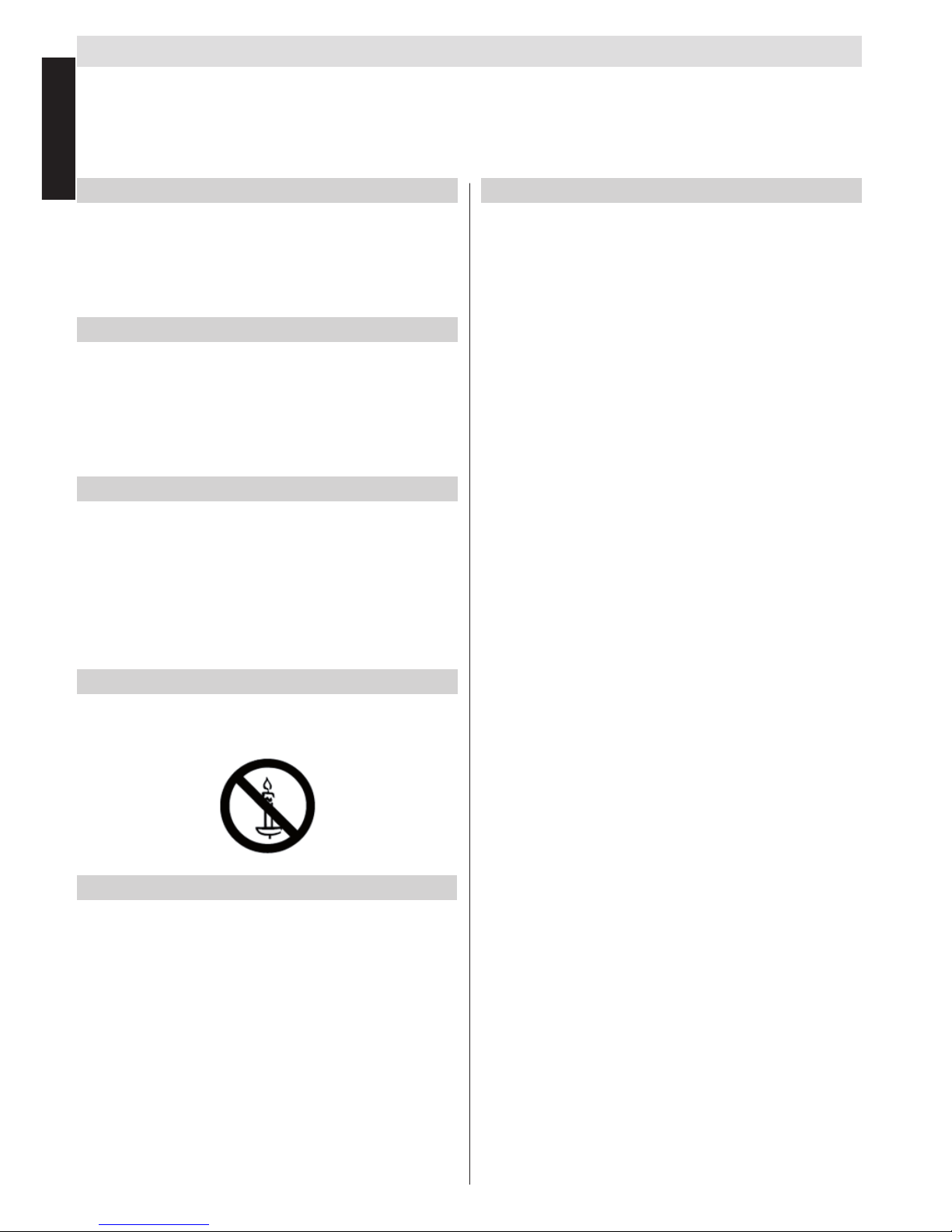
English - 2 -
English
Safety Precautions
This equipment has been designed and manufactured to meet international safety standards but, like any
electrical equipment, care must be taken to obtain the best results and for safety to be assured. Please read
the points below for your own safety. They are of a general nature, intended to help with all electronic consumer
products and some points may not apply to the goods you have just purchased.
Air Circulation
Leave more than 10cm around all edges when wall
mounting the television to allow adequate ventilation.
This will prevent overheating and possible damage to
the television. Dusty places should also be avoided.
Heat Damage
Damage may occur if the television is left in direct
sunlight or near a heater. Avoid places subject to
extremely high temperatures or humidity, or locations
where the temperature is likely to fall below 5°C
(41°F).
Mains Supply
The set should be operated only from a 220-240 V
AC 50 Hz outlet. DO ensure that the television is not
standing on the mains lead. DO NOT cut off the mains
plug from this equipment, this incorporates a special
Radio Interference Filter, the removal of which will
impair its performance. It should only be replaced by
a correctly rated and approved type. IF IN DOUBT
PLEASE CONSULT A COMPETENT ELECTRICIAN.
Warning
To prevent the spread of re, keep candles or other
open ames away from this product at all times.
Do
DO read these operating instructions before you
attempt to use the equipment.
DO ensure that all electrical connections (including
the mains plug, extension leads and inter connections
between pieces of equipment) are properly made and
in accordance with the manufacturers’ instructions.
Switch off and withdraw the mains plug before making
or changing connections.
DO consult your dealer if you are ever in doubt about
the installation, operation or safety of your equipment.
DO be careful with any glass panels or doors on
equipment.
Do not
DON’T remove any xed cover as this may expose
dangerous voltages.
DON’T obstruct the ventilation openings of the
equipment with items such as newspapers, tablecloths,
curtains, etc. Overheating will cause damage and
shorten the life of the equipment.
DON’T allow electrical equipment to be exposed to
dripping or splashing or objects lled with liquids, such
as vases, to be placed on the equipment.
DON’T place hot objects or naked ame sources,
such as lighted candles or nightlights on, or close to
equipment. High temperatures can melt plastic and
lead to res.
DON’T use makeshift stands and NEVER x with
wood screws. Use the stand manufacturers supplied
screws.
DON’T leave equipment switched on when it is
unattended, unless it is specically stated that it is
designed for unattended operation or has a standby
mode. Switch off by withdrawing the plug, make sure
your family know how to do this. Special arrangements
may need to be made for people with disabilities.
DON’T continue to operate the equipment if you are in
any doubt about it working normally, or it is damaged
in any way - switch off, withdraw the mains plug and
consult your dealer.
WARNING - excessive sound pressure from
earphones or headphones can cause hearing loss.
ABOVE ALL - NEVER let anyone, especially
children, push or hit the screen, push anything
into holes, slots or any other openings in the case.
NEVER guess or take chances with electrical
equipment of any kind - it is better to be safe
than sorry.
THE MAINS PLUG IS USED AS A DISCONNECTING
DEVICE AND THEREFORE SHOULD BE READILY
OPERABLE.
Note : Interactive video games that involve shooting
a “gun” type of joystick at the on-screen target may
not work with this TV.
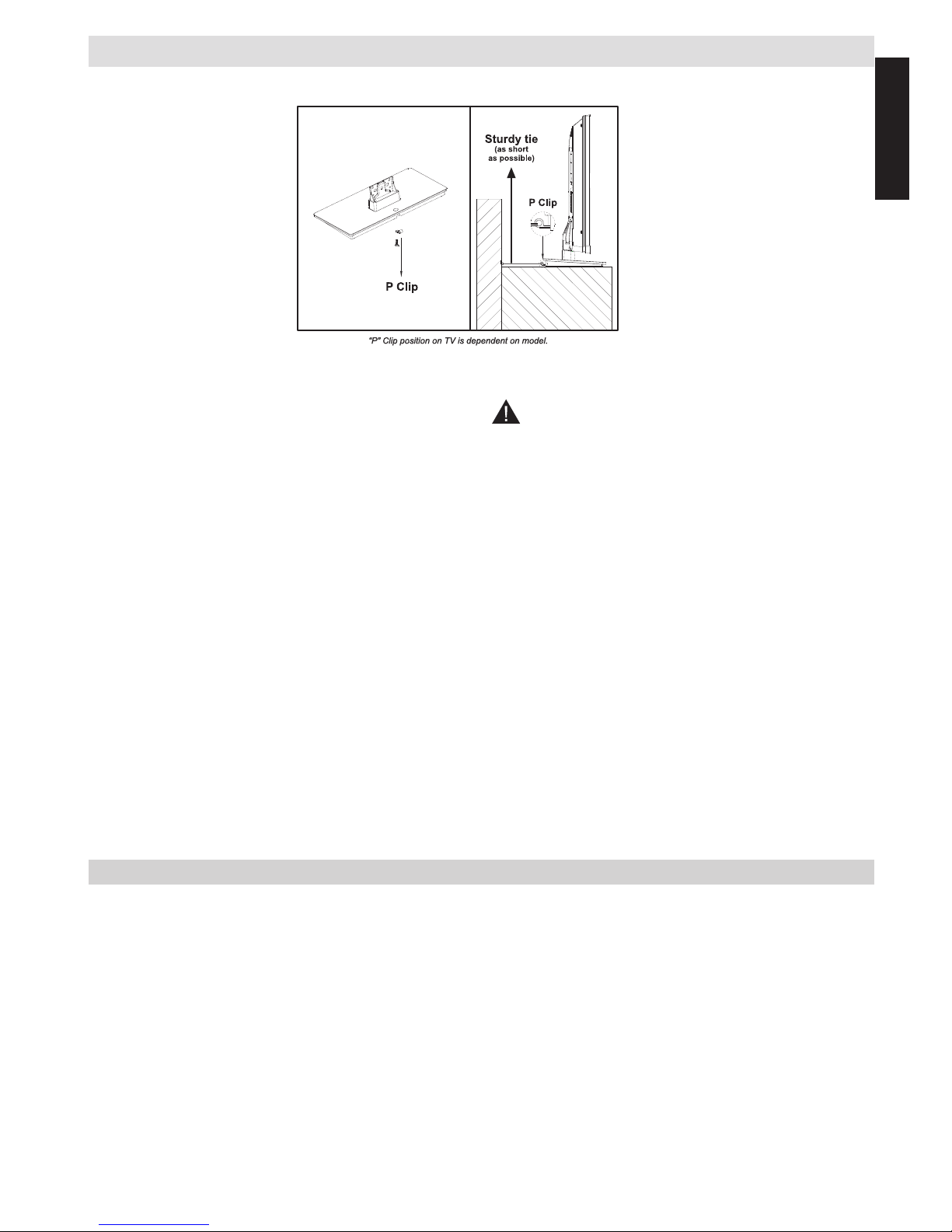
English - 3 -
English
Locate the television away from direct sunlight and strong
lights. Soft, indirect lighting is recommended for comfortable
viewing. Use curtains or blinds to prevent direct sunlight
falling on the screen.
Place the TV on a stable, level surface that can support the
weight of the TV. In order to maintain stability and prevent
it falling over, it is recommended to secure the TV to a wall
using a sturdy tie on the back of the stand.
The LCD display panels are manufactured using an extremely
high level of precision technology; however, sometimes some
parts of the screen may be missing picture elements or have
luminous spots. This is not a sign of a malfunction.
Make sure the television is located in a position where it
cannot be pushed or hit by objects, as pressure will break
Please take note
The digital reception function of this television is only effective in the countries listed in the “Country” section
during the rst time installation menu. Depending on country/area, some of this television’s functions may not
be available. Reception of future additional or modied services cannot be guaranteed with this television.
If stationary images generated by 4:3 broadcasts, text services, channel identication logos, computer displays,
video games, on screen menus, etc. are left on the television screen for any length of time, they could become
conspicuous. It is always advisable to reduce both the brightness and contrast settings.
Very long, continuous use of the 4:3 picture on a 16:9 screen may result in some retention of the image at
the 4:3 outlines. This is not a defect of the LCD TV and is not covered under the manufacturer’s warranty.
Regular use of other size modes will prevent permanent retention.
Exclusion Clause
Toshiba shall under no circumstances be liable for loss and/or damage to the product caused by:
i) re;
ii) earthquake;
iii) accidental damage;
iv) intentional misuse of the product;
v) use of the product in improper conditions;
vi) loss and/or damage caused to the product whilst in the possession of a third party;
vii) any damage or loss caused as a result of the owner’s failure and/or neglect to follow the instructions set out in the
owner’s manual;
viii) any loss or damage caused directly as a result of misuse or malfunction of the product when used simultaneously with
associated equipment;
Furthermore, under no circumstances shall Toshiba be liable for any consequential loss and/or damage including but not
limited to the following, loss of prot, interruption of business, the loss of recorded data whether caused during normal
operation or misuse of the product.
Installation and Important Information
Where to install
or damage the screen. Also, please ensure that small items are
not inserted into slots or openings in the case.
Avoid using chemicals (such as air refreshers, cleaning
agents, etc.) on or near the TV pedestal. Studies
indicate that plastics may weaken and crack over time
from the combination effects of chemical agents and mechanical
stress (such as weight of TV). Failure to follow these instructions
could result in serious injury and/or permanent damage to TV
and TV pedestal.
Cleaning the screen and cabinet…
Turn off the power, and clean the screen and cabinet with a soft,
dry cloth. We recommend that you do not use any proprietary
polishes or solvents on the screen or cabinet as this may
cause damage.
* Button and stand style
is dependent on model.

English - 4 -
English
Important safety information
• Any function related to the digital television (with the DVB logo) is available only within the country or area
where such signals are transmitted. Verify with the salesperson if it is possible to receive a DVB - T/C/S
signal in the area where you live.
• Even if the television conforms to the required DVB - T/C/S specications, the compatibility with future digital
DVB - T/C/S transmissions is not guaranteed.
• Some digital television functions may not be available in certain countries.
• The DVB - T/C/S system present in this device, allows reception of both FTA (Free To Air) and Encrypted
channels.
Note; Encrypted channels require a specic encryption system to view, which may not be available in certain
countries.
• DVB is a registered trademark of the DVB Project. This logo indicates that the product is compliant with
European Digital Broadcasting.
IMPORTANT INFORMATION
TV Installation
• Do not stand the televisions on cloth or other materials placed between the television and supporting furniture.
• Educating children about the dangers of climbing on furniture to reach the television or its controls.
• Always hold the plug when disconnecting the unit from the socket outlet. Do not pull on ex. The ex can
become damaged and cause a short circuit.
• Use a soft, dry cloth to clean the unit.
• Set up unit so that no one will trip over the ex.
• If you intend to wall mount the unit, contact the shop where you purchased the unit for advice, and leave the
installation work to professionals. Improper installation can cause damage and/or injuries.
• To protect the unit during a thunder storm, unplug the AC power cord and disconnect the aerial, cable and
satellite decoder/systems etc.
Caution: Do not touch the aerial and or satellite connector.
• The unit becomes warm when in operation. Do not place any covers or blankets on the unit in order to
prevent overheating.
The ventilation holes should not be blocked. Do not set up near radiators. Do not place in direct sunshine.
• Moisture condensation occurs in the following situations:
- When you move the unit from a cold place to a warm place.
- When you use the unit in a room where the heater was just turned on.
- When you use the unit in an area where cold air from an air conditioner directly hits the unit.
- When you use the unit in a humid place.
• Never use the unit when moisture condensation could occur.
• Using the unit when moisture condensation exists may damage its own internal parts. After two or three
hours, the unit will warm up and moisture will be evaporated.
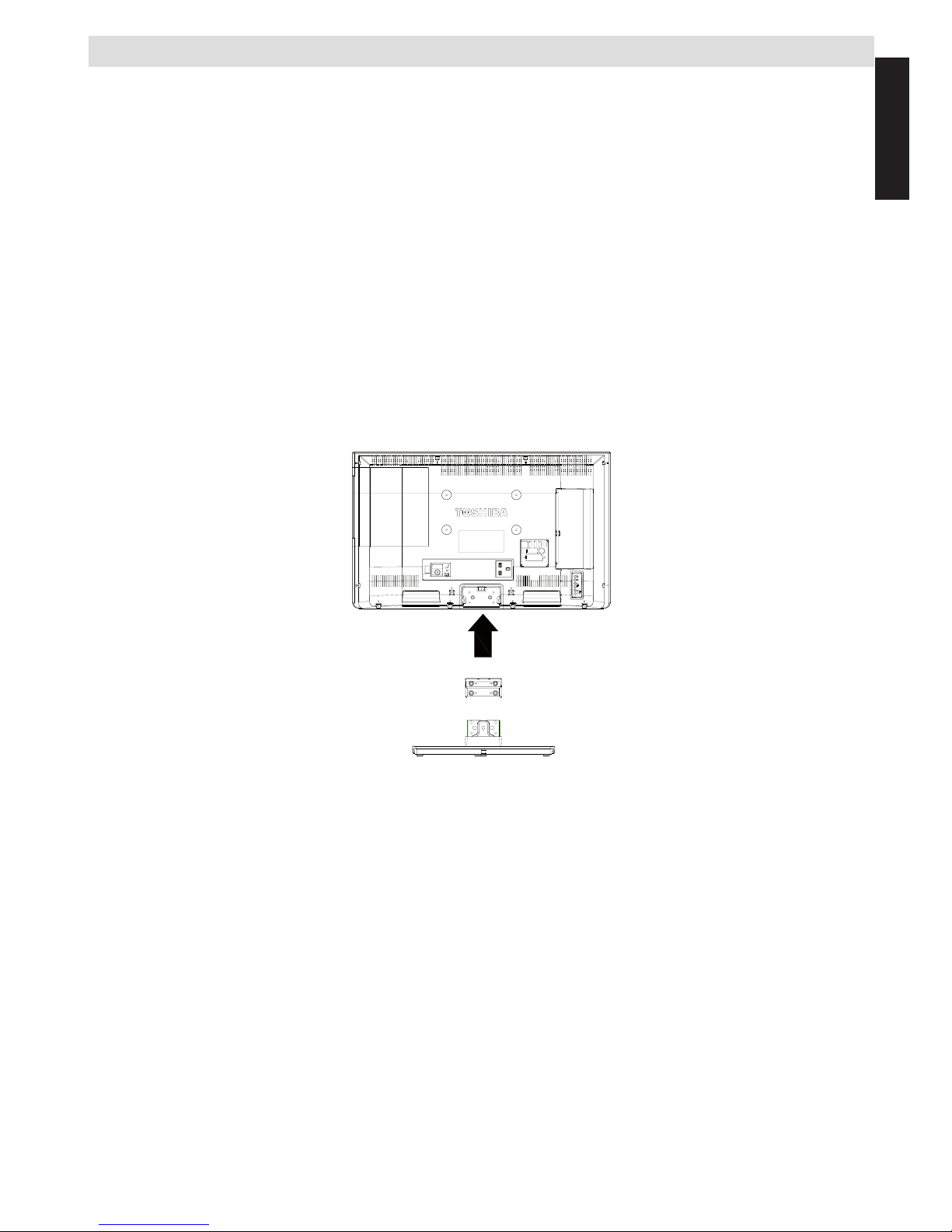
English - 5 -
English
Removing the pedestal stand
When using a Wall Bracket
Please use a wall bracket appropriate for the size and weight of the LCD TV.
• Two people are required for installation.
• To install a wall-mount.
(1) Unplug and remove any cables and/or other component connectors from the rear of the TV.
(2) Carefully lay the front of the unit face down on a at, cushioned surface such as a quilt or blanket.
(3) Follow the instructions provided with your wall bracket. Before proceeding, make sure the appropriate
bracket(s) are attached to the wall and the back of the TV as described in the instructions provided with the
wall bracket.
(4) Always use the screws supplied or recommended by the wall mount manufacturer.
Removing the pedestal stand
(1) Carefully lay the front of the unit face down on a at, cushioned surface with the stand hanging over the edge.
(2) Remove the screws.
(3) After the screws are removed, hold the pedestal stand in place,then remove the pedestal stand and the
plastic moulding from the TV by removing away from the TV.
NOTE: Extreme care should always be used when removing the pedestal stand to avoid damage to the LCD
panel.
For 32L344*DG or 32W344*DG models
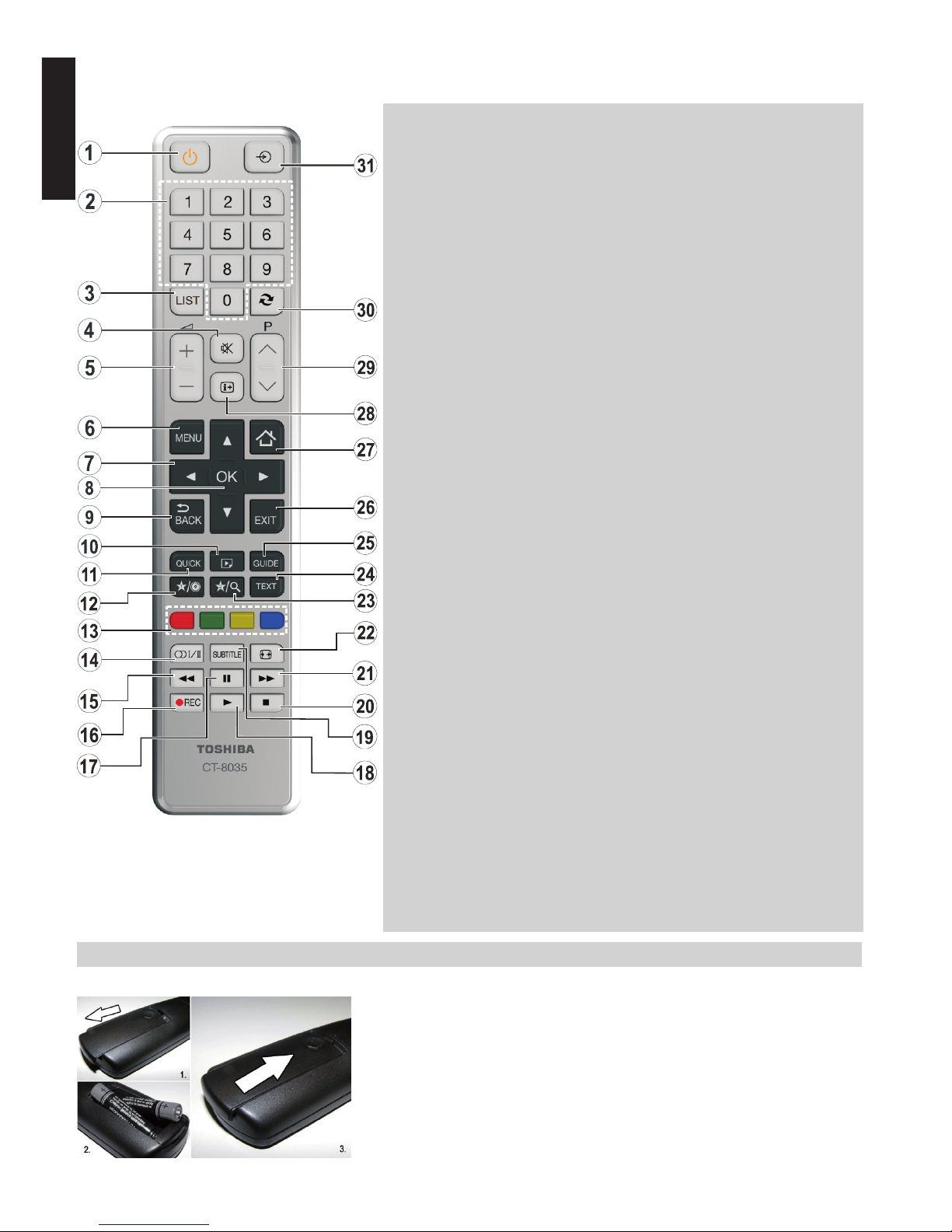
English - 6 -
English
The Remote Control (TV - DVD)
Simple at-a-glance reference of your remote control.
Inserting Batteries and Effective Range of the Remote Control
Remove the back cover to reveal the battery compartment and make sure the
batteries are inserted the right way round. Suitable battery types for this remote
are AAA, IEC R03 1.5V.
Do not combine a used, old battery with a new one or mix battery types. Remove
exhausted batteries immediately to prevent acid from leaking into the battery
compartment. Dispose of them in a designated disposal area.
Warning: Batteries must not be exposed to excessive heat such as sunshine,
re or the like.
The performance of the remote control will deteriorate beyond a distance of ve
metres or outside an angle of 30 degrees from the IR receiver. If the operating
range becomes reduced the batteries may need replacing.
(*) MY BUTTON 1 & MY BUTTON 2
These buttons may have default functions depending on the model.
However you can set a special function to these buttons by pressing
on them for ve seconds when on a desired source, channel or link. A
conrmation message will be displayed on the screen. Now the selected
MY BUTTON is associated with the selected function.
Note that if you perform rst time installation, MY BUTTON 1&2 will return
to their default function.
1. Standby
Standby
2. Numeric buttons
Numeric buttons
3. TV-AV / Channel list / Switches
among broadcast types
4. Mute
Mute
5. Volume Up / Down
Volume Up / Down
6. Menu on-off
Menu
7. Navigation buttons
(Up/Down/Left/Right)
Navigation buttons
8. Okay (Conrm) / Hold (in TXT
mode) / Channel List
OK
9. Return / Index page (in TXT
mode)
10. Media Browser
Angle
11. Quick Menu
12. My button 1(*)
Display time / DVD menu
13. Coloured buttons
Red button - Zoom
Green button - Repeat
Yellow button - Root
Blue button - Title
14. Mono/Stereo - Dual I-II /
Current Language
(in DVB channels)
Language selection
15. Rapid reverse
Search forward
16. No function
17. Pause
Pause
18. Play
Play
19. Subtitle on-off (in Media
Browser mode and in DVB
channels)
Subtitle
20. Stop
Stop
21. Rapid advance
Search forward
22. Image size
Image size
23. My button 2(*)
Search Mode
24. Teletext / Mix (in TXT mode)
25. Electronic programme guide(in
DVB channels)
26. Exit
Exit
27. Internet portal
28. Info / Reveal (in TXT mode)
Time
29. Programme Down /
Page up -
Programme Up / Page down
30. Previous programme
31. AV / Source selection
Source selection
Note: The references in Bold
are for models with and in DVD
operation.

English - 7 -
English
Connecting External Equipment
Before connecting any external equipment, remove the mains plug from the wall socket.
Aerial cable:.....................................................
Connect the aerial to the ANT. socket on the rear of
the TV.
Satellite cable:............................................(**)
Connect the LNB from the satellite dish to the Satellite
Antenna socket on the rear of the TV.
If your satellite connection is different, suitable
adaptors are available from most satellite equipment
retailers.
SCART lead:....................................................
If you use a decoder* or a media recorder, it is
essential that the scart cable is connected to the TV.
Before running rst time installation, any connected
devices need to be set to standby mode.
The DIGITAL AUDIO socket enables the connection
of a suitable surround sound system.
HDMI® (High-Denition Multimedia Interface) is for
using with a DVD decoder or other equipment with
digital audio and video output. It is designed for best
performance with 1080i and 1080p high-denition
video signals but will also accept and display VGA,
480i, 480p, 576i, 576p and 720p signals. PC format
signals will also be displayed.
NOTE: Although this TV is able to connect to HDMI
equipment, it is possible that some equipment may
not operate correctly.
When connecting a device via the Side AV input, you
must use the supplied connection cable to enable
connection.
When connecting a device via YPbPr input, you
must use the supplied connection cable to enable
connection.
LAN Input is used to connect the TV to your home
network.
A wide variety of external equipment can be connected
to the TV; therefore, the relevant owner’s manuals
for all additional equipment must be referred to for
exact instructions.
If the TV automatically switches over to monitor
external equipment, return to normal TV by pressing
the desired programme position button. To recall
external equipment, press SOURCE button repeatedly
to switch between sources.
Regardless of source’s property, audio output from the
DIGITAL AUDIO socket cannot be copied.
(*) Number of these inputs may change according to the model of your TV.
(**) Your TV may not be supported depending on the model.

English - 8 -
English
Connecting an HDMI® or DVI Device to the HDMI Input
The HDMI inputs on your TV receive digital audio and
uncompressed digital video from an HDMI source
device or uncompressed digital video from a DVI
(Digital Visual Interface) source device.
These inputs are designed to accept HDCP (HighBandwidth Digital-Content Protection) programme
material in digital form from EIA/CEA-861-D–
compliant [1] consumer electronic devices (such as a
set-top box or DVD player with HDMI or DVI output).
NOTE:
• Some early HDMI equipment may not work properly
with your latest HDMI TV.
• Supported Audio format: Linear PCM, sampling rate
32/44.1/48kHz.
To Connect an HDMI Device
Connect an HDMI cable (type A connector) to
the HDMI terminal. For proper operation, it is
recommended that you use an HDMI cable with the
HDMI Logo (
).
• If your HDMI connection is capable of 1080p and/or
your TV is capable of refresh rates greater
than 50Hz, you will need a Category 2 cable.
Conventional HDMI/DVI cable may not work properly
with this mode.
• HDMI cable transfers both video and audio. Separate
analogue audio cables are not required (see
illustration).
• To view the HDMI device video press SOURCE
button to select the appropriate HDMI input.
To Connect a DVI Device
Connect an HDMI-to-DVI cable (HDMI type A
connector) to the HDMI input socket and audio cables
to the RED and WHITE SIDE AV AUDIO inputs on
the Audio/Video connection cable supplied (see
illustration).
• The maximum recommended HDMI-to-DVI cable
length is 6.6 ft (2m).
• An HDMI-to-DVI cable transfers video only. Separate
analogue audio cables are required.
NOTE:
To ensure that the HDMI or DVI device is reset
properly, it is recommended that you follow these
procedures:
• When turning on your electronic components, turn
on the TV rst, and then the HDMI or DVI device.
• When turning off your electronic components, turn
off the HDMI or DVI device rst, and then the TV.
* Number of
these inputs
may change
according to
the model of
your TV.
* Number of
these inputs
may change
according to
the model of
your TV.

English - 9 -
English
To Connect a Computer
With either an RGB/PC or an HDMI connection, you
can watch your computer’s display on the TV and hear
the sound from the TV’s speakers.
When connecting a PC to the RGB/PC input on TV,
use an analogue RGB (15-pin) computer cable and
use the SIDE AV socket with a PC audio cable (not
supplied) for audio connection, using the supplied
Side AV connection cable’s RED and WHITE inputs
(see illustration).
To use a PC, set the monitor output resolution on
the PC before connecting it to the TV. To display the
optimum picture, use the PC setting feature.
NOTE:
• Some PC models cannot be connected to this TV.
An adaptor is not needed for computers with a
compatible mini D-sub15-pin terminal.
• Depending on the DVD’s title and the specications
of the PC on which you are playing the DVD-Video,
some scenes may be skipped or you may not be
able to pause during multiangle scenes.
Connecting a Computer
Connecting a DVD Player
Connecting to a DVD Player via YPbPr
Some DVD players are connected through
COMPONENT SOCKETS (YPbPr). In this case,
you must use the supplied Component YPbPr video
connection cable for enabling connection. First, plug
the single jack of the cable to the TV’s YPbPr socket
(side). Afterwards, insert your YPbPr cable’s (not
supplied) connectors into the plural part of the supplied
YPbPr video connection cable (see illustration below).
Colours of the connected jacks should match.
To enable audio connection, use the supplied Side AV
connection cable. First, plug single jack of the cable
to the Side AV Input of the TV. Afterwards, insert your
DVD player’s audio cable’s connectors into the plural
part of the supplied Side AV connection cable (see
illustration below). Colours of the connected jacks
should match.
Connecting a USB Memory
To Connect a USB Flash Drive
• You can connect a USB Flash Drive to your TV by
using the USB inputs on the TV. This feature allows
you to display/play music, photo or video les stored
in a USB stick.
• It is possible that certain types of USB devices (e.g.
MP3 Players) may not be compatible with this TV.
• You may back up your les before making any
connections to the TV set in order to avoid any
possible data loss. Note that manufacturer will not
be responsible for any le damage or data loss.
• Do not pull out USB module while playing a le.
CAUTION: Quickly plugging and unplugging USB
devices may cause damage to the USB device.

English - 10 -
English
Connecting a home network
The LAN port allows your TV to connect to your
home network. You can use this networking system
to access photo, video and audio les that are stored
on a media server and play/display them on your TV.
Wired connection
You need a LAN cable (not supplied) to connect your
TV to your modem/router.
Wireless connection for models without integrated
WIFI
You need to connect a USB LAN adaptor (sold
separately) to one of the USB inputs on your TV to
connect to your network wirelessly.
Note: Wireless USB LAN adaptor can be purchased
from the retail outlet or Toshiba service company. You
can nd the phone numbers of the local services on
the back cover of this manual.
Wireless connection for models with integrated
WIFI
IF your TV has a built-in WLAN system, you don’t
need additional devices to connect to your network
wirelessly.
Note: Performance depends on many factors,
conditions and variables, including distance from
acces point (AP), volume of network trafc, building
materials and construction, operating system used,
mix of wireless products used, interference and other
adverse conditions.
After connections are done, network congurations of
the TV should be set. Please refer to network setting
section on page 14.

English - 11 -
English
Controlling the TV
A wide variety of external equipment can be connected via the sockets located on the side and back of the
TV. Whilst all the necessary adjustments and controls for the TV are made using the remote control, the
buttons on the Back of the TV may be used for some functions.
Switching on
If the standby LED is unlit, check that the mains
plug is connected to the power and press the
/ I
button on the back side of the television to switch the
television on.
To put the television into Standby, press
button on
the remote control or on the TV. To view the television,
press button again. The picture may take a few
seconds to appear.
Note: The active Standby LED colour will turn to red in a few
moments when the TV is switched into Standby.
For energy saving:
Turning the TV off at its mains supply, or un-plugging
it, will cut energy use to nearly zero for all TV’s. This
is recommended when the TV is not being used for a
long time, e.g. when on holiday.
Reducing the brightness of the screen will reduce
energy use. Energy efciency cuts energy consumption
and thus saves money.
NOTE: Putting the TV into standby mode, will reduce energy
consumption, but will still draw some power.
Using the Remote Control
Press the MENU button on the remote control to see
the menus.
The main menu appears as a group of icons each
for a menu option. Press the Left or Right button to
select a topic.
In sub menu screen mode the menu appears as a
list. Press the Up or Down button to select a topic.
To use the options press the Up and Down buttons
on the remote control to move up and down through
them and OK, Left or Right buttons to select the
required choice. Follow the on screen instructions.
The functions of each menu are described in detail
throughout the manual.
Using the Controls on the TV
Using the control buttons on the Back of the TV:
• To alter the volume press +
or - .
• To alter the programme position press
P
on
the Back of the TV.
• Press +
- buttons at the same to view main
menu and use
P
to navigate and + - to
change value.
To select an external input, press
until the
appropriate input source is selected.
Please always refer to the owner’s manual of the
equipment to be connected for full details..

English - 12 -
English
Initial Installation
Before switching on the TV, put your decoder and media recorder to Standby if they are connected and
ensure the aerial and/or Satellite dish is connected to your TV. To set up the TV, use the buttons on the
remote control as detailed on page 6.
IMPORTANT: Ensure that the aerial and/or Satellite
dish is connected and a Common Interface module
is not inserted before switching on the TV for the rst
time installation.
1. Connect the mains plug and switch the TV to on
using the
/ I button. If the TV does not switch on,
press any numbered or button on the remote
control, then the language selection menu will
be displayed. This screen will appear the rst
time that the TV is switched on and each time
the TV is reset.
2. By pressing Up or Down button, highlight the
language you want to set and press OK button.
The following message will be displayed next:
3. By pressing Left or Right button, select the
country you want to set and press Down button
to highlight the Search Type option. Use Left or
Right to set the desired search type. Available
search types are digital only, analog TV only
and full.
4. When set, Down button to select Teletext
Language. Use Left or Right button to select
desired Teletext Language.
5. Press OK button on the remote control to continue
and the following message will be displayed on
the screen:
6. Select Yes button by using Left or Right button
and press OK button to continue. Afterwards, the
following OSD will be displayed on the screen:
7. If you select Cable option, the following screen
will be displayed:
Note: Although this cable feature can be selected,
it is not fully supported in the UK. If cable signals
are input to this TV from a Cable Network Provider
some may be displayed.
8. You can select frequency ranges from this
screen. For highlighting lines you see, use Up or
Down button. You can enter the frequency range
manually by using the numeric buttons on the
remote control. Set Start and Stop Frequency as
desired by using numeric buttons on the remote
control. After this operation, you can set Search
Step as 8000 kHz or 1000 kHz. If you select
1000 kHz, the TV will perform search process
in a detailed way. Searching duration will thus
increase accordingly. When nished, press OK
button to start automatic search.
9. If you select Aerial option from the Search Type
screen, the television will search for broadcasts.

English - 13 -
English
10. The Auto tuning screen will appear and the
television will start to search for available stations.
The progress bar will move along the line. You
must allow the television to complete the search.
The following OSD will be displayed on the screen
and the television will search for the selected
broadcasts:
Note: You can press MENU button to cancel.
11. If you select Satellite option from the Search Type
screen, Antenna Type menu will be displayed.
There are three types of antenna selection. You
can select Antenna type as Direct, Unicable
or DiSEqC.
Direct: If you have a single receiver and a direct
satellite dish, select this antenna type. After selecting
Direct, another menu screen will be displayed.
Select an available satellite and press OK to scan
for services.
Unicable: If you have multiple receivers and a
unicable system, select this antenna type. Press
OK to continue. Congure settings by following
instructions on the screen. Press OK to scan for
services.
DiSEqC switch: If you have multiple satellite
dishes and a DiSEqC switch, select this antenna
type. After selecting DiSEqC switch, another
menu screen will be displayed. You can set four
DiSEqC options (if available). Press GREEN
button to scan all satellites or press YELLOW
button to scan only the highlighted satellite. To
save and exit press OK button.
Initial Installation - continued
After the available stations are stored, Channel List
will be displayed on the screen.
• Press OK button to quit channel list and watch TV.
Note:
Do not turn off the TV while initializing rst time
installation.
If using the TV at home do not set “Store Mode” keep
to “Home Mode”.
• Press the Left or Right button to choose the required
language region.
• After the Teletext language is selected, press MENU
button to exit.

English - 14 -
English
Conguring Network Settings
Press the MENU button to open the main TV menu.
Highlight “Settings” by pressing Left or Right buttons
and press OK to enter. Highlight “Network Settings”
and press OK. While Network Type is highlighted,
press Left or Right buttons to select connection type.
Press OK to enable the connection.
If you are going to make a wireless connection for
the rst time, press YELLOW button to search for
available networks. Choose your Network and press
OK. You may have to enter a password if the network
is password-protected. Enter the password and
choose OK on the virtual keyboard and press OK.
Wait a while and IP adress will be shown which means
that the connection is done.
Using the Toshiba Portal
You need to congure a home network before using
this feature.
Tohiba Portal is a service, where content (web sites,
applications, online services etc.) can be viewed
across the web through a simple user interface.
Press “
” button on the remote. Select the desired
application using the navigation buttons. Press OK
to start the application or go to related link. This can
take uo to a minute or two to connect.
NOTES:
• Some applications require an always-on broadband
internet connection, firmware update and/or
additional bandwidth dedicated to this product.
• Third party internet services may change, be
discontinued or restricted at any time.
• Use of third party internet services may require
registration by a computer and if needed payment
of charges and membership.
Toshiba makes no warranties about the content,
availability or functionality of third-party content or
services.
Network Settings, Portal and YouTube
Using YouTubeTM
You need to congure a home network before using
this feature.
This TV allows you to view Youtube content.
Press “
- Mybutton1” to connect YouTube
directly. You can also press “ ” button on the remote
and select the YouTube application on the portal page.
IMPORTANT: Models without integrated WIFI need
a wireless USB LAN adaptor to connect to internet.
The adaptor can be purchased from the retail outlet
or Toshiba service company. You can nd the phone
numbers of the local services on the back cover of
this manual.
NOTES:
• Depending on the network environment and use
case, you may experience difculty viewing content.
• It may take time for the TV to load and begin playing
back content.
• Service content and the interface may be changed
at any time without prior notice.
CEC
CEC operation is available if a CEC device is present.
This feature is limited to Toshiba disc players that
support CEC.
The CEC osd menu is accessed through the “QUICK”
button on the remote the osd CEC menu will only be
displayed if a CEC product is connected.

English - 15 -
English
• Warning: Risk of exposure to radiation from
class 1/class 3b visible and invisible laser beams.
Do not stare directly into beam.
CLASS 1
LASER PRODUCT
Handling Discs
• To keep the disc clean, only handle the disc by its
edge. Do not touch the surface.
• Do not stick paper or tape on the disc.
• If the disc is contaminated with any substance like
glue, remove before using it.
• Do not expose the disc to direct sunlight or heat
sources such as hot air ducts, or leave it in a car
parked in direct sunlight as the temperature can rise
quickly and damage the disc.
• After playing, store the disc in its case.
Cleaning Discs
• Before playing, clean the disc with a cleaning cloth.
Wipe the disc from the centre out.
• Do not use solvents such as benzine, thinner,
commercially available cleaners or anti-static spray
intended for vinyl LPs.
DVD - Features
• DVD / CD / CD-R / CD-RW / MP3 / JPEG / MPEG
playback.
• NTSC / PAL playback (according to disc content).
• LPCM audio via coaxial and optical digital audio
outputs (optional).
• Multi-Audio (up to 8) support (according to disc
content).
• Multi-Subtitle (up to 32) support (according to disc
content).
• Multi-Angle (up to 9) support (according to disc
content).
• 8 level parental control.
• Fast forward and rewind - 5 different speeds:
2x, 4x, 8x, 16x, 32x.
• Slow motion playback - 4 different speeds:
1/2x, 1/4x, 1/8x, 1/16x forward.
• Frame by frame forward playback.
• Search Mode.
• Repeat.
• Coaxial audio output (optional).
• Copied disks may be incompatible.
DVD - Control buttons on the TV
1. Disc loader
2. Play / Pause (
/ ) button
Plays / pauses the disc. When DVD menu (root
menu) is active, this button functions as “button
select” (selects the highlighted item in menu) if
this is not prohibited by the disc).
3. Stop / Eject (
/ ) button.
Stops the disc playing / Ejects or Loads the
disc.
NOTE: You cannot eject the disc via the remote
control. To eject while playing a le; you should press
the STOP button (
/ ) (on the TV) three times.
Back of TV
3
1
2
DVD Mode
If your television has a built-in DVD module. The following instructions are for correct operation of the
integrated DVD unit.

English - 16 -
English
DVD Mode
You can operate DVD, movie CD, music or picture CD’s content by using the buttons on your remote
control. Below are the main functions of commonly used remote control buttons.
Buttons on
the Remote
Control
DVD
Playback
Movie
Playback
Picture
Playback
Music Playback
Play Play Play Play
Pause Pause Pause Pause
Stop Stop Stop Stop
/
Highlights a menu item. /
Shifts the zoomed picture left or right (if available).
X
/
Highlights a menu item. / Shifts the zoomed picture up or down (if available).
/
Rapid reverse / Rapid advance X
Rapid reverse /
Rapid advance
Views the
scene from
different angles
(if available).
X X X
Displays disc information / Displays DVD setup
menu during stop mode.
X X
Displays disc information. X X
Audio language X X X
MENU Displays main menu.
OK Enter / View / Play
GREEN
BUTTON
Displays repeat options.
RETURN Returns back to the previous menu (if available).
YELLOW
BUTTON
Goes back to the root folder (if available). X
JUMP (*) Direct selection of scenes, time or le (track) number.
SUBTITLE
Subtitle on-off. Press repeatedly to switch between
subtitle options (if available).
X X
BLUE
BUTTON
Displays disc menu (if available). X X
RED BUTTON Zooms picture. Press repeatedly to switch between zoom options. X
Other Functions – Button Combinations
(During playback)
+
Slow forward.
[ + ] +
Sets slow forward speed.
[ + ]
Sets slow reverse.
+
Sets rapid advance speed.
+
Sets rapid reverse speed.
+
Conrms stop command.
(*) You can switch to title by pressing numeric keys directly. You need to press 0 and then digit key to switch one digit titles (example:
to select 5, press 0 and 5).

English - 17 -
English
DVD Mode
General Operation
How to watch a DVD
NOTE: DVD mode cannot be accessed unless a DVD
is inserted or a DVD control button is pressed.
If you switch to another source by pressing
“SOURCE -
”, “SWAP - ” or “P / ”
buttons on the remote control, DVD playback will
be paused automatically. You should press PLAY
and resume the playback manually when you switch
to DVD mode.
1. Switch on the TV.
2. Switch to DVD source using the “
” button on
the remote control.
3. Insert a disc into the loader.
The disc MUST be facing you when looking at the
TV screen.
Most discs will be automatically loaded and play will
start automatically if the disc does not have any menus
recorded on it.
If play does not start automatically, press the play
button “
” on the remote control, or the play button
“
/ ” on the right side of the TV.
A menu may appear on the TV screen after a few
moments or the lm may start immediately after the
Film/TV Company introduction. This will depend on
the disc content and may differ on each disc.
NOTE: Steps 4 and 5 are only available when a
menu is recorded on the disc.
4. Press the navigation buttons “
” , “ ” ,“ ” or
“
” or the number button/s to select the required title.
5. Press the OK button. The selected item starts to play.
Notes on DVD Playback
a. No sound will be heard during Rapid advance or
Rapid reverse.
b. No sound will be heard during Slow motion play.
c. Reverse Slow motion play is not available.
d. In some cases, the subtitle language will not be
changed immediately to the selected one.
e. When the preferred language will not select, even
after pressing the button several times, it means
the language is not available on the disc.
f. When the DVD player is restarted or the disc is
changed, the subtitle selection is automatically
changed back to the initial settings.
g. If a language is selected that is not supported by
the disc, the subtitle language will automatically
be set to the disc’s priority (default) language.
h. Usually a ‘circulation’ will happen while switching
to another language, this means you can cancel
the subtitle by pressing the same button a number
of times until “Subtitle Off” appears on the screen.
i. When the power is turned on or the disc is
removed, the language heard will be the one
selected at the initial settings.
j. Some DVDs may not contain root and/or title
menus.
k. Reverse stepping is not available.
l. For reference: If you attempt to enter a number
greater than the total time of the current title, the
time search box disappears and “Input Invalid
” message appears on top-left corner of screen.
m. The slide show is disabled when the ZOOM mode
is on.

English - 18 -
English
DVD Mode
General Operation
DVD Mode Conguration
1. While in DVD source, press “MYBUTTON1 - ”
button to access DVD Setup menu. This is only
possible if there is no playback.
2. This menu is operated using “ ” or “ ” and “
” or “ ” buttons.
TV Type
TV Type is only available as ‘PAL’. The TV set also
supports NTSC signal; however, the signal will be
converted to PAL when it appears on the screen.
Language Setup
This menu is used for setting language preferences
in DVD mode. Language menu contents are detailed
below:
OSD LANG
You can select the default OSD language of the
player menus
AUDIO
You can select the default audio language if supported
by the DVD disc.
DISC MENU
You can select the DVD’s disc menu language among
these languages. Disc menu appears in the selected
language, if supported by the DVD disc.
SUBTITLE
You can select the default subtitle language if
supported by the DVD disc.
Preferences: These are the DVD mode preferences.
Menu contents are detailed below:
DEFAULT
If you choose RESET and press OK, the factorypresets are loaded. Parental level and parental
password does not change.
DOWNMIX
This mode can be selected when the digital audio
output of the TV is used.
SURROUND
Surround sound output.
STEREO
Two channels stereo.
PARENTAL
Playing some DVDs can be limited depending on the
age of users. The “Parental Control” function allows
playback limitation level to be set by the parent.
Parental Level can be adjusted to one of the eight
levels. Level “8 ADULT” adjustment let you watch all of
the DVD titles ignoring the DVD disc’s parental level.
You can watch the DVD discs, which has the same
or lower parental level than the player’s level only.
PASSWORD
Using this item you can change the current password.
To change the password you will be prompted to
enter your old password. After you have entered
your old password, you can now enter the new 4-digit
password. You can use C key to delete the incorrect
entry.
NOTE: Factory preset of the password is “0000”. You
have to enter XXXX digital password every time you
want to change the parental level. If you forget your
password please contact technical service.
SPDIF OUTPUT
You can set Spdif Output as PCM or Compressed. If
you select PCM from SPDIF Output in DVD menu and
play DVD with Dolby audio, you can get audio output
with two channels via the speakers and the SPDIF
Out. If you select Compressed from SPDIF Output in
DVD menu and play DVD with Dolby audio, speakers
will be muted and you can get 5+1 Dolby audio via
the SPDIF Out.

English - 19 -
English
The DVD picture quality is poor
1. Make sure the DVD disc surface is not damaged
(no scratches, ngerprints etc.).
2. Clean the DVD disc and try again. See instructions
in “Cleaning Discs” to clean your disc properly.
3. Ensure that the DVD disc is in the loader with the
label facing you when looking at the TV screen.
4. A damp DVD disc or condensation may effect the
equipment. Wait for 1 to 2 hours in Stand-by mode
before using the equipment.
The Disc does not play
1. No disc in the machine - Place a disc into the loader.
2. Disc is incorrectly loaded - Ensure that the DVD
disc is in the loader with the label facing you when
looking at the TV screen.
3. Wrong type of disc. The DVD player cannot play
CD-ROMS etc.
4. The region code of the DVD disc must match the
player.
Ensure that the DVD disc is in the loader with the label
facing to the front.
Wrong type of disc. The machine cannot play CDROMS with PC-Data.
Wrong OSD language
1. Select the language in the setup menu.
2. The language for the sound or subtitles on a DVD
disc cannot be changed.
3. Multilingual sound and/or subtitles are not
recorded on the DVD disc.
4. Try to change the sound or subtitles using DVD’s
title menu. Some DVD’s do not allow the user to
change these settings without using the disc’s
menu.
Angle, Zoom etc. functions do not work
1. These functions are not available on the DVD.
2. Angle can only be changed when the angle symbol
is displayed.
If nothing works.
If you have tried the above solutions and none seem
to work, try switching your TV-DVD off and on again.
If this does not work, contact your supplier or TV-DVD
repair technician.
Notice
This product incorporates copyright protection
technology that is protected by U.S. patents and
other intellectual property rights. Use of this copyright
protection technology must be authorized by Rovi
Corporation, and is intended for home and other
limited viewing uses only unless otherwise authorized
by Rovi Corporation. Reverse engineering and
disassembly are prohibited.
DVD Mode
Troubleshooting & Tips

English - 20 -
English
Appendix A: DVD Mode Supported le formats
Appendix B: Compatible disc types
For proper operation, only 12 cm discs must be used.
Disc Types
(Logos)
Recording
Types
Disc
Size
Max.
Playing
Time
Characteristics
Audio
+
Video
12cm Single
sided; 240
min.
Double
sided; 480
min.
DVD contains excellent sound and video
due to Dolby Digital and MPEG-2 System.
Various screen and audio functions can
be easily selected through the on screen
menu.
Audio 12cm 74 min. An LP is recorded as an analogue signal
with more distortion. CD is recorded as a
digital signal with better audio quality, less
distortion and less deterioration of audio
quality over time.
Audio
(xxxx.mp3)
12cm Depends on
MP3 quality
MP3 is recorded as a digital signal
with better audio quality, less distortion
and less deterioration of audio quality
over time.
Video
(still
picture)
12cm Depends on
JPG
quality
JPEG is recorded as a digital signal with
better picture quality over time.
Media
File
Extension
Format
Supported
(Maximum resolution/Bit rate etc.)
Video Audio
Movie
.mpg/ .dat/
.vob
MPEG1
MPEG Layer
1/2/3
MPEG2 MPEG2
.avi
XviD/ 3ivx PCM/MP3 XviD Verson up to: 1.1.2
MPEG4 PCM/MP3
MS ISO
MPEG4
PCM/MP3 Support SP and ASP
Music
- - PCM Sample Rate: 8K ~ 48KHz
.mp3 -
MPEG 1/2
Layer 1/2/3
(MP3)
Sample Rate: 8K ~ 48KHz,
Bit Rate: 64K~320Kbps
Photo .jpg
Baseline JPEG
WxH = 8902 x 8902 up to 77 Mega-pixel
Support format: 444/440/422/420/ Grayscale
Progressive JPEG
Up to 4 Mega-pixel Support format: 444/440/422/420/
Grayscale
External
Subtitles
.srt
Support Text File Format, but do not support Picture
File Format
.smi
.sub
.ssa
.ass

English - 21 -
English
Specications and Accessories
Broadcast Systems/Channels
DVB-T MPEG2, DVB-T MPEG4 HD
DVB-C MPEG2, DVB-C MPEG4
DVB-S / S2 MPEG2, DVB-S / S2 MPEG4 HD
Video Input PAL, SECAM, NTSC 4.43
Stereo Nicam
External Connections
1-SCART 1 Input 21-pin SCART RGB, A/V
2-SCART-S (via SCART 1) Input 21-pin SCART S-Video
3-YPbPr (via VGA) Input Mini D-Sub 15-Pin Analogue
4-SIDE AV Input Side AV Cable input Video + Audio L + R
5-HDMI 1/2 Input Type A
6-PC Input Mini D-Sub 15-Pin Analogue RGB Signal
7-Digital Audio Output S/PDIF (Coaxial)
8-YPbPr Input YPbPr Connection Jack
9-LAN port RJ-45
USB Ports Media Browser Interface Version: USB 2.0
USB Class: Mass Storage
File System: FAT32
For sets with built in wireless unit
the Home network with a wireless
router must be compatible with; IEEE 80211 a/b/g/n
Security Protocols WEP 64/128, WPA, WPA2, TKIP, AES, WAPi.
USB 2.0
Headphone Socket 3.5mm stereo
Operating Conditions Temperature 5°C - 35°C (41°F - 94°F)
Humidity 20 - 80% (non-condensing)
Supplied Accessories Remote Control
2 batteries (AAA,IEC R03 1.5V)
Four screws
Side AV cable
YPbPr Connection Cable
Stand xing cover
P Clip
Optional Accessories Wireless USB Adaptor - Toshiba WLM -30U2 and is available from the retail
outlet or Toshiba service company.
32” W
32” L
Energy Efciency Class
A A
Visible Screen Size (approx.)
80cm / 32” 80cm / 32”
On Mode Power Consumption (approx.) (*)
40 W 40 W
Annual Power Consumption (approx.) (**)
58 kWh 58 kWh
Standby Power Consumption (approx.)
< 0.50 W < 0.50 W
Screen Resolution (pixels)
1366 x 768 1920 x 1080
Display
16:9 16:9
Sound Output (at 10% distortion)
2 x 6 2 x 6
Power Consumption Model (approx.)
65W 65W
Weight TV with stand
8.5 kg 8.5 kg
Gross weight
11.5 kg 11.5 kg
TV without stand
7.0 kg 7.0 kg
(*) Tested in accordance with IEC 62087-BD in default settings.
(**) Energy consumption 58 kWh per year, based on the power consumption of the television operating 4 hours per day for
365 days. The actual energy consumption will depend on how the television is used.
Specication is subject to change without notice.
A (mm) B (mm) C (mm) D (mm) E (mm) F (mm) G (mm)
32L344*DG
32W344*DG
745.24 454.52 215.35 103.61 497.58 200 100

English - 22 -
English
License Information
• HDMI, the HDMI logo, and High-Denition Multimedia Interface are trademarks or registered trademarks of
HDMI Licensing LLC in the United States and other countries.
• DVB is a registered trademark of the DVB Project.
• [1] EIA/CEA-861-D compliance covers the transmission of uncompressed digital video with high-bandwidth
digital content protection, which is being standardized for reception of high-denition video signals. Because
this is an evolving technology, it is possible that some devices may not operate properly with the television.
• YouTube and the YouTube logo are trademarks of Google Inc.
AVC licence letter
THIS PRODUCT IS LICENSED UNDER THE AVC PATENT PORTFORIO LICENSE FOR THE PERSONAL
AND NON-COMMERCIAL USE OF A CONSUMER TO (I)ENCODE VIDEO IN COMPLIANCE WITH THE AVC
STANDARD (“AVC VIDEO”) AND/OR (II)DECODE AVC VIDEO THAT WAS ENCODED BY A CONSUMER
ENGAGED IN A PERSONAL AND NON-COMMERCIAL ACTIVITY AND/OR WAS OBTAINED FROM A VIDEO
PROVIDER LICENSED TO PROVIDE AVC VIDEO. NO LICENSE IS GRANTED OR SHALL BE IMPLIED
FOR ANY OTHER USE. ADDITIONAL INFORMATION MAY BE OBTAINED FROM MPEG LA,L.L.C. SEE
HTTP://WWW.MPEGLA.COM
Licence Notication
Manufactured under license from Dolby Laboratories.
TRADEMARK ACKNOWLEDGMENT
“Dolby” and the double-D symbol are trademarks of Dolby Laboratories.
Disposal...
The following information is only for EU-member states:
Disposal of products
The crossed out wheeIed dust bin symbol indicates that products must be collected and disposed of separately
from household waste. Integrated batteries and accumulators can be disposed of with the product. They will be
separated at the recycling centres.
The black bar indicates that the product was placed on the market after August 13, 2005.
By participating in separate collection of products and batteries, you will help to assure the proper disposal of
products and batteries and thus help to prevent potential negative consequences for the environment and human
health.
For more detailed information about the collection and recycling programmes available in your country, please
contact your local city ofce or the shop where you purchased the product.
Disposal of batteries and/or accumulators
The crossed out wheeled dust bin symboI indicates that batteries and/or accumulators must be collected and
disposed of separately from household waste.
If the battery or accumulator contains more than the specied values of lead (Pb), mercury (Hg), and/or cadmium
(Cd) dened in the Battery Directive (2006/66/EC), then the chemical symbols for lead (Pb), mercury (Hg) and/or
cadmium (Cd) will appear below the crossed out wheeled dust bin symbol.
By participating in separate collection of batteries, you will help to assure the proper disposal of products and
batteries and thus help to prevent potential negative consequences for the environment and human health. For
more detailed information about the coIIection and recycling programmes available in your country, please contact
your local city ofce or the shop where you purchased the product.

English - 23 -
English
Q & A Section
Question
Answer
Sound
Why is there no sound or picture?
Check if the TV is not in standby mode
Check the mains plug and all mains connections
Why is there a picture but no sound?
Check if the volume has not been turned off or sound mute has
not been selected
Why does the sound come only from
one speaker when stereo sound is
selected?
Check the balance in the SOUND menu if it has been set to one
side or not
Why is the soundtrack in English
when a different audio language has
been selected?
The programme is currently being broadcast with an English
soundtrack only.
Picture
What can cause a poor picture? Interference or a weak signal. Try a different TV station
Why isn't the video / DVD being
played shown on screen?
Make sure the Blu-ray of DVD player is connected to the TV as
illustrated in the beginning chapters, then select the correct input
by pressing SOURCE.
Why is the Blu-ray / DVD player in
black and white?
Check if the correct input has been chosen or not.
Why are there horizontal stripes and
or blurred images on the screen
when in PC mode?
The phase may need adjusting. Select PC settings and highlight
Phase and adjust until the picture is clear.
General
Why doesn't the remote control
work?
Check if the batteries are exhausted or inserted incorrectly
Why doesn't the Media browser
feature operate?
Make sure the USB stick / HDD is connected correctly. Incorrect
operation may occur from a USB Hub connection.
Check your network setup if using media server.
Why digital subtitles are not shown
on screen when they are selected?
Subtitles are not currently being transmitted by the broadcaster
Why is the digital channel locked? Parental control is activated. Check parental settings
Why are some encrypted digital
channels unavailable?
Your subscription needs upgrading. Contact your service provider.
Why does the active standby LED
sometimes take longer to go out?
When in active standby, the TV's active standby will automatically
search all available channels for updates, provided automatic
update is enabled. The required time to do this may vary. Led
blinks red and green in this mode.
Why don’t the controls of the TV
work?
Check if CHILD LOCK is selected or not
What is DVB-T? Digital Video Broadcast via an aerial / antenna.
What is DVB-C? Digital Video Broadcast via a cable system.
What is DVB-S? Digital Video Broadcast via a Satellite dish.
How are radio channels selected? You can select them via Channel list
What can be done if the pin number
is forgotten?
You can reset the TV and perform the rst time installation again.
Ensure that no one else is aware of this procedure by securely
storing the Owner’s Manual.
Why don't the networked devices
work?
Check the LAN cables if they are connected properly or not.
If it is wireless connection, make sure the wireless USB dongle
(depending on the model) is plugged properly or/and the wireless
network settings are done accordingly.

English - 24 -
English
This equipment corresponds to requirements of the Technical Regulation on limitation of usage of
certain dangerous substances in electrical and electronic equipment.
REACH information
The European Union (EU) chemical regulation, REACH (Registration, Evaluation, Authorization and
Restriction of Chemicals), entered into force on 1 June 2007, with phased deadlines to 2018.
Toshiba will meet all REACH requirements and is committed to provide our customers with information
about the presence in our articles of substances included on the candidate list according to REACH
regulation.
Please consult the following website www.toshiba.eu/reach for information about the presence in our
articles of substances included on the candidate list according to REACH in a concentration above
0.1 % weight by weight.
Toshiba herby declares that this product with an integrated Wireless Function is in compliance with the
essential requirements and other relevant provisions of Directive 1999/5/EC..
EU Conformity Statement
This product is carrying the CE-Mark in accordance with the related European Directives.
Responsible for CE-Marking is TOSHIBA, 23 Davy Road, Plymouth, PL6 8BY UK.
This product is labeled with the CE Mark in accordance with the related European Directives, notably
Low Voltage Directive 2006/95/EC, Electromagnetic Compatibility Directive 2004/108/EC and RoHS
Directive 2011/65/EU. Furthermore the product complies with the Ecodesign Directive 2005/32/EC (EuP)
and 2009/125/EC (ErP) and its related implementing measures.
If this product has an integrated Wireless LAN feature, the Radio Equipment and Telecommunications
Terminal Equipment Directive 1999/5/EC is also applicable.
© TOSHIBA 23 Davy Road, Plymouth Devon PL6 8BY England
All rights reserved.
Reproduction in whole or part without written permission is strictly prohibited.

If you wish to view the advanced functions but do not have access to a computer or
the internet then please contact your nearest owner’s manual Helpline number from the
numbers shown below.
Country name locally Contact Number
Österreich 0810 - 144 122 (7,3 ct/min aus dem Festnetz der Telekom Austria, Mobil ggf. abweichend)
Belgique / Belgie 02 391 01 01
България 029421141
Hrvatska 01 653 9737
Κύπρος 22872111
Českárepublika 323204191
Danmark 80 88 93 38
EesVabariik 6997800
Suomen tasavalta 0800 77 35 03
France 09 69 32 64 84
Deutschland 02131 52 40 999 (Ortstarif, abweichender Mobilfunktarif moglich)
Gibralter 200 76334
Ελληνική 2109554298
MagyarKöztársaság 23428870
Ísland 00 45 80 88 93 38
Yisrā’el 039535900
Italia 039 609 9301
Latvijas 00 372 69 97 800
Lietuvos 00 372 69 97 800
Luxembourg 00 32 2 391 01 01
Moldova 00380 443 511 317
Nederlanden 00 32 2 391 01 01
Norge 800 573 57
Polska 0 71 796 95 05
Portugal 707 265 265
RepublicofIreland 012467780
România 021 3169 393
Россия 88001000505
Slovensko 0042 323 204191
España 902332234
Sverige 0201 70 16 00
Schweiz / Suisse 0900 57 58 58 (CHF 1.49 / Min.)
Türkiye 0 212 340 6080
U.K. 0871 495 0730
Україна 8(044)3511317
Please note the telephone number only applies to advanced owner’s manual enquiries
and not general operation of the TV.
“Printed on Recycled Paper” “100% Chlorine free”
