TOSHIBA 2060 Service Manual
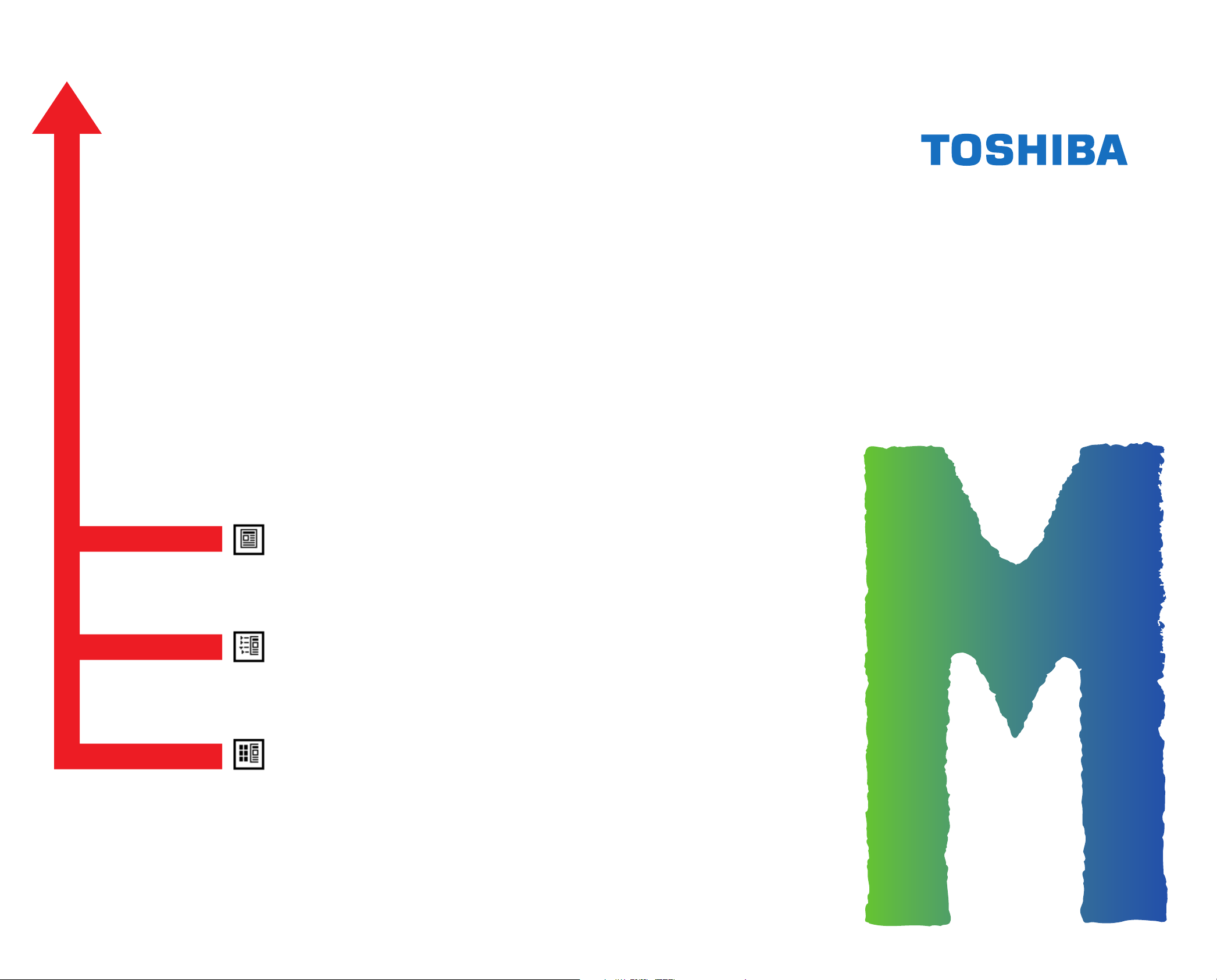
SERVICE MANUAL
LARGE CAPACITY FEEDER
Click the Page Only button to close the overview area of the window.
Click the Bookmarks and Page button to open the Contents and
MP-4001
display bookmarks created for the document. Click a bookmark’s name
to go to the Page marked by that bookmark.
Click the Thumbnails and Page button to open the overview area and
display thumbnail images of each document page. Click a thumbnail to
go to the page marked by that thumbnail.
Copyright TOSHIBA CORPORATION 1995
ALL RIGHTS RESERVED
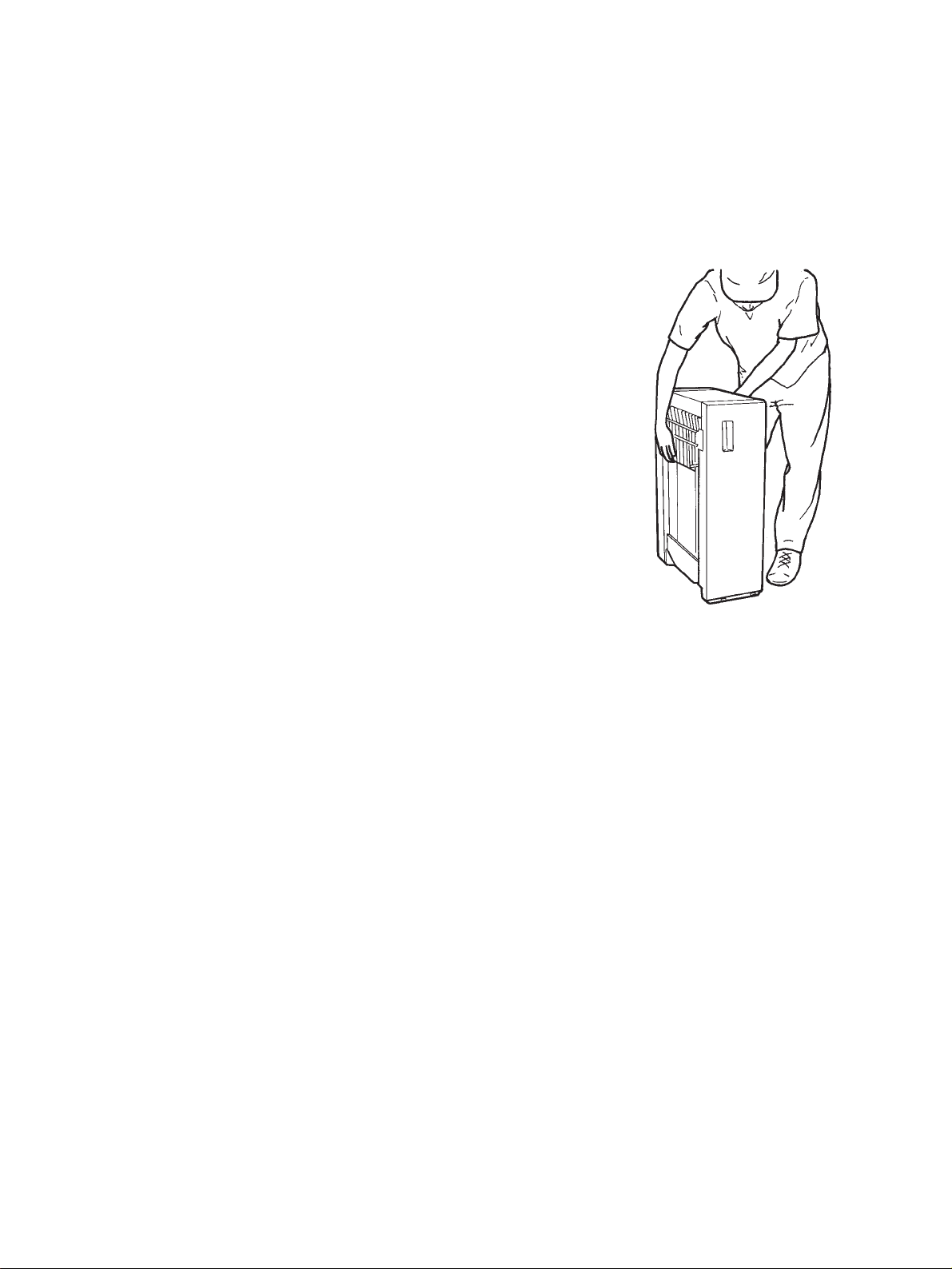
GENERAL PRECAUTIONS FOR INSTALLATION/SERVICING/
MAINTENANCE
1. When installing the Large Capacity Feeder MP-4001 to the Copier, be sure to follow the instructions
described in the “Unpacking /Set-Up Procedure for the MP-4001” sheet which comes with each unit
of the MP-4001. The MP-4001 should be installed by an authorized/qualified person.
2. The MP-4001 weighs about 18 kg (39.7 lbs.). When lifting or carrying
it, hold the plastic guide firmly with your right hand and (open the paper supply door) place your left hand under the top frame. Then lift or
carry the MP-4001.
3. Before starting installation, servicing or maintenance work, be sure to
turn off and unplug the copier first.
4. The MP-4001 is supplied with power from the copier, requiring no additional power source.
5. The MP-4001 should be grounded to the specified positions on the
machine frame.
6. When servicing or maintaining the MP-4001, be careful about the rotating or operating sections such as gears, pulleys, sprockets, cams,
belts, etc.
7. When parts are disassembled, reassembly is basically the reverse of
disassembly unless otherwise noted in this manual or other related documents. Be sure to reassemble small parts such as screws, washers, pins, E-rings, toothed washers to the correct places.
8. Basically, the machine should not be operated with any parts removed or disassembled.
9. Delicate parts for preventing safety hazard problems (such as thermofuses, door switches, sensors,
etc. if any) should be handled/installed/adjusted correctly.
10. During servicing or maintenance work, be sure to check the nameplate and other cautionary labels (if
any) to see if they are clean and firmly stuck. If not, take appropriate actions.
11. For the recovery and disposal of used MP-4001s, consumable parts and packing materials, it is
recommended that the relevant local regulations/rules should be followed.
12. Precautions Against Static Electricity
• The PC boards must be stored in an anti-electrostatic bag and handled carefully using a wrist-
band, because the ICs on them may be damaged due to static electricity.
Caution: Before using the wrist-band, pull out the power cord plug of the copier, and make sure
that there is no uninsulated charged object in the vicinity.
13. Use suitable measuring instruments and tools.
Copyright TOSHIBA CORPORATION 1997
ALL RIGHTS RESERVED
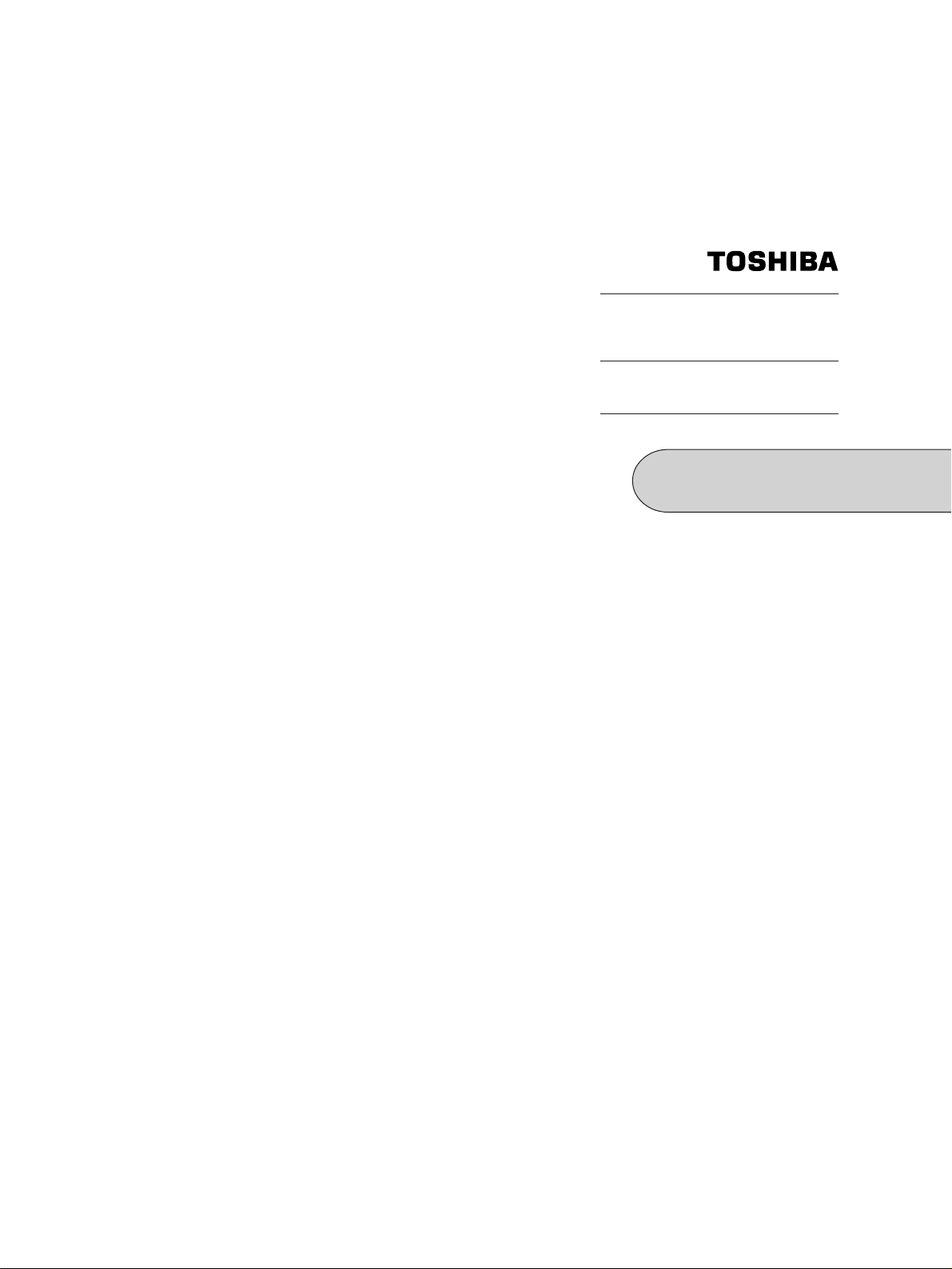
MP-4001
Service Data
MECHANICAL

I. SPECIFICA TIONS AND FEATURES
The large-capacity feeder MP-4001 is a slideable floor-type feeder which can hold up to 4,000 sheets of
Toshiba recommended paper (A4 or Letter size). Since the MP-4001 can slide away from the copier,
paper misfeeds inside the copier can be easily handled. The MP-4001 is equipped with a paper feeding
mechanism, elevator-tray drive mechanism, safety switches, etc., providing a self-contained large-capacity feeder.
1.1 Specifications
Type ......................................... Hanging type
Acceptable Type of Paper........ Size : Letter (8-1/2" x 11") – For North America
: A4 (210 mm x 297 mm) – For Europe and other areas
Weight : 64 g/m2 (17 lbs) – 80 g/m2 (22 lbs)
Maximum Number of Sheets
Accommodated .................... Approx. 4,000 (Toshiba-recommended paper)
Dimensions .............................. W300 (including the portion which enters the copier)
x D478 x H728 mm (Approx. 11.8" x 18.8" x 28.5")
Weight...................................... Approx. 18 kg (39.7 lbs) with no paper loaded
Power Supply........................... DC 24 V and DC 5 V
(Power is supplied from the copier)
Specifications are subject to change without notice.
1.2 Features
This large-capacity paper feeder can be used with Toshiba Copiers and offers the following features.
1. Paper supply of up to 4,000 sheets (A4 or Letter size), which allows you to make a large number of
copies continuously without reloading copy paper.
2. Simple reloading of copy paper.
3. Easy of paper jam removal.
Nov. 1997 © TOSHIBA 1 - 1 MP-4001 MECHANICAL
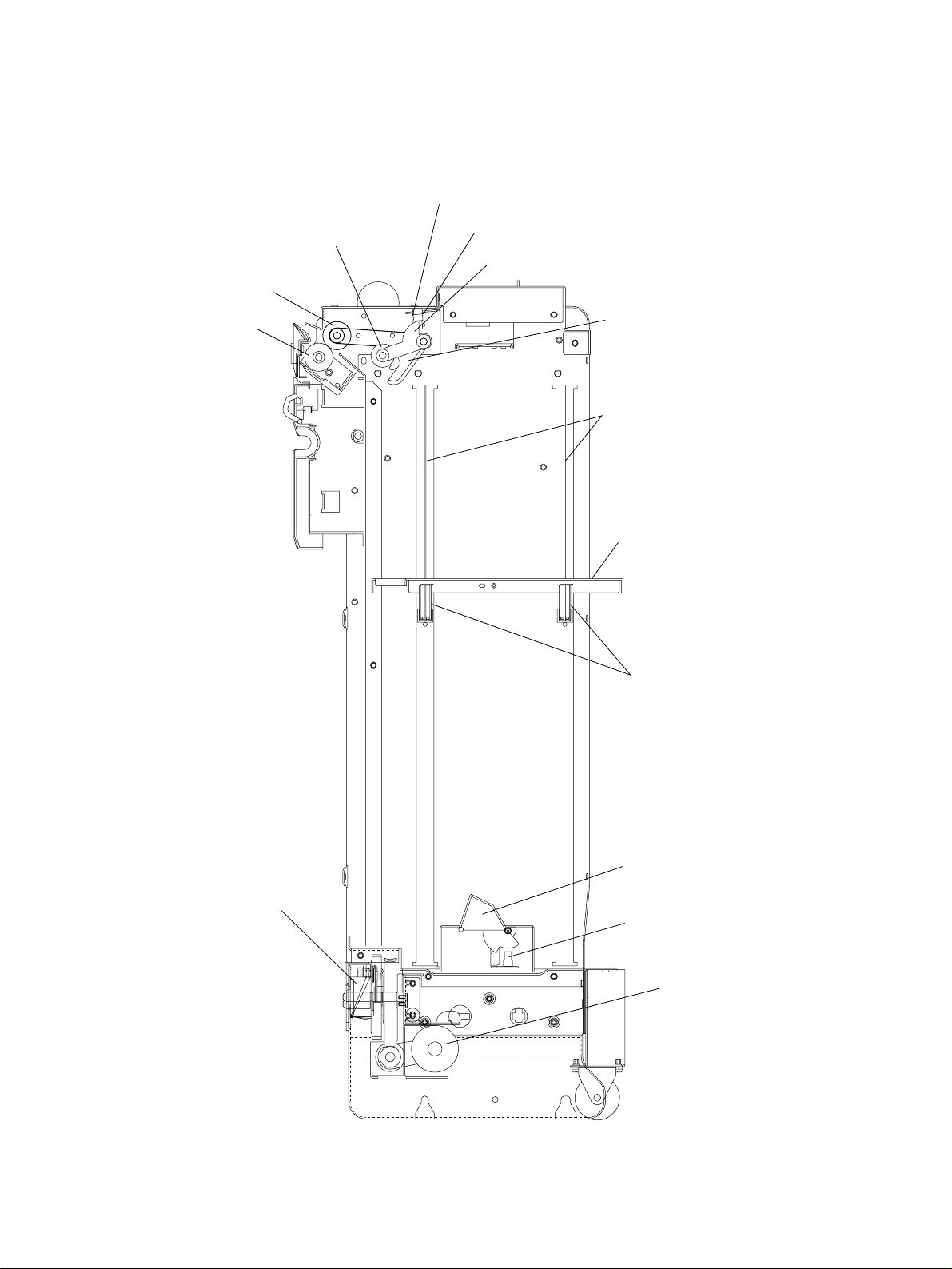
II. FRONT SECTIONAL AND OTHER VIEWS
2.1 Front Sectional View
Tray-up sensor
Feed roller
Separation roller
Pick-up roller
Paper-empty sensor
Tray-up sensor actuator
(part of the pick-up roller holder)
Paper-empty sensor actuator
Elevator drive wires
Elevator tray
Wire take-up pulleys
Wire fixing stay
Tray bottom sensor actuator
Tray bottom sensor
Tray up-down motor
Nov. 1997 © TOSHIBA 2 - 1 MP-4001 MECHANICAL
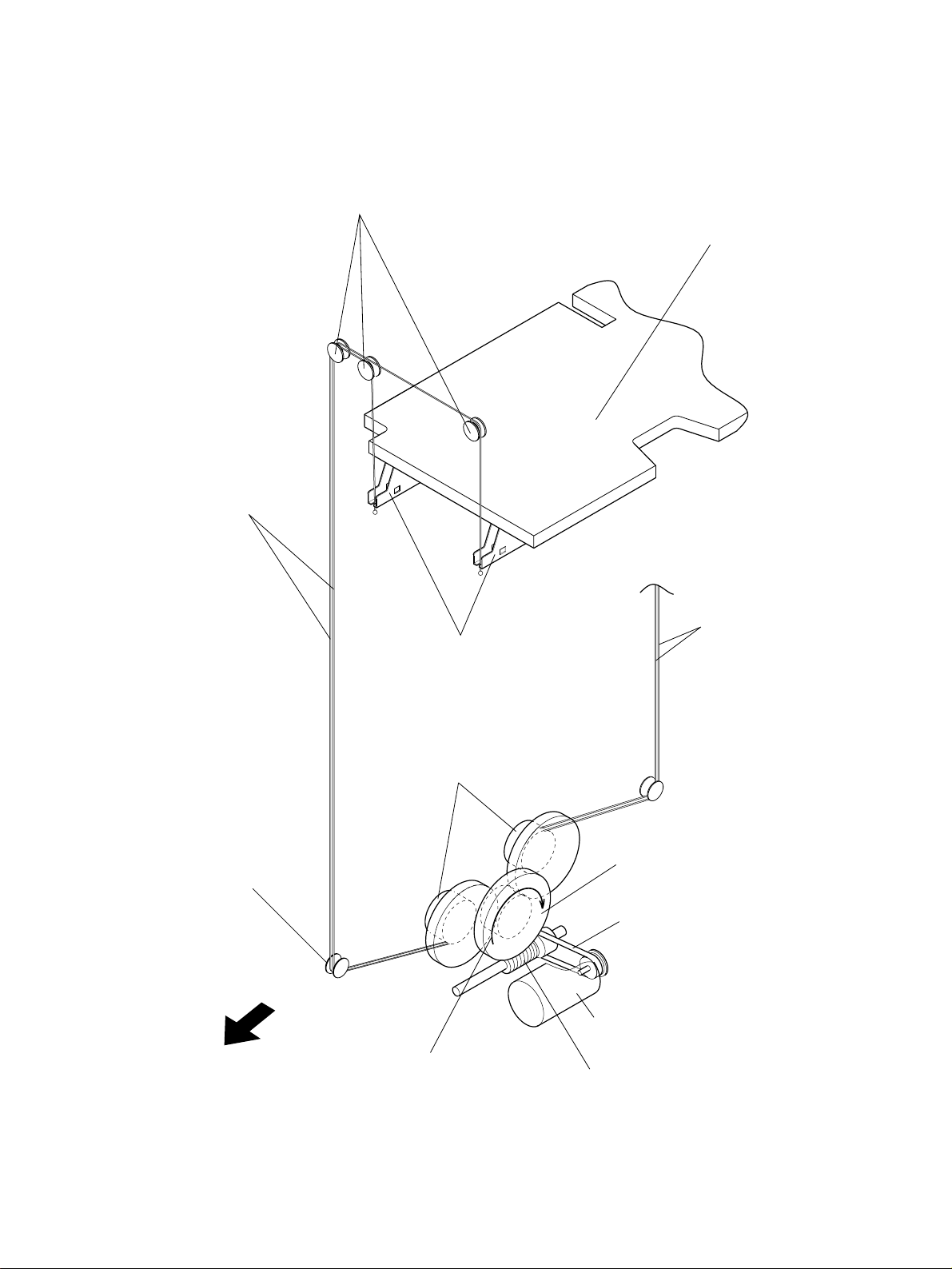
2.2 View of the Elevator Drive Mechanism
Note: The elevator wires on the rear side are arranged in the same way as on the front.
Wire guide pulleys (front)
Elevator wires (front)
Elevator tray
Side pulley (front)
Front
Elevator wire (rear)
Wire fixing stays
(attached to the tray)
Wire take-up pulleys
Tray drive gear
Belt
Tray drive motor
Upward direction
Worm gear
MP-4001 MECHANICAL 2 - 2 Nov. 1997 © T OSHIBA
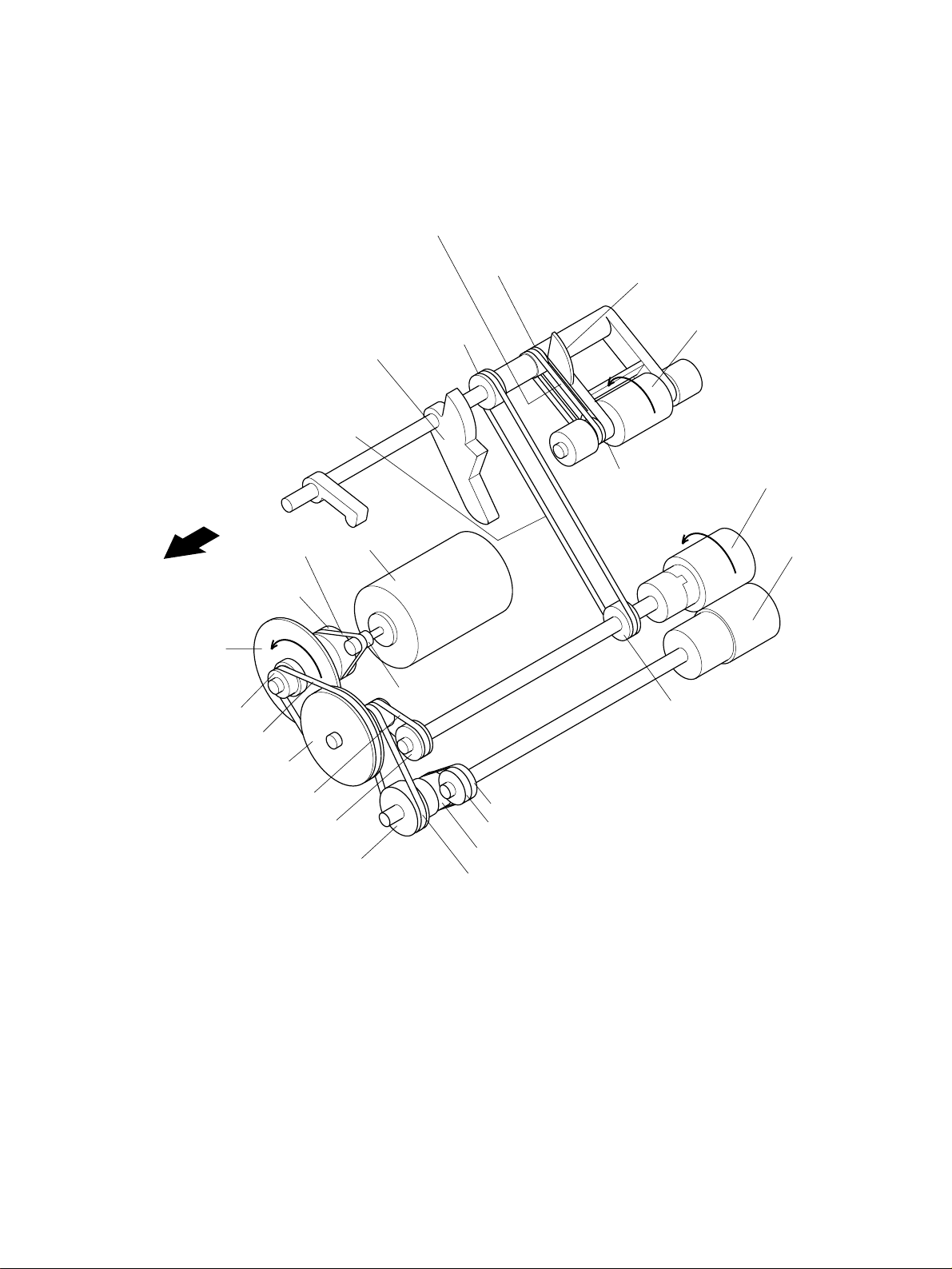
2.3 View of the Paper Feed Mechanism
TB (Z57/P2)
Rear side
FG pulse disc
Paper-empty sensor actuator
TB (Z96/P2)
TB (Z44/P2)
TP30
TP20
TB (Z76/P2)
Feed motor
TP10
TP20
TP20
Tray-up sensor actuator
Pick-up roller
TP20
TP20
Paper feed roller
Separation roller
TP58/TP20
TB (Z40/P2)
TP20
TP30
Nov. 1997 © TOSHIBA 2 - 3 MP-4001 MECHANICAL
TB (Z40/P2)
TP20
TP20
TB (Z64/P2)
* TB: Timing belt
* TP: Timing pulley
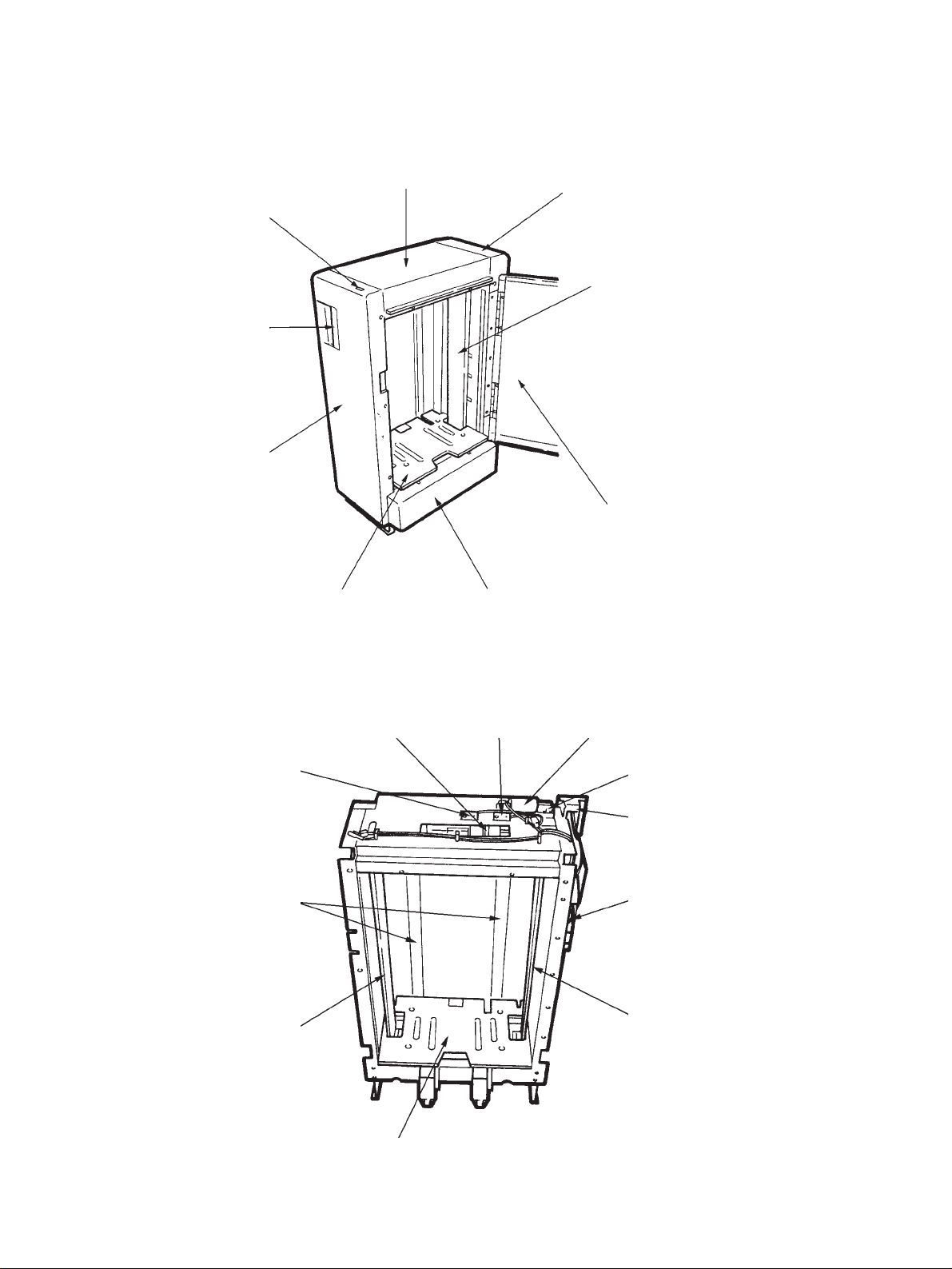
III. NAMES OF MAIN COMPONENTS
3.1 General View
Top cover
TRAY DOWN switch
Handle
Front cover
Rear cover
Paper-edge guide (rear)
Paper supply door
Elevator tray
3.2 Top Side/Inner Side Parts
Paper feed section
(Refer to para. 3.6.)
Tray-up sensor
Paper guides
(integral ribs)
Paper-edge guide (front)
Bottom cover
Empty sensor
Paper feed motor
FG pulse sensor
Joint connector (J780)
PC board (PWA-DRV-789)
Paper-edge guide (rear)
Elevator tray
Nov. 1997 © TOSHIBA 3 - 1 MP-4001 MECHANIAL
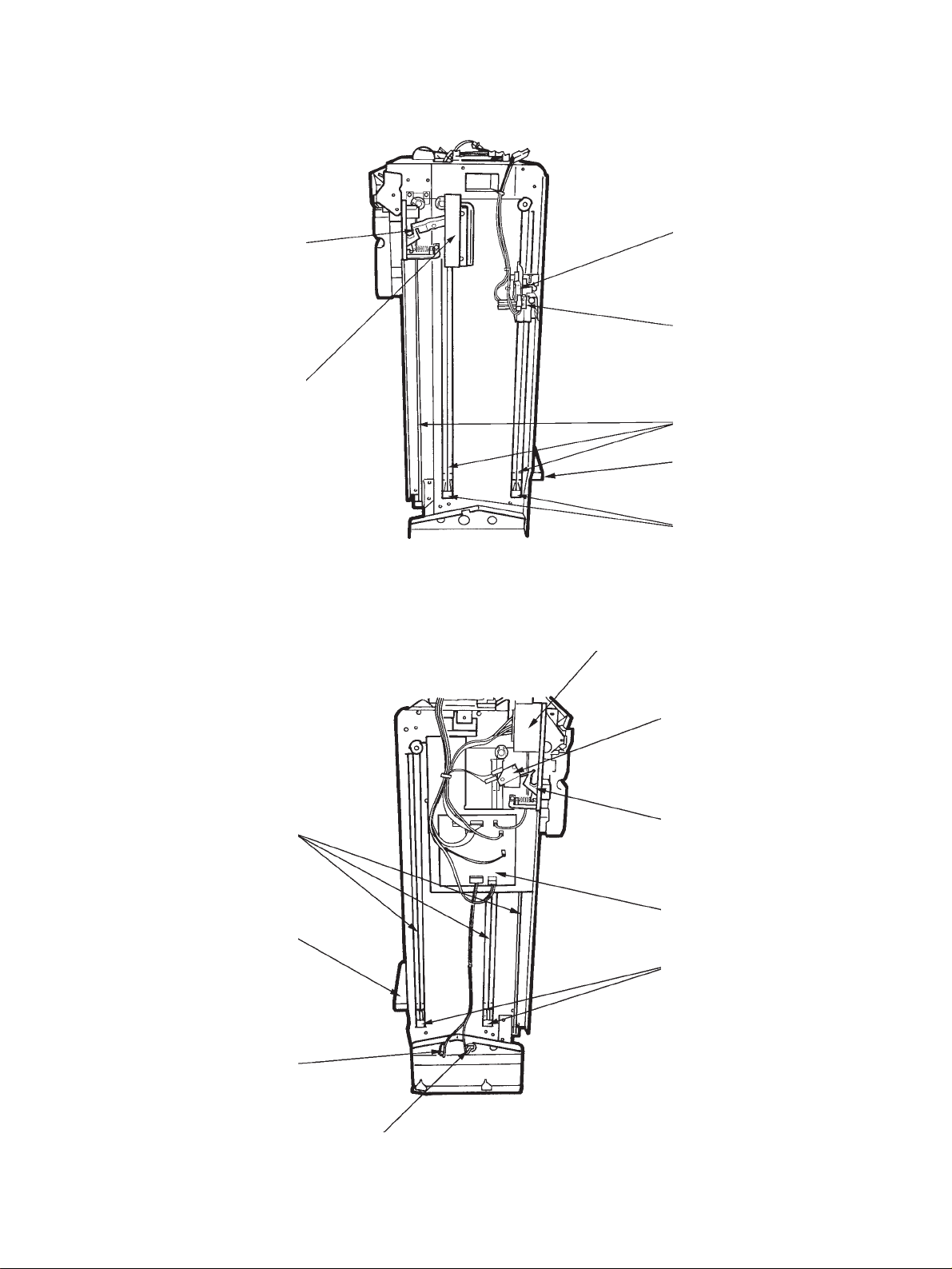
3.3 Front Side Parts
Latch lever
Latch handle
3.4 Rear Side Parts
Door switch
Safety switch
Elevator wires
Elevator tray
Wire fixing clips
(for elevator tray)
Joint connector (J780)
Elevator wires
Elevator tray
Tray motor connector
Lower-limit sensor connector
Joint switch
Detach lever
PC board (PWA-DRV-789)
Wire fixing clips
(for elevator tray)
MP-4001 MECHANIAL 3 - 2 Nov. 1997 © TOSHIBA
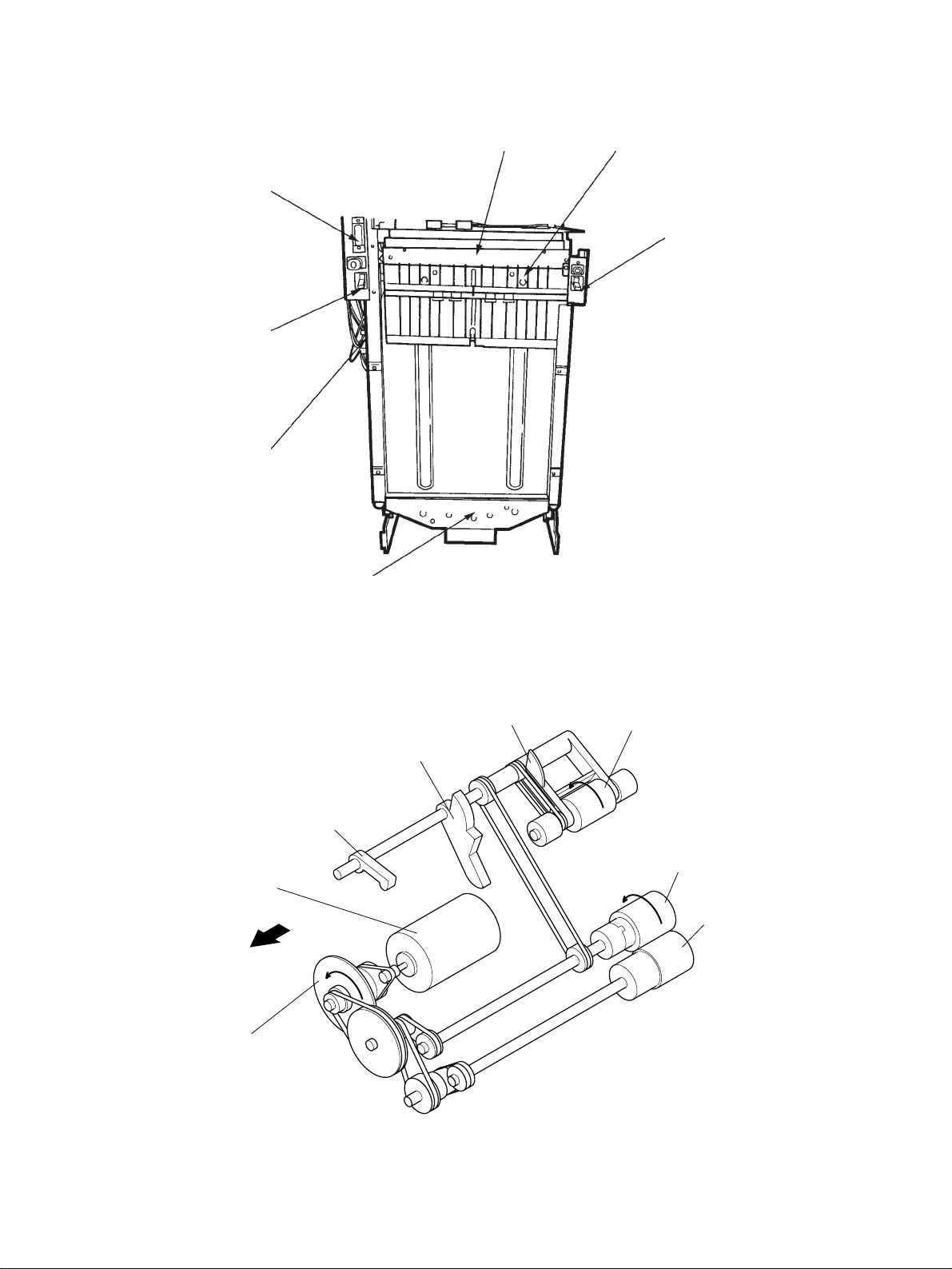
3.5 Back Side (Copier Side) Parts
Joint connector (J780)
Latch
PC board (PWA-DRV-789)
Wire drive unit
Upper paper guide
Lower paper guide
Latch
3.6 Paper Feed Section Parts
Paper-empty sensor actuator
Stopper
Paper feed motor
Rear side
FG pulse disc
Tray-up sensor actuator
Pick-up roller
Paper feed roller
Separation roller
Nov. 1997 © TOSHIBA 3 - 3 MP-4001 MECHANIAL
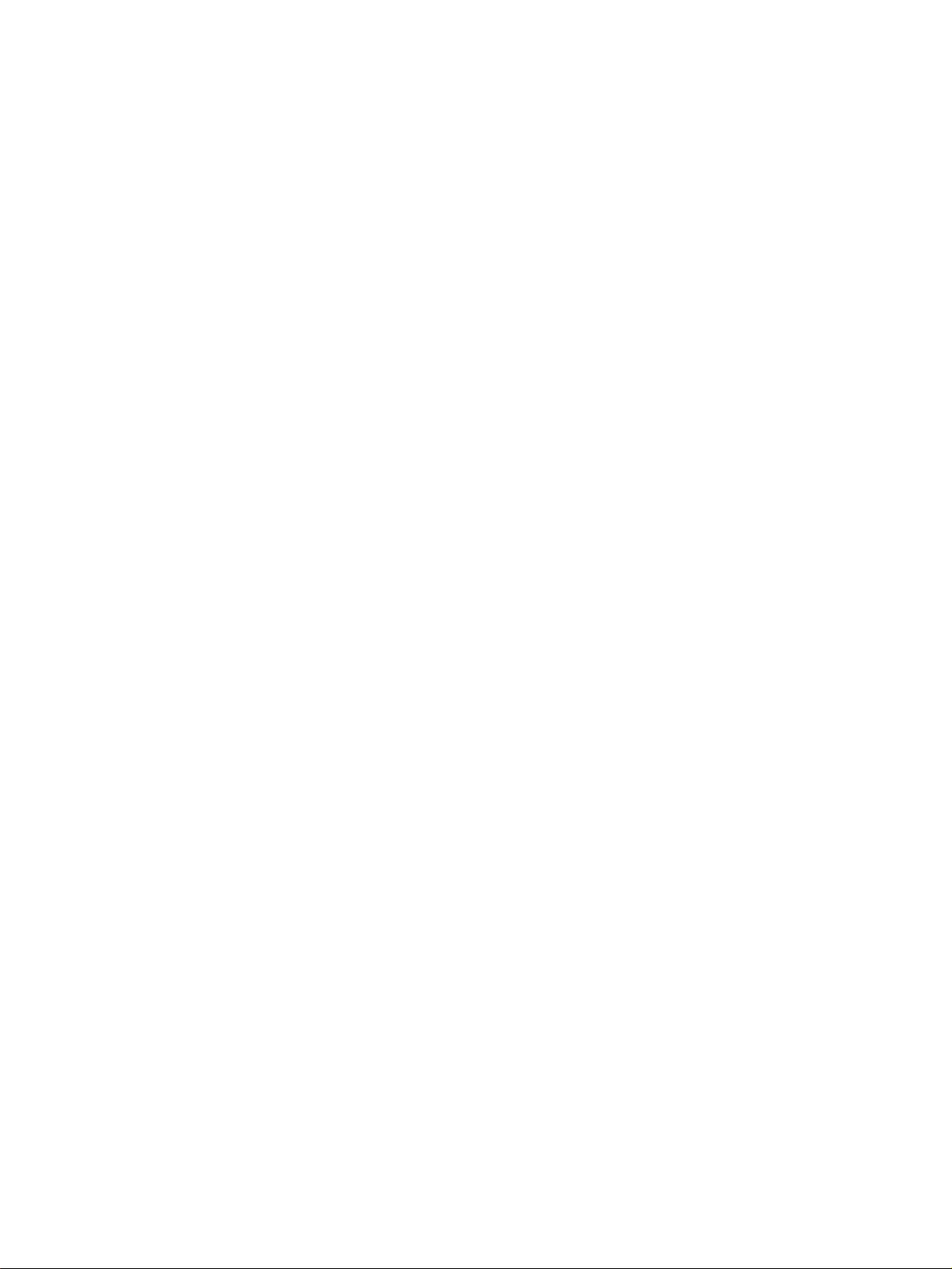
IV. DESCRIPTION OF OPERATION
4.1 Elevator Tray Up-and-Down Operation
When sheets of paper (up to 4,000) are placed on the elevator tray and the paper feed door is closed, the
elevator motor is energized, moving the elevator tray upward via the elevator tray drive mechanism (Fig.
4.1-1). A few seconds later, the paper on the elevator tray actuates the paper empty sensor , causing the
LCF symbol on the screen to stop flashing. The elevator tray further moves up and pushes up the pickup roller a part of whose holder comprises the tray-up sensor actuator. It in turn actuates the tray-up
sensor, causing the elevator tray to come to a stop. This is the initial paper feeding position. See Fig. 4.1-
2.
When the PRINT key is pressed on the copier , the LCF paper feed motor energizes and rotates the pickup roller and the feed/separation roller pair, causing the top sheet of paper to feed toward the copier.
After a fixed interval, the next sheet is fed to the copier. This continues until 10 – 20 sheets of paper are
fed, causing the pick-up roller to move down enough to de-actuate the tray-up sensor (Fig. 4.1-3). Then
the elevator motor energizes again to move up the elevator tray 2 – 3 mm to the initial paper feeding
position.
This operation continues until the final sheet of paper on the elevator tray is fed out into the copier. Then
the paper empty sensor actuator drops into a hole in the elevator tray, de-actuating the paper empty
sensor (Fig. 4.4-4). This in turn energizes the elevator motor to move the elevator tray downward. When
the elevator tray actuates the tray bottom sensor, it stops at the paper adding position and causes the
LCF symbol on the screen to flash.
Note: When the TRAY DOWN switch is pressed, the tray motor also energizes to move down the elevator tray even if sheets of paper are still left on the elevator tray , and de-energizes when the elevator tray
actuates the bottom sensor.
While the elevator tray is moving down, if the paper supply door is opened, the tray motor also deenergizes to stop the elevator tray immediately . When the door is closed, the tray motor again energizes
to move the tray up to its paper feeding position.
MP-4001 MECHANICAL 4 - 1 Nov. 1997 © TOSHIBA
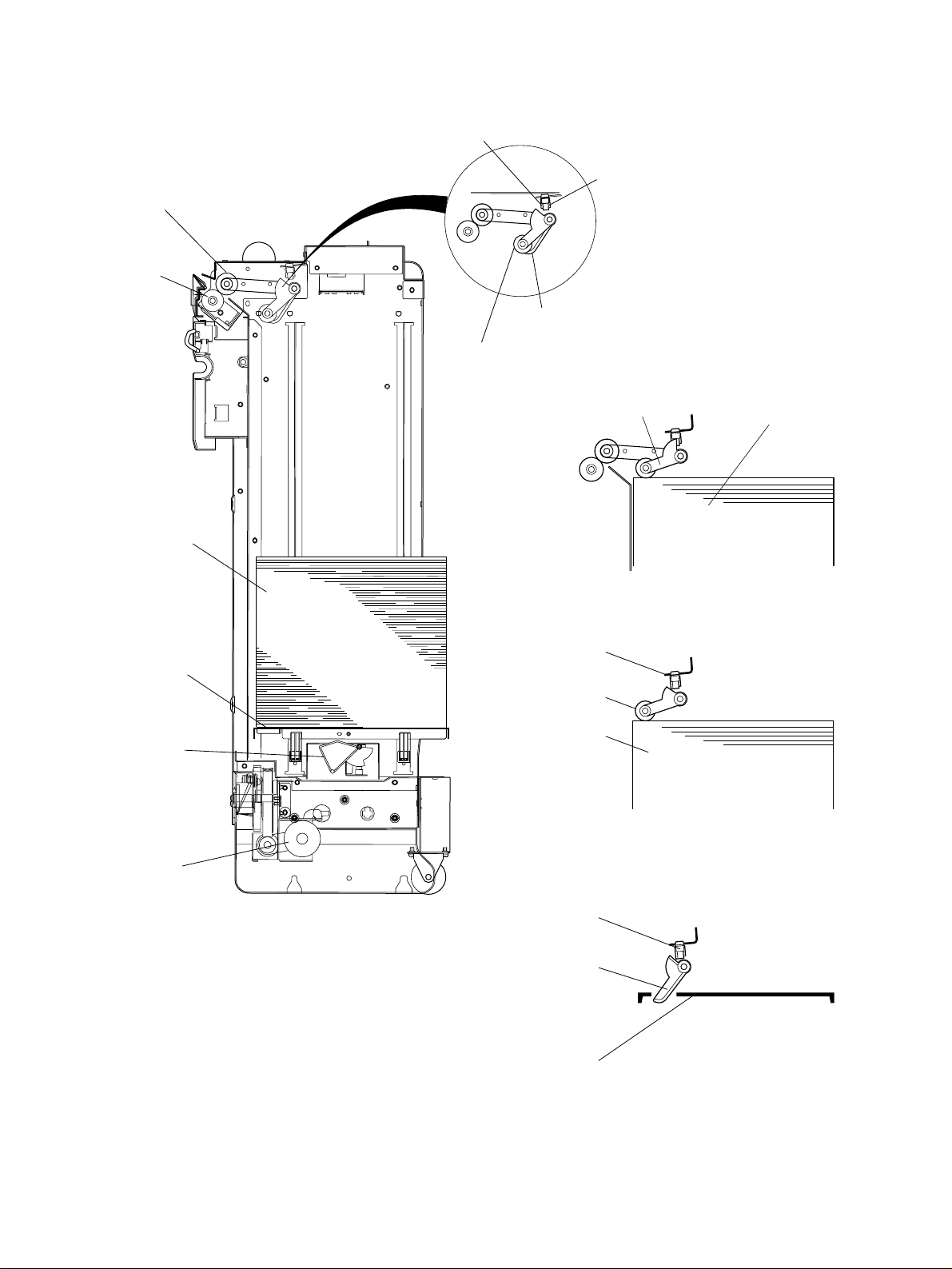
Feed roller
Separation roller
Tray-up sensor
Empty sensor
Empty sensor actuator
Pick-up roller
Paper
Elevator tray
Tray bottom
sensor actuator
Tray up-sensor
Pick-up roller
Paper
Pick-up roller
Paper on the tray
Fig. 4.1-2
Fig. 4.1-3
Tray motor
Empty sensor
Fig. 4.1-1
Empty sensor
actuator
Elevator tray
Fig. 4.1-4
Nov. 1997 © TOSHIBA 4 - 2 MP-4001 MECHANICAL
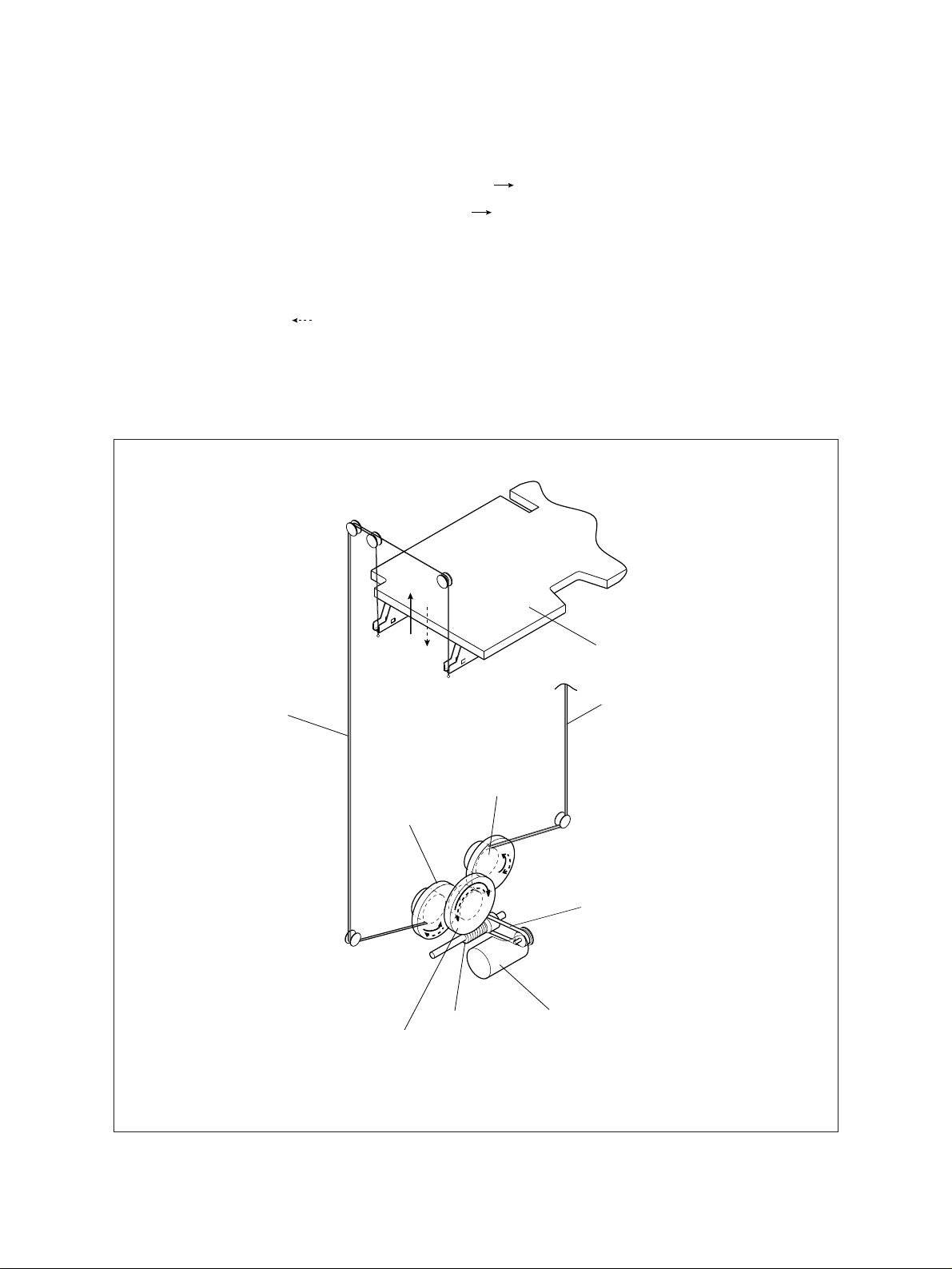
4.2 Elevator Tray Drive System
The elevator tray motor, which is located at the bottom of the LCF, moves up and down the elevator tray
through elevator wires at the front and rear. When the elevator motor energizes to rotate the wire drive
gear via a belt and worm in the direction of the arrow ( ), the wire drive gear rotates the front and rear
wire take-up pulleys in the direction of each arrow ( ). The wire take-up pulleys then wind up the wires
to move the elevator tray upward until the paper empty sensor is activated.
When the paper on the elevator tray is exhausted or when the TRAY DOWN switch is pressed, the
elevator tray motor energizes in a reverse direction, causing the wire take-up pulleys to rotate in the
direction of each arrow (
). This causes the wire take-up pulleys to unwind the wires, allowing the
elevator tray to move downward until it actuates the tray bottom senor.
While moving up or down, the elevator tray also comes to a stop if the paper supply door is opened or if
the TRAY DOWN switch is pressed.
Elevator tray
Elevator wires
(front)
Wire take-up
pulley (rear)
Wire take-up
pulley (front)
Elevator wires
(rear)
Belt
Worm
Wire drive gear
Elevator tray motor
Fig. 4.2
MP-4001 MECHANICAL 4 - 3 Nov. 1997 © TOSHIBA
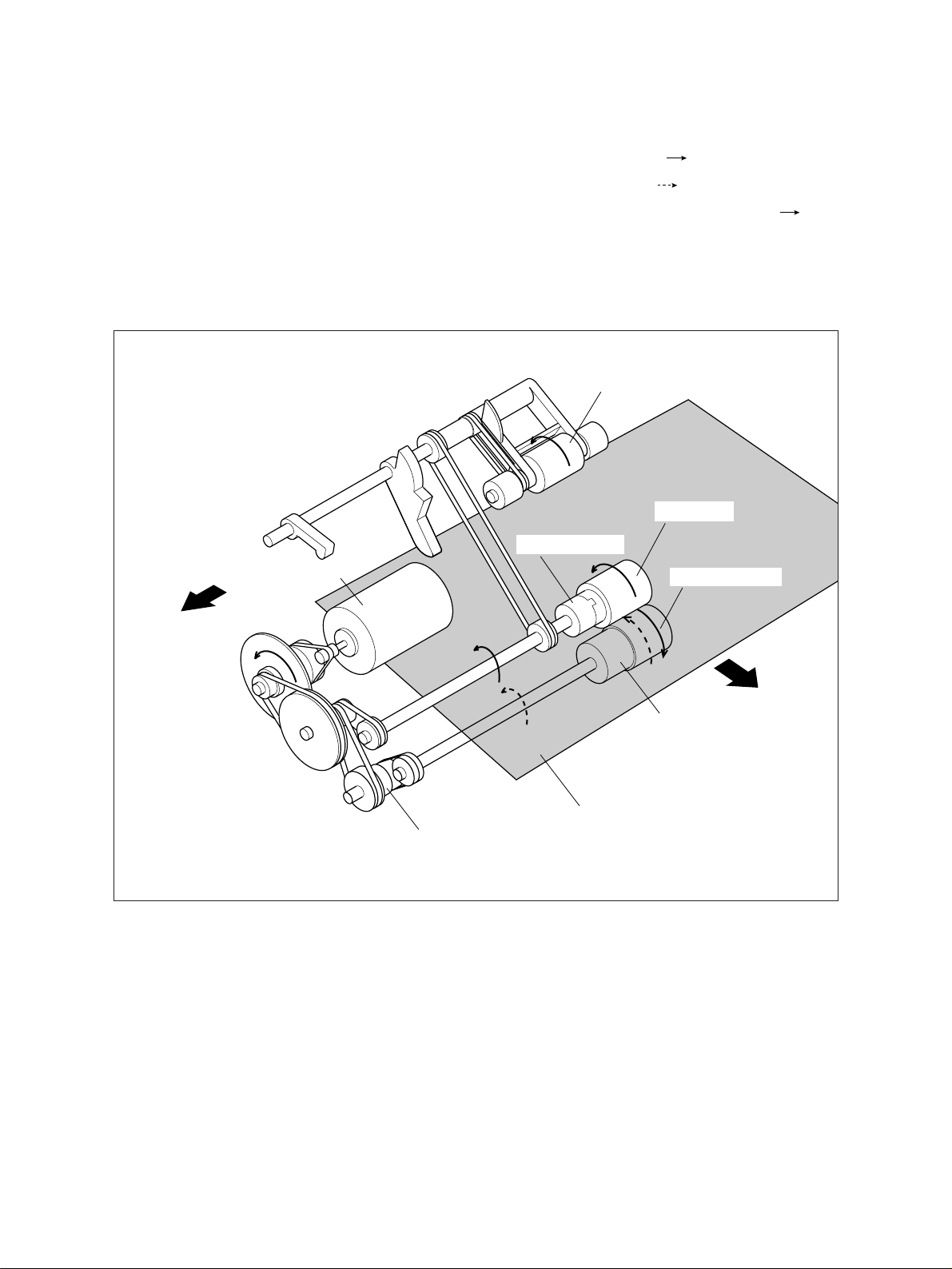
4.3 Paper Feeding Operation
When the PRINT key is pressed with the elevator tray at the paper feeding position, the LCF paper feed
motor energizes to cause the feed roller to rotate in the direction of the arrow( ) through pulleys and
belts. The separation roller is similarly driven but in the direction of the arrow ( ) with a light force. The
pick-up roller is driven by the feed roller shaft via pulleys and belts in the direction of the arrow ( ) and
picks up the top sheet of paper on the elevator tray to the feed/separation roller pair. Even if more than
one sheet is picked up by the pick-up roller, only the top sheet is sent toward the copier with other sheets
rejected by the feed/separation roller pair (for details, refer to the next paragraph).
Pick-up roller
Feed roller
One-way clutch
Feed motor
Separation roller
Rear side
Spring clutch
(torque limiter)
Paper
One-way clutch
Fig. 4.3
Nov. 1997 © TOSHIBA 4 - 4 MP-4001 MECHANICAL
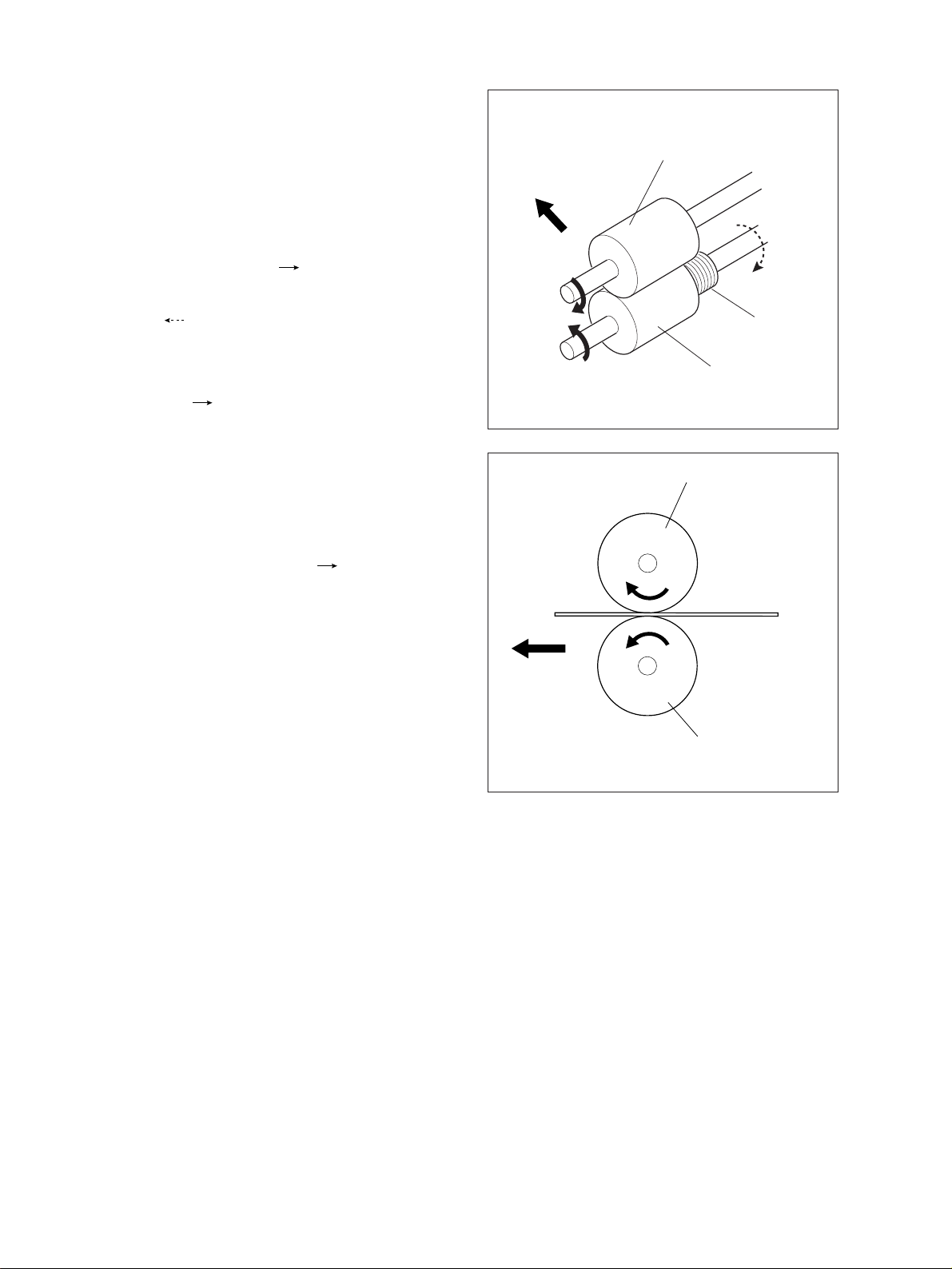
4.4 Paper Separation Function
With this LCF, the following paper separation
mechanism is employed to prevent multiple feeds
and to securely feed sheets one by one to the
copier.
The feed roller is rotated by the feed motor in the
The direction of
Paper feed roller
paper feeding
direction of the arrow (
). The separation roller
is driven with a light force in the direction of the
arrow ( ) via a spring joint (torque limiter). However, when there is no paper between both rollers,
the separation roller is rotated in the direction of
the arrow ( )by the friction between both rollers.
See Fig. 4.4-1.
When a sheet of paper picked up by the pick-up
roller enters between the feed and separation rollers, friction between the paper and each roller is
high, thus forcing the separation roller to be rotated
in the direction of the arrow ( ) and the paper to
be sent toward the copier. See Fig. 4.4-2.
Spring joint
(torque limiter)
Separation roller
Fig.4.4-1
Paper feed roller
Separation roller
Fig.4.4-2
MP-4001 MECHANICAL 4 - 5 Nov. 1997 © TOSHIBA
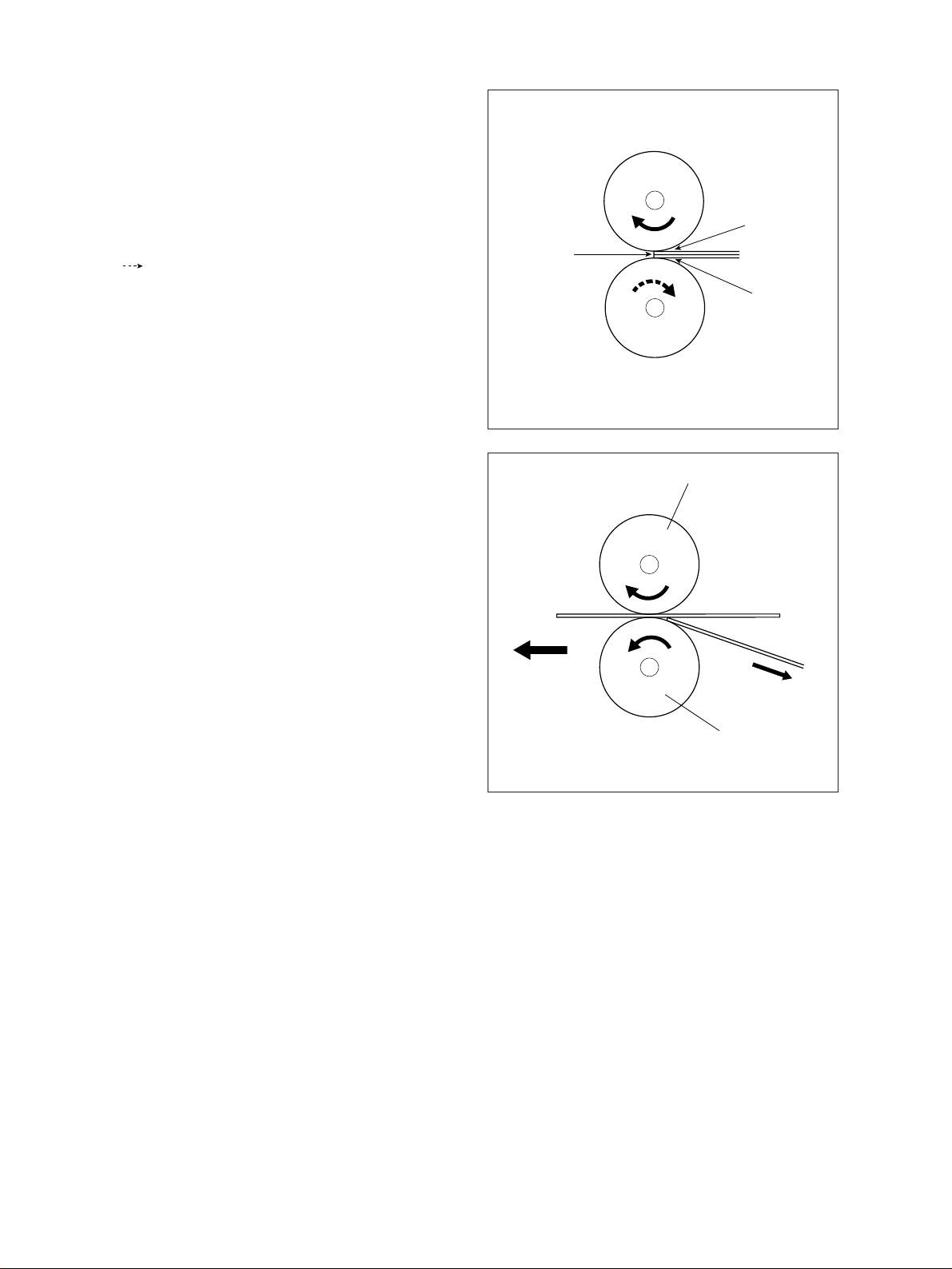
If two (or more) sheets are picked up and enter
between the rollers, friction between the upper
sheet and the feed roller and that between the lower
sheet and separation roller are high, but friction
between both sheets is low, thus allowing the separation roller to rotate in the direction of the arrow
). See Fig. 4.4-3. This will cause the upper
(
sheet to be carried toward the copier but the lower
sheet is pulled back to the elevator tray (see Fig.
4.4-4), thus eliminating double or multiple feeds.
High friction
Low friction
High friction
Fig.4.4-3
Paper-feed roller
Separation roller
Fig.4.4-4
Nov. 1997 © TOSHIBA 4 - 6 MP-4001 MECHANICAL
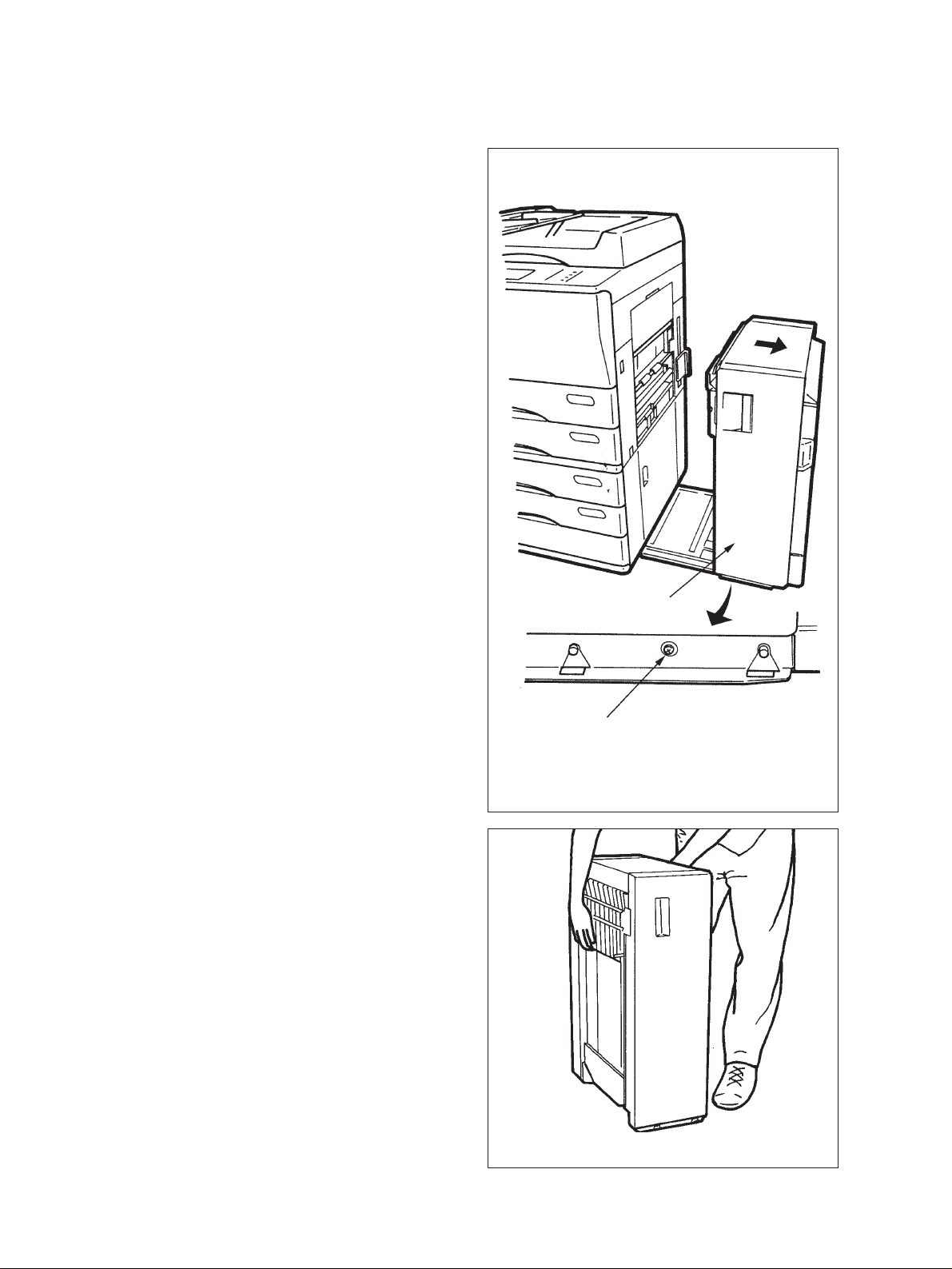
V. REMOVAL OR REPLACEMENT OF VARIOUS PARTS
5.1 Removing the LCF Unit
(1) Holding the LCF handle on the front side, move
the LCF unit away from the copier.
(2) Remove the screws fastening the LCF unit to
its slide rail unit on the front and rear.
(3) Open the LCF paper supply door.
(4) Hold the LCF unit firmly and lift the LCF unit
out of the slide rail.
LCF unit
Screw
Fig. 5.1-1
Fig. 5.1-2
Nov. 1997 © TOSHIBA 5 - 1 MP-4001 MECHANICAL
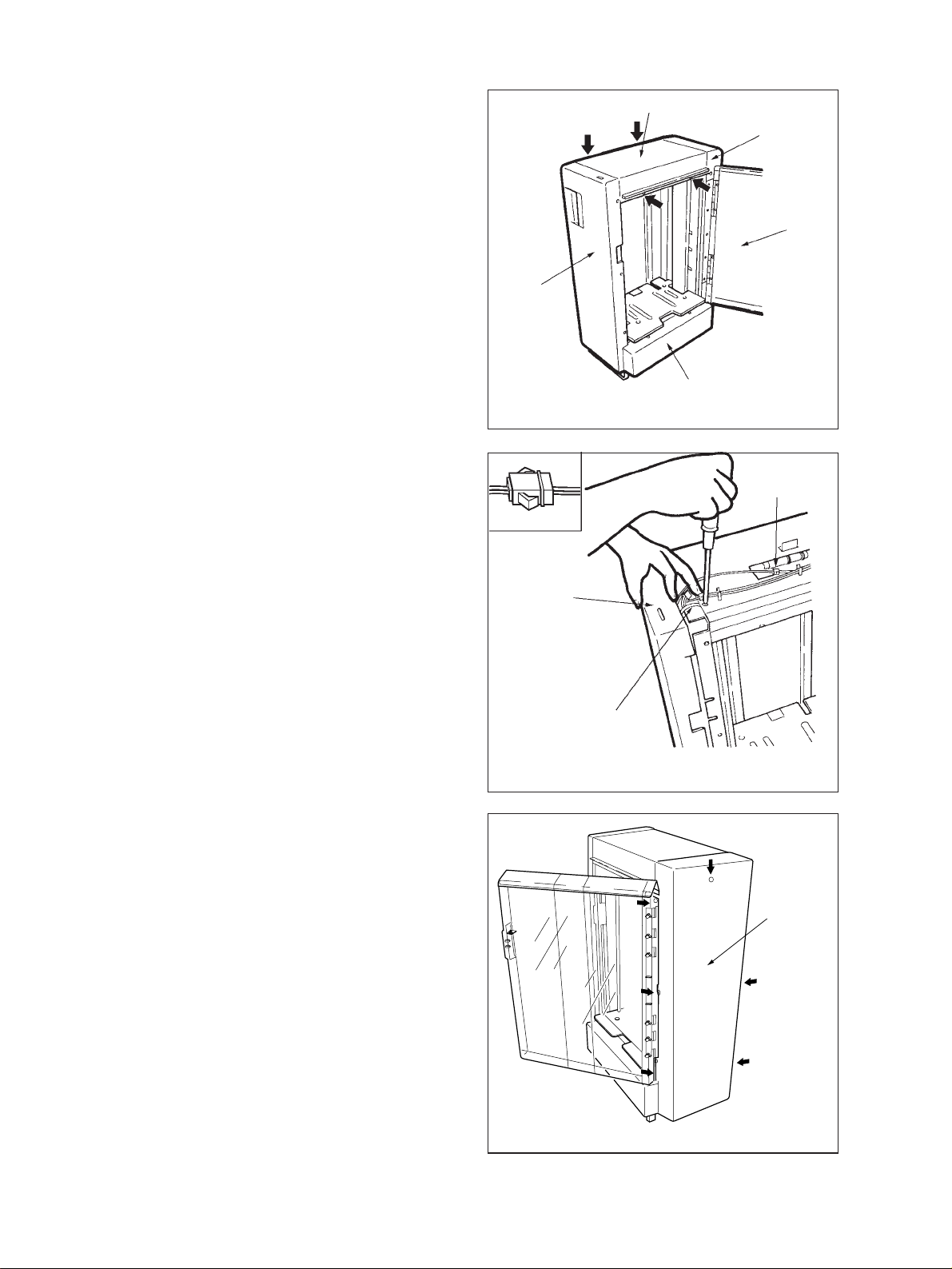
5.2 Removing Various Covers
[A] Top cover
(1) Opening the paper supply door, remove two
screws (a) and loosen two screws (b).
(2) Lift out the top cover.
[B] Front cover
(1) Remove the top cover, referring to [A].
(2) Remove the screw fastening the mylar seal to
the top frame and disconnect one connector.
(3) Loosen the six screws fastening the front cover
and pull it out toward you.
Top cover
Rear cover
Paper supply
door
Front cover
Bottom cover
Fig. 5.2-1
Connector
Front cover
Note: Since various electrical components are
mounted on the inside of the front cover, be careful
not to damage them.
[C] Rear cover
(1) Opening the paper supply door, loosen six
screws and remove the screw fastening the rear
cover.
(2) Pull out the rear cover toward the rear.
Mylar seal
Fig. 5.2-2
Rear cover
Fig. 5.2-3
MP-4001 MECHANICAL 5 - 2 Nov. 1997 © T OSHIBA
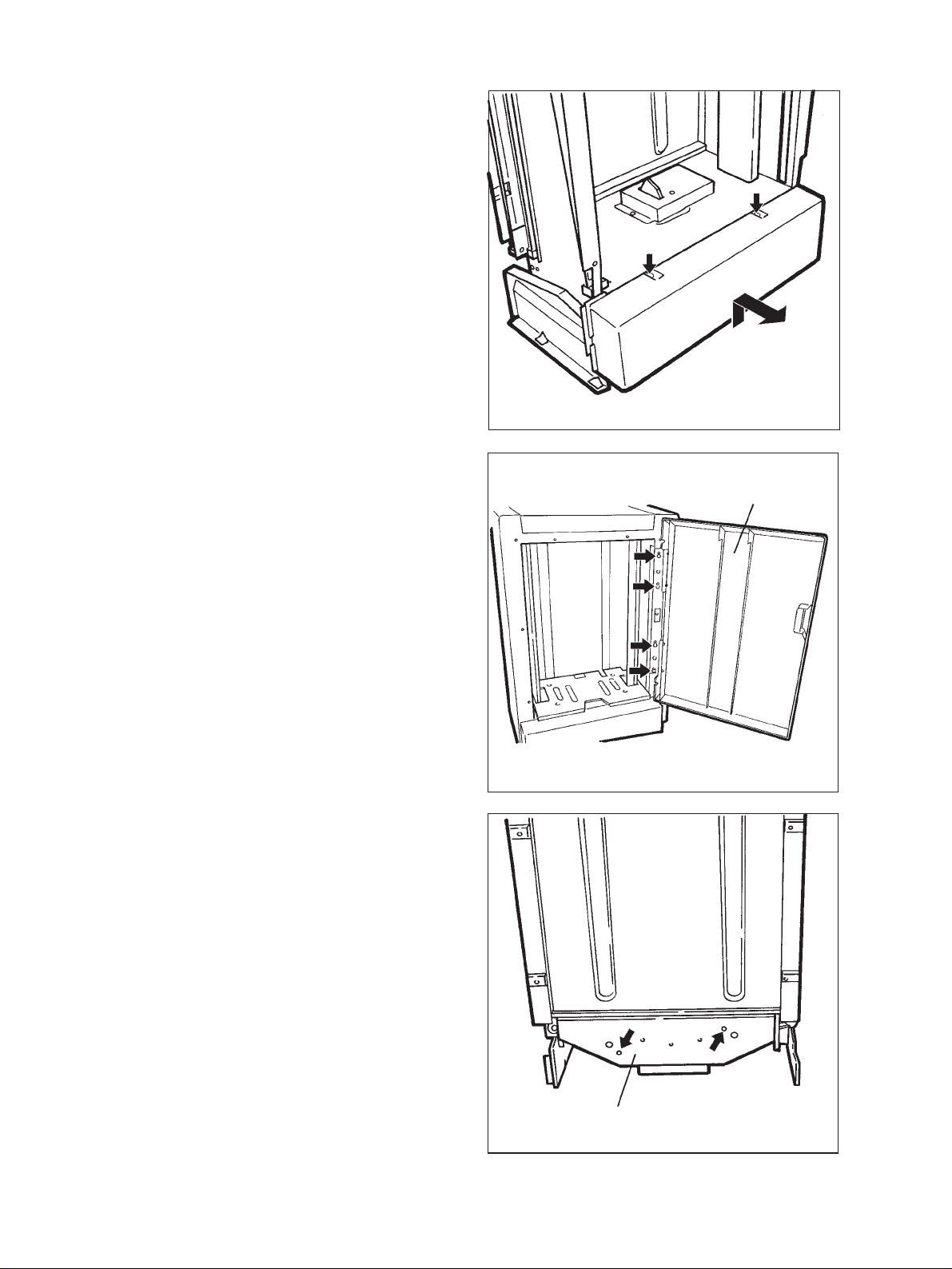
[D] Bottom cover
(1) Opening the paper supply door, remove the two
screws fastening the bottom cover.
(2) Lift and remove the bottom cover toward you.
[E] Paper supply door
Fig. 5.2-4
(1) Opening the paper supply door, loosen the four
screws fastening its hinge plate to the LCF
frame.
(2) Lift out the paper supply door.
5.3 Removing and Installing the Eleva-
tor Wires
[A] Removing the elevator wires
(1) Press the TRAY DOWN switch to make the el-
evator tray move down to the lowest position.
Paper supply door
Fig. 5.2-5
Turn off the copier’s power switch and pull away
the LCF unit from the copier.
(2) Remove the LCF top cover, front cover and rear
cover.
(3) Remove the drive cover (2 screws). See Fig.
5.3-1.
Drive Cover
Fig. 5.3-1
Nov. 1997 © TOSHIBA 5 - 3 MP-4001 MECHANICAL
