Page 1
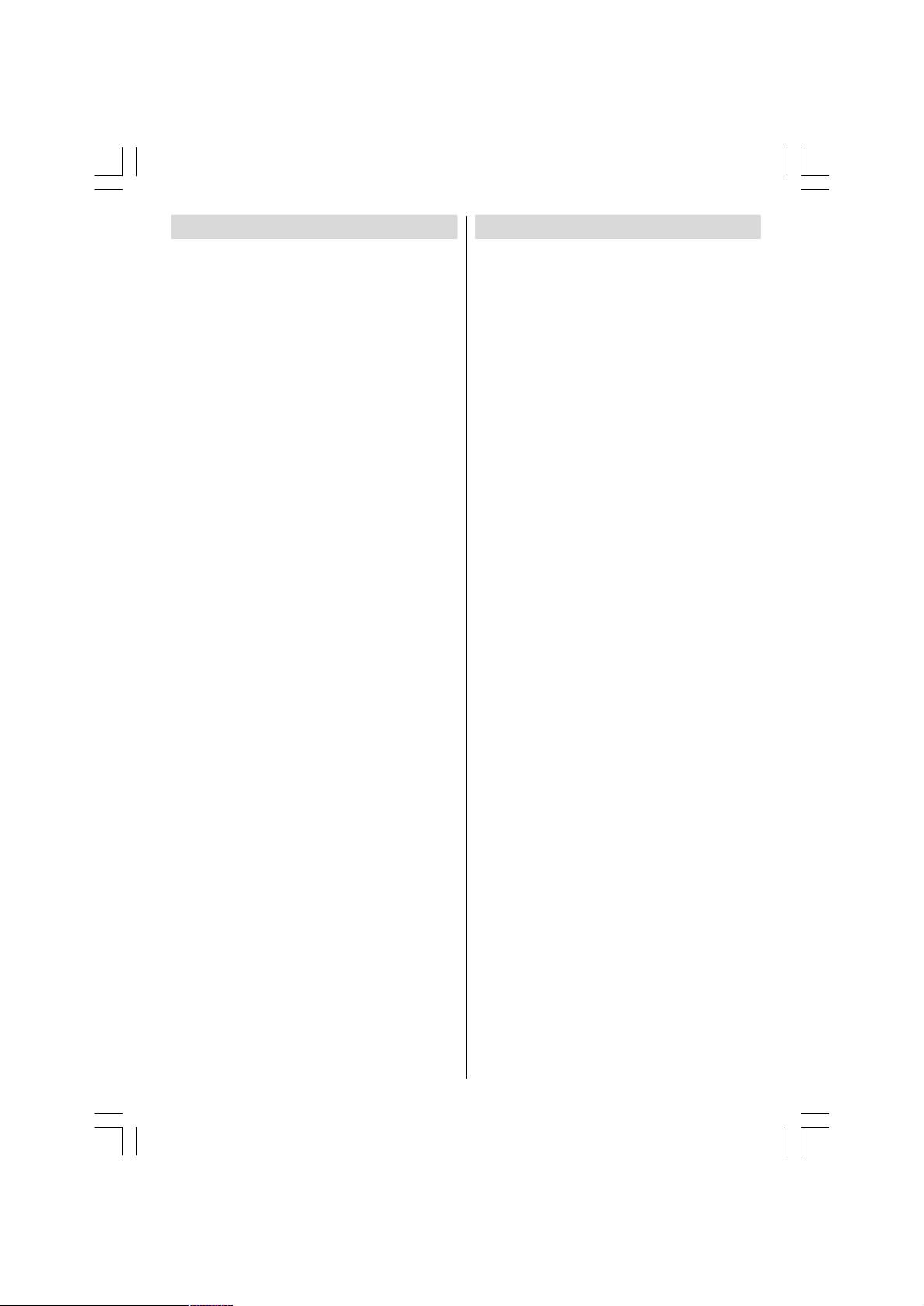
Contents
For your safety...............................................1
Important Information...................................3
Where to install.............................................4
Remote Control Buttons...............................5
Control Panel Buttons...................................6
Antenna Connections...................................6
Preparation....................................................7
Before Switching on your TV.......................7
Switching the TV ON/OFF..............................8
Operating the TV...........................................8
Menu System.................................................9
Sound Menu................................................9
Picture Menu.............................................10
Feature Menu............................................11
Install Menu...............................................11
Programme Menu.....................................12
Other Features............................................13
Teletext.........................................................14
Connect Peripheral Equipment.................17
Tips................................................................18
Specifications..............................................19
For your safety
This equipment has been designed and
manufactured to meet international safety
standards but, like any electrical equipment,
care must be taken if you are to obtain the
best results and safety is to be assured. So,
please read the points below for your own
safety. They are of a general nature, intended
to help you with all your electronic consumer
products and some points may not apply to
the goods you have just purchased.
Some “DOs” and “DON’Ts” for you
Air Circulation…
Leave at least 10cm clearance around the
television to allow adequate ventilation. This
will prevent the TV from overheating and consequential possible damage to the TV. Dusty
places should also be avoided.
Heat Damage…
Damage may occur if you leave the TV in direct sunlight or near a heater. Avoid places
subject to extremely high temperatures or
humidity, or locations where the temperature
is likely to fall below 5ºC (41ºF).
Mains Supply…
The mains supply required for this equipment
is 230V AC, 50 Hz. Never connect to a DC
supply or any other power source. DO ensure
that the TV is not standing on the mains lead.
DO NOT cut off the mains plug from this equipment, this incorporates a special Radio Interference Filter, the removal of which will impair
its performance.
IF IN DOUBT PLEASE CONSULT A
COMPETENT ELECTRICIAN.
DO…
DO read the operating instructions before you
attempt to use the equipment.
DO ensure that all electrical connections (including the mains plug, extension leads and
inter-connections between pieces of equipment) are properly made and in accordance
with the manufacturers’ instructions.
Switch off and withdraw the mains plug before making or changing connections.
DO consult your dealer if you are ever in doubt
about the installation, operation or safety of
your equipment.
A01-14N51E&ENG-14415-1710UK-AK36-MN7P-PLLCH-50080416.p65 08.01.2007, 11:191
ENGLISH - 1 -
Page 2
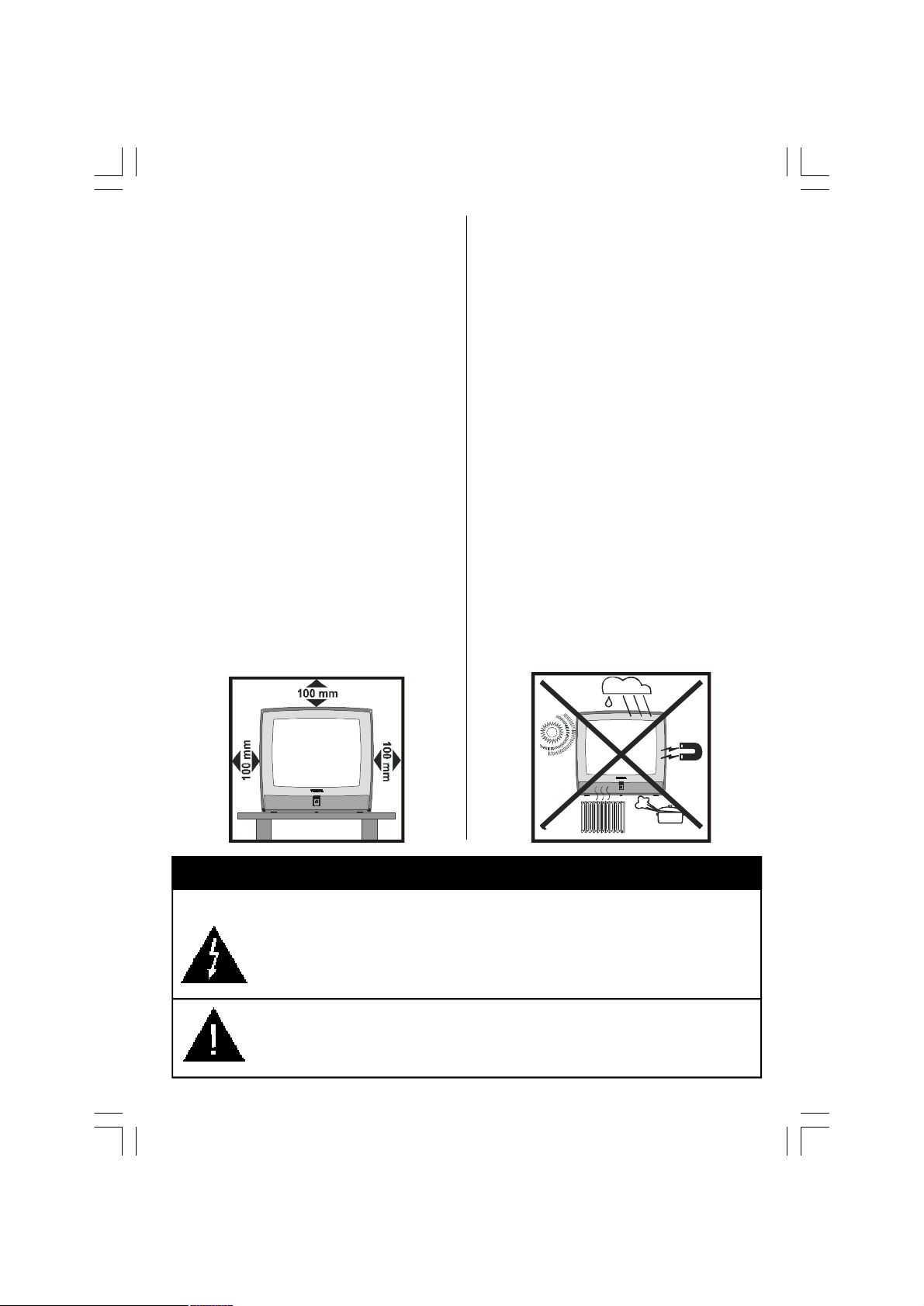
DO be careful with glass panels or doors on
equipment.
DO NOT…
DON’T remove any fixed cover as this may
expose dangerous voltages.
DON’T obstruct the ventilation openings of the
equipment with items such as newspapers,
table-cloths, curtains etc. Overheating will
cause damage and shorten the life of the
equipment.
DON’T allow electrical equipment to be exposed to dripping or splashing or objects filled
with liquids, such as vases, to be placed on
the equipment.
DON’T place hot objects or naked flame
sources, such as lighted candles or nightlights on, or close to the equipment. High temperatures can melt plastic and lead to fires.
DON’T use makeshift stands and NEVER fix
legs with wood screws. To ensure complete
safety, always fit the manufacturer’s approved
stand or legs with the fixings provided according to the instructions.
DON’T listen to headphones at high volume,
as such use can permanently damage your
hearing.
DON’T leave equipment switched on when it
is unattended, unless it is specifically stated
that it is designed for unattended operation or
has a standby mode. Switch off using the
switch on the equipment and make sure your
family know how to do this. Special arrangements may need to be made for infirm or
disabled people.
DON’T continue to operate the equipment if
you are in any doubt about it working normally,
or it is damaged in any way – switch off, with-
draw the mains plug and consult your dealer.
DON’T throw your batteries into a fire. Dis-
pose of your batteries in a designated disposal area or where suitable recycling facilities exist.
ABOVE ALL – NEVER let anyone, especially
children, push anything into holes, slots or
any other openings in the case – this could
result in a fatal electric shock.
NEVER guess or take chances with electrical
equipment of any kind – it is better to be safe
than sorry.
THE MAINS PLUG IS USED TO COMPLETELY
DISCONNECT THE TELEVISION AND
THEREFORE SHOULD BE EASILY ACCESSIBLE.
The lightning flash with arrowhead symbol, within an equilateral triangle, is
intended to alert the user to the presence of uninsulated "dangerous voltage"
within the product's enclosure that may be of sufficient magnitude to constitute
a risk of electric shock of persons.
The exclamation point within an equilateral triangle is intended to alert the
user to the presence of important operating and maintenance (servicing) instructions in the literature accompanying the appliance.
A01-14N51E&ENG-14415-1710UK-AK36-MN7P-PLLCH-50080416.p65 08.01.2007, 11:192
CAUTION
RISK OF ELECTRIC SHOCK
ENGLISH - 2 -
Page 3
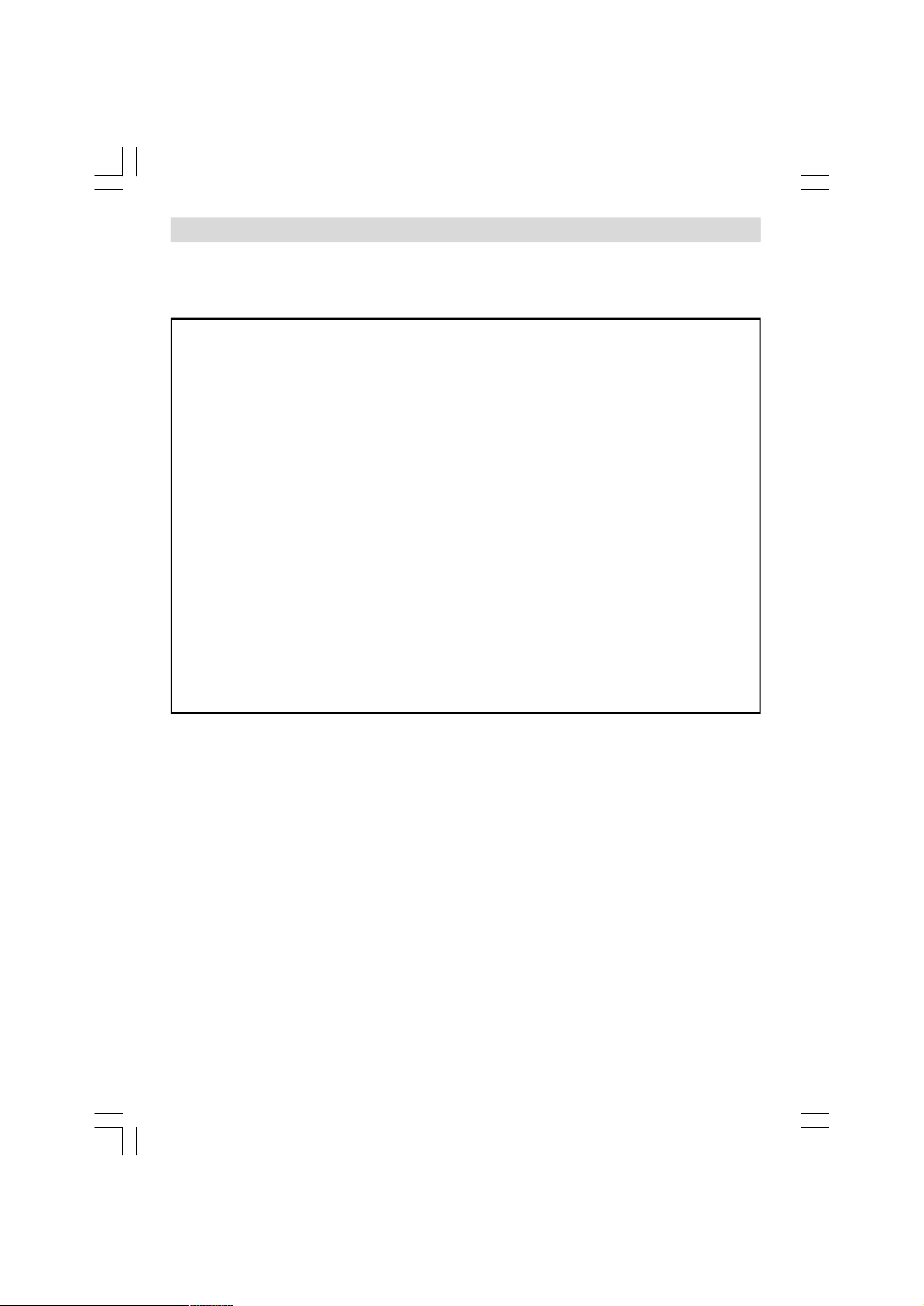
Important Information
Please take note
EXCLUSION CLAUSE
Toshiba shall under no circumstances be liable for loss and/or damage to the product
caused by:
• fire;
• earthquake;
• accidental damage;
• intentional misuse of the product;
• use of the product in improper conditions;
• loss and/or damage caused to the product whilst in the possession of a third party;
• any damage or loss caused as a result of the owner’ s failure and/or neglect to follow the
instructions set out in the owner’s manual;
• any loss or damage caused directly as a result of misuse or malfunction of the product
when used simultaneously with associated equipment;
Furthermore, under no circumstances shall Toshiba be liable for any consequential
loss and/or damage including but not limited to the following, loss of profit, interruption
of business, the loss of recorded data whether caused during normal operation or
misuse of the product.
WARNING! NEVER LEAVE A
STATIONARY IMAGE ON THE
SCREEN
If stationary images generated by TELETEXT, CHANNEL IDENTIFICATION LOGOS,
COMPUTER DISPLAYS, VIDEO GAMES, ON
SCREEN MENUS, etc. are left on the TV
screen for any length of time, they could
become permanently ingrained.
If you use your television to display completely still images, or moving pictures
which have a permanent still image superimposed e.g. broadcast network logos, it
is always advisable to reduce BOTH the
brightness and contrast settings.
A01-14N51E&ENG-14415-1710UK-AK36-MN7P-PLLCH-50080416.p65 08.01.2007, 11:193
Care and disposal
Cleaning the screen and cabinet...
Turn off the power, clean the screen and
cabinet with a soft, dry cloth. We recommend that you do not use any proprietary
polishes or solvents on the screen or cabinet as this may cause damage.
Disposal...
When the set reaches the end of its useful
life please dispose of it in accordance with
Local Government Regulations or at a recycling centre.
ENGLISH - 3 -
Page 4

Where to install
Locate the television away from direct sunlight and strong lights, soft, indirect lighting is
recommended for comfortable viewing. Place on a sturdy platform, the mounting surface
should be flat and steady, it should then be secured to the wall with a sturdy tie using the clip
on the back of the television, this will prevent it from falling over. Use curtains or blinds to
prevent direct sunlight falling on the screen.
Make sure the television is located in a position where it cannot be pushed or hit by objects
and that small items cannot be inserted into slots or openings in the case.
A01-14N51E&ENG-14415-1710UK-AK36-MN7P-PLLCH-50080416.p65 08.01.2007, 11:194
ENGLISH - 4 -
Page 5

Remote Control Buttons
= Stand By
0 - 9 = Direct Programme
= External Source (AV-1-1, F-AV , RGB)
= Mute
EXIT = Exit
/ = Cursor Up / Programme Up
/ = Cursor Right / Volume Up
OK = Okay (Store)
Blue = Installation Menu
Yellow = Feature Menu
= No Functions
= Teletext Expand
= Aspect Ratio
= Teletext Update
= Teletext Reveal
= Time
= Teletext Hold
= Teletext Index page
Green = Picture Menu
Red = Sound Menu
/ = Cursor Down /
Programme Down
/ = Cursor Left / Volume Down
MENU = Menu
= Personal Preferences
= Previous Programme
= Teletext on / mix / offf
= Info
A01-14N51E&ENG-14415-1710UK-AK36-MN7P-PLLCH-50080416.p65 08.01.2007, 11:195
ENGLISH - 5 -
Page 6
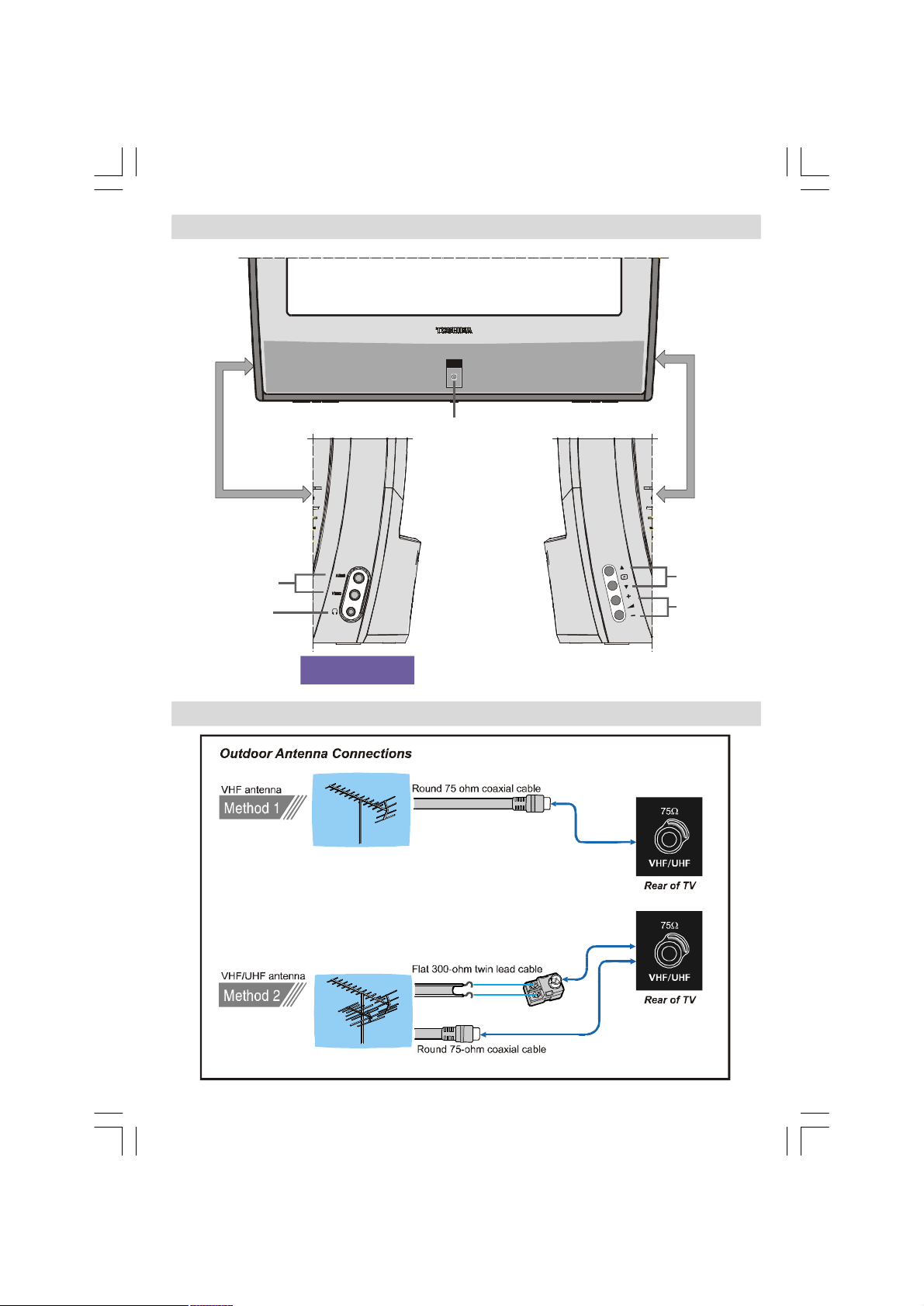
Control Panel Buttons
FRONT AV
POWER
ON/OFF
FRONT
AV IN
HEADPHONE
PROGRAM
DOWN/UP
VOLUME
DOWN/UP
Antenna Connections
ENGLISH - 6 -
A01-14N51E&ENG-14415-1710UK-AK36-MN7P-PLLCH-50080416.p65 08.01.2007, 11:196
Page 7

Preparation
75
TV REAR PANEL
For ventilation, leave a space of at least 10
cm free all around the set. In the interest of
health and safety, please do not place any
objects on top of the set.
Features
• It is a remote controlled colour television.
• 100 programmes from VHF, UHF bands or
cable channels can be preset.
• It can tune to cable channels.
• Controlling the TV is very easy by its menu
driven system.
• It has a SCART socket for external devices
(such as computer, video, video games, audio
set, etc.)
• Full function Teletext (Fastext, Toptext).
• Headphone connection.
• Direct channel access.
• A.P.S. (Automatic Programming System).
• All programmes can be named.
• Programme swapping between the last two
programmes.
• Forward or backward automatic tuning.
• Sleep timer.
• Automatic sound mute when no transmission.
• When no valid signal is detected, after 5
minutes the TV switches itself automatically to
stand-by mode.
• WSS (Wide Screen Signaling).
• NTSC Playback.
• Front AV in and Back AV out.
Before Switching on your TV
Connections to the RF input socket
• Connect the aerial or cable TV plug to the RF
input socket located at the back of the TV and
connect the cable plug coming out from the TV
out socket located at the devices (VCR, DVB
etc.) to this socket as well.
W
CABLE TV
VHF/UHF
How to connect other devices
IMPORTANT: Switch off the TV before connect-
ing any external device.
Sockets for external connections are at the
back and front of the TV. For connection of
other devices via Scart refer to the manuals of
the related devices.
Inserting batteries in the remote
control handset
• Remove the battery cover located on the back
of the handset by gently pulling upwards from
the indicated part.
• Insert two AAA (R03) or equivalent type batteries inside. Place the batteries in the right
directions as seen below.
• Replace the battery cover.
Power connection
IMPORTANT: The TV set is designed to oper-
ate on 230V AC, 50 Hz.
• After unpacking, allow the TV set to reach the
ambient room temperature before you connect
the set to the mains.
ENGLISH - 7 -
A01-14N51E&ENG-14415-1710UK-AK36-MN7P-PLLCH-50080416.p65 08.01.2007, 11:197
Page 8

NOTE: Remove batteries from remote control handset when it is not to be used for a
long period.Otherwise it can be damaged due
to any leakage of batteries.
Switching the TV ON/OFF
To switch the TV on
Your TV will switch on in two steps:
1- Press the power button located on the front of
the TV. Then the TV switches itself to standby
mode and the LED located below becomes
BLUE.
2- To switch on the TV from stand-by mode either:
Press a digit button on the remote control so
that a programme number is selected,
or,
Press or buttons on the front of
the TV or or button on the remote control, so that last switched off programme is
selected.
By either ways the TV will switch on and the
LED will turn off.
To switch the TV off
• Press the stand-by button on the remote control, so the TV will switch to stand-by mode
and the LED will become BLUE,
or,
Press the power button located on the front of
the TV, so the TV will switch off.
• Press “ ” or “ ” button to select a language.
This will affect the sort process in APS. To
select “START” use “ ” or “ ” button and
press “ ” or “ ” button. To cancel APS during
running press “ ” or “ ” button.
After APS is finalised, a programme list will
appear on the screen. In the programme list
you will see the programme numbers and
names assigned to the programmes.
You can change the names and locations of
programmes using the Programme menu.
Operating with the buttons on the
TV set
Volume setting and programme selection can
be made using the buttons on the front panel.
Volume Setting and Programme Selection
Operating the TV
You can operate your TV using both the remote control handset and onset buttons.
A.P.S. (Automatic Programming
System)
"PLEASE CHECK ANTENNA CABLE AUTO.
PROGRAMMING SYSTEM" message will be
displayed when you turn on your TV for the
first time. APS, searches and sorts all channels and stores them automatically.
To cancel APS before starting, press EXIT
button. First of all choose the "COUNTRY" and
"LANGUAGE".
• Press “ ” or “ ” button to select a country..
A01-14N51E&ENG-14415-1710UK-AK36-MN7P-PLLCH-50080416.p65 08.01.2007, 11:198
• Press - to decrease volume or + to
increase volume. Press to select the
next programme or to select the previous
programme.
Operating with Remote Control
Functions of the menu system are described
in Menu System section.
Volume Setting
Press button to increase volume. Press
button to decrease volume. A volume level
scale (slider) will be displayed at the middle
of the bottom on the screen.
ENGLISH - 8 -
Page 9

Programme Selecting (Previous or next
programme)
• Press button to select the previous programme.
• Press button to select the next programme.
Programme Selecting (direct access):
Press digit button on the remote control handset to select programmes between 0 and 9.
TV will switch to the selected programme after a short delay.
For a two digit programme number enter the
second digit after pressing the first digit within
3 seconds.
Programme Swapping
• Press (programme swap) button to swap
between the last two programmes.For
example, select programme 8, then select
programme 2. Now, if you press button,
programme 8 will be displayed. If you press
the same button again, programme 2 will be
displayed and so on.
Menu System
The menu system lets you control the various
functions of your TV. The TV is controlled by
choosing the commands, which are displayed
on the screen.
Press the MENU button. The Main menu will
be displayed at the middle on the screen.
To select a sub-menu use or button,
and press “ ” or “ ” button. Each option can
also be selected with the coloured button on
the remote control, Press again to remove.
MAIN MENU
Use the following buttons to access menu
functions:
Menu Button, Main Menu.
Red Button, Sound Menu.
Green Button, Picture Menu.
Yellow Button, Feature Menu.
Blue Button, Install. Menu.
Menu button has two functions; first is opening or closing the "MAIN MENU", and the sec-
ond is closing the sub-menu and then opening its parent menu.
A01-14N51E&ENG-14415-1710UK-AK36-MN7P-PLLCH-50080416.p65 08.01.2007, 11:199
Sound Menu
• Press the Red button to enter the Sound menu
directly, or
• As you enter the main menu, sound will be the
first selected option. In the main menu, select
SOUND using or button, then enter the
sound menu by pressing “ ” or “ ” button.
Setting Volume
As you enter the sound menu, Volume will be
the first selected option.
ENGLISH - 9 -
Page 10

• Press “ ” button to increase volume.
• Press “ ” button to decrease volume.
Or you can directly change the volume set-
tings using (to increase) or (to de-
crease) button.
To Store the Sound Menu Settings
• Press “ ” or “ ” button on STORE option to
store Sound menu settings, or
• Press OK button directly to store Sound menu
settings.
Picture Menu
• Press the GREEN button to enter the Picture
menu directly, or
• Press MENU button, now you are in Main menu.
In the Main menu, select PICTURE using “ ”
or “ ” button, then enter the Picture menu by
pressing “ ” or “ ” button.
Setting Colour
• Using “ ” or “ ” button select Colour..
• Press “ ” button to increase colour level.
• Press “ ” button to decrease colour level.
Setting Sharpness
• Using “ ” or “ ” button select Sharpness.
• Press “ ” button to increase peaking level.
• Press “ ” button to decrease peaking level.
Setting Hue
(During Playback NTSC system, this will appear in AV mode only when NTSC video source
is applied. Otherwise, HUE option is invisible
in Picture menu.)
• Using “ ” or “ ” button select Hue.
• Press “ ” button to increase hue level.
• Press “ ” button to decrease hue level.
Center value is indicated with two reciprocal
arrows.
Setting Brightness
• As you enter the picture menu, Brightness will
be the first selected option.
• Press “ ” button to increase brightness.
• Press “ ” button to decrease brightness.
Setting Contrast
• Using “ ” or “ ” button select Contrast.
• Press “ ” button to increase contrast level.
• Press “ ” button to decrease contrast level.
ENGLISH - 10 -
A01-14N51E&ENG-14415-1710UK-AK36-MN7P-PLLCH-50080416.p65 08.01.2007, 11:1910
Mode
This item is used to change the picture size.
By pressing “ ” or “ ” button you may choose
one of these options: “4:3”, “16:9” and “AUTO”.
It is also possible to change picture modes
directly by pressing button on your remote
control.
• 4:3 This option forces the picture ratio to 4:3
mode.
• 16:9 This option forces the picture ratio to 16:9
mode.
• AUTO Changes the picture mode automatically,
according to the transmission of the selected
channel. For example, your TV is 4:3 mode,
but the transmission of that channel is in 16:9
mode. If you select the AUTO mode, the TV is
switched to 16:9 mode automatically. If the TV
Page 11

is in 4:3 mode and the picture ratio of the
channel is also 4:3, there will be no effect
selecting the picture mode to AUTO mode.
WSS (WIDE SCREEN SIGNAL) feature is only
used in TV, F-AV and RGB modes. For the Picture Mode selection in AV-1 the pin 8 (of Scart)
value is used. In TV, F-AV and RGB modes the
Picture Mode can be “AUTO”, 4:3, 16:9 (Auto
mode is not available AV-1.).
When the menu appears on screen, picture
mode will automatically change to its default
tube mode (4:3 or 16:9) but it will turn to its
stored mode when the menu disappears.
To Store the Settings
Press OK button to store picture menu set-
tings in picture menu or press “ ” or “ ” button on store option to store picture menu settings.
Feature Menu
• Press the YELLOW button to enter the Feature
menu directly, or
• Press MENU button, now you are in Main menu.
In the Main menu, select FEATURE using “ ”
or “ ” button. Then enter the Feature menu
by pressing “ ” or “ ” button.
Child Lock
You can use this feature to prevent children
turning on TV or changing programmes or adjustments etc. without remote control.
The CHILD LOCK feature can be set by press-
ing “ ” or “ ” button to either ON or OFF. When
OFF is selected, there will be no difference in
the operation of your TV. When ON is selected,
the TV can only be controlled by the remote
control handset. In this case, the front panel
buttons (except the Switch On/Off button) will
not work.
While the CHILD LOCK is ON, pressing any of
the front panel buttons (except switch on/off
button) causes the warning menu to appear
on the middle of the screen.
CHILD LOCK ON
Selecting Menu Language
Menu language can be chosen by pressing
“ ” or “ ” button on LANGUAGE item.
To Store the Settings
In Feature menu all settings are stored automatically.
Install Menu
Sleep Timer
As you enter the Feature menu, SLEEP TIMER
will be the first selected option. Use “ ” or
“ ” button to change the Sleep Timer values
between OFF, 0:15:00, 0:30:00, 0:45:00,
1:00:00, 1:15:00, 1:30:00, 1:45:00 and 2:00:00.
After the selected time, the TV will go into
standby.
ENGLISH - 11 -
A01-14N51E&ENG-14415-1710UK-AK36-MN7P-PLLCH-50080416.p65 08.01.2007, 11:1911
• Press the BLUE button to enter the Install menu
directly, or
• Press MENU button, now you are in Main menu.
In the Main menu, select INSTALL. using “ ”
or “ ” button. Then enter the Install menu by
pressing “ ” or “ ” button.
Page 12

Selecting Programme
To select programme number, you can use
“ ” or “ ” button or Digit Buttons.
Selecting Band
BAND can be chosen either,
• C or S
Selecting Channel
CHANNEL can be changed by “ ” or “ ” but-
ton or by Digit Buttons.
For band C,
01 - 83, WEST EUROPE.
01 - 12, 21 - 69, EAST EUROPE .
01 - 17, 21 - 73, UK.
01 - 76, FRANCE.
04 - 09, FRANCE 2.
For band S,
01 - 41, for all channel tables.
Selecting Standard
Using “ ” or “ ” button on STANDARD, you
can change the standard to B/G, D/K.
Selecting Search
Programme Menu
• Press MENU button, now you are in Main menu.
In the Main menu, select PROGRAM. using “ ”
or “ ” button. Then enter the Programme
menu by pressing “ ” or “ ” button.
Use “ ”, “ ”, “ ” and “ ” buttons to select
any of the programmes shown on screen. Or
keep pressing “ ” or “ ” button to show more
programmes.
To start the search process, press “ ” button
for forward search or “ ” button for backward
search. SEARCH item blinks during search
process, until the process is stopped or signal is found. To stop the search process,
press the “ ” or “ ” button again.
Selecting Fine Tuning
You can use the Fine Tuning process for fine
adjustment (after coarse adjustment), if you
are not happy with the image on the screen.
Select the FINE TUNING item. Use “ ” or “ ”
button to select the best image on screen.
Normally the Fine Tuning cursor is placed at
the middle on the slider, and this is indicated
with two reciprocal arrows.
To Store the Settings
Press OK button to store Install menu set-
tings in Install menu or press “ ” or “ ” button on STORE option to store install menu
settings.
ENGLISH - 12 -
A01-14N51E&ENG-14415-1710UK-AK36-MN7P-PLLCH-50080416.p65 08.01.2007, 11:1912
The selected programme is displayed in lightblue. Or use the digit buttons 0 to 9 to select a
programme. The TV Status is changed by the
programme selection too.
Programme Number is between 00 and 99.
Programme Name is 5 characters maximum.
After the A.P.S. process, the programme
names are set to:
• Channel search "C-01" or "S-01" (band and
channel number), as default.
At the bottom of the menu there is a programme sort functions section. Each function is
activated by a colour button (seen above).
Press the RED button to change the name of
the selected programme. The first letter begins to blink on the selected name. To change
that letter “ ” or “ ” button can be used,
and to select the other letters “ ” or “ ” button can be used.
Page 13

Press the RED button (STORE) after you have
changed the name. Or press the BLUE (CANCEL) button if you change your mind.
The GREEN (INSERT) button is used to insert
a selected programme into another
programme’s position. Press the GREEN button to select a programme.The selected
programme is displayed in green characters.
With navigation buttons, select a position and
press the GREEN button again. The selected
programme is inserted into this position.
CANCEL function cancels the activated INSERT
process.
Press the YELLOW button to delete the selected programme.
Press the BLUE button to enter the A.P.S. menu,
which is described in the following section.
A.P.S.
A.P.S. finds all channels available in your area.
displayed. After A.P.S. is finalised, the PRO-
GRAM. menu appears.
To cancel A.P.S., press the “ ” button.
Other Features
TV Status
Press button to show current programme
information:
Programme Number
Programme Name (5 characters)
Programme Swap
Press (Programme Swap) button to swap
between the last two programmes.
You can access the A.P.S. menu by selecting
the PROGRAM. item on the main menu, then
pressing the BLUE button.
Select COUNTRY with the “ ” or “ ” button,
then press the “ ” or “ ” button to select the
country you are now located.
Select LANGUAGE with the “ ” or “ ” but-
ton, then press the “ ” or “ ” button to select
a menu language.
Select START with the “ ” or “ ” button, then
press the button to start A.P.S.
During A.P.S., "A . P . S. IS RUNNING" will be
ENGLISH - 13 -
Personal Preferences (PP)
Press button to restore settings with
preset values.
Picture Mode
Press button to switch between 4:3 mode
(normal picture), 16:9 mode (wide screen picture) and Auto mode (TV automatically uses
the correct mode).
Mute Indicator
Press button to mute the TV’s speaker..
The mute indicator appears.
A01-14N51E&ENG-14415-1710UK-AK36-MN7P-PLLCH-50080416.p65 08.01.2007, 11:1913
Page 14

Press button again to hear the TV’s
speaker. Or you can press button to dis-
able the mute and increase the volume starting from its minimum level.
Otherwise, if you press button the volume
level decreases but mute is still enabled.
No-Signal Timer
A 5 minute timer is shown on screen if no
signal is detected. After this time, the TV goes
into standby mode.
AV Modes
By pressing the button you can switch your
TV to AV modes (except in Teletext mode).
Pressing this button consecutively will display
input from one of the following connections:
AV-1 (normal video from the external SCART
inputs), F-AV (normal video from the front AV
connection) and RGB (improved quality RGB
video from the external SCART input). In order
to quit the AV mode press EXIT, digit buttons
or “ ” or “ ”.
Teletext
Teletext is an information system that displays
text on your TV screen. Using the Teletext information system you can view a page of information on a subject that is available in the
list of contents (index).
On screen display is not available in text mode.
Contrast, brightness or colour control is not
available, but volume control is available in
text mode.
To operate Teletext
• Select a TV station on which Teletext is being
transmitted.
• Press (TELETEXT)button. Usually the
list of contents (index) is displayed on the
screen.
To select a page of Teletext
A01-14N51E&ENG-14415-1710UK-AK36-MN7P-PLLCH-50080416.p65 08.01.2007, 11:1914
• Press the appropriate digit buttons for the
required Teletext page number.
The selected page number is displayed at
the top left corner of the screen. The Teletext
page counter searches until the selected page
number is located, so that the desired page
is displayed on the screen.
• Press « » button to move the Teletext screen
forward one page at a time.
• Press « » button to move the Teletext screen
backward one page at a time.
To Select Index Page
• To select the page number of the index (gene-
rally page 100), press button.
ENGLISH - 14 -
Page 15

To Select Teletext with a TV
Programme
• Press button. The text is now
superimposed over the programme on the
screen.
Searching for a page while watching
TV
• While Teletext Mode is on, pressing will
change the mode to TV and pressing again
will change the mode from TV to the latest
Teletext page. In the TV mode enter a page
number using digit keys. As you enter digits,
the first line of teletext page will appear on top
screen and will remain there until the requested page is found. Then the teletext line
will be replaced by page number to indicate
that page has been found. Now you can dis-
play this teletext page by pressing button.
To Select Double Height Text
• Press button for the top half of the
information page to be displayed in double
height text.
• Press button again for the bottom half of
the information page to be displayed in double
height text.
• Press button once more for the full page of
normal height text.
To Reveal “concealed” Information
• Pressing button once will reveal answers
on a quiz or games page.
• Pressing button again will conceal the revealed answers.
To Stop Automatic Page Change
The teletext page you have selected may contain more information than what is on the
screen; the rest of the information will be displayed after a period of time.
• Press button to stop the automatic page
change.
• Press button again to allow the next page
to be displayed.
• Press button to display the selected Teletext
page.
Fastext
• Press “ ” button to move the Teletext screen
forward one page at a time.
• Press “ ” button to move the Teletext screen
backward one page at a time.
For Fastext
The subject-heading for the information may
have a particular colour.
• Press an appropriate RED, GREEN, YELLOW
or BLUE button in order to reach the relevant
page quickly.
For TOP text
TOP text mode of operation will be activated
automatically according to the transmission.
• If TOP text transmission is present, colour
coded buttons will appear in status row.
• If TOP text transmission is not present, the
status row will not appear.
The subject-heading for information may be
located in a coloured box.
In TOP mode, the “ ” or “ ” commands will
request the next or previous page respectively.
To exit Teletext
• Press button twice or press EXIT button
while Teletext mode is active. The screen will
switch to TV mode.
To Display the Time
• While watching a TV programme with Teletext
transmission press button. The current
time information, captured from Teletext will
be displayed in the upper middle of the screen.
Press again to remove.
• If the programme being watched does not
have Teletext transmission, no information will
be displayed.
A01-14N51E&ENG-14415-1710UK-AK36-MN7P-PLLCH-50080416.p65 08.01.2007, 11:1915
ENGLISH - 15 -
Page 16

Connect Peripheral Equipment
BACK AV OUT
Decoder
For Satellite Receiver
REAR PANEL
ANT.IN
ANTENNA
Camcorder
Video
EXTERNAL
(SCART)
Audio
Headphone
(see page 6)
ENGLISH - 16 -
A01-14N51E&ENG-14415-1710UK-AK36-MN7P-PLLCH-50080416.p65 08.01.2007, 11:1916
Page 17

Connect Peripheral Equipment
There is a wide range of audio and video equipment that can be connected to your TV.
The following connection diagrams show you
where the different equipment should be connected at the back or the front side of the TV.
Via the SCART
Your TV set has one Scart socket. If you want
to connect peripherals (e.g. video, decoder,
etc.) which have Scart, to your TV use EXT.
input.
If an external device is connected via Scart
socket TV is switched to AV mode automatically. If the signal is RGB then the RGB OSD
indicator is displayed on the screen.
RGB mode
If your equipment can output RGB signals,
connect it to the AV-1 (EXT.) terminal.
• Select the RGB mode to watch images from
that equipment.
Via Ant Input
If you want to connect to your TV, peripherals
like video recorders or decoders, but the device you want to connect does not have Scart,
you should connect it to the ANT input of your
TV set.
If the VCR is connected via antenna input,
we suggest you use Programme 0.
Decoder
Cable TV offers you a wide choice of programmes. Most of them are free, others are
to be paid for by the viewer. This means that
you will need to subscribe to the broadcasting organisation whose programmes you
wish to receive. This organisation will supply
you a corresponding decoder unit to allow the
programmes to be unscrambled.
For further information ask your dealer. See
also the booklet supplied with your decoder.
Connect a decoder with an aerial socket to
the TV
• Connect the aerial cable.
Connect a decoder without an aerial
socket to the TV
• Connect the decoder to your TV with a Scart
cable / RCA Cable to EXT. / RCA Jack. When
your decoder has a Scart / RCA Jack you can
obtain better picture quality if you connect a
Scart cable / RCA Cable to EXTERNAL / RCA
Jack.
TV and Video Recoder (VCR)
• Connect the Video Recorder to the ANT (antenna input) socket of the TV with the aerial
cable.
• Connect the Video Recorder to the EXT.
terminal with the Scart cable, or connect it to
the F-AV (Front AV) terminal with the audio and
video cables.
Playback NTSC
Connect NTSC VCR player to Scart socket at
the back of the TV.
or,
Connect NTSC VCR player to RCA Jack at the
left side of the TV.
Then, press “ ” button to select AV-1, F-AVV
or RGB.
Search for and store the test signal
of the video recorder
• Unplug the aerial cable from the aerial socket
(ANT. ) of your video recorder.
• Switch on your TV and put the video recorder
on the test signal. (See the handbook for your
video recorder.)
• Enter the Tuning menu via the Install menu.
• Search for the test signal of your video recorder
in the same way as you searched for and
stored the TV signals. See Tuning, Search and
Store TV channels. Store the test signal under
programme number 0.
• Replace the aerial cable in the aerial socket
(ANT.) of your video recorder once you have
stored the test signal.
A01-14N51E&ENG-14415-1710UK-AK36-MN7P-PLLCH-50080416.p65 08.01.2007, 11:1917
ENGLISH - 17 -
Page 18

Camera and Camcorder
To connect to Front-AV input (F-AV)
Connect your camera or camcorder at the left
side of your TV.
• Connect your equipment to the TV via VIDEO
and AUDIO inputs. You should connect the
jacks to the input in the same colour.
Back-AV output
Connect your camera or camcorder at the back
side of your TV.
• Connect your equipment to the TV via VIDEO,
AUDIO outputs. Back AV output outputs only
the information coming from the ANT. (aerial)
socket, so you can not output external sources
from Back AV output.
Connect the decoder to the video
recorder
Some video recorders have a special Scart
socket for decoder.
• Connect a Scart cable to the Scart socket of
your decoder and to the special Scart socket
of your video recorder. See also the handbook
of your video recorder.
• To connect your video recorder to the TV, see
TV and Video Recorder section.
If you want to connect more equipment to your
TV, consult your dealer.
Connecting Headphones
Use the headphone socket ( ) on the left
side of your TV, to connect headphones.
Tips
Care of the Screen
Clean the screen with a slightly damp, soft
cloth. Do not use abrasive solvents as they
may damage the TV screen coating layer
Poor Picture
Have you selected the correct TV system? Is
your TV set or house aerial located too close
to the loudspeakers, non-earthed audio
equipment or neon lights, etc. ?
Mountains or high buildings can cause double
pictures or ghost images. Sometimes you can
improve the picture quality by changing the
direction of the aerial.
Is the picture or Teletext unrecognisable?
Check if you have entered the correct frequency.
The picture quality may degrade when two
peripherals are connected to the TV at the
same time. In such a case, disconnect one of
the peripherals.
No Picture
Is the aerial connected properly? Are the plugs
connected tightly to the aerial socket? Is the
aerial cable damaged? Are suitable plugs
used to connect the aerial? If you are in doubt,
consult your dealer.
No Picture means that your TV is not receiving any transmission. Have you pressed the
correct keys on the remote control? Try once
more.
Sound
You can not hear any sound. Check in case
the key has been pressed (this switches
speakers off and on).
Remote Control
Your TV no longer responds to the remote
control. Press the EXIT button on the remote
control once more. Perhaps the batteries are
exhausted. If so you can still use the local
keys at the front of your TV.
Have you selected the wrong menu? Press
EXIT key to return to TV mode or press MENU
to return to the previous menu.
No solution
Switch your TV set off and on. If this does not
work, call the service personnel; never attempt
to repair it yourself.
A01-14N51E&ENG-14415-1710UK-AK36-MN7P-PLLCH-50080416.p65 08.01.2007, 11:1918
ENGLISH - 18 -
Page 19

Specifications
TV BROADCASTING
PAL SECAM B/G D/K
RECEIVING CHANNELS
VHF (BAND I/III)
UHF (BAND U)
HYPERBAND
CABLE TV (S1-S20 / S21-S41)
NUMBER OF PRESET CHANNELS100
CHANNEL INDICATOR
On Screen Display
RF AERIAL INPUT
75 Ohm (unbalanced)
OPERATING VOLTAGE
230V AC, 50 Hz.
AUDIO OUTPUT
Mono
AUDIO OUTPUT POWER (W
2,5 W
) (%10 THD)
RMS.
POWER CONSUMPTION
75W
<5W (standby)
PICTURE TUBE
Visible picture size = 34 cm
DIMENSIONS (mm)
DIMENSIONS (mm)
D L H Weight (kg)
390 366 334 9,4
A01-14N51E&ENG-14415-1710UK-AK36-MN7P-PLLCH-50080416.p65 08.01.2007, 11:1919
ENGLISH - 19 -
