Page 1

Colour
TV
Welcome to the bright new world of Toshiba colour.
Your new precision built colour television has been
designed and engineered
largest manufacturer's of
by one of the world's
I.C.'s, transistors and
diodes to give you an extremely reliable and natural
performance.
Please read this manual and retain for future
reference.
The mains supply required for this equipment is 220v to 240v 50Hz. Never connect
to a DC supply or any other power source.
DO NOT cut off the mains plug from this equipment. If the plug fitted is not suitable
for the power points in your home or the cable is too short to reach a power point,
then obtain an appropriate safety approval extension lead or consult your dealer.
If nonetheless the mains plug is cut off, remove the fuse and dispose of the plug
immediately, to avoid a possible shock hazard by inadvertent connection to the
mains supply.
If this product is not provided with a mains plug, or one has to be fitted, then follow
instructions given below:
,iPORTANT.
marked with the letter E or by the safety earth symbol
or green-and-yellow.
The wires in the mains lead on this product are coloured in accordance with the
following code:
As these colours may not correspond with the coloured markings identifying the
terminals in your plug proceed as follows:
The wire which is coloured blue must be connected to the terminal which is marked
with the letter N or coloured black.
The wire which is coloured brown must be connected to the terminal which is
marked with the letter
When replacing the fuse only a correctly rated approved type should be used and
be sure to re-fit the fuse cover.
IF IN DOUBT
I
Carefully release back cover catch or slide back cover and remove
1
battery cover, insert 2 batteries, taking care to observe correct
I
polarities.
DO NOT make any connection to the larger terminal which is
BLUE: NEUTRAL BROWN:
L
or coloured red.
-
CONSULT A COMPETENT ELECTRICIAN.
,
or coloured green
LIVE
Choose a position where direct light from a lamp or window does
not fall on the screen. Wherever possible out of the reach of young
children.
Make sure that there is adequate air circulation through the vents
'
I
on the rear cover of.the receiver. Do not place the receiver close
,
1
to curtains or in an enclosed space.
Optimum reception of colour and teletext requires a good signal
and will generally mean that a loft or outdoor aerial must be used.
The exact type and siting will depend upon your particular area
and your local aerial installers will be best to advise. Where signals
permit, a set top aerial may be used by plugging into the aerial
socket and rotating to obtain the best picture.
Suitable battery types are: R03 or
I
R6
AAA
or SUM-4 (1400RB).
or
AA
or SUM-3 (1400TB).
Page 2
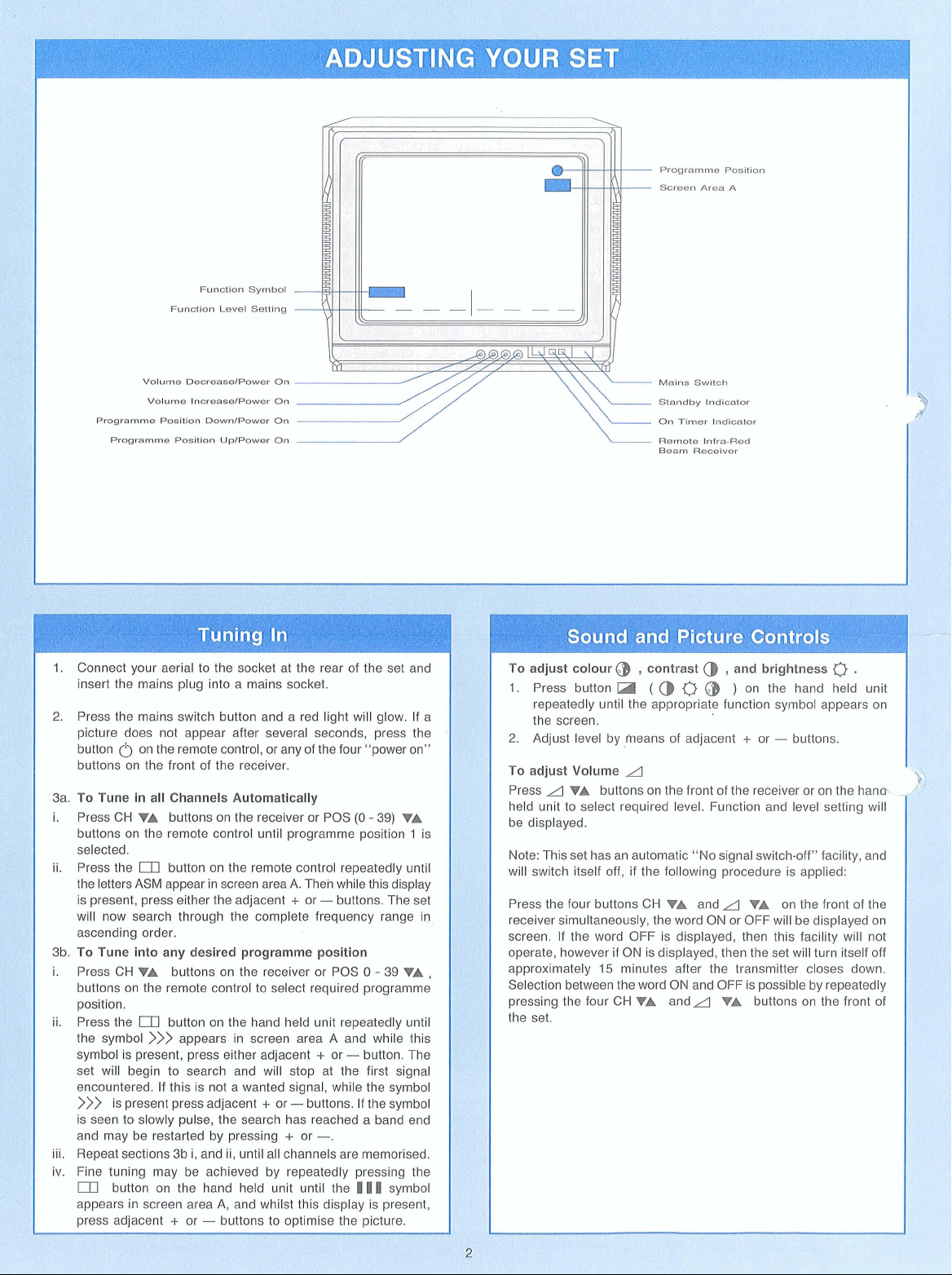
Tuning
In
Connect your aerial to the socket at the rear of the set anc
insert the mains plug into a mains socket.
2.
Press the mains switch button and a red light will glow. If
picture does not appear after several seconds, press th~
button 0 on the remote control, or any of the four "power on'
buttons on the front of the receiver.
3a. To Tune in all Channels Automatically
VA
i. Press CH
buttons on the remote control until programme position 1 is
selected.
Press the
ii.
the letters ASM
is present, press either the adjacent + or - buttons. The set
will now search through the complete frequency range in
ascending order.
3b. To Tune into any desired programme position
i.
Press CH
buttons on the remote control to select required programme
position.
ii.
Press the
the symbol
symbol is present, press either adjacent
set will begin to search and will stop at the first signal
encountered. If this is not a wanted signal, while the symbol
>>>
is present press adjacent + or - buttons. If the symbc'
is seen to slowly pulse, the search has reached a band
and may be restarted by pressing + or
iii.
Repeat sections 3b i, and ii, until all channels are memorised.
iv. Fine tuning may be achieved by repeatedly pressing the
[17
button on the hand held unit until the
appears in screen area A, and whilst this display is present,
buttons on the receiver or POS
[77
button on the remote control repeatedly until
amear in screen area
.
.
VA
buttons on the receiver or POS
[77
button on the hand held unit repeatedly until
>>>
appears in screen area A and while this
A.
Theil while this dis~lav
(0
-
39)
0
-
39
+
or - button. The
-.
11
1
symbol
VA
.
VA
enc
To adjust colour
1.
Press button
i
<
,
repeatedly until the appropriate function symbol appears on
the screen.
2.
Adjust level by ,means of adjacent + or - buttons.
To adjust Volume
Press
A
held unit to select required level. Function and level setting will
be displayed.
Note: This set has an automatic "No signal switch-off" facility, and
will switch itself off, if the following procedure is applied:
Press the four buttons CH
receiver simultaneously, the word ON or OFF will be displayed on
screen. If the word OFF is displayed, then this facility will not
operate, however if ON is
approximately
Selection between the word ON and OFF is possible by repeatedly
pressing the four CH
the set.
@
,
O
contrast
(
(=)
,
and brightness
@
)
on the hand held unit
A
VA
buttons on the front of the receiver or on the hanm
VA
and
A
VA
on the front of the
displayed, then the set will turn itself off
15
minutes after the transmitter closes down.
VA
andA
VA
buttons on the front of
(J
.
Page 3
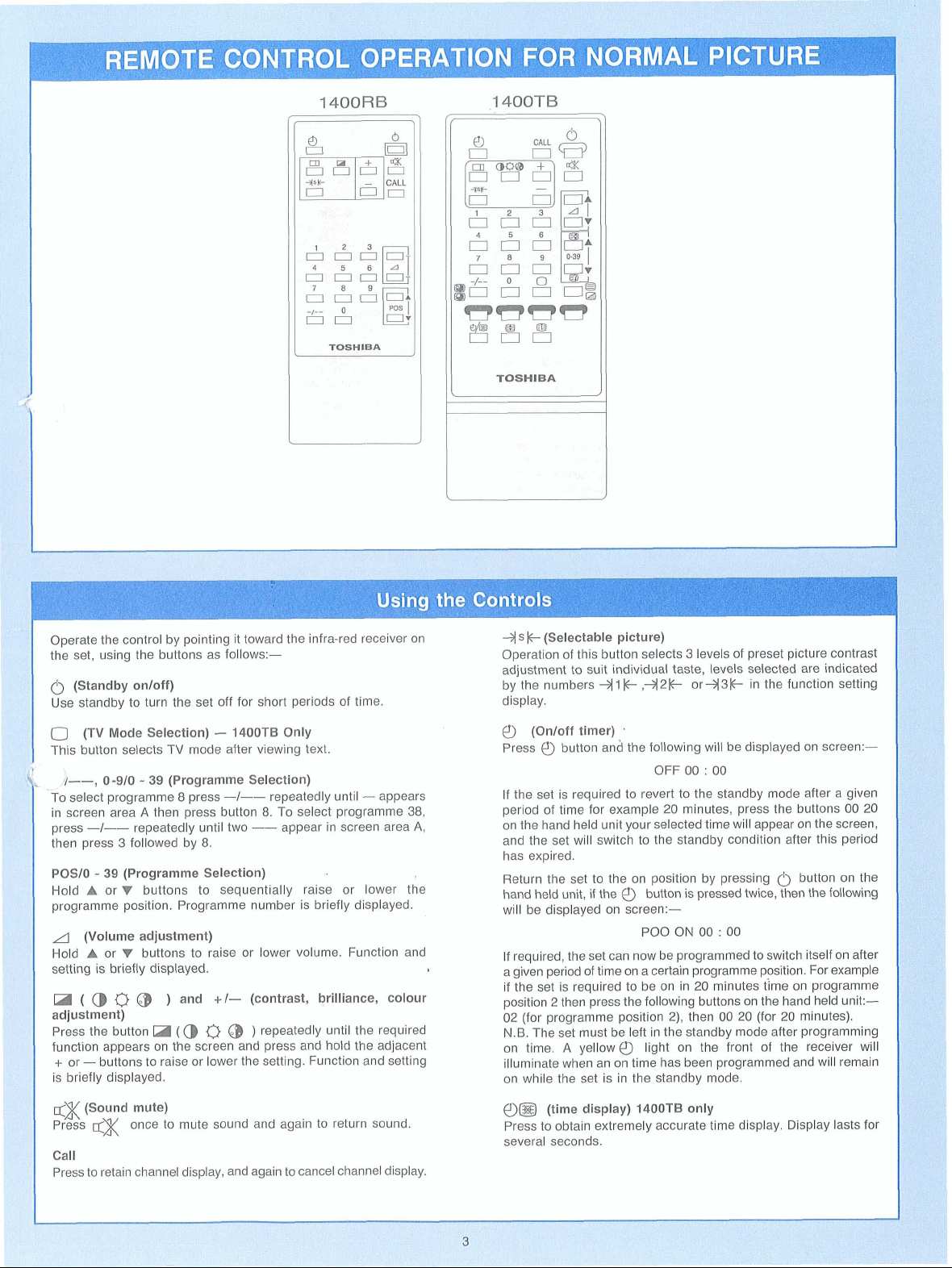
REMOTE
CONTROL
ION
FOR
NURMAL
PIG
I
UHt
Operate the control by pointing it toward the infra-red receiver on
the set, using the buttons as follows:-
6
(Standby onloff)
standby to turn the set off for short periods of time.
Use
0
(TV Mode Selection) - 1400TB Only
This button selects TV mode after viewing text.
L
-
,.1--,
To select programme 8 press
in screen area
press
then press 3 followed by 8.
POSlO - 39 (Programme Selection)
Hold
programme position. Programme number is briefly displayed.
A
Hold
setting is briefly displayed.
M
adjustment)
Press the button
function appears on the screen and press and hold the adjacent
+
is briefly displayed.
0-910 - 39 (Programme Selection)
A
-I--
A
(Volume adjustment)
A
(
0
then press button 8. To select programme 38,
repeatedly until two
or l buttons to sequentially raise or lower the
or l buttons to raise or lower volume. Function and
4
@
)
U
or - buttons to raise or lower the setting. Function and setting
and
+I-
(0
0
-I--
repeatedly until - appears
--
appear in screen area
(contrast, brilliance, colour
@
)
repeatedly until the required
A,
4
S
Jt
(Selectable picture)
Operation of this button selects 3 levels of preset picture contrast
adjustment to suit individual taste, levels selected are indicated
by the numbers
display.
@
(Onloff timer)
Press @ button and the following will be displayed on screen:-
If the set is required to revert to the
period of time for example 20 minutes, press the buttons 00 20
on the hand held unit your selected time will appear on the screen,
and the set will switch to the
has expired.
Return the set to the on position by pressing
hand held unit, if the
will be displayed on screen:-
If required, the set can now be programmed to switch itself on after
a given period of time on a certain programme position. For example
if the set is required to be on in 20 minutes time on programme
position 2 then press the following buttons on the hand held unit:02 (for programme position 2), then 00 20 (for 20 minutes).
N.B.
The set must be left in the standby mode after programming
on time.
illuminate when an on time has been programmed and will remain
on while the set is in the
A
4
yellow
l
,42k or43K in the function setting
.
OFF 00
CI)
button is pressed twice, then the following
CI)
light on the front of the receiver will
standby mode.
:
00
standby mode after a given
standby condition after this period
6
button on the
a(
(Sound mute)
a(
Press
Call
Press to retain channel display. and again to cancel channel display.
once to mute sound and again to return sound.
tr)@
(time display) 1400TB only
Press to obtain extremely accurate time display. Display lasts for
several seconds.
Page 4

l
Text functions are selected by use of the Remote Control. Several buttonsare dual function.
VIEWING
FASTEXT
-
1400TB
ONLY
I
Basic operation
To Display a Page of Text
1.
Select a TV station for the required text service.
2.
Press
a@.
3.
Enter the required 3 digit page number using the numbered
buttons. If an error
start again.
To return to TV mode press
To receive a text service from a different TV station
1.
Press 0 once to return to TV mode.
2.
Select the new TV station.
3.
Press
a@.
To display the index page
Press @ and the index pages will be displayed.
To superimpose text on a TV picture
Press
B@
To enlarge text display
Press @ repeatedly to enlarge the top and bottom halves of
the text and to revert to normal.
To hold a wanted page
When a page is divided into sub pages and it is required to hold
a sub-page press
'ndicated by the word
is
made, complete the 3 digit sequence and
0.
repeatedly to superimpose then clear.
@J
.
Press again to release. A held page is
HELD
in
the top left hand side of the screen.
To adjust Brilliance and Contrast
0
@
)
Press
U
symbol appears on screen, and then press the adjacent
buttons to adjust while the on screen display is present.
To reveal concealed text.
Press
News Flashes
To receive news flashes whilst watching a normal picture, press
B@
To cancel a news flash, press
Note: It is not possible to change channels whilst this mode is
selected, to change channels press
(0
buttons on the front of the receiver.
To use Fastext
Fastext is a studio linked series of pages relevant to a particular
subject.
When viewing text, four prompts will appear at the bottom of the
page, coloured red, green, yellow and cyan. These may be selected
by use of the colour matched buttons on your remote control.
(
.
and then select the appropriate news flash page.
-
39)
VA
buttons on the remote control unit or
repeatedly until the appropriate function
+
or
-
o@
.
0
and either PO?
CH
VA
Page 5

Aerial
Socket
d
Socket Type
75
Television system and
Supplied Accessories
Power Consumptron
SELF-HELP
ratches of Colouration
Swrtch off at the marns for
No Picture or Sound
marns switches are on, press 6 and J(sk . Plug lnto
Check
a known working mains socket. "No signal off"
15
minutes.
Pal I: UHF 21-68
34cm 90 degree deflectron
391mm wrde, 337mm hrgh, 382mm deep
X
Remote Control, 2 X R6 Batterres
1
8.8 Kg
-
52W
iUIDE FOR SIMPLE PROBLEM
facilrty has operated.
ohms standard CO-axial
1400R6, 8.9 Kg 1400TB
1400RB, 53W - 1400TB
Function
Normal
TV
reception R.F. input from VCR
SOLVING
Images/Ghosting/Garbled Text
Double
Check your aerial, a more drrectronal type might be needed for your
area Adjust
Good Picture but no Sound
Press
A
frne tuning.
+
,
press
c(
.
1
Poor or no Picture
Try a different TV station, press
connectrons. Adjust fine tuning.
dsk, check your aerial and
Blue Screen
Set senses no srgnal
to a transmittrng
srgnal
condrtron, check aerral connectron, swrtch
Page 6

ANU
This equipment has been designed and manufactured to meet DON'T use equipment such as personal stereos or radios so that
international safety standards but, like any electrical equipment, you are distracted from the requirements of traffic safety. It is illegal
care must be taken if you are to obtain the best results and safety to watch television whilst driving.
is to be assured.
DO read the operating instructions before you attempt to use the permanently damage your hearing.
DO ensure that all electrical connections including the mains plug, curtains or soft furnishings. Overheating will cause damage and
extension leads and inter connections between pieces of equipment
are properly made and in accordance with the manufacturer's
instructions. Switch off and withdraw the mains plug when making
or changing connections.
DO consult your dealer if you
operation or safety of your equipment.
DO be careful with glass panels or doors on equipment.
DON'T continue to operate the equipment if you are in any doubt
about it working normally, or it is damaged in any way
off, withdraw the mains plug and consult your dealer.
DON'T leave equipment switched on when it is unattended unless
it is specifically stated that it is designed for unattended operation
or has a
equipment and make sure your family know how to do this. Special
arrangements may need to be made for infirm or handicapped
standby mode. Switch off using the switch on the
ars ever in doubt about the installation,
-
switch
DON'T listen to headphones at high volume, as such use can
DON'T obstruct the ventilation of the equipment for example with
shorten the life of the equipment.
DON'T use makeshift stands and NEVER fix legs with wood screws
-to ensure complete safety always fit the manufacturer's approved
stand or legs with the fixing provided according to the instructions.
DON'T allow electrical equipment to be exposed to rain or moisture.
ABOVE ALL
-
NEVER let anyone, especially children, push anything into holes,
slots or any other openings in the case
fatal electric shock.
-
NEVER guess or take chances with electrical equipment of ar
kind
-
it is better to be safe than sorry!
-
this could result in a
T---------------------
ROGRAMME
DENTIFICATION
