Toshiba RAS-10, 13SK Series, 13S Series Owner's Manual
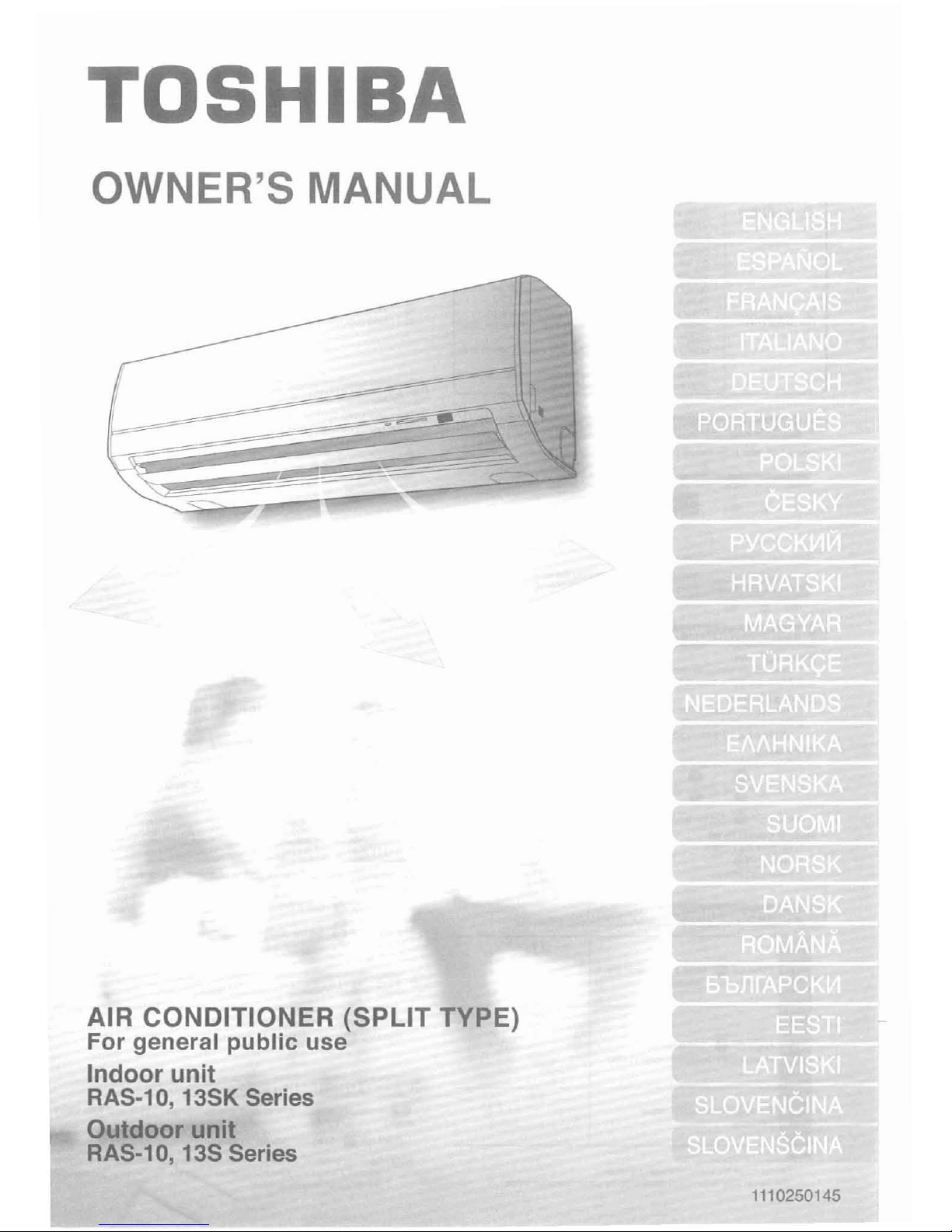
TOSHIBA
OWNER'S MANUAL
AIR CONDITIONER (SPLIT TYPE)
For
general
public
use
Indoor
unit
RAS-10, 13SK Series
Outdoor
unit
RAS-10, 13S Series
1110250145
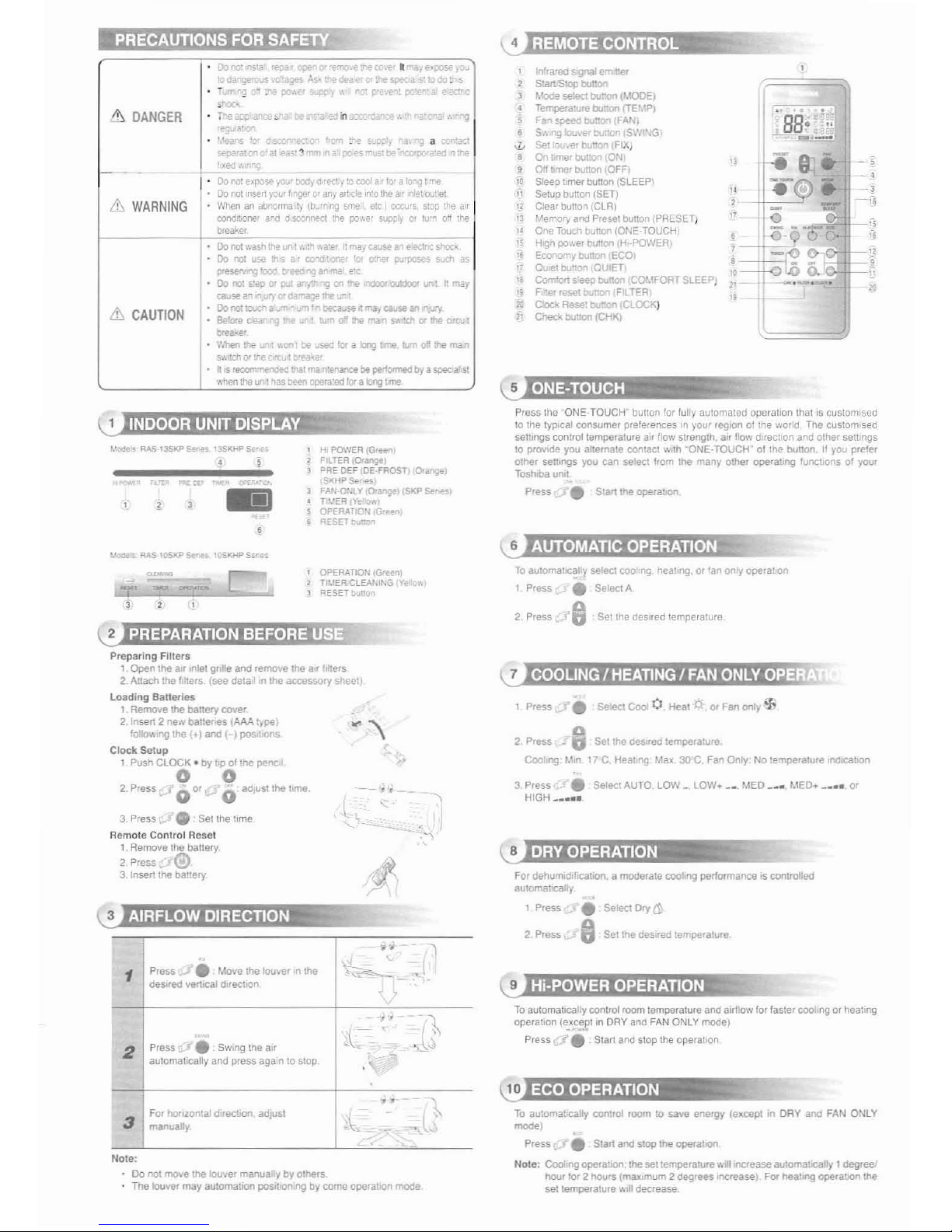
Do
/XlI
e,pose
1'0\.11
ooayarea
y:o
COOl
arle,; a
long
tme
Do
rIOt
,nsert
your
fingererany
ar:<:le
,n'O
the ar
,nletOlll,el
Whenanat>nOrma'lj'
Illurnngsmell,
e'e1occurs,
s:op
the ar
cond
taler
and(I$COnnectmeIXMe, supo Y01lum
0'1
me
brea~er
(5
~
"
,
"
,
"
"--,--_."
"
• •
1 Inflared
Sognat
em"er
2
StartStopbu
J
~.ode
select
bur-on
(MODE)
4 Tempera:ure
bur.on
(TEMP)
5 Fa'"
speed
bu"::>n
(FANI
6
S.·.
nglou,er
our.on
(SW
'JG
o
Selloo·.e'
bu~on
IFIX)
8Ontimer button tON,
9
Off
bmer button (OFF,
10
Sleep timerbunon {SLEEPl
1\
Setup button
(SEl)
12
Clear button (CLR)
13
Memory and Preset bunon (pRESET/
U
One Touch button (ONE-TOUCHI
\5
High
po·.·.er
bultOflIH!·PO\·,fEA,1
16
Economy button IECOI
t-
Du.el button IQUIET,
'0 Comfort steep bur.on ICO'.'FORT SLEEPI
21
I;
F
~er
reset btJ!'on (FILTERI
2l;
CloclI Rese!
bu!".oo
ICLOCK)
11
ChecK
button (CHK)
,·t'''''.l:!''ece~
111'I'Ia1e'OOSi:t)0'~
"hE!
le"
ror~"t'~s"'let'~~s
..
-.~,rrt
e2\.'V
••
,~
• aa-."e"".s
As
-
"'J
('I
.
oe
jXMer
-"",
T".e.ql
...
br
~~
in a:o-
"9
:J
a::l!'1
','ear-s
'c!'
..,..,
:"e
s...,
d.
a -
"''I("
>epa·a:;oo01
al
~':l
pcesm~:
'CO'l:he
'xed~
...
ng
Do
not
....
asl1:he
L;r
t~••
~
,~,re'
.;
ma,
cau~
an
el&lnc
s.hoc'\
Do
not
use
Ih$
a.r
CO'"(j'onl"
'c'
c'ner pu'poses
such
as
preselVrog
'ood
!;lreedng
at'!
'TIa e'c
Do
nol s'ep O' p'JI iV1""f'9 O"l '!'e
naoorOU!dOOt
\'1'1'
~
maJ
ca...se
an
"'.~""
or
carnage
"he",..,
Do
no! tovcna
~
"",IDecause
of
11'I3",.
taJ.M
aI'I
ury
Befcri!
cea"
"!l
me
I."".
\\,Im
0'1:
1tle
ma>I1
s
...
-:cn
Of
me
010..1
!Jl'ea<N
[
'.
,,'/hen
toe
U",
....
ont
be
l.Ised
kw'
a
long
ttme
rum
olllhe
ma.n
S'" Id'!
Of
!he
Cf(U:
b'ea,eo
"IS
reoornmenoea
:"81
mantenanc;e
be
perIon'ned
by
aspeoa Si
when
!he
Ullt
has
been
opera:ed
Iofalong
hme
Lt
CAUTION
Lt
WARNING
•
••
• I
•
To
automahc~I'Y
select coollf1g heating,orfan
only
operation
1 Press • SelectA
2 Press
,11
Set the deSired lemperature
Press the
ONE·
TOUCH
bullon
for
fUlly
automated operation thatIScustomised
to the typICal consumer preferences
In
your region of the world
The
customised
setllngs
conlrollemperature
a,r llow strength. a,r
1101'1
(lIrectlon and other seltlngs
to prOVIde you alternate contact
w,th
-ONE-TOUCH'01the bunon. U you prefer
other selt,ngs you
can
selecl
"om
the
many
other operal,ng lunctlons01your
Toshlba
uno!
Press • Start
the
operallOn
6
OPERATION
lGreen)
TII,'ERCLEANI',G
(Ve
RESElhutton
H' POWER(Green)
FILTER
jOla"!l*f
PRE
OEF IOE-FROSTIIOfangel
,SKHP
Sef1ll'$)
)
FA~;·O~LV
IOf"'~IISKP
S."es\
ll','ER
IVe
On
OPERATION
Glee<'
RESET b\..::""
-
•
,
....-.'roo_>f.'
'.'ode's
RAS-\3SKP
~'"
13SKf<P
se-~s
2
2
P,ess
Set the deSired temperature
COOling M,n 17 C. Healing Max. 3O'C, Fan Only.Notemperature IndlcatiOfl
3. Press • SetectAUTO,
LOW_LOW-+__MED
__• MED+ __••or
HIGH _
.....
Preparing
Filters
1.
Open
theanInlel guile
an<!
remove the air
l'llers
2 Anach the 1,llers
(see
datal! ,n the accessory sheet)
Loading
Batleries
1.
Remove
the
banery
cover
2.lnsen2new
banenes
(AAA
type)
folla,\nothe
(+1
and H pos.ttons
Clock
Setup
1.
Push
CLOCK.bylip01the
peool
o 0
2. Press 0 or
i-.J
0 adjust
lhe
lime
.'.
1 Press
• ••
• Select Cool0:HealP.or Fan only
q,
3. Press
Sellhe
lime
Remote
Control
Reset
t Remove the ballery.
2 Press
Ci>
3. Inser1lhe banery
For
dehum'tMlcatJOn, a moderate coohng perlormance is controlled
automatICally
Press •
Move
Ihe IouverIn the
desl,ed ver1lcal d,recll()O
1
• •
•
--
..
~
.,
9
1 Press
2
Press
••
•
8
Selecl Dry
~
Selthe
deSIred temperature
-
..
.. .
2
Press • Swing the
<1Ir
automallcally and press again to
SlOP
To
automatically controlroom temperature and 81rllow
lor
lastercooling or heating
operation
(e!~c~t
In
DRY and FAN ONLY mode)
Press
....
Start and
SlOP
the operallOn
Note;
Do not
move
the Iouver
manuallybyOthers
-
The
Iouver
may
automation poS'hoM'Igbycome
operatJOfl
mode
To
automatiCally control room to save
energy
(except in
DRY
and FAN ONLY
mode)
Press •
Slart
and Slop
the
operalJOll
Note:
CooIlflgoperatlOrl: the settemperalure
....
ll1mcrease automatICally 1
degreei
hour
lor
2 hours (maximum 2 degrees Increase). For heahngoperation the
set
temperature
.....
,11
decrease.
••
•
For hor'zorllal dlrectton.
adJuSI
manually
3
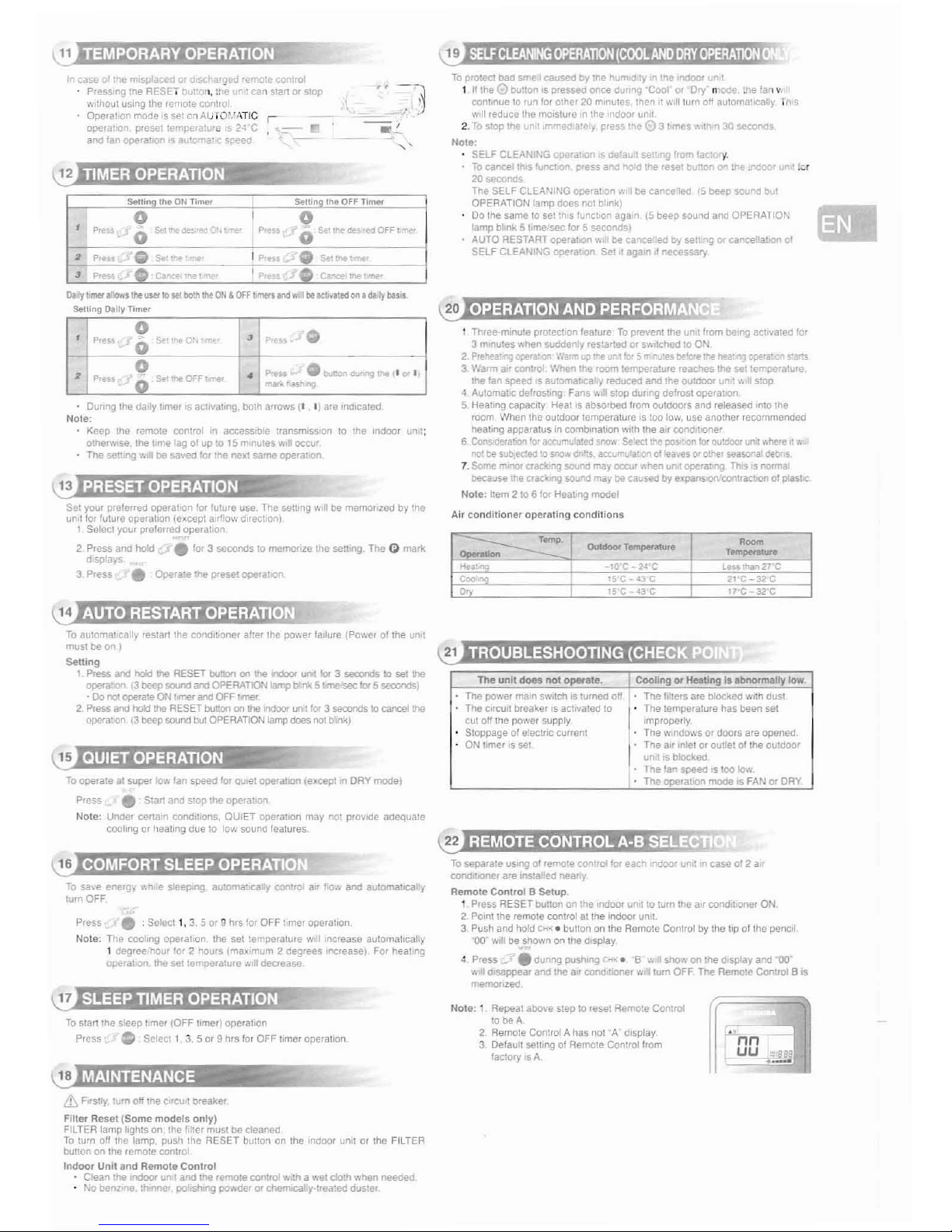
11
..
~
.
..
..
•
, II·••
"
In case)1ll1e
msp
. d or d set 'ged remo:e:;omrOI
Pressing
the
RESET
bUllon,
lhe;n1
can
stan01slop
without
USing
the
remole
control
Operaloon
modeISset on
AUTOl.li\TIC
r
operation. preset temperalule ' 24 C
and
lan
operaTIOn I
3uloma'
o;peoo
To Plotect
bad
smeIcaused
bY'
the
humld,tyI~Ihe
,ndoor un,!
1
It
theG>bullonISpressed once dUring
·Cool
01'
Dry"
"'odE
the fan
v,
conllnue
to run for
oTher20mlrlules.
then
It
"'.111
turn olf automatically rh,s
Will
reduce
The
moisTureInthe ,ndoor urlll
2. To
SlOP
the un t lmmed,ately,
press
the
€I3
times
\·,iTh
n 30
seconds
Nole:
SELF
CLEANING
opera'oOn'5dafa
...tsenngrrOm
'acory.
To cancel th'$lunchcm
press
and
hold the
resel
bunon
0'I!J11!1
.Moor
'
~;:.r
20
seconos
The
SELF
CLEANING
operahonv.I becancelled(5beep
sound but
OPERATION lamp
does
not blink)
Do
lhe
sametoset thiS 'uncTIon again (5
beep
sound and OPERATION
lamp
blink 5 tlme'5€C
'or
5 secondS)
AUTO
RESTART operaTion \'., be ca'lCe
'ed
by
sett ngorcancellahon 01
SELF
CLEANING
operatan
SetItaga
n,Inecessary
$et
tr>e
t
.....
o
o SerInetit'
'edOFFtme'
SeWn Ihe OFF
nmer
.. .
Settin
the
ON 11me.
0
Press
0
Settr.lle5
""
"n-.
p,
~
2
Press
•
Sel'~
!<IN
I
'e"
_"
3
P'e. '
•
C
'~
...
' .
I,
Daily
bmer
allows
the
usertoset
both
the
ON
&
OFF
t.rneB
and
'KIllbeICbl'lted
00adally
baSIS..
Selling
Dally TImer
,
0
3
\)
P'es._
0
Ser
thf
0','
PlesS.
2
0
•
f'1ess I 0
llI.lr.oo
aun"!l'''-
,~,
P'es5o
0
Set
the
OfF
Lme,
fN<
..
t\a~ng
• Dunng the
dally
I,merISactivating.
boTh
arrol'lSIf•I)are IndiCated
Nole:
Keep the remote controlInacceSSible
transmlSSlOnIQthe Indoor
unl1:
o!herv.lse
The
I,me tag01upto15
minutes w,ll
occur
The sett
ng
.'.,11
be
saved
lor
the
next
same
operatoon
..
.. .
Set
your
preferred operalJon for
fUTure
use
The
sett ng
\\,11bememonzedbyThe
unll
for future operation (except a,rflol'.' direction)
1 Select
your
preferred
~perallOn
2
Press
and
hold
•
'or3secondstomemorize
the senlf'IQ
The0mark
displays
3
Press
•
Opera~e
the pleseT op€rat'On
14
••
Thfee-mlnute protecT,on fealureTopre
...
ent the
uOIt
Irom
bell
....
g aC"
...
ated for
3 mLnutes
....
hen
suddenly
restartedorSV,lChed to
ON
2_
Pfelooea~
r.g
opera'<I~
Warmuptre
ur l:Cr 5
tr
r~'es
be'c.e
[re
hea' "lg Cpe'8'
fl
~'ar!s
3
Warm
a f controt
V.hen
the
room
temperature reaches the set temperaTure.
the
lan
speedISautomatICallY
reduced
and
the
outdoor
un1I'.
stop
<I
Automat,c defrosting Fans
\\111
SlOP
dunng
defrOSI operaT'On
5
Healing
capacity
Heat'sabsorbed
from
outdoors
and
released mto the
room
When
the
outdoor
temperatureIStoo
10
......
use anoTher recommended
heatmg apparatusIncomblnahon w,th the a,r condmoner
6
Cons
defaton'oraccumu'ated
snow
Se'ectl11e
POS"onlor
outdoor
UflT
....
here11\\ I
not
be
s:.b,ecte<ltoSno-h
dr
".s_
aCCl..m~
at
on
ollea'.esorotl1er
seasonaJ
debr,S
7. Some m'n()f crac\(
ng
sound
may
occur
;'.1'"Ien
unt opera: "9
ThIS
'5 normal
becatlS€
the
Crace:ngscufld maybecaused by expan&OI'licontraetoon01p1ashc
Note:
Item 2
10
6 for Heating
model
Air
conditioner
operating
condllions
~omp
Outdoor Temper-ature
R~
1-
T
__
Hea:,rog
W-C_24C
leS$
lhafl
27 C
C~
lSC-·UC
21'C-32C
15C_43C
17C_32-C
°nn
-
.....
U~22
Cooting
or
Heating" abnormally low.
The
f,llers are blocked
.....
,th
dust
The temperature
has
been
set
,mproperly_
The
wmdolVsordoors
are
opened
The
a,r Inletoroutletofthe
outdoor
Utlil
's
block-ed
I
:
The
fan speedIStoo
10
.....
The
operation
mode'5FANOfDRY
The
unit
does
not
opetHte.
The
po
....
er
ma,n
sw,tchISturned
olf
The
c,rcUlt breakerISactlvaled
to
cut olf the po\\'er supply
Stoppage01electrIC current
ON
tllller
ls set
Note:
Repeat above
sleptoreset
Remote
Control
to
beA
2 Remote Control A has not "A d,splay
3 Default
selling0'RemoTe ConUol from
ractoryISA
To separate
USlflg01remote
conlrorlor
each
,ndoor
unll
in case
01
2 aIr
CQrll:li1JC)(1er
are Instalednearly
Remote
Control8Setup.
1
Press
RESET
buttononthe 'ndoor
Unl!TO
Turn
The
a,r cond,tl()l1er
ON
2 POint
The
remote control at the Indoor unl!
3 Push
and
hold
01".
bUllon on the Remote ConTrolbythe t,p01the penCll
"00"
w,1Ibe,s!;lownonthe
dIsplay
4
Press"
.dunngpush,ngc,,~.
8
\',
I
sho
.....onthedlsplayaoo·OO·
....
d,sappear
and
the
a I cooo t'Oner
v.
Iturn OFF. The
Remote
Control B
IS
memonzed
•
•
••
•
To automatically restart the cond,l>oner after the
power
fa,lure (Power of
Ihe
unll
mustbeon)
Setting
1 Press
and
hold
The
RESET
bullOn
on
!he n:toor UflII
!or
3
seronds
to
set
!he
opera'oOO
(3
beep
sound andOPERATION lamp bl.nk 5 !.me sec !or 5 seconds)
,
Do
not
Clpefa~e
ON tomer
and
OFF
tmer,
2 Press and hold the RESET bullon on the 'ndoor
UM!or
3 seconds
to
cancel
the
operatiOfl, (3 beep sound bul OPERATION lampdoes
not
blink)
To
operate
at super
low
lan
speed
lor
qUiet operatIOn (ellceplInDRY
mode)
Press • Start and
stop
the
opera\lOn
Note;
Under
certain cond,hons,
OUIET
operaloon
may
noT
prov~e
adequaTe
cooling
or
heat,ng
due
to 10\'/ sound features
To
sTart
the sleep t,mef (OFF t,mer) operaTion
Press
Select t 3, 5or9 hrs
'or
OFF timer operation
Press
.:
Select
1,
3. 5or9 hrs for
OFF
l,mer operaloon
Note:
The
cooling operation. the set temperature
Will
Increase automatically
1
degreel10ur
lor
2 hours
{max,mum2degrees
Il"ICreasel
For
heating
operat,on. the set Temperature
\',
decrease
To
save energy
I\hlesleep'ng automatically conTrol a,r
110
....
and
automaTICa.y
turn
OFF
16
& Fll'stty. turn off
The
clrcurl
breaker
Fitter
Reset
(Some
models
only)
FILTER
lamp
lighTS
on; the ',Iler
mustbecleaned
To
tum
olf
the lamp. push the
RESET
bullon
on the Indoor urll1OrIhe
FILTER
butlononThe
femote
control
Indoor
Unit
Hnd
Remote
Control
Clean
The
Indoor UnIl
and
the
remote
control"'"tha....
et cloth
....
hen
needed
•Nobenz,ne. th'nner polish'ng pov.derorcherrncaUy·:reated
duster

"
"
C,
;
"
~
-.---."",.,
,
---,
•
",--jj--41
,
\7
,
,
,
",
---,'u
"
il
"
"
•
.'
• •
Pulse
1.'1
balOn ONE-TOUCH- para una operacion lotalmente automallca,
personalizada segun
'as prelerenCias par delecto del consumldor, desuzona
del mundo,
La
conflgulacion pelsonahz<lda contlolalaluerza de sallda de
la
lemperatura del a,re.ladlreCClon
de sahda del alre, y otras calacterisllcas para
proporCionarle contaclO alterno con ·ONE·TOUCH" del batonSIprelrere Olfa
conflguraciOn. puede seleccionarla desde cualquier
alIa
funcion operatlva de
5U
unidad Toshlba.
Pulse
__
• Empezarlaoperacion
Pala selecclo.nar automallcameme la
refrlgeraclon calefaction 0 venliJacion
G)
Em;;or
dl!
sena'es
:r'rarro,as
2
Ba!Of1
de
furc.aramento
pilfada
3
Bo~on
se'ec:Ofcemodo
a,~ODE'
4
Bo~on
de
lernpera'ura
ITEI.'P;
~
Botondelelx.cad
del
ler'
'ado<
~FM{I
6
Bo:oncarolacon
de:
dt'
ector
ISI'il',G'
7 Bo:O"Icea,us:eOilori.'{"(onIFIXI
a
BoUlfl
dej
Il.'mportZadorOf
encendollo
[m./I
9
Bolon
llellemponzadordeapagilOO
(OFF)
1:0
Bol0n
deltemporlzador
de
oorm
f
jSLEEP,
1~
Bol6ndeConhgurac<in
(SET)
1~
BotondeOOtrado
;CLR)
13
BolCl1de-m.-;rmr.ayde-~es-n~liICO'IIPI1E5ETI
It
Bo:ondeUnco
Toqoo
[ON!:·TOUCH)
is Bo:ol1cea:apo:eooaIH·POWER,
f5
Bo:on
de
modo
e<:oflOrTKJ)
(ECO)
ij
Bo:onoesJOOO<1m1lnlo(OUIET,
'8 Bolon!le
coo!ort
rooumo
ICO!.1FORT
SLEEPi
19
Bo:6ndeten.ooder~roIFILTERI
"'"
Bo:onderenclOdereIojICLOCK'
ii
Bo:on
de
CW,lYobacoOO
ICHK.!
H,
POWER
lVerde)
FILTER
(N,,'an'al
PRE
DEF
(DE-FROSn
INaran;aj
(SKHP
Senesl
FMJ·ONLY(NafaOialISKP
Se"es)
TIMER
IAmar,llal
OPERATION
(Verde)
&)1on
RESET
-
I~O
e'porl\jae'(Je'po
d'e<:tamf~:e
a:a
co"'e~:e
deare
IlIo du'r:e
lI'JCM:
errDO
I~o
Ir:rOOJlCil'OS
d!.>OOs
'I'
n
ngun
aet
cu'oenla
lemasadadea
le
Cuanck'l
no:e
a'gJra
a'1'O"'a'a10'oraque"aOO,
e:c1de'enga
el
acordConadordealey
dfsco'li!C!elaI
'leadea'
ml.'ntaconprlnc
pa'
o
apague
1.'1ds,un:t:r
No
la',e'aundad
run
i1g~a
Pued
...
OCilS
c~ar
una
dtscil'ga
e'eetrca
IJoVcee:acond
crOnad<:r
01'
atepara1neS
e:,peC'i1esla
es
cc~o
wnsef\'afa'rren:os
CI,aranma'ES,
e~c
No
se
piliI'
sobrelaun
dad
,n:erior0eJle'1Ol
'11
roioQue
naca
sollre
e"a
Pma
le5'onarse0dafiarlaun,dad
No
localiaa'eta
de
a:~on
n>o
i'a q;e
podriacausar
una
:&50'1
Ante5dempalaundad,
descoflK!e
e,
In:e~rup~o~
pr,oopal01'1
d
syun:lY
CuandQnose,aa
ut
la'
launcad
porunt,empo
con'S-'dera~'e
desconecle
1'1
,n~Hrup~or
Pf,rx
pal01'1
d
s~un:or
Se
rectlnW!ooa
que
1'1
man:en
m
en~~
9.'a
,ea'~
tJ)f
un
l';;peoa'
"'.a
cuanaolaunojod
haia
SIOO
u:.'
zada
dU'a~e
u~
la.'go
per
od::I
c!e
tempo
r~o
InS'a'enlteoare
la
undall,~'
aDla
0 ret'eialapa510
nase
se
e,poreauna
desca'ga
e'!:ClflcaSee,:e
a,uda
al
cs~r:bu,oor
0 a
u~
fspec
a"sla
AU~\l~e
apag~e'aruen~e
de
a
rre~t.lc~n
no
e,
:.ara
u~a
pc:er: iI
deSCilrga
E'l.'l::r,ca
Este
ap<l'i1tO
ll~tle
'~s'a
arse
seg~~
'ilS
nclr!'l"i1S
de
~sla'ac
on
I'
e,ir
ca
de
cada
pa
s
Enla:r;stalacont.a
deDen
Incorporar!>e
dsoos'
':os
de
desco~eJ
~~,
del
su""
n
slroe'~I"COtOn
una
sepa'a(>O'ld~
cc',lar:o Cl' 3
mm
(()[1"O
mn
on,
en
IOOCS
ospoos
&
AOVERTENCIAS
&
PELlGRO
&
PRECAUCION
• Selecclone A
Puise
• Seleroorre
RelngefaoonQCa'efaeoonp-0
Venttlao6n
$
8
A;ustelalemperalufa
deseada
1.
Pulse
2
Pu'se
3.
Pulse
•
Serecoone
AUTO.
LOW_LOW+
_.,
""EO_••
MEO+_•••
oHIGH_
••••
Refngeraci6n.
Mm.
17-C,
Ca!elacoon:
t.'Iax,
3O'C,
Venttlao6nNohay
md.caoon
de
temperatura
Paraladeshumid,Hcaci6n,elrendimienl0 de
relrigelaClon
moderadosecontrola
aul0mallcamente
2.
Pulse f 8:Aluste la temperatura deseada
i.'
OPERATION
lVerdel
TIMERiCLEANrNG
IAma"lIa)
El<J~<m
RESET
•
2,
Pulse
Preparaciondelos
filtros
1.
Abla la rej,lIa de entrada de
aile
y exlralga los flltros de alre
2.
FIJI.'
los Illtr05. (ver delalles enlahoja complementana)
Carga
de
las
pllas
1 Relirelacublerta delabateria
2.lnserte 2 pllas nuevas
(lipo AAA) en las
posiciones correctas
(+Jy(-}.
Configuraclon
del
reloj
I.
Pulse
CLOCK.
conlapunla dellapiz
o 0
--""---
o
.-
: para conhgurarlahora((
,_
::.::_-:-'~
o 0 . ,
--(\'11
3.
Pulse
.).
Alusle
1.'1
temporizador
.........
~~--~~
Relnicio
del
Conlrol
Remoto
,
...
1 Retirelabateria
2.
Pulse
,-""l@
3 Inlfoduzca la bateria.
---J-i
-,11
t
Pulse
•
Mueva
1.'1
deflector en la
:f;:'~~~
direccion vertical deseada
(>
",
~
i~<
,.
J-::\
Pulse'
-.
La dllecclon del flulo de
2
alfe oscila automallcameme: pulse de
--~.
nuevo para delener.
-_
....
--1,
Alusleladlreccion hOrlzonlal
-
"
3
manualmente
;~
,{,
,
c.
Nota:
No
muevaeldellectOl manualmente par" olras dlfecclones
,
El
dellectorsepos,clonara de modo automat,co medlante
1.'1
mododeoperation
1,
Pulse
• :
Selecclone
Oeshum'dlllcacon
di
2
Pulse
..J
G
Alu5telatemperalura
deseada
9
Para
controlar
automaLcame~e
la
temperatura
amb;enteyClrcu!aoondea're
para
una
ll'fngera060
~~}apida
u
operao6ndeca'elaCOOfl
(excepfoenmodo
DRY0FAN
ONLY)
Pulse
•
In,claydetleneellunci(mam.enlO
Para
contro!ar aulomat'camenlelatemperatura
amb,enle
para
ahollar enelgla
(exCeplo
en
modo
OR':-0FAN
ONLY)
Pulse
• Inicia ydelleneelhmclonamento
Nota: operacion de refflgeracion:
la
lempera1Ura
actual aumefl1ala automaticamefl1e 1
gradelhora durante 2 haras (aumenlo
max'mo de 2 grados), Paralaoperaclon
de
caletacCi6n,latemperatura actual d;sminulra
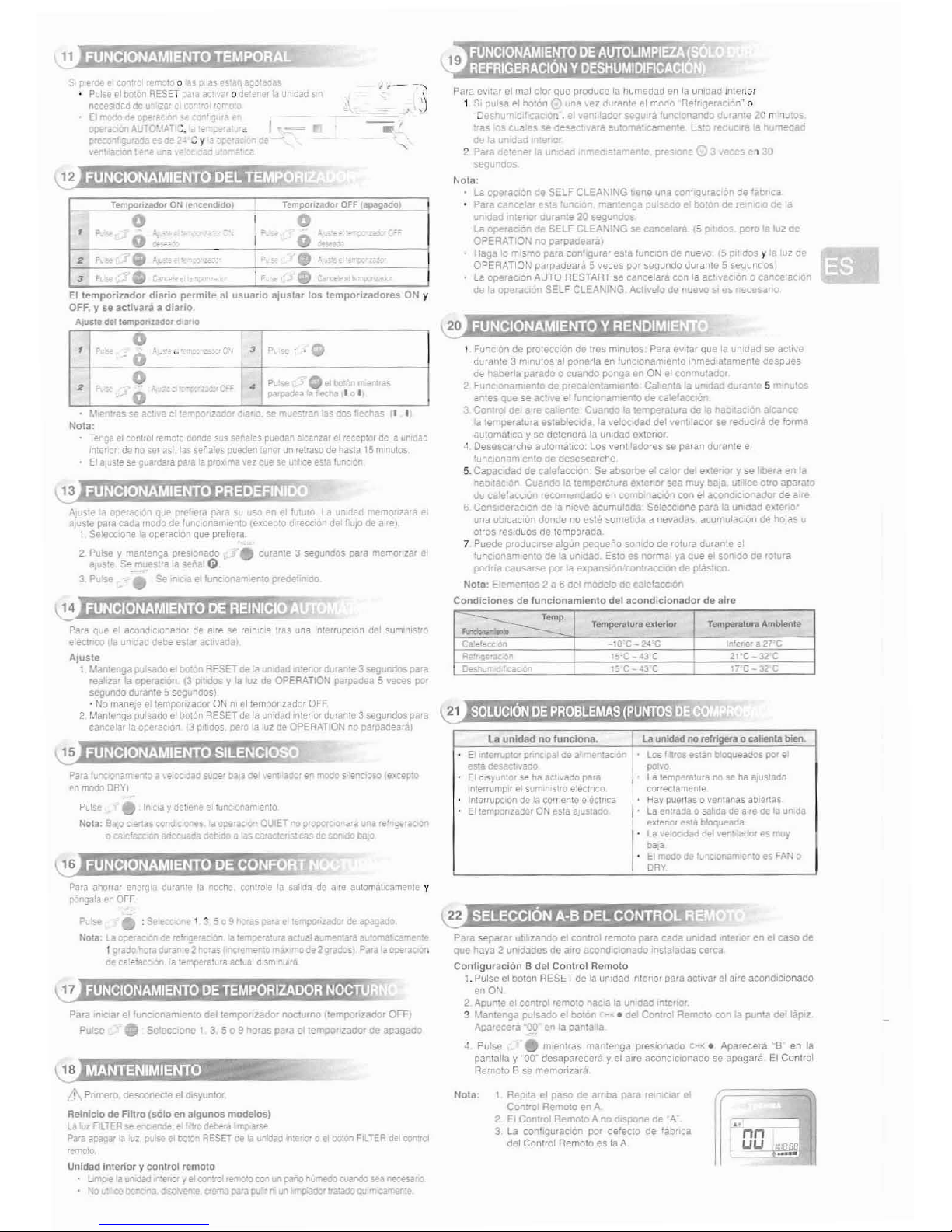
P'C_32C
I
Tempwarura
AmtMenle
In!enor.
27 C
21C-32C
la
unldad
no
~
0
calienl.l
bien.
Los r
1'0S
e~ta"
D~ueados
par el
po1;o
La lemperalura
no
se
ha aluslado
correclamcme
Hay
puerlas 0 ve"lanas aD'erlilS
La entlaela 0
sal
aa de alfe de la un
aa
ell;lenor esta bIoQueada
I
""
La \e't)Cdad delvel1t;;ado! es muy
"'.0
El
moao
ce
hmcJOIlam
enlOesFAN 0
DRY
-10·C
_24'C
1~'C~43C
15C
43C
La unldad no'uncion8.
Elln:erTlllllQl" pr ne
~
de
a "lIer>tac
on
eSla
deS&CI
~ado
ElclsyunlCJf
se haaCl,,,ado pa,a
mlerrl.lmp r el sum n SlIO eleclflco
InterruptOndelaCOlrlente
e'~trlca
El
temponzadorONeSlil alustado
~",.-
':aco'"
Fu:~mp.
C~e!accoOtl
Re"
-ac n
FunClon de prOlecclon de
Ires
mlnulOS Para
e""tar
Quelaunldad
se aellv;;
duranle3monUlOS
al ponerla en runClonam,ento onmed'atamenle
despues
de
habena
parado0cuando
pongaenONeleonmulador
2
Func
onam:entodeprecalenlamiento
Ca·
enrollaunaddUlan'
5 m nul
an'es
Que
se act,vee'fuf1CI;lniUlllenfOdeca
elacclOn
3 ConHol del a re
ca
ente
Cuandolatempelaluradela haD tacona
cance
la
temperalura
eSlab!ectdalave!oe,dad del
venlladorsereduclradelorma
automallca
y se delen(Jra
la
unldad e)Clerior
.j
Desescarche
aulomatico
Los venllladores se paran durante el
/unClonamlento
de
desescarche
5.
Gapacl(\addecalelaccionSeabsorbe el calor del exlenor ysehbera en
la
"aOllaeonCuaTldolatemperatura
elltenof
sea
muy
bajautIce
OtlO
apara:o
de
cale!acoon
recomendaooencomb
naCl6n
con
el acofl(lICJOnaOOIdea re
6
Conslderaclondela
OIe~e
acumulada SelecclOOe
palalaun'dad
extenor
una ublcac,on
dondenoeste somet'da a ne",adas, acurnulaclon de hOlas u
Olros reslduos
de
temporada
7
Puede
prOOl.lclfse algun
pequeiio
500100
de
101ura
durante el
luncl/)r'lsm:entodela
unldad Estoesnormal
ya
que el son,do
de
lotura
podna
causarse
po:>r
la
e~par'ls
on COr'ltl3Coon de plas:'CO
Nols:
Elementos
2 a 6
del
modelo
de:a
elaCClOl1
Condicionesdeluncionamiento
del
acondicionadordealre
Para
eVllar el
mal
o'or
Que
producelahumedad
en la unldad Inler,or
1 5,
pulsaetOOton0una
\lez
duranleelmodo
Rerngeraclon'
0
Deshurn
(11
caCOn . el ventlaC:or segulra
funoonando
dUfa'l!e
20
IT"
'll;!OS
'ras
los
cua'es
se desaCI
vara
autoi'TUlt.ca~n!e
Es'orec ra IS
1'1umed
cl
de
la
:,,"I(lad
'er
Of
2
Pa's
ce,ener
un:cao
rnec.ata,nen~e
preslQI'1e
G:l
J
,Kes
·,3et
segundos
Nota:
La
operacandeSELF
CLEANING
t,ene
una
conf,guraClondefabrlca
Para
cancela,
eSla 'une n ma'1'enga pu sado el botondele
n
r,
ce'd
1,1"
dolO
,,:erlOl'
durante
20 segunoos.
La
operato"deSELF
CLEANING
se
cance
ara.
15
p~oos
pero
la
tuz de
OPERATION
no
parpadeara~
Haga10m,smo para con! gurar eSla
!UI'IC1ondenUB"'O.(5p!
dosyla
Iuzoe•
OPERATION
pa'padeara
5 \leces por
segundo
duranle5segundos)
la
operac,on
AUTO
RESTART se cancelara
con
la aClovaclon 0 cancelac,on
de
la
,perac,on
SELF
CLEA~ING
ACII"'elodenuevo5'es
necesa"o
o
o
•
It
Tempofl,zador OFF
(I
ado)
•
aurl.ladsn
, "
..
Pulse 0
~
bo:cn
"".n'ras
~a;l!.toCha
101
• ••
...
• durame 3 segundos para memOllzar e
'
_·,·'O~t'!'1
'ro fer
...
o
o
o
•In..
a y del,ere el
runc
Ol'!am
ento
Ba,ocert-
COf>ocOf'e~
aoper
:~~OUIETl1opropofC'O!'!a'a
nale'~gerac
o
e!a~~
\f1
adecu<l
a eet! 00 a
as
carat'
51
cas de
$Of1.;(]()
Da:o
Pulse
Nota
2 Pulse y
rnanlenga
pre~ado
a,us'!?Semuestra aseal Q
3
Puse
Se"
aelfuf1C>OI'Ia!Tlef'lop'eGe'-oo
z "
A,uste a
Ope'3COnQue
pIe! era pari!
Se.
U5(l
en el lululO La ndad memor·za'a e
31uste
para cada modo de runc,onam:el'1TO
lercepto d
feceontiel
nUjOdea rei
1
SeieccJOnelaoperae>6n
Que
pre!lera
El
temporlzador
dl3no
permUe81usuano
aiustar
105
lernporlzadoresONy
OFF, Y
se
aclivara a
diario.
Alu••e
dellempoJilador
diaflO
.
I,'
scos'echas
, I
Nota:
Tengaelcontrol
remota
donee
SuS
se~ales
pLlecaM
alcanzarelfeteptofdela
un
dad
,nlenOIdeno
se,
as:
las
sena es
pueden
tenerunretr8SOdehasta15m"'ulos
El
a,uste
se
gl,lardara
para
la
pro~,ma
~ez
quese1o1ceesta
func
6n
Tern
"ladOfON(encend,oo
5
per
ea
CO"",
".,.".
0
Pul$eelooton
RESET
p
necesldad di!
ut'
za' e
El
modo
de
c>;'€'ac.o
o,;.e·ac.onAUTOI.'AT
C.
'~
~
I
p"e'"..-O<11
g",r;>Oa
es
de C y de
\en'
aeon'
~a
':2
Para
Quee'acondlc,onador de alre se
relf'l<C
e
lra~
una
Inlerrupton del sum nls(ro
eeClnca la un dad ieoe es'.,
aCI
:adal
Ajuste
1
"'dn~enga
pusadoe
tIO~
RESEToe
,a
unidaO
,n,ef>o'durar,:e J
segl.ondos
para
real,zal la
operaClOfl13pldosyla
luz de OPERATIQN parpal1ea 5 "'eces por
segundo duranle 5 segundosl.
, No mane,e
ellempouzador
ON f'II ellemponzador OFF
2 Mantenga pulsadoel baton RESET
de
la url'dad mlellOl durarlle J segundos para
cancelar la operac
on
13
p I dos pero la luz de OPERATIONnoparpadearal
Para
ahOlrar
el1ergiIdurantelanoche contro'elasaldade
a,re
automa~camente
y
pangalaerOFF
Puse •
:See<c
.... , 3
509h~'aspa'atllemponzadcl(~eapagaclo
Nota: La ope'ac dl!'
'e'''~'ac'Ofl
a
te'Tlpera:~'a
ac'JaJ aumer,ii'aauloma' cam
I 9raoo
1'1radJ'an'e2
M-asl
rocre-rer'omilJC
"'ode
2gradosl Pala a opelar n
ca'e'ac( n'atemperatura actual
o,smnura
Para ,n'C'ar el !uf1ClOnam.ento
del
tempoflzadot
noc1urno
(lempoflzador
OFF)
Pu se • SE1lecc,onl ,
3,509",,'as
pela
ellempor,zaOordeapagado
•
&.
PnrnetO, descooecte el d syun:or
ReiniciodeFiltro
(soloenalgunos
modetos)
la
'I.IZ
FillER
se
eX>er'Oe
e I
~'()oetea
'T',3rse
Pa'a
apagar
la
Jl
Pu
seelbO!Ot'l
RESET
de
la
un
cad
:eloOr0el
bo:on
FILTER
del
C(I(1trol
remo:o
Unidad
Interiorycontrol
remolo
~!a
un<lad
:eoor yelcontrol ,elMXI
conunpai\o ftlimedo cuarW
sea
nece5al"-
.
~,o
'::l!
'J€X-
ll>soI\e<"
crema
para
p.J
rnoun
knp.aoot:ra:ado
~
m~'e
Para
separar
1.11
zando el
control
remoto
pala
cada
unldad ,ntenorenel
caso
de
Que
haya 2
un'dadesdealle
acondlClOnado ,nslaladas cerca
COnliguraci6nBdel
Control
Remoto
1.
Pulse el
balon
RESETdela unldad interior para acll\lar el aire
acond,cionado
enON
2
Apunte
el control
remoto
hac'alauntdad Intenor
3
I,'anlenga
pu!sado el bo:Ofl - •
dei
ConllOl
Remota
conlapunta
del lap,z
Aparecera
-o(renla panta la
.. Pulse •
mlenlras
manlenga
preslonado Cl<o(.
ApaleceraBen
la
pantalla y 00- desaparecera
y el alre acondlClonadoseapagataElConllol
Remoto
B se
memorizara
Nols:
Aep'ta el
pasodeaHlba pararen Clar el
Control
Remolo
en A
2. El Control
Remoto
A no
d'SPOO1BdeA
3 La oonl.guraclon
po!'
de/ecto
de rabnca
del Control Remoto
es
la A

MESURESDESECURITE
n
i
"
,
2
~
..
"
"
,
"
,
"
•
9
"
"
"
n
f,
Erc:--
c:<!""
tlle
TJI..dleres<-
Of
'.~~
"
bCe~·e.;qlle.atr.~
,:c"::-.
5
T:)J:t~:Ji',
n;edt.
r:;,:,
6 b
:.'"
..
~~·
..
CP,'=.
age
So',
.....
7
Tc
"'t~oo·E'~
)eoe.a
~,
r:x
8
TCW"eoerr..seen~Ol!:a'lll'\.~,Qt,
9
TCJI..d'le(ja.,~oeli~
.eneIOF"F/
10
TOJcN!oe
...
r'lJ'noa~e;.a.'~~.;e
SLEEP
11
TCi'JCi',eliefl!9lageISETI
12
Tov:."'eoe·~r'
ClRj
I}
T~oe
IT.e'!'O'e
elp"~f9l!ge
,PRESET
u b
..
aoi!~rqJe
Q1.E·TOlX:H
15
T~oetoosl()ePJISS¥Q"
PC,',"E,~
16
Teu:t>i!Ql'CO'Wle
ECO
11
"'~oe'l'Ulo!SJ«Oe'~'
(J.c
ET
1_'
T,).(teoe~l'lX"\t!"e
CC"';OAT5~E::P
!.
·~oe~O;.l"~
;."IR
""
T:r..c-.e~oe~
noc·
11
-:ufe
oe
,i:"'c.axn
C.,~
E,'eZlle.oose<d
~eme<'1tvotreOO'PS
a
la'
trooa
perojaIll
une
~
.""""
I<
r'lS€'f.'l
pas.;es
doogts
oy
IO'Jt
a~'te
00je!
cans
l'er"H'soIt~
d'af
En
or~
d
U'"I'?
oV()"n,l,
'E!
IIXIE!IoI
de
tw41iJ
e:c1aJle:ezle
et'Tla'seIJ!
"I
oe::-ar>:T""ll
~')'lOome~t'lie~i"O'S~
'-<;
ro:~O",el
pa.s
iPjlale a
eau
Ce'.a
,~~
de
pr1l'.3).e'
~"tl
-~""
"~lr.as'e
te;~a&!"'_""",.
lit
I
':
'JI!
PCSt'1
PiS
It
peel'
t(),,·
a:'"e
OO;€:
$i.I
'~eH'~E'~'e
,;o..-sr~lQe.'C;,;S:leSSel'o..d~'
<31
'OIl
h.\D;eZ
DaSaI~f'l
~p:o.o'
I!",~
OtYOlolS
Dlesse<
:"lY"dene'::'Y'"
appn.I
"T.:U!'O"s'~I~f'Uf~ClU'e
prw;''':'''
I
',
~,c...ser
..
.sagoeldllnepas.~
Soe'
~penj;Wl.rePl"O"'~
~~,el'
~~'orrc::palt'Jl,jIeC~
~
,OO)IT.marooe
de
Cf;I:'~
Ien'.'"e:"", a
u.11edY1ooen
~se
3l='l'S
q.;e
liIj)polIeate:e
y'
<Se
pendat1l
U'leperiOOe
~
·.ess"t'~
DilS
Of
ftXa'l'"
~
,'O\;S-~
:~¥.'
~...se'
• S
"Sq'-Z
ehe
'-;'lO!io;
a !le'S
:""5c.o,~C<t!~l
:t'5::l9€'a:~alC'e~~a
~
....,.."
h.. •
LdmsehQt5l8nS1Q1ln
'"
DANGER I' ,
'C""
':x.>-'Ie~
I
'
\
~~~,t'~
'?:l"f"a~~""
oSl:Q5;'
~
'ne<'
on'.ad$SIO-·~A<'e$Ga
rlSJr-
a.·:~<;1es
,,~
&
AVERTlSSEMENT
6
ATTENTION
• •
Ce mode se'eelonne automat quemerlt e relrold ssemenl!echaulfage oule\en'
ateu'
Url
quemem ma,s
COrltrole
auss,la\
~esse
de verll'al'Orl
1 Appu,ez sur
J.
Seretllormez A
2
Appu,ez sur 8 Reg!ez
la
temperature souha'lee
Appuyez
surla10uche
"ONE·TOUCH" pourunfoncMnnemenl totalement automat'que
adaPle aux puihireflCes du consommateur
darlS
~otre
reg
Orldumonde
Les
reglages
perSOrlrla'sas oonlro'ent
la
forcedulIuxdaf de temperature,lad reellOrldullux d'a;r
el
d'autres reglages pour
~ous
loum,1
Url
contact alleme
a~ec
la
10rtCllon
ONE,TOUCH-
de
la touche,
S,
~OlJs
p~eferez
d aulfes
ri!<;l'ages.
~'ous
pou.ez
IMe
vo:re
cho<x
parml !es
nombleuses
loncllOn~
d-exp'otat onde
~Olfe
appa'e ITosi1ba
Appu,ez
SUI
• DerNIrrezleloncloonr'lef'nerlt
•
H POWER (Veil)
FILTER (Orarogel
PRE OEF 'DE·FROST! (Ora"9'!)
,Sl(HP Se.
es'
FA
...
'O:.lY
,OrangeI
'SKP
$eor'E!5
TI'.'ER
(Ja~""l
OPERATlO:1IVertl
Toucne RESET
OPERAHON,Vertl
n'!ER'ClEAN'~~G
(J.!une)
Touche
RESET
','
dtln
R"5-10SO<P$eNS
IOSKHPSe,.
7
REFROIOISSEMENTICHAUFFAGEIVENTlLATlON
SEU
•
• SelectlOOnez
Dry
C!i
8
Reg'ezlatemperature
souh~:ee
1
Appuyez
SUI
2
Appuyez
sur
Pourladeshum,clifteallon. Url
d'SPOS,1I1derelroid,ssement
moclere
est
contlole
aUIOmallQUemenl
1
Appu~'ez
SUi..... • Se:etl>Ol'lflfZ
Frood
0:
Cha~
·tf.
ou
Ver-'
at.on seule$
2
Appuye-z
sur
Cf
I Rag'ez
la
tempe.ature souha.:ee
RefrOld ssement
I.'n 17 C Chaullage_ Max
3O-C
Ve-nL'abOn
seule_
Pas dlndlCat<lf'l
de lemperalU'e
3
Appujez sur • Se ee' onrlez AUTO
lOW_lOW._~MED
_~.
t,lEO.
_d_
ou
HIGH _
.....
Pour conlJaier automa1JQuemeflllatemperature delap;ece etleflux d'a'r pour
Url
relrold,ssemerltetUrl
~haullage
pius 'apides (sauf pour les modesDRYetFAN ONLY)
Appuyez sur • Demarrez
et
am~tez
l'operal'Orl
l
".Lt
'.'.
·0
,
,
'j
~\;.
.' .
0'
Appuyez
sur
• POUI blOQuer
le
voletdesoufl,age
danslad,rechon
souh8llee
Appuyez
sur
•
Pour
me\1fe
le
valetdesout!lageenbalayage
automal'Que
Re·appu~'ez
pour
rarreter
1
2
2
Appuyez
SUI
3.
Appuyez
sur
•
Programmezlam,nutene
Reinllialisatfondela
lelecomman1e
1.
ReIJrez la
pile
2
Appuyez
sur
G>
3
lnserezlap,le
Remarque:
Ne
deplacez
paslevoletdesoutt
age
manue
ement
le
voletdesoulf
age
pew
se
pas
IlOnner
aUlomat,quemenl
par
le bl8'S d
un
modedefoncttonnement
3
Poorleregtage
lateral.
eliecluez
celu,-c1
manuellemenl
PO\,;r
conua'eraulomal.quemenl 'as economesd energeo'une
pace
(saul pour lesmodes
DAYeTFAN ONLYI
• Oemalreze:arretez lopelalOO
Remarque: '.'ode
ref/OId
ssemem a l.empe'atu'e def
n;e
augmerlte'a aUl0ma'.qLiel1lerll
0\
degrl!iheule pendant2 heu,es(2eleg'es
oaugmerlla~oQf1
IIliU-mumJ Poor
le
mode chauflage la temperature eef rlle d m nue.a
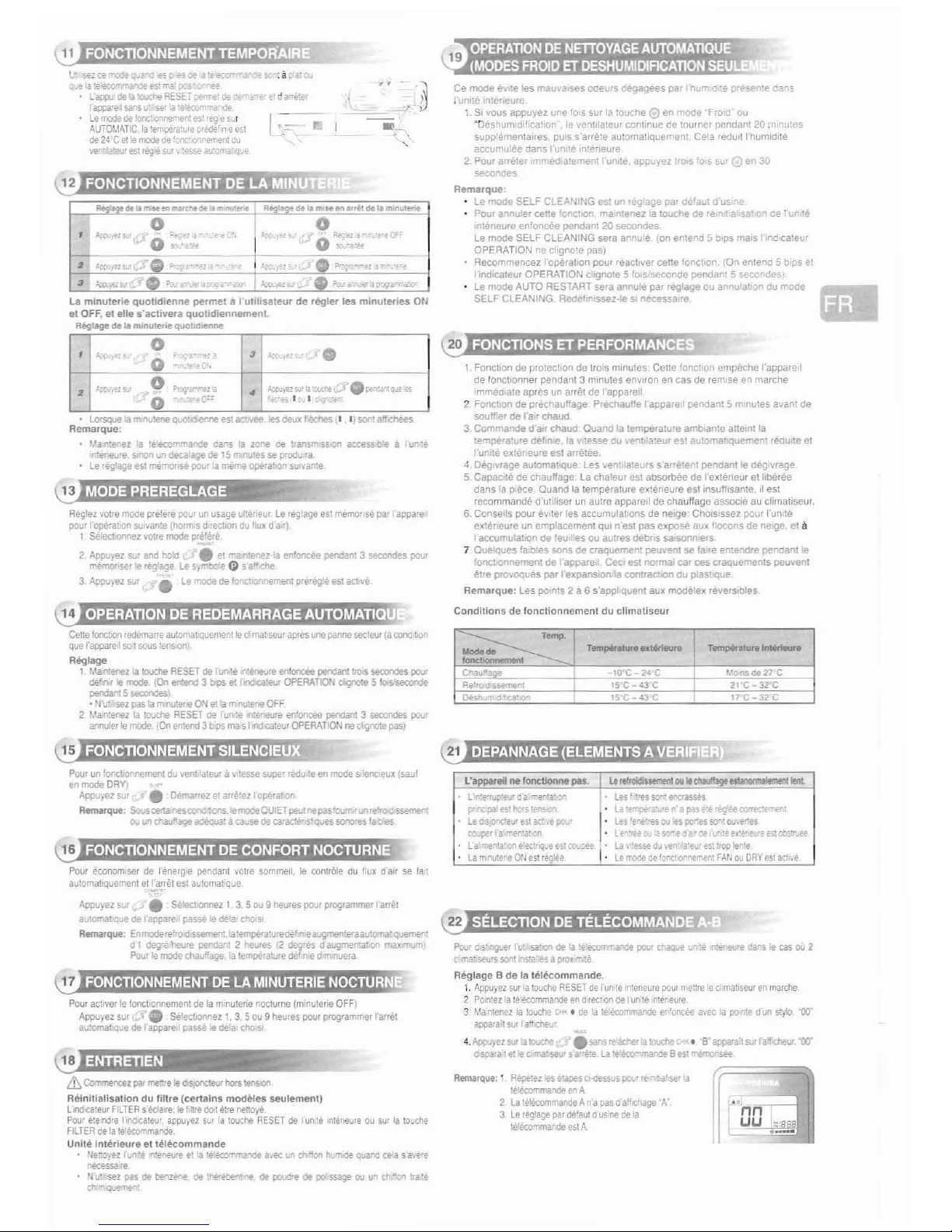
~.
.......
Temp6r.t~
Rt6rfeuN
T8IJlf*I.tuNlnterieu.-.
f~_
Ct\aull
IOC-24C
','0<flS cllI 27 C
Re'ro.o~1
lSC-43C
21C-32'C
!>e-sh"",C'-C-a''O''l
lSC_4J'C
17C_32C
Conditionsdelonctlonnemenlducllmatiseur
FonclLon de protection de
trOIS
minutes Cette
!onCIIOn
emplkhe
l'appare,1
de 'oncllonner pendant
3 minutes envlron en cas de remise en marche
Immed'ate
apres un arrel de l'appare,1
2 FonctfOn de prechaullage. Prectlaulle
l"appale,1
pendant 5 monutes avanl de
souffler de I'a'r chaud
3 Commande d'a r chaud Ouanclla temperattJre ambIanle alle,nt
la
temperature def
",elav.tesse du yenILla!eur estautomat quemenl reauleel
I'un,te extelOeule
eSI
arrelee
4.
DeglVlage automal.que Les ventlateUls s
aHE!lent
pendanlle
degivrage
5 Capac,te de cnaullage. La cnaleur est absorbee de t'exteneuf et
lobE!ree
danslapiece Qual'ldlatemperature ext{meure est insulllsante,11eSI
recommanda d'utlliser un autre
app<lre,1
de chauflage assocle au climallseur.
6. Conse,ls pour eVller les accumulallons de neige- Choislssez pour
I"unrte
exteneureunemplacement
qUI
n'est pas expose aux
lToconsdenegeel
a
raccumulal'on de feu,lIes ou aulres debr,s salsonnLers
7 Ouerques
la
bles sonsde craquement peuvenl selare entendre pendant le
loncll()nnemenl de I appare I Cecl
eSI
normal carces cra-quemenls peuvenl
elre p1oyoques
pat
l'exparlSlOOlla contractIOn du
p1astJque
Remalque:
Les po,,,ts 2 a 6 s'apphquenl aux modelex revers,bles
Ce mode
ell
:e les mauva,sesooeurs Clegagees par num
d:e
p'"
'lte dans
l'un,te
,nlel,eure
1
SI
vous appuyez une
lo<s
sur
la
touche 0 en mode Frold ou
'Deshumldllicaloon
le
venl,lateur continue de tourner pandanl20mLnutes
supplemenlanes,
pUIS
s'arrete automal,quemenl Cela
redu'll
humidite
accumulee dans
['un,te ,meneure
2 Pour arrete, Immed a'ement
un
te appuyez
IrOlS
fo s sur
G>
en
30
secondes
Remarque:
Le
mode SELF CLEANING
eSI
un reglage par delaut0 us
"le
Pour annuler cene fonchon ma ntenezlatouche dere,.,' a
$Cl:
on
ce
Iun
le
ontefleure enloncee pendant20secondes
Le mode SELF CLEANING sera annule
(On
entend5
b<ps
ma's Iindlca:eur
OPERATION ne clignole pas)
Recommern:ez I'opera\lon
pour react,ver
celle
fonctlon, (On entend 5 b-ps et
I'lIldicaleur OPERATION chgnole 5 tOIs!seconde pendant 5 secondesl
Le
mode AUTO RESTART sera annolepar teglage ou annulatondu mode
SELF CLEANING Aedel russez-IeSIn8CeSS3lfe
19
--
••
~z(em:deQo,.oarod
esp
.-eI.a!f:~es:m.1';
_""?'e
Lawu
del.aIOuCheRESfT~'oe
appii'e
SM<$U'
:5ef
la
te'ok:om~
Le
mode
de
!onctoonflelllol!t\l
est
'e.;l'e
sir
AUTOMATIC,
la
:empera~ure
predel
n:e
eSI
de
2.1'C
et
le
rrode de
lonrloOn"'e-ment
dv
\'eflIil.a:etlfeslregresu','
lU')rna'WE
0
3
•
,
",.,,:
,
A;t,,~:
0 "'.
C'.
I".-o"tl'.
0
P'09
""""114
A«:r-)"l5l-'IiIC\4"J.W<:<"'~~
3
•
0
"0',
~.~
1-'
rI';'~'~
La
minuterle
quotidienne
permetiJl"utlllsaleurderl!gter tes
minuterles
ON
et OFF,etelte
s'activera
quolidiennemenl.
Reglage
de
I.
mlnulerie quol'd,enne
Cene
loncoon
reoemalTe
automat'Quement
le
dlma~SI!llr
ap,-es
une
panne
secteur
laCOf'(l
t.on
qlJEl
rappareISGt
SOUS
tl!f1SlOl'\I
Reglage
1
Ma.-ruenez
la
IOl.IChe
RESET
de
rtJll,~e
fr.fflMe
eoroncee
~l
tros
seoordes
pr;:u'
derfW
le
mode,
(On entend 3
bops
ellXldocaleur
OP£RAT~
dgnote 5
bs-sean:le
perIOaI'IlS
secondes;
'Nut
sezpas tall1lf'\l'.eneONet1a mrlUieneOFF
2
Man:enez
la
touche
RESEToeI'un:e ·":eneu'e
en'onoee
pendant3sec:ondes
POU'
annule,
le
rrOOe.
(On
entend
3bps
masIOO.cateur
OPERATIONnedgoote
pas)
,
lorsQue
~
ml'lU'.ene
~
est
acloVee
.es
deuJ;
1'9CtleS
" •
sont
afld'lees
Remarque:
r,'"un!eoeZ
la
le~mal'l(le
calls
La
ZOl'Ie
de
transrn<5S<ll'I
3CCesso:eaun
le
FI':eneu'e.
SU'IOnundecaJagede15
m.nutesseprodu
la
Le
reg1age
est
memo"se
IXIUI
la
meme
opela:
on
SII
vante
Re-glez
votra
mode
pre!ere
pourunusage
ulteneurLe(eglage
est
memorise
par
I'appare
I
IXIUr
I
opera~on
.su,yan:e
lholrnrs d
rect>endu'lux da rj
1
se:ecbor'lf1ez
votre
mode
p!e'ele
2 Appuyel
sur
and
hold • el
IT'a
...
·eroez-Ja
l!f1'oocee
pel'ldant3secorrdes
PQ\jr
memof\ser
'e
leglageLes)'l'IlXl'e 0
sal/die
3 Appuiel
sur
•
Le
IT'OOe
tie
foflC!
OfIIlement
ple'8!l'e esl acLle
PourunIoncl:onr.ement
du
~enT
'ateur av
!esse
super
redu,:eenmode
5l
r
enc'eux
(saul
en
mode
DRY)
Awoiez
sur
• Demallezetarre:ezroperat
0I'l
Remarque:
Souseata.11t'Scona
t()'lS.IeITOdeOU
ET
peutnepasloum
rUflre'rO(15Se1reflt
0lJ
un
ct>.a
...
!!age
adequal a
cause
de
carac!errS'-qves
sorores
laDles
21
l'apparellneloncllonne
paL
L
n'e"lUp-.eu'
"a
"f"~'a'.QI'I
~
ncpal
es~
hots
:~-SCfl
le
"~eu'
eSl
ac,~
1)0'",'
ro",per
la
'T'Il~ta:oo
La
onenta·oo
e'eC1"l"e
eSl
CV",Dee
LamO'fUteneONest
reg'ee
Les
f "es
SOI'Il!<':<l'asse5
La
:errpe:a:",'e
...
a
pas
e'e
'eg'ee COfTK:en'e'"'
Les
'rl"es
011
Ies
po".es
SOf'I
O\I'>t'1es
LF""
0..';;
SC'
..'"
o~·OE
u~:~
f.r.e'lfl;'~
f£ot£'l>ee
La
I
'esse
dJ
\e~'
a:,,~l
est
troper:e
Le
mode
de
!Dr1C1i011neme~,t
FAN00CRY
fSI
ac1,'.e
Remarque:'
Repe:ez
ie'S
et.ij)eSo~ssus
pclUf
rE':asel
ia
le'«:omlT'andeeoA
2Lale:eoommallde
Ana
pdsO
al/oChage
'A'
3Lereg'age
par
delaul
o'uslnedela
le'ecommande
est
A
Pour
o<>.:.nguer
lu'
SiI:00
de
la
If-ecomrn.Ylde
poul
c!'aqIie _":e
":er.e\,re
dans.e
casou2
et
malJ5eufS
SOflI
,n~!a
1'saprox
fT\:e
Reglage Bdela
telecommande.
1,
Awvlez
surlatouche
RESETdeI'un:e
,n:eroeure
pour
me~re
le
c;;ma1lSeUrenmarche
2
Pan:ezlate'ecommandeend
rect'OndeI'unteIn:eneUle
3
','<3
ntenallatoudte
cr-•delate'ecornmande
e~'oncee
a.eclapt:><r'O?
d-un
stylo.
'lXI'
appaIa't
sur
la"icheu'
4.App.lez
sur
la
IOuChe
.SiIr.s
re'khe<
la
1Oud1e.
.S'
appa.'a~
su.
Ia'fdteur
"(Xl'
4spa'ale!'e"
rna'sev' sa'r!'!:e
la
'ebt!''f\3I1de Besl
rn6mc'Tsee
rr==""ll
Pour
acllverle'on<:tiOnnemenldela
minuterie
f\OClurne
(m.nutens
OFF)
Appu)'ez
sur
,J.
SeleclJonnez1,3 Sou 9heures poor
programmer
I'arret
automatJque
de rapp,lIel
passelede1al
choISI
Pour
ecooomiserdelenergle
peooant
votle
sommell.lecon1l6tedufiux
dalrsetall
aulomat
quement
el~~~et
esl
automatlque
Ap!k'vez
sur
•
5eleCt>OMez1,3,
5ov 9heures pour
pcogrammE!r
I'erret
au:omaLQueoeIappale
passeledera'
chols
Remafque: EnmoderelroOssemet1lla temptla:urede! ""eaugmefllefaautomat.Que"l'lefll
d I desre 'hell'e
pendanl2tleures
12
de9'e5
d
8<Jgmenta:Ul
m3X.'rnuml
POUf
le mode
chaulfagelatemperatufe
de'l1 e dmnuera
& Com'l'lE'raz
pal
met:feled>spncteur
hors
tenso'I
ReiniliallsalionduWIre
(certalns
modeles
seulement)
LlIId>ea:eur
F!LTER
setla;le.1e t
tIe
001
e:re
ne~oye
Poor
etendre
l'u'ldiC3teur,
appuyel
surlalouche
RESETderunte,ntimeu!e00surlaloudle
FILTERdela
te1ecommarlde
Unite
inlerieur8
ellelecommande
Ner.o',ez
lu[\:e ""ll"eUre
etlate'ecommande
a.se
U'l
cl'
"on
hJm.oo
Ql.I8I'd
ceta
sale's
~
.•
N'U:
sez
pas de benzllfle de If\£:froe'''''l!' de
pcxte
de
potssage
OU
Uf'I
et
"0'\
!fa'!
en
m.quemt'f'l
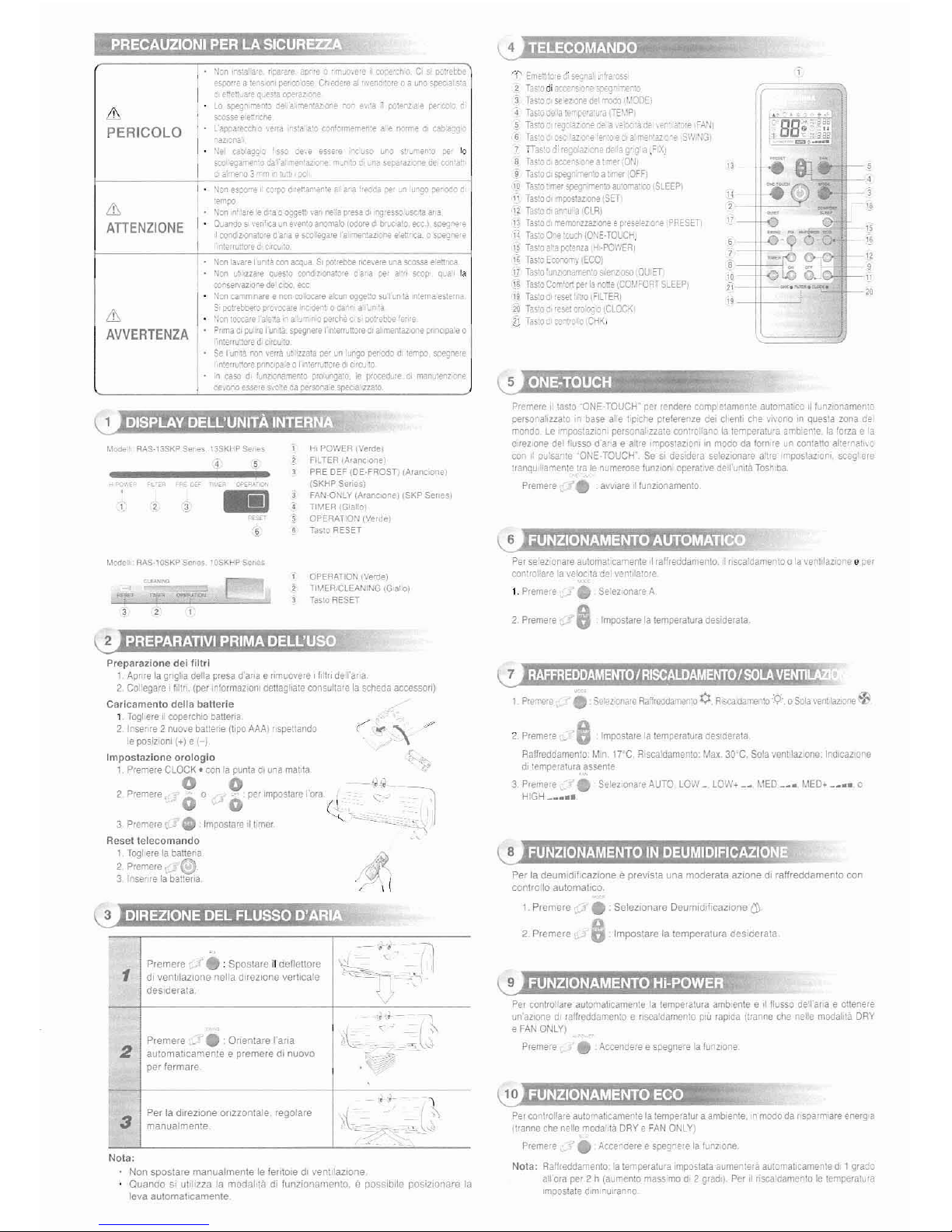
PRECAUZIONI PERLASICUREZZA
-
4
•
..
&
PERICOLO
&
ATTENZIONE
&
AVVERTENZA
'~Jn
,ns:a
J'e
I'Darare
aDP'"
0 r
m"o.ere
M
ropE'Cll'/)C·S
pc"€bce
€SOO"i1"
lenS<J'-'
pe'>co":)>!'
er
e<Je'€
al
r
'.€ne
!J'€
0 a
~"O
SPl'C.a
".d
C
ee~'j~'e
q~t"i1
('P"'az.:~~
la
wegn
rrt(,n!oeea m<'"4l
no
e.,~,.p,:l'~nldJe
PH~
j;
~S<l€'€~'C/"J{;
L'app,l'~:cn
~
,['-'la
r-;ta
a'Cl
(l)n'JI""",,,,,,e'€ a € mrre€G,eat:<lgg:
rdbcra
,,~
c.a=.>aggo
fsso
~.e
€~'€
"C'uSO
~no
'i'I,re"',"
foE'
IQ
&0
Wl""o!'"'JCa
'a'-"~'iIl
:A€
"",r'}
U
"rJ
""P]'aJ'C'~
ce·
CC"'>'"
c,a'~no3mm
n!.~
<00"
',on
e;OO'l€11COW
0
'e~~mt'":a
ai
a",a
'INCl.
pe'
"1
'_"90
PE:t>tXJo
d
,~'"
r,oo~'are
'e
0'3.0
oggt"~
,an re"a
o'es.a
cl>
Ing'€S'50
"S(:3
ar,a
OuallOOSJ,,,n'ca
l.n
€
..
en'o
anomalo
ICldor€ClOf\.;C-ato.
ec.c
I speg""'€
cond,bOI'l'O'e
Ifa"le&IXl-ega'e
Ia
"''€=~''l!
e'€1'ica
0 soogne'
~:elll
..
:Io'eacICI..
'(I
Non
'J',are I~n\acon
<ICl;<JaSpo!u'"btle
r>C€,.e'IJ
UPl
SCOOSl
e'€l!'lCa
NOlI
~'
lB'e
q.JeS:~
cond
l"",a!O'e
a
ar,a
pe'
a'~
&COP
Qua
la
oon!.eMIZoOrI,;
d€1
C'OO
ec:c
~:on
Ul'l1l11 'IaIe e
non
co
OCilre
a;cun
og.ge::o5UI
~r;:a
In:emaes:e'n<
S po:'ebt\e'o pro,cx,,'" '''C
c"C'
0
c~crla~r
'il
~:on
1000000'e
Ia
e~il
,r a
~'I'
r'O
percMi>
CJs'po:'et'ti'
fe'
'e
Pr,ma
Cl
p!J
'8Iuntas;>egMfeIi/1:e'rur.oreC:a mer,:al.Qrle
p!lnc.p.l"
0
I',n:erru<:areCl(rn.:o
Se
I'urt:a
1'\01'I
lenau:zza'a
pe<
un
lunge
peroodo
III
te"'po
spt'g"l!re
I
,n:erru~O/e
pl'1r'iC'pa
ao
I,r:erruroredlo'C\>:o
t,
caso
III
lunzoona'l'~":o
prolunga·a,
ill
proceiL'l!
d.
man~:enz,:,rl!
de',oM
es;,ere
s.J:e l!a
P!"rSOfla'"
spec.a'
uato
T'
EIT1€~:n'e
:"
S€';"ii
.-"0
S$
2
Ta;'odia<:cens~e;.peg"T,e~'O
J
Tas:ooseez()"'-€'Qelmodo
'.'ODE,
~
Tas:JOe
a
:\;rq;VOi'.,
..a
TE1.'P
? la,'oC''!gO
az
Toe
Of:iI.e'oot!l
C<-\;'
ij':'e IF.\'j
6
Ta,'
d
0,,:
az~"fer:~eala
rre"'ilL"e,S:,';GI
7
TIas:o
0'
'ego
az;one
cl!; a
g'
9
a,~
:<;
8
Ta"10
a-xe-,:'~a'~",',O'J
9
Ta~Qo
s;::egnmen:oatrr€f!OFFI
1\'1
Tas'ot'l"€'
spegr!'l'{'fl:O
au'Offid'OJ
.SlEEP,
1..\
la>:oo
IlIlpos'alrO"e!SETI
\2
Tao'.;1o
a~nu
a ClRj
13
Ta;:Jld
!N"TOI'lZal.01e e
preseez,::rf:
IPRESET
\~
Tas'(IOr-etoJC!l(O~.E-TOUCH,
1}
Tas!J
a:i1
po:enza
IH
·PQ
....
ER,
(6
lOin
ECQl()T'i
EGO)
1]
Ta,~O'J~Z{lIlil'T:r:o
Sd~'1Z.:JSO
IOU ETI
18
Tas'OCoo"Cfl
P!"';3
rJO~e
ICOf,'FOAT
SLEEP
I
19
Tascoc,
1t'5e!
1-"0
,FILTERI
10
Tas'oc
res.;~
oro''9-O
I,CLOCK
i!
l~·OCe>:;~"n
-0
ICH'"
"
,
"
,
, -rt-=:::A
,
>0
i,
,,-+t---.-J
"
"
",
"
N
r.'ocl~
RAS-13SKPSer~s
\JSKHPS.,-<,s
HI
PO\'IER
(Verael
FilTER
(Ar3rK:>onel
PRE
DEF
(DE,FROST)
(ArdllC OM)
($KHP
Se,;e$~
FAN·ONLY
lAIan(lone)
ISKP
Sen851
TIMER
(G';:;I'ol
OPERATION
IVerde)
Taslo
RESET
Premsre1IldSfO
ONE-TOUCH-
per
rendere
comp'etamen!e
aUloma~lco
IllunzlonamenlO
persona
,zzatoInbase
alle
IIp:che
preferenze
de,
cl,enli
che
~IVOn-o
In
questa
zona
del
mondoLe,mpostaz,oni
persol"a'
zza,e
contro,anolalemperatura
aml:!entelatorzaela
d
rezlone
delllusso d',wa e
a'tre
'mposlaz,onlInmododalornlreuncontano
alternatlvo
conIIpulsame
'ONE-TOUCH'SeSI
des:dera
serez;onare
arlll'
Imposlazron,
sceg'ere
tranqUl
'amente
tralenumeros.e
funzlonl
operative
dell"unrta
lash
tJ<i
Premere
•
aWlare
Illunzionamento
• •
MO<!e'
RAS·l0SKP&!"".
10SKHPS~r..,.
Per
serezlonare
automat,camenteI1raffreddamento.
tlr6ca'damento 0lavenl,'az,oneeper
contro
'arelaI'eloc,ta del ventl'alore
2
".
OPERATIO"
IV",del
TIMEA;ClEANING
(Ga':01
Tas.:oAESET
1.
Preme,e
2
Premere
•
Se
ezonare A
8
ImpoSlarelatemperalura
desiderata
Selezoonare Deumld,licazlone 6)
lmpostarelatemperatura deslderala
•
8
I,
Premerl'
2 Premere
Prerr-ere
•
Se'eZoOl'are
Raf'leQdamentoCR.scaJCamerto
.p;.
0
Sola..en'
tazi()Ile
'b
Perladeumld,tlcazlone e previsla una moderata
allone
dl raffreOdamento con
conllollo automatlco
2
Premere
8 Impostale
la
lempera~ura
des'derala
Ralfreddamento:
M.n
17'C. Rlscaldamenlo:
Max
3O-C,
Sola
ventllazlone. Ind,ciwone
d,
lempelatura
assenle
3 P'emere •
Se!ez,onafe
AUTO
LOW
_ LOW._~MED_••
MED
...
_d.
0
HIGH_.....
7
.~
iGC
.--
\I
Premere • : Spostare il deflettore
dl ventllaZlone nella OlreZlone vertlcale
desiderala
1
Preparazione
dei
flIld
1,
Apnrelagngl·a
della
presaIIanaenmuovere
Illtrl
dell'alla
2
Col!egare
ill'ln.
Ip€r
,nlormEwonl
dettagl'ale consullare
la
sc~eda
accessonJ
Caricamenlo
dellabatterie
1
Togl
ere
1I
coperc~io
batteria
2
Inseme2nuove
ballene ltlpo
AM)
IIsp€tlando
le
poslzlonl
(+)
e H
Imposlazlone
orologlo
1.
Premere
CLOCK.
ClJnlapuntadluna
maMa
Premere
0
0
0 perimpoSlarel'ora
-_J··~--~l
Plemere C
~
Impos~
I1
~mer
(~
-
~~
•
...
-,
Reset
lelecomando
1
Togllerelabattena
2
Premere
• e
3 Insetlfelabattena
Per
conlrollare automatltamenlelatemperalllla
amb
entee11
flusso
dell'aria e
ouenere
un
az<onedlraffreddamemo
e r,sca'damenlo
piU
rap:da
(lIanne (he
nel'e
mooal,la
DRY
e
FAN
ONLY)
2
Premere _ • Orlentare
I"arm
aulomalicamenle e premere dl nuovo
per fermare
l
----.,.
Premere
•
Accendere
e spegnelelafunz,one
Nota:
Non spoSlare manualmenteleter,tole01ventllazlone
OuandoSIulllizzalamodahla di funzionamento e posslbrle pos'zlonare la
leva automatlcamente
3
Per la dlrezlone ofizzonlale. regolare
manualmen!e,
.
'.--
•
Per
controllare
automatlcamentelatemperalur a
amb,ente.tnmododansparm
are
energ'a
(tfanne
che
nel'e,
moda',ta
DRYeFAN
ONL
Yl
Premere
•
Accendere
e spegnelelalunl10ne
Nota:
Raffreddamenl0latemperatura
Imposlata
aumentera
aUlomal,camemedl1
grado
al10ra
per
2 h
taumento
masslmo
012
grad,)
PerI1risca'damento
le
lempera~ura
ImpostatedmnUtranno
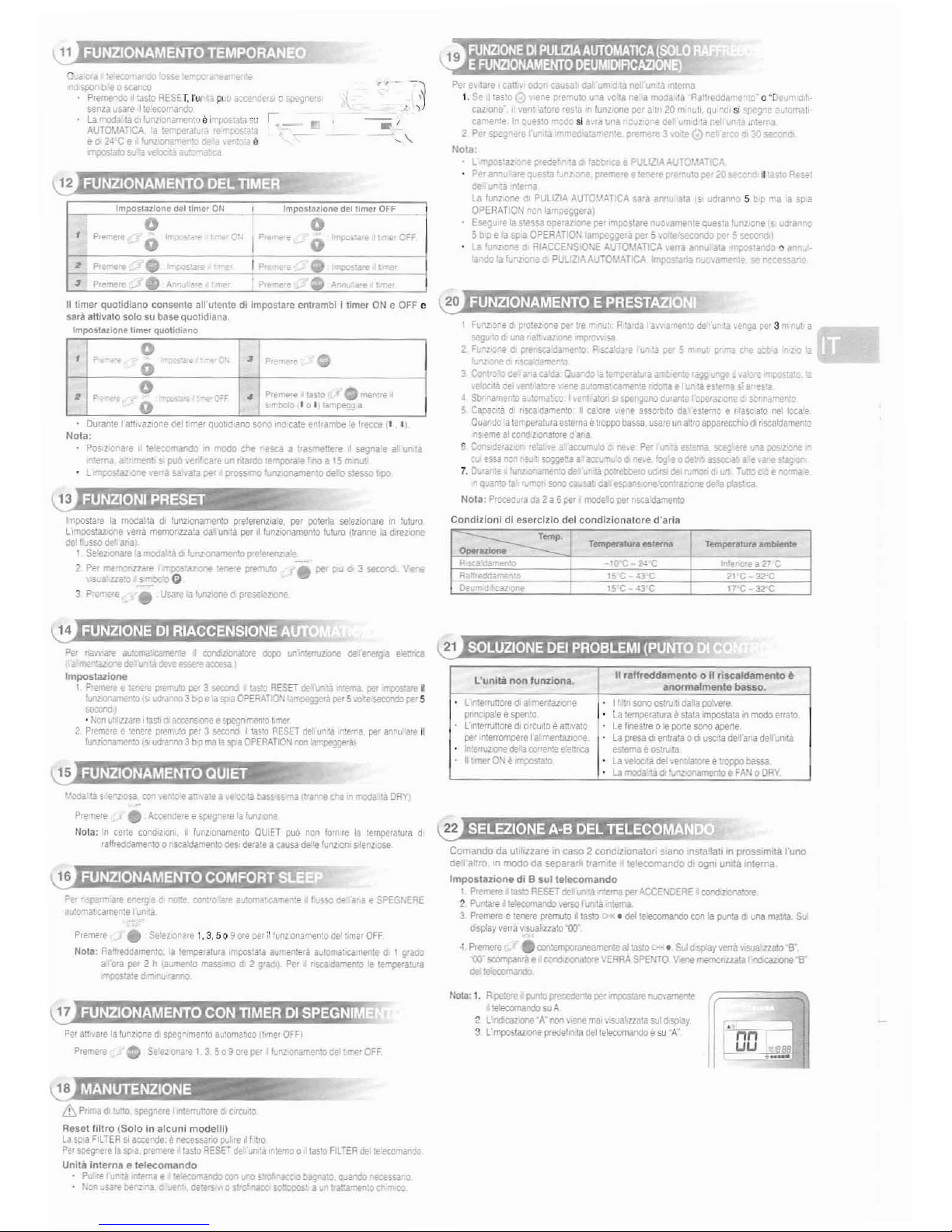
Temp.-.tur.amtHente
Inrenotea27
C
21
C-32'C
17C-32C
10-C"
2.:
C
15C~43C
15C
_ 43"C
A
'"""'....",,,~'O
Aalf'eddame"'o
Funlone0'protez
one
per
IremnuT·R'araa
at,
amen'Odeunta'.ef1\;a
per
3 'vt a
segulO
d u~ I at" .az:0'\l'
''llprc)',\,o;a
2 FUnl'Cn!d
p:l?r!>CIda"'e~·o
Rscacare
lo"laper5mn~'0'1-"e2~~a
"HI
a
'''''l.oro!!O rsca:ca..,.",")
3
CO~··(j
Cl'
ana
ca':llI
C~a"60
a :e"f'pe'a
....
lil
aonO~e
la!1!l""9@
...
aJD'e
.,..p:s',a'o a
,eQCla
Cl',
,e"·
at,l"e",
-eT'!
au!omii:.camen'e
r.oo::aeI",laesternasia'-eS1a
.:
Stl'
na'1"e~:::I
a~IO'l'.a~co
1'.e"l
a:OI's,spengoflO
duran:e
loperal'or C
st'
~a.m!r'o
5
Capac.Mdor,sea
damentD11ca'ole
~,ene
assorttoda'
eSlernoer,
ascalo
nel
loca'e
OuanOoiatemperatuta
estemaeIlOppCl
tlassa
u!;,lIe
IIn
a':ro
appalea;h>odl',sca'damento
ns
emealcone!
ZtOtIalO'e
dara
6 Cl)"sde'al{ll'
~
a'
,e a
aetwrf.lO
c ne,e Pe'
Il~
'a
este'na
~
~re
Il'l<l
~
z'Cr.e
III
0.
eSS3f\O-'l'
sogge~a
accw'"odre,,,
log
eode:"':lassocoatae,a--es:.ag
7.
Dva":e
I\;nloname~'ode
Ilf: la
p:;ltrebbelo
1,lC
'Sl del
fU'I'\On
CIlrt
T~n'l
c'le
norma
i!
~Qua~:ota
urnc'
SC'lOc.1uSd',da,esp;-
'Of1ecor"az>o~de<aplas:ca
Nota:
Pfoc.:dufa
cia
2a 6
perImooe:0per
l,scadamenlO
Condition!dleserc!zio del
conditionalore
d·arla
Pere.la'e ,
cat:
,'OOOfl
ca"sa:'
da
umOla~
u"ta
n:erna
1,
Se
Jlasto 0
v,ene
p,emUIO
Ilnavota
ne;a
modaltaRaltreoaa
,'110·0
"C·
mlo!
cu,one'
11
~'&nt"atore
reSlaInfunz,one
per
alllr 20 m
'lUli.quM
si
spegne
au'
mat,·
earner'eIncues:o
mooo
si
a,rauna
r
d~l
onedeum
dla
11£
I
u~'a.~·,>rna
2 Pe'
5Pl'Qt'le'e
Ion
ta
mm ~ a'amente plemere:3 v
te
Ir
-a'
d 30
se
Nota:
l '"l)O!>',u 'l!
pl"eee'
0.1
Cl
lal::b'"..:.a
ePUllZIA
AUTQ','ATlCA
Peran~u
areql.l9~:a'~nzone
p'emereete~e'ep'err~'opel2f'
..~~il
Res;:-I
(le
ur!il
"Ie'"a
La
lunl,ooe d'
PUL1ZIA
AUTO'JAT1CA
sa,a
annu
ata
,s,
uoranno5tlPmalasp
a
OPERATIQ:-I
non
iampeggeral
E!>egurela
stessa
operaz
ore pel ,mposlale nuo,amel'tequesta
IUr"loore
IS!
ucra'lno
5 b
pea
spaOPERATION
'ampegge'a
per
5.0
le
secONJO
per
5
!>9COrld
La
·"nl~0RIACCE~,SIO~.E
AUTOMATlCA
,el1'a
ann
ala rnposlaroo"
an
'at'lClO
'a
n.nz~
_ PULIZIAAUTQ'.\ATlCA 1"IpOi'il a
"lK:..-amen'e
se
necessa~:I
•
.
...
•
,.
•
• • •
'm
sI"zione d.-ll;mer
ON
i
tm
astulone
del
timer
OFF
0
,
0
0
'"
-C';
IP eme'!.'
0
~·,v
me'O!'!'
•
Pre~e'e
-S'M"
mpo5'",'e
•
P,em('tf;.-'
•
A'
, "
p,
~'e
A'"
.'.
t~e'
, ,
0
C)
3
P eme'"
0
•
0
Pterne'e
la~!o
J 0 men!'e
•
..
~('"
•
0
1mbo:o110
IllImpegg
a
:3
Premt.
e
C
0'
'e;ecoma
;por1 0
~
0
scanco
P'emenoo01tasto
RESET,
I'ur tJ
~
'X>?I" 0
spegnelSl
serlza
usare
,Iretecorna'ldo
La
mooa'
ta
01
funZ>OOame~':;e
i"'posla!a
Sl1
r:
~
AUTO','ATICAlalefr';:era'ur
mooS73'3
ed,2':Ce
'unlo"a""'e~';OE
,"'~ae
~':l
su
Cl
.€<X
la a
..:~......
•
11
timer
quotldlano
coosente
all'ulenle
dl Impostsre enlrambi i lime!" ON e OFF e
sari!
altlvalo
solosubase quotidlana
Impost.ttaM
IImer quotldiano
ImpoSlare~moda!la (jj
lunziOOamenlO
preferet1z>3ie.
per
polerla
se!eZlOOa/9Inlulll'o
LImpostal-oM
I-erra
memonuata
daWlIn<ti!
perglunzOnamenlO
MIIIO
(traMe
ladreliOl1e
clelflJsso~'
ana'
I Se'ezooare'amooa laclIur.l.onamen:o
pre!e'ef'l'oJ'<!
2 Pet memJf,uare
mpos~
:~e
prern,."
•
per
~h.l
do
:3
sec:o-n
V~
,
sua
In°O
S
":tlo
e
Durante
Ialt,val,one dell,mer
quohd,ano
sono
Ind!cate
enlrambe~fleece(II)
Nota;
POSIC'''<lre
lelecomalldo n
modo
che
resta
a lras.rne"ere
segr'la1ea'un'a
"~e'''a
a"
-ne"",
5 puo
\1.'-'
ca'e
un
~tardo
lempofa8 f
r()
a15mflU'
L 'l1pos'alOl'everra
a.a'ape.
p'OSS'1lOlunl>Ofl<.i~rlotle
o
S!eSSO
lpo
11
..
I1
rBHreddamento011
riscaldamento
e
BnonnBlmenle
baSSO.
I!
1/1
sono
os!ru
11
cia
a
polvere
la
lempe,aturaestalS
lITIpOStata,nmodo
elra~o
le
l,nestre
0leporte
sono
aperte
La
pleo;adlet1lra!a
0dtusota de
ana
dell"i,lnrta
estema
eoslruta
La
~'eloota
dei
,entatoree
lrOPPO
bassa
La
moda
la
01
WMa!TIef"'.o
e
FAN:o
DRY
L'unitii
non
lunzlona_
L
,nlerruttore
0' a fll6i1taloOOe
pnoopaTeespento
L',nte'runore01orCiJ10e
attJvalo
per
inierrompere
la'
mentanooe
ir.terru1JQ09dea
CO'rl!f"~e
e~~1'G3
I Lmef
Q~
e
'mPOS!a!O
Comando da ulollzzare In
cas.o
2 cond't'onalofl slano
IOSlaJlalltnprOSSIfT1'la
rune
dell allro ,n
modo
da separarl' tram te telecomando dl ognl un,ta
in1erna
ImpoSlazionediB suI
telecomando
1
Preme:e
ras:o
RESET
de'
un~
~~erna
pe!
ACCP.DERE~CCl'JjUN'cW"e
2
Puntafe,:teiec:omando
,e<50
lun1.a
tfI1ema
:3
Premereetenere
plemuto~tasto
C><,
• del telecomani:loon
la
~
et.
una
mat1a.
Sui
(j,splay
vena
~sualruato
'(xr
J
Premere
•
con:emporaneamen:eaItasto
(~,.
5\;1
dsplay\ena \"sua'lZlalo "S'
'00
scanpaIlraa'C(lO(j<ZOI"\il'ore
VEARA
SPE!>lTO
Vens
rremoro.lL1!a
1"ld<:alale"'8-
delte~
'.'xa
'as
,,"z
>sa
COf1\t
'Gea",ale
\eOClaNssssma"'a~"E!etoe
n:'OOda.~aOAYI
P'emel6 •
Aecenceleespegnererafunz
one
NOla:Ineerte
cond'ZtDnI.~(ur1l>onamenlo
QUIET
puo
non
lomrela
lemperalura
d'
,affleddamenlO0Isca'damenlo
deSl
dela~e
a
causa
delre
JunzO!\l
,s,'enZ>05e
Premere
•
Se·ez
OM'e
1.3,5°9
ore
pe'itfunZlQnamenlO
del
tme'
QFF
Nota:
Ra~!eddamenl0.
la
lemp€ralura
'mpo!>la:a
al,lrnen:era
automatumer:ed'I
IOrado
a
-ora
pel 2 h
lalllTle1"':o
mass-medL2 grao
Per~m.ca:o'amen:olele'l'lpE'ran.'a
'J'>pOsta:e
d
"f'
nu
'anf'()
Pef
r\3',',lare
3l.:oma~e
cond-zO"'.alore
dopa
LonIl'l'.etT\.IloOf'\e
lle·energ.a
e'e~'ca
a"T'il'~'.<U:oO"Iede
y.-'ade.l'essE'eaa;:esa
Impostazione
I
P'l"Tll'fe e
°e"e"e
pterrx.~o
per
:3
~
:a~'O
RESETOfunti
~o€.-ona
pet
'r(lOS"'<3'e
I
!u'lloname->'o
s.
uc-anro:3l>ce la
spa
OPERATION
I,;"-.pewera
pef
5
V006
secondo
pet
5
""""',
'Non
11'
lZare
IlaSlld1accens.ooneespegn
me~o
l,mer
2
Premereelene'e
premu:o
per
3 second'rltaslO
RESET
deil'lInla,n:"rna
per
aMlI"ale
il
funz'Oflamen".o
ISi
udranro3
b-pmala
spa
OPERATION
ron
la'l1peggl'r;'1I
Per
atlivalelafunzoonedlspegn:mento
alllomal'co
(t,mel
OFFj
Premere
Seezo"a'e 1:350 9
o'e
09'
IUrll
OI"amen'O
del
trr.et
OFF
Nota;1.Rpele'e
PJT.O
p-ece<le""e
p<c:>
~'e
rIUO'o
an'I9f\1e
• 1e:ecomaroo
su
A
2
Loll:ioeazone
-A
t'\Of1
vena
f1laj
\'5Oa'
uata
sui
dspla,
3
L'tmpos!azone
predel,l'Itadellelewrnando tl
suA"
• ••
Reset
lillro
(Soloinalcuni
modelll)
La
sp a
FILTERSIaccende,enecessaroo
pu're11f110
Per
5Pf'!jne'elaspapremere,;tas:o
RESETdeun'a,nle'rlO0las'O
FILTERaele'eccrnarlClo
Unlta
inlernaetelecomando
Pt; 'e,,,,"'a
":e.,...,ae
leeatn"a'lliotonvos'rofnacc>obag"aoo
~~ardooeressa'o
•
k)'lusa'ebe~z~a
d • ce7€'!>.
OS"O'41aOClSO:'0(l0S1
a\lnl'a::.a'l1e~'OC1'
co
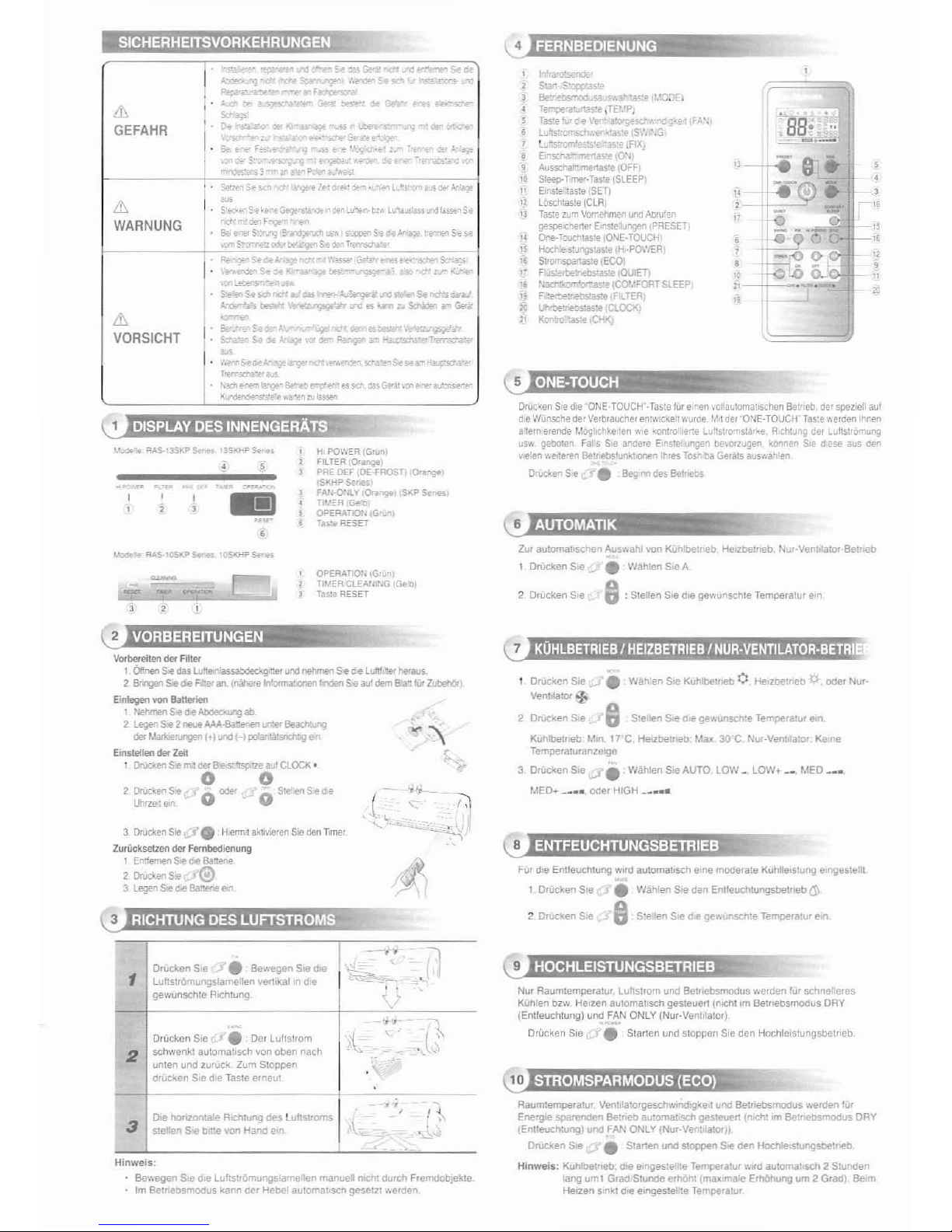
,
I"'fa'o<se~
,
S~-
S'opp'.ib'
,--
,
Be'r-rosmoov"sa:..5"~
~e
'.'OPEI
,
Tt'fT"gefa:
...
rtas:e
,TEI,'P,
5
Tas:e'';(l~\"e
ato<gescn
...
ne;-_ FA'.
,
lu'tst'orm;ctr
...
ef\l.'''S:l'
(So',
"G
,
L,,".51'Qtl'I'eS!S'e
'£6l9lFIX;
•
E,nsch.v.:mertas:e ION'
,
Aussdla-~e
(OFFI
"
"
Sleep-
TlffieI",Taste
(SLEEPl
"
E>Ilste
1aste
ISETl
"
,
"
LOSChtaste
(eLA)
,
"
"
T<ls'e
lum
Vornehmeo
und
Abrufen
"
gespelChener
Emstellur.gen IPRESETI
"
"
Doe-
Toochtes'e lONE-TOUCH'
•
"
"
Hochle.stungstaste IH ·PQ''','ERl
,
"
"
Stromspartasle IECO\
•
,
"
Flus:erbetneb!.taSle
tOUIEn
(0
"
"
Nad1~-.om~ortIaS!e
(CO','FORT SLEEP
"
~
"
F -:eroetr.eb$las:e
(FILTER)
"
X
l.hbetrof'bs:a~"e
ICLOCK:
"
KlY~
:OS'a
CHo<,
Drucken
S,e
die -ONE"TOUCH""
Taste
fur
e_nenVDlautomatlschen Bettleb. def spel,ell aul
d'e
'v'Junscheder Verbraucherentv.ckelt v,urde
l.1.t
der "ONE·TOUCH·
Taste
....
efden Ihr-en
B'lern!erende
Moglchkelten \',Ie
kontroerte
Lufl,l,omstarke Rlchlung der Lufls:!Omung
usw gebolen.
Fal's S,e anaefe
Elr1Sle
lungen be..ofzugen
!<.Ormen
SII.'
d,ese aus cen
vle'en v,fitefen
BelnebslunO\tlOnen
Il1res
Tosh
ba Gerals a"s
...
iih1en
Dru<:Ilen
S-e
•
Beg
on
des Betnebs
HI
POWER (Grunt
FILTER IOrang.t-,
PREOHIDE-FROSTIIO<arogel
ISKHPSe;;6'
FA/;-o',LY (Orange) SKP
Se'.oes,
T ·.'eR Ge'b
OPERATlON
lO,UI"l)
T.s:e
RESET
.~~~Get:-:
--
....
""-
...
~s:
SP.!l~"
5
...
SCI
••
S'eo~o
~
.!Cr..(iegell$lal,,je
1l'l000lLI"1'-'1-
b(~
lu~a"wssurd
lasserlS'l1
~~.~
F",?"
Me<'>
Bo=-~"1l!fS~
~usw\'>':we<1S'l1cloeA'\IIl;Pe
~e"W'Ie'lS'€~
\'J'1'l
S':1:JT!'""!l
00etDe'.&9t"1
Sellel'lT'e'~
~'YS'l16eA"0;le
'.',~
<*'
....
et'erleld-!U'>erSc'~
~-
Se
cM
pi;
•
.a¥QQe
~:-~
&!SO
0'I(l'll
u.,
V~
>\lI'lL~·:
;,sw
S~~sdIl'OO'CaJdi:st're'l-
;"3erge'a!:~
......
s.e
~o.nJ
,l,,'>jem'~
bes'ott"l
\~J'9Sge'.Y'
Jlj
es
,..."
r..
Sct\aoeI1
,.,
Ge<.t
.~
Be:
'..,.,Seoe-A
'-9!''''Idt.~r~~.~
Sala-':t"5"oit
~'lage
,';;f
0l!"T'
Re.-?
&'l'
~"'~s:l".a:1"
~
,',f,'"
~~kqlt"9!'
.1i'""y'>!"~·e'ls<ew¥l'~
Tre<r&:l"
..·~"'5
t.ad1~\J"9E"
6t'r.ebe""P'~'!essdl
casGi<'alwntll'ltt'ao:ti:Jr"<S,.€~f<"
~'e
..
a~enllJl;5.sen
I
I.
SICHERHEITSVORKEHRUNGEN
&
GEFAHR
&
WARNUNG
&
VORSICHT
Zur
automallschenAus,'iahl
van
Kuhlbelneb,
Herzbeuleb. NUf-Ven1olalor-Beuleb
I.'ooe"
RAS-IOS'lP
s.r-
lOS<t<P Senes
--
OPERATION rG'unl
TI',lER
ClEAr"~'G
(Gaibl
Taste
RESET
1 CrocKen
SID
2
Drocken
S,e
•
Wahlen
5,1.'
A
G:
$tellen
SID
dIe
gel\lJnschle
Temperatur eln
•
•
Wah!en
SII.'
Kuhlbel(lebI)He,zbetneb·:O-
oder
Nur-
11
Stellen
SIe
doege...
unsch:e
Temperalur
elO
Drucken
S'I.'
Vent~ator
€I'
Kuhlbetneb'
M
n.
17 C He,zbl.'ltlel)
Max30C Nur-Vent alOI
Kelne
TemperaluranzeIQe
3 DllJClIen SII.'
J".
Wahlen
SII.'
AUTO.
LOW_LOW+_~MED_
..
MED+_~••
oder
HIGH_~•••
FUI
die
Entleuchtung
wlrd
automat,sch
e,ne
moderate
Kuhllelstung elngestellt
1.
Drucken
Sle
•
Wahlen
Sle
den
Ent1euchlungsbelr,eb
~
2
Drocken
S,e 8
Slellen
S'I.'
die
ge\,unschte
Temperatuf
e,n
Nur
Aaumtemperatur,
Lullstrom
und
Betnebsmodus
.....
erden
fur
schnelleres
Kuhlen
bzw
Helzen
automalJsch gesteuel1 (nlcht Im
Bel/lebsmodus
DAY
(Entfeuchtung)
un?FAN
ONLY
(Nur-Venlllator)
Drucken
Sle
•
Slarten
und
Sloppon
$Ie
den
Hochlelstungsbetrleb
Raumternperalur
VenIoJatorgeschwlnc!19ke,1
und
Belnebsmodus••erden
lur
Energe
spaTenden
Bet"eb
aUlomatosch gesteuer1
(nchl,mBelllebsmodus
DRY
(Ent1euchtungl
uoo
FAN
ONLY
(Nur·Ventdalorl)
Orucken
S,e • Star1en
urod
steppen
SII.'
den
Hochle<slungsbeltleb
Hinweis:
KUhlbetneb.
dIe
e'"gestelle
Tempelatur
....
,rd automal'SCh 2 StuOOen
lang
urn1
Glad'Stunde
erhohl
(max,male ErhOhung urn 2
Grad)
Be,m
Halzen
Slnkt dIe
elngeslelite
Temperatur
,.
...
,
Drocken
S,e • Be,'..egen
Sle
019
lultslromungslame!ten
ven
(alln
d e
gewunschte
AlChtung
D,e
horizonta~
Aochlung
des
luftsnonJs
slel!enS~b Ite
von
Hand
em
Drucken
Sie
C.
.•
Der
luflstrom
schwenkl
autamallsch
van
oben
nach
unten
unci
zuruck
Zurn
Stappen
Oruc).;en S,e
doe
Taste
erneut
1
2
3
2
Drl:IcO.enS-e
Uhrze
lll;n
3 Drucllen Sill
o:f.
H
ermrt
aktIV.efen
SIe
den
Timer
Zurueksetlen
cIer
Fernbedienung
1 Entlemen $ledeBallene
2 {)rucI(en S.e..
G>
3 legen Se
doe
Batten!l
eIl'l
Vorbereiten
de(
Filter
"
Ottnen
s.e
das
l~'!Ier
und
oeM1en
Soe
d~
lu~
~er
hefaus
2 Bmgen
Se
6e
rl/lel'
an.
(nilhel'e Informat,onen
ll'den
S!l!
auf
den!
B1a!l1Ur
Zubet(Mt
Einlegen
VOfl
Batterien
" Nehmen S
..
d~Abcleciwng
ab
2
Legen
Se 2
neue
AAA-Banenen
uo:et'
Beac:htutv:I
del"
I.~l+tul'ld
H
p!)'antatsnctrbQ
e'l
Einslellen tier
Zeil
1
Dnx;io;en
5~
m.tdel'
~
't5plle
aul
CLOCK'
o 0
o
oder
05
t
c;enS:fIde
Hinweis:
Be·,',egen
Sle
die
luhstromungslamellen
manuell
nlchl
durch
Fremc:lob;ekle
,lmBetnetlsmoclus
kann
cer
Hebel
automat,sch
geselZt
....
eloen
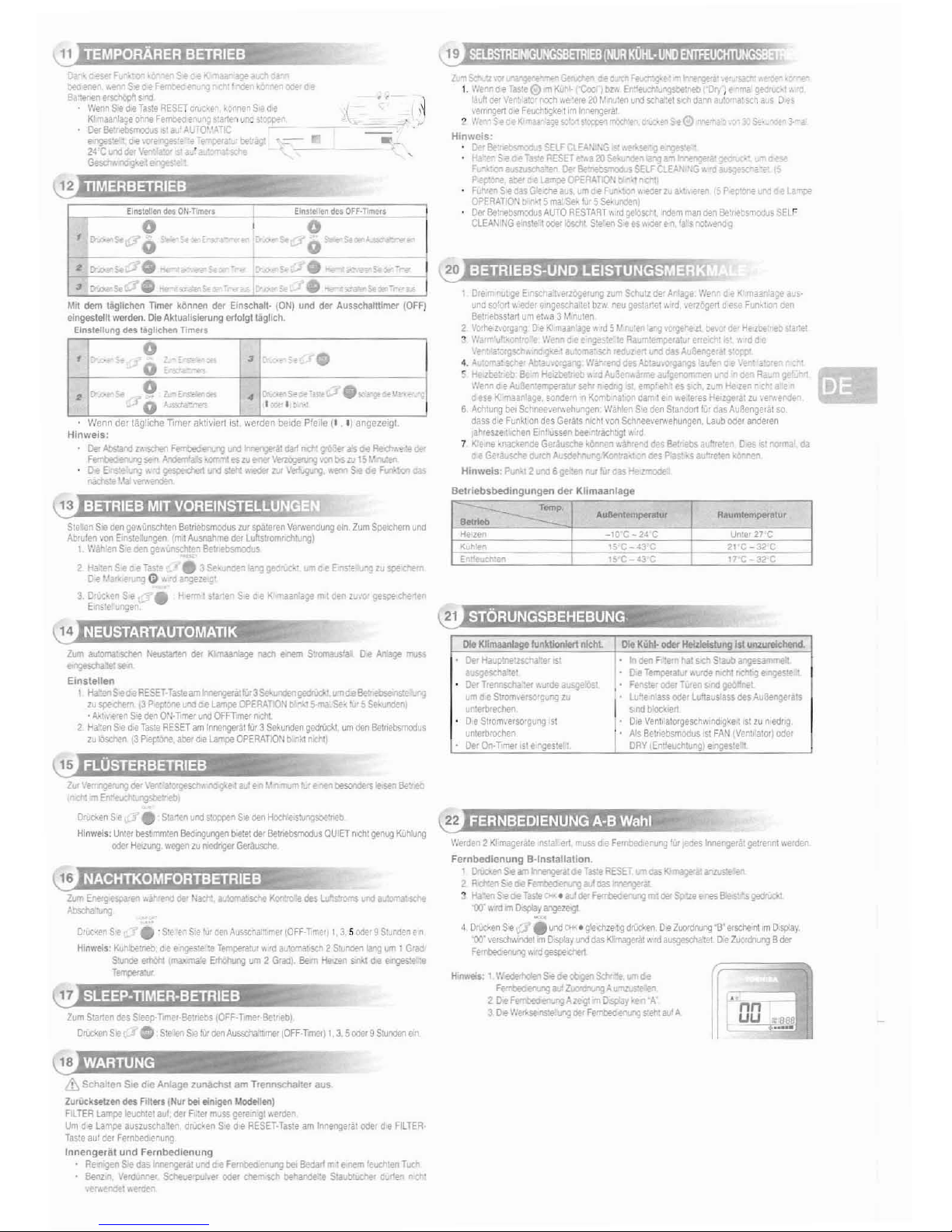
In
etefl
F
~em
hats<h
St.aub
angesamrret
Doe
T~atul
"'''''de n.at
nc"'1J
e~te
t
Fef's!er
ode.
Turen
S1nd
geaffnet
Lu~e
n
ass
oder
LL'tausiaSS
c1esAuBeogefals
s.nd
blcx.""'1I
D,e
Ventl!atofgesch""no:g~e'tlst
zunadl,g
Als
Be~neb$fl)l)(jus
ISI
FAN
IVenl,'a\Or)
oder
DRY
IEn!feuch~ung\
e
J1ges'e'1
DIe
Kil~
oder
HeWeiatung
ist
unzurek:hend.
Dei
Haull!fletz$Cha
~er
IS!
ausgescha"et
Clef
Trellnsc~a'ef
I>~'cIe
a:JSge
SI
um
Cl
e St'om\er50'gung
zu
ul1lerbrec.he11
D,e
Suom'.'ersorgung
1St
unterbrochen
De!
Qn·Timer
,stengesle
I
DIe
KJJmaanIage
tunlrtloniefl
nlchl
..:;;;;------
Tomp
AuBlontllmpenltur
Raumtemp8f.IUl'
He
zen
10C-:24C
Un:e' 27 C
Kuh'en
15C_4J'C
21C_32C
Er"~~::t>!e"
15'C
'3
C
17C-32C
21
~~:
$1
MM3'i!(~:a:I!:&~I*!lq:tf.~::3!1
Z
'Tlk.rlZ>O"
~Ge:Uc:henll.ec~Fwcr.:g-_
"11
."9f'a'.·
1.
Wenn
0'=
Taste0
m
t<u"
('Cool
Ibz...Er"f\id1tungsbe"eb
cOr)
,
l!ult
clef
Ve~'
"tOf
r.xI'1
\le
~re
20
1,'
nlt.en
unci
sd'la::et
s.d1
dann
vemrgert
llte
Feud1:.gketlm
Illneogerlll
2
"';~~~S,=c
Kt
:aM
ir;e!oCr''''s'.(~OOlrnX1~
o',.v',S-eG)
5<:,
Hinwels:
OM
Be"'oOlbsmoll
sSElf CtfA'.
\G
$I
'o\f
'se-
'9
e.~
Ha::er-
Se
Ci!
T~'~
f1ESET
etoloa
2OSek1..'\1en
ia."9
am
lmengeta'
F....
'OIl itIISZuWIa+f'"!
De!
~'T01IS
SELF
CLEA'j
"G
....
d
~
PoI!"P~
;t.ef1te~OFER~ro.t'
..
,tnc-:
FlJlvenSiElC!asGledleaus
u'1'loeF
....
r')QIl.I'eQ€rru,'>·,oel@(l
P.etr.Ooe
L
-OX'
OPERATION
b'tri<!
5
ma:.~k
!~r
5
Se'.ur"denl
De!
Betnebsrr'lodusAUTO
RESTART
....
rll
gelOSc/1l,
indell\
man
de"
Be:rie!ls'TIOd.JS
SELF
ClEAN'~~G
ens:e t
00er
I6sC1'I
S~::en
S.ees....
ode!
ell
fa
sro:.·,encI'9
Ore
IT' "ut;}t! E
nscha
~>efzogeJ\jng
zum
Sch~tz
der
Anlage.
\','f''''tl-eI(aar.;age
....
s·
und
so'ort
\I
",aer
ll'ngeSGha
:el
but
neu
g6S!artel
~
Id,
\erZOgf'rt0ese
Fun'l,on
Den
Betr,eb$Slartumel,\a 3M
nUlf'n
:2
Vof!Ie
Z1.o"ga"9
De
KI
rraa~tage
...rd5/,'"
'en
a',\p'C'o;ehezlbt:w
clef
Hezlle'~•
....
et
3 \',a'"'
~"'1r"
:(j \'le1n de e
nges~e'fRaumtempera:~'
errect
<'
l\
rd
0'8
';€"'
.nrgsch... ;<.e'
automa'
sell
red'~ze'!
...
'"'<I
dasAu3et>ge
s:tJwt
<4.:' ·.m3'SG!:eIAr::at..Q:;atlg
Wahf!'llllles.l.o:a".~S
au'en .'.e!""
a~"
..
.ztle".eo
Be.m
He
ZDe··tetl
I>
'0
Au~.mne
a
...
·genornrnen
u....,
!2r'1
Rau'1'l
tIrt
:,'enn de
AuBM'empe<a'u'
51!~1
n'Edi".g
\51
emp'eM es Sdl,
Z1.o'1'IHezen
r
f'
al
des,,"
K
'l'laa~
age
sondern.,Komb
nal;Qn
oam1
en
....
e
leres
He'Zgeral
zu
'.e~,',enden
6
Achtung
be'
Schllee,.erwehungen.
Wahlen
S'e
d€n
Slandorl!Ur
das
AuBengerat
so
dass
de
Fun~tj()n
des
Gerats
niChl
~on
Sd'lnee~e
.....
e~ungen.
laub
oder
arlderen
jahresze
t
cl'len
E,nl
ilS5E!n
beelntrachtgt
....
rd
7
K'ene'r>ac·ende
Gertlusd>e
kO!lr)f'l
....
a!'re'lCl
des
Be,,\I!tlsa...
"re:en
Des
SI
r\Q{ma
da
e
Ge'ilYsche
durcIlAusdefnung)(ortta··
'1
oes
Poasti<.S
au"re~en.
",r.en
Hillweis:
PunOl
2
u.no6
ge' Ilufli.of
ca.s
HI
z~
Belriebsbedingungen
del'
KUmaanlage
Eln111!1en
des
OFF·TImefl
0
,
0
~~
"UO
.,
[)-~
0
>-
•
~"
-",.~O-
0-
•
~h
0
' .
0-
.~
Sle"en
Sle
llen
ge
...
unschten
Be1l1ebsmodus
ruf
spaleren
Verwenclung
eln.
Zum
SpelChem
uno
A!;lru!en
von
E,nsle"ungen(mt
Ausnatlfl'e
tier
LuMstromrlChturlg)
t l'iatoen Se
tlenge...
unsc~ten
Be~"ofOSI"Odl,s
2 Ha:enS-eoeTas' • 3 Sekllnaen'af,g;ea-uc"
umceE
s'
:::mgzuspe:~
De','.."
"90
rclal't;jt'zeoS'
3 Orll:'<"
Se
• H
rm
t
S'B
S.eCoK
maan
age
mtDeIl
zU"O'
geS!X'
,I1e" n
E
ns:e
u"gen
t
0
0
:
0
':.c-r
3
I'
•
~
0
l.rE;Qltl'1II-i
•
(l,
.....
~;lofT
~
•.
~~.,".-:.-
..
;
'0
',-,.--~
I
."
"
,
Mrt
dem
lilgHchen
TImer
konoen cl« Elnschalt·
(ON)
ulld
del'
Ausschelttimer
(OFF)
elogeste!lt werden. Die Aktuallsleruog erlolgl tagllch.
Eln$lellung
des lagllehen TImers
Zum
au:ornat.schen
NeI.satten
del'
~
nadI
l!lMm
S:romaus1al.
0.
M.age
~
~Ii::et
seon
Elnstellen
,
HaleflSeooRESET.Tas.~eam~a1fUl"3Se-.J...rdengedlW;l
umIU!Be~'e-'"ung
zu
speet>em
13
PoeptOll8
unlla.e
Lampe
OPERATION
bi"..
1
5-rna
Sf;; 'ul 5
St·~1'(len1
'Alo.l
,.eren
So(!
den
ON·Timer
und
OFFlirTlef
I'ld1t
:2
Ha'ten
S-e
dif
Taste
RESET
am
1~llur
3
5ei;ullOerl
gedn:ickt.umden
Be~modus
zu
IOSC/'Ien
13
Pep:ot'le.
aber
doe
L.ampe
OPERATlON
bLn~1
nd1l)
~~enn
der tag,lche Timer
al{tlVlert
1St
werden
belde
P!eJle
(t
I) angeze,gl
Hlnweis:
[)er
AbsWd
z
...
"S:f'!en
Fen"beoer\;ng
uro
~al~l'!C'lgMer
a'Soe
~"''e'9oe<
Fi?"'tledoen;ng
se-n.
A.'\1e<t'lla;:s
'l.orr.:TIl
e5llJ
e-ner
\~
v.:tIMzu15
'.':'Uen
l>e
E
;'
V';
"d
~
V(j
s:.:.I'!
we:jel' It.I"
\'~4t'l9
"'«Y'1
s.e
oe
FU"'tq)
100
".~,."..
-
o
·c-~'Fc-"_-·
beder'l!1
",;"1S-edel
&'P.nefl~sf\'l
Wenn
S-e
cle
Tas!e
RESET
oruc,en
,,)rI'l€n
S,e
cloe
KI
maanr~
ohlle
Fembe<l
e~u"1
~artelll,o"-::
S!oppen
Der
Be'r~
1,1
lit
AUTO'.'!·.TLC
e.rges'
•
cI.e
~t."e...,..
T
24'C
...:Icier
..
<J.~"
Ge5u"'r'C-S~en"c_
'
_r----~
Z~'
\.l!fT"I"9E'lII"9
Oi!f
\'er'
.a:orqesctr~
"lOC""
a.;f
ffil.·
rrom
......
e-'*'
t:leSCf'ders~Be
otltl
':"':
'T\Er1Ieur+~
'\3s.."""ef)
Oruco..en
Si!,
J •
SW1"n
uro:l
stoppel'l
S>e
oen
Hod'1le
s!Ungsbe:r>E'b
Hinwels:
Unler
best:mmten
8e<hnguf'lge"
bie:et
tier
Betnebsmollus
QUIET
I'd\!
genug
Kilh!ung
ocIer
lielzung,
....
'9QeIl
ZIJ
rwedriger
Gefausche
Druc·enSe•.
S'~
enSefur
clen
AussctlaTtmel
IOFF·Time!)
I. 3 5
oller9Slunoen
en
Hinwei1:
Ku~
be:reb
cle
e..nges!e _
TemperalUr
\I
'0
autOfTlat<$Ch:2
S'unden
"JIQ
urn1Glad
~
erhOhIllll,lXJna:e
ErfIohLro,]
urn2Gratl)
Be.m
He.zen
SJ'loJ
o.e
HlgeSe.lle
T""""",
Zurn
Slarten
desSeep-
Timer·Betnebs
IOFF·Timel·Bet1>fb)
Clrl:x:ken
Soe
•0
S'e~Se
fl.r
den
Aus.<dla':'.mer
(OFF-Trnef)
1,3.
50der9SlUro::!en/)'n
I'.'eulen
2
KI
magerate
"stil'
ert
muss
de
Fem~
enurog
'ur~sInnengerat
gelrenf!l
v.eroen
Fernbedlenung
B·lnstallaUon.
,
[)-.,.iW"'Isearn~lMTas!eRESETu.'TloasK.t~a~
2
R("'!f'ISe{)eF~ll/.caslMerge-a1
3
H/!'!!'l
S~
oe
Taste
.•
id
de<
FerrbedeI'\ing
m1oe<
St:'"2e
Nei
B'eis:~.sgooruo<l
'00.
wrd m
o.st:u/~egl
4
Ol'lickl!n
So(!0'.und
Cl+;.
g'eichze1'9
dnkV,erl.
DIE!
Zuon:lrorq
"B'
erschen1
m
OSjllay
'OO'\"ersd"'N~t
Il'I1
D.splay
und
das
IQ:lTIo'Jgefalll
1:1
ausgescha~et
D'e
~ng
BtIer
F~
....
dgespedler!
Hnweis
1.\'''~S'l!~CJbgl?fl$d\r-e
1IlTIOf
FerrbeOe'Vgau~~A
-' en
2DeFen'tleooI!r'J'l;IAzl!'9l
m [h;piaj,.en·A
3 De W
ns:e
iJro,]
oer
Ferrboo.er>ung
S~""l
au!
A
&
Schallen
S'e
d,e Anlage
wnachst
am TrennschaJl.el' aus
Zunkkseb:en
des Filters
(Nur
bel
elnigen
UodeIlen)
FILTER
lampe
leudl~el
aut.
der
F
:ef
moss
ge'eJl;gI
....
erden
Um
0 elampe
auszUSoCha~fn
clruc•.ell
S:eIIe
RESET·TasteamInnengerat
oDer
llte
FILTER
Taste
au!
del
Fernbelj,enung
Innengersl
und
Fernbedlenung
Re'l1'9f1\
S-e
cas
Innengeral
unci
doe
Fembed,enung
be<
Bedar1mle
nem
leud"'en
Tucn
8eflLn
VerdUN"ef
Scheueopu.
...
-eJ
oder
chemsch
be'1af1de~
Staub!uchel
t:
...
rI~
ncr'
,e~Ef'(.o''''e'ce~
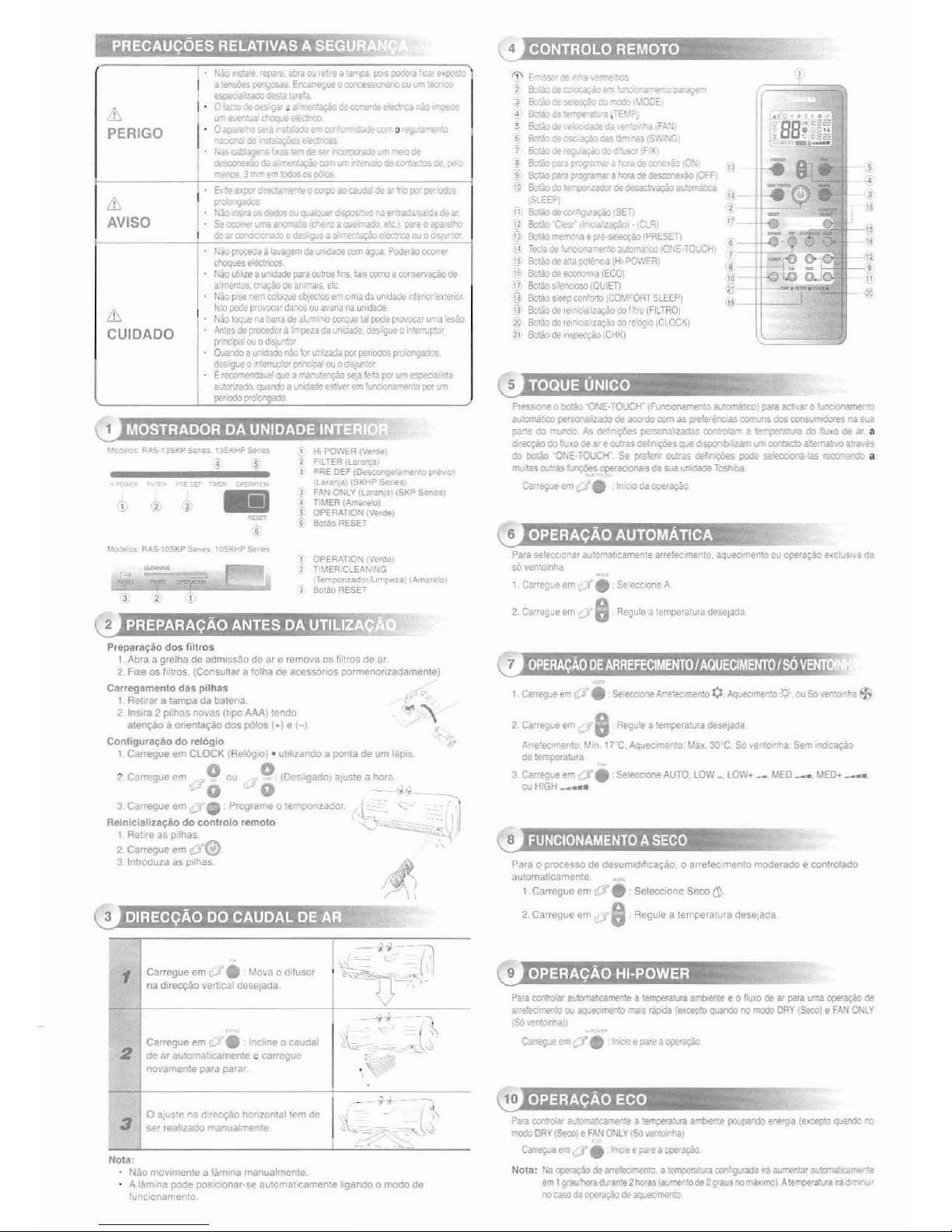
'.
"
"
••
•
"
•
..
,.
.,
••
•
?
Bc
3
Bel"
!.e~dO
'TOOO
','ODE
Buc,L
's" ,-E'.'p.
Botaodlh
~ua
,'f a FA',
EloI¥.lae
:as
....
1a5
S,',
\'G
BctAo
de
00
c:\dor F X
Elolao
pa-
~
~
, hota
oe
cor-.e.;l;o
0',
BoW
PI"
prtll}'imar a
tua
liedesaloedo
IOFF
T~"
6o'..ioOO~dedesact'.a;ao~
SLEEP,
H
11
8olaodec;or;:~
SET
2
1_2
Bu..ilo
"'0&
.....
- tIcia:
za;;aol_CLR
l~
f3
8o'.ao
~
e
",.seIeo;Ao
I
PRESET
\~
Tecla
de
furooname-~'o
31J'~'..:n
\O',E·TOWCH
\5
BolAo
lie
a~
po:~rc:tB
(H.-PO'.·.'ER,
\~
&!aDdellC(ll'l'Jl'T>afECOj
11
Botao
s.lenoo5o
lOU.ET]
is
Bo!ai:l
sleep
conforto
(CO~.'FORT
SLEEPI
l_~
8otaode,~noa.',z~do
11'0
(F1LTROI
2'0
Bo!ao
de
!~n",a'la~dor~'6g<)
ICLOCK,
21
Botaode~ICHKI
P,es5lO"Ie 0
bota:::
-o"E·TOUCH-IFUf1OO\"laI'lll~Ja¥!oma·<::o1
para
at:
.aro':;~
a",~\JOO
perSO"il
zado de
BCl7do
corn
as
pr~'erenoas
alf'I'II.Jr'lS
dos
consurrndores
na
sua
pa.~e
do
mul"dO
As
(lEo'r.1ljOeS
pel'SOI'la: zadas W1IroIam a
~a·"rado~
de
ilf
a
Q.rea;ao
do
,",~Ode
AI"
eou:rasdef
~
QIA!
asp:;r.bozam
urn
c:ontae:o
a':<:fl1illlVo
;aa.
do
boI.io
"'ONE·TOUCH·Sepre'erv
OI.:.as
del~
pode
seieCOON1--ias
recorren:lo
a
fTIv'aS
outras
t~
ope!'aoonasdBsua
ul'bClacle
TCJSh.Oa
Garreg...e
em
•
h'oo
da
Qperat;ao
Para
select ona,
autom~'
Carn&n:e
arrefee,mento. aQveomenloDUopera"ao exclus
'.a
da
savenTOInha
1 Carregueem)'".
Selecc,one A
2 Canegue
em
'"
8Regula a lemperatura desejada
,
.
..
...
Ho
PO,'IER
IVe<Clej
FILTER l..'..... a
PRE
OH
I~-ame
')
r-e'o':O
la'a
.....
'S~Hf'Sefln
FM'-O~'LY
Ililfi"l3)jSKP~...
,
TI'.IEA
IAmclfelof
OPERATION IVerde)
Bo~RESET
OPERATION (V"'de
Tl'lER
ClEAr••·.G
,Tempo"laoo'1.-,mp<>la"A..,
'e
3
BoTao
RESET
E.
''!
e..-pot
~
Owp:l
ao
ca<Jda
de
.1'I:)1lOl'
pe(1OIXIS
~-
r.~
iI'ISo'l
05~OUQlaiC*
o.~·.O
r,a
er"ada:sa:~
de
a'
~
0ClJIf8I'
uma
arorna:a
etle-TO
a1j..E mado
e~
pa."l' 0
i;We
r.o
de
a' cordoonado e desh;ue a a
rr.en~
e~
OIJ
I)
t.ao
prlXeda
aIa/agen'l
<la
unoOa6erorTl
agua
Pooer~
ocor'e<
-,.."".
N<iout'le a
uooc!ade
para
outros
toIlS.
la.s
COOIO
I
~
(le
a:
mert!05.
~
de
an
malS
e~c
N~
pse
r.em
ooloque
ObjooosemDrnada
UII>elacle
~er(lr
eAter""
~:o
pede
plQ',ocar
darlOS
QV
a~ana
na
undade
r.ao
toque
na
banadealum
noo
porque
tal
pede
provocar
uma
'6ao
A11:esdeproceoer
11
I~la
aa
uooaoe
desiogueCl,,:errupto<
JY1f"Ci)a'ou0
d'SjVrtor
Ouaroo
alI'loade
Mo
/of
u·
zada
po.-
penodos
proJongados
des!1gue
Cl
~'~Ol
pr'oopaJ
O!J
ods,ur;'or
E
r~.~
~
a
l'I'IaI'IlJ:enr;ao
se,.a
Ie"a
po!
llT'n
espeoawil
aLf.onzaclo
QLlarooaundaOe
es:..-ef
em
turnonamenlO
po!
IIm
pe<,odo
proIorll;ado
1<!lO
lnS!c
""
fep;;'~
ab'd
0:..
f!c"
'f
a
tamea
DC'<S
podefa fear f"00Sl0
a
~peopsas
Enca.'Te.;;ue
1
~~
ou
IKnoo
espeoa;.Zadodr::>'.iIIare!a
I·
n
tacto
08
de$
.:
-ner'.ar;ao
dE.'
c:orrenIe
~
r\k)
ompecl!
lI"I'le'.t!I"~,,2let1ocJll~
I
',
Oa;we
5ef<1
~em
~de~~
\a.sCAt'qns'·.aS'.;'IllDe5e"il"CC'pJfilOOl,Irl
-.ode
oescor..e.
C1a~com_
~'-:-""I<lbde~de
pe
~
J m
em
lCOOS
OS
pOles
llilS-l1So<f'
~"ft
IJ$><i'iPSr
,
..
'.
'
R>\$-10SI(P
S~~
'OSKI-IP
s.t,,"
AVISO
PERIGO
'
..
2
Lh
CUIOAOO
Pteparacrao
dos
Iiltros
1.
Abra a grelha de adm,ssaodear e femovaoslillrosdear
2 Fixe
os
Illlros
(Consultar a lothadeacess6r1os pormenorizadamente)
Carregamenlo
das
pilhas
1 Re\lrar a
lampadabaterta
2 InSl,a 2 p,lhasnovas (t,po
AAA)
tendo
....
'\
ate~o
aorrenlat;ao
dos
pOIo$
(+)
e t-)
Conliguracraodorel6gio
1
CauegueemCLOCK
(Rel6glOl • ut,;'zando a
ponladeurn lap'
2 Carregue
em
r0
ou
0 \Desllgadol aJuste a
ho,a
o 0
.•
3
Canegue
em
v.
P'OQfame 0 lemponzador l
Relnlciallzacraodocootrolo
femoto
I Ret re
as
p,lhas
2 Carregue
em
"J0
3 Inlroduza
as
p,lhas
Pa'a
0 processo
de
desumlC:Jo/lcayao.
0 arreleclmento moderado e controlado
automat,camente
1 Carregue
em
'.
SelecclOna Seco
l)
2,
Carregue
em
~8
Regule a temperatura deselada
Canegue
em
s.
SeTecoone
Arre'oomen:o
0.
AQ;JeCImefI:o.p.
DU
SOventa
"ha
'f)
2 Cas'egue em 8
Aegu
e atempetatura deselada
Arfe'ee
men'Cl
'.'
'I
17
C Aqueomento
t.'ax
3O'C
S6
~er1'o
n'la
Sern
~o
de
ternperan.ua
3 Carregueem
;re
SeleoClooeAUTO.LOVl_LOW"__/.'EO
t.'EO._
....
ouHIGH •
Pata
OOf'~W
aulOma!oCamente
a
t~:ura
arrbIen:ee0fUxo
de
Br
para
UIT\B
operao;ao
de
a'Ta'eomenfO
DU
llQl,I(IOfTlefI~
ma:s
r.ipida
ia"UEplo
lMfIdo
f'(l
mxlo
DAY
l$ecoleFAN
ONLY
SoV(!(''Ooma
Cat"'egu!
em
r.f•
hoe
e
pa:"e
a
Q!)e<~
7
.'
..
'11
Carregue em... • Mova 0 dilusor
na
d'f~O
ven,cal desejada
Carfegue
em
• lnene0 caudal
deafautomallCBmef'1e e CBfregue
novamen:e para parar
2
Nota:
N~
movlmente a lam,na manualmente
A
lam,na pocle
poS1C
onar-se aUlomal,camenre I
gaodo
0 modo
de
luncionamento.
3
o
alus~e
na d
reo;ao
honzonTallem
de
ser
,eal'zado
manua .,.,ente
Para
OOf':J'O'ar
lIIlfLlt1\r.~:e
a
~
a'l'ber.'e poupando
€<'leI'9a
'Hcep!O
qoa."l:lo
f'O')
modo
DAY
lseco' e
F~"l
()l',LY
ISo
~'l!>"'!odIil!
Garreg...eeme.r.
kloeepareaope<a.;;ao
Nota:
Na
operarrao
de .,e!eo'N!n'.o a
remperatul'a
conlg..'acIa
_a
aumef1!ar
automa~'e
em
t
9fllU
tora
l1Iran~e
2
ho<as
(aurr'Ief1'O
de 2
graus
no
rnax-mo)
A
~a::ura
.a
(l"fW'O.J
f
f'(l
caso
ca
operao;ao
de
aqueomen:o
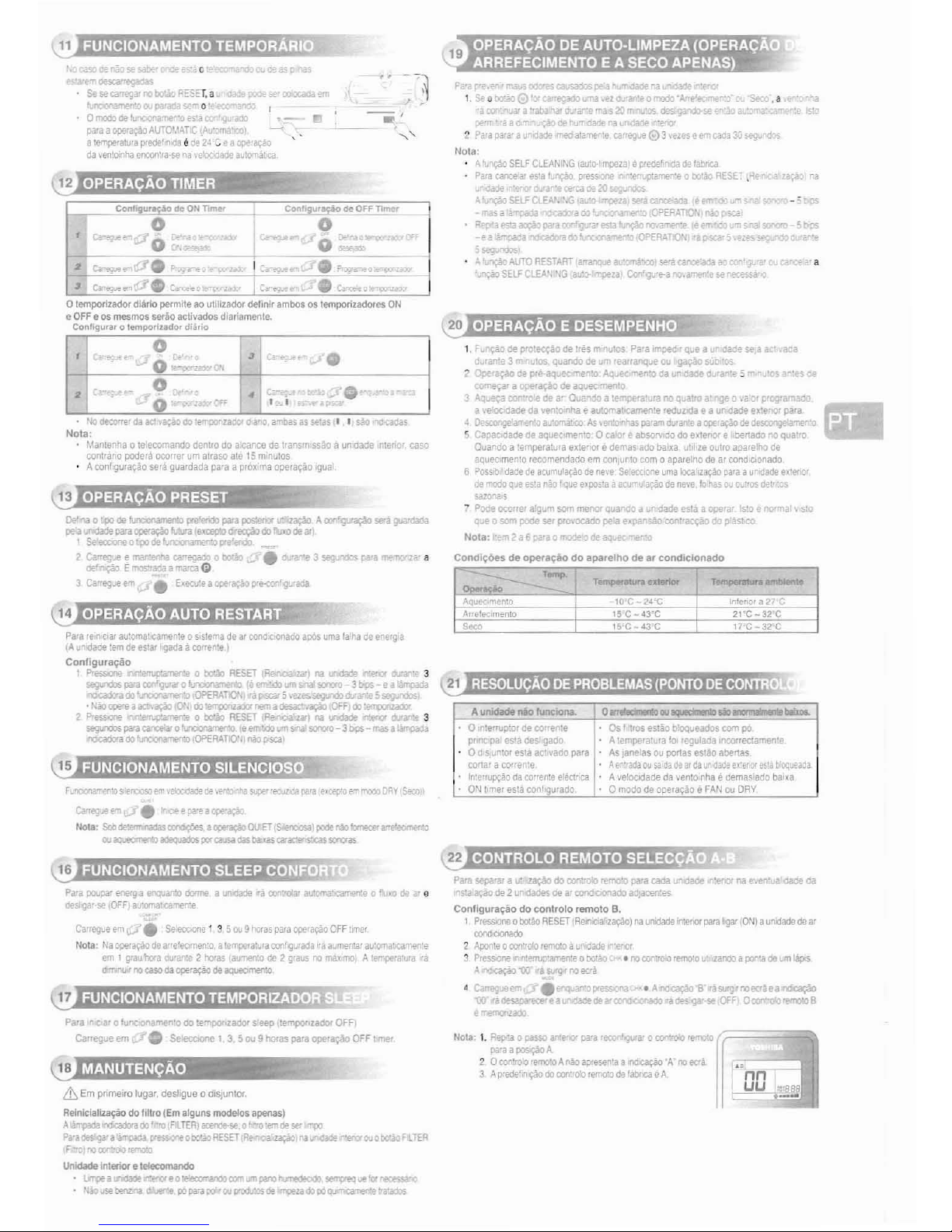
~
'S3005Pl"-l1
Sf>oOO'l;oG)
'~Il"lil\1!Z
'tOfl'Odo-AAt'
Sl
,a
..
''''ua'
a"a/:lIJ'Iaf
oo'a,-emas
20
R1Il1,,~O'S
~
,"
aa d
~
de
f>Jlfldao:le "3llroclacle
.'e<X1f
~
Parapararaun~med.a!aJnen:e
carregLJe@31'ezeseemcaca30
~",
Nola:
A
fv>eao
SELF
CLEAN~Glauto-
mpezal
e
prede'
noa
de
f~
Pala
cancelir
~ta
tu~
p'e~n'tmJ?:a.oren~e
0
t!t;!Jo
RESET
,1'1
za.vac.
~a
.dade
'e<Q'
li$a"1,l 0I'Cd ce20$elJur'ldos
A!I.In:;aoSELFCLE;V,\G'a~'~.liI
se<acaf'JCelaOa
eem Jo"m ~
--~
masala.~
~aoo~
OPERAro.'MJ~
R
~eS!aacr;aoparaC':Jf"'9-'"aft5ta~I'(T~e
teern.t'»u-nsna1SOf'C'1)-SI:>?s
ea
"-:oacarDcadcYado'u'lCloY'<I'IIel"':
OPERATlQ:"
ap.$Ca·;Y€l~
5~
A~AllTO
RESTART
'aITa1Qlll'!
au!'oma:CO'
seta. car'Q!'Iada
ao
co~'
~'l'
a
lu~
SELF
ClEA';
'-/G
(alto-
<rpfla1
Con'9In~-a~,
a,'ner'
se!'eCl'ss;lI
...,..
"""""""
Se
se
c:a'fegal'
/'Cl
tit
-
RESET,
a
~
Sf'
cob:adie
furoooa,'fI(!":O
ou
p;
'.od
se'"
0 '
o
roorode
fI.;\"lCIO"¥TIe~'O
€"S'a
para
a
~acaoAllTO'''Anc
.A~'",..."
':01
a
!OJmPeIa:u'a
pnlde-'
n(l3
Elde2.1
eBB
ope'a\=Ao
da
~e!'Ilo<nha
encon"B'se
n.a
',elocoCli!de
automatIC<!
(12
••
..
•
me;··
..
Conli u,
to
de
ON
Time<
Con'
u'
iodeOff
nmet
1
0
I
er.,.~
0
,I
""""
~
O~,~
yo~""
~,
21~f'"'1u.P-"l.r>l
I Cirt'9l!
.
"""'""'
•
~~I,1.
~-e~'~,
,
.
I""..., ,
•
C¥CH01'1"'OO'
•
Os
r
·'OS
estao
b'.oqueaoos
corn
po
Alernperatuta
fo<
regu1ada
Iflcorrec1amenle
As
lanelasouponas
estao
abenas
Ae~'rMa
oy
s.a
da
de
.01
a
U~<lade
e\~o"QI"
es'a
boqueaja
A
l'elOCJdade
dol
~entO<f1ha
&
demas
adO
ba'xa
o
modo
de
ope'a~ao
e
FANouDRY
0..-
..
• •
..
..
•
Aunidede Rio luncklna.
o
I/1terrup:ordeCOrrenle
pi
ne
pal
es~a
des
gado
Od
s,umor
esta
act
_ado
para
conaracorrente
Inte'ruj)Ciioda,orren:e
e'ecmca
ON
timer
esta
conllgu'ado
0::.:....--
'
....
TI!'mP"t"_ura
exterior
Tempenrtvra; amblonllt
,
uee menta
-10'C-24'C
Inlenor 8 27 C
A"elec,mento
15
C-43'C
21'C~32'C
S~
15C-43C
lrC-32'C
Nota>'
I.
Rep-!a
0
pa$$O
arr.eo:>'
para
reoo
'l/Vrar
0
00"'!tr0I0
re~
r;.===""
paraa~A
2 0
W1:Tolo
remolO
A.
n~
ap-esenta
a
ooca;.ao
-A'
ro
eaa
3
Ap"edef,n~
do
controlo
remo:ooefabnca
eA
I,
Fu~depro:~aode
tres
mnl,o:OS
Para
l'Tlpec
rque a
1I~l{Iace
se
aa'aca
d~rar'e
3 I'tl
'lut.:;s.
quando
de
"rn
rearranque
OIl
~
sut:
'C£
2
Ope'~depre·aql<ec.'tJ'IE'nto
Aquermen:odau~-daOed
antE
5
~lC.,ar-';:S:le
~,
a
opfracaodeaQueon'lef1l0
3
A~a
COl!'rO!e
de a' Oua'ldo a :elTlpefa'"ranoQ"a:m~e0
~a<11
~'og'amadil
a leloc'!1adeda\ento;nha e
automa\JCanleflte
reduIJCla
e a
un>dade
e~enor
para
•
4
Descongearr>e'11o
a..·oma~-co:As
~efl:oN\aS
pa.'am
d,,'ante
aope'~de~:o. •
S
Capac>dadedeaquec
me'1to0caiOr
e ab$orvdo do
extenor
e ,bertadonoqualro
Quarldo
a temperat\l,a ell!enor e
demaslado
billxautlIe outro
aparelho
de
aque<:,mento
recomer.dadoemconlunto
com0apa/e.hode.11
condlcionado
6
Pos~b
!(jade
de
ac:lImlll~
dene..eSelecciOf1e
uma
JocaIIZ~
pa'a
au~dade
e\renor
de
modo
que
eSla
Mo
''QUi'
f?po~'a
a
acurr
~
lie
r'le~e,
fc;(MS
O;J
CV'05
lIet':cs
sazCMS
~
Pooe
ocorrer
algum
som
menor
quandOaun
dade
estaaOPerar
Is'o e non \
s:o
eo
som
pede
ser
PCOlocaOO
pelae.nsao
CO~..
p
as:
co
NOla:em2a6 'a 0
mooe
()
de llQ.m:
10
Condi~oesdeo~a~io
do
aparelhodear
condiclonedo
Para
separ8r
a ut
L1ljAo
00
conuoo
remolo
para
cada
un<lacle
on:eoor
na
event..la!oQade
da
..
.,'il
~
de 2undades dearcordoooaoo
a:l,acer~es
Configu,ao:;aodoconlrolo
remoto B.
,
Pressooe
0
bolao
RESET
IAf1nio:a:'2~J
na
undade
K11fflOl'
para!1Qilf
(ONI
a
unadacle
lie
ar
""""""'"
2
Apon'e0eon'·oro
remotoclun>:laOe
''''.or
3
Pre-ss.one
If!
'l:errupt.ameo'e
0
bolilO
( •
1"(1
001"1100
relTlO!O
It.
IZariOO
a
por1:a
de
um
taps
A;tY1
ca;ao"OO'
fa
SUf!I'I
ro
eaa
4
Cilfff{j~em
yeerquar'op-e!>SO' •
A~'8·..-aSl.lf9-lnoecraea~
W ta desaparecer ea
u'\.Cioce
oe
ill'
W'O(.
::""\ilOO
ta
des."gar·se
OFF,
Oa;rtrolo
retro'JJ
B
.....,.-
22
21
••
•
•
••
,t
......
Carregue
em
rY'.
Seiecoooe
j 3 !i
ou
9
horas
pala
operayao
OFF
~mel
Nota; fla
oper~
de
alle'eomen:o,a!emperatura
conrogllrada
,ra
aumet'1!ar
au:~('amer'e
em
1 g'auhora
t!tJlan:e
2
~as
lal.l~;()
de 2
graus
no
"la'
moAlempera:ura
ra
dmouor
no
caso
da
operarao
de
aqueanenlO
o
0.' - :
o
'#"W.u;lofC'<
[)e'""" 0 tpOde
~
pre'endD
pata
pos~!!OO"
Ut1Ilat;.k!
A
W1~
srra
~
pela
IJI'Odade
pa-a
oper~
Iulura
r~
~
do
IWo
de
ll)
1
Se'eccale04lOdI!~'fefl';()pre'MOJ
2
Garrego...e
e
mar'..enha
ca.'"'egado
0
bolAO
•
dl.~a""e
3
~
ta'a
2a
11
oe'~.
EfTIOS'!ada.amarcaQ
3
Correg..e
f'Tl
• E_eafe a
ovP'~
p'e-cor'1'guraaa
No
deCO<Te'
da
ac:l.~
00
lempo',IadOt
().ano,
ambasasse:as
" IQorod<adas
Nota:
l,~anlenha
0 le'ecomando
dentrodoalcancedelransmlSsaoaunidade
'-.I'?nor.
caso
contr':mo
pedera
oeo'rerumlI\raso
ate15m,nl,llos
A
conf.gura~o
sera
guardada
paraaprox,ma
opera~o
Igual
o lemporlzador dltnlopermlle&0ullli1&dor
dellnlr ambos
os
lempomadores
ON
e
OFFeos
mesmos
serAo
aclivados dlarlamente.
Contlgurar 0 lemportuodor
dillrio
• c'
Furoorta'T"ff"~
SiIfrOOSO
em
~~
de~'
n"<a
Sl4l€'
'OOJl.Ca
pa'a
e':ep'J €'I'
modo
DAY
l$ero
Can-egJll
f'lI
u-1
• e
pate
a
ope>
...
Nota:
Scb
de:erm0ada5
~
a
opn;io
ooET
'SOfrcosaI
p:xIe
Mo
IcfI'lec:er
~
'W
ou
~
~por
ca..sa
oas
b<Pa5carilctlllrs:.cas
soruas
Pararen
c'ar
automat
camtlnte0sstemadear
COfIdoonado
a,DOs
uma
fa'hadeenfrg a
lA
un,(!iIde
terndeestar
gadaacorren'e
I
Conligura'1
80
1
Pres:sor€
~Jl
0
lxJW
RESET
IRe<noaJz.irI
Ni
Ufl<iaOe
~
().n",?
3
5egInbs
pin
r:l:T'ftpll
0
~
1&
l'fT'+ilo
urn
$-f\8I
SO"O'O
- 3bos- ea
l.!I~
~
00
~D
1000RATlO'>,
fap.scar
)\-ezes.sego..rxlol1rNr:e
5~'"OOS
•Naoq;e-eaaet,..,aoIO',
oo~ar;iJfl"ll"Tladesac"~
a=F100~
2
Pressoln'
~
0
bc:lW
RESET
'Fl~zarl
!'la
tndaOe
~
()~e
3
seopms
p.n
Cil'Qill
0
~
le
em.tdoum
SI\iI
SCJI'OfO
- 3
bps-
mas
a
~
IfQcalba
dO
fur'OonllrLrt.D
1000RAnD'"Nop:scal
Pala
n.c
al 0
ful1ConamenlOdotemporllador
Sleep
ltemporolado! OFFI
Garregueem 0 Se:ecaooe
1.3.5
OIl
g horaspasa operat;AoOFF
llllef
Para
pclI,Ip<l:'
eoe<g.a
erquan:o
dom'le
a
UI'<ladeqoor''OlM
au!omat>ca~e
0
:I'
e
>esOga1-se
IOfFI
au~oma'u'flfr':e
& Em prime,ro fugal, deshgue 0
diSJuntor
Relnlclalizao:;io do hltco
(Em
alguns modelos
apenas)
A~lI"OcadlYado'~IFilTERla::eo:le-se
of
Olemdeser
Pol'a~a~lYes5«Y'leooocaoRESETRt~
nalJf1iidade:r:eovouow..kJf,lTER
f':fO
/'ClWfmiorf"'o:lll
Unldade
Interior e,eIecomando
l.rT1IeallldU"".eroreo~ooml.'Tlpat'Cl~·serrvE-:lue'offll!iCeSSCn)
, taollSebeflzl\8
O'Wr.e
POP¥apct~ouP'OOJ!OSde
"'l'fz.adOPO~"'a'A:»5

•
NacisnqC przyc,sk "ONE-
TOUCH-wcelu
catkowltego
automalycznego
dZlalania
zgodnego
z preterencjami uzytkownika, typowymi dla
danego
reglonu, Uslawlen,a
uzylkowmka
konlrolu)q temperatuf'i! cyrkulac)i po·
....
lelrza.
lego
k.lerunek cyrkulacJI
tmne typowe ustal'"ema. poprzez naprzemiennezaSlosowan,e przycisku sensora
dotykowego
-ONE-OTUCW
W celu
zmlany
USlaWlen. mozoa
wybrac
mne funkCje
dZialama urzqdzenia
!~m~
Toshlba
Naclsnij
przycisk
'.
Rozpoczqc
dl'a!anie
U(z~dze",e
samoclynnll~
'~yb.er8
funkcl? chlodzenla. nagrzewanr(l
!ub
pracy
'~entylalora
1
Nac;sn'J
przYC1sl<
•
W~blerz
A
2
NaCfsn'J
przyosk -8
USlaw
zqdafl'l lemperahJr?
••
'"
Prze<az~
~
prc·m~.p:>dcze
.....
on1'Ch
,
Prz','c,sj<.
Sla<tS:op
,
Prz,c\:'l<..
\\'iooru
trybu
!~.lOOEI
i
Przjt:l>lllemperatIJry
(TWPJ
,
Prz)''(~
pr~,oro
....
e~t;-<3!Ota
IFA~J
,
Prz;c,~,
S.lobodnego
r~hu
za'ull'
I.e~t;-
~jr),'Ch
ISI'iI~G'
,
Przl'ClSil
usta~.en
azaUZ,
[FIX)
•
Prz,'OY:
pr09'ama~ora
czasu
",'qczena10:--1,
"
i PfZjor,Oi
plogramatoril
Claw
\\)1qCzerl.8
{OFFl
to
Przydsk.
prog'arroov.arJegO\\~ema
(SLEEP)
"
PrzyosIc
prog<amo·.-.arna
(SET)
"
,
i,
Prz;'CtS/<
llSU"'an.a
(CRLl
,
1)
"
Przyo:.li
pam<l,!Cl1
usta-A;en
(PRESETI
"
"
Przyd5k
SertSOfa
Do!'/~Mego
lONE·
TOUCH
I
(5
"
Przycsi<
In~ensy,'<neg<l
dzoonoa
IH~PO','iERl
,
,~.
"
Przya9<
lryOO
n
eJ<Jego
poboru
mocy
IECOI
,
"
"
P'l'fC'9;
v.)'Cl5lan;a
(OUIET)
,
•
"
PrzycisI<
kom1ortov.·ego
....
wen:a
iO
"
ICO'.~FOAT
SLEEP)
"
"
"
Przycis\(
progra.'TKM'an.af;(a
IFILTERI
jj
~
"
Przycisl<
pragrdlOO'"anl1zega'a
(CLOCK)
"
Przyc;s,
trybu
spI<1NdzanaICHK)
6
OPERATION
IZJelona)
TIMER,CZYSZCZENIE (ZOItaj
PrzYCl5k
RESET
\'lyso~onap,~lQ"''Y
(Z,elo-r;al
FILTR (poma<aOo;zo"''Yl
PRE DEF (om.1RAZANIE)
(p(lm.1,al1Cl(l"y) (SKHP
Senes)
fAN·ONLY
tP(lma,ailcl(l'hYl
(SKP Senes)
TIMER (ZOl:al
OPERATION (Z,elona)
PrlYCoS~
RESET
r.
'iCO'JlSl"'Fb.:'liXlS'ed"oE'!9'J
~·)'5'zhlel·:,loot3
na
1)O:lrT'UCl'l~
Wf<'i;''L!.
I.~
"lil'fzy
.....
'ad.J(
pai:lM'
.,nm\'[t)OOil'·:J~'OO
():""'-./'J\\
\\'~,,'''',\-'"
,l:M-2:rzil
\'/
P'7lPoJ;;' ..
U.ha.len..l
r""P'~~OOhgp
dl.ala.rIia
...
mar/la:::-a I
r(l.
Shli),
rJ.""ll"'~iC~'Zq:JZ<-n
..
,~zas.;Y<eIJ:l~;':l!Cl)'C,.,·,~..zr,
af:;r,,',Xf
"a
"'-,CU'l¥zer.a
~
8-:z,:o
pYaz"A~
V<pjem~'~')al')m
!,a
Ul'"ihac'
'T".,,·,LllVa
'"
p.:>Tf-..-..zUE"
a.:1lp'~ezna.::ZOi",dloo
ry;,S
~\:lh
t~
•.dl .3' Moc!uhj"ha"\lll
~ZYh,,-
a
rcoohJ
l'"'"
e'liit r';l
!,a >:';"'0<:"
'.2>1;
~u,(M
P7ed-'T"cO'oh'
r.a
U'lacle'" J ,.H-of:OY
,"'
1'''''-';''1'')-
Oz
»a,-w:;
t<,.~">:'U
S>(;;,<;(lC~a(
U~'OOl\!l1<e0&'~O
~rz+Ze<1"
I,
a
nalezy
OOf)~ac
a
.....
'l\1'lQHeg:I
ra1<;.iT<!-
OJ
"l,lze
5(XM'OOlMd':
U'all
Przed~
00
CZj'SZClOO-a,
nai<>..zy
~
u~
la
J:lJ'T"(q
goiOM*90
"'i"<'(:lf'
-.;I
zas.,.l.<t>a
Iub
h"/<!CZl'.
<.<I
act.t)'Tld:,'Clr<'9l
.KSI>k
ma~fZa'(y"oE!~"ul,.~a"tlP7ez(l'u~szyCl3S
~l'"/""'~
rjtJ"'rtf"'~<
~IanJ
I"b
~~
iiJ'etr.a;an,
Ze:«a
SIll,
atJj
...
SZ€
'ilIU)T"oo"cio
~:t15e'"~~
~odiurJ"10.'Ha
~'\{I\:Ia:r,
~'l4':Il~a
trNoo-.orr/r-ar'lep<Z~15l:'·h-5-
',a
'~("'o
s.;..'I'('(!u,
'-oe
rtf>'.;i':l",<l':
¥,
iIl'?'l~iidlac
....
fMI
u"Zqdzt"'d.
"rG~"CZ~~h
;'a,e
biiJllr)e:'0h~:
rx~"ih',
'.':l"
~
g·c~.
rxw,-",
',pem(l"",OI:A-n1!p~_
\',').:AJ.
et,et1cz,-r>:><;.?r.a,ZIZ~·
sprzedall':'o'lJ!l'h','ha
'.
~ha-"'""..!X'~",
();lot;;~M"h"U
lY'Iju
r,.e
rJ'(f'I
moo
""'Jl hi""
polaler..,...,
P'ao.?'n
",ClJ',
0¥e'"<!P:I,-.rot:-,t~a.
S'lC",,'Illlpj
'tZ"o¥h-'~
P'l~iol/T"o
-~,4")""
·-:a;
..
·.E':··'"m,.
S'o!a
~'J.<Y..3e
"')Cl"Jh""H,(h,WS3l,;
'.'.
'liji:'_
e-J'<pa;.'lC'-!
lil5'dn'il 0
00s:~
"'f'1."Y
!.","""""
"')~'"
J)7,-r.a;'Tf\;('13mm
,
Rc>'lza,B
T\pOh RAS-13SKP
s.e"<'5
13SKHP
s~,
~s
5
I1IUWAGA
111
N
EBEZPIECwislVlO
111
OSTRZEZENIE
...
;
..
Urzqdlenie
aUlOmalycznie kontroiuje
temperalur~
cyrllulacji
pawlelrza
w
pomieszczeniu dla lepszego
jego
chlodzenia Iub
ogrzewanla(zwyjqtkiem !rybu
dZlalanla DRY lub FAN
O!',l,L
Y)
NacisnlJ przycisk
d.
Uruchom
I zatrzyma) prac?
W trakcie operacji Osuszanla, urzqdzeme
samoczynnie
kontroluje
!unkC)1j!
chlodzema
ustawionqnapazlom
sredm
1,
NaC1Smj
przyclsk
1'.
Wyblerz Osuszan,e
CD-
2.
NaciSm) prZyclsk
.)
GUstaw
iqdanq
lemperatur'i!
Urz'ldzen
e automatyczne konlroluje
zuzyCie
energ,. w pom:eslczenlu(zl'IYl'lll<'em Irybu
DRY
lub
FAN
ONl
Yj
NaC'Sni)
przyc,s.~,
j'.
Uruchom: zatrzymal prac?
Uwaga: Tryb ch'odzen,a,
usta,~
enla temperaturyzma'ejq automatyczn'eo1
S!o!>'.enlgodz
przez 2 godzll"ly dlJalania
ufZa,dzenia
(maksyma'n'e 0 2 slopnie). W
pfZypac~u
lryoo ogrzewan'a usta
....
'en'a lemperalury
aulomalYCZrl1e
wzrosn'l
3,
NaoSnlj
przycsk
r:.f.
VJyb>erz
AUTO.
lOW_lOW+
_-,
MED_....
MED+_....
Iub
HIGH_•••
IL
2
NaClSnl1
przycsk
L'.
·0
Ustaw
z<tdanil
lemperatur'i!
CtJOjzen;e:
l7'Glub
PO'.vyiej
Grzanle:
3O'G
lub
pon,zej.
Tyl1l.o
wefltylator
Brak
v.SlIazan'a
lemperatury
-"",,
,.,
W poZyCjl, 19odnie z
Poziomy slrumlen
po,·.,etrza I',ryregutu)
rFfCznre
Nacl~mij
przyclsk
~.
Uruchom
aulomalyclnq
funkcj~
ruchu
(SWING)
i
naCiSnij
ponownie,
aby
lalrzymac
NaCISnl)
przyciskY.
USlaw
iatuz)e.
aby
wyregutowac pionol',y
Slrumlen pow,elrza
1
3
2
Uwaga:
N,e na1ezy
przesuwac
r?cznle za1uzji wenlyiacyJnych
Zaluzle \',enlylacYlne automatycznle
USI81\ia)q si?
lrybem
dl,alanla
Przygol()wanle
fillr6w
1.
Ol\\orz
kratk'i! wlotu powletrza i wYlmlj flltry
powlelrza
2. Zainslalul
1111ry,
(patrz szczeg6!y w opisle al<cesoriow)
Wkladanie balerii
1,
Zdjqc oslon'i! bateri!.
2.
Wl6i
dWle
nowe
balerie
(typAAA)
pam'litajqc.
aoy
nle
pomylic
biegunow
bateru (+) I
(-).
Ustawlanle Zegara
1,
NacisnqC
CLOCK.zapomOCqnpkoniuszka oIOwka
2.
Nacisnil przycisk f0lub
-.J
q.
aby
uslaVilc czas
o 0
--...10-'0_
3,
Naclsnil
przyclsk
:f.
Ustaw
programalor
{ -.:--
~
Progfamowanie PllotaZdalnego Sterowania ( -
l,_~__<:.~~I,
\ij
I,
Usunqc
balelle
,-)
2,
Naclsmj przyClsk
u,)'@
3. Wlozyc
balene
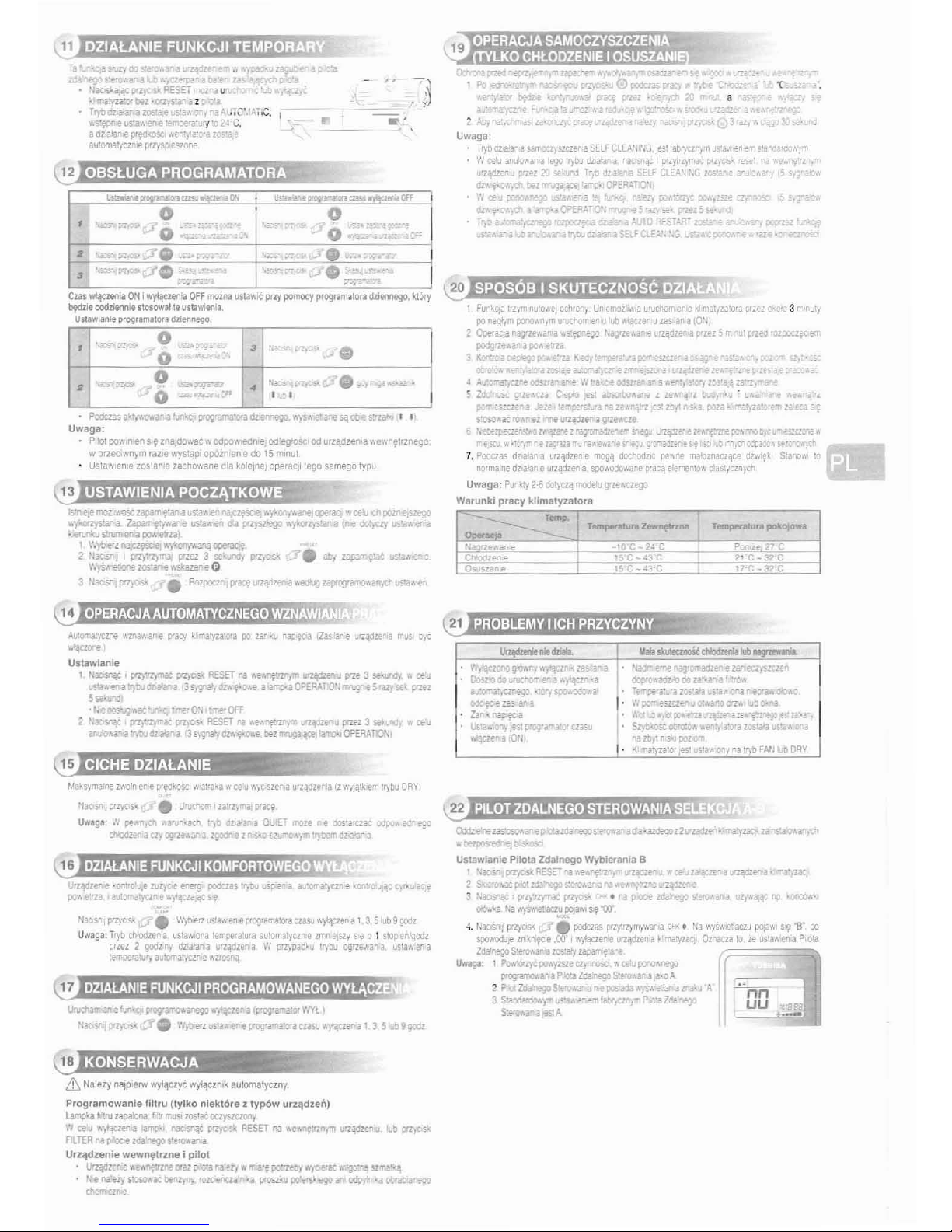
•
7~
It
, ..
1
Fun_qa
ltzym
IlU~o,\ej
od1ron,Une'OOi:
...au'Vcnom
ell
e
~
mat/la~ora
p'lel
.,~
3 m ./,
po
nagr,m
ptlrIO"'~lm
un;chorl'
elluIlIII
....
"Cllln Uzas
'all
a
(O'~
2
QperilCjar<!9t'Ze
...
ana
...
slW-i'90
t.ag'ze"'ar>.eu"l<j1Ztflap'leZSm
'prZfI1')Z...,cz~"m
poO;rzeAan,a
PO'K:e':
za
,
KO!••; a
~
po.~"a
i\.~.'
'a
p:,'T SZ:l '4
a ::!'310$:i,e
·Jur.El
.....
~
"lift·
lU':i'7re"
J
A.t.omcJCl/lEIoes.z,a"ti/'e
>'<"a
odSzril"Zllo
·,J:Qf)'zcs:aAza·"Z,
5
.ld;:<;::;s-:
;,zeAua
C.epoo
.'!',.
aosortloAi/'e' Z
Z"M'"~b,.~'..
..
"'A
:-z
po;;.'T'€;ZCZf~a
Jtz.'!
'e::".;ll'·a',,·a
raze-A
'''ll€";'
4"
rski. poza·
:r.a~,la':·€'!:'
znca.
s~
S'oso
...acrcM'WoZ.me
U'1qoze~
a
grze
...
cze
6
',~~r.-e'..z:"'S.'lllll"',¥3."ez"d1::ri)~i:'~v.eg-~
lh:q.;:ze-.ezwr'm!
~lrt~l1"'I6ZCl~"'.e
'"
,.;:,'"'·.',,,,rol.!Zig'iIli,,".r,'"VO<-;J
;'c""~Jie'-e"t
!.-:o
~
",~,C;;-a.x",!.e~.
;.,;~
•
7,
Podczas
dZi!'alla
U,z<jdzflle
mog~
cloc:hoc!z":
pe
...
ne
ma'Qlnacz"ce
dZ"'f'
Slam
...
':o
_
M/ma'ne
dz.¥an
e
urz~zet1
a,
s.po"'loo
...
ane
p'acil
e'emenhttps://manualmachine.com/,
p'a,l,'czIlJch
Uwaga:
PU"ly
2-6
do:;cz"
mode
~
grz~HZ"9"
Warunkl pracy klimalyzalora
20
•••
:
.""
•
o
O~
...
"
~5--
.'l,w.
Je~,..
\U-.
1
~I
3
.. .. ,
pooczasaq...
t>"'MI.a
~~~.c:
prog'a"l'la'CJfadlJeMegO.
\\.,<;,\ •
a~
S'I
ob<e
~~a"
I ,
Uwaga:
P,IO!
PO,",,11enS\!loa)do
...
al: w
odpo-
...
edM'1
odiegloSCIodurl<\dzen,av.eMfll1nego
w
przec.wnym
raZJ9\"..
ySl~pl
op6inlsn'edo15
mloul
USla
...ene
zostane13Cho',',ane
ala
kolejrlel
op€rBCjllego
samego
typu
ilsNry
10
.all!'Z~
cJO~:e'.;;
...
a~'<1
-"'"
1>1::Ze'W~
a
0-
~'~P71
t
PESET
""JZ~
u
~
.ma:"iza·~
bel,
)rlfS'.J; J zr
....
a
Tl)'bdl>alarNI
zos,
...
~
~S'".,·.
-!
A
JiC'
'Ai.c,
1'l'S'w;e
"'&:<11>
..
'I"
''''''l'Ipe'a'~
rJ
2J
C,
a
dz.a!anoe
jlf~.05(J
'M'~i,3'
Taze.
aUlomat)'czn
e
p(2)'s;>~or
...
,
....~n",::ll:
/'IOSC
tapamof:ar..aI.&'M.efloap,5Oel
"Y"£I'ri'''ar''ejope!'iIq
woe-u
d'l
p::r~"90
"i-.orl)'Slar'a laparl't:'i"ane
uS'.a
.........
<la
~szoego
....
,·OI'Z)'5!ara
re
OC;~,UY
us~
...
~a
..
5<."'Umoerl.a
pa\\-e:rza'
1
\'.~
nap~
"i'<tJ!'("'-atIlI
operq
2 /'3ClY' I pt7'('Z)Tf\al
przez
3
selUf'Cy
P'TfOS'-
•
akrJ
z.a+lo3.'!:I-t'.ae
'd/.et"e
\','tii,,:etlor'ezOS!an'eI'l~eC
3 !'3CJsn
prl'iOS<
•
Rozpocz"
!="itCII'
l,,'ZqGZer'I-a
\\eo\Ig
1aprog'a"f'O"'anyc:t1I.1S~~
(>!;
Cus
~enla
ONIwyqc..zenia
OFF
mozna
us\aY.ic
PflY
pomocy
J)rOQf8malora
dzleonego,
ktOry
bfCb:ie
eoozlennle
stosowalleustamla
U.tawlanle
progr.mator.
cbiennf9O.
14
A~~omat,'Wle
""l1\il~.ane
pracy~ma:;'Za'O'a
po
lalH~
~
'lasiiare,j'lijdzer a
mus
err-
"",,'.
Ustawianie
1
r~
~
prr,mo;
RESET
na
",e-
...
"'f.'Z1",'Tl'l
~il'\"J
me
3
~rd/,
...
~'"
uS!.1
...
-eo;alryt",llz..Mir'loa
3S",'Ta!',dr
...
"",
...t!ala.-;-a
oPERA
IlnUJ'lof!5raz.,:-
;:q:ez
,~"
·/.ecbso..q-
...
acu-·_
'~O'j,·:rerOFF
"'
~>ac>sr<!C
rnprl-~
~l~
RESETna...
t!"'T\lf.'F,ll
u"l~ll
ptZEl
3
~I
....
re",
anJb
...
a"l',a
l'l'lk.l
dz.aMa
3s,'9"iIcr
...
.,."""e
Del
trr~
la'!f".J
OPERATI()!'.
15
Vi.~zOXJ
rjcM'/
....
j ..
4Czr
~
las
ClI'.a
Dosz,oeo~~~t:-
a"',tlar .
.a
a
·cma:-,-cznego··
,spc"'OO0"'~
oo:::te-e
zas..- a
za~
\napfOa
U!ota
...
CJt',
,'!SI
P'09rarn~'·
ClaS~
~e~a
O~.
PIa&!"
eme
Jlilg'O/T'IOZeI"'i!
ZOV-ecl,'SlCzen
doprc
...
.adZ'O
00
ze~
f "ON
Tirr.pE"ij'A·ilZOS:~
S~"'Q'.a~.eprillodo-'O
1'0
port'eszczet':OIcoar:odrz:
...
.l!.lO·n.a
" _..,
;C'H·:·U·'ZP6-"~i'~'"rq~l·
Sr,:,·osc~riJ:C'"
...
e~·J
a'CI"iI
lOS~
I,l~~'"
Of'a
~~
lb,~ ~
s·
DOZ
'"
K
T,a~f2a'Q!
Jesl.,'il'"
anf
11.1
tryb
fM,lub
DRY
~nn
uu
OJdz~zas:oso-
~!P
·'.all1a.negJS'~
l:'eltJ('l<ll!d"oelti
USlawlanie Pilo!a Zdalnego WybieranlaB
·'30sr..~RESETf\iM.·
...
"'r'Z-
,'mu'ZaclZef'."zal.¥-z
au'Za-::<:<'I't.a'
-'tue:
"'
S'e!OllaC~lca'~~S:~at1al\3
:"'-'f'IDeu~,-",e
'1
"ac.~
~,''7)''TOC
fl"l'iC->r;
•
\01
f)«-e
llla'X'gO
&:!4'Ol\
d
UIp
~ III
.:0:0
.....
OOlIw,a
N~
\\)'S
...
e::.aau
~a-"'l
Sll;I
'00.
4.
NiK>Sl1~
przJ09;
7.
podczas
~'1rrr,'mf
...
a'la
r_.
rla
\\)-s·
...
e~aczu
po:a
...
S>I1
-g'
00
sp.;"'00u.-e
1II
'r~.OO-
\\i"¥zen",
1,l!L¥Uet1a,
:na:yuq,l
Oznacla
10,
ze
usta
...
-er.a
POOt.a
Z~'l€9O
S'Y""a'!a
zrs.ily
ZaparT'~!atle
Uwaga:
1
Po-"'~ICOO"''{lSleCZ-i''P\)SO
....
te'upot'OAnego
pr~aP;iO'.aZda.:roec;oS·
...
CtAa"'J;'·fJA.
2
P'Q':
Zd.iJle9O
S'I!"O"'a.""'-i
~
powlla
"'·,'S"
...~.......
a
l";"~
'~.;
3~)
\>S!d"'e"",,;<T"ab",czrrJ"'P():.lZ~
S°€"'Cl\'N,eslA.
Urzijdze'
e
·QI'!~·o
,j,e
l,jZjC'e
!ne'g
podc.zas
'rybu
osp;e"
a
a~·OlI'a~i'Cl.'e
-JA',O
.¥
c,"~
a::
\'
pc,/,
erza
,a~o"'al)'C1n
"'''~Cla.<!C
Sf
t!rul:tIal"'
......
e
!onoCjl
\709'a:'rc"'i'1t'gO""ze<'a
prog!o1."I3:Of
\'/'il
'~acv
P'li'ts<
i".
\','J1>e<luS!3"'oe<'ep'og'a.~:a·aczawlo,4liCZl"I'aI3
5
,j~9go;1l
Nile'SIlI
P'l'I'C19; .... , •
1'l'f:ker1-
usliwel)lEl
prOQ'amatJ)'a
ClaSlI
v.)'!<pef'<a
1,3,
51ub
9
godl
Uwaga:Tryb
ctllodzena
us!al.,ona
~empe!atu'a
a~toma:'iC1ne
1mnejSlys~0 1
s~open.gooz
~rzez
2
godz,ny
dzalana
u'l'lllzeAa
1'/
P'l)'p.ad\J
:ro,bu
og'lHa~a
uS'aHna
te-npera·J'Y
a,,'O'!'a:,Clne
Wltosnil
Ma~s~m.;'1'1t!
z
.....
o'nen e
~!~'OSCt
\\
a"a'la\\ce'u
\\)c-Sle~a~'lijdze~
a
11
\\.,)r~e:t'llr)bu
ORYI
~lac
sn
J
~'ZYC
S.
, •
Uruc~.om
I
za·rz~m.1l
p'ac~
Uwaga:
W
pe
,.
."a'U"Y..ll
!'):l
dl'ol'ina
OUiET
Il'(lle ne
oos~a:Clacod«~ego
c">'OClen-au,OS"le-"'a:"a
zgodO-ezns·~!.l"
...
-O
...
,
~tJemdl:.a--
....
a
&
Nalezy
najprerw
~Clyt
~Clr'1,1(
aUlomatyczny.
Programowanie litlru (tylko nlekt6re z typ6w urzqdzen)
Lamplta
~'!ru
lapaiOna
~
1r
mUSlIOS!aC
OUYSZCl(yl1
W
ceu
"'i;pet1a
a"'c·
MOS/14C:
prZ'il:'S,
RESET
na
....e...
~:'zn;-rn
Ufz¥!Ze~",
ru~
P'l'Jcs<
F'llERrap-ooe
ZIla.''W!90
s!et'O''''a.r...a
Urzl1dzenie
wewflflrzne
i pilol
l)rzo¥fzell-e
"'f/
..
nf.rmoraz p.'«i
ra~ry.."'<3."~
poneby
...
·Jt;>erat'"
Igo!~",
SZ'Tl3"~
~.e
na.':eZy
S'oso....ac
be<",zi"Y
roroencza"',J
prosz.-
J
poie'<s.'
'E'gO
iI'lI cd;l,
~-aotYao.a~
chet'noezr-e
