Page 1
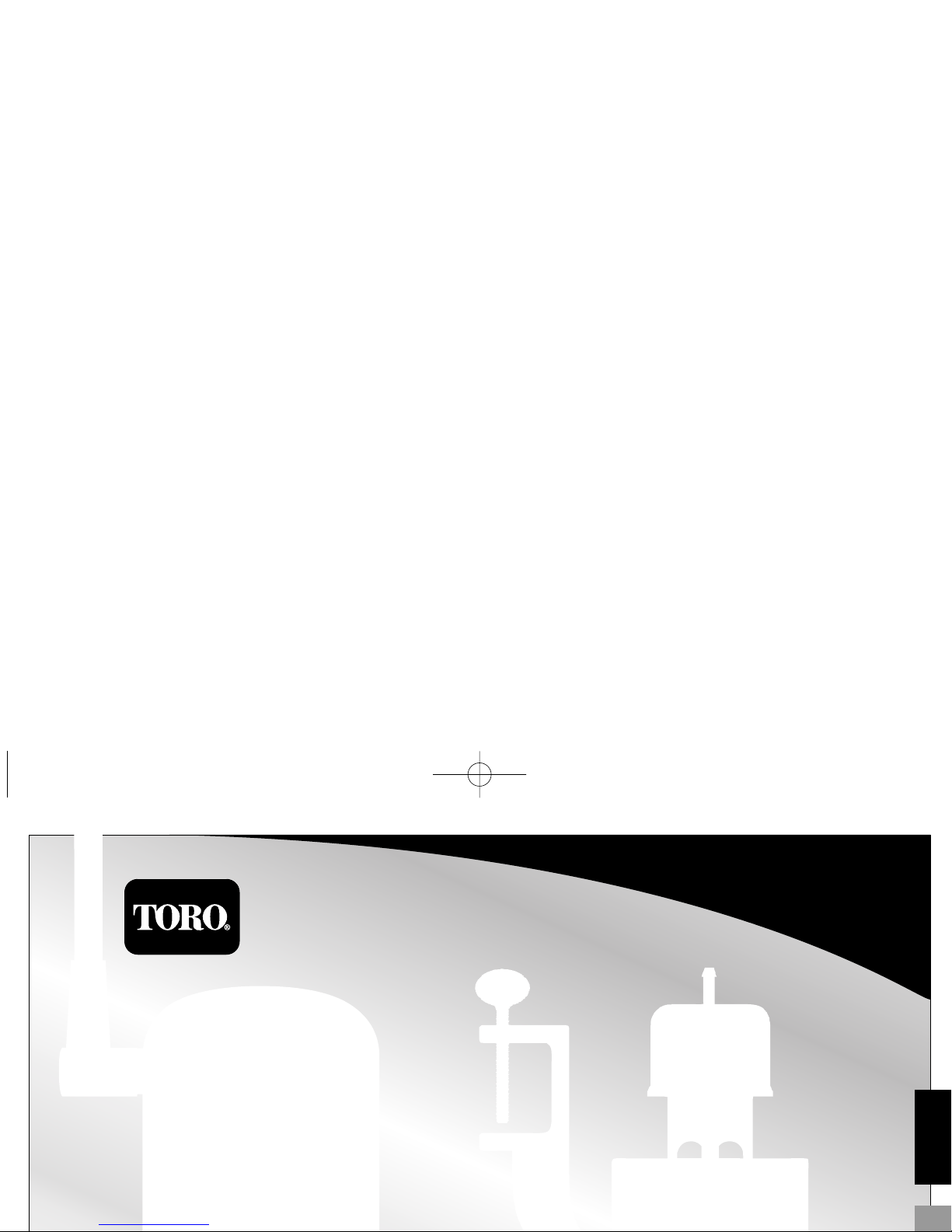
Wireless Rain Sensor Series
Rain Sensor, Model TWRS-I and
Rain/Freeze Sensor, Model TWRFS-I
User’s Guide
English
Español Français
373-0372a_E/S/F 6/7/05 1:59 PM Page I
Page 2
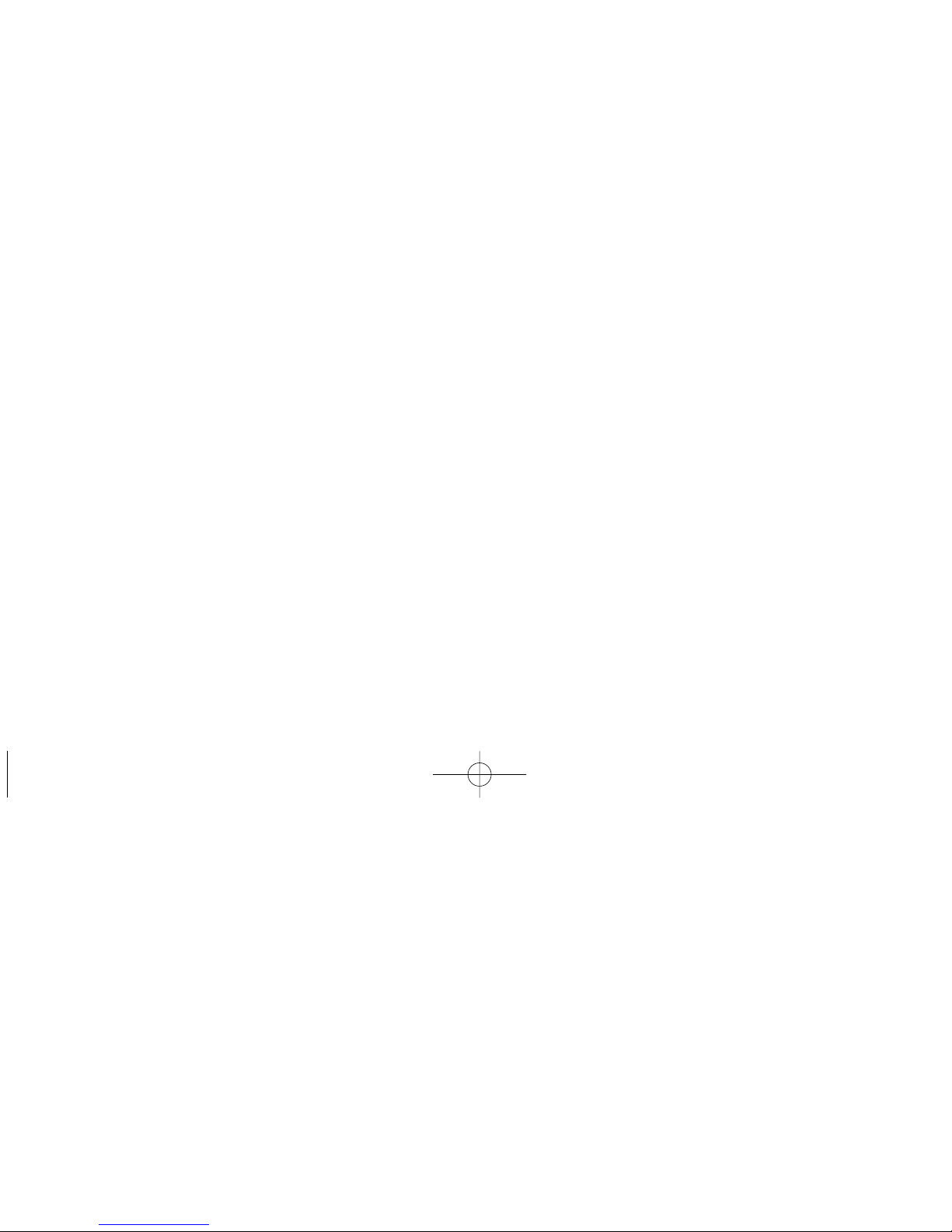
Introduction
Contents Page
Getting Started. . . . . . . . . . . . . . . . . . . . . . . . . . . . . . 2
Receiver Module Features. . . . . . . . . . . . . . . . . . . . . 4
Installing the Receiver Module . . . . . . . . . . . . . . . . . 5
Initial Sensor System Test . . . . . . . . . . . . . . . . . . . . . 8
Sensor Module Features . . . . . . . . . . . . . . . . . . . . . . 9
Rain Sensor Site Selection . . . . . . . . . . . . . . . . . . . 10
Installing the Sensor Module . . . . . . . . . . . . . . . . . 11
Freeze Sensor Site Selection . . . . . . . . . . . . . . . . . . 13
Set Centigrade or Fahrenheit Scale. . . . . . . . . . . . . 14
Set Temperature Activation Threshold . . . . . . . . . . 14
Water Conservation Feature . . . . . . . . . . . . . . . . . . 15
Smart Bypass Feature . . . . . . . . . . . . . . . . . . . . . . . 16
Contents . . . . . . . . . . . . . . . . . . . . . . . . . . . . . Page
Water Delay Feature . . . . . . . . . . . . . . . . . . . . . . . . 16
Signal Strength Display Feature . . . . . . . . . . . . . . . 16
Battery Strength Display Feature . . . . . . . . . . . . . . 17
Dry Out Feature. . . . . . . . . . . . . . . . . . . . . . . . . . . . 18
Fail Safe Feature . . . . . . . . . . . . . . . . . . . . . . . . . . . 18
Turn Receiver Module Off and On . . . . . . . . . . . . . 20
Set or Restore the Sensor Address Code . . . . . . . . 20
Sensor Module Battery Replacement . . . . . . . . . . . 21
Troubleshooting. . . . . . . . . . . . . . . . . . . . . . . . . . . . 22
Specifications. . . . . . . . . . . . . . . . . . . . . . . . . . . . . . 24
Warranty Information . . . . . . . . . . . . . . . . . . . . . . . 25
373-0372a_E/S/F 6/7/05 1:59 PM Page II
Page 3
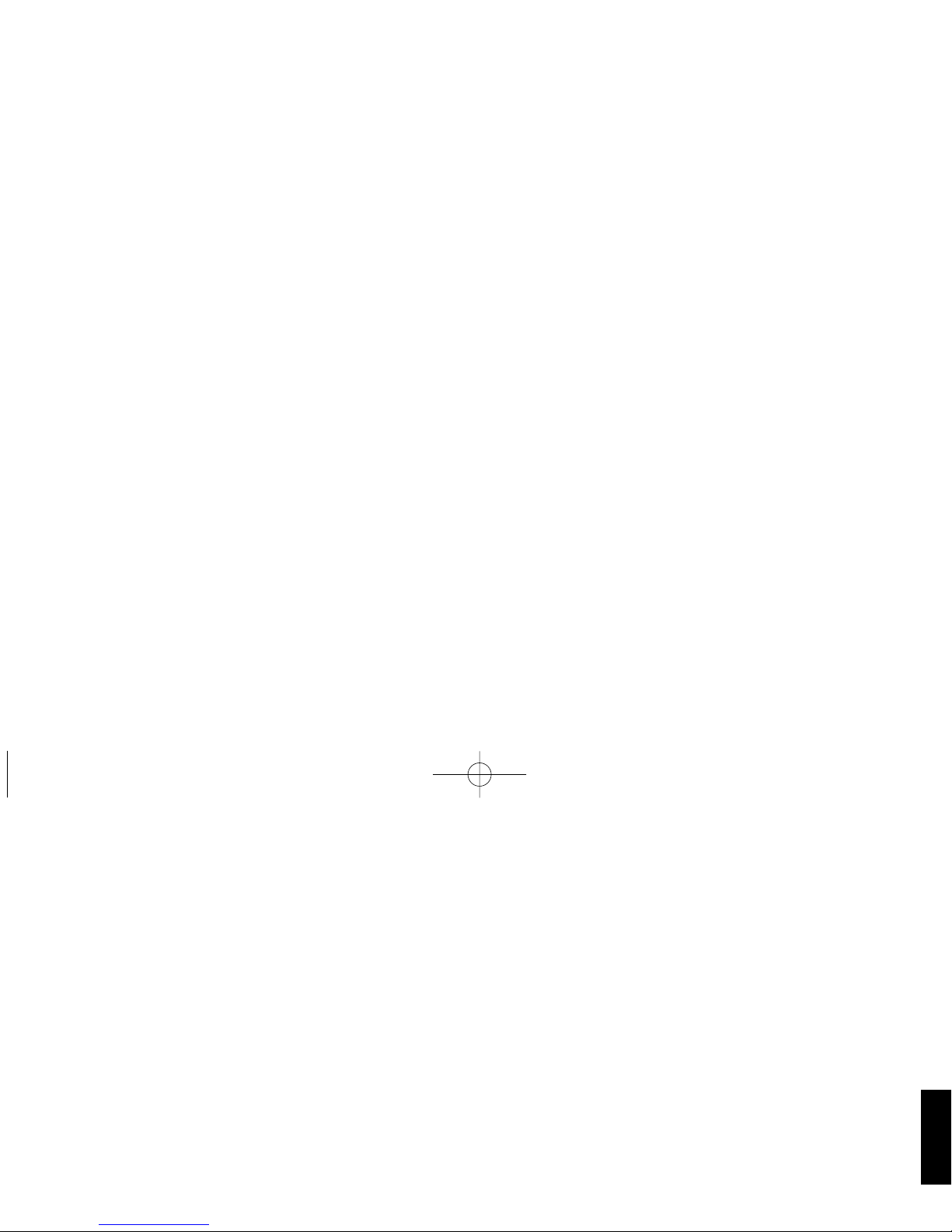
English
The wireless sensor system is comprised of a programmable, weather-resistant receiver module
and a sensor module with built-in transmitter. The receiver installs next to the irrigation controller
and connects to the controller’s 24 Vac power source and sensor input terminals (if equipped)
or splices directly into the irrigation valve common wire. The sensor module is installed within
range of the receiver in a location that best represents the landscape’s sun/shade exposure and
can provide reliable communication from the sensor to the receiver.
Once activated by preset rain or low temperature levels (rain/freeze model only), the sensor
communicates to the receiver via ultra high-frequency radio signal. The receiver responds by
placing the controller’s automatic watering schedule on hold or by simply opening the valve
common circuit to prevent sprinkler operation. When watering is once again needed, the sensor
system automatically resets, allowing automatic irrigation to resume.
More than just an accurate rain switch, the wireless sensor system actually adapts to your
landscape with the simple, yet sophisticated Water Conservation feature. Just choose the
conservation level that corresponds to your landscape soil type and the sensor location.
373-0372a_E/S/F 6/7/05 1:59 PM Page 1
Page 4
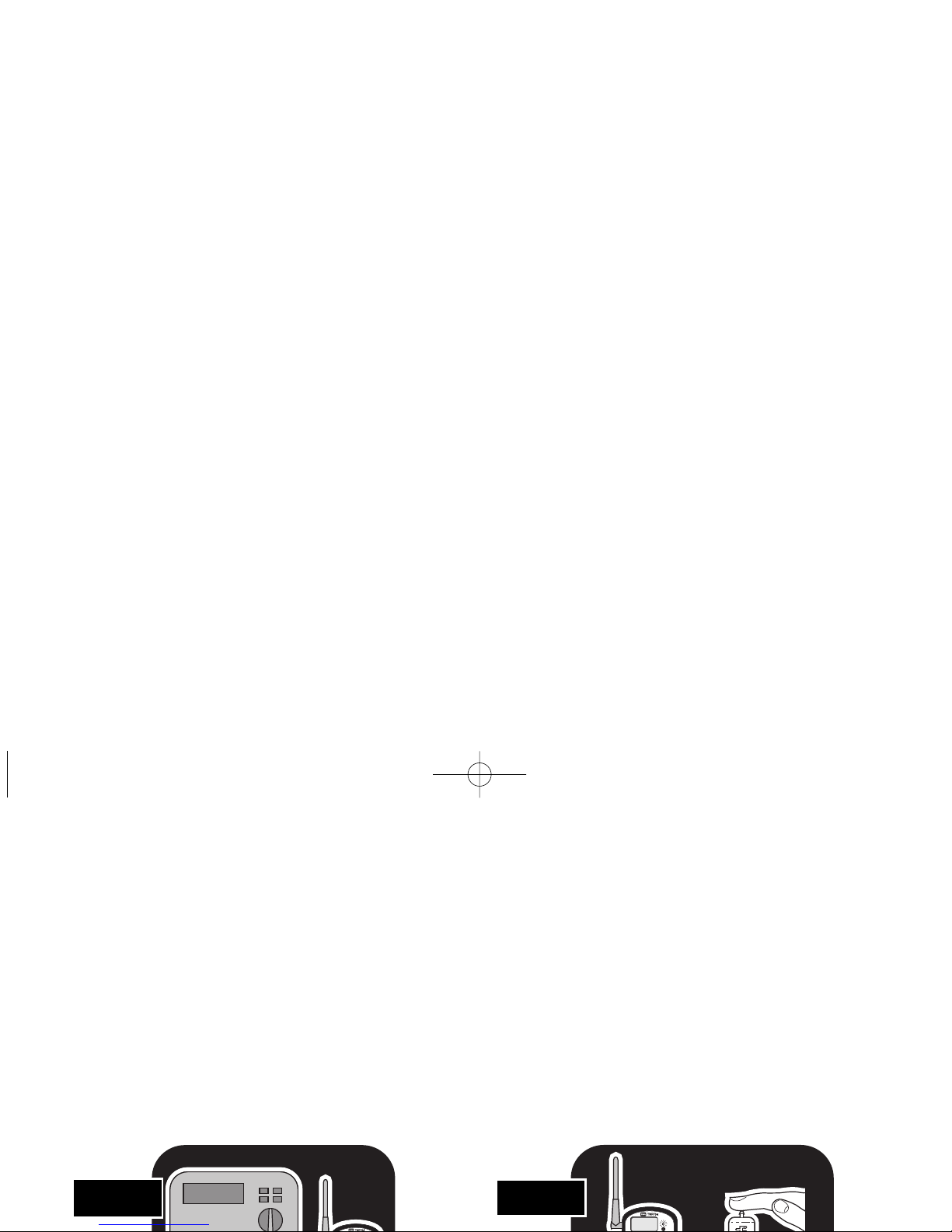
Getting Started
The wireless rain sensor system is designed for easy installation, setup and years of trouble-free
operation. In most cases, the system components can be installed and fully operational within
minutes. All you will need is a Phillips screwdriver and basic do-it-yourself skills.
If you have problems with any portion of the installation, or the product does not seem to function
properly, refer to the Troubleshooting section on page 22 first. If the problem is not listed, or the
remedy does not help, call Toro Irrigation at 1-951-688-9221 or contact your local Toro
distributor for assistance. For more information on this and other Toro irrigation products, visit
the Toro web site at www.toro.com.
Here’s all there is to it:
Step 1
Step 2
373-0372a_E/S/F 6/7/05 1:59 PM Page 2
Page 5
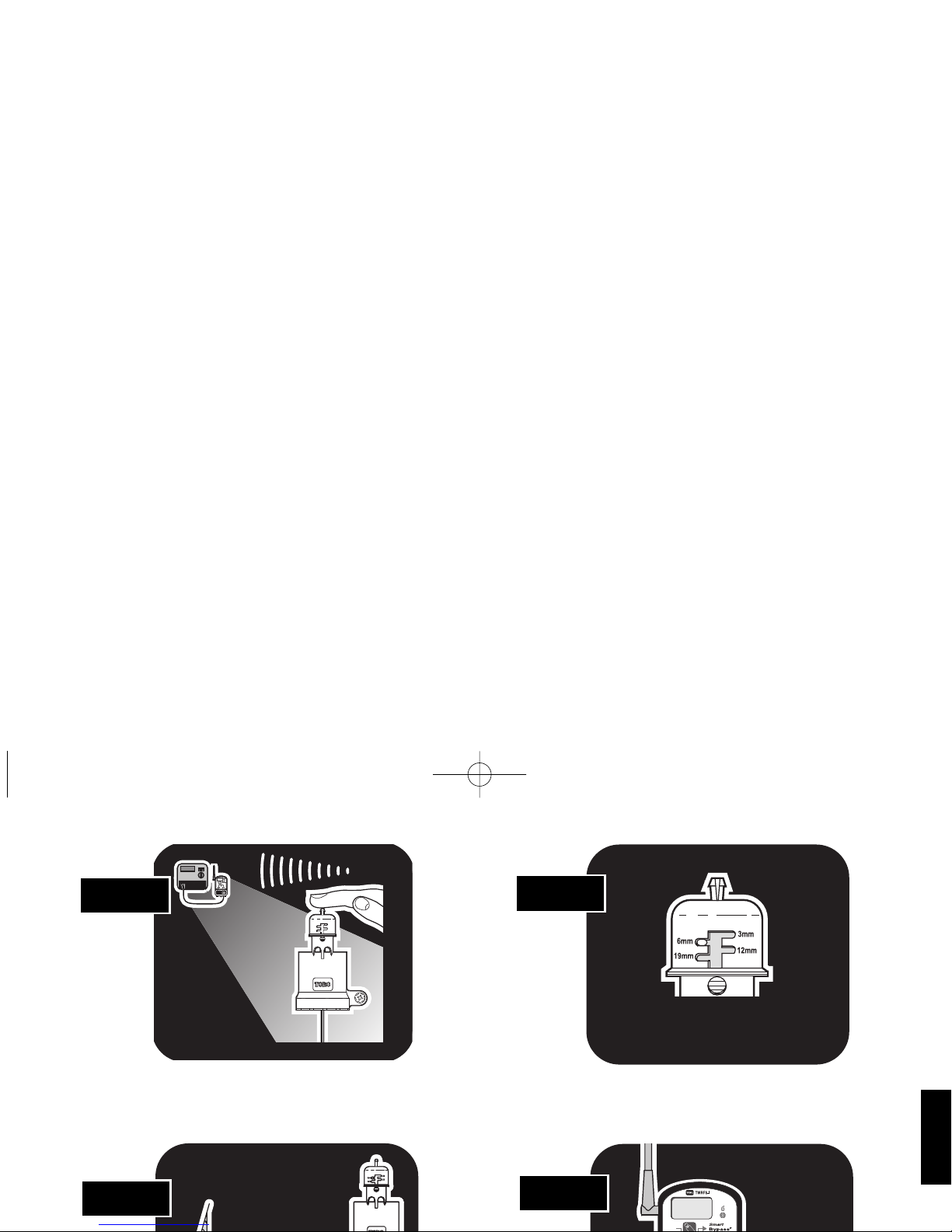
The sensor is adjusted to the preferred
rainfall activation level. See page 11.
A sensor installation site is chosen and the system
is tested again to verify operation. See page 10.
Step 5
Step 4
Step 6
Step 3
English
373-0372a_E/S/F 6/7/05 1:59 PM Page 3
Page 6

Receiver Module Features
1– Setup Button–Accesses the receiver setup and operating
features.
2– Adjust Button–Selects settings within the receiver setup
and operating features.
3– Mast Antenna–Adjusts easily for best signal reception.
4– Digital Display–High-resolution LCD screen provides visual
reference for sensor system operating features.
5– Sensor Status Indicators– Rain status and Freeze status
(TWRFS-I only) indicators illuminate when the sensor
system is active and automatic watering is on hold.
6– Smart Bypass
TM
Button–Multi-functional use. Pressed
3
4
5
6
7
8
1
2
373-0372a_E/S/F 6/7/05 1:59 PM Page 4
Page 7
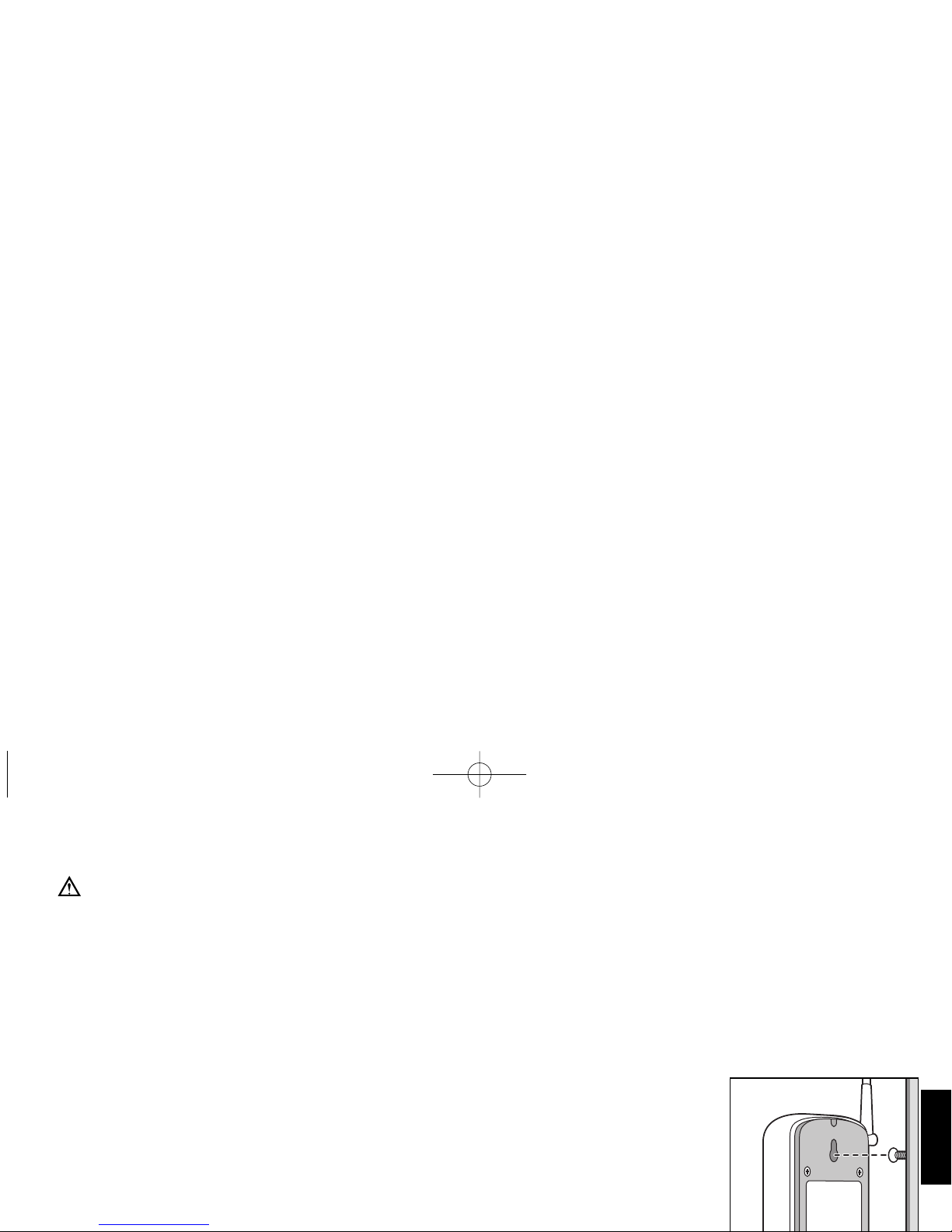
Installing the Receiver Module
Important: Installation of this product must comply with national and local building and
electrical codes. For assistance, contact a professional irrigation system contractor in your area.
The receiver module is suitable for either indoor or outdoor installation. Select a location next to
the controller that provides the following conditions:
• The display screen is clearly visible and the control buttons are easily accessed.
• The connection cable can reach the controller wiring terminal strip without straining.
• The antenna will be unobstructed and is able to be adjusted.
1. Install one of the provided stainless steel screws into the wall at the
intended receiver location. Leave a 3mm gap behind the screw head.
Note: Use screw anchors if installing the receiver on drywall or masonry.
2. Hang the receiver on the screw ensuring the keyhole slot drops down
English
Figure 1
373-0372a_E/S/F 6/7/05 1:59 PM Page 5
Page 8
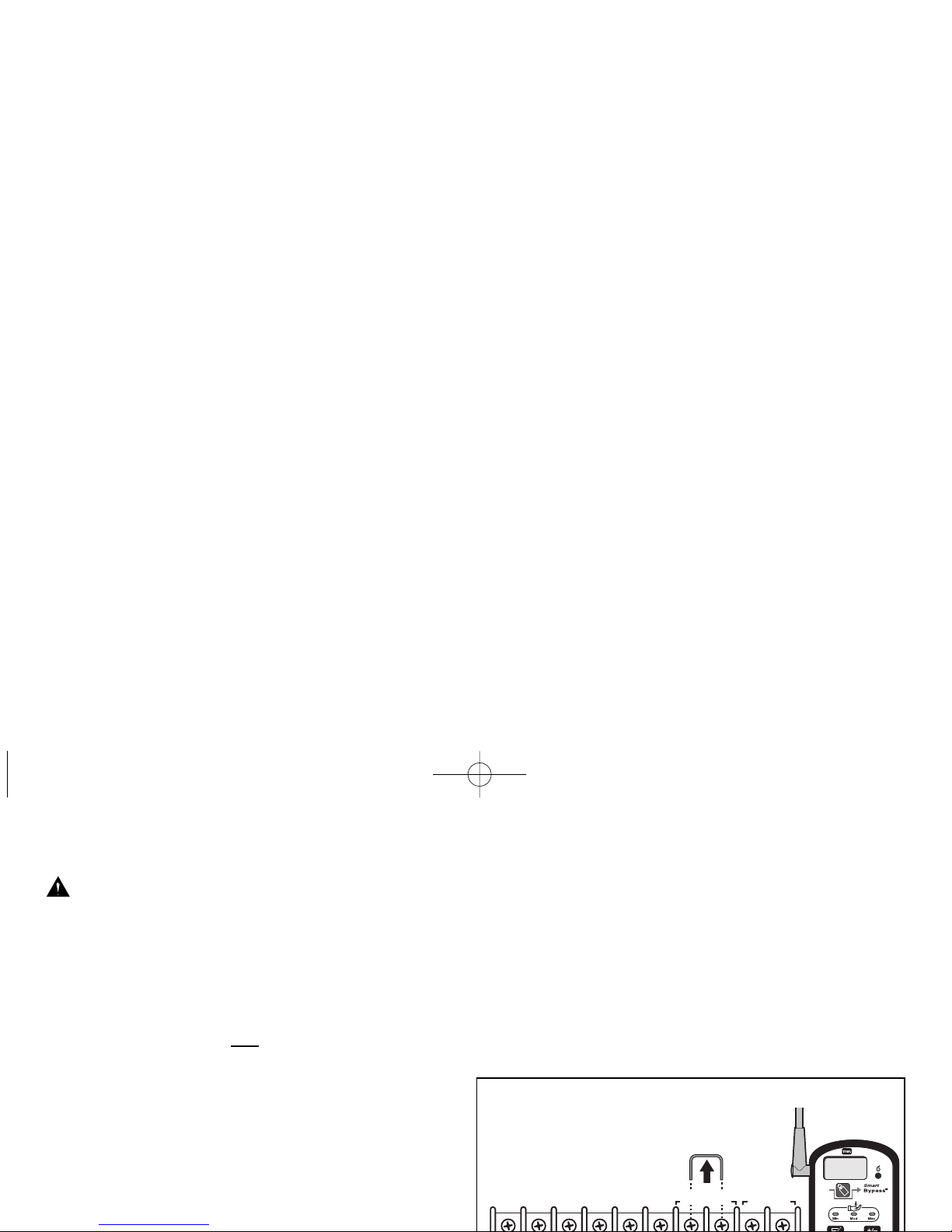
Connecting the Receiver Wires
CAUTION: The receiver requires continuous 24 Vac power for operation. Connecting to
higher power will result in irreparable damage. Ensure that power to the controller has
been removed prior to connecting the receiver wires.
The sensor system is designed to work with most makes and models of irrigation controllers.
• If your controller is equipped for a sensor connection, follow the steps in Wiring Procedure I.
• If your controller is not equipped for a sensor connection, use Wiring Procedure II on page 7.
Wiring Procedure I (sensor-ready)
Note: Refer to your controller user’s guide
to determine the type of sensor required:
Normally Closed (NC) or Normally Open (NO).
1. Locate the sensor connection terminals,
usually labeled “SENSOR” or “SN.”
COM
PUMP/
MV
24 VAC
21
34
SENSOR
TWRFS-I
Jumper
Figure 2 - Normally-closed Sensor
373-0372a_E/S/F 6/7/05 1:59 PM Page 6
Page 9
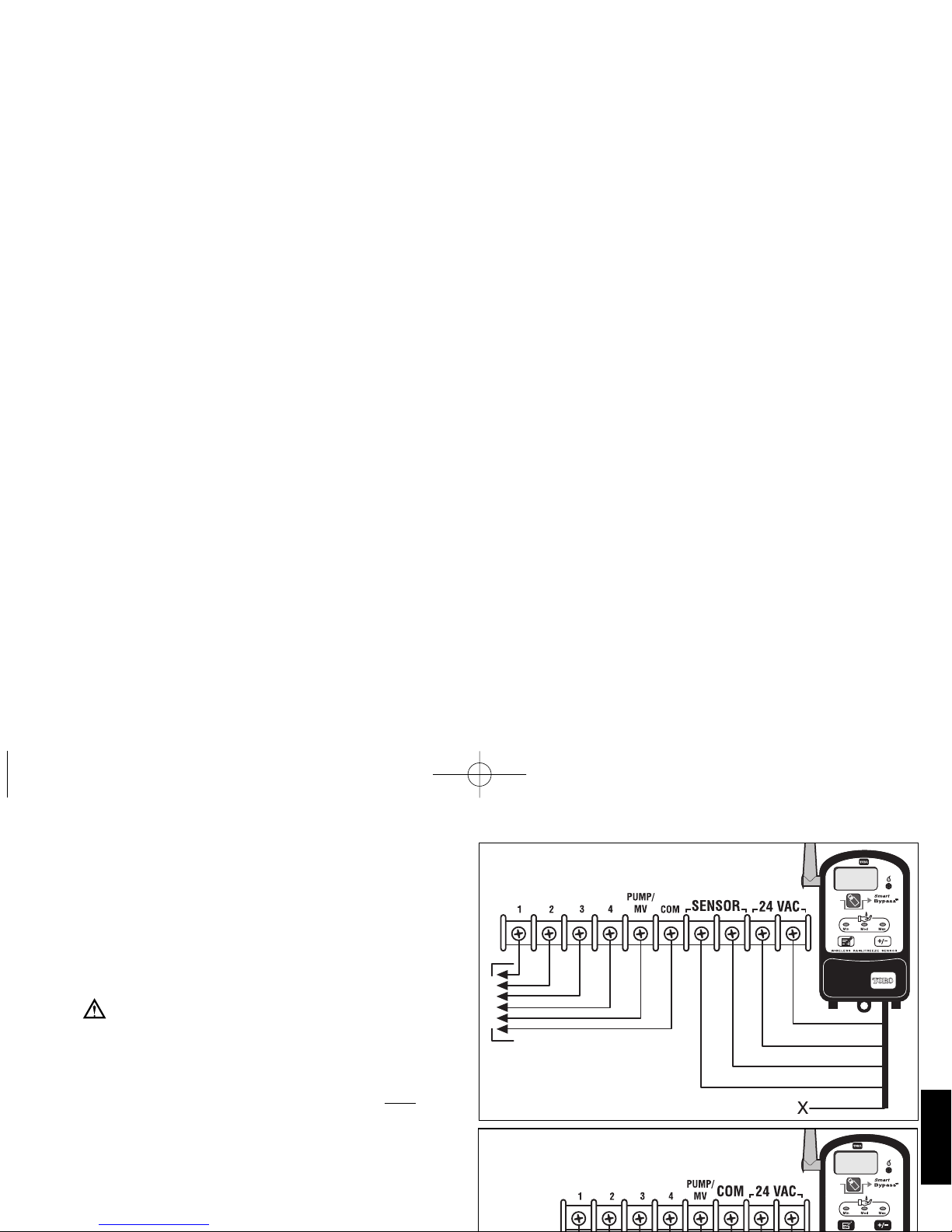
For a Normally-Open sensor type, attach the
Yellow wire to the remaining Sensor terminal.
Tape back the Brown wire. See Figure 3.
4. Attach the two Red wires to the 24 Vac
terminals in either order.
Important: Most controllers equipped
for sensor connection provide a switch to
control the sensor circuit. Check the
switch setting to ensure that it is not in
the Bypass or Off position.
Wiring Procedure II (no Sensor terminals)
1. Locate the valve common wire terminal,
generally labeled “C” or “COM”, and remove
English
TWRFS-I
Figure 3 - Normally-open Sensor
Figure 4 - Splice Valve Common
Red
White
Brown
Yellow
To Valves
Red
Red
White
Yellow
Red
373-0372a_E/S/F 6/7/05 1:59 PM Page 7
Page 10

Initial Sensor System Test
Before installing the sensor module, test the sensor system to verify operation. Once this test has
been completed satisfactorily, the sensor module can be installed. If a problem occurs during the
test procedure, refer to “Troubleshooting” on page 22.
1. Apply power to the controller. Check controller operation to confirm that it is working properly.
2. When power is applied to the receiver,
the “Min” Water Conservation indicator will
illuminate. The TWRS-I receiver will display
alternating boxes and the TWRFS-I receiver will
display two flashing bars as shown in Figures 5 and 6.
3. Holding the sensor module next to the receiver, press
and hold the sensor test spindle down f
or at least 15
seconds to establish communication. See Figure 7.
Figure 6
Figure 7
Figure 5
Figure 8
373-0372a_E/S/F 6/7/05 1:59 PM Page 8
Page 11

English
Sensor Module Features
1– Rain Threshold Adjustment–Adjusts the rain sensor to
accumulate 3mm, 6mm,12mm or 19mm of rainfall before
signaling the receiver to hold watering. The factory default
setting 6mm.
2– Sensor Test Spindle–Pressed to manually activate the
sensor for setup and test procedures.
3– Batteries (not shown)–Two 3V lithium batteries, installed
at time of manufacture, will provide approximately five
years of service under normal use conditions.
4– Antenna–Positioned downward for maximum signal
transmission strength.
1
2
6
373-0372a_E/S/F 6/7/05 1:59 PM Page 9
Page 12

Rain Sensor Site Selection
Choosing the right installation site for the sensor module is key to obtaining the maximum benefit
from your sensor system. For best results, choose a sensor installation site that provides:
• Unobstructed exposure to rainfall–away from overhangs, tree branches, etc.
• Protected from irrigation spray, rainwater accumulation and the possibility of submersion.
• Exposure to sunlight and shade conditions similar to the landscape being watered.
• Good communication signal from the sensor to the receiver.
Note: If installing a TWRFS-I rain/freeze sensor specifically for freeze detection, refer to the
additional site selection criteria provided on page 13.
Before installing the sensor module, test the system again to confirm operation by using the
following test procedure:
1. Activate a watering zone that is visible from the intended sensor installation site.
Note: The manual operation mode of some irrigation controllers may bypass the sensor circuit.
373-0372a_E/S/F 6/7/05 1:59 PM Page 10
Page 13

English
Installing the Sensor Module
1. Adjust the sensor module to the preferred rainfall threshold activation point.
The settings, provided in metric on one side of the cap and U.S. standard on
the other, include 3mm, 6mm, 12mm and 19mm. The factory setting is 6mm
and is generally a good starting point. The 3mm setting is not
recommended
for high humidity or foggy locations. To adjust, turn the cap to align the
stationary pin with the vertical slot. Guide the cap to the preferred slot
position, then turn it just enough to engage the pin.
2. To install the sensor module on a rain
gutter, position the Quick Clip bracket
on the outer edge of the gutter and
secure by tightening the thumb screw
(Figure 12). Use the provided stainless
Figure 11
Figure 12
Figure 13
Thumb
373-0372a_E/S/F 6/7/05 1:59 PM Page 11
Page 14

3. To install the sensor on a length of thick-walled PVC pipe, remove and replace the Quick Clip
bracket with the pipe-mount adapter. To provide friction between the components, ensure the
star washer is installed between the adapter and housing tab as shown in Figure 14.
4. Check the sensor module for vertical alignment. To adjust, loosen the bracket screw slightly,
align vertically and tighten screw. See Figure 15.
Figure 14
Figure 15
Star
Washer
373-0372a_E/S/F 6/7/05 1:59 PM Page 12
Page 15

Freeze Sensor (model TWRFS-I) Site Selection
To ensure optimum freeze sensor operation, the sensor module installation site should meet the
site criteria of the rain sensor in addition to the following conditions:
• Located in the coldest portion of the landscape.
• Away from direct exposure to morning sunlight.
• Away from any heat producing or storing device, equipment or appliance such as a pool/spa,
heater, water heater, chimney or hot air vent pipe.
CAUTION:
The freeze sensor should be regularly inspected for freeze damage and
manually tested to ensure proper operation.
The freeze sensor system is NOT intended for farm/crop freeze protection and must not be
used for this purpose.
Important:
Visual checks and prudent manual watering suspension must be used in
conjunction with any freeze sensor. A freeze sensor should only be relied upon as an aid to
English
373-0372a_E/S/F 6/7/05 1:59 PM Page 13
Page 16

Set Temperature Activation Threshold (TWRFS-I models only)
The freeze sensor temperature activation threshold is adjustable from 2°C to 7°C ( 35°F to 45°F).
When the air temperature reaches the threshold setting, the freeze sensor activates the receiver,
and the Freeze Status indicator will turn on. The sensor system will return to the Monitor mode
when the outside air temperature rises above the sensor threshold temperature.
Select Centigrade or Fahrenheit Temperature Scale
1. Press the Setup button to display the current temperature scale
(°C or °F) and the Setup icon will begin flashing to indicate the
selected feature can be adjusted. See Figure 16.
2. To select the alternate temperature scale, press the Advance button.
Select Temperature Threshold
1. Press the Setup button to display Temperature icon. The display
will indicate the current temperature threshold setting and the Setup
Figure 16
Figure 17
373-0372a_E/S/F 6/7/05 1:59 PM Page 14
Page 17

Water Conservation Feature – By simply choosing the Minimum (Min), Medium (Med) or
Maximum (Max) conservation level that corresponds to your landscape’s soil type and the sensor
location, a dry-out period, adjusted for actual rainfall duration, is
inserted after the sensor system resets to delay the resumption of
automatic watering.
Each conservation level represents a baseline value that is
automatically adjusted to compensate for rainfall duration.
Min (display number 1) – sets baseline at no days of delay.
Med (display number 2) – sets baseline at one day of delay.
Max (display number 3) – sets baseline at two days of delay.
To assist in choosing which conservation setting to use, review
the chart in Figure 18. First select the landscape soil type. Now,
drop down to the row that best describes the sun/shade coverage
of the sensor location. The level indicated where the two conditions meet is
English
Figure 19
Figure 18
373-0372a_E/S/F 6/7/05 1:59 PM Page 15
Page 18

Smart Bypass Feature
Once the rain sensor becomes active, it can be easily bypassed by pressing
the Smart Bypass button. When the rain sensor is bypassed,
the Sensor Status indicator and Smart Bypass icon will begin
flashing. See Figure 20.
The controller will resume automatic watering operations as scheduled. The rain sensor will stay
in the Bypass mode until it automatically resets to the Monitor mode, or is returned to the active
mode by pressing the Smart Bypass button again.
Water Delay Feature
The Water Delay feature provides a convenient method of postponing automatic irrigation from
1 to 5 days when rain (or freeze) conditions are expected.
1. Press the Setup button to display the Water Delay icon.
The Setup icon will begin flashing to indicate the selected feature can
Figure 21
Figure 20
373-0372a_E/S/F 6/7/05 1:59 PM Page 16
Page 19

English
Signal Strength Display
This feature displays sensor signal strength on a digital scale ranging from 0.0 to 10.2.
1. Press the Setup button as needed to display the antenna icon and the
digital readout. The display will indicate the strength of the last received
signal. See Figure 22.
Important: A signal strength value less than 2.0 is may cause
inconsistent operation. Relocate the sensor as needed to increase the
signal strength. See “Troubleshooting” on page 22 for additional information.
Battery Strength Display
This feature displays sensor battery strength on a bar scale. The strength of the battery is indicated
by the height of the bar stack: No bar = a dead battery to six bars = full strength.
1. Press the Setup button as needed to display the Battery icon and
Figure 22
Figure 23
373-0372a_E/S/F 6/7/05 1:59 PM Page 17
Page 20

Dry Out Feature
The Dry Out feature is provided to override the Water Conservation baseline level, allowing the
dry-out delay period to be set with more accuracy from 0.5 to 4.0 days in 0.5-day increments.
Note: Before using the Dry Out feature, allow the sensor system to normalize by cycling through
rain and/or freeze activation several times.
1. Press the Setup button to display the Dry Out icons.
The display will indicate the current Dry Out day setting (factory default is
0.0 days). The Setup icon will begin flashing to indicate the selected
feature can be adjusted. See Figure 24.
2. Press the Adjust button to select the desired value (0.5 to 4.0 days).
Note: Once activated, the Dry Out mode can be canceled by pressing the Smart Bypass
button.
Note: Changing the Water Conservation level will override the Dry Out feature setting.
Figure 24
373-0372a_E/S/F 6/7/05 1:59 PM Page 18
Page 21

Loss of Communication
If the sensor and receiver do not communicate within a 24-hour period, the
sensor system will remain in its current state (Active or Monitor). To alert
you to this condition, the Warning icon will be displayed. The Antenna
icon and current air temperature (TWRFS-I only) will be flashing and the
signal bar indicator will be cleared. See Figure 25.
If communication is not restored within 48 hours, the sensor system will
automatically revert to the Monitor mode; allowing automatic irrigation to
resume as scheduled. The Warning and Antenna icons will continue to
flash. On the TWRFS-I model, the temperature is replaced with two dashes.
The Water Conservation indicators will flash in unison. See Figure 26.
Prolonged Active Mode
If the sensor system remains in the Active mode for seven consecutive days,
English
Figure 26
Figure 25
373-0372a_E/S/F 6/7/05 1:59 PM Page 19
Page 22

Turn the Receiver Module Off and On
1. To turn the receiver module Off, press and hold the Adjust button until two dashes are
displayed (approximately 5 seconds), then release.
2. To turn the receiver On, press the Setup button two times. The receiver will return to the
normal display mode within approximately 10 seconds.
Set or Restore the Sensor Address Code
The receiver and sensor modules are factory-matched to communicate using a specific address
code. If you have purchased a new sensor module or if it becomes necessary to reset the address
code, use the following procedure to enable communication:
1. Press and hold the Smart Bypass button until all three
Water Conservation indicators are illuminated and the Setup
icon begins blinking (approximately 15 seconds). See Figure 28.
Figure 28
373-0372a_E/S/F 6/7/05 1:59 PM Page 20
Page 23

Sensor Module Battery Replacement
1. Unscrew and remove the bottom cap from the sensor
housing.
2. Grasping the edges of the circuit board assembly, carefully
slide the circuit board assembly out of the housing.
3. Remove the battery cover and batteries.
4. Insert two new 3V CR2032 (or equivalent) batteries with
the positive (+) side facing toward the retaining clip.
Note: Properly dispose of the used batteries according
to the battery manufacturer’s recommendations.
5. Install the battery cover.
6. Align the circuit board assembly with the housing guide
English
Figure 29
373-0372a_E/S/F 6/7/05 1:59 PM Page 21
Page 24

Troubleshooting
If you encounter problems at any point in the installation process, or the components do not
function properly, try the Troubleshooting procedures first. If the problem is not listed or the
remedy does not resolve the problem, contact your local Toro irrigation distributor for assistance.
Signal strength is weak or inconsistent.
The Wireless Rain Sensor system has a maximum operating range of 152.4m (500') LOS
(Line-of-Site). Operating range is based on optimum site conditions with no signal interference
present. But in most cases there are buildings in the way or other sources of radio signal
interference, that can reduce the signal range. Most residential and small commercial buildings
will not pose reception problems under normal conditions. However, there are some sites with
buildings or structures constructed of thick, dense walls, or contain electrical equipment that
emits high levels of radio frequency interference. If you are having difficulty obtaining good
signal strength, try the following possible solutions:
373-0372a_E/S/F 6/7/05 1:59 PM Page 22
Page 25

The receiver display is blank.
• Check the 24 Vac power connections. The red power wires from the receiver must be
connected to the controller’s 24 Vac power source. Make sure the power wires are not
connected to the station or pump/master valve terminals. These terminals only provide 24
Vac power when the controller is operating the sprinkler zones.
The sensor module does not activate the receiver at close range.
• The receiver module may not recognize the sensor module address code.
See “Set or Restore Sensor Address Code” on page 20.
• Remove and replace the sensor module batteries.
The sensor system works, but the controller does not respond to the sensor.
• Check the Yellow or Brown wire connection. The Brown wire must be used for Normally
Closed (NC) controller operation and Yellow wire for Normally Open (NO) operation.
English
373-0372a_E/S/F 6/7/05 1:59 PM Page 23
Page 26

Specifications
Models:TWRS-I (Wireless Rain Sensor-International) and TWRFS-I (Wireless Rain/Freeze
Sensor-International)
Wireless Communication Range: Up to 152.4m LOS (line-of-site)
Sensor Type: Industry-standard hygroscopic disc stack with adjustable rainfall sensitivity
Sensor Module Batteries: (2) 3V cells - CR2032 (or equivalent)
Average Battery Life: 5 years
Operating Temperature Range: -29°C to 49°C
Receiver Power: 22–28 Vac/Vdc, 100mA (from controller w/Class 2,
UL-
approved transformer)
Relay Contacts Output: Normally Open (NO) and Normally Closed (NC) 3A at 24 Vac
Note: The Toro Wireless Rain and Rain/Freeze Sensor series, models TWRS, TWRS-I, TWRFS
and TWRFS-I, are patented with the following U.S. patents pending: 6,452,499, 5,101,083 and
373-0372a_E/S/F 6/7/05 1:59 PM Page 24
Page 27

The Toro Promise – Five-year Limited Warranty
The Toro Company and its affiliate, Toro Warranty Company, pursuant to an agreement between them, jointly warrants, to
the owner, each new piece of equipment (featured in the current catalog at date of installation) against defects in material and
workmanship for for a period described below, provided they are used for irrigation purposes under manufacturer's
recommended specifications. Product failures due to acts of God (i.e., lightning, flooding, etc.) are not covered by this warranty.
Neither Toro nor Toro Warranty Company is liable for failure of products not manufactured by them even though such
products may be sold or used in conjunction with Toro products.
During such warranty period, we will repair or replace, at our option, any part found to be defective. Your remedy is limited
solely to the replacement or repair of defective parts.
Return the defective part to your local Toro distributor, who may be listed in your telephone directory Yellow Pages under
"Irrigation Supplies" or "Sprinkler Systems," or contact The Toro Warranty Company P.O. Box 489, Riverside, California,
92502. For the location of your nearest Toro distributor outside the U.S., call (951) 688-9221.
This warranty does not apply where equipment is used, or installation is performed in any manner contrary to Toro’s
specifications and instructions, nor where equipment is altered or modified.
Neither Toro nor Toro Warranty Company is liable for indirect, incidental or consequential damages in connection with the
use of equipment, including but not limited to: vegetation loss, the cost of substitute equipment or services required during
periods of malfunction or resulting non-use, property damage or personal injury resulting from installer’s actions, whether
English
373-0372a_E/S/F 6/7/05 1:59 PM Page 25
Page 28

Electromagnetic Compatibility
The
TWRS-I and TWRFS-I
wireless rain sensor series
is CISPR 22 class B compliant.
FCC ID: OF7TWRS
IC: 3575A-TWRS
Important:
Changes or modifications to this unit, not expressly approved by the party
responsible for compliance, could void the authority to operate the equipment.
373-0372a_E/S/F 6/7/05 1:59 PM Page 26
