Page 1
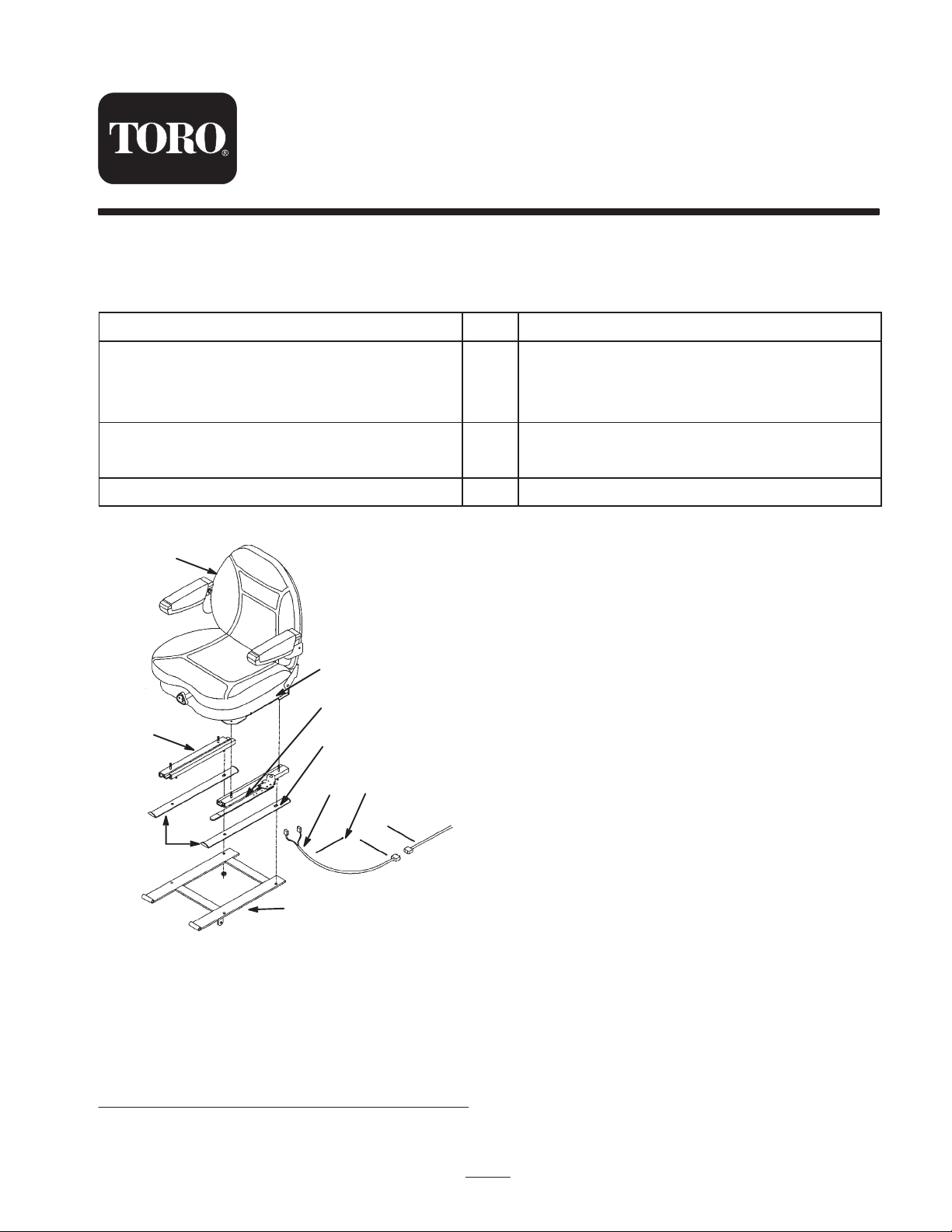
Suspension Seat Kit
100 and 200 Series Z Master
Part No. 99–8522
Loose Parts
Note: Use the chart below to identify parts for assembly.
DESCRIPTION QTY. USE
Installation Instructions
Form No. 3328–189
Suspension Seat
Spacer—2 holes for 200 Series
Spacer—3 holes for 100 Series
Wire Harness
1
2
Installing the seat
2
1
Installing the wire harness
Plastic Ties
5
Decal 1 Installing the decal
1
Removing the Seat
1. Tip the seat forward and remove the screws holding the
seat cushion to the seat pan.
2. Remove the seat cushion and tip the seat mounting
10
frame back down.
3. Remove the nuts holding seat pan to the seat tracks and
9
6
8
carefully remove the seat including the conical spacers
and set aside (Fig. 1). Discard the conical spacers.
4. Remove the nuts holding the seat track to the seat
mounting frame. Keep the nuts and tracks for
5
2
installing the new seat (Fig. 1).
3,4
Figure 1
1. Seat
2. New Wiring Harness
3. Spacer (2 holes for Z200
Series Models) (Shown)
4. Spacer (3 Holes for Z100
Series Models)
2002 by The Toro Company
8111 Lyndale Avenue South
Bloomington, MN 55420-1196
7
5. Plastic ties
6. Seat Track
7. Seat mounting frame
8. Slot
9. Adjustment lever
10. Vinyl curtain
M-4310
All Rights Reserved
1
Printed in the USA
Page 2
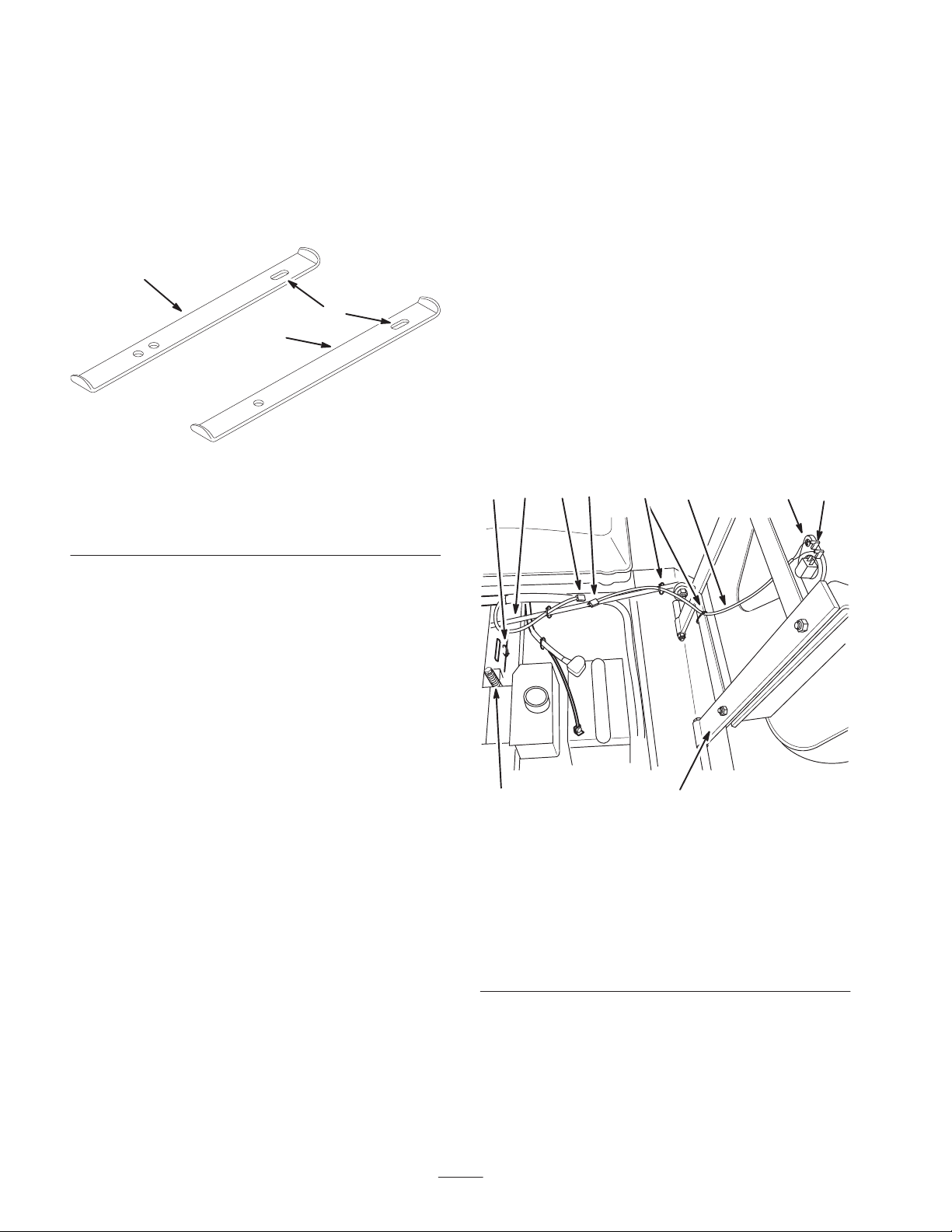
Installing the Seat
Installing the Wire Harness
1. Place the spacers on the seat mounting frame. The slot
in the spacer is installed to the back of the seat
(Fig. 1).
Note: Z Master 200 Series models are installed with
spacers that have 2 holes. Z Master 100 Series models are
installed with spacers that have 3 holes (Fig. 2).
2
3
1
m–6293
Figure 2
1. Spacer—2 holes for Z200
Series Models
2. Spacer—3 Holes for Z100
Series Models
3. Slot—install to back of
seat
1. Locate and disconnect the wire harness connector that is
attached to old seat switch (Fig. 3).
2. Remove the plastic tie holding the wire harness to the
frame near the seat switch (Fig. 3).
3. Remove the old seat switch bracket assembly (Fig. 3).
4. Plug the single connector end of the new wire harness
into the connector that was removed from the old seat
switch (Fig. 3).
5. Position the wire harness along the seat hold–up rod,
over to the seat mounting frame and up to the new
switch, located under seat (Fig. 3).
6. Attach the two connectors of the new wire harness into
the new seat switch (Fig. 3).
7. Move seat to the furthest rear position. Use the three
plastic ties to attach the wire harness to seat hold up rod
and seat mounting frame (Fig. 3).
23
1
54
678
Note: Make sure the seat track with the adjustment lever is
on the left side of the seat.
2. Install the seat tracks onto the spacers and seat
mounting frame. Use the existing nuts (Fig. 1).
3. Position the new seat with the front holes onto the studs
in the seat tracks (Fig. 1).
Note: If the seat has two sets of mounting holes, use the
front set of mounting holes.
4. Loosen the vinyl curtain frame at the rear of seat. Push
the frame down and out of the hole.
5. Secure the seat to the seat tracks with the existing nuts
and attach the vinyl curtain.
9
1. New wire harness
2. Single connector on new
harness
3. Single connector from
existing harness
4. Seat hold–up rod
5. New seat switch
10
Figure 3
M-4308
6. Two connectors from new
harness
7. Plastic ties
8. Remove existing plastic
tie
9. Old seat switch bracket
assembly
10. Seat mounting frame
2
Page 3

Installing the Decal
1. Remove the backing off the decal and place the decal as
shown in Figure 3.
1
Figure 4
1. Back of seat 2. Decal
2
m–6294
3
Page 4

4
