Page 1
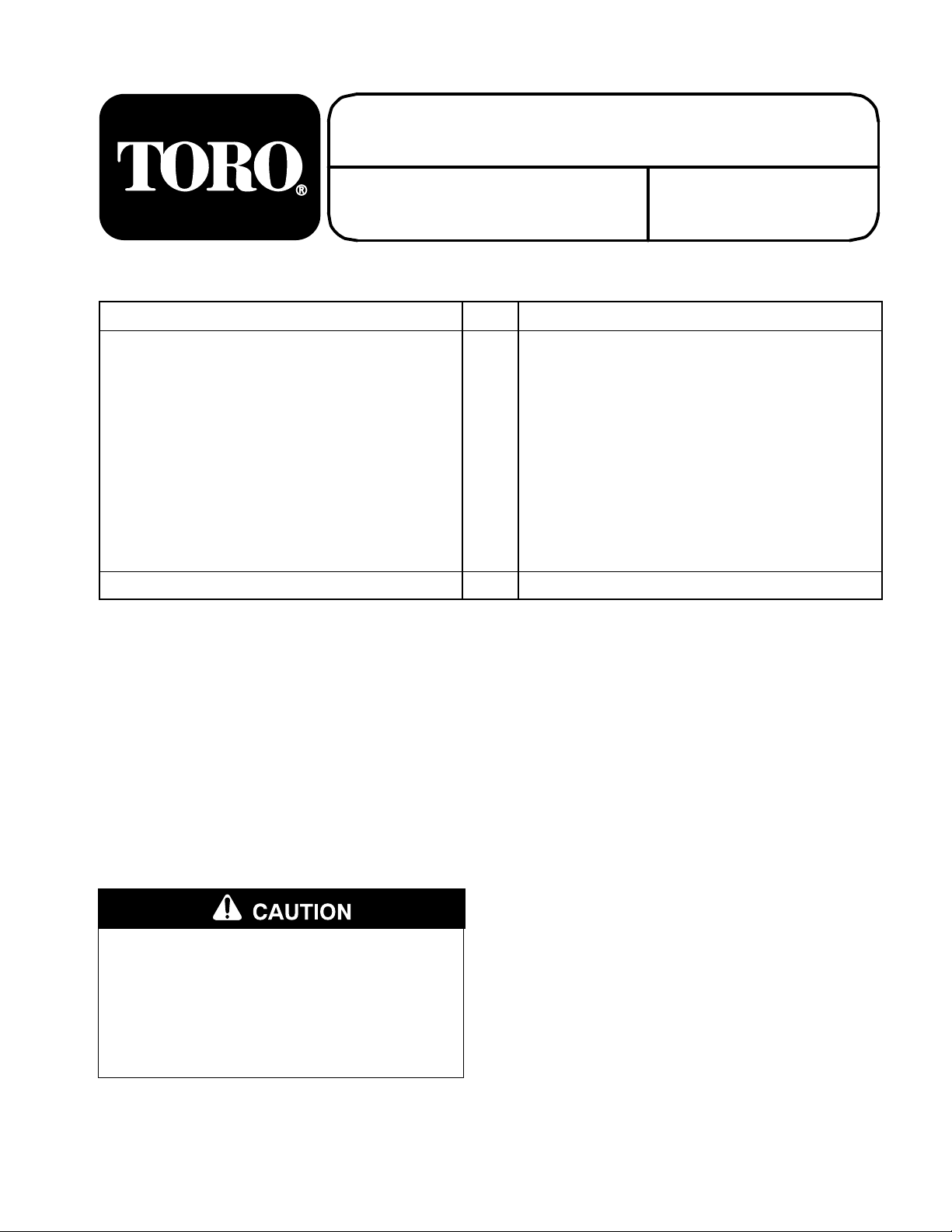
FRONT WEIGHT KIT
FORM NO. 3319–833
MODEL
NO. 79100
INSTALLATION
INSTRUCTIONS
DESCRIPTION QTY. USE
W
eight frame
Front weight
Carriage bolt, 7/16–14 x 5” (127 mm)
Eslok nut, 7/16–14
Washer
Bolt, 3/8–16 x 1 1/4” (32 mm)
Washer
Spacer
Flange lock nut, 3/18–16
Installation Instructions
, 7/16
, 3/8
1
2
2
2
2
4
2
2
4
1
Installation of kit
Read before installing
DESCRIPTION
This Front Weight Kit is designed for use on 300 and
400 Series tractors and is intended as a
counter–balance for rear mount attachments. The two
bolt–on weights each weigh 28 lbs Total weight of
the Kit is 65 lbs.
The weight frame, with weights attached, can easily
be removed when they are no longer needed as a
counter–balance.
Always make sure weight frame and weights
are pr
operly secur
tractor. Remove weights when they are no
longer needed as a counter–balance for an
attachment.
ed before operating
INSTALLATION
1. Locate four holes on sides of front frame channel
(Fig. 1) On some models there may be a PTO
cover bracket mounted to the right hand front
hole. If so remove this bracket and save for
reinstallation later. In the rear two holes secure
spacers to frame sides with 3/8–16 x 1 1/4” (32
mm) bolts, washers and flange nuts.
Page 2
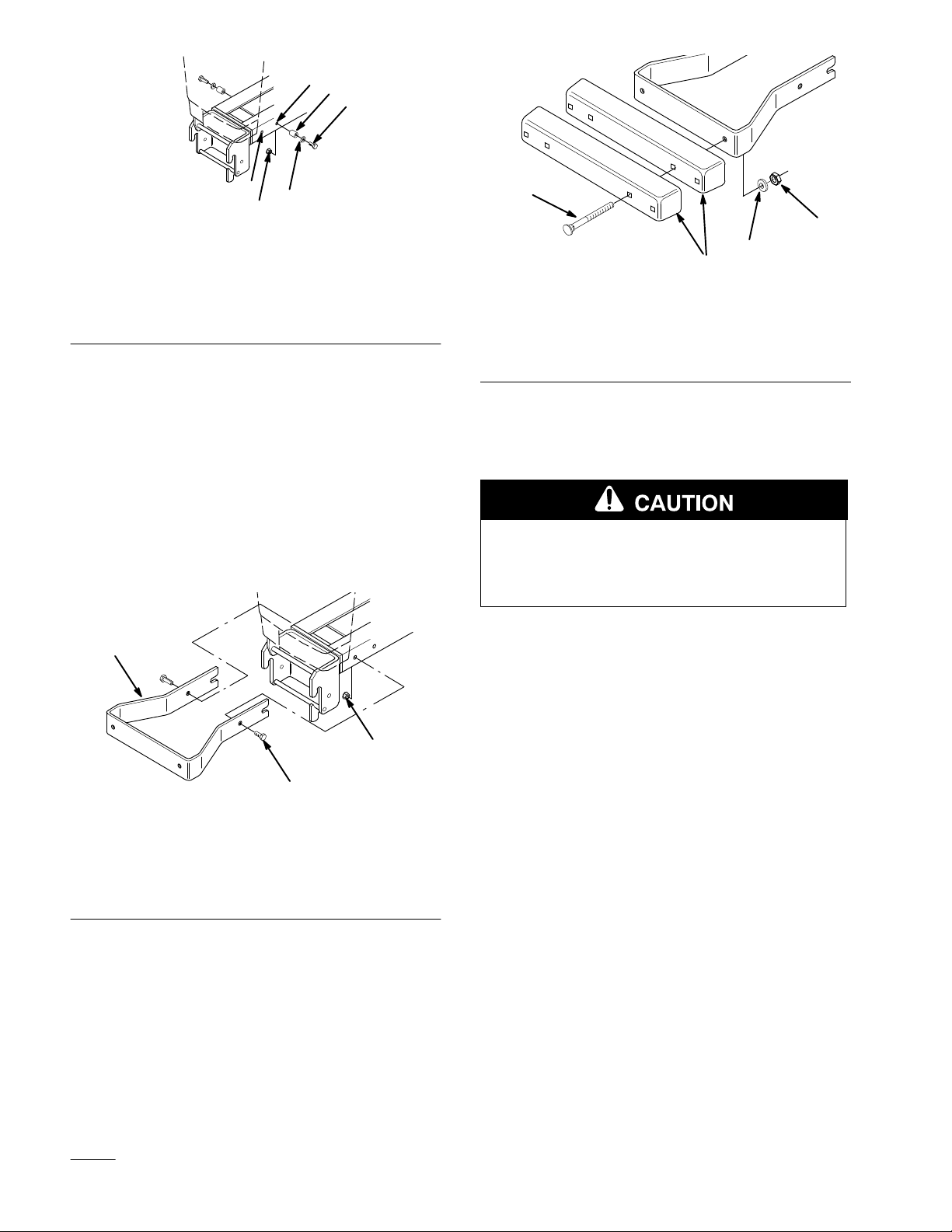
1
2
3
1
5
m–4057
4
Figure 1
1. Frame
2. Spacer
3.
holes
3/8–16 x 1 1/4” (32 mm)
bolt
3/8 washer
4.
5.
3/8–16 flange lock nut
2. Slide the open end of the weight frame over the
front of tractor (Fig. 2) so that the slots in the
frame enter the previously mounted spacers.
Align the front holes with those in the tractor
frame and insert a 3/8 x 1-1/4” (32 mm) bolt
through each side. Reinstall the PTO cover
bracket to the outside of the weight frame if
removed earlier. Install bolts with the heads to
the outside. Tighten by wrenching the head and
holding the nut.
4
2
3
Figure 3
1. 3/8–16
2.
x 1 1/4” (32 mm)
bolt
7/16 washer
3. weights
4.
7/16–14 x 5” (127 mm)
bolt
REMOVAL
Frame weights are heavy. Use caution when
handling.
1
M–4062
1
3
2
M–4061
Figure 2
1. Weight
2.
frame
3/8–16 x 1 1/4” (32 mm)
bolt
3.
3/8–16 flange lock nut
3. Install both weights to the weight frame using
7/16–14 x 5“ (127 mm) carriage bolts and
7/16–14 lock nuts. Square neck of carriage bolts
should be located in recessed holes in frame
weight (Fig. 3).
1. Remove the front bolts from each side of the
weight frame.
2. Slide the weight frame off the spacers and out
from front of the tractor.
3. Reinstall the PTO cover bracket to the frame, if
applicable.
4. Store parts for reinstallation.
2
