Page 1
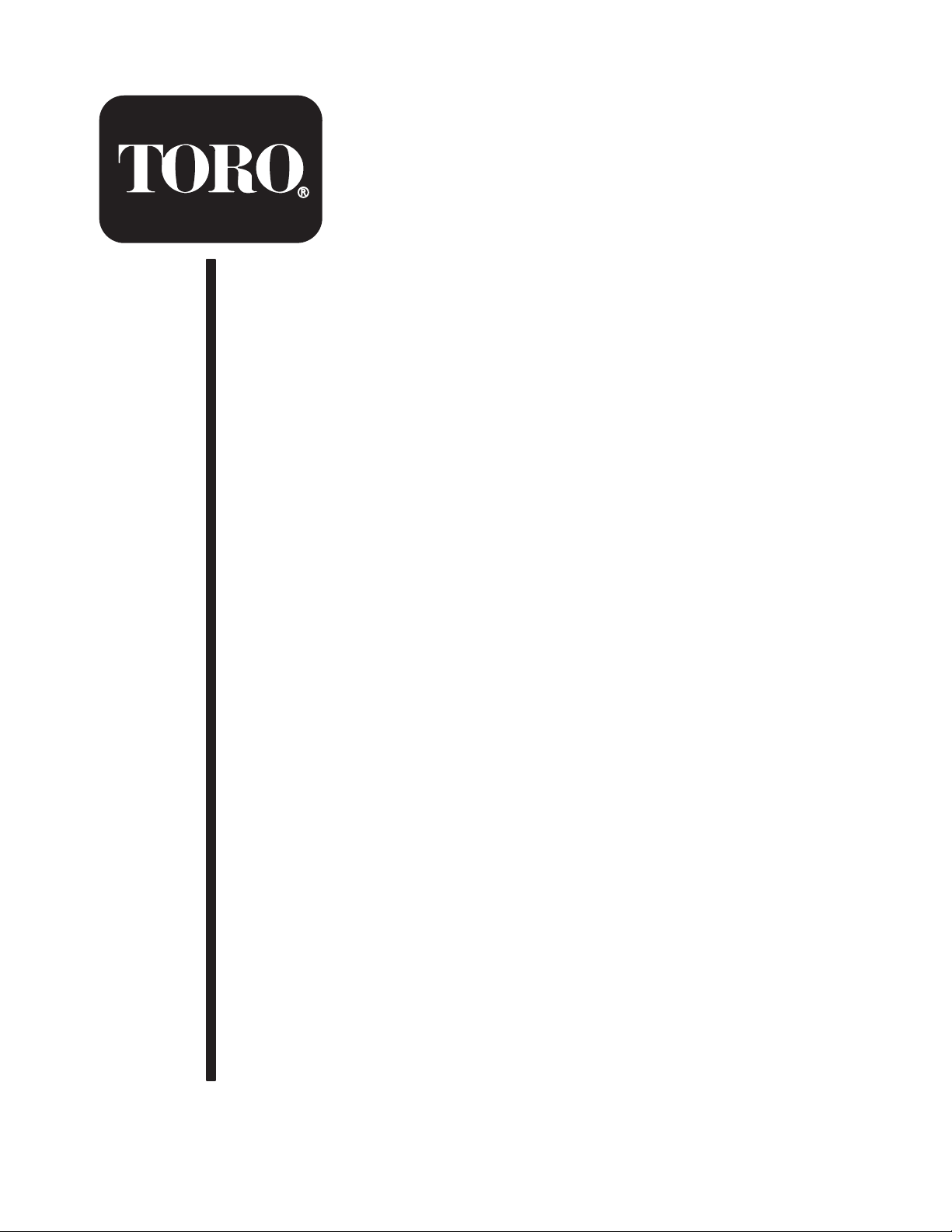
Bagger
200 Series Z Master
Model No. 78491—Serial No. 220000001 and Up
Form No. 3327–888
Operator ’s Manual
Domestic English (EN)
Page 2

Contents
Introduction 2. . . . . . . . . . . . . . . . . . . . . . . . . . . . . . . .
Safety 3. . . . . . . . . . . . . . . . . . . . . . . . . . . . . . . . . . . . .
Safety and Instruction Decals 3. . . . . . . . . . . . . . . .
Setup 4. . . . . . . . . . . . . . . . . . . . . . . . . . . . . . . . . . . . .
Loose Parts 4. . . . . . . . . . . . . . . . . . . . . . . . . . . . . .
Removing the Drive Wheels 5. . . . . . . . . . . . . . . .
Installing the Bagger Mounting Bracket and the Side
Brackets 5. . . . . . . . . . . . . . . . . . . . . . . . . . . . . . .
Installing the Bagger Mounting Bracket onto an Air
Cooled Machine 5. . . . . . . . . . . . . . . . . . . . . . . . .
Installing the Bagger Mounting Bracket onto a Liquid
Cooled Machine 6. . . . . . . . . . . . . . . . . . . . . . . . .
Installing the Side Brackets to the Machine 7. . . . .
Tightening all Mounting Bolts 8. . . . . . . . . . . . . . .
Drilling Holes for the Drive Pulley Assembly 8. . .
Installing the Drive Pulley Assembly 9. . . . . . . . . .
Installing the Bagger 10. . . . . . . . . . . . . . . . . . . . . .
Installing the Bagger Tensioner Pulley and Belt 11.
Adjusting the Bagger Belt 12. . . . . . . . . . . . . . . . . .
Adjusting the PTO Drive Belt 12. . . . . . . . . . . . . . .
Installing the Weights 13. . . . . . . . . . . . . . . . . . . . . .
Installing the Boot and Discharge Tubes 14. . . . . . .
Checking the Tire Pressure 15. . . . . . . . . . . . . . . . . .
Operation 15. . . . . . . . . . . . . . . . . . . . . . . . . . . . . . . . . .
Opening the Bagger 15. . . . . . . . . . . . . . . . . . . . . . .
Holding the Bagger Door Open 16. . . . . . . . . . . . . .
Clearing Obstructions From the Bagger System 16.
Removing the Discharge Tubes 16. . . . . . . . . . . . . .
Removing the Bagger 17. . . . . . . . . . . . . . . . . . . . . .
Replacing the Grass Deflector Spring 17. . . . . . . . .
Operating and Bagging Tips 18. . . . . . . . . . . . . . . . .
Maintenance 19. . . . . . . . . . . . . . . . . . . . . . . . . . . . . . . .
Recommended Maintenance Schedule 19. . . . . . . . .
Cleaning the Screens 19. . . . . . . . . . . . . . . . . . . . . .
Cleaning the Bagger 19. . . . . . . . . . . . . . . . . . . . . . .
Checking the Bagger Belt 19. . . . . . . . . . . . . . . . . . .
Greasing the Idler Arm 19. . . . . . . . . . . . . . . . . . . . .
Inspecting the Bagger 19. . . . . . . . . . . . . . . . . . . . . .
Inspecting the Mower Blades and Baffles 20. . . . . .
Storage 20. . . . . . . . . . . . . . . . . . . . . . . . . . . . . . . . .
Troubleshooting 20. . . . . . . . . . . . . . . . . . . . . . . . . . . . .
Introduction
damage. Although Toro designs and produces safe
products, you are responsible for operating the product
properly and safely.
Page
Whenever you need service, genuine Toro parts, or
additional information, contact an Authorized Service
Dealer or Toro Customer Service and have the model and
serial numbers of your product ready. Figure 1 illustrates
the location of the model and serial numbers on the
product.
1
m–5992
Figure 1
1. Location of the model and serial numbers
Write the product model and serial numbers in the space
below:
Model No.
Serial No.
This manual identifies potential hazards and has special
safety messages that help you and others avoid personal
injury and even death. Danger, Warning, and Caution are
signal words used to identify the level of hazard. However,
regardless of the hazard, be extremely careful.
Danger signals an extreme hazard that will cause serious
injury or death if you do not follow the recommended
precautions.
Warning signals a hazard that may cause serious injury or
death if you do not follow the recommended precautions.
Caution signals a hazard that may cause minor or moderate
injury if you do not follow the recommended precautions.
This manual uses two other words to highlight information.
Important calls attention to special mechanical
information and Note: emphasizes general information
worthy of special attention.
Read this manual carefully to learn how to operate and
maintain your product properly. The information in this
manual can help you and others avoid injury and product
2002 by The Toro Company
8111 Lyndale Avenue South
Bloomington, MN 55420-1196
All Rights Reserved
Printed in the USA
2
Page 3
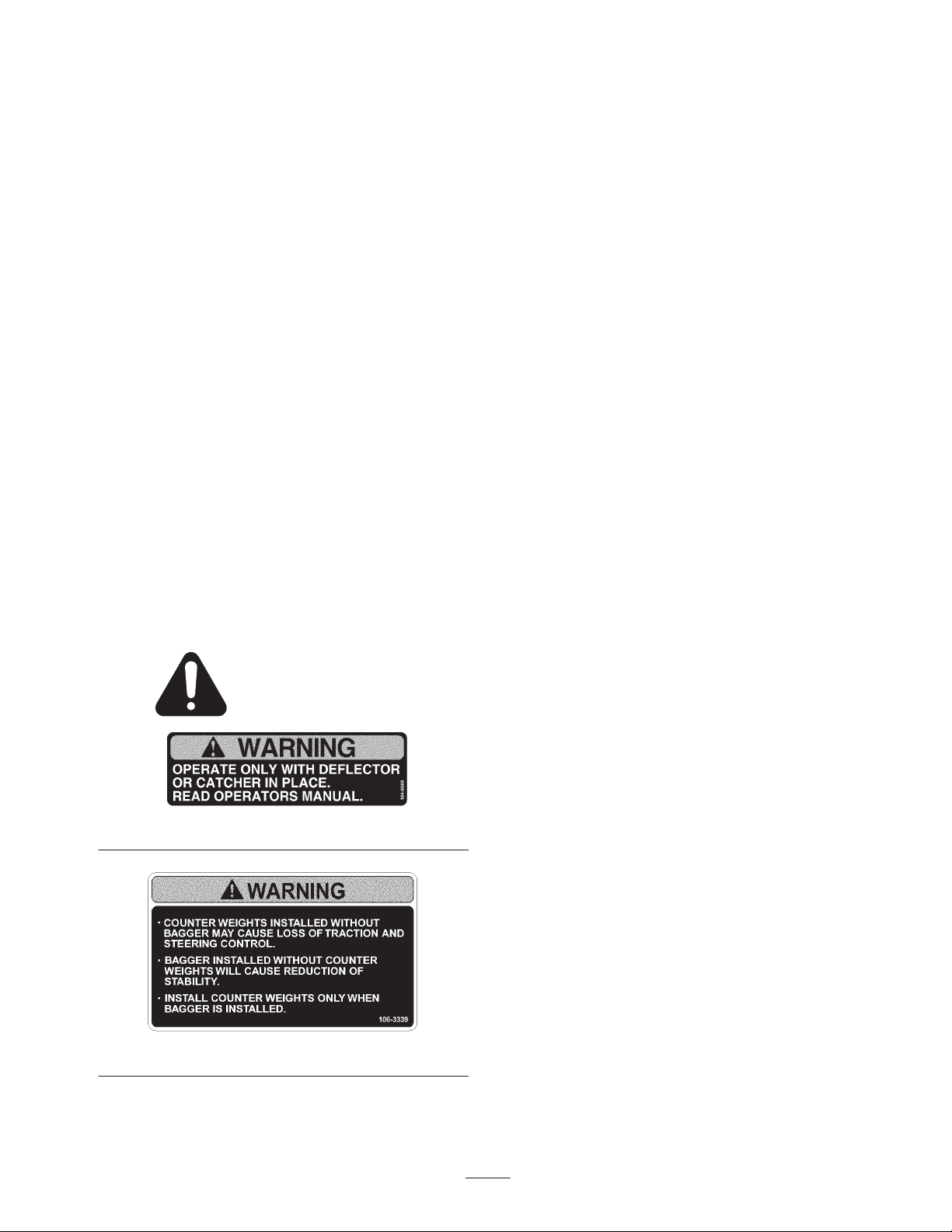
Safety
• Use care when loading or unloading the machine into a
trailer or truck
The following list contains safety information specific to
Toro products and other safety information you must know.
• Become familiar with the safe operation of the
equipment, with the operator controls, and safety signs.
• Use extra care with grass catchers or other attachments.
These can change the operating characteristics and the
stability of the machine.
• Follow the manufacturer’s recommendations for adding
or removing wheel weights or counterweights to
improve stability.
• Do not use a grass catcher on steep slopes. A heavy
grass catcher could cause loss of control or overturn the
machine.
• Slow down and use extra care on hillsides. Be sure to
travel in the recommended direction on hillsides. Turf
conditions can affect the machine’s stability. Use
extreme caution while operating near drop–offs.
• Keep all movement on slopes slow and gradual. Do not
make sudden changes in speed, directions or turning.
• The grass catcher can obstruct the view to the rear. Use
extra care when operating in reverse.
• Never operate with the discharge deflector raised,
removed or altered, unless using a grass catcher or
mulching baffles.
• Keep hands and feet away from moving parts. Do not
make adjustments with the engine running.
• Stop on level ground, disengage drives, chock or block
wheels, shut off engine before leaving the operator’s
position for any reason including emptying the grass
catcher or unclogging the chute.
• If you remove the grass catcher, be sure to install any
discharge deflector or guard that might have been
removed to install the grass catcher. Do not operate the
mower without either the entire grass catcher or the
grass deflector in place.
• Stop the engine before removing the grass catcher or
unclogging the chute.
• Do not leave grass in grass catcher for extended periods
of time.
• Grass catcher components are subject to wear, damage
and deterioration, which could expose moving parts or
allow objects to be thrown. Frequently check
components and replace with manufacturer’s
recommended parts, when necessary.
Safety and Instruction Decals
Safety decals and instructions are easily visible to the operator and are located near any area
of potential danger. Replace any decal that is damaged or lost.
104-8569
106-3339
3
Page 4
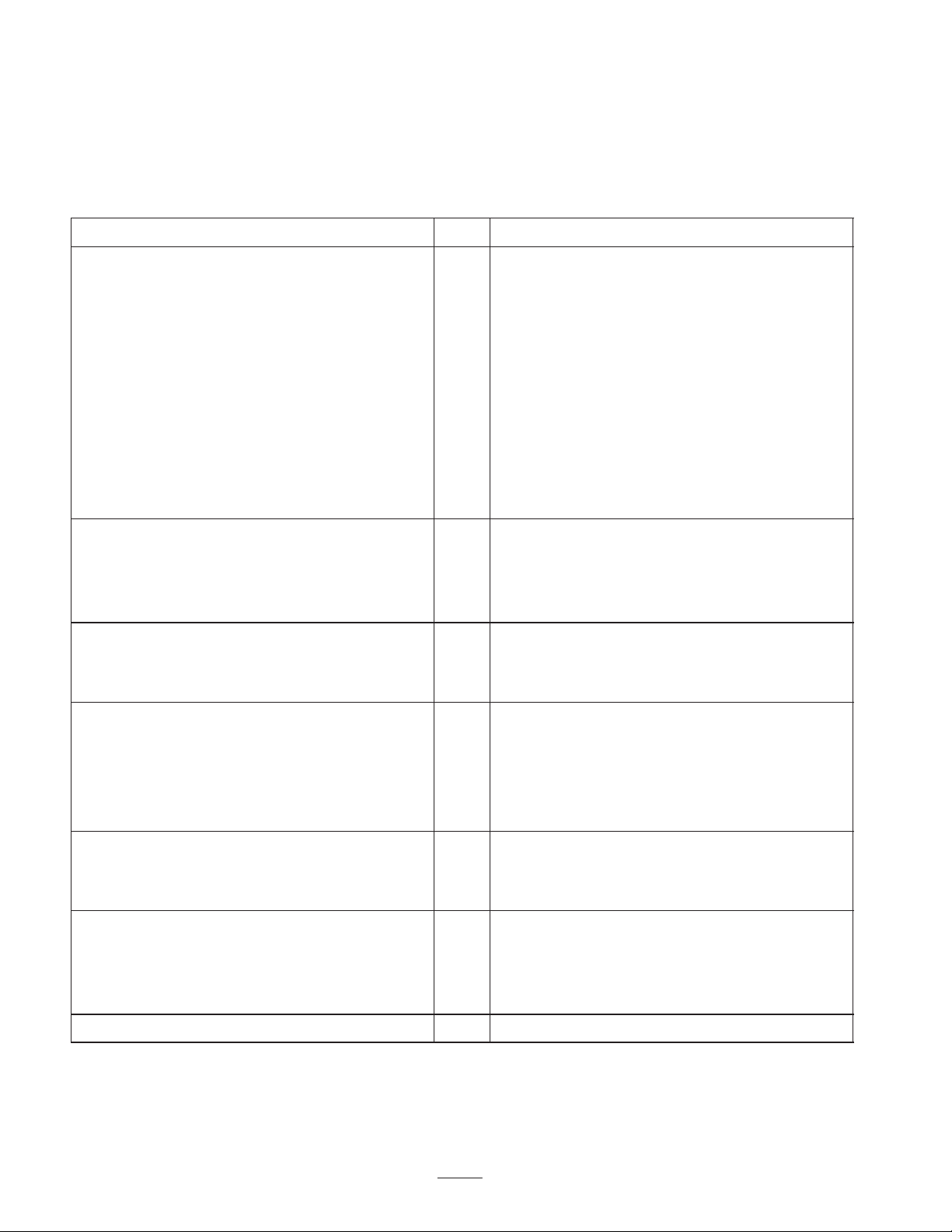
Setup
Note: Determine the left and right sides of the machine from the normal operating position.
Loose Parts
Note: Use the chart below to verify all parts have been shipped.
Description Qty. Use
Bagger mounting bracket
Side bracket—right
Side bracket—left
Long frame spacer—only two are needed for
air cooled machines
Short frame spacer
Bolt, 3/8 x 1–1/2 in.
Bolt, 3/8 x 1–1/4 in.
Flange Nut, 3/8 in.
Stiffener bracket
Bolts, 3/8 x 3/4 in.
Air cooled frame spacer
Bolt, 3/8 x 1–3/4 in.
Bolt, 3/8 x 1–1/4 in.
Flange Nut, 3/8 in.
Bolt, 3/8 x 1 in.
Flange Nut, 3/8 in.
Curved washer
1
1
1
4
2
4
2
14
2
8
1
2
2
4
6
6
6
Installing bagger mounting bracket and the side
brackets
Installing bagger mounting bracket to the
machine
Installing the side brackets
Pulley assembly
Bolt, 1/2 x 1–1/4 in.
Lock nut,1/2 in.
Washer, 1/2 in.
Template
Bagger
Clevis pin
Hairpin cotter
Bagger tensioner pulley
Bolt, 3/8 x 2 in.
Lock Nut, 3/8 in.
Washer, 3/8 in.
Bagger belt 1 Installing the bagger belt
1
4
4
4
1
1
2
2
1
1
1
1
Installing the pulley drive assembly
Installing the bagger
Installing the bagger tensioner pulley
4
Page 5
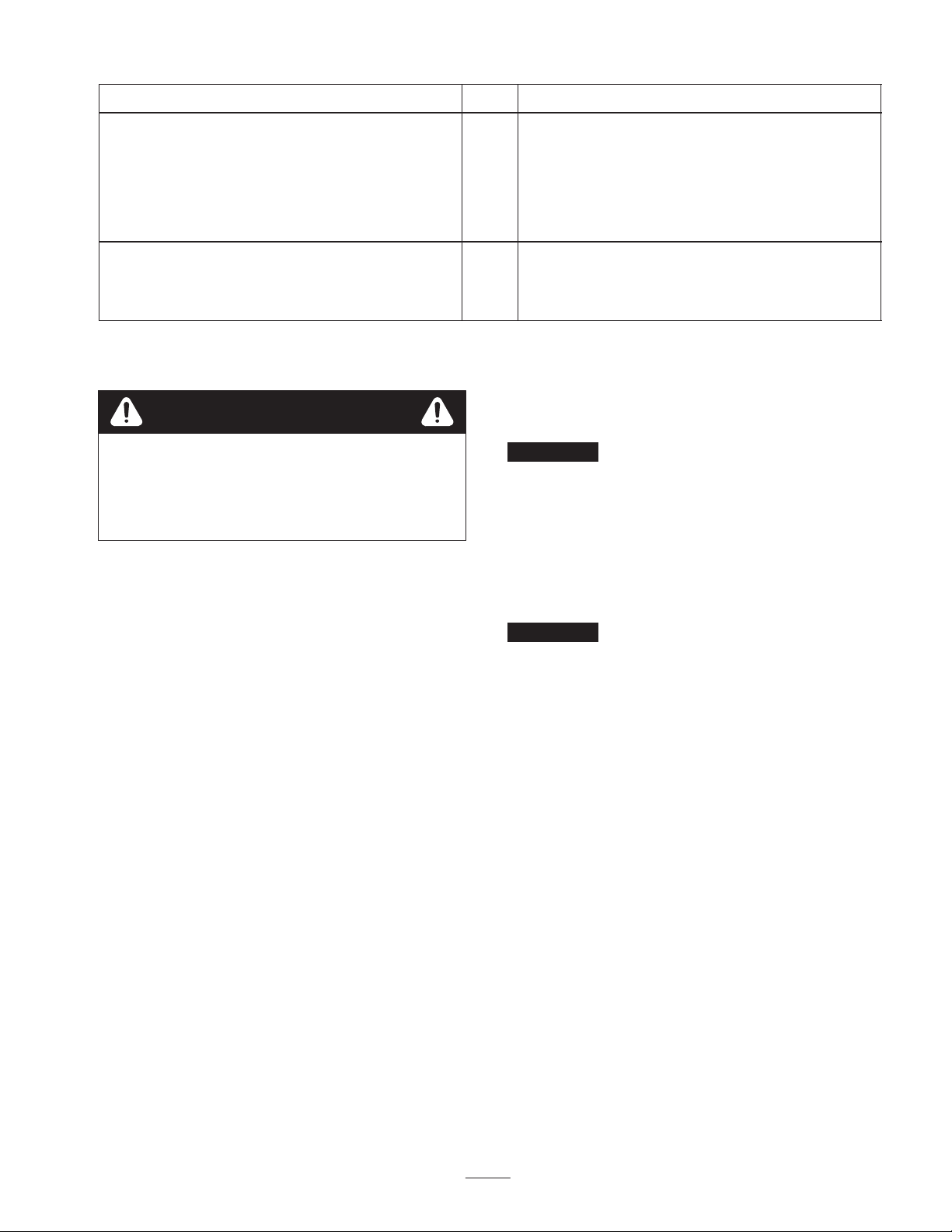
Description UseQty.
Caster weight
U–bolt
Nut, 1/2 in.
Lock washer, 1/2 in.
Plate
Top weight
Bolt, 1/2 x 3 in.— for two top weights
Bolt, 1/2 x 4 in.— for three top weights
Removing the Drive Wheels
Danger
Mechanical or hydraulic jacks may fail to support
machine and cause a serious injury.
• Use jack stands when supporting machine.
• Do not use hydraulic jacks.
1. Loosen the drive wheel lugs or nuts.
2. Raise the rear of the machine and support with jack
stands.
3. Remove the drive wheels.
Installing the Bagger Mounting
Bracket and the Side Brackets
2
2
4
4
2
6
2
2
Installing the caster weights
Installing the top weights
Installing the Bagger Mounting
Bracket onto an Air Cooled
Machine
Important Do not tighten any bolts until both side
brackets and bagger mounting bracket are fit loose on the
machine.
Refer to Tightening the Mounting Bolts, on page 8, for the
correct procedure to tighten the bolts.
Installing the Bagger Mounting Bracket to
the Side Brackets (Air Cooled)
Important When installing the bagger bracket for an
air cooled machine, use only 2 long frame spacers; 1 per
each side (Fig. 2).
1. Install the side brackets to the bagger mounting bracket
(Fig. 2).
If you have a liquid cooled machine, go to page 6 for
Installing the Bagger Mounting Bracket onto a Liquid
Cooled Machine.
If you have an air cooled machine, use instructions below
for Installing the Bagger Mounting Bracket onto a Air
Cooled Machine.
2. In the top two holes, install 2 bolts (3/8 x 1–1/2 in.),
2 flange nuts (3/8 in.) one long frame spacer, and one
short frame spacer (Fig. 2).
Note: Make sure the long frame spacers are installed as
shown in figure 2.
3. In the bottom hole, install a bolt (3/8 x 1–1/4 in.) and a
flange nut (3/8 in.) (Fig. 2).
4. Install a bracket stiffener to the side bracket and bagger
mounting bracket. Use 4 bolts (3/8 x 3/4 in.) and 4
flange nuts (3/8 in.) (Fig. 2).
5
Page 6
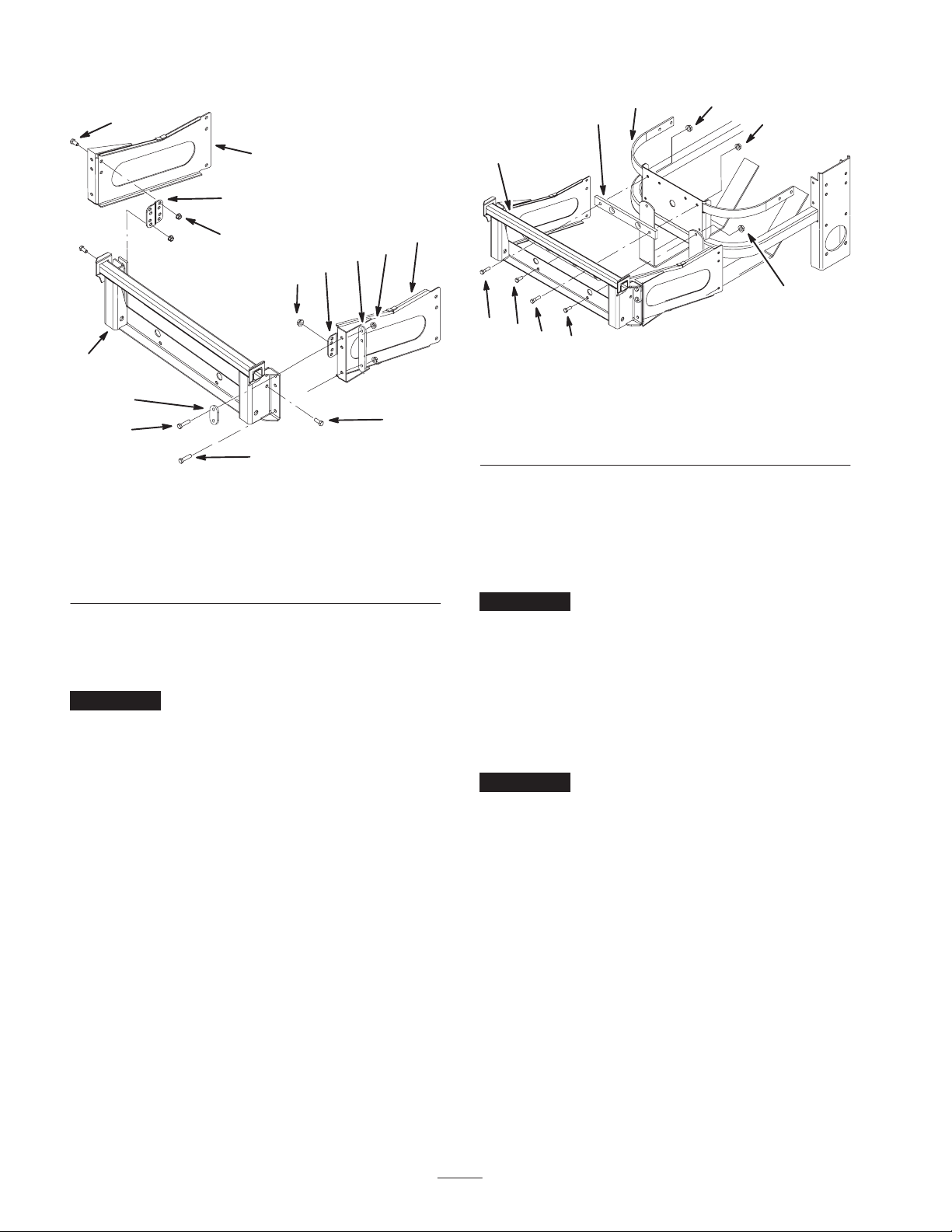
5. Repeat the previous steps for the opposite side (Fig. 2).
6
4
5
3
3
5
4
3
7
4
3
10
3
1
9
8
2
6
m–5978
Figure 2
1. Bagger mounting bracket
2. Bolt, 3/8 x 1–1/4 in.
3. Flange nut, 3/8 in.
4. Bracket stiffener
5. Left side bracket
6. Bolt, 3/8 x 3/4 in.
7. Long frame spacer
8. Bolt, 3/8 x 1–1/2 in.
9. Short frame spacer
10. Right side bracket
Installing the Bagger Mounting Bracket
onto an Air Cooled Machine
Important When installing the bagger onto an air
cooled machine, use the air cooled spacer (Fig. 3).
1. Install the bagger mounting bracket to the rear frame of
the machine (Fig. 3).
2. In the top two holes, install 2 bolts (3/8 x 1–3/4 in.),
2 flange nuts (3/8 in.) and the air cooled frame spacer
(Fig. 3).
3. In the bottom two holes, install 2 bolts (3/8 x 1–1/4 in.)
and 2 flange nuts (3/8 in.) (Fig. 3).
1
3
6
2
6
2
m–5863
Figure 3
1. Bagger mounting bracket
2. Bolt, 3/8 x 1–1/4 in.
3. Flange nut, 3/8 in.
4. Bumper
5. Air cooled frame spacer
6. Bolt, 3/8 x 1–3/4 in.
Installing the Bagger Mounting
Bracket onto a Liquid Cooled
Machine
Important Do not tighten any bolts until both side
brackets and bagger mounting bracket are fit loose on the
machine.
Refer to Tightening the Mounting Bolts, on page 8, for the
correct procedure to tighten the bolts.
Installing the Bagger Mounting Bracket to
the Side Brackets (Liquid Cooled)
Important When installing the bagger onto a liquid
cooled machine, the rear bumper plate must be removed.
Use 4 long frame spacers for this installation, 2 per each
side (Fig. 4).
1. Install the side brackets to the bagger mounting bracket
(Fig. 4).
2. In the top two holes, install 2 bolts (3/8 x 1–1/2 in.),
2 flange nuts (3/8 in.), 2 long frame spacers, and one
short frame spacer (Fig. 4).
Note: Make sure the long frame spacers are installed as
shown in figure 4.
6
Page 7
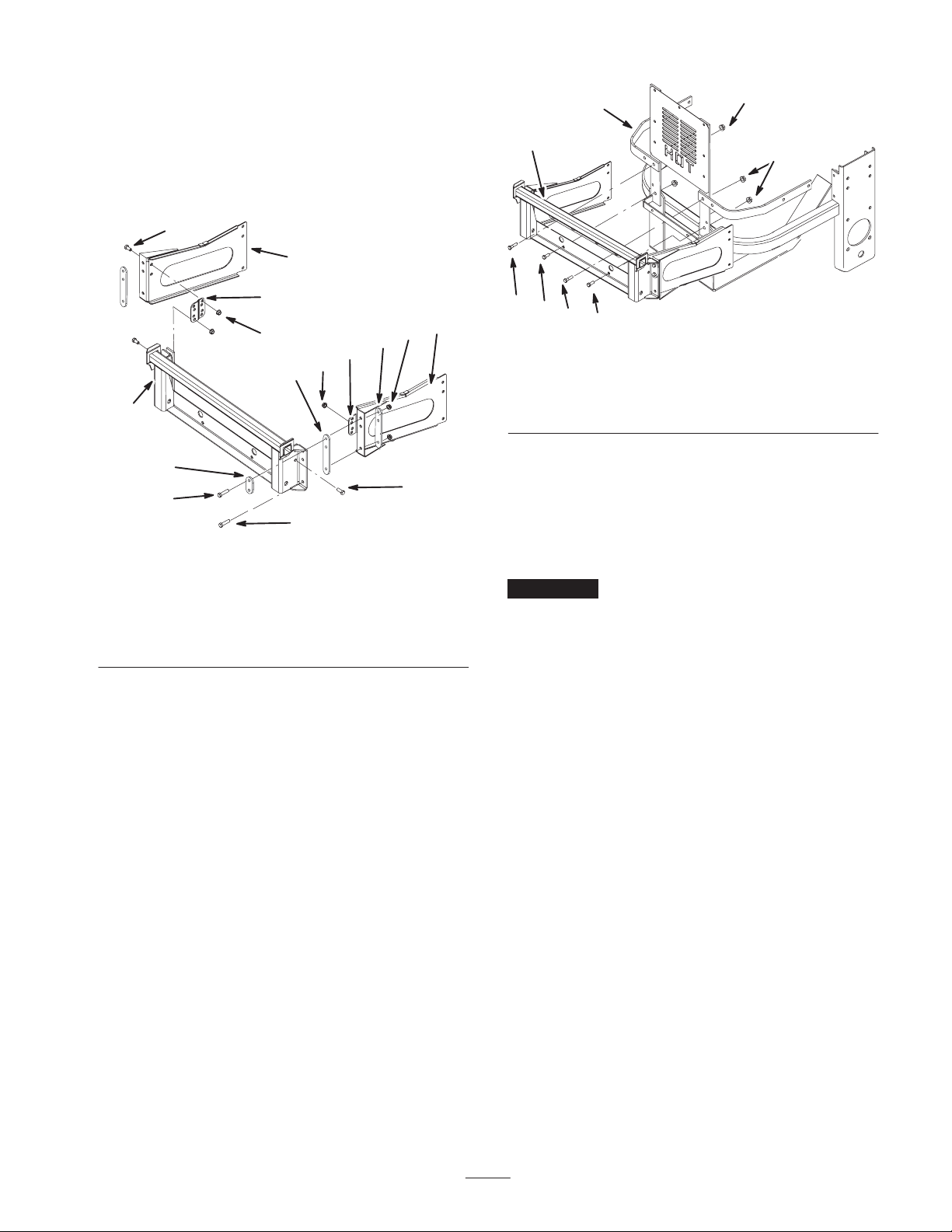
3. In the bottom hole, install a bolt (3/8 x 1–1/4 in.) and a
flange nut (3/8 in.) (Fig. 4).
4
3
4. Install a bracket stiffener to the side bracket and bagger
mounting bracket. Use 4 bolts (3/8 x 3/4 in.) and 4
flange nuts (3/8 in.) (Fig. 4).
5. Repeat the previous steps for the opposite side (Fig. 4).
6
5
4
10
3
4
3
7
3
7
1
9
6
8
2
m–5979
Figure 4
1. Bagger mounting bracket
2. Bolt, 3/8 x 1–1/4 in.
3. Flange nut, 3/8 in.
4. Bracket stiffener
5. Left side bracket
6. Bolt, 3/8 x 3/4 in.
7. Long frame spacer
8. Bolt, 3/8 x 1–1/2 in.
9. Short frame spacer
10. Right side bracket
1
3
5
2
5
2
m–5864
Figure 5
1. Bagger mounting bracket
2. Bolt, 3/8 x 1–1/4 in.
3. Flange nut, 3/8 in.
4. Bumper
5. Bolt, 3/8 x 1–3/4 in.
Installing the Side Brackets to
the Machine
The following instructions are for both air cooled and
liquid cooled.
Important Do not tighten any bolts until both side
brackets and bagger mounting bracket are fit loose on the
machine.
Refer to Tightening the Mounting Bolts, on page 8, for the
correct procedure to tighten the bolts.
Installing the Bagger Mounting Bracket
onto a Liquid Cooled Machine
1. Install the bagger mounting bracket to the rear frame of
the machine (Fig. 5).
2. In the top two holes, install 2 bolts (3/8 x 1–3/4 in.) and
2 flange nuts (3/8 in.) (Fig. 5).
3. In the bottom two holes, install 2 bolts (3/8 x 1–1/4 in.)
and 2 flange nuts (3/8 in.) (Fig. 5).
Note: Hydraulic lines may need to be adjusted when
installing the side brackets onto the machine. This will
allow for fastener clearance.
1. Install the side plates to the side of the mower using 6
bolts (3/8 x 1 in.), 6 curved washers (3/8 in.), and 6
flange nuts (3/8 in.) (Fig. 6).
Note: Make sure the curved washers are installed as shown
in figure 6.
7
Page 8
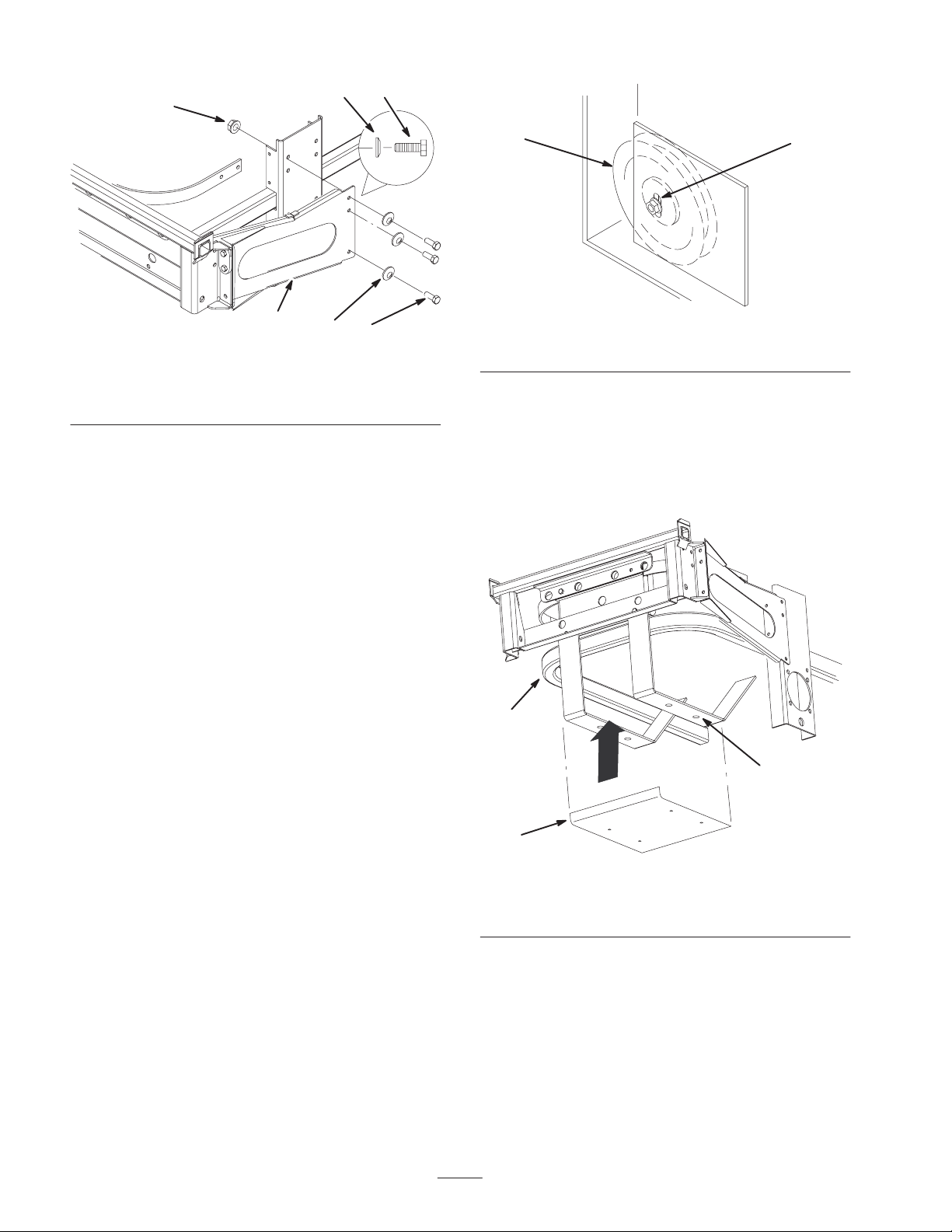
4
2 3
12
m–3746
1
32
m–5875
Figure 6
1. Side bracket
2. Curved washer, 3/8 in.
3. Bolt, 3/8 x 1 in.
4. Flange nut, 3/8 in.
Tightening all Mounting Bolts
The following steps are the correct sequence to tighten the
side brackets and the bagger mounting bracket.
All 3/8 in. mounting bolts need to be torqued to 35 ft.–lb.
(48 Nm).
1. Tighten the bagger mounting bracket to the rear frame
first (Figures 3 or 5).
2. Tighten the bagger mounting bracket to the side
brackets (Figures 3 or 5).
3. Tighten the bracket stiffeners to both the side plates and
the bagger mounting bracket (Figures 2 or 4).
4. Tighten the side brackets to the side of the mower
(Fig. 6).
5. Install the drive wheels.
Figure 7
1. Rear Idler pulley—remove 2. Adjustment slot
2. Place a wooden block under the spring loaded idler, to
hold it above the rear frame (Fig. 19). This will prevent
the pulley from interfering with the template.
3. Position the template under the rear frame so the sides
are flush with the frame and is fully against the back of
the frame (Figures 8 and 9).
1
3
6. Lower the machine onto the drive wheels.
Drilling Holes for the Drive
Pulley Assembly
Use the metal template, included with the bagger, to locate
the drive pulley assembly holes.
1. Remove the existing right idler pulley on rear of
traction unit (Fig. 7). This pulley is used for the PTO
drive belt.
Note: Save the idler pulley. Replace if the bagger and drive
pulley assembly are removed.
2
Figure 8
1. Rear frame
2. Template
3. Drill 17/32 in. holes here
4. Clamp the template in place. Using the template, drill
four 1/8 in. pilot holes into the rear frame (Figures 8
and 9).
8
m–5890
Page 9

4
2
2
3
1
m–5990
Figure 9
1. Template
2. Clamp
3. Tight against back of
frame
4. Flush to side of frame
5. Remove the template.
6. Drill 4 holes, 3/8 in. diameter, into the 1/8 in. pilot
holes. (Fig. 8).
7. Drill 4 holes, 17/32 in. diameter, into the 3/8 in. pilot
holes. (Fig. 8).
Installing the Drive Pulley
Assembly
1. Install the PTO drive belt onto the drive pulley
assembly (Figures 11 and 20).
Note: Make sure the cut–out in the pulley plate is on the
left–hand side of the machine (Fig. 10). This cut–out allows
room for the PTO spring loaded idler pulley.
2. Install the pulley assembly under the rear frame, and
loosely install 4 bolts (1/2 x 1–1/4 in.), 4 washers
(1/2 in.) and 4 locknuts (1/2 in.) (Fig. 10). Do not
tighten bolts now.
4
2
1
7
5
6
3
m–6001
Figure 10
1. Rear frame
2. Drive pulley assembly
3. Bolt, 1/2 x 1–1/4 in.
4. Nut, 1/2 in.
5. Washer, 1/2 in.
6. Cut–out
7. Pulley plate
Positioning the Drive Pulley Assembly on
an Air Cooled Machine
1. Push the drive pulley assembly all the way forward and
then rearward a 1/4 in. (6 mm) (Fig. 10).
Note: The bolt head on the drive pulley assembly, should
be approximately centered horizontally, in the frame slot
(Fig. 11). View this from the right–hand side of the
machine.
2. Tighten the 4 bolts (1/2 x 1–1/4 in.), 4 washers (1/2 in.)
and 4 locknuts (1/2 in.) (Fig. 10).
Important A final adjustment may be needed when
installing the bagger belt.
Positioning the Drive Pulley Assembly on
a Liquid Cooled Machine
1. Push the drive pulley assembly all the way rearward and
then forward a 1/4 in. (6 mm) (Fig. 10).
9
Page 10

Note: The bolt head on the drive pulley assembly, should
be approximately a 1/4 in. (6mm) rearward of the center in
the frame slot (Fig. 11). View this from the right–hand side
of the machine.
2. Tighten the 4 bolts (1/2 x 1–1/4 in.), 4 washers (1/2 in.)
and 4 locknuts (1/2 in.) (Fig. 10).
Important A final adjustment may be needed when
installing the bagger belt.
3
1
5
2
4
6
m–5861
Figure 11
1. Drive pulley assembly
2. Bolt head—air cooled
machine only
3. PTO drive belt
4. Bolt head—liquid cooled
machine only
5. Frame slot
6. 1/4 in.—liquid cooled
Installing the Bagger
1. Install the bagger onto the bagger mounting bracket
(Fig. 12).
2. Install clevis pins into the bagger and bagger bracket.
Secure with hairpin cotters (Fig. 12).
2
1
4
3
m–6002
Figure 12
1. Bagger
2. Bagger mounting bracket
3. Hairpin cotter
4. Clevis pin
Installing Bagger onto a Liquid Cooled
Machine
Note: The following instructions are for liquid cooled
machines only.
1. Loosen bolts that hold the engine shroud.
2. Move the engine shroud forward as far as possible.
3. Tighten bolts that hold the engine shroud.
4. Remove the cable guide and bolt from the frame of the
bagger (Fig. 13).
5. Install the cable guide, bolt, and nut with the cable
behind the cable guide (Fig. 13).
Note: Make sure the cable guide can rotate.
6. Locate template number 1 in the back of this manual.
Cut out template number 1 as indicated on the template
(Fig. 13).
7. Position the template on the right–hand side of the
engine shroud (Fig. 13).
8. Line up the mark on the template where the cable bolt
hits the engine shroud and the template bottom is flush
with the bottom of shroud (Fig. 13).
10
Page 11

9. Tape the template to the engine shroud. Mark the outer
edge of the template. (Fig. 13).
10.Cut the engine shroud at the marked line. This will
prevent damage to the engine shroud while using the
bagger lever (Fig. 13).
Note: Make sure to follow the template outline. Do not
create any sharp corners.
5
4
6
3
1
9
1
2
m–5862
Figure 14
1. Bolts 2. Skid plate
3. Install the bagger tensioner pulley onto the idler arm
with a bolt (3/8 x 2 in.), washer (3/8 in.), and lock nut
(3/8 in.) (Fig. 15).
2
7
8
m–5888
Figure 13
1. Cable guide, bolt, nut and
washer
2. Engine shroud
3. Template
4. Lever
5. Cable guide
6. Mark on template
7. Template bottom
8. Shroud bottom
9. Cable bolt
Installing the Bagger Tensioner
Pulley and Belt
1. Remove the four bolts in the skid plate (Fig. 14).
2. Remove the skid plate (Fig. 14). This will make it easier
to install the bagger belt.
6
3
5
2
4
m–5991
Figure 15
1. Bolt, 3/8 x 2 in.
2. Idler arm
3. Lock nut, 3/8 in.
4. Washer, 3/8 in.
5. Bagger tensioner pulley
6. Bagger
4. Install the bagger belt onto the drive pulley (Fig. 17).
5. Route the bagger belt onto the bagger pulley
(Figures 16 and 17).
Note: There should be a 1/4 twist in the belt when it is
installed onto the bagger tensioner pulley
1
6. Install the spring onto the idler arm (Fig. 16).
7. Install the tensioner spring onto the eyebolt attached to
the bagger (Fig. 16 and 18).
11
Page 12

8. Adjust the bagger belt for proper tension. Refer to
Adjusting the Bagger Belt on page 12.
3. There must be a gap of 1 in. ± 1/8 in. (26mm ± 3 mm)
between the belt strands(Fig 18).
9. Adjust the PTO drive belt. Refer to Adjusting the PTO
Drive Belt on page 12.
10.Install the skid plate (Fig. 14).
2
1
5
3
m–5887
4
6
Figure 16
1. Tensioner spring
2. Eye bolt
3. Bagger tensioner pulley
4. Bagger pulley
5. Belt
6. Shortest space between
belt strands, 1 in. ±1/8 in.
4. If the gap is not correct, remove the tensioner spring
from the eyebolt and remove the tension on the PTO
spring loaded idler (Fig 19).
5. Loosen the 4 mounting bolts holding the drive pulley
assembly (Fig 20).
6. If the gap measurement is too small, push the pulley
assembly forward slightly [1/8–3/16 in. (3–5 mm)] from
the original set–up position (Fig 20).
7. If the gap measurement is too large, pull the pulley
assembly rearward slightly [1/8–3/16 in. (3–5 mm)]
from the original set–up position (Fig 20).
8. Tighten the 4 mounting bolts holding the drive pulley
assembly to the machine frame (Fig 20).
9. Install the tensioner spring to the eyebolt and apply the
tension on the PTO spring loaded idler.
10.Measure the bagger belt tension. There must be a gap of
1 in. ± 1/8 in. (26mm ± 3 mm) between the belt strands
(Fig 18).
11. Repeat this procedure if a gap of 1 in. ± 1/8 in.
(26mm ± 3 mm) was not achieved (Fig 18).
2
4
1
Figure 17
1. Drive pulley
2. Bagger tensioner pulley
3. Bagger pulley
4. 1/4 twist
Adjusting the Bagger Belt
1. Check the belt tension (Fig 18).
2. Measure the gap, at the bagger tensioner pulley,
between the tight and slack side of the belt when the
bagger tensioner pulley and spring are installed
(Fig. 18).
3
m–5773
2
1
5
3
m–5887
4
6
Figure 18
1. Tensioner spring
2. Eye bolt
3. Bagger tensioner pulley
4. Bagger pulley
5. Belt
6. Shortest space between
belt strands, 1 in. ±1/8 in.
Adjusting the PTO Drive Belt
1. Check the belt tension. The center bolt of spring loaded
idler must be between the two alignment holes in left
support plate (Fig 19).
12
Page 13

5. To adjust push arms, loosen jam nut and rotate ball joint
counterclockwise, one turn at a time. Adjust each side
the same amount (Fig. 21).
2
Note: Increase belt tension by lengthening the push arms
and decrease belt tension by shortening push arms.
3
1
m–3744
Figure 19
1. Center bolt
2. Spring loaded idler
3. Alignment hole
2. If adjustment is required, remove or add spacers under
the drive pulley assembly (Fig. 20). Relieve belt tension
by lifting up on the spring loaded idler.
Note: Install any unused spacers under the pulley plate with
the 2 bolts (1/2 x 3–1/4 in.) in figure 20.
3
6
2
1
Important If the push arm lengths are changed, then
the mower deck must be leveled. Refer to Leveling the
Mower in the machine operator’s manual.
1
3
4
2
1
m-5973
Figure 21
8
1. Push arm
2. 15 in. (381 mm) nominal
3. Jam nut
4. Ball joint
5
7
4
m–5892
Figure 20
1. Spacers
2. Drive pulley assembly
3. Nut, 1/2 in.
4. Bolt, 1/2 x 3–1/4 in.
5. PTO belt
6. Bagger belt
7. Mounting bolts
8. Back of machine
3. Check belt tension again. The center bolt of spring
loaded idler must be between the two alignment holes in
left support plate (Fig. 19). Add or remove spacers, if
necessary, and tighten all hardware securely.
4. If removing spacers does not create enough belt tension,
a small change in the length of the push arms can be
made or replace the PTO belt (Fig. 21).
Installing the Weights
Installing the Caster Weights
Caution
The bagger adds a lot of weight to the rear of the
machine and may cause an unstable condition
which could result in a loss of control.
• Install the front caster weights and top weights.
1. Place caster weights on the front casters.
2. Install plate, nuts (1/2 in.) and lock washer (1/2 in.)
under the frame and weight (Fig. 22).
3. Repeat for opposite side.
Note: Extra weights are needed when using certain types of
machines. Refer to Installing Extra Top Weights on
page 14.
13
Page 14

2
2
1
3
1
6
4
5
m–5882
Figure 22
1. Front caster weight
2. U–bolt
3. Plate
4. Nut
5. Front caster
6. Lock washer
Installing the Extra Top Weights
To comply with ANSI/OPEI B71.4–1999 Standard, top
weights must be added to the machine. Use the chart below
to determine the top weight requirements.
Top Weight Table
Type of Machine Total
Number of
Top
Weights
Air Cooled Machine 6 (3 for
each side)
Liquid Cooled Machine 4 (2 for
each side)
Size of Bolt
Needed
1/2 x 4 in.
1/2 x 3 in.
1
3
4
m–5882
Figure 23
1. Top weight
2. Bolt
3. Front caster weight
4. Front caster wheel
Installing the Boot and
Discharge Tubes
Note: Remember to replace the L or the straight end of the
spring when in side discharge mode. Refer to Replacing the
Grass Deflector Spring on page 17.
1. Disengage the PTO and set the parking brake.
2. Stop the engine, remove the key, and wait for all
moving parts to stop before leaving the operating
position.
3. To relieve the spring tension on the grass deflector,
place the L or the straight end of the spring in front of
the mounting bracket (Fig. 28).
4. Lift the grass deflector all the way back. This will
eliminate interference with the boot.
The factory ships six top weights to be installed on top of
the caster weights.
1. Determine how many top weights are needed for your
machine. Refer to the top weight table.
2. If 2 top weights are needed, for each side, then install
them on top of the caster weight with a bolt (1/2 x 3 in.)
(Fig. 23).
3. If 3 top weights are needed, for each side, then install
them on top of the caster weight with a bolt (1/2 x4 in.)
(Fig. 23).
5. Position the boot’s front hook into the front slot on the
mounting bracket (Fig. 24).
6. Place the rear hook over the rear of the mounting
bracket (Fig. 24).
7. Install the upper tube into the bagger (Fig. 24).
8. Slide the clamp onto the middle tube (Fig. 24).
9. Align the knob on the middle tube with the notch in the
upper tube. Slide the middle tube into the upper tube
and twist the middle tube 60 degrees (Fig. 24).
10.Tighten the clamp around the upper and middle tube
connection (Fig. 24).
14
Page 15

11. Slide the middle tube onto the boot and latch them
together (Fig. 24).
Operation
2
5
1
10
8
7
1. Boot
2. Middle tube
3. Knob
4. Upper tube
5. Latch
6. Notch in upper tube
11
3
9
Figure 24
7. Mounting bracket
8. Front slot
9. Rear hook
10. Front hook
11. Clamp
Note: Determine the left and right sides of the machine
from the normal operating position.
Important If the machine is on a slope, chock or block
4
6
the wheels to prevent the machine from slowly rolling.
Warning
To avoid personal injury, follow these procedures:
• Become familiar with all operating and safety
instructions in the operator’s manual for your
mower before using this attachment.
• Never remove the bagger or bagger tubes while
the engine is running.
• Always shut the engine off and wait for all
moving parts to stop before clearing an
obstruction from the bagging system.
• Never do maintenance or repairs while the
engine is running.
m–5889
Warning
Without the grass deflector, bagger tubes or
complete bagger assembly mounted in place, you
and others are exposed to blade contact and
thrown debris. Contact with the rotating mower
blade(s) and thrown debris will cause injury or
death.
Checking the Tire Pressure
Check the air pressure in the front caster wheel (Fig. 23)
and rear tires (Fig. 25).
Pressure: Rear tires—20 psi (90 kPa)
Front caster wheels—25 psi (90 kPa)
1
m–1872
Figure 25
1. Valve
stem
• Never remove the grass deflector from the
mower because the grass deflector routes
material down toward the turf. If the grass
deflector is ever damaged, replace it
immediately.
• Never put your hands or feet under the mower.
• Never try to clear the discharge area or mower
blades unless you move the power take off
(PTO) to off and rotate the ignition key to off.
Also remove the key and pull the wire off of the
spark plug(s).
Opening the Bagger
1. Disengage the PTO.
2. Reach back, squeeze and release the latch lever against
the bagger lever (Fig. 26). This will open the latch that
secures the bagger door.
3. Pull down on the bagger arm to allow the grass to fall
out of the bagger (Fig. 26).
15
Page 16

4. Return the bagger arm to upright position in one quick
motion. Make sure the bagger door fully engages into
the latch (Fig. 26).
Note: Make sure the bagger latch is fully engaged before
collecting grass.
2
3
1. Holding pin
2. Hole in hinge
1
m–5876
Figure 27
3. Hinge
2
1. Bagger lever 2. Latch lever
1
Figure 26
m–5872
Holding the Bagger Door Open
Warning
Hands, fingers and arms can get pinched between
the back and front sections of the collector.
• Keep people away from collector while
emptying it.
• If working on the inside, use the holding pin to
hold the collector door open.
1. Disengage the PTO and set the parking brake.
2. Stop the engine, remove the key, and wait for all
moving parts to stop before leaving the operating
position.
3. Open the bagger; refer to Opening the Bagger, page 15.
4. With the bagger open, pull out the holding pin and
insert into the hole in the hinge (Fig. 27).
Clearing Obstructions From
the Bagger System
1. Empty the bagger.
2. Disengage the PTO and set the parking brake.
3. Stop the engine, remove the key, and wait for all
moving parts to stop before leaving the operating
position.
4. Remove the complete tube assembly from the bagger
and boot.
5. Remove the boot from the mower.
6. Using a stick or similar object, carefully remove and
clear the obstruction from the mower, upper tube,
middle tube, or boot assembly.
7. After you remove the obstruction, install the complete
bagger system and resume operation. Refer to Installing
the Discharge Tubes on page 14.
Removing the Discharge Tubes
Note: Remember to replace the L end of the spring when in
side discharge mode. Refer to Replacing the Grass
Deflector Spring on page 17.
1. Disengage the PTO and set the parking brake.
2. Stop the engine, remove the key, and wait for all
moving parts to stop before leaving the operating
position.
3. Unlatch the middle tube from the boot and slide apart
(Fig. 24).
16
Page 17

4. Remove the tube assembly from the bagger (Fig. 24).
5. Remove the boot from the mounting bracket (Fig. 24).
Warning
6. Lower the grass deflector back into place.
7. If you are changing to side discharge mode, install the
grass deflector spring. Refer to Replacing the Grass
Deflector Spring on page 17.
Removing the Bagger
Danger
If you operate mower without the bagger installed
or with the discharge tubes and boot removed, you
and others may be injured by thrown debris or cut
by the blade.
• Always operate the mower with either the
complete bagger mounted in place or use the
mower in side discharge.
1. Disengage the power take off (PTO), set the parking
brake, turn the ignition key to off and remove the key.
2. Remove the discharge tubes. Refer to removing The
Discharge Tubes on page 16.
3. Remove hairpin cotters and clevis pins from the bagger
and bagger bracket (Fig. 12).
4. Remove the skid plate (Fig. 14).
5. Remove the bagger belt and bagger tensioner pulley
(Fig. 16).
6. Remove the bagger from the bagger mounting bracket
(Fig. 12).
An uncovered discharge opening could allow the
lawn mower to throw objects in the operator’s or
bystander’s direction and result in serious injury.
Also, contact with the blade could occur.
Never operate the lawn mower unless you install a
grass deflector, a mulch plate, or discharge tubes
and bagger.
1. Remove the locknut, bolt, spring and spacer holding the
grass deflector to the pivot brackets (Fig. 28). This will
make it easier to install the spring.
2. Place spacer and spring onto grass deflector. Place the L
or the straight end of spring behind the mounting
bracket.
Note: Make sure the L or the straight end of spring is
installed behind mounting bracket before installing the bolt
as shown in figure 28.
3. Install bolt and nut. Place the J hook end of spring
around grass deflector (Fig. 28).
Important The grass deflector must be lowered down
into position. Lift the deflector up to test that it lowers into
the full down position.
8
6
4
2
3
10
1
5
7. Install the skid plate (Fig. 14).
8. Replace the grass deflector spring. Refer to Replacing
the Grass Deflector Spring on page 17.
9. Remove both the top weights and caster weights
(Fig. 12).
Replacing the Grass Deflector
Spring
The grass deflector spring will have either an L end or a
straight end (Fig. 28).
9
1. Bolt
2. Spacer
3. Locknut
4. Spring
5. Spring installed
6. Grass Deflector
17
7
m–5995
Figure 28
7. L end of spring, place
behind mounting bracket
before installing bolt
8. J hook end of spring
9. Mounting bracket
10. Straight end—possible
style of spring
Page 18

Operating and Bagging Tips
Machine Size
Remember that the machine is longer and wider with this
attachment installed. By turning too sharply in confined
places you may damage the attachment or other property.
Bagging Long Grass
Excessively long grass is heavy and may not be propelled
completely into the bagger. If this happens, the tube and
boot may plug. To avoid plugging the bagging system,
mow the grass at a high height-of-cut, then lower the
mower to your normal cutting height and repeat the
bagging process.
Trimming
Always trim with the left side of the mower. Do not trim
with the right side of the mower because you could damage
the bagging tubes.
Cutting Height
For optimum bagging performance, set the deck
height–of–cut to remove no more that 2 to 3 inches (51 to
76 mm) or 1/3 of the grass height, which ever is less.
Cutting off more than this will reduce the capacity of the
vacuum system.
Cutting Frequency
Cut the grass often, especially when it grows rapidly. You
will have to cut your grass twice if it gets excessively long
(refer to Bagging Long Grass, page 18).
Cutting Technique
For best lawn appearance, be sure to slightly overlap the
mower into the previously cut area. This helps reduce the
load on the engine and reduces the chance of plugging the
boot and tube.
Bagging Speed
The bagging system may plug if you drive too fast and the
engine speed gets too slow. On hills it may be necessary to
slow the machines ground speed. Mow down hill whenever
possible.
Bagging Wet Grass
If possible, always try to cut grass when it is dry.
Signs of Plugging
As you are bagging, a small amount of grass clippings
normally blow out the front of the mower. An excessive
amount of clipping blow-out indicates that the bagger is
full or the boot is plugged.
Warning
Without the grass deflector, bagger tubes or
complete bagger assembly mounted in place, you
and others are exposed to blade contact and
thrown debris. Contact with the rotating mower
blade(s) and thrown debris will cause injury or
death.
• Never remove the grass deflector from the
mower because the grass deflector routes
material down toward the turf. If the grass
deflector is ever damaged, replace it
immediately.
• Never put your hands or feet under the mower.
• Never try to clear the discharge area or mower
blades unless you move the power take off
(PTO) to off and rotate the ignition key to off.
Also remove the key and pull the wire off of the
spark plug(s).
Caution
As the bagger fills, extra weight is added to the
back of the machine. If you stop and start
suddenly on hills, you may lose steering control or
the machine may tip.
• Do not start or stop suddenly when going uphill
or downhill. Avoid uphill starts.
• If you do stop the machine when going uphill,
disengage the PTO. Then back down the hill
using a slow speed.
• Do not change speeds or stop on slopes.
Fan Vacuum
The bagging system operates by vacuum created by a
rotating fan mounted in the top of the hopper. If the vacuum
action is reduced, bagging performance will diminish.
Refer to Troubleshooting on page 20 for causes of reduced
performance.
Curb Climbing and Loading
Always lift the deck to the highest position when loading
the machine on trailers or ascending/descending a curb.
Leaving the mower in a lower position can cause damage to
mower baffles while loading and going over a curb. If a
18
Page 19

curb is higher than 6 inches (152 mm), cross it at a sharp
angle with the deck fully raised. Use extreme caution
when loading onto a trailer.
Maintenance
Important If the machine is on a slope, chock or block the wheels to prevent the machine from slowly rolling.
Note: Determine the left and right side of the machine from the normal operating position.
Recommended Maintenance Schedule
Maintenance Service
Interval
Each Use • Screens—clean
8 Hours • Bagger—clean
First 10 Hours
40 Hours • Bagger idler arm—grease
100 Hours • Bagger—inspect
Storage Service
Maintenance Procedure
• Bagger—inspect
• Bagger—check belt tension
• Belts—check for wear/cracks
• Bagger—check
• Bagger—clean
Cleaning the Screens
The screens need to be cleaned before each use. In wet
grass they will need to be cleaned more often.
1. Disengage the power take off (PTO), set the parking
brake, turn the ignition key to off and remove the key.
2. Open the bagger and hold the bagger door open. Refer
to Holding the Bagger Door Open on page 16.
3. Clean the debris from the screens.
4. Close the bagger door.
Checking the Bagger Belt
The bagger belt tension needs to be checked after the first
10 hours.
1. Check the belt tension. Refer to Adjusting the Bagger
Belt on page 12.
Greasing the Idler Arm
Grease the bagger belt idler arm every 40 hours.
Cleaning the Bagger
The bagger needs to be cleaned after every 8 hours.
1. Wash the inside and outside of the bagger, upper tube,
lower tube, boot assembly and the underside of the
mower. Use a mild automotive detergent to remove dirt.
2. Make sure you remove matted grass from all parts.
3. After washing all parts, let them dry thoroughly.
Inspecting the Bagger
Inspect the bagger attachment after the first ten hours of
operation, and 100 hours thereafter.
1. Disengage the power take off (PTO), set the parking
brake, turn the ignition key to off and remove the key.
2. Check the upper tube, lower tube, and the boot
assembly. Replace these parts if they are cracked or
broken.
3. Check the bagger, bagger frame, and screens. Replace
any parts that are cracked or broken.
4. Tighten all nuts bolts and screws.
19
Page 20

Inspecting the Mower Blades
and Baffles
1. Inspect the mower blades and baffles regularly and
whenever a blade strikes a foreign object.
2. If blades or baffles are badly worn or damaged, install
new blades or baffles. Refer to your mower operator’s
manual for complete blade maintenance.
Storage
1. Clean the bagger attachment. Refer to Cleaning the
Bagger Attachment on page 19.
Troubleshooting
Problem Possible Causes Corrective Action
2. Inspect the bagger attachment for damage. Refer to
Inspecting the Bagger Attachment on page 19.
3. Make sure the bagger is empty and thoroughly dry.
4. Check the belt for wear or cracks.
5. Store the machine in a clean, dry place, out of direct
sunlight. If you must store the machine outside, cover it
with a weatherproof cover. This protects the plastic
parts and extends the life of the machine.
Abnormal vibration.
Reduced bagging performance.
1. Cutting blade(s) is/are bent or
unbalanced.
2. Blade mounting bolt is loose. 2. Tighten blade mounting bolt.
3. Loose bagger pulley or pulley
assembly.
4. Bagger belt is worn or
damaged.
5. Bagger impeller is out of
balance.
6. Blade interferes with mower
baffles.
1. Low engine speed. 1. Always operate the bagger at
2. Plugged fan screen. 2. Remove debris, leaves or grass
3. Loose bagger belt. 3. Tighten the bagger belt.
4. Broken seal between hopper
and rear door.
5. A plugged boot. 5. Locate and remove plugged
1. Install new cutting blade(s).
3. Tighten the appropriate
pulley.
4. Replace the bagger belt.
5. Contact Authorized Service
Dealer.
6. Do not use machine. Replace
bent blades and/or baffles.
full throttle.
clippings from the fan screen.
4. Ensure the rear door is latched.
debris.
6. Improper seal around the upper
tube going into the hopper.
7. Full hopper. 7. Empty hopper.
20
6. Ensure that there is a good
seal at hopper.
Page 21

Problem Corrective ActionPossible Causes
gqy
Boot and tubes plug too frequently.
Debris blowout.
1. Hopper is too full. 1. Dump more frequently.
2. Low engine speed. 2. Always operate the bagger at
full throttle.
3. Grass is too wet. 3. Cut grass when dry.
4. Grass is too long. 4. Cut no more that 2–3 inches or
1/3 of the grass height, which
ever is less.
5. Plugged fan screen. 5. Remove debris, leaves or grass
clippings from the fan screen.
6. Ground speed is too fast. 6. Drive slower at full throttle.
1. Hopper is too full. 1. Dump more frequently.
2. Ground speed is too fast. 2. Drive slower at full throttle.
3. Center baffle not installed. 3. Install the center baffle when
bagging leaves.
4. Mower is not leveled. 4. See the mower operator’s
manual for leveling the mower.
21
Page 22

22
Page 23

Do Not cut out to
sharp point. Cut with a
radius as shown.
Template No. 1
Scale
Cut the engine shroud
along this edge.
Use this for liquid
cooled engines only.
Template No. 1
Line up mark where
bolt head hits the
engine shroud.
1 inch
26 mm
Cut out template here
23
Cut the engine shroud
along this edge.
Cut out template here
Page 24

24
