Page 1

FORM NO. 3318-590 GB Rev A
MODEL NO. 03530—60001 & UP
MODEL NO. 03531—
®
To understand this product, and for safety and
optimum performance, read this manual before
starting the engine. Pay special attention to
SAFETY INSTRUCTIONS highlighted by this
symbol.
OPERATOR'S
60001 & UP
®
REELMASTER
5300-D
It means CAUTION, WARNING or DANGER—personal safety instruction. Failure to
comply with the instruction may result in personal injury.
MANUAL
©The TORO COMPANY—1995
Page 2

This operator's manual has instructions on safety, operation, and maintenance.
This manual emphasizes safety, mechanical and general product information. DANGER, WARNING and
CAUTION identify safety messages. Whenever the triangular safety alert symbol appears, understand the safety message that follows. “IMPORTANT” highlights special mechanical information and “NOTE” emphasizes
general product information worthy of special attention.
IDENTIFICATION AND ORDERING
MODEL AND SERIAL NUMBER
The model and serial number for the traction unit is on a plate that is mounted on the left front frame member.
The model and serial number for the cutting unit is on a plate that is mounted on the top front of the center cutting unit. Use model and serial number in all correspondence and when ordering parts.
To order replacement parts from an authorized TORO Distributor, supply the following information:
1. Model and serial numbers of the machine.
2. Part number, description and quantity of parts desired.
NOTE: Do not order by reference number if a parts catalog is being used; use the part number.
Table of Contents
Safety 3
Specifications 9
Before Operating 11
Controls 13
Operating 17
Maintenance 28
Page
2
Page 3

Safety
Training
1. Read the instructions carefully. Be familiar with
the controls and the proper use of the equipment.
2. Never allow children or people unfamiliar with
these instructions to use the lawn mower. Local
regulations may restrict the age of the operator.
3. Never mow while people, especially children, or
pets are nearby.
4. Keep in mind that the operator or user is respon-
sible for accidents or hazards occurring to other
people or their property.
5. Do not carry passengers.
6. All drivers should seek and obtain professional
and practical instruction. Such instruction should
emphasize:
• the need for care and concentration when
working with ride-on machines;
• control of a ride-on machine sliding on a
slope will not be regained by the application
of the brake. The main reasons for loss of
control are:
– insufficient wheel grip;
– being driven too fast;
• Store fuel in containers specifically
designed for this purpose.
• Refuel outdoors only and do not smoke
while refueling.
• Add fuel before starting the engine. Never
remove the cap of the fuel tank or add petrol
while the engine is running or when the
engine is hot.
• If petrol is spilled, do not attempt to start the
engine but move the machine away from the
are of spillage and avoid creating any source
of ignition until petrol vapors have dissipated.
• Replace all fuel tanks and container caps
securely.
4. Replace faulty silencers.
Operation
1. Do not operate the engine in a confined space
where dangerous carbon monoxide fumes can
collect.
2. Mow only in daylight or in good artificial light.
3. Before attempting to start the engine, disengage
all blade attachment clutches and shift into neutral.
– inadequate braking;
– the type of machine is unsuitable for its
task;
– lack of awareness of the effects of
ground conditions, especially slopes;
– incorrect hitching and load distribution.
Preparation
1. While mowing, always wear substantial footwear
and long trousers. Do not operate the equipment
when barefoot or wearing open sandals.
2. Thoroughly inspect the area where the equipment
is to be used and remove all objects which may
be thrown by the machine.
3. WARNING—Petrol is highly flammable.
4. Do not use on slopes of more than:
• Never mow side hills over 5°
• Never mow uphill over 10°
• Never mow downhill over 15°
5. Remember there is no such thing as a “safe”
slope. Travel on grass slopes requires particular
care. To guard against overturning:
• do not stop or start suddenly when going up
or downhill;
• engage the clutch slowly, and always keep
the machine in gear, especially when travailing downhill;
• machine speeds should be kept low on
slopes and during tight turns;
• stay alert for bumps and hollows and other
hidden hazards;
3
Page 4

Safety
• never mow across the face of the slope,
unless the lawn mower is designed for this
purpose.
6. Use care when pulling loads or using heavy
equipment.
• Use only approved drawbar hitch points.
• Limit loads to those you can safely control.
• Do not turn sharply. Use care when reversing.
• Use counterweight(s) or wheel weights
when suggested in the instruction handbook.
7. Watch out for traffic when crossing or near road-
ways.
8. Stop the blades rotating before crossing surfaces
other than grass.
9. When using any attachments, never direct dis-
charge of material toward bystanders nor allow
anyone near the machine while in operation .
10. Never operate the lawn mower with defective
guards, shields or without safety protective
devices in place.
11. Do not change the engine governor settings or
overspeed the engine. Operating the engine at
excessive speeds may increase the hazard of personal injury.
tor’s position.
• before clearing blockages;
• before checking, cleaning or working on
the lawnmower;
• after striking a foreign object. Inspect the
lawnmower for damage and make repairs
before restarting and operating the equipment.
15. Reduce the throttle setting during engine runout
and, if the engine is provided with a shutoff
valve, turn the fuel off at the conclusion of
mowing.
Maintenance and Storage
1. Keep all nuts, bolts and screws tight to be sure
the equipment is in safe working condition.
2. Never store the equipment with petrol in the
tank inside a building where fumes may reach
an open flame or spark.
3. Allow the engine to cool before storing in any
enclosure.
4. To reduce the fire hazard, keep the engine,
silencer, battery compartment and petrol storage
area free of grass, leaves, or excessive grease.
5. Check the grass catcher frequently for wear or
deterioration.
12. Before leaving the operator’s position:
• disengage the power take-off and lower the
attachments;
• change into neutral and set the parking
brake;
• stop the engine and remove the key.
13. Disengage the drive to attachments when trans-
porting or not in use.
14. Stop the engine and disengage the drive to the
attachment
• before refueling;
• before removing the grass catcher;
• before making height adjustments unless
the adjustment can be made from the opera-
4
6. Replace worn or damaged parts for safety.
7. If the fuel tank has to be drained, this should be
done outdoors.
8. Be careful during adjustment of the machine to
prevent entrapment of the fingers between moving blades and fixed parts of the machine.
9. On multi-bladed machines, take care as rotating
one blade can cause other blades to rotate.
10. When the machine is to be parked, stored or left
unattended, lower the cutting means unless a
positive mechanical lock is used.
Page 5

Sound & Vibration Levels
Sound Levels
This unit has an equivalent continuous A-weighted
sound pressure at the operator ear of: 89.5 dB(A),
based on measurements of identical machines per
84/538/EEC.
This unit has a sound power level of 103.5
dB(A)/1pW, based on measurements of identical
machines per procedures outlined in Directive
79/113/EEC and amendments.
Vibration Levels
This unit has a vibration level of 2.5 m/s2at the posterior, based on measurements of identical machines
per ISO 2631 procedures.
Safety
This unit does not exceed a vibration level of 0.5
2
at the posterior based on measurements of iden-
m/s
tical machines per ISO 2631 procedures.
5
Page 6
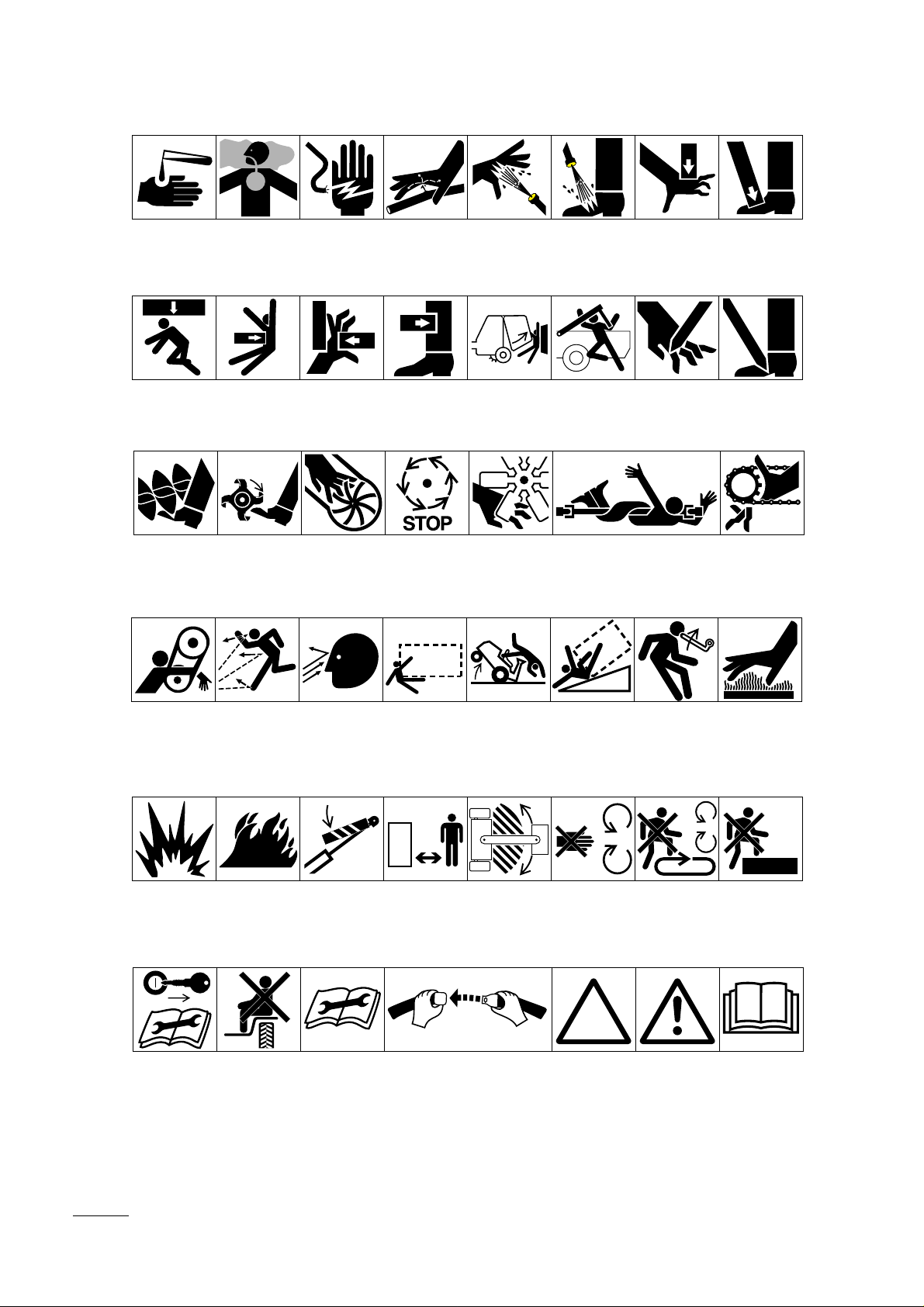
Symbol Glossary
Caustic liquids,
chemical burns to
fingers or hand
Crushing of
whole body,
applied from
above
Cutting or
entanglement of
foot, rotating auger
Poisonous
fumes or toxic
gases, asphyxiation
Crushing of
torso, force
applied from side
Severing of
foot, rotating
knives
Electrical shock,
electrocution
Crushing of fingers
or hand/, force
applied from side
Severing of
fingers or hand,
impeller blade
High pressure
fluid, injection
into body
force applied
from side
Wait until all
machine
components have
completely stopped
before touching them
High pressure
spray, erosion of
flesh
Crushing of
whole body
Severing of
fingers or hand,
engine fan
High pressure
spray, erosion of
flesh
Crushing of
head, torso and
arms
Whole body entanglement,
implement input drive line
Crushing of
fingers
or hand,
force
applied from
above
Cutting of
fingers or hand
Crushing of
toes or foot, force
applied from above
Cutting of footCrushing of leg,
Fingers or
hand entangle-
ment, chain drive
Hand & arm
entanglement,
belt drive
Explosion Fire or open
Shut off engine
& remove key before
performing mainten-
ance or repair work
Thrown or fly-
ing objects, whole
body exposure
flame
Riding on this
machine is allowed
only on a passen-
ger seat & only if the
driver’s view is not
hindered
Thrown or
flying objects,
face exposure
Secure lifting
cylinder with locking
device before getting
in hazardous area
Consult
technical manual
for proper service
procedures
Runover/back-
over, (relevant
machine to appear
in dashed box)
Stay a safe
distance from
the machine
Fasten seat belts Safety alert
Machine tipping,
riding mower
Stay clear of
articulation area
while engine is
running
Machine rollover,
ROPS (relevant
machine to appear
in dashed box)
Stored energy
hazard, kickback
or upward motion
Do not open
or remove safety
shields while
engine is
running
triangle
Do not step on
loading platform if
PTO is connected to tractor
& engine is running
outline safety
alert symbol
Hot surfaces,
burns to fingers
or hands
Do not step
Read operator’s
manual
6
Page 7
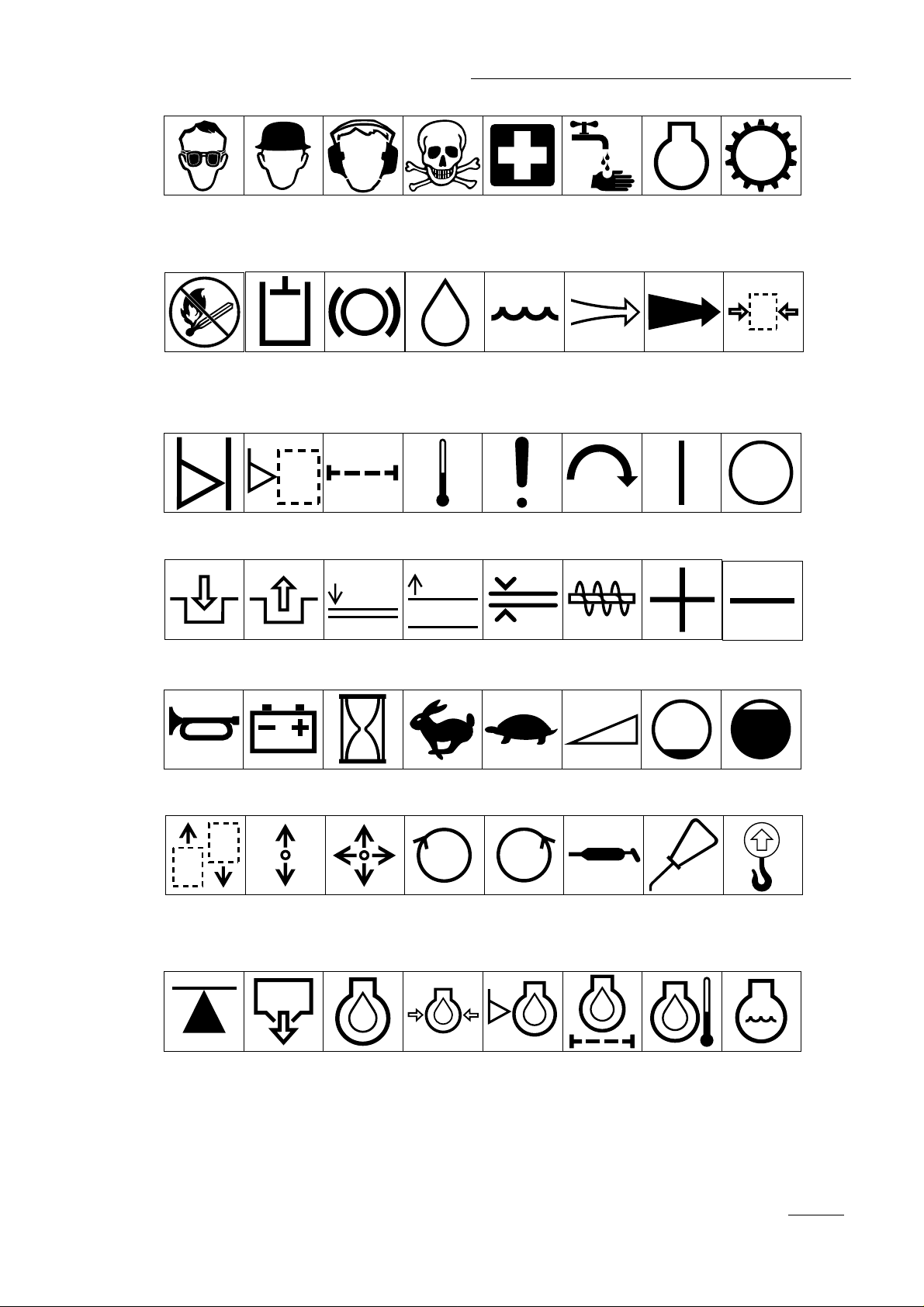
Safety
Eye protection
must be worn
Fire, open light
& smoking
prohibited
Level
indicator
Engage Disengage
Head protection
must be worn
Hydraulic
system
Liquid level Filter Temperature Failure/
Hearing
protection must
be worn
Brake system
Attachment
lower
Caution, toxic
risk
First aid
Oil Coolant (water) Intake air Exhaust gas Pressure
Malfunction
Attachment
raise
Spacing distance Snow thrower,
Flush with water Engine Transmission
Start switch/
mechanism
collector auger
On/start Off/stop
Plus/increase/
positive polarity
Minus/decrease/
negative polarity
Horn Battery charging
Machine travel
direction,
forward/rearward
Jack or
support point
condition
Control lever
operating
direction, dual
direction
Draining/
emptying
Hourmeter/elapsed
operating hours
Control lever
operating
direction, multiple
direction
Engine lubricating oil
Fast Slow Continuous
Clockwise
rotation
Engine lubricating
oil pressure
Counter-clockwise rotation
Engine lubricating
oil level
variable, linear
Grease
lubrication
point
Engine lubricating
oil filter
Volume empty Volume full
Oil lubrication
point
Engine
lubricating oil
temperature
Lift point
Engine coolant
7
Page 8
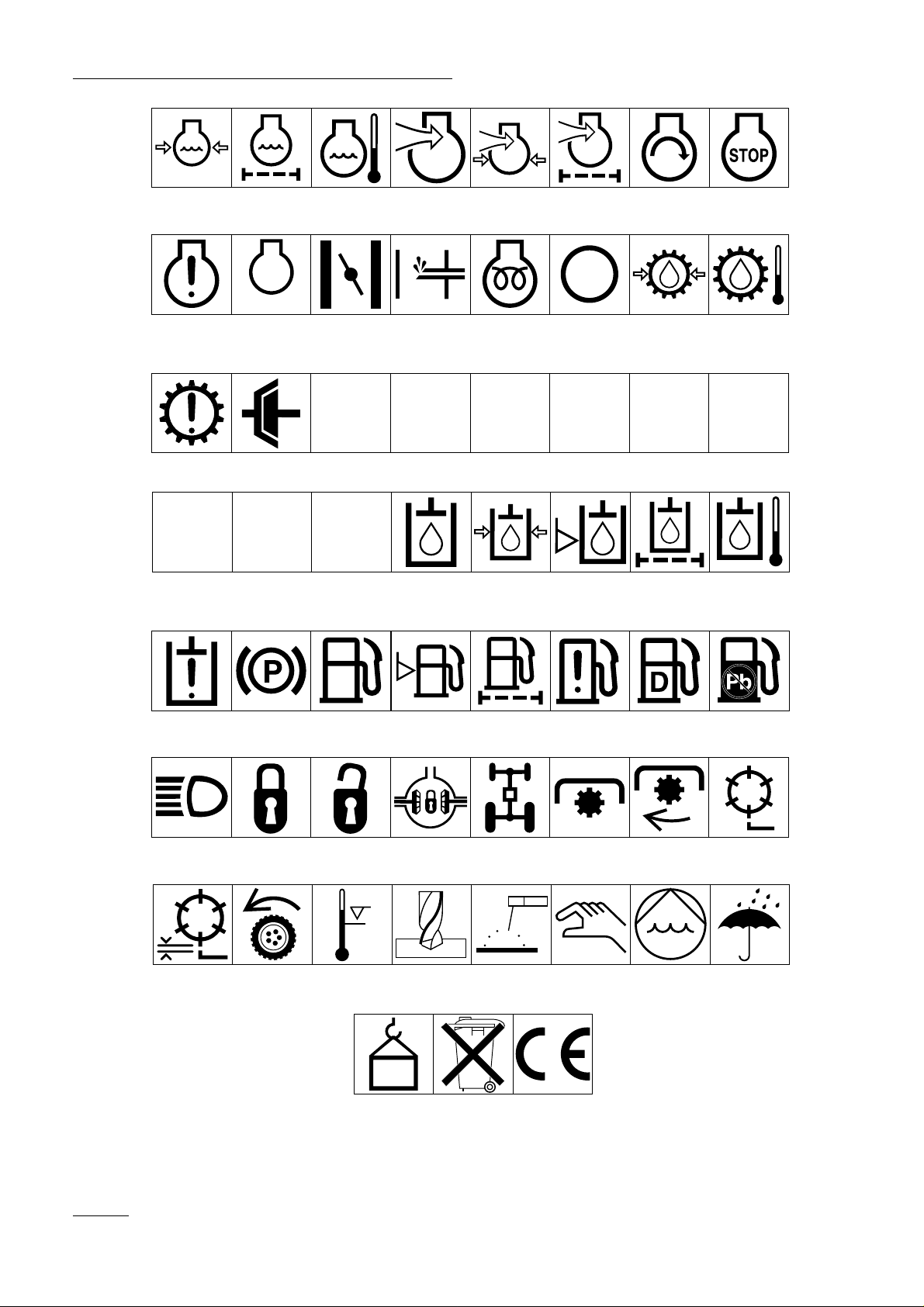
Safety
Engine coolant
pressure
Engine coolant f
ilter
n/min
Engine failure/
malfunction
Transmission
failure/malfunction
Engine rotational
speed/frequency
Clutch Neutral High Low Forward Reverse Park
231
First gear Second gear
Engine
lubricating oil
pressure
Choke Primer (start aid) Electrical preheat
Engine intake/
combustion air
Engine intake/
combustion air
pressure
(low temperature
start aid)
Engine intake/
air filter
Transmission oil Transmission oil
Engine start Engine stop
pressure
Transmission oil
temperature
NHLFRP
Third gear (other #'s
may be used until
the maximum # of forward gears is reached.)
Hydraulic oil Hydraulic oil
Hydraulic oil
pressure
Hydraulic oil level Hydraulic oil filter
temperature
Hydraulic oil
failure/malfunction
Headlights Lock Unlock Differential lock 4-Wheel drive Power Take-Off Power Take-Off,
Reel cutting
element, height
adjustment
Parking brake Fuel Fuel level Fuel filter Fuel system
Traction Above working
temperature range
Drilling Manual metal arc
0430 weight Do not dispose
welding
in the garbage
failure/malfunction
Manual 0356 Water pump
CE logo
Diesel fuel Unleaded fuel
rotational speed
Reel cutting
element
0626 Keep dry
8
Page 9

Specifications
Engine: Mitsubishi three-cylinder, liquid-cooled
diesel. 20.9 kW (28 hp) @ governed maximum rpm
of 3200; 1,318 cc (80.4 cu. in.) displacement
Heavy-duty, 3-stage, remote-mounted air cleaner.
High water temperature shutdown switch.
Cooling System: Radiator capacity is 7.1 l (7.5 qt.)
of 50/50 mixture of ethylene glycol anti-freeze.
Remote mounted .9 l (1 qt.) expansion tank. A twospeed fan drive controls air flow.
Fuel System: Fuel tank capacity is 37.9 l (10 gal.)
of #2 diesel fuel. 12-volt, electric fuel pump with
replaceable fuel filter. Equipped with a fuel
filter/water separator to capture water in the fuel.
Traction System: Foot pedal controls forward/
reverse ground speed. Ground speed: 0–16.1 kmh
(0–10 m.p.h.) forward and 0–6.4 kmh (0-4 mph)
reverse. Hydrostatic transmission mounted directly
on a 20.9:1 ratio front axle. Axle/reservoir capacity
is 4.7 l (5 qts). Replaceable filter mounted directly
on transmission housing. Model 03531 only:
Mechanical rear axle is coupled to the front axle by a
drive shaft and overrunning clutch.
Electrical System: Automotive type electrical system. 12-volt, maintenance free battery with 530 cold
cranking Amps @ –18°C (0° F) and 85 minute
reserve capacity @ 29° C (85° F). 40-amp alternator
with I.C. regulator/rectifier. Seat switch, reel and
traction interlock switches. An electronic controller
monitors and controls safety and operational functions.
Controls: Foot-operated traction and brake pedals.
Hand-operated throttle, traction speed control lever,
parking brake lock, ignition switch with automatic
preheat cycle, single joy stick control for cutting unit
on/off and lift/lower. Cutting unit backlap switch and
reel speed controls located under the operator seat.
Gauges: Hour meter, speedometer, fuel gauge, temperature gauge. 4 warning lamps: oil pressure, water
temperature, amps and glow plug.
General Specifications (approx.):
Width-of-Cut : 241 cm (95 in.)
Overall Width:
Transport 220 cm (87 in.)
Outside of tires 208 cm (82 in.)
Cutting Unit Drive System: Hydraulic reel motors
feature quick disconnects to ease removal/installation on cutting units. Hydraulic fluid reservoir
capacity is 32.2 l (8.5 gal.). System protected by a
filter assembly with service indicator.
Seat: Deluxe high-back seat with adjustable fore
and aft travel, weight and height. Tool box at the left
side of the seat.
Steering System: Power steering with dedicated
power source.
Tires: Two rear tires: 19 x 8.50-8, tubeless, 4-ply rating. Two front tires: 26 x 12.00-12 tubeless, 4-ply
rating. Recommended tire pressure for the front and
rear tires is 69–103 kPa (10–15 psi).
Brakes: Individual drum-type wheel brakes on the
front traction wheels. Brakes controlled by individual pedals operated by the left foot. Hydrostatic
braking through traction drive.
Overall Length:
Without grass baskets: 263 cm (103.5 in.)
With grass baskets: 294 cm (116 in.)
Height:
With Rollover protector: 214 cm (84.5 in.)
Without 142 cm (56 in.)
Recommended Height-of-Cut:
5-Blade Cutting Unit: 1–1.9cm (1/2–3/4 in.)
8-Blade Cutting Unit: 0.4–1.6 cm (1/4–5/8 in.)
Weight: Model 03502 821 kg (2,200 lbs.)*
Model 03504 952 kg (2,550 lbs.)*
Model 03530 868 kg (2,325 lbs.)*
Model 03531 998 kg (2,675 lbs.)*
*With 8-Blade Cutting Units, baskets & full
fluid levels
Optional Equipment
5-Blade Cutting Unit, Model No. 03505
8-Blade Cutting Unit, Model No. 03508
9
Page 10

Specifications
Grass Basket Kit, Model No. 03513
Rear Weight Kit, Part No. 75-6690
Rear Roller Scraper Kit, Model No. 03512
Front Roller Scraper Kit, Model No. 83-5400
High Height-of-Cut Kit, Model No. 83-5300
Scraper/Comb Kit, Model No. 03518
Armrest Kit, Model No. 30707
Front Scraper, HHOC Kit P/N 82-6920
Thatcher Unit, Model No. 03516
Precleaner Bowl Extension Tube, Part No. 43-3810
(Clamp, Part No. 20-4840 required to install extension tube)
4-Wheel Drive Kit, Model No. 03517 (For use with
models 03502, 03530 only)
10
Page 11

Before Operating
CHECK THE ENGINE OIL
1. Park the machine on a level surface. Open the
hood.
2. Remove the dipstick, wipe it clean, then reinstall
it. Remove it again and check the oil level on
the dipstick; The oil level should be up to the
FULL mark.
➀
of the radiator daily, more often if conditions are
extremely dusty and dirty.
The cooling system is filled with a 50/50 solution of
water and permanent ethylene glycol anti-freeze.
Check the level of coolant in the expansion tank each
day before starting the engine. Cooling system
capacity is 9.6 l.
1. Check the level of coolant in the expansion tank.
It should be between the marks on the side of
the tank.
CAUTION
If the engine has been running, pressurized hot
coolant can escape when the radiator cap is
removed and cause burns.
Figure 1
1. Dipstick
3. If the oil is below the FULL mark, remove the
fill cap and add SAE 10W-30 CD classification
oil until the level reaches the FULL mark on the
dipstick. DO NOT OVERFILL. Crankcase
capacity is 3.8 l with filter.
➀
Figure 2
1. Oil Fill Cap
4. Install the oil fill cap and close the hood.
➀
Figure 3
1. Expansion Tank
2. If coolant level is low, remove the expansion
tank cap and replenish the system. DO NOT
OVERFILL.
3. Install the expansion tank cap.
FILL THE FUEL TANK
1. Remove the fuel tank cap.
CHECK THE COOLING SYSTEM
Clean debris from the screen, oil cooler and the front
2. Fill the tank to about 2.5 cm (one inch) below
the top of the tank, not the filler neck, with No.
2 diesel fuel. Then install the cap.
11
Page 12

Before Operating
DANGER
Because diesel fuel is flammable, use caution when
storing or handling it. Do not smoke while filling
the fuel tank. Do not fill the fuel tank while the
engine is running, hot, or when the machine is in an
enclosed area. Always fill the fuel tank outside and
wipe up any spilled diesel fuel before starting the
engine. Store the fuel in a clean, safety-approved
container and keep the cap in place. Use Diesel fuel
for the engine only; not for any other purpose.
groove mark. DO NOT OVERFILL by more
than .6 cm (1/4 inch) above the groove.
➀
Figure 5
1. Transmission Dipstick Cap
➀
Figure 4
1. Fuel Tank Cap
CHECK THE TRANSMISSION
FLUID
The front axle housing acts as the reservoir for the
system. The transmission and axle housing are
shipped from the factory with 4.7 l (5 quarts) of
Mobil 424 engine oil. However, check the level of
transmission oil before first starting the engine and
daily thereafter.
1. Position the machine on a level surface, lower
the cutting units and stop the engine.
2. Remove the access panel behind the foot rest.
3. Unscrew the dipstick cap from the transmission
filler neck and wipe it with a clean cloth. Screw
the dipstick into the filler neck. Remove the
dipstick and check the oil level. If the level is
not within 1.2 cm (1/2 inch) from the groove in
the dipstick, add enough oil to raise it to the
4. Screw the dipstick filler cap finger-tight onto
the filler neck. It is not necessary to tighten the
cap with a wrench.
CHECK THE HYDRA ULIC FLUID
The hydraulic system driving the reels is designed to
operate on anti-wear hydraulic fluid. The machine’s
reservoir is filled at the factory with 32.2 l (8.5 gallons) of Mobil 424 hydraulic fluid. Check the level
of hydraulic fluid before the first starting the engine
and daily thereafter.
Group 1 Hydraulic Oil (Recommended for ambient temperatures consistently below 38° C (100°
F):
ISO type 46/68 anti-wear hydraulic fluid
Mobil Mobil Fluid 424
Amoco Amoco 1000
International Harvester Hy-Tran
Texaco TDH
Shell Donax TD
Union Oil Hydraulic/Tractor Fluid
Chevron Tractor Hydraulic Fluid
BP Oil BP HYD TF
Boron Oil Eldoran UTH
Exxon Torque Fluid
Conoco Power-Tran 3
Kendall Hyken 052
12
Page 13

Before Operating
Phillips HG Fluid
Note: Oils within this group are interchange-
able.
Group 2 Hydraulic Oil—Recommended for ambient temperatures consistently above 21° C (70°
F):
ISO type 68 anti-wear hydraulic fluid
Mobil DTE 26 or DTE 16
Shell Tellus 68
Amoco Rykon Oil 68
Arco Duro AW S-315
Boron Industron 53
BP Oil Energol HLP68
Castrol Hyspin AWS68
Chevron Chevron EP68
Citgo Citgo A/W68
Conoco Super Hydraulic Oil 31
Exxon Nuto H68
Gulf 68AW
Pennzoil AW Hyd Oil 68
Phillips Magnus A315
Standard Industron 53
Texaco Rando HD68
Union Unax AW 315
Note: Oils within this group are inter-
changeable.
IMPORTANT: Two groups of hydraulic oil are
specified to allow optimal operation of the
machine in a wide range of temperatures encountered. The group 1 oils are a multi-viscosity
hydraulic oil that allow operation at lower temperatures without the increased viscosity associated with straight viscosity oils.
increased engine laboring while cold, sluggish or
non-operating valve spools while cold and increased
filter back pressure due to the higher oil viscosity.
Select the set of conditions (either ambient temperatures above 21° C (70° F) or below 38° C (100° F),
and use that type of oil throughout the year, rather
than changing oil types several times per year.
Group 3 Hydraulic Fluid (Biodegradable):
ISO VG 32/46 anti-wear hydraulic fluid
Mobile EAL 224L
Note: This biodegradable hydraulic fluid in this
group is not compatible with the fluids in
group 1 or 2.
Note: When changing from one type of hydraulic
oil to the other, remove all the old oil from
the system, because some brands of one type
are not completely compatible with some
brands of the other type of hydraulic oil. If
you always use Mobil products, the two
types of oil are compatible and interchangeable.
IMPORTANT: Use only the types of hydraulic
oils specified. Other fluids could cause system
damage.
Note: A red dye additive for the hydraulic system
oil is available in 20 ml bottles. One bottle
is sufficient for 15–22 l of hydraulic oil.
Order Part No. 44-2500 from your
Authorized Toro Distributor
1. Position the machine on a level surface, lower
the cutting units and stop the engine.
The Mobil DTE 26 type oils are straight viscosity
oils which remain slightly more viscous at higher
temperatures than the multi-viscosity oils.
Using the Mobil 424-type oils in the higher ambient
temperatures may result in decreased efficiency in
some hydraulic components compared to using the
Mobil DTE 26 type oils.
Using the Mobil DTE 26 type oils in the lower ambient temperatures may result in harder starting,
2. Clean the area around the filler neck and cap of
the hydraulic tank. Remove the cap from the
filler neck.
13
Page 14

Before Operating
➀
➁
➀
Figure 6
1. Hydraulic Tank Cap
3. Remove the dipstick from the filler neck and
wipe it with a clean cloth. Insert it into the filler
neck; then remove it and check the fluid level.
It should be within 6 mm (1/4 inch) of the mark
on the dipstick.
4. If the level is low, add fluid to raise the level to
the full mark.
5. Install the dipstick and cap onto the filler neck.
CHECK REAR AXLE LUBRICANT (Model 03531 only)
The rear axle has three separate reservoirs which use
SAE 80W-90 weight gear lube. Although the axle is
shipped with lubricant from the factory, check the
level before operating the machine.
Figure 7.
1. Check Plugs (2) 2. Mounting Bolts
➀
Figure 8.
1. Check/Fill Plug
CHECK REEL-TO-BEDKNIFE
CONTACT
1. Position the machine on a level surface.
2. Remove a check plug from each end of axle and
make sure the lubricant is up to bottom of the
hole. If the level is low, remove a mounting
bolt above each end plug and add enough lubricant to bring the level up to the bottom of the
hole
(Fig. 7).
3. Remove the plug in the center of the axle and
check the level. If the level is low, add enough
lubricant to bring it up to the bottom of the hole
(Fig. 5).
14
Each day before operating, check the reel-to-bedknife contact, regardless of whether the quality of cut
has been acceptable. There must be light contact
across the full length of the reel and bedknife.
CHECK WHEEL NUT TORQ UE
WARNING
Tighten the wheel nuts to 45-55 lbs after 1–4 hours
of operation and again after 10 hours of operation
and every 250 hours thereafter. Failure to maintain
correct torque could result in failure or loss of a
wheel, which may result in personal injury.
Page 15

Controls
Seat (Fig. 9)—The seat adjusting lever allows 10 cm
(4 inches) fore and aft adjustment. The seat adjusting knob adjusts the seat for operators’ weight. To
adjust the seat fore and aft, pull lever on the left side
of the seat assembly outward. After moving the seat
to the desired location, release the lever to lock the
seat into position. To adjust for the operator’s
weight, turn spring tension knob—clockwise to
increase tension, counterclockwise to decrease
spring tension.
➁
➀
Figure 9
1. Seat adjusting level 2. Seat adjusting knob
Engine Oil Pressure Warning Light (Fig. 11)—
Indicates dangerously low engine oil pressure.
➂
➁
➀
Figure 10
1. Traction pedal
2. Traction speed limiter
3. Reel control light
Engine Coolant Temperature Warning Light (Fig.
11)—The light illuminates and the engine shuts
down if the coolant reaches a dangerously high temperature.
Glow Plug Indicator Light (Fig. 11)—When lit,
indicates glow plugs are on.
Traction Pedal (Fig. 10)—Controls forward and
reverse operation. Depress the top of the pedal to
move forward and bottom to move backward.
Ground speed depends on how far the pedal is
depressed. For no load, maximum ground speed, fully
depress the pedal while throttle is in FAST. To stop,
reduce foot pressure on traction pedal and allow it to
return to center position.
Traction Speed Limiter (Fig.10)—Preset this lever
to limit the amount the traction pedal can be
depressed in the forward direction to maintain a constant mowing speed.
Lower Mow / Raise Control Lever (Fig. 11)—The
lever raises and lowers the cutting units and also
starts and stops the reels.
Speedometer (Fig. 11)—Indicates ground speed at
which the machine is traveling.
Fuel Gauge (Fig. 11)—Shows the amount of fuel in
the tank.
3
1
2
10
8
11
Figure 11
1. Lower Mow/Raise Control Lever
2. Speedometer
3. Fuel Gauge
4. Engine Coolant Temperature Gauge
5. Engine Oil Pressure Warning Light
6. Engine Coolant Temperature Warning Light.
7. Glow Plug Indicator Light
8. Charge Indicator
9. Key Switch
10. Throttle Control
11. Enable/Disable Switch
5
6
4
7
9
15
Page 16

Controls
Charge Indicator (Fig. 11)—Illuminates when system charging circuit malfunctions.
Key Switch (Fig. 11)—Three positions: OFF,
ON/Preheat and START.
Throttle Control (Fig. 11)—Move the control forward to increase engine speed, rearward to decrease
speed.
Enable/Disable Switch (Fig. 11)—Used in conjunction with lower mow / raise the control lever to operate reels.
Reel Control Light (Fig. 11)—When lit, indicates
the machine is being operated in a way in which the
automatic reel speed control cannot obtain the
desired clip.
Backlap Switch (Fig. 12)—Used with lower mow /
➀
Figure 13
1. Height- of-Cut Selector Knob
2. Hour Meter
ing and to aid in sidehill traction. A Locking pin
connects the pedals for parking brake operation and
transport.
Parking Brake Latch (Fig. 14)—A knob on the left
side of the console actuates the parking brake lock.
To engage the parking brake, connect the pedals with
the locking pin, push down on both pedals and pull
the parking brake latch out. To release the parking
brake, depress both pedals until the parking brake
latch retracts.
Figure 12
1. Backlap Switch
raise
control
lever for backlapping operation.
Height-of-Cut Selector Knob (Fig. 13)—Turning
the knob to the appropriate setting informs the electronic controller at what height of cut the machine is
being operated so desired clip may be obtained.
Hour Meter (Fig. 13)—Shows the total hours the
machine has been operated.
Brake Pedals (Fig. 14)—Two foot pedals operate
individual wheel brakes for turning assistance, park-
➁
➀
➂
Figure 14
1. Brake Pedals
2. Parking Brake Latch
3. Locking Pin
16
Page 17

Operation
CAUTION
Before servicing or making adjustments to the
machine, stop the engine and remove the key from
the switch.
STARTING AND ST OPPING
IMPORTANT: The fuel system must be bled if
any of the following situations have occurred.
A. Initial start up of a new machine.
B. The engine has ceased running due to lack of
fuel.
C. Maintenance has been performed upon fuel sys-
tem components; i.e., filter replaced, separator
serviced, etc.
Refer to Bleeding The Fuel System
1. Sit on the seat, keeping your foot off the trac-
tion pedal. Assure the parking brake is engaged,
the traction pedal is in NEUTRAL, the throttle
is in the SLOW position and the ENABLE /
DISABLE switch is in the DISABLE position.
BLEEDING THE FUEL SYSTEM
1. Raise the hood over the engine.
2. Loosen the air bleed screw on top of the fuel fil-
ter/water separator (Fig. 15)
Figure 15
1. Air Bleed Screw
3. Turn the key in the ignition switch to ON. The
electric fuel pump will begin operation, forcing
air out around the air bleed screw. Leave the
key in the ON position until a solid stream of
fuel flows out around the screw. Tighten the
screw and turn the key to OFF.
2. Turn the ignition switch to the ON/Preheat posi-
tion. An automatic timer will control preheat
for 6 seconds. After preheat, turn the key to
START. CRANK THE ENGINE FOR NO
LONGER THAN 15 SECONDS. Release the
key when the engine starts. If additional preheat
is required, turn the key to OFF then to the
ON/Preheat position. Repeat the process as
needed.
3. Run the engine at idle speed or partial throttle
until the engine warms up.
4. To stop, move all controls to NEUTRAL and
set the parking brake. Return the throttle to the
idle position, turn the key to OFF and remove it
from switch.
4. Open the air bleed screw on the fuel injection
pump with a 12 mm wrench.
➀
Figure 16
1. Fuel injection Pump Bleed Screw
17
Page 18

Operating Instructions
5. Turn the key in the ignition switch to ON. The
electric fuel pump will begin operation, forcing
air out around the air bleed screw on the fuel
injection pump. Leave the key in the ON position until a solid stream of fuel flows out around
the screw. Tighten the screw and turn the key to
OFF.
Note: Normally the engine should start after the
above bleeding procedures. However, if the
engine does not start, air may be trapped
between the injection pump and the injectors; refer to Bleeding Air From The
Injectors.
A UTOMA TIC CLIP CONTR OL
The 5300-D is equipped with an electronic controller
which is programmed for automatic clip control.
The machine will automatically adjust the reel speed
to attain the desired clip as the traction speed
changes. For the controller to know what clip is
desired, the operator must input the number of blades
on the reels and the height of cut setting of the
machine.
SELECTING CLIP RATE
(REEL SPEED)
To achieve a consistent, high quality of cut, and a
uniform after-cut appearance, it is important that the
reel speed be matched to the height of cut. The
machine controller is programmed to automatically
control the reel speed to give the correct clip, even as
the traction speed changes. To control the reel speed
as desired, the controller must know the height of cut
of the machine, and whether the machine is equipped
with 5- or 8-blade reels.
Adjust the height-of-cut selector knob as follows:
1. Set the 5 / 8 blade switch to the setting indicat-
ing the type of cutting units mounted on the
machine.
2. Verify the height-of-cut settings on the cutting
units. Using the column of the chart listing
either 5- or 8-blade reels, look down the chart to
find the height-of-cut listing nearest the actual
height-of-cut setting. Look across the chart to
find the letter corresponding to that height of
cut.
The range of possible reel speeds is a minimum of
about 600 RPM and a maximum of about 1,800
RPM. As long as the desired clip requires a reel
speed within this range, the machine will maintain
the desired clip. If the traction speed is too slow or
too fast to allow the desired clip, the Reel Control
light (on the front control panel) will illuminate,
indicating that the desired clip is not being maintained. For example, if the traction speed is zero, the
reels will still run at the minimum speed of about
600 RPM, which will result in a clip smaller than
desired and cause the Reel Control light to illuminate. The ranges of traction speed that will result in
the desired clip are as follows for several of the possible heights of cut:
No. of Blades
per C.U.
8 6 mm (0.25 in.) 1.9 kmh (1.2 mph) 6.4 kmh (4.0 mph)
8 12 mm (0.50 in.) 4.0 kmh (2.5 mph) 12.9 kmh (8.0 mph)
5 12 mm (0.50 in.) 2.7 kmh (1.7 mph) 8 kmh (5.0 mph)
5 2 cm (0.88 in.) 4.3 kmh (2.7 mph) 13.4 kmh (8.3 mph)
Height of Cut Minimum Traction
3. Turn the height-of-cut selector knob to the letter
setting determined in step 2.
4. Operate the machine for several days until the
grass being cut is “conditioned” to being
mowed with this machine. Then examine the
cut to ensure satisfaction with the quality of cut.
The height-of-cut knob may be set one position
on either side of the position shown on the chart
to account for differences in grass condition,
grass length removed, and the personal preference of the superintendent.
Full Speed—There may be times when it is desirable for the reels to run at full speed, regardless of
the traction speed of the machine. Examples of this
are vertical cutting or heavy scalping. In such cases,
Maximum Traction
Speed
Speed
18
Page 19

Operating Instructions
the height-of-cut selector knob may be set to position
"A", which will direct the machine controller to run
the reels at full speed at all times. Also, set the
height-of-cut selector knob to position "A" when
troubleshooting the electrical system.
Figure 17
1. Height -of- cut selector knob
REEL CONTROL LIGHT
The reel control light on the front control panel is
used to tell the operator that the machine controller is
able to achieve the desired clip. If the machine is
operated at a traction speed which is too low or too
high, the machine controller may not be able to set
the reel speed at the required value to achieve the
desired clip. If this occurs, the reel control light will
illuminate.
If the reel control light illuminates, it means one of
the following things:
1. The machine is being operated at a traction
speed too slow to allow desired clip.
2. The machine is being operated at a traction
speed too fast to allow desired clip. To correct
the situation, change the traction speed until the
light goes out.
8-Blade Cutting Unit 5-Blade Cutting Unit
Height of Cut Knob
Position
A Full Speed A Full Speed
B 6.4 mm B 12.7 mm
C 7.6 mm C 14.0 mm
D 8.9 mm D 15.2 mm
E 10.2 mm E 16.5 mm
F 11.4 mm F 17.8 mm
G 12.7 mm G 19.0 mm
H 14.0 mm H 20.3 mm
I 15.2 mm I 21.6 mm
J 16.5 mm J 22.9 mm
K 17.8 mm
L
M
N
O
P
CLIP RATE (REEL SPEED) SELECTIONS CHART
Height of Cut Height of Cut Knob
Position
K
19.0 mm
20.3 mm
21.6 mm
22.9 mm
24.1 mm
L
M
N
O
P
Height of Cut
24.0 mm
25.4 mm
27.0 mm
30.0 mm
33.0 mm
36.0 mm
FULL SPEED—Cutting units always set to full speed in this position.
19
Page 20

Operating Instructions
3. A foreign object, such as a stick, piece of turf,
etc., is stuck in the reel, restricting rotation.
If changing the traction speed does not cause the
light to go out, and the reel control light remains illuminated regardless of traction speed, then a service
issue is required. In this case contact your local
authorized Toro Distributor
ADJUSTING LIFT ARM DO WN
PRESSURE
The down pressure spring on each cutting unit lift
arm can be adjusted to compensate for different turf
conditions. Increased down pressure will help keep
the cutting units on the ground when mowing at
higher speeds and helps maintain a uniform heightof-cut in rough conditions or in areas of thatch buildup.
Each down pressure spring may be adjusted to one of
four settings. Each increment increases or decreases
down pressure on cutting unit by 3 kg (8 lbs.).
1. Position the machine on a level surface, lower
the cutting units, stop the engine, engage the
parking brakes and remove the key from the
ignition switch.
Place an open end wrench on the hex shaft of
the spring bracket.
4. Remove the capscrew and locknut securing
retaining bracket while rotating hex shaft to
relieve spring tension.
5. Move the spring bracket to the desired location
and install the capscrew and locknut, while
turning the hex shaft to relieve spring tension.
TOWING THE TRACTION UNIT
If it becomes necessary to tow the machine, tow it
forward only and at a speed no greater than 16 kmh
(10 mph).
Note: If you exceed these towing limits, severe
damage to the hydrostatic transmission may
occur.
To tow a disabled machine:
1. Loosen and remove the capscrews securing the
drive shaft to the engine. Loosen the capscrews
clamping the drive shaft to transmission
(Fig. 19). Remove the drive shaft.
2. Remove the floor plate in front of the seat and
open the hood to gain access to all (5) springs.
CAUTION
Springs are under tension, use caution when
adjusting.
➁
Figure 18
1. Spring Bracket Hex Shaft
2. Retaining Bracket
➀
➀
Figure 19
1. Drive shaft
3.
Important: If the drive shaft is not removed
before towing, the transmission input shaft
will not be able to rotate, not the allowing
transmission to maintain its internal lubrication. Severe damage to the transmission may
occur.
2. Attach a suitable chain, strap or cable to the
20
Page 21

center of the front frame member (Fig. 20).
➀
Figure 20
1. Center of Front Frame Member
Note: Lock both brake pedals together before
towing.
3. Attach the other end of the towing device to a
vehicle that is capable of towing the machine
safely at speeds below 16 kmh (10 mph).
4. An operator must be on the machine to steer it
and keep the traction pedal fully depressed in
the forward position while towing.
Operating Instructions
Figure 21
1. Electron~ Controller Light
When the controller diagnostic light blinks, one of
the following problems has been detected by the controller:
1. One of the outputs has been shorted.
2. One of the outputs is open circuited.
Using the diagnostic display, determine which output
is malfunctioning; refer to Checking Interlock
Switches.
If the diagnostic light is not illuminated when the
key switch is in the ON position, this indicates that
the electronic controller is not operating. Possible
causes are:
5. When towing is completed, reinstall the drive
shaft as shown in Figure 19. (The splines are
designed to allow assembly only when the two
halves of the shaft are properly oriented.)
DIA GNOSTIC LIGHT (Fig. 21)
The RM 5300-D is equipped with a diagnostic light
which indicates if the electronic controller is functioning correctly. The green diagnostic light is located under the control panel, next to the fuse block.
When the electronic controller is functioning correctly and the key switch is moved to the ON position,
the controller diagnostic light will be illuminated.
The light will blink if the controller detects a malfunction in the electrical system. The light will stop
blinking and automatically reset when the key switch
is turned to the OFF position.
1. Loopback is not connected.
2. The light is burned out.
3. Fuses are blown.
4. Not functioning correctly.
Check electrical connections, input fuses and the
diagnostic light bulb to determine malfunction. Make
sure the loopback connector is secured to the wire
harness connector.
DIA GNOSTIC A CE DISPLAY
The RM 5300-D is equipped with an electronic controller that controls most machine functions. The
controller determines what function is required for
various input switches (i.e., seat switch, key switch,
etc.) and turns on the outputs to actuate solenoids or
relays for the requested machine function.
For the electronic controller to control the machine
as desired, each of the input switches, output solenoids and relays must be connected and functioning
21
Page 22

Operating Instructions
properly.
The Diagnostic ACE display is a tool to help the
user verify correct electrical functions of the
machine.
CHECKING INTERLOCK
SWITCHES
CAUTION
THE INTERLOCK SWITCHES ARE FOR THE
PROTECTION OF THE OPERATOR AND
BYSTANDERS, AND TO ENSURE CORRECT
OPERATION OF THE MA-CHINE, SO DO NOT
BYPASS OR DISCONNECT THEM. CHECK
OPERATION OF THE SWITCHES DAILY TO
ASSURE INTERLOCK SYSTEM IS OPERATING. IF A SWITCH IS DEFECTIVE, REPLACE
IT BEFORE OPERATING. THE CONTROLLER
HAS THE ABILITY TO DETECT BY-PASSED
SWITCHES AND MAY PREVENT THE OPERATION OF THE MACHINE IF SWITCHES ARE
BYPASSED. DO NOT RELY ENTIRELY ON
SAFETY SWITCHES—USE COMMON SENSE!
The purpose of the interlock switches are to prevent
the engine from cranking or starting unless the traction pedal is in NEUTRAL, the Enable / Disable
switch is in DISABLE and the Lower Mow / Raise
control is in the neutral position. In addition, the
engine will stop when the traction pedal is depressed
with operator off the seat.
To verify interlock switch function:
Figure 22
1. Wire Harness and Connectors
3. Connect the Diagnostic ACE display connector
to the harness connector. Make sure correct
overlay decal is positioned on Diagnostic ACE
display.
4. Turn the key switch to the ON position, but do
not start the machine.
Figure 23
1. Diagnostic ACE
Note: The red text on the overlay decal refers
to input switches and the green text refers to
outputs.
1. Park machine on a level surface, lower the cut-
ting units, stop the engine and engage the parking brake.
2. Open control panel cover. Locate wire harness
and connectors near controller. Carefully
unplug loop back connector from harness connector.
22
5. The "inputs displayed" LED, on lower right
column of the Diagnostic ACE, should be illuminated. If "outputs displayed" LED is illuminated, press the toggle button, on Diagnostic
ACE, to change LED to "inputs displayed".
6. The Diagnostic ACE will illuminate the LED
associated with each of the inputs when that
input switch is closed.
Individually, change each of the switches from
open to closed (i.e., sit on the seat, engage the
traction pedal, etc.), and note that the appropri-
Page 23

Operating Instructions
ate LED on Diagnostic ACE will blink on and
off when corresponding switch is closed. Repeat
on each switch that it is possible to be changed
by hand.
7. If the switch is closed and the appropriate LED
does not turn on, check all wiring and connections to the switch and/or check the switches
with an ohm meter. Replace any defective
switches and repair any defective wiring.
The Diagnostic ACE also has the ability to detect
which output solenoids or relays are on. This is a
quick way to determine if a machine malfunction is
electrical or hydraulic.
To verify output function:
1. Park the machine on a level surface, lower the
cutting units, stop the engine and engage the
parking brake.
2. Open the control panel cover. Locate the wire
harness and connectors near controller.
Carefully unplug the loopback connector from
the harness connector. Set the height-of-cut
selector knob to position "A".
3. Connect the Diagnostic ACE connector to the
harness connector. Make sure the correct overlay decal is positioned on the Diagnostic ACE.
4. Turn the key switch to the ON position, but do
not start the machine.
Note: The red text on the overlay decal refers to
input switches and the green text refers to outputs.
5. The "outputs displayed" LED, on the lower-
right column of the Diagnostic ACE, should be
illuminated. If the "inputs displayed" LED is
illuminated, press the toggle button, on the
Diagnostic ACE to change the LED to "outputs
displayed".
Note: It may be necessary to toggle between
"inputs displayed" and "outputs displayed" several times to do the following
step. To toggle back and forth, press the
toggle button once. This may be done as
often as required. DO NOT HOLD THE
BUTTON.
6. Sit on the seat and attempt to operate the desired
function of the machine. The appropriate output
LED's should illuminate to indicate that the
ECU is turning on that function.
Note: If any output LED is blinking, this indi-
cates an electrical problem with that
OUTPUT. Repair / replace defective
electrical parts immediately. To reset a
blinking LED, turn the key switch
"OFF", then back "ON".
If no output LED's are blinking, but the correct output LED's do not illuminate, verify that the required
input switches are in the necessary positions to allow
that function to occur. Verify correct switch function.
If the output LED's are on as specified, but the
machine does not function properly, this indicates a
non-electrical problem. Repair as necessary.
Note: Due to electrical system constraints, the output
LED's for "START", "PREHEAT" and
"ETR/ALT" may not blink even though an electrical problem may exist for those functions. If
the machine problem appears to be with one of
these functions, be certain to check the electrical
circuit with a volt / ohm meter to verify that no
electrical problem exists to these functions.
If each output switch is in the correct position and
functioning correctly, but the output LED's are not
correctly illuminated, this indicates an ECU problem.
If this occurs, contact your Toro Distributor for assistance.
IMPORTANT: The Diagnostic ACE display must
not be left connected to the machine. It is not
designed to withstand the environment of the
machine's every day use. When done using
Diagnostic ACE, disconnect it from the machine
and reconnect loopback connector to harness connector. Machine will not operate without loopback connector installed on harness. Store
Diagnostic ACE in dry, secure location in shop,
not on machine.
23
Page 24

Operating Instructions
LEAK DETECTOR OPERATION
The TurfDefender is an electronic hydraulic fluid
leak detection device that fits inside the hydraulic
tank of your machine. It is a pressure-based system
that requires a sealed hydraulic tank to function
properly. Very small changes to the oil level in the
sealed tank result in a large movement of the leak
detector's internal float. The TurfDefender's internal
microprocessor analyzes the float movement and
determines if there is a leak in the system.
• Turn the ignition key to the "ON" position to
start the system. (The system will reset itself
whenever the ignition key is moved to the
"OFF" position. Wait 5 seconds, then move the
key to "ON" position to restart the system.)
• When the machine is started, the alarm will give
one short beep to indicate that everything is
operating properly. If the alarm makes no noise
at all, it should be checked by a mechanic.
• If the alarm gives four short beeps it means a
system problem has been detected and it should
be checked by a mechanic. The 4-beep pattern
will continue for approximately 1then stop, unless the ignition key is moved to
the "OFF" position.
Note: The low or high oil level 4-beep signal
may occur if machine is started on a
slope. Move the machine to a level surface, move the ignition key to the "OFF"
position, wait 5 seconds, then move the
key to the "ON" position to restart the
system.
• If the alarm gives a loud continuous beep while
mowing and shuts off the cutting units, it means
that a leak has been detected. On the traction
unit, the red light on the steering console will
also blink, indicating the ECU has shut off the
cutting units.
1
⁄2minutes,
CHECKING LEAK DETECTOR
OPERATION
The operation of the TurfDefender should be
checked if any of the following conditions occur:
a. No beeps are heard when the ignition
switch is turned "ON".
b. Any time the machine gives a series of four
short beeps.
c. False alarms occur.
1. Park the machine on a level surface, stop the
engine and engage the parking brake.
2. Open the control panel cover. Locate the leak
detector harness loopback connector with the
hydraulic symbol tag. Carefully unplug the
loopback connector from the harness connector.
3. Connect the Diagnostic ACE display connector
to the correct harness loopback connector.
Install the TurfDefender overlay decal (supplied
with the leak detector kit) onto the Diagnostic
ACE (Fig. 24).
4. Turn the key switch to the ON position, but do
not start the machine.
Note: The red text on the overlay decal refers to
inputs and the green text refers to outputs.
5. The red "Inputs displayed" LED (Light Emitting
Diode), on lower right column of the Diagnostic
ACE, should be illuminated. If the green
"Outputs displayed" LED is illuminated, press
and release the toggle button on the Diagnostic
ACE, to change LED to "Inputs displayed". Do
not hold the button down (Fig. 24).
If the TurfDefender is functioning normally:
1. When the "Inputs displayed" LED is lit, the
actual Float position (1 or 2 LED's on left row)
and "Oil level OK" LED should be displayed
(Fig. 25).
2. Press the toggle button until the green "Outputs
displayed" LED is lit. "Valve ON", "data line"
and "self diagnostic"LED's should be lit steadily. "Alarm ON" LED may be displayed temporarily (about 5 seconds) (Fig. 26).
Note: If "data line" or "self diagnostic" LED's
are blinking, there is a problem in the
system.
If No beeps are heard:
24
Page 25

Operating Instructions
1. Check the alarm wires to make sure they are not
disconnected, broken or "+" and "–" are
reversed.
2. Toggle "outputs displayed" on Diagnostic ACE
display (Fig. 26).
• Alarm open circuit (LED blinking): Check
/ replace the TurfDefender alarm or wires.
• Alarm short circuit (LED blinking): Check
/ replace the TurfDefender alarm or wires.
If four beeps are heard:
The most common cause for a 4-beep signal is from
an improper oil level reading. Make sure the
machine is on a level surface when checking the oil
level. Since the oil level will vary with temperature,
it is best to check when cool.
1. When toggling "input", a LED should display
(Fig. 25) any of the following problems diagnosed by the TurfDefender:
• Self-diagnostic LED Blinking: Internal circuit failure in TurfDefender. Consult your
Authorized Toro Distributor for assistance.
• Data Line LED Blinking: Problem with
communications between the machine and
the leak detector; or problem with wires.
Consult your Authorized Toro Distributor
for assistance.
Note: If the machine must be operable with
leak detector disabled, unplug the leak
detector 4-pin connector from the 4-pin
connector of the main harness. Do not
unplug the leak detector alarm.
If false alarms occur:
1. The oil level may be low, causing air to be
drawn out of the system. Check the oil level.
2. Extremely hard left turns can cause oil to slosh
to the right, exposing the suction line and purging air out of system. Normal maneuvering
should not cause this condition.
• Oil level low: Position machine on a level
surface and fill to proper level.
• Oil level high: Position machine on a level
surface and remove excess oil until proper
level is attained.
• Oil too hot: Allow machine to cool and
clean any debris from oil cooler.
• Air leak in the system: Assure tank cap is
tight or check for leak in tank.
Note: Only large air leaks can be detected by
the hand-held Diagnostic ACE. A leakdown test is required to identify small air
leaks. Consult your Authorized Toro
Distributor for assistance.
2. When toggling "output" a LED should display
(Fig. 26) any of the following problems diagnosed by the TurfDefender:
• Valve open circuit (LED blinking): Check /
replace TurfDefender electric solenoid
valve or wires.
• Valve short circuit (LED blinking): Check /
replace TurfDefender electric solenoid
valve or wires.
3. An air leak in the system. Check to make sure
the cap is securely on the tank. Contact your
local authorized Toro Distributor for further
assistance with an air leak problem.
4. To check for a system problem, install the hand-
held Diagnostic ACE, toggle input/output and
check for any problems previously discussed.
Note: The system will reset itself whenever the
ignition key is turned to the "OFF" position. The hand-held Diagnostic ACE
must be connected and observed during
a false alarm. Once the ignition key is
turned to the "OFF" position, the
TurfDefender will reset itself.
5. Your Authorized Toro Distributor has equip-
ment to analyze system problems.
IMPORTANT: The Diagnostic ACE displays
must not be left connected to the machine. It
is not designed to withstand the environment
of the machine's everyday use. When you are
finished using the Diagnostic ACE, disconnect
it from the machine and reconnect the loopback connectors to the harness connectors.
The machine will not operate without the
loopback connectors installed on the harness.
25
Page 26

Operating Instructions
Diagnostic ACE Display Functions
1. Overlay decal (English shown)
2. “Inputs Displayed” LED (Red)
3. “Outputs Displayed” LED (Green)
4. Toggle button
Figure 24
Using “Inputs Displayed” (Red Text)
1. LED is lit if the oil level is too high
2. LED is lit if the oil level is too high
3. LED is lit if the oil level is too high
4. LED is lit if the oil level is too high
5. LED is lit if a system air leak has been detected.
6. One or two LED’s are lit displaying the relative
position of the Turfdefender’s internal float.
7. “Inputs Displayed” LED “ON” (Red)
Normal Operation:
a. “Oil Level OK” LED lit
b. 1 or 2 LEDs are lit on the left column
Figure 25
Using “Outputs Displayed” (Green Text)
Normal Operation:
a. “Valve ON” LED lit steadily
b. “Self-Diagnostic” LED lit steadily
c. “DATA LINE” LED lit steadily
d. “Alarm ON” LED lit temporarily
Problem Diagnosed:
The appropriate LED will blink to identify the
problem.
Figure 26
26
Page 27

Operating Instructions
Store the Diagnostic ACE in a dry, secure
location in the shop, not on the machine.
HYDRA ULIC VALVE SOLENOID
FUNCTIONS
Use the list below to identify and describe the different functions of the solenoids in the hydraulic manifold. Each solenoid must be energized for the function to occur.
Solenoid Function
VS1,S1 Front reel circuit
VS2,S2 Rear reel circuit
S3 Lift / lower front wing cutting units
S4 Lift / lower center cutting unit
S5 Lift / lower rear cutting unit
S6 Lower any cutting units
S7 Lift any cutting units
S8,S9 Backlap any cutting units
HEIGHT-OF-CUT SELECTION
POTENTIOMETER REPLACEMENT
The height-of-cut selection potentiometer is factory
calibrated. If the height-of-cut selection potentiometer should be replaced for any reason, the new potentiometer must be calibrated to assure correct clip . If
the potentiometer is not calibrated correctly, the clip
may be as much as 2 or 3 settings different from the
desired setting. This calibration must be done by
your Toro distributor.
some slope conditions, the uphill wheel slips and
loses traction. If this situation occurs, depress the
uphill turn pedal gradually and intermittently until
the uphill wheel stops slipping, thus, increasing traction on the downhill wheel.
Warning: When operating the machine, always
use the seat belt and roll-over protection system.
Warning System—If a warning light comes on dur-
ing operation, stop the machine immediately and correct the problem before continuing operation.
Serious damage could occur if the machine is operated with a malfunction.
Mowing—Start the engine and move the throttle to
FAST so the engine is running at maximum speed.
Move the ENABLE / DISABLE switch to ENABLE
and use the LOWER MOW / RAISE lever to control
the cutting units (front cutting units are timed to
lower before the rear cutting units). To move forward
and cut grass, press the traction pedal forward.
Maintain a speed which does not result in the Reel
Control LIght illuminating. Gradually increase or
decrease traction speed to ensure proper clip.
Transport—Move the ENABLE / DISABLE switch
to DISABLE and raise the cutting units to the transport position. Be careful when driving between
objects so you do not accidentally damage the
machine or cutting units. Use extra care when operating the machine on slopes. Drive slowly and avoid
sharp turns on slopes to prevent roll overs. The cutting units should be lowered when going downhill
for steering control.
OPERATING
CHARACTERISTICS
Familiarization—Before mowing grass, practice
operating the machine in an open area. Start and
stop the engine. Operate in forward and reverse.
Lower and raise the cutting units and engage and disengage the reels. When you feel familiar with the
machine, practice operating up and down slopes at
different speeds.
The brakes can be used to assist in turning the
machine. However, use them carefully, especially on
soft or wet grass conditions because the turf may be
torn accidentally. Individual turning brakes may also
be used to help maintain traction. For example, in
Selecting Clip Rate (Reel Speed)—The automatic
clip control programmed into the machine controller
requires that it be told at what height of cut the
machine is being operated and whether the machine
is equipped with 5- or 8-blade reels. Refer to
Selecting Clip Rate (Reel Speed).
When the machine is being operated in such a way
that it can control the reel speed to achieve the
desired clip, the reel control light will not light. If
the reel control light is illuminated, the traction
speed is too low or too high to allow the machine to
achieve the desired clip.
27
Page 28

Maintenance
CAUTION
Before servicing or making adjustments to the
machine, stop the engine and remove the key from
the switch.
GREASING BEARINGS AND
BUSHINGS
The machine has grease fittings that must be lubricated regularly with No. 2 General Purpose Lithium
Base Grease. If the machine is operated under normal conditions, lubricate all bearings and bushings
after every 50 hours of operation.
Figure 29
Figure 27
Figure 28
Figure 30
Figure 31
28
Page 29

Maintenance
Figure 32
CHECK/SERVICE (DAILY)
1. Oil level, engine 7. Radiator screen
2. Oil level, transmission 8. Brake function
3. Oil level, hydraulic tank 9. Tire pressure
4. Coolant level, radiator 10. Battery
5. Fuel/Water separator 11. Belts (Fan, alt)
6. Precleaner—air cleaner
FLUID SPECIFICATIONS/ CHANGE INTERVALS
FLUID
TYPE
CAPACITY
CHANGE
FLUID
Figure 33
CHANGE
FILTER
FILTER
PART NO.
CAPACITY SAE 10W-30 3.7 l 50 hours 100 hours 67-4330
TRANSMISSION OIL
HYDRAULIC CIRCUIT OIL Mobil 424 32.2 . 800 hours
AIR CLEANER
FUEL PUMP 400 hours 43-2550
WATER SEPARATOR 400 hours 63-8300
FUEL TANK
COOLANT
*INCLUDING FILTER
Mobil 424 4.7 l* 800 hours 800 hours 75-1330
No. 2 Diesel 37.9 l
50/50 Ethylene
glycol/water
9.1 l
Where indicator
is in red zone
400 hours 27-7110
75-1310
29
Page 30

Maintenance
Minimum Recommended Maintenance Intervals
Maintenance Procedure Maintenance Interval & Service
Check battery fluid level
Check battery cable connectors
Lubricate all grease fittings
Change engine oil
Instpect air filter, dust cup and baffle
belt tension
‡Replace engine oil filter
Inspect cooling system hoses
Drain moisture—hydraulic tank
Drain moisture—Fuel tank
Check the reel bearing preload
✝Torque wheel lug nuts
Service the air filter
Replace the fuel pump filter
Replace the fuel/water separator filter
Inspect traction linkage movement
‡Torque head and adjust valves
‡Check engine rpm (idle and full throttle)
Every 50
hours
Every 100
hours
✝Check
fan and
alternator
Every
200 hours
Every
400 hours
Every
800 hours
Change hydraulic fluid
✝Change transmission fluid
✝Replace transmission filter
Check rear wheel toe-in
Rear axle service
–Pack rear axle bearings (2-wheel drive)
–Change rear axle lubricant (4-wheel drive)
✝Initial break in at 10 hours
‡Initial break in at 50 hours
Replace moving hoses
Replace safety switches
Flush the cooling system and replace fluid
Drain and flush the fuel tank
Drain and flush the hydraulic tank
Annual Recommendations:
Items are recommended every 1600 hours or
two years, whichever occurs first.
30
Page 31

Daily Maintenance Checklist
1. Safety interlock operation
2. Brake operation
3. Engine oil & fuel filter
4. Cooling system fluid level
5. Drain water/fuel separator
6. Air filter/precleaner condition
7. Radiator& screen for debris
8. Unusua lengine noises
9. Unusual operating noises
10. Transmission oil level
11. Transmission filter indicator
12. Hydraulic hoses for drainage
13. Fluid leaks
14. Tire pressure
15. Instrument operation
16 Reel-to-bedknife adjustment
17. Height-of-cut adjustment
18. Cutting units shear pin
18. Lubricate all grease fillings
19. Touch-up damaged paint
1
2
3
Maintenance
1= Check glow plug and injector nozzles, if hard starting,
excess smoke or rough running is noted.
2= Check with the engine running and the oil at operating
temperature.
3= Immediately after every washing, regardless of the interval
listed.
31
Page 32

Maintenance
➀
➀
Figure 34
1. Pre Cleaner Bowl
➁
➀
Figure 35
1. Dust Cup & Baffle 3. Air Cleaner Body
2. Filter Element
Figure 37
1. Engine Oil Filter
3
Figure 38
1. Fuel Filter/Water Separator
2. Drain plug
1. Engine Oil Drain Plug
32
Figure 36
Figure 39
1. Fuel pump 2. Cover
Page 33

➀
Maintenance
Figure 40
1. Fuel Injectors (3)
➀
Figure 41
1. Pull up screen and slide it out of the mounting tracts.
Clean it thoroughly with water or compressed air.
Figure 43
1. Alternator Belt
➀
➁
Figure 44
1. Cooling Fan Belt 2. Tensioner Lever
➁
➀
Figure 42
1. Oil Cooler 3. Transmission Oil Cooler
2. Radiator
➂
➀
Figure 45
1. Injection Pump Lever Arm
IMPORTANT: Use only hydraulic oils specified.
Other fluids could cause system damage.
33
Page 34

Maintenance
➀
WARNING
Keep your body and hands away from pin-hole leaks
or nozzles that eject high-pressure hydraulic fluid.
Use cardboard or paper to find hydraulic leaks.
Hydraulic fluid escaping under pressure can penetrate skin and cause injury. Fluid accidentally injected into the skin must be surgically removed within a
few hours by a doctor familiar with this form of
injury or gangrene may result.
Figure 46
1. Hydraulic Reservoir
REPLACING THE HYDRAULIC
FILTER
The hydraulic system filter head is equipped with a
service interval indicator. With the engine running,
view the indicator; it should be in the GREEN zone.
When the indicator is in the RED zone, the filter element should be changed. Use the Toro replacement
filter (Part No. 75-1310).
IMPORTANT: Use of any other filter may void
the warranty on some components.
CHECKING HYDRA ULIC LINES
AND HOSES
Daily, check hydraulic lines and hoses for leaks,
kinked lines, loose mounting supports, wear, loose
fittings, weather deterioration and chemical deterioration. Make all necessary repairs before operating.
ADJUSTING THE TRACTION
DRIVE FOR NEUTRAL
The machine must not creep when traction pedal is
released. If it does creep, an adjustment is required.
1. Park the machine on a level surface, shut the
engine off and lower the cutting units to the
floor. Depress only the right brake pedal and
engage the parking brake.
2. Jack up the left side of the machine until the
front tire is off the shop floor. Support the
machine with jack stands to prevent it from
falling accidentally.
3. Under the right side of the machine, loosen the
locknut on the traction adjustment cam.
34
➀
Figure 47
1. Traction Adjustment Cam
Page 35

WARNING
The engine must be running for the final adjustment of the traction cam. To guard against possible personal injury, keep hands, feet, face and other
parts of the body away from the muffler, other hot
parts or the engine, and other rotating parts.
Maintenance
4. After the desired lift rate is attained, tighten the
setscrew to lock adjustment.
Outside Front Cutting Units
1. Locate the valve on the left front lift cylinder
(under the foot rest).
4. Start the engine and rotate the cam hex in either
direction until the wheel ceases rotation.
5. Tighten the locknut securing adjustment.
6. Stop the engine and release the right brake.
Remove the jack stands and lower the machine
to the shop floor. Test drive the machine to
make sure it does not creep.
ADJUSTING THE CUTTING
UNIT LIFT RATE
The cutting unit lift circuit is equipped with (2)
adjustable valves used to ensure the center and rear
cuttings units do not raise too quickly and bang
against lift stops. Adjust the cutting units as follows:
Center Cutting Unit
1. Locate the valve behind the access panel above
the operator's platform.
2. Loosen the setscrew on the valve and rotate it
1
⁄2turn clockwise.
3. Verify the lift rate adjustment by raising and
lowering the cutting unit several times. Readjust
as required.
4. After the desired lift rate is attained, tighten the
setscrew to lock adjustment.
Rear Cutting Units
1. Raise the hood and locate the valve on the left
rear side of the machine.
➀
➀
Figure 48
1. Center cutting unit adjustment valve.
2. Loosen the setscrew on the valve and rotate the
valve approximately one turn clockwise.
3. Verify lift rate adjustment by raising and lower-
ing the cutting unit several times. Readjust as
required.
Figure 49
1. Rear cutting units adjustment valve.
2. Loosen the setscrew on the valve and rotate the
valve approximately one turn clockwise.
3. Verify the lift rate adjustment by raising and
lowering the cutting units several times.
Readjust as required.
4. After the desired lift rate is attained, tighten the
setscrew to lock adjustment.
CHECKING AND ADJUSTING
TRACTION LINKAGE
Due to normal wear in the control linkage and hydrostatic transmission, an increased amount of force
35
Page 36

Maintenance
may be required to return the transmissions to neutral. Periodically check the machine.
To Check Traction Linkage
1. On a large, flat open area, drive the machine at
full throttle and full traction speed.
2. Remove your foot from the traction pedal and
measure the distance required for the machine
to come to a stop.
3. If the distance required to stop is greater than
5.5 meters, (18 feet) an adjustment to the traction linkage is required. Go to the next step.
To Adjust Traction Linkage
1. Park the machine on a level surface, lower the
cutting units to the floor and shut the engine off.
2. Connect the brake pedals together with the lock-
ing pin, push both pedals down and pull the
parking brake latch out.
3. Loosen the outer hex nut securing the eye bolt
to the spring anchor plate.
4. Shorten the distance to decrease the time
required to stop the machine.
5. Rotate clockwise, until the distance between
inside of the eye bolt loop and inside of spring
anchor plate is shortened 3 mm (1/8"). Tighten
the hex nut.
6. Operate the machine and check stopping dis-
tance. Repeat procedure if required.
Figure 50
1. Spring Anchor Plate
2. Eye bolt
3. Inner locknut
4. Outer Locknut
Note: Shortening the distance between the inside
of the eye bolt loop and the inside of the
spring anchor plate increases the force on the
traction pedal. Do not over adjust.
CHANGING TRANSMISSION
FLUID
Change the transmission oil after every 800 hours of
operation, in normal conditions.
1. Position the machine on a level surface, lower
the cutting units, stop the engine, engage the
parking brakes and remove the key from the
ignition switch.
2. Clean the area around the suction line on the
bottom of the transmission. Place the drain pan
under the line.
3. Remove the line from the transmission, allow-
ing the oil to drain into the drain pan.
36
4. Reinstall the suction line to the transmission.
5. Fill with oil.
6. Before starting the engine after changing trans-
mission oil, disconnect the run (ETR) solenoid
on the engine, and crank the engine several
times for 15 seconds. This allows the charge
pump to fill the transmission with oil before the
engine is started.
Page 37

➀
Figure 51
1. Drain Plugs (3)
CHANGING REAR AXLE LUBRICANT
(Model 03531 only)
After every 800 hours of operation the oil in the rear
axle must be changed.
Maintenance
REAR WHEEL TOE-IN
After every 800 operating hours or annually, check
the rear wheel toe-in.
1. Measure center-to-center distance (at axle
height) at the front and rear of the steering tires.
The front measurement must be 3 mm less than
the rear measurement.
➀
1. Position the machine on a level surface.
2. Clean area around the (3) drain plugs, (1) on
each end and (1) in the center.
➁
➀
Figure 52
1. Transmission Suction Line
2. Transmission Oil Filter
3. Remove plugs allowing the oil to drain into
drain pans.
Figure 53
1. Tie Rod(s)
2. To adjust, loosen the clamps at both ends of the
tie rod.
3. Rotate the tie rod(s) to more the front of the tire
inward or outward.
4. Tighten the tie rod clamps when the adjustment
is correct.
4. After the oil is drained, apply thread locking
compound on drain plug threads and reinstall in
the axle.
5. Fill the axle with lubricant.
37
Page 38

Maintenance
FUSES
IMPORTANT
USE CORRECT FUSES.
WRONG FUSES CAN CAUSE
DAMAGE TO CONTROLLER
AND VOID WARRANTY.
CONTROLLER
ACCESSORY
OPTIONAL
CONTROLLER
LOGIC
POWER
4A 10A
IGNITION
POWER
SWITCH
7.5A
CONTROLLER
LIGHTS
POWER
10A
CONTROLLER
OPEN
POWER
20A
10A
4. Make initial reel-to-bedknife adjustments appro-
priate for backlapping on all cutting units that
are to be backlapped.
5. Start the engine and run at idle speed.
DANGER
To avoid personal injury, never place hands
or feet in the reel area while the engine is running. Changing engine speed while backlapping may cause reels to stall. Never change
engine speed while backlapping. Only backlap at idle engine speed. Never attempt to
turn reels by hand or foot while the engine is
running.
6. Select either the front or rear on the backlap
switch to determine whether the front or rear
reels will be backlapped.
7. Move Enable/Disable switch to the Enable posi-
tion. Move the Lower Mow / Lift control forward to start back-lapping operation on designated reels.
10A
94-6766
BACKLAPPING
DANGER
Reels may stall while backlapping. Do not attempt
to restart reels by hand or while backlapping. Stop
the engine and turn the height of cut knob one
position toward “A”.
Note: When backlapping, the front units all operate
together, and the rear units operate together.
1. Position the machine on a level surface, lower
the cutting units, stop the engine, engage the
parking brake, and move the Enable/Disable
switch to the Disable position.
2. Unlock and raise the seat to expose controls.
3. Open the control cover and turn the height-of-
cut selection knob to position "P".
DANGER
To avoid personal injury, be certain that you
are clear of the cutting units before proceeding.
8. Apply lapping compound with the long handle
brush supplied with the machine. Never use a
short-handled brush.
9. If the reel to be backlapped turns too slowly, or
erratically, stop the engine and turn height-ofcut knob one position toward "A". Repeat steps
5–9. (Position "P" will provide the slowest
speed for backlapping. Position "A" will provide the fastest speed for backlapping. New
motors will generally backlap at position "P",
but with time, the set point may need to be
moved closer to "A" to account for motor wear.)
10. To make an adjustment to the cutting units
while backlapping, turn the reels OFF by moving the Lower Mow/Raise lever rearward; move
the Enable/Disable switch to Disable and turn
the engine OFF. After adjustments have been
completed, repeat steps 5–9.
38
Page 39

Maintenance
11. Repeat this procedure for all cutting units to be
backlapped.
12. When backlap operation has been completed,
return the backlap switch to OFF, lower the seat
and tighten both locking bolts securely, and
wash all lapping compound off the cutting units.
Adjust cutting unit reel-to-bedknife as needed.
IMPORTANT: If the backlap switch is not
returned to OFF position after backlapping, the
cutting units will not raise or function properly.
IMPORTANT: If the cutting units are removed
for backlapping (such as when bedknives are
changed) the reel speed sensors must be removed
from the left front and the left rear cutting units.
Before backlapping, install and torque a 9.5 mm
(3/8") capscrew in the left end of the reel shaft
with which to drive the reel when backlapping.
DO NOT attempt to use the capscrew which
attaches the magnet to drive the reel for backlapping, this capscrew must be torqued to a maximum of 5 ft-lbs. to avoid damage to the magnet.
with Grafo 112X skin-over grease (Toro Part
No. 50547) or petroleum jelly to prevent corrosion.
d. Slowly recharge the battery every 60 days
for 24 hours to prevent lead sulfation of the
battery.
Engine
1. Drain the engine oil from the oil pan and
replace the drain plug.
2. Remove and discard the oil filter. Install a new
oil filter.
3. Refill the oil pan with 3.7 l (3.9 quarts) of
SAE10W30 motor oil.
4. Start the engine and run at idle speed for
approximately two minutes.
5. Stop the engine.
PREPARATION FOR SEASONAL STORAGE
Traction Unit
1. Thoroughly clean the traction unit, cutting units
and the engine.
2. Check the tire pressure. Inflate all traction unit
tires to 103–138 kPA (15–20 psi).
3. Check all fasteners for looseness; tighten as
necessary.
4. Grease or oil all grease fittings and pivot points.
Wipe up any excess lubricant.
5. Lightly sand and use touch-up paint on painted
areas that are scratched, chipped, or rusted.
Repair any dents in the metal body.
6. Service the battery and cables as follows:
6. Thoroughly drain all fuel from the fuel tank,
lines and the fuel filter/water separator assembly.
7. Flush the fuel tank with fresh, clean diesel fuel.
8. Resecure all fuel system fittings.
9. Thoroughly clean and service the air cleaner
assembly.
10. Seal the air cleaner inlet and the exhaust outlet
with weatherproof tape.
11. Check anti-freeze protection and add as needed
for expected minimum temperature in your area.
a. Remove the battery terminals from the bat-
tery posts.
b. Clean the battery, terminals, and posts with a
wire brush and baking soda solution.
c. Coat the cable terminals and battery posts
39
Page 40

