Page 1
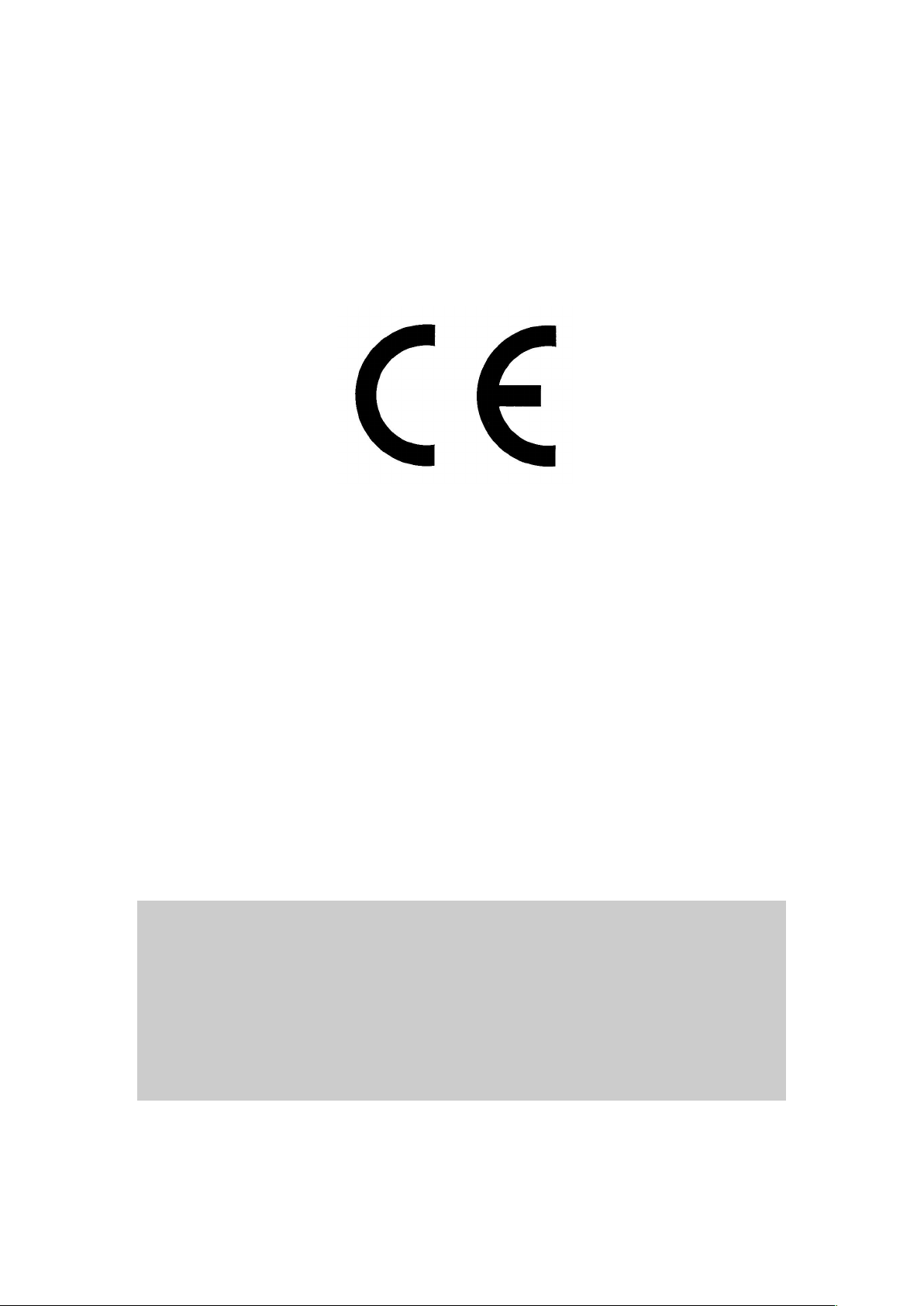
1N00-510 Genesis 80cm Boat v1.1 02/04
Genesis
80cm Boat
1N00-510 User Manual
Note
This unit is fitted with an updated (2013) design for console
steering and forward/reverse. Please quote ‘OPTICAL’ set up
when discussing parts or service. For parts, page 2 has
substitutions for items 2 and 24. New part numbers to be
advised shortly.
Self Tuning Loop Output Board
©Tornado International Ltd. 2003 -1- Confidential
Page 2
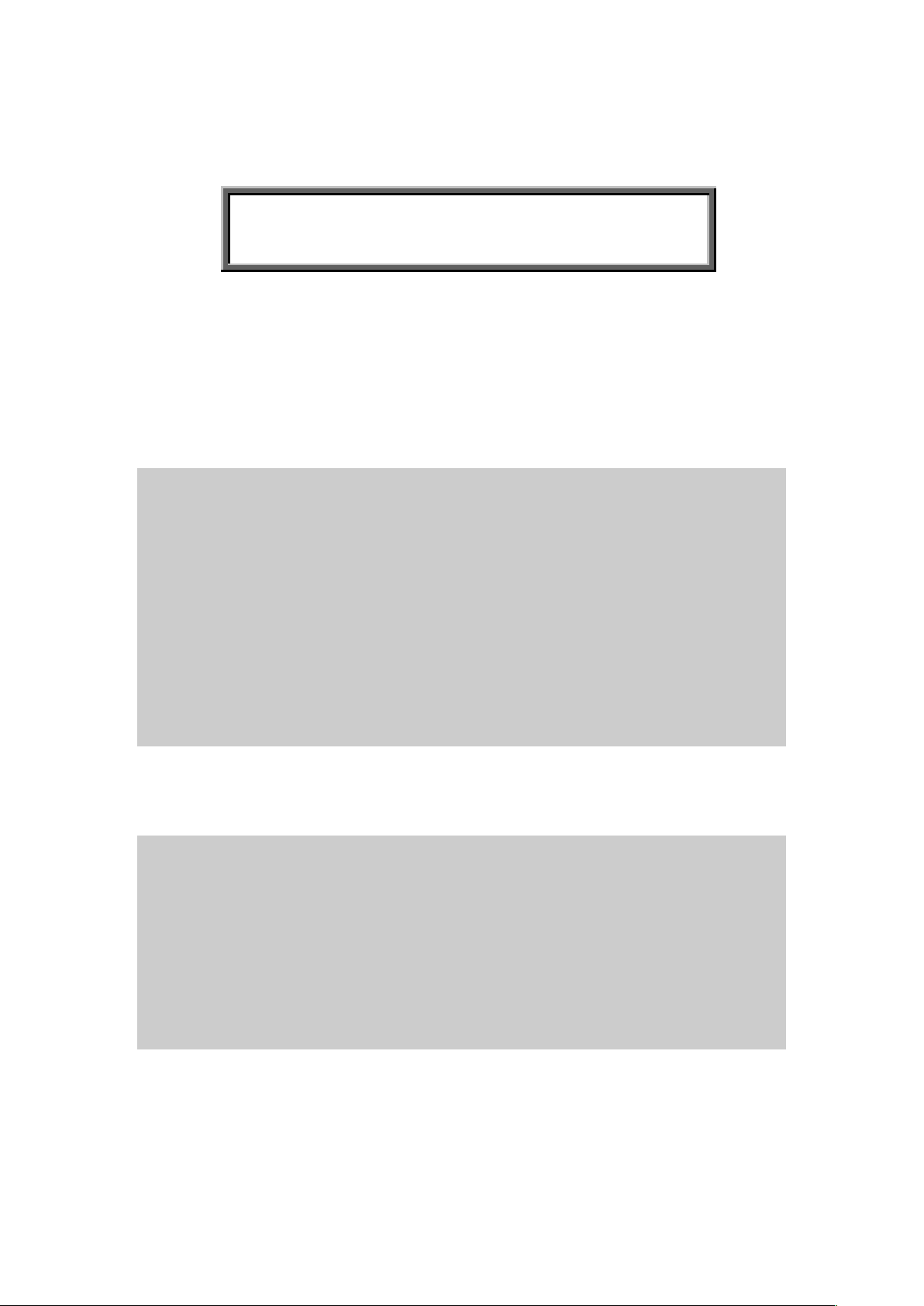
1N00-510 Genesis 80cm Boat v1.1 02/04
Your Serial Number is:
Please quote this number when ordering parts
or seeking telephone assistance.
Company Information.
Telephone Fax
Technical Help +44(0)121-773-1827 (0)121-772-6056 Ask for
Technical
Help
Parts & Accessories +44(0)121-773-1827 (0)121-772-6056 Ask for the
Parts Dept
Unit Sales +44(0)121-773-1827 (0)121-772-6056 Katie
Roberts
Comments: +44(0)121-773-1827 Stuart Bland
Addresses:
Head Office, Sales Office & Production
Tornado International Ltd
Unit 26 Green Lane Industrial Estate
Second Avenue
Birmingham
B9 5QP
England
Tel: +44 (0)121-773-1827
Fax: +44 (0)121-772-6056
A Member of the Tornado International Leisure Group
©Tornado International Ltd. 2003 -2- Confidential
Page 3
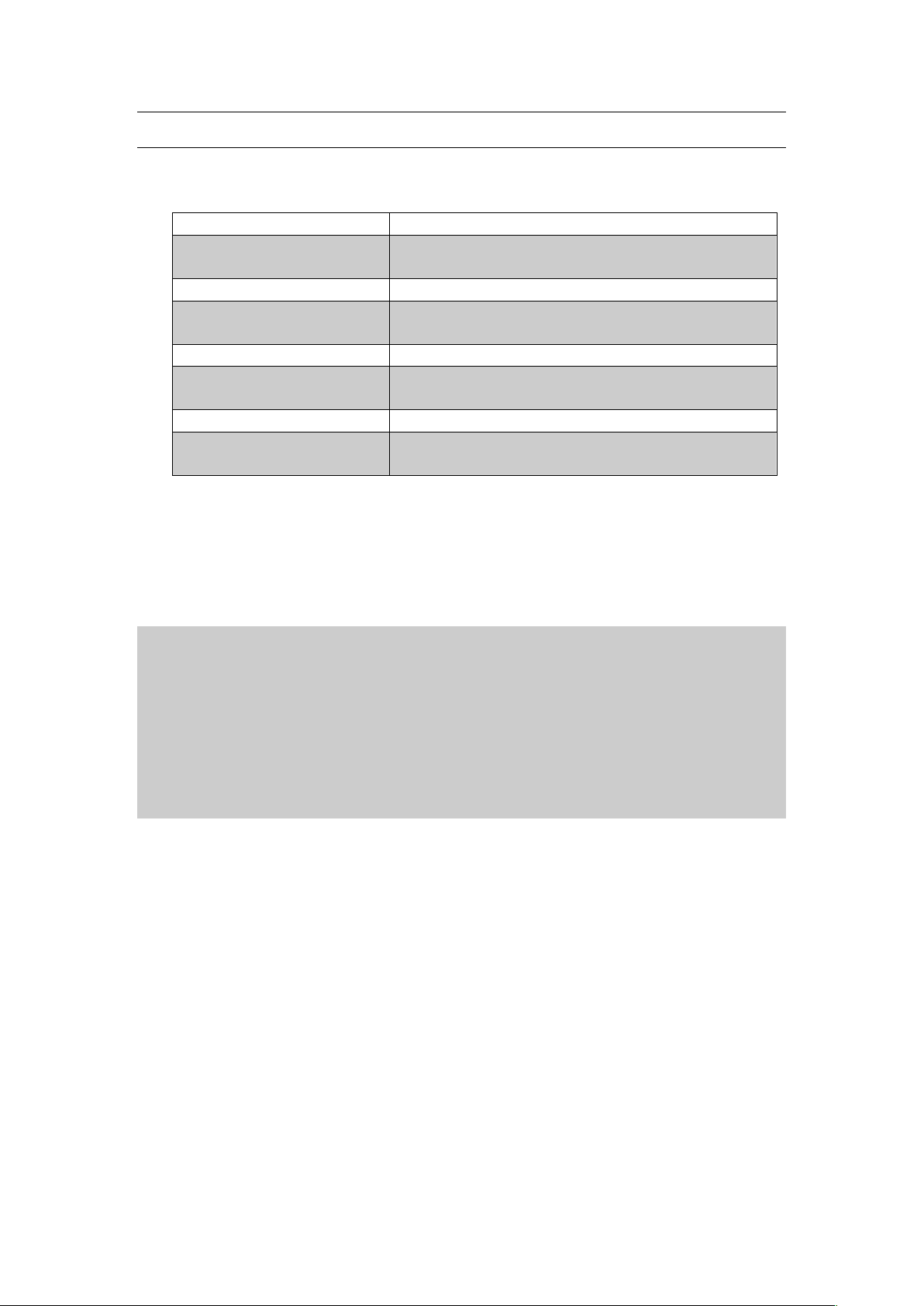
1N00-510 Genesis 80cm Boat v1.1 02/04
Paragraph Heading
Meaning
Tip!
Note!
Caution!
VITAL
Warning!
VITAL
Conventions used in this Manual
For clarity the following conventions are used in this manual:
Information which will assist in the operation
of the product
Information which is important for the correct
operation of the product.
Information which is
persons or damage to the product.
Information which is
injury to personnel or the public.
Please take note of the information in shaded areas. If you have any
questions with regard to the correct installation or operation of the product
please contact Tornado International Ltd.
Important – Please Read This!
This manual is provided in good faith and is believed to be accurate. Because
Tornado International have no control over the manner in which the product is
used, users should satisfy themselves that any information or instruction
contained in this manual is appropriate for the conditions under which the
product is being installed and operated.
In the interest of product development, Tornado International reserves the
right to alter or modify the product as necessary.
to avoid injury to
to avoid serious
©Tornado International Ltd. 2003 -3- Confidential
Page 4

1N00-510 Genesis 80cm Boat v1.1 02/04
Introduction
Thank you for purchasing this quality product from Tornado International Ltd.
It will give you many years of trouble free service and if used in a suitable site
will provide consistent profits.
Please read and understand this manual before using the equipment.
This manual contains the following sections.
1.00 Operating Procedures
1.01 Opening Instructions
1.02 Closing Instructions
2.00 Detail Overview of the System
Here you will find detailed information about each
part of the system with hints and cautions about
the correct operation of the equipment.
3.00 Periodic Service
Little is required in the way of periodic service.
However time spent in following these procedures
will pay dividends in improved reliability and
service life.
©Tornado International Ltd. 2003 -4- Confidential
Page 5

1N00-510 Genesis 80cm Boat v1.1 02/04
1.00 Operating Procedures
1.01 Opening Instructions
1. Remove the console covers; visually check the consoles for any damage.
2. Turn the Power Supply on and check that the red lights are illuminated on
each playing position.
Note!
The power supply must always be turned on before the batteries are
connected to the models.
3. Check the charge meters on the battery chargers. The needle should be
between 0 & 1 when the battery is fully charged.
4. Remove the batteries from the chargers and insert the spare batteries if
they are not fully charged.
5. With the boat near to the operating area and keeping the boat propellers
clear of any obstructions, carefully slide the battery into the boat. The
propellers will rotate briefly.
6. Attach the boat top and lock it into position. Ensure it is the correct number
for the receiver.
7. Carefully place the boat on the water inside the operating area.
Caution! Place the boat on the water. Never launch or throw the boat
onto the water, as this will cause the hull to fracture around the battery
holder.
8. Repeat operations 5 to 7 for each model.
9. Coin and test each playing position in turn to ensure the console and boat
operate correctly.
The unit is now ready for use.
1.02 Closing Instructions
1. Trigger the playing position and drive the boat to the edge of the area
and remove it from the water.
2. Place the boat on the stand supplied, remove the top and slide the
battery out of the hull.
3. Inspect the propellers for damage or debris around the shaft.
4. Using polish and a cloth thoroughly clean the outside of the hull and
top.
5. Place the boat vertically with the bows up in its storage position
Caution!
It is vital that the boat is stored vertically with the bows up to ensure
that any water in the hull and water in the outer propeller shafts drains
out of the rear. Storing the boat in any other position will allow water to
enter the motors leading to their premature failure.
6. Repeat operations 1 to 4 for each model.
7. Turn off the Power Supply and check that all of the lights on the
consoles are off.
8. Open the cash doors (remove the pad locks if fitted) and remove the
cash. Note the coin counter readings.
©Tornado International Ltd. 2003 -5- Confidential
Page 6
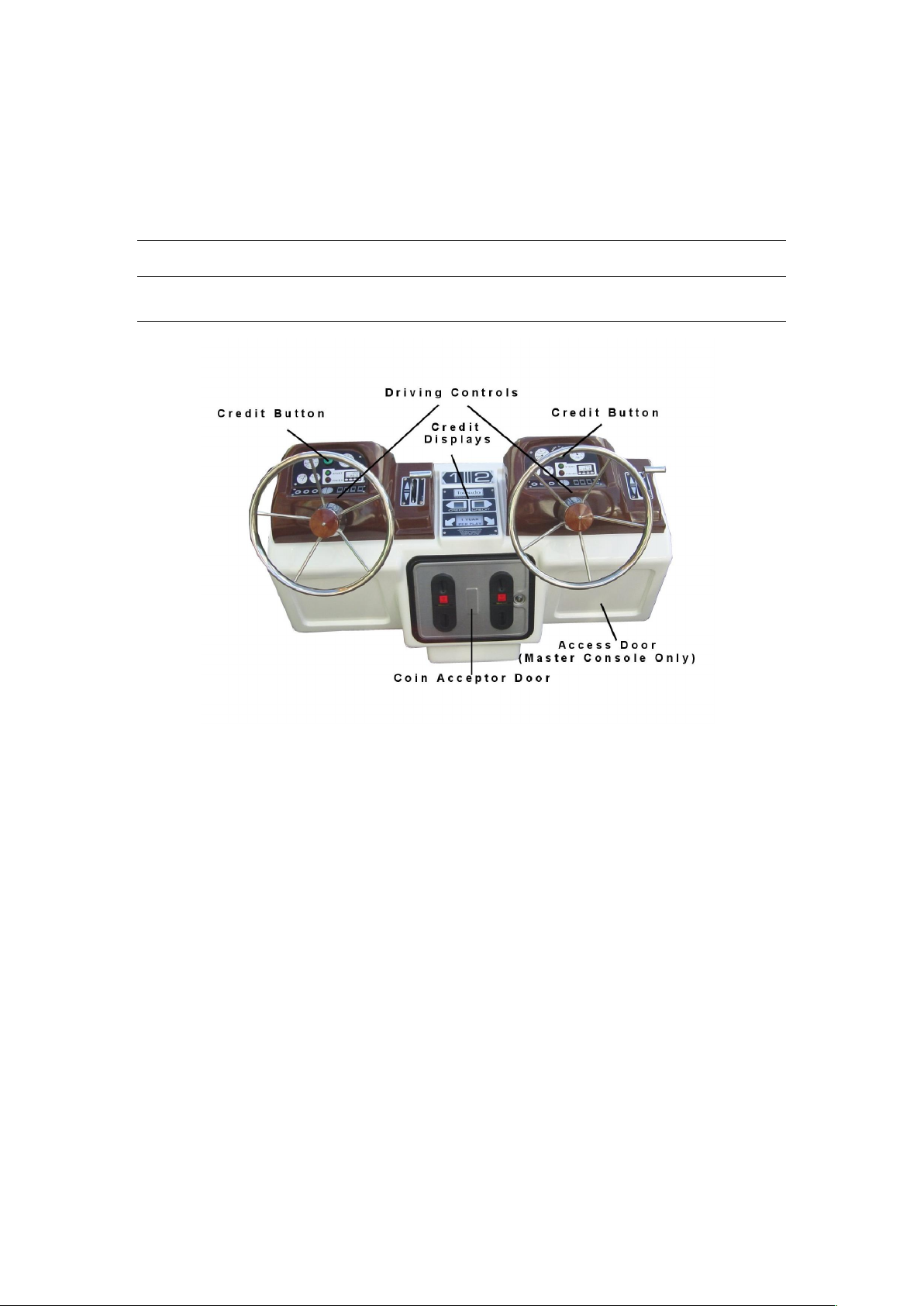
1N00-510 Genesis 80cm Boat v1.1 02/04
9. Lock the cash doors and thoroughly clean and polish the consoles and
playing positions. Place the covers over the consoles.
10. Place the used batteries in the charger. Check the charging meter
readings. The needle should be between 2 and 10.
2.00 Detail Overview of the System
2.01 Consoles
The consoles are made from glass fibre with a blockboard reinforcing for the
back wall. Regular application of a quality proprietary polish will reduce the
harmful effects of sunlight. The console should be thoroughly cleaned at the
end of the operating period and before any soiling is allowed to dry. Never use
any abrasive cleaner on the console. Housed in every console are the
following components:
Driving Controls
Coin Acceptors
Credit Displays
Console Mother Board (& coin counters)
Cash Box
Slave Timer
Additionally the master console contains:
©Tornado International Ltd. 2003 -6- Confidential
Page 7
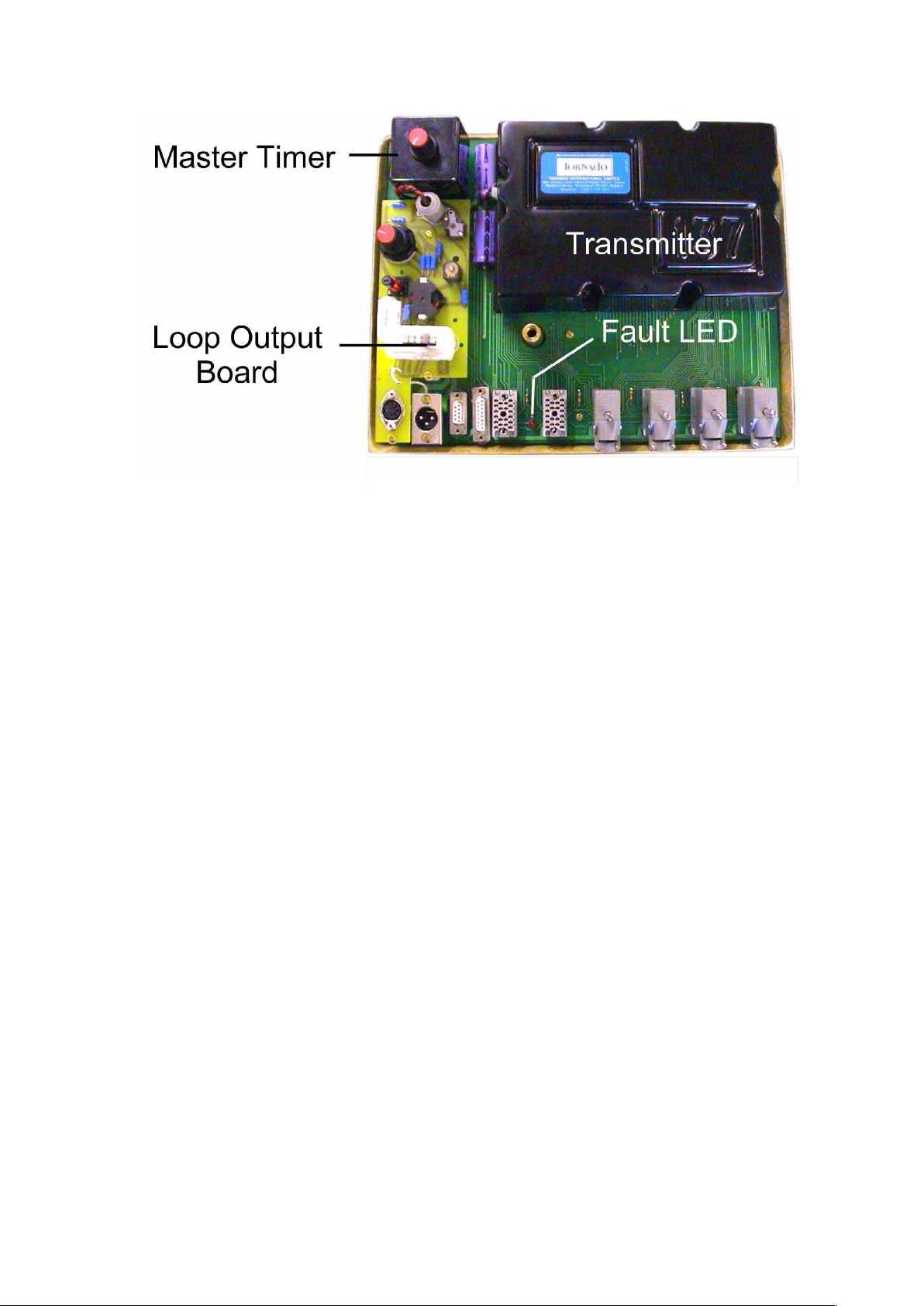
1N00-510 Genesis 80cm Boat v1.1 02/04
The Transmitter Mother Board
The Transmitter
The Loop Output Board
The Master Timer
The master console can be identified by the provision of an additional door to
the right of the coin acceptor door. It is usually console number 5/6.
The consoles are provided with covers, which should be used over night and if
it rains during the day. A canopy over the consoles is advised to allow your
customers to use the attraction during inclement weather or provide shade if
the equipment is sited in sunny climates.
The coin acceptor doors and the transmitter access door are all fitted with
radial pin tumbler locks. They all open with the same key. Provision is made
for the use of your own padlock to secure the cash box if required.
©Tornado International Ltd. 2003 -7- Confidential
Page 8
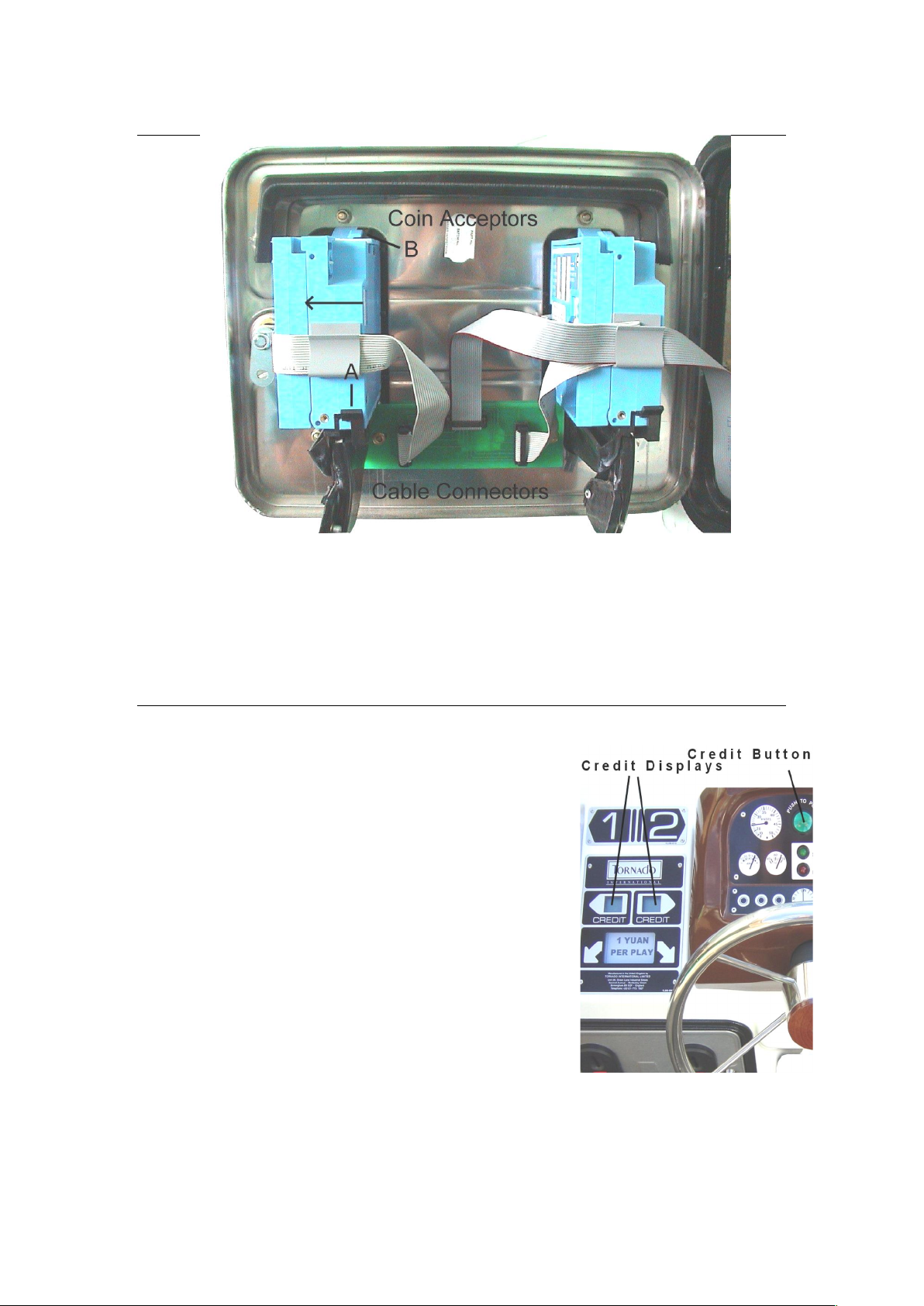
1N00-510 Genesis 80cm Boat v1.1 02/04
2.02 Coin Acceptors
Microcoin electronic coin acceptors are fitted to the unit. These can be
reprogrammed by the operator using a hand held programmer. This is
available from Tornado either to purchase or on loan. Please contact the
Service Department for details. There are no user serviceable parts in the coin
acceptors. They should be returned to Tornado for service.
2.03 Credit Display
The credit display is mounted between the driving
controls. It will show “0” on power up and will then
display the number of credits purchased by the
customer. The cost of each game and any bonus
games are displayed in accordance with the
settings programmed in the coin acceptors. As
soon as one or more credits are available the green
play button will flash and the credit display will
flash. When the play button is pressed 1 will be
subtracted from the credit display, the display will
stop flashing, the play button will be illuminated and
a signal will be sent to the slave timer to start the
game. Whilst the game is in play, pressing the
green play button has no effect. At the end of the
game the green play button and the credit display
flash, if credits are available.
Any over payment which does not reach the next vend price is stored and
added to the next payment. For example, if the vend price is 75p and a
customer inserts 100p one credit will be displayed and 25p stored. The
©Tornado International Ltd. 2003 -8- Confidential
Page 9

1N00-510 Genesis 80cm Boat v1.1 02/04
excess payment is kept in store until either some more money is inserted or
the unit is turned off.
Note!
Removing power from the system when credits are available will result in the
credits being lost.
2.04 Coin Counters
The coin counters (Diagram 2.06) are mounted on the console motherboard.
They can be seen when the coin acceptor door is open. The counter is
advanced by one digit for the value of the smallest coin the coin acceptors are
programmed to accept. So if the smallest coin is a 5p the coin counters will
count in multiples of 5p.
The coin counters are non re-settable.
Note!
Although each coin counter counts the coins for its own acceptor, the cash
box serves two acceptors and is not separated.
2.05 Cash Box
The cash box is mounted in the centre of the console behind the coin acceptor
door. There is provision to fit your own pad lock for added security. The cash
box is removed from the console by opening the coin acceptor door, removing
the padlock if fitted and lifting out using the handle.
Caution!
Care should be taken to avoid damage to the console motherboard or coin
acceptors when removing or replacing the cash box.
The coins can be poured out of the cash box into a suitable container by use
of the slot in the rear of the box.
Caution!
When replacing the cash box, ensure it is correctly located before closing the
Coin Acceptor door.
2.06 Console Motherboard
©Tornado International Ltd. 2003 -9- Confidential
Page 10

1N00-510 Genesis 80cm Boat v1.1 02/04
The console motherboard is mounted in the centre of the console and is
accessed by opening the coin acceptor door. It is the distribution centre for the
console and has the following parts mounted on it.
Slave Timer
End of Go Sounder
Coin Counters
And connections for the following
Console Connecting Cable
Driving Controls
Credit Display
Coin Acceptors
©Tornado International Ltd. 2003 -10- Confidential
Page 11

1N00-510 Genesis 80cm Boat v1.1 02/04
2.07 Slave Timer
The slave timer (Diagram 2.06) is mounted on the console motherboard. Each
slave timer serves two playing positions. It is essentially two timers in one
case. The slave timer performs the following functions.
Receives the signal from the credit display to start the game.
Turns the red stop light off and the green start light on.
Transfers model control from internal fixed resistors to the
driving controls
Counts the timing pulses generated by the master timer and
distributed by the console connecting cable.
When it has received the required number of pulses, control is
removed from the driving controls, the end of go sounder
isoperated, the lights are reversed and a signal is sent to the
credit display.
Note!
If the unit is switched off during play, the game will be lost.
2.08 Driving Controls
The driving controls are mounted on top of the console and comprise of a
control for each function of the model. Each boat uses two channels of the
transmitter for its operation. One for the left hand motor and one for the right.
Because we use the direction of rotation of the motors to control the direction
©Tornado International Ltd. 2003 -11- Confidential
Page 12

1N00-510 Genesis 80cm Boat v1.1 02/04
of the boat, some mixing of the control signals is required. The driving control
assembly carries out this mixing. All of the controls effect the operation of the
model by altering the resistance across one or more channels of the
transmitter.
Caution!
For correct operation of the model it is vital that the receiver and drive motors
in the boat are connected correctly with the correct polarity.
With the steering wheel in the centre position (and the console in the play
state) moving the forward/reverse control to the forward position alters both of
the models channels to forward. If the steering wheel is turned half way to the
right the right motor is stopped. This causes the boat to make a gentle turn. If
the steering wheel is turned completely to the right the right motor is set to
reverse causing the boat to turn in a decreasing arc until it is turning in its own
length. For a left turn the opposite actions occur. It should be noted that if the
steering wheel is turned to the right with the forward/reverse selector in
reverse the left hand motor is stopped or reversed. (The opposite to forward).
This arrangement makes the boat easier to control.
2.09 The Transmitter Mother Board
The transmitter motherboard is housed in the master console behind a glass
fibre cover. It is accessed by opening the door under the driving controls and
removing the glass fibre cover, through the coin acceptor door. Mounted on
the transmitter motherboard are the following components
The Transmitter
The Loop Output Board
The Master Timer
The Console Connection Sockets & LED Fault Indicator
24 volt Power Supply (PSU) Cable Socket
Diagnostic Socket
©Tornado International Ltd. 2003 -12- Confidential
Page 13

1N00-510 Genesis 80cm Boat v1.1 02/04
Accessory Socket
2.10 The Transmitter (TX)
The TX (Diagram 2.09) runs all of the time that the system is turned on. The
transmitter repeatedly broadcasts frames of information. Each frame consists
of one long sync pulse followed by 48 shorter pulses. Each of the shorter
pulses length is determined by the position of the driving controls (or fixed
resistors in the slave timer if the model is not in use). One pulse is transmitted
for each channel and four channels are allocated for each model. Only two
channels are used, the other two are available for future product development.
All channels are transmitted even if your particular set has less than 12
models.
Note!
If your set has less than 12 models it is essential that shorting plugs are fitted
to all unused console sockets on the transmitter motherboard. The red “fault”
LED will light if any socket is empty.
The signal produced by the transmitter is fed to the Loop Output Board to be
matched to the length of the loop wire. The transmitter is a mature and reliable
design. It is often tempting to assume the TX is the culprit during fault finding,
experience shows this is rarely the case.
Caution!
Always turn the power off at the power supply before removing the
transmitter. Failure to do so will lead to serious damage to the transmitter.
Note!
If you operate more than one type of Tornado equipment, you may have
transmitters for the other equipment which look very similar. All items supplied
in the spares pack should only be used with the equipment for which they
were supplied.
©Tornado International Ltd. 2003 -13- Confidential
Page 14

1N00-510 Genesis 80cm Boat v1.1 02/04
2.11 Loop Output Board
The loop output board (Diagram 2.09) is located next to the transmitter, on the
transmitter motherboard. To operate efficiently all transmitters have to have
an aerial which is of a specific length. (Or equal divisions of that length).
Normally the manufacturer determines the length during development and
makes the aerial accordingly. In the case of our equipment however, the
length of the aerial is determined by the perimeter of the model area. Clearly
there is a conflict of requirements and this is overcome by the use of the loop
output board. This assembly matches the length of loop wire (the aerial) to the
transmitter. This is achieved by changing the capacitance of the circuit. The
procedure of matching the length of the loop wire to the transmitter is called
“Tuning the Loop” and should only be required during installation, if the size of
the operating area is changed or exceptionally if the loop wire is changed.
Tuning the loop is not required if the transmitter is changed for the supplied
spare.
Caution!
Operating the system with the loop partially or incorrectly tuned will lead to
poor model performance and damage to the transmitter and receivers.
The loop output board has a secondary function, that of providing a loop
output meter which is used to tune the loop and check on the performance of
the transmitter during service.
2.12 Tuning the Loop
Caution!
This procedure is vital to the operation of the equipment. It should only be
carried out by a technician who is fully conversant with the principal behind
the procedure and has read and understood the following instructions.
Operating the system with the loop partially or incorrectly tuned will lead to
poor model performance and damage to the transmitter and receivers.
1. Remove the cover from the transmitter
motherboard.
2. Locate the adjusters SW1 & TC1.
3. Check that the loop plug is securely
connected to the loop socket.
4. Check that every playing position has a
red light showing and that each credit
display is showing “0”.
5. Check that the fault LED in the master
console is not on. If it is check to ensure
that every console socket has a plug
connected.
6. Rotate SW1 fully anti-clockwise and
observing the loop output meter select each clockwise position in turn,
noting the loop output meter reading at each position.
Note: If the loop output meter should read over 10 during this procedure
adjust LC1 to return the needle to 5. Please read the note and instructions
below before doing this.
©Tornado International Ltd. 2003 -14- Confidential
Page 15

1N00-510 Genesis 80cm Boat v1.1 02/04
7. Select the position of SW1 corresponding to the highest reading and note
that reading.
8. Using a screwdriver, rotate TC1 through 3600 and note the action of the
loop meter. If when rotating TC1 through one complete revolution, the loop
meter does not raise above the reading obtained at stage 6, rotate SW1
one position anti-clockwise and again continue from step 8.
9. When rotating TC1 through one complete revolution the loop meter should
show 2 positions when the meter is at its highest.
10. Rotate TC1 to obtain the highest reading on the loop meter.
The next operation is carried out to adjust the loop output meter to read 8.
This is to provide a datum reading for any future evaluation of transmitter
performance.
Note!
It should be understood that although the reading of the loop output meter is
being adjusted during this operation, the actual output of the transmitter and
the loop tuning is not being affected in any way. The only thing that is being
changed is the coupling of the output meter to the transmitter.
It is important that this is understood and that this operation is only carried out
during installation or replacement/re-siting of the loop. The core of LC1 is
made of carbon. It is very brittle so adjust it with care.
1. Locate LC1 (See Diagram 2.12).
2. Using a small screwdriver carefully rotate LC1 to adjust the loop meter to
give a reading of 8.
2.13 The Master Timer
The master timer (Diagram 2.09) is mounted on the transmitter motherboard.
It produces a constant stream of pulses whilst the unit is turned on. The gap
between the pulses is controlled by the knob mounted on the front of the unit.
The slave timer (mounted in each console) counts a fixed number of pulses to
determine when to end the game. By varying the gap between pulses the time
taken to send (and therefore count) a given number of pulses also varies. In
this way the length of the game is altered. Rotating the knob fully anticlockwise sets the shortest time and clockwise the longest. Changing the
setting during play will lead to a proportional change in that (or those) games.
The pulses are distributed to the slave timers via the console connection
cables. If the pulses should not be sent (or not arrive) the slave timer will not
end the game.
©Tornado International Ltd. 2003 -15- Confidential
Page 16

1N00-510 Genesis 80cm Boat v1.1 02/04
2.14 The Console Connection Sockets
These are mounted along the bottom of the transmitter motherboard (Diagram
2.09). They are numbered to correspond with the console numbers.
Note!
If your set has less than 12 models it is essential that shorting plugs are fitted
to all unused console sockets on the transmitter motherboard. The red “fault”
LED will light if any socket is empty.
2.15 24V Power Socket
This is mounted at the bottom of the transmitter motherboard (Diagram 2.09).
It is the connection for the power supply lead. The power is distributed to the
rest of the system via the console cables.
2.16 Diagnostic Socket
This is provided for the use of Tornado service engineers. Do not connect to
this socket.
2.17 Accessory Socket
This is provided for the attachment of Tornado accessories. Instructions will
be provided with the accessory.
2.18 The Power Supply Unit
The power supply converts local mains voltage (100-120v or 220-240v AC) to
24volts AC. This to ensure the safety of the players. A power switch, fuse and
output socket are located on the front of the unit. It is this power switch which
is used to turn the set on and off.
Warning!
©Tornado International Ltd. 2003 -16- Confidential
Page 17

1N00-510 Genesis 80cm Boat v1.1 02/04
Risk of personal injury or damage to the equipment. Only use the power
supply supplied by Tornado for this equipment.
Caution!
Always replace the power supply fuse with one of identical type and rating.
The power supply is designed to be operated only in locations which are
protected from water.
Caution!
Ingress of water will lead to severe damage to the power supply.
Caution!
It is important to ensure that there is sufficient ventilation to provide an
adequate flow of cooling air over the heat sink at the rear of the unit.
2.19 The Power Supply Lead
The PSU lead is used to connect the power supply to the transmitter
motherboard in the master console. It is fitted with a different socket at each
end. The socket at each end must be fully inserted into the plug and the catch
checked to ensure it is correctly latched. A damaged power supply lead
should be replaced.
Caution!
The power supply lead must not be lengthened without reference to the
Tornado technical department.
©Tornado International Ltd. 2003 -17- Confidential
Page 18

1N00-510 Genesis 80cm Boat v1.1 02/04
2.20 The Battery Chargers
The battery charger is constructed from an outer case to which a number of
charging modules are fitted. The case is used to house the modules, distribute
power to them and hold the batteries during the charge cycle. The case has
cooling vents at the top and bottom.
Caution!
It is important to ensure that there is sufficient ventilation to provide an
adequate flow of cooling air through the vents on the top and bottom of the
battery charger case.
The battery chargers are designed to be wall mounted. The battery chargers
are fully automatic and require no setting by the operator. There is a fuse on
the case and a charging meter on each module.
Caution!
Always replace the battery charger fuse with one of identical type and rating.
To improve reliability the modules are fully independent. When a discharged
battery is inserted into the charger the charging meter will read between 4 and
10 depending how discharged the battery is. The more discharged the battery
the closer the meter will be to 10. During the charging process the meter will
slowly descend towards 0. When the battery is almost charged the charger
changes to trickle charge. The meter will then be between 0 and 1.
Tip!
Before removing the batteries from the charger or when placing the batteries
on charge, always check the meter reading. This ensures that the batteries
are ready for service or are connected to the charger as required.
Inserting the battery into the charger case automatically connects the battery.
2.21 The Batteries
©Tornado International Ltd. 2003 -18- Confidential
Page 19

1N00-510 Genesis 80cm Boat v1.1 02/04
The batteries are of the sealed lead acid type. Please read the following
information before use.
Warning!
Risk of fire. The batteries are capable of producing very high currents for a
considerable time. Never place the batteries in a position which might allow
the terminals to be shorted by a conducting material.
Warning!
Risk of personal injury. The batteries contain lead and a gel which contains
sulphuric acid. Never use a battery with a damaged case.
Caution!
A damaged battery must be treated with care. Handle only with protective
clothing. Dispose of in accordance with local laws.
Caution!
The battery vents must not be removed for any reason. The battery is
maintenance free and water must not be added. Removal of the vents or the
addition of water to the cells will invalidate the warranty.
Always treat a battery with respect. Not only is it expensive, it is vital to the
correct operation and therefore profitability of the equipment. It should be
considered as an energy store and like any concentration of energy it is only
safe when used correctly. A battery should only be used for its intended
purpose. It should never be used as a doorstop or support block etc. Staff
should be given training to recognise and deal with a damaged battery.
©Tornado International Ltd. 2003 -19- Confidential
Page 20

1N00-510 Genesis 80cm Boat v1.1 02/04
There are two batteries supplied with each model. This allows one to be used
whilst the other is on charge.
Tip!
Before use, separate the batteries into two sets.
On the end opposite the connectors, label one set
“A” and the other “B”. Then number the A and B
sets, 1 to 12 (or however many models are in your
set). Always use set A or set B together and place
the battery in the model and charger with the same
number. There are two advantages to this system.
If the batteries need to be changed during the
operating day it is easy to see which batteries have
been changed. Additionally if there is a battery
problem the possible culprit is narrowed to one
battery, one boat and one charger.
Always keep the battery contacts clean. The next section deals with charging
the batteries and the associated subject of battery life.
It must be understood that batteries are an expendable item and in this
respect are similar to the tyres and brakes on your car. They will benefit from
correct use and be permanently damaged by misuse or inappropriate
charging regimes. There are three areas where you can have a direct effect
on the overall life of the battery. These are: Charging, Use and Storage.
Before we examine the factors relating to battery life, this vital fact must be
appreciated.
Every rechargeable battery leaves the manufacturer with a finite life!
This life is usually expressed in terms of charge/discharge cycles. Each time a
battery is charged and discharged a part of the battery life is used up and
cannot be replaced.
Charging
It is vital to use a quality charger. The Tornado charger supplied with your unit
has been tested by the battery manufacturer and is approved by them for use
with the dry-fit batteries supplied. Do not charge the batteries with any other
charger and do not use the Tornado chargers on other batteries. The
batteries should be charged at the end of each operating period even if the
unit has only had a little use.
Repeated under charging will lead to reduced battery capacity and premature
failure. With this in mind it is important to charge the battery fully after each
use and this will normally be achieved by overnight charging. Incomplete
charging can be diagnosed by charger meters which are not at “0 or 1” at the
start of the operating period and a gradual and progressive reduction of the
batteries capacity, as evidenced by a reduction in the number of games the
batteries achieve. If these symptoms are accompanied by late closing and
early opening times then steps must be taken to avoid the premature failure of
the batteries due to undercharging. Always monitor the models performance
and change the batteries if the models speed is visibly reduced. Place the
used batteries on charge immediately. The charging regime you use will
depend on your specific site and pattern of use. However the goal is the
©Tornado International Ltd. 2003 -20- Confidential
Page 21

1N00-510 Genesis 80cm Boat v1.1 02/04
same, to ensure that the batteries are fully charged before the next time they
are used. As a rule the most discharged set of batteries should be charged
overnight. During the operating season there should always be one set of
batteries in the charger.
Use
When fitting and removing the batteries handle them with care. Avoid
dropping them into the model or onto the floor. Dropping the battery will cause
the plates to deform with the result that some cells will become useless. Do
not allow the model to be used with discharged batteries. Customer
satisfaction will be reduced as will the battery life. Change the battery or
remove the model from service as soon as the boat speed is visibly reduced.
Do not part charge and re-use the batteries as this will lead to premature
failure.
Storage
If the unit is to be removed from service the correct storage of the batteries is
vital. As soon as the batteries are removed from service they should be
charged for 24hours. They should then be stored in a FROST-FREE place
and be charged for 24hours each month of storage.
Caution!
Failure to follow these instructions will result in permanent damage to the
batteries.
Summary
1. Only use the chargers supplied.
2. Charge the batteries at the end of each operating period.
3. Do not allow repeated undercharging.
4. Remove batteries from service before they are completely discharged and
recharge immediately.
5. Charge for 24hours before storage and recharge for 24hours for each
month of storage.
6. Store in a FROST-FREE place.
7. Handle the batteries with care.
8. Keep the terminals clean.
9. Do not remove the vents, or add water to the cells.
The batteries are expensive. It pays to look after them!
©Tornado International Ltd. 2003 -21- Confidential
Page 22

1N00-510 Genesis 80cm Boat v1.1 02/04
2.22 The Models
The model boats are built from glass fibre. The tops are produced from UV
stabilised PVC. Regular application of a quality proprietary polish will reduce
the harmful effects of sunlight. The boat should be thoroughly cleaned as
soon as it is removed from the water and before any soiling is allowed to dry.
Never use any abrasive cleaner on the hull or top. The top is removed by
unscrewing the catch located at the rear of the top, see above. The top is then
moved forward to disengage the front fixing and lifted clear. The model
contains the following components:
The Motors and Propeller Shafts.
The Battery Contact Assembly
The Battery
The Receiver
The boat is propelled and steered by the use of the
motors. There is no rudder. This system is
©Tornado International Ltd. 2003 -22- Confidential
Page 23

1N00-510 Genesis 80cm Boat v1.1 02/04
mechanically less complex, allows good manoeuvrability and removes the
need for “push off” blocks around the pool. When the boat is travelling
straight-ahead both motors rotate anticlockwise (as viewed from the rear). If
the boat is required to turn to the right, the right motor is either stopped or
reversed depending on the radius of turn required. The opposite is true for a
left turn. From the above it is apparent that the connection and correct polarity
of the motors is vital for the correct operation of the boats.
The propeller shafts are made of stainless steel and are supported by only
one bearing. It is at the bottom of the shaft immediately in front of the
propeller. The motor serves as the upper bearing. The bottom bearing is
lubricated by the application of a small drop of light machine oil introduced
through the motor cup at weekly intervals.
Note!
Do not over oil the shaft bearing. Apply
one drop once a week at the end of the
operating period. The boat must then
be stored vertically with the bows up to
allow the oil to run down to the bearing.
If the boat is stored in any other
position oil might enter the motor
causing irreparable damage to the
motor.
When the boat is not in service it must be stored vertically with the bows up.
This allows the water in the outer shaft and any water in the boat to drain
away.
Caution!
Never store the boat bows down. Water in the outer shaft will run out of the
shaft and into the motor, causing irreparable damage to the motor.
The motors are high quality and very expensive. They are of the ironless rotor
type to reduce current consumption and allow instant reversing. Reduced
current consumption prolongs battery life and therefore reduces the
management time required by the attraction.
The propellers are retained by a locknut. For correct operation it is important
that the propellers are free to rotate and no debris is allowed to collect around
the shaft. The propellers should be inspected regularly (at the end of each
operating period) and any debris removed.
The battery contact assembly is mounted above the battery housing. It carries
the battery contacts, receiver plug and motor connections. The battery
contacts should be kept clean and lightly lubricated with petroleum jelly.
2.23 The Receiver (RX)
The receiver is mounted in the rear of the boat. For increased reliability it is
produced using surface mount components on an automatic production line. It
is housed in a custom designed water-resistant case.
©Tornado International Ltd. 2003 -23- Confidential
Page 24

1N00-510 Genesis 80cm Boat v1.1 02/04
Its function is to receive the signal from the transmitter, interpret the signal
and control the movement of the boat via the motors. It does this by inspecting
each frame of information sent by
the transmitter. Each frame starts
with a long synchronisation pulse.
The receiver sees this and starts
counting the control pulses. There
is one control pulse for each
channel, and four channels
allocated to each model. It
counts the control pulses ignoring
them until it arrives at the pulses
for the model it is controlling. It
then switches the left and right
motors according to the length of
the relevant pulses. Genesis
80cm Boats do not use the other
two pulses allocated to each
model so the receiver ignores
them. The receiver than shuts down until the next sync pulse is received when
the procedure is repeated. This happens 15 times every second.
Mounted on the top of the receiver are the model selector buttons and a
display. During use the display will show the number of the model the receiver
is set to control, or fault codes if a fault has been detected. It will also indicate
if the receiver is not receiving a signal from the transmitter.
The receiver can be set to operate any model by pressing the up or down
model selector buttons during use. The display will roll round when it reaches
1 or 12. On powerup the display will show the receiver type followed by the
number the receiver was last set to.
Due to its modular design and custom designed case the receiver may be
repaired in the field by competent technicians.
Note!
To comply with the terms of the guarantee any part or assembly which
requires repair or replacement must be returned to Tornado International Ltd.
without being opened or disassembled. The guarantee period is 1 year from
the date of shipment.
©Tornado International Ltd. 2003 -24- Confidential
Page 25

1N00-510 Genesis 80cm Boat v1.1 02/04
3.00 Periodic Service
3.01 Daily
Follow the procedures in “Operating Procedures – Opening and Closing
instructions”.
3.02 Weekly
Inspect the propeller shafts. Check that the propellers rotate freely and that
there are no signs of the propellers hitting
any obstruction in the water.
Remove any accumulation debris around
the propeller shafts.
Put one drop of light machine oil on each
propeller shaft through the hole in the
motor housing.
Note!
Do not over oil the shaft bearing. Apply
one drop once a week at the end of the operating period. The boat must then
be stored vertically with the bows up to allow the oil to run down to the
bearing. If the boat is stored in any other position oil might enter the motor
causing irreparable damage to the motor.
Thoroughly clean all of the boats and consoles taking care to remove any
stubborn marks which daily cleaning has missed.
3.03 Monthly
Clean and lightly lubricate with petroleum jelly the battery contact studs,
battery charger contacts and battery contacts in the boat.
Using light machine oil, lightly lubricate all of the locks and coin acceptor door
hinges.
3.04 Annually
Check and clean if required the coin path through the coin acceptors.
Caution!
Do not immerse the coin acceptors in any fluid. Clean only the coin path using
a cotton bud and a mild solvent.
Inspect the heat sink on the back of the power supply unit. Ensure that it is
clean and there is no restriction to the flow of cooling air.
Inspect the vents on the battery charger case. Ensure that they are clean and
there is no restriction to the flow of cooling air.
Inspect the power supply, console connecting cables and loop wire for any
damage.
Check all fasteners on the console and boats and tighten or replace as
necessary.
©Tornado International Ltd. 2003 -25- Confidential
Page 26

1N00-510 Genesis 80cm Boat v1.1 02/04
3.05 To Remove from Service
1. Follow the “Operating Procedures – Closing Instructions”.
2. In all cases perform all Weekly and Monthly maintenance checks.
3. Perform the Annual maintenance check if appropriate.
4. It is preferable to dismount the consoles for prolonged storage. If this is not
possible fit the console covers making sure that they will not be dislodged
by wind. Exposed locations may require additional covering to ensure
adequate protection.
5. If the consoles are dismounted protect the loop plug by applying a coat of
spray preservative oil and wrapping a plastic bag around the plug. Secure
with insulation tape.
6. If the power supply lead cannot be removed, (It might be routed
underground) apply a coat of spray preservative oil to the exposed plug
and wrap a plastic bag around it. Secure with insulation tape.
7. As soon as the batteries are removed from service they should be charged
for 24hours. After charging remove the batteries from the charger and
unplug the charger. The batteries should then be stored in a FROSTFREE place and be charged for 24hours each month of storage.
Caution!
Failure to follow these instructions will result in permanent damage to the
batteries.
3.06 To Return to Service
1. Charge all of the batteries for 24 hours.
2. If the consoles were dismounted, remount them. Take care not to damage
any of the internal components or looms.
3. Route the console connecting leads to the master console and connect the
plugs to their numbered sockets.
4. Inspect the loop wire and plug. Reconnect the plug to the socket on the
loop output board.
5. Inspect the power supply lead and reconnect the lead to the plug on the
transmitter motherboard and the power supply.
6. Turn the power supply on.
7. Check all of the red stop lights are on. Replace any failed bulbs.
8. Check the operation of the coin acceptors by introducing coins. Check that
each acceptor takes all of the programmed coins and that the credit
display functions correctly.
9. Trigger each playing position in turn by pressing the green play button.
Check that the credit display is reduced by one, and the red stop light is
replaced by the green go light. Allow the playing positions to time out. Note
the time and check to see that they all time out.
10. Place a boat on the stand supplied. Check the propellers are free to rotate.
Place a fully charged battery in the boat. Check the propellers rotate briefly
as the battery is connected.
11. Place the boat on the water, trigger the playing position and drive the boat.
Repeat for each boat.
12. Turn the power supply off, wait 30 seconds and turn it back on to reset all
of the credit displays to zero.
13. Note the new coin counter start numbers.
The unit is now ready to use.
©Tornado International Ltd. 2003 -26- Confidential
