Torch Computers EN083K Series Service Manual
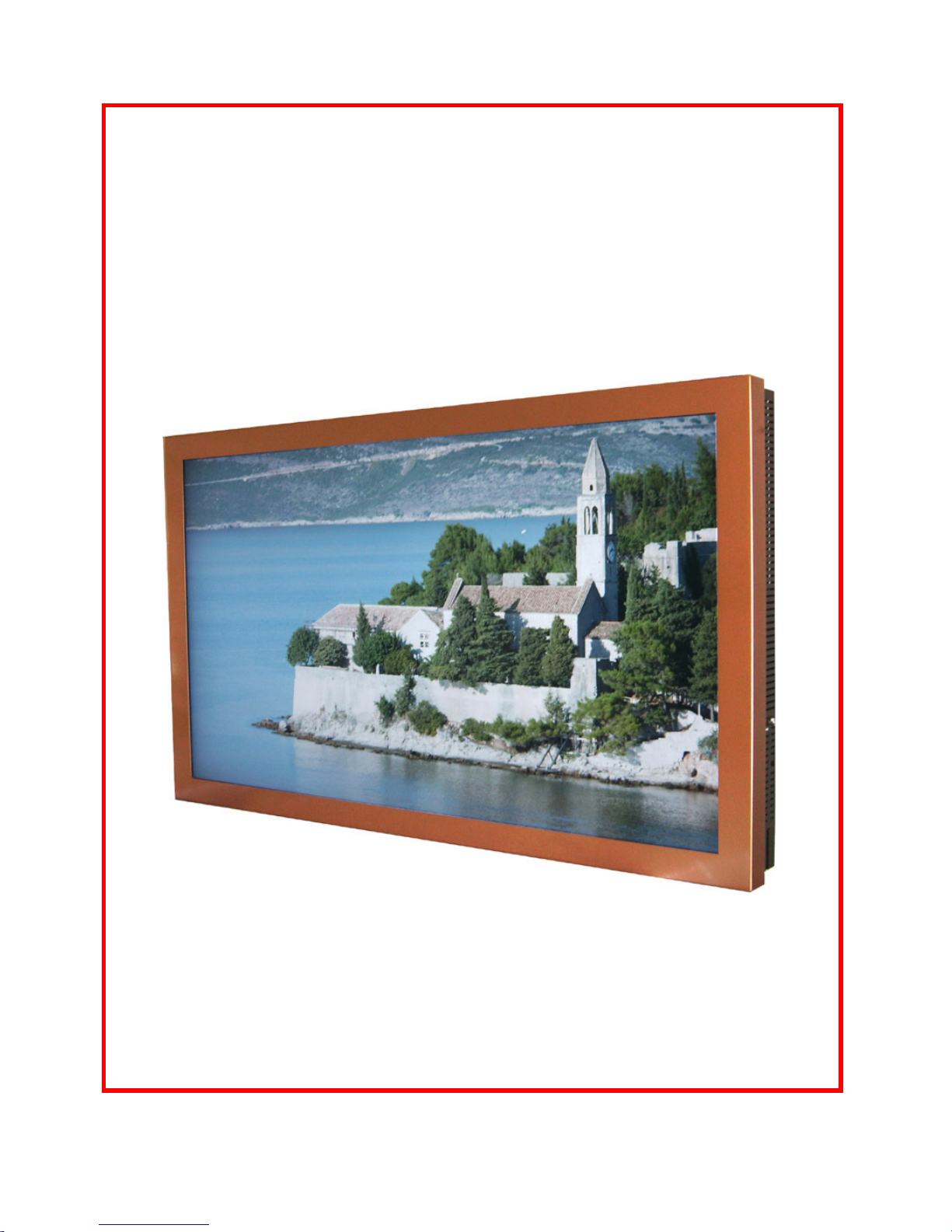
Torch Computers
EN083K Series
Service Guide
55 inch LCD screen
with integrated computer
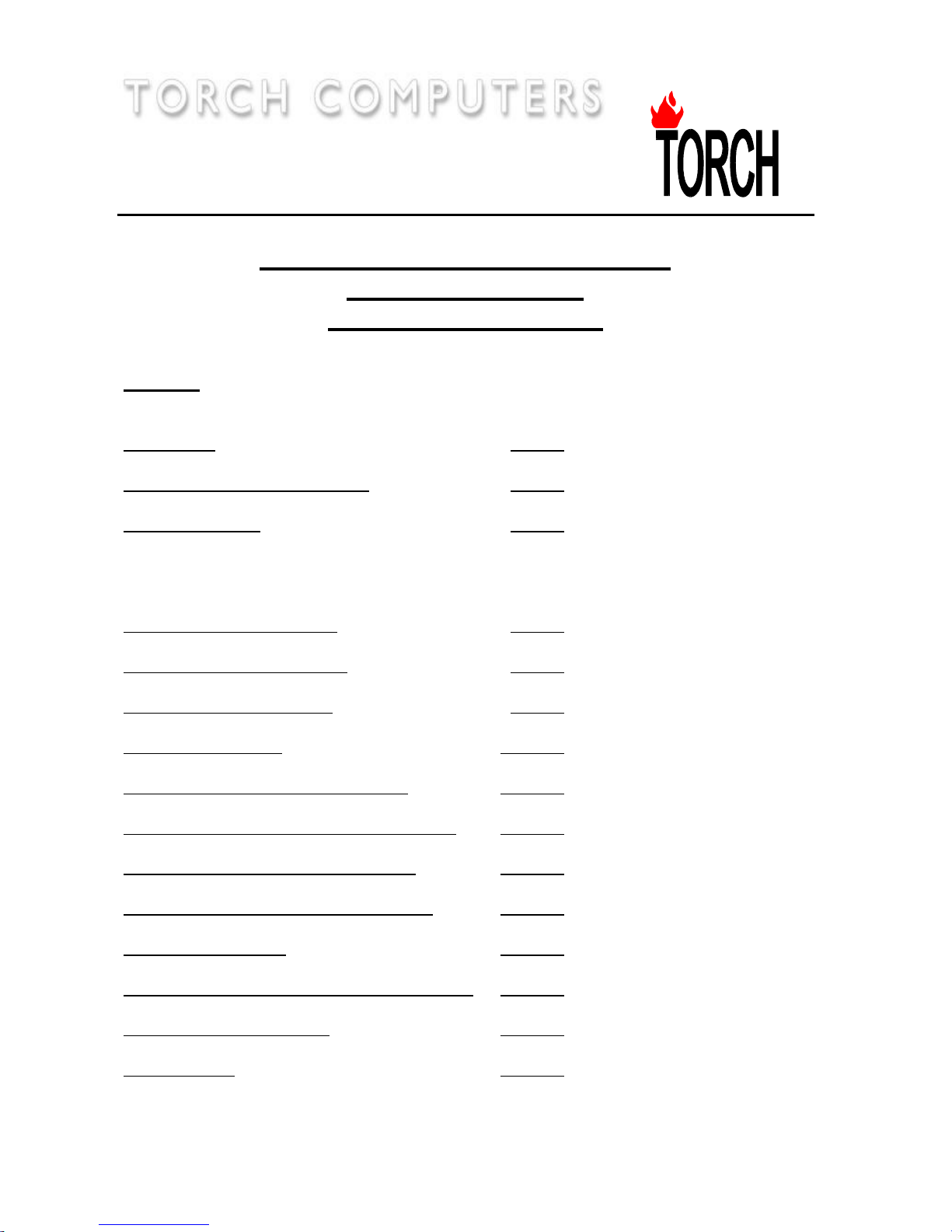
P:\WINWORD\P:\WINWORD\Torch Service Guide for 55inch screen
Page 2
50 South Street, Comberton, Cambridge CB23 7DZ
Telephone 01223 263818 Fax 01223 264118
Email: sales@torchcomputers.co.uk; Website: http://www.torchcomputers.co.uk
Service Guide for EN083K Series
55inch LCD screen
with built-in computer
Contents
Introduction page 3
Safety and Warning information page 3
Voltage Selection page 4
UK, Singapore, Hong Kong
Europe
USA, Canada, Taiwan
Cable Access to the screen page 6
Screen Controls and Buttons page 8
Powering the screen on/off page 9
Computer Interfaces page 10
Uninterruptible Power Supply (IUPS) page 11
Troubleshooting guide (IUPS) and removal page 12
Fuse and Battery replacement (IUPS) page 13
SoundFoCS Computer EN0039K series page 15
Internal Components page 16
Troubleshooting guide Computer and Screen page 17
Speaker Audio Orientation page 19
Wall mounting page 20
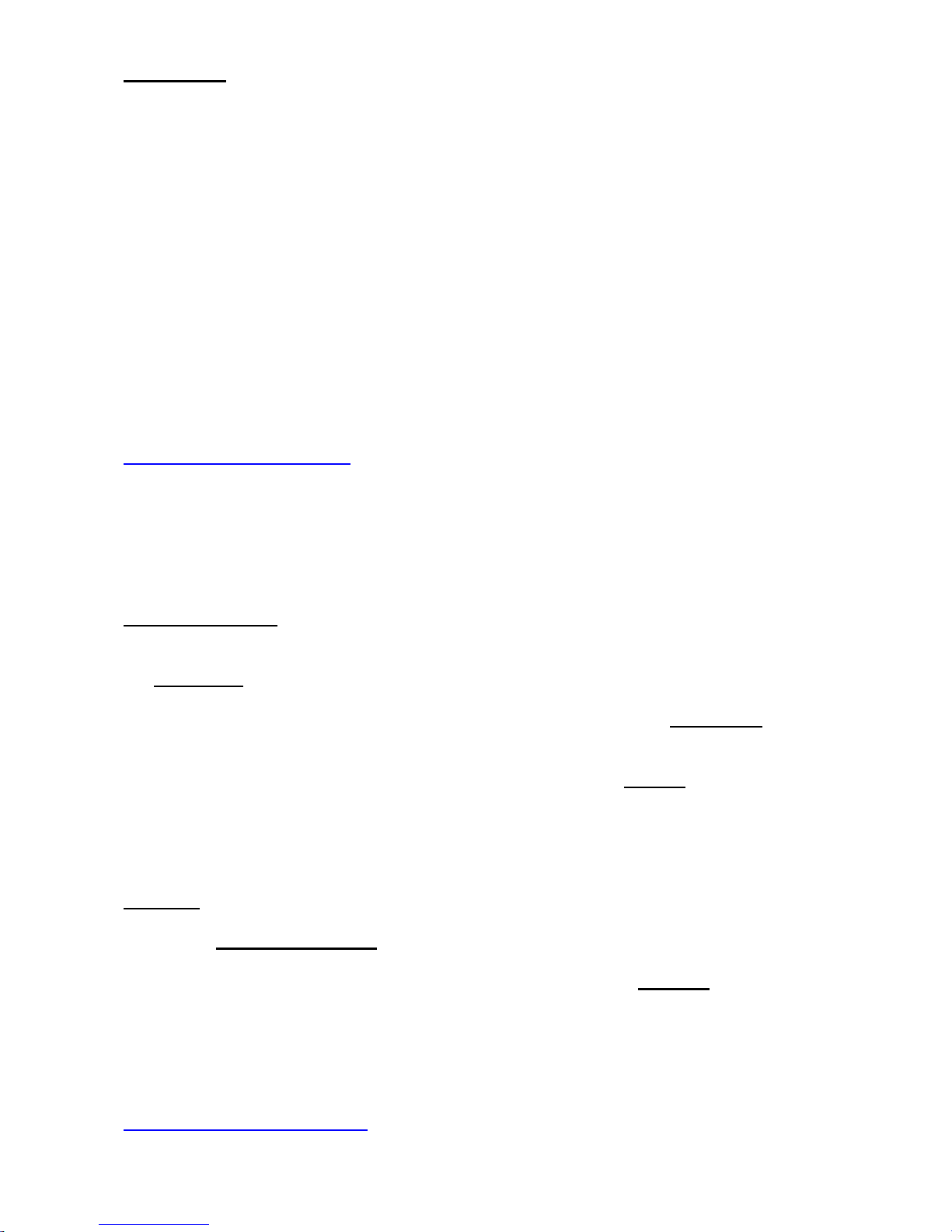
P:\WINWORD\P:\WINWORD\Torch Service Guide for 55inch screen
Page 3
Introduction
This Service Guide is for reference for qualified persons and technicians, as a fault
finding and rectification guide only.
All safety and electrical precautions must be strictly adhered to. While Torch
Computers Ltd gives permission for repairs to be carried out, the Company accepts no
responsibility for any losses resulting from such work, and any damage caused will
invalidate our warranty.
Always use an isolation transformer or a safety RCD electrical socket, when
performing any maintenance or service work on the equipment.
This equipment has been supplied in accordance with the CE rules for compliance with
BS-EN 500081-1:1992, 500081-2:1992, and 500082-1:1992 and Amendment
93/68/ECC LVD, RoHS material supply and WEEE Disposal Directives.
A Declaration of Conformity can be obtained from Torch, Please email:
sales@torchcomputers.co.uk
Torch specialises in producing individual computers to each customer's exact
requirements. In order to comply with our duties under these CE rules it is Torch policy
to use components that have been proven as part of a test in an authorised test house.
Note that this compliance will be invalidated if the equipment is modified in any way.
Safety Information
When adding or removing devices to or from the system, ensure that all power cables
are unplugged from the system.
Before adding or removing signal cables or adapters from the system, disconnect all
power cables.
Ensure the power supply input of the screen is set to the correct voltage for your area.
If foreign bodies or fluids enter the screen, immediately pull out the mains plug from the
socket. There is a risk of electric shock until a qualified person has checked and verified
the equipment before it is operated it again.
Warning: Never open the casing, while plugged in to a live electrical socket.
Always ask qualified personnel to carry out service maintenance jobs.
If the power supply is broken, do not try to fix it yourself, contact a qualified service
technician.
There are no user serviceable parts inside.
For further Technical or Support information Advice email:
support@torchcomputers.co.uk

P:\WINWORD\P:\WINWORD\Torch Service Guide for 55inch screen
Page 4
Voltage Selection
Torch Computers 55” LCD screens, model Series EN083KXXX series, are designed to
work on both 110-120 VAC (60Hz) and 220-240 VAC (50Hz) 325 watts mains electricity
supplies.
Normally, the screen will be delivered to the end user with the correct voltage for the
local supply already set.
Type UK – (5amp fuse fitted) used in United Kingdom, Singapore, Hong Kong, and
some other countries.
The other end of the cable is an IEC socket, type C13.
This cable is for use on 220-240 VAC, 50 Hz
Type Schuko – used in many European countries
The other end of the cable is an IEC socket, type C13.
This cable is for use on 220-240 VAC, 50 Hz
Type USA – used in USA, Canada, Taiwan and some other countries
The other end of the cable is an IEC socket, type C19.
This cable is for use on 110-120 VAC, 60 Hz
For countries with 220-240 VAC supplies, but which use neither the UK plug nor the
European (Schuko) plug, the user should obtain a professionally-made power cable with
the local plug at one end and the IEC type C13 socket at the other, which can then be
used in place of the 220-240 cables supplied.
Countries with 110-120 VAC supplies often use the USA type plug, in which case the
type USA cable supplied can be used. (See above)
IEC type C13 socket

P:\WINWORD\P:\WINWORD\Torch Service Guide for 55inch screen
Page 5
However, if the local plug is not the USA type, then a cable must be made with the local
plug at one end and an IEC type C19 socket at the other end.
WARNING
The IEC type C13 socket MUST NOT BE USED WITH THE TORCH COMPUTERS
55” SCREEN WHEN THE MAINS SUPPLY VOLTAGE IS 110-120 VAC
NOT ON 110-120 VAC
NEVER connect the square C19 connector
to a 220/240 VAC type plug
It is extremely dangerous to apply a voltage
of more than 120VAC to the input socket
designed for this C19 connector
USA type plug
IEC type C19 socket

P:\WINWORD\P:\WINWORD\Torch Service Guide for 55inch screen
Page 6
Cable Access panels
The picture above is of the rear of the screen with the access panels closed. To fit the
cable, undo the knurled silver thumbscrew and remove the side access hatch. It is not
really necessary to remove the rear access hatch, but you may if you wish.
The cable can be led out from the screen in a number of different ways according the
needs of the installation.
Side access panel
with knurled
thumbscrew
Rear access panel
with 4 countersunk
screws M4 x 6 mm
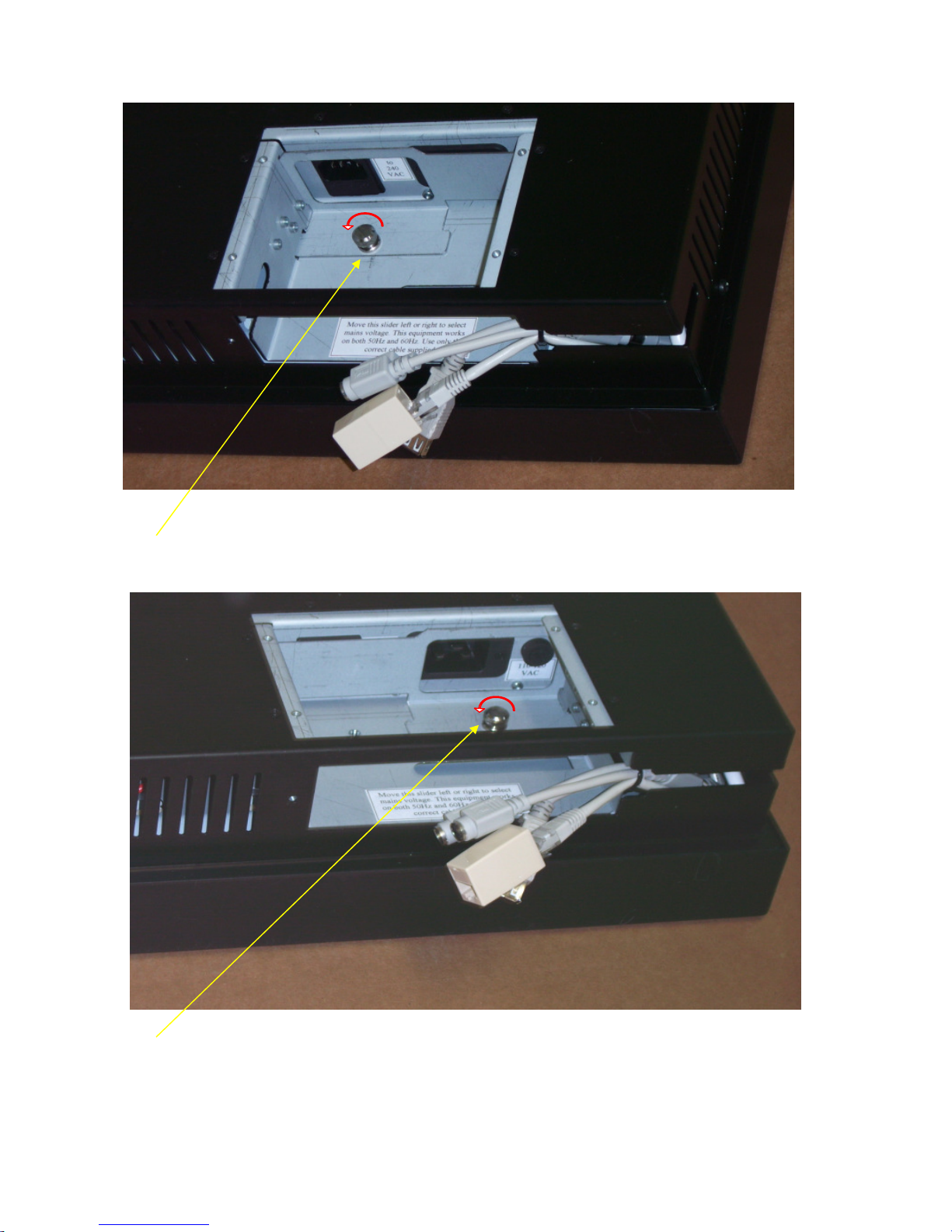
P:\WINWORD\P:\WINWORD\Torch Service Guide for 55inch screen
Page 7
Voltage Selection inlet connectors on the screen
Unscrew knurled knob and move slider to the left, and retighten to lock for 220-240 VAC
use. Plug cable into IEC type C14 inlet connector and fuse holder.
Unscrew knurled knob and move slider to the right, and retighten to lock for 110-120
VAC use. Plug cable into IEC type C20 inlet connector and fuse holder.
